TOYOTA 4RUNNER 2020 (in English) Owner's Manual
Manufacturer: TOYOTA, Model Year: 2020, Model line: 4RUNNER, Model: TOYOTA 4RUNNER 2020Pages: 52, PDF Size: 7.83 MB
Page 21 of 52
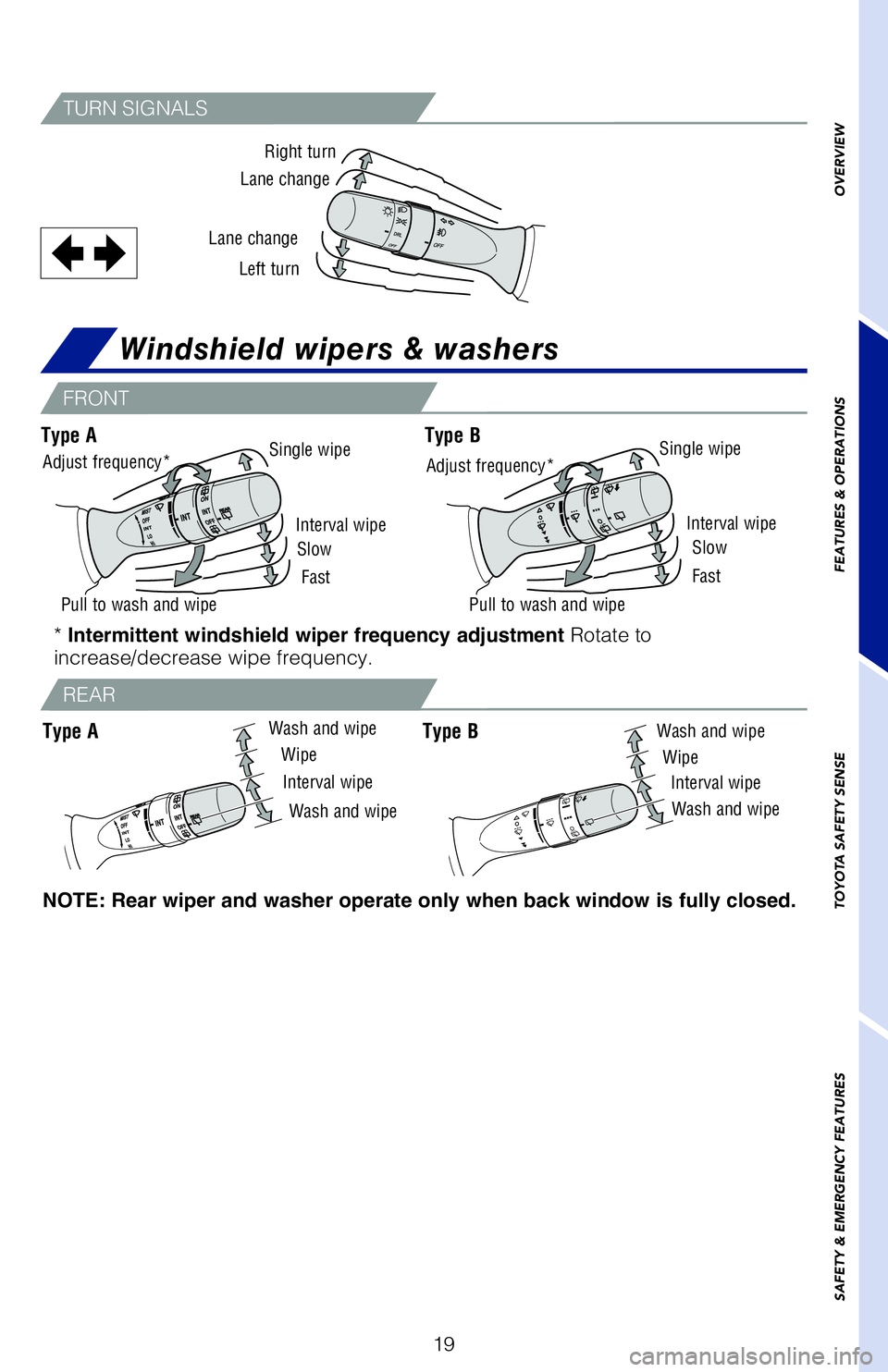
19
TURN SIGNALS
Right turn
Lane change
Lane change Left turn
Interval wipe
Slow
Fast
Pull to wash and wipe
Adjust frequency*
Wash and wipe
Wipe
Interval wipe
Wash and wipe
Single wipe
Interval wipe
Slow
Fast
Pull to wash and wipe
Adjust frequency*
Single wipe
Wash and wipe
Wipe
Interval wipe
Wash and wipe
Windshield wipers & washers
FRONT
REAR
NOTE: Rear wiper and washer operate only when back window is fully closed. *
Intermittent windshield wiper frequency adjustment Rotate to
increase/decrease wipe frequency.
Type AType B
Type AType B
OVERVIEW
FEATURES & OPERATIONS
TOYOTA SAFETY SENSE
SAFETY & EMERGENCY FEATURES
62444_4Runner_Text.indd 197/19/19 8:55 PM
Page 22 of 52
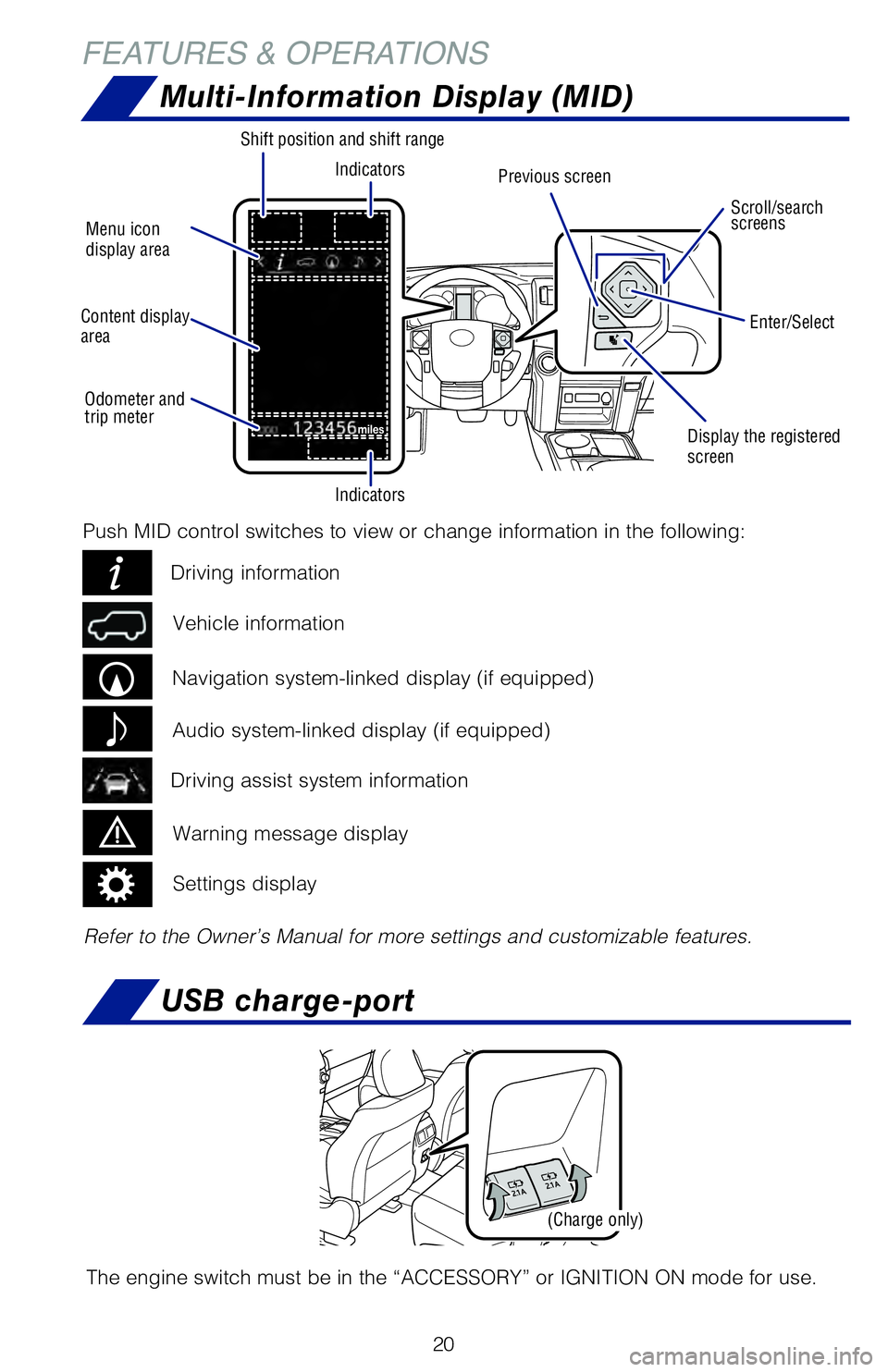
20
FEATURES & OPERATIONS
Multi-Information Display (MID)
Refer to the Owner’s Manual for more settings and customizable features.
Previous screen
Display the registered
screen
Indicators
Indicators
Enter/Select
Scroll/search
screens
Shift position and shift range
Menu icon
display area
Content display
area Odometer and
trip meter
Push MID control switches to view or change information in the following:
Driving assist system information
Audio system-linked display (if equipped)
Navigation system-linked display (if equipped)
Vehicle information
Warning message display
Settings display
Driving information
USB charge-port
(Charge only)
The engine switch must be in the “ACCESSORY” or IGNITION ON mode for use.
62444_4Runner_Text.indd 207/19/19 8:55 PM
Page 23 of 52
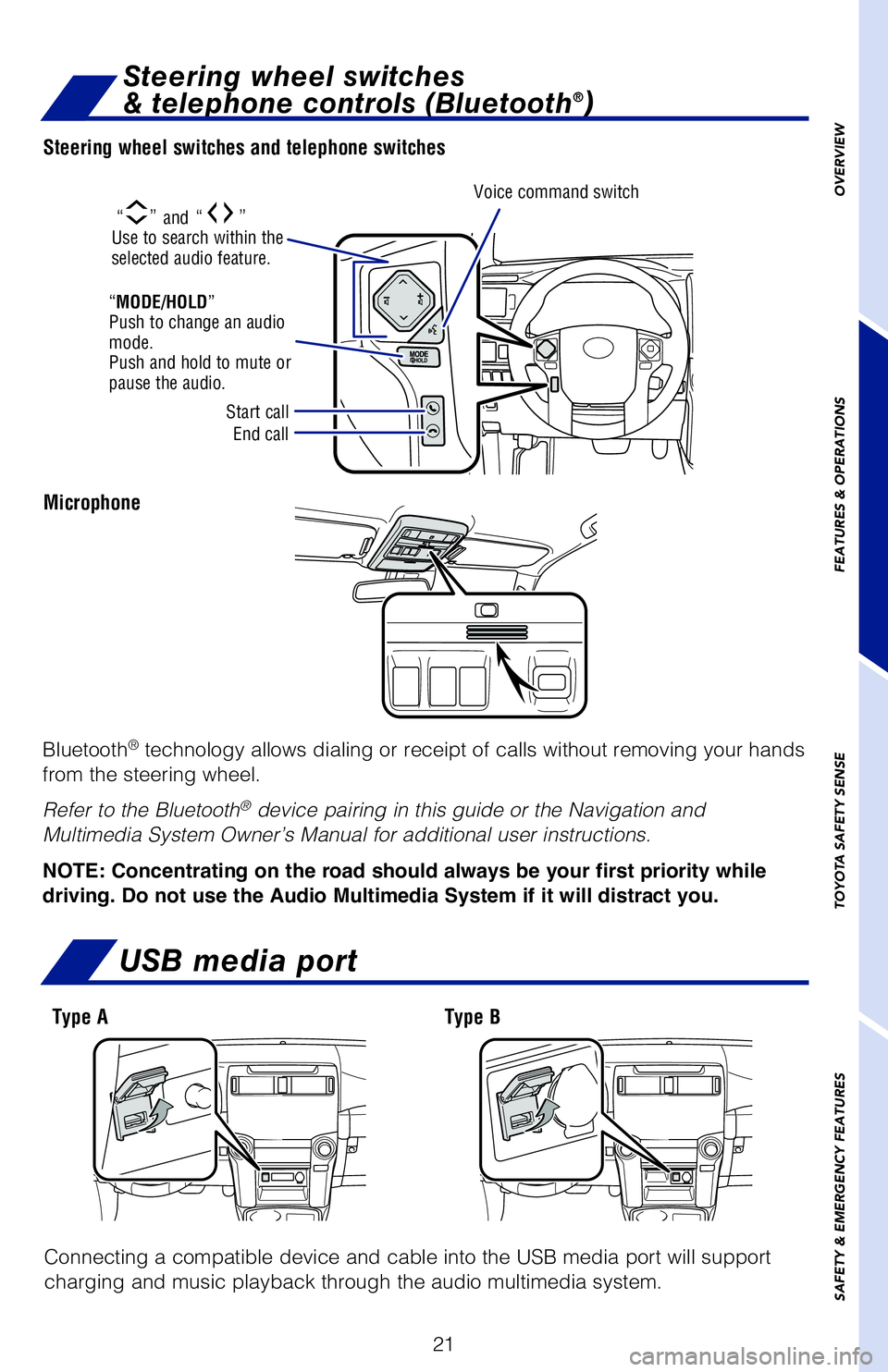
21
Steering wheel switches
& telephone controls (Bluetooth®)
Bluetooth® technology allows dialing or receipt of calls without removing your hands
from the steering wheel.
Refer to the Bluetooth
® device pairing in this guide or the Navigation and
Multimedia System Owner’s Manual for additional user instructions.
NOTE: Concentrating on the road should always be your first priority while
driving. Do not use the Audio Multimedia System if it will distract you.
Steering wheel switches and telephone switches
Microphone
Start call
End call Voice command switch
“MODE/HOLD”
Push to change an audio
mode.
Push and hold to mute or
pause the audio.
“” and “” Use to search within the
selected audio feature.
OVERVIEW
FEATURES & OPERATIONS
TOYOTA SAFETY SENSE
SAFETY & EMERGENCY FEATURES
Connecting a compatible device and cable into the USB media port will support
charging and music playback through the audio multimedia system.
USB media port
Type A Type B
62444_4Runner_Text.indd 217/19/19 8:55 PM
Page 24 of 52
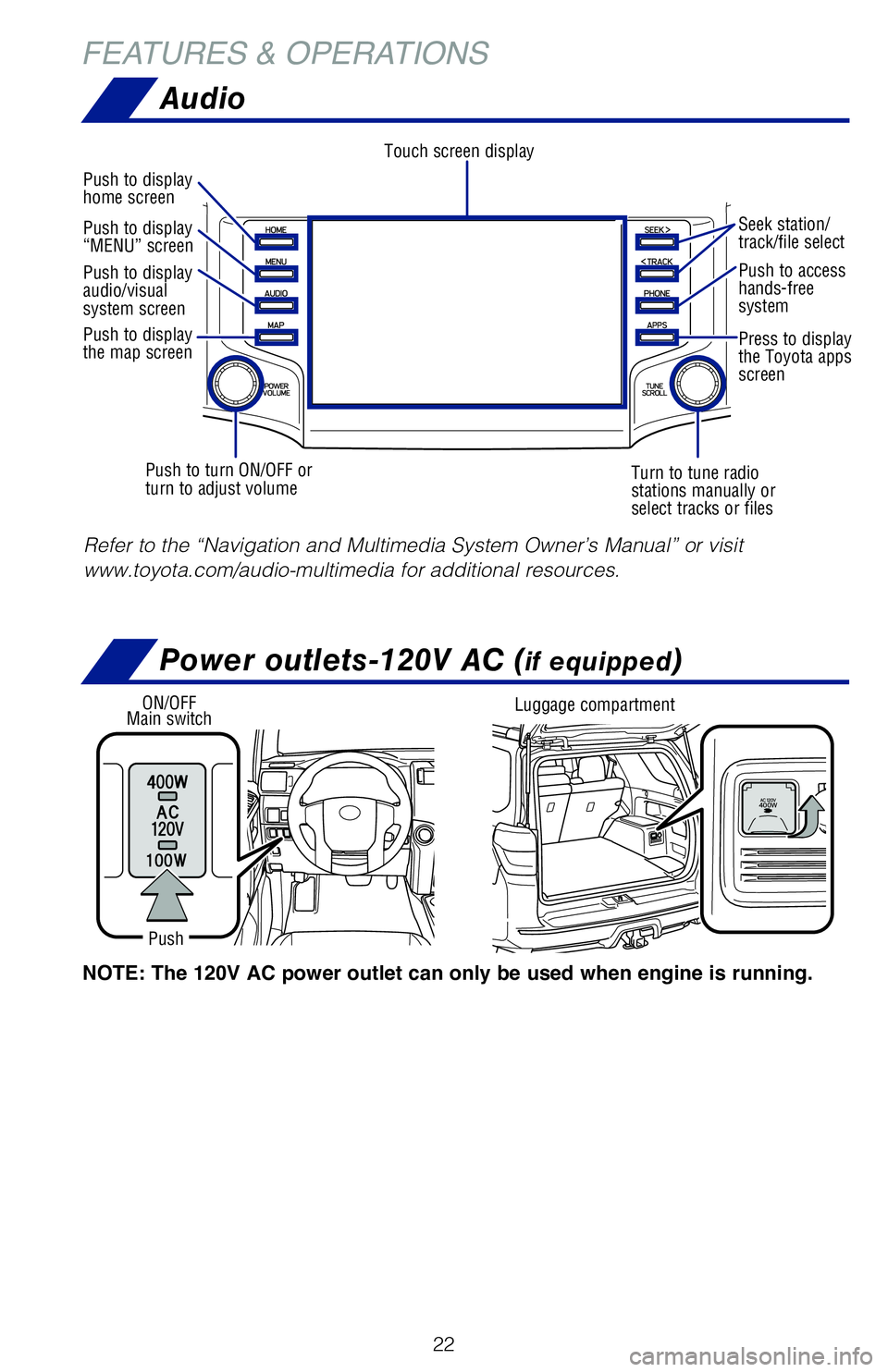
22
FEATURES & OPERATIONS
Refer to the “Navigation and Multimedia System Owner’s Manual” or visit
www.toyota.com/audio-multimedia for additional resources.
Touch screen display
Audio
Turn to tune radio
stations manually or
select tracks or files
Push to turn ON/OFF or
turn to adjust volume
Push to display
home screen
Push to display
“MENU” screen
Push to display
audio/visual
system screen
Push to display
the map screen
Seek station/
track/file select
Push to access
hands-free
system
Press to display
the Toyota apps
screen
NOTE: The 120V AC power outlet can only be used when engine is running.
ON/OFF
Main switch
Push
Luggage compartment
Power outlets-120V AC (if equipped)
62444_4Runner_Text.indd 227/19/19 8:55 PM
Page 25 of 52
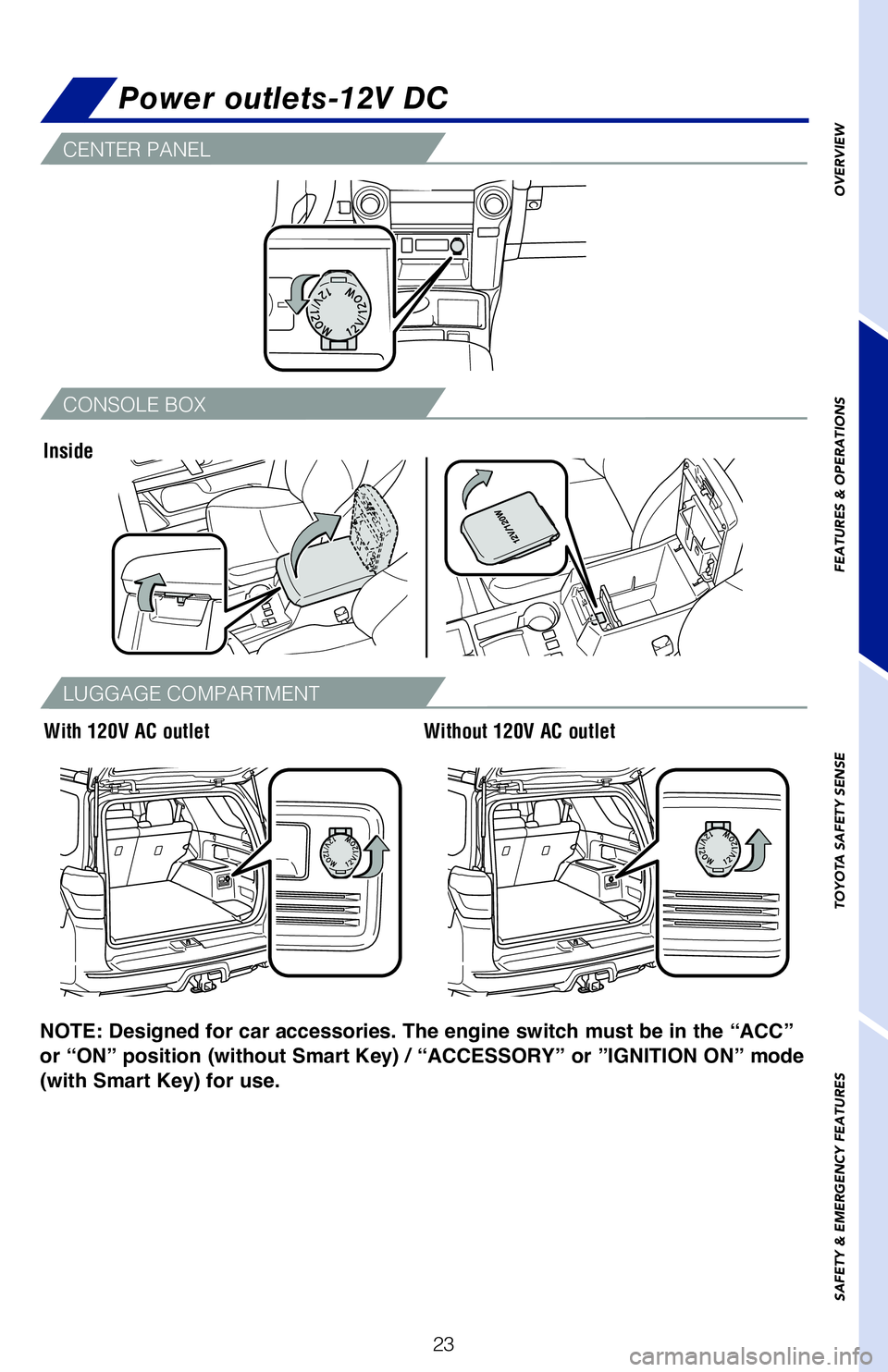
23
OVERVIEW
FEATURES & OPERATIONS
TOYOTA SAFETY SENSE
SAFETY & EMERGENCY FEATURES
NOTE: Designed for car accessories. The engine switch must be in the “ACC”
or “ON” position (without Smart Key) / “ACCESSORY” or ”IGNITION ON” mode
(with Smart Key) for use.
With 120V AC outletWithout 120V AC outlet
Inside
Power outlets-12V DC
CENTER PANEL
CONSOLE BOX
LUGGAGE COMPARTMENT
62444_4Runner_Text_R2.indd 237/30/19 10:18 PM
Page 26 of 52
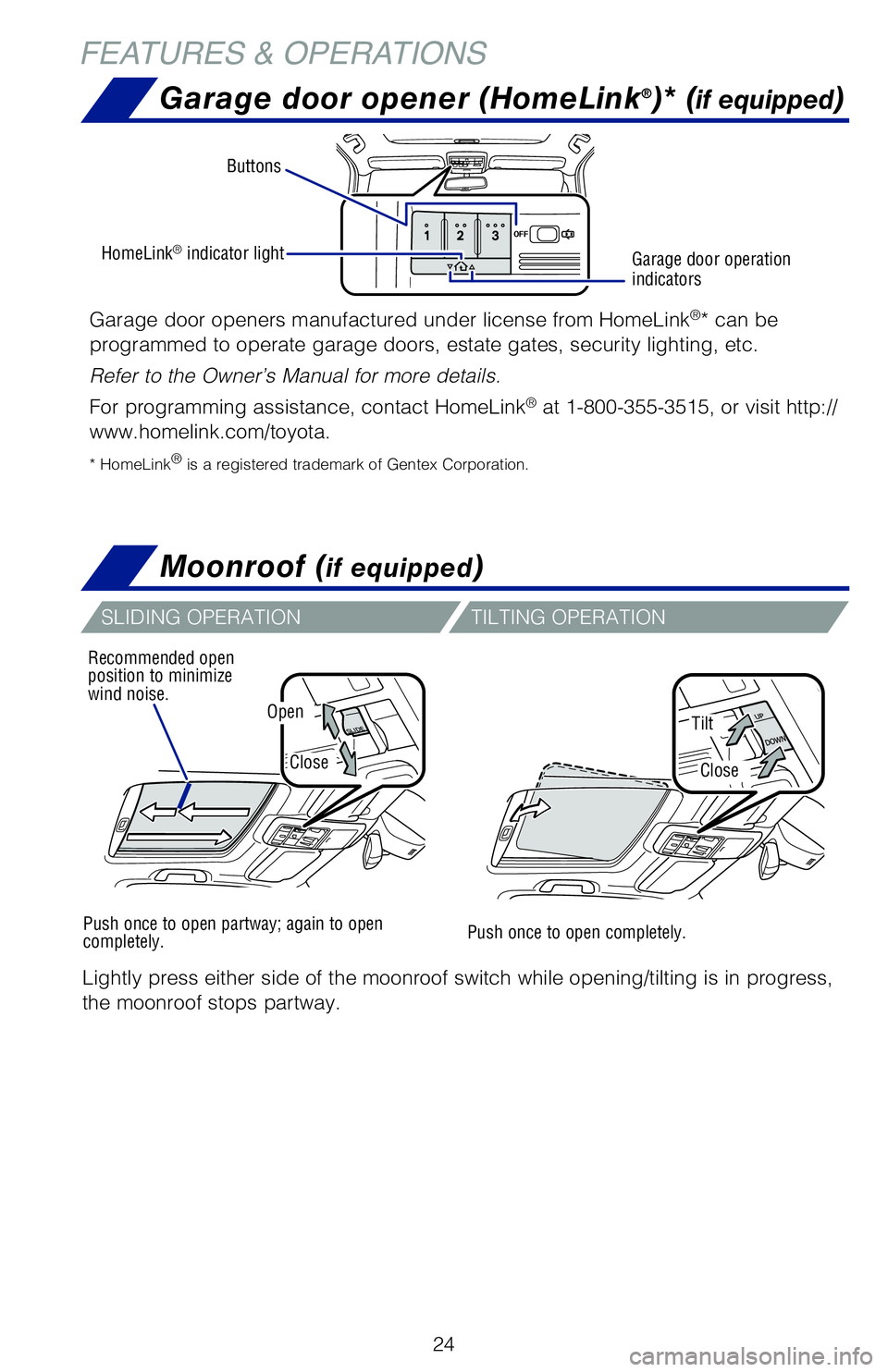
24
SLIDING OPERATIONTILTING OPERATION
Push once to open partway; again to open
completely. Push once to open completely.
Recommended open
position to minimize
wind noise.
Lightly press either side of the moonroof switch while opening/tilting is in progress,
the moonroof stops partway.
Open
CloseClose
Tilt
Moonroof (if equipped)
Garage door opener (HomeLink®)* (if equipped)
Garage door openers manufactured under license from HomeLink®* can be
programmed to operate garage doors, estate gates, security lighting, etc.
Refer to the Owner’s Manual for more details.
For programming assistance, contact HomeLink
® at 1-800-355-3515, or visit http://
www.homelink.com/toyota.
* HomeLink® is a registered trademark of Gentex Corporation.
HomeLink® indicator light ButtonsGarage door operation
indicators
FEATURES & OPERATIONS
62444_4Runner_Text.indd 247/19/19 8:55 PM
Page 27 of 52
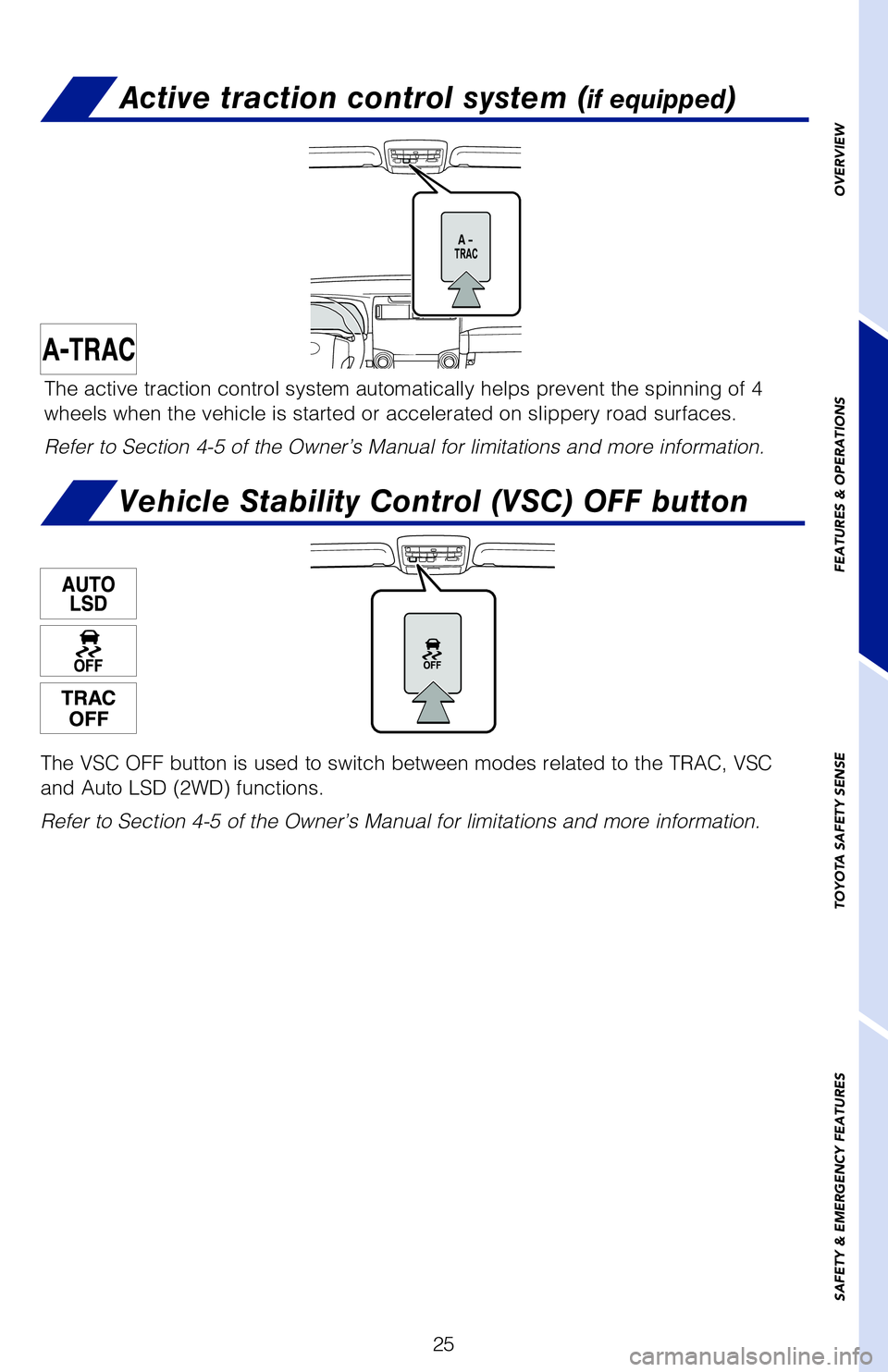
25
Active traction control system (if equipped)
The active traction control system automatically helps prevent the spinning of 4
wheels when the vehicle is started or accelerated on slippery road surfaces.
Refer to Section 4-5 of the Owner’s Manual for limitations and more information.
The VSC OFF button is used to switch between modes related to the TRAC, VSC
and Auto LSD (2WD) functions.
Refer to Section 4-5 of the Owner’s Manual for limitations and more information.
Vehicle Stability Control (VSC) OFF button
OVERVIEW
FEATURES & OPERATIONS
TOYOTA SAFETY SENSE
SAFETY & EMERGENCY FEATURES
62444_4Runner_Text.indd 257/19/19 8:55 PM
Page 28 of 52
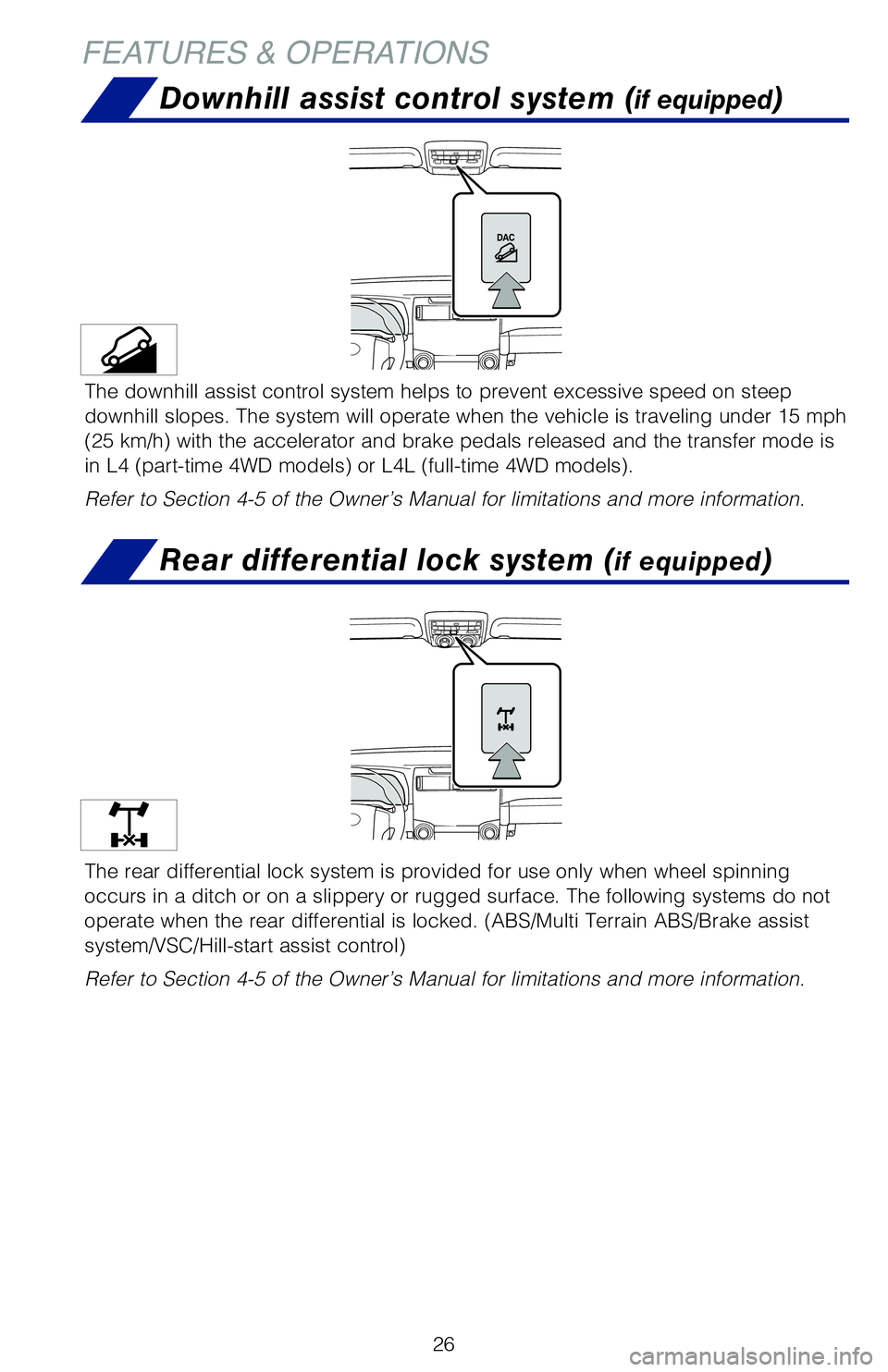
26
FEATURES & OPERATIONSDownhill assist control system (
if equipped)
The downhill assist control system helps to prevent excessive speed on steep
downhill slopes. The system will operate when the vehicle is traveling under 15 mph
(25 km/h) with the accelerator and brake pedals released and the transfer mode is
in L4 (part-time 4WD models) or L4L (full-time 4WD models).
Refer to Section 4-5 of the Owner’s Manual for limitations and more information.
Rear differential lock system (if equipped)
The rear differential lock system is provided for use only when wheel spinning
occurs in a ditch or on a slippery or rugged surface. The following systems do not
operate when the rear differential is locked. (ABS/Multi Terrain ABS/Brake assist
system/VSC/Hill-start assist control)
Refer to Section 4-5 of the Owner’s Manual for limitations and more information.
62444_4Runner_Text.indd 267/19/19 8:55 PM
Page 29 of 52
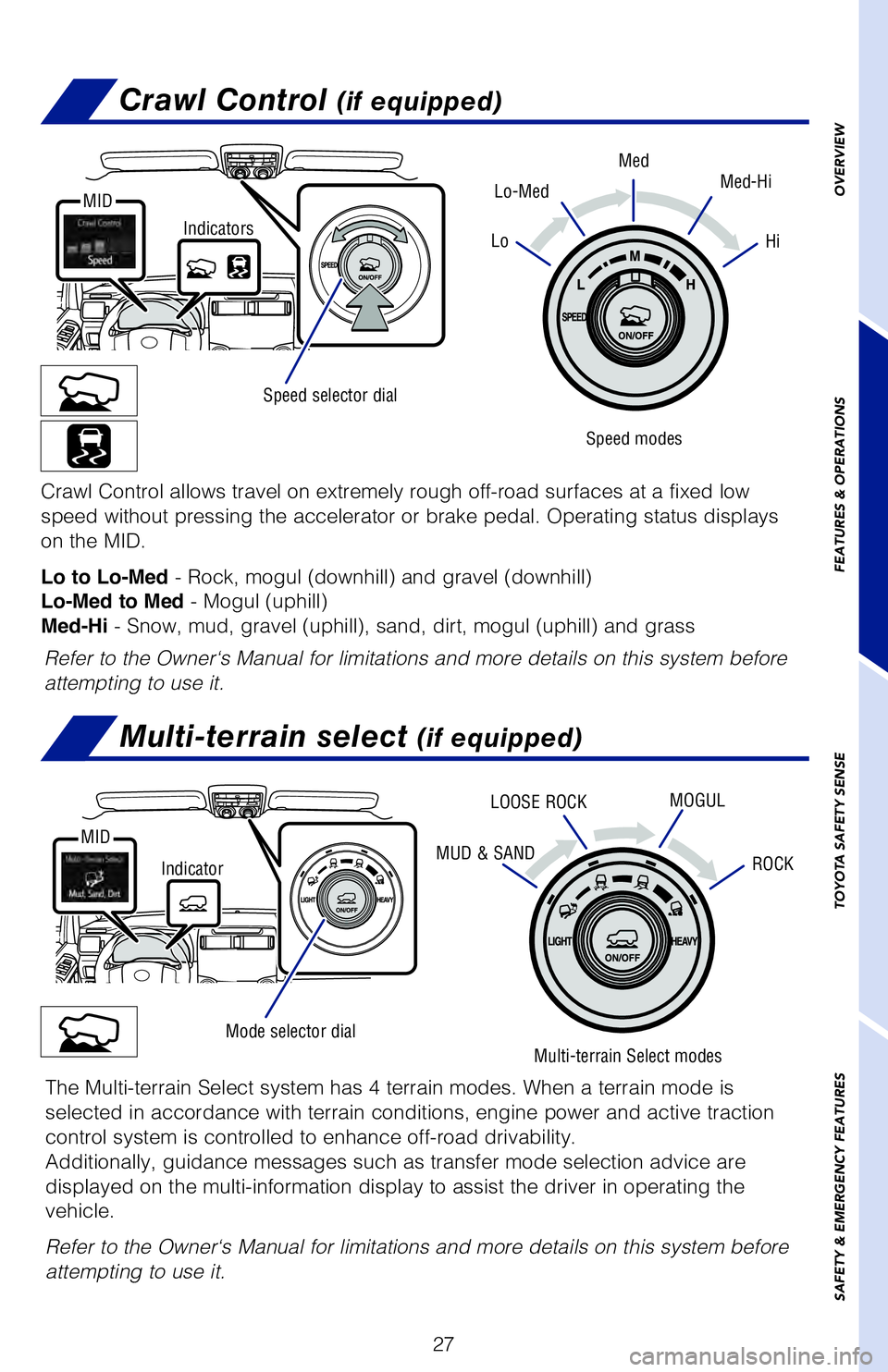
27
Multi-terrain select (if equipped)
Mode selector dial
Multi-terrain Select modes
The Multi-terrain Select system has 4 terrain modes. When a terrain mode is
selected in accordance with terrain conditions, engine power and active traction
control system is controlled to enhance off-road drivability.
Additionally, guidance messages such as transfer mode selection advice are
displayed on the multi-information display to assist the driver in operating the
vehicle.
Refer to the Owner‘s Manual for limitations and more details on this system before
attempting to use it.
Refer to the Owner‘s Manual for limitations and more details on this system before
attempting to use it.
Crawl Control (if equipped)
Speed selector dial
Indicators
Indicator
MID
MID
LoHi
ROCK
Med
Lo-Med
MUD & SAND
LOOSE ROCK
Med-Hi
MOGUL
Speed modes
Crawl Control allows travel on extremely rough off-road surfaces at a fixed low
speed without pressing the accelerator or brake pedal. Operating status displays
on the MID.
Lo to Lo-Med - Rock, mogul (downhill) and gravel (downhill)
Lo-Med to Med - Mogul (uphill)
Med-Hi - Snow, mud, gravel (uphill), sand, dirt, mogul (uphill) and grass
OVERVIEW
FEATURES & OPERATIONS
TOYOTA SAFETY SENSE
SAFETY & EMERGENCY FEATURES
62444_4Runner_Text.indd 277/19/19 8:55 PM
Page 30 of 52
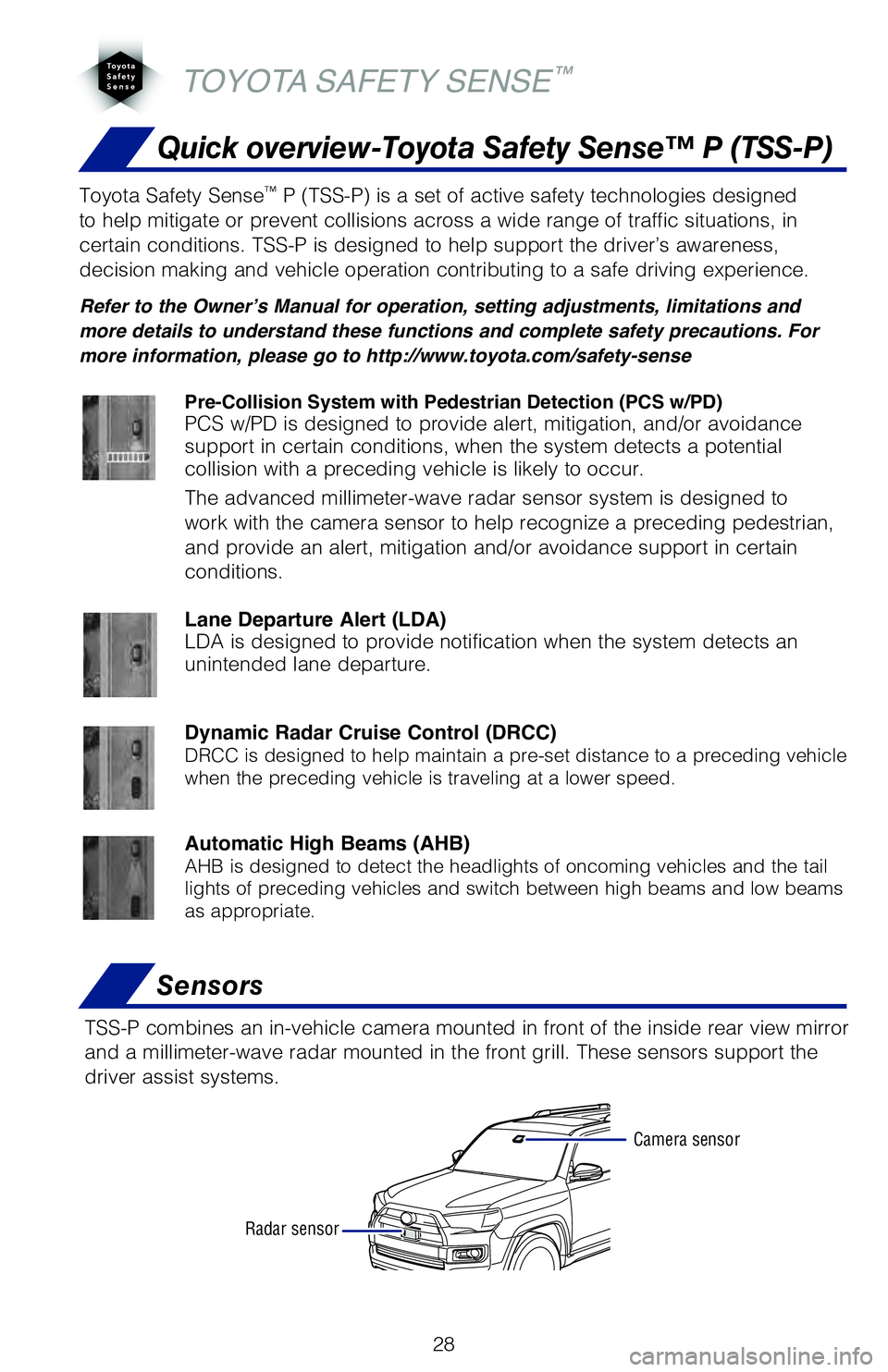
28
Quick overview-Toyota Safety Sense™ P (TSS-P)
Sensors
TSS-P combines an in-vehicle camera mounted in front of the inside rear view mirror
and a millimeter-wave radar mounted in the front grill. These sensors support the
driver assist systems.
TOYOTA SAFETY SENSE™
Toyota Safety Sense™ P (TSS-P) is a set of active safety technologies designed
to help mitigate or prevent collisions across a wide range of traffic situations, in
certain conditions. TSS-P is designed to help support the driver’s awareness,
decision making and vehicle operation contributing to a safe driving experience.
Refer to the Owner’s Manual for operation, setting adjustments, limitations and
more details to understand these functions and complete safety precautions. For
more information, please go to http://www.toyota.com/safety-sense
Automatic High Beams (AHB)AHB is designed to detect the headlights of oncoming vehicles and the tail
lights of preceding vehicles and switch between high beams and low beams
as appropriate. Pre-Collision System with Pedestrian Detection (PCS w/PD)
PCS w/PD is designed to provide alert, mitigation, and/or avoidance
support in certain conditions, when the system detects a potential
collision with a preceding vehicle is likely to occur.
The advanced millimeter-wave radar sensor system is designed to
work with the camera sensor to help recognize a preceding pedestrian,
and provide an alert, mitigation and/or avoidance support in certain
conditions.
Dynamic Radar Cruise Control (DRCC)
DRCC is designed to help maintain a pre-set distance to a preceding vehicle
when the preceding vehicle is traveling at a lower speed.
Lane Departure Alert (LDA)
LDA is designed to provide notification when the system detects an
unintended lane departure.
Camera sensor
Radar sensor
62444_4Runner_Text.indd 287/19/19 8:55 PM