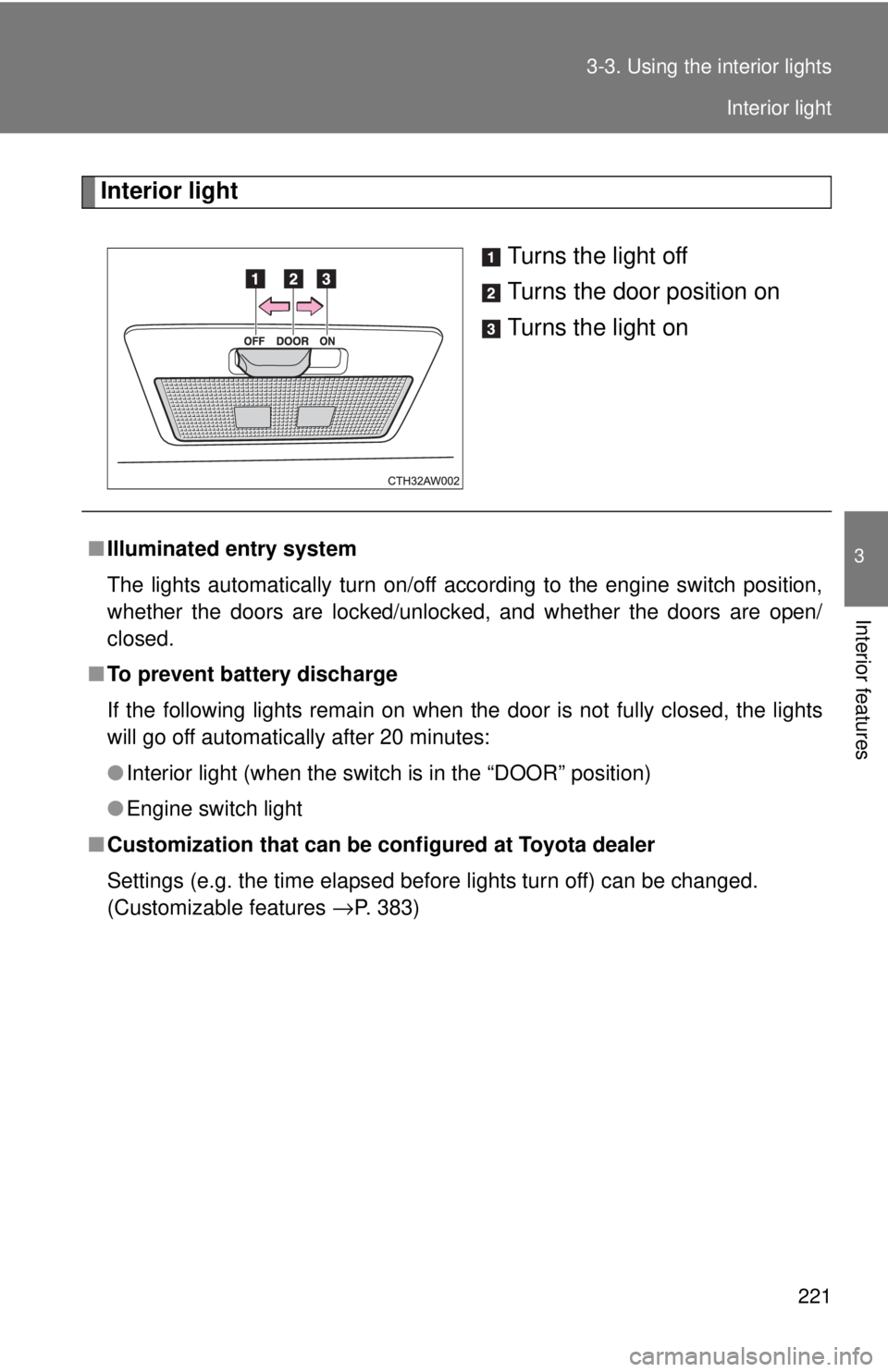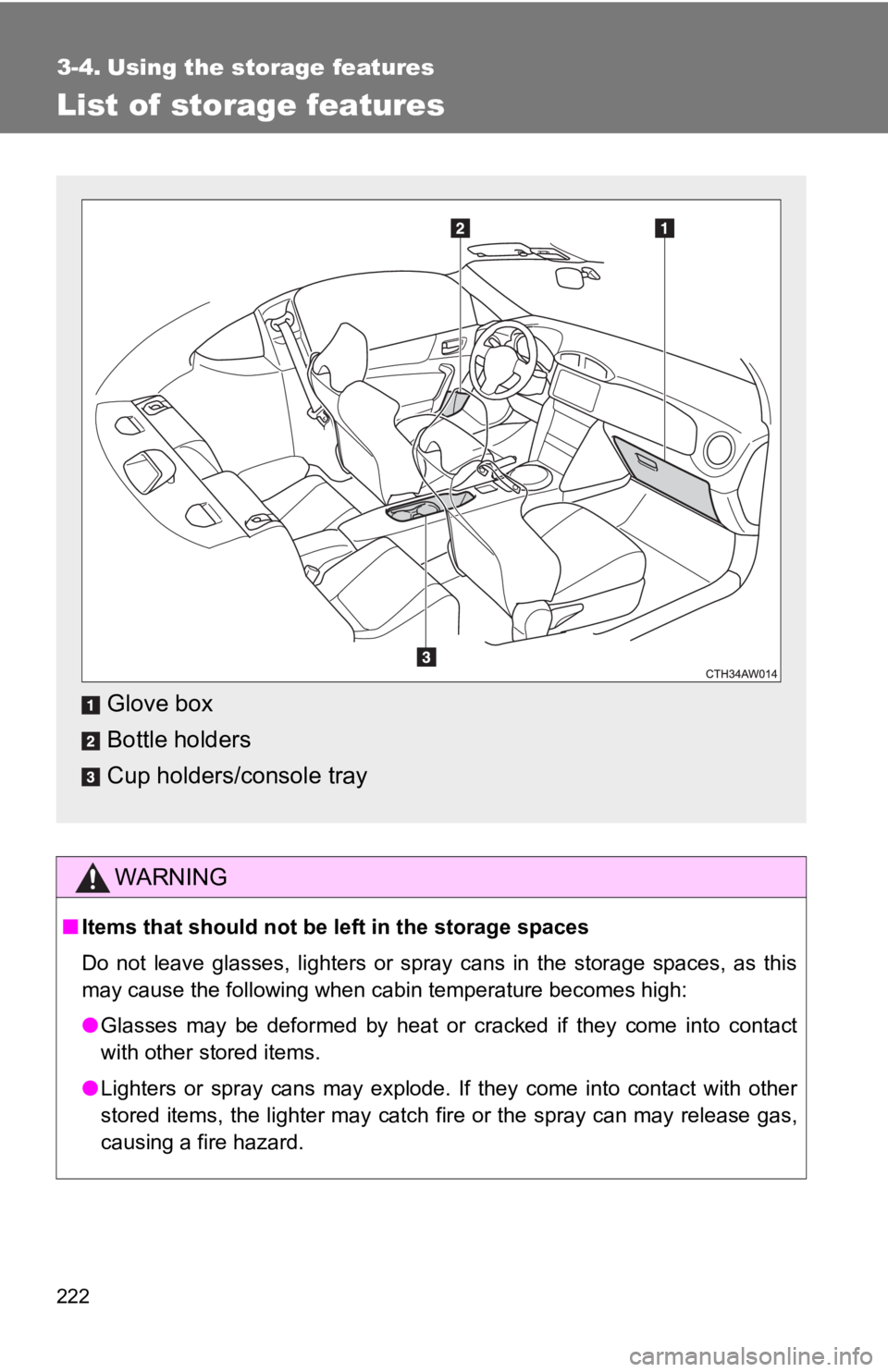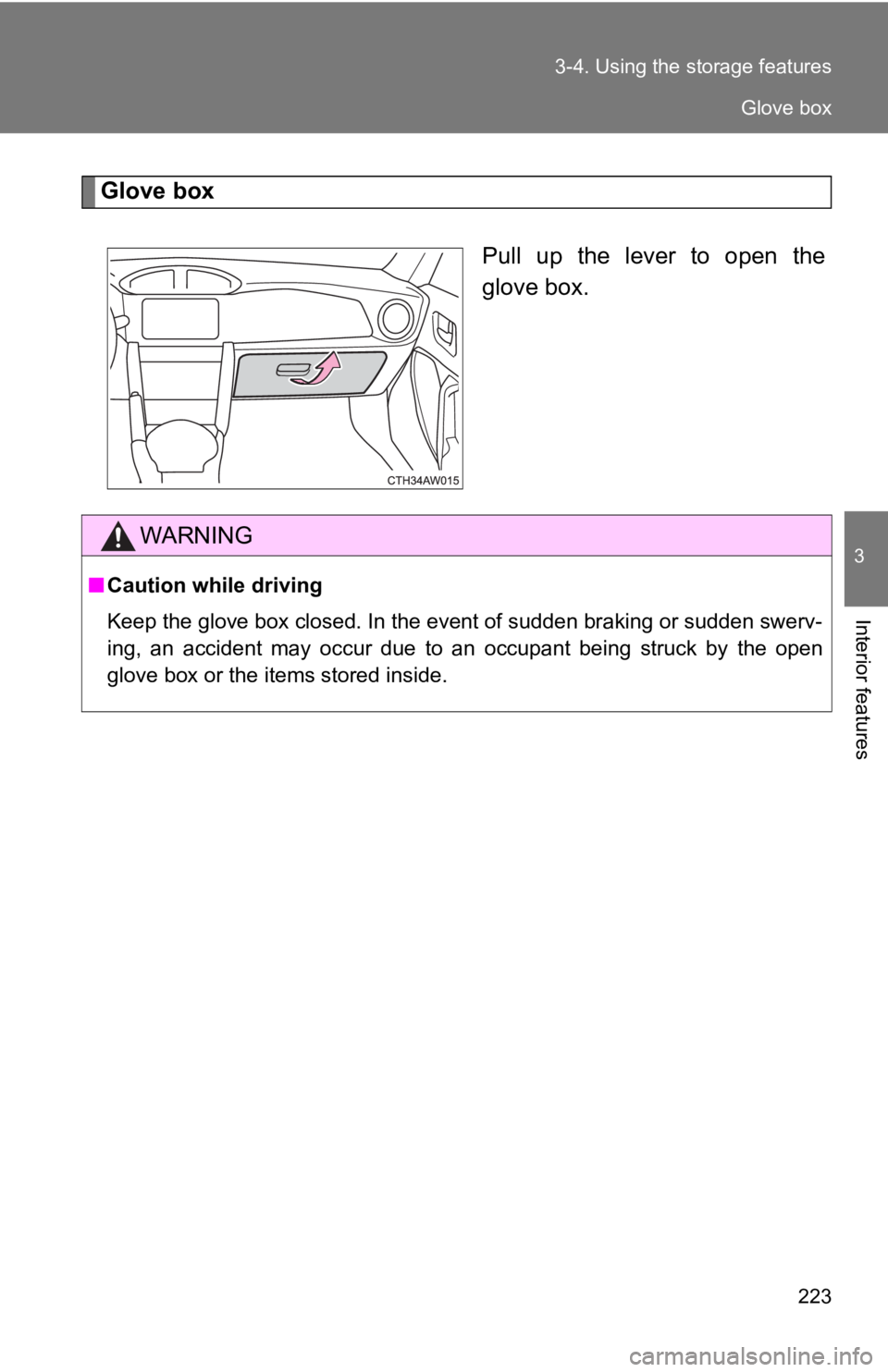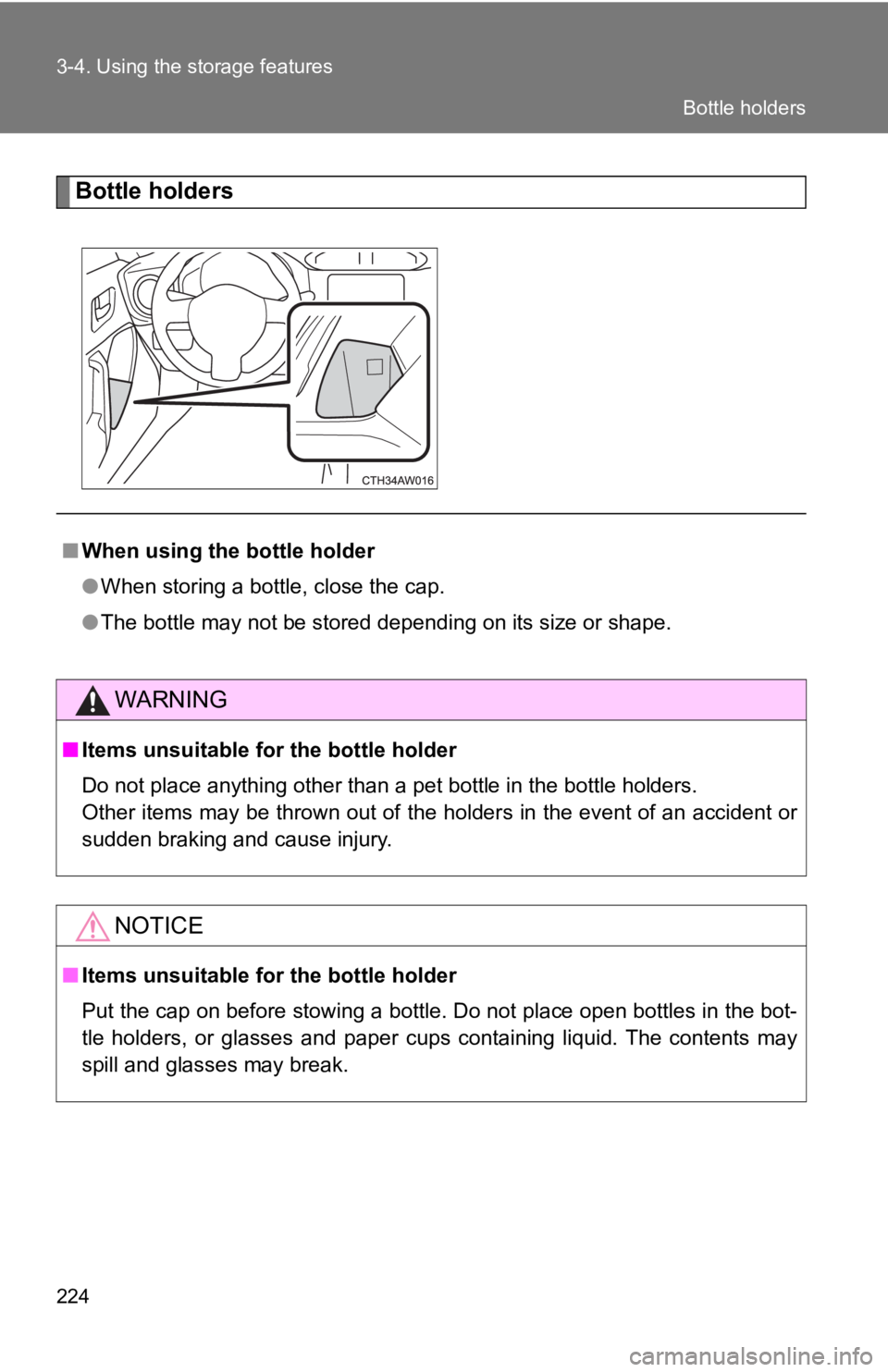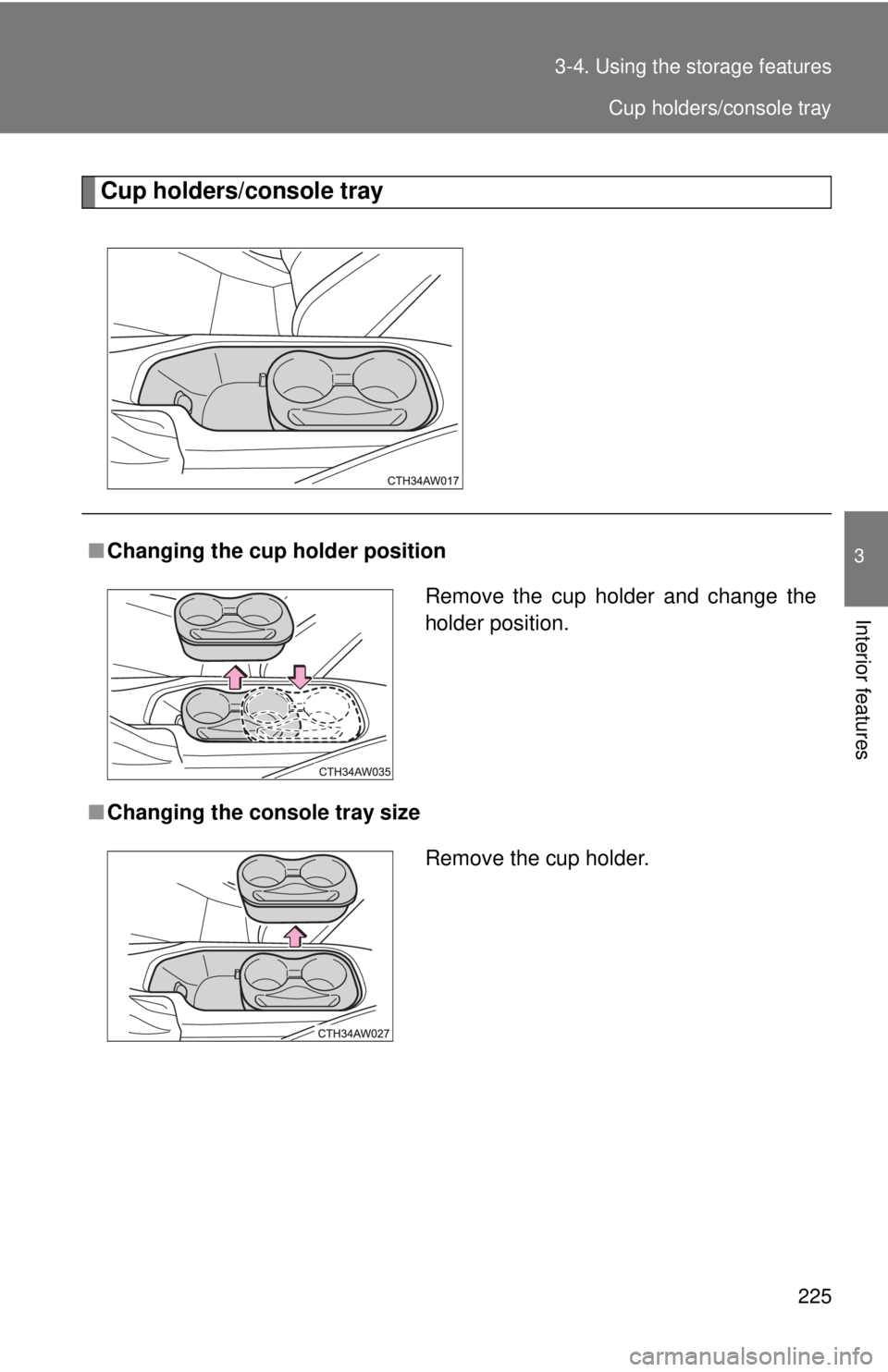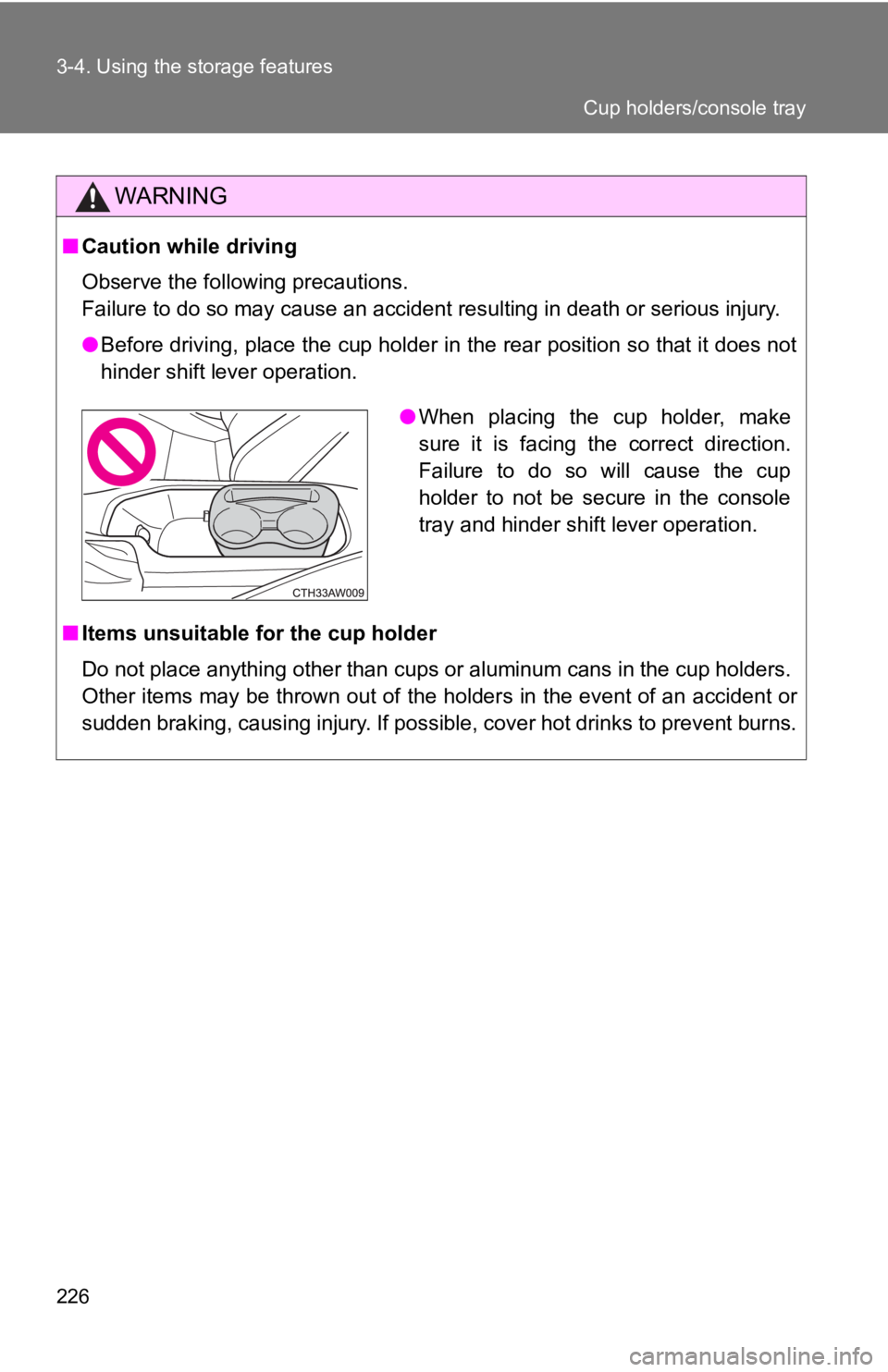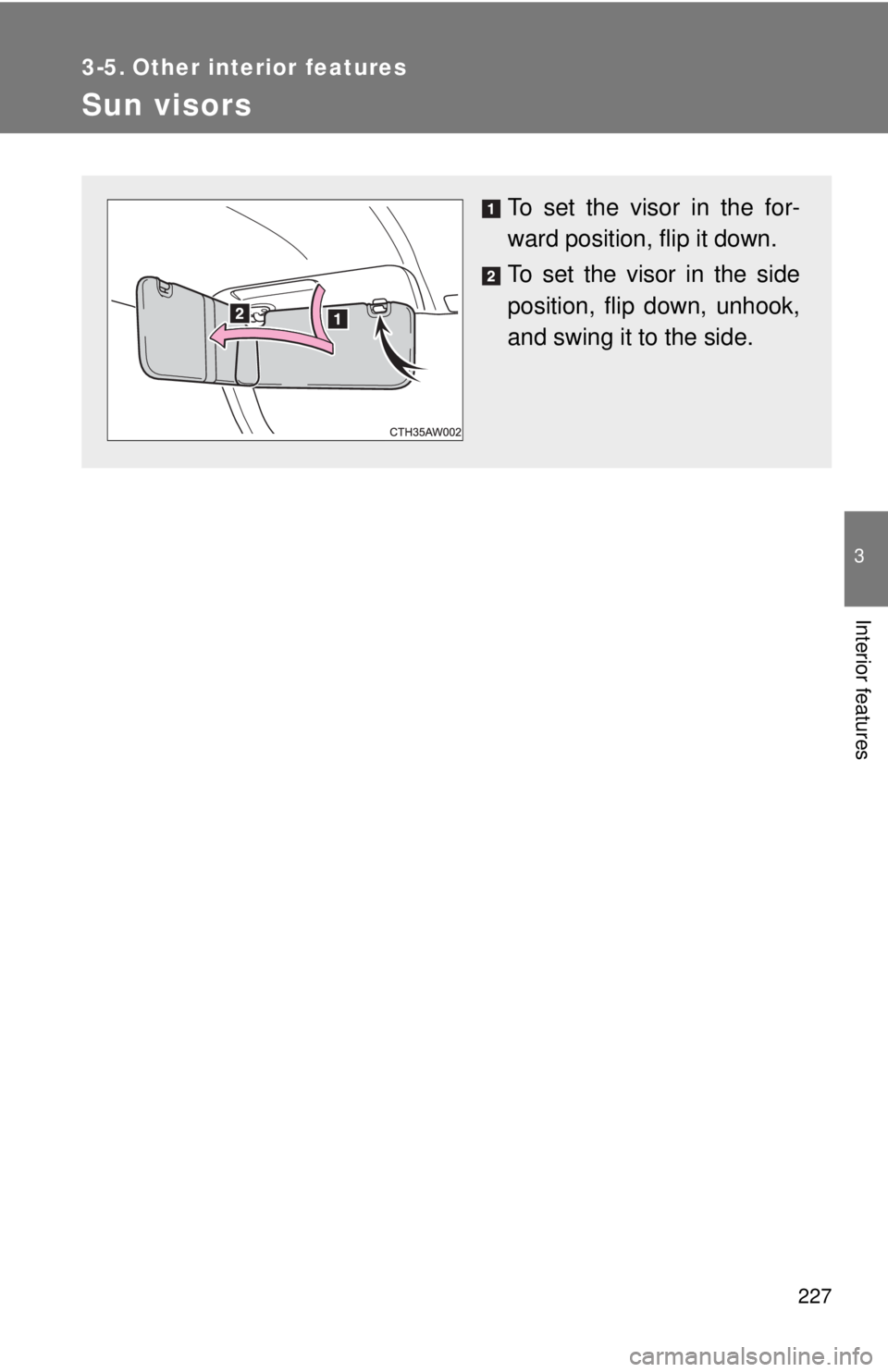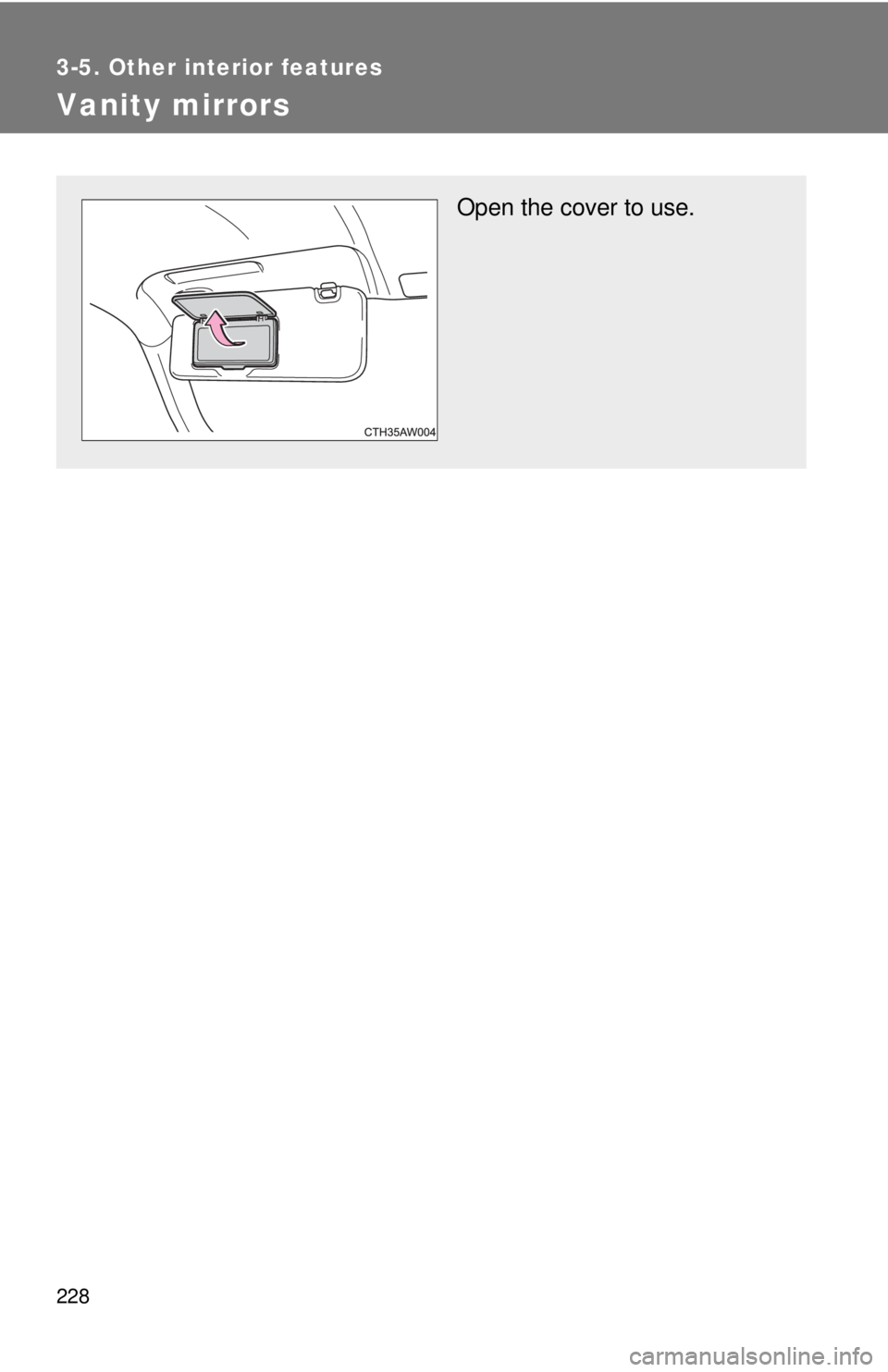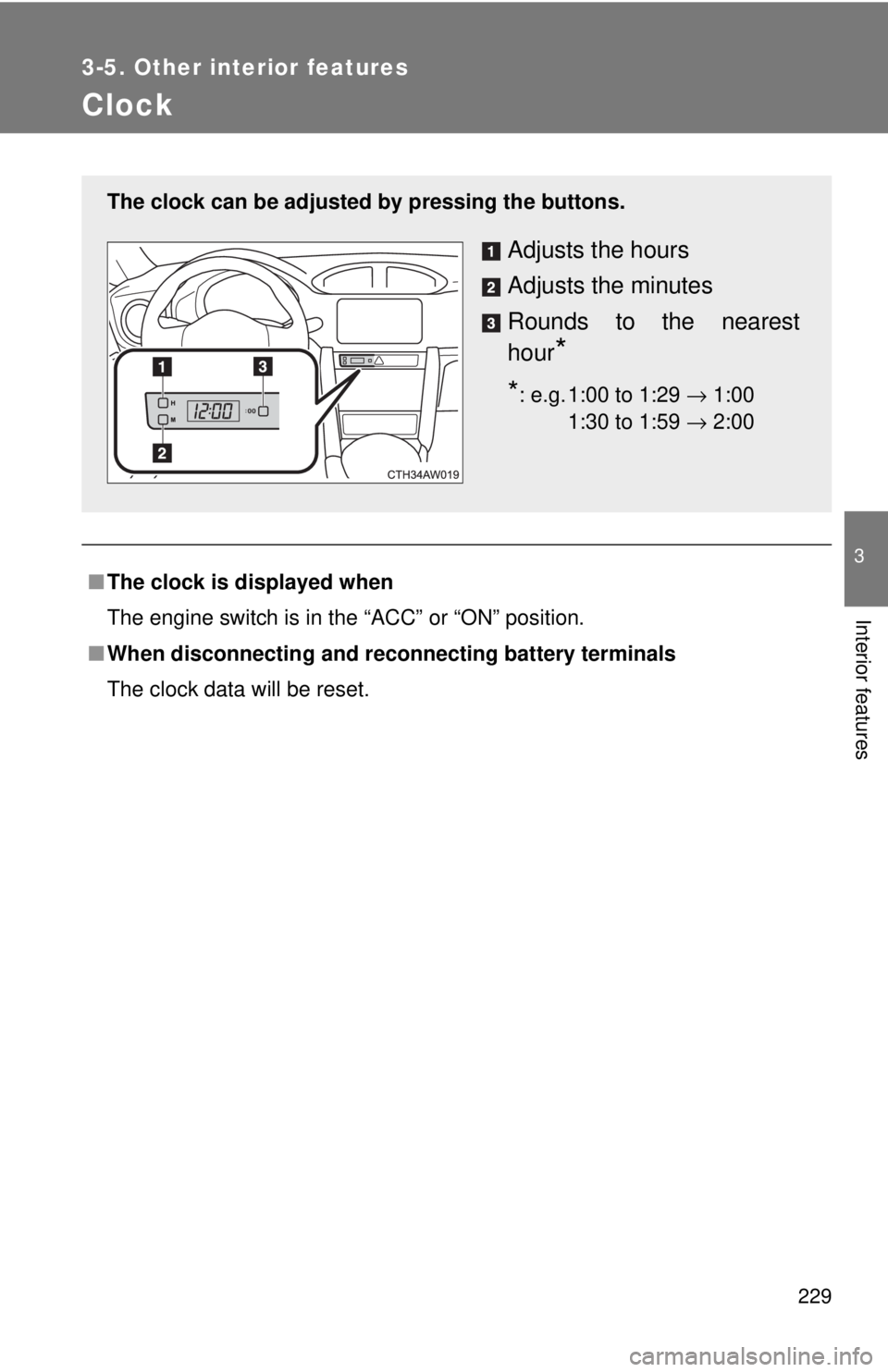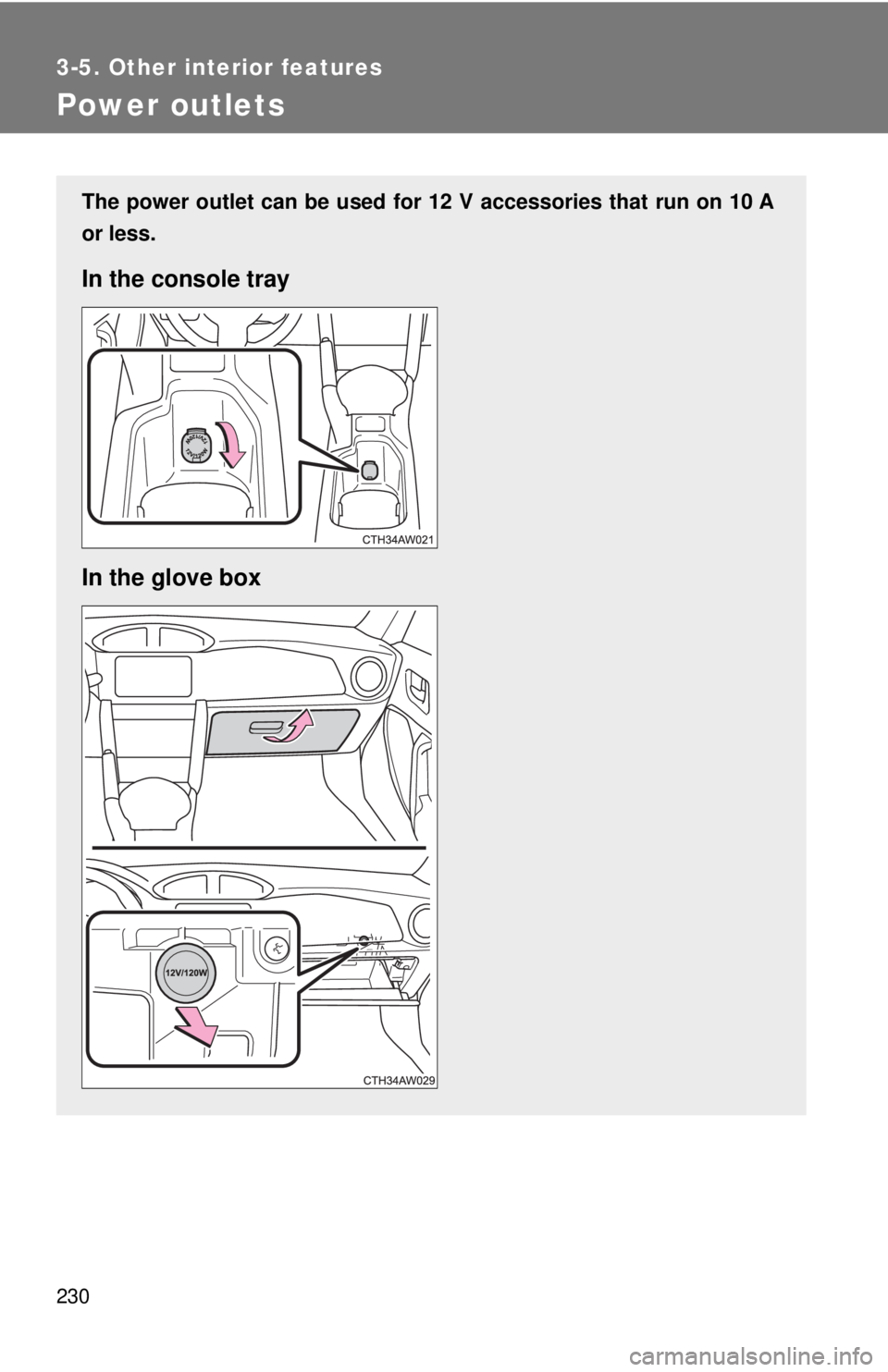TOYOTA 86 2017 Owners Manual
Manufacturer: TOYOTA, Model Year: 2017,
Model line: 86,
Model: TOYOTA 86 2017
Pages: 428, PDF Size: 5.25 MB
TOYOTA 86 2017 Owners Manual
86 2017
TOYOTA
TOYOTA
https://www.carmanualsonline.info/img/14/59235/w960_59235-0.png
TOYOTA 86 2017 Owners Manual
Trending: adding oil, boot, tires, automatic transmission, keyless, traction control, air filter
Page 221 of 428
2213-3. Using the interior lights
3
Interior features Interior light
Turns the light off
Turns the door position on
Turns the light on
■ Illuminated entry system
The lights automatically turn on/off according to the engine switch position,
whether the doors are locked/unlocked, and whether the doors are open/
closed.
■ To prevent battery discharge
If the following lights remain on when the door is not fully closed, the lights
will go off automatically after 20 minutes:
● Interior light (when the switch is in the “DOOR” position)
● Engine switch light
■ Customization that can be co nfigured at Toyota dealer
Settings (e.g. the time elapsed before lights turn off) can be changed.
(Customizable features
→ P. 383) Interior light
Page 222 of 428
2223-4. Using the storage features
List of storage features
WARNING
■ Items that should not be left in the storage spaces
Do not leave glasses, lighters or spray cans in the storage spaces, as this
may cause the following when cabin temperature becomes high:
● Glasses may be deformed by heat or cracked if they come into contact
with other stored items.
● Lighters or spray cans may explode. If they come into contact with other
stored items, the lighter may catch fire or the spray can may release gas,
causing a fire hazard.Glove box
Bottle holders
Cup holders/console tray
Page 223 of 428
2233-4. Using the storage features
3
Interior features Glove box
Pull up the lever to open the
glove box.
WARNING■ Caution while driving
Keep the glove box closed. In the event of sudden braking or sudden swerv-
ing, an accident may occur due to an occupant being struck by the open
glove box or the items stored inside. Glove box
Page 224 of 428
2243-4. Using the storage features
Bottle holders
■ When using the bottle holder
● When storing a bottle, close the cap.
● The bottle may not be stored depending on its size or shape.
WARNING■ Items unsuitable for the bottle holder
Do not place anything other than a pet bottle in the bottle holders.
Other items may be thrown out of the holders in the event of an accident or
sudden braking and cause injury.
NOTICE
■ Items unsuitable for the bottle holder
Put the cap on before stowing a bottle. Do not place open bottles in the bot-
tle holders, or glasses and paper cups containing liquid. The contents may
spill and glasses may break. Bottle holders
Page 225 of 428
2253-4. Using the storage features
3
Interior features Cup holders/console tray
■ Changing the cup holder position
■ Changing the console tray size Remove the cup holder and change the
holder position.
Remove the cup holder. Cup holders/console tray
Page 226 of 428
2263-4. Using the storage features
WARNING■ Caution while driving
Observe the following precautions.
Failure to do so may cause an accident resulting in death or serious injury.
● Before driving, place the cup holder in the rear position so that it does not
hinder shift lever operation.
■ Items unsuitable for the cup holder
Do not place anything other than cups or aluminum cans in the cup holders.
Other items may be thrown out of the holders in the event of an accident or
sudden braking, causing injury. If possible, cover hot drinks to prevent burns. ● When placing the cup holder, make
sure it is facing the correct direction.
Failure to do so will cause the cup
holder to not be secure in the console
tray and hinder shift lever operation. Cup holders/console tray
Page 227 of 428
227 3
Interior features 3-5. Other interior features
Sun visors To set the visor in the for-
ward position, flip it down.
To set the visor in the side
position, flip down, unhook,
and swing it to the side.
Page 228 of 428
2283-5. Other interior features
Vanity mirrors Open the cover to use.
Page 229 of 428
2293-5. Other interior features
3
Interior features
Clock
■ The clock is displayed when
The engine switch is in the “ACC” or “ON” position.
■ When disconnecting and reco nnecting battery terminals
The clock data will be reset.The clock can be adjusted by pressing the buttons.
Adjusts the hours
Adjusts the minutes
Rounds to the nearest
hour
** : e.g. 1:00 to 1:29 → 1:00
1:30 to 1:59 → 2:00 00
Page 230 of 428
2303-5. Other interior features
Power outlets The power outlet can be used for 12 V accessories that run on 10 A
or less.
In the console tray
In the glove box
Trending: mirror, roof rack, tires, fuel, coolant reservoir, jacking, brake rotor