TOYOTA AURIS HYBRID 2017 Owners Manual
Manufacturer: TOYOTA, Model Year: 2017, Model line: AURIS HYBRID, Model: TOYOTA AURIS HYBRID 2017Pages: 664, PDF Size: 27.42 MB
Page 301 of 664
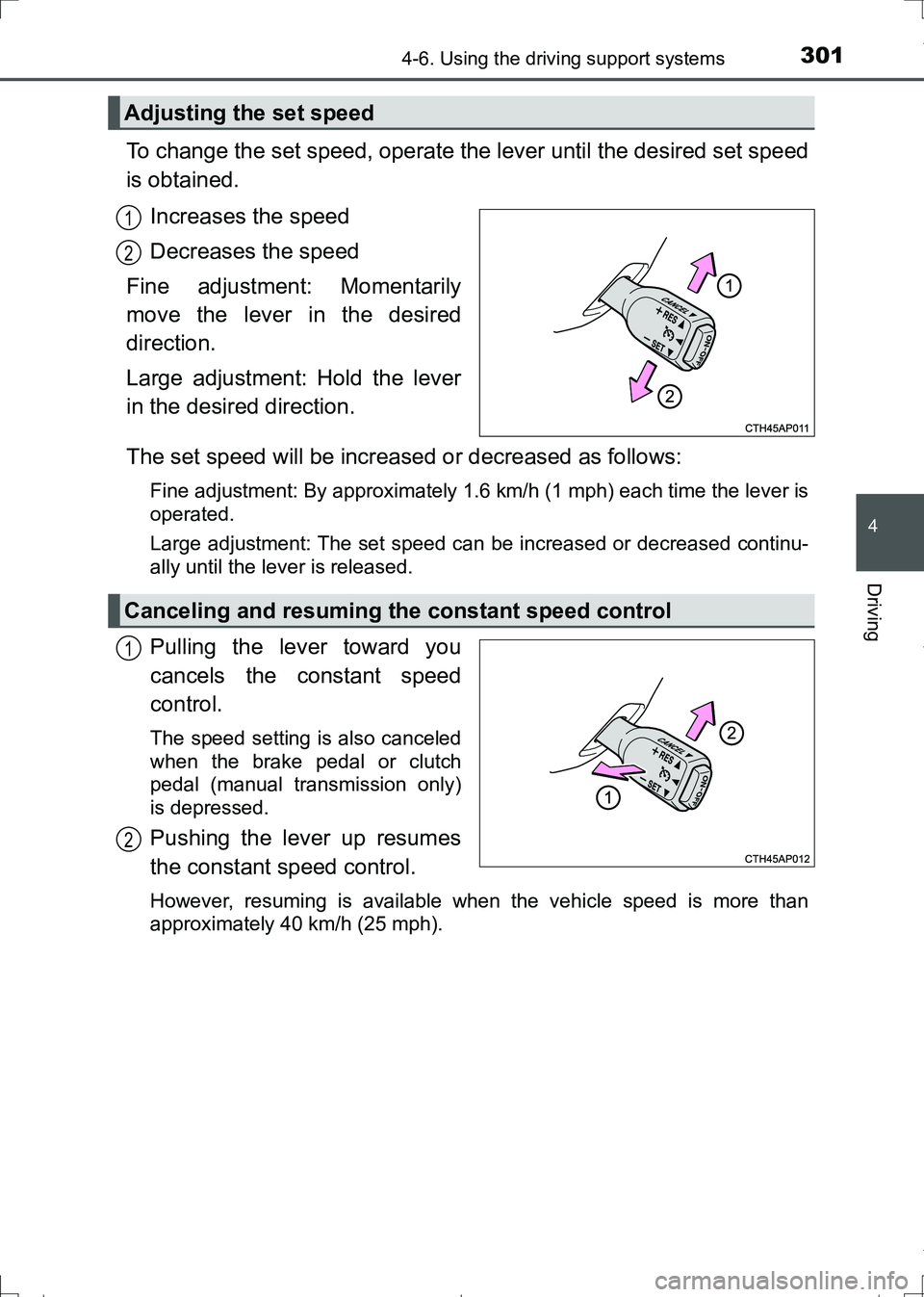
3014-6. Using the driving support systems
AURIS Touring Sports_EE (12L13E)
4
Driving
To change the set speed, operate the lever until the desired set speed
is obtained.
Increases the speed
Decreases the speed
Fine adjustment: Momentarily
move the lever in the desired
direction.
Large adjustment: Hold the lever
in the desired direction.
The set speed will be increased or decreased as follows:
Fine adjustment: By approximately 1.6 km/h (1 mph) each time the lever is
operated.
Large adjustment: The set speed can be increased or decreased continu-
ally until the lever is released.
Pulling the lever toward you
cancels the constant speed
control.
The speed setting is also canceled
when the brake pedal or clutch
pedal (manual transmission only)
is depressed.
Pushing the lever up resumes
the constant speed control.
However, resuming is available when the vehicle speed is more than
approximately 40 km/h (25 mph).
Adjusting the set speed
1
2
Canceling and resuming the constant speed control
1
2
AURIS Touring Sports_OM_Europe_OM12L13E.book 301 ページ 2016年6月27日 月曜日 午後5時21分
Page 302 of 664
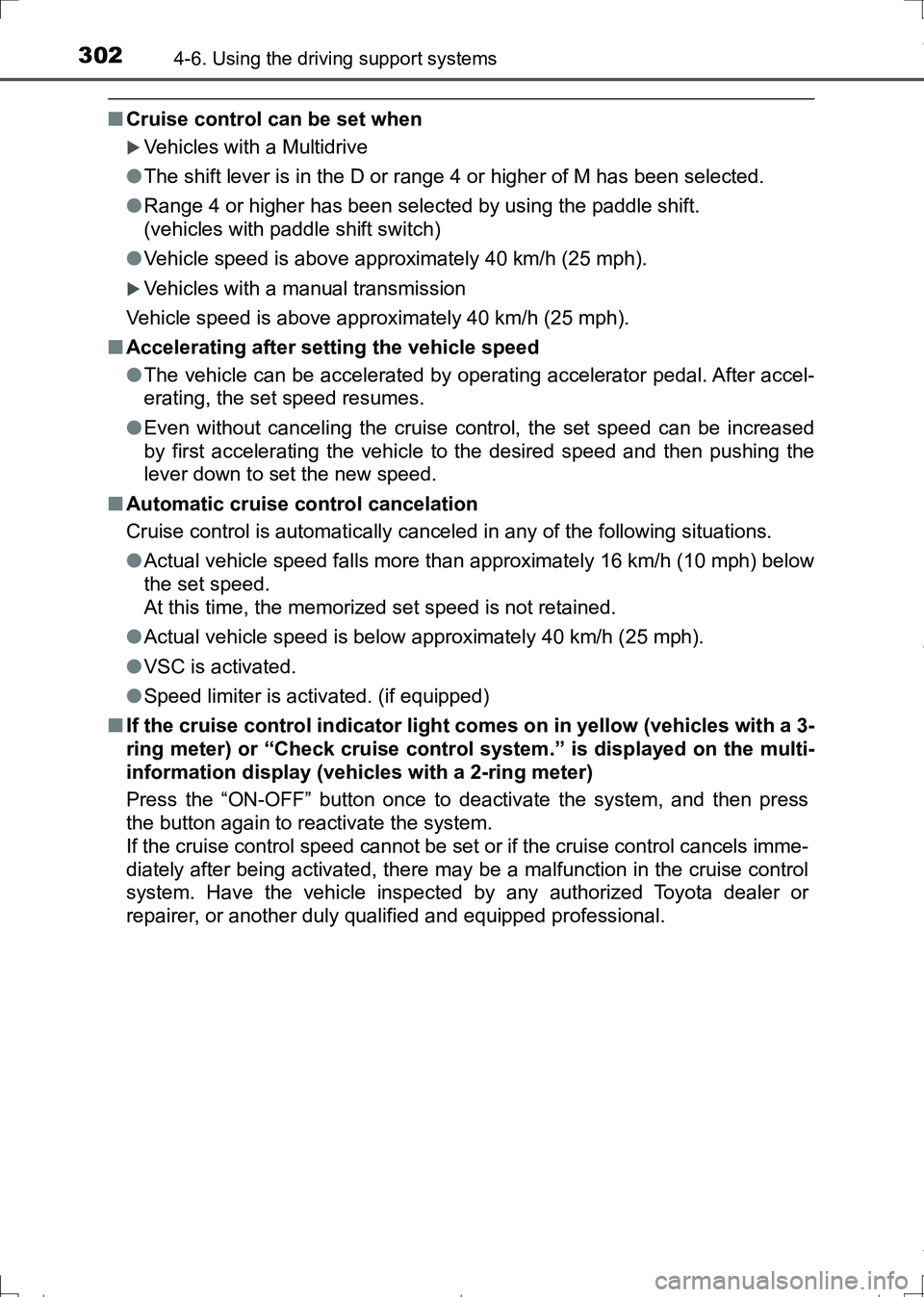
3024-6. Using the driving support systems
AURIS Touring Sports_EE (12L13E)
■Cruise control can be set when
Vehicles with a Multidrive
●The shift lever is in the D or range 4 or higher of M has been selected.
●Range 4 or higher has been selected by using the paddle shift.
(vehicles with paddle shift switch)
●Vehicle speed is above approximately 40 km/h (25 mph).
Vehicles with a manual transmission
Vehicle speed is above approximately 40 km/h (25 mph).
■Accelerating after setting the vehicle speed
●The vehicle can be accelerated by operating accelerator pedal. After accel-
erating, the set speed resumes.
●Even without canceling the cruise control, the set speed can be increased
by first accelerating the vehicle to the desired speed and then pushing the
lever down to set the new speed.
■Automatic cruise control cancelation
Cruise control is automatically canceled in any of the following situations.
●Actual vehicle speed falls more than approximately 16 km/h (10 mph) below
the set speed.
At this time, the memorized set speed is not retained.
●Actual vehicle speed is below approximately 40 km/h (25 mph).
●VSC is activated.
●Speed limiter is activated. (if equipped)
■If the cruise control indicator light comes on in yellow (vehicles with a 3-
ring meter) or “Check cruise control system.” is displayed on the multi-
information display (vehicles with a 2-ring meter)
Press the “ON-OFF” button once to deactivate the system, and then press
the button again to reactivate the system.
If the cruise control speed cannot be set or if the cruise control cancels imme-
diately after being activated, there may be a malfunction in the cruise control
system. Have the vehicle inspected by any authorized Toyota dealer or
repairer, or another duly qualified and equipped professional.
AURIS Touring Sports_OM_Europe_OM12L13E.book 302 ページ 2016年6月27日 月曜日 午後5時21分
Page 303 of 664
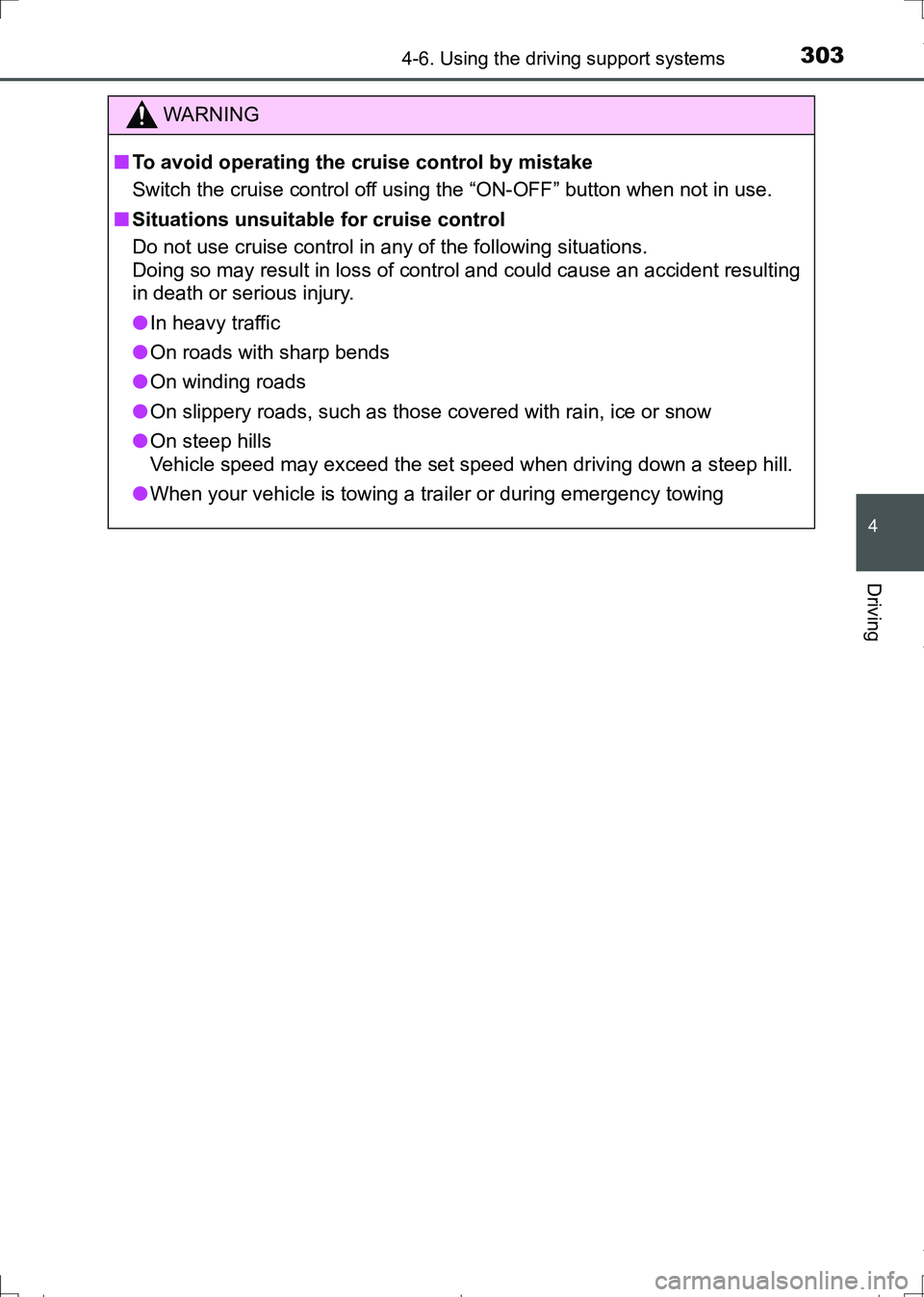
3034-6. Using the driving support systems
AURIS Touring Sports_EE (12L13E)
4
Driving
WARNING
■To avoid operating the cruise control by mistake
Switch the cruise control off using the “ON-OFF” button when not in use.
■Situations unsuitable for cruise control
Do not use cruise control in any of the following situations.
Doing so may result in loss of control and could cause an accident resulting
in death or serious injury.
●In heavy traffic
●On roads with sharp bends
●On winding roads
●On slippery roads, such as those covered with rain, ice or snow
●On steep hills
Vehicle speed may exceed the set speed when driving down a steep hill.
●When your vehicle is towing a trailer or during emergency towing
AURIS Touring Sports_OM_Europe_OM12L13E.book 303 ページ 2016年6月27日 月曜日 午後5時21分
Page 304 of 664
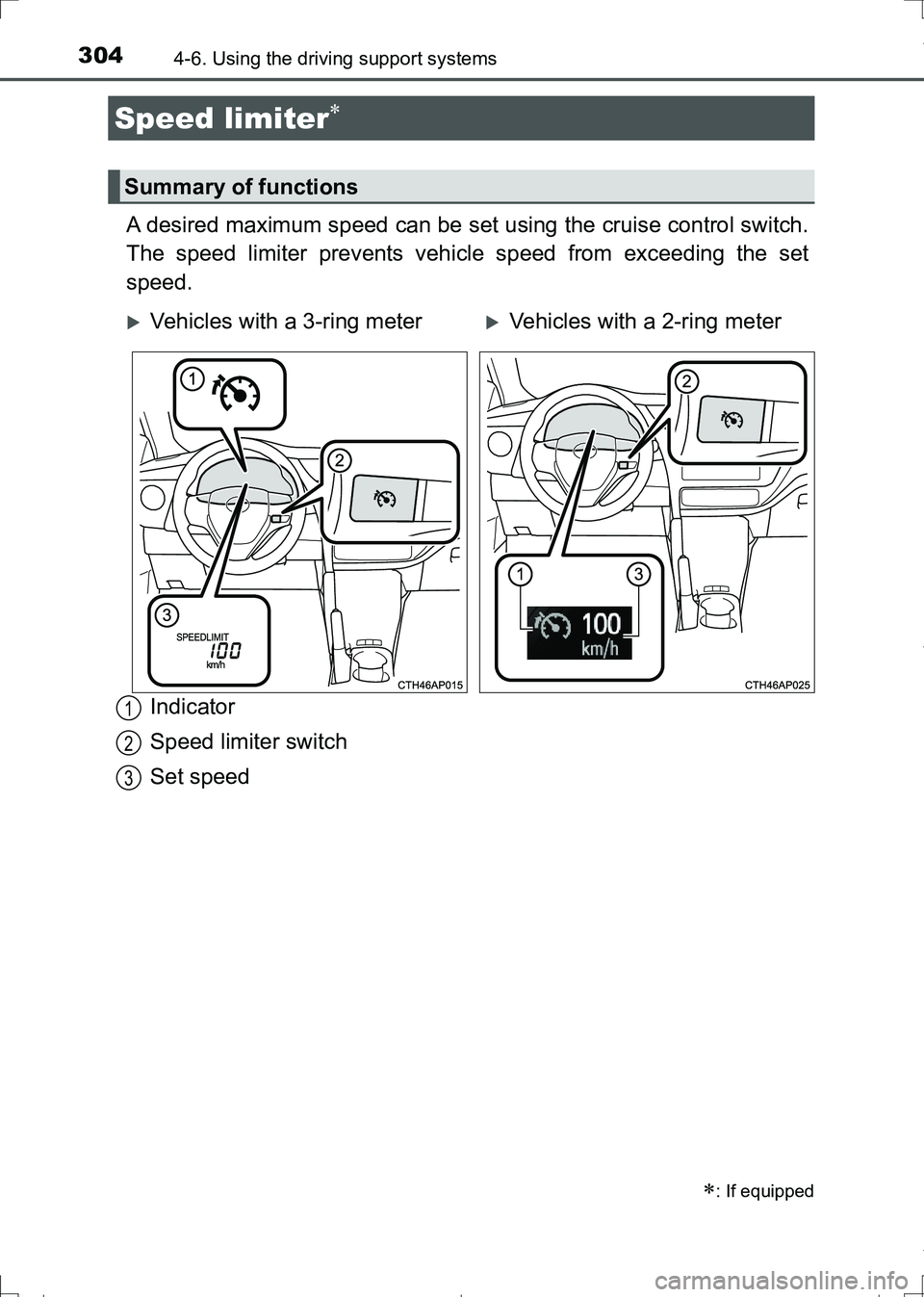
3044-6. Using the driving support systems
AURIS Touring Sports_EE (12L13E)
A desired maximum speed can be set using the cruise control switch.
The speed limiter prevents vehicle speed from exceeding the set
speed.
Indicator
Speed limiter switch
Set speed
Speed limiter
: If equipped
Summary of functions
Vehicles with a 3-ring meterVehicles with a 2-ring meter
1
2
3
AURIS Touring Sports_OM_Europe_OM12L13E.book 304 ページ 2016年6月27日 月曜日 午後5時21分
Page 305 of 664
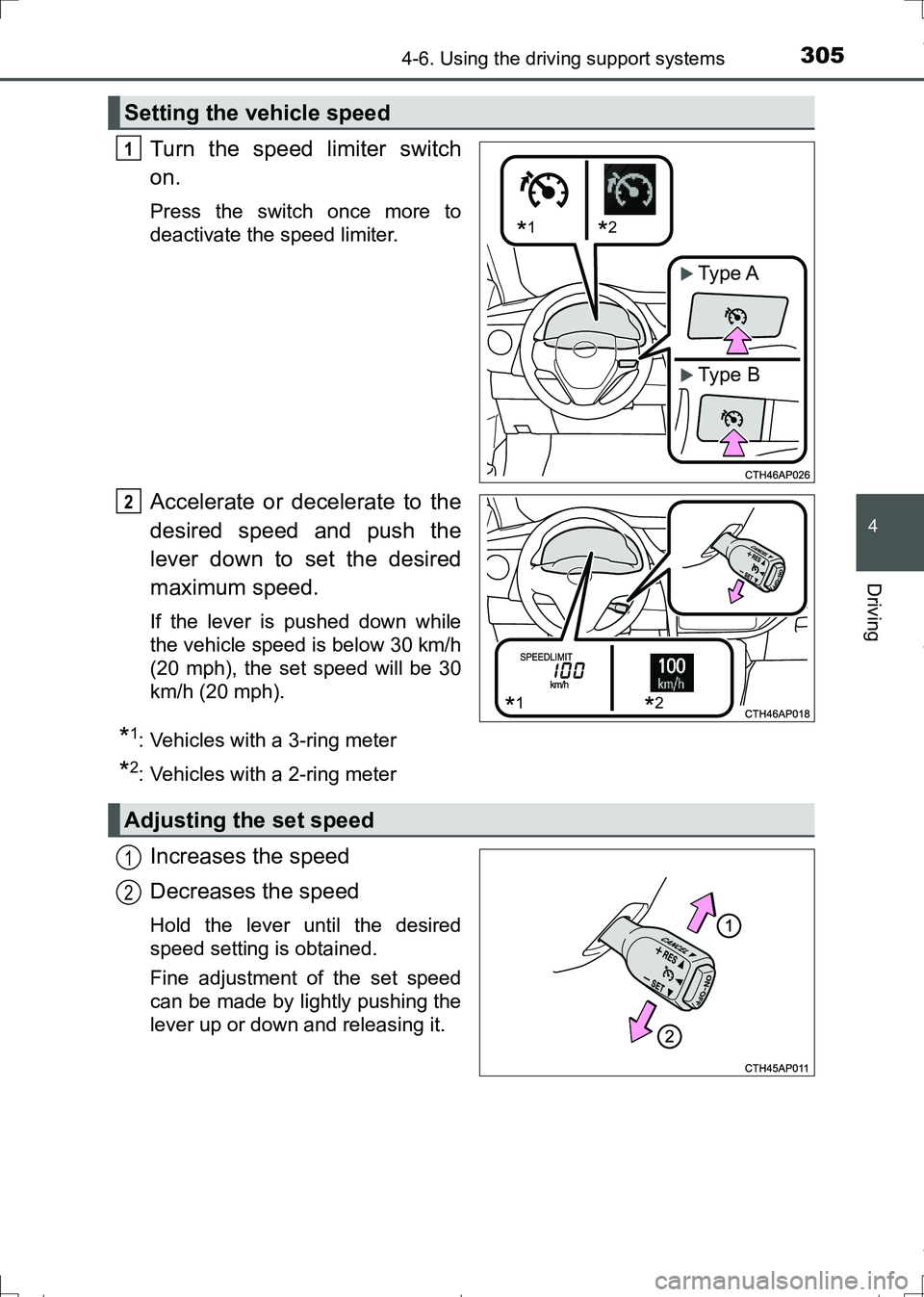
3054-6. Using the driving support systems
AURIS Touring Sports_EE (12L13E)
4
Driving
Turn the speed limiter switch
on.
Press the switch once more to
deactivate the speed limiter.
Accelerate or decelerate to the
desired speed and push the
lever down to set the desired
maximum speed.
If the lever is pushed down while
the vehicle speed is below 30 km/h
(20 mph), the set speed will be 30
km/h (20 mph).
*1: Vehicles with a 3-ring meter
*2: Vehicles with a 2-ring meter
Increases the speed
Decreases the speed
Hold the lever until the desired
speed setting is obtained.
Fine adjustment of the set speed
can be made by lightly pushing the
lever up or down and releasing it.
Setting the vehicle speed
*1*2
Type A
Type B
1
*1*2
2
Adjusting the set speed
1
2
AURIS Touring Sports_OM_Europe_OM12L13E.book 305 ページ 2016年6月27日 月曜日 午後5時21分
Page 306 of 664
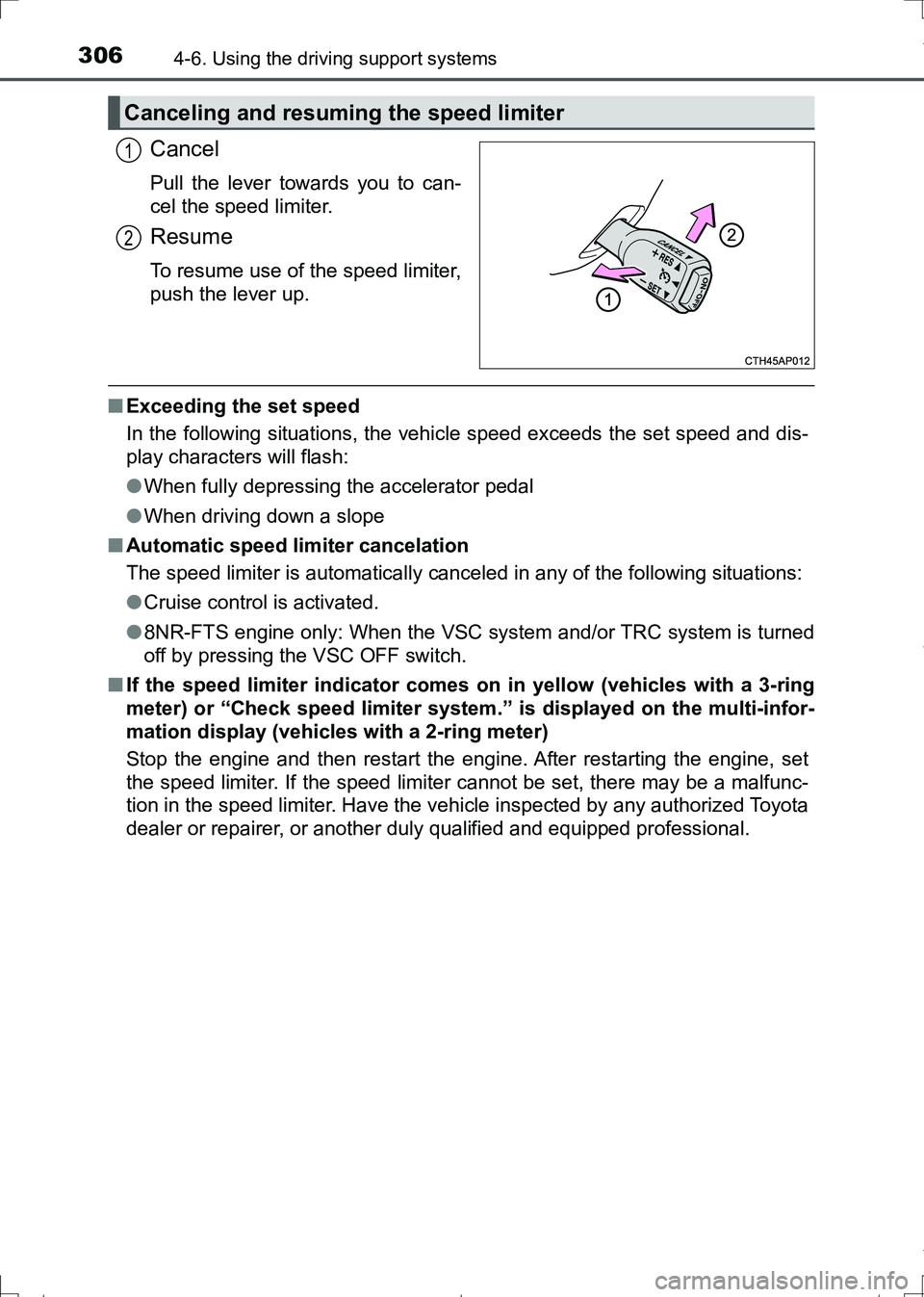
3064-6. Using the driving support systems
AURIS Touring Sports_EE (12L13E)
Cancel
Pull the lever towards you to can-
cel the speed limiter.
Resume
To resume use of the speed limiter,
push the lever up.
■Exceeding the set speed
In the following situations, the vehicle speed exceeds the set speed and dis-
play characters will flash:
●When fully depressing the accelerator pedal
●When driving down a slope
■Automatic speed limiter cancelation
The speed limiter is automatically canceled in any of the following situations:
●Cruise control is activated.
●8NR-FTS engine only: When the VSC system and/or TRC system is turned
off by pressing the VSC OFF switch.
■If the speed limiter indicator comes on in yellow (vehicles with a 3-ring
meter) or “Check speed limiter system.” is displayed on the multi-infor-
mation display (vehicles with a 2-ring meter)
Stop the engine and then restart the engine. After restarting the engine, set
the speed limiter. If the speed limiter cannot be set, there may be a malfunc-
tion in the speed limiter. Have the vehicle inspected by any authorized Toyota
dealer or repairer, or another duly qualified and equipped professional.
Canceling and resuming the speed limiter
1
2
AURIS Touring Sports_OM_Europe_OM12L13E.book 306 ページ 2016年6月27日 月曜日 午後5時21分
Page 307 of 664
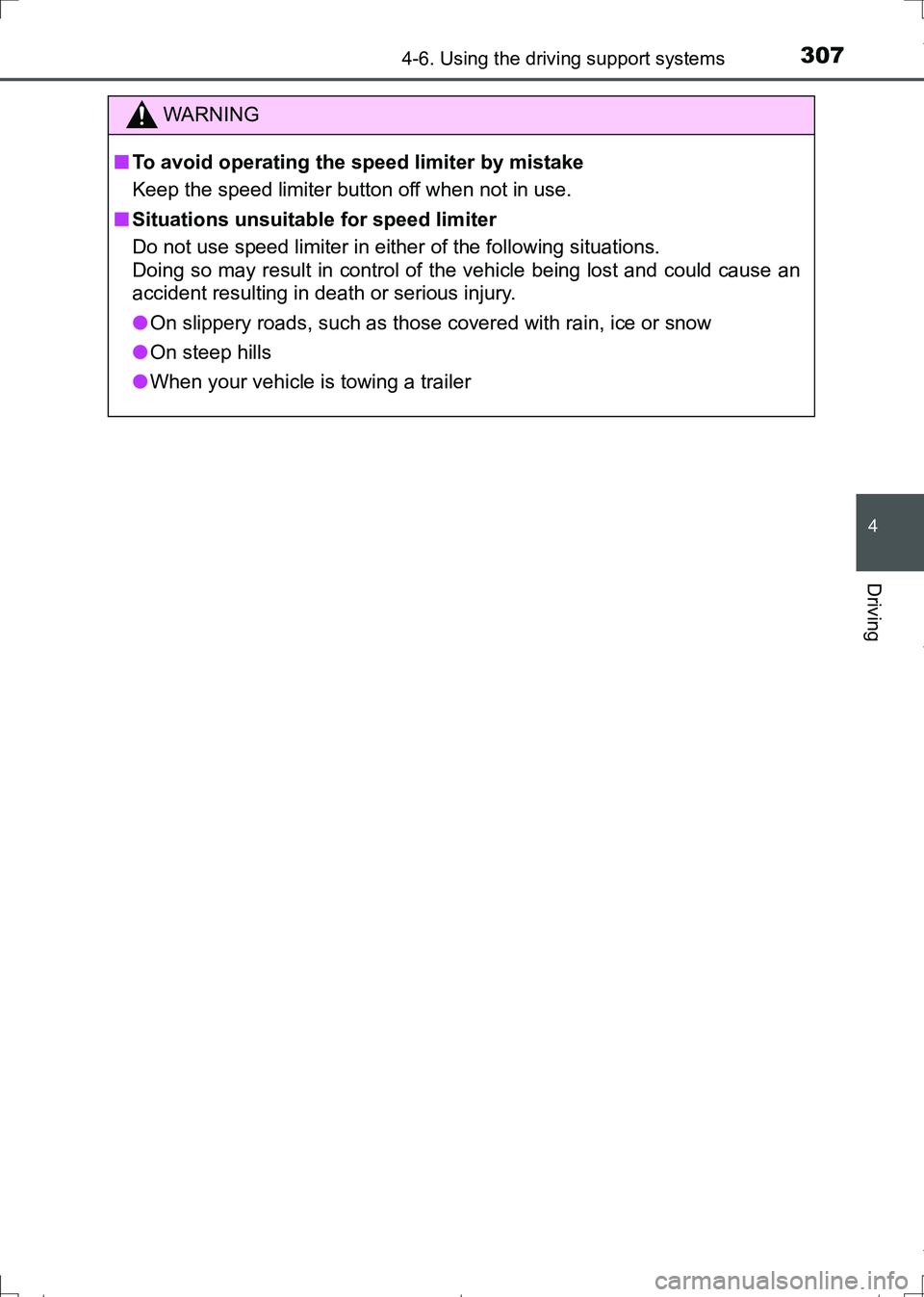
3074-6. Using the driving support systems
AURIS Touring Sports_EE (12L13E)
4
Driving
WARNING
■To avoid operating the speed limiter by mistake
Keep the speed limiter button off when not in use.
■Situations unsuitable for speed limiter
Do not use speed limiter in either of the following situations.
Doing so may result in control of the vehicle being lost and could cause an
accident resulting in death or serious injury.
●On slippery roads, such as those covered with rain, ice or snow
●On steep hills
●When your vehicle is towing a trailer
AURIS Touring Sports_OM_Europe_OM12L13E.book 307 ページ 2016年6月27日 月曜日 午後5時21分
Page 308 of 664
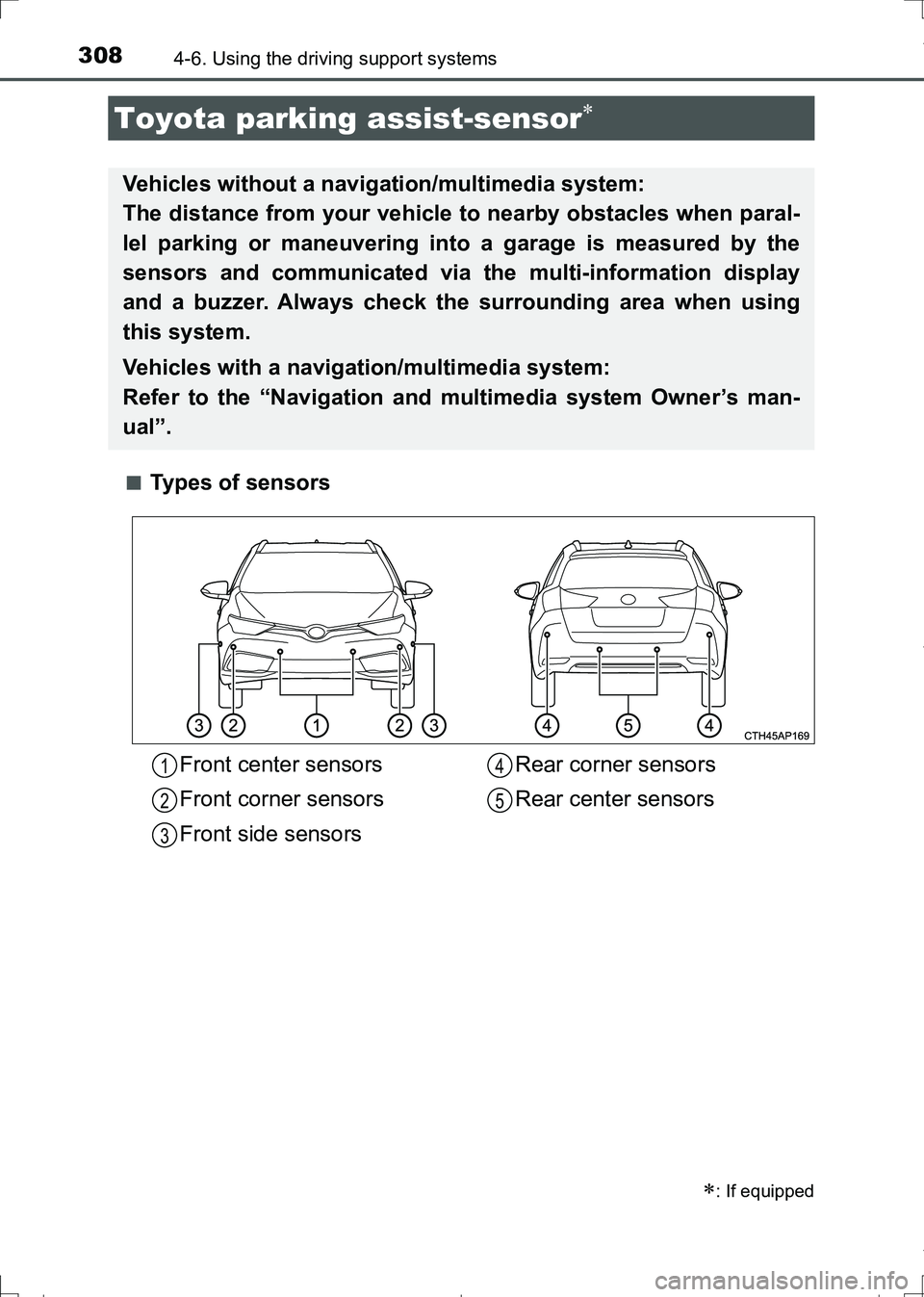
3084-6. Using the driving support systems
AURIS Touring Sports_EE (12L13E)■
Types of sensors
Toyota parking assist-sensor
: If equipped
Vehicles without a navigation/multimedia system:
The distance from your vehicle to nearby obstacles when paral-
lel parking or maneuvering into a garage is measured by the
sensors and communicated via the multi-information display
and a buzzer. Always check the surrounding area when using
this system.
Vehicles with a navigation/multimedia system:
Refer to the “Navigation and multimedia system Owner’s man-
ual”.
Front center sensors
Front corner sensors
Front side sensorsRear corner sensors
Rear center sensors1
2
3
4
5
AURIS Touring Sports_OM_Europe_OM12L13E.book 308 ページ 2016年6月27日 月曜日 午後5時21分
Page 309 of 664
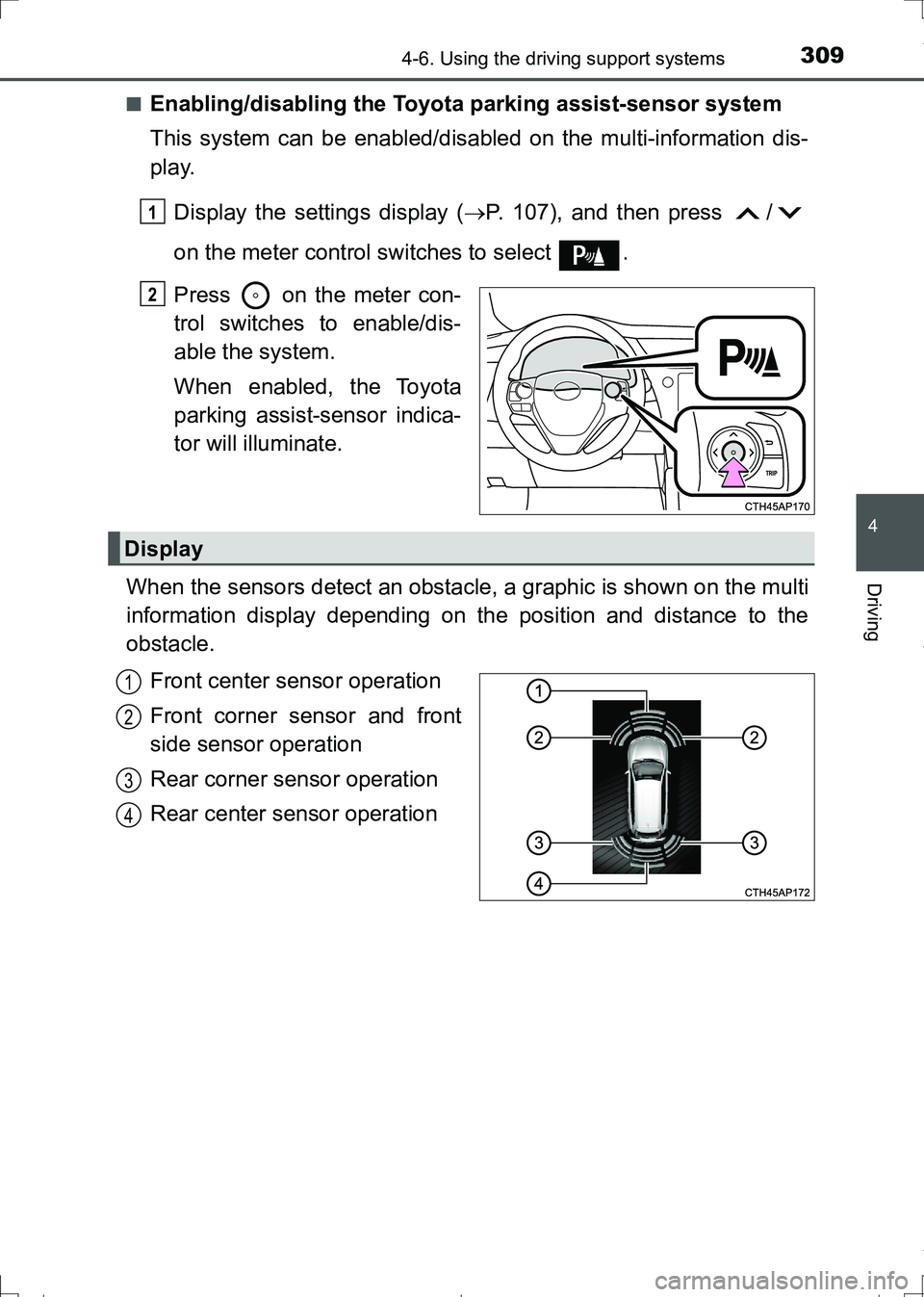
3094-6. Using the driving support systems
AURIS Touring Sports_EE (12L13E)
4
Driving
■Enabling/disabling the Toyota parking assist-sensor system
This system can be enabled/disabled on the multi-information dis-
play.
Display the settings display (P. 107), and then press /
on the meter control switches to select .
Press on the meter con-
trol switches to enable/dis-
able the system.
When enabled, the Toyota
parking assist-sensor indica-
tor will illuminate.
When the sensors detect an obstacle, a graphic is shown on the multi
information display depending on the position and distance to the
obstacle.
Front center sensor operation
Front corner sensor and front
side sensor operation
Rear corner sensor operation
Rear center sensor operation
1
2
Display
1
2
3
4
AURIS Touring Sports_OM_Europe_OM12L13E.book 309 ページ 2016年6月27日 月曜日 午後5時21分
Page 310 of 664
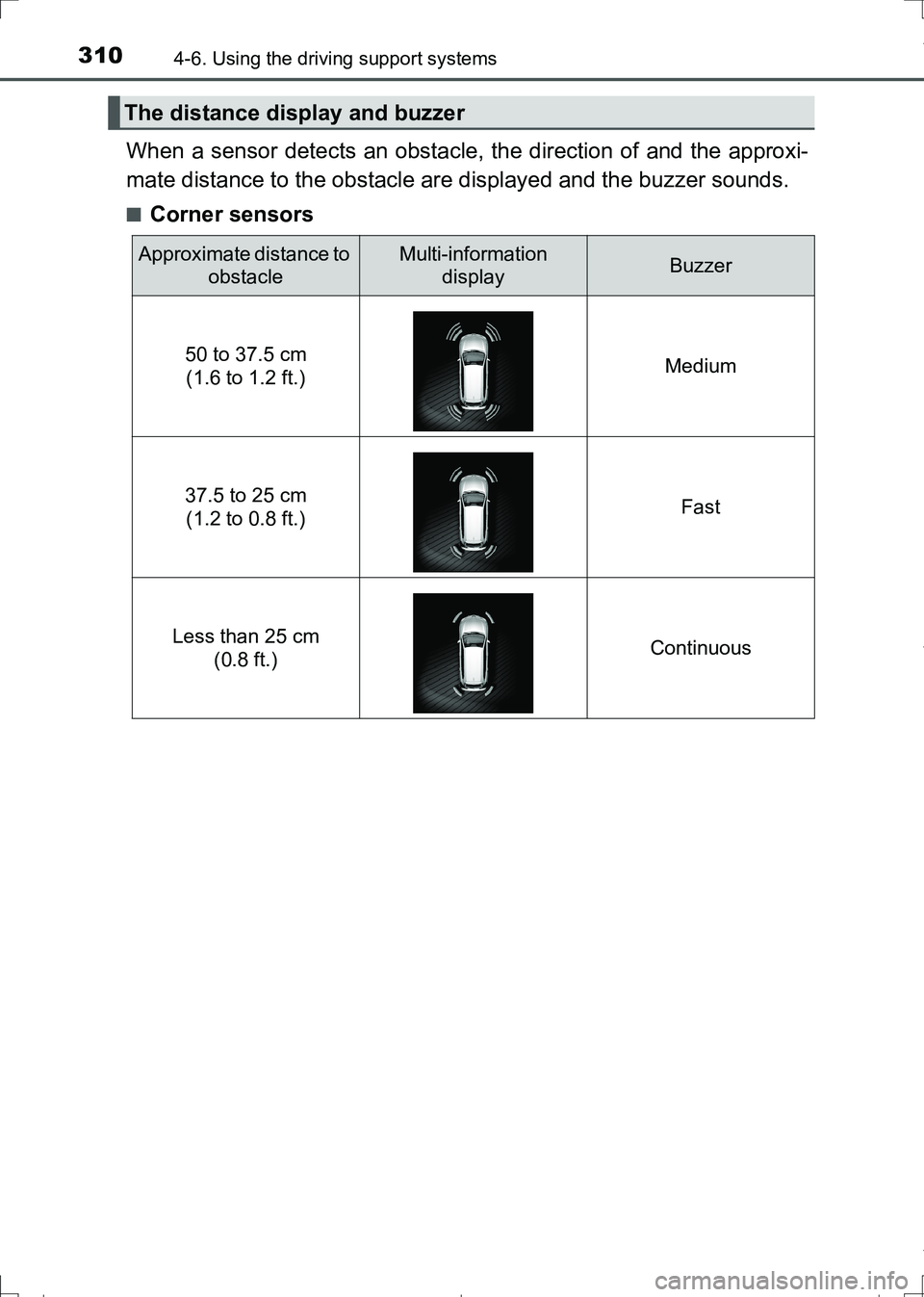
3104-6. Using the driving support systems
AURIS Touring Sports_EE (12L13E)
When a sensor detects an obstacle, the direction of and the approxi-
mate distance to the obstacle are displayed and the buzzer sounds.
■Corner sensors
The distance display and buzzer
Approximate distance to
obstacleMulti-information
displayBuzzer
50 to 37.5 cm
(1.6 to 1.2 ft.)Medium
37.5 to 25 cm
(1.2 to 0.8 ft.)Fast
Less than 25 cm
(0.8 ft.)Continuous
AURIS Touring Sports_OM_Europe_OM12L13E.book 310 ページ 2016年6月27日 月曜日 午後5時21分