TOYOTA AURIS HYBRID 2017 Owners Manual
Manufacturer: TOYOTA, Model Year: 2017, Model line: AURIS HYBRID, Model: TOYOTA AURIS HYBRID 2017Pages: 664, PDF Size: 27.42 MB
Page 341 of 664
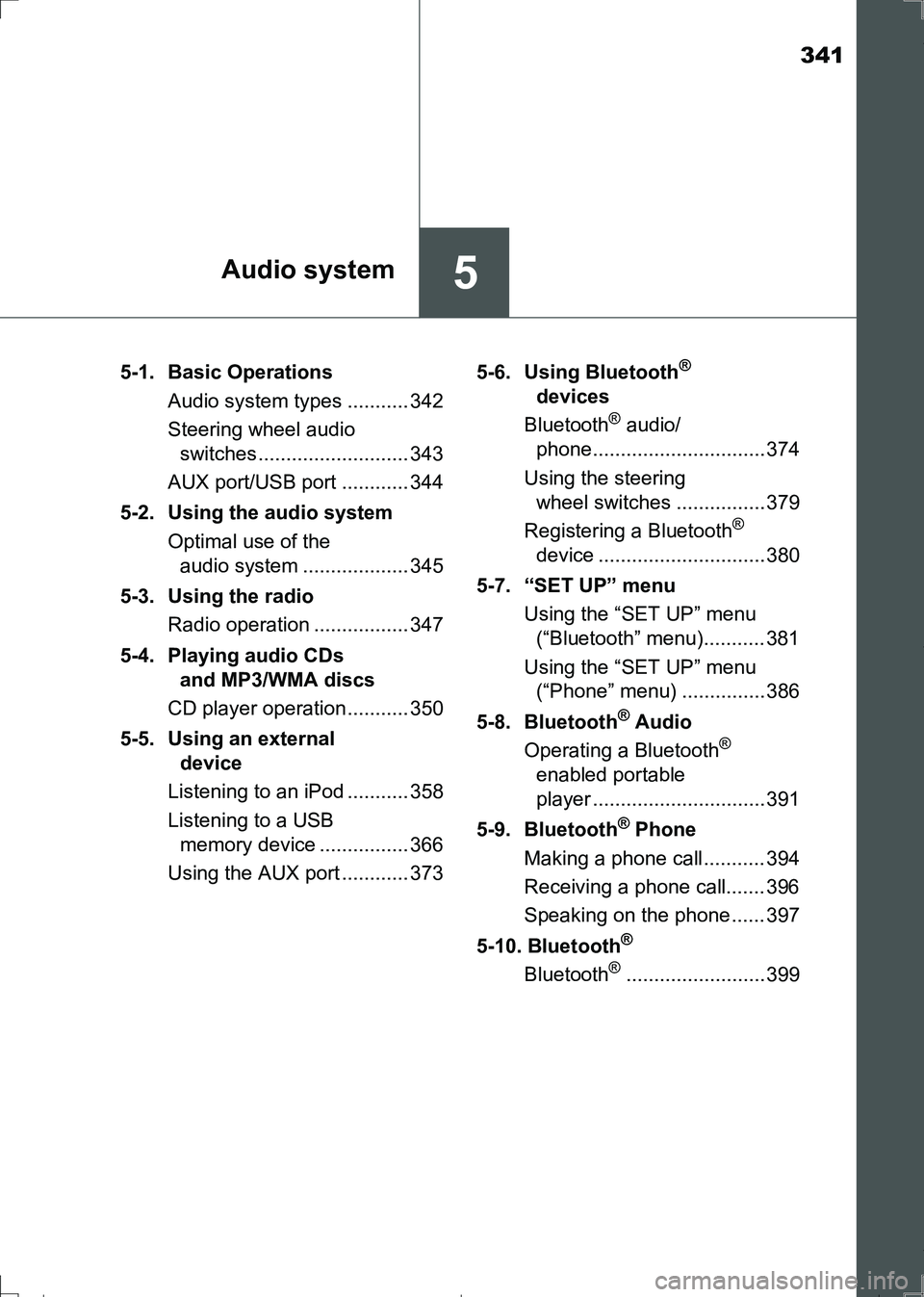
341
5Audio system
AURIS Touring Sports_EE (12L13E)5-1. Basic Operations
Audio system types ........... 342
Steering wheel audio
switches........................... 343
AUX port/USB port ............ 344
5-2. Using the audio system
Optimal use of the
audio system ................... 345
5-3. Using the radio
Radio operation ................. 347
5-4. Playing audio CDs
and MP3/WMA discs
CD player operation........... 350
5-5. Using an external
device
Listening to an iPod ........... 358
Listening to a USB
memory device ................ 366
Using the AUX port ............ 3735-6. Using Bluetooth
®
devices
Bluetooth
® audio/
phone............................... 374
Using the steering
wheel switches ................ 379
Registering a Bluetooth
®
device .............................. 380
5-7. “SET UP” menu
Using the “SET UP” menu
(“Bluetooth” menu)........... 381
Using the “SET UP” menu
(“Phone” menu) ............... 386
5-8. Bluetooth
® Audio
Operating a Bluetooth®
enabled portable
player ............................... 391
5-9. Bluetooth
® Phone
Making a phone call ........... 394
Receiving a phone call....... 396
Speaking on the phone ...... 397
5-10. Bluetooth
®
Bluetooth®......................... 399
AURIS Touring Sports_OM_Europe_OM12L13E.book 341 ページ 2016年6月27日 月曜日 午後5時21分
Page 342 of 664
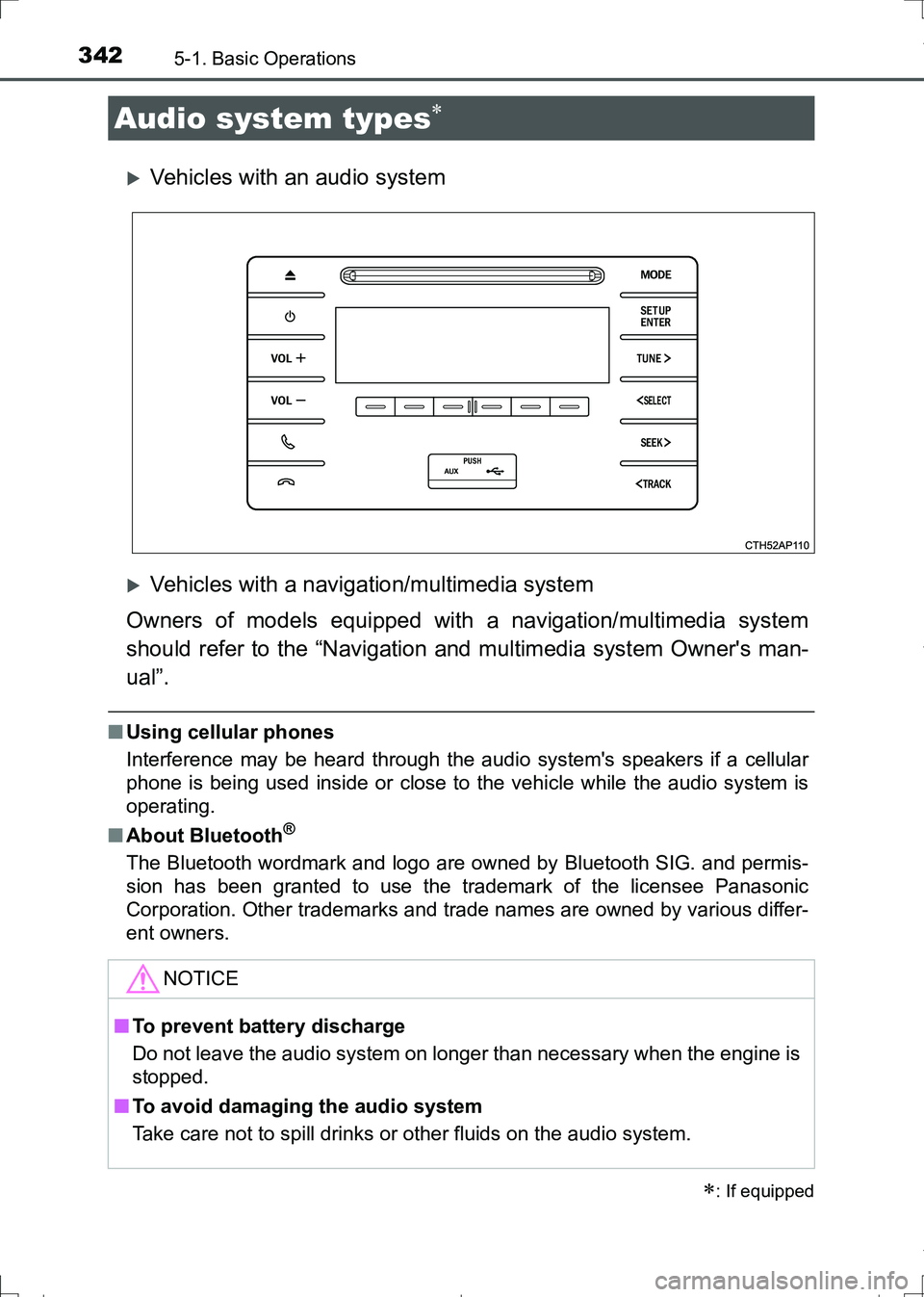
342
AURIS Touring Sports_EE (12L13E)
5-1. Basic Operations
Vehicles with an audio system
Vehicles with a navigation/multimedia system
Owners of models equipped with a navigation/multimedia system
should refer to the “Navigation and multimedia system Owner's man-
ual”.
■Using cellular phones
Interference may be heard through the audio system's speakers if a cellular
phone is being used inside or close to the vehicle while the audio system is
operating.
■About Bluetooth
®
The Bluetooth wordmark and logo are owned by Bluetooth SIG. and permis-
sion has been granted to use the trademark of the licensee Panasonic
Corporation. Other trademarks and trade names are owned by various differ-
ent owners.
Audio system types
: If equipped
NOTICE
■To prevent battery discharge
Do not leave the audio system on longer than necessary when the engine is
stopped.
■To avoid damaging the audio system
Take care not to spill drinks or other fluids on the audio system.
AURIS Touring Sports_OM_Europe_OM12L13E.book 342 ページ 2016年6月27日 月曜日 午後5時21分
Page 343 of 664
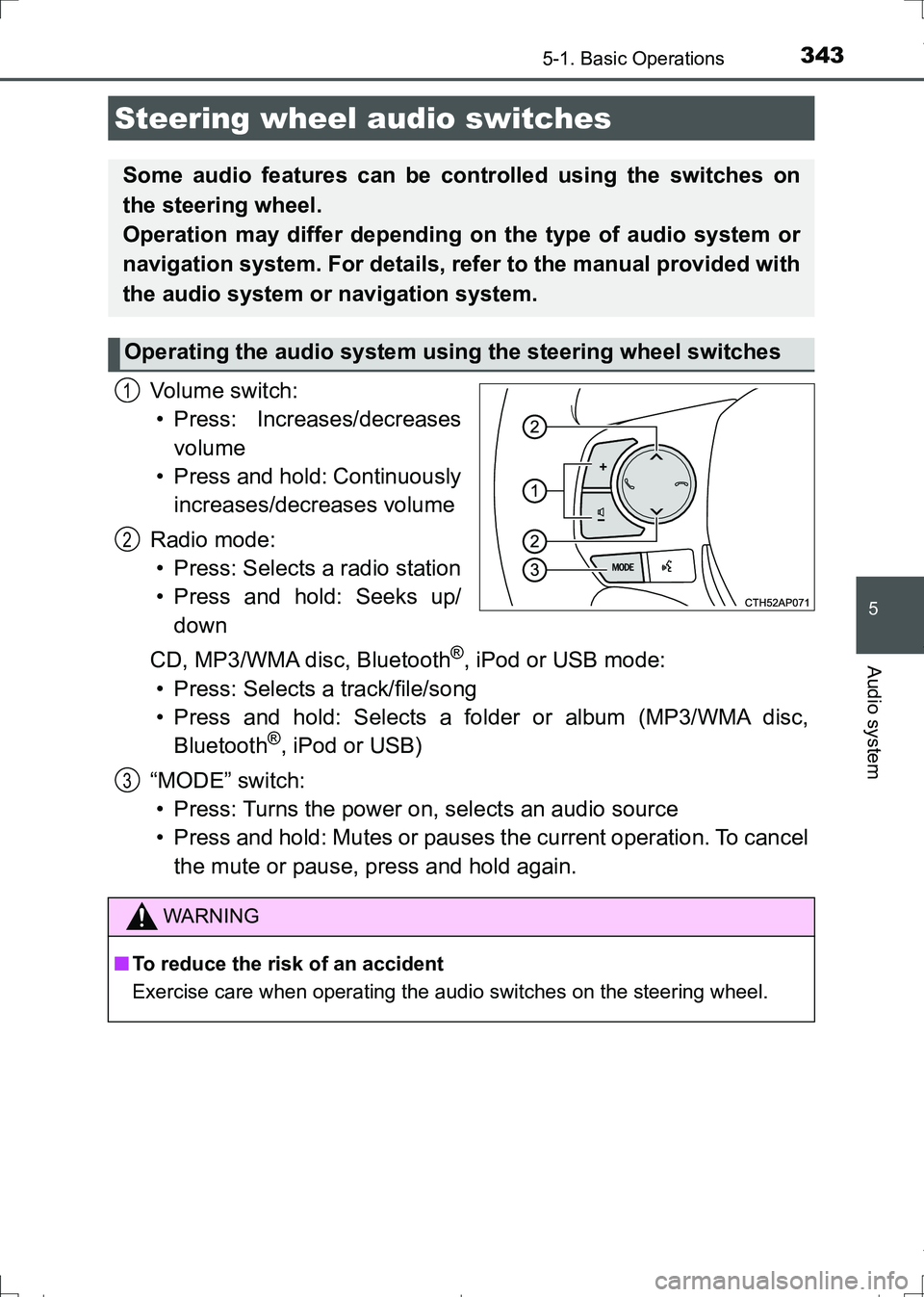
3435-1. Basic Operations
AURIS Touring Sports_EE (12L13E)
5
Audio system
Vo l u m e s w i t c h :
• Press: Increases/decreases
volume
• Press and hold: Continuously
increases/decreases volume
Radio mode:
• Press: Selects a radio station
• Press and hold: Seeks up/
down
CD, MP3/WMA disc, Bluetooth
®, iPod or USB mode:
• Press: Selects a track/file/song
• Press and hold: Selects a folder or album (MP3/WMA disc,
Bluetooth
®, iPod or USB)
“MODE” switch:
• Press: Turns the power on, selects an audio source
• Press and hold: Mutes or pauses the current operation. To cancel
the mute or pause, press and hold again.
Steering wheel audio switches
Some audio features can be controlled using the switches on
the steering wheel.
Operation may differ depending on the type of audio system or
navigation system. For details, refer to the manual provided with
the audio system or navigation system.
Operating the audio system using the steering wheel switches
1
2
3
WARNING
■To reduce the risk of an accident
Exercise care when operating the audio switches on the steering wheel.
AURIS Touring Sports_OM_Europe_OM12L13E.book 343 ページ 2016年6月27日 月曜日 午後5時21分
Page 344 of 664
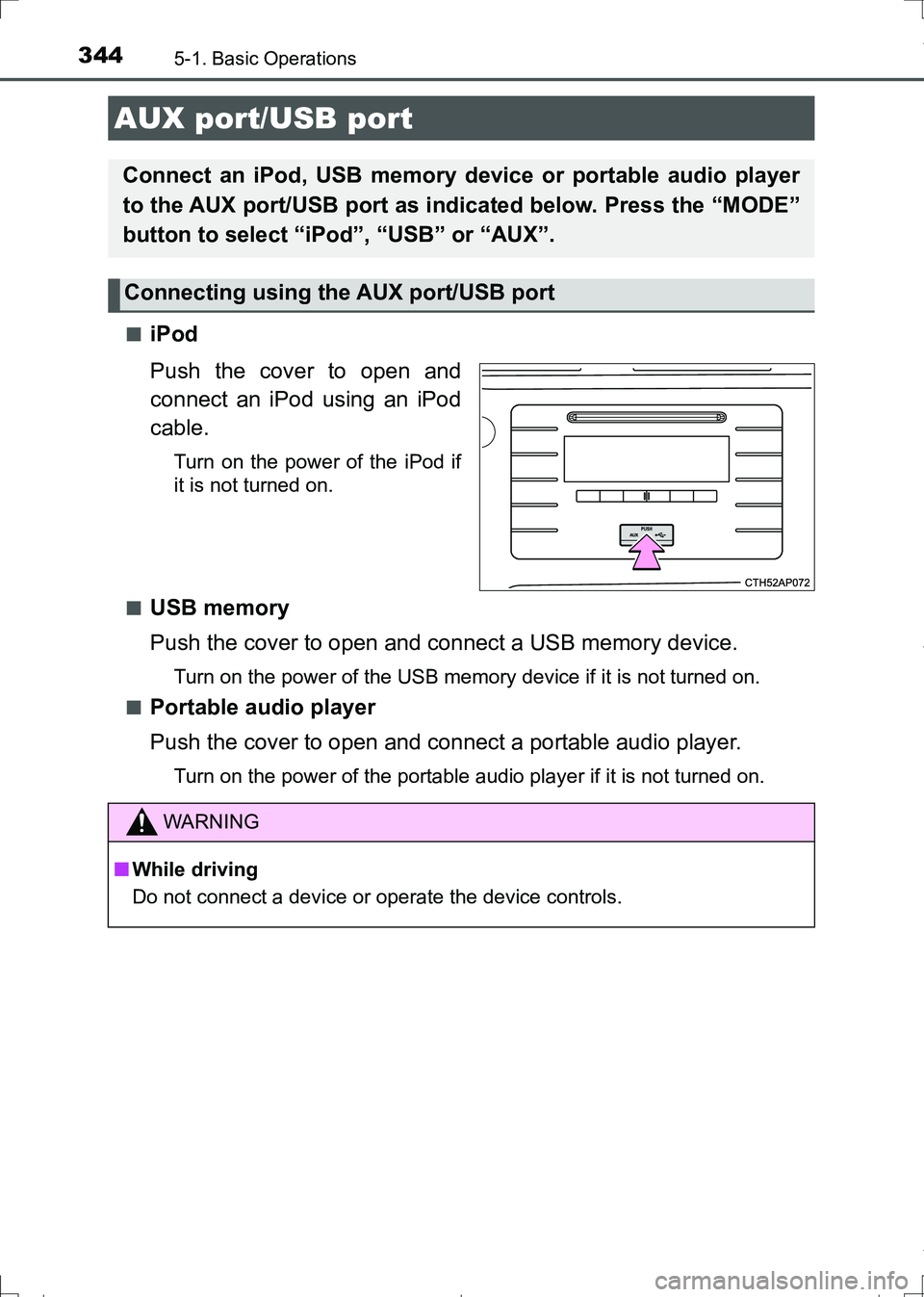
3445-1. Basic Operations
AURIS Touring Sports_EE (12L13E)■
iPod
Push the cover to open and
connect an iPod using an iPod
cable.
Turn on the power of the iPod if
it is not turned on.
■
USB memory
Push the cover to open and connect a USB memory device.
Turn on the power of the USB memory device if it is not turned on.
■
Portable audio player
Push the cover to open and connect a portable audio player.
Turn on the power of the portable audio player if it is not turned on.
AUX port/USB port
Connect an iPod, USB memory device or portable audio player
to the AUX port/USB port as indicated below. Press the “MODE”
button to select “iPod”, “USB” or “AUX”.
Connecting using the AUX port/USB port
WARNING
■While driving
Do not connect a device or operate the device controls.
AURIS Touring Sports_OM_Europe_OM12L13E.book 344 ページ 2016年6月27日 月曜日 午後5時21分
Page 345 of 664
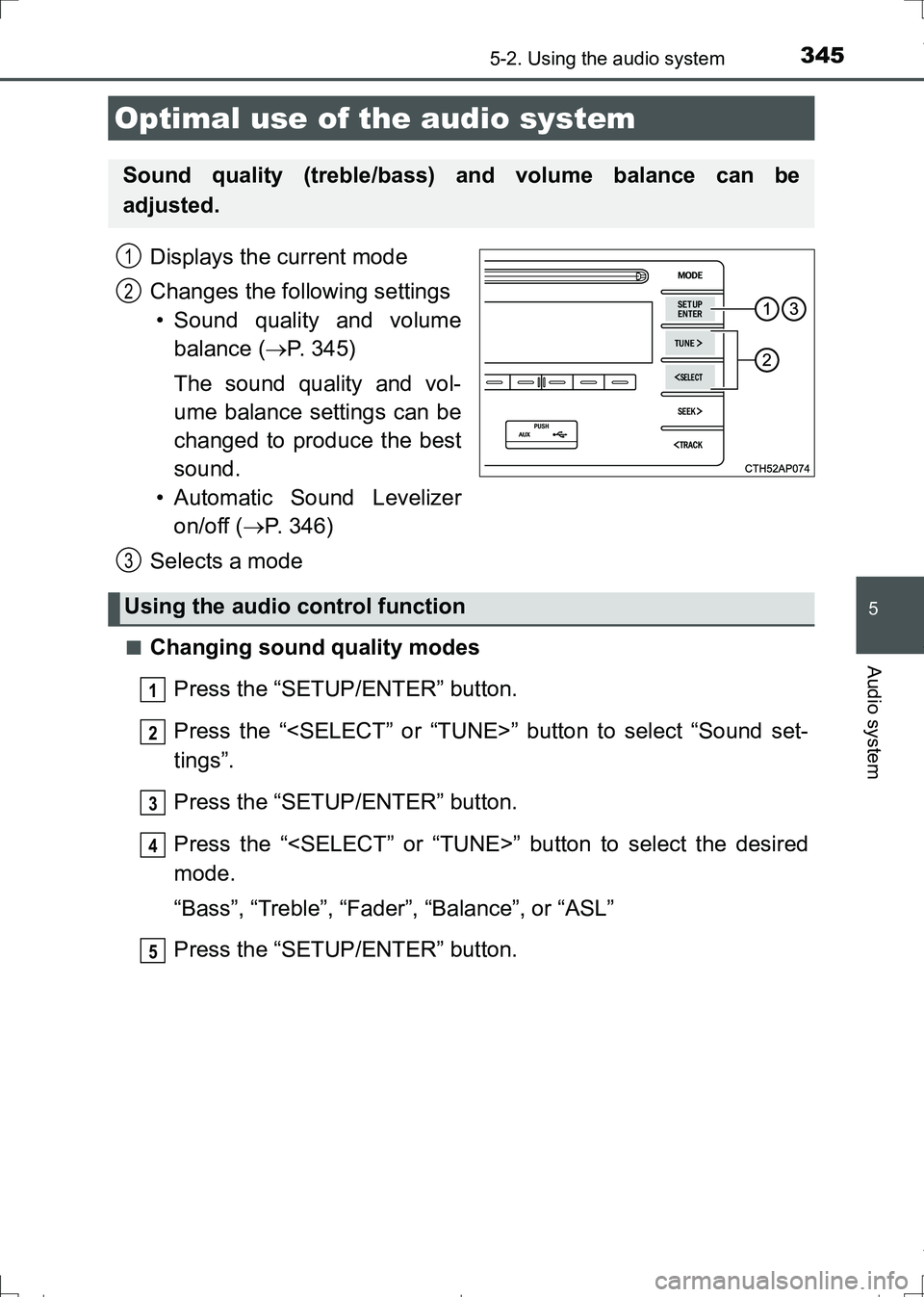
345
AURIS Touring Sports_EE (12L13E)
5
Audio system
5-2. Using the audio system
Displays the current mode
Changes the following settings
• Sound quality and volume
balance (P. 345)
The sound quality and vol-
ume balance settings can be
changed to produce the best
sound.
• Automatic Sound Levelizer
on/off (P. 346)
Selects a mode
■Changing sound quality modes
Press the “SETUP/ENTER” button.
Press the “
tings”.
Press the “SETUP/ENTER” button.
Press the “
mode.
“Bass”, “Treble”, “Fader”, “Balance”, or “ASL”
Press the “SETUP/ENTER” button.
Optimal use of the audio system
Sound quality (treble/bass) and volume balance can be
adjusted.
1
2
3
Using the audio control function
1
2
3
4
5
AURIS Touring Sports_OM_Europe_OM12L13E.book 345 ページ 2016年6月27日 月曜日 午後5時21分
Page 346 of 664
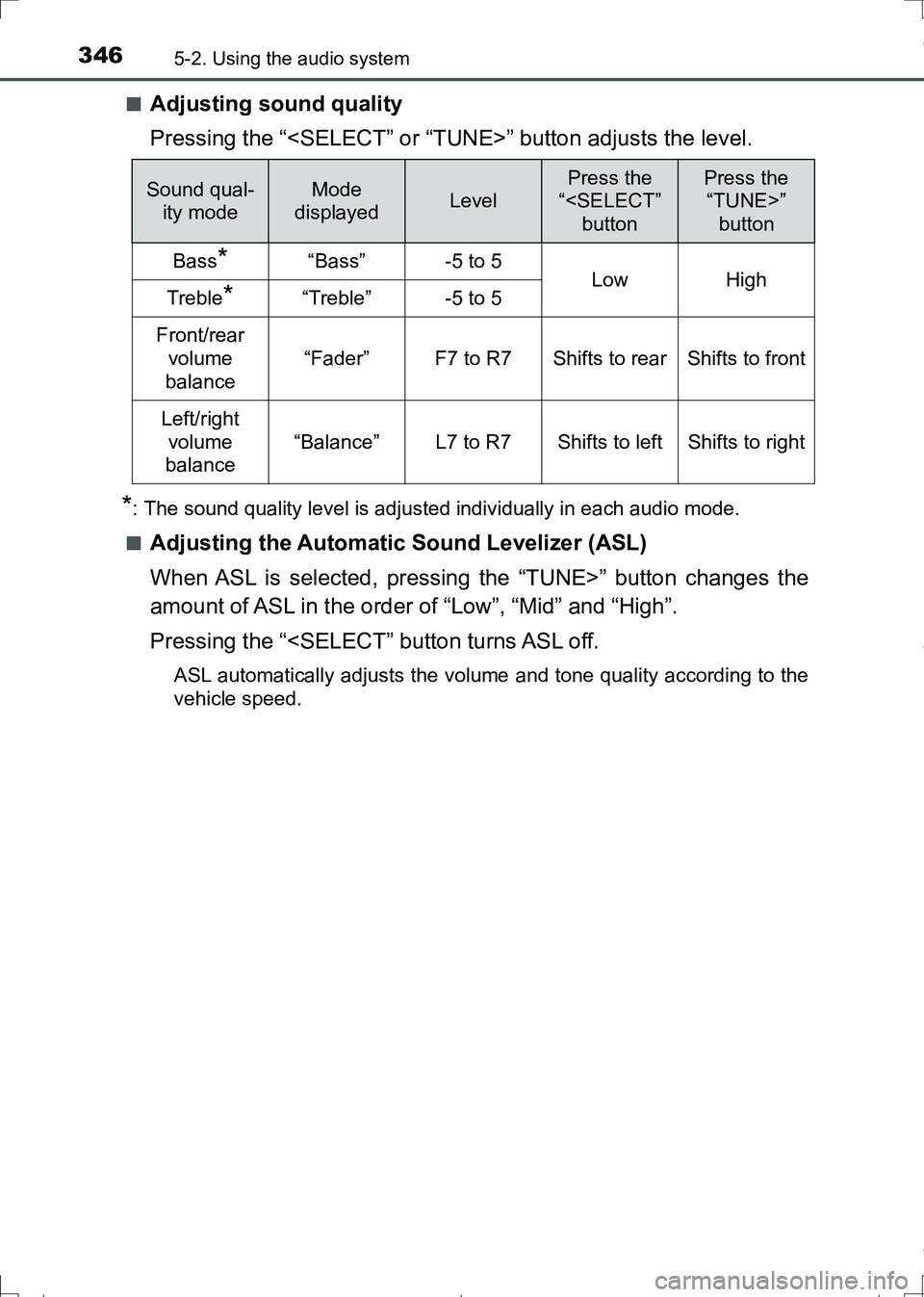
3465-2. Using the audio system
AURIS Touring Sports_EE (12L13E)■
Adjusting sound quality
Pressing the “
*: The sound quality level is adjusted individually in each audio mode.
■
Adjusting the Automatic Sound Levelizer (ASL)
When ASL is selected, pressing the “TUNE>” button changes the
amount of ASL in the order of “Low”, “Mid” and “High”.
Pressing the “
vehicle speed.
Sound qual-
ity modeMode
displayedLevel
Press the
“
“TUNE>”
button
Bass*“Bass”-5 to 5LowHighTreble*“Treble”-5 to 5
Front/rear
volume
balance
“Fader”F7 to R7Shifts to rearShifts to front
Left/right
volume
balance
“Balance”L7 to R7Shifts to leftShifts to right
AURIS Touring Sports_OM_Europe_OM12L13E.book 346 ページ 2016年6月27日 月曜日 午後5時21分
Page 347 of 664
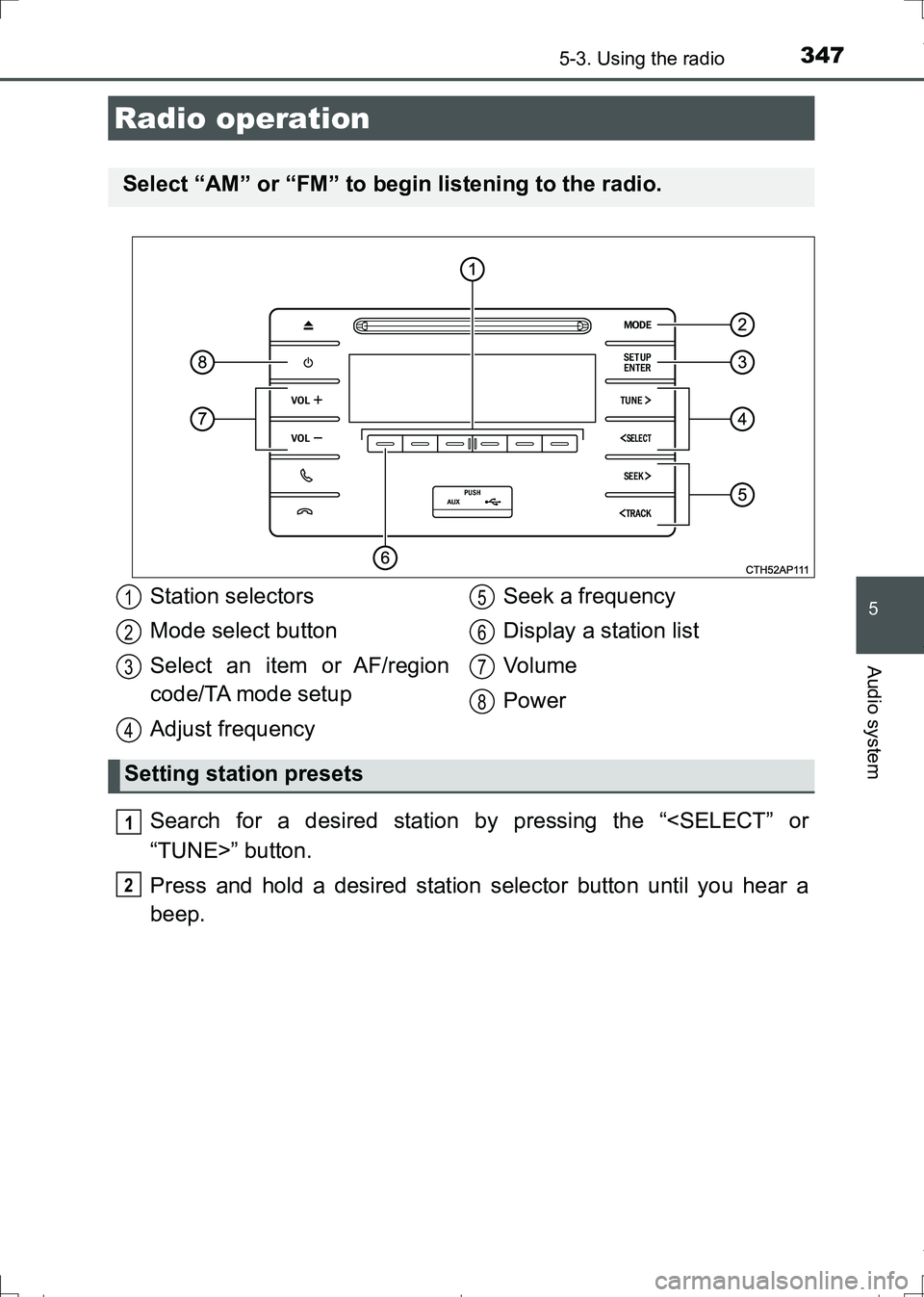
347
AURIS Touring Sports_EE (12L13E)
5
Audio system
5-3. Using the radio
Search for a desired station by pressing the “
Press and hold a desired station selector button until you hear a
beep.
Radio operation
Select “AM” or “FM” to begin listening to the radio.
Station selectors
Mode select button
Select an item or AF/region
code/TA mode setup
Adjust frequencySeek a frequency
Display a station list
Vo l u m e
Power
Setting station presets
1
2
3
4
5
6
7
8
1
2
AURIS Touring Sports_OM_Europe_OM12L13E.book 347 ページ 2016年6月27日 月曜日 午後5時21分
Page 348 of 664
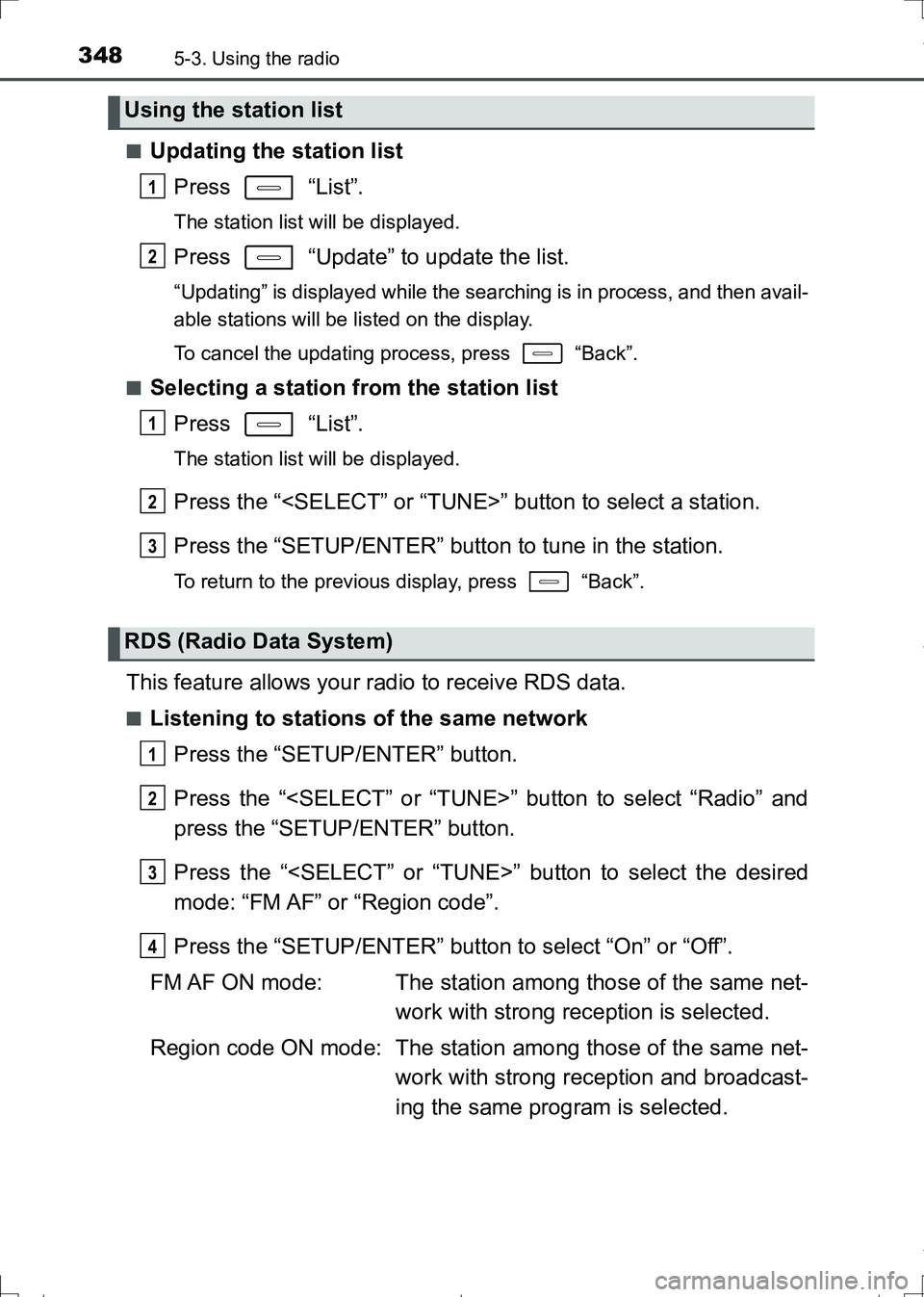
3485-3. Using the radio
AURIS Touring Sports_EE (12L13E)■
Updating the station list
Press “List”.
The station list will be displayed.
Press “Update” to update the list.
“Updating” is displayed while the searching is in process, and then avail-
able stations will be listed on the display.
To cancel the updating process, press “Back”.
■
Selecting a station from the station list
Press “List”.
The station list will be displayed.
Press the “
Press the “SETUP/ENTER” button to tune in the station.
To return to the previous display, press “Back”.
This feature allows your radio to receive RDS data.
■Listening to stations of the same network
Press the “SETUP/ENTER” button.
Press the “
press the “SETUP/ENTER” button.
Press the “
mode: “FM AF” or “Region code”.
Press the “SETUP/ENTER” button to select “On” or “Off”.
FM AF ON mode: The station among those of the same net-
work with strong reception is selected.
Region code ON mode: The station among those of the same net-
work with strong reception and broadcast-
ing the same program is selected.
Using the station list
RDS (Radio Data System)
1
2
1
2
3
1
2
3
4
AURIS Touring Sports_OM_Europe_OM12L13E.book 348 ページ 2016年6月27日 月曜日 午後5時21分
Page 349 of 664
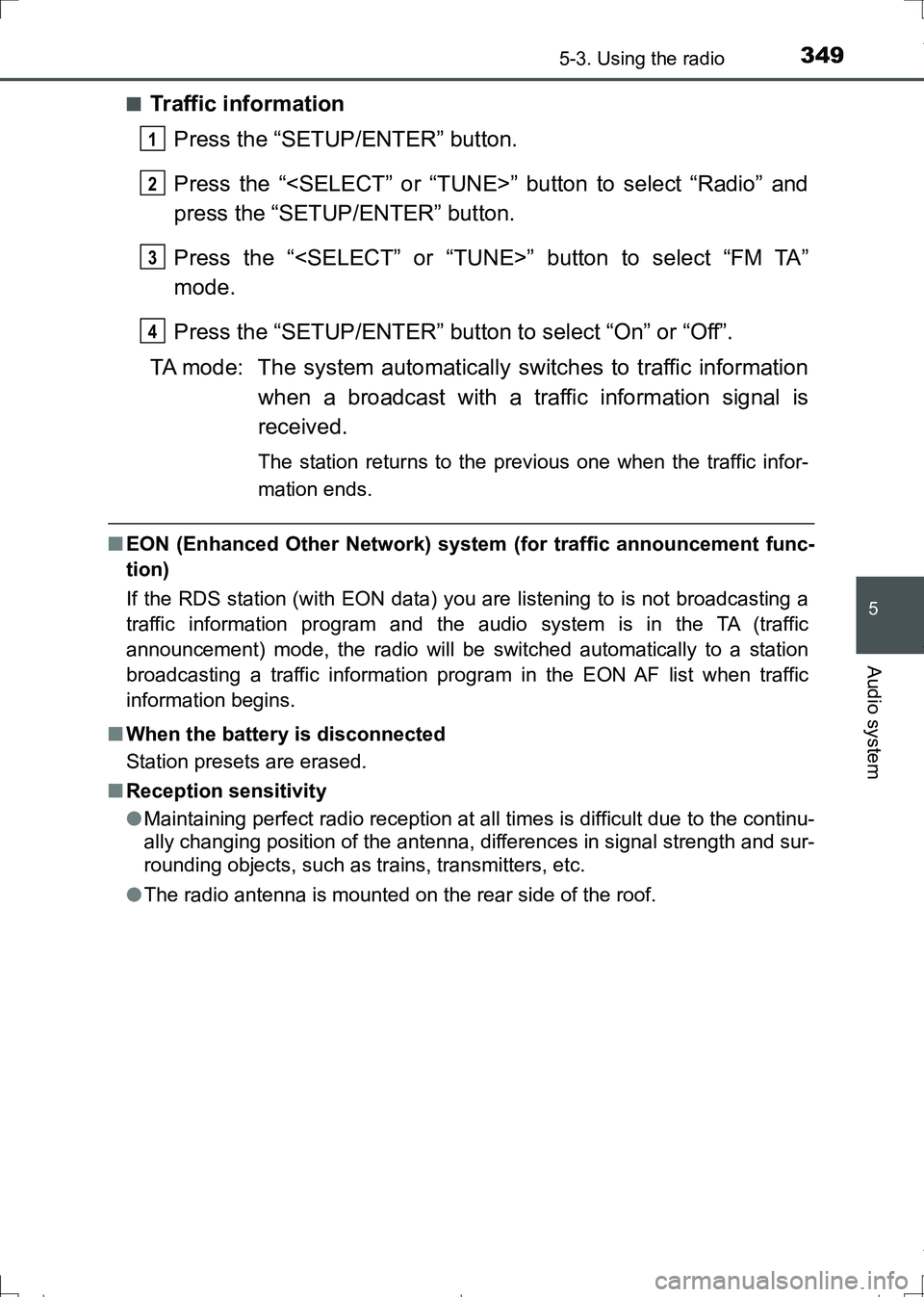
3495-3. Using the radio
AURIS Touring Sports_EE (12L13E)
5
Audio system
■Traffic information
Press the “SETUP/ENTER” button.
Press the “
press the “SETUP/ENTER” button.
Press the “
mode.
Press the “SETUP/ENTER” button to select “On” or “Off”.
TA mode: The system automatically switches to traffic information
when a broadcast with a traffic information signal is
received.
The station returns to the previous one when the traffic infor-
mation ends.
■EON (Enhanced Other Network) system (for traffic announcement func-
tion)
If the RDS station (with EON data) you are listening to is not broadcasting a
traffic information program and the audio system is in the TA (traffic
announcement) mode, the radio will be switched automatically to a station
broadcasting a traffic information program in the EON AF list when traffic
information begins.
■When the battery is disconnected
Station presets are erased.
■Reception sensitivity
●Maintaining perfect radio reception at all times is difficult due to the continu-
ally changing position of the antenna, differences in signal strength and sur-
rounding objects, such as trains, transmitters, etc.
●The radio antenna is mounted on the rear side of the roof.
1
2
3
4
AURIS Touring Sports_OM_Europe_OM12L13E.book 349 ページ 2016年6月27日 月曜日 午後5時21分
Page 350 of 664
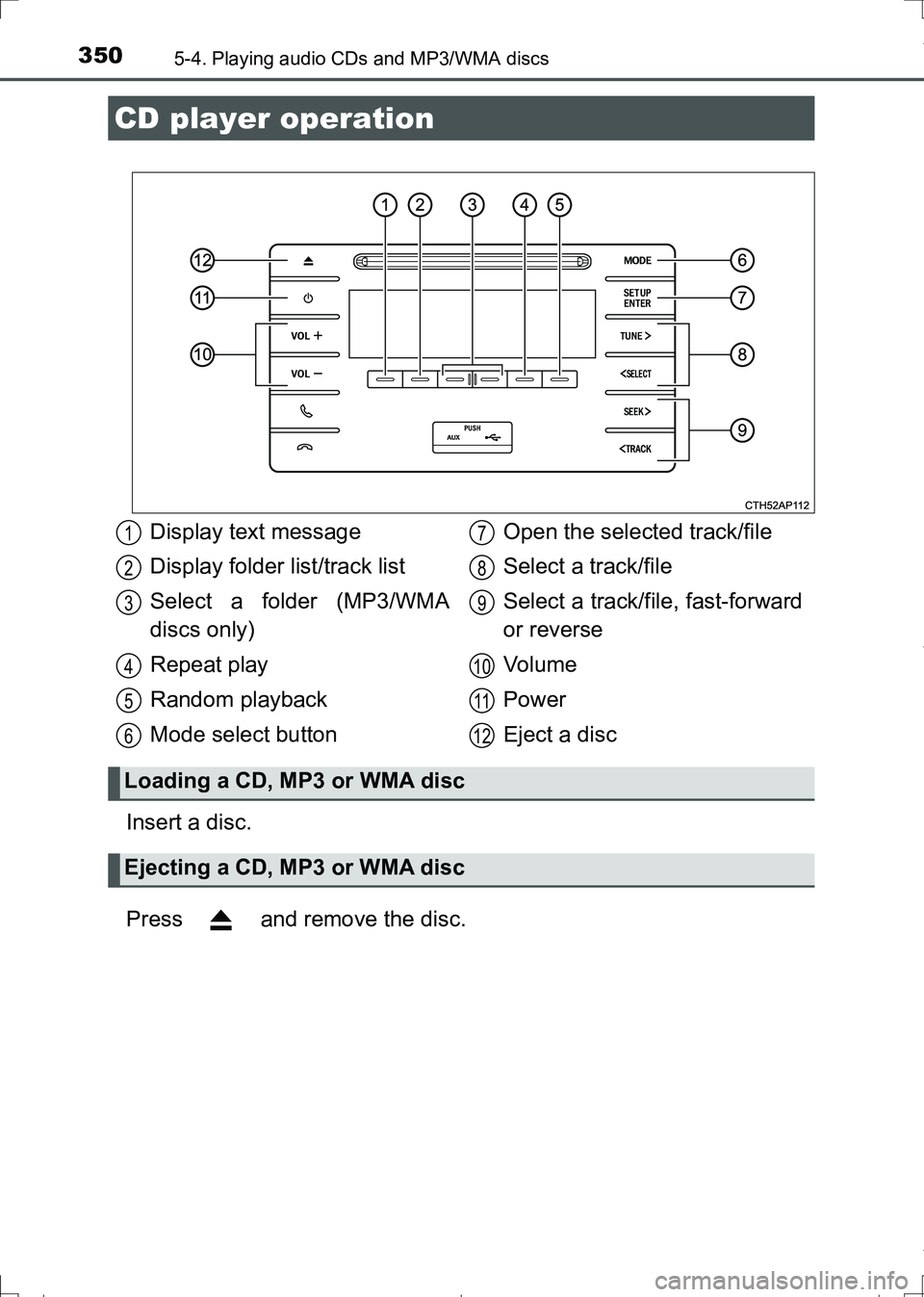
350
AURIS Touring Sports_EE (12L13E)
5-4. Playing audio CDs and MP3/WMA discs
Insert a disc.
Press and remove the disc.
CD player operation
Display text message
Display folder list/track list
Select a folder (MP3/WMA
discs only)
Repeat play
Random playback
Mode select buttonOpen the selected track/file
Select a track/file
Select a track/file, fast-forward
or reverse
Vo l u m e
Power
Eject a disc
Loading a CD, MP3 or WMA disc
Ejecting a CD, MP3 or WMA disc
1
2
3
4
5
6
7
8
9
10
11
12
AURIS Touring Sports_OM_Europe_OM12L13E.book 350 ページ 2016年6月27日 月曜日 午後5時21分