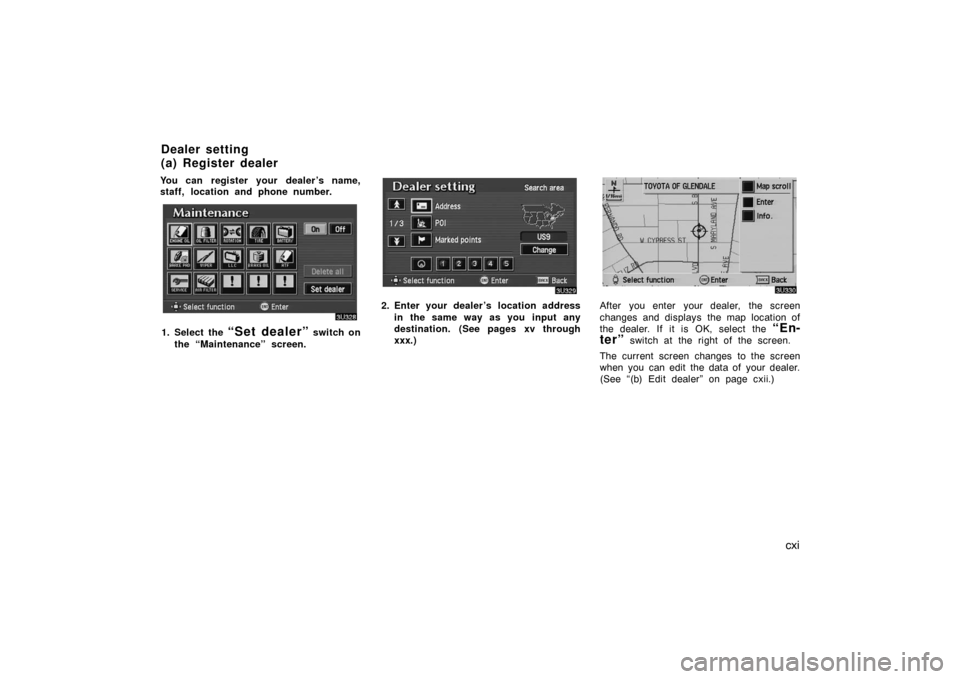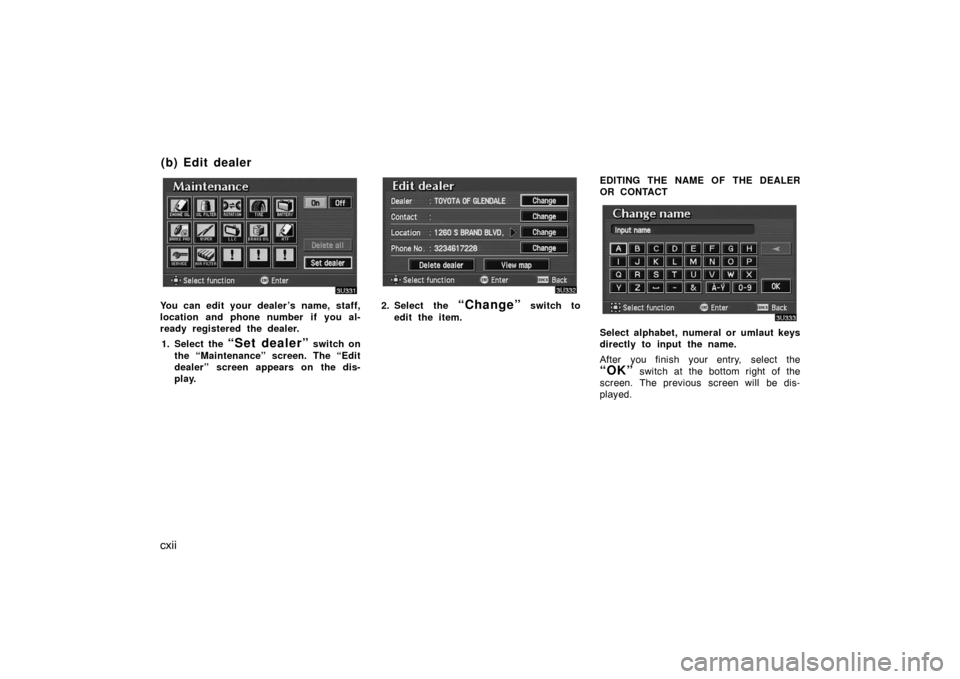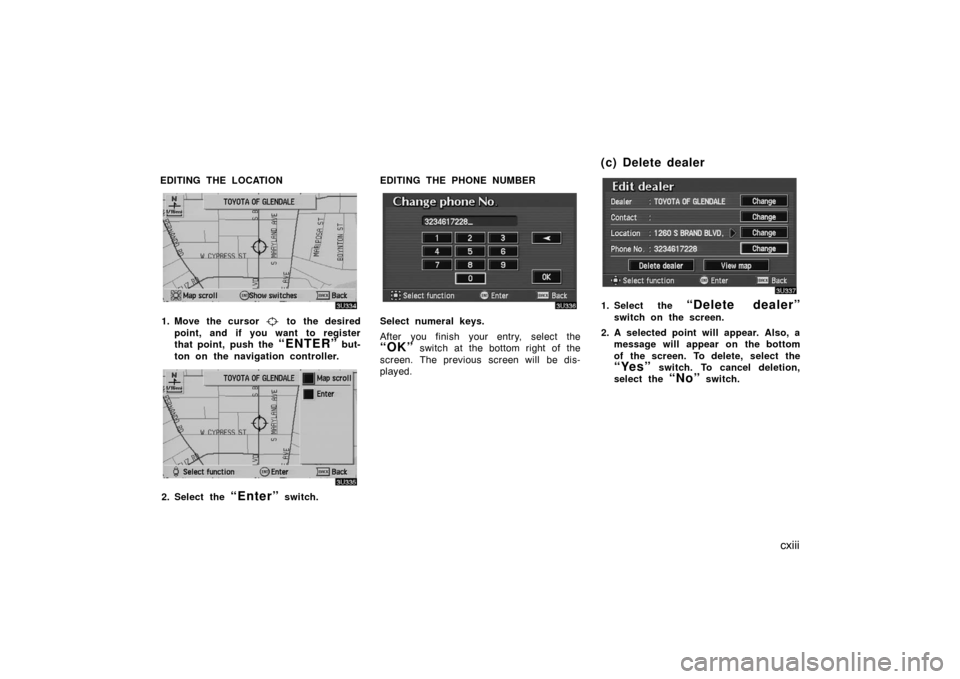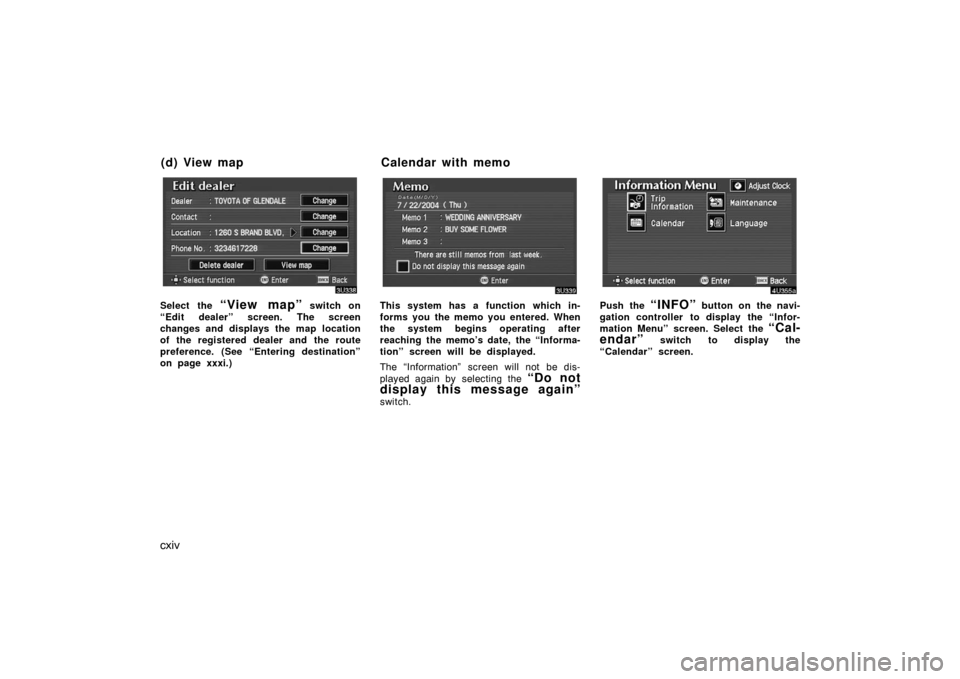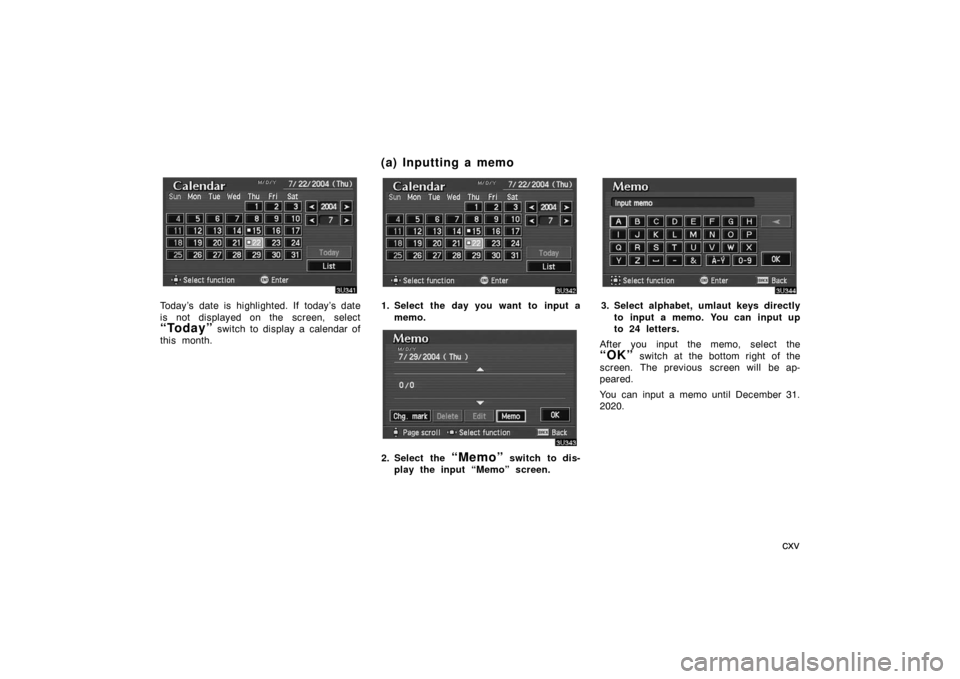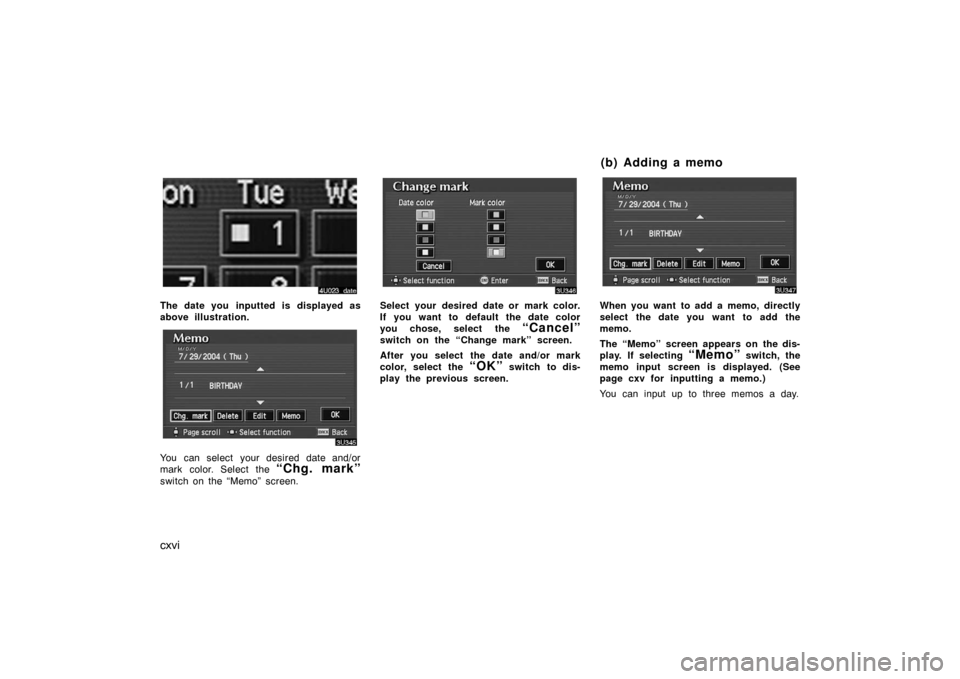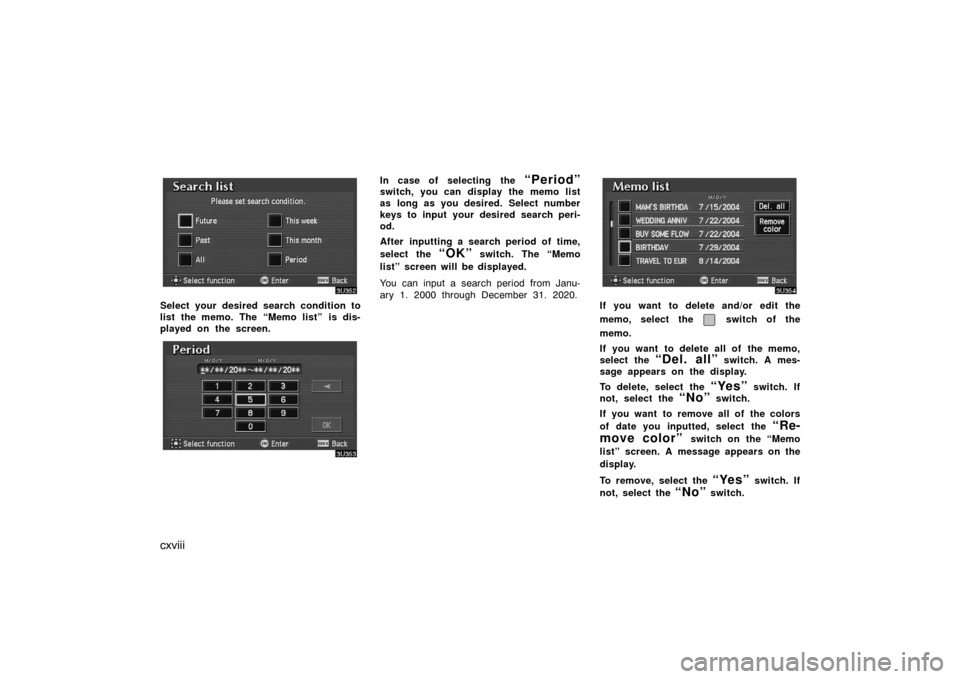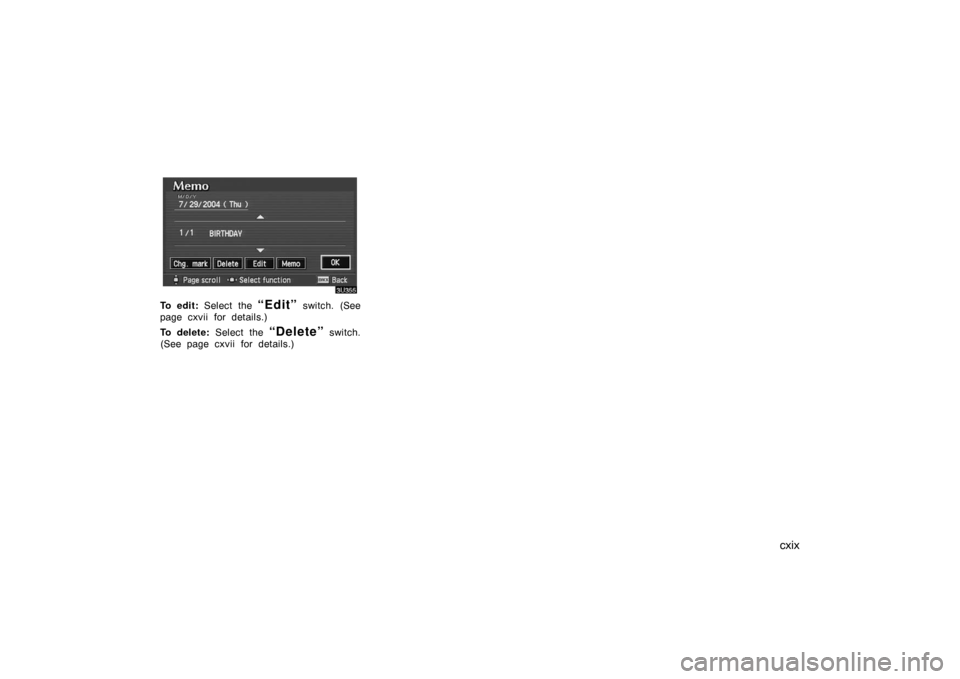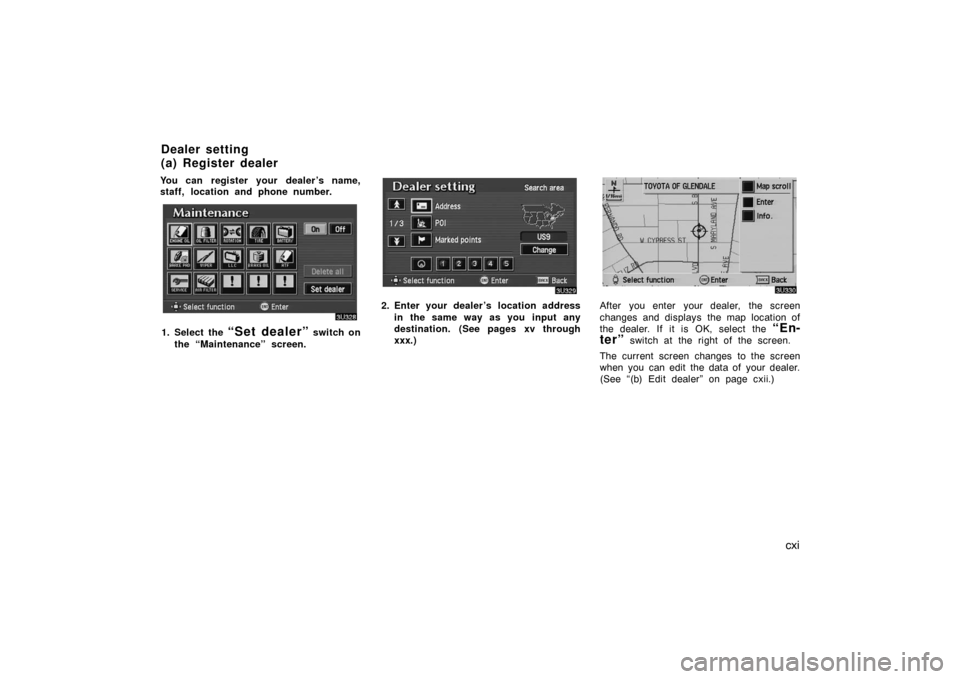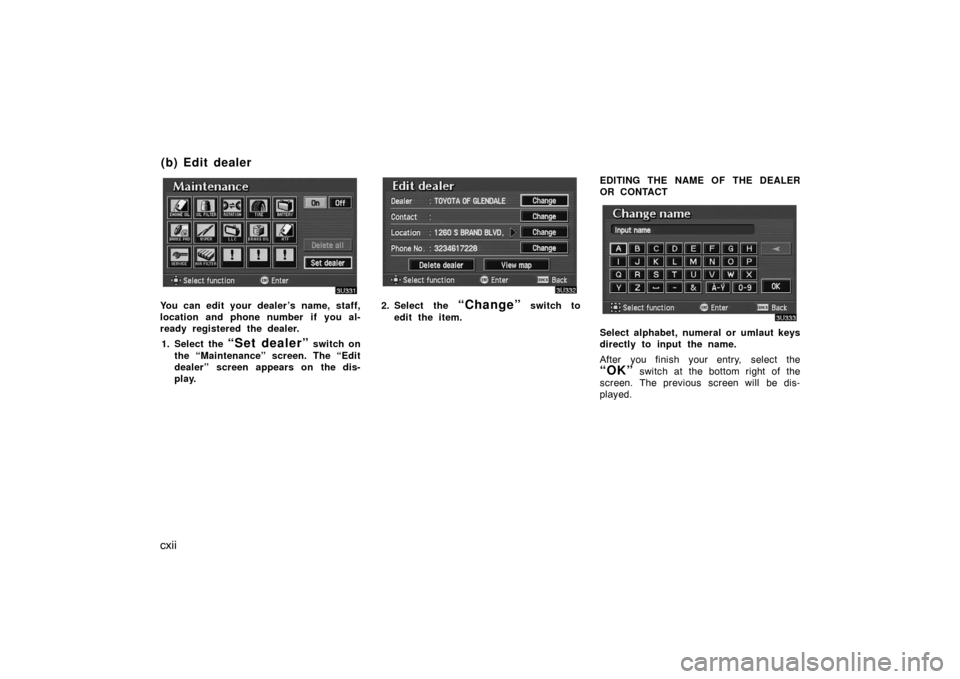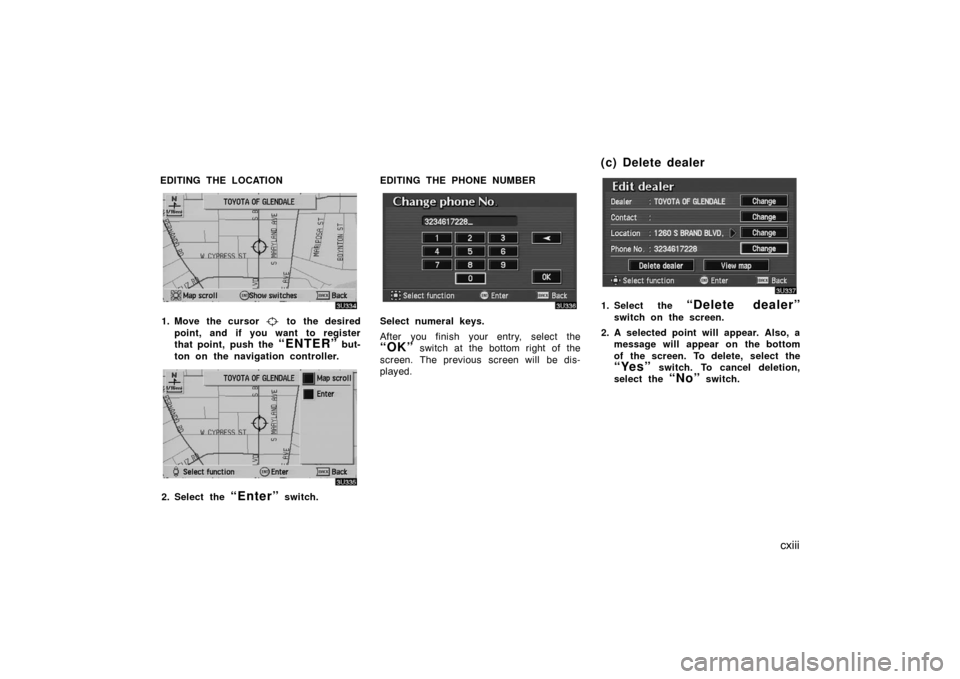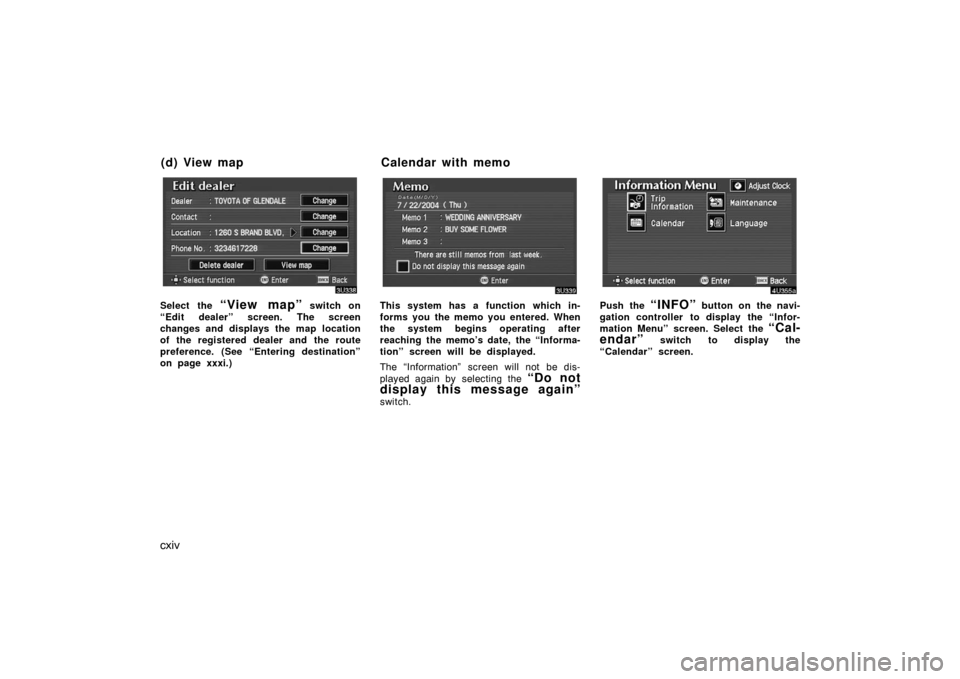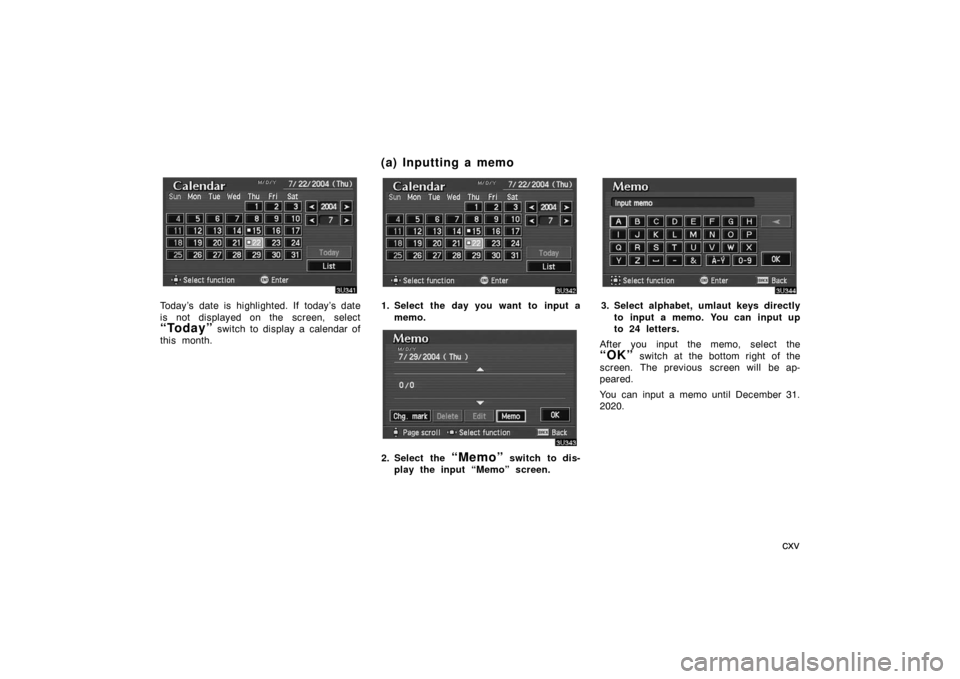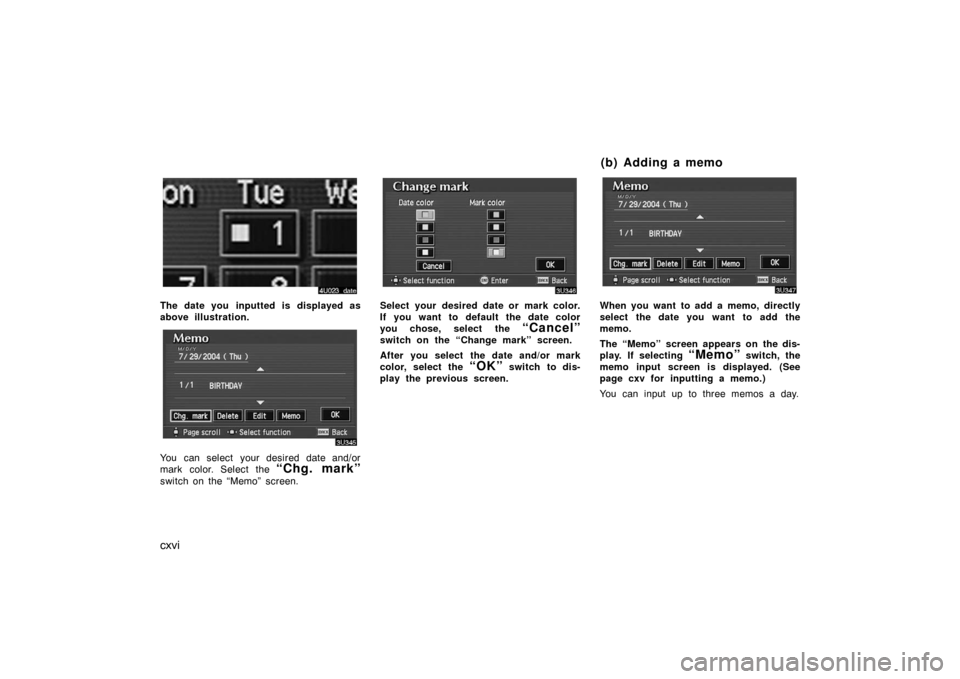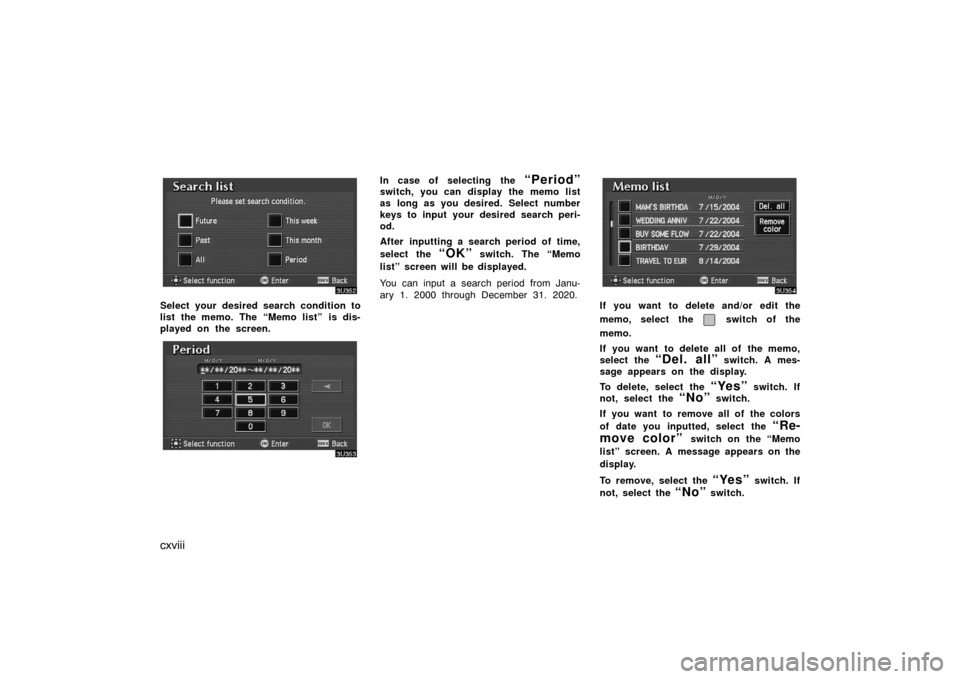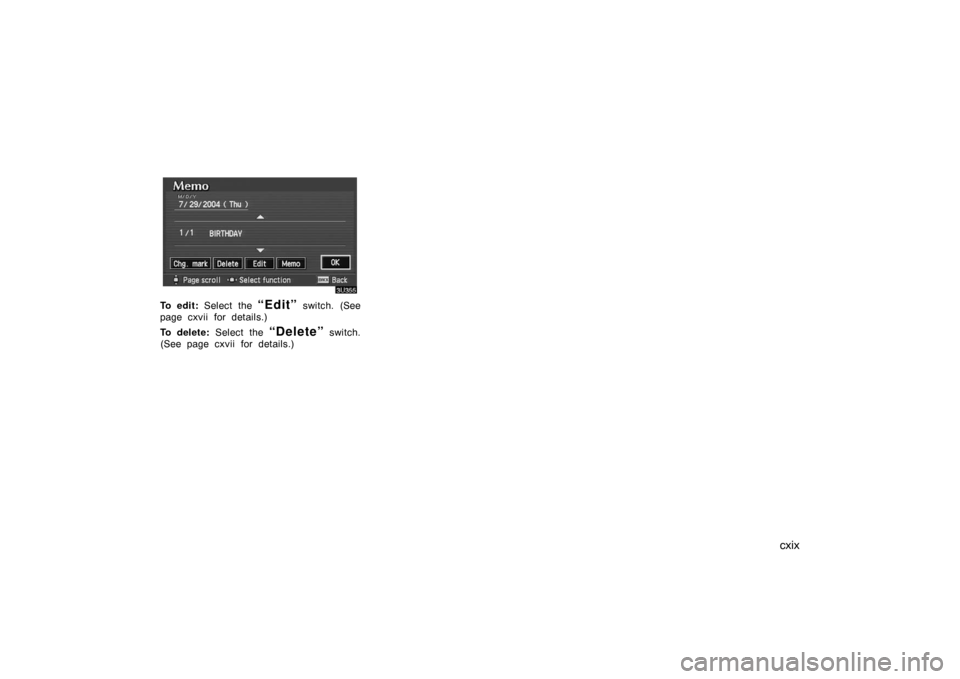TOYOTA AVALON 2007 XX30 / 3.G Navigation Manual
AVALON 2007 XX30 / 3.G
TOYOTA
TOYOTA
https://www.carmanualsonline.info/img/14/6150/w960_6150-0.png
TOYOTA AVALON 2007 XX30 / 3.G Navigation Manual
Trending: tire type, ESP, navigation system, brake light, CD changer, oil change, stop start
Page 111 of 138
cxi
You can register your dealer ’s name,
staff, location and phone number.
1. Select the “Set dealer” switch on
the “Maintenance” screen.
2. Enter your dealer ’s location address
in the same way as you input any
destination. (See pages xv through
xxx.)After you enter your dealer, the screen
changes and displays the map location of
the dealer. If it is OK, select the
“En-
ter”
switch at the right of the screen.
The current screen changes to the screen
when you can edit the data of your dealer.
(See “(b) Edit dealer” on page cxii.)
Dealer setting
(a) Register dealer
Page 112 of 138
cxii
You can edit your dealer’s name, staff,
location and phone number if you al-
ready registered the dealer.
1. Select the
“Set dealer” switch on
the “Maintenance” screen. The “Edit
dealer” screen appears on the dis-
play.
2. Select the “Change” switch to
edit the item.EDITING THE NAME OF THE DEALER
OR CONTACT
Select alphabet, numeral or umlaut keys
directly to input the name.
After you finish your entry, select the
“OK” switch at the bottom right of the
screen. The previous screen will be dis-
played.
(b) Edit dealer
Page 113 of 138
cxiii
EDITING THE LOCATION
1. Move the cursor to the desired
point, and if you want to register
that point, push the
“ENTER” but-
ton on the navigation controller.
2. Select the “Enter” switch.EDITING THE PHONE NUMBER
Select numeral keys.
After you finish your entry, select the
“OK” switch at the bottom right of the
screen. The previous screen will be dis-
played.
1. Select the “Delete dealer”
switch on the screen.
2. A selected point will appear. Also, a
message will appear on the bottom
of the screen. To delete, select the
“Yes” switch. To cancel deletion,
select the
“No” switch.
(c) Delete dealer
Page 114 of 138
cxiv
Select the “View map” switch on
“Edit dealer” screen. The screen
changes and displays the map location
of the registered dealer and the route
preference. (See “Entering destination”
on page xxxi.)This system has a function which in-
forms you the memo you entered. When
the system begins operating after
reaching the memo’s date, the “Informa-
tion” screen will be displayed.
The “Information” screen will not be dis-
played again by selecting the
“Do not
display this message again”
switch.
Push the “INFO” button on the navi-
gation controller to display the “Infor-
mation Menu” screen. Select the
“Cal-
endar”
switch to display the
“Calendar” screen.
(d) View map Calendar with memo
Page 115 of 138
cxv
Today’s date is highlighted. If today’s date
is not displayed on the screen, select
“Today” switch to display a calendar of
this month.
1. Select the day you want to input a
memo.
2. Select the “Memo” switch to dis-
play the input “Memo” screen.
3. Select alphabet, umlaut keys directly
to input a memo. You can input up
to 24 letters.
After you input the memo, select the
“OK” switch at the bottom right of the
screen. The previous screen will be ap-
peared.
You can input a memo until December 31.
2020.
(a) Inputting a memo
Page 116 of 138
cxvi
The date you inputted is displayed as
above illustration.
You can select your desired date and/or
mark color. Select the
“Chg. mark”
switch on the “Memo” screen.
Select your desired date or mark color.
If you want to default the date color
you chose, select the
“Cancel”
switch on the “Change mark” screen.
After you select the date and/or mark
color, select the
“OK” switch to dis-
play the previous screen.
When you want to add a memo, directly
select the date you want to add the
memo.
The “Memo” screen appears on the dis-
play. If selecting
“Memo” switch, the
memo input screen is displayed. (See
page cxv for inputting a memo.)
You can input up to three memos a day.
(b) Adding a memo
Page 117 of 138
cxvii
Select the date you already inputted the
memo.
Displaying the memo you want to delete
and then select the
“Delete” switch
on the “Memo” screen. A message ap-
pears on the display.
To delete, select the
“Yes” switch. If
not, select the
“No” switch.
If you want to edit the memo, select
the date.
Selecting the
“Edit” switch will dis-
play the memo edit screen.
See page cxv for inputting a memo.
If you want to have a look of the memo
you inputted, select the
“List” switch
to display the “Memo list”.
INFORMATION
Before changing to the “Memo list”
screen, there is a case where “List
searching” screen and “Period”
screen will be displayed.
(c) Deleting a memo (d) Editing a memo (e) Memo list
Page 118 of 138
cxviii
Select your desired search condition to
list the memo. The “Memo list” is dis-
played on the screen.
In case of selecting the “Period”switch, you can display the memo list
as long as you desired. Select number
keys to input your desired search peri-
od.
After inputting a search period of time,
select the
“OK” switch. The “Memo
list” screen will be displayed.
You can input a search period from Janu-
ary 1. 2000 through December 31. 2020.
If you want to delete and/or edit the
memo, select the
switch of the
memo.
If you want to delete all of the memo,
select the
“Del. all” switch. A mes-
sage appears on the display.
To delete, select the
“Yes” switch. If
not, select the
“No” switch.
If you want to remove all of the colors
of date you inputted, select the
“Re-
move color”
switch on the “Memo
list” screen. A message appears on the
display.
To remove, select the
“Yes” switch. If
not, select the
“No” switch.
Page 119 of 138
cxix
To e d i t : Select the “Edit” switch. (See
page cxvii for details.)
To d e l e t e : Select the
“Delete” switch.
(See page cxvii for details.)
Page 120 of 138
Trending: gas type, set clock, reset, navigation update, fuel consumption, audio, start stop button