mirror TOYOTA AVALON 2020 Owners Manual (in English)
[x] Cancel search | Manufacturer: TOYOTA, Model Year: 2020, Model line: AVALON, Model: TOYOTA AVALON 2020Pages: 540, PDF Size: 10.4 MB
Page 3 of 540
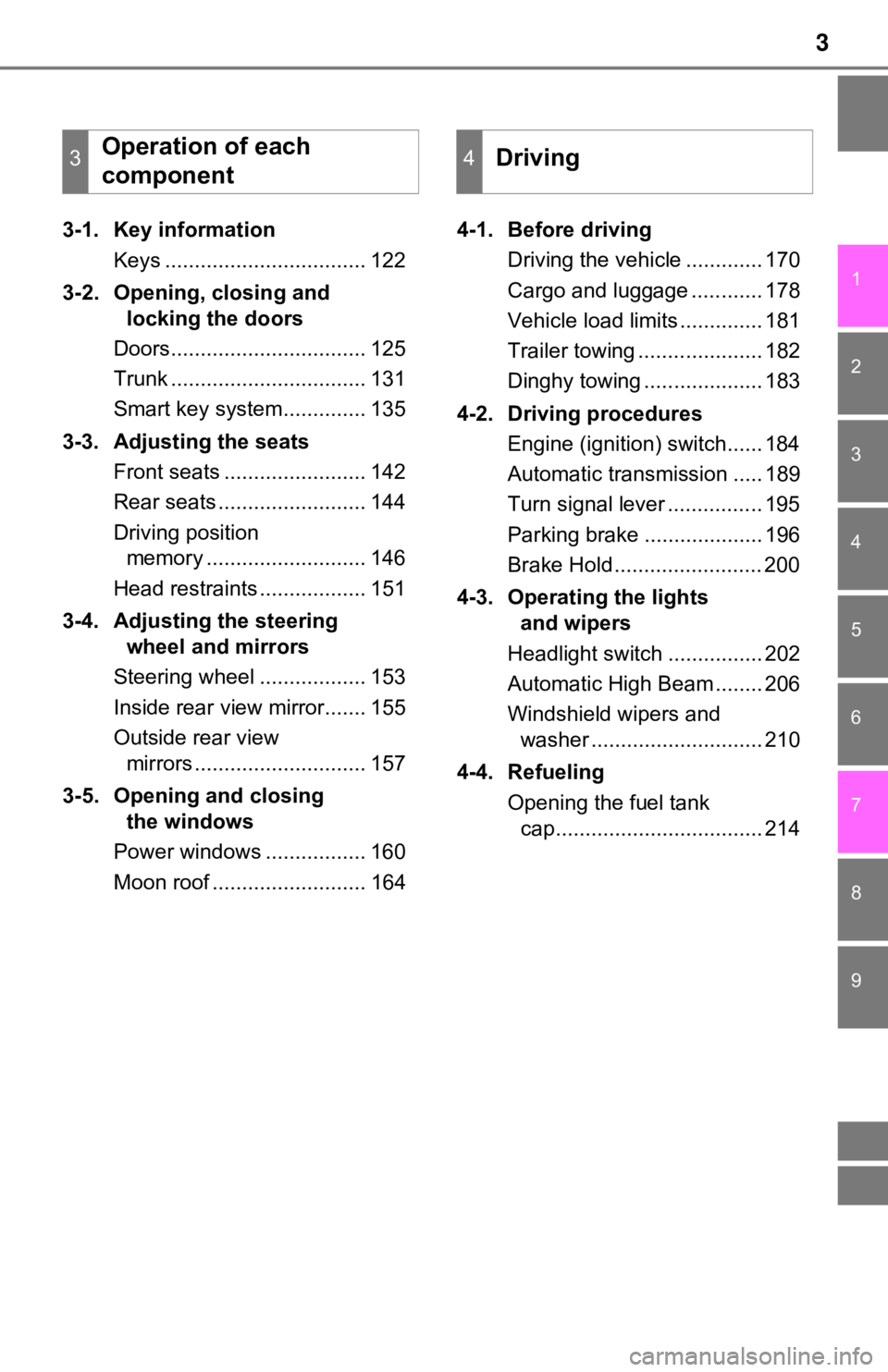
3
1
8 7 5 4
3
2
9
6
3-1. Key informationKeys .................................. 122
3-2. Opening, closing and locking the doors
Doors................................. 125
Trunk ................................. 131
Smart key system.............. 135
3-3. Adjusting the seats Front seats ........................ 142
Rear seats ......................... 144
Driving position memory ........................... 146
Head restraints .................. 151
3-4. Adjusting the steering wheel and mirrors
Steering wheel .................. 153
Inside rear view mirror....... 155
Outside rear view mirrors ............................. 157
3-5. Opening and closing the windows
Power windows ................. 160
Moon roof .......................... 164 4-1. Before driving
Driving the vehicle ............. 170
Cargo and luggage ............ 178
Vehicle load limits .............. 181
Trailer towing ..................... 182
Dinghy towing .................... 183
4-2. Driving procedures Engine (ignition) switch...... 184
Automatic transmission ..... 189
Turn signal lever ................ 195
Parking brake .................... 196
Brake Hold ......................... 200
4-3. Operating the lights and wipers
Headlight switch ................ 202
Automatic High Beam ........ 206
Windshield wipers and washer ............................. 210
4-4. Refueling Opening the fuel tank cap................................... 214
3Operation of each
component4Driving
Page 5 of 540
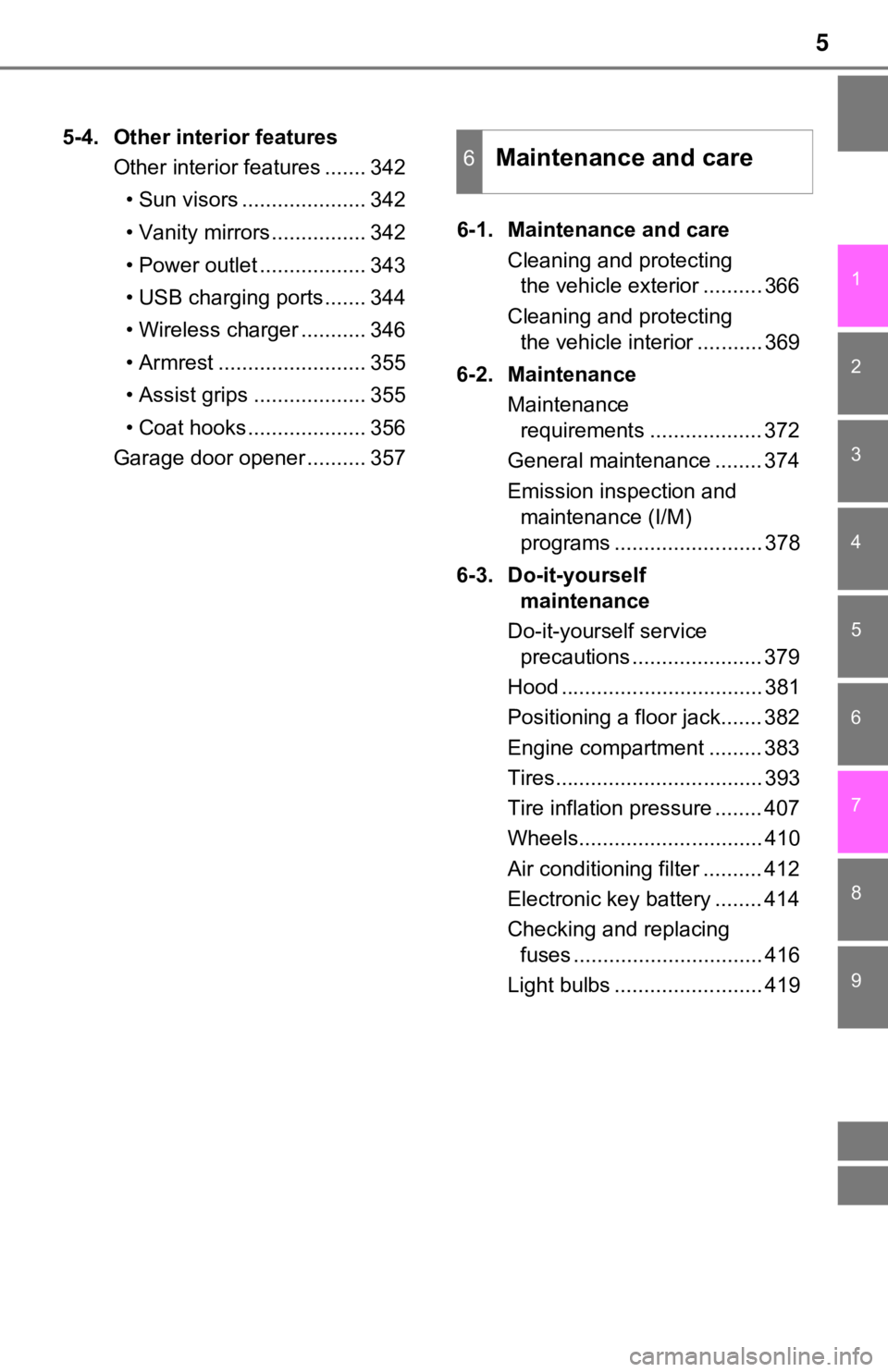
5
1
8 7 5 4
3
2
9
6
5-4. Other interior featuresOther interior features ....... 342
• Sun visors ..................... 342
• Vanity mirrors................ 342
• Power outlet .................. 343
• USB charging ports....... 344
• Wireless charger ........... 346
• Armrest ......................... 355
• Assist grips ................... 355
• Coat hooks.................... 356
Garage door opener .......... 357 6-1. Maintenance and care
Cleaning and protecting the vehicle exterior .......... 366
Cleaning and protecting the vehicle interior ........... 369
6-2. Maintenance Maintenance requirements ................... 372
General maintenance ........ 374
Emission inspection and maintenance (I/M)
programs ......................... 378
6-3. Do-it-yourself maintenance
Do-it-yourself service precautions ...................... 379
Hood .................................. 381
Positioning a floor jack....... 382
Engine compartment ......... 383
Tires................................... 393
Tire inflation pressure ........ 407
Wheels............................... 410
Air conditioning filter .......... 412
Electronic key battery ........ 414
Checking and replacing fuses ................................ 416
Light bulbs ......................... 4196Maintenance and care
Page 16 of 540
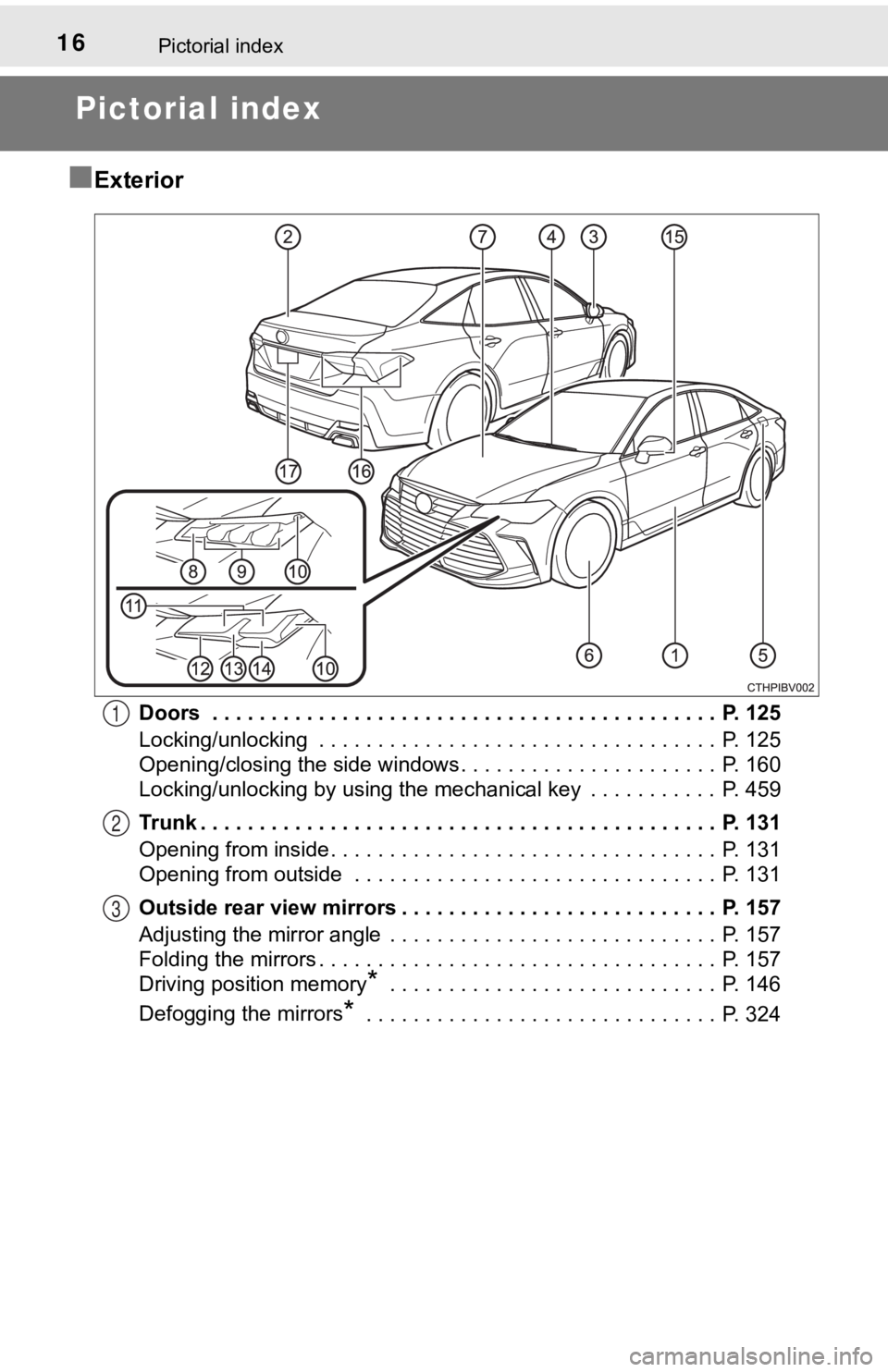
16Pictorial index
Pictorial index
■
Exterior
Doors . . . . . . . . . . . . . . . . . . . . . . . . . . . . . . . . . . . . . . . . . . . P. 125
Locking/unlocking . . . . . . . . . . . . . . . . . . . . . . . . . . . . . . . . . . P. 125
Opening/closing the side windows. . . . . . . . . . . . . . . . . . . . . . P. 160
Locking/unlocking by using the mechanical key . . . . . . . . . . . P. 459
Trunk . . . . . . . . . . . . . . . . . . . . . . . . . . . . . . . . . . . . . . . . . . . . P. 131
Opening from inside. . . . . . . . . . . . . . . . . . . . . . . . . . . . . . . . . P. 131
Opening from outside . . . . . . . . . . . . . . . . . . . . . . . . . . . . . . . P. 131
Outside rear view mirrors . . . . . . . . . . . . . . . . . . . . . . . . . . . P. 157
Adjusting the mirror angle . . . . . . . . . . . . . . . . . . . . . . . . . . . . P. 157
Folding the mirrors . . . . . . . . . . . . . . . . . . . . . . . . . . . . . . . . . . P. 157
Driving position memory
* . . . . . . . . . . . . . . . . . . . . . . . . . . . . P. 146
Defogging the mirrors
* . . . . . . . . . . . . . . . . . . . . . . . . . . . . . . P. 324
1
2
3
Page 21 of 540
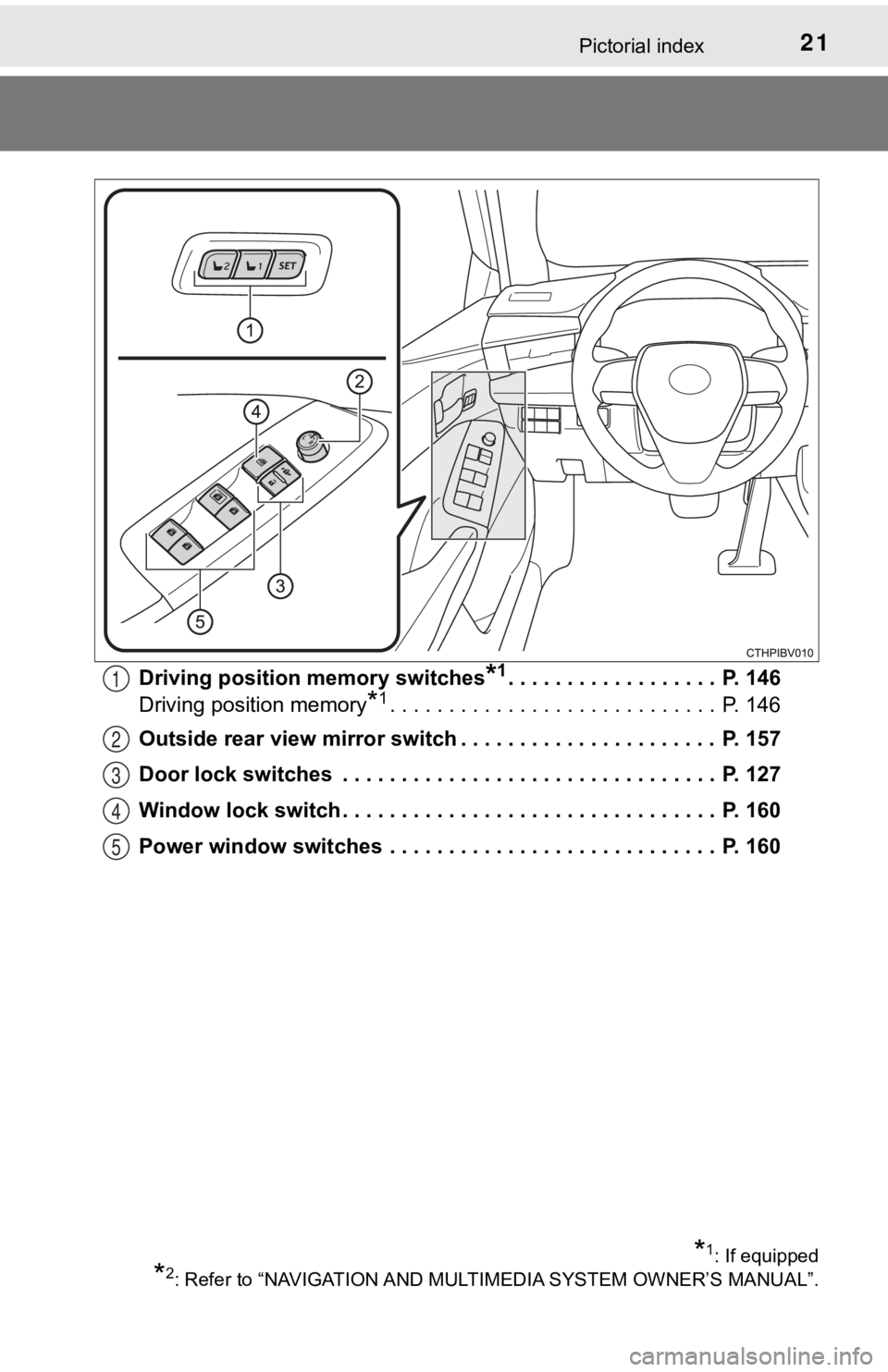
21Pictorial index
Driving position memory switches*1. . . . . . . . . . . . . . . . . . P. 146
Driving position memory
*1. . . . . . . . . . . . . . . . . . . . . . . . . . . . P. 146
Outside rear view mirror switch . . . . . . . . . . . . . . . . . . . . . . P. 157
Door lock switches . . . . . . . . . . . . . . . . . . . . . . . . . . . . . . . . P. 127
Window lock switch . . . . . . . . . . . . . . . . . . . . . . . . . . . . . . . . P. 160
Power window switches . . . . . . . . . . . . . . . . . . . . . . . . . . . . P. 160
*1: If equipped
*2: Refer to “NAVIGATION AND MULT IMEDIA SYSTEM OWNER’S MANUAL”.
1
2
3
4
5
Page 24 of 540
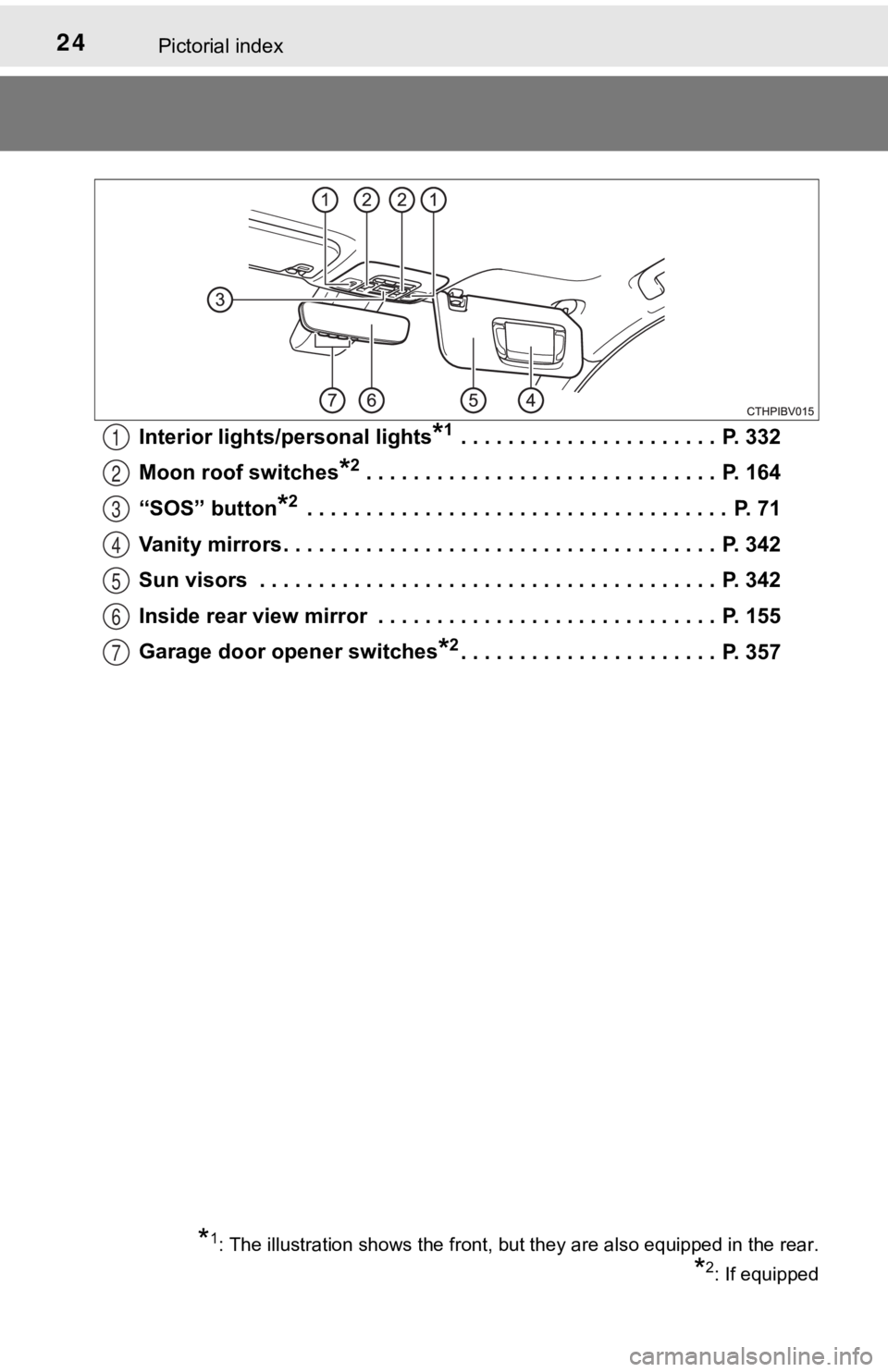
24Pictorial index
Interior lights/personal lights*1 . . . . . . . . . . . . . . . . . . . . . . P. 332
Moon roof switches
*2 . . . . . . . . . . . . . . . . . . . . . . . . . . . . . . P. 164
“SOS” button
*2 . . . . . . . . . . . . . . . . . . . . . . . . . . . . . . . . . . . . P. 71
Vanity mirrors . . . . . . . . . . . . . . . . . . . . . . . . . . . . . . . . . . . . . P. 342
Sun visors . . . . . . . . . . . . . . . . . . . . . . . . . . . . . . . . . . . . . . . P. 342
Inside rear view mirror . . . . . . . . . . . . . . . . . . . . . . . . . . . . . P. 155
Garage door opener switches
*2. . . . . . . . . . . . . . . . . . . . . . P. 357
*1: The illustration shows the front, but they are also equipped in the rear.
*2: If equipped
1
2
3
4
5
6
7
Page 28 of 540
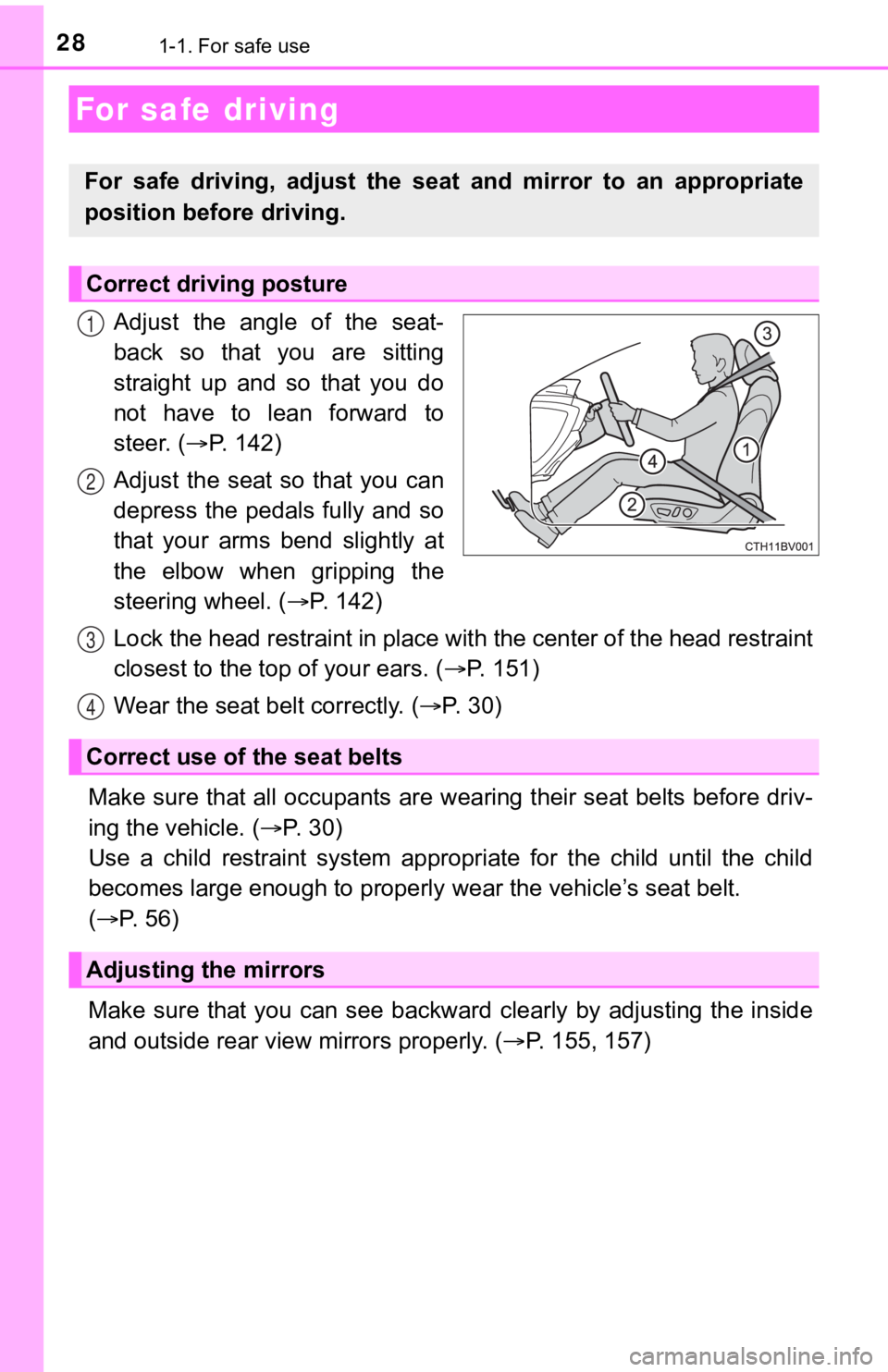
281-1. For safe use
Adjust the angle of the seat-
back so that you are sitting
straight up and so that you do
not have to lean forward to
steer. (P. 1 4 2 )
Adjust the seat so that you can
depress the pedals fully and so
that your arms bend slightly at
the elbow when gripping the
steering wheel. ( P. 142)
Lock the head restraint in place with the center of the head restraint
closest to the top of your ears. ( P. 1 5 1 )
Wear the seat belt correctly. ( P. 3 0 )
Make sure that all occupants are wearing their seat belts before driv-
ing the vehicle. ( P. 3 0 )
Use a child restraint system appropriate for the child until th e child
becomes large enough to properly wear the vehicle’s seat belt.
( P. 56)
Make sure that you can see backward clearly by adjusting the in side
and outside rear view mirrors properly. (P. 155, 157)
For safe driving
For safe driving, adjust the seat and mirror to an appropriate
position before driving.
Correct driving posture
1
2
Correct use of the seat belts
Adjusting the mirrors
3
4
Page 84 of 540
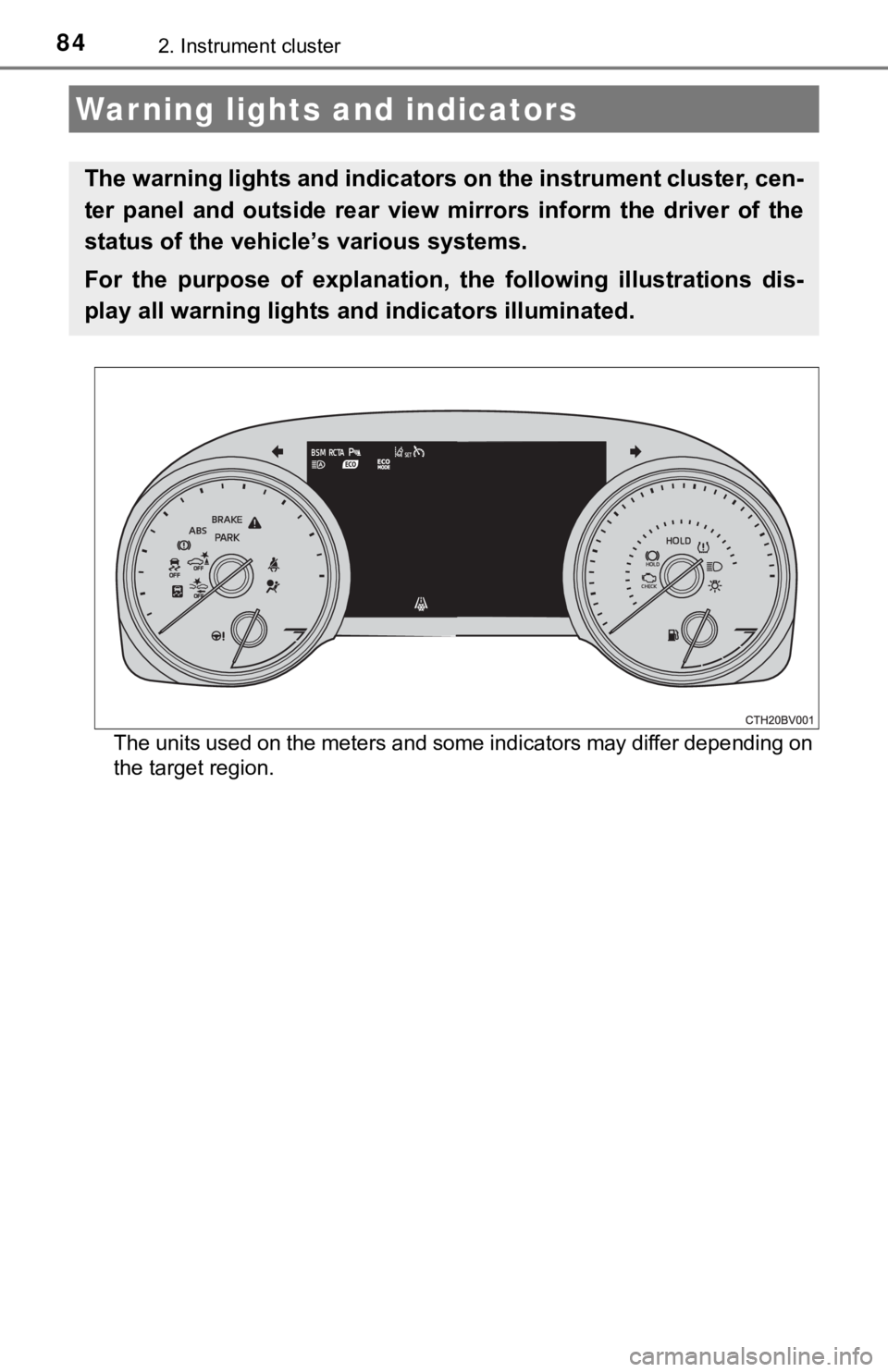
842. Instrument cluster
The units used on the meters and some indicators may differ depending on
the target region.
Warning lights and indicators
The warning lights and indicators on the instrument cluster, ce n-
ter panel and outside rear view mirrors inform the driver of the
status of the vehicle’s various systems.
For the purpose of explanation, t he following illustrations dis-
play all warning lights a nd indicators illuminated.
Page 88 of 540
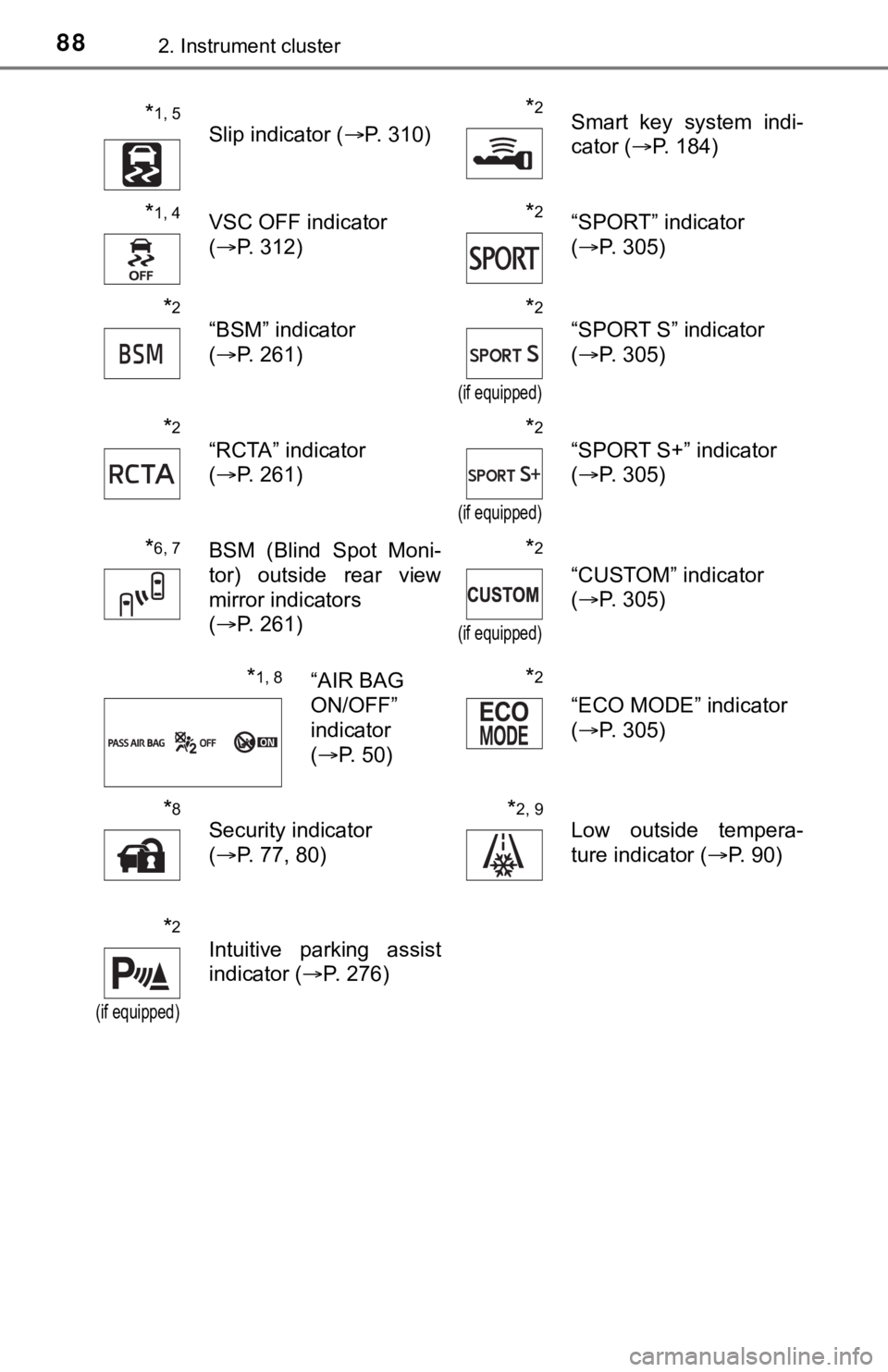
882. Instrument cluster
*1, 5
Slip indicator (P. 310)
*2Smart key system indi-
cator (P. 184)
*1, 4VSC OFF indicator
(P. 312)*2“SPORT” indicator
(P. 305)
*2
“BSM” indicator
(P. 261)*2
(if equipped)
“SPORT S” indicator
(P. 305)
*2
“RCTA” indicator
(P. 261)*2
(if equipped)
“SPORT S+” indicator
(P. 305)
*6, 7BSM (Blind Spot Moni-
tor) outside rear view
mirror indicators
(P. 261)*2
(if equipped)
“CUSTOM” indicator
(P. 305)
*1, 8“AIR BAG
ON/OFF”
indicator
(P. 50)*2
“ECO MODE” indicator
(P. 305)
*8
Security indicator
(P. 77, 80)*2, 9
Low outside tempera-
ture indicator ( P. 90)
*2
(if equipped)
Intuitive parking assist
indicator (P. 276)
Page 89 of 540
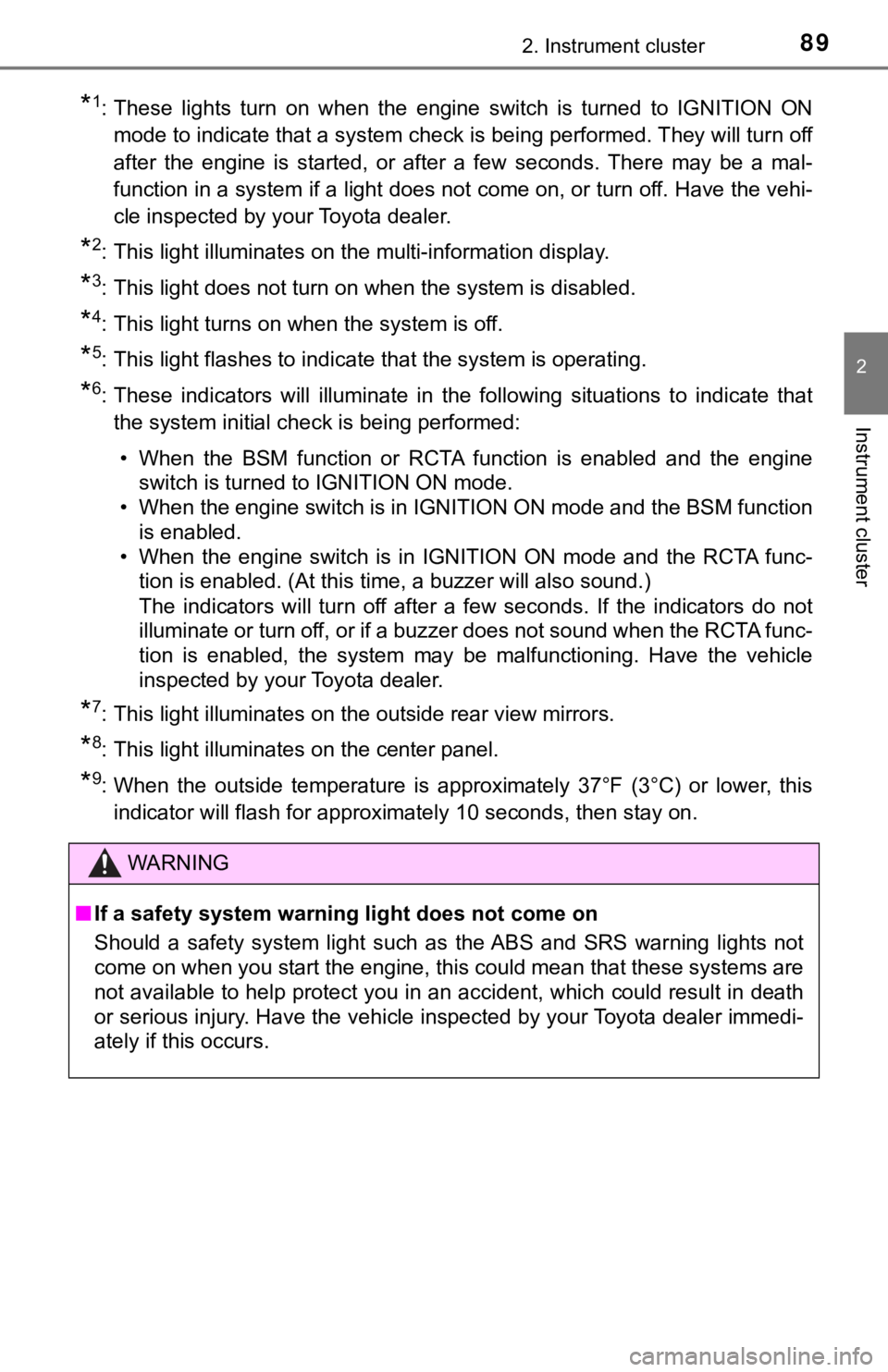
892. Instrument cluster
2
Instrument cluster
*1: These lights turn on when the engine switch is turned to IGNITION ON
mode to indicate that a system check is being performed. They will turn off
after the engine is started, or after a few seconds. There may be a mal-
function in a system if a light does not come on, or turn off. Have the vehi-
cle inspected by your Toyota dealer.
*2: This light illuminates on the multi-information display.
*3: This light does not turn on when the system is disabled.
*4: This light turns on when the system is off.
*5: This light flashes to indicate that the system is operating.
*6: These indicators will illuminate in the following situations t o indicate that
the system initial check is being performed:
• When the BSM function or RCTA function is enabled and the engi ne
switch is turned to IGNITION ON mode.
• When the engine switch is in IGNITION ON mode and the BSM func tion
is enabled.
• When the engine switch is in IGNITION ON mode and the RCTA fun c-
tion is enabled. (At this time, a buzzer will also sound.)
The indicators will turn off after a few seconds. If the indicators do not
illuminate or turn off, or if a buzzer does not sound when the RCTA func-
tion is enabled, the system may be malfunctioning. Have the vehicle
inspected by your Toyota dealer.
*7: This light illuminates on the outside rear view mirrors.
*8: This light illuminates on the center panel.
*9: When the outside temperature is approximately 37°F (3°C) or lo wer, this
indicator will flash for approximately 10 seconds, then stay on .
WARNING
■If a safety system warning light does not come on
Should a safety system light such as the ABS and SRS warning lights not
come on when you start the engine, this could mean that these s ystems are
not available to help protect you in an accident, which could r esult in death
or serious injury. Have the vehicle inspected by your Toyota de aler immedi-
ately if this occurs.
Page 101 of 540
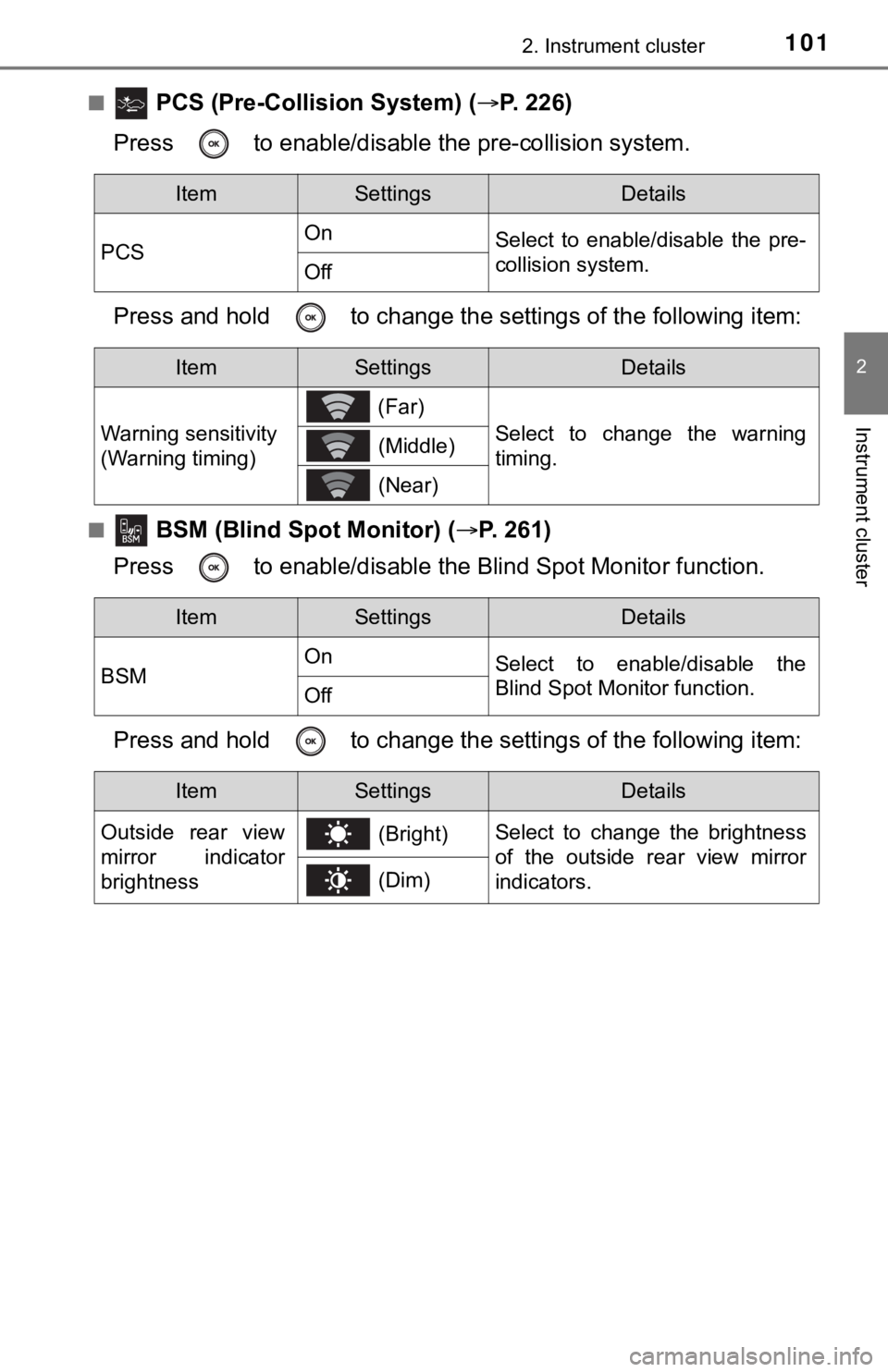
1012. Instrument cluster
2
Instrument cluster
■ PCS (Pre-Collision System) (P. 226)
Press to enable/disable the pre-collision system.
Press and hold to c hange the settings of the following item:
■ BSM (Blind Spot Monitor) (P. 261)
Press to enable/disable the Blind Spot Monitor function.
Press and hold to c hange the settings of the following item:
ItemSettingsDetails
PCS On
Select to enable/disable the pre-
collision system.
Off
ItemSettingsDetails
Warning sensitivity
(Warning timing) (Far)
Select to change the warning
timing.
(Middle)
(Near)
ItemSettingsDetails
BSM On
Select to enable/disable the
Blind Spot Monitor function.
Off
ItemSettingsDetails
Outside rear view
mirror indicator
brightness (Bright)
Select to change the brightness
of the outside rear view mirror
indicators.
(Dim)