fuel consumption TOYOTA AVALON 2021 Owners Manual (in English)
[x] Cancel search | Manufacturer: TOYOTA, Model Year: 2021, Model line: AVALON, Model: TOYOTA AVALON 2021Pages: 548, PDF Size: 13.4 MB
Page 2 of 548
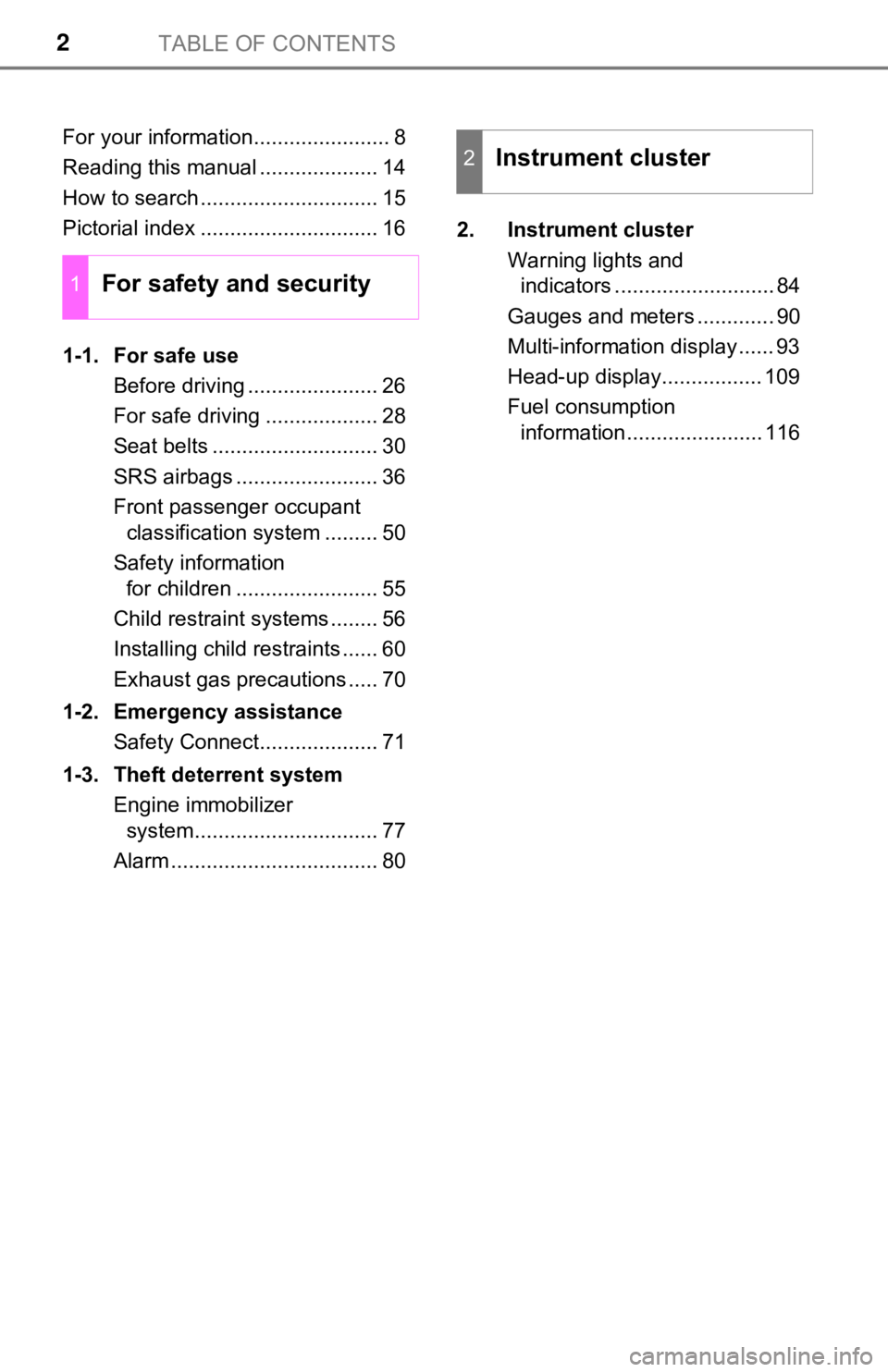
TABLE OF CONTENTS2
For your information....................... 8
Reading this manual .................... 14
How to search .............................. 15
Pictorial index .............................. 16
1-1. For safe use
Before driving ...................... 26
For safe driving ................... 28
Seat belts ............................ 30
SRS airbags ........................ 36
Front passenger occupant
classification system ......... 50
Safety information
for children ........................ 55
Child restraint systems ........ 56
Installing child restraints ...... 60
Exhaust gas precautions ..... 70
1-2. Emergency assistance
Safety Connect.................... 71
1-3. Theft deterrent system
Engine immobilizer
system............................... 77
Alarm ................................... 802. Instrument cluster
Warning lights and
indicators ........................... 84
Gauges and meters ............. 90
Multi-information display ...... 93
Head-up display................. 109
Fuel consumption
information....................... 116
1For safety and security
2Instrument cluster
Page 83 of 548
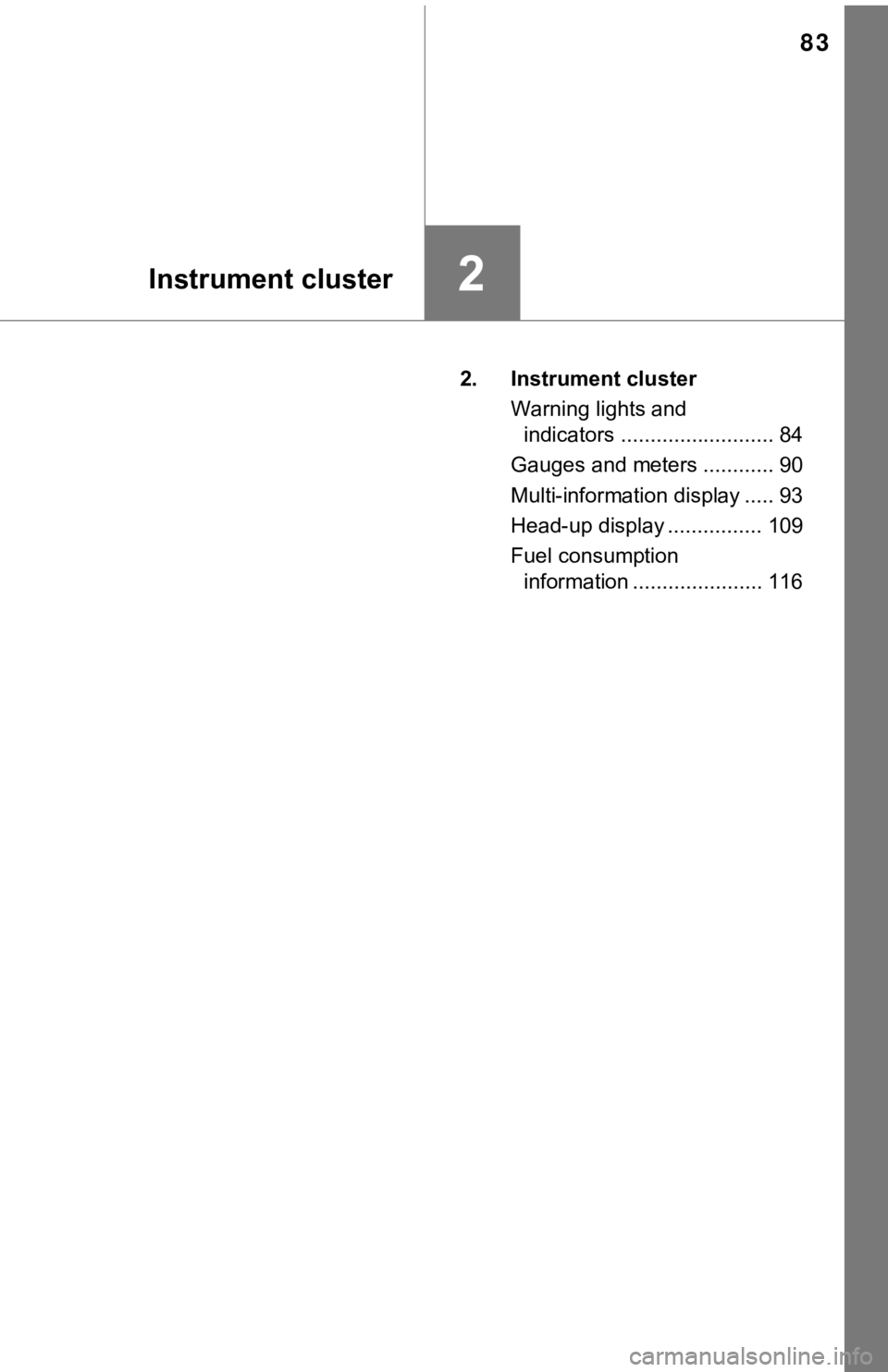
83
Instrument cluster2
2. Instrument cluster
Warning lights and
indicators .......................... 84
Gauges and meters ............ 90
Multi-information display ..... 93
Head-up display ................ 109
Fuel consumption
information ...................... 116
Page 96 of 548

962. Instrument cluster
Select a menu icon to display its content.
Driving information (P. 9 7 )
Select to display the following:
• Speedometer/driving range
• Fuel consumption
• Eco Driving Indicator/driving range
Driving assist system information
Select to perform the following:
Display the operational status of the following systems:
• Dynamic radar cruise control with full-speed range (P. 247)
• LDA (Lane Departure Alert with steering control) (P. 237)
Display the following navigation system-linked information (if equipped):
• Route guidance
• Compass display (heading-up display)
Audio system-linked display
Select to enable selection of an audio source or track on the multi-infor-
mation display using the meter control switches.
Vehicle information
Select to perform the following:
Display the following information:
• Tire inflation pressure (P. 395)
Enable/Disable the following systems:
• Parking assist (Intuitive parking assist) (if equipped) (P. 276)
• BSM (Blind Spot Monitor) function (P. 260)
• RCTA (Rear Cross Traffic Alert) function (P. 260)
These functions can also be enabled/disabled on .
Settings display (P. 100)
Select to change the meter display settings and other settings.
Warning message display (P. 444)
Select to display warning messages and measures to be taken if a mal-
function is detected.
Menu icons
Page 97 of 548
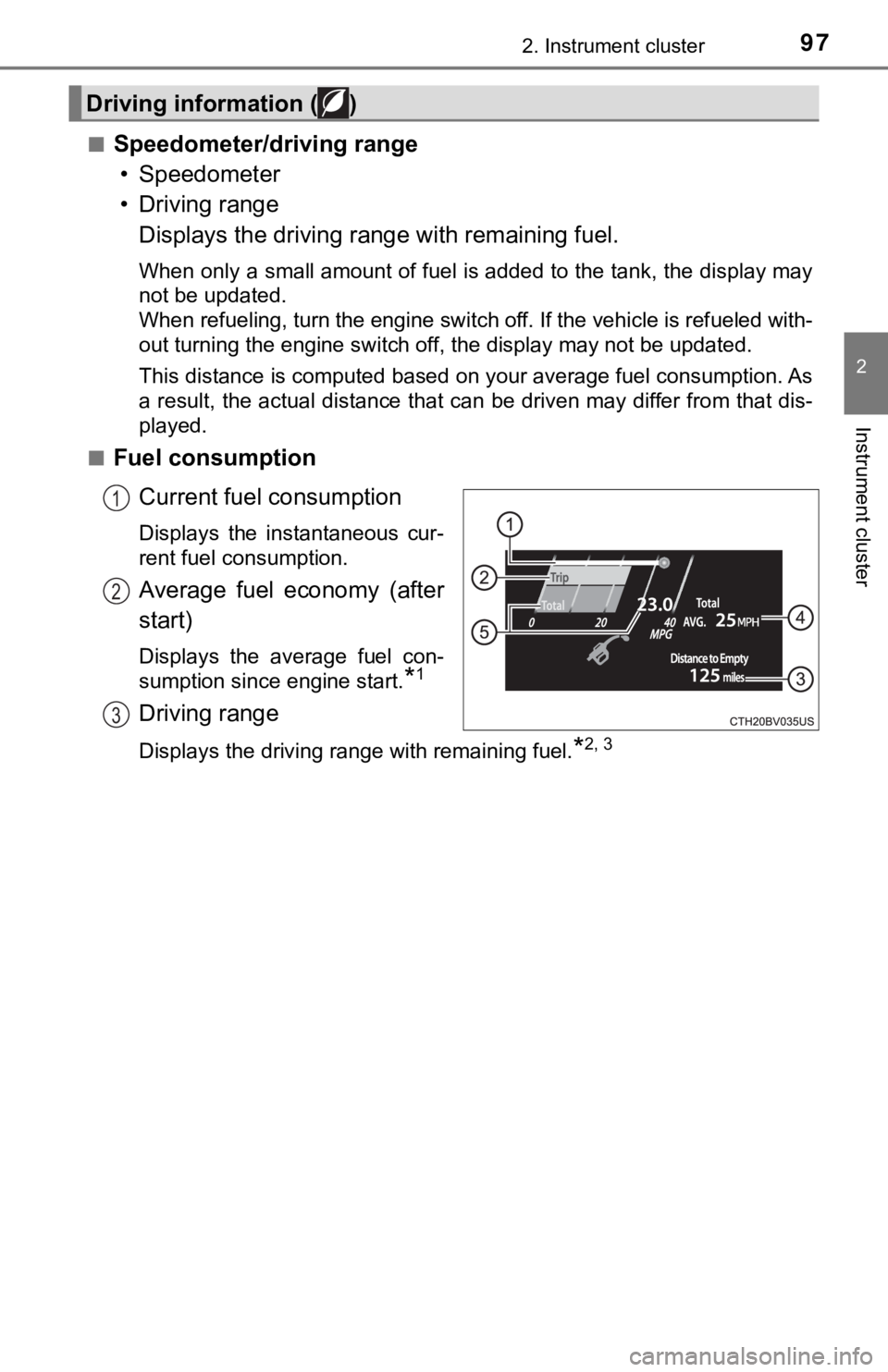
972. Instrument cluster
2
Instrument cluster
■Speedometer/driving range
• Speedometer
• Driving range
Displays the driving range with remaining fuel.
When only a small amount of fuel is added to the tank, the display may
not be updated.
When refueling, turn the engine switch off. If the vehicle is refueled with-
out turning the engine switch off, the display may not be updated.
This distance is computed based on your average fuel consumption. As
a result, the actual distance that can be driven may differ from that dis-
played.
■
Fuel consumption
Current fuel consumption
Displays the instantaneous cur-
rent fuel consumption.
Average fuel economy (after
start)
Displays the average fuel con-
sumption since engine start.
*1
Driving range
Displays the driving range with remaining fuel.*2, 3
Driving information ( )
1
2
3
Page 98 of 548
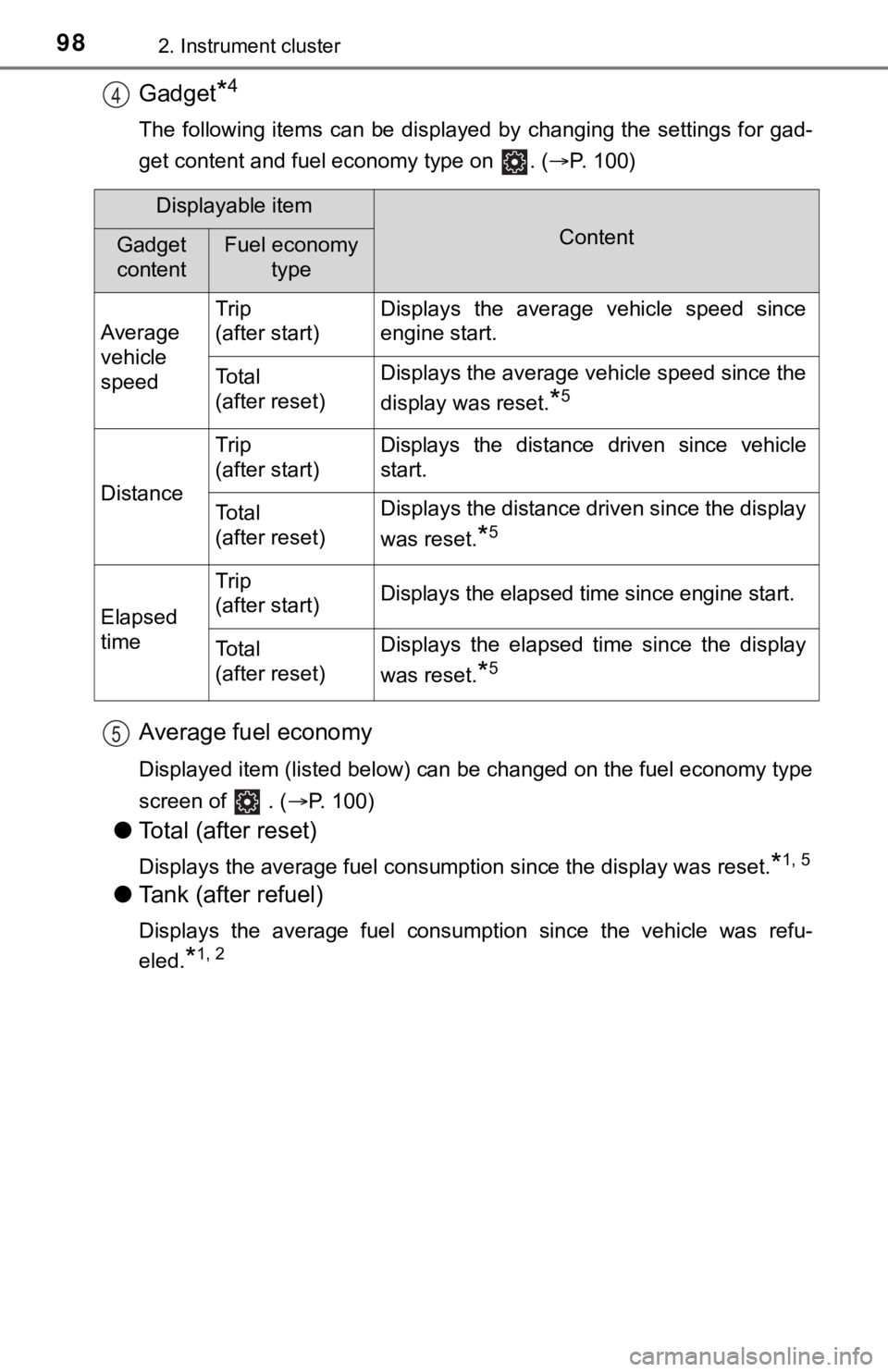
982. Instrument cluster
Gadget*4
The following items can be displayed by changing the settings for gad-
get content and fuel economy type on . (P. 100)
Average fuel economy
Displayed item (listed below) can be changed on the fuel economy type
screen of . (P. 100)
●Total (after reset)
Displays the average fuel consumption since the display was reset.*1, 5
●Tank (after refuel)
Displays the average fuel consumption since the vehicle was refu-
eled.
*1, 2
4
Displayable item
ContentGadget
contentFuel economy
type
Average
vehicle
speedTrip
(after start)Displays the average vehicle speed since
engine start.
To t a l
(after reset)Displays the average vehicle speed since the
display was reset.
*5
Distance
Trip
(after start)Displays the distance driven since vehicle
start.
To t a l
(after reset)Displays the distance driven since the display
was reset.
*5
Elapsed
time
Trip
(after start)Displays the elapsed time since engine start.
To t a l
(after reset)Displays the elapsed time since the display
was reset.
*5
5
Page 99 of 548
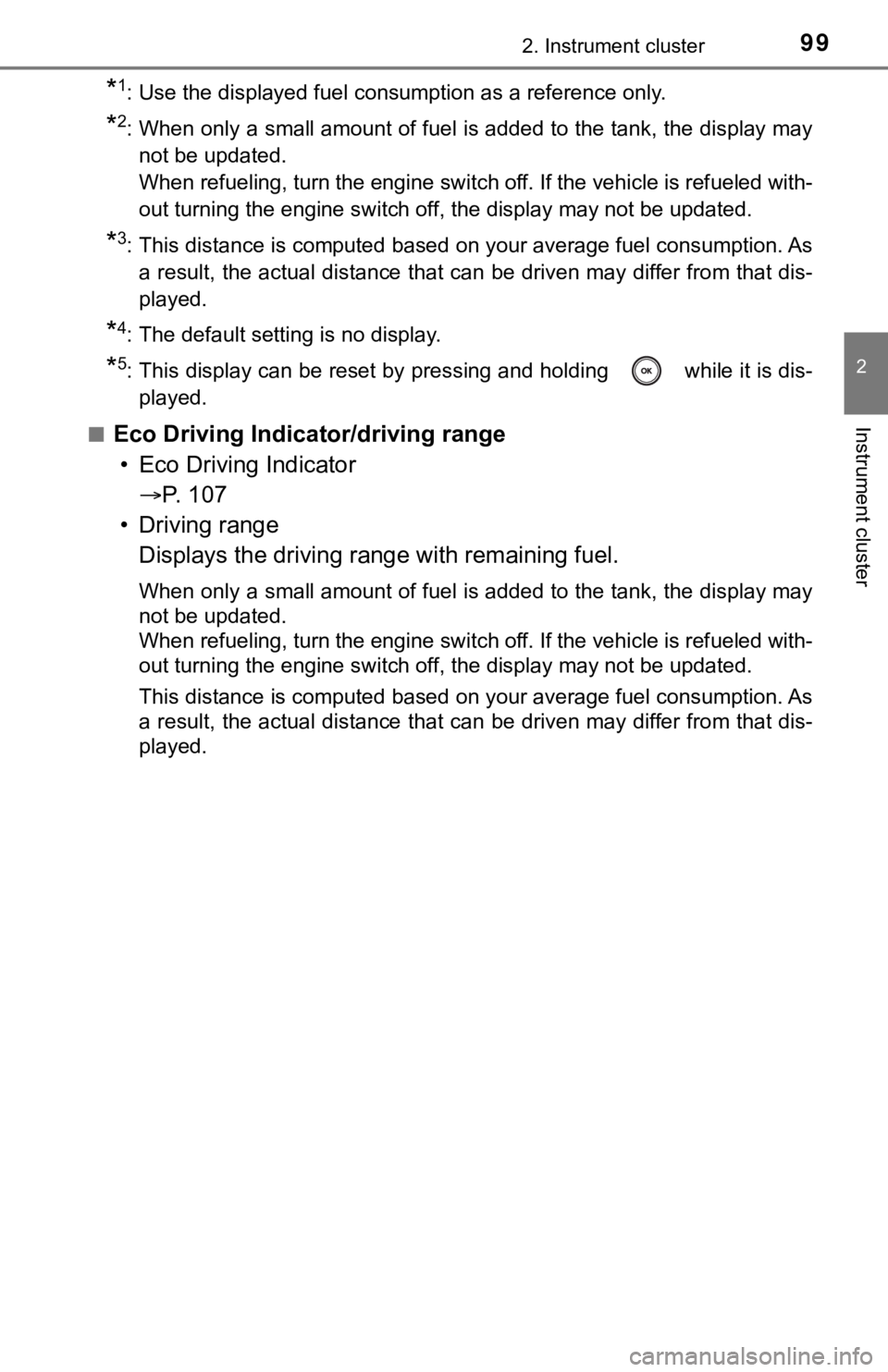
992. Instrument cluster
2
Instrument cluster
*1: Use the displayed fuel consumption as a reference only.
*2: When only a small amount of fuel is added to the tank, the display may
not be updated.
When refueling, turn the engine switch off. If the vehicle is refueled with-
out turning the engine switch off, the display may not be updated.
*3: This distance is computed based on your average fuel consumption. As
a result, the actual distance that can be driven may differ from that dis-
played.
*4: The default setting is no display.
*5: This display can be reset by pressing and holding while it is dis-
played.
■
Eco Driving Indicator/driving range
• Eco Driving Indicator
P. 1 0 7
• Driving range
Displays the driving range with remaining fuel.
When only a small amount of fuel is added to the tank, the display may
not be updated.
When refueling, turn the engine switch off. If the vehicle is refueled with-
out turning the engine switch off, the display may not be updated.
This distance is computed based on your average fuel consumption. As
a result, the actual distance that can be driven may differ from that dis-
played.
Page 105 of 548
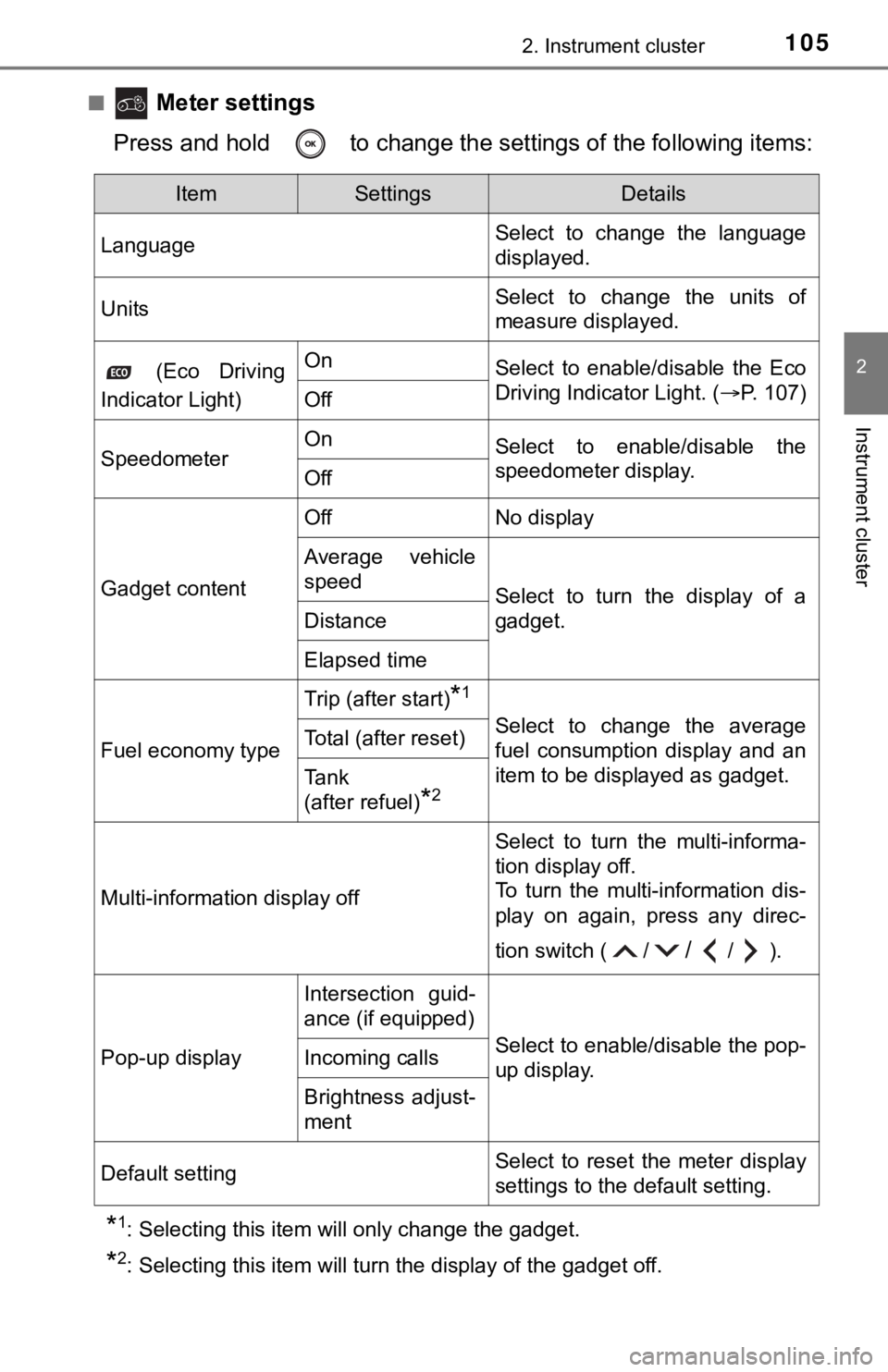
1052. Instrument cluster
2
Instrument cluster
■ Meter settings
Press and hold to change the settings of the following items:
*1: Selecting this item will only change the gadget.
*2: Selecting this item will turn the display of the gadget off.
ItemSettingsDetails
LanguageSelect to change the language
displayed.
UnitsSelect to change the units of
measure displayed.
(Eco Driving
Indicator Light)OnSelect to enable/disable the Eco
Driving Indicator Light. (P. 107)
Off
SpeedometerOnSelect to enable/disable the
speedometer display.
Off
Gadget content
OffNo display
Average vehicle
speed
Select to turn the display of a
gadget.
Distance
Elapsed time
Fuel economy type
Trip (after start)*1
Select to change the average
fuel consumption display and an
item to be displayed as gadget.Total (after reset)
Tank
(after refuel)
*2
Multi-information display off
Select to turn the multi-informa-
tion display off.
To turn the multi-information dis-
play on again, press any direc-
tion switch ( /
//).
Pop-up display
Intersection guid-
ance (if equipped)
Select to enable/disable the pop-
up display.Incoming calls
Brightness adjust-
ment
Default settingSelect to reset the meter display
settings to the default setting.
Page 116 of 548
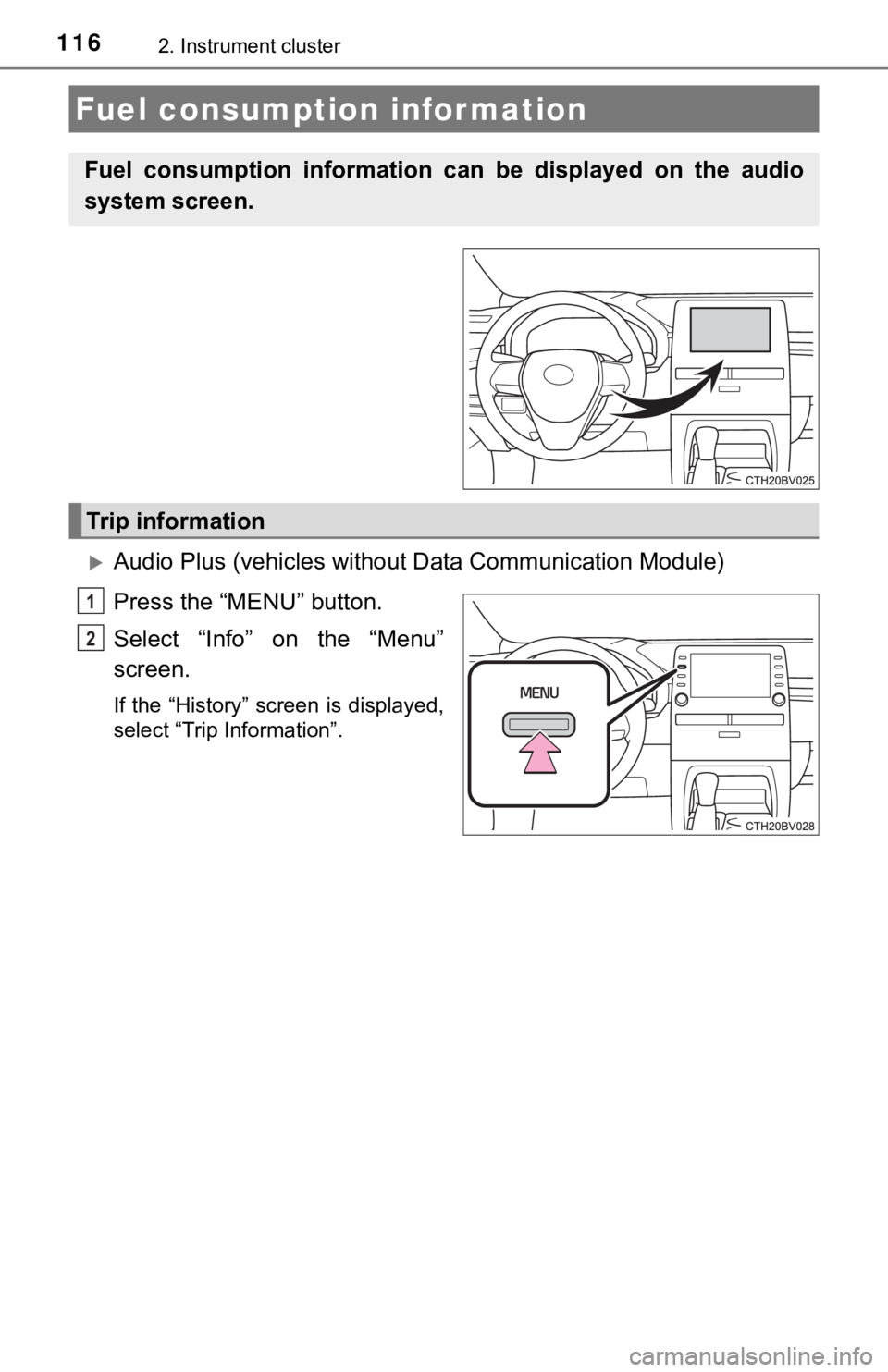
1162. Instrument cluster
Audio Plus (vehicles without Data Communication Module)
Press the “MENU” button.
Select “Info” on the “Menu”
screen.
If the “History” screen is displayed,
select “Trip Information”.
Fuel consumption information
Fuel consumption information can be displayed on the audio
system screen.
Trip information
1
2
Page 117 of 548
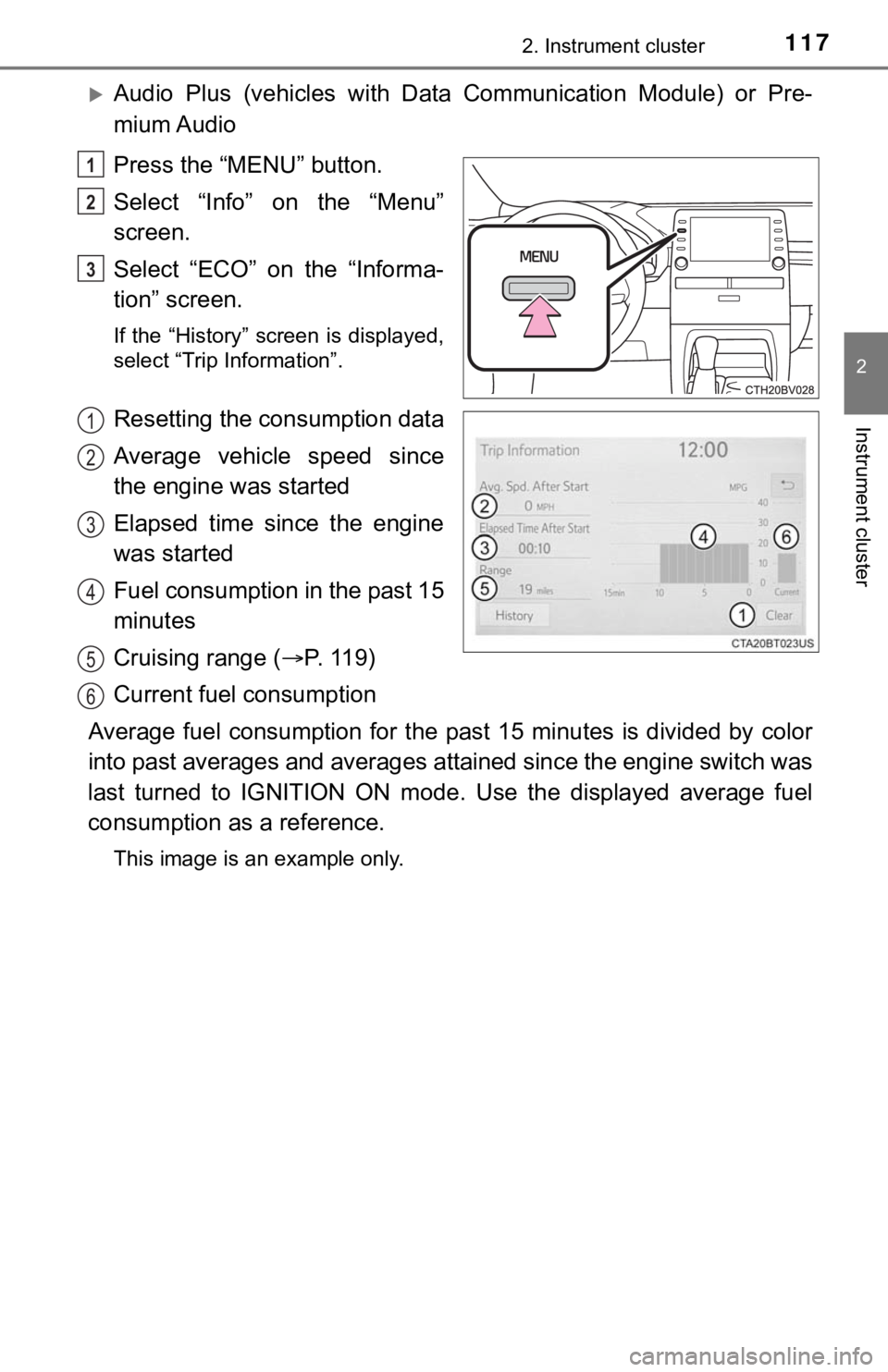
1172. Instrument cluster
2
Instrument cluster
Audio Plus (vehicles with Data Communication Module) or Pre-
mium Audio
Press the “MENU” button.
Select “Info” on the “Menu”
screen.
Select “ECO” on the “Informa-
tion” screen.
If the “History” screen is displayed,
select “Trip Information”.
Resetting the consumption data
Average vehicle speed since
the engine was started
Elapsed time since the engine
was started
Fuel consumption in the past 15
minutes
Cruising range (P. 11 9 )
Current fuel consumption
Average fuel consumption for the past 15 minutes is divided by color
into past averages and averages attained since the engine switch was
last turned to IGNITION ON mode. Use the displayed average fuel
consumption as a reference.
This image is an example only.
1
2
3
1
2
3
4
5
6
Page 118 of 548
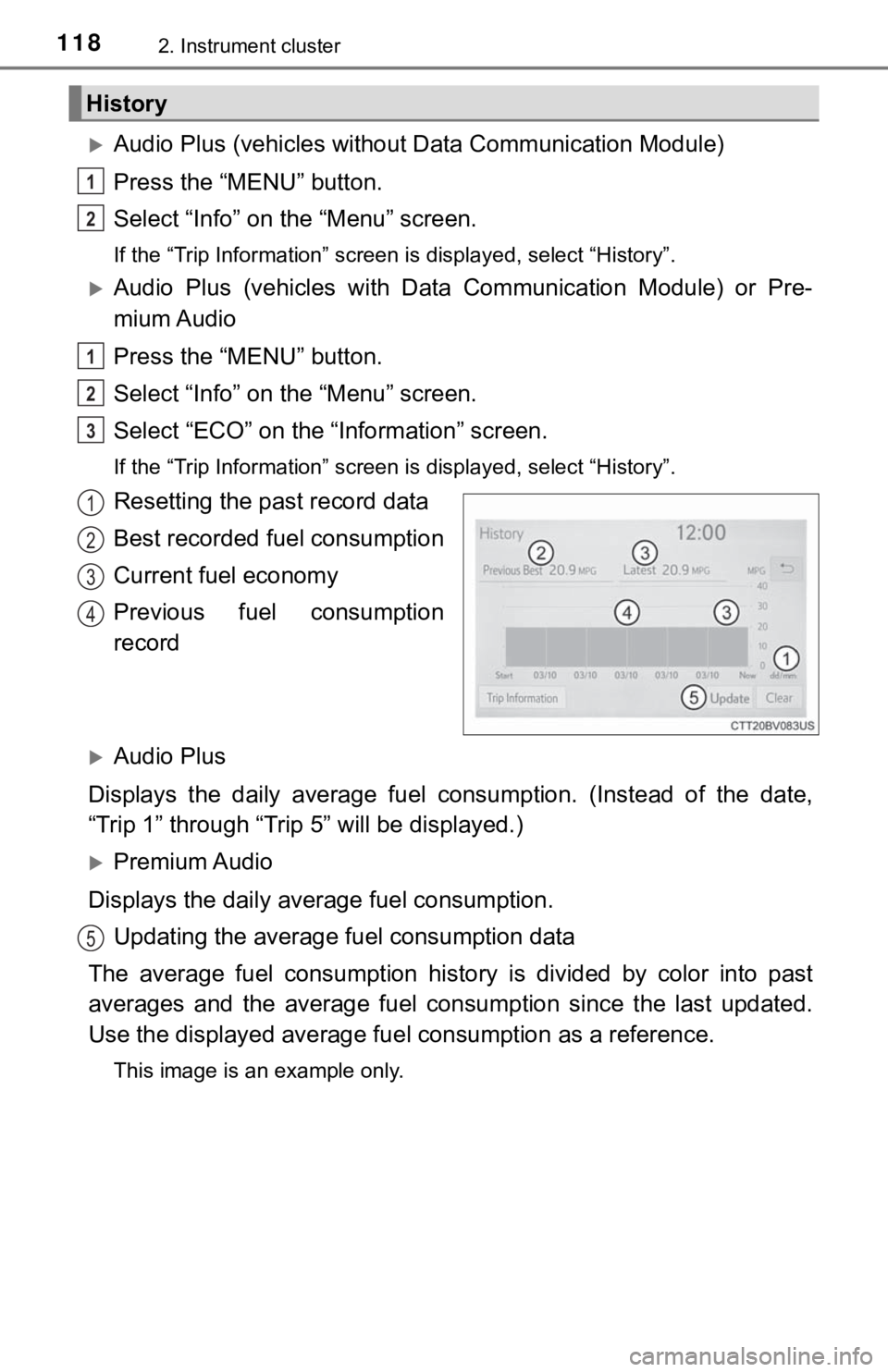
1182. Instrument cluster
Audio Plus (vehicles without Data Communication Module)
Press the “MENU” button.
Select “Info” on the “Menu” screen.
If the “Trip Information” screen is displayed, select “History”.
Audio Plus (vehicles with Data Communication Module) or Pre-
mium Audio
Press the “MENU” button.
Select “Info” on the “Menu” screen.
Select “ECO” on the “Information” screen.
If the “Trip Information” screen is displayed, select “History”.
Resetting the past record data
Best recorded fuel consumption
Current fuel economy
Previous fuel consumption
record
Audio Plus
Displays the daily average fuel consumption. (Instead of the date,
“Trip 1” through “Trip 5” will be displayed.)
Premium Audio
Displays the daily average fuel consumption.
Updating the average fuel consumption data
The average fuel consumption history is divided by color into past
averages and the average fuel consumption since the last updated.
Use the displayed average fuel consumption as a reference.
This image is an example only.
History
1
2
1
2
3
1
2
3
4
5