TOYOTA AVALON HYBRID 2020 Owners Manual (in English)
Manufacturer: TOYOTA, Model Year: 2020, Model line: AVALON HYBRID, Model: TOYOTA AVALON HYBRID 2020Pages: 560, PDF Size: 11.03 MB
Page 101 of 560

1012. Instrument cluster
2
Instrument cluster
■Engine speed
On hybrid vehicles, engine speed is precisely controlled in ord er to help
improve fuel efficiency and reduce exhaust emissions etc.
There are times when the engine speed that is displayed may dif fer even
when vehicle operation and driving conditions are the same.
■ Outside temperature display
In the following situations, the correct outside temperature ma y not be dis-
played, or the display may take longer than normal to change:
● When stopped, or driving at low speeds (less than 16 mph [25 km/h])
● When the outside temperature has changed suddenly (at the entra nce/exit
of a garage, tunnel, etc.)
● When “ ” or “E” is displayed, the system may be malfunctioning.
Take your vehicle to your Toyota dealer.
NOTICE
■ To prevent damage to the engine and its components
The engine may be overheating if the engine coolant temperature gauge is
in the red zone (H). In this case, immediately stop the vehicle in a safe
place, and check the engine after it has cooled completely. ( P. 492)
Page 102 of 560
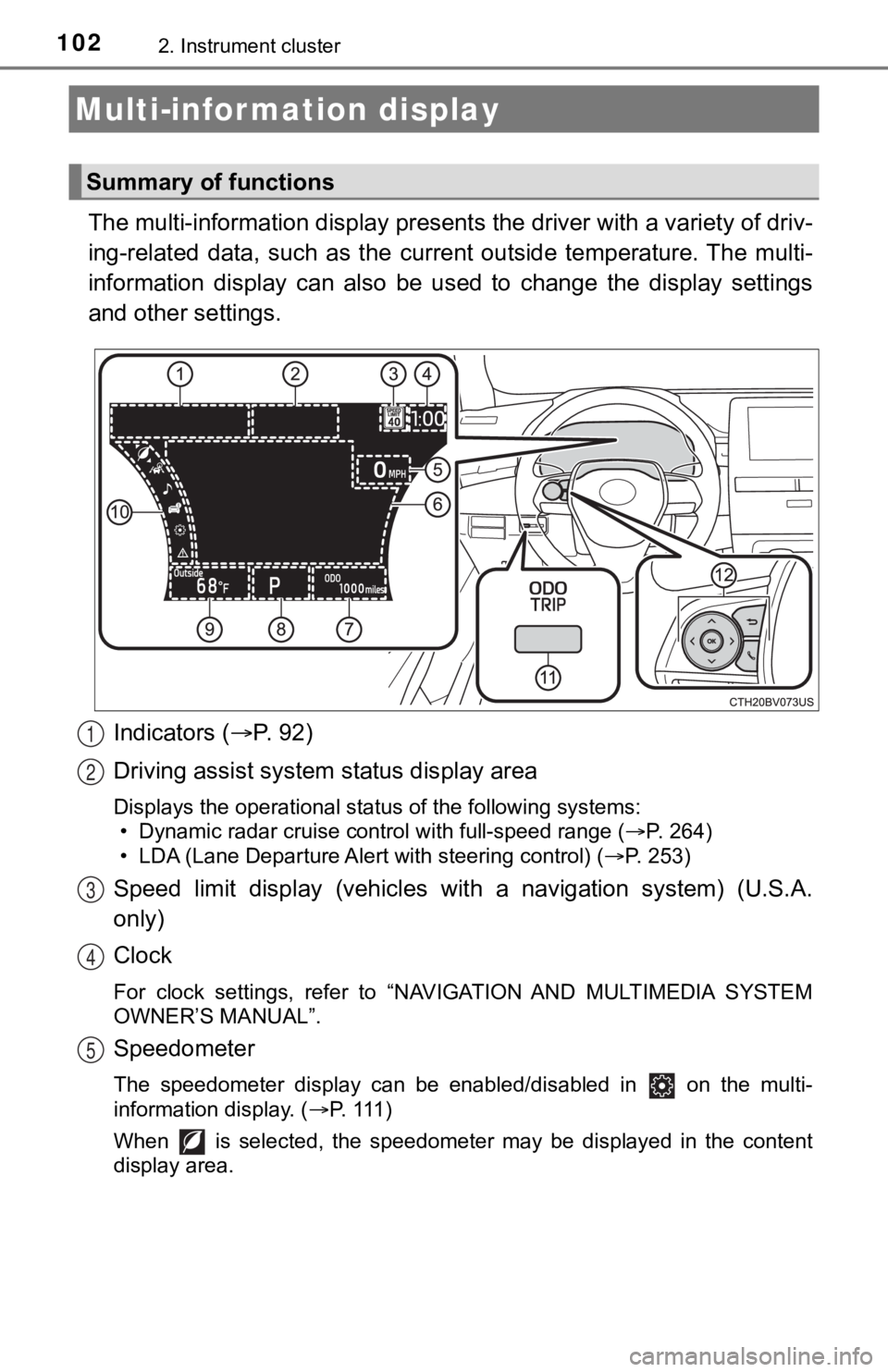
1022. Instrument cluster
The multi-information display presents the driver with a variety of driv-
ing-related data, such as the cur rent outside temperature. The multi-
information display can also be used to change the display sett ings
and other settings.
Indicators ( P. 92)
Driving assist system status display area
Displays the operational status of the following systems:
• Dynamic radar cruise control with full-speed range ( P. 264)
• LDA (Lane Departure Alert with steering control) ( P. 253)
Speed limit display (vehicles with a navigation system) (U.S.A.
only)
Clock
For clock settings, refer to “NAVIGATION AND MULTIMEDIA SYSTEM
OWNER’S MANUAL”.
Speedometer
The speedometer display can be enabled/disabled in on the mult i-
information display. ( P. 111 )
When is selected, the speedometer may be displayed in the content
display area.
Multi-infor mation display
Summary of functions
1
2
3
4
5
Page 103 of 560
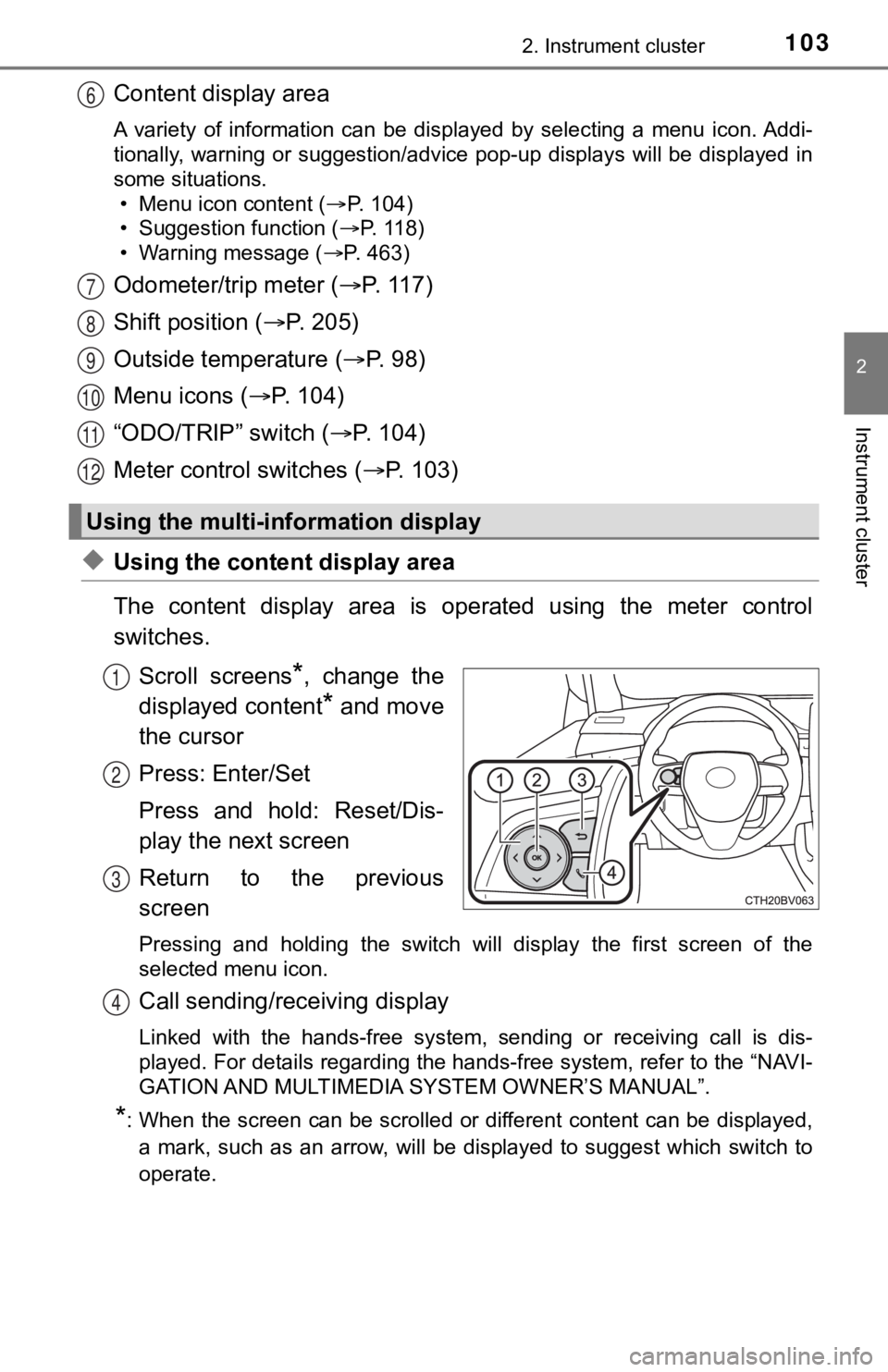
1032. Instrument cluster
2
Instrument cluster
Content display area
A variety of information can be displayed by selecting a menu icon. Addi-
tionally, warning or suggestion/advice pop-up displays will be displayed in
some situations. • Menu icon content ( P. 1 0 4 )
• Suggestion function ( P. 118)
• Warning message ( P. 463)
Odometer/trip meter ( P. 117)
Shift position ( P. 2 0 5 )
Outside temperature ( P. 9 8 )
Menu icons ( P. 104)
“ODO/TRIP” switch ( P. 104)
Meter control switches ( P. 103)
◆Using the content display area
The content display area is operated using the meter control
switches.
Scroll screens
*, change the
displayed content
* and move
the cursor
Press: Enter/Set
Press and hold: Reset/Dis-
play the next screen
Return to the previous
screen
Pressing and holding the switch will display the first screen o f the
selected menu icon.
Call sending/receiving display
Linked with the hands-free system, sending or receiving call is dis-
played. For details regarding the hands-free system, refer to t he “NAVI-
GATION AND MULTIMEDIA S YSTEM OWNER’S MANUAL”.
*: When the screen can be scrolled or different content can be di splayed,
a mark, such as an arrow, will be displayed to suggest which sw itch to
operate.
Using the multi-information display
6
7
8
9
10
11
12
1
2
3
4
Page 104 of 560
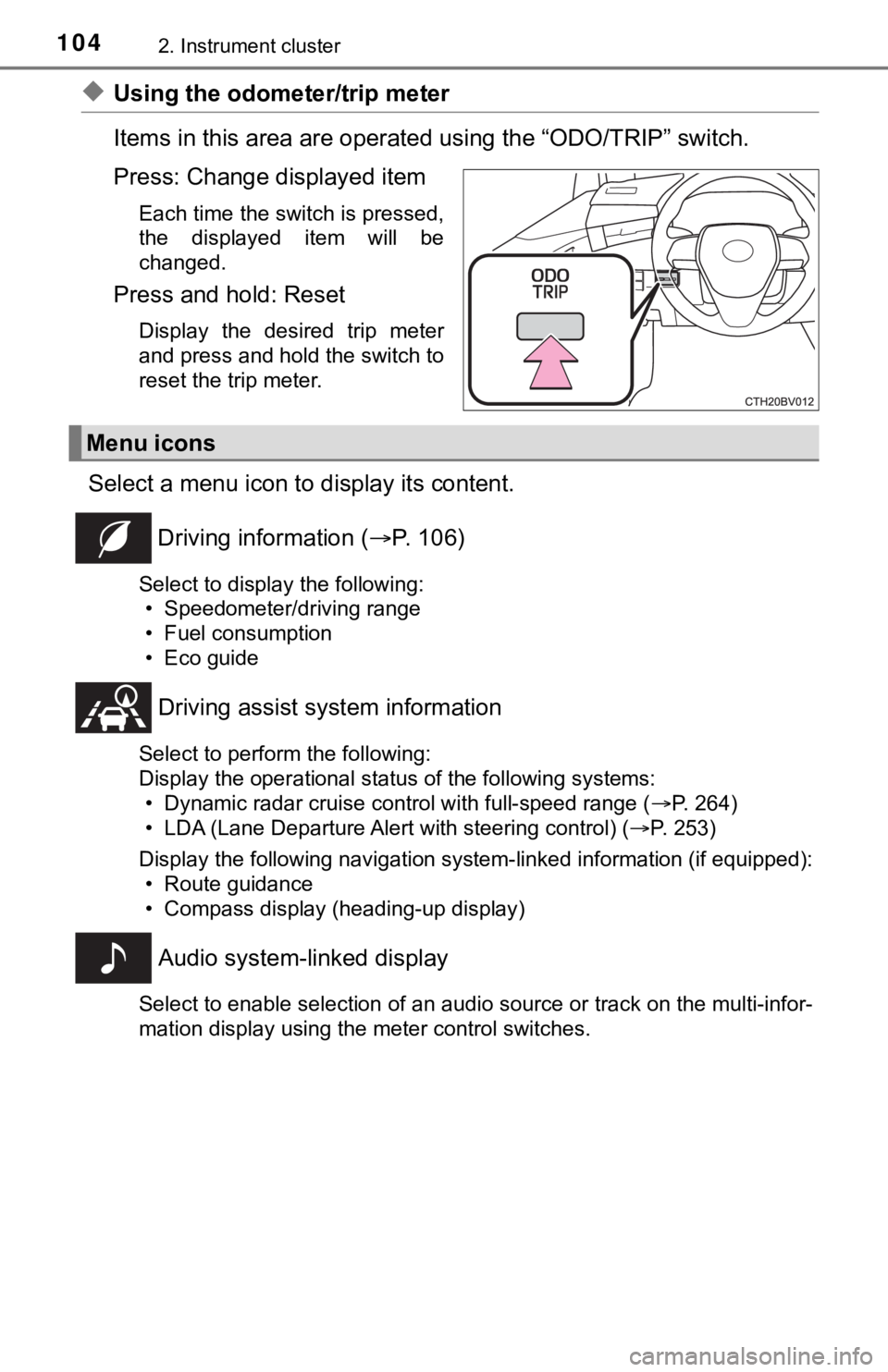
1042. Instrument cluster
◆Using the odometer/trip meter
Items in this area are operated using the “ODO/TRIP” switch.
Press: Change displayed item
Each time the switch is pressed,
the displayed item will be
changed.
Press and hold: Reset
Display the desired trip meter
and press and hold the switch to
reset the trip meter.
Select a menu icon to display its content.
Driving information ( P. 106)
Select to display the following:
• Speedometer/driving range
• Fuel consumption
• Eco guide
Driving assist sys tem information
Select to perform the following:
Display the operational status of the following systems:
• Dynamic radar cruise control with full-speed range ( P. 264)
• LDA (Lane Departure Alert with steering control) ( P. 253)
Display the following navigation system-linked information (if equipped):
• Route guidance
• Compass display (heading-up display)
Audio system-linked display
Select to enable selection of an audio source or track on the multi-infor-
mation display using the meter control switches.
Menu icons
Page 105 of 560
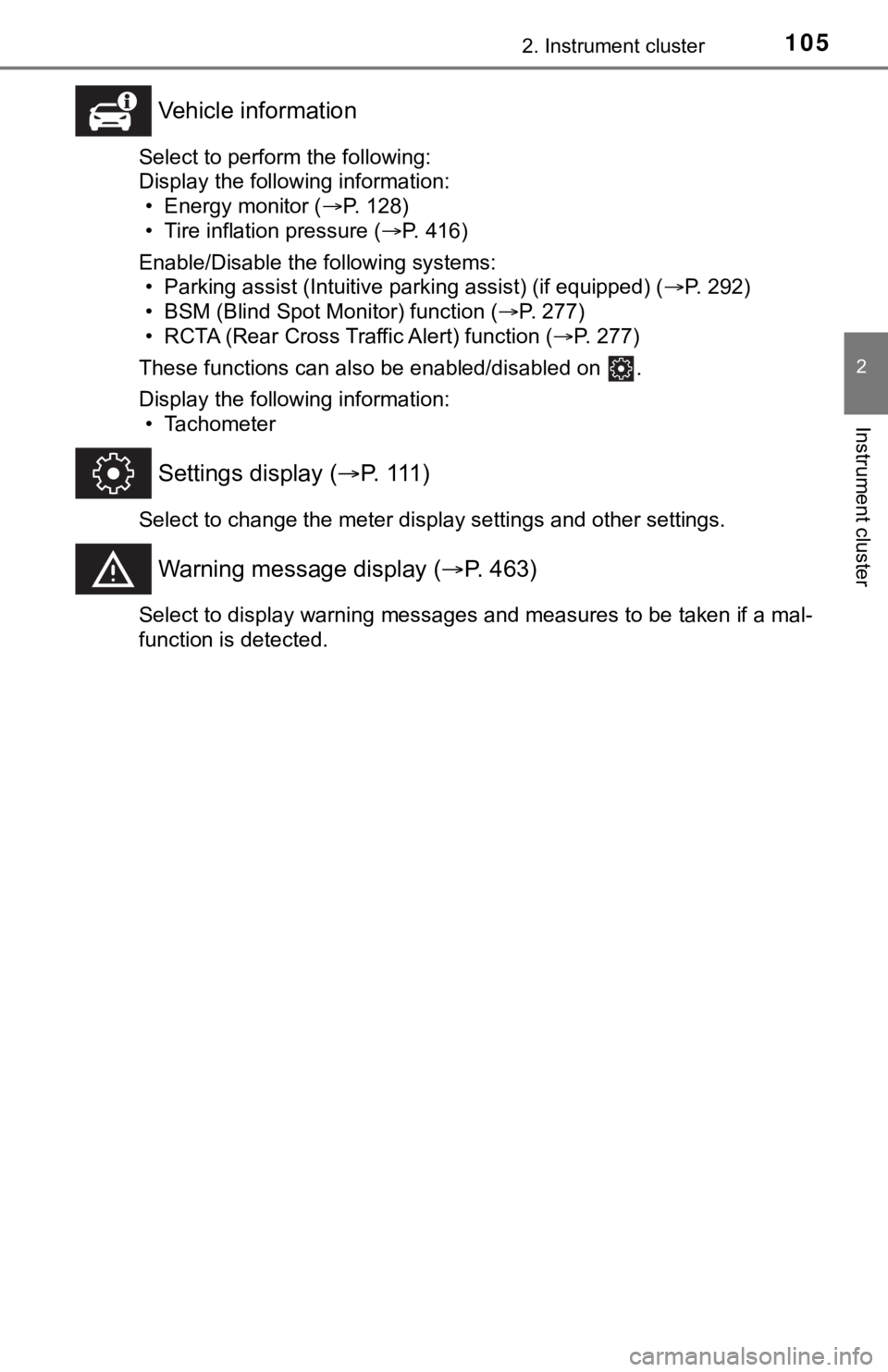
1052. Instrument cluster
2
Instrument cluster
Vehicle information
Select to perform the following:
Display the following information:• Energy monitor ( P. 128)
• Tire inflation pressure ( P. 416)
Enable/Disable the following systems: • Parking assist (Intuitive parking assist) (if equipped) ( P. 292)
• BSM (Blind Spot Monitor) function ( P. 277)
• RCTA (Rear Cross Traffic Alert) function ( P. 277)
These functions can also be enabled/disabled on .
Display the following information: • Tachometer
Settings display ( P. 1 1 1 )
Select to change the meter display settings and other settings.
Warning message display ( P. 463)
Select to display warning messages and measures to be taken if a mal-
function is detected.
Page 106 of 560
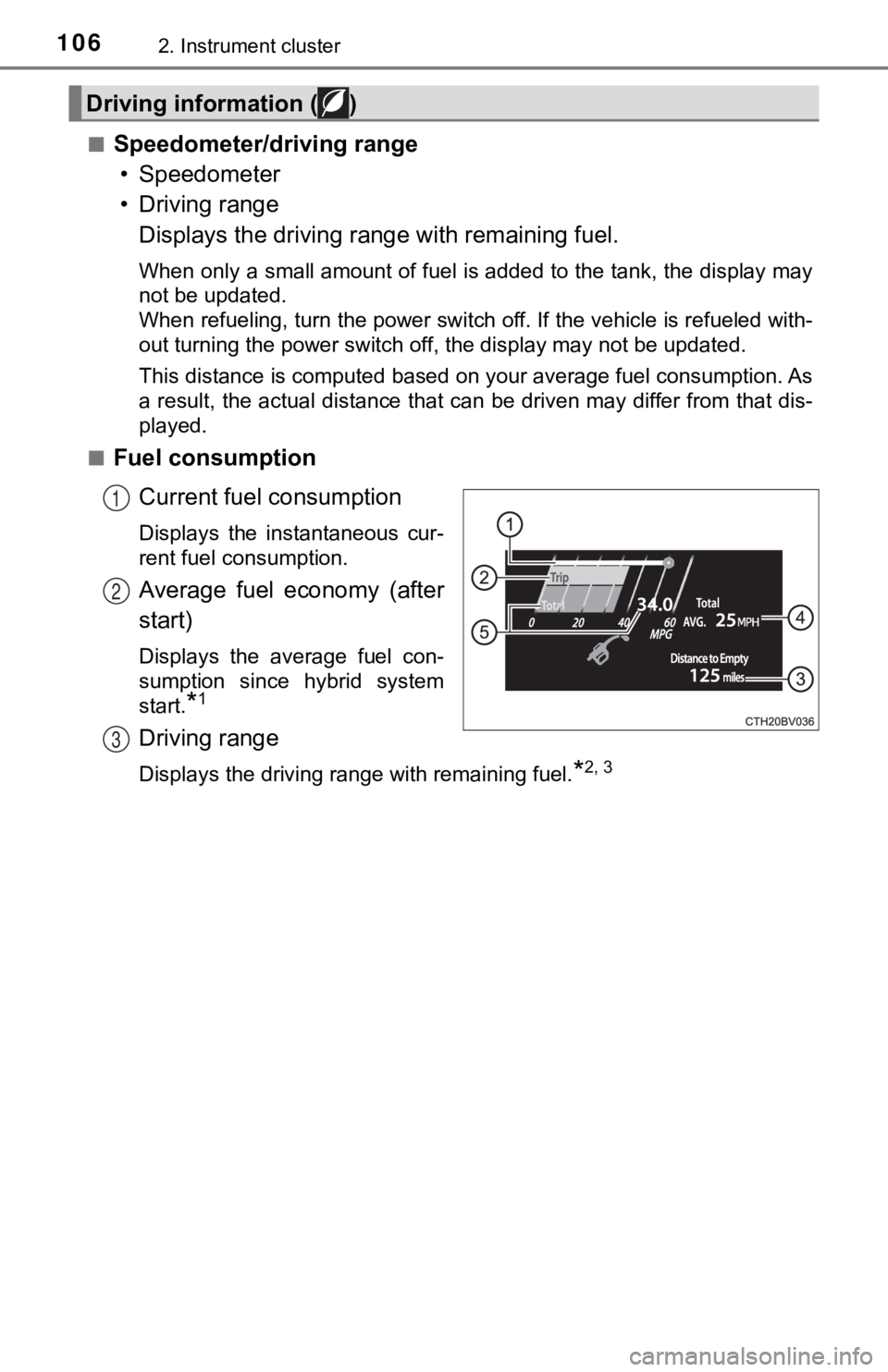
1062. Instrument cluster
■Speedometer/driving range• Speedometer
• Driving range Displays the driving rang e with remaining fuel.
When only a small amount of fuel is added to the tank, the display may
not be updated.
When refueling, turn the power switch off. If the vehicle is re fueled with-
out turning the power switch off, the display may not be update d.
This distance is computed based on your average fuel consumption. As
a result, the actual distance that can be driven may differ fro m that dis-
played.
■
Fuel consumption
Current fuel consumption
Displays the instantaneous cur-
rent fuel consumption.
Average fuel economy (after
start)
Displays the average fuel con-
sumption since hybrid system
start.
*1
Driving range
Displays the driving range with remaining fuel.*2, 3
Driving information ( )
1
2
3
Page 107 of 560
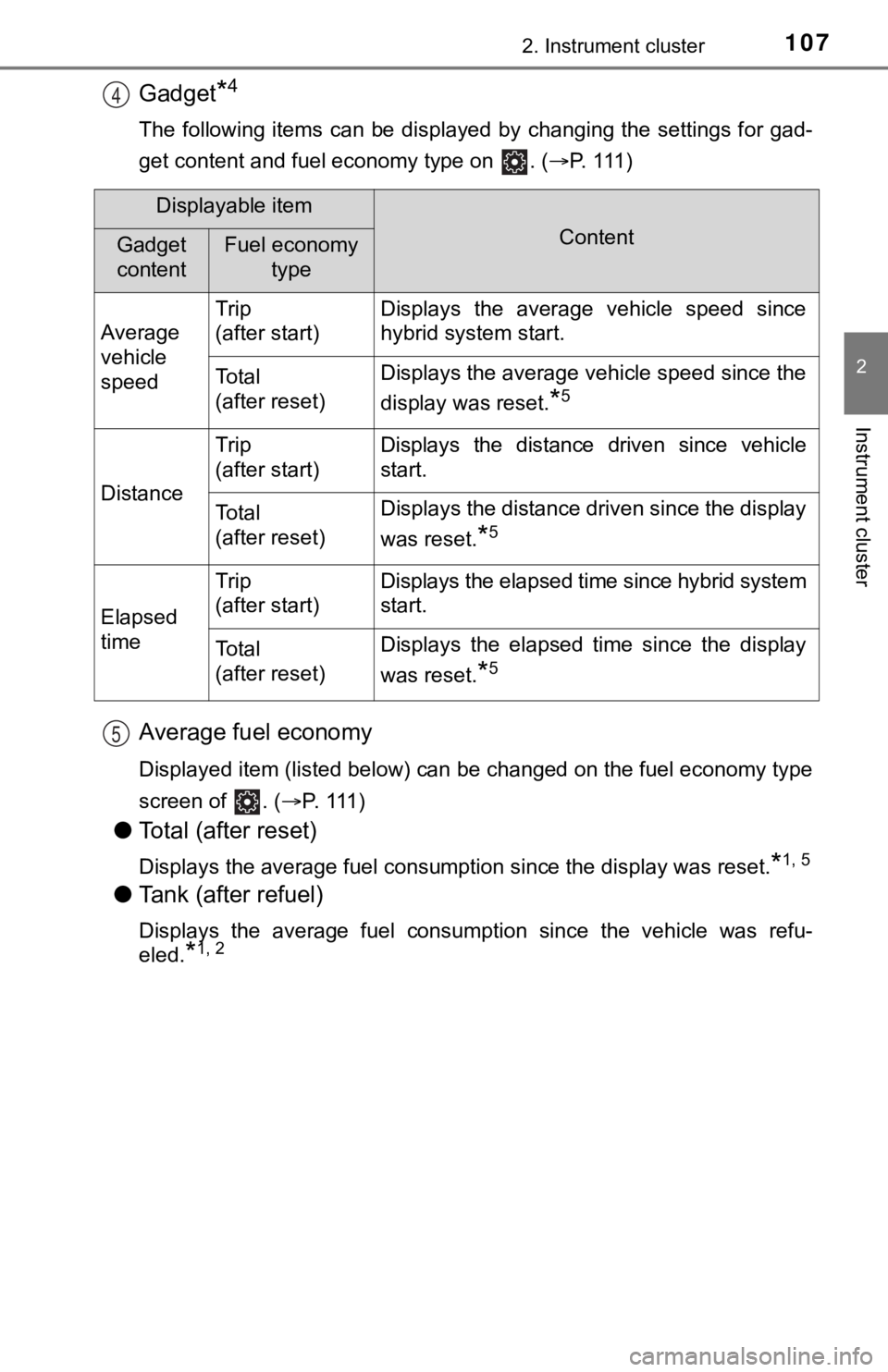
1072. Instrument cluster
2
Instrument cluster
Gadget*4
The following items can be displayed by changing the settings for gad-
get content and fuel economy type on . ( P. 1 1 1 )
Average fuel economy
Displayed item (listed below) can be changed on the fuel econom y type
screen of . ( P. 111 )
●Total (after reset)
Displays the average fuel consumption since the display was res et.*1, 5
●Tank (after refuel)
Displays the average fuel consumption since the vehicle was ref u-
eled.
*1, 2
4
Displayable item
ContentGadget
contentFuel economy type
Average
vehicle
speed Trip
(after start)
Displays the average vehicle speed since
hybrid system start.
To t a l
(after reset)Displays the average vehicle speed since the
display was reset.
*5
Distance
Trip
(after start)Displays the distance driven since vehicle
start.
To t a l
(after reset)Displays the distance driven since the display
was reset.
*5
Elapsed
time
Trip
(after start)Displays the elapsed time since hybrid system
start.
To t a l
(after reset)Displays the elapsed time since the display
was reset.
*5
5
Page 108 of 560
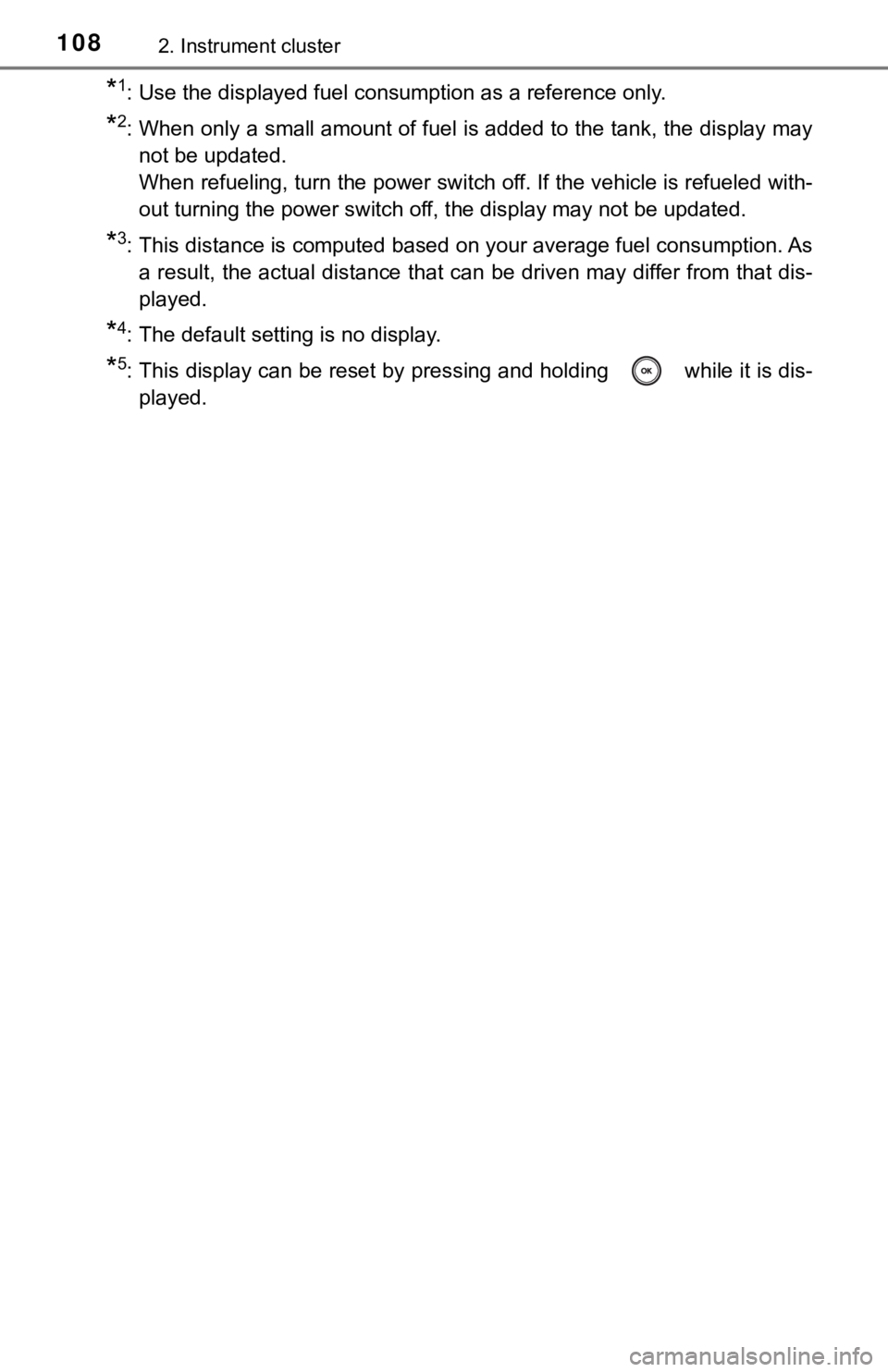
1082. Instrument cluster
*1: Use the displayed fuel consumption as a reference only.
*2: When only a small amount of fuel is added to the tank, the display may
not be updated.
When refueling, turn the power switch off. If the vehicle is re fueled with-
out turning the power switch off, the display may not be update d.
*3: This distance is computed based on your average fuel consumpti on. As
a result, the actual distance that can be driven may differ fro m that dis-
played.
*4: The default setting is no display.
*5: This display can be reset by pressing and holding while it is dis- played.
Page 109 of 560
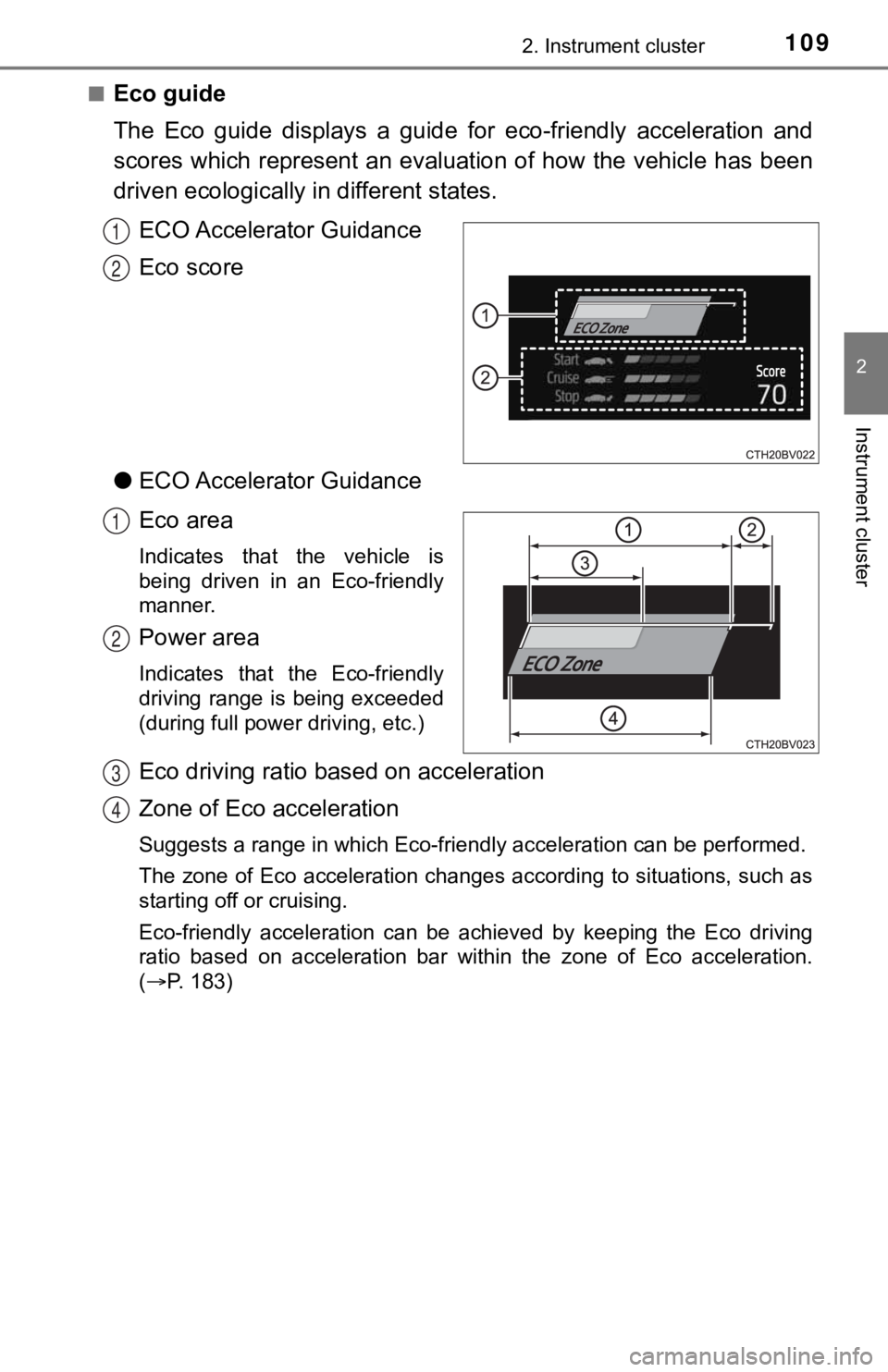
1092. Instrument cluster
2
Instrument cluster
■Eco guide
The Eco guide displays a guide for eco-friendly acceleration and
scores which represent an evaluation of how the vehicle has been
driven ecologically in different states.
ECO Accelerator Guidance
Eco score
● ECO Accelerator Guidance
Eco area
Indicates that the vehicle is
being driven in an Eco-friendly
manner.
Power area
Indicates that the Eco-friendly
driving range is being exceeded
(during full power driving, etc.)
Eco driving ratio based on acceleration
Zone of Eco acceleration
Suggests a range in which Eco-friendly acceleration can be performed.
The zone of Eco acceleration changes according to situations, such as
starting off or cruising.
Eco-friendly acceleration can be achieved by keeping the Eco dr iving
ratio based on acceleration bar within the zone of Eco acceleration.
( P. 183)
1
2
1
2
3
4
Page 110 of 560
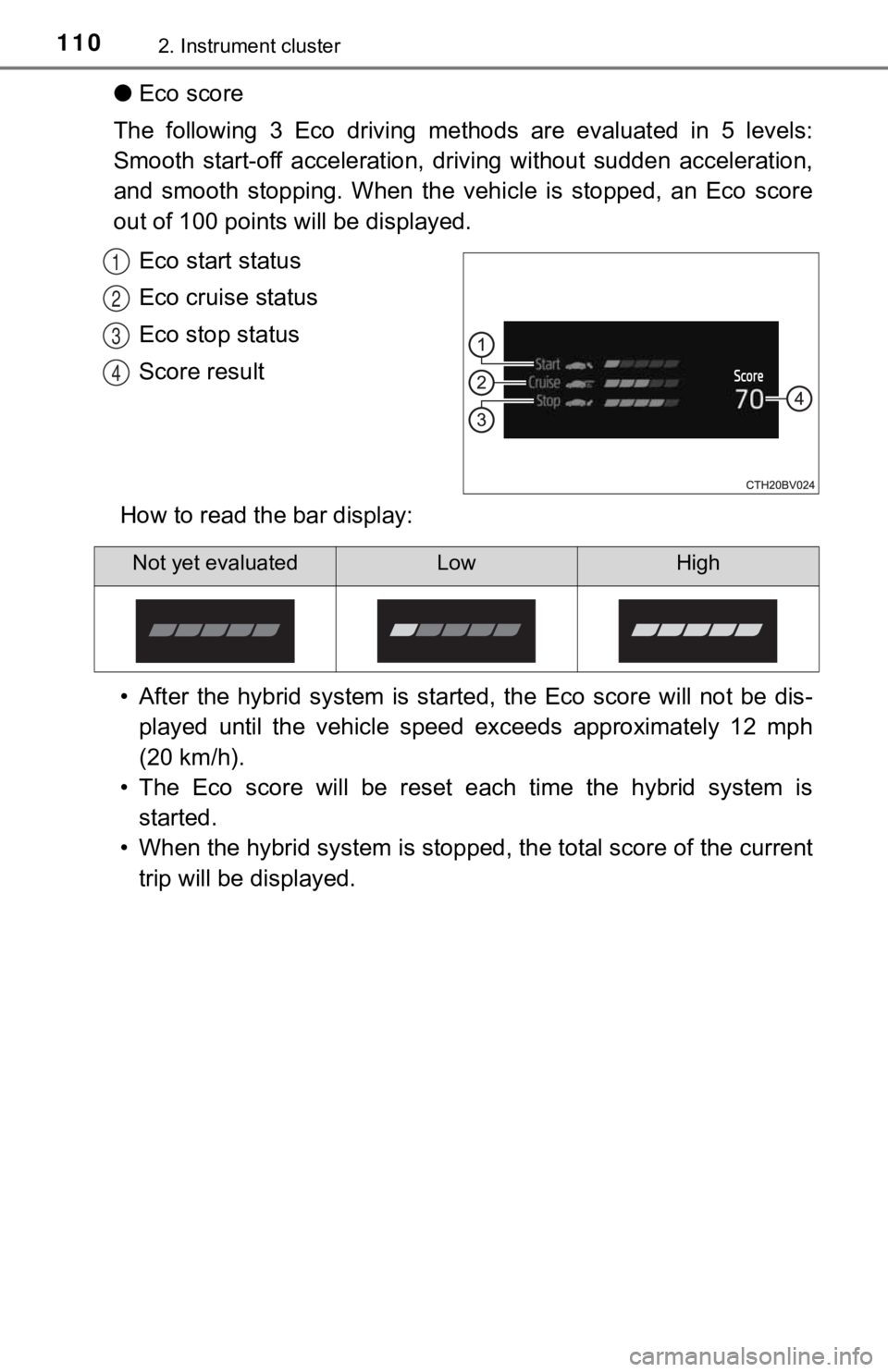
1102. Instrument cluster
●Eco score
The following 3 Eco driving met hods are evaluated in 5 levels:
Smooth start-off acceleration, driving without sudden accelerat ion,
and smooth stopping. When the vehi cle is stopped, an Eco score
out of 100 points will be displayed.
Eco start status
Eco cruise status
Eco stop status
Score result
How to read the bar display:
• After the hybrid system is started, the Eco score will not be dis-
played until the vehicle speed exceeds approximately 12 mph
(20 km/h).
• The Eco score will be reset e ach time the hybrid system is
started.
• When the hybrid system is stopped, the total score of the curr ent
trip will be displayed.
1
2
3
4
Not yet evaluatedLowHigh