display TOYOTA AVALON HYBRID 2020 Owners Manual (in English)
[x] Cancel search | Manufacturer: TOYOTA, Model Year: 2020, Model line: AVALON HYBRID, Model: TOYOTA AVALON HYBRID 2020Pages: 560, PDF Size: 11.03 MB
Page 400 of 560
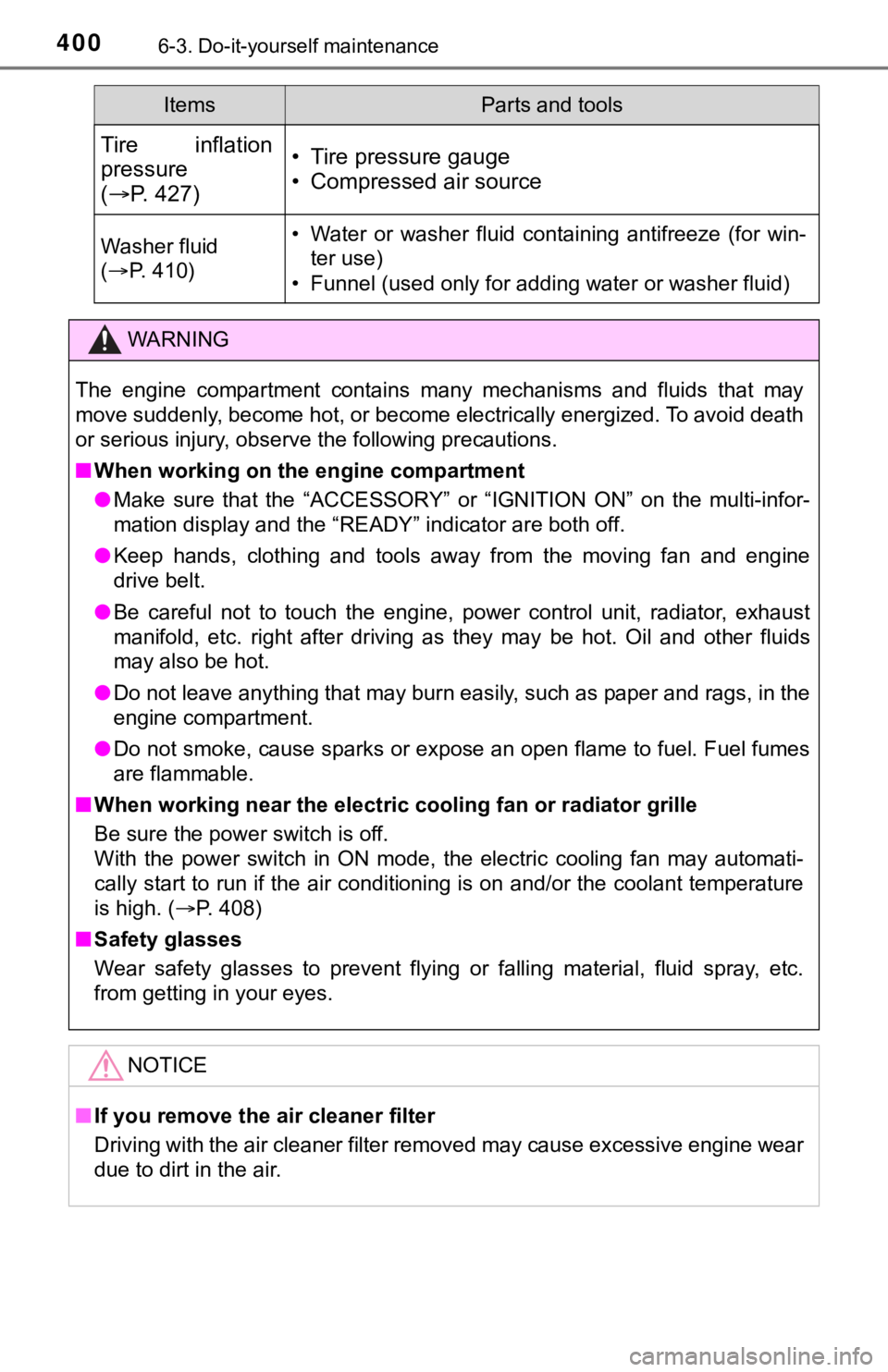
4006-3. Do-it-yourself maintenance
Tire inflation
pressure
( P. 427)• Tire pressure gauge
• Compressed air source
Washer fluid
( P. 410)• Water or washer fluid containing antifreeze (for win-
ter use)
• Funnel (used only for adding water or washer fluid)
WARNING
The engine compartment contains many mechanisms and fluids that may
move suddenly, become hot, or become electrically energized. To avoid death
or serious injury, observe the following precautions.
■ When working on the engine compartment
● Make sure that the “ACCESSORY” or “IGNITION ON” on the multi-in for-
mation display and the “READY” indicator are both off.
● Keep hands, clothing and tools away from the moving fan and eng ine
drive belt.
● Be careful not to touch the engine, power control unit, radiator, exhaust
manifold, etc. right after driving as they may be hot. Oil and other fluids
may also be hot.
● Do not leave anything that may burn easily, such as paper and r ags, in the
engine compartment.
● Do not smoke, cause sparks or expose an open flame to fuel. Fuel fumes
are flammable.
■ When working near the electric cooling fan or radiator grille
Be sure the power switch is off.
With the power switch in ON mode, the electric cooling fan may automati-
cally start to run if the air conditioning is on and/or the coo lant temperature
is high. ( P. 408)
■ Safety glasses
Wear safety glasses to prevent flying or falling material, fluid spray, etc.
from getting in your eyes.
NOTICE
■If you remove the air cleaner filter
Driving with the air cleaner filter removed may cause excessive engine wear
due to dirt in the air.
ItemsParts and tools
Page 410 of 560
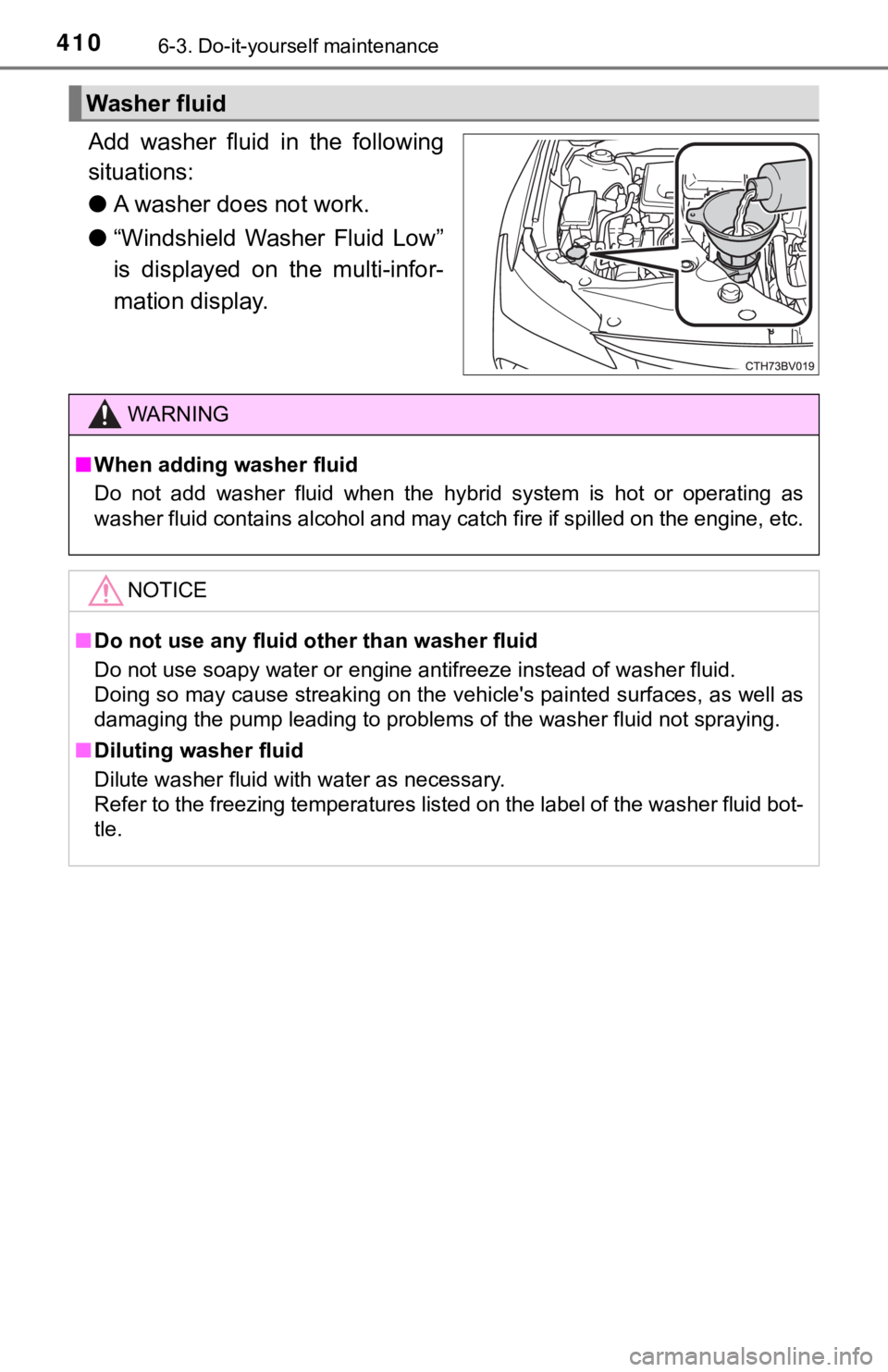
4106-3. Do-it-yourself maintenance
Add washer fluid in the following
situations:
●A washer does not work.
● “Windshield Washer Fluid Low”
is displayed on the multi-infor-
mation display.
Washer fluid
WARNING
■When adding washer fluid
Do not add washer fluid when the hybrid system is hot or operat ing as
washer fluid contains alcohol and may catch fire if spilled on the engine, etc.
NOTICE
■Do not use any fluid ot her than washer fluid
Do not use soapy water or engine antifreeze instead of washer f luid.
Doing so may cause streaking on the vehicle's painted surfaces, as well as
damaging the pump leading to problems of the washer fluid not s praying.
■ Diluting washer fluid
Dilute washer fluid with water as necessary.
Refer to the freezing temperatures listed on the label of the washer fluid bot-
tle.
Page 416 of 560
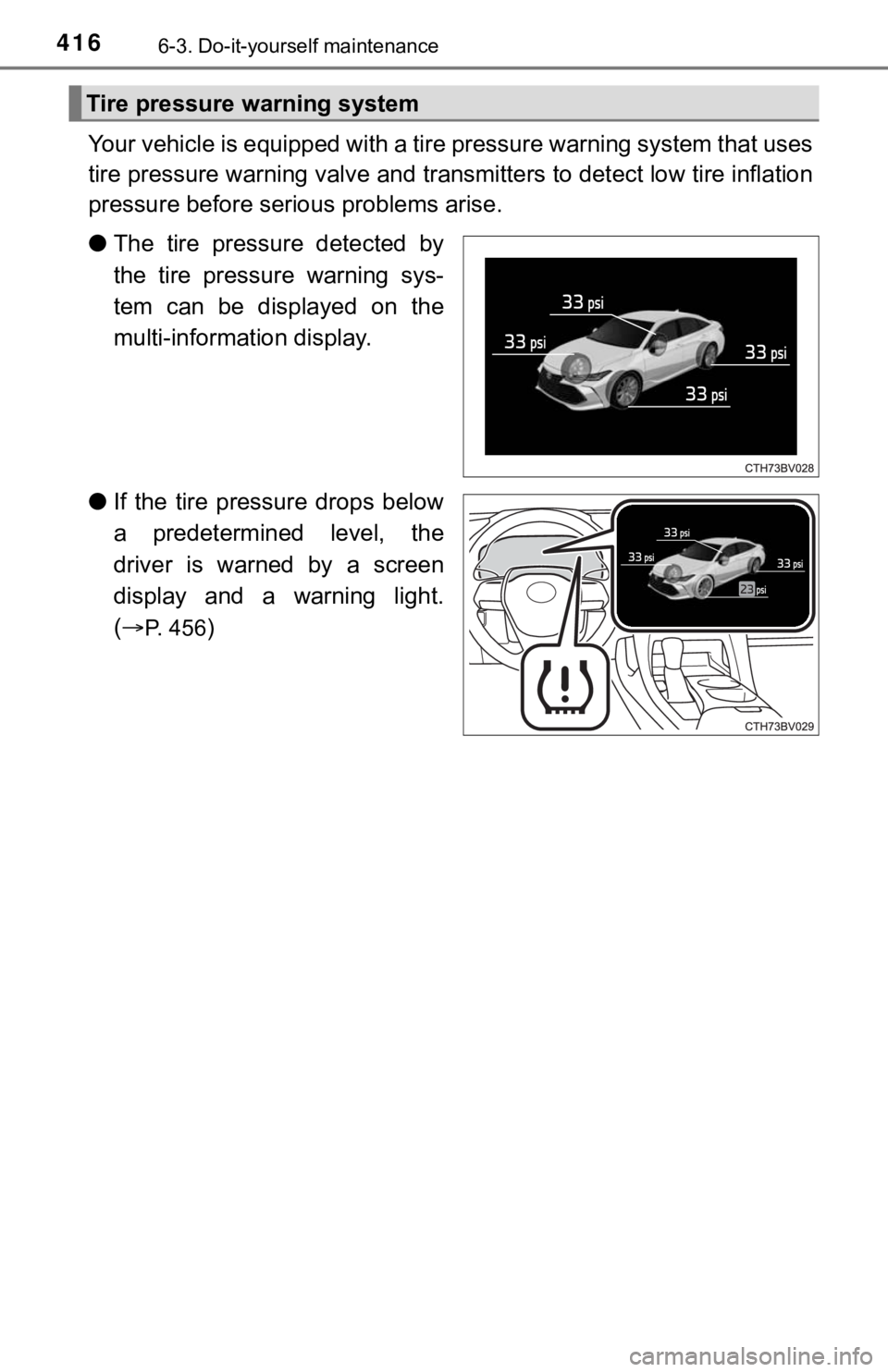
4166-3. Do-it-yourself maintenance
Your vehicle is equipped with a tire pressure warning system that uses
tire pressure warning valve and t ransmitters to detect low tire inflation
pressure before serious problems arise.
● The tire pressure detected by
the tire pressure warning sys-
tem can be displayed on the
multi-information display.
● If the tire pressure drops below
a predetermined level, the
driver is warned by a screen
display and a warning light.
(
P. 456)
Tire pressure warning system
Page 417 of 560
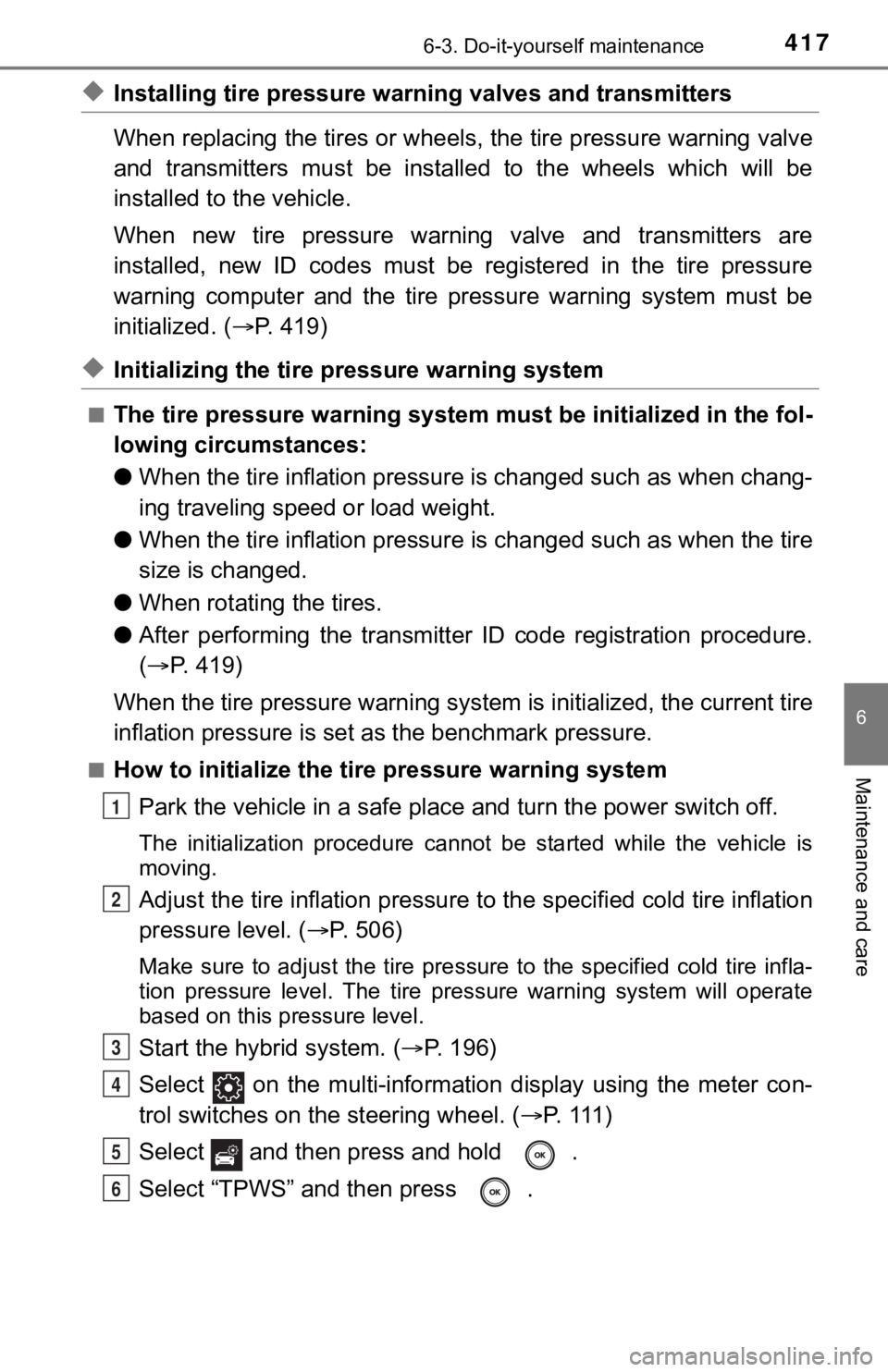
4176-3. Do-it-yourself maintenance
6
Maintenance and care
◆Installing tire pressure warning valves and transmitters
When replacing the tires or wheels, the tire pressure warning v alve
and transmitters must be install ed to the wheels which will be
installed to the vehicle.
When new tire pressure warning valve and transmitters are
installed, new ID codes must be registered in the tire pressure
warning computer and the tire pressure warning system must be
initialized. ( P. 419)
◆Initializing the tire pressure warning system
■The tire pressure warning system must be initialized in the fol-
lowing circumstances:
● When the tire inflation pressure is changed such as when chang-
ing traveling speed or load weight.
● When the tire inflation pressure is changed such as when the ti re
size is changed.
● When rotating the tires.
● After performing the transmitter ID code registration procedure .
( P. 419)
When the tire pressure warning sy stem is initialized, the current tire
inflation pressure is set as the benchmark pressure.
■How to initialize the tire pressure warning system
Park the vehicle in a s afe place and turn the power switch off.
The initialization procedure cannot be started while the vehicle is
moving.
Adjust the tire inflation pressure to the specified cold tire i nflation
pressure level. ( P. 506)
Make sure to adjust the tire pre ssure to the specified cold tire infla-
tion pressure level. The tire pressure warning system will oper ate
based on this pr essure level.
Start the hybrid system. ( P. 1 9 6 )
Select on the multi-information display using the meter con-
trol switches on the steering wheel. ( P. 1 1 1 )
Select and then press and hold .
Select “TPWS” and then press .
1
2
3
4
5
6
Page 418 of 560
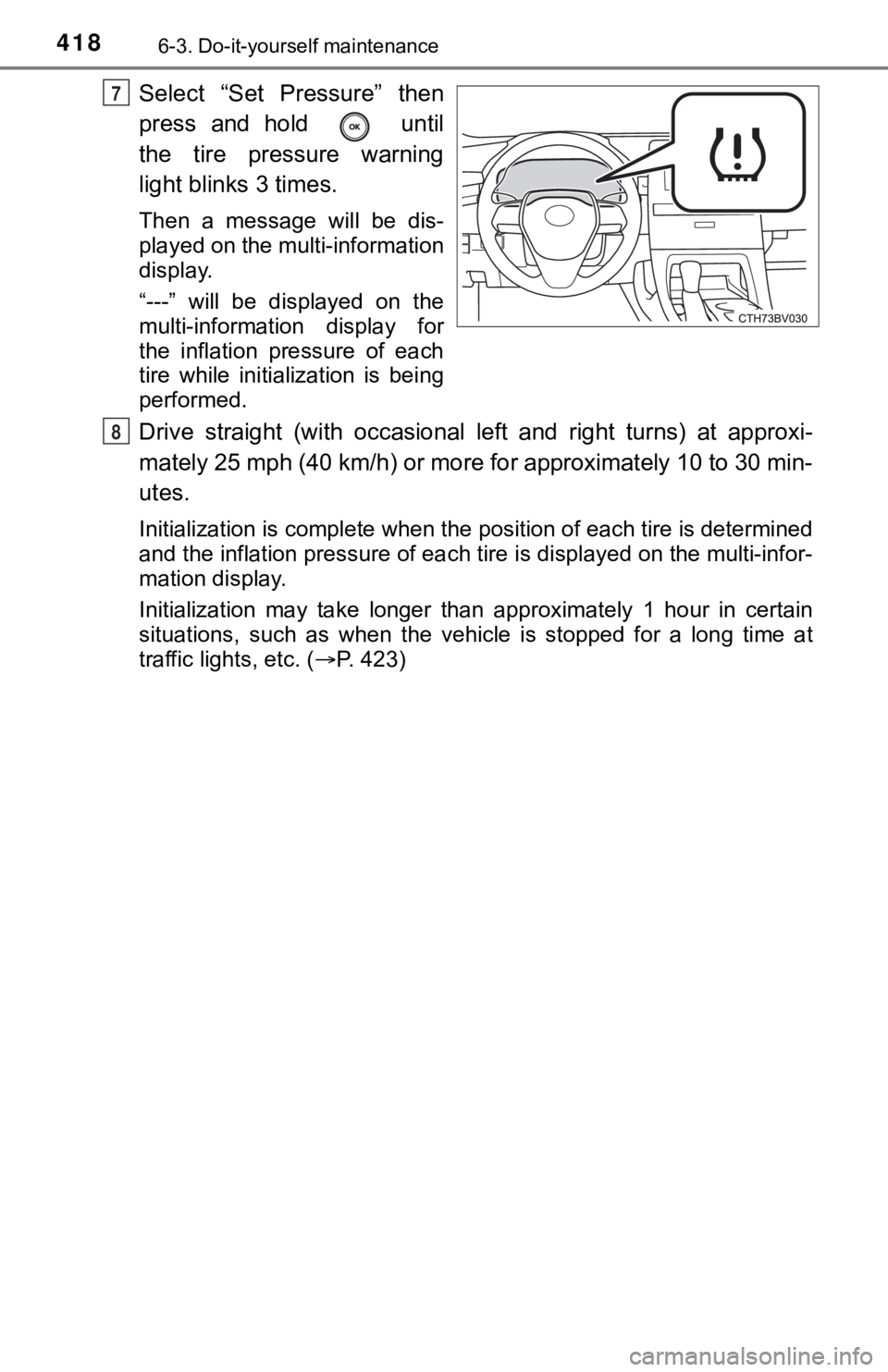
4186-3. Do-it-yourself maintenance
Select “Set Pressure” then
press and hold until
the tire pressure warning
light blinks 3 times.
Then a message will be dis-
played on the multi-information
display.
“---” will be displayed on the
multi-information display for
the inflation pressure of each
tire while initialization is being
performed.
Drive straight (with occasional left and right turns) at approxi-
mately 25 mph (40 km/h) or more for approximately 10 to 30 min-
utes.
Initialization is complete when the position of each tire is determined
and the inflation pressure of ea ch tire is displayed on the multi-infor-
mation display.
Initialization may ta ke longer than approximately 1 hour in cer tain
situations, such as when the veh icle is stopped for a long time at
traffic lights, etc. ( P. 423)
7
8
Page 419 of 560
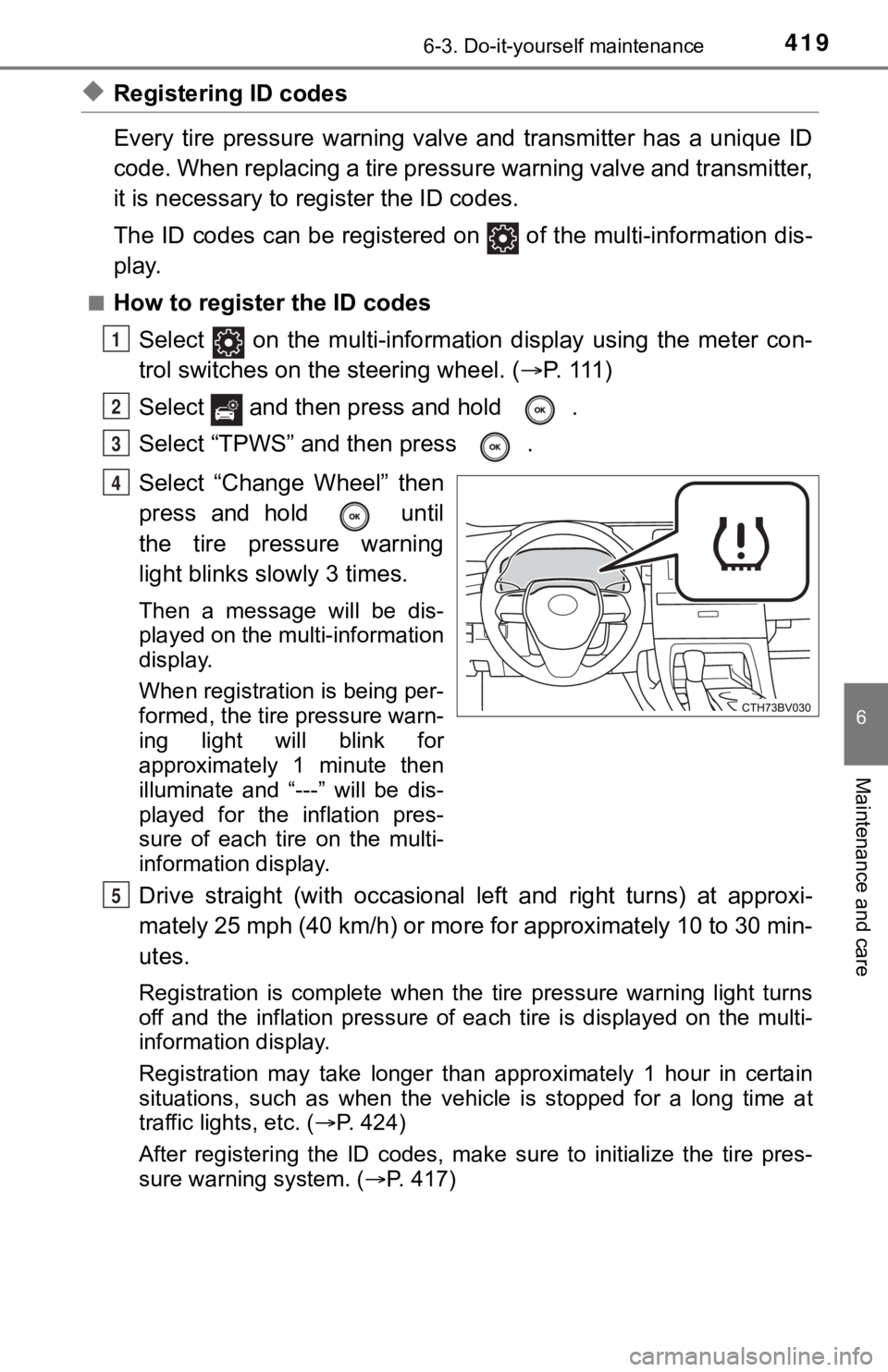
4196-3. Do-it-yourself maintenance
6
Maintenance and care
◆Registering ID codes
Every tire pressure warning valve and transmitter has a unique ID
code. When replacing a tire pressure warning valve and transmit ter,
it is necessary to reg ister the ID codes.
The ID codes can be registered on of the multi-information dis -
play.
■How to register the ID codes
Select on the multi-information display using the meter con-
trol switches on the steering wheel. ( P. 1 1 1 )
Select and then press and hold .
Select “TPWS” and then press .
Select “Change Wheel” then
press and hold until
the tire pressure warning
light blinks slowly 3 times.
Then a message will be dis-
played on the multi-information
display.
When registration is being per-
formed, the tire pressure warn-
ing light will blink for
approximately 1 minute then
illuminate and “---” will be dis-
played for the inflation pres-
sure of each tire on the multi-
information display.
Drive straight (with occasional left and right turns) at approxi-
mately 25 mph (40 km/h) or more for approximately 10 to 30 min-
utes.
Registration is complete when the tire pressure warning light t urns
off and the inflation pressure of each tire is displayed on the multi-
information display.
Registration may take longer than approximately 1 hour in certain
situations, such as when the veh icle is stopped for a long time at
traffic lights, etc. ( P. 424)
After registering the ID codes, make sure to initialize the tir e pres-
sure warning system. ( P. 417)
1
2
3
4
5
Page 422 of 560
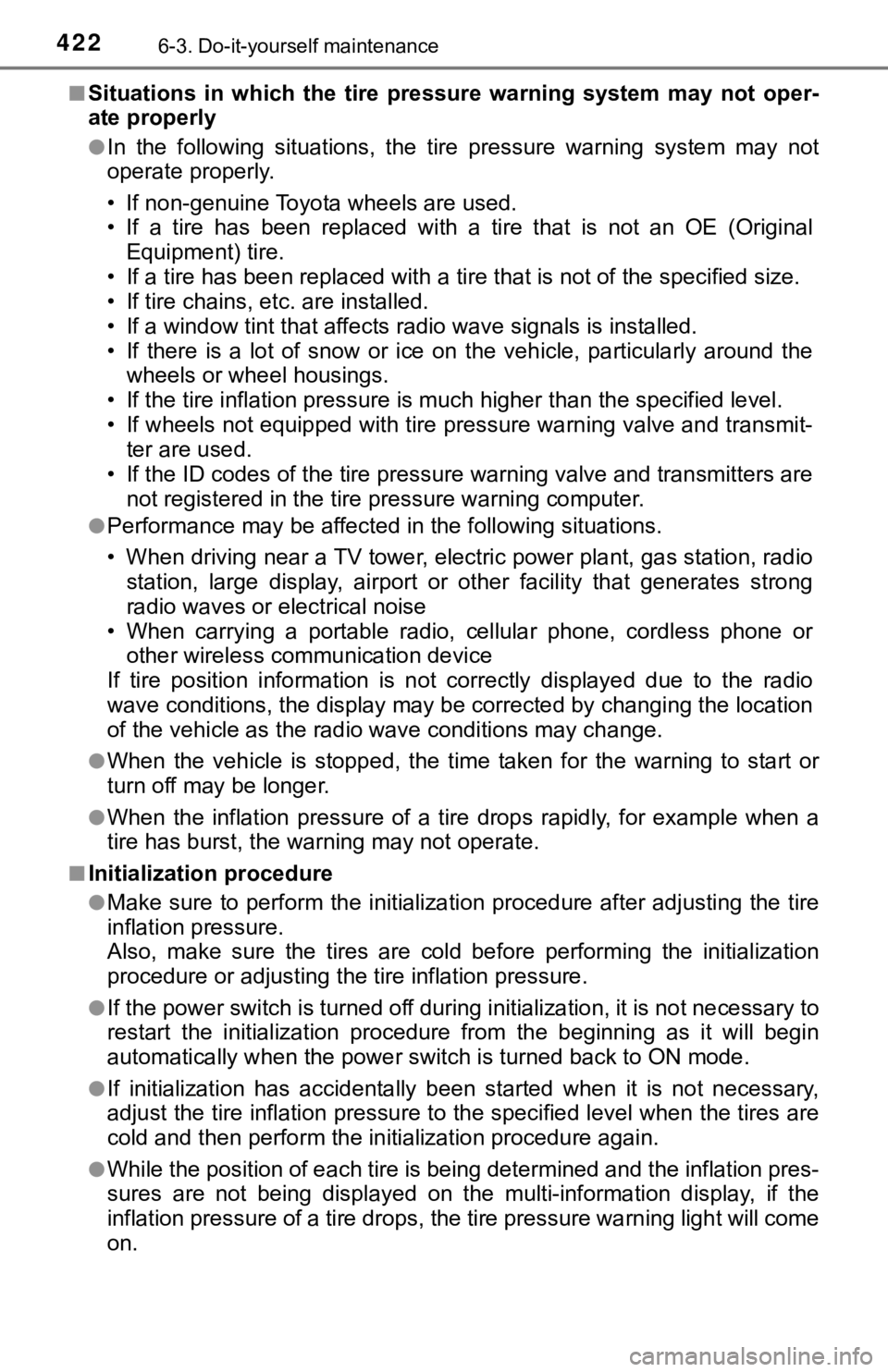
4226-3. Do-it-yourself maintenance
■Situations in which the tire pressure warning system may not oper-
ate properly
●In the following situations, the tire pressure warning system m ay not
operate properly.
• If non-genuine Toyota wheels are used.
• If a tire has been replaced with a tire that is not an OE (Ori ginal
Equipment) tire.
• If a tire has been replaced with a tire that is not of the spe cified size.
• If tire chains, e tc. are installed.
• If a window tint that affects r adio wave signals is installed.
• If there is a lot of snow or ice on the vehicle, particularly around the
wheels or wheel housings.
• If the tire inflation pressure is much higher than the specifi ed level.
• If wheels not equipped with tire pressure warning valve and tr ansmit-
ter are used.
• If the ID codes of the tire pre ssure warning valve and transmi tters are
not registered in the tire pressure warning computer.
●Performance may be affected in the following situations.
• When driving near a TV tower, electric power plant, gas statio n, radio
station, large display, airport or other facilit y that generates strong
radio waves or electrical noise
• When carrying a portable radio, cellular phone, cordless phone or
other wireless communication device
If tire position information is not correctly displayed due to the radio
wave conditions, the display ma y be corrected by changing the l ocation
of the vehicle as the radio wa ve conditions may change.
●When the vehicle is stopped, the time taken for the warning to start or
turn off may be longer.
●When the inflation pressure of a tire drops rapidly, for exampl e when a
tire has burst, the warning may not operate.
■Initialization procedure
●Make sure to perform the initialization procedure after adjusti ng the tire
inflation pressure.
Also, make sure the tires are cold before performing the initia lization
procedure or adjusting the tire inflation pressure.
●If the power switch is turned off during initialization, it is not necessary to
restart the initialization procedure from the beginning as it w ill begin
automatically when the power swit ch is turned back to ON mode.
●If initialization has accidentally been started when it is not necessary,
adjust the tire inflation pressu re to the specified level when the tires are
cold and then perform the ini tialization procedure again.
●While the position of each tire is being determined and the inf lation pres-
sures are not being displayed on the multi-information display, if the
inflation pressure of a tire drops, the tire pressure warning l ight will come
on.
Page 434 of 560
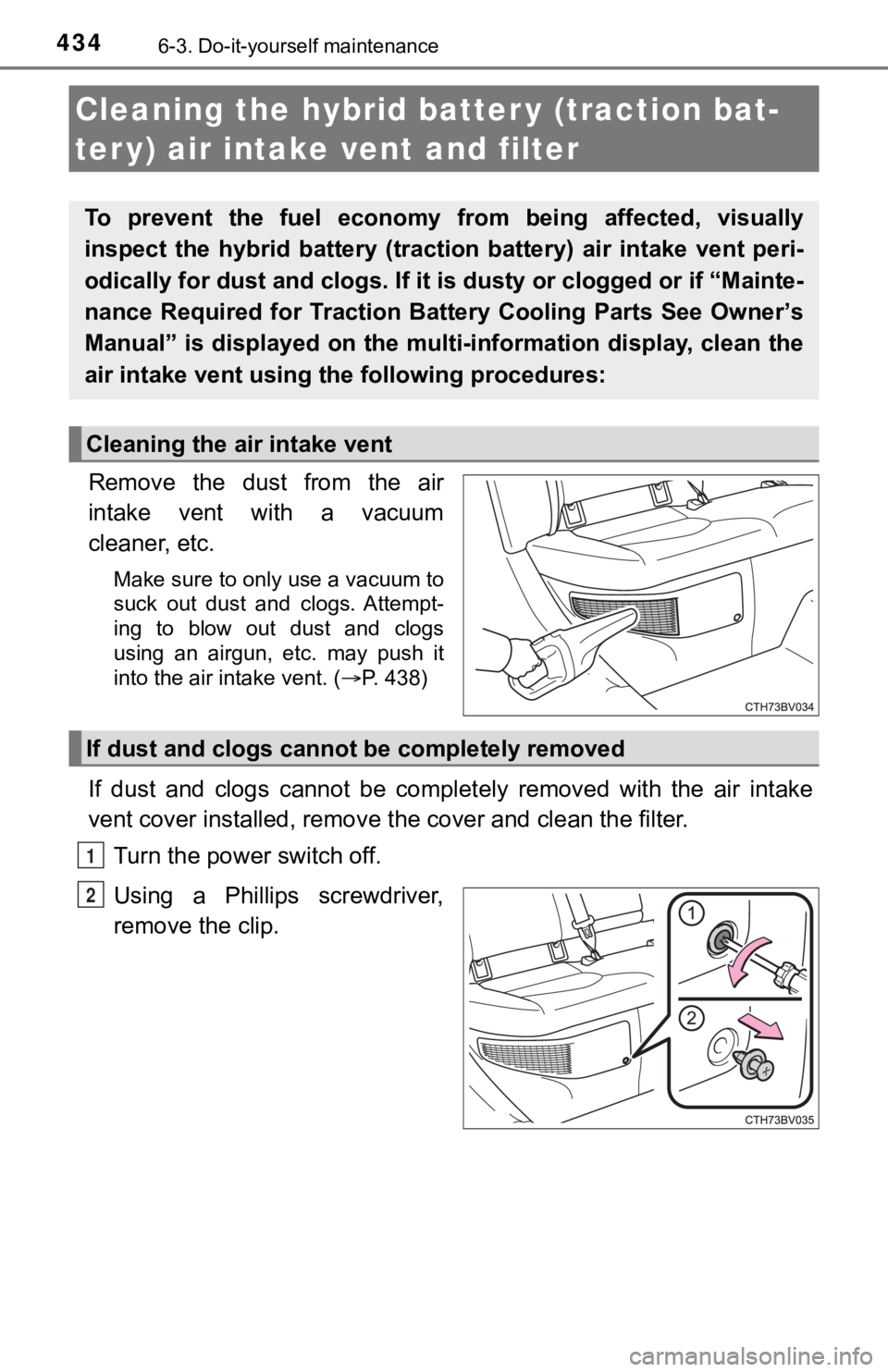
4346-3. Do-it-yourself maintenance
Remove the dust from the air
intake vent with a vacuum
cleaner, etc.
Make sure to only use a vacuum to
suck out dust and clogs. Attempt-
ing to blow out dust and clogs
using an airgun, etc. may push it
into the air intake vent. (P. 4 3 8 )
If dust and clogs cannot be completely removed with the air int ake
vent cover installed, remove t he cover and clean the filter.
Turn the power switch off.
Using a Phillips screwdriver,
remove the clip.
Cleaning the hybrid batter y (traction bat-
ter y) air intake vent and filter
To prevent the fuel economy from being affected, visually
inspect the hybrid battery (traction battery) air intake vent p eri-
odically for dust and clogs. If i t is dusty or clogged or if “Mainte-
nance Required for Traction Battery Cooling Parts See Owner’s
Manual” is displayed on the multi-information display, clean the
air intake vent using the following procedures:
Cleaning the air intake vent
If dust and clogs cannot be completely removed
1
2
Page 437 of 560
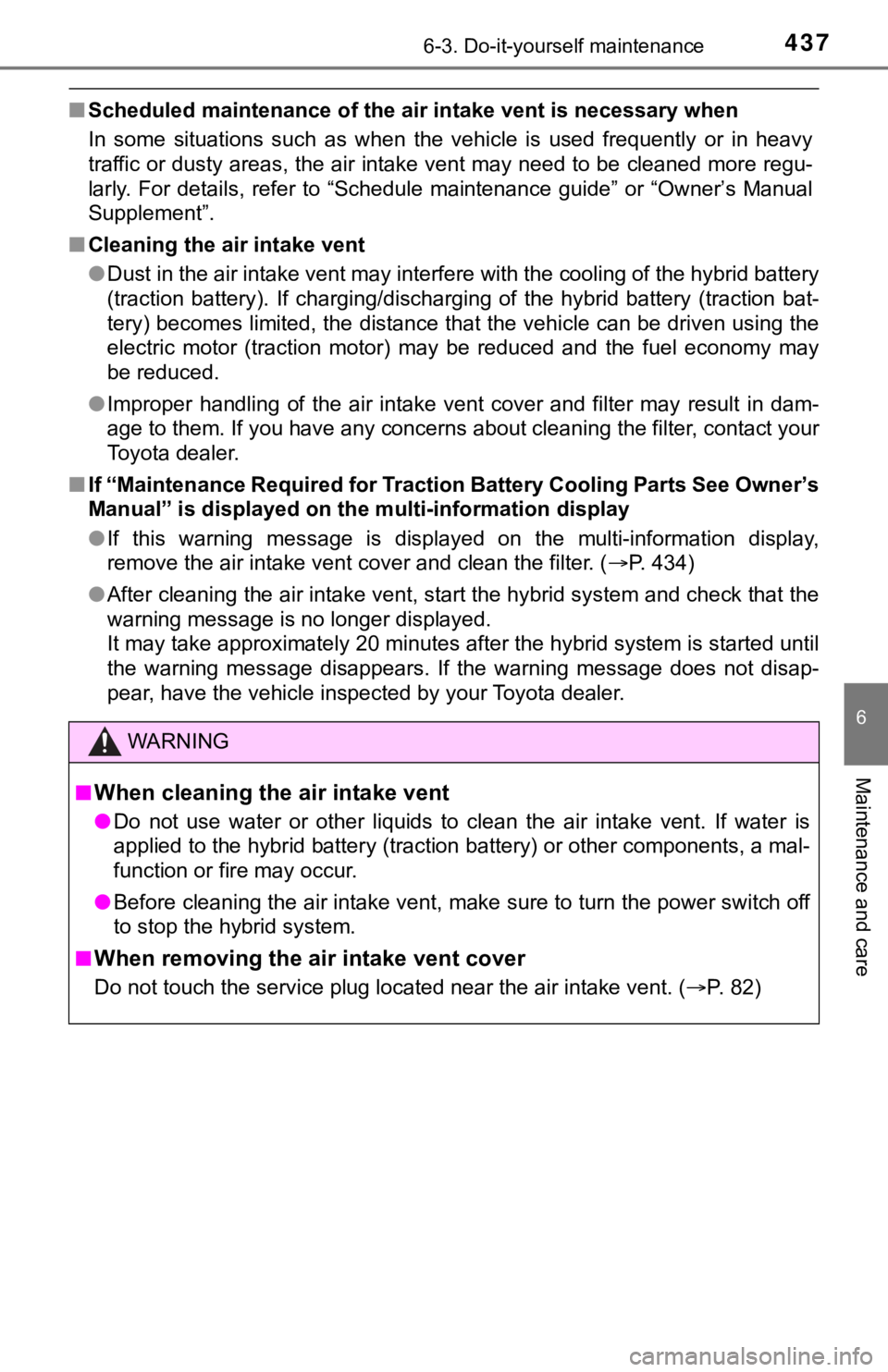
4376-3. Do-it-yourself maintenance
6
Maintenance and care
■Scheduled maintenance of the air intake vent is necessary when
In some situations such as when the vehicle is used frequently or in heavy
traffic or dusty areas, the air intake vent may need to be clea ned more regu-
larly. For details, refer to “Schedule maintenance guide” or “O wner’s Manual
Supplement”.
■ Cleaning the air intake vent
●Dust in the air intake vent may interfere with the cooling of t he hybrid battery
(traction battery). If charging/discharging of the hybrid batte ry (traction bat-
tery) becomes limited, the distance that the vehicle can be dri ven using the
electric motor (traction motor) may be reduced and the fuel eco nomy may
be reduced.
● Improper handling of the air intake vent cover and filter may result in dam-
age to them. If you have any concerns about cleaning the filter , contact your
Toyota dealer.
■ If “Maintenance Required for Traction Battery Cooling Parts See Owner’s
Manual” is displayed on the multi-information display
● If this warning message is displayed on the multi-information d isplay,
remove the air intake vent cover and clean the filter. ( P. 434)
● After cleaning the air intake vent, start the hybrid system and check that the
warning message is no longer displayed.
It may take approximately 20 minutes after the hybrid system is started until
the warning message disappears. If the warning message does not disap-
pear, have the vehicle inspected by your Toyota dealer.
WARNING
■When cleaning the air intake vent
● Do not use water or other liquids to clean the air intake vent. If water is
applied to the hybrid battery (traction battery) or other components, a mal-
function or fire may occur.
● Before cleaning the air intake vent, make sure to turn the power switch off
to stop the hybrid system.
■
When removing the air intake vent cover
Do not touch the service plug located near the air intake vent. ( P. 82)
Page 438 of 560
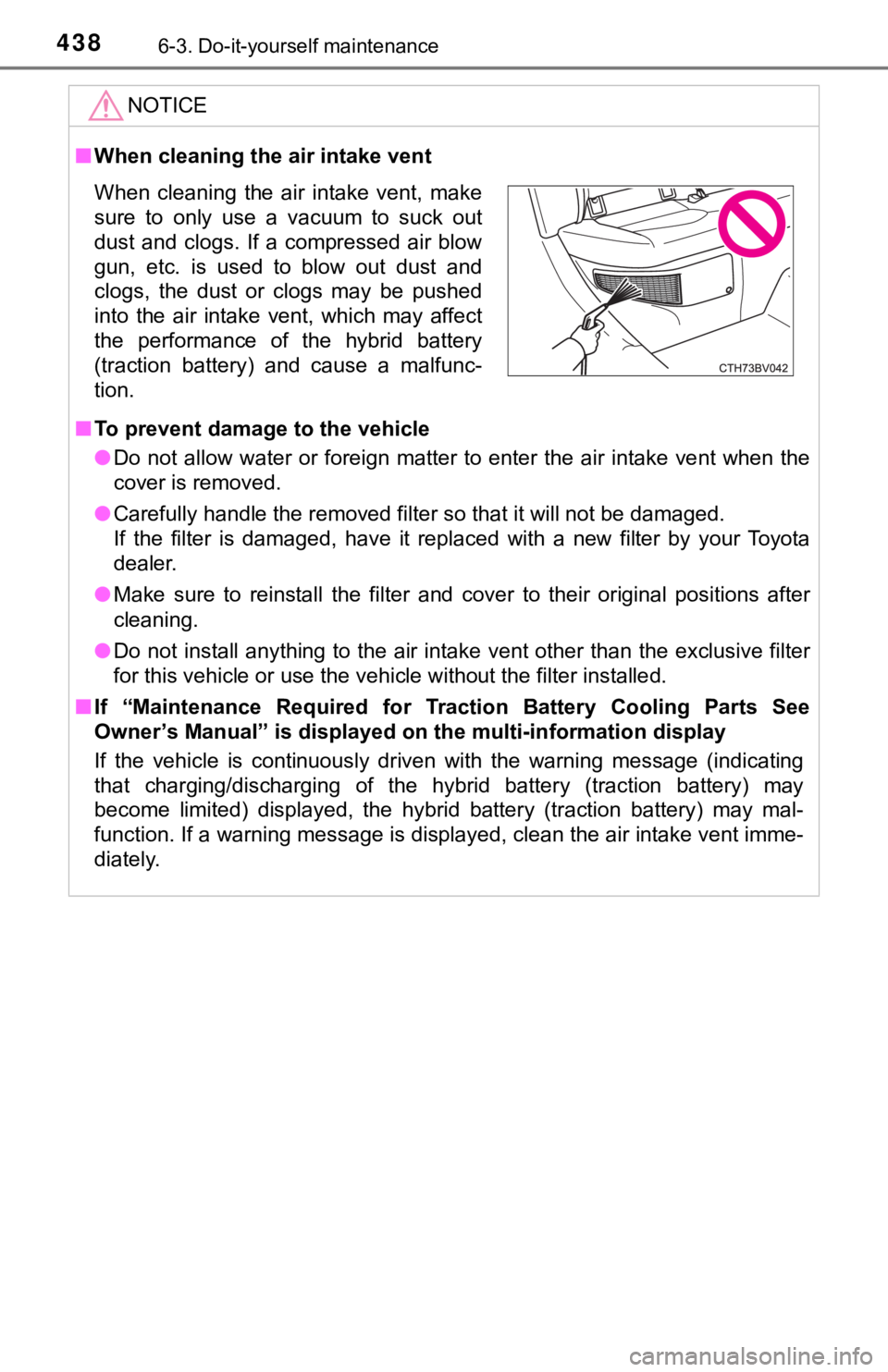
4386-3. Do-it-yourself maintenance
NOTICE
■When cleaning the air intake vent
■ To prevent damage to the vehicle
● Do not allow water or foreign matter to enter the air intake ve nt when the
cover is removed.
● Carefully handle the removed filter so that it will not be dama ged.
If the filter is damaged, have it replaced with a new filter by your Toyota
dealer.
● Make sure to reinstall the filter and cover to their original positions after
cleaning.
● Do not install anything to the air intake vent other than the exclusive filter
for this vehicle or use the vehicle without the filter installe d.
■ If “Maintenance Required for Traction Battery Cooling Parts See
Owner’s Manual” is displayed on the multi-information display
If the vehicle is continuously driven with the warning message (indicating
that charging/discharging of the hybrid battery (traction batte ry) may
become limited) displayed, the hybrid battery (traction battery ) may mal-
function. If a warning message is displayed, clean the air intake vent imme-
diately.
When cleaning the air intake vent, make
sure to only use a vacuum to suck out
dust and clogs. If a compressed air blow
gun, etc. is used to blow out dust and
clogs, the dust or clogs may be pushed
into the air intake vent, which may affect
the performance of the hybrid battery
(traction battery) and cause a malfunc-
tion.