display TOYOTA AVALON HYBRID 2020 Owners Manual (in English)
[x] Cancel search | Manufacturer: TOYOTA, Model Year: 2020, Model line: AVALON HYBRID, Model: TOYOTA AVALON HYBRID 2020Pages: 560, PDF Size: 11.03 MB
Page 468 of 560
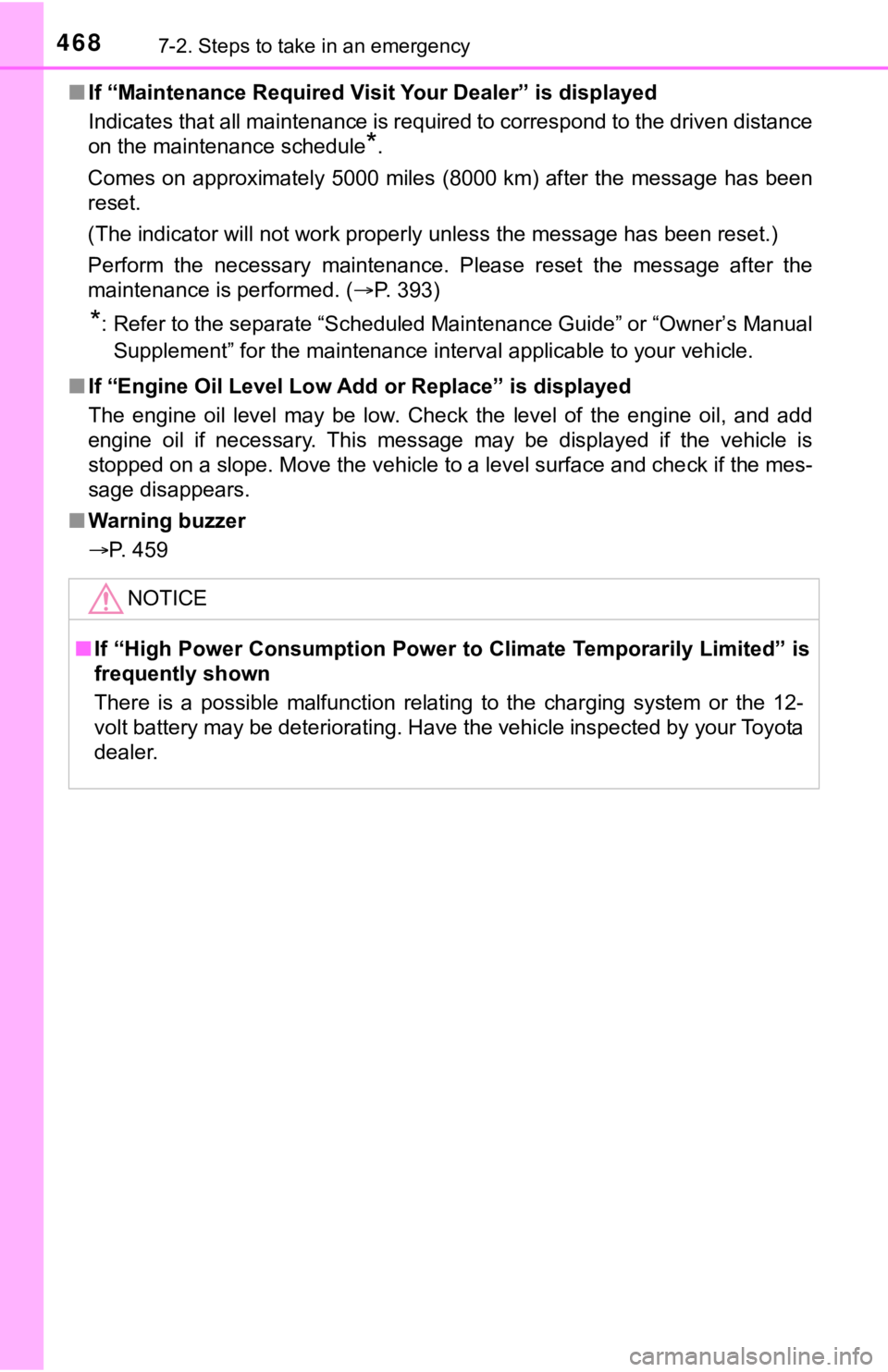
4687-2. Steps to take in an emergency
■If “Maintenance Required Visit Your Dealer” is displayed
Indicates that all maintenance is required to correspond to the driven distance
on the maintenance schedule
*.
Comes on approximately 5000 miles (8000 km) after the message has been
reset.
(The indicator will not work properly unless the message has been reset.)
Perform the necessary maintenance. Please reset the message aft er the
maintenance is performed. ( P. 393)
*: Refer to the separate “Scheduled Maintenance Guide” or “Owner’ s Manual
Supplement” for the maintenance interval applicable to your veh icle.
■ If “Engine Oil Level Low Add or Replace” is displayed
The engine oil level may be low. Check the level of the engine oil, and add
engine oil if necessary. This message may be displayed if the vehicle is
stopped on a slope. Move the vehicle to a level surface and che ck if the mes-
sage disappears.
■ Warning buzzer
P. 459
NOTICE
■If “High Power Consumption Power to Climate Temporarily Limited” is
frequently shown
There is a possible malfunction relating to the charging system or the 12-
volt battery may be deteriorating. Have the vehicle inspected b y your Toyota
dealer.
Page 483 of 560

4837-2. Steps to take in an emergency
7
When trouble arises
■Tr u n k
Turn the mechanical key clock-
wise to open.
Ensure that the shift lever is in P and firmly depress the brake
pedal.
Touch the Toyota emblem side
of the electronic key to the
power switch.
When the electronic key is
detected, a buzzer sounds and the
power switch will turn to ON mode.
When the smart key system is
deactivated in customization set-
ting, the power switch will turn to
ACCESSORY mode.
Firmly depress the brake pedal and check that is displayed
on the multi-information display.
Press the power switc h shortly and firmly.
In the event that the power swi tch still cannot be started, contact your
Toyota dealer.
Starting the hybrid system
1
2
3
4
Page 492 of 560
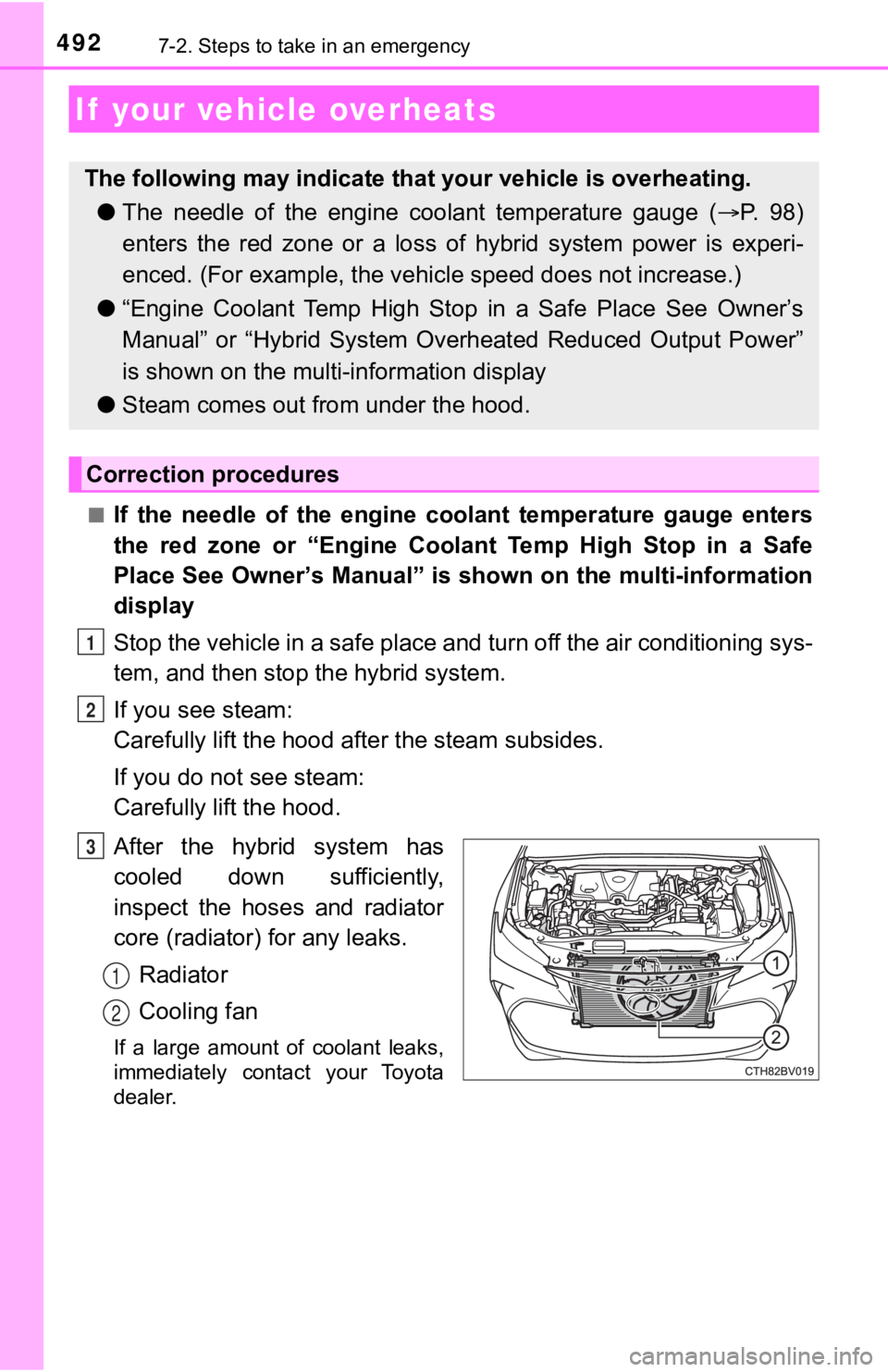
4927-2. Steps to take in an emergency
■If the needle of the engine coolant temperature gauge enters
the red zone or “Engine Coolant Temp High Stop in a Safe
Place See Owner’s Manual” is shown on the multi-information
display
Stop the vehicle in a safe place and turn off the air condition ing sys-
tem, and then stop the hybrid system.
If you see steam:
Carefully lift the hood after the steam subsides.
If you do not see steam:
Carefully lift the hood.
After the hybrid system has
cooled down sufficiently,
inspect the hoses and radiator
core (radiator) for any leaks. Radiator
Cooling fan
If a large amount of coolant leaks,
immediately contact your Toyota
dealer.
If your vehicle overheats
The following may indicate that your vehicle is overheating.
● The needle of the engine c oolant temperature gauge (P. 98)
enters the red zone or a loss of hybrid system power is experi-
enced. (For example, the vehic le speed does not increase.)
● “Engine Coolant Temp High Stop in a Safe Place See Owner’s
Manual” or “Hybrid System Overheated Reduced Output Power”
is shown on the multi- information display
● Steam comes out from under the hood.
Correction procedures
1
2
3
1
2
Page 494 of 560
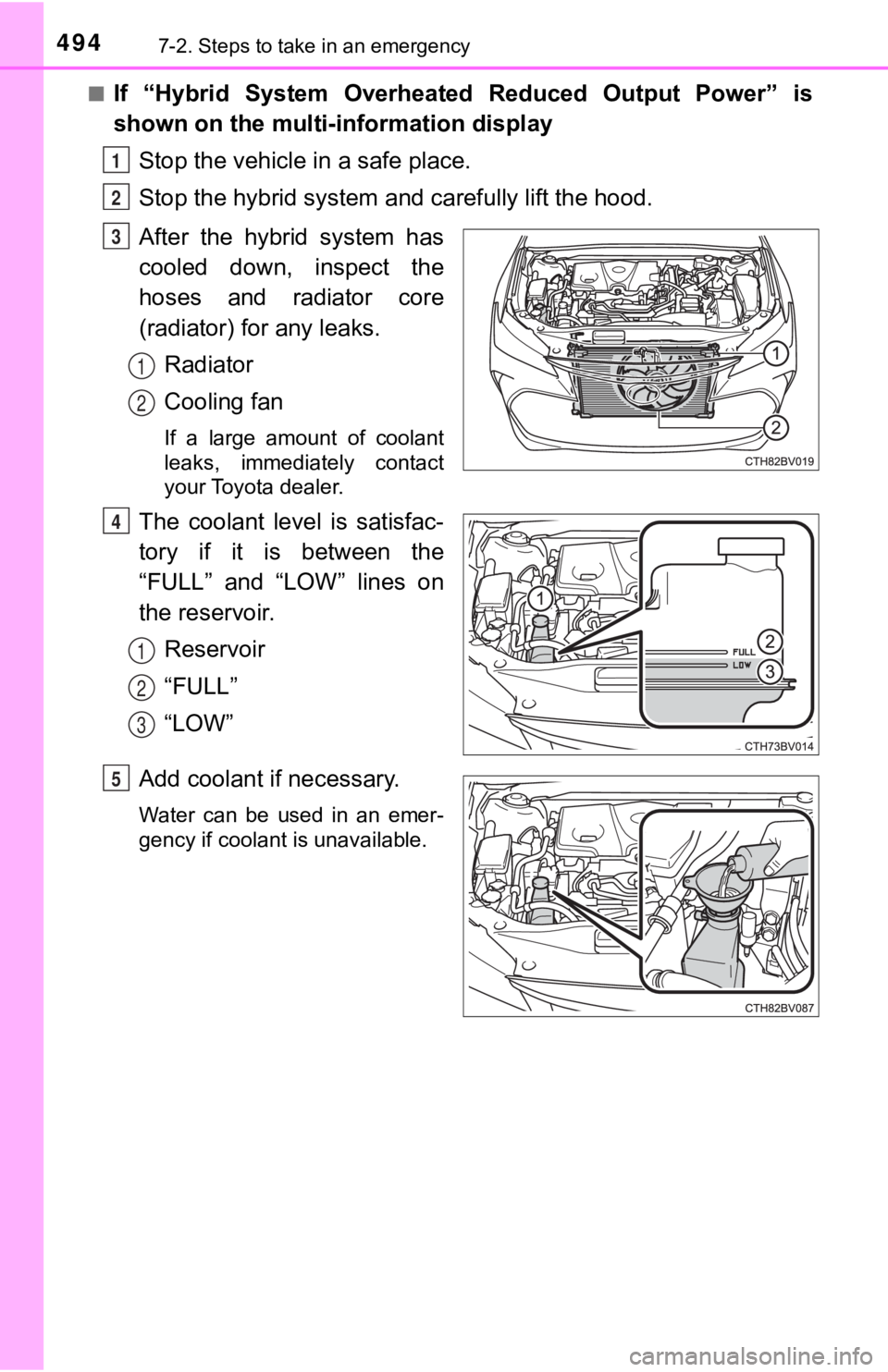
4947-2. Steps to take in an emergency
■If “Hybrid System Overheated Reduced Output Power” is
shown on the multi-information display
Stop the vehicle in a safe place.
Stop the hybrid system and carefully lift the hood.
After the hybrid system has
cooled down, inspect the
hoses and radiator core
(radiator) for any leaks. Radiator
Cooling fan
If a large amount of coolant
leaks, immediately contact
your Toyota dealer.
The coolant level is satisfac-
tory if it is between the
“FULL” and “LOW” lines on
the reservoir.Reservoir
“FULL”
“LOW”
Add coolant if necessary.
Water can be used in an emer-
gency if coolant is unavailable.
1
2
3
1
2
4
1
2
3
5
Page 495 of 560
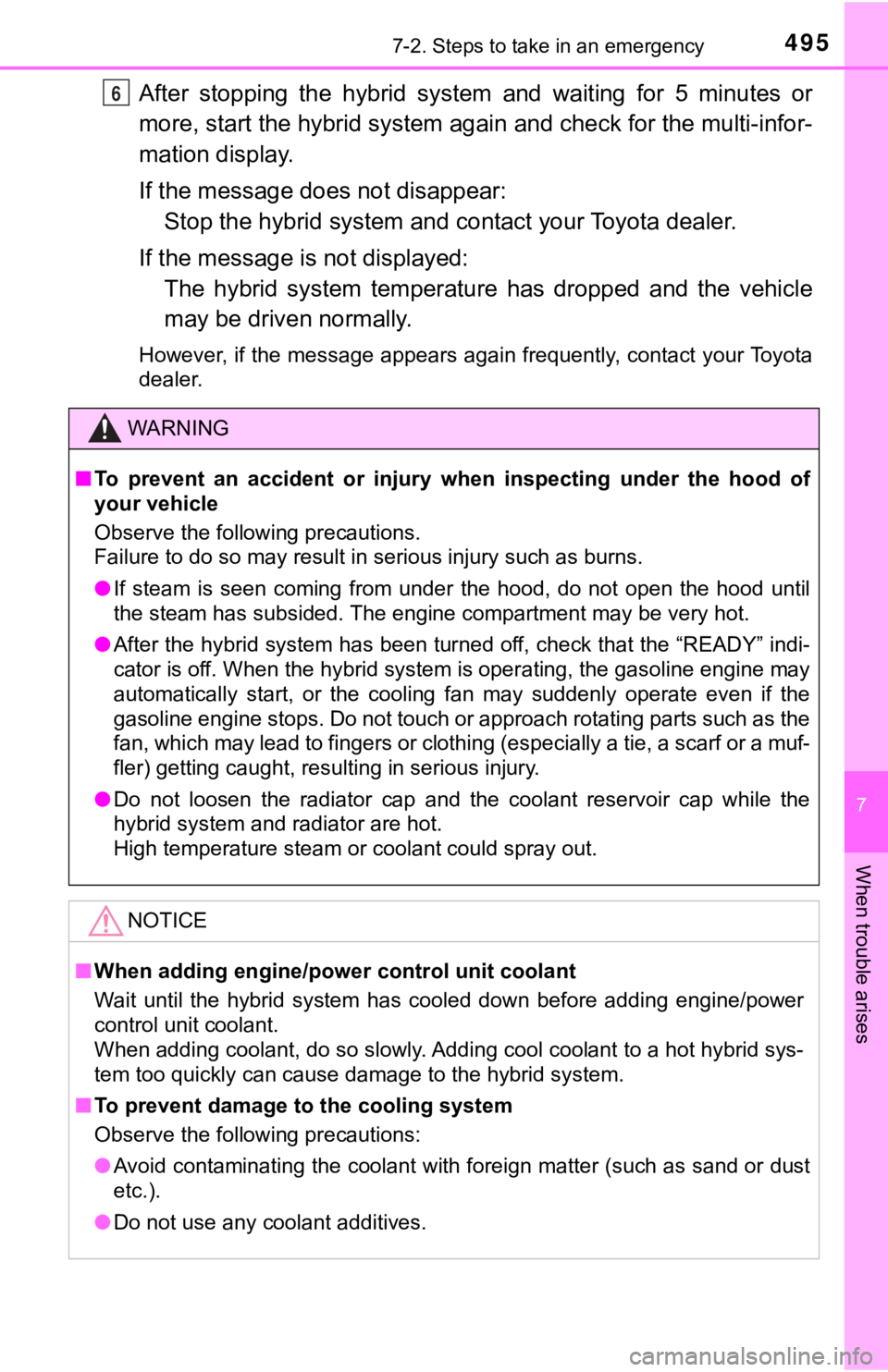
4957-2. Steps to take in an emergency
7
When trouble arises
After stopping the hybrid system and waiting for 5 minutes or
more, start the hybrid system again and check for the multi-infor-
mation display.
If the message d oes not disappear:
Stop the hybrid system and contact your Toyota dealer.
If the message is not displayed:
The hybrid system temperature has dropped and the vehicle
may be driven normally.
However, if the message appears again frequently, contact your To y o t a
dealer.
WARNING
■ To prevent an accident or injury when inspecting under the hood of
your vehicle
Observe the following precautions.
Failure to do so may result in serious injury such as burns.
● If steam is seen coming from under the hood, do not open the ho od until
the steam has subsided. The engine compartment may be very hot.
● After the hybrid system has been turned off, check that the “READY” indi-
cator is off. When the hybrid system is operating, the gasoline engine may
automatically start, or the cooling fan may suddenly operate even if the
gasoline engine stops. Do not touch or approach rotating parts such as the
fan, which may lead to fingers or clothing (especially a tie, a scarf or a muf-
fler) getting caught, resulting in serious injury.
● Do not loosen the radiator cap and the coolant reservoir cap wh ile the
hybrid system and radiator are hot.
High temperature steam or coolant could spray out.
NOTICE
■ When adding engine/power control unit coolant
Wait until the hybrid system has cooled down before adding engine/power
control unit coolant.
When adding coolant, do so slowly. Adding cool coolant to a hot hybrid sys-
tem too quickly can cause damage to the hybrid system.
■ To prevent damage to the cooling system
Observe the following precautions:
● Avoid contaminating the coolant with foreign matter (such as sa nd or dust
etc.).
● Do not use any coolant additives.
6
Page 524 of 560
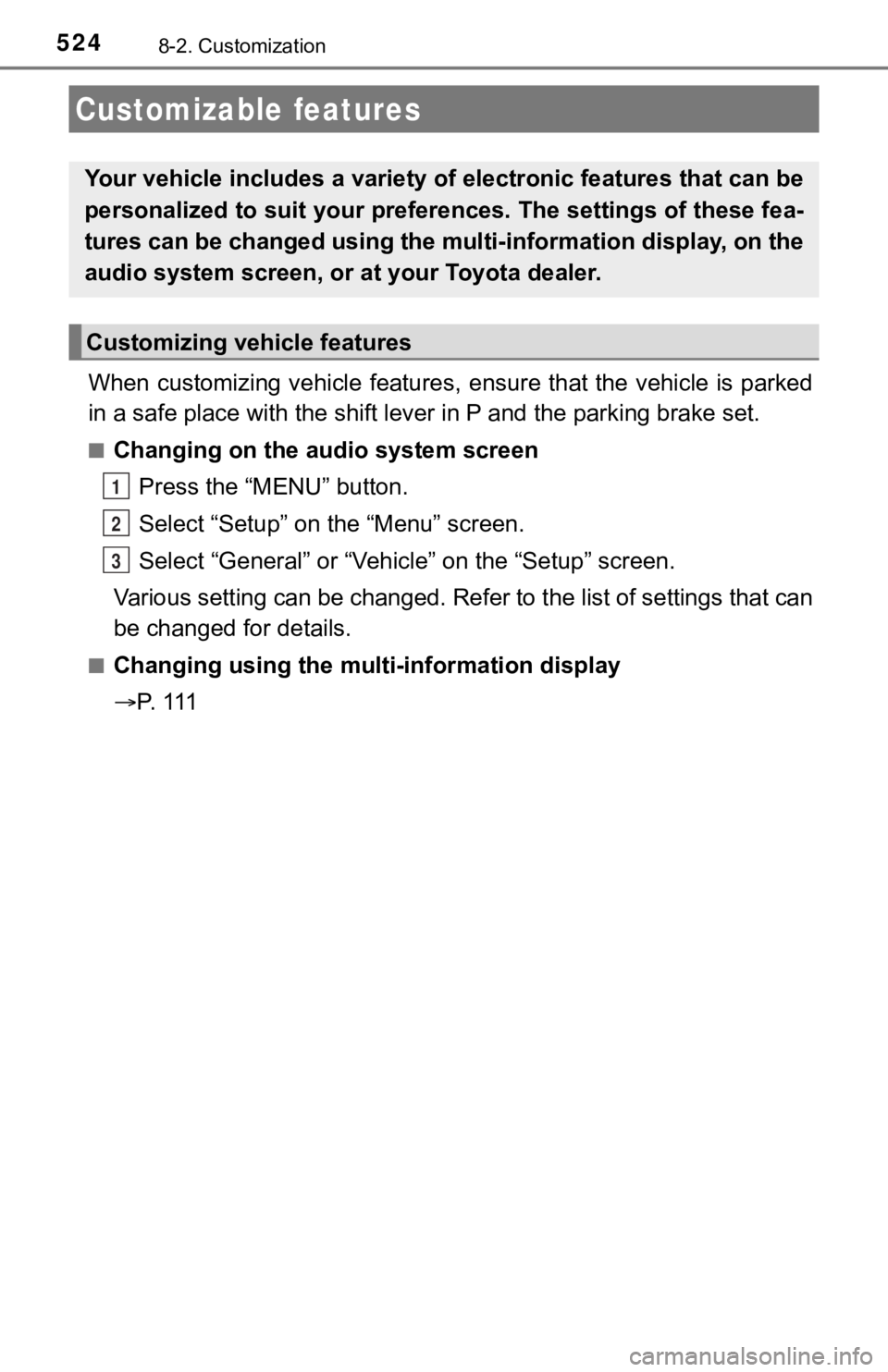
5248-2. Customization
When customizing vehicle features, ensure that the vehicle is parked
in a safe place with the shift le ver in P and the parking brake set.
■Changing on the audio system screen
Press the “MENU” button.
Select “Setup” on the “Menu” screen.
Select “General” or “Vehicle” on the “Setup” screen.
Various setting can be changed. Refer to the list of settings t hat can
be changed for details.
■Changing using the mult i-information display
P. 1 1 1
Customizable features
Your vehicle includes a variety of electronic features that can be
personalized to suit your preferences. The settings of these fe a-
tures can be changed using the multi-information display, on th e
audio system screen, or at your Toyota dealer.
Customizing vehicle features
1
2
3
Page 526 of 560
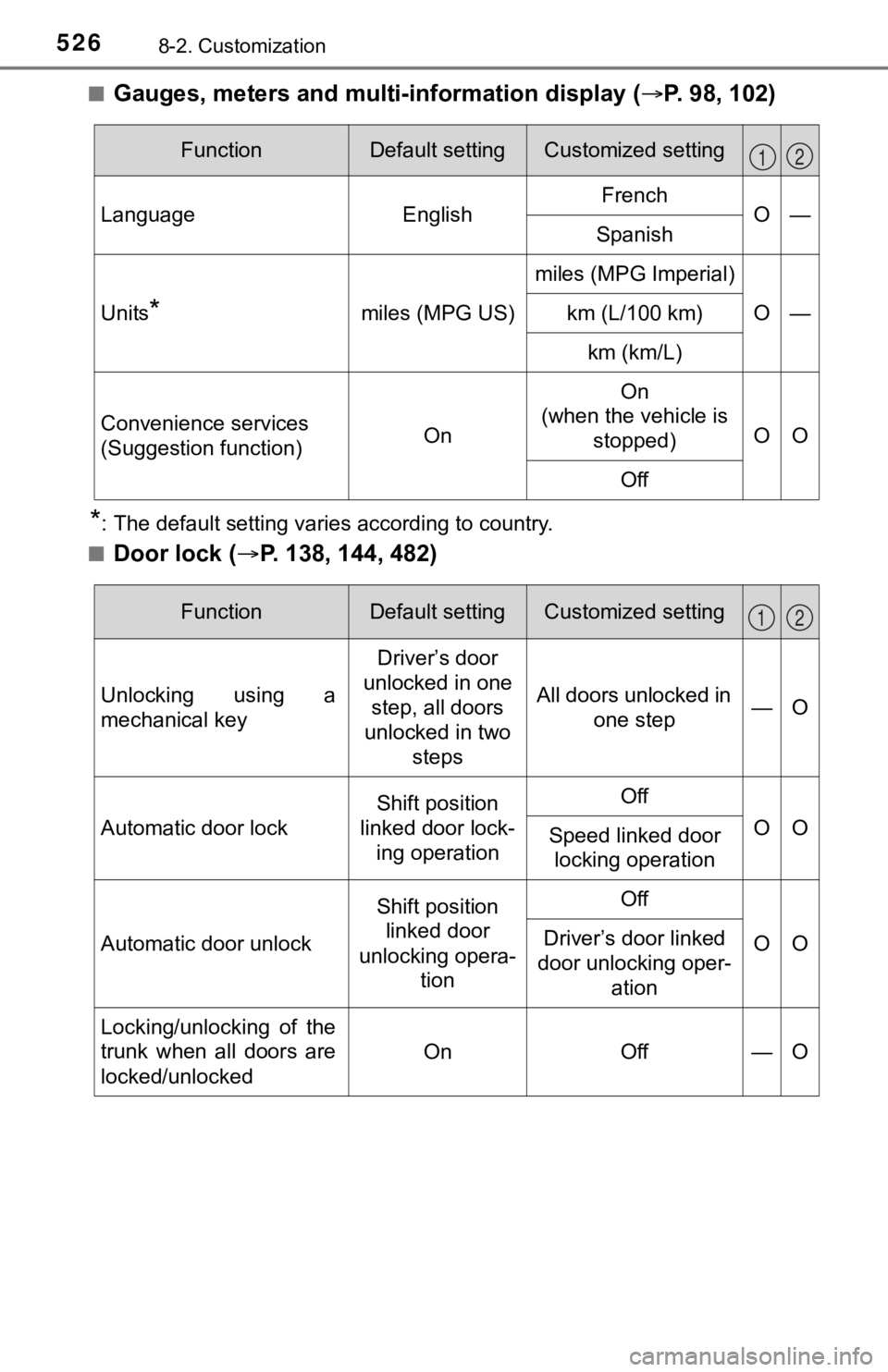
5268-2. Customization
■Gauges, meters and multi-information display (P. 98, 102)
*: The default setting varies according to country.
■
Door lock ( P. 138, 144, 482)
FunctionDefault settingCustomized setting
LanguageEnglishFrenchO—Spanish
Units*miles (MPG US)
miles (MPG Imperial)
O—km (L/100 km)
km (km/L)
Convenience services
(Suggestion function)On
On
(when the vehicle is
stopped)
OO
Off
12
FunctionDefault settingCustomized setting
Unlocking using a
mechanical key Driver’s door
unlocked in one step, all doors
unlocked in two
steps All doors unlocked in
one step —O
Automatic door lock
Shift position
linked door lock- ing operationOff
OOSpeed linked door locking operation
Automatic door unlock
Shift position linked door
unlocking opera- tionOff
OODriver’s door linked
door unlocking oper- ation
Locking/unlocking of the
trunk when all doors are
locked/unlocked
OnOff—O
12
Page 540 of 560
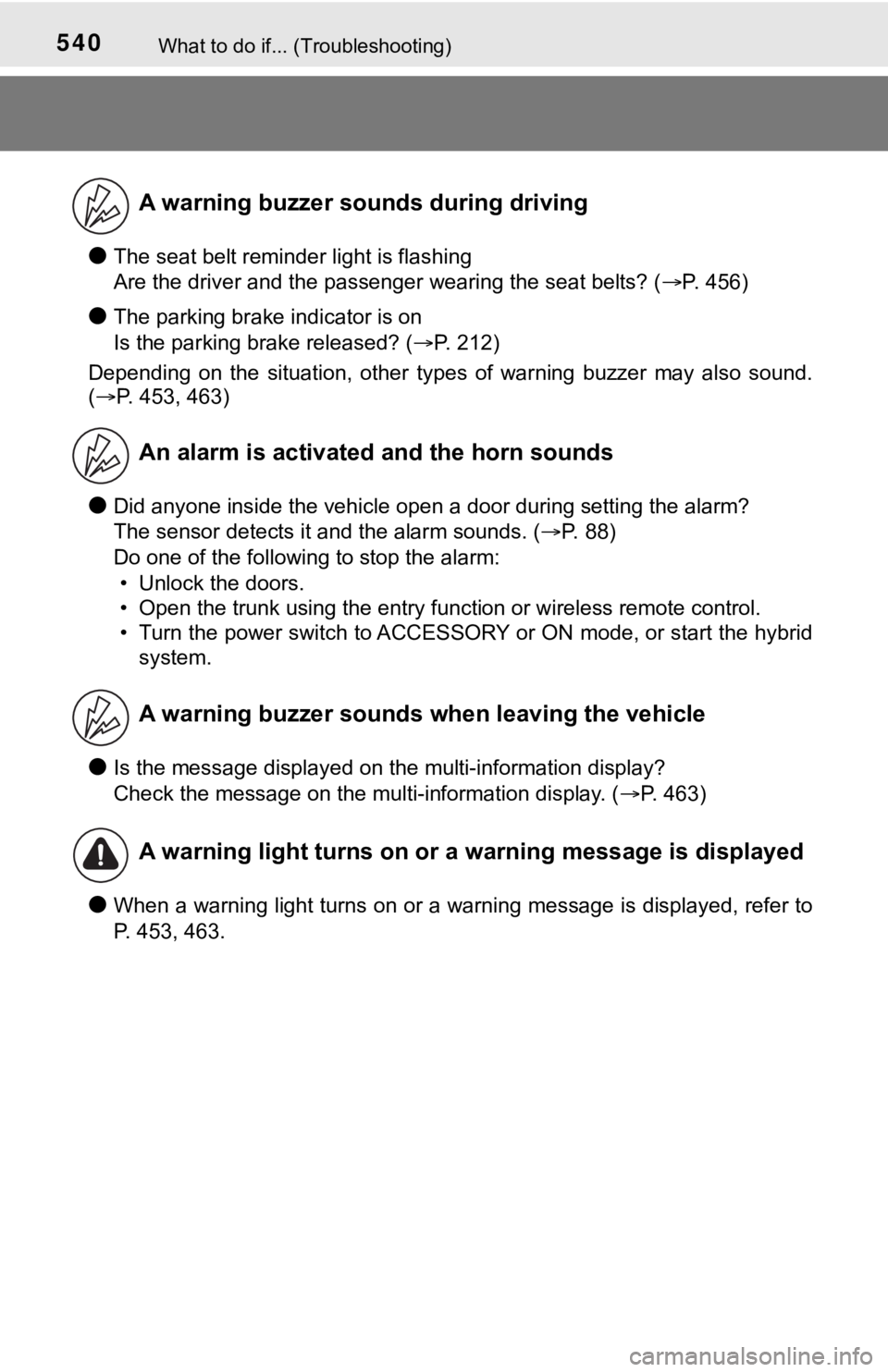
540What to do if... (Troubleshooting)
●The seat belt reminder light is flashing
Are the driver and the passenger wearing the seat belts? (P. 456)
●The parking brake indicator is on
Is the parking brake released? (P. 212)
Depending on the situation, other types of warning buzzer may also sound.
( P. 453, 463)
●Did anyone inside the vehicle open a door during setting the al arm?
The sensor detects it and the alarm sounds. ( P. 88)
Do one of the following to stop the alarm:
• Unlock the doors.
• Open the trunk using the entry function or wireless remote con trol.
• Turn the power switch to ACCESSORY or ON mode, or start the hy brid
system.
●Is the message displayed on the multi-information display?
Check the message on the multi-information display. ( P. 463)
●When a warning light turns on or a warning message is displayed , refer to
P. 453, 463.
A warning buzzer sounds during driving
An alarm is activated and the horn sounds
A warning buzzer sounds w hen leaving the vehicle
A warning light turns on or a warning message is displayed
Page 545 of 560
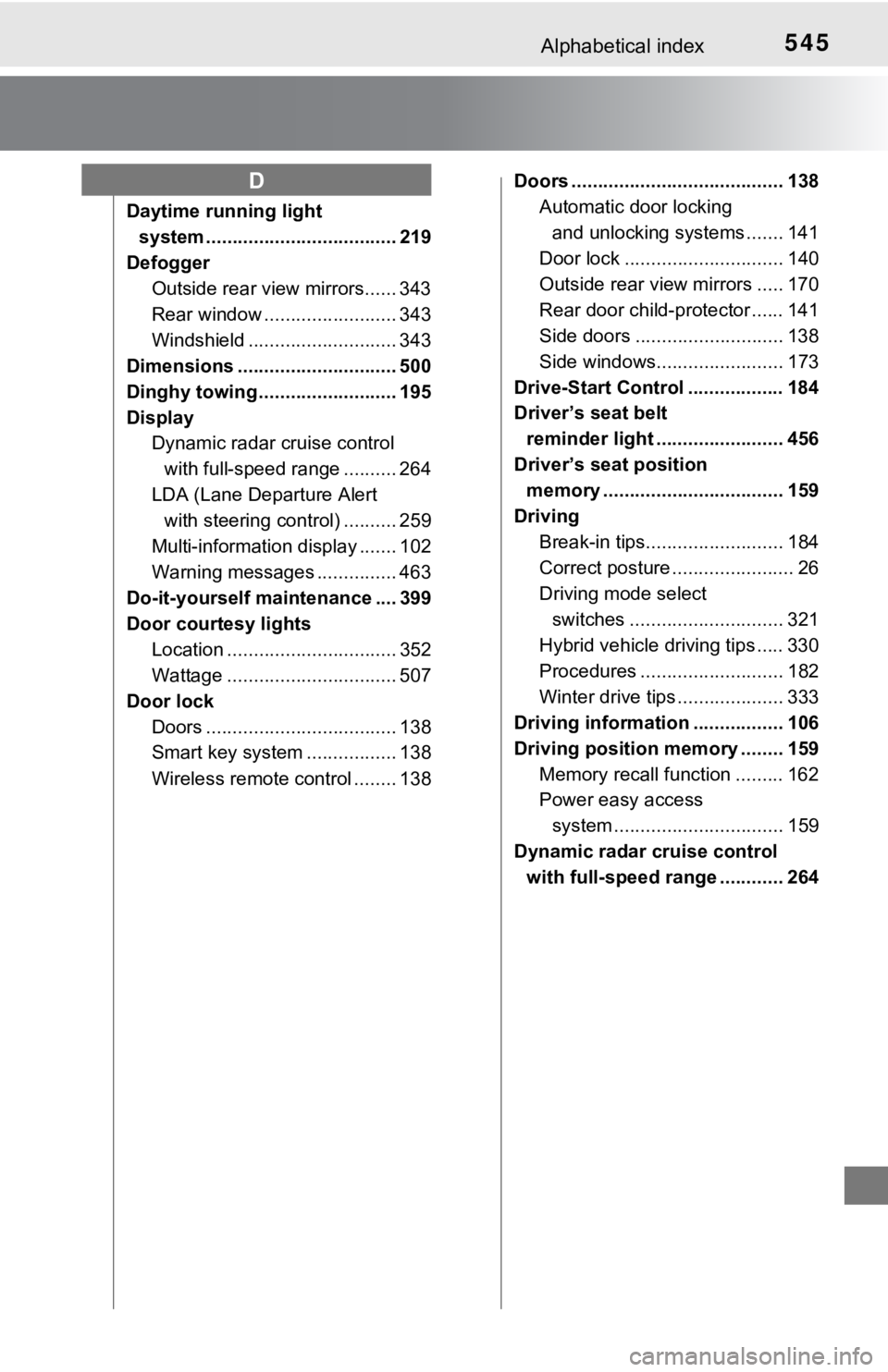
545Alphabetical index
Daytime running light system .................................... 219
Defogger Outside rear view mirrors...... 343
Rear window ......................... 343
Windshield ............................ 343
Dimensions .............................. 500
Dinghy towing .......................... 195
Display Dynamic radar cruise control
with full-speed range .......... 264
LDA (Lane Departure Alert with steering control) .......... 259
Multi-information display ....... 102
Warning messages ............... 463
Do-it-yourself maintenance .... 399
Door courtesy lights
Location ................................ 352
Wattage ................................ 507
Door lock Doors .................................... 138
Smart key system ................. 138
Wireless remote control ........ 138 Doors ........................................ 138
Automatic door locking and unlocking systems ....... 141
Door lock .............................. 140
Outside rear view mirrors ..... 170
Rear door child-protector ...... 141
Side doors ............................ 138
Side windows........................ 173
Drive-Start Control .................. 184
Driver’s seat belt reminder light ........................ 456
Driver’s seat position memory .................................. 159
Driving Break-in tips.......................... 184
Correct posture ....................... 26
Driving mode select switches ............................. 321
Hybrid vehicle driving tips ..... 330
Procedures ........................... 182
Winter drive tips .................... 333
Driving information ................. 106
Driving position memory ........ 159
Memory recall function ......... 162
Power easy access system .......... ...................... 159
Dynamic radar cruise control with full-speed range ............ 264
D
Page 546 of 560
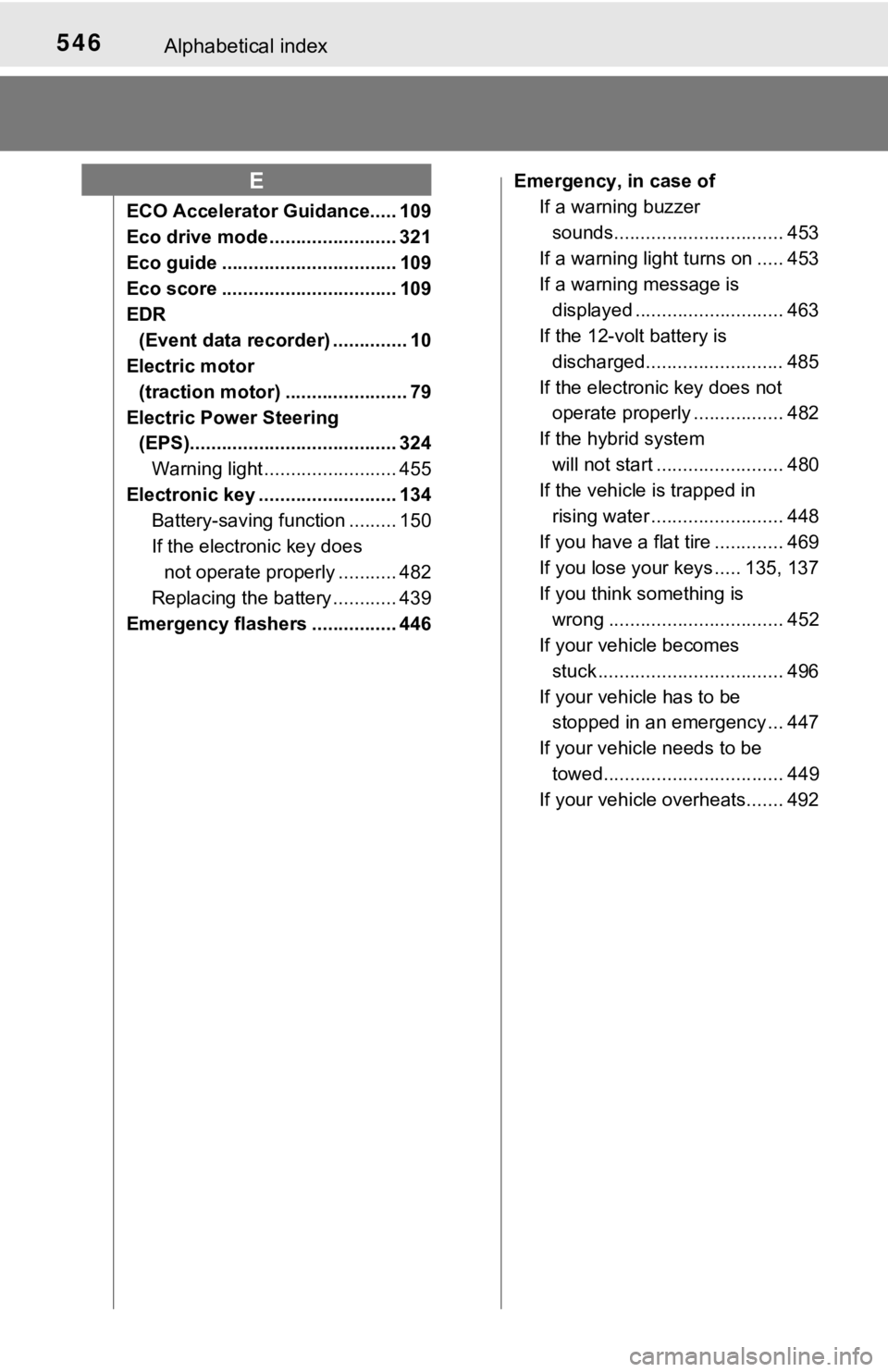
546Alphabetical index
ECO Accelerator Guidance..... 109
Eco drive mode ........................ 321
Eco guide ................................. 109
Eco score ................................. 109
EDR (Event data recorder) .............. 10
Electric motor
(traction motor) ....................... 79
Electric Power Steering (EPS)....................................... 324
Warning light ......................... 455
Electronic key .......................... 134 Battery-saving function ......... 150
If the electronic key does
not operate properly ........... 482
Replacing the battery ............ 439
Emergency flashers ................ 446 Emergency, in case of
If a warning buzzer sounds................................ 453
If a warning light turns on ..... 453
If a warning message is displayed ............................ 463
If the 12-volt battery is
discharged.......................... 485
If the electronic key does not operate properly ................. 482
If the hybrid system will not start ........................ 480
If the vehicle is trapped in
rising water ......................... 448
If you have a flat tire ............. 469
If you lose your keys ..... 135, 137
If you think something is wrong ................................. 452
If your vehicle becomes
stuck ................................... 496
If your vehicle has to be stopped in an emergency ... 447
If your vehicle needs to be towed.................................. 449
If your vehicle overheats....... 492
E