TOYOTA AVALON HYBRID 2021 Owners Manual (in English)
Manufacturer: TOYOTA, Model Year: 2021, Model line: AVALON HYBRID, Model: TOYOTA AVALON HYBRID 2021Pages: 560, PDF Size: 13.21 MB
Page 121 of 560
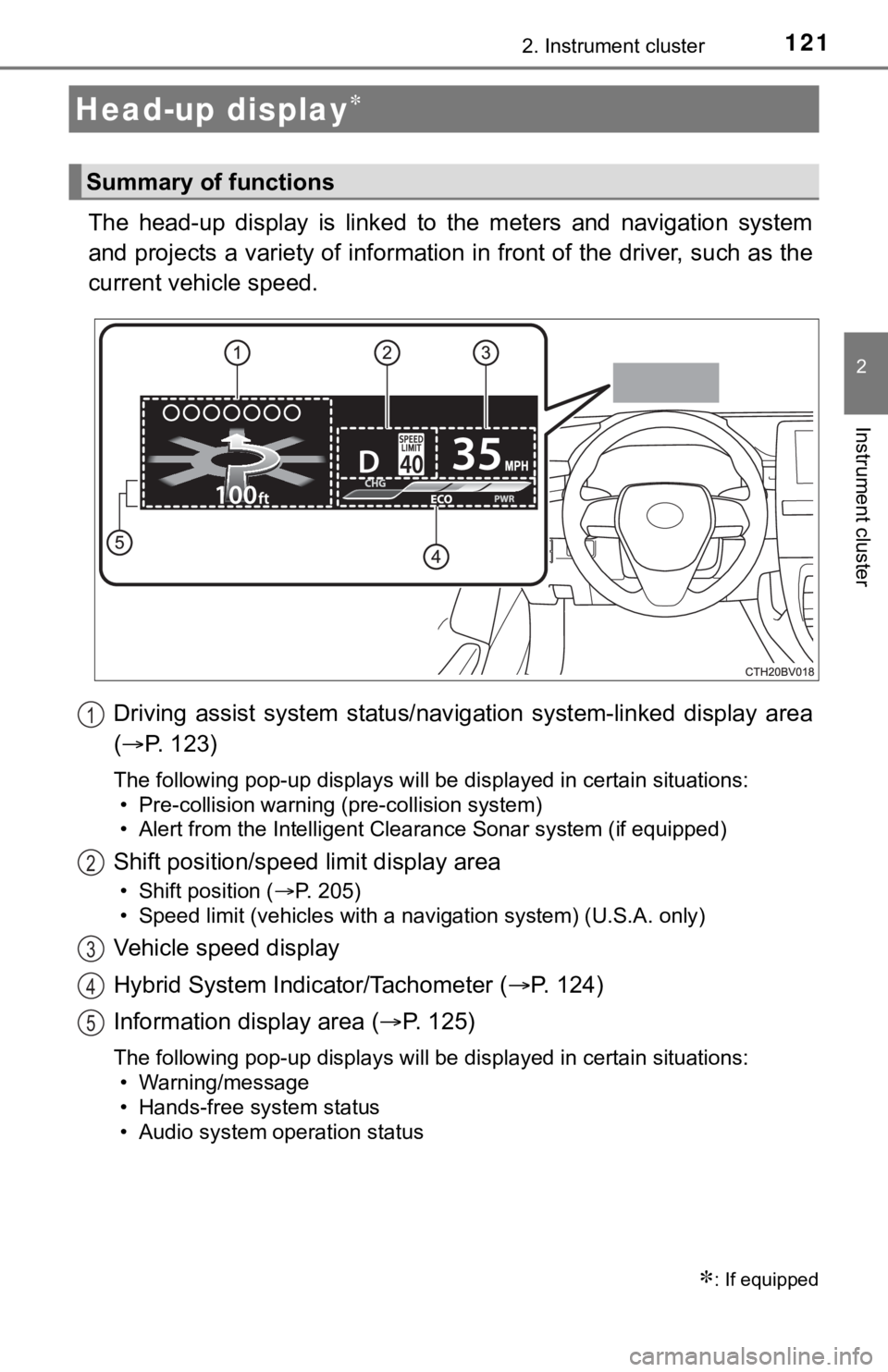
1212. Instrument cluster
2
Instrument cluster
The head-up display is linked to the meters and navigation system
and projects a variety of information in front of the driver, such as the
current vehicle speed.
Driving assist system status/navigation system-linked display area
(P. 123)
The following pop-up displays will be displayed in certain situations:
• Pre-collision warning (pre-collision system)
• Alert from the Intelligent Clearance Sonar system (if equipped)
Shift position/speed limit display area
• Shift position (P. 205)
• Speed limit (vehicles with a navigation system) (U.S.A. only)
Vehicle speed display
Hybrid System Indicator/Tachometer (P. 1 2 4 )
Information display area (P. 125)
The following pop-up displays will be displayed in certain situations:
• Warning/message
• Hands-free system status
• Audio system operation status
Head-up display
: If equipped
Summary of functions
1
2
3
4
5
Page 122 of 560
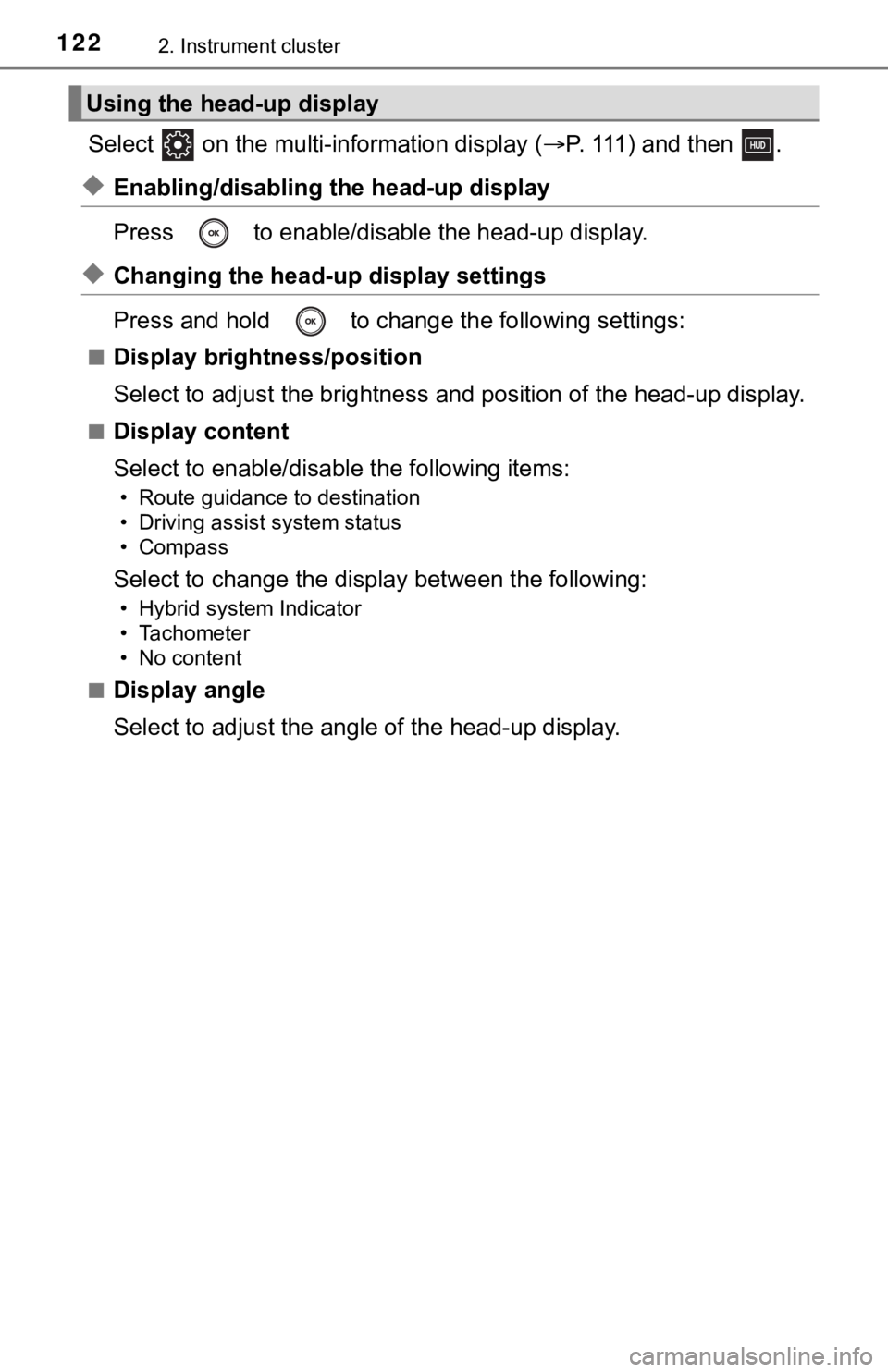
1222. Instrument cluster
Select on the multi-information display (P. 111) and then .
◆Enabling/disabling the head-up display
Press to enable/disable the head-up display.
◆Changing the head-up display settings
Press and hold to change the following settings:
■Display brightness/position
Select to adjust the brightness and position of the head-up display.
■Display content
Select to enable/disable the following items:
• Route guidance to destination
• Driving assist system status
• Compass
Select to change the display between the following:
• Hybrid system Indicator
• Tachometer
• No content
■
Display angle
Select to adjust the angle of the head-up display.
Using the head-up display
Page 123 of 560
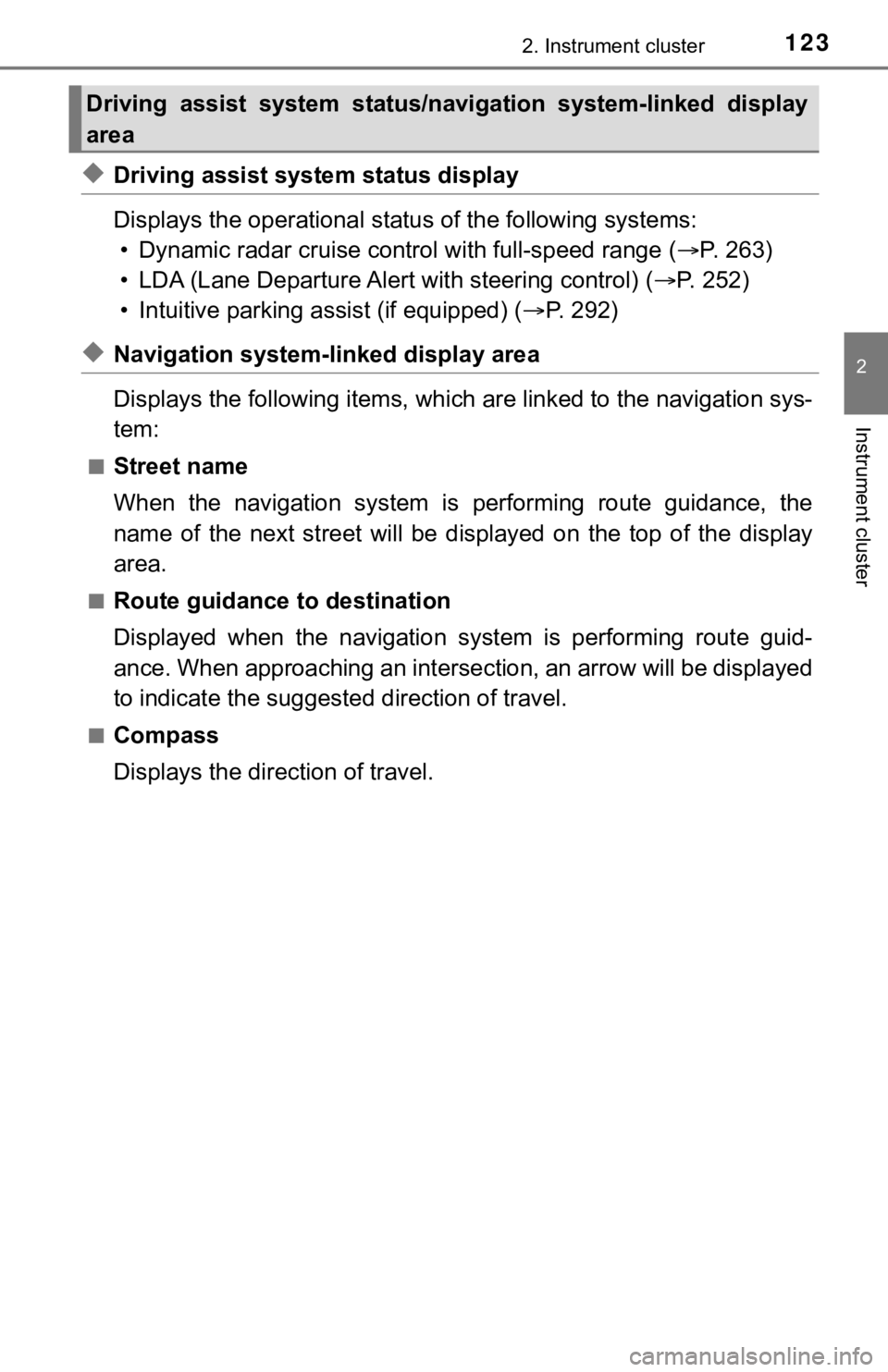
1232. Instrument cluster
2
Instrument cluster
◆Driving assist system status display
Displays the operational status of the following systems:
• Dynamic radar cruise control with full-speed range (P. 263)
• LDA (Lane Departure Alert with steering control) (P. 2 5 2 )
• Intuitive parking assist (if equipped) (P. 292)
◆Navigation system-linked display area
Displays the following items, which are linked to the navigation sys-
tem:
■Street name
When the navigation system is performing route guidance, the
name of the next street will be displayed on the top of the display
area.
■Route guidance to destination
Displayed when the navigation system is performing route guid-
ance. When approaching an intersection, an arrow will be displayed
to indicate the suggested direction of travel.
■Compass
Displays the direction of travel.
Driving assist system status/navigation system-linked display
area
Page 124 of 560
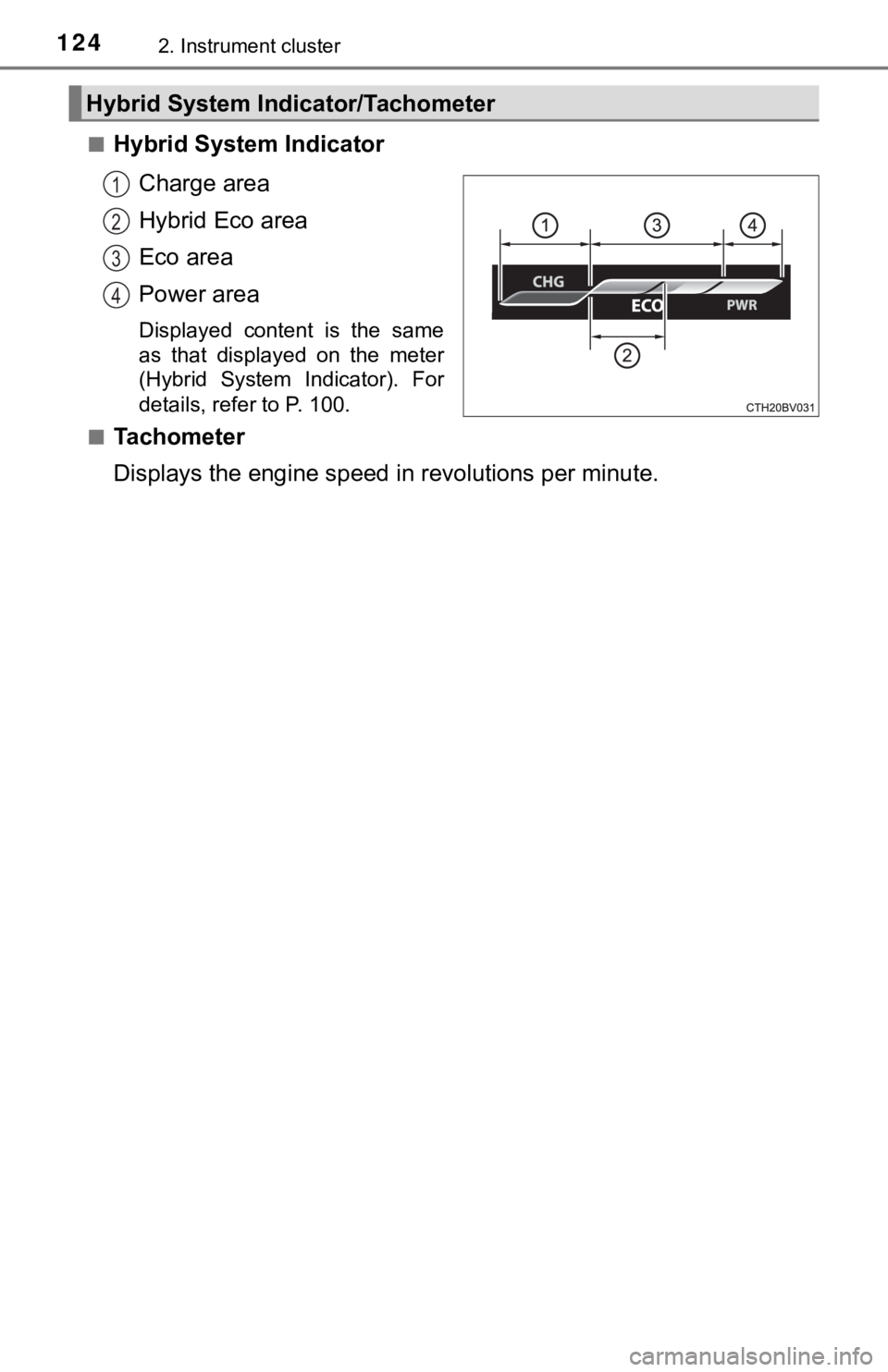
1242. Instrument cluster
■Hybrid System Indicator
Charge area
Hybrid Eco area
Eco area
Power area
Displayed content is the same
as that displayed on the meter
(Hybrid System Indicator). For
details, refer to P. 100.
■
Tachometer
Displays the engine speed in revolutions per minute.
Hybrid System Indicator/Tachometer
1
2
3
4
Page 125 of 560
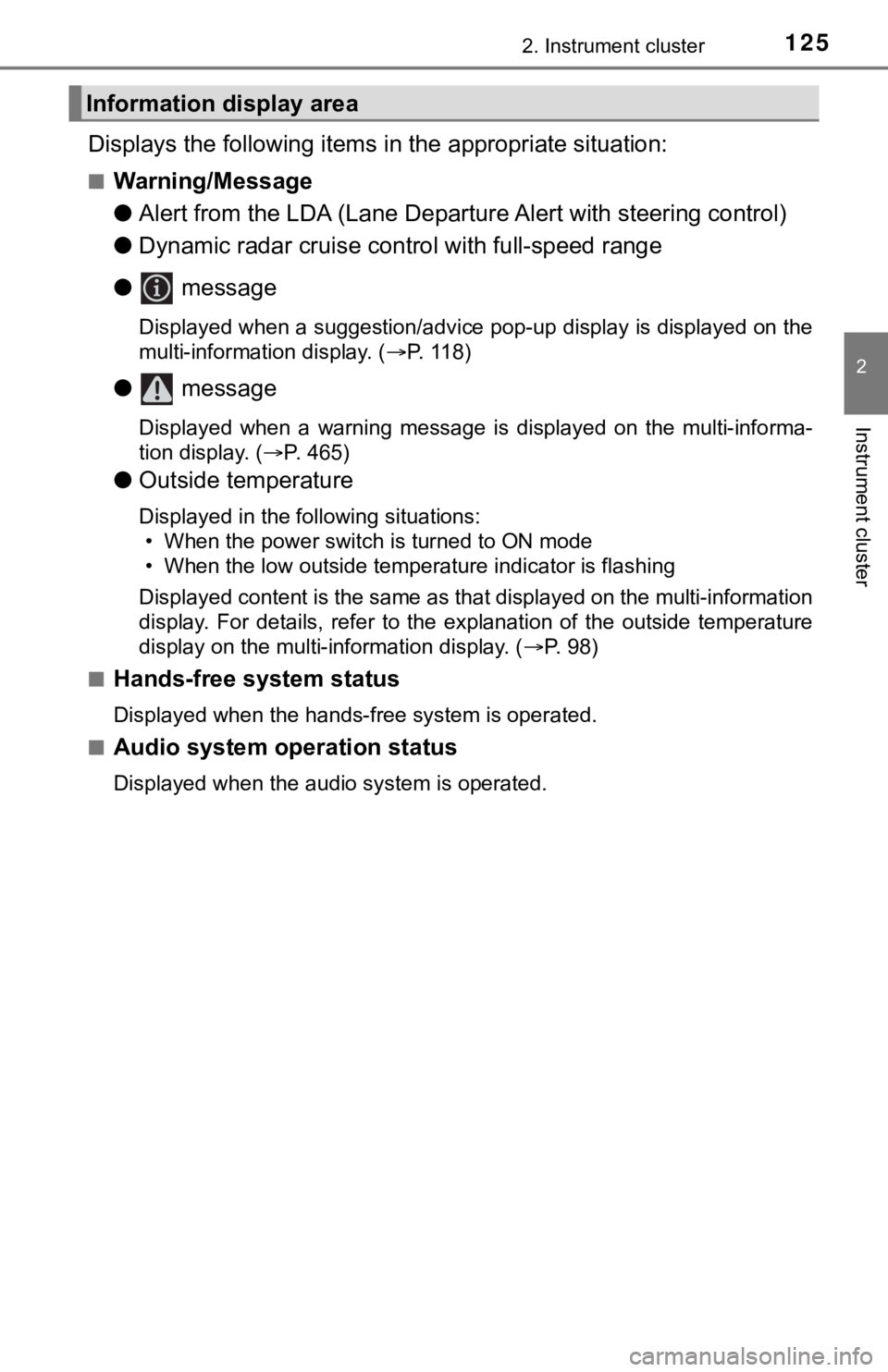
1252. Instrument cluster
2
Instrument cluster
Displays the following items in the appropriate situation:
■Warning/Message
●Alert from the LDA (Lane Departure Alert with steering control)
●Dynamic radar cruise control with full-speed range
● message
Displayed when a suggestion/advice pop-up display is displayed on the
multi-information display. (P. 118)
● message
Displayed when a warning message is displayed on the multi-informa-
tion display. (P. 465)
●Outside temperature
Displayed in the following situations:
• When the power switch is turned to ON mode
• When the low outside temperature indicator is flashing
Displayed content is the same as that displayed on the multi-information
display. For details, refer to the explanation of the outside temperature
display on the multi-information display. (P. 98)
■
Hands-free system status
Displayed when the hands-free system is operated.
■
Audio system operation status
Displayed when the audio system is operated.
Information display area
Page 126 of 560
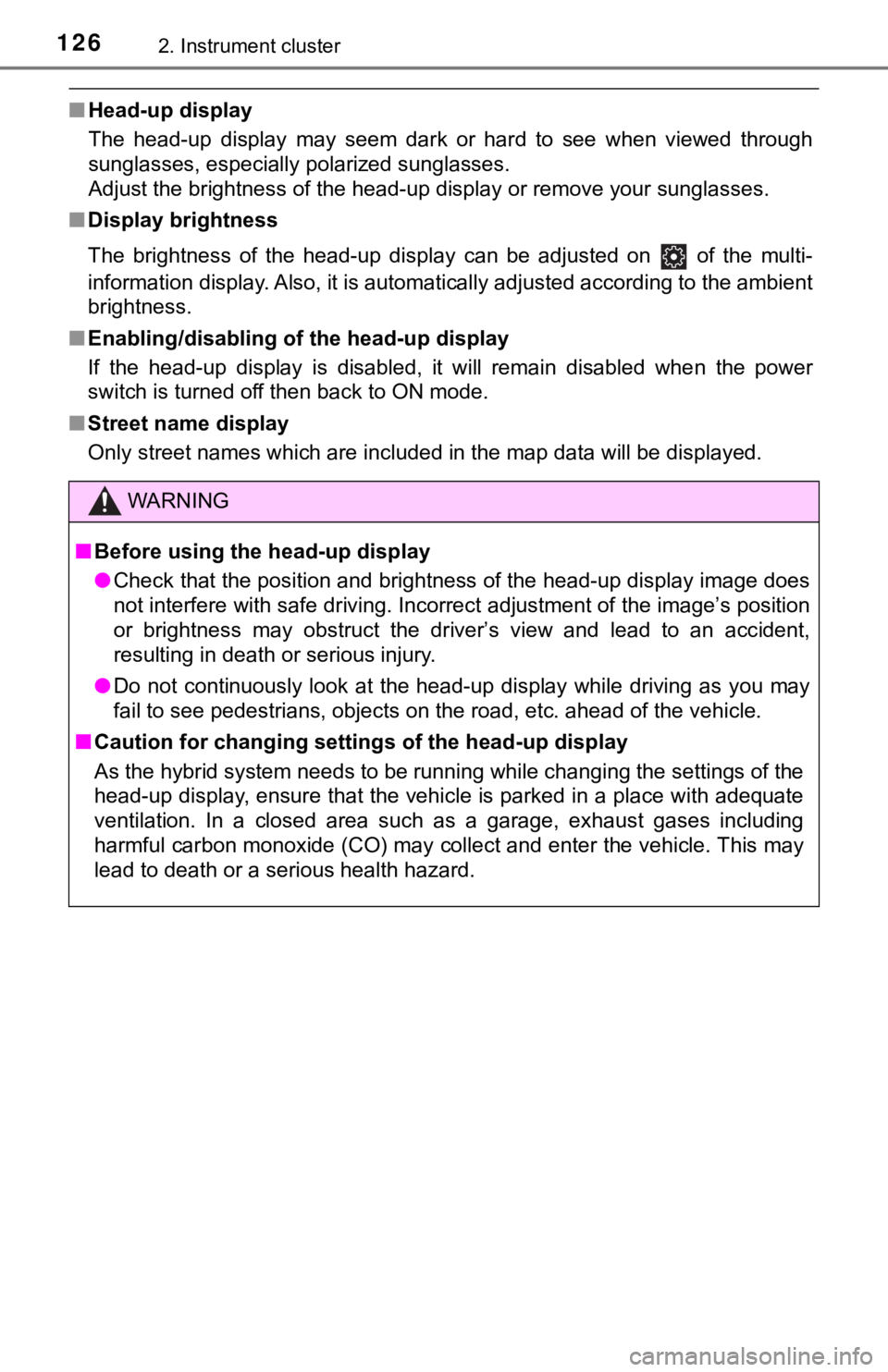
1262. Instrument cluster
■Head-up display
The head-up display may seem dark or hard to see when viewed through
sunglasses, especially polarized sunglasses.
Adjust the brightness of the head-up display or remove your sunglasses.
■Display brightness
The brightness of the head-up display can be adjusted on of the multi-
information display. Also, it is automatically adjusted according to the ambient
brightness.
■Enabling/disabling of the head-up display
If the head-up display is disabled, it will remain disabled when the power
switch is turned off then back to ON mode.
■Street name display
Only street names which are included in the map data will be displayed.
WARNING
■Before using the head-up display
●Check that the position and brightness of the head-up display image does
not interfere with safe driving. Incorrect adjustment of the image’s position
or brightness may obstruct the driver’s view and lead to an accident,
resulting in death or serious injury.
●Do not continuously look at the head-up display while driving as you may
<00490044004c004f000300570052000300560048004800030053004800470048005600570055004c004400510056000f000300520045004d004800460057005600030052005100030057004b004800030055005200440047000f0003004800570046001100
030044004b00480044004700030052004900030057004b0048[ vehicle.
■Caution for changing settings of the head-up display
As the hybrid system needs to be running while changing the settings of the
head-up display, ensure that the vehicle is parked in a place with adequate
ventilation. In a closed area such as a garage, exhaust gases including
harmful carbon monoxide (CO) may collect and enter the vehicle. This may
lead to death or a serious health hazard.
Page 127 of 560
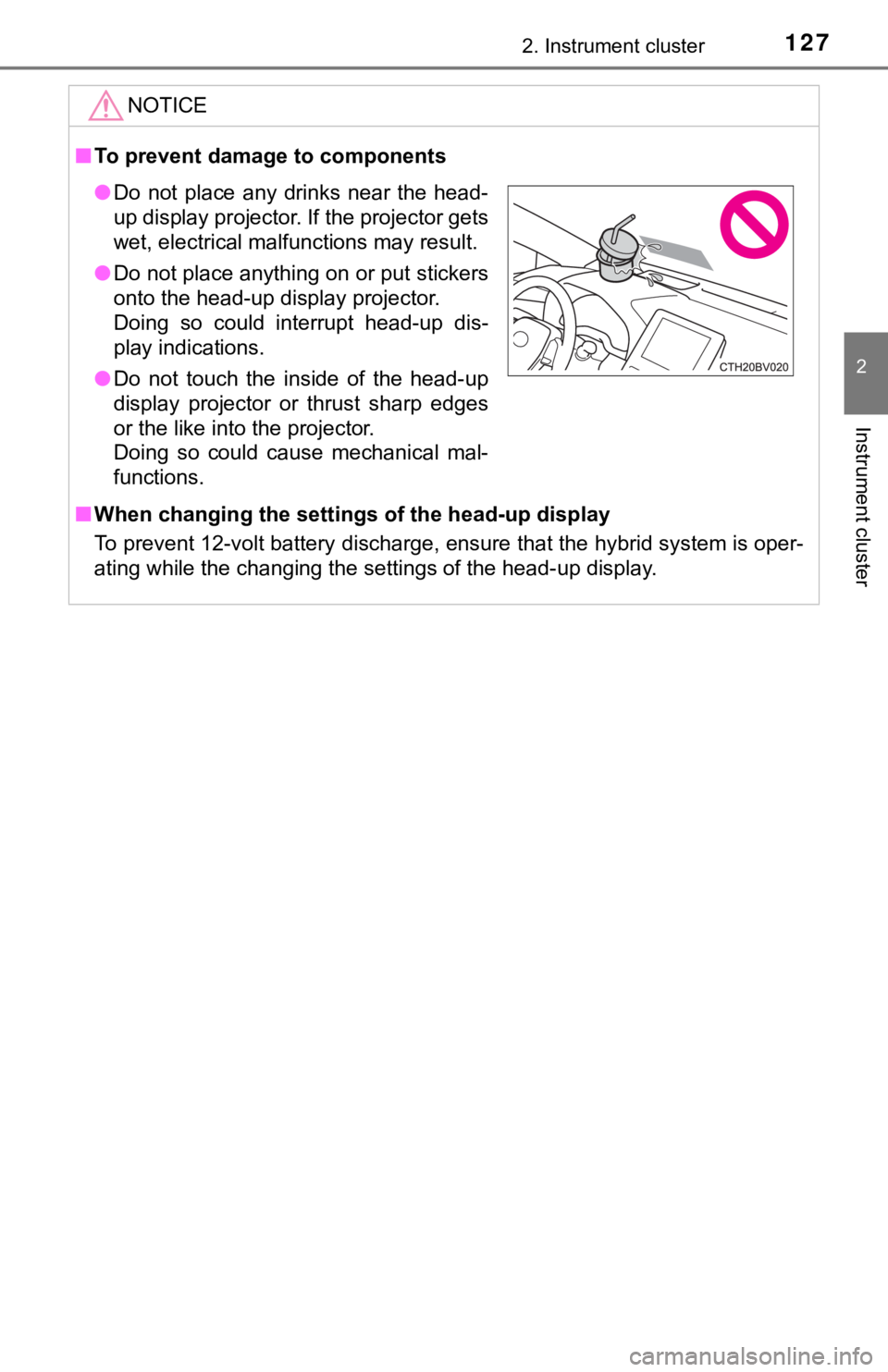
1272. Instrument cluster
2
Instrument cluster
NOTICE
■To prevent damage to components
■When changing the settings of the head-up display
To prevent 12-volt battery discharge, ensure that the hybrid system is oper-
ating while the changing the settings of the head-up display.
●Do not place any drinks near the head-
up display projector. If the projector gets
wet, electrical malfunctions may result.
●Do not place anything on or put stickers
onto the head-up display projector.
Doing so could interrupt head-up dis-
play indications.
●Do not touch the inside of the head-up
display projector or thrust sharp edges
or the like into the projector.
Doing so could cause mechanical mal-
functions.
Page 128 of 560
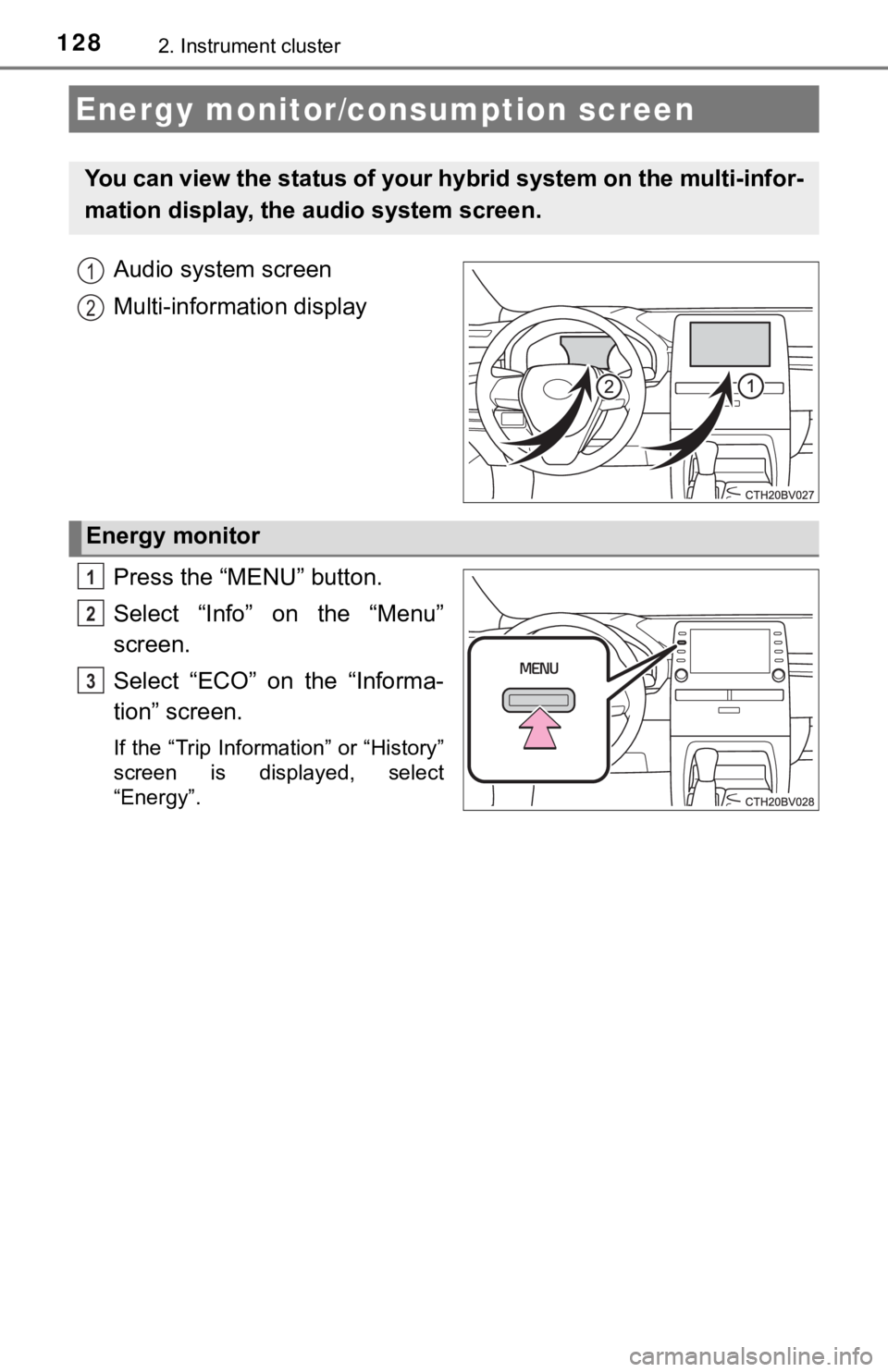
1282. Instrument cluster
Audio system screen
Multi-information display
Press the “MENU” button.
Select “Info” on the “Menu”
screen.
Select “ECO” on the “Informa-
tion” screen.
If the “Trip Information” or “History”
screen is displayed, select
“Energy”.
Energy monitor/consumption screen
You can view the status of your hybrid system on the multi-infor-
mation display, the audio system screen.
1
2
Energy monitor
1
2
3
Page 129 of 560
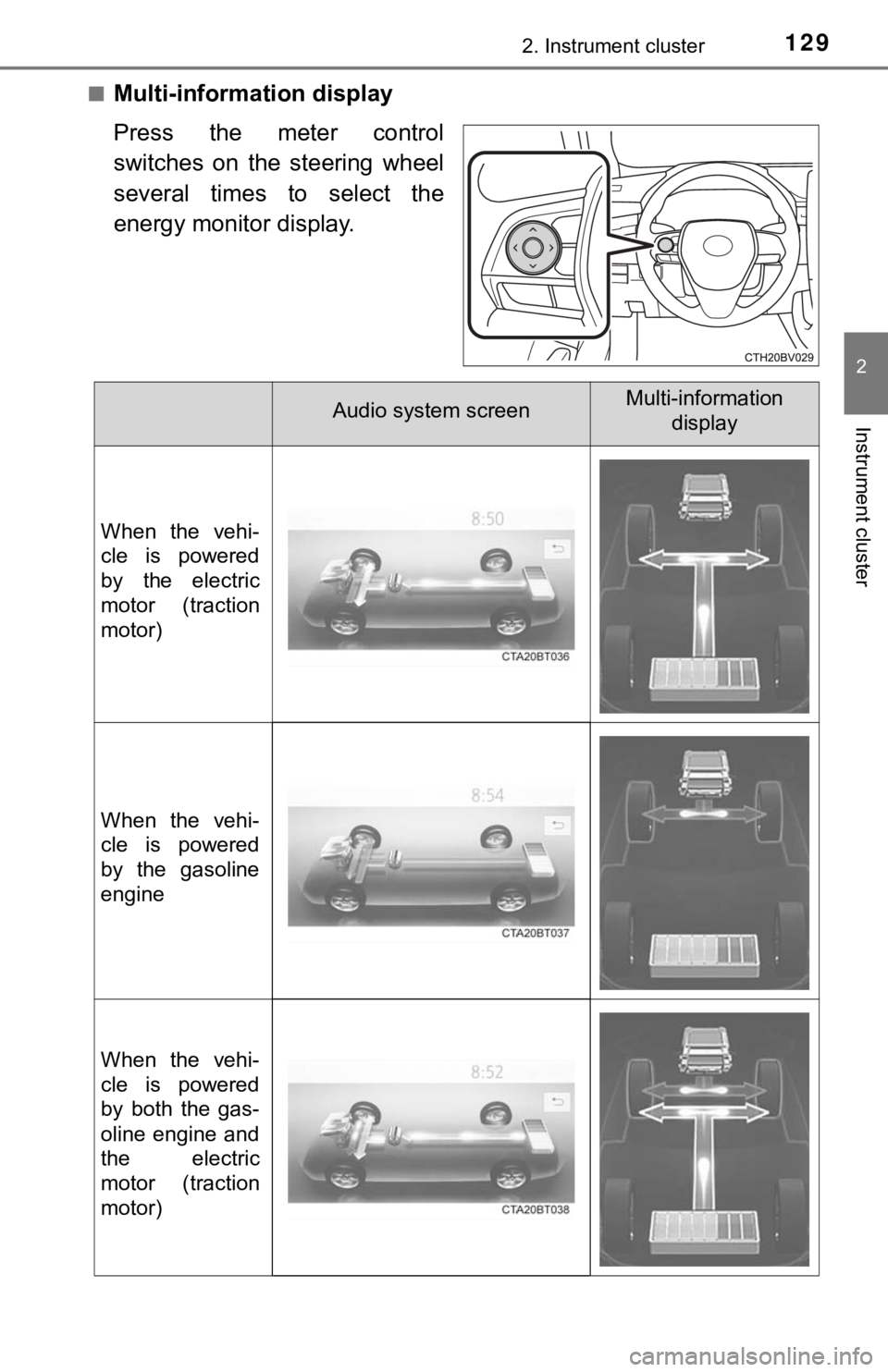
1292. Instrument cluster
2
Instrument cluster
■Multi-information display
Press the meter control
switches on the steering wheel
several times to select the
energy monitor display.
Audio system screenMulti-information
display
When the vehi-
cle is powered
by the electric
motor (traction
motor)
When the vehi-
cle is powered
by the gasoline
engine
When the vehi-
cle is powered
by both the gas-
oline engine and
the electric
motor (traction
motor)
Page 130 of 560
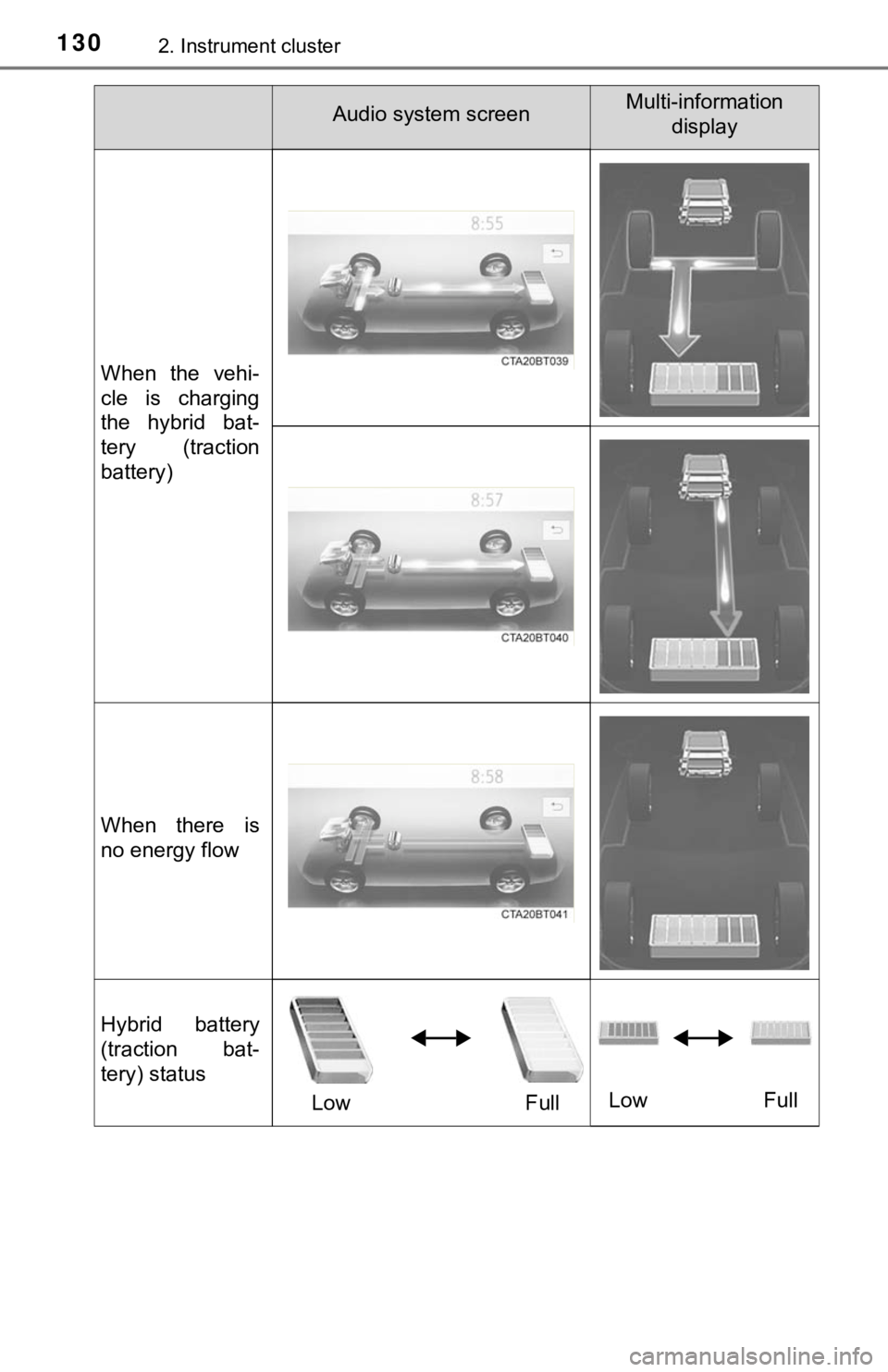
1302. Instrument cluster
When the vehi-
cle is charging
the hybrid bat-
tery (traction
battery)
When there is
no energy flow
Hybrid battery
(traction bat-
tery) status
Low FullLow Full
Audio system screenMulti-information
display