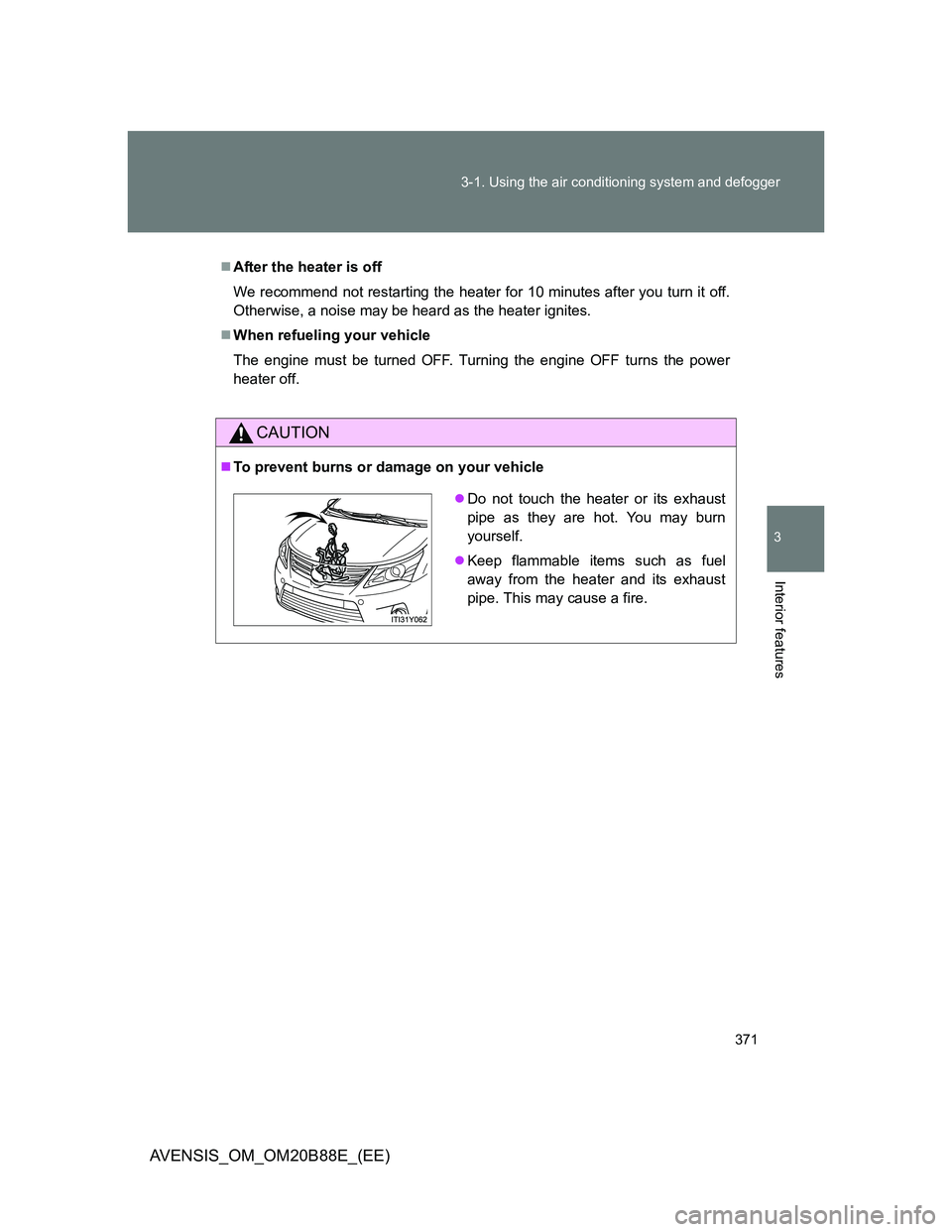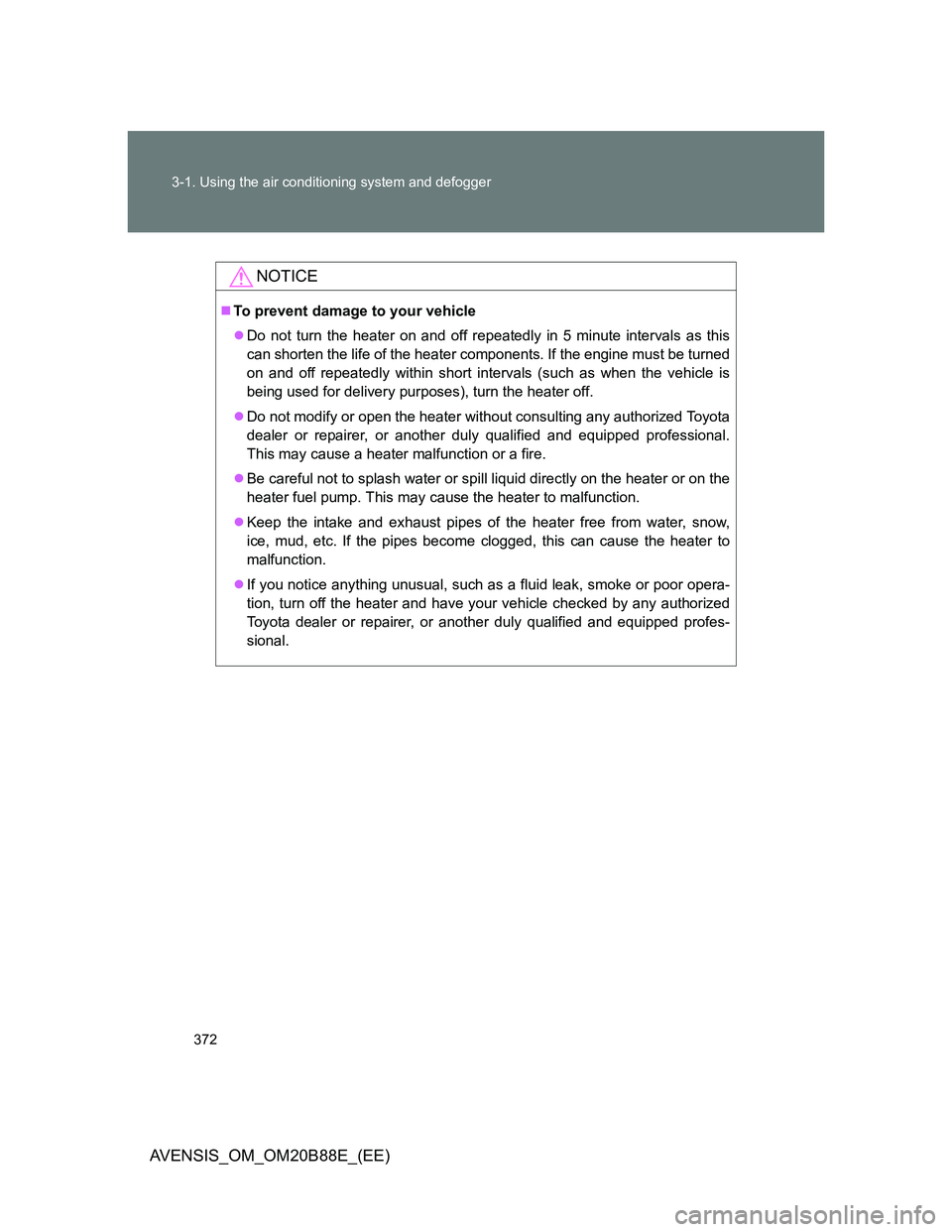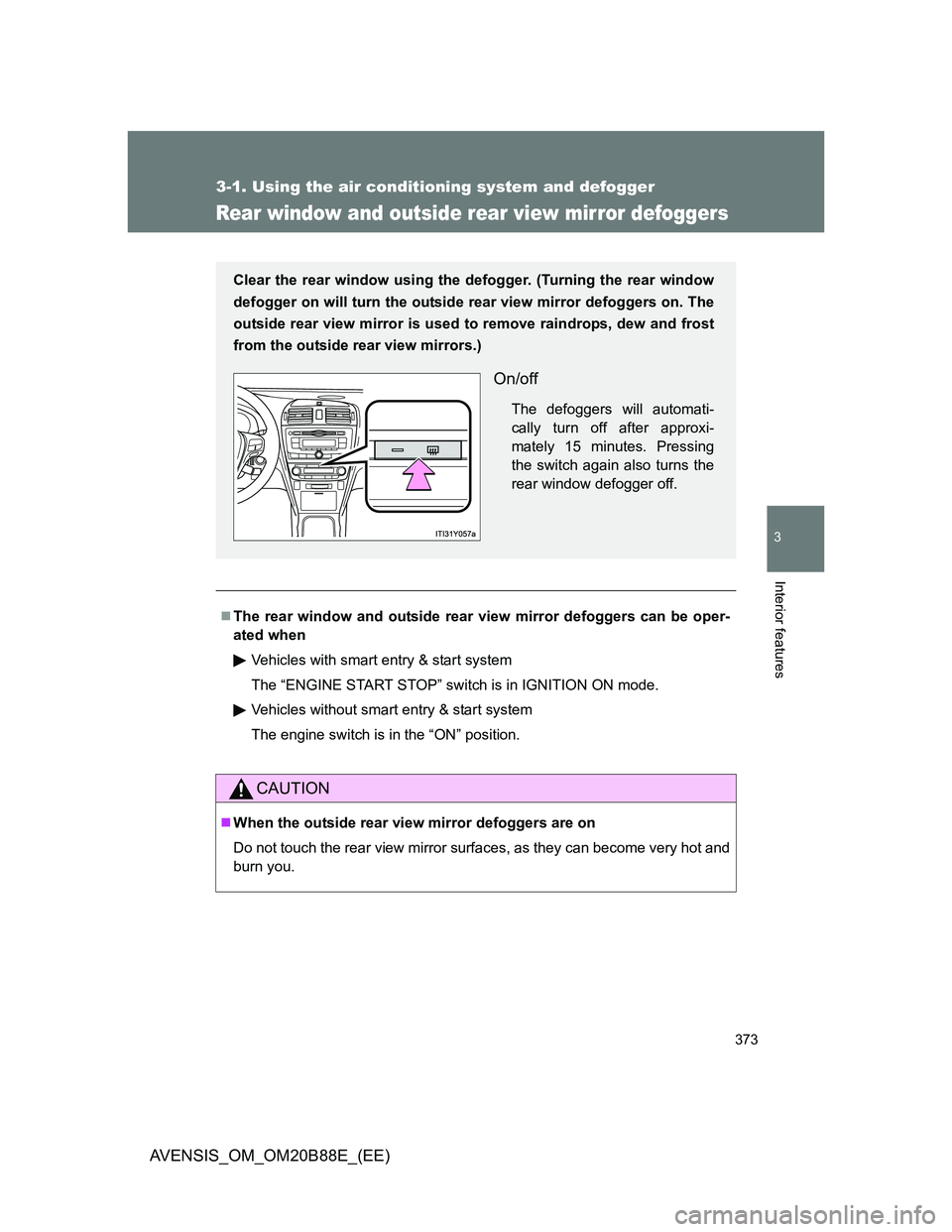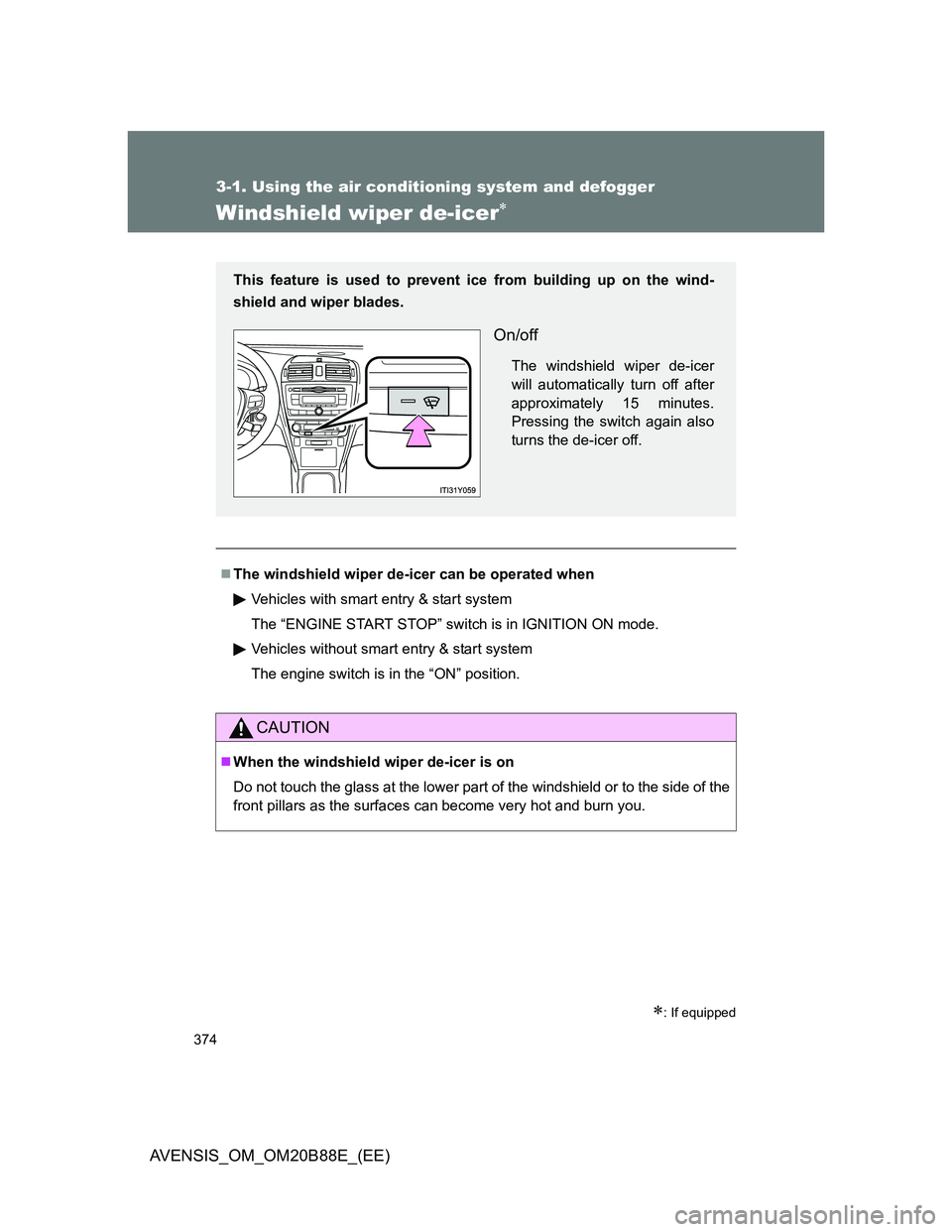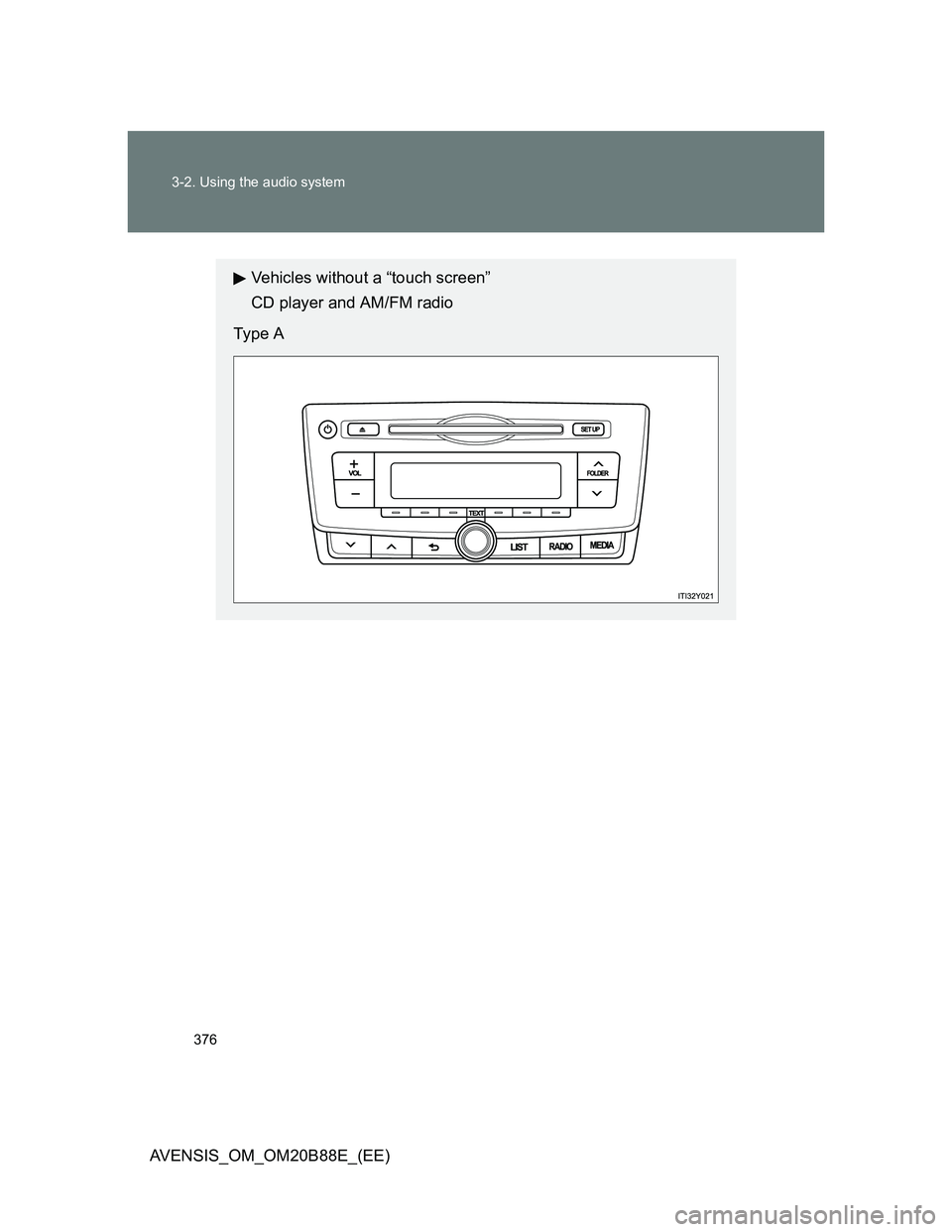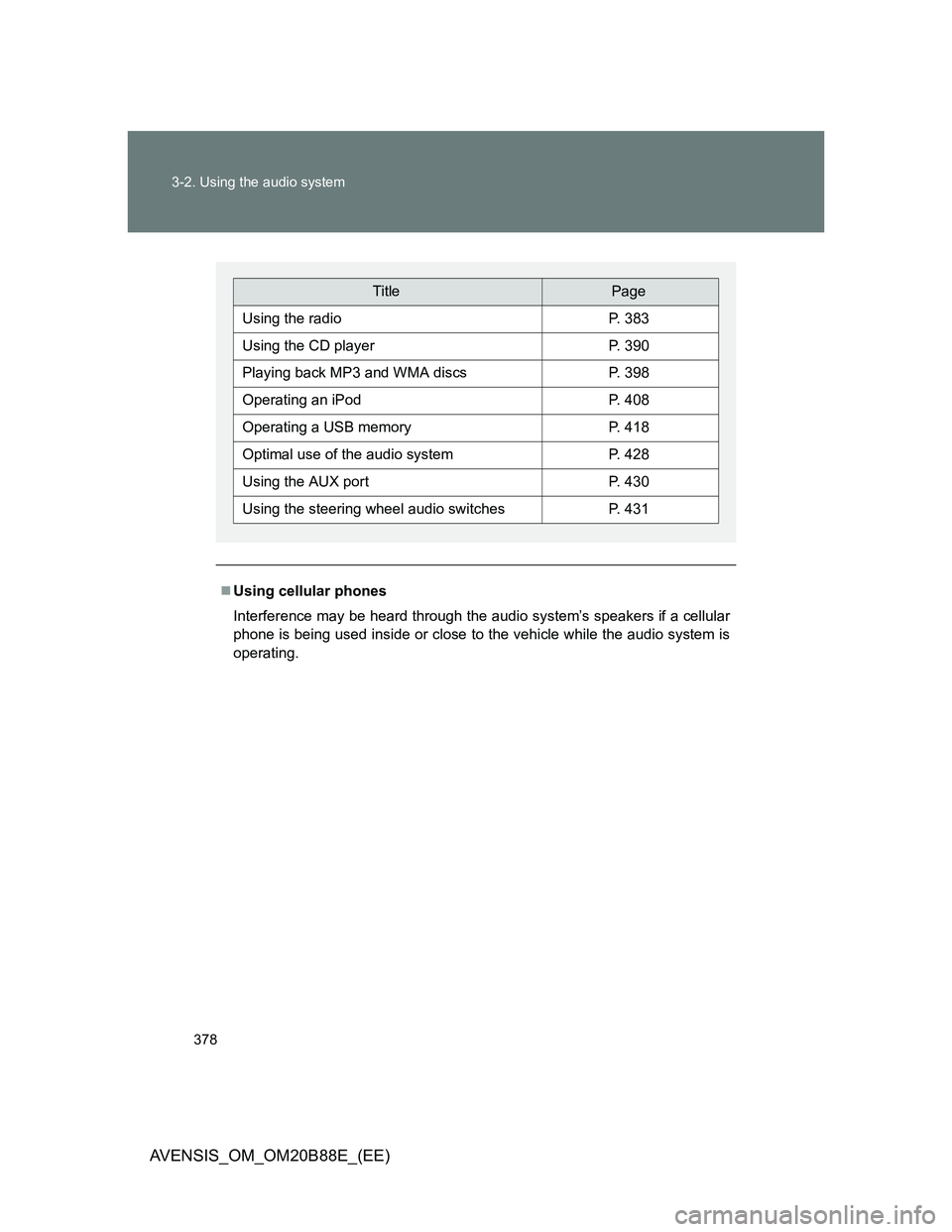TOYOTA AVENSIS 2014 Owners Manual (in English)
AVENSIS 2014
TOYOTA
TOYOTA
https://www.carmanualsonline.info/img/14/48325/w960_48325-0.png
TOYOTA AVENSIS 2014 Owners Manual (in English)
Trending: fold seats, change wheel, gas type, spare tire, remote control, oil change, boot
Page 371 of 776
371 3-1. Using the air conditioning system and defogger
3
Interior features
AVENSIS_OM_OM20B88E_(EE)
After the heater is off
We recommend not restarting the heater for 10 minutes after you turn it off.
Otherwise, a noise may be heard as the heater ignites.
When refueling your vehicle
The engine must be turned OFF. Turning the engine OFF turns the power
heater off.
CAUTION
To prevent burns or damage on your vehicle
Do not touch the heater or its exhaust
pipe as they are hot. You may burn
yourself.
Keep flammable items such as fuel
away from the heater and its exhaust
pipe. This may cause a fire.
Page 372 of 776
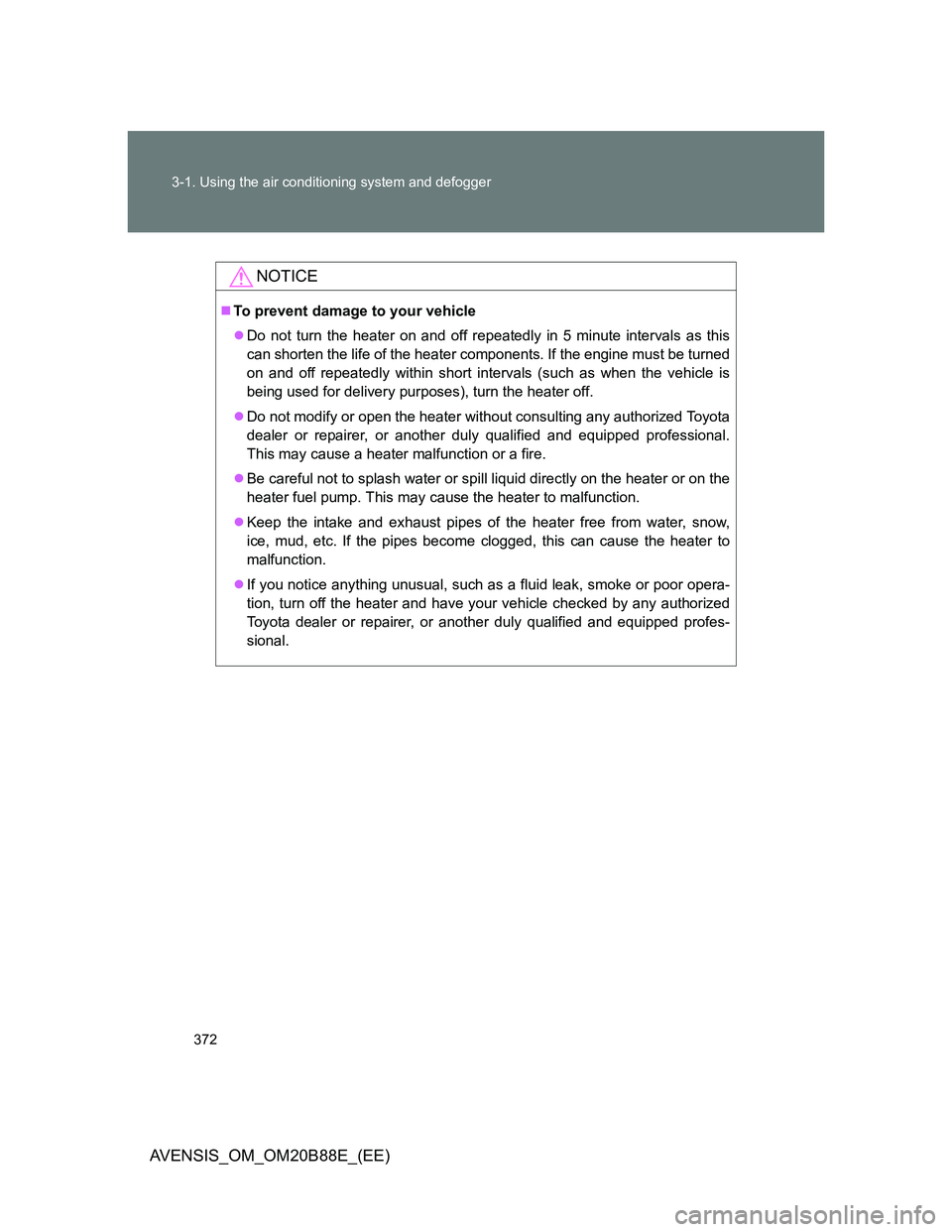
372 3-1. Using the air conditioning system and defogger
AVENSIS_OM_OM20B88E_(EE)
NOTICE
To prevent damage to your vehicle
Do not turn the heater on and off repeatedly in 5 minute intervals as this
can shorten the life of the heater components. If the engine must be turned
on and off repeatedly within short intervals (such as when the vehicle is
being used for delivery purposes), turn the heater off.
Do not modify or open the heater without consulting any authorized Toyota
dealer or repairer, or another duly qualified and equipped professional.
This may cause a heater malfunction or a fire.
Be careful not to splash water or spill liquid directly on the heater or on the
heater fuel pump. This may cause the heater to malfunction.
Keep the intake and exhaust pipes of the heater free from water, snow,
ice, mud, etc. If the pipes become clogged, this can cause the heater to
malfunction.
If you notice anything unusual, such as a fluid leak, smoke or poor opera-
tion, turn off the heater and have your vehicle checked by any authorized
Toyota dealer or repairer, or another duly qualified and equipped profes-
sional.
Page 373 of 776
373
3-1. Using the air conditioning system and defogger
3
Interior features
AVENSIS_OM_OM20B88E_(EE)
Rear window and outside rear view mirror defoggers
The rear window and outside rear view mirror defoggers can be oper-
ated when
Vehicles with smart entry & start system
The “ENGINE START STOP” switch is in IGNITION ON mode.
Vehicles without smart entry & start system
The engine switch is in the “ON” position.
CAUTION
When the outside rear view mirror defoggers are on
Do not touch the rear view mirror surfaces, as they can become very hot and
burn you.
Clear the rear window using the defogger. (Turning the rear window
defogger on will turn the outside rear view mirror defoggers on. The
outside rear view mirror is used to remove raindrops, dew and frost
from the outside rear view mirrors.)
On/off
The defoggers will automati-
cally turn off after approxi-
mately 15 minutes. Pressing
the switch again also turns the
rear window defogger off.
Page 374 of 776
374
3-1. Using the air conditioning system and defogger
AVENSIS_OM_OM20B88E_(EE)
Windshield wiper de-icer
: If equipped
The windshield wiper de-icer can be operated when
Vehicles with smart entry & start system
The “ENGINE START STOP” switch is in IGNITION ON mode.
Vehicles without smart entry & start system
The engine switch is in the “ON” position.
CAUTION
When the windshield wiper de-icer is on
Do not touch the glass at the lower part of the windshield or to the side of the
front pillars as the surfaces can become very hot and burn you.
This feature is used to prevent ice from building up on the wind-
shield and wiper blades.
On/off
The windshield wiper de-icer
will automatically turn off after
approximately 15 minutes.
Pressing the switch again also
turns the de-icer off.
Page 375 of 776
375
3
Interior features
AVENSIS_OM_OM20B88E_(EE)
3-2. Using the audio system
Audio system types
: If equipped
Vehicles with a “touch screen”
Owners of models equipped with a “touch screen” should refer
to the ““touch screen” Owner’s Manual”.
For the below items, refer to the according page.
Using a USB port: P. 418
Using an AUX port: P. 4 3 0
Page 376 of 776
376 3-2. Using the audio system
AVENSIS_OM_OM20B88E_(EE)
Vehicles without a “touch screen”
CD player and AM/FM radio
Type A
Page 377 of 776
377 3-2. Using the audio system
3
Interior features
AVENSIS_OM_OM20B88E_(EE)
Type B
Type C
Page 378 of 776
378 3-2. Using the audio system
AVENSIS_OM_OM20B88E_(EE)
Using cellular phones
Interference may be heard through the audio system’s speakers if a cellular
phone is being used inside or close to the vehicle while the audio system is
operating.
TitlePage
Using the radioP. 383
Using the CD playerP. 390
Playing back MP3 and WMA discsP. 398
Operating an iPodP. 408
Operating a USB memoryP. 418
Optimal use of the audio systemP. 428
Using the AUX portP. 430
Using the steering wheel audio switchesP. 431
Page 379 of 776
379 3-2. Using the audio system
3
Interior features
AVENSIS_OM_OM20B88E_(EE)
Certification for the Bluetooth® (vehicles with a “touch screen”)
Page 380 of 776
380 3-2. Using the audio system
AVENSIS_OM_OM20B88E_(EE)
Trending: tires, fuel pump, music, dimensions, adding oil, turn signal bulb, coolant reservoir