TOYOTA AVENSIS 2014 Owners Manual (in English)
Manufacturer: TOYOTA, Model Year: 2014, Model line: AVENSIS, Model: TOYOTA AVENSIS 2014Pages: 776, PDF Size: 33.54 MB
Page 351 of 776
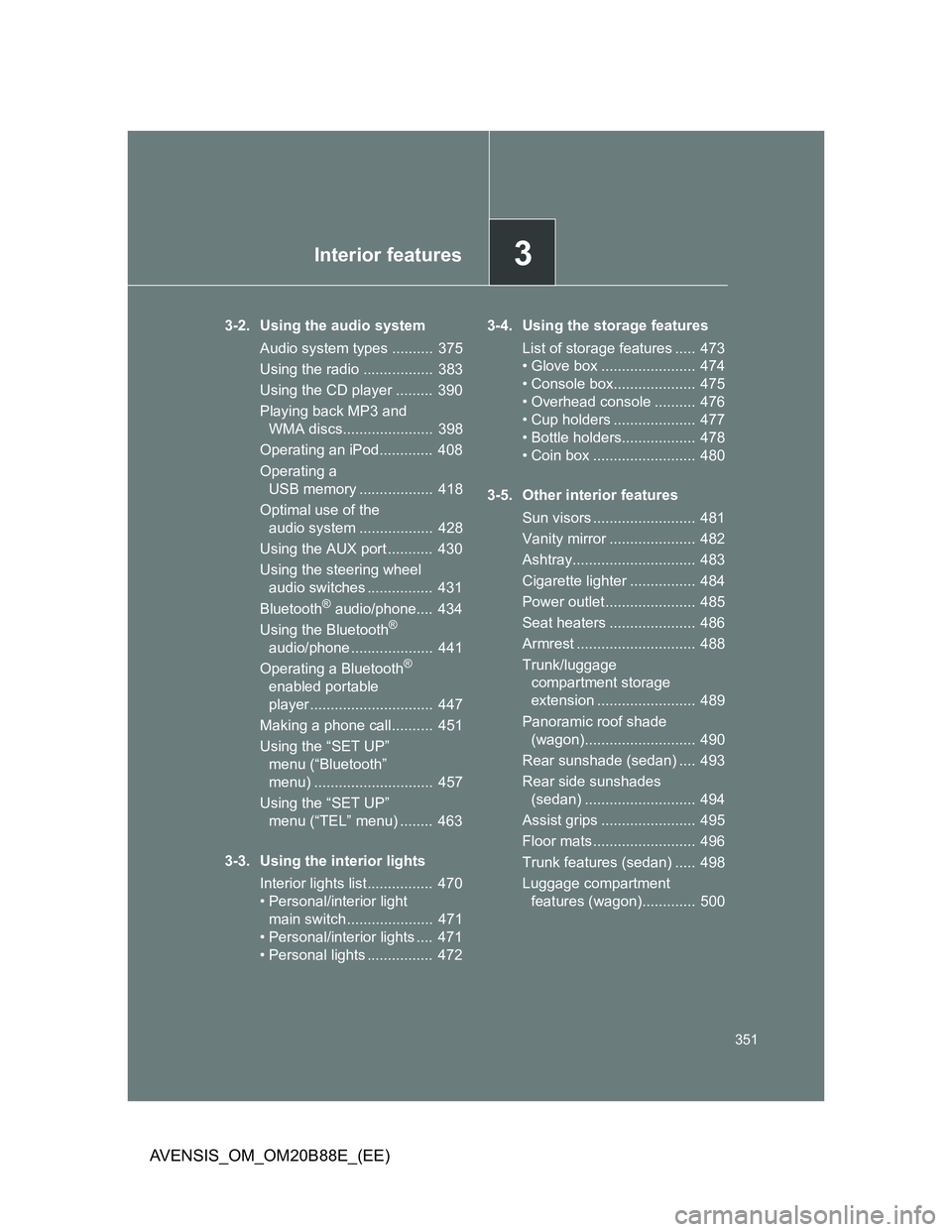
3Interior features
351
AVENSIS_OM_OM20B88E_(EE)
3-2. Using the audio system
Audio system types .......... 375
Using the radio ................. 383
Using the CD player ......... 390
Playing back MP3 and
WMA discs...................... 398
Operating an iPod............. 408
Operating a
USB memory .................. 418
Optimal use of the
audio system .................. 428
Using the AUX port ........... 430
Using the steering wheel
audio switches ................ 431
Bluetooth
® audio/phone.... 434
Using the Bluetooth®
audio/phone .................... 441
Operating a Bluetooth
®
enabled portable
player .............................. 447
Making a phone call.......... 451
Using the “SET UP”
menu (“Bluetooth”
menu) ............................. 457
Using the “SET UP”
menu (“TEL” menu) ........ 463
3-3. Using the interior lights
Interior lights list................ 470
• Personal/interior light
main switch ..................... 471
• Personal/interior lights .... 471
• Personal lights ................ 4723-4. Using the storage features
List of storage features ..... 473
• Glove box ....................... 474
• Console box.................... 475
• Overhead console .......... 476
• Cup holders .................... 477
• Bottle holders.................. 478
• Coin box ......................... 480
3-5. Other interior features
Sun visors ......................... 481
Vanity mirror ..................... 482
Ashtray.............................. 483
Cigarette lighter ................ 484
Power outlet ...................... 485
Seat heaters ..................... 486
Armrest ............................. 488
Trunk/luggage
compartment storage
extension ........................ 489
Panoramic roof shade
(wagon)........................... 490
Rear sunshade (sedan) .... 493
Rear side sunshades
(sedan) ........................... 494
Assist grips ....................... 495
Floor mats ......................... 496
Trunk features (sedan) ..... 498
Luggage compartment
features (wagon)............. 500
Page 352 of 776
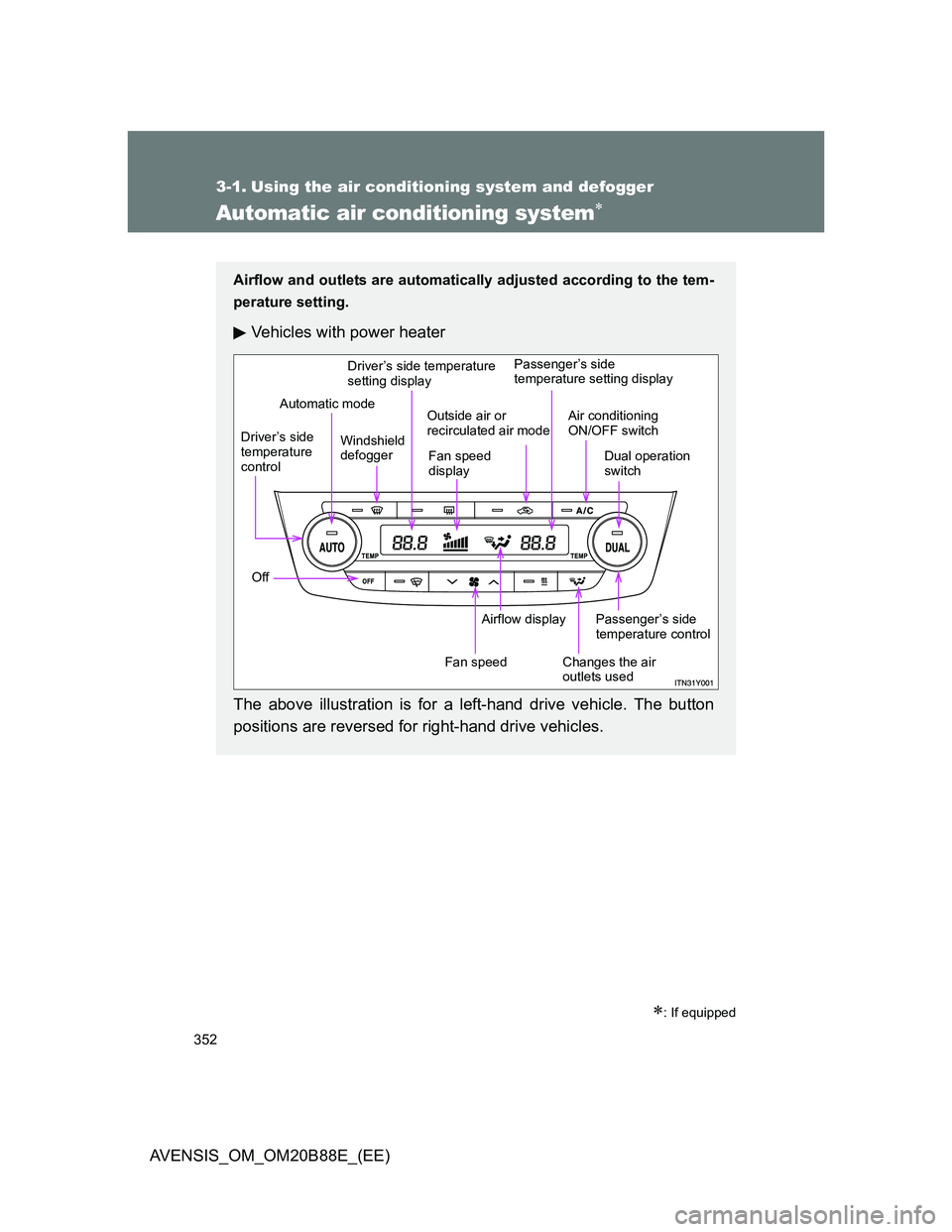
352
AVENSIS_OM_OM20B88E_(EE)
3-1. Using the air conditioning system and defogger
Automatic air conditioning system
: If equipped
Airflow and outlets are automatically adjusted according to the tem-
perature setting.
Vehicles with power heater
The above illustration is for a left-hand drive vehicle. The button
positions are reversed for right-hand drive vehicles.
Driver’s side temperature
setting display
Driver’s side
temperature
control
Off
Fan speedAirflow display Windshield
defoggerOutside air or
recirculated air mode
Fan speed
displayPassenger’s side
temperature setting display
Dual operation
switch
Passenger’s side
temperature control
Changes the air
outlets usedAir conditioning
ON/OFF switch Automatic mode
Page 353 of 776
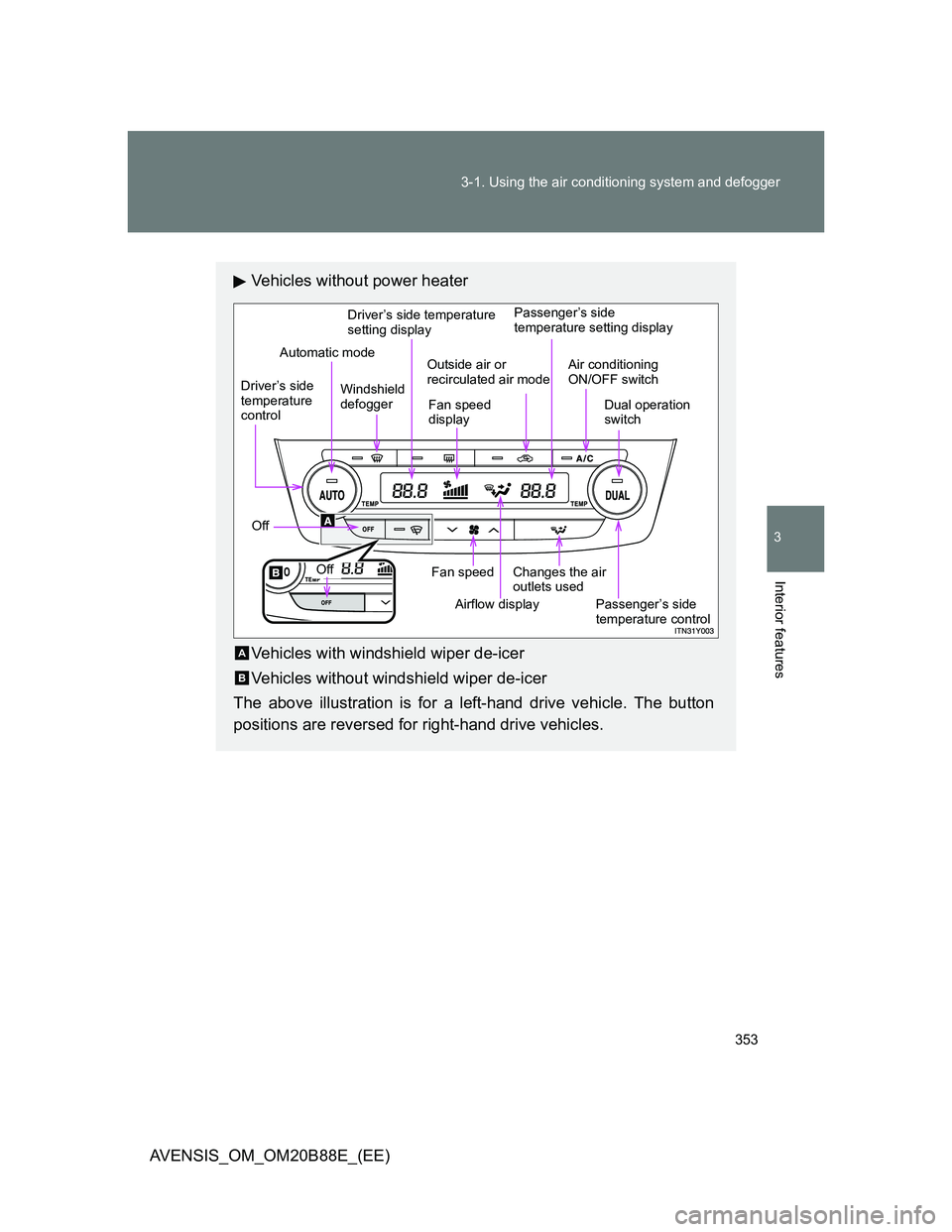
353 3-1. Using the air conditioning system and defogger
3
Interior features
AVENSIS_OM_OM20B88E_(EE)
Vehicles without power heater
Vehicles with windshield wiper de-icer
Vehicles without windshield wiper de-icer
The above illustration is for a left-hand drive vehicle. The button
positions are reversed for right-hand drive vehicles.
Driver’s side temperature
setting display
Driver’s side
temperature
control
Off
Fan speed
Airflow display Windshield
defoggerOutside air or
recirculated air mode
Fan speed
displayPassenger’s side
temperature setting display
Dual operation
switch
Passenger’s side
temperature control Off
Changes the air
outlets usedAir conditioning
ON/OFF switch Automatic mode
A
B
Page 354 of 776
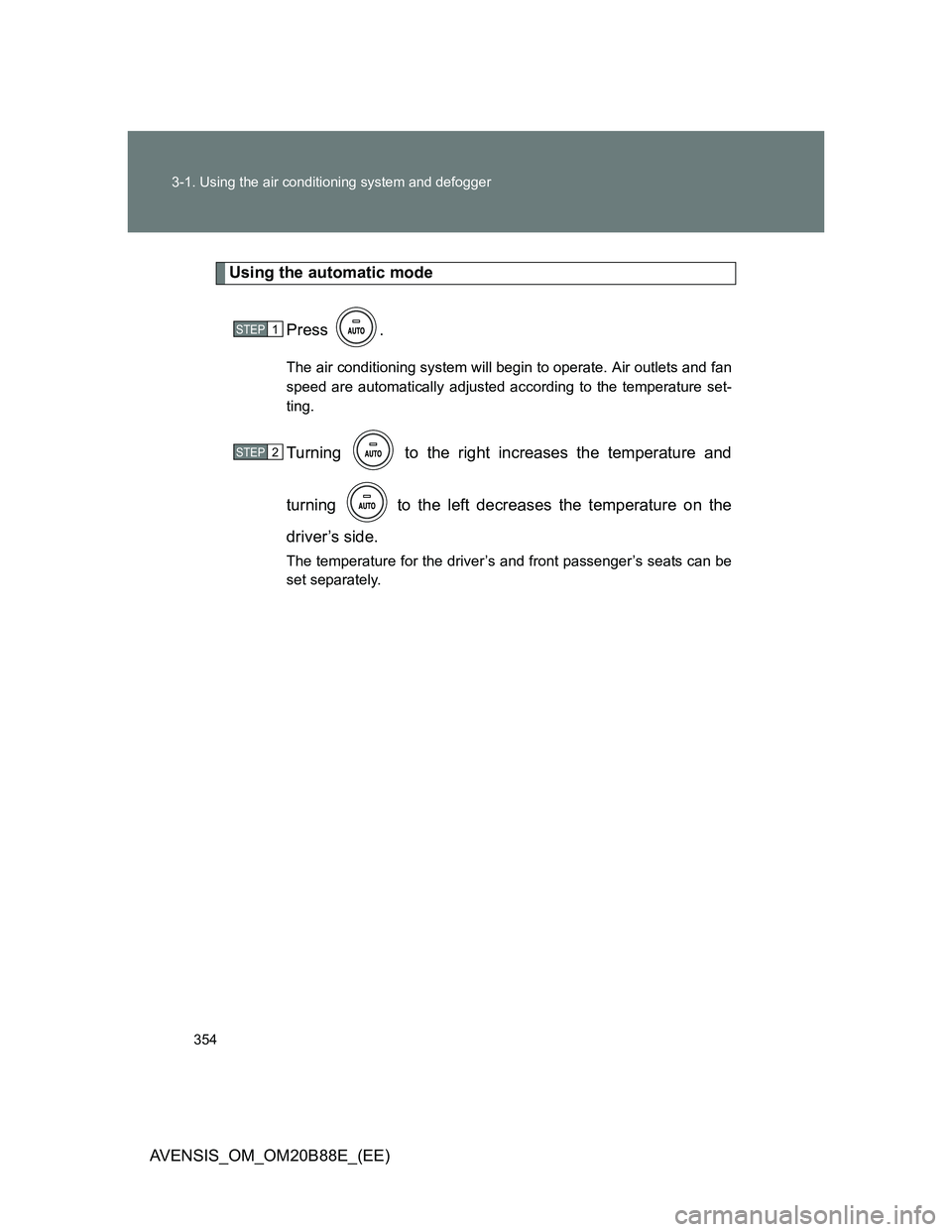
354 3-1. Using the air conditioning system and defogger
AVENSIS_OM_OM20B88E_(EE)
Using the automatic mode
Press .
The air conditioning system will begin to operate. Air outlets and fan
speed are automatically adjusted according to the temperature set-
ting.
Turning to the right increases the temperature and
turning to the left decreases the temperature on the
driver’s side.
The temperature for the driver’s and front passenger’s seats can be
set separately.
STEP1
STEP2
Page 355 of 776
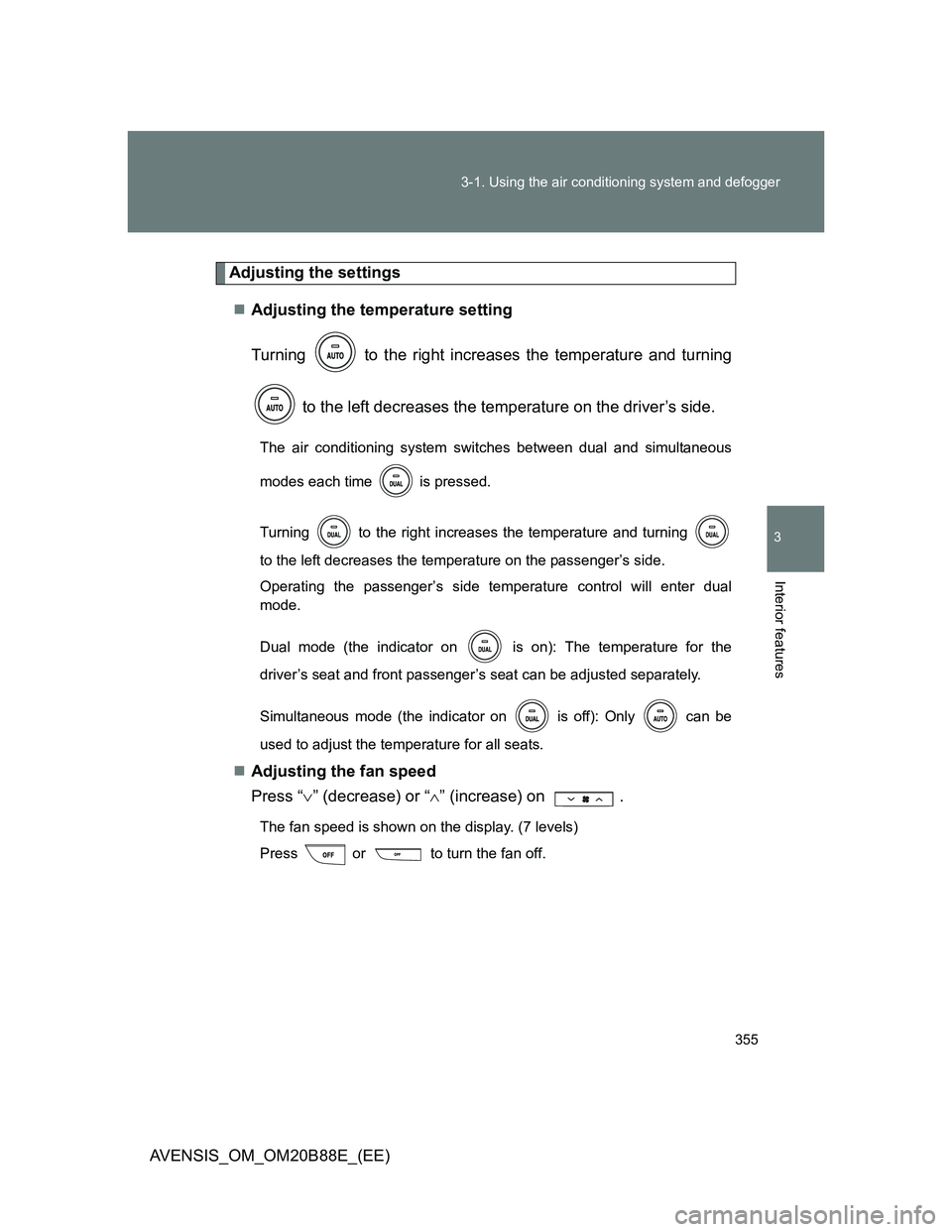
355 3-1. Using the air conditioning system and defogger
3
Interior features
AVENSIS_OM_OM20B88E_(EE)
Adjusting the settings
Adjusting the temperature setting
Turning to the right increases the temperature and turning
to the left decreases the temperature on the driver’s side.
The air conditioning system switches between dual and simultaneous
modes each time is pressed.
Turning to the right increases the temperature and turning
to the left decreases the temperature on the passenger’s side.
Operating the passenger’s side temperature control will enter dual
mode.
Dual mode (the indicator on is on): The temperature for the
driver’s seat and front passenger’s seat can be adjusted separately.
Simultaneous mode (the indicator on is off): Only can be
used to adjust the temperature for all seats.
Adjusting the fan speed
Press “” (decrease) or “” (increase) on .
The fan speed is shown on the display. (7 levels)
Press or to turn the fan off.
Page 356 of 776

356 3-1. Using the air conditioning system and defogger
AVENSIS_OM_OM20B88E_(EE)Changing the air outlets
Press
or .
The air outlets switch each time
the button is pressed.
Air flows to the upper body.
Air flows to the upper body and
feet.
Page 357 of 776
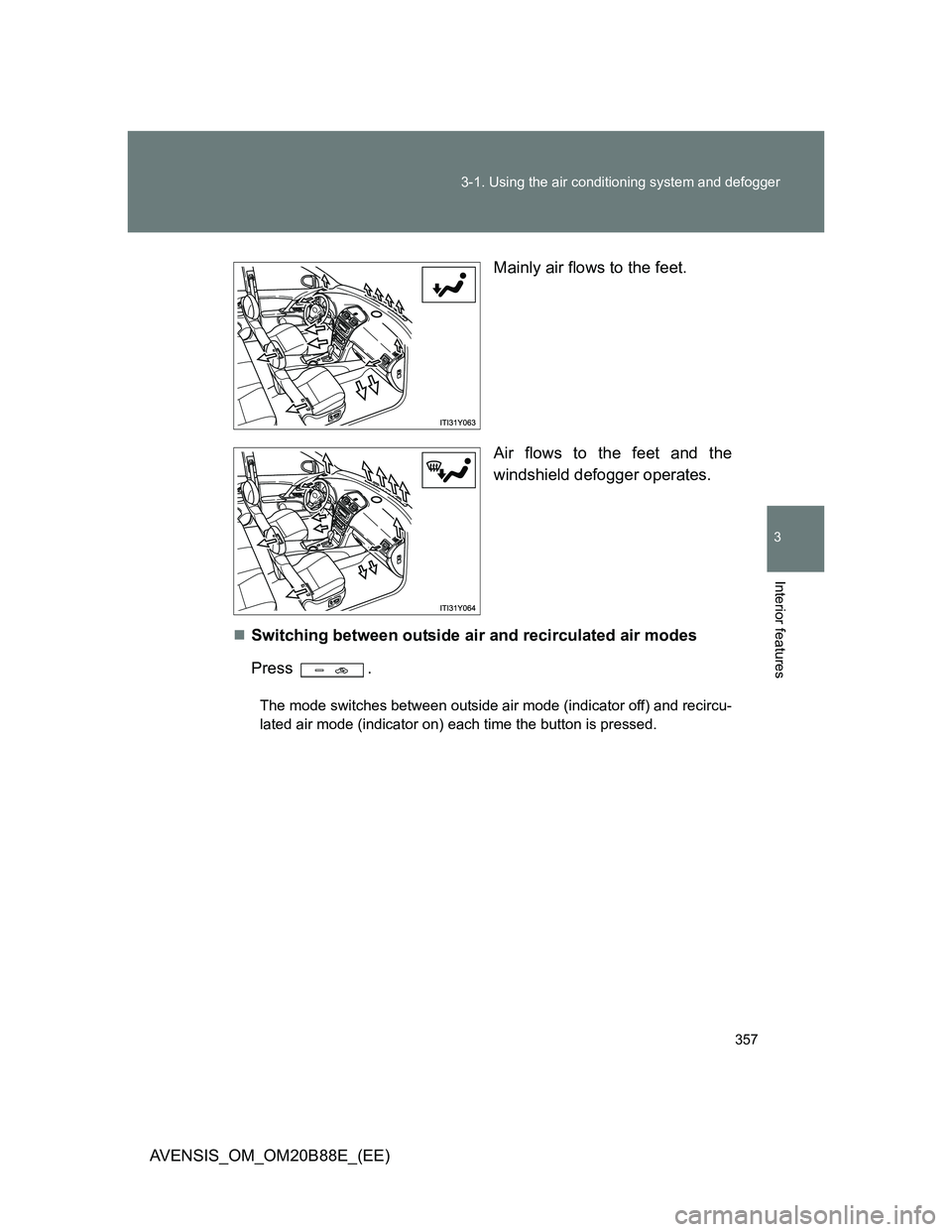
357 3-1. Using the air conditioning system and defogger
3
Interior features
AVENSIS_OM_OM20B88E_(EE)Mainly air flows to the feet.
Air flows to the feet and the
windshield defogger operates.
Switching between outside air and recirculated air modes
Press .
The mode switches between outside air mode (indicator off) and recircu-
lated air mode (indicator on) each time the button is pressed.
Page 358 of 776
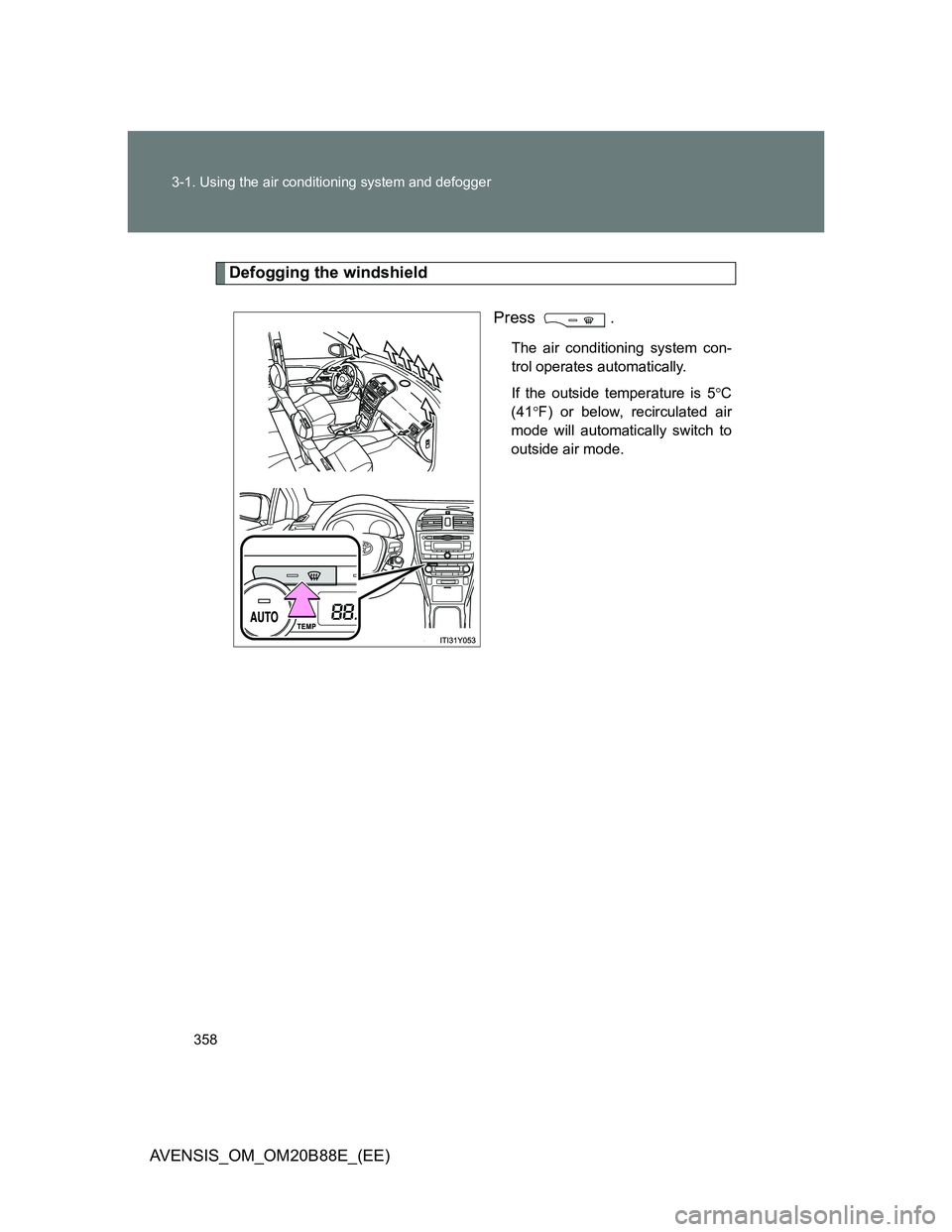
358 3-1. Using the air conditioning system and defogger
AVENSIS_OM_OM20B88E_(EE)
Defogging the windshield
Press .
The air conditioning system con-
trol operates automatically.
If the outside temperature is 5C
(41F) or below, recirculated air
mode will automatically switch to
outside air mode.
Page 359 of 776
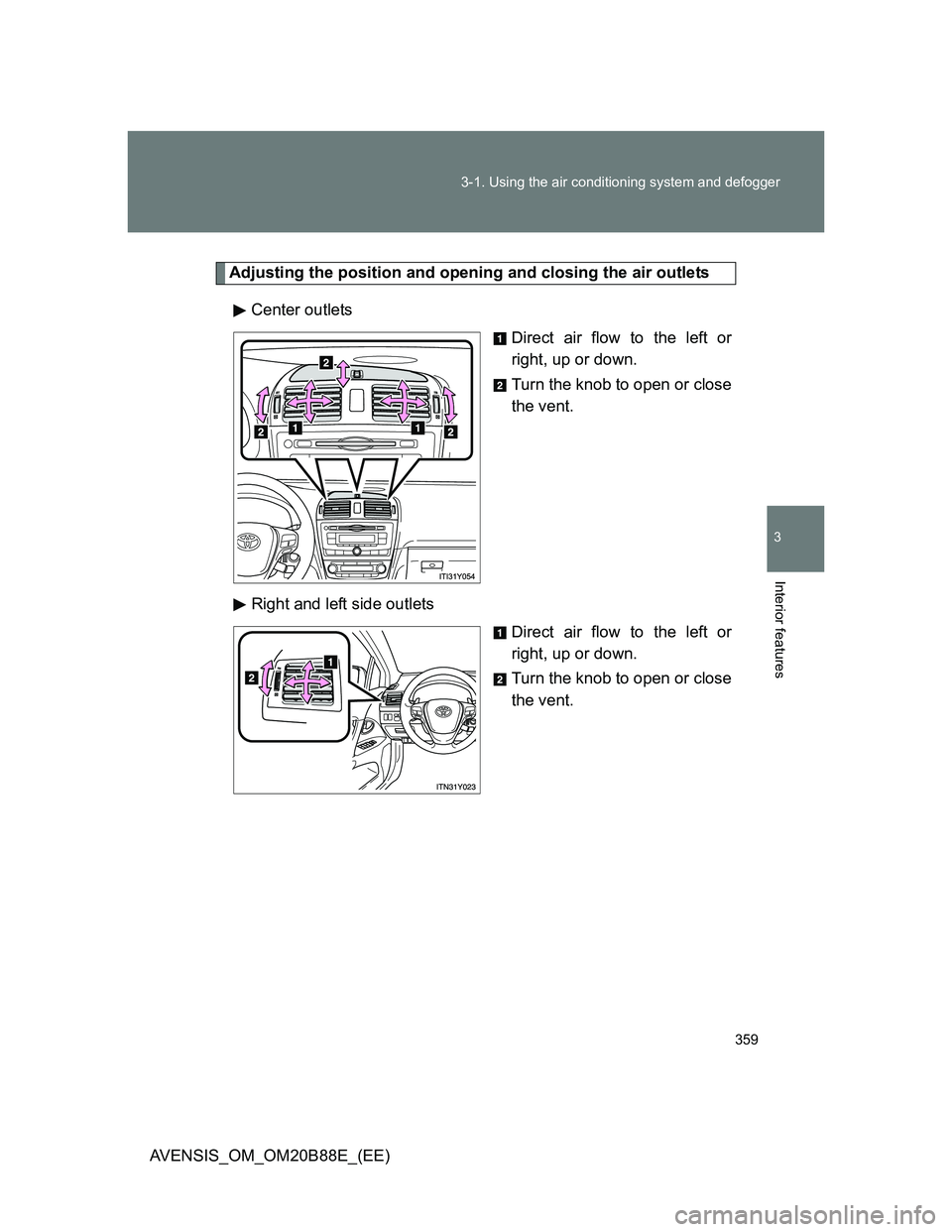
359 3-1. Using the air conditioning system and defogger
3
Interior features
AVENSIS_OM_OM20B88E_(EE)
Adjusting the position and opening and closing the air outlets
Center outlets
Direct air flow to the left or
right, up or down.
Turn the knob to open or close
the vent.
Right and left side outlets
Direct air flow to the left or
right, up or down.
Turn the knob to open or close
the vent.
Page 360 of 776

360 3-1. Using the air conditioning system and defogger
AVENSIS_OM_OM20B88E_(EE)
Using the automatic mode
Fan speed is adjusted automatically in accordance with the temperature set-
ting and ambient conditions. As a result, the following may occur.
Immediately after
is pressed, the fan may stop for a while until
warm or cool air is ready to flow.
Cool air may flow to the area around the upper body when the heater is
on.
Using the system in recirculated air mode
The windows will fog up more easily if the recirculated air mode is used for
an extended period.
Switching between outside air and recirculated air modes
Recirculated air mode or outside air mode may be automatically switched to
in accordance with the temperature setting and the inside temperature.
Window defogger feature
Recirculated air mode may automatically switch to outside air mode in situa-
tions where the windows need to be defogged.
When outside temperature approaches 0°C (32°F)
The air conditioning system may not operate even when
is
pressed.
When is selected for the air outlets used
For your driving comfort, air flowing to the feet may be warmer than air flow-
ing to the upper body depending on the position of the temperature control
dial.