air conditioning TOYOTA AVENSIS 2015 Owners Manual
[x] Cancel search | Manufacturer: TOYOTA, Model Year: 2015, Model line: AVENSIS, Model: TOYOTA AVENSIS 2015Pages: 648, PDF Size: 39.64 MB
Page 4 of 648

TABLE OF CONTENTS4
AVENSIS_OM_OM20C20E_(EE)5-1. Basic Operations
Audio system types............308
Steering wheel audio switches ...........................311
AUX port/USB port.............312
5-2. Using the audio system Optimal use of the audio system .............................313
5-3. Using the radio Radio operation .................315
5-4. Playing an audio CD and MP3/WMA discs
CD player operation ...........321
5-5. Using an external device Listening to an iPod ...........332
Listening USB memory device ..............................341
Using the AUX port ............349
5-6. Using Bluetooth
® devices
Bluetooth® audio/phone .....350
Using the steering wheel switches ................356
Registering a Bluetooth
®
device ..............................357 5-7. “SETUP” menu
Using the “SETUP” menu(“Bluetooth
*” menu) ........ 358
Using the “SETUP” menu (“TEL” menu)................... 361
5-8. Bluetooth
® Audio
Operating a Bluetooth®
enabled portable
player .............................. 364
5-9. Bluetooth
® Phone
Making a phone call .......... 368
Receiving a phone call ...... 370
Speaking on the phone ..... 371
5-10. Bluetooth
®
Bluetooth®......................... 373
6-1. Using the air conditioning system and defogger
Manual air conditioning system............................. 382
Automatic air conditioning system............................. 388
Power heater ..................... 395
Seat heaters ...................... 397
6-2. Using the interior lights Interior lights list ................ 399
• Personal/interior light main switch ................... 400
• Personal/interior lights ............................. 400
• Personal lights .............. 400
5Audio system
*: Bluetooth is a registered trademark of Bluetooth SIG, Inc.
6Interior features
AVENSIS_OM_OM20C20E_(EE).book Page 4 Thursday, January 29, 20 15 1:47 PM
Page 5 of 648
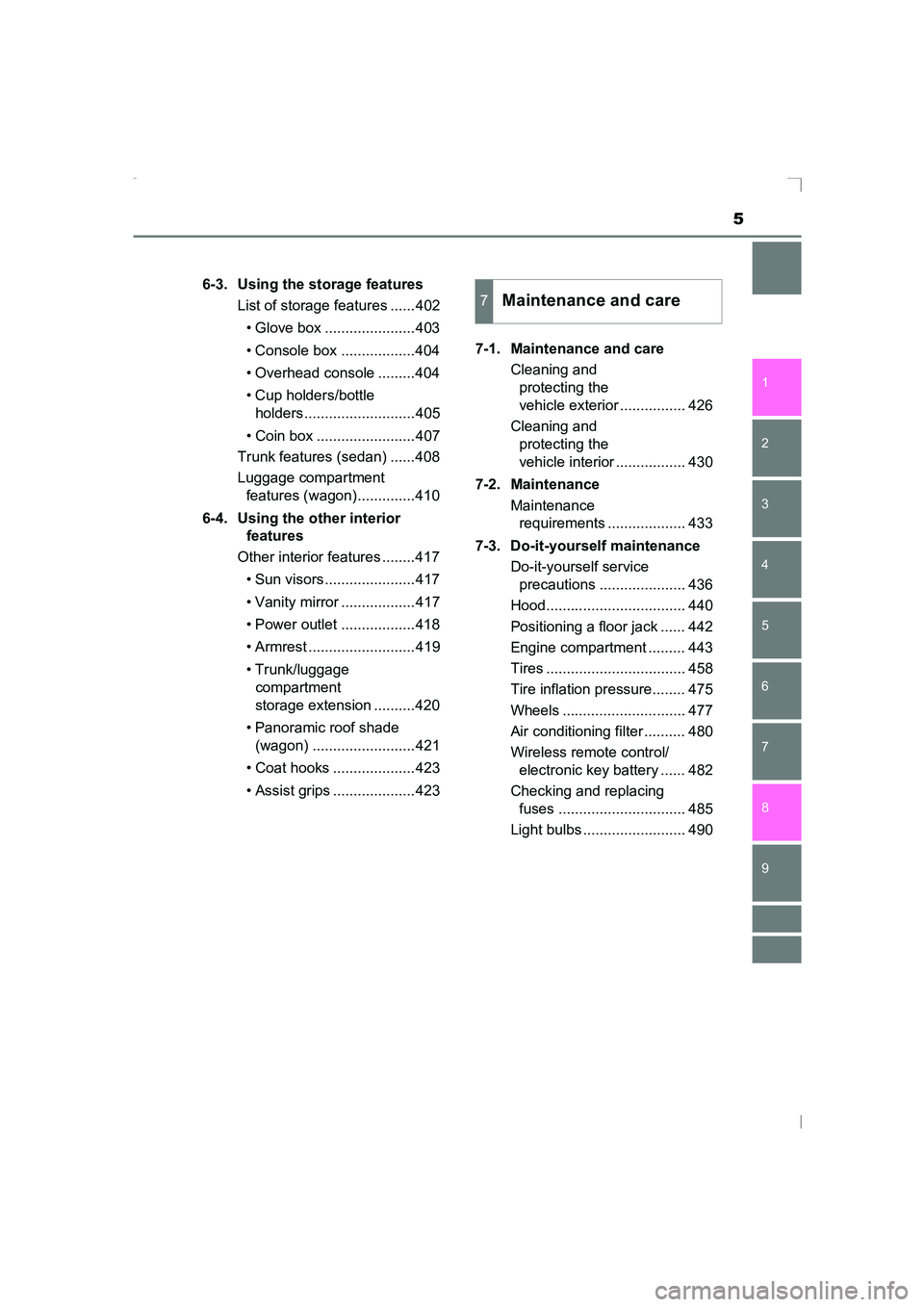
5
1
8 6 5
4
3
2
AVENSIS_OM_OM20C20E_(EE)
9
7
6-3. Using the storage featuresList of storage features ......402
• Glove box ......................403
• Console box ..................404
• Overhead console .........404
• Cup holders/bottle holders ...........................405
• Coin box ........................407
Trunk features (sedan) ......408
Luggage compartment features (wagon)..............410
6-4. Using the other interior features
Other interior features ........417
• Sun visors ......................417
• Vanity mirror ..................417
• Power outlet ..................418
• Armrest ..........................419
• Trunk/luggage compartment
storage extension ..........420
• Panoramic roof shade (wagon) .........................421
• Coat hooks ....................423
• Assist grips ....................423 7-1. Maintenance and care
Cleaning and protecting the
vehicle exterior ................ 426
Cleaning and protecting the
vehicle interior ................. 430
7-2. Maintenance Maintenance requirements ................... 433
7-3. Do-it-yourself maintenance Do-it-yourself service precautions ..................... 436
Hood.................................. 440
Positioning a floor jack ...... 442
Engine compartment ......... 443
Tires .................................. 458
Tire inflation pressure........ 475
Wheels .............................. 477
Air conditioning filter .......... 480
Wireless remote control/ electronic key battery ...... 482
Checking and replacing fuses ............................... 485
Light bulbs ......................... 490
7Maintenance and care
AVENSIS_OM_OM20C20E_(EE).book Page 5 Thursday, January 29, 20 15 1:47 PM
Page 17 of 648
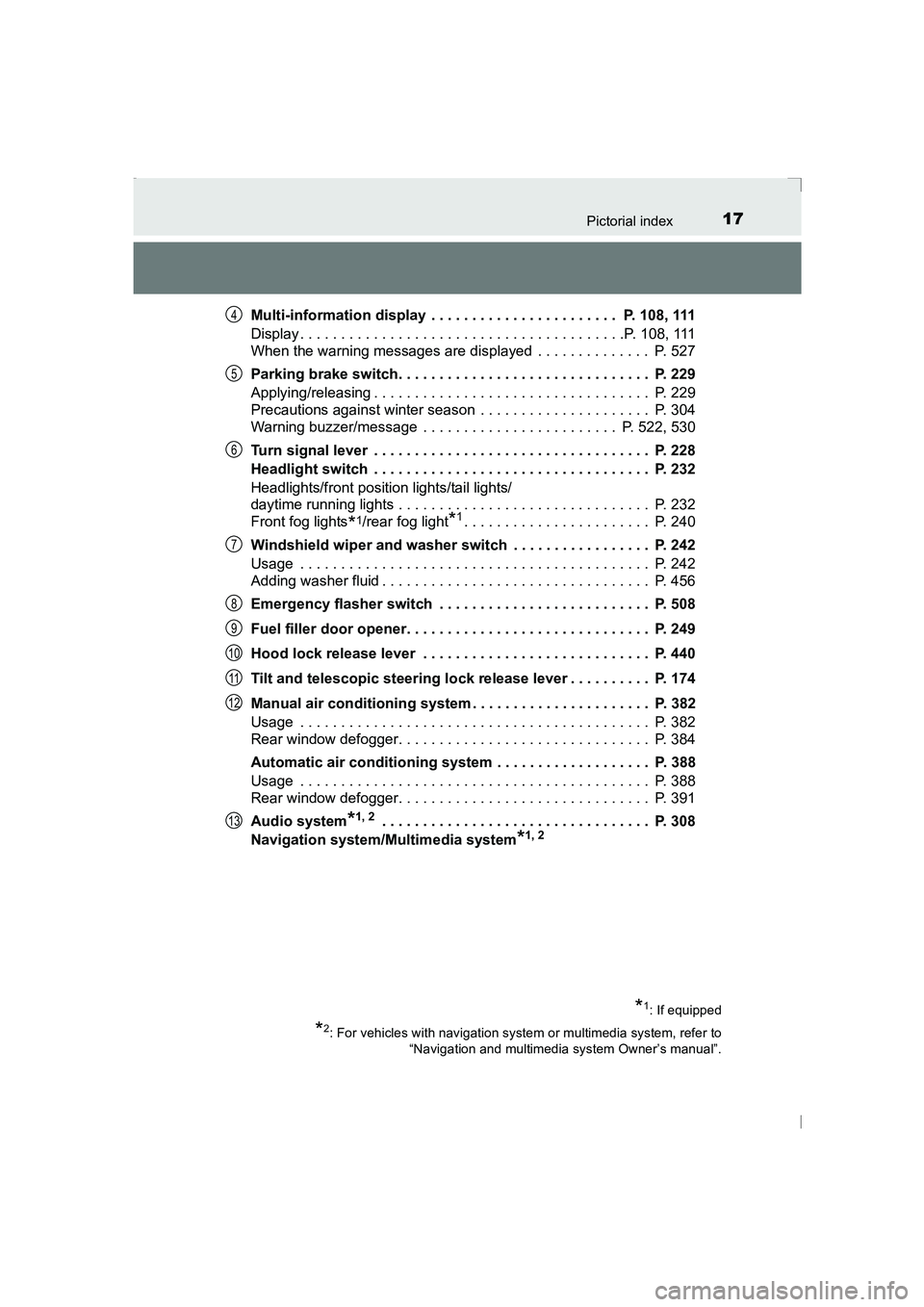
17Pictorial index
AVENSIS_OM_OM20C20E_(EE)Multi-information display . . . . . . . .
. . . . . . . . . . . . . . . P. 108, 111
Display . . . . . . . . . . . . . . . . . . . . . . . . . . . . . . . . . . . . . . . .P. 108, 111
When the warning messages are displayed . . . . . . . . . . . . . . P. 527
Parking brake switch. . . . . . . . . . . . . . . . . . . . . . . . . . . . . . . P. 229
Applying/releasing . . . . . . . . . . . . . . . . . . . . . . . . . . . . . . . . . . P. 229
Precautions against winter season . . . . . . . . . . . . . . . . . . . . . P. 304
Warning buzzer/message . . . . . . . . . . . . . . . . . . . . . . . . P. 522, 530
Turn signal lever . . . . . . . . . . . . . . . . . . . . . . . . . . . . . . . . . . P. 228
Headlight switch . . . . . . . . . . . . . . . . . . . . . . . . . . . . . . . . . . P. 232
Headlights/front position lights/tail lights/
daytime running lights . . . . . . . . . . . . . . . . . . . . . . . . . . . . . . . P. 232
Front fog lights
*1/rear fog light*1. . . . . . . . . . . . . . . . . . . . . . . P. 240
Windshield wiper and washer switch . . . . . . . . . . . . . . . . . P. 242
Usage . . . . . . . . . . . . . . . . . . . . . . . . . . . . . . . . . . . . . . . . . . . P. 242
Adding washer fluid . . . . . . . . . . . . . . . . . . . . . . . . . . . . . . . . . P. 456
Emergency flasher switch . . . . . . . . . . . . . . . . . . . . . . . . . . P. 508
Fuel filler door opener. . . . . . . . . . . . . . . . . . . . . . . . . . . . . . P. 249
Hood lock release lever . . . . . . . . . . . . . . . . . . . . . . . . . . . . P. 440
Tilt and telescopic steering lock release lever . . . . . . . . . . P. 174
Manual air conditioning system . . . . . . . . . . . . . . . . . . . . . . P. 382
Usage . . . . . . . . . . . . . . . . . . . . . . . . . . . . . . . . . . . . . . . . . . . P. 382
Rear window defogger. . . . . . . . . . . . . . . . . . . . . . . . . . . . . . . P. 384
Automatic air conditioning system . . . . . . . . . . . . . . . . . . . P. 388
Usage . . . . . . . . . . . . . . . . . . . . . . . . . . . . . . . . . . . . . . . . . . . P. 388
Rear window defogger. . . . . . . . . . . . . . . . . . . . . . . . . . . . . . . P. 391
Audio system
*1, 2 . . . . . . . . . . . . . . . . . . . . . . . . . . . . . . . . . P. 308
Navigation system/Multimedia system
*1, 2
*1: If equipped
*2: For vehicles with navigation system or multimedia system, refer to “Navigation and multimedia system Owner’s manual”.
4
5
6
7
8
9
10
11
12
13
AVENSIS_OM_OM20C20E_(EE).book Page 17 Thursday, January 29, 2 015 1:47 PM
Page 23 of 648
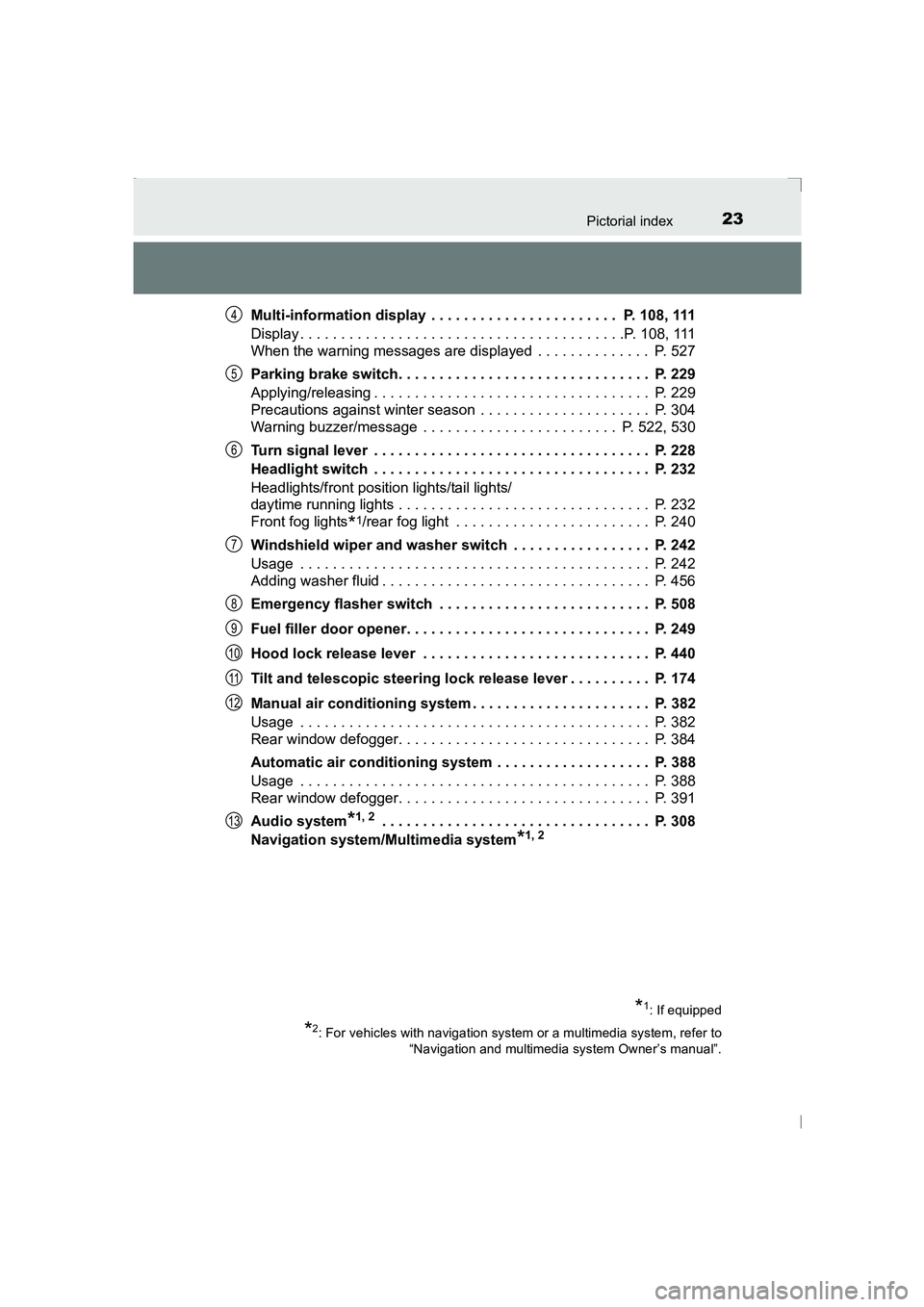
23Pictorial index
AVENSIS_OM_OM20C20E_(EE)Multi-information display . . . . . . . .
. . . . . . . . . . . . . . . P. 108, 111
Display . . . . . . . . . . . . . . . . . . . . . . . . . . . . . . . . . . . . . . . .P. 108, 111
When the warning messages are displayed . . . . . . . . . . . . . . P. 527
Parking brake switch. . . . . . . . . . . . . . . . . . . . . . . . . . . . . . . P. 229
Applying/releasing . . . . . . . . . . . . . . . . . . . . . . . . . . . . . . . . . . P. 229
Precautions against winter season . . . . . . . . . . . . . . . . . . . . . P. 304
Warning buzzer/message . . . . . . . . . . . . . . . . . . . . . . . . P. 522, 530
Turn signal lever . . . . . . . . . . . . . . . . . . . . . . . . . . . . . . . . . . P. 228
Headlight switch . . . . . . . . . . . . . . . . . . . . . . . . . . . . . . . . . . P. 232
Headlights/front position lights/tail lights/
daytime running lights . . . . . . . . . . . . . . . . . . . . . . . . . . . . . . . P. 232
Front fog lights
*1/rear fog light . . . . . . . . . . . . . . . . . . . . . . . . P. 240
Windshield wiper and washer switch . . . . . . . . . . . . . . . . . P. 242
Usage . . . . . . . . . . . . . . . . . . . . . . . . . . . . . . . . . . . . . . . . . . . P. 242
Adding washer fluid . . . . . . . . . . . . . . . . . . . . . . . . . . . . . . . . . P. 456
Emergency flasher switch . . . . . . . . . . . . . . . . . . . . . . . . . . P. 508
Fuel filler door opener. . . . . . . . . . . . . . . . . . . . . . . . . . . . . . P. 249
Hood lock release lever . . . . . . . . . . . . . . . . . . . . . . . . . . . . P. 440
Tilt and telescopic steering lock release lever . . . . . . . . . . P. 174
Manual air conditioning system . . . . . . . . . . . . . . . . . . . . . . P. 382
Usage . . . . . . . . . . . . . . . . . . . . . . . . . . . . . . . . . . . . . . . . . . . P. 382
Rear window defogger. . . . . . . . . . . . . . . . . . . . . . . . . . . . . . . P. 384
Automatic air conditioning system . . . . . . . . . . . . . . . . . . . P. 388
Usage . . . . . . . . . . . . . . . . . . . . . . . . . . . . . . . . . . . . . . . . . . . P. 388
Rear window defogger. . . . . . . . . . . . . . . . . . . . . . . . . . . . . . . P. 391
Audio system
*1, 2 . . . . . . . . . . . . . . . . . . . . . . . . . . . . . . . . . P. 308
Navigation system/Multimedia system
*1, 2
*1: If equipped
*2: For vehicles with navigation system or a multimedia system, refer to “Navigation and multimedia system Owner’s manual”.
4
5
6
7
8
9
10
11
12
13
AVENSIS_OM_OM20C20E_(EE).book Page 23 Thursday, January 29, 2 015 1:47 PM
Page 207 of 648
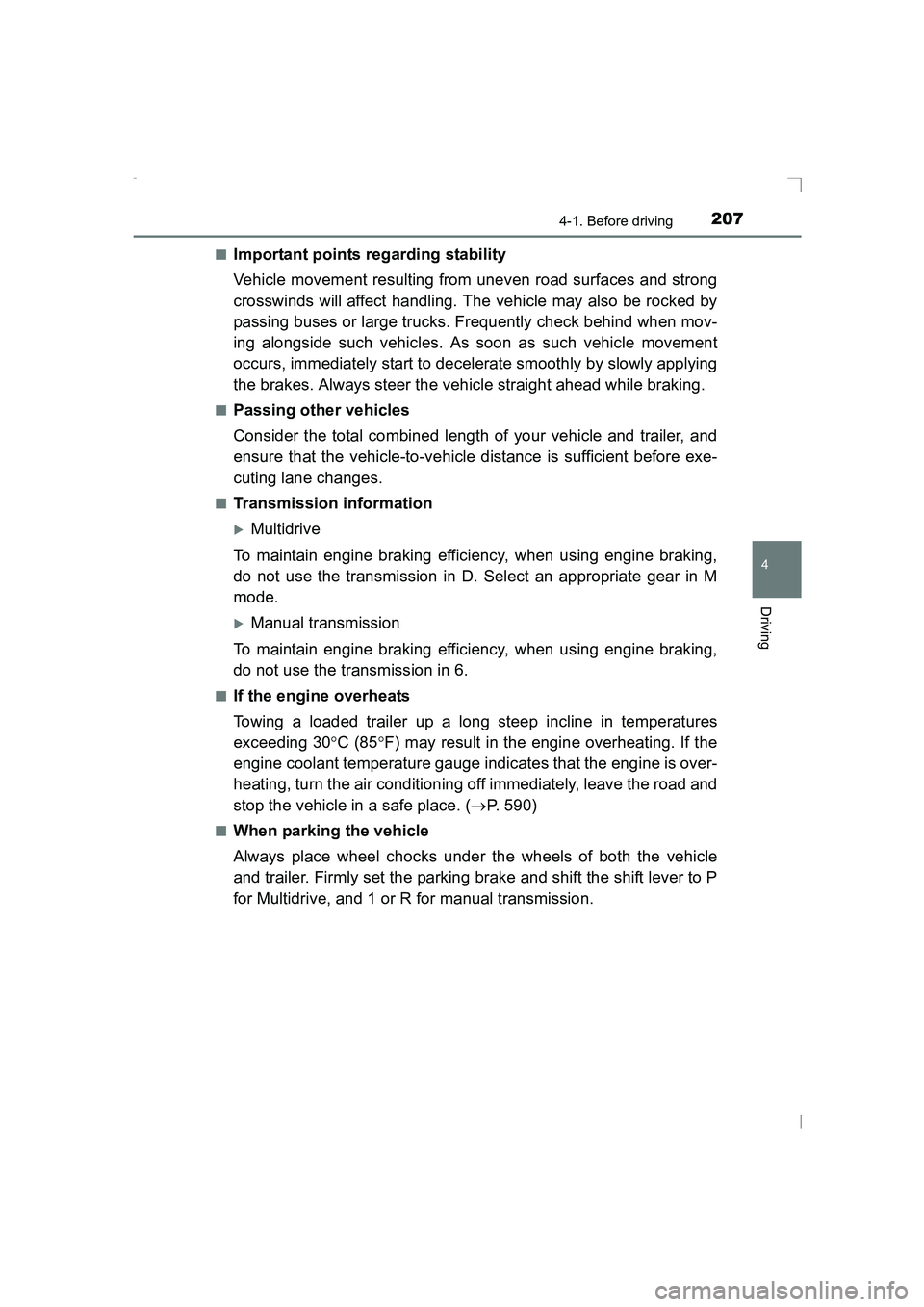
2074-1. Before driving
4
Driving
AVENSIS_OM_OM20C20E_(EE)■
Important points regarding stability
Vehicle movement resulting from uneven road surfaces and strong
crosswinds will affect handling. The vehicle may also be rocked by
passing buses or large trucks. Frequently check behind when mov-
ing alongside such vehicles. As soon as such vehicle movement
occurs, immediately start to decelerate smoothly by slowly applying
the brakes. Always steer the vehicle straight ahead while braking.
■Passing other vehicles
Consider the total combined length of your vehicle and trailer, and
ensure that the vehicle-to-vehicle distance is sufficient before exe-
cuting lane changes.
■Transmission information
�XMultidrive
To maintain engine braking efficiency, when using engine braking,
do not use the transmission in D. Select an appropriate gear in M
mode.
�XManual transmission
To maintain engine braking efficiency, when using engine braking,
do not use the transmission in 6.
■If the engine overheats
Towing a loaded trailer up a long steep incline in temperatures
exceeding 30 °C (85 °F) may result in the engine overheating. If the
engine coolant temperature gauge indicates that the engine is over-
heating, turn the air conditioning off immediately, leave the road and
stop the vehicle in a safe place. ( →P. 590)
■When parking the vehicle
Always place wheel chocks under the wheels of both the vehicle
and trailer. Firmly set the parking brake and shift the shift lever to P
for Multidrive, and 1 or R for manual transmission.
AVENSIS_OM_OM20C20E_(EE).book Page 207 Thursday, January 29, 2015 1:47 PM
Page 265 of 648
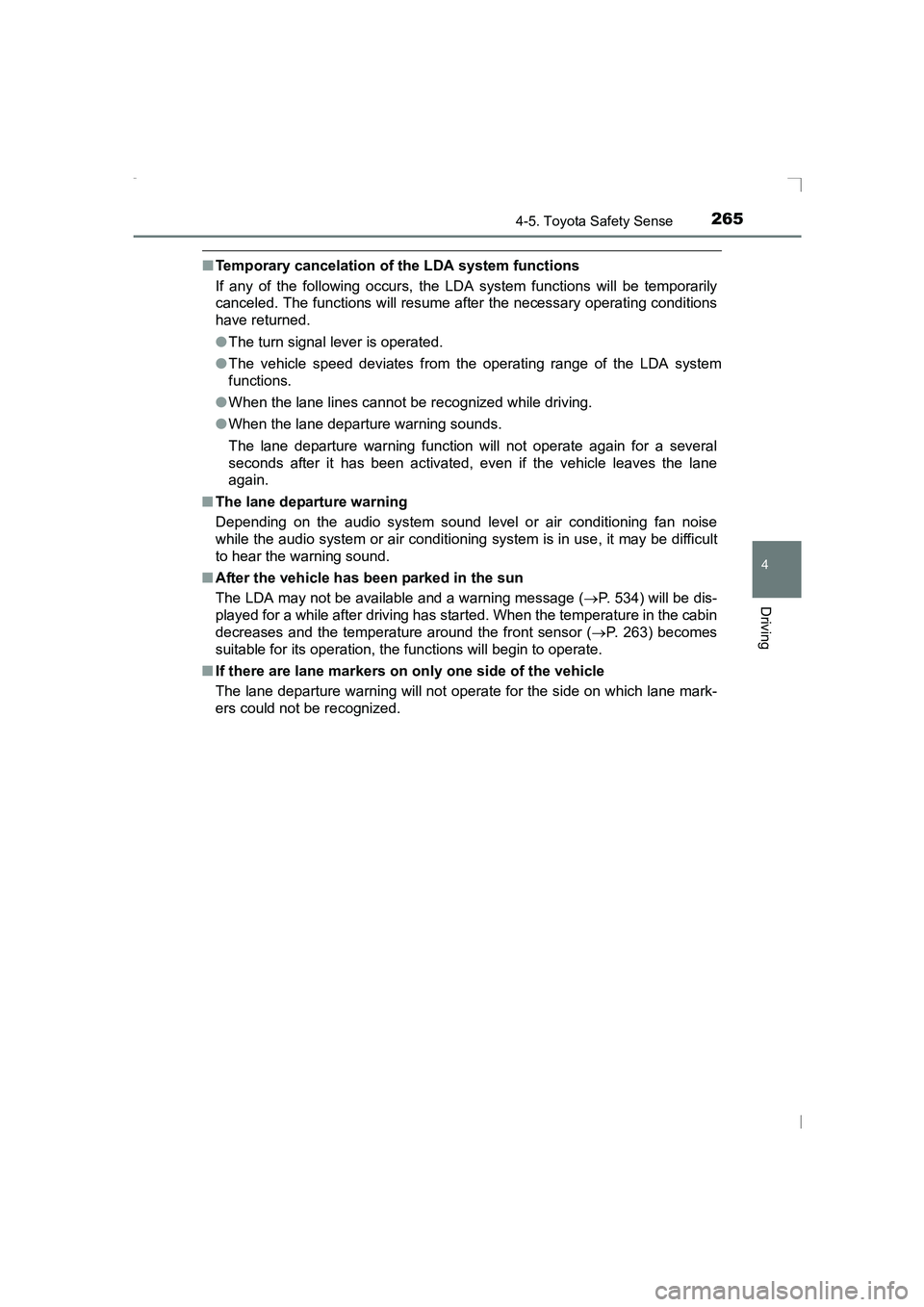
2654-5. Toyota Safety Sense
4
Driving
AVENSIS_OM_OM20C20E_(EE)
■Temporary cancelation of the LDA system functions
If any of the following occurs, the LDA system functions will be temporarily
canceled. The functions will resume after the necessary operating conditions
have returned.
● The turn signal lever is operated.
● The vehicle speed deviates from the operating range of the LDA system
functions.
● When the lane lines cannot be recognized while driving.
● When the lane departure warning sounds.
The lane departure warning function will not operate again for a several
seconds after it has been activated, even if the vehicle leaves the lane
again.
■ The lane departure warning
Depending on the audio system sound level or air conditioning fan noise
while the audio system or air conditioning sy stem is in use, it may be difficult
to hear the warning sound.
■ After the vehicle has been parked in the sun
The LDA may not be available and a warning message ( →P. 534) will be dis-
played for a while after driving has started. When the temperature in the cabin
decreases and the temperature around the front sensor ( →P. 263) becomes
suitable for its operation, the functions will begin to operate.
■ If there are lane markers on only one side of the vehicle
The lane departure warning will not operate for the side on which lane mark-
ers could not be recognized.
AVENSIS_OM_OM20C20E_(EE).book Page 265 Thursday, January 29, 2015 1:47 PM
Page 288 of 648
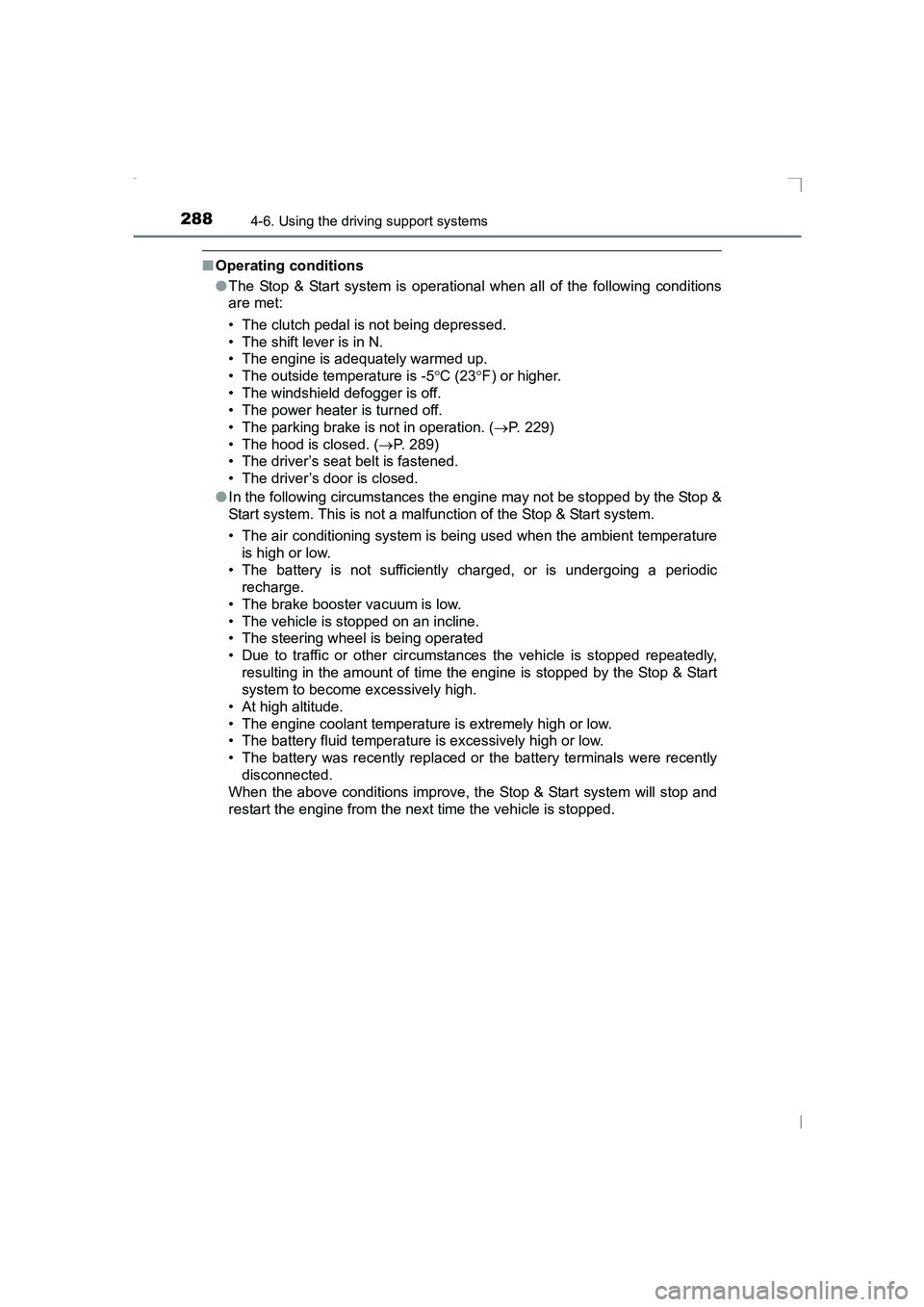
2884-6. Using the driving support systems
AVENSIS_OM_OM20C20E_(EE)
■Operating conditions
●The Stop & Start system is operational when all of the following conditions
are met:
• The clutch pedal is not being depressed.
• The shift lever is in N.
• The engine is adequately warmed up.
• The outside temperature is -5 °C (23 °F) or higher.
• The windshield defogger is off.
• The power heater is turned off.
• The parking brake is not in operation. ( →P. 229)
• The hood is closed. ( →P. 289)
• The driver’s seat belt is fastened.
• The driver’s door is closed.
● In the following circumstances the engine may not be stopped by the Stop &
Start system. This is not a malfunction of the Stop & Start system.
• The air conditioning system is being used when the ambient temperature
is high or low.
• The battery is not sufficiently charged, or is undergoing a periodic recharge.
• The brake booster vacuum is low.
• The vehicle is stopped on an incline.
• The steering wheel is being operated
• Due to traffic or other circumstances the vehicle is stopped repeatedly, resulting in the amount of time the engine is stopped by the Stop & Start
system to become excessively high.
• At high altitude.
• The engine coolant temperature is extremely high or low.
• The battery fluid temperature is excessively high or low.
• The battery was recently replaced or the battery terminals were recently
disconnected.
When the above conditions improve, the Stop & Start system will stop and
restart the engine from the next time the vehicle is stopped.
AVENSIS_OM_OM20C20E_(EE).book Page 288 Thursday, January 29, 2015 1:47 PM
Page 289 of 648
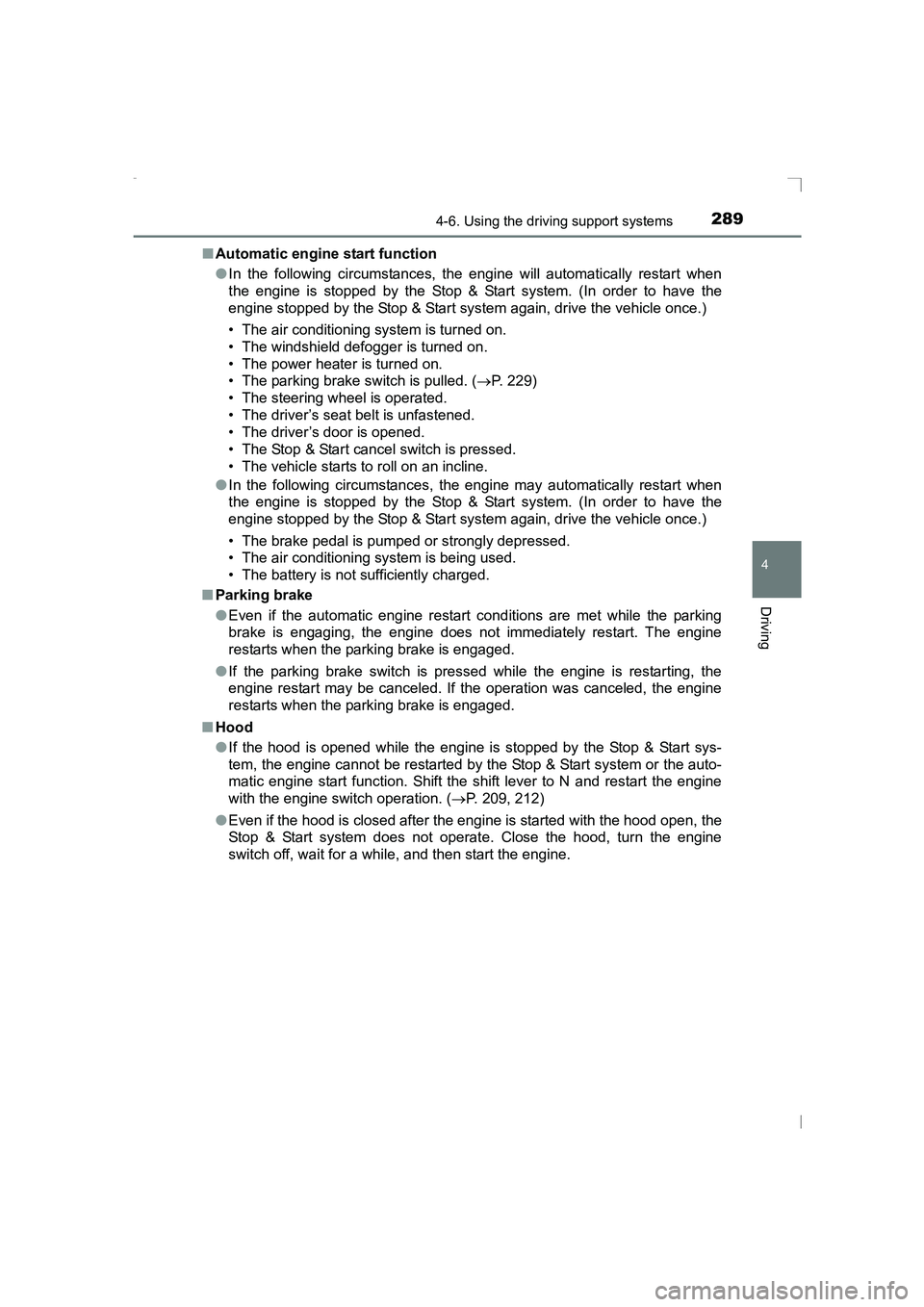
2894-6. Using the driving support systems
4
Driving
AVENSIS_OM_OM20C20E_(EE)■
Automatic engine start function
●In the following circumstances, the engine will automatically restart when
the engine is stopped by the Stop & Start system. (In order to have the
engine stopped by the Stop & Start system again, drive the vehicle once.)
• The air conditioning system is turned on.
• The windshield defogger is turned on.
• The power heater is turned on.
• The parking brake switch is pulled. ( →P. 229)
• The steering wheel is operated.
• The driver’s seat belt is unfastened.
• The driver’s door is opened.
• The Stop & Start cancel switch is pressed.
• The vehicle starts to roll on an incline.
● In the following circumstances, the engine may automatically restart when
the engine is stopped by the Stop & Start system. (In order to have the
engine stopped by the Stop & Start system again, drive the vehicle once.)
• The brake pedal is pumped or strongly depressed.
• The air conditioning system is being used.
• The battery is not sufficiently charged.
■ Parking brake
●Even if the automatic engine restart conditions are met while the parking
brake is engaging, the engine does not immediately restart. The engine
restarts when the parking brake is engaged.
● If the parking brake switch is pressed while the engine is restarting, the
engine restart may be canceled. If the operation was canceled, the engine
restarts when the parking brake is engaged.
■ Hood
●If the hood is opened while the engine is stopped by the Stop & Start sys-
tem, the engine cannot be restarted by the Stop & Start system or the auto-
matic engine start function. Shift the shift lever to N and restart the engine
with the engine switch operation. ( →P. 209, 212)
● Even if the hood is closed after the engine is started with the hood open, the
Stop & Start system does not operate. Close the hood, turn the engine
switch off, wait for a while, and then start the engine.
AVENSIS_OM_OM20C20E_(EE).book Page 289 Thursday, January 29, 2015 1:47 PM
Page 290 of 648
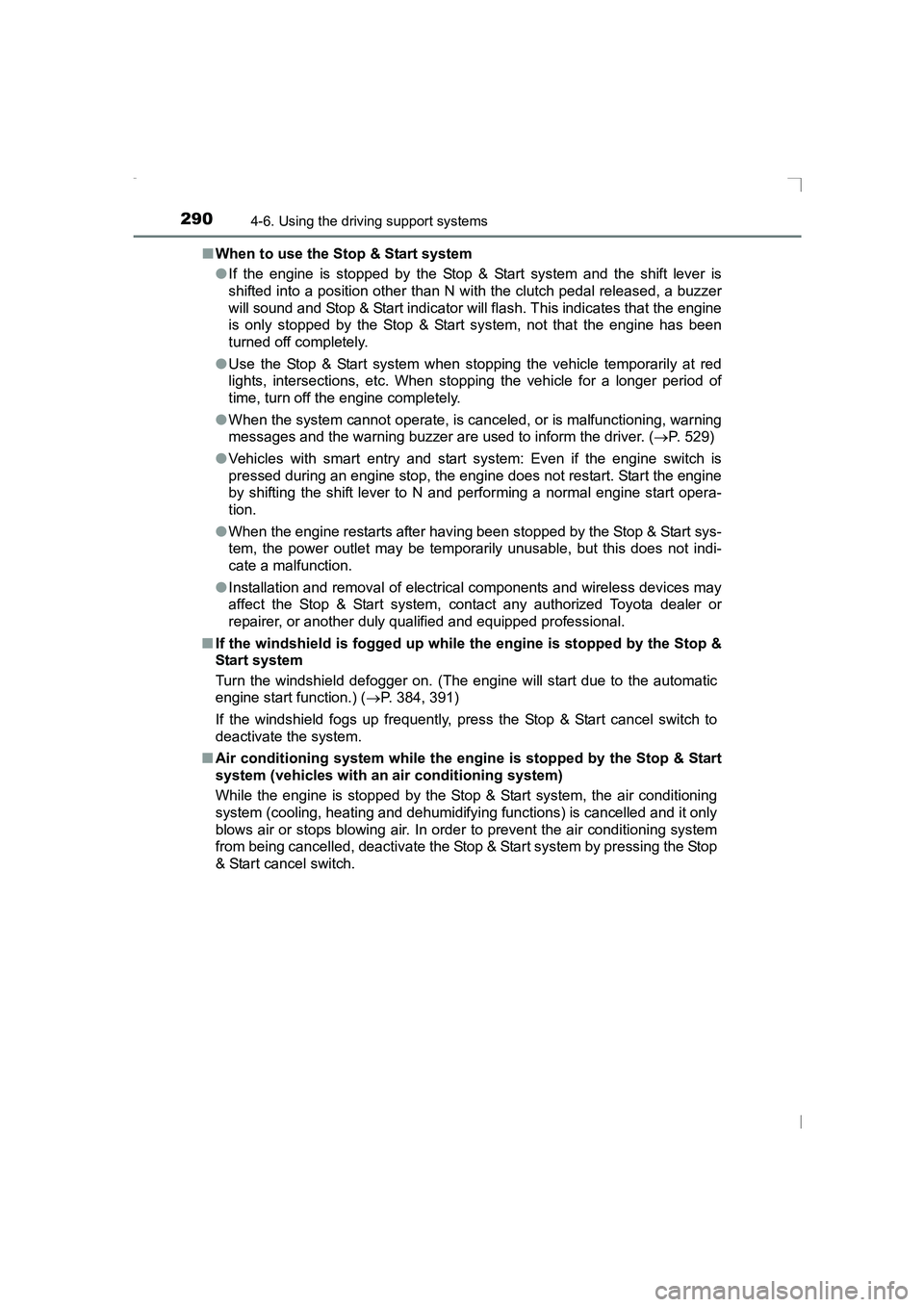
2904-6. Using the driving support systems
AVENSIS_OM_OM20C20E_(EE)■
When to use the Stop & Start system
●If the engine is stopped by the Stop & Start system and the shift lever is
shifted into a position other than N with the clutch pedal released, a buzzer
will sound and Stop & Start indicator will flash. This indicates that the engine
is only stopped by the Stop & Start system, not that the engine has been
turned off completely.
● Use the Stop & Start system when stopping the vehicle temporarily at red
lights, intersections, etc. When stopping the vehicle for a longer period of
time, turn off the engine completely.
● When the system cannot operate, is canceled, or is malfunctioning, warning
messages and the warning buzzer are used to inform the driver. ( →P. 529)
● Vehicles with smart entry and start system: Even if the engine switch is
pressed during an engine stop, the engine does not restart. Start the engine
by shifting the shift lever to N and performing a normal engine start opera-
tion.
● When the engine restarts after having been stopped by the Stop & Start sys-
tem, the power outlet may be temporar ily unusable, but this does not indi-
cate a malfunction.
● Installation and removal of electrical components and wireless devices may
affect the Stop & Start system, contact any authorized Toyota dealer or
repairer, or another duly qualified and equipped professional.
■ If the windshield is fogged up while the engine is stopped by the Stop &
Start system
Turn the windshield defogger on. (The engine will start due to the automatic
engine start function.) ( →P. 384, 391)
If the windshield fogs up frequently, press the Stop & Start cancel switch to
deactivate the system.
■ Air conditioning system while the engine is stopped by the Stop & Start
system (vehicles with an air conditioning system)
While the engine is stopped by the Stop & Start system, the air conditioning
system (cooling, heating and dehumidifying functions) is cancelled and it only
blows air or stops blowing air. In order to prevent the air conditioning system
from being cancelled, deactivate the Stop & Start system by pressing the Stop
& Start cancel switch.
AVENSIS_OM_OM20C20E_(EE).book Page 290 Thursday, January 29, 2015 1:47 PM
Page 291 of 648
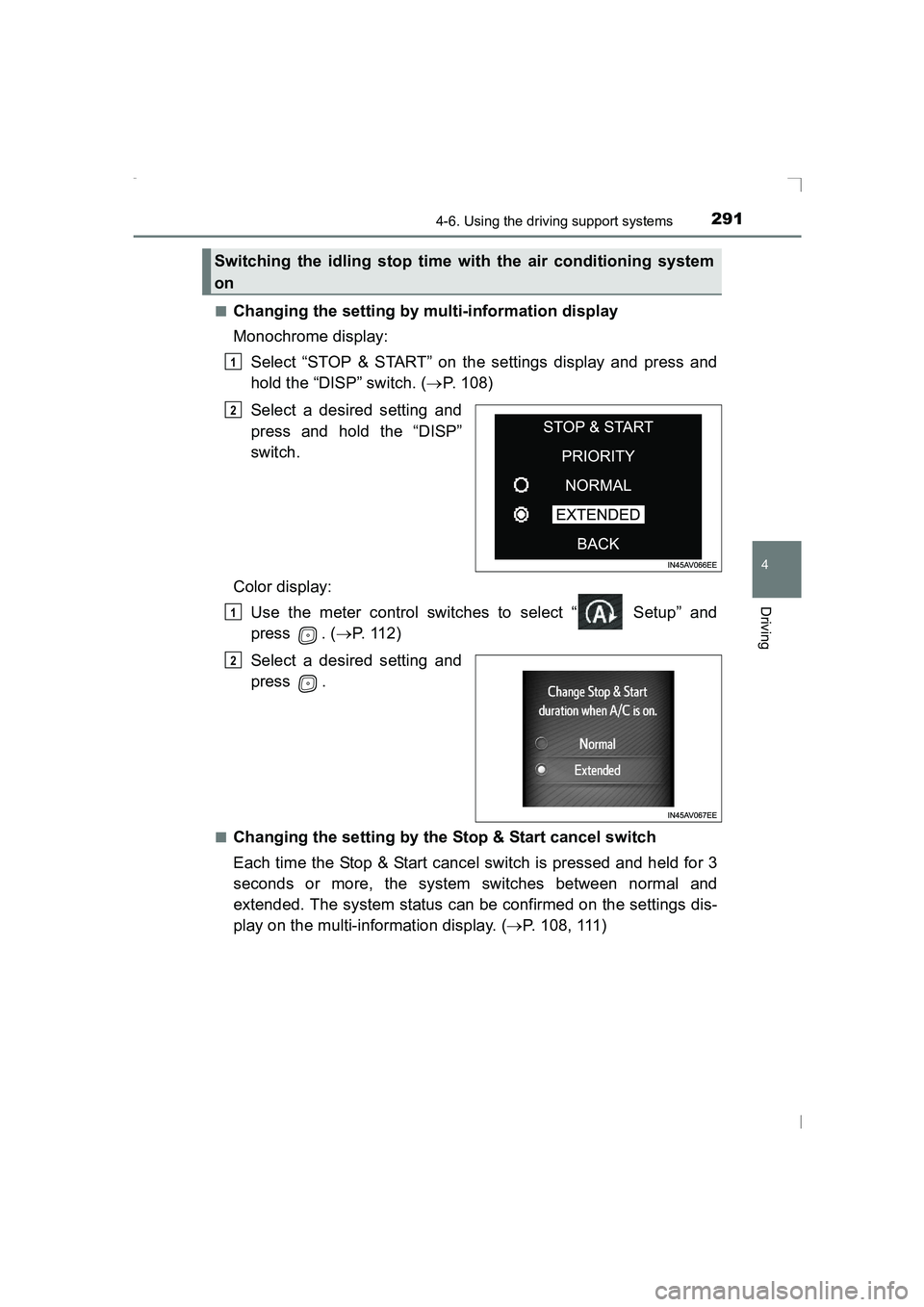
2914-6. Using the driving support systems
4
Driving
AVENSIS_OM_OM20C20E_(EE)■
Changing the setting by multi-information display
Monochrome display:
Select “STOP & START” on the settings display and press and
hold the “DISP” switch. ( →P. 108)
Select a desired setting and
press and hold the “DISP”
switch.
Color display: Use the meter control switches to select “ Setup” and
press . ( →P. 1 1 2 )
Select a desired setting and
press .
■Changing the setting by the Stop & Start cancel switch
Each time the Stop & Start cancel switch is pressed and held for 3
seconds or more, the system switches between normal and
extended. The system status can be confirmed on the settings dis-
play on the multi-information display. ( →P. 108, 111)
Switching the idling stop time with the air conditioning system
on
1
2
1
2
AVENSIS_OM_OM20C20E_(EE).book Page 291 Thursday, January 29, 2015 1:47 PM