phone TOYOTA AVENSIS 2015 Owners Manual
[x] Cancel search | Manufacturer: TOYOTA, Model Year: 2015, Model line: AVENSIS, Model: TOYOTA AVENSIS 2015Pages: 648, PDF Size: 39.64 MB
Page 4 of 648

TABLE OF CONTENTS4
AVENSIS_OM_OM20C20E_(EE)5-1. Basic Operations
Audio system types............308
Steering wheel audio switches ...........................311
AUX port/USB port.............312
5-2. Using the audio system Optimal use of the audio system .............................313
5-3. Using the radio Radio operation .................315
5-4. Playing an audio CD and MP3/WMA discs
CD player operation ...........321
5-5. Using an external device Listening to an iPod ...........332
Listening USB memory device ..............................341
Using the AUX port ............349
5-6. Using Bluetooth
® devices
Bluetooth® audio/phone .....350
Using the steering wheel switches ................356
Registering a Bluetooth
®
device ..............................357 5-7. “SETUP” menu
Using the “SETUP” menu(“Bluetooth
*” menu) ........ 358
Using the “SETUP” menu (“TEL” menu)................... 361
5-8. Bluetooth
® Audio
Operating a Bluetooth®
enabled portable
player .............................. 364
5-9. Bluetooth
® Phone
Making a phone call .......... 368
Receiving a phone call ...... 370
Speaking on the phone ..... 371
5-10. Bluetooth
®
Bluetooth®......................... 373
6-1. Using the air conditioning system and defogger
Manual air conditioning system............................. 382
Automatic air conditioning system............................. 388
Power heater ..................... 395
Seat heaters ...................... 397
6-2. Using the interior lights Interior lights list ................ 399
• Personal/interior light main switch ................... 400
• Personal/interior lights ............................. 400
• Personal lights .............. 400
5Audio system
*: Bluetooth is a registered trademark of Bluetooth SIG, Inc.
6Interior features
AVENSIS_OM_OM20C20E_(EE).book Page 4 Thursday, January 29, 20 15 1:47 PM
Page 9 of 648
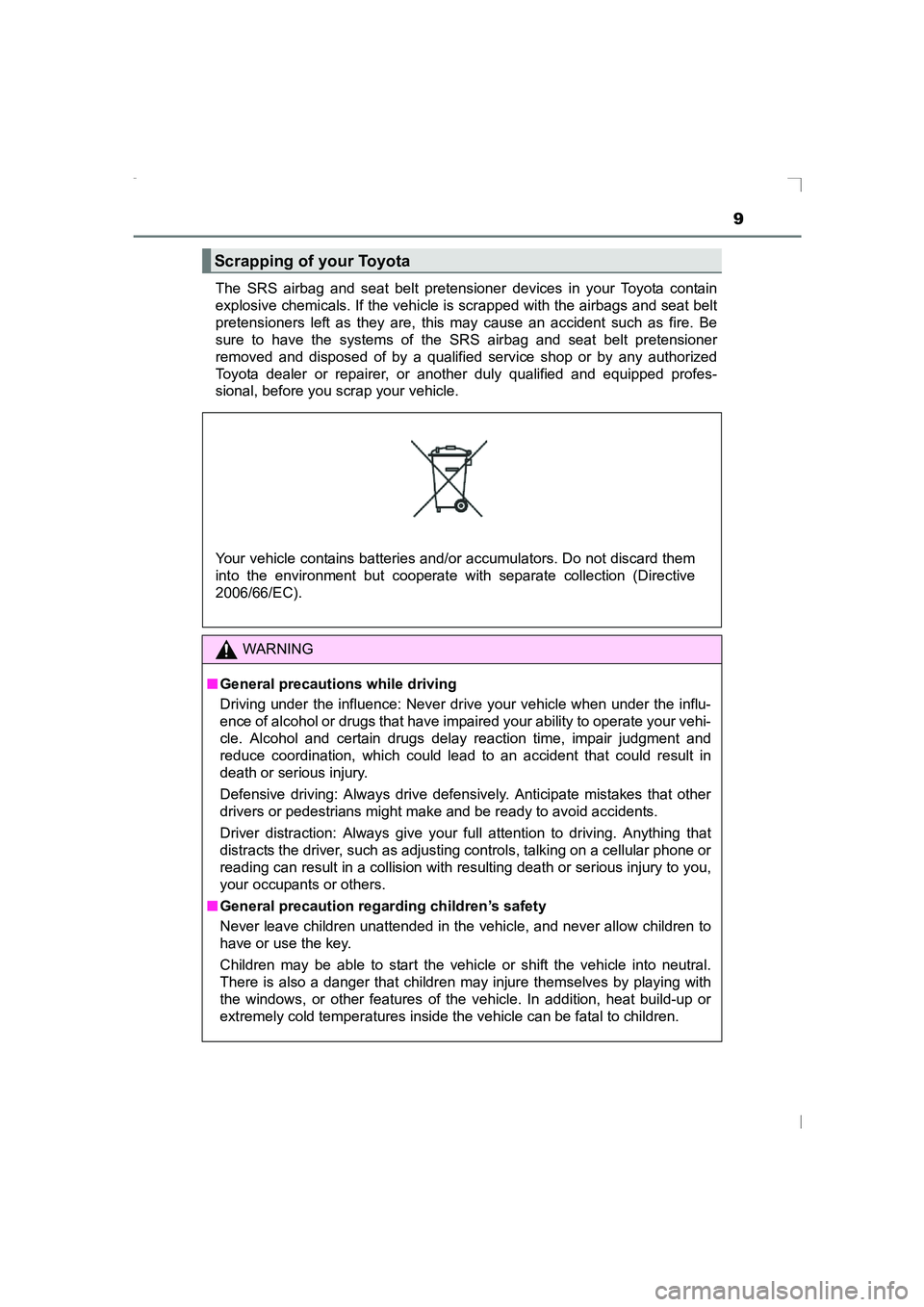
9
AVENSIS_OM_OM20C20E_(EE)The SRS airbag and seat belt pretensioner devices in your Toyota contain
explosive chemicals. If the vehicle is scrapped with the airbags and seat belt
pretensioners left as they are, this may cause an accident such as fire. Be
sure to have the systems of the SRS airbag and seat belt pretensioner
removed and disposed of by a qualified service shop or by any authorized
Toyota dealer or repairer, or another duly qualified and equipped profes-
sional, before you scrap your vehicle.
Scrapping of your Toyota
WARNING
■ General precautions while driving
Driving under the influence: Never drive your vehicle when under the influ-
ence of alcohol or drugs that have impaired your ability to operate your vehi-
cle. Alcohol and certain drugs delay reaction time, impair judgment and
reduce coordination, which could lead to an accident that could result in
death or serious injury.
Defensive driving: Always drive defensively. Anticipate mistakes that other
drivers or pedestrians might make and be ready to avoid accidents.
Driver distraction: Always give your full attention to driving. Anything that
distracts the driver, such as adjusting controls, talking on a cellular phone or
reading can result in a collision with resulting death or serious injury to you,
your occupants or others.
■ General precaution regarding children’s safety
Never leave children unattended in the vehicle, and never allow children to
have or use the key.
Children may be able to start the vehicle or shift the vehicle into neutral.
There is also a danger that children may injure themselves by playing with
the windows, or other features of the vehicle. In addition, heat build-up or
extremely cold temperatures inside the vehicle can be fatal to children.
Your vehicle contains batteries and/or accumulators. Do not discard them
into the environment but cooperate with separate collection (Directive
2006/66/EC).
AVENSIS_OM_OM20C20E_(EE).book Page 9 Thursday, January 29, 20 15 1:47 PM
Page 19 of 648
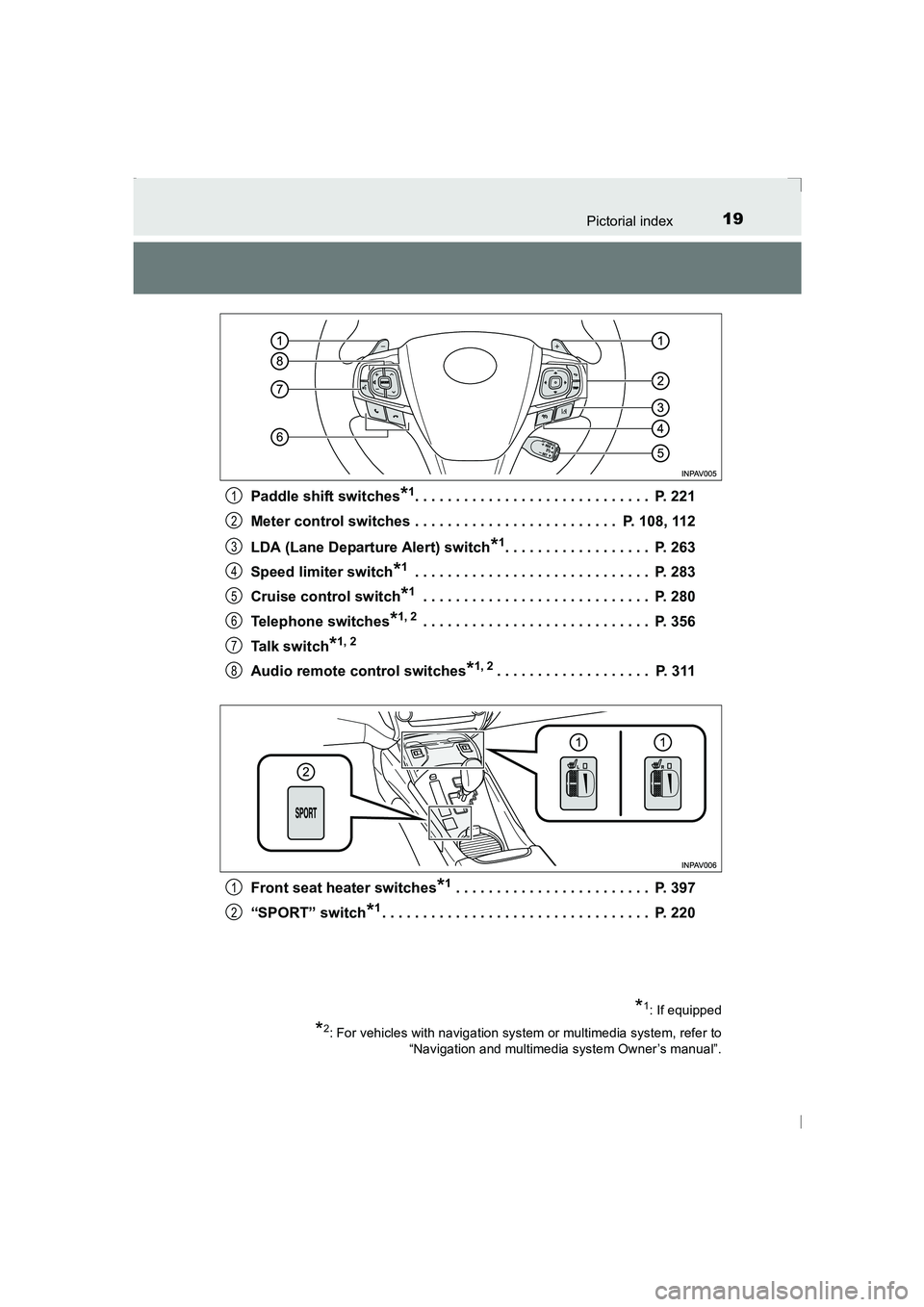
19Pictorial index
AVENSIS_OM_OM20C20E_(EE)Paddle shift switches
*1. . . . . . . . . . . . . . . . . . . . . . . . . . . . . P. 221
Meter control switches . . . . . . . . . . . . . . . . . . . . . . . . . P. 108, 112
LDA (Lane Departure Alert) switch
*1. . . . . . . . . . . . . . . . . . P. 263
Speed limiter switch
*1 . . . . . . . . . . . . . . . . . . . . . . . . . . . . . P. 283
Cruise control switch
*1 . . . . . . . . . . . . . . . . . . . . . . . . . . . . P. 280
Telephone switches
*1, 2 . . . . . . . . . . . . . . . . . . . . . . . . . . . . P. 356
Talk switch
*1, 2
Audio remote control switches*1, 2. . . . . . . . . . . . . . . . . . . P. 311
Front seat heater switches
*1 . . . . . . . . . . . . . . . . . . . . . . . . P. 397
“SPORT” switch
*1. . . . . . . . . . . . . . . . . . . . . . . . . . . . . . . . . P. 220
1
2
3
4
5
6
7
8
*1: If equipped
*2: For vehicles with navigation system or multimedia system, refer to “Navigation and multimedia system Owner’s manual”.
1
2
AVENSIS_OM_OM20C20E_(EE).book Page 19 Thursday, January 29, 2 015 1:47 PM
Page 25 of 648
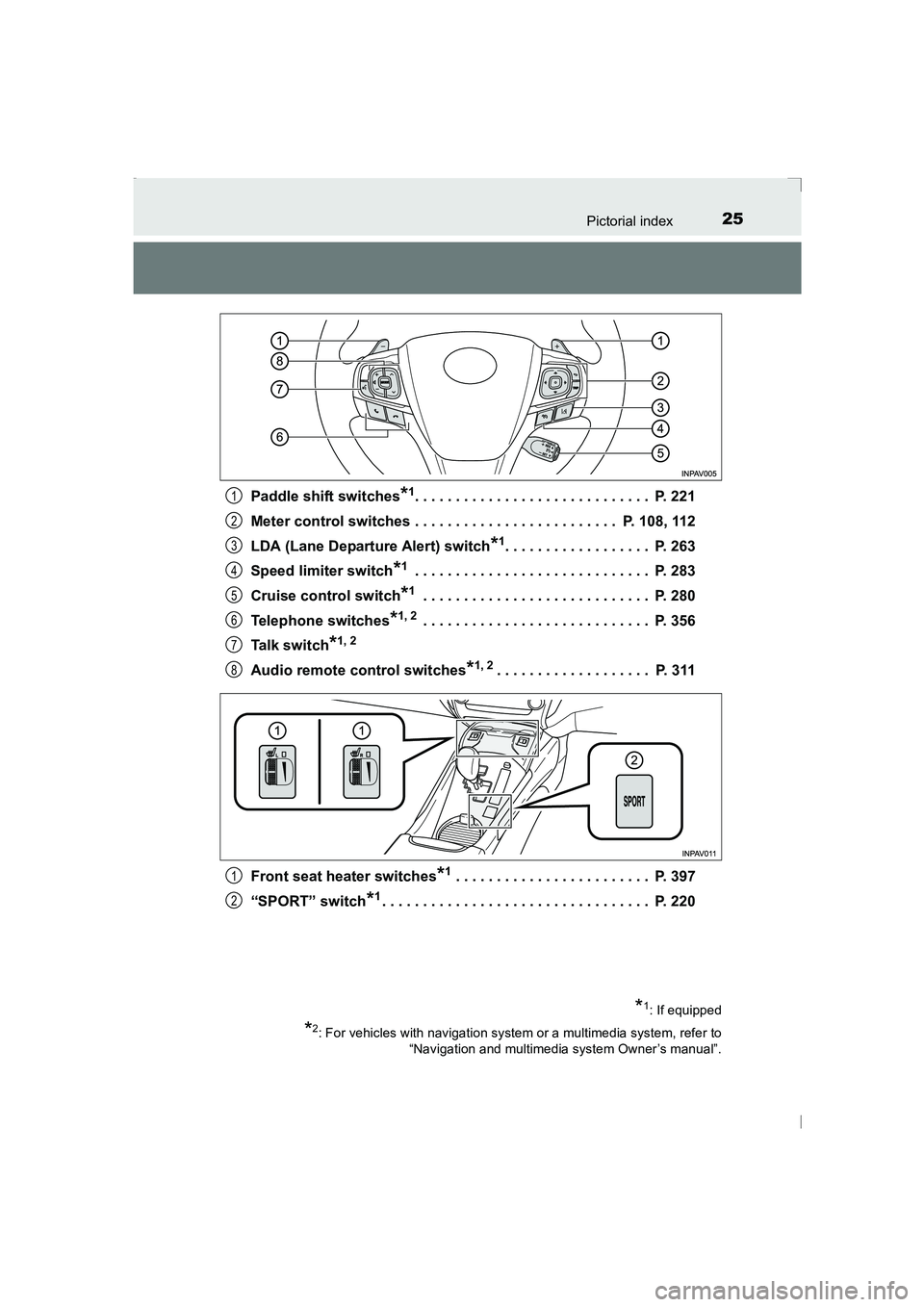
25Pictorial index
AVENSIS_OM_OM20C20E_(EE)Paddle shift switches
*1. . . . . . . . . . . . . . . . . . . . . . . . . . . . . P. 221
Meter control switches . . . . . . . . . . . . . . . . . . . . . . . . . P. 108, 112
LDA (Lane Departure Alert) switch
*1. . . . . . . . . . . . . . . . . . P. 263
Speed limiter switch
*1 . . . . . . . . . . . . . . . . . . . . . . . . . . . . . P. 283
Cruise control switch
*1 . . . . . . . . . . . . . . . . . . . . . . . . . . . . P. 280
Telephone switches
*1, 2 . . . . . . . . . . . . . . . . . . . . . . . . . . . . P. 356
Talk switch
*1, 2
Audio remote control switches*1, 2. . . . . . . . . . . . . . . . . . . P. 311
Front seat heater switches
*1 . . . . . . . . . . . . . . . . . . . . . . . . P. 397
“SPORT” switch
*1. . . . . . . . . . . . . . . . . . . . . . . . . . . . . . . . . P. 220
1
2
3
4
5
6
7
8
*1: If equipped
*2: For vehicles with navigation system or a multimedia system, refer to “Navigation and multimedia system Owner’s manual”.
1
2
AVENSIS_OM_OM20C20E_(EE).book Page 25 Thursday, January 29, 2 015 1:47 PM
Page 115 of 648
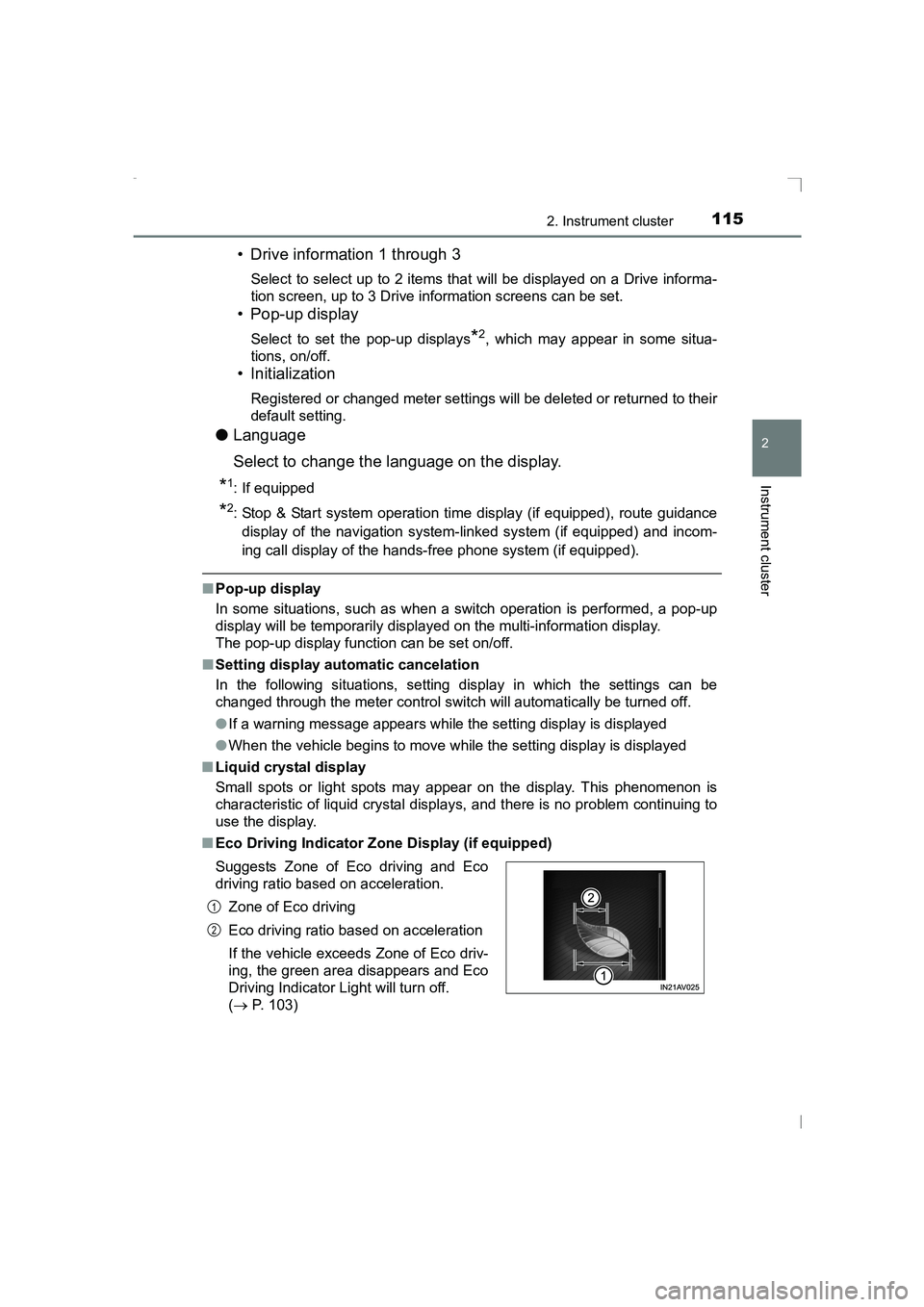
1152. Instrument cluster
2
Instrument cluster
AVENSIS_OM_OM20C20E_(EE)
• Drive information 1 through 3
Select to select up to 2 items that will be displayed on a Drive informa-
tion screen, up to 3 Drive information screens can be set.
• Pop-up display
Select to set the pop-up displays*2, which may appear in some situa-
tions, on/off.
• Initialization
Registered or changed meter settings will be deleted or returned to their
default setting.
● Language
Select to change the language on the display.
*1: If equipped
*2: Stop & Start system operation time display (if equipped), route guidance
display of the navigation system-linked system (if equipped) and incom-
ing call display of the hands-free phone system (if equipped).
■ Pop-up display
In some situations, such as when a switch operation is performed, a pop-up
display will be temporarily display ed on the multi-information display.
The pop-up display function can be set on/off.
■ Setting display automatic cancelation
In the following situations, setting display in which the settings can be
changed through the meter control switch will automatically be turned off.
●If a warning message appears while the setting display is displayed
● When the vehicle begins to move while the setting display is displayed
■ Liquid crystal display
Small spots or light spots may appear on the display. This phenomenon is
characteristic of liquid crystal displays, and there is no problem continuing to
use the display.
■ Eco Driving Indicator Zone Display (if equipped)
Suggests Zone of Eco driving and Eco
driving ratio based on acceleration.
Zone of Eco driving
Eco driving ratio based on acceleration
If the vehicle exceeds Zone of Eco driv-
ing, the green area disappears and Eco
Driving Indicator Light will turn off.
(→ P. 103)
1
2
AVENSIS_OM_OM20C20E_(EE).book Page 115 Thursday, January 29, 2015 1:47 PM
Page 123 of 648

1233-1. Key information
3
Operation of each component
AVENSIS_OM_OM20C20E_(EE)■
When riding in an aircraft
When bringing a key with wireless remo te control function onto an aircraft,
make sure you do not press any buttons on the key while inside the aircraft
cabin. If you are carrying a key in your bag etc., ensure that the buttons are
not likely to be pressed accidentally. Pressing a button may cause the key to
emit radio waves that could interfere with the operation of the aircraft.
■ Conditions affecting operation
�XVehicles without smart entry & start system
The wireless remote control function may not operate normally in the follow-
ing situations:
● Near a TV tower, radio station, electr ic power plant, airport or other facility
that generates strong radio waves or electrical noise
● When carrying a portable radio, cellular phone or other wireless communi-
cation device
● When multiple wireless keys are in the vicinity
● When the wireless key has come into contact with, or is covered by a metal-
lic object
● When a wireless key (that emits radio waves) is being used nearby
● When the wireless key has been left near an electrical appliance such as a
personal computer
● If window tint with a metallic content or metallic objects are attached to the
rear window
● Sedan: If a metallic object is placed on the package tray
�XVehicles with smart entry & start system
→ P. 152
AVENSIS_OM_OM20C20E_(EE).book Page 123 Thursday, January 29, 2015 1:47 PM
Page 124 of 648
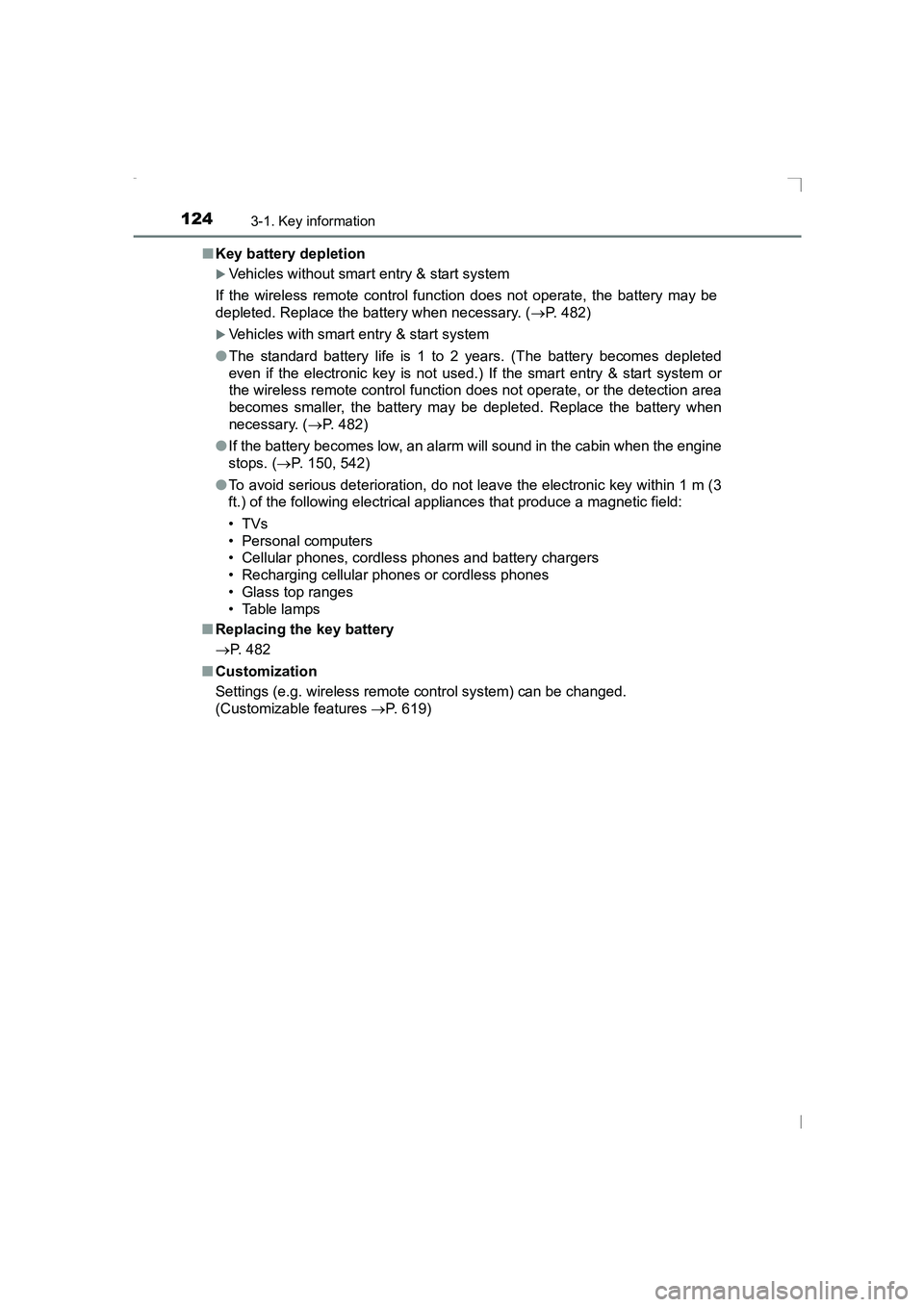
1243-1. Key information
AVENSIS_OM_OM20C20E_(EE)■
Key battery depletion
�XVehicles without smart entry & start system
If the wireless remote control function does not operate, the battery may be
depleted. Replace the battery when necessary. ( →P. 482)
�XVehicles with smart entry & start system
● The standard battery life is 1 to 2 years. (The battery becomes depleted
even if the electronic key is not used.) If the smart entry & start system or
the wireless remote control function does not operate, or the detection area
becomes smaller, the battery may be depleted. Replace the battery when
necessary. ( →P. 482)
● If the battery becomes low, an alarm will sound in the cabin when the engine
stops. ( →P. 150, 542)
● To avoid serious deterioration, do not leave the electronic key within 1 m (3
ft.) of the following electrical appl iances that produce a magnetic field:
•TVs
• Personal computers
• Cellular phones, cordless phones and battery chargers
• Recharging cellular phones or cordless phones
• Glass top ranges
• Table lamps
■ Replacing the
key battery
→ P. 482
■ Customization
Settings (e.g. wireless remote control system) can be changed.
(Customizable features →P. 619)
AVENSIS_OM_OM20C20E_(EE).book Page 124 Thursday, January 29, 2015 1:47 PM
Page 152 of 648
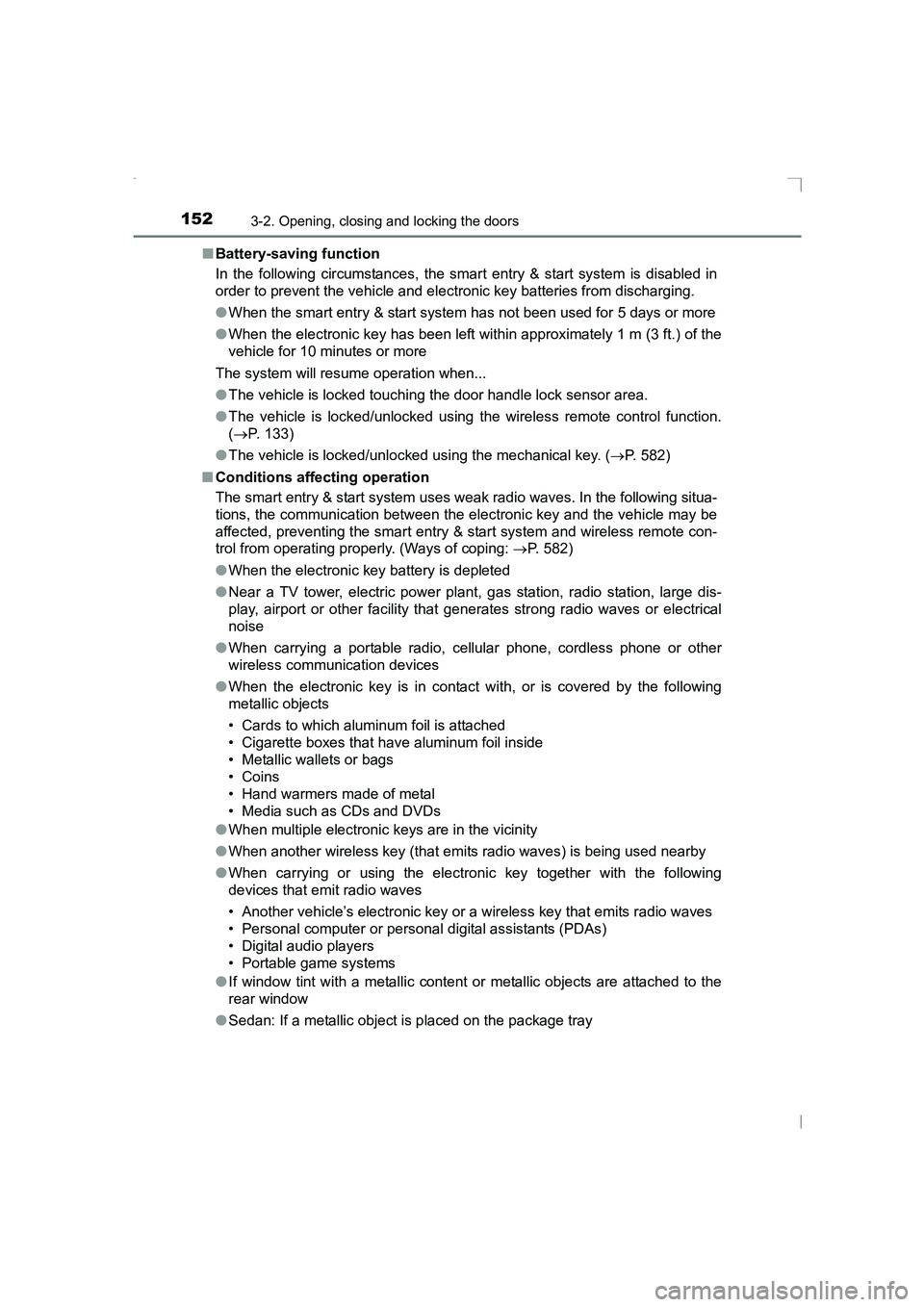
1523-2. Opening, closing and locking the doors
AVENSIS_OM_OM20C20E_(EE)■
Battery-saving function
In the following circumstances, the smart entry & start system is disabled in
order to prevent the vehicle and elec tronic key batteries from discharging.
● When the smart entry & start system has not been used for 5 days or more
● When the electronic key has been left within approximately 1 m (3 ft.) of the
vehicle for 10 minutes or more
The system will resume operation when...
● The vehicle is locked touching the door handle lock sensor area.
● The vehicle is locked/unlocked using the wireless remote control function.
(→ P. 133)
● The vehicle is locked/unlocked using the mechanical key. ( →P. 582)
■ Conditions affecting operation
The smart entry & start system uses weak radio waves. In the following situa-
tions, the communication between the electronic key and the vehicle may be
affected, preventing the smart entry & start system and wireless remote con-
trol from operating proper ly. (Ways of coping: →P. 582)
● When the electronic key battery is depleted
● Near a TV tower, electric power plant, gas station, radio station, large dis-
play, airport or other facility that generates strong radio waves or electrical
noise
● When carrying a portable radio, cellular phone, cordless phone or other
wireless communication devices
● When the electronic key is in contact with, or is covered by the following
metallic objects
• Cards to which aluminum foil is attached
• Cigarette boxes that have aluminum foil inside
• Metallic wallets or bags
• Coins
• Hand warmers made of metal
• Media such as CDs and DVDs
● When multiple electronic keys are in the vicinity
● When another wireless key (that emits radio waves) is being used nearby
● When carrying or using the electronic key together with the following
devices that emit radio waves
• Another vehicle’s electronic key or a wireless key that emits radio waves
• Personal computer or personal digital assistants (PDAs)
• Digital audio players
• Portable game systems
● If window tint with a metallic content or metallic objects are attached to the
rear window
● Sedan: If a metallic object is placed on the package tray
AVENSIS_OM_OM20C20E_(EE).book Page 152 Thursday, January 29, 2015 1:47 PM
Page 307 of 648
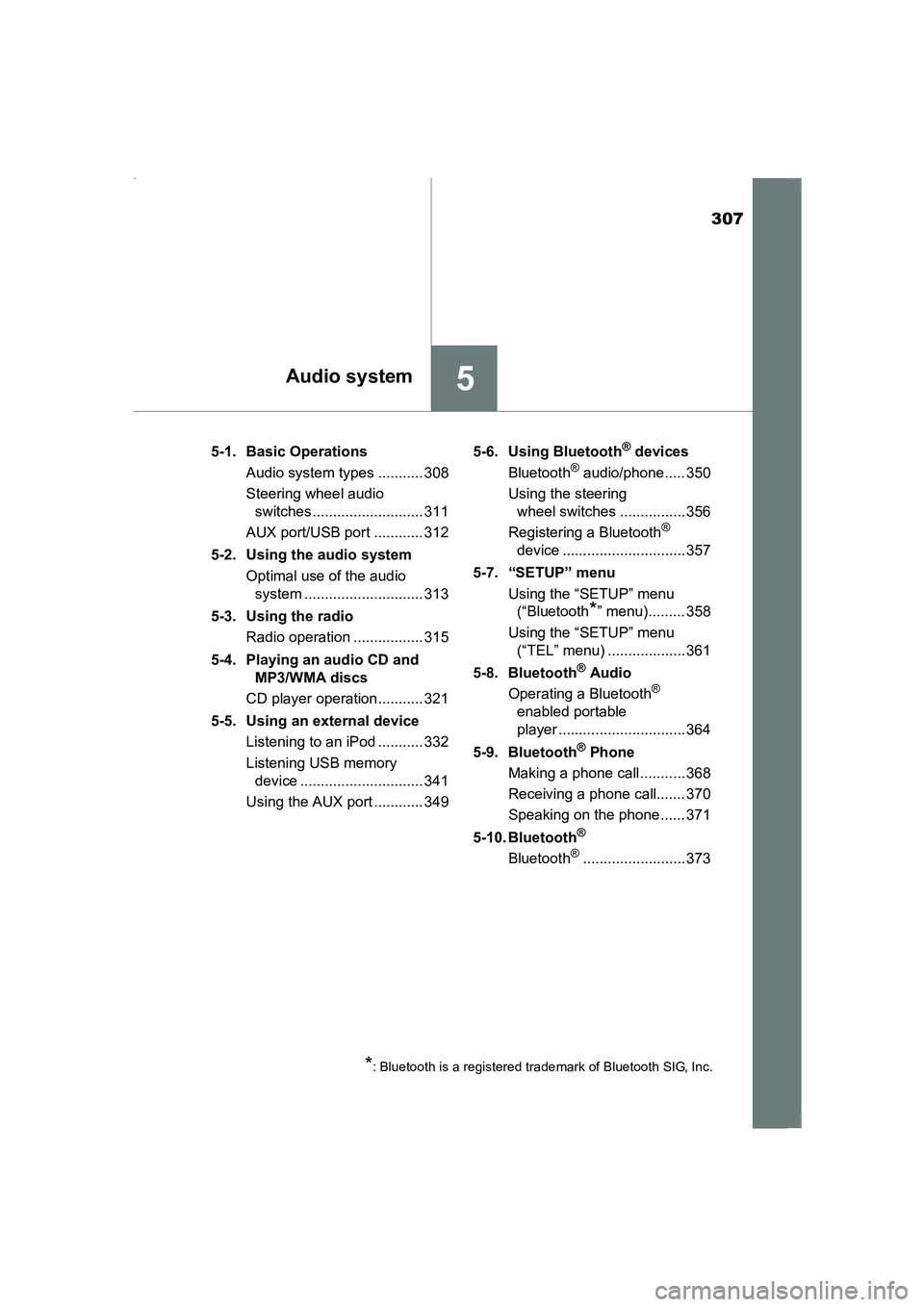
307
5Audio system
AVENSIS_OM_OM20C20E_(EE)5-1. Basic Operations
Audio system types ........... 308
Steering wheel audio switches ........................... 311
AUX port/USB port ............ 312
5-2. Using the audio system Optimal use of the audio system ............................. 313
5-3. Using the radio Radio operation ................. 315
5-4. Playing an audio CD and MP3/WMA discs
CD player operation........... 321
5-5. Using an external device Listening to an iPod ........... 332
Listening USB memory device .............................. 341
Using the AUX port ............ 349 5-6. Using Bluetooth
® devices
Bluetooth® audio/phone..... 350
Using the steering wheel switches ................356
Registering a Bluetooth
®
device .............................. 357
5-7. “SETUP” menu Using the “SETUP” menu(“Bluetooth
*” menu)......... 358
Using the “SETUP” menu (“TEL” menu) ................... 361
5-8. Bluetooth
® Audio
Operating a Bluetooth®
enabled portable
player ............................... 364
5-9. Bluetooth
® Phone
Making a phone call ........... 368
Receiving a phone call....... 370
Speaking on the phone ...... 371
5-10. Bluetooth
®
Bluetooth®......................... 373
*: Bluetooth is a registered trademark of Bluetooth SIG, Inc.
AVENSIS_OM_OM20C20E_(EE).book Page 307 Thursday, January 29, 2015 1:47 PM
Page 310 of 648
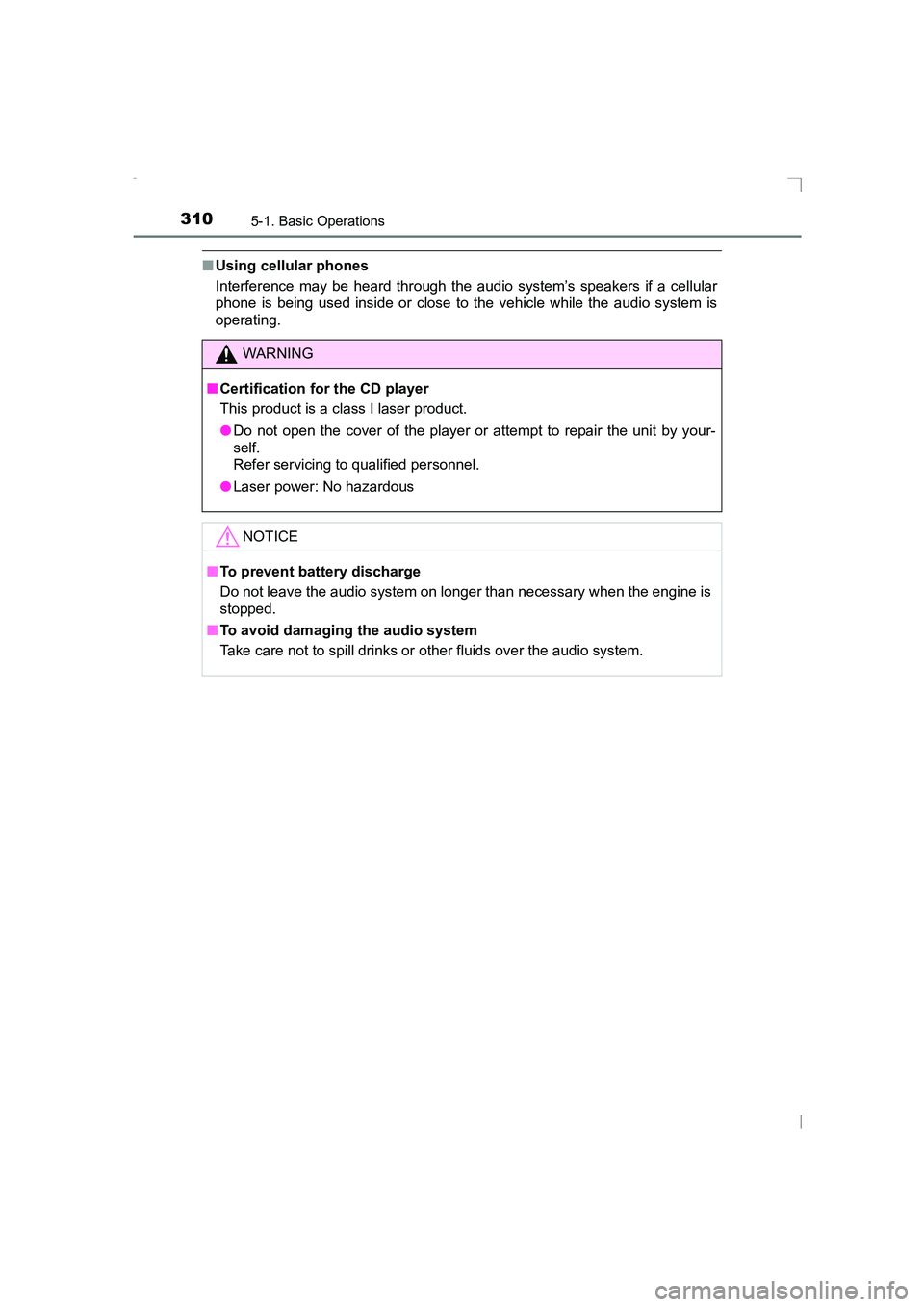
3105-1. Basic Operations
AVENSIS_OM_OM20C20E_(EE)
■Using cellular phones
Interference may be heard through the audio system’s speakers if a cellular
phone is being used inside or close to the vehicle while the audio system is
operating.
WARNING
■ Certification for the CD player
This product is a class I laser product.
●Do not open the cover of the player or attempt to repair the unit by your-
self.
Refer servicing to qualified personnel.
● Laser power: No hazardous
NOTICE
■ To prevent battery discharge
Do not leave the audio system on longer than necessary when the engine is
stopped.
■ To avoid damaging the audio system
Take care not to spill drinks or other fluids over the audio system.
AVENSIS_OM_OM20C20E_(EE).book Page 310 Thursday, January 29, 2015 1:47 PM