TOYOTA AVENSIS 2017 Owners Manual (in English)
Manufacturer: TOYOTA, Model Year: 2017, Model line: AVENSIS, Model: TOYOTA AVENSIS 2017Pages: 661, PDF Size: 39.92 MB
Page 371 of 661
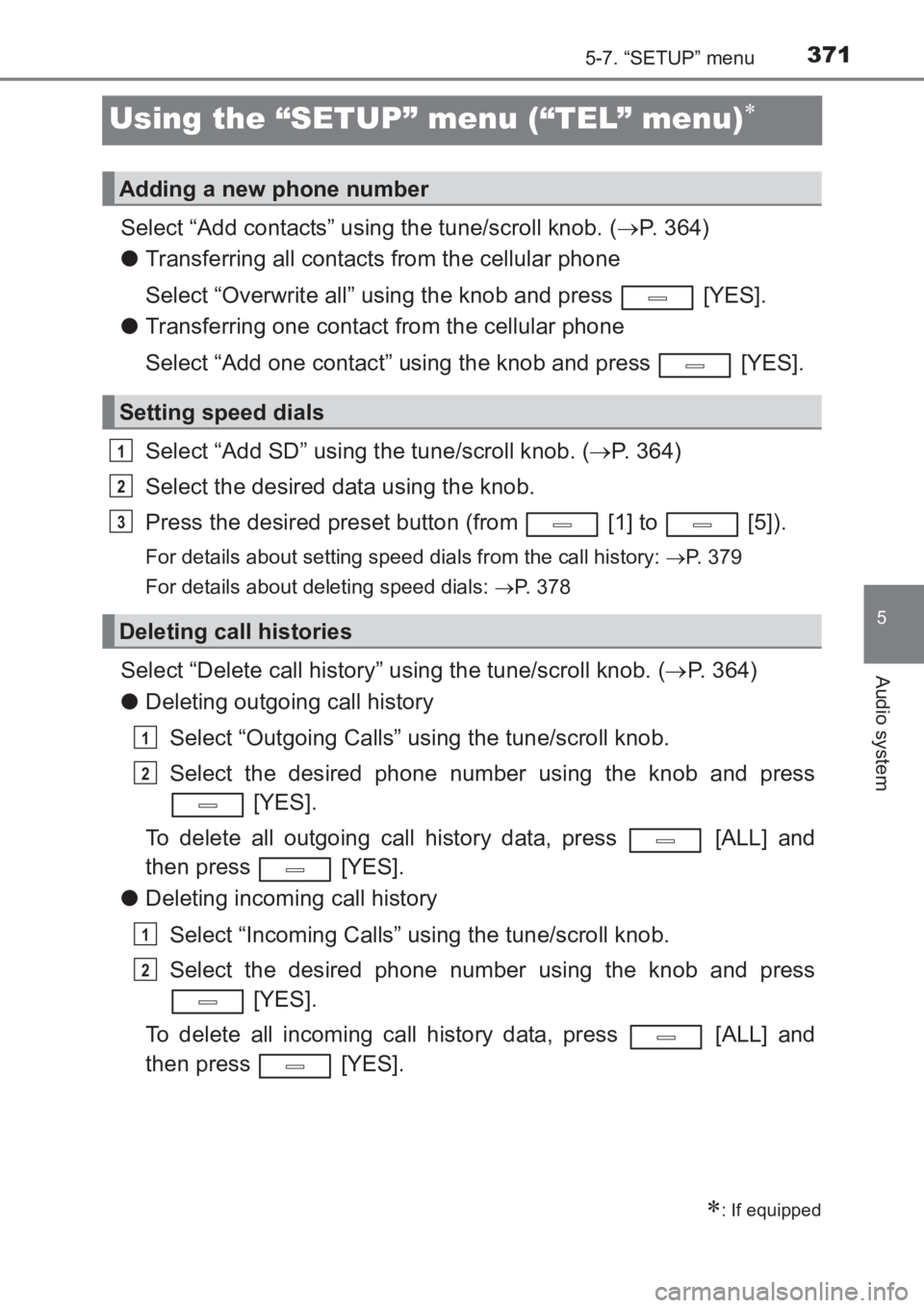
371
5
5-7. “SETUP” menu
Audio system
AVENSIS_OM_OM20C66E_(EE)
Using the “SETUP” menu (“TEL” menu)∗
Select “Add contacts” using the tune/scroll knob. (→P. 364)
● Transferring all contacts from the cellular phone
Select “Overwrite all” using the knob and press [YES].
● Transferring one contact from the cellular phone
Select “Add one contact” using the knob and press [YES].
Select “Add SD” using the tune/scroll knob. ( →P. 364)
Select the desired data using the knob.
Press the desired preset button (from [1] to [5]).
For details about setting speed dials from the call history: →P. 379
For details about deleting speed dials: →P. 378
Select “Delete call history” using the tune/scroll knob. ( →P. 364)
● Deleting outgoing call history
Select “Outgoing Calls” using the tune/scroll knob.
Select the desired phone number using the knob and press [YES].
To delete all outgoing call history data, press [ALL] and
then press [YES].
● Deleting incoming call history
Select “Incoming Calls” using the tune/scroll knob.
Select the desired phone number using the knob and press [YES].
To delete all incoming call history data, press [ALL] and
then press [YES].
∗: If equipped
Adding a new phone number
Setting speed dials
Deleting call histories
1
2
3
1
2
1
2
AVENSIS_OM_OM20C66E_(EE).book Page 371 Wednesday, June 15, 20 16 4:07 PM
Page 372 of 661
![TOYOTA AVENSIS 2017 Owners Manual (in English) 3725-7. “SETUP” menu
AVENSIS_OM_OM20C66E_(EE)
●Deleting missed call history
Select “Missed Calls” using the tune/scroll knob.
Select the desired phone number using the knob and press [YES]. TOYOTA AVENSIS 2017 Owners Manual (in English) 3725-7. “SETUP” menu
AVENSIS_OM_OM20C66E_(EE)
●Deleting missed call history
Select “Missed Calls” using the tune/scroll knob.
Select the desired phone number using the knob and press [YES].](/img/14/48354/w960_48354-371.png)
3725-7. “SETUP” menu
AVENSIS_OM_OM20C66E_(EE)
●Deleting missed call history
Select “Missed Calls” using the tune/scroll knob.
Select the desired phone number using the knob and press [YES].
To delete all missed call history data, press [ALL] and then
press [YES].
● Deleting a number from all call histories (Outgoing calls, Incoming
calls and Missed calls)
Select “All Calls” using the tune/scroll knob.
Select the desired phone number using the knob and press [YES].
To delete all of the call histories data, press [ALL] and then
press [YES].
Select “Delete contacts” using the tune/scroll knob. ( →P. 364)
Select the desired phone number using the knob and press
[YES].
To delete all the registered phone numbers, select “All delete” using
the knob and press [YES].
Deleting a registered phone number
1
2
1
2
1
2
AVENSIS_OM_OM20C66E_(EE).book Page 372 Wednesday, June 15, 20 16 4:07 PM
Page 373 of 661
![TOYOTA AVENSIS 2017 Owners Manual (in English) 3735-7. “SETUP” menu
5
Audio system
AVENSIS_OM_OM20C66E_(EE)
Select “Delete Phonebook” using the tune/scroll knob. (→P. 364)
Select the desired phonebook using the knob and press
[YES].
Sel TOYOTA AVENSIS 2017 Owners Manual (in English) 3735-7. “SETUP” menu
5
Audio system
AVENSIS_OM_OM20C66E_(EE)
Select “Delete Phonebook” using the tune/scroll knob. (→P. 364)
Select the desired phonebook using the knob and press
[YES].
Sel](/img/14/48354/w960_48354-372.png)
3735-7. “SETUP” menu
5
Audio system
AVENSIS_OM_OM20C66E_(EE)
Select “Delete Phonebook” using the tune/scroll knob. (→P. 364)
Select the desired phonebook using the knob and press
[YES].
Select “Call Volume” using the tune/scroll knob. ( →P. 364)
Change the call volume.
To decrease the volume: Turn the knob counterclockwise.
To increase the volume: Turn the knob clockwise.
Select “Ring tone Volume” using the tune/scroll knob. ( →P. 364)
Change the ring tone volume.
To decrease the volume: Turn the knob counterclockwise.
To increase the volume: Turn the knob clockwise.
Select “Ring tone” using the tune/scroll knob. ( →P. 364)
Using the knob, select a ring tone [1 - 3]. To set the selected ring
tone, press the knob.
Select “Transfer history” using the tune/scroll knob ( →P. 364) and
press [YES].
■ Phone number
Up to 1000 names can be stored.
■ Call history
Up to 10 numbers can be stored in each of the outgoing, incoming and
missed call history memories.
■ Limitation of number of digits
A phone number that exceeds 24 digits cannot be registered.
Deleting another cellular phone’s phonebook
Setting call volume
Setting ring tone volume
Setting ring tone
Transferring call histories
1
2
1
2
1
2
1
2
AVENSIS_OM_OM20C66E_(EE).book Page 373 Wednesday, June 15, 20 16 4:07 PM
Page 374 of 661
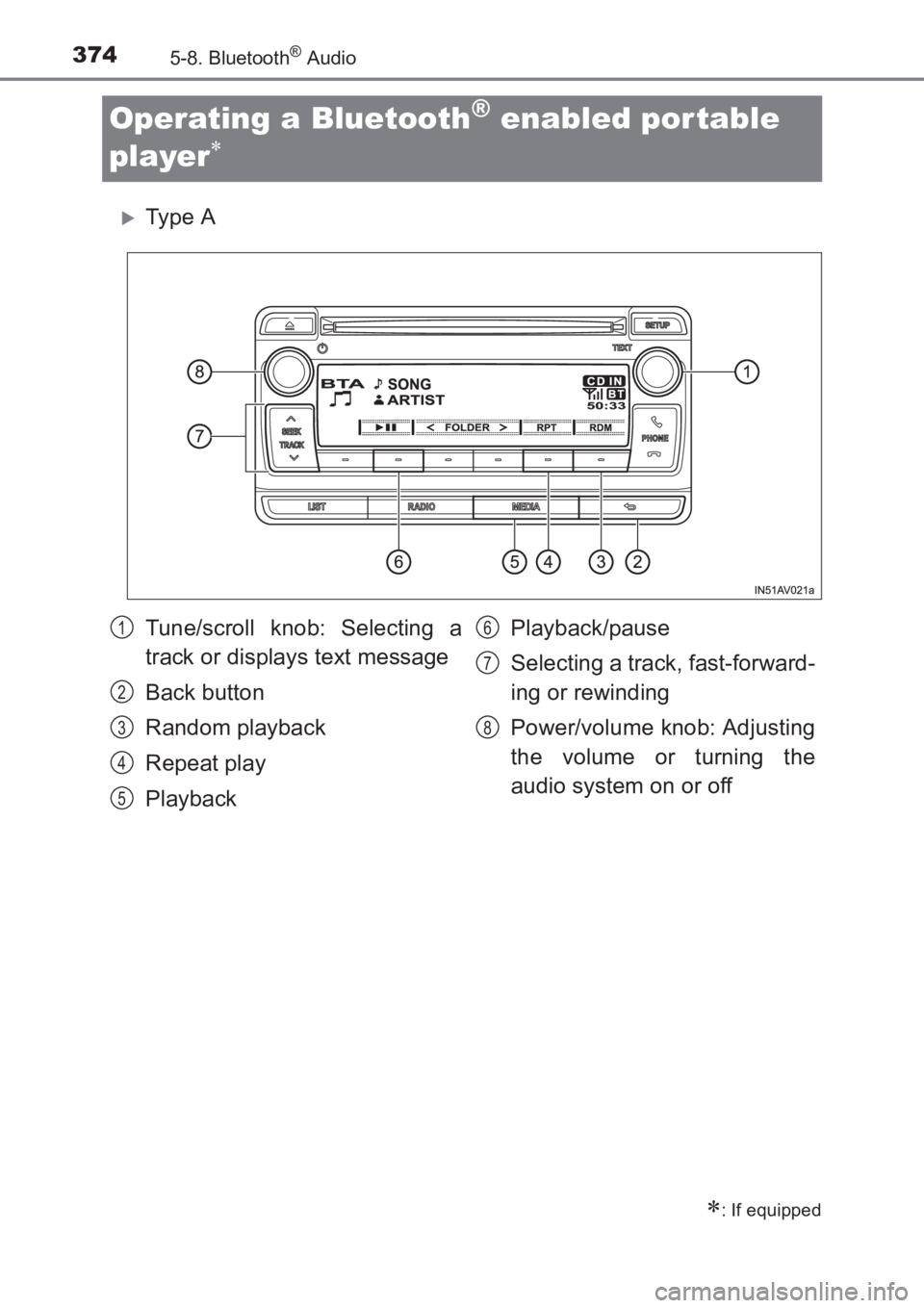
3745-8. Bluetooth® Audio
AVENSIS_OM_OM20C66E_(EE)
Operating a Bluetooth® enabled por table
player
∗
�XTy pe A
∗: If equipped
Tune/scroll knob: Selecting a
track or displays text message
Back button
Random playback
Repeat play
Playback Playback/pause
Selecting a track, fast-forward-
ing or rewinding
Power/volume knob: Adjusting
the volume or turning the
audio system on or off1
2
3
4
5
6
7
8
AVENSIS_OM_OM20C66E_(EE).book Page 374 Wednesday, June 15, 20
16 4:07 PM
Page 375 of 661
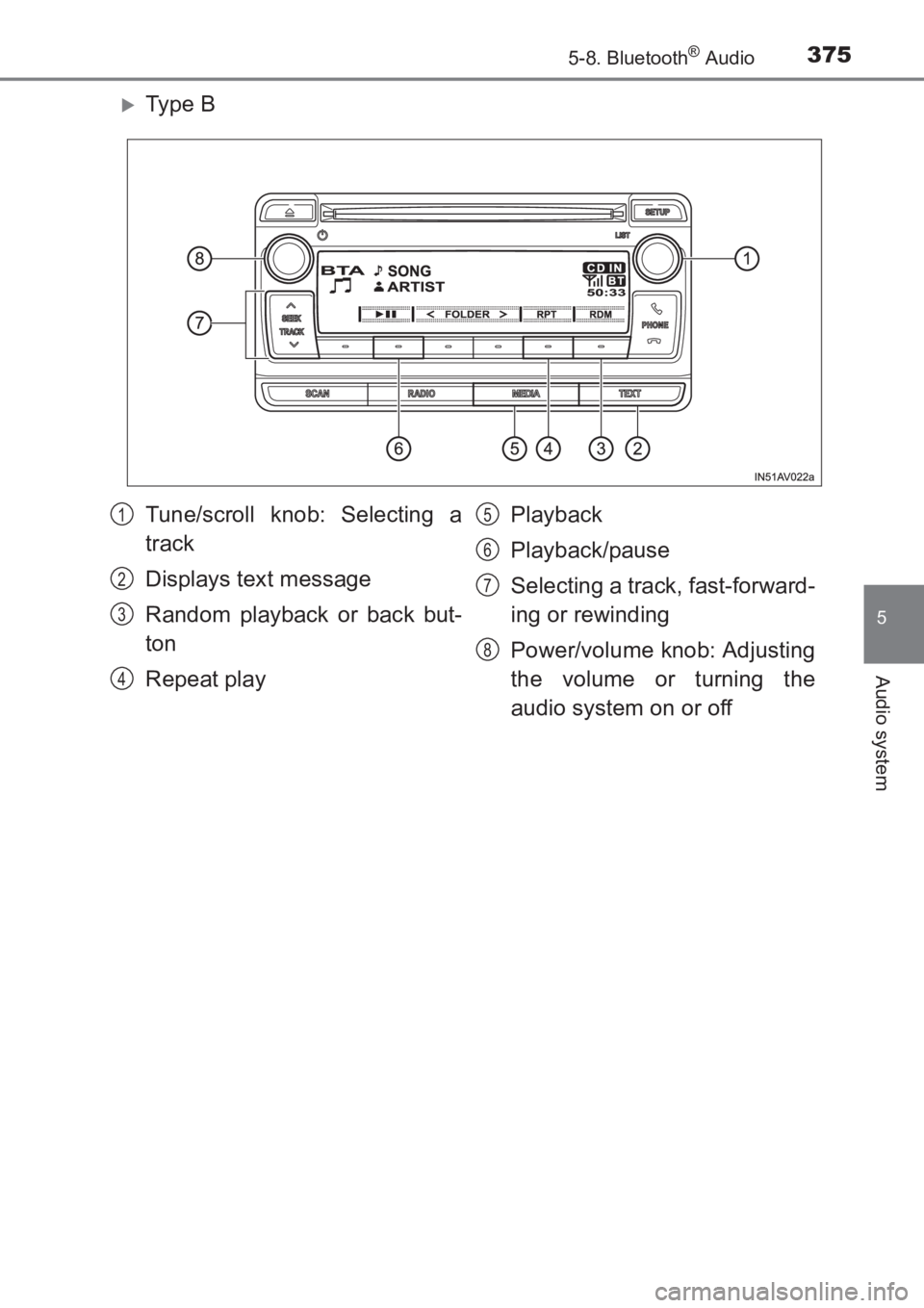
3755-8. Bluetooth® Audio
5
Audio system
AVENSIS_OM_OM20C66E_(EE)
�XTy pe B
Tune/scroll knob: Selecting a
track
Displays text message
Random playback or back but-
ton
Repeat playPlayback
Playback/pause
Selecting a track, fast-forward-
ing or rewinding
Power/volume knob: Adjusting
the volume or turning the
audio system on or off1
2
3
4
5
6
7
8
AVENSIS_OM_OM20C66E_(EE).book Page 375 Wednesday, June 15, 20
16 4:07 PM
Page 376 of 661
![TOYOTA AVENSIS 2017 Owners Manual (in English) 3765-8. Bluetooth® Audio
AVENSIS_OM_OM20C66E_(EE)■
Selecting an album
Press [<] or [>] to select the desired album.
■Scanning the first track of all the album (type B only)
Press and hold the TOYOTA AVENSIS 2017 Owners Manual (in English) 3765-8. Bluetooth® Audio
AVENSIS_OM_OM20C66E_(EE)■
Selecting an album
Press [<] or [>] to select the desired album.
■Scanning the first track of all the album (type B only)
Press and hold the](/img/14/48354/w960_48354-375.png)
3765-8. Bluetooth® Audio
AVENSIS_OM_OM20C66E_(EE)■
Selecting an album
Press [<] or [>] to select the desired album.
■Scanning the first track of all the album (type B only)
Press and hold the “SCAN” button until you hear a beep.
The first 10 seconds of the first track in each album will be played.
When the desired album is reached, press the button again.
■Selecting a track
Press “ ∧” or “ ∨” on the “SEEK TRACK” button to select the desired
track.
■Scanning the tracks in an album (type B only)
Press the “SCAN” button.
The first 10 seconds of each track will be played.
When the desired track is reached, press the button again.
Press and hold “ ∧” or “ ∨” on the “SEEK TRACK” button.
Pressing [RDM] changes modes in the following order:
Album random →All track random →Off.
Pressing [RPT] changes modes in the following order:
Track repeat →Album repeat →Off.
Selecting and scanning an album
Selecting and scanning tracks
Fast-forwarding and rewinding tracks
Random playback
Repeat play
1
2
1
2
AVENSIS_OM_OM20C66E_(EE).book Page 376 Wednesday, June 15, 20 16 4:07 PM
Page 377 of 661
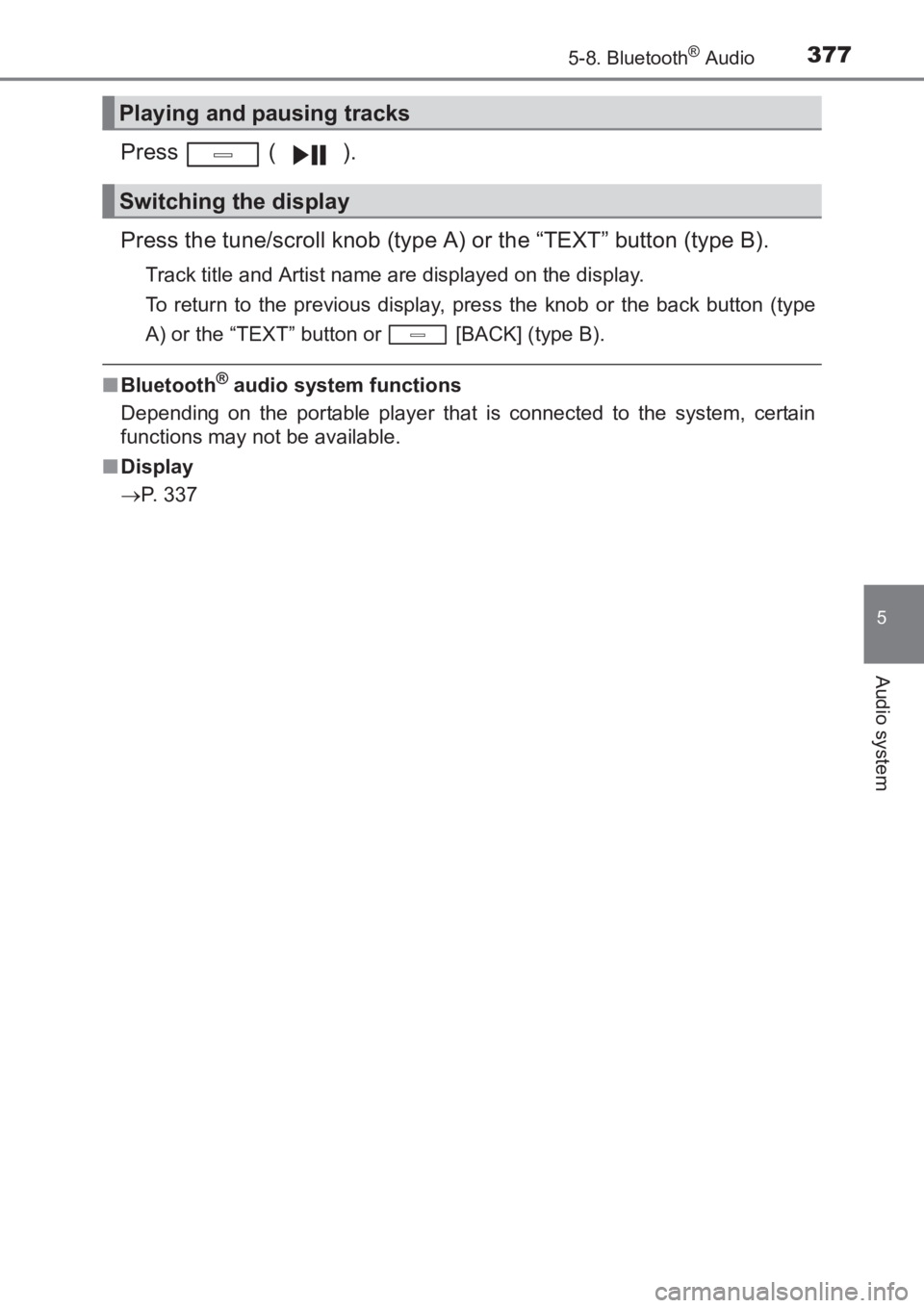
3775-8. Bluetooth® Audio
5
Audio system
AVENSIS_OM_OM20C66E_(EE)
Press ( ).
Press the tune/scroll knob (type A) or the “TEXT” button (type B).
Track title and Artist name are displayed on the display.
To return to the previous display, press the knob or the back button (type
A) or the “TEXT” button or [BACK] (type B).
■Bluetooth® audio system functions
Depending on the portable player that is connected to the system, certain
functions may not be available.
■ Display
→ P. 337
Playing and pausing tracks
Switching the display
AVENSIS_OM_OM20C66E_(EE).book Page 377 Wednesday, June 15, 20 16 4:07 PM
Page 378 of 661
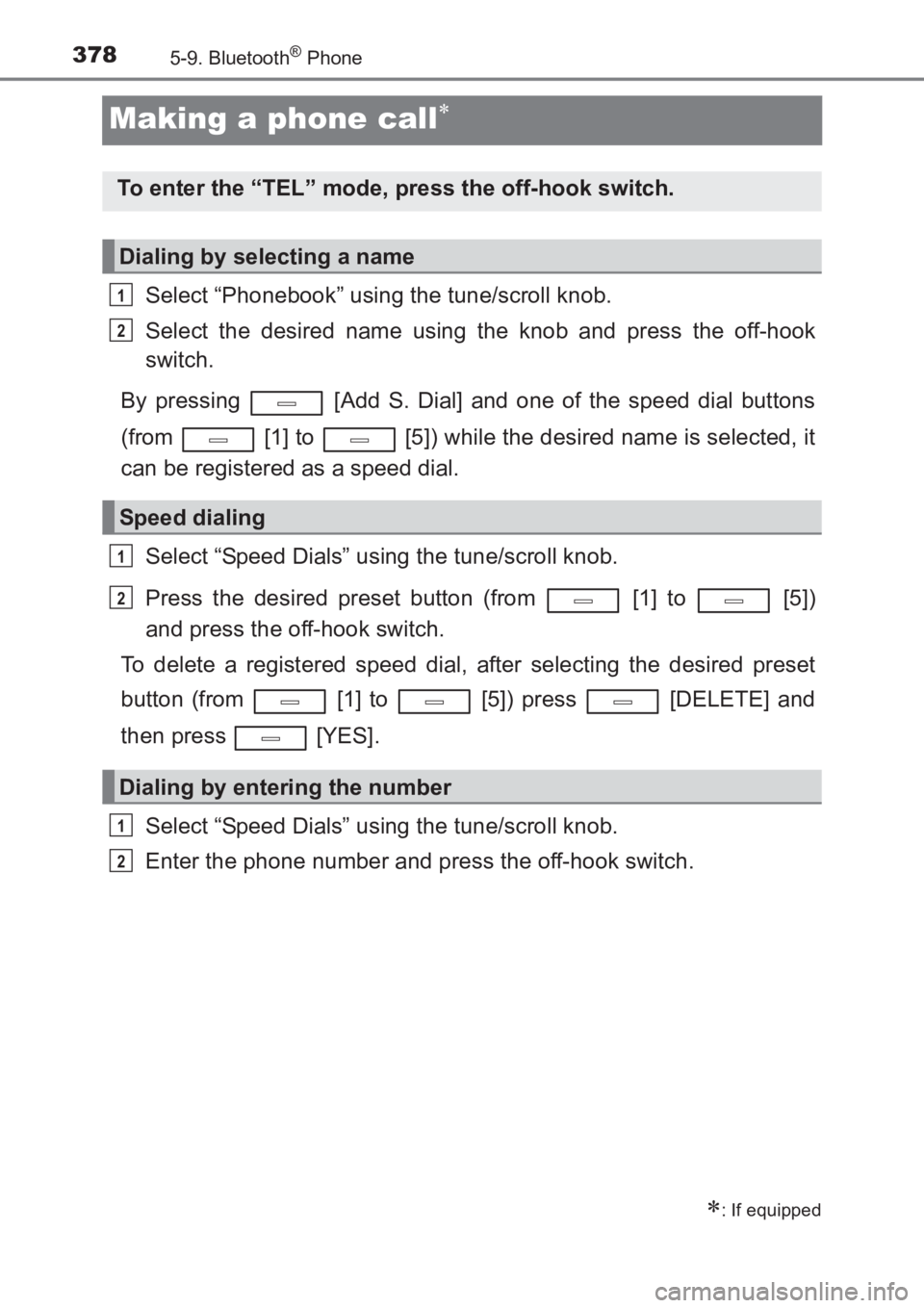
3785-9. Bluetooth® Phone
AVENSIS_OM_OM20C66E_(EE)
Making a phone call∗
Select “Phonebook” using the tune/scroll knob.
Select the desired name using the knob and press the off-hook
switch.
By pressing [Add S. Dial] and one of the speed dial buttons
(from [1] to [5]) while the desired name is selected, it
can be registered as a speed dial.
Select “Speed Dials” using the tune/scroll knob.
Press the desired preset button (from [1] to [5])
and press the off-hook switch.
To delete a registered speed dial, after selecting the desired preset
button (from [1] to [5]) press [DELETE] and
then press [YES].
Select “Speed Dials” using the tune/scroll knob.
Enter the phone number and press the off-hook switch.
∗: If equipped
To enter the “TEL” mode, press the off-hook switch.
Dialing by selecting a name
Speed dialing
Dialing by entering the number
1
2
1
2
1
2
AVENSIS_OM_OM20C66E_(EE).book Page 378 Wednesday, June 15, 20 16 4:07 PM
Page 379 of 661
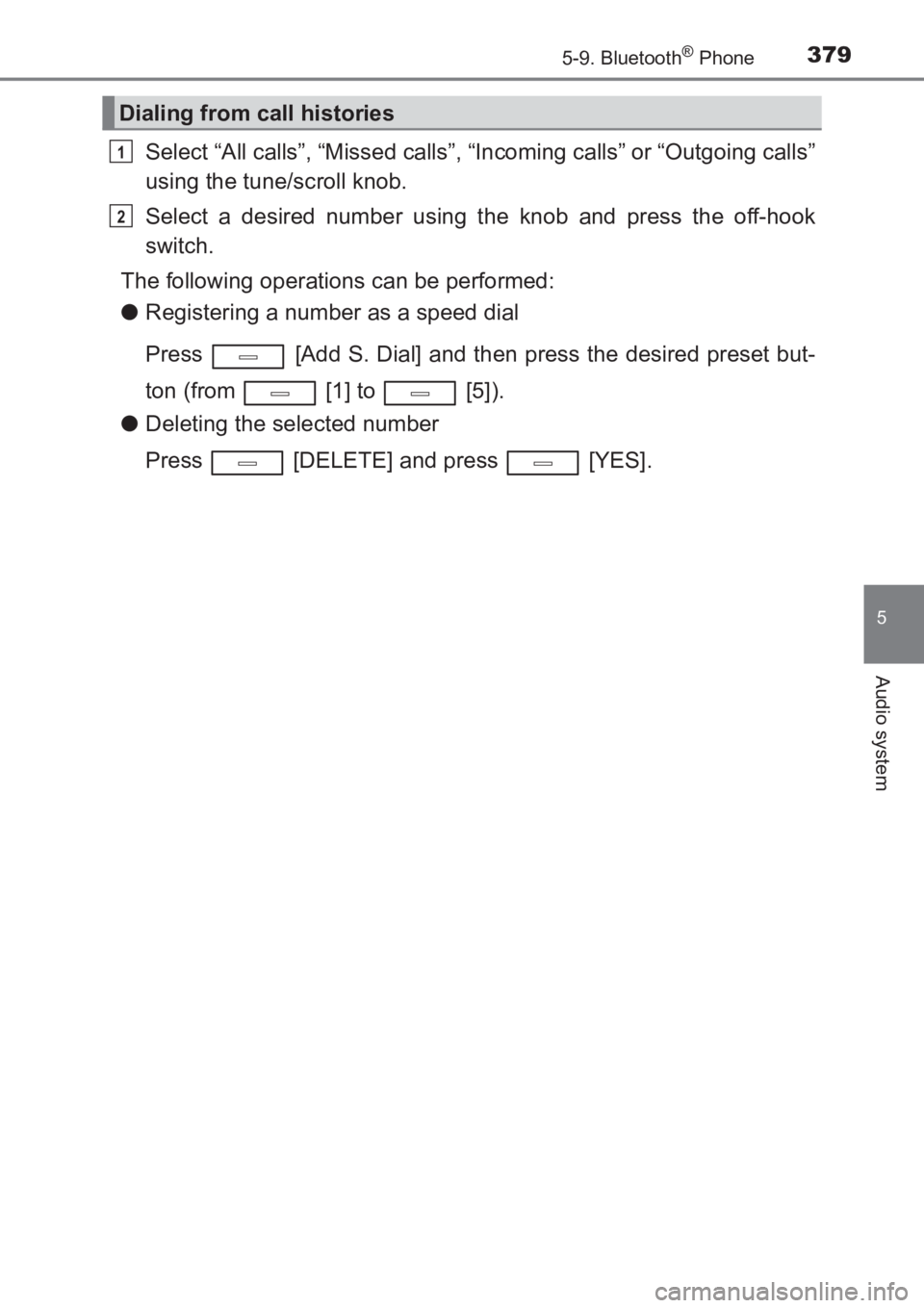
3795-9. Bluetooth® Phone
5
Audio system
AVENSIS_OM_OM20C66E_(EE)
Select “All calls”, “Missed calls”, “Incoming calls” or “Outgoing calls”
using the tune/scroll knob.
Select a desired number using the knob and press the off-hook
switch.
The following operations can be performed:
● Registering a number as a speed dial
Press [Add S. Dial] and then press the desired preset but-
ton (from [1] to [5]).
● Deleting the selected number
Press [DELETE] and press [YES].
Dialing from call histories
1
2
AVENSIS_OM_OM20C66E_(EE).book Page 379 Wednesday, June 15, 20 16 4:07 PM
Page 380 of 661
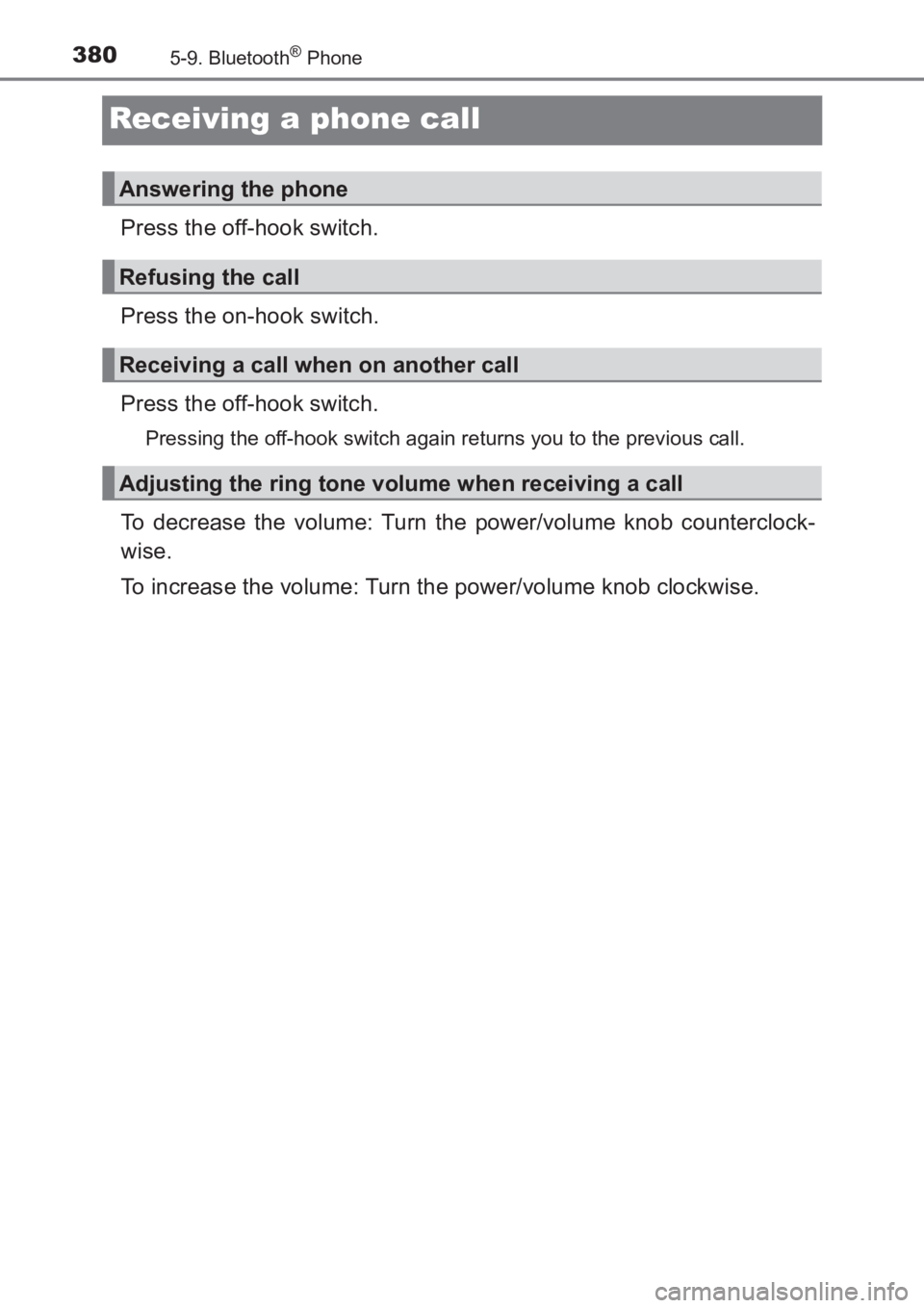
3805-9. Bluetooth® Phone
AVENSIS_OM_OM20C66E_(EE)
Receiving a phone call
Press the off-hook switch.
Press the on-hook switch.
Press the off-hook switch.
Pressing the off-hook switch again returns you to the previous call.
To decrease the volume: Turn the power/volume knob counterclock-
wise.
To increase the volume: Turn the power/volume knob clockwise.
Answering the phone
Refusing the call
Receiving a call when on another call
Adjusting the ring tone volume when receiving a call
AVENSIS_OM_OM20C66E_(EE).book Page 380 Wednesday, June 15, 2016 4:07 PM