TOYOTA AVENSIS 2017 Owners Manual (in English)
Manufacturer: TOYOTA, Model Year: 2017, Model line: AVENSIS, Model: TOYOTA AVENSIS 2017Pages: 661, PDF Size: 39.92 MB
Page 391 of 661
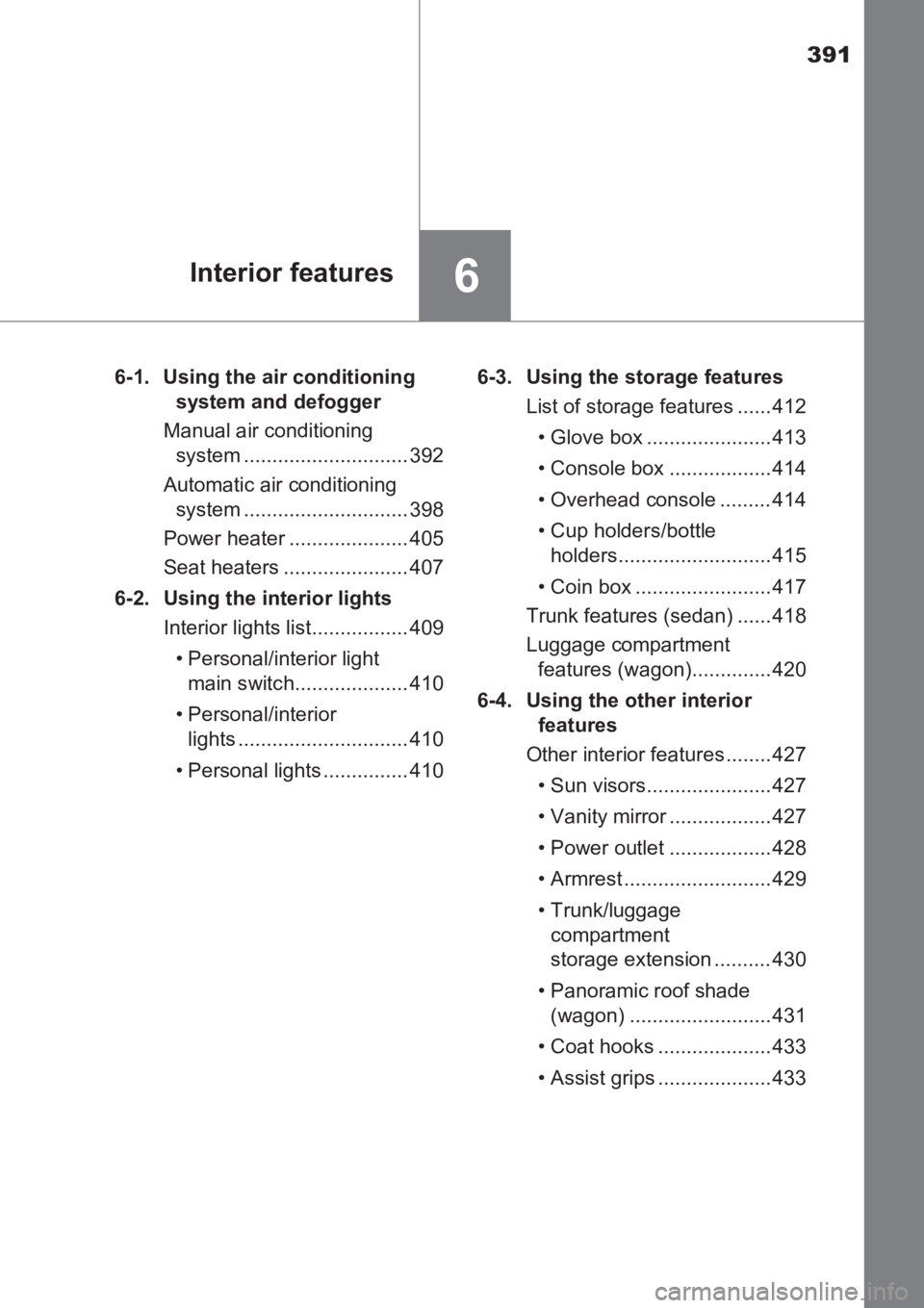
391
6Interior features
AVENSIS_OM_OM20C66E_(EE)6-1. Using the air conditioning
system and defogger
Manual air conditioning system ............................. 392
Automatic air conditioning system ............................. 398
Power heater ..................... 405
Seat heaters ...................... 407
6-2. Using the interior lights Interior lights list................. 409
• Personal/interior light main switch.................... 410
• Personal/interior lights .............................. 410
• Personal lights ............... 410 6-3. Using the storage features
List of storage features ...... 412
• Glove box ...................... 413
• Console box .................. 414
• Overhead console ......... 414
• Cup holders/bottle holders........................... 415
• Coin box ........................ 417
Trunk features (sedan) ...... 418
Luggage compartment features (wagon).............. 420
6-4. Using the other interior features
Other interior features ........ 427
• Sun visors...................... 427
• Vanity mirror .................. 427
• Power outlet .................. 428
• Armrest .......................... 429
• Trunk/luggage compartment
storage extension .......... 430
• Panoramic roof shade (wagon) ......................... 431
• Coat hooks .................... 433
• Assist grips .................... 433
AVENSIS_OM_OM20C66E_(EE).book Page 391 Wednesday, June 15, 20 16 4:07 PM
Page 392 of 661
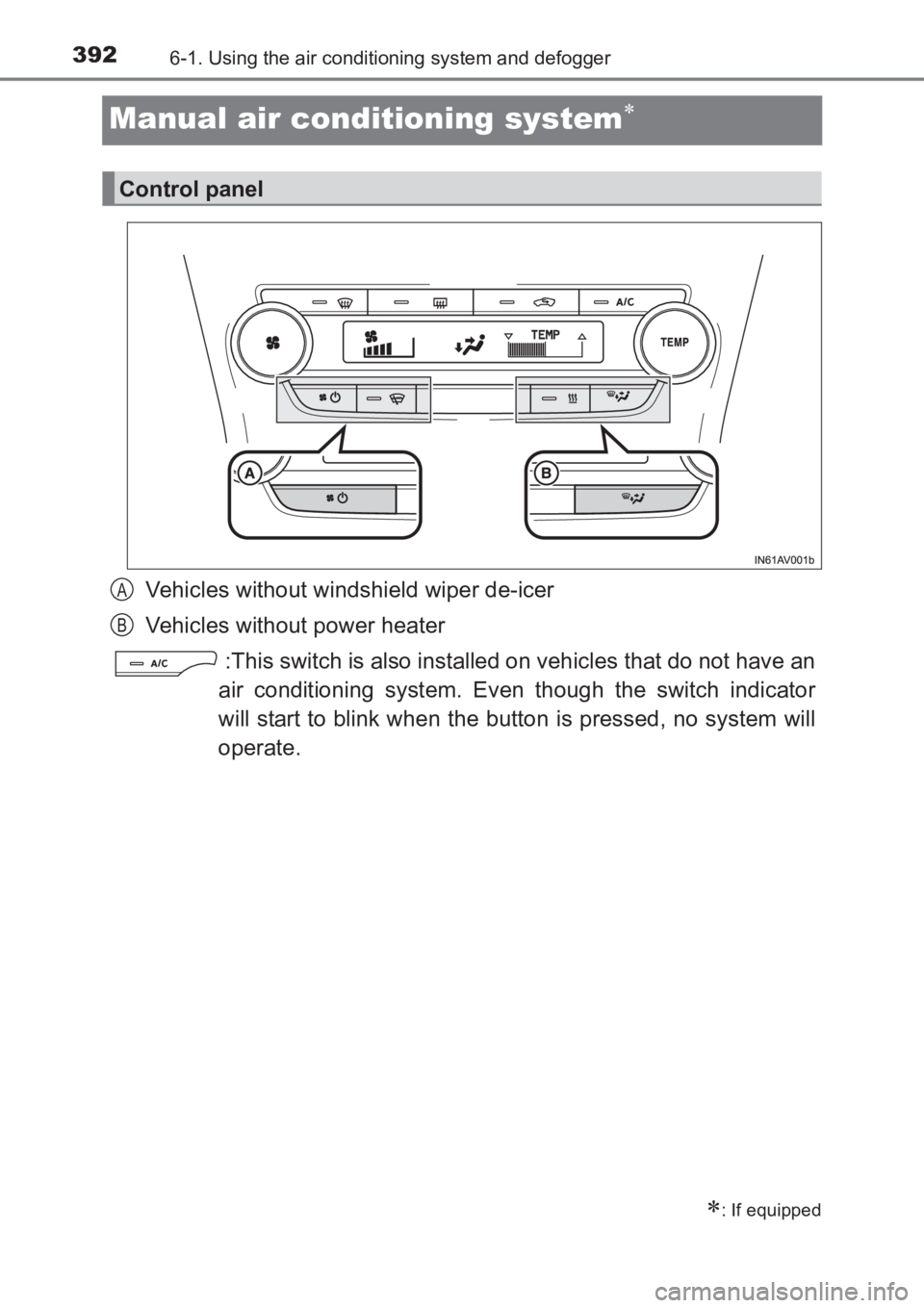
3926-1. Using the air conditioning system and defogger
AVENSIS_OM_OM20C66E_(EE)
Manual air conditioning system∗
Vehicles without windshield wiper de-icer
Vehicles without power heater:This switch is also installed on vehicles that do not have an
air conditioning system. Even though the switch indicator
will start to blink when the button is pressed, no system will
operate.
∗: If equipped
Control panel
A
B
AVENSIS_OM_OM20C66E_(EE).book Page 392 Wednesday, June 15, 20 16 4:07 PM
Page 393 of 661
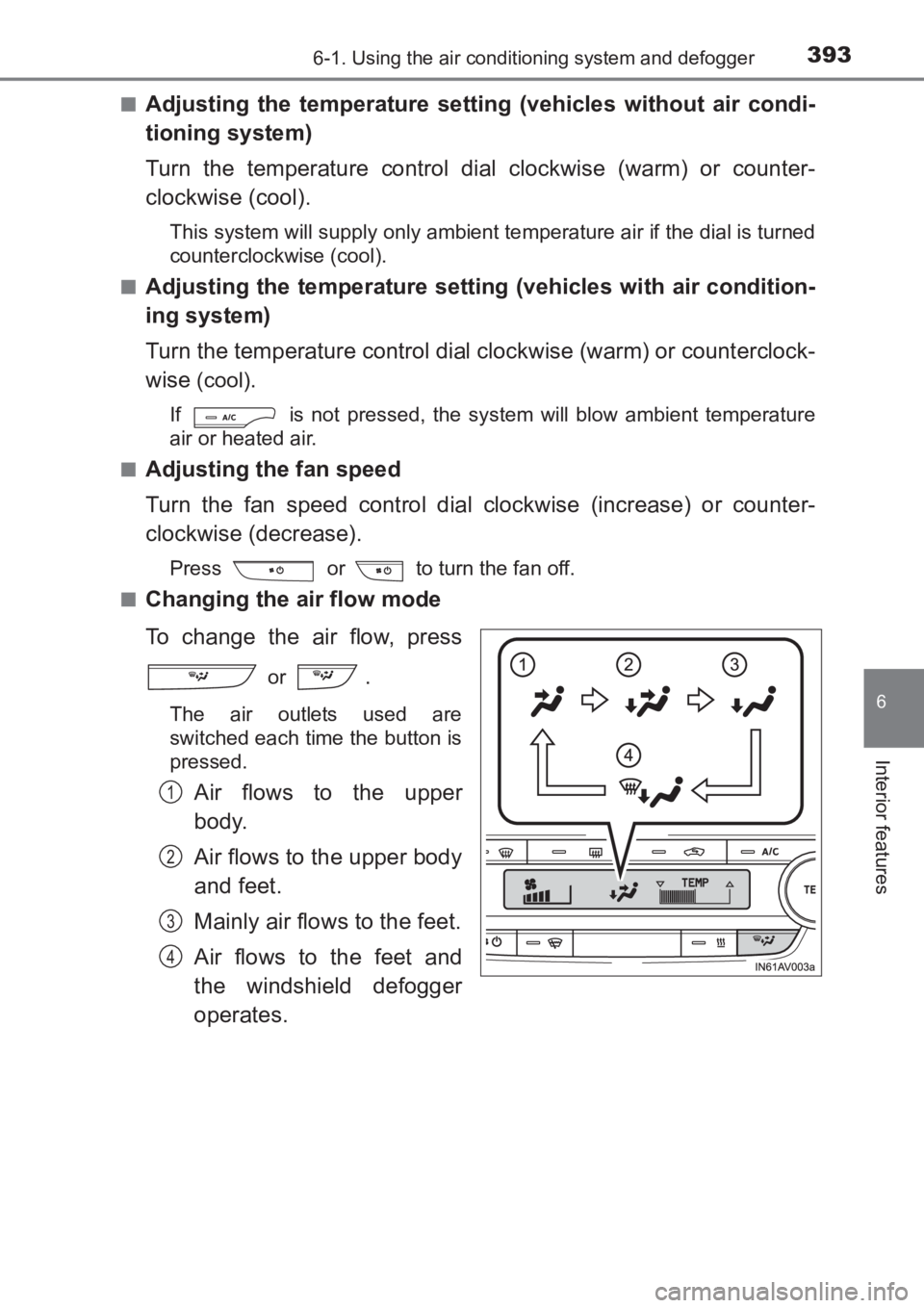
3936-1. Using the air conditioning system and defogger
AVENSIS_OM_OM20C66E_(EE)
6
Interior features
■Adjusting the temperature setting (vehicles without air condi-
tioning system)
Turn the temperature control dial clockwise (warm) or counter-
clockwise (cool).
This system will supply only ambient temperature air if the dial is turned
counterclockwise (cool).
■
Adjusting the temperature setting (vehicles with air condition-
ing system)
Turn the temperature control dial clockwise (warm) or counterclock-
wise
(cool).
If is not pressed, the system will blow ambient temperature
air or heated air.
■
Adjusting the fan speed
Turn the fan speed control dial clockwise (increase) or counter-
clockwise (decrease).
Press or to turn the fan off.
■
Changing the air flow mode
To change the air flow, press
or .
The air outlets used are
switched each time the button is
pressed.
Air flows to the upper
body.
Air flows to the upper body
and feet.
Mainly air flows to the feet.
Air flows to the feet and
the windshield defogger
operates.1
2
3
4
AVENSIS_OM_OM20C66E_(EE).book Page 393 Wednesday, June 15, 20 16 4:07 PM
Page 394 of 661
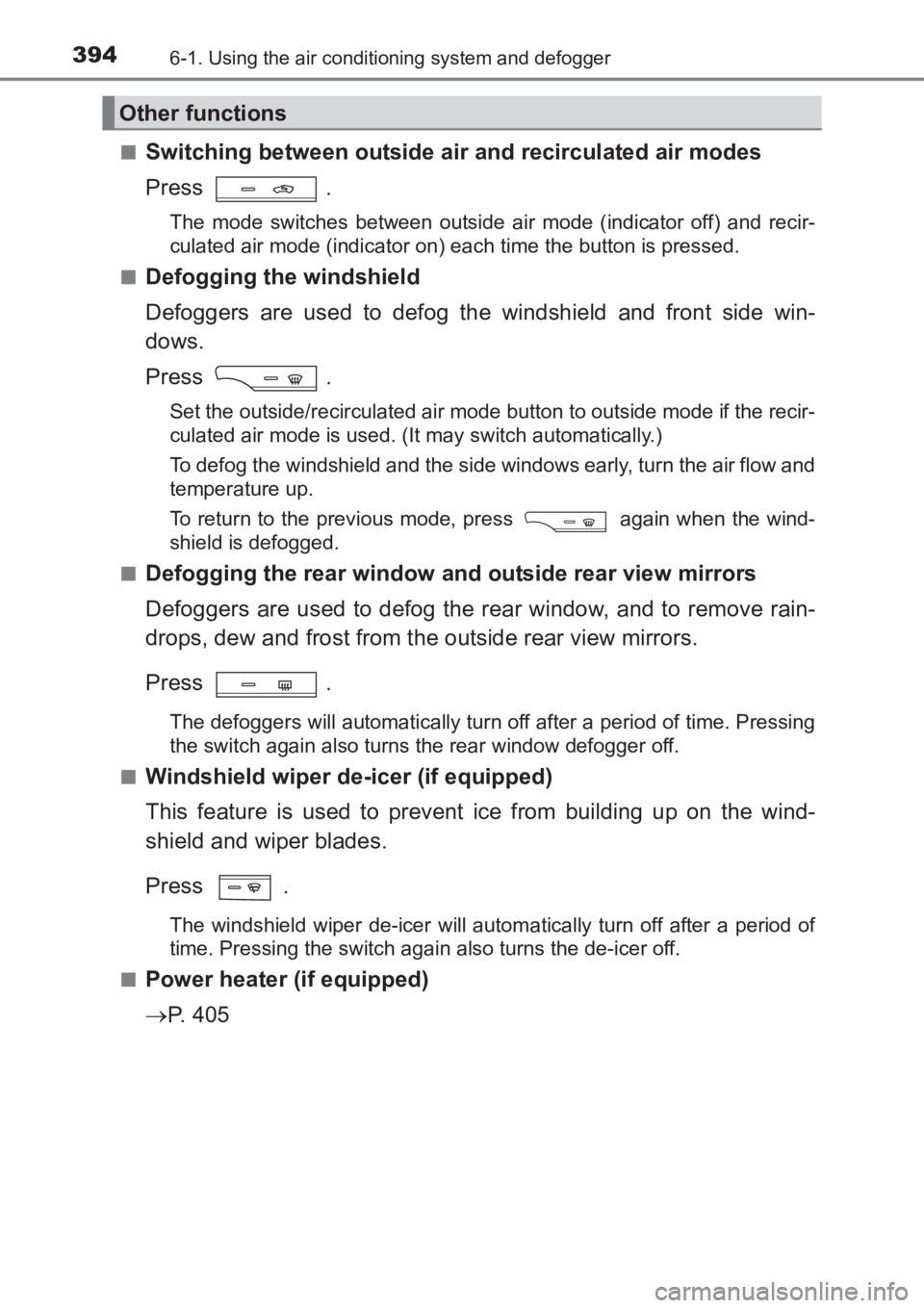
3946-1. Using the air conditioning system and defogger
AVENSIS_OM_OM20C66E_(EE)■
Switching between outside air and recirculated air modes
Press .
The mode switches between outside air mode (indicator off) and recir-
culated air mode (indicator on) each time the button is pressed.
■
Defogging the windshield
Defoggers are used to defog the windshield and front side win-
dows.
Press .
Set the outside/recirculated air mode button to outside mode if the recir-
culated air mode is used. (It may switch automatically.)
To defog the windshield and the side windows early, turn the air flow and
temperature up.
To return to the previous mode, press again when the wind-
shield is defogged.
■
Defogging the rear window and outside rear view mirrors
Defoggers are used to defog the rear window, and to remove rain-
drops, dew and frost from the outside rear view mirrors.
Press .
The defoggers will automatically turn off after a period of time. Pressing
the switch again also turns the rear window defogger off.
■
Windshield wiper de-icer (if equipped)
This feature is used to prevent ice from building up on the wind-
shield and wiper blades.
Press .
The windshield wiper de-icer will autom atically turn off after a period of
time. Pressing the switch again also turns the de-icer off.
■
Power heater (if equipped)
→ P. 4 0 5
Other functions
AVENSIS_OM_OM20C66E_(EE).book Page 394 Wednesday, June 15, 20 16 4:07 PM
Page 395 of 661
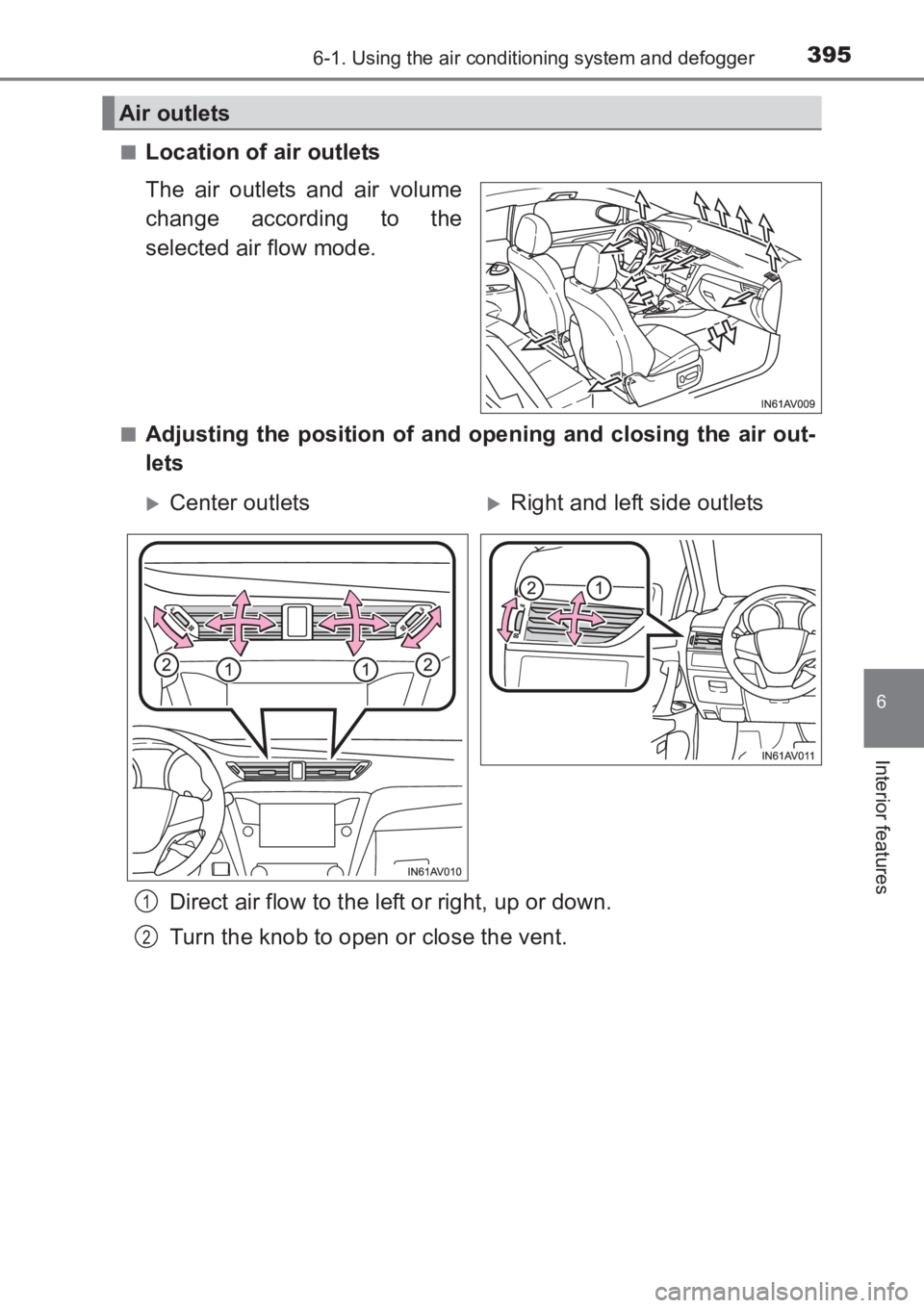
3956-1. Using the air conditioning system and defogger
AVENSIS_OM_OM20C66E_(EE)
6
Interior features
■Location of air outlets
The air outlets and air volume
change according to the
selected air flow mode.
■Adjusting the position of and opening and closing the air out-
letsDirect air flow to the left or right, up or down.
Turn the knob to open or close the vent.
Air outlets
�XCenter outlets�XRight and left side outlets
1
2
AVENSIS_OM_OM20C66E_(EE).book Page 395 Wednesday, June 15, 20 16 4:07 PM
Page 396 of 661
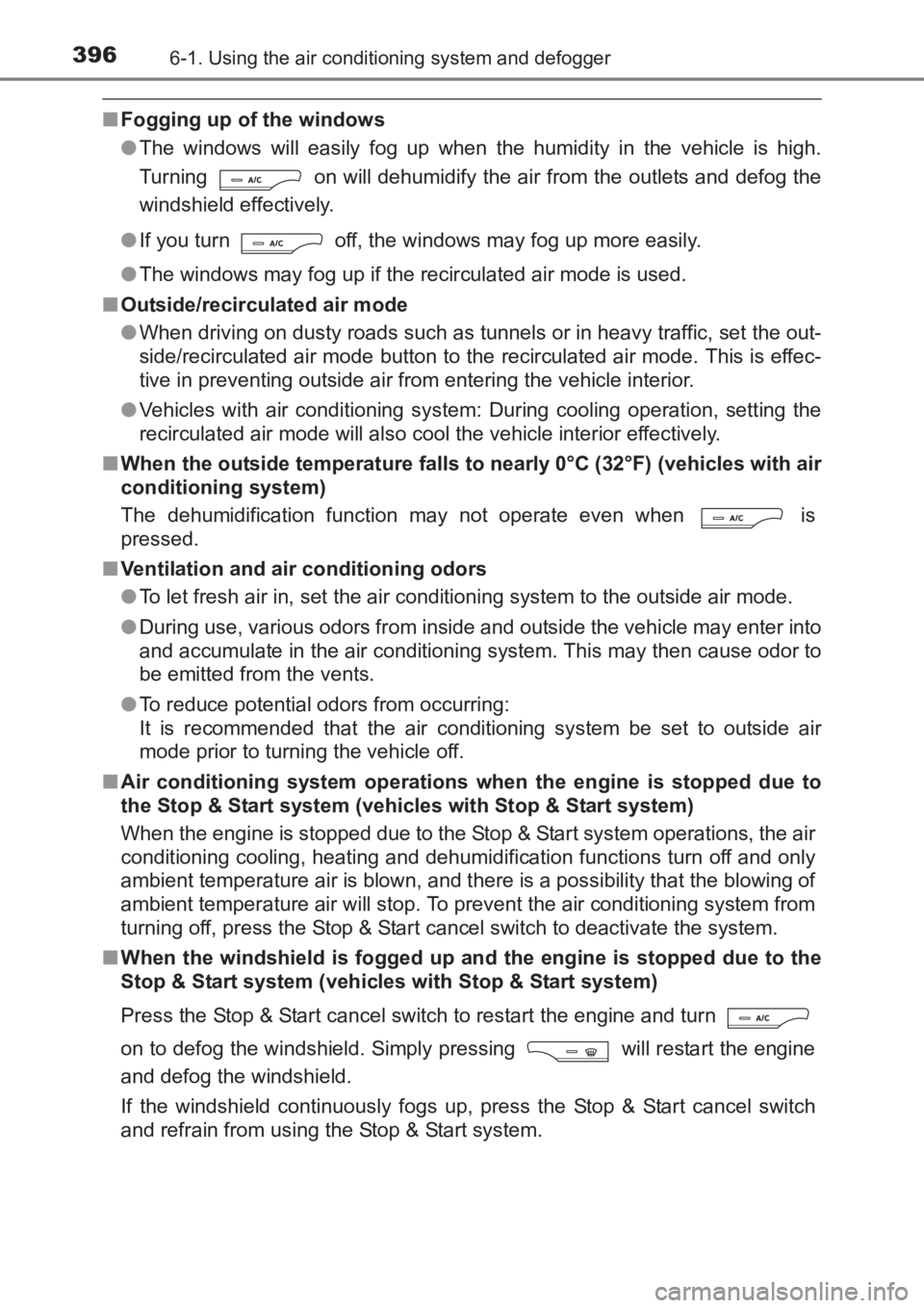
3966-1. Using the air conditioning system and defogger
AVENSIS_OM_OM20C66E_(EE)
■Fogging up of the windows
●The windows will easily fog up when the humidity in the vehicle is high.
Turning on will dehumidify the air from the outlets and defog the
windshield effectively.
● If you turn off, the windows may fog up more easily.
● The windows may fog up if the recirculated air mode is used.
■ Outside/recirculated air mode
●When driving on dusty roads such as tunnels or in heavy traffic, set the out-
side/recirculated air mode button to the recirculated air mode. This is effec-
tive in preventing outside air from entering the vehicle interior.
● Vehicles with air conditioning system : During cooling operation, setting the
recirculated air mode will also cool the vehicle interior effectively.
■ When the outside temperature falls to nearly 0°C (32°F) (vehicles with air
conditioning system)
The dehumidification function may not operate even when is
pressed.
■ Ventilation and air conditioning odors
●To let fresh air in, set the air conditioning system to the outside air mode.
● During use, various odors from inside and outside the vehicle may enter into
and accumulate in the air conditioning system. This may then cause odor to
be emitted from the vents.
● To reduce potential odors from occurring:
It is recommended that the air conditioning system be set to outside air
mode prior to turning the vehicle off.
■ Air conditioning system operations when the engine is stopped due to
the Stop & Start system (vehicles with Stop & Start system)
When the engine is stopped due to the Stop & Start system operations, the air
conditioning cooling, heating and dehumidif ication functions turn off and only
ambient temperature air is blown, and there is a possibility that the blowing of
ambient temperature air will stop. To prevent the air conditioning system from
turning off, press the Stop & Start cancel switch to deactivate the system.
■ When the windshield is fogged up and the engine is stopped due to the
Stop & Start system (vehicles with Stop & Start system)
Press the Stop & Start cancel switch to restart the engine and turn
on to defog the windshield. Simply pressing will restart the engine
and defog the windshield.
If the windshield continuously fogs up, press the Stop & Start cancel switch
and refrain from using the Stop & Start system.
AVENSIS_OM_OM20C66E_(EE).book Page 396 Wednesday, June 15, 20 16 4:07 PM
Page 397 of 661
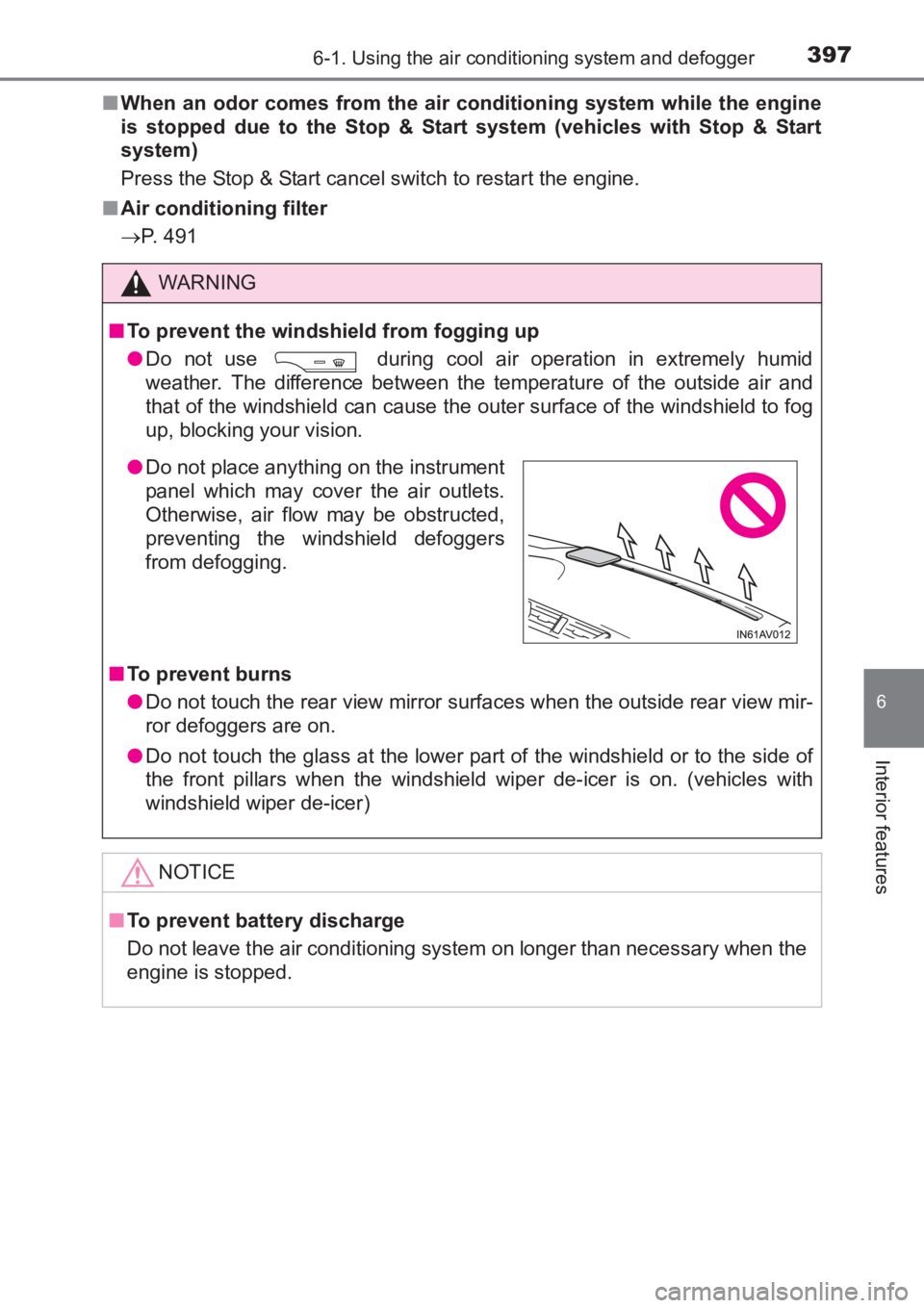
3976-1. Using the air conditioning system and defogger
AVENSIS_OM_OM20C66E_(EE)
6
Interior features
■When an odor comes from the air conditioning system while the engine
is stopped due to the Stop & Start system (vehicles with Stop & Start
system)
Press the Stop & Start cancel switch to restart the engine.
■ Air conditioning filter
→ P. 491
WARNING
■ To prevent the windshield from fogging up
●Do not use
during cool air operation in extremely humid
weather. The difference between the temperature of the outside air and
that of the windshield can cause the outer surface of the windshield to fog
up, blocking your vision.
■ To prevent burns
●Do not touch the rear view mirror surfaces when the outside rear view mir-
ror defoggers are on.
● Do not touch the glass at the lower part of the windshield or to the side of
the front pillars when the windshield wiper de-icer is on. (vehicles with
windshield wiper de-icer)
NOTICE
■ To prevent battery discharge
Do not leave the air conditioning syst em on longer than necessary when the
engine is stopped.
● Do not place anything on the instrument
panel which may cover the air outlets.
Otherwise, air flow may be obstructed,
preventing the windshield defoggers
from defogging.
AVENSIS_OM_OM20C66E_(EE).book Page 397 Wednesday, June 15, 20 16 4:07 PM
Page 398 of 661
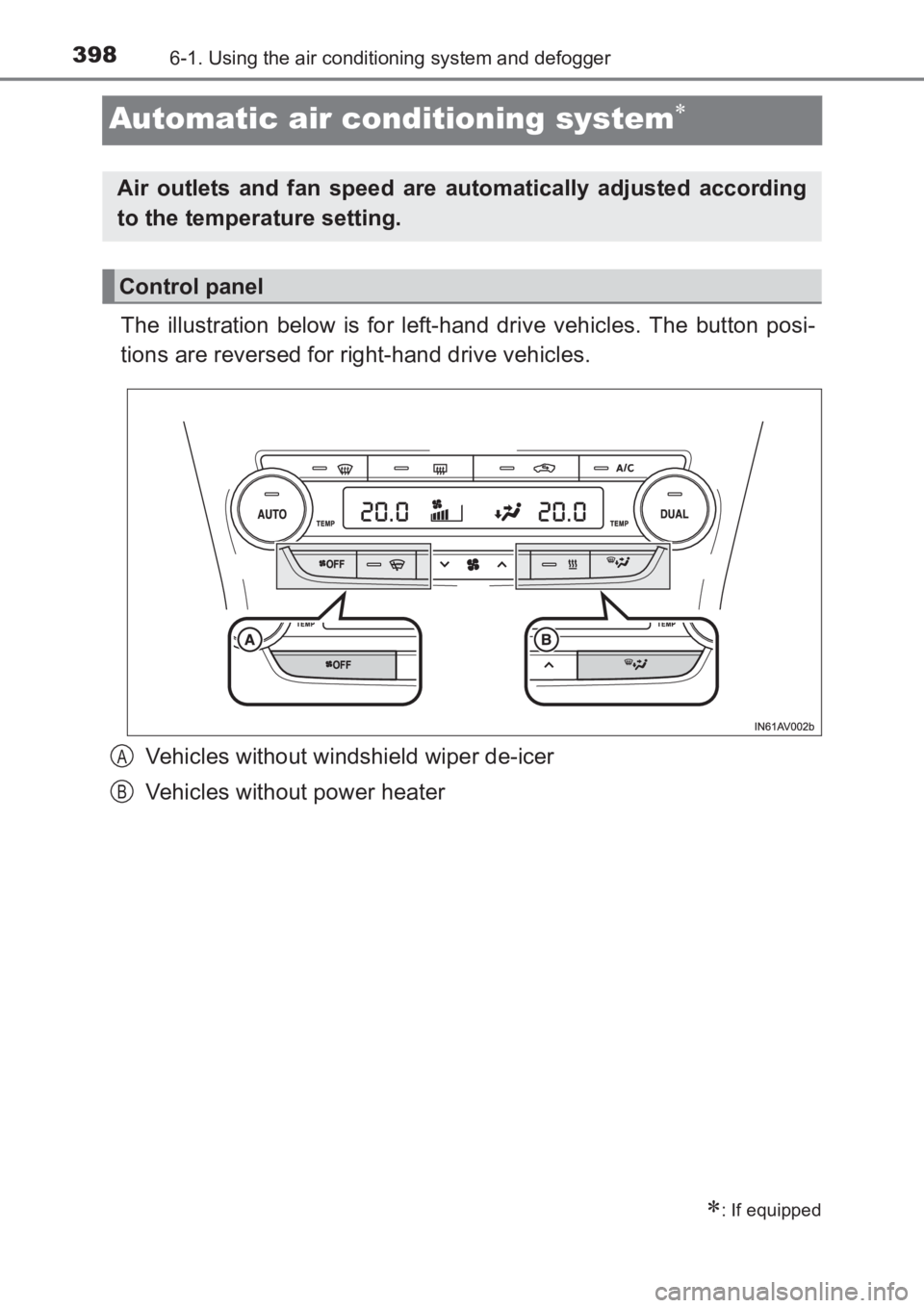
3986-1. Using the air conditioning system and defogger
AVENSIS_OM_OM20C66E_(EE)
Automatic air conditioning system∗
The illustration below is for left-hand drive vehicles. The button posi-
tions are reversed for right-hand drive vehicles.Vehicles without windshield wiper de-icer
Vehicles without power heater
∗: If equipped
Air outlets and fan speed are automatically adjusted according
to the temperature setting.
Control panel
A
B
AVENSIS_OM_OM20C66E_(EE).book Page 398 Wednesday, June 15, 20 16 4:07 PM
Page 399 of 661
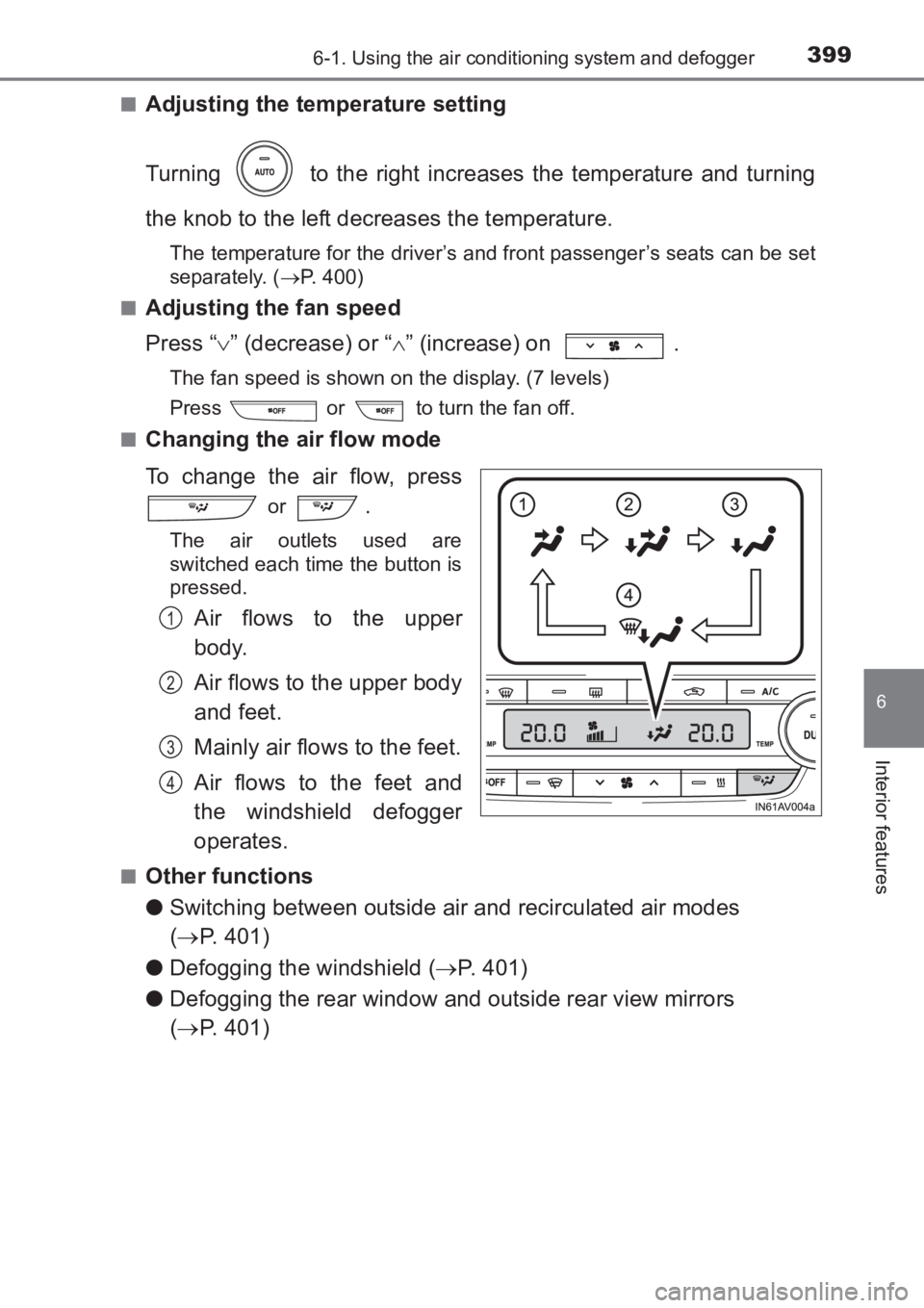
3996-1. Using the air conditioning system and defogger
AVENSIS_OM_OM20C66E_(EE)
6
Interior features
■Adjusting the temperature setting
Turning to the right increases the temperature and turning
the knob to the left decreases the temperature.
The temperature for the driver’s and front passenger’s seats can be set
separately. (→P. 400)
■
Adjusting the fan speed
Press “ ∨” (decrease) or “ ∧” (increase) on .
The fan speed is shown on the display. (7 levels)
Press or to turn the fan off.
■
Changing the air flow mode
To change the air flow, press
or .
The air outlets used are
switched each time the button is
pressed.
Air flows to the upper
body.
Air flows to the upper body
and feet.
Mainly air flows to the feet.
Air flows to the feet and
the windshield defogger
operates.
■Other functions
●Switching between outside air and recirculated air modes
(→ P. 401)
● Defogging the windshield ( →P. 401)
● Defogging the rear window and outside rear view mirrors
(→ P. 401)
1
2
3
4
AVENSIS_OM_OM20C66E_(EE).book Page 399 Wednesday, June 15, 20 16 4:07 PM
Page 400 of 661
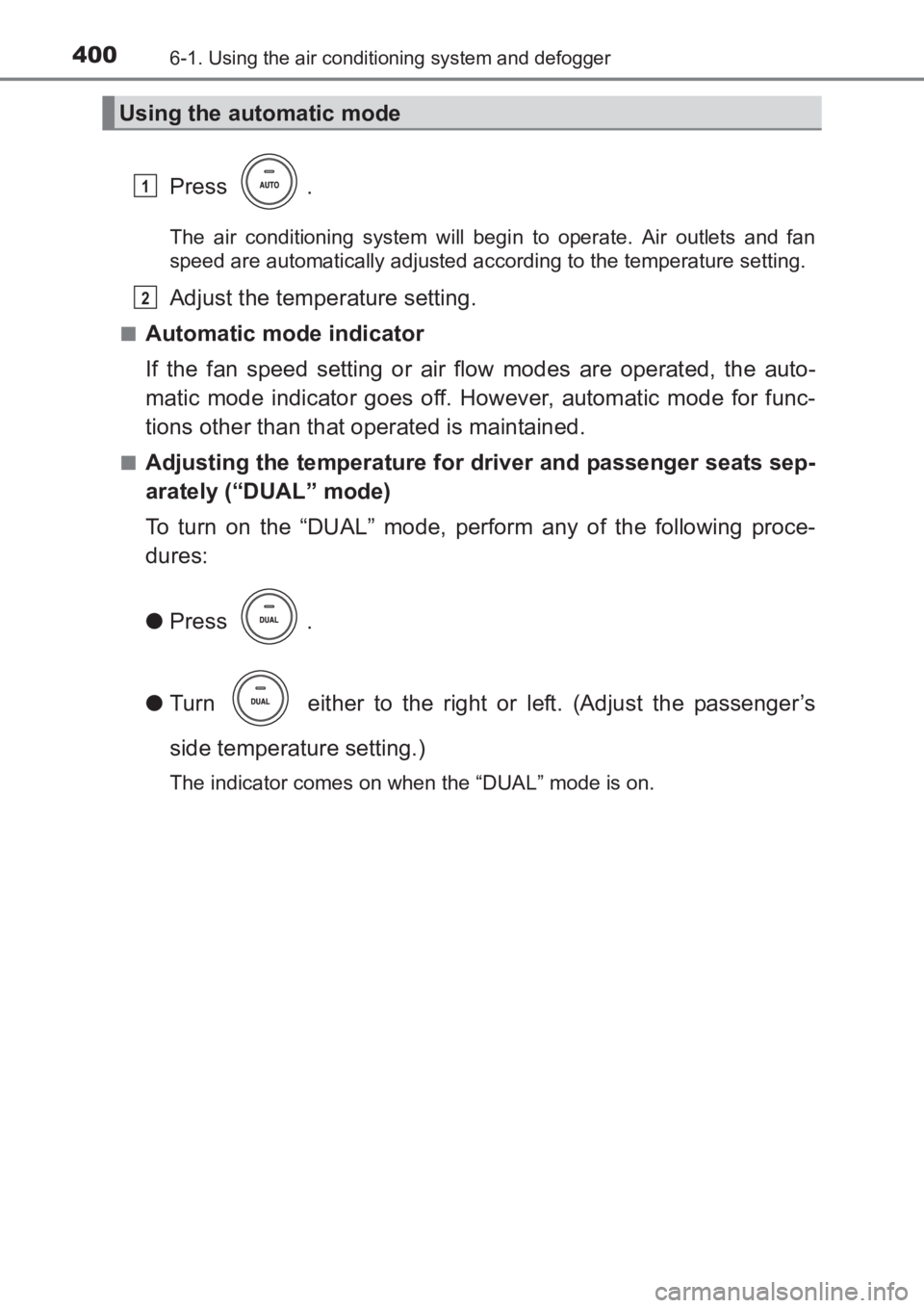
4006-1. Using the air conditioning system and defogger
AVENSIS_OM_OM20C66E_(EE)
Press .
The air conditioning system will begin to operate. Air outlets and fan
speed are automatically adjusted according to the temperature setting.
Adjust the temperature setting.
■Automatic mode indicator
If the fan speed setting or air flow modes are operated, the auto-
matic mode indicator goes off. However, automatic mode for func-
tions other than that operated is maintained.
■Adjusting the temperature for driver and passenger seats sep-
arately (“DUAL” mode)
To turn on the “DUAL” mode, perform any of the following proce-
dures:
● Press .
● Turn either to the right or left. (Adjust the passenger’s
side temperature setting.)
The indicator comes on when the “DUAL” mode is on.
Using the automatic mode
1
2
AVENSIS_OM_OM20C66E_(EE).book Page 400 Wednesday, June 15, 20 16 4:07 PM