USB port TOYOTA AYGO 2012 Owners Manual (in English)
[x] Cancel search | Manufacturer: TOYOTA, Model Year: 2012, Model line: AYGO, Model: TOYOTA AYGO 2012Pages: 368, PDF Size: 16.94 MB
Page 3 of 368
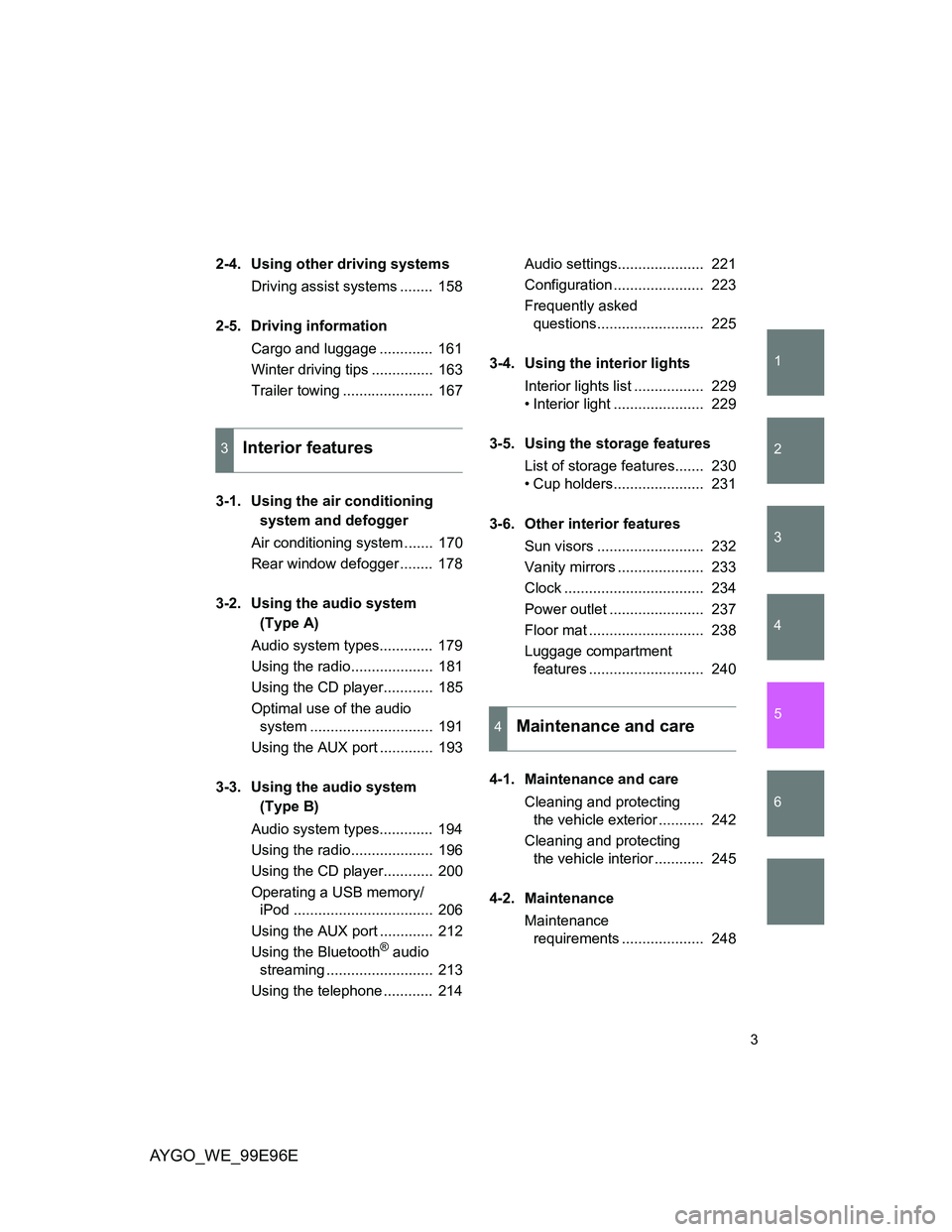
1
2
3
4
5
6
AYGO_WE_99E96E
3
2-4. Using other driving systems
Driving assist systems ........ 158
2-5. Driving information
Cargo and luggage ............. 161
Winter driving tips ............... 163
Trailer towing ...................... 167
3-1. Using the air conditioning
system and defogger
Air conditioning system ....... 170
Rear window defogger ........ 178
3-2. Using the audio system
(Type A)
Audio system types............. 179
Using the radio.................... 181
Using the CD player............ 185
Optimal use of the audio
system .............................. 191
Using the AUX port ............. 193
3-3. Using the audio system
(Type B)
Audio system types............. 194
Using the radio.................... 196
Using the CD player............ 200
Operating a USB memory/
iPod .................................. 206
Using the AUX port ............. 212
Using the Bluetooth
® audio
streaming .......................... 213
Using the telephone ............ 214Audio settings..................... 221
Configuration ...................... 223
Frequently asked
questions.......................... 225
3-4. Using the interior lights
Interior lights list ................. 229
• Interior light ...................... 229
3-5. Using the storage features
List of storage features....... 230
• Cup holders...................... 231
3-6. Other interior features
Sun visors .......................... 232
Vanity mirrors ..................... 233
Clock .................................. 234
Power outlet ....................... 237
Floor mat ............................ 238
Luggage compartment
features ............................ 240
4-1. Maintenance and care
Cleaning and protecting
the vehicle exterior ........... 242
Cleaning and protecting
the vehicle interior ............ 245
4-2. Maintenance
Maintenance
requirements .................... 248
3Interior features
4Maintenance and care
Page 15 of 368
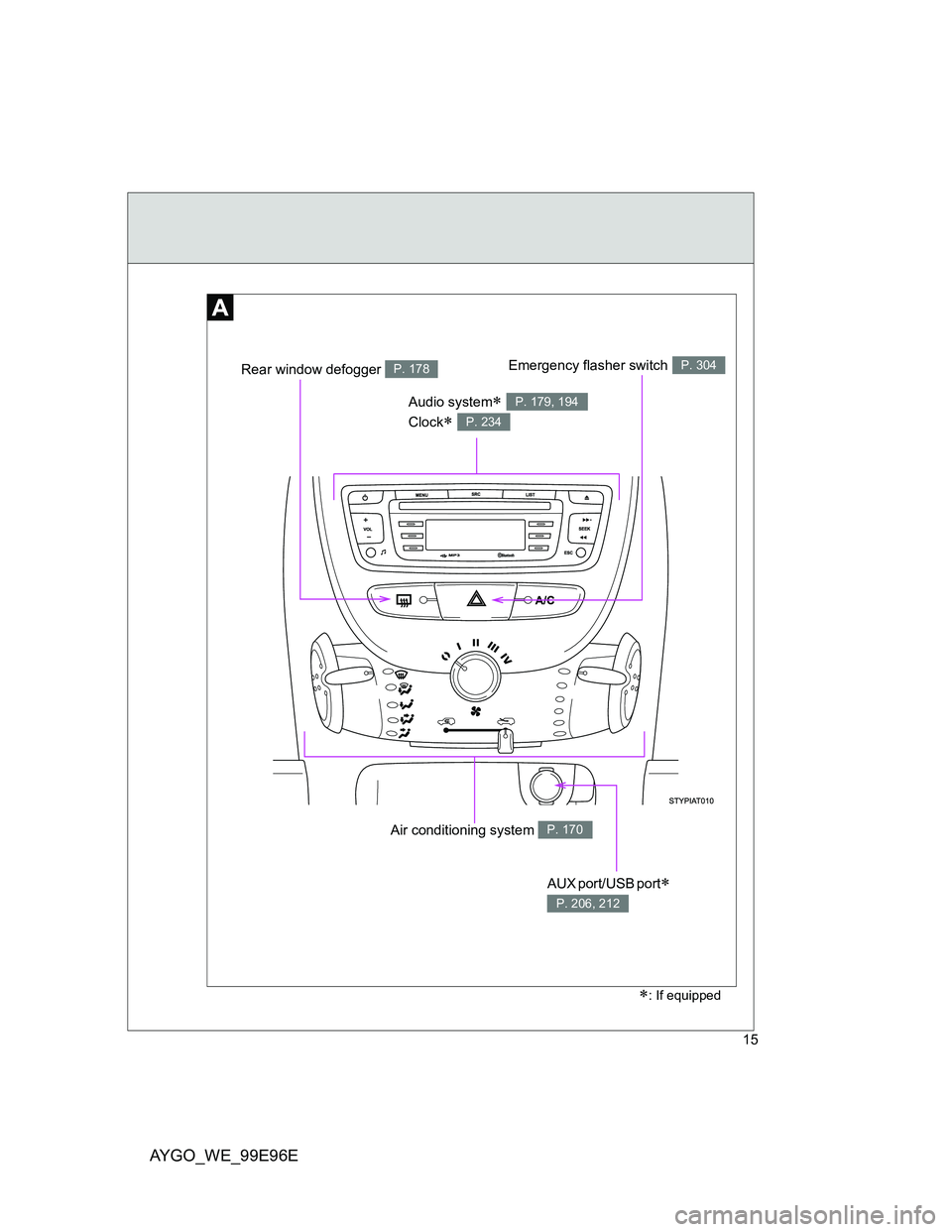
AYGO_WE_99E96E
15
Air conditioning system P. 170
Audio system
Clock
P. 179, 194
P. 234
AUX port/USB port
P. 206, 212
: If equipped
Emergency flasher switchP. 304Rear window defogger P. 178
Page 24 of 368
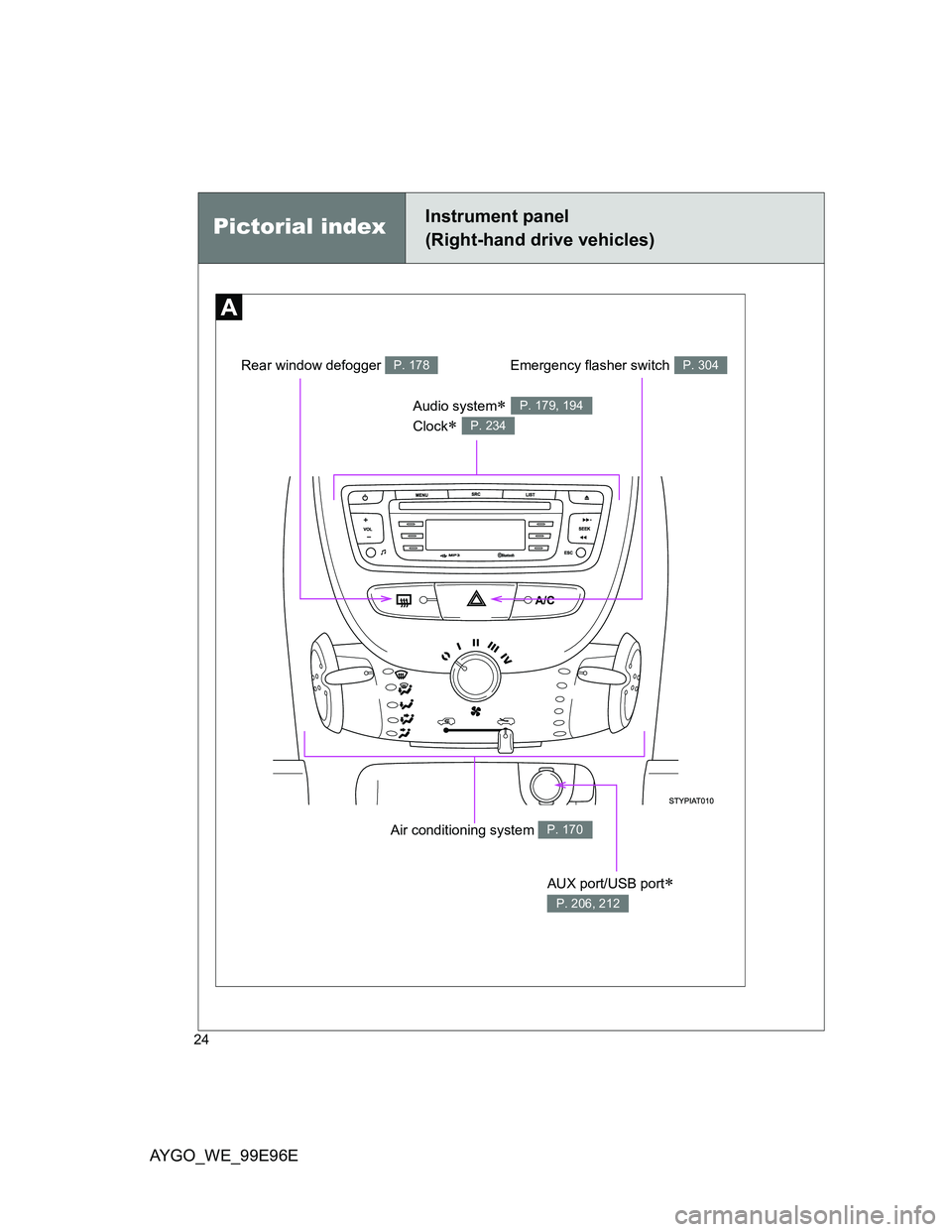
AYGO_WE_99E96E
24
Pictorial indexInstrument panel
(Right-hand drive vehicles)
Air conditioning system P. 170
Audio system
Clock
P. 179, 194
P. 234
AUX port/USB port
P. 206, 212
Emergency flasher switchP. 304Rear window defogger P. 178
Page 169 of 368
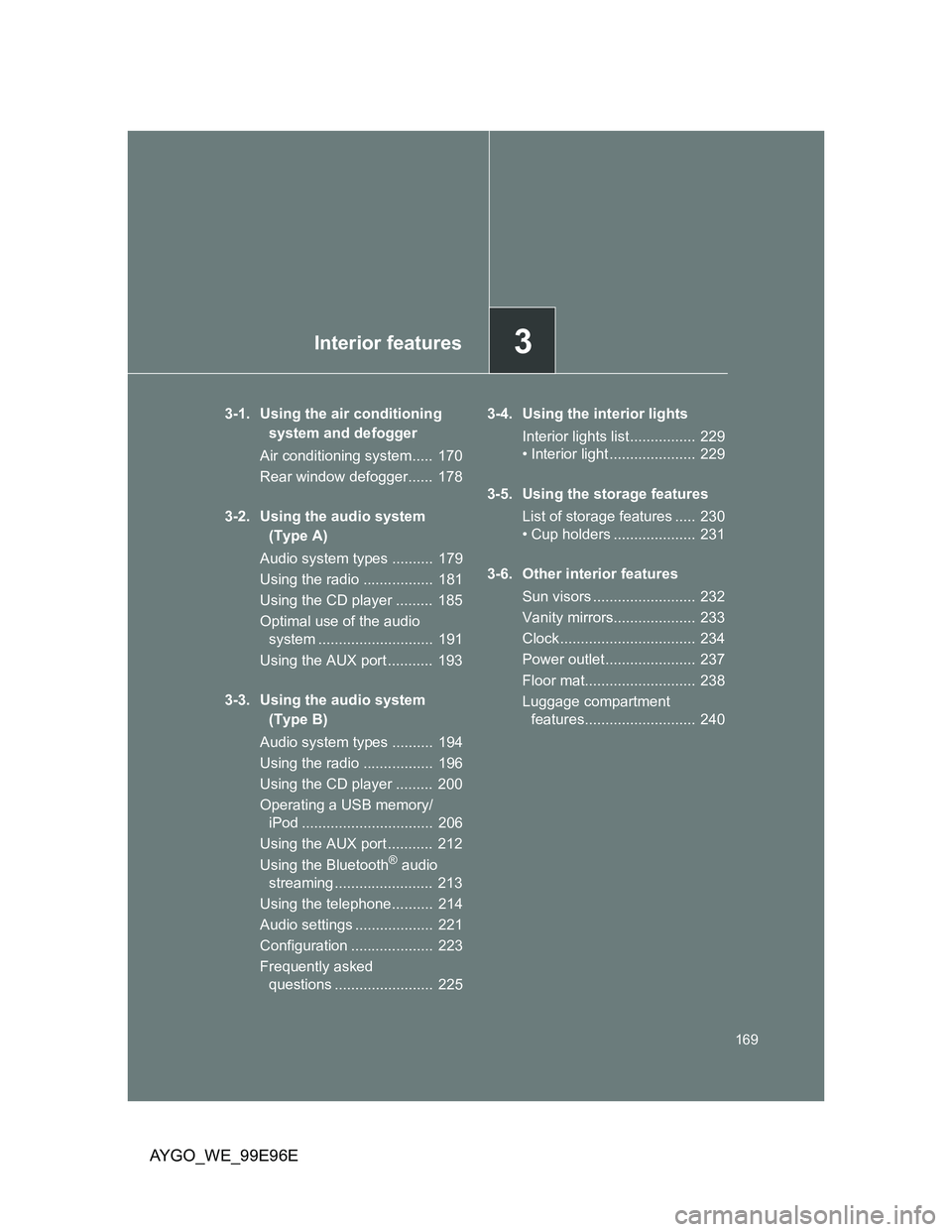
3Interior features
169
AYGO_WE_99E96E
3-1. Using the air conditioning
system and defogger
Air conditioning system..... 170
Rear window defogger...... 178
3-2. Using the audio system
(Type A)
Audio system types .......... 179
Using the radio ................. 181
Using the CD player ......... 185
Optimal use of the audio
system ............................ 191
Using the AUX port ........... 193
3-3. Using the audio system
(Type B)
Audio system types .......... 194
Using the radio ................. 196
Using the CD player ......... 200
Operating a USB memory/
iPod ................................ 206
Using the AUX port ........... 212
Using the Bluetooth
® audio
streaming ........................ 213
Using the telephone.......... 214
Audio settings ................... 221
Configuration .................... 223
Frequently asked
questions ........................ 2253-4. Using the interior lights
Interior lights list ................ 229
• Interior light ..................... 229
3-5. Using the storage features
List of storage features ..... 230
• Cup holders .................... 231
3-6. Other interior features
Sun visors ......................... 232
Vanity mirrors.................... 233
Clock ................................. 234
Power outlet ...................... 237
Floor mat........................... 238
Luggage compartment
features........................... 240
Page 194 of 368
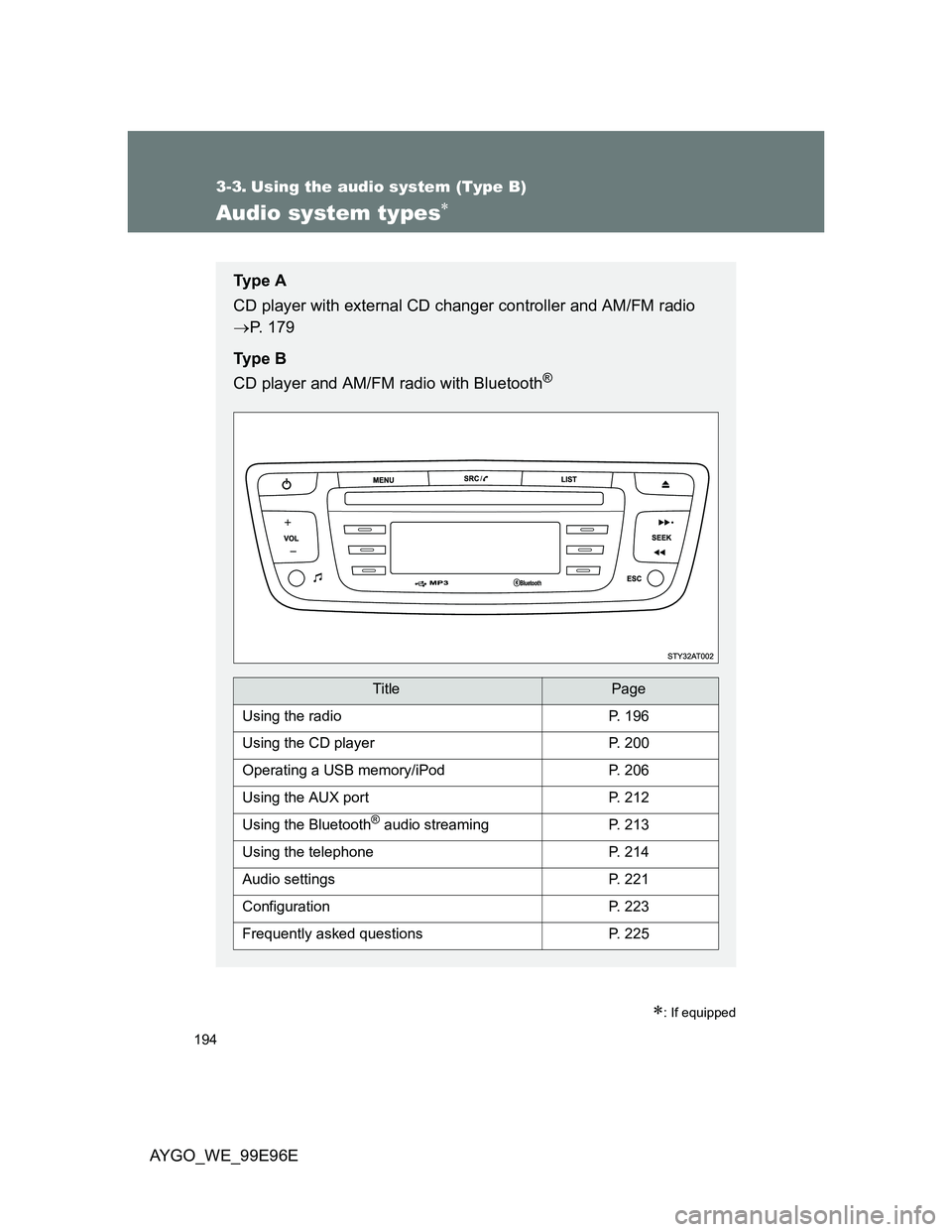
194
AYGO_WE_99E96E
3-3. Using the audio system (Type B)
Audio system types
: If equipped
Ty p e A
CD player with external CD changer controller and AM/FM radio
P. 179
Ty p e B
CD player and AM/FM radio with Bluetooth
®
TitlePage
Using the radioP. 196
Using the CD playerP. 200
Operating a USB memory/iPodP. 206
Using the AUX portP. 212
Using the Bluetooth® audio streamingP. 213
Using the telephoneP. 214
Audio settingsP. 221
ConfigurationP. 223
Frequently asked questionsP. 225
Page 198 of 368
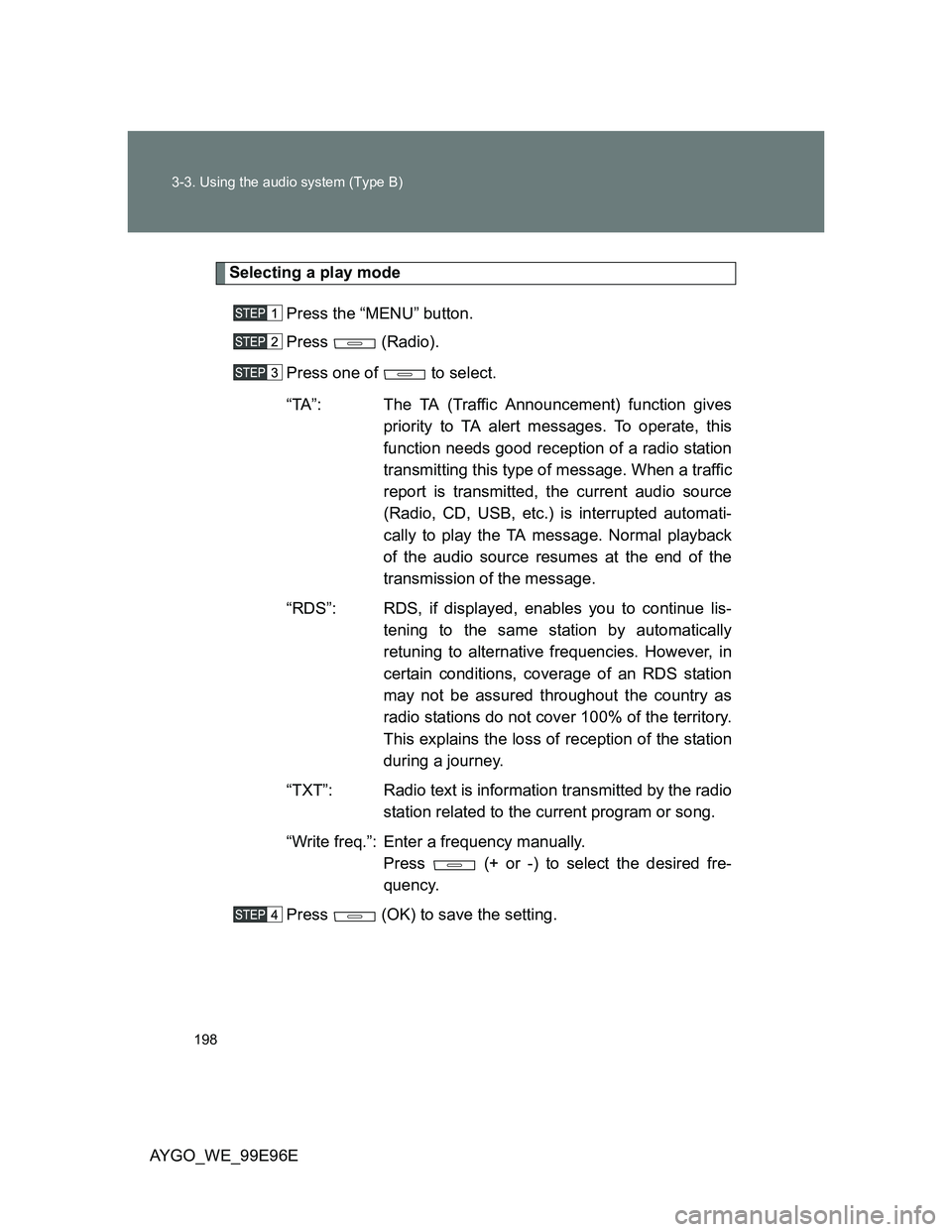
198 3-3. Using the audio system (Type B)
AYGO_WE_99E96E
Selecting a play mode
Press the “MENU” button.
Press (Radio).
Press one of to select.
“TA”: The TA (Traffic Announcement) function gives
priority to TA alert messages. To operate, this
function needs good reception of a radio station
transmitting this type of message. When a traffic
report is transmitted, the current audio source
(Radio, CD, USB, etc.) is interrupted automati-
cally to play the TA message. Normal playback
of the audio source resumes at the end of the
transmission of the message.
“RDS”: RDS, if displayed, enables you to continue lis-
tening to the same station by automatically
retuning to alternative frequencies. However, in
certain conditions, coverage of an RDS station
may not be assured throughout the country as
radio stations do not cover 100% of the territory.
This explains the loss of reception of the station
during a journey.
“TXT”: Radio text is information transmitted by the radio
station related to the current program or song.
“Write freq.”: Enter a frequency manually.
Press (+ or -) to select the desired fre-
quency.
Press (OK) to save the setting.
Page 211 of 368

211 3-3. Using the audio system (Type B)
3
Interior features
AYGO_WE_99E96E
NOTICE
To prevent damage
Do not leave USB memory/iPod in the vehicle. The temperature inside the
vehicle may become high, resulting in damage to the player.
Do not push down on or apply unnecessary pressure to the USB memory/
iPod while it is connected as this may damage the USB memory/iPod or its
terminal.
Do not insert foreign objects into the port as this may damage the USB
memory/iPod or its terminal.
Do not connect a hard disk or USB device other than audio players to the
USB port. This may cause damage to your installation.
Page 227 of 368
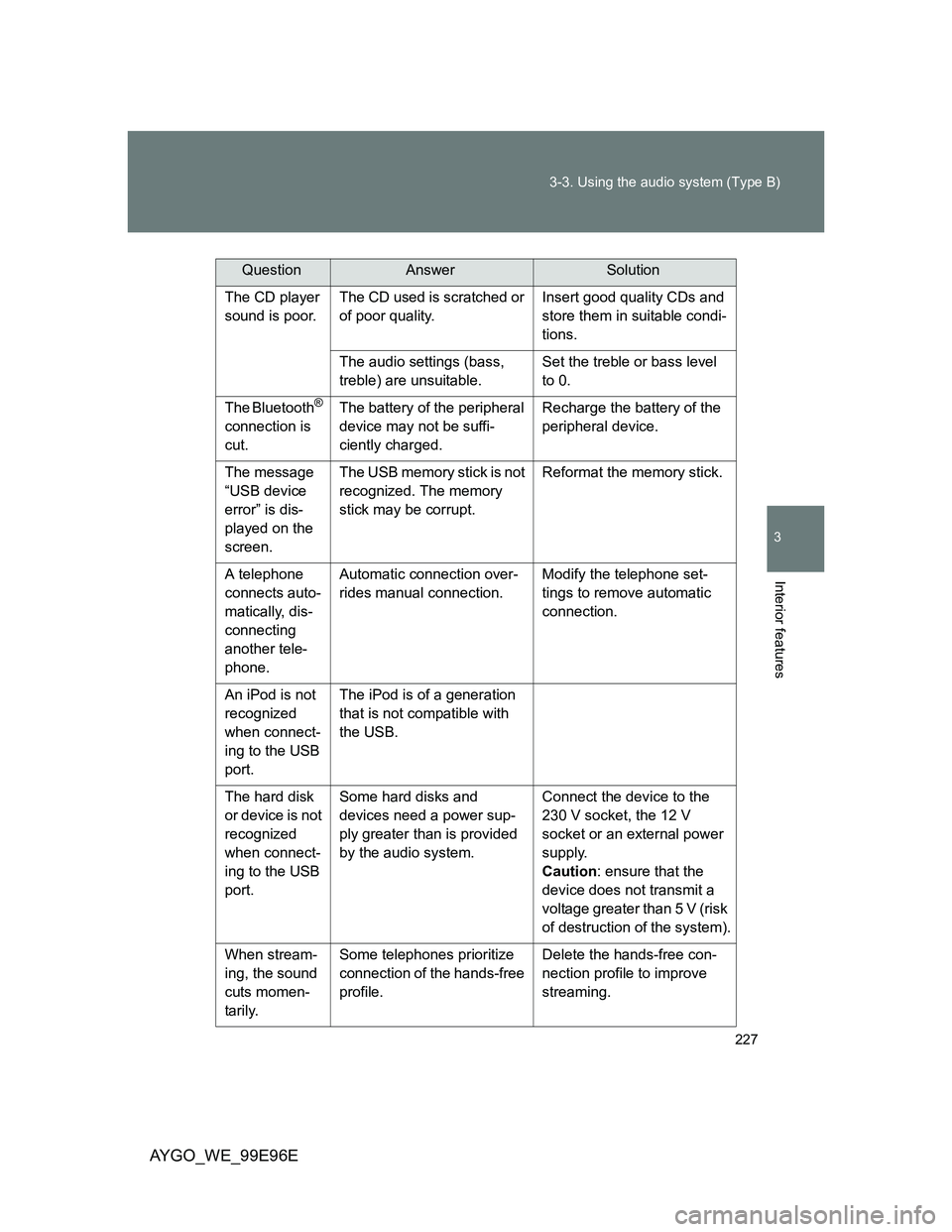
227 3-3. Using the audio system (Type B)
3
Interior features
AYGO_WE_99E96E
The CD player
sound is poor.The CD used is scratched or
of poor quality.Insert good quality CDs and
store them in suitable condi-
tions.
The audio settings (bass,
treble) are unsuitable.Set the treble or bass level
to 0.
The Bluetooth®
connection is
cut.The battery of the peripheral
device may not be suffi-
ciently charged.Recharge the battery of the
peripheral device.
The message
“USB device
error” is dis-
played on the
screen.The USB memory stick is not
recognized. The memory
stick may be corrupt.Reformat the memory stick.
A telephone
connects auto-
matically, dis-
connecting
another tele-
phone.Automatic connection over-
rides manual connection.Modify the telephone set-
tings to remove automatic
connection.
An iPod is not
recognized
when connect-
ing to the USB
port.The iPod is of a generation
that is not compatible with
the USB.
The hard disk
or device is not
recognized
when connect-
ing to the USB
port.Some hard disks and
devices need a power sup-
ply greater than is provided
by the audio system.Connect the device to the
230 V socket, the 12 V
socket or an external power
supply.
Caution: ensure that the
device does not transmit a
voltage greater than 5 V (risk
of destruction of the system).
When stream-
ing, the sound
cuts momen-
tarily.Some telephones prioritize
connection of the hands-free
profile.Delete the hands-free con-
nection profile to improve
streaming.
QuestionAnswerSolution
Page 359 of 368
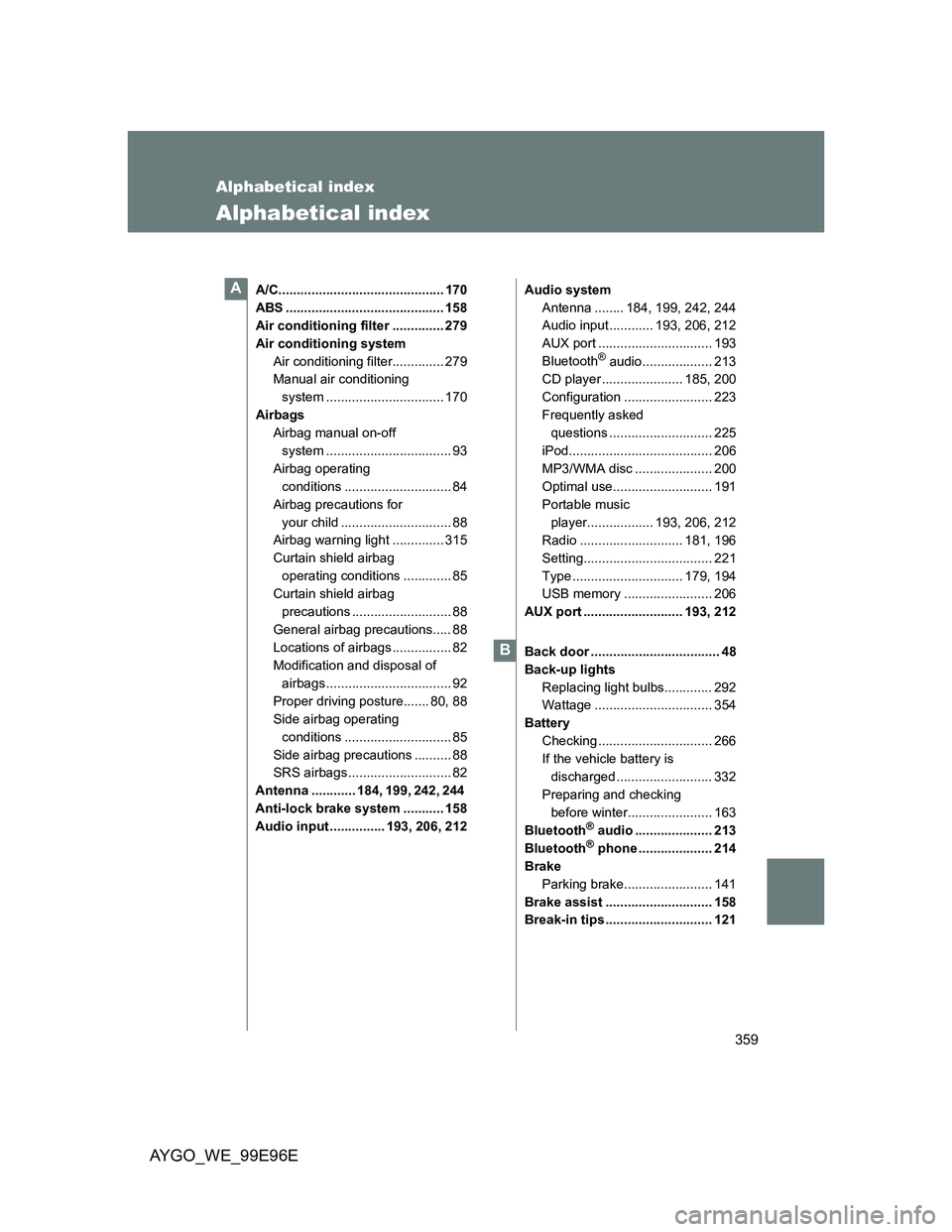
359
AYGO_WE_99E96E
Alphabetical index
Alphabetical index
A/C............................................. 170
ABS ........................................... 158
Air conditioning filter .............. 279
Air conditioning system
Air conditioning filter.............. 279
Manual air conditioning
system ................................ 170
Airbags
Airbag manual on-off
system .................................. 93
Airbag operating
conditions ............................. 84
Airbag precautions for
your child .............................. 88
Airbag warning light .............. 315
Curtain shield airbag
operating conditions ............. 85
Curtain shield airbag
precautions ........................... 88
General airbag precautions..... 88
Locations of airbags ................ 82
Modification and disposal of
airbags .................................. 92
Proper driving posture....... 80, 88
Side airbag operating
conditions ............................. 85
Side airbag precautions .......... 88
SRS airbags ............................ 82
Antenna ............ 184, 199, 242, 244
Anti-lock brake system ........... 158
Audio input ............... 193, 206, 212Audio system
Antenna ........ 184, 199, 242, 244
Audio input ............ 193, 206, 212
AUX port ............................... 193
Bluetooth
® audio................... 213
CD player ...................... 185, 200
Configuration ........................ 223
Frequently asked
questions ............................ 225
iPod....................................... 206
MP3/WMA disc ..................... 200
Optimal use........................... 191
Portable music
player.................. 193, 206, 212
Radio ............................ 181, 196
Setting................................... 221
Type .............................. 179, 194
USB memory ........................ 206
AUX port ........................... 193, 212
Back door ................................... 48
Back-up lights
Replacing light bulbs............. 292
Wattage ................................ 354
Battery
Checking ............................... 266
If the vehicle battery is
discharged .......................... 332
Preparing and checking
before winter....................... 163
Bluetooth
® audio ..................... 213
Bluetooth® phone .................... 214
Brake
Parking brake........................ 141
Brake assist ............................. 158
Break-in tips ............................. 121
A
B