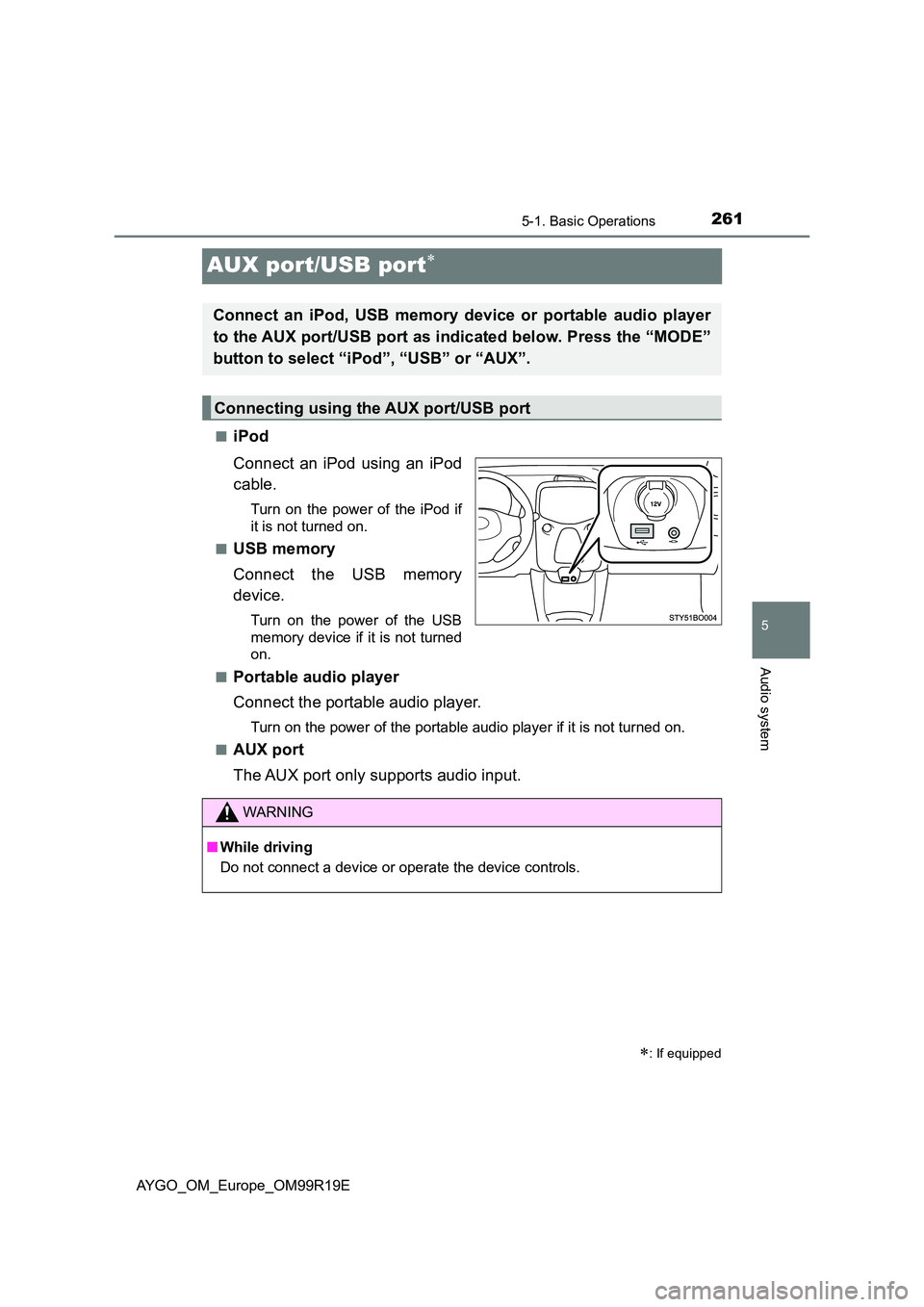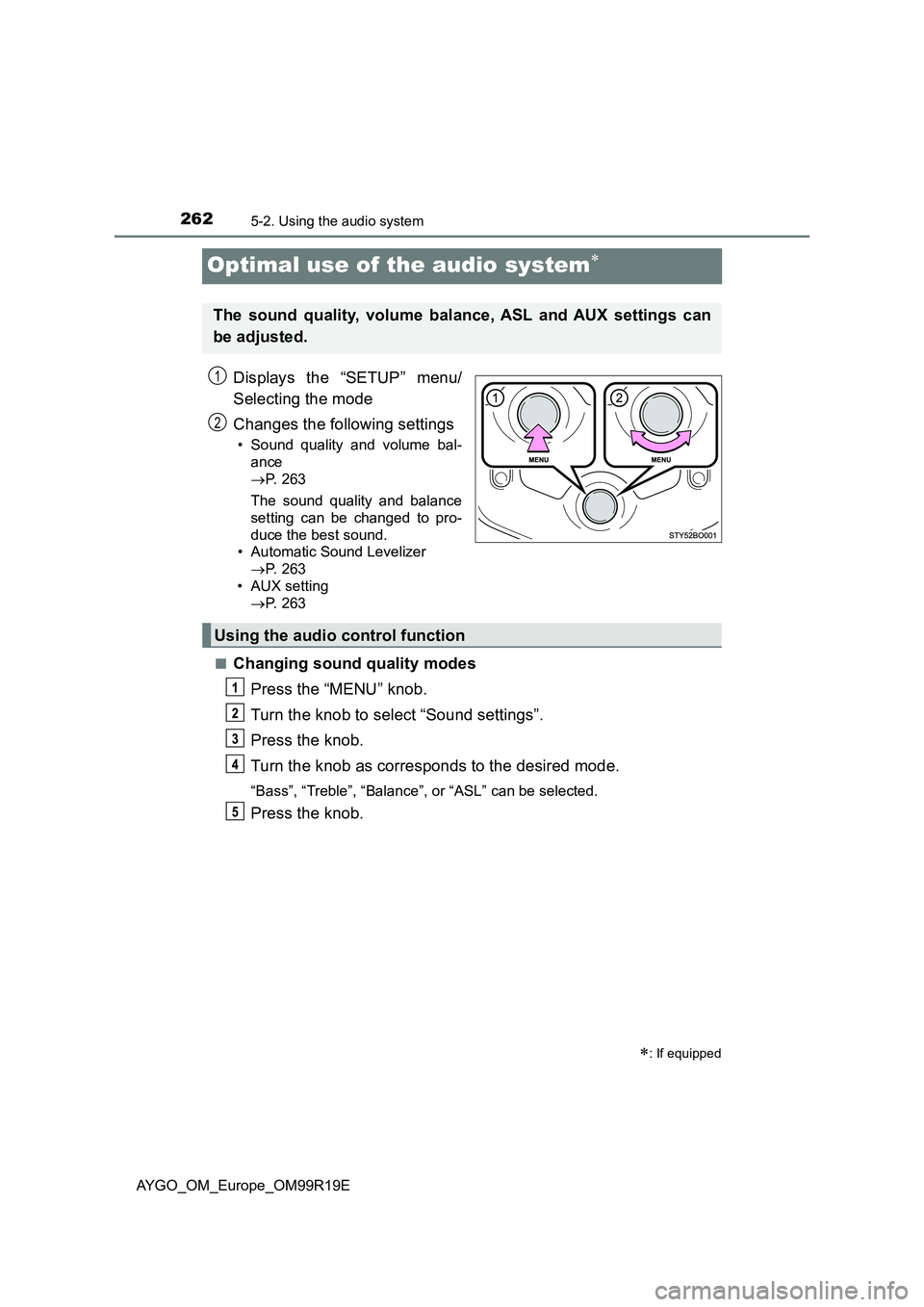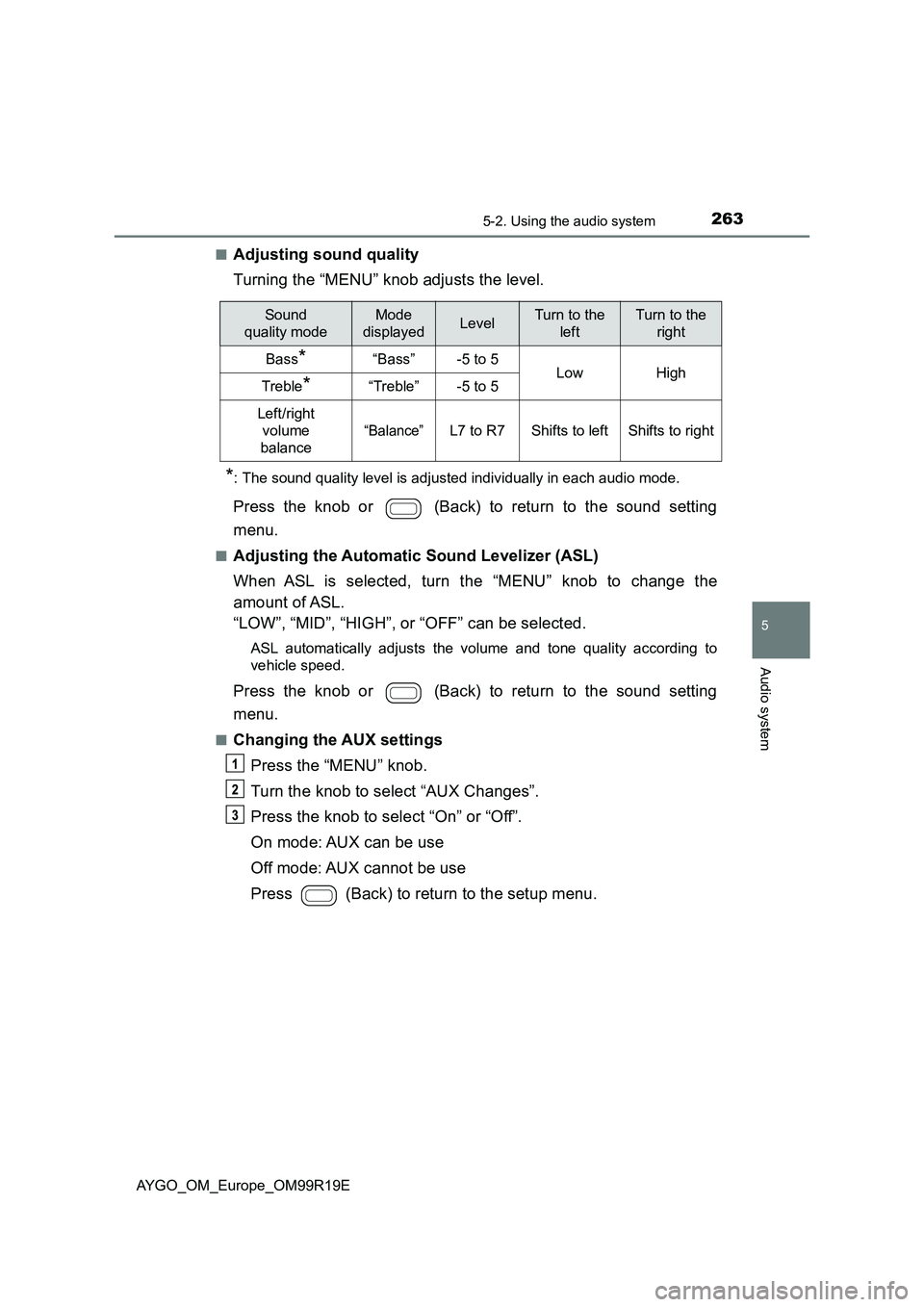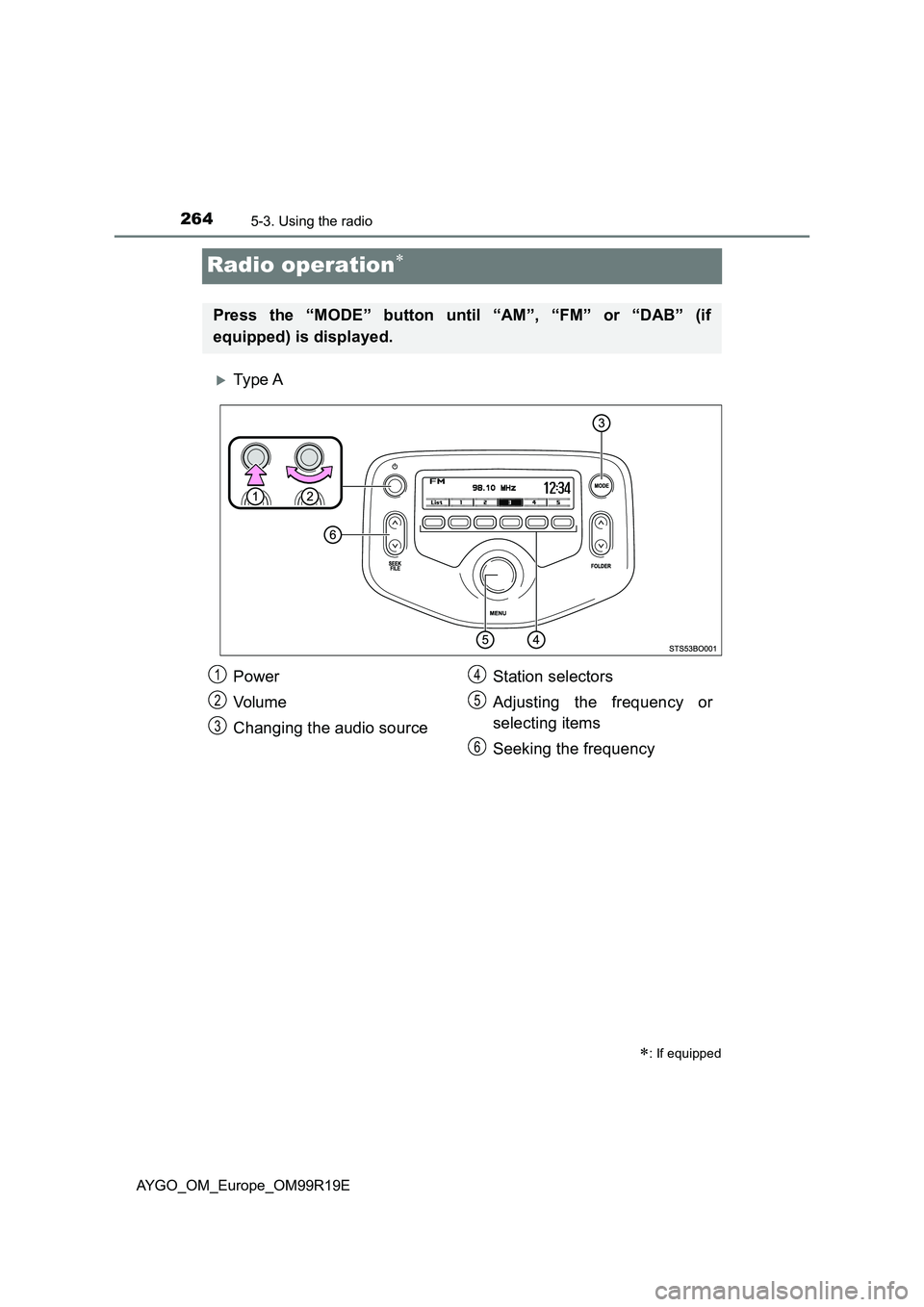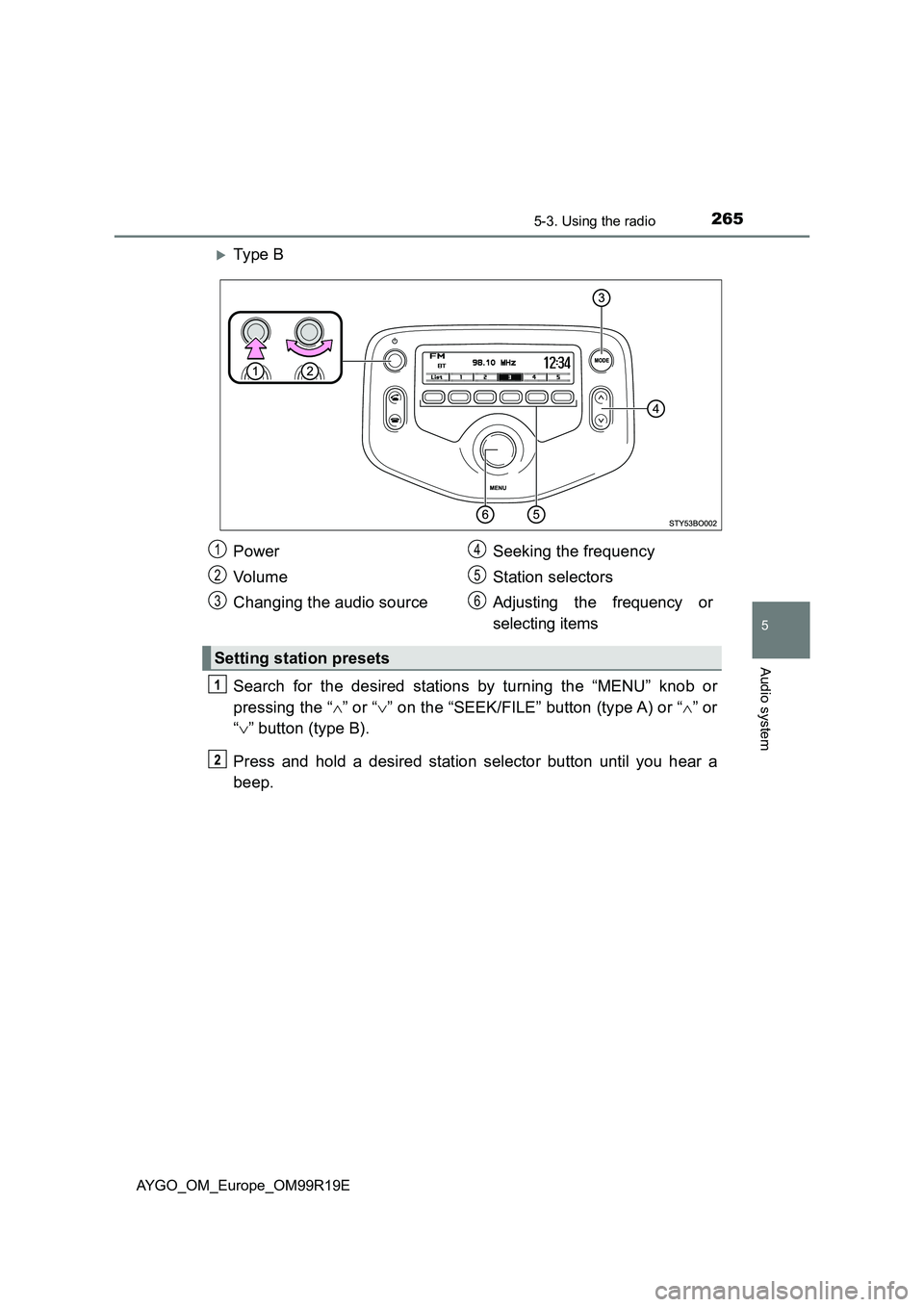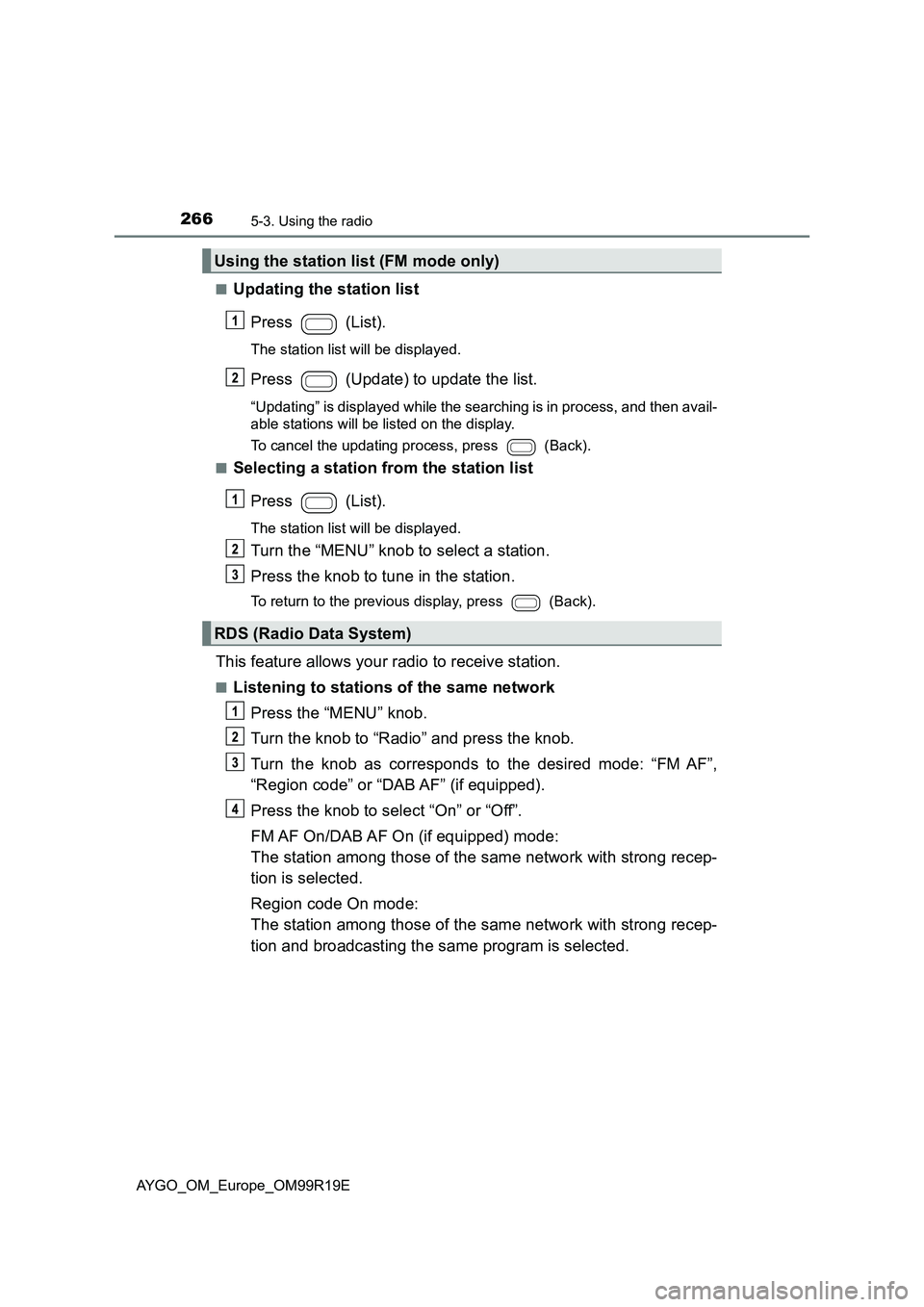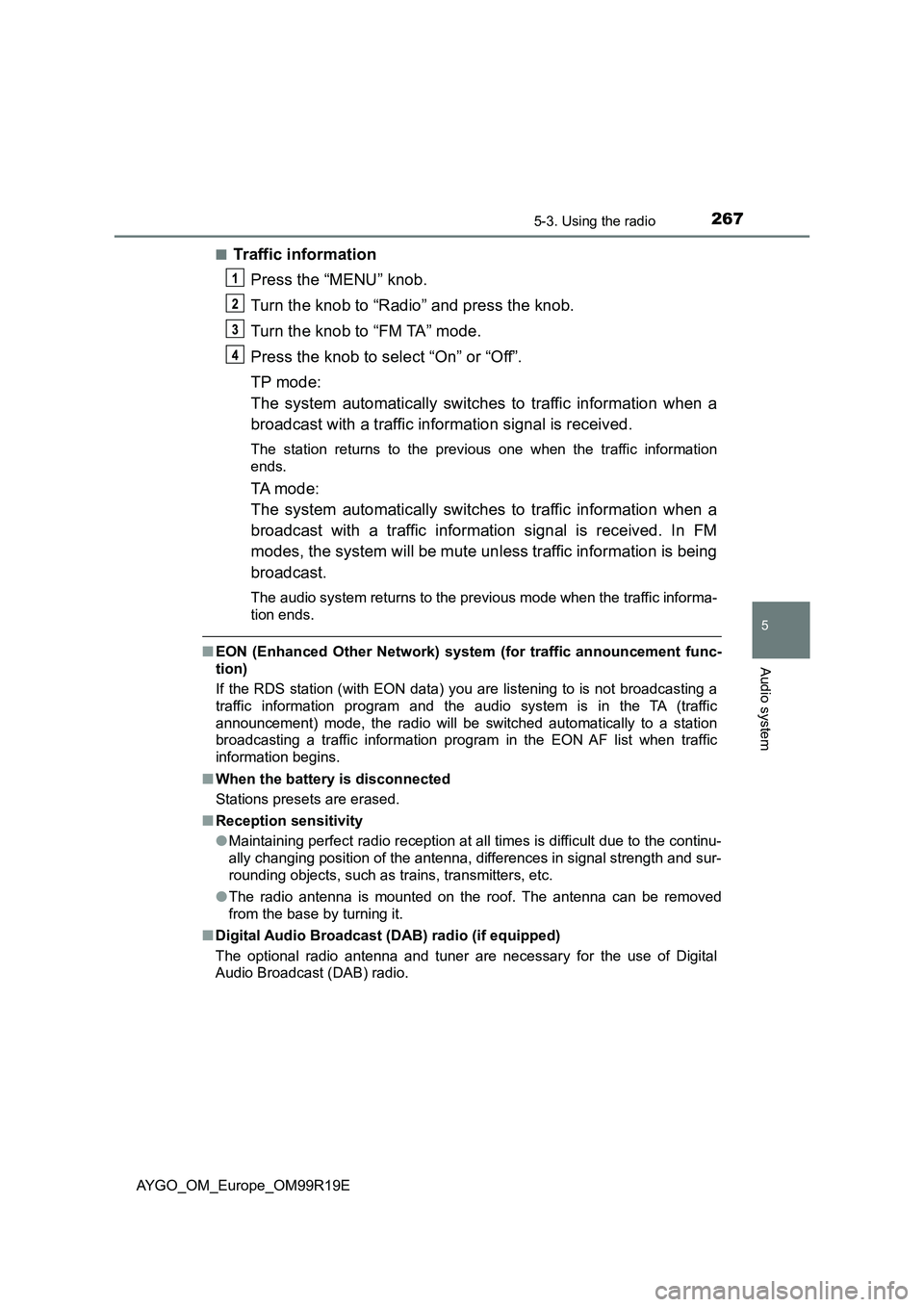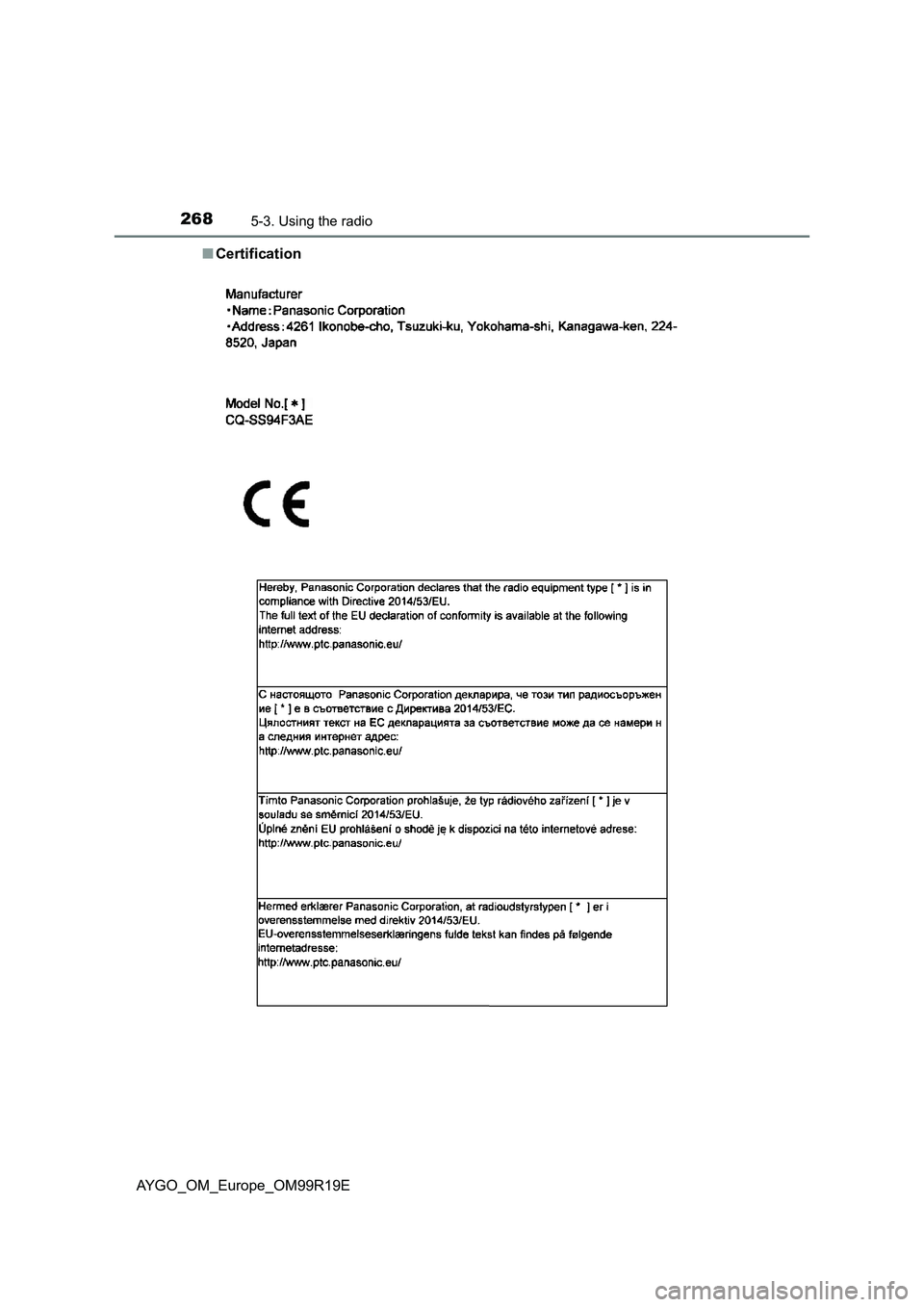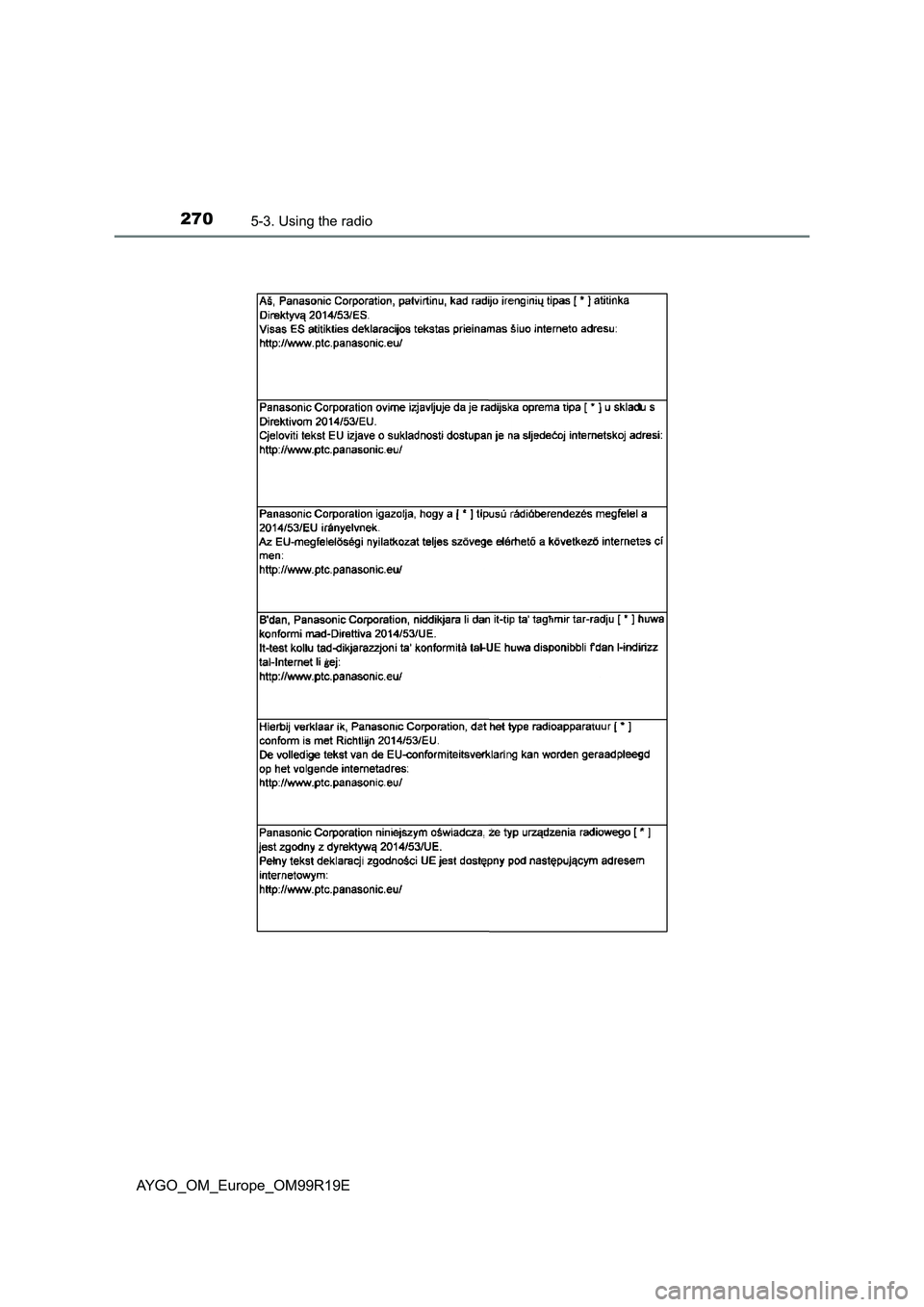TOYOTA AYGO 2019 Owners Manual (in English)
Manufacturer: TOYOTA, Model Year: 2019,
Model line: AYGO,
Model: TOYOTA AYGO 2019
Pages: 504, PDF Size: 67.32 MB
TOYOTA AYGO 2019 Owners Manual (in English)
AYGO 2019
TOYOTA
TOYOTA
https://www.carmanualsonline.info/img/14/48450/w960_48450-0.png
TOYOTA AYGO 2019 Owners Manual (in English)
Trending: fuel cap, oil dipstick, tires, seat adjustment, low oil pressure, spark plugs, airbag off
Page 261 of 504
261
5
5-1. Basic Operations
Audio system
AYGO_OM_Europe_OM99R19E
AUX port/USB port
■iPod
Connect an iPod using an iPod
cable.
Turn on the power of the iPod if
it is not turned on.
■USB memory
Connect the USB memory
device.
Turn on the power of the USB
memory device if it is not turned
on.
■Portable audio player
Connect the portable audio player.
Turn on the power of the portable audio player if it is not turned on.
■AUX port
The AUX port only supports audio input.
: If equipped
Connect an iPod, USB memory device or portable audio player
to the AUX port/USB port as indicated below. Press the “MODE”
button to select “iPod”, “USB” or “AUX”.
Connecting using the AUX port/USB port
WARNING
■ While driving
Do not connect a device or operate the device controls.
Page 262 of 504
2625-2. Using the audio system
AYGO_OM_Europe_OM99R19E
Optimal use of the audio system
Displays the “SETUP” menu/
Selecting the mode
Changes the following settings
• Sound quality and volume bal-
ance
P. 2 6 3
The sound quality and balance
setting can be changed to pro-
duce the best sound.
• Automatic Sound Levelizer
P. 2 6 3
• AUX setting
P. 2 6 3
■Changing sound quality modes
Press the “MENU” knob.
Turn the knob to select “Sound settings”.
Press the knob.
Turn the knob as corresponds to the desired mode.
“Bass”, “Treble”, “Balance”, or “ASL” can be selected.
Press the knob.
: If equipped
The sound quality, volume balance, ASL and AUX settings can
be adjusted.
1
2
Using the audio control function
Page 263 of 504
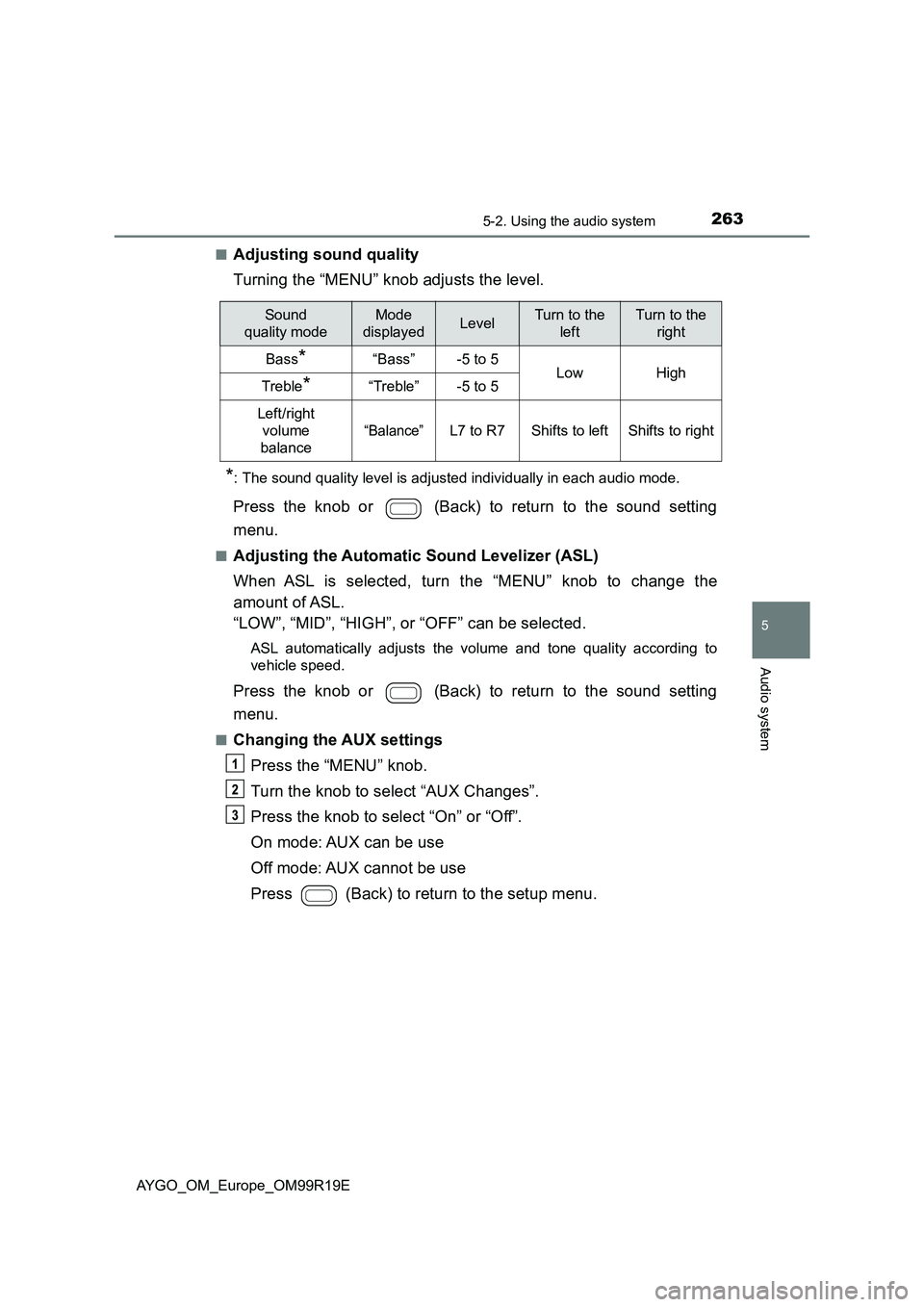
2635-2. Using the audio system
5
Audio system
AYGO_OM_Europe_OM99R19E
■Adjusting sound quality
Turning the “MENU” knob adjusts the level.
*: The sound quality level is adjusted individually in each audio mode.
Press the knob or (Back) to return to the sound setting
menu.
■Adjusting the Automatic Sound Levelizer (ASL)
When ASL is selected, turn the “MENU” knob to change the
amount of ASL.
“LOW”, “MID”, “HIGH”, or “OFF” can be selected.
ASL automatically adjusts the volume and tone quality according to
vehicle speed.
Press the knob or (Back) to return to the sound setting
menu.
■Changing the AUX settings
Press the “MENU” knob.
Turn the knob to select “AUX Changes”.
Press the knob to select “On” or “Off”.
On mode: AUX can be use
Off mode: AUX cannot be use
Press (Back) to return to the setup menu.
Sound
quality mode
Mode
displayedLevelTurn to the
left
Turn to the
right
Bass*“Bass”-5 to 5LowHighTreble*“Treble”-5 to 5
Left/right
volume
balance
“Balance”L7 to R7Shifts to leftShifts to right
Page 264 of 504
2645-3. Using the radio
AYGO_OM_Europe_OM99R19E
Radio operation
Ty pe A
: If equipped
Press the “MODE” button until “AM”, “FM” or “DAB” (if
equipped) is displayed.
Power
Vo lu m e
Changing the audio source
Station selectors
Adjusting the frequency or
selecting items
Seeking the frequency
1
2
3
4
5
6
Page 265 of 504
2655-3. Using the radio
5
Audio system
AYGO_OM_Europe_OM99R19E
Ty pe B
Search for the desired stations by turning the “MENU” knob or
pressing the “ ” or “” on the “SEEK/FILE” button (type A) or “” or
“ ” button (type B).
Press and hold a desired station selector button until you hear a
beep.
Power
Vo lu m e
Changing the audio source
Seeking the frequency
Station selectors
Adjusting the frequency or
selecting items
Setting station presets
1
2
3
4
5
6
Page 266 of 504
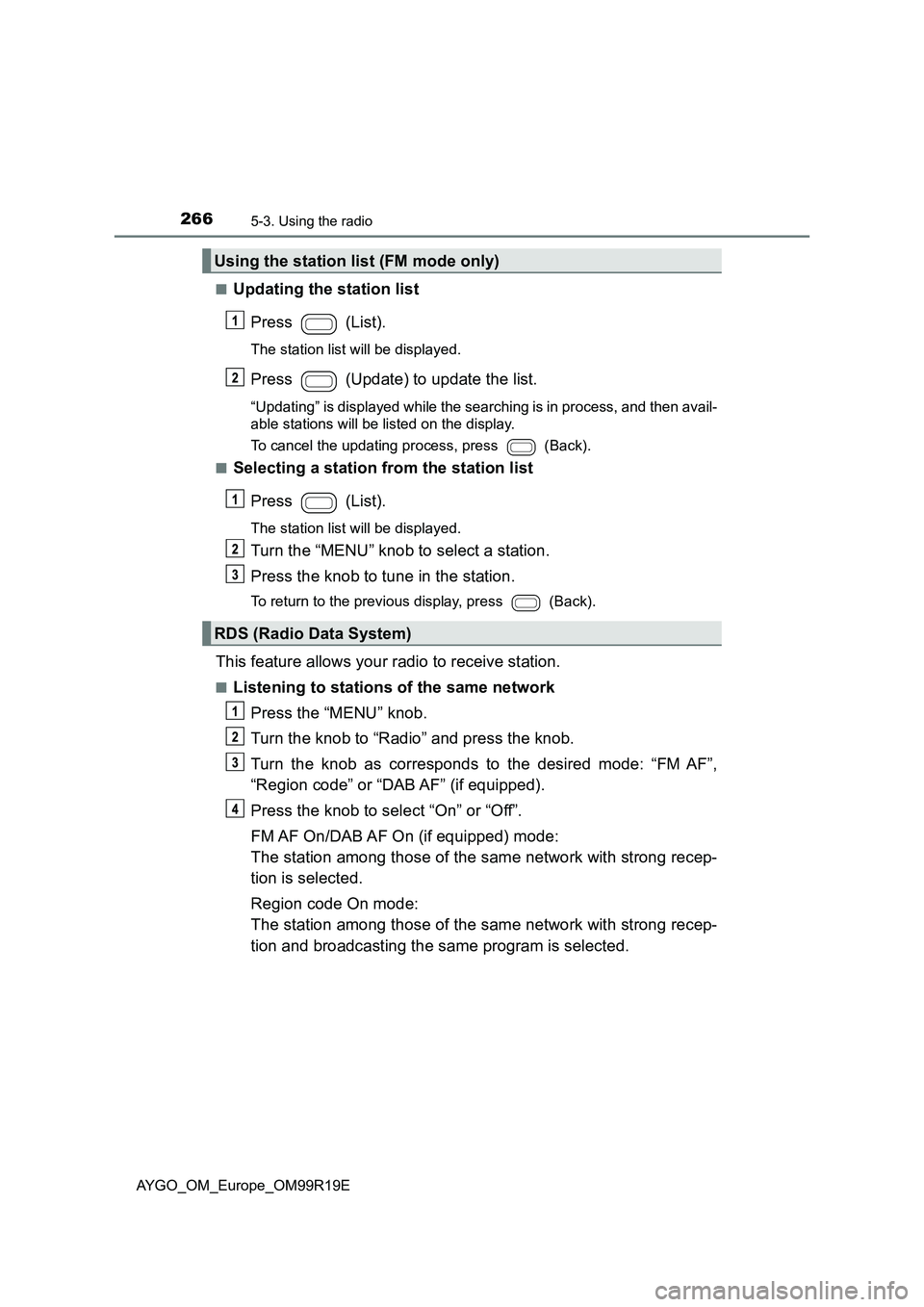
2665-3. Using the radio
AYGO_OM_Europe_OM99R19E
■Updating the station list
Press (List).
The station list will be displayed.
Press (Update) to update the list.
“Updating” is displayed while the searching is in process, and then avail-
able stations will be listed on the display.
To cancel the updating process, press (Back).
■Selecting a station from the station list
Press (List).
The station list will be displayed.
Turn the “MENU” knob to select a station.
Press the knob to tune in the station.
To return to the previous display, press (Back).
This feature allows your radio to receive station.
■Listening to stations of the same network
Press the “MENU” knob.
Turn the knob to “Radio” and press the knob.
Turn the knob as corresponds to the desired mode: “FM AF”,
“Region code” or “DAB AF” (if equipped).
Press the knob to select “On” or “Off”.
FM AF On/DAB AF On (if equipped) mode:
The station among those of the same network with strong recep-
tion is selected.
Region code On mode:
The station among those of the same network with strong recep-
tion and broadcasting the same program is selected.
Using the station list (FM mode only)
RDS (Radio Data System)
Page 267 of 504
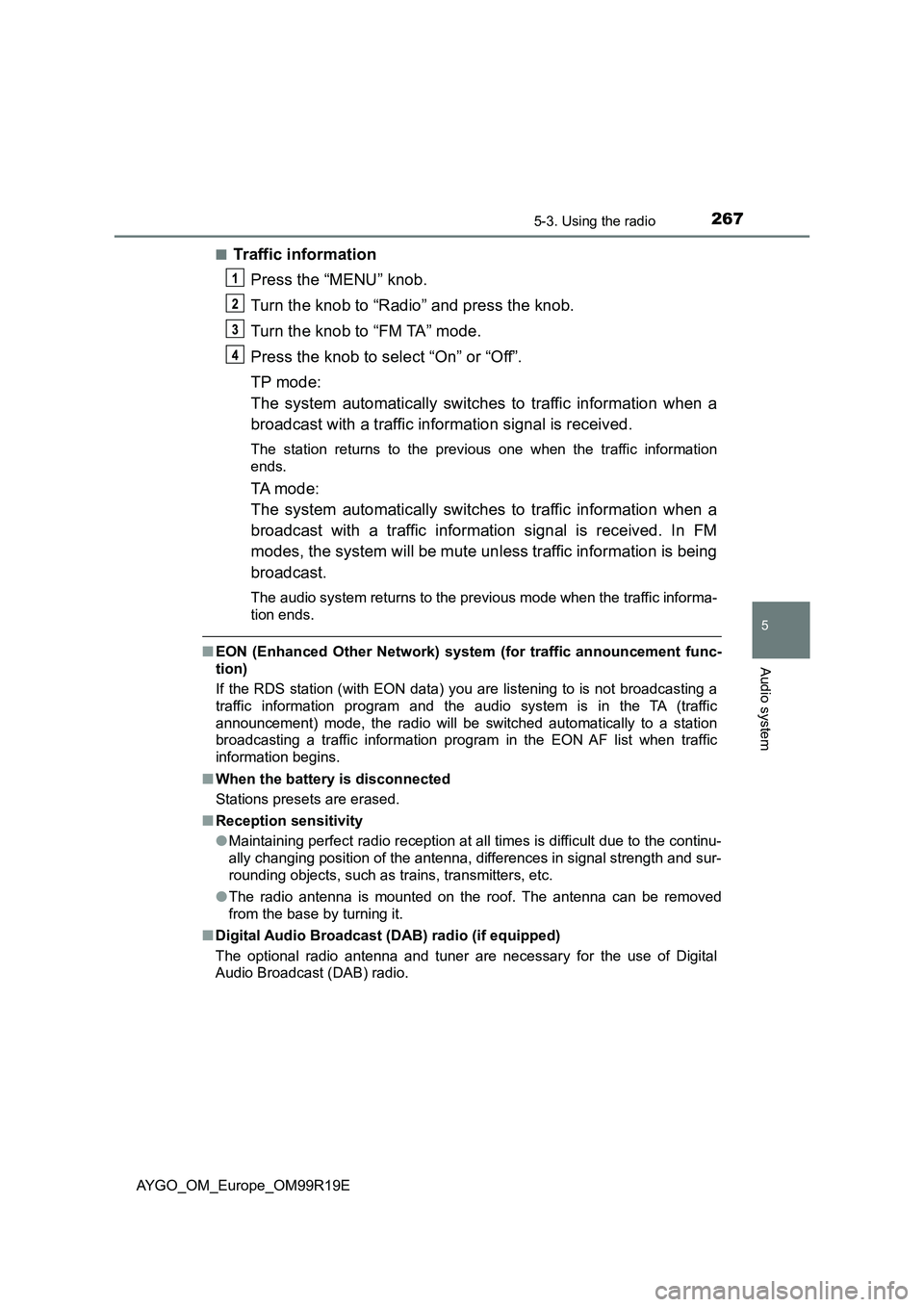
2675-3. Using the radio
5
Audio system
AYGO_OM_Europe_OM99R19E
■Traffic information
Press the “MENU” knob.
Turn the knob to “Radio” and press the knob.
Turn the knob to “FM TA” mode.
Press the knob to select “On” or “Off”.
TP mode:
The system automatically switches to traffic information when a
broadcast with a traffic information signal is received.
The station returns to the previous one when the traffic information
ends.
TA mode:
The system automatically switches to traffic information when a
broadcast with a traffic information signal is received. In FM
modes, the system will be mute unless traffic information is being
broadcast.
The audio system returns to the previous mode when the traffic informa-
tion ends.
■ EON (Enhanced Other Network) system (for traffic announcement func-
tion)
If the RDS station (with EON data) you are listening to is not broadcasting a
traffic information program and the audio system is in the TA (traffic
announcement) mode, the radio will be switched automatically to a station
broadcasting a traffic information program in the EON AF list when traffic
information begins.
■ When the battery is disconnected
Stations presets are erased.
■ Reception sensitivity
● Maintaining perfect radio reception at all times is difficult due to the continu-
ally changing position of the antenna, differences in signal strength and sur-
rounding objects, such as trains, transmitters, etc.
● The radio antenna is mounted on the roof. The antenna can be removed
from the base by turning it.
■ Digital Audio Broadcast (DAB) radio (if equipped)
The optional radio antenna and tuner are necessary for the use of Digital
Audio Broadcast (DAB) radio.
Page 268 of 504
2685-3. Using the radio
AYGO_OM_Europe_OM99R19E
■ Certification
Page 269 of 504
2695-3. Using the radio
5
Audio system
AYGO_OM_Europe_OM99R19E
Page 270 of 504
2705-3. Using the radio
AYGO_OM_Europe_OM99R19E
Trending: instrument panel, USB, low beam, hood release, automatic transmission, fuel consumption, driver seat adjustment