remote control TOYOTA AYGO 2021 User Guide
[x] Cancel search | Manufacturer: TOYOTA, Model Year: 2021, Model line: AYGO, Model: TOYOTA AYGO 2021Pages: 546, PDF Size: 81 MB
Page 139 of 546
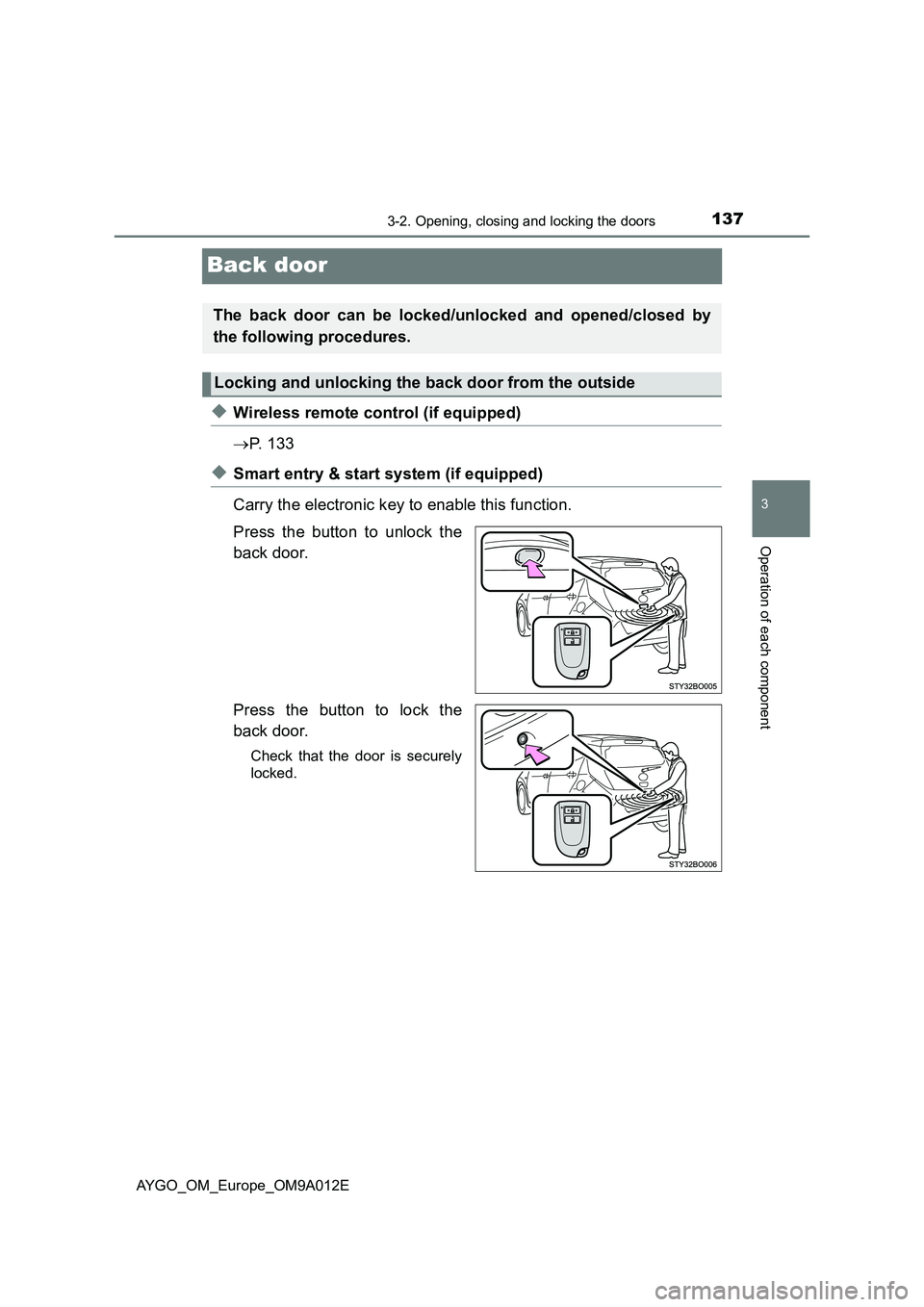
137
3
3-2. Opening, closing and locking the doors
Operation of each component
AYGO_OM_Europe_OM9A012E
Back door
◆Wireless remote control (if equipped)
P. 1 3 3
◆Smart entry & start system (if equipped)
Carry the electronic key to enable this function.
Press the button to unlock the
back door.
Press the button to lock the
back door.
Check that the door is securely
locked.
The back door can be locked/unlocked and opened/closed by
the following procedures.
Locking and unlocking the back door from the outside
Page 140 of 546
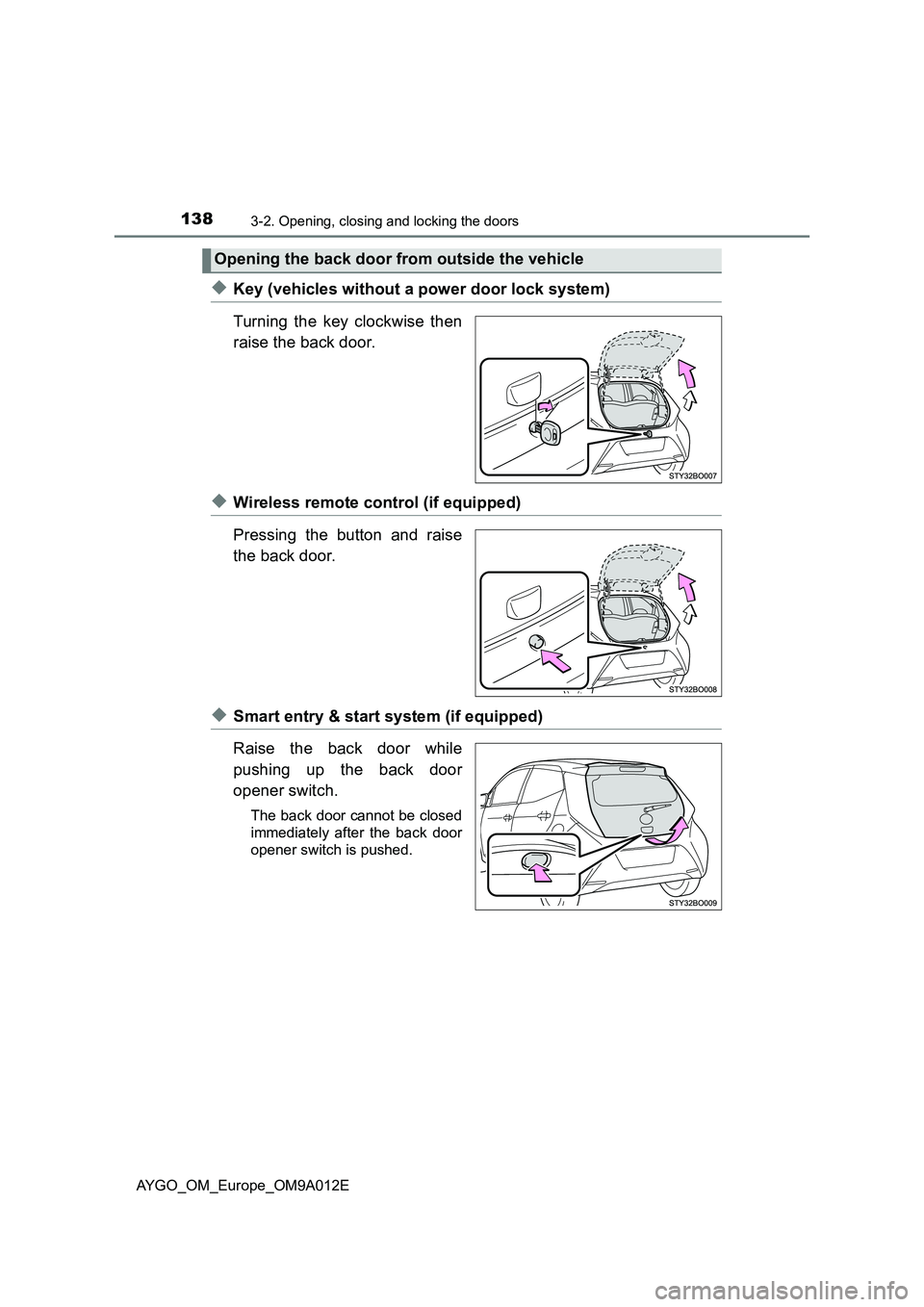
1383-2. Opening, closing and locking the doors
AYGO_OM_Europe_OM9A012E
◆Key (vehicles without a power door lock system)
Turning the key clockwise then
raise the back door.
◆Wireless remote control (if equipped)
Pressing the button and raise
the back door.
◆Smart entry & start system (if equipped)
Raise the back door while
pushing up the back door
opener switch.
The back door cannot be closed
immediately after the back door
opener switch is pushed.
Opening the back door from outside the vehicle
Page 148 of 546
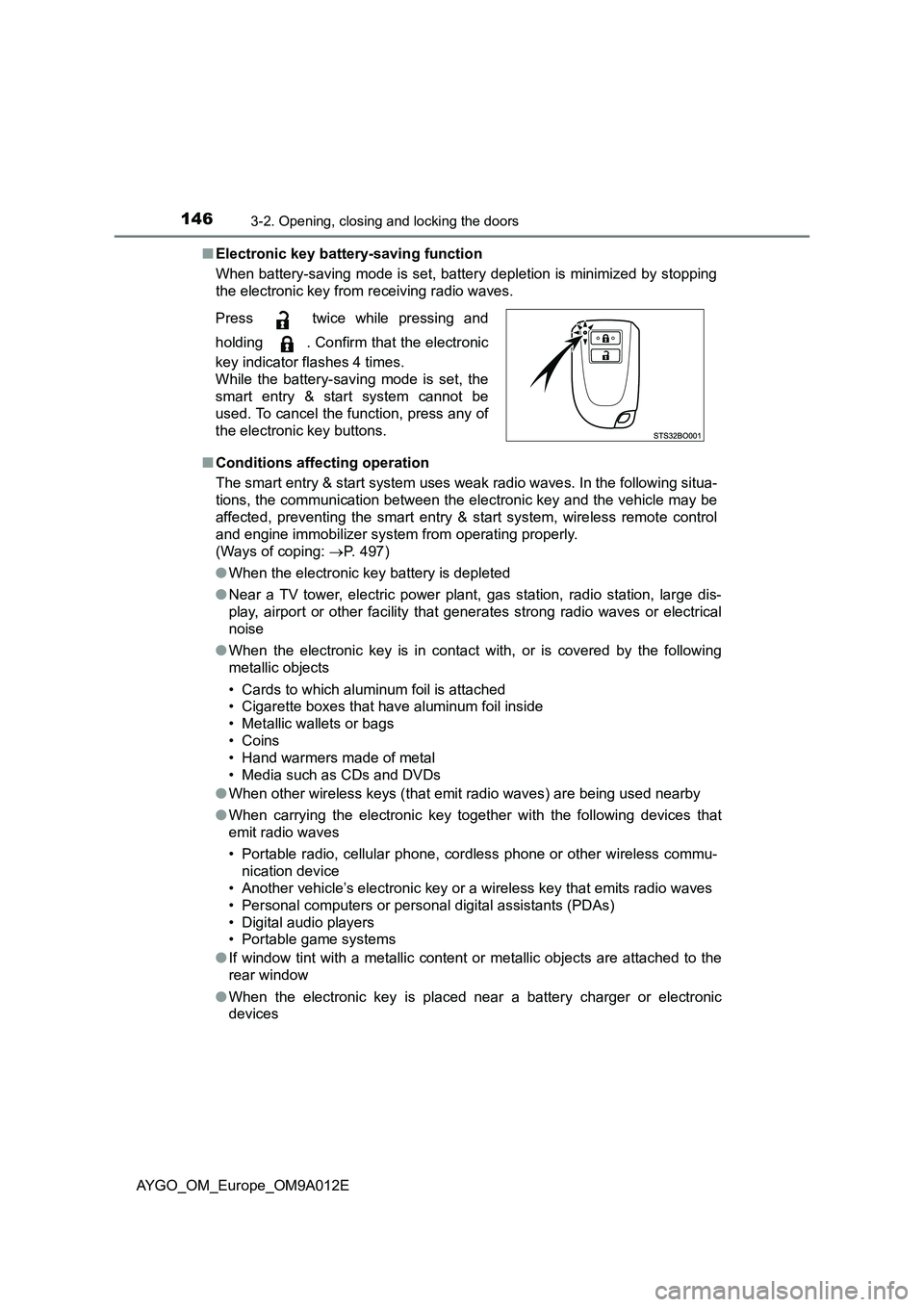
1463-2. Opening, closing and locking the doors
AYGO_OM_Europe_OM9A012E■Electronic key battery-saving function
When battery-saving mode is set, battery depletion is minimized by stopping
the electronic key from receiving radio waves.
■Conditions affecting operation
The smart entry & start system uses weak radio waves. In the following situa-
tions, the communication between the electronic key and the vehicle may be
affected, preventing the smart entry & start system, wireless remote control
and engine immobilizer system from operating properly.
(Ways of coping: P. 497)
●When the electronic key battery is depleted
●Near a TV tower, electric power plant, gas station, radio station, large dis-
play, airport or other facility that generates strong radio waves or electrical
noise
●When the electronic key is in contact with, or is covered by the following
metallic objects
• Cards to which aluminum foil is attached
• Cigarette boxes that have aluminum foil inside
• Metallic wallets or bags
• Coins
• Hand warmers made of metal
• Media such as CDs and DVDs
●When other wireless keys (that emit radio waves) are being used nearby
●When carrying the electronic key together with the following devices that
emit radio waves
• Portable radio, cellular phone, cordless phone or other wireless commu-
nication device
• Another vehicle’s electronic key or a wireless key that emits radio waves
• Personal computers or personal digital assistants (PDAs)
• Digital audio players
• Portable game systems
●If window tint with a metallic content or metallic objects are attached to the
rear window
●When the electronic key is placed near a battery charger or electronic
devices Press twice while pressing and
holding . Confirm that the electronic
key indicator flashes 4 times.
While the battery-saving mode is set, the
smart entry & start system cannot be
used. To cancel the function, press any of
the electronic key buttons.
Page 149 of 546
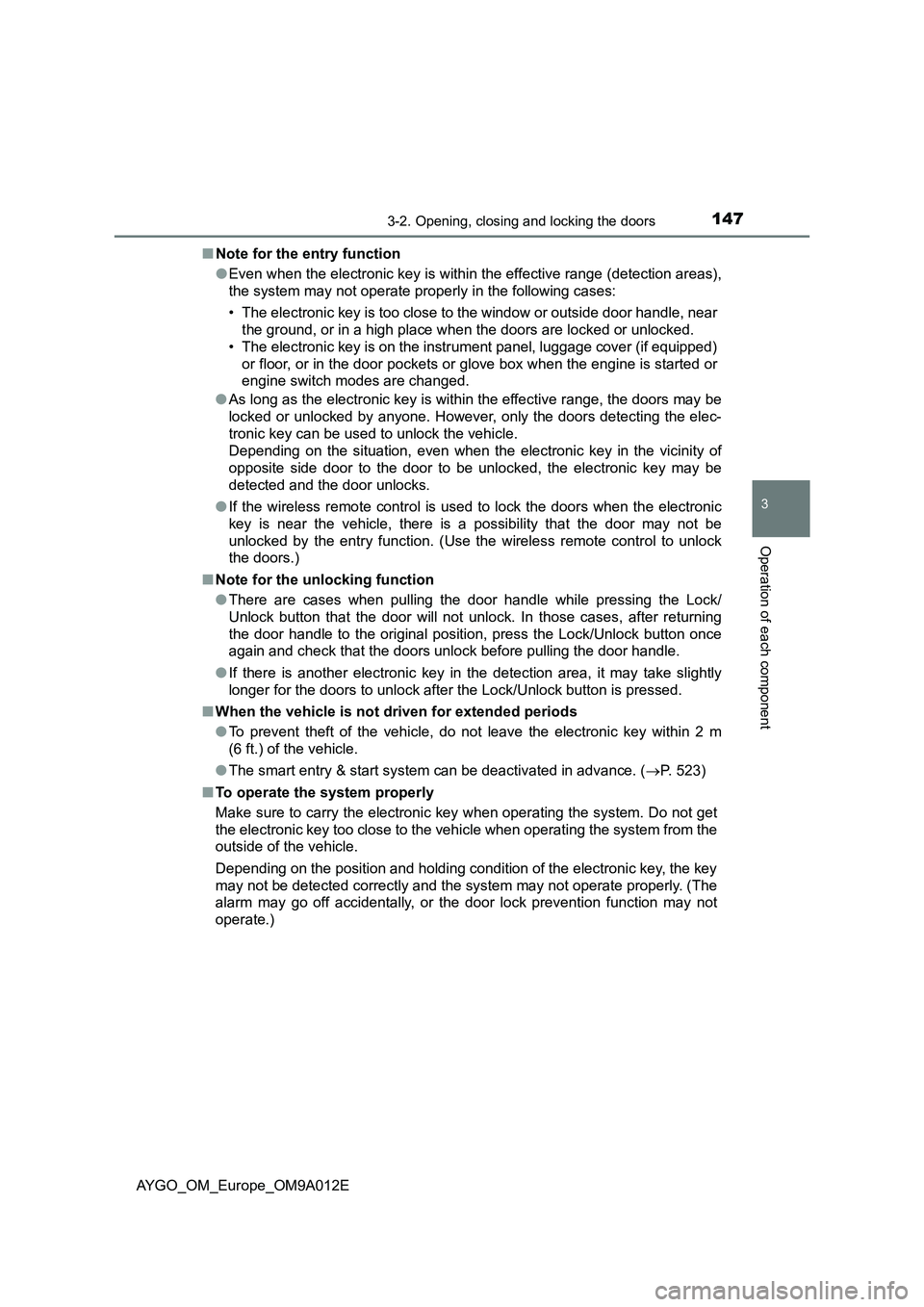
1473-2. Opening, closing and locking the doors
3
Operation of each component
AYGO_OM_Europe_OM9A012E■Note for the entry function
●Even when the electronic key is within the effective range (detection areas),
the system may not operate properly in the following cases:
• The electronic key is too close to the window or outside door handle, near
the ground, or in a high place when the doors are locked or unlocked.
• The electronic key is on the instrument panel, luggage cover (if equipped)
or floor, or in the door pockets or glove box when the engine is started or
engine switch modes are changed.
●As long as the electronic key is within the effective range, the doors may be
locked or unlocked by anyone. However, only the doors detecting the elec-
tronic key can be used to unlock the vehicle.
Depending on the situation, even when the electronic key in the vicinity of
opposite side door to the door to be unlocked, the electronic key may be
detected and the door unlocks.
●If the wireless remote control is used to lock the doors when the electronic
key is near the vehicle, there is a possibility that the door may not be
unlocked by the entry function. (Use the wireless remote control to unlock
the doors.)
■Note for the unlocking function
●There are cases when pulling the door handle while pressing the Lock/
Unlock button that the door will not unlock. In those cases, after returning
the door handle to the original position, press the Lock/Unlock button once
again and check that the doors unlock before pulling the door handle.
●If there is another electronic key in the detection area, it may take slightly
longer for the doors to unlock after the Lock/Unlock button is pressed.
■When the vehicle is not driven for extended periods
●To prevent theft of the vehicle, do not leave the electronic key within 2 m
(6 ft.) of the vehicle.
●The smart entry & start system can be deactivated in advance. (P. 523)
■To operate the system properly
Make sure to carry the electronic key when operating the system. Do not get
the electronic key too close to the vehicle when operating the system from the
outside of the vehicle.
Depending on the position and holding condition of the electronic key, the key
may not be detected correctly and the system may not operate properly. (The
alarm may go off accidentally, or the door lock prevention function may not
operate.)
Page 150 of 546
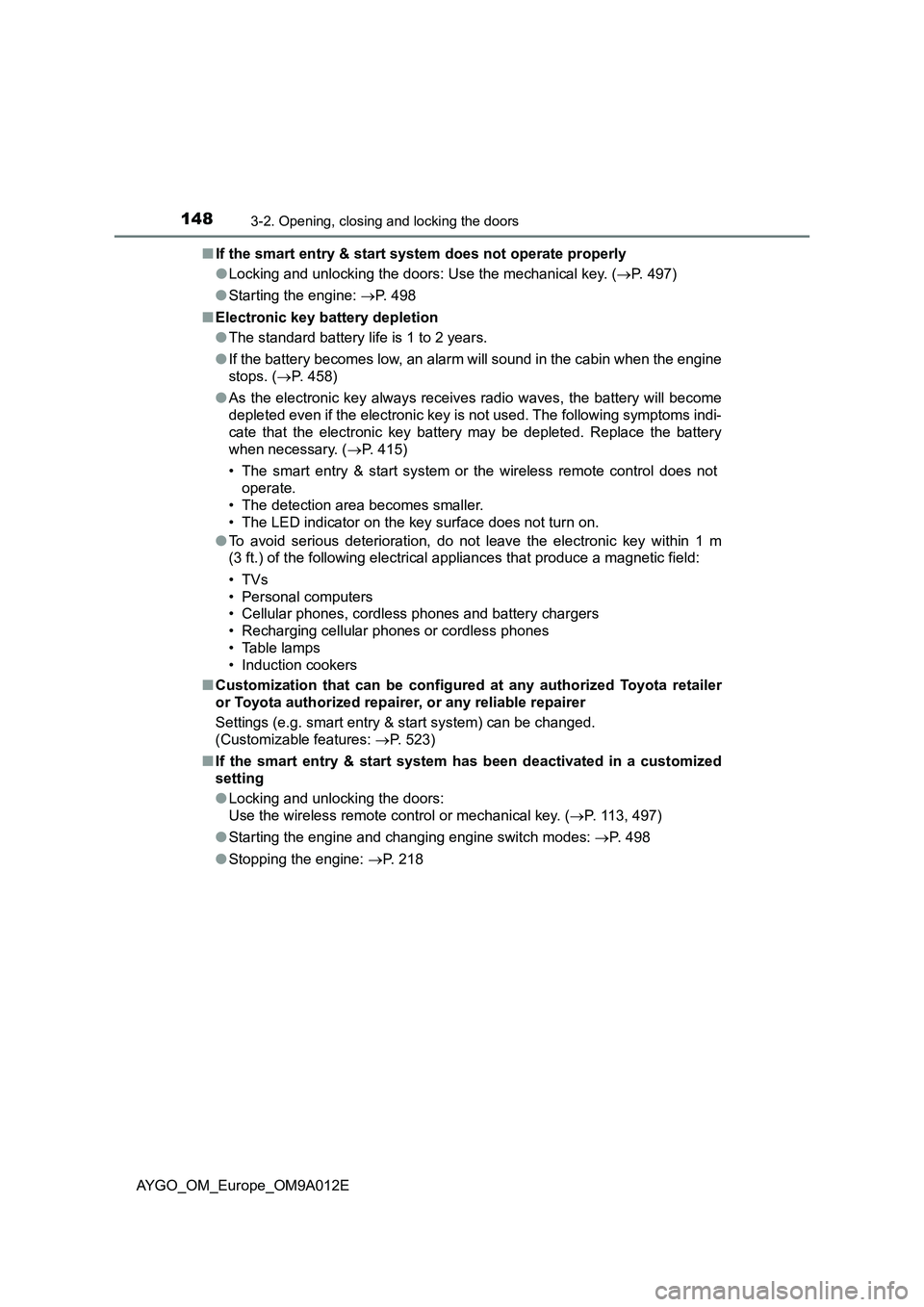
1483-2. Opening, closing and locking the doors
AYGO_OM_Europe_OM9A012E■If the smart entry & start system does not operate properly
●Locking and unlocking the doors: Use the mechanical key. (P. 497)
●Starting the engine: P. 498
■Electronic key battery depletion
●The standard battery life is 1 to 2 years.
●If the battery becomes low, an alarm will sound in the cabin when the engine
stops. (P. 458)
●As the electronic key always receives radio waves, the battery will become
depleted even if the electronic key is not used. The following symptoms indi-
cate that the electronic key battery may be depleted. Replace the battery
when necessary. (P. 415)
• The smart entry & start system or the wireless remote control does not
operate.
• The detection area becomes smaller.
• The LED indicator on the key surface does not turn on.
●To avoid serious deterioration, do not leave the electronic key within 1 m
(3 ft.) of the following electrical appliances that produce a magnetic field:
•TVs
• Personal computers
• Cellular phones, cordless phones and battery chargers
• Recharging cellular phones or cordless phones
• Table lamps
• Induction cookers
■Customization that can be configured at any authorized Toyota retailer
or Toyota authorized repairer, or any reliable repairer
Settings (e.g. smart entry & start system) can be changed.
(Customizable features: P. 523)
■If the smart entry & start system has been deactivated in a customized
setting
●Locking and unlocking the doors:
Use the wireless remote control or mechanical key. (P. 113, 497)
●Starting the engine and changing engine switch modes: P. 498
●Stopping the engine: P. 218
Page 346 of 546

3445-9. Bluetooth®
AYGO_OM_Europe_OM9A012E
■When transferring ownership of the vehicle
Be sure to initialize the system to prevent personal data from being improp-
erly accessed. (P. 332)
■About Bluetooth
®
■Compatible models
●Bluetooth® specifications:
Ver. 1.1, or higher (Recommended: Ver. 2.1 + EDR or higher)
●Following Profiles:
• A2DP (Advanced Audio Distribution Profile) Ver. 1.0 or higher (recom-
mended: Ver. 1.2 or higher)
• AVRCP (Audio/Video Remote Control Profile) Ver. 1.0 or higher (recom-
mended: Ver. 1.3 or higher)
Portable players must correspond to the above specifications in order to be
connected to the Bluetooth
® audio/phone. However, please note that some
functions may be limited depending on the type of portable player.
●Cellular phone
• HFP (Hands Free Profile) Ver. 1.0 or higher (Recommended: Ver. 1.5)
• OPP (Object Push Profile) Ver. 1.1
• PBAP (Phone Book Access Profile) Ver. 1.0 The Bluetooth word mark and logos are
registered trademarks owned by Blue-
tooth SIG, Inc. and any use of such marks
by Panasonic Corporation is under
license. Other trademarks and trade
names are those of their respective own-
ers.
Page 379 of 546
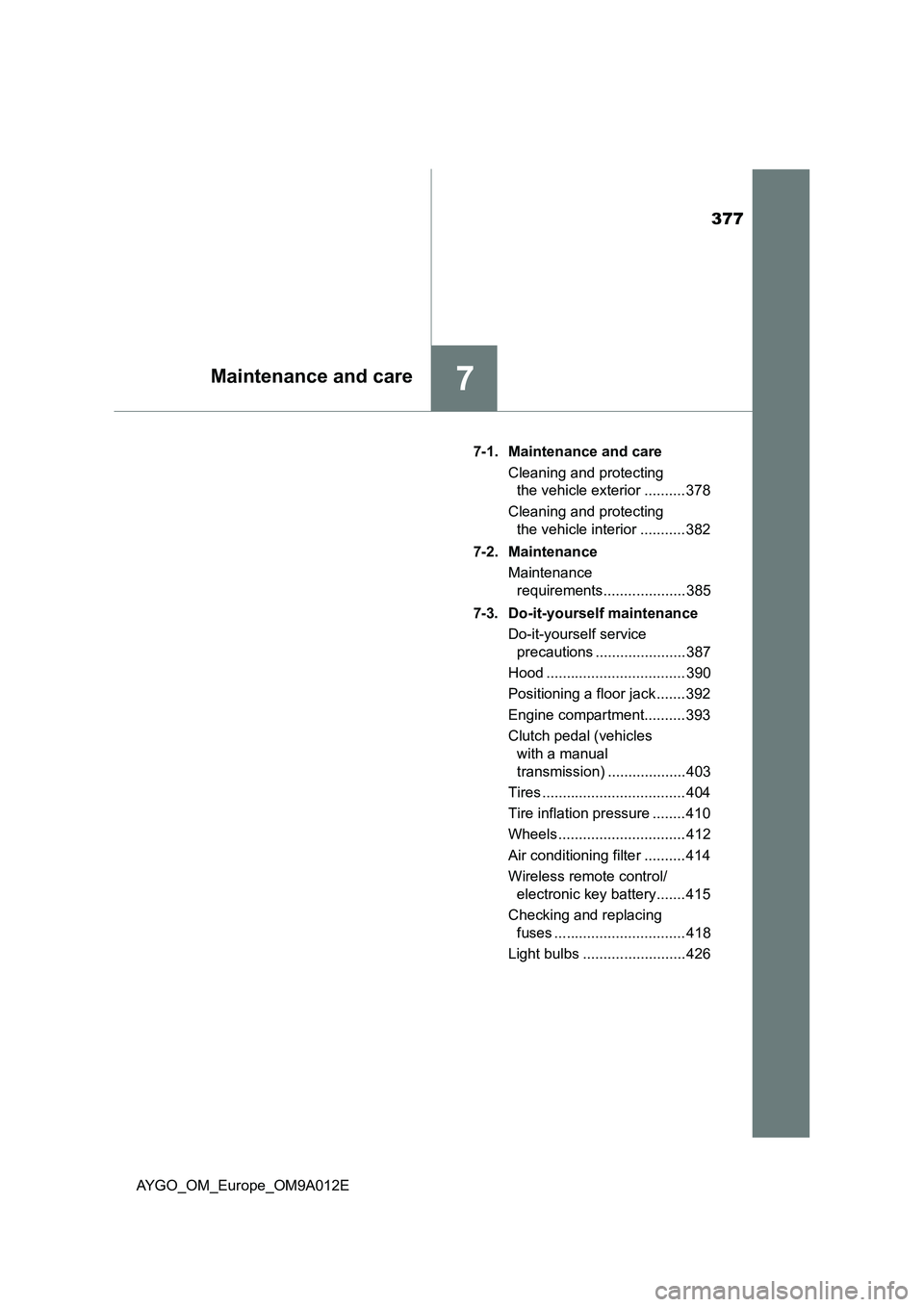
377
7Maintenance and care
AYGO_OM_Europe_OM9A012E7-1. Maintenance and care
Cleaning and protecting
the vehicle exterior .......... 378
Cleaning and protecting
the vehicle interior ........... 382
7-2. Maintenance
Maintenance
requirements.................... 385
7-3. Do-it-yourself maintenance
Do-it-yourself service
precautions ...................... 387
Hood .................................. 390
Positioning a floor jack ....... 392
Engine compartment.......... 393
Clutch pedal (vehicles
with a manual
transmission) ................... 403
Tires ................................... 404
Tire inflation pressure ........ 410
Wheels ............................... 412
Air conditioning filter .......... 414
Wireless remote control/
electronic key battery....... 415
Checking and replacing
fuses ................................ 418
Light bulbs ......................... 426
Page 402 of 546

4007-3. Do-it-yourself maintenance
AYGO_OM_Europe_OM9A012E
■Before recharging
When recharging, the battery produces hydrogen gas which is flammable and
explosive. Therefore, before recharging:
●If recharging with the battery installed on the vehicle, be sure to disconnect
the ground cable.
●Make sure the power switch on the charger is off when connecting and dis-
connecting the charger cables to the battery.
■After recharging/reconnecting the battery (vehicles with a smart entry &
start system)
The engine may not start. Follow the procedure below to initialize the system.
Depress the brake pedal with the shift lever in N.
Open and close any of the doors.
Restart the engine.
●Unlocking the doors using the smart entry & start system may not be possi-
ble immediately after reconnecting the battery. If this happens, use the wire-
less remote control or the mechanical key to lock/unlock the doors.
●Start the engine with the engine switch in ACCESSORY mode. The engine
may not start with the engine switch turned off. However, the engine will
operate normally from the second attempt.
●The engine switch mode is recorded by the vehicle. If the battery is recon-
nected, the vehicle will return the engine switch mode to the status it was in
before the battery was disconnected. Make sure to turn off the engine
before disconnect the battery. Take extra care when connecting the battery
if the engine switch mode prior to discharge is unknown.
If the engine will not start even after multiple attempts, contact any authorized
Toyota retailer or Toyota authorized repairer, or any reliable repairer.
Page 417 of 546
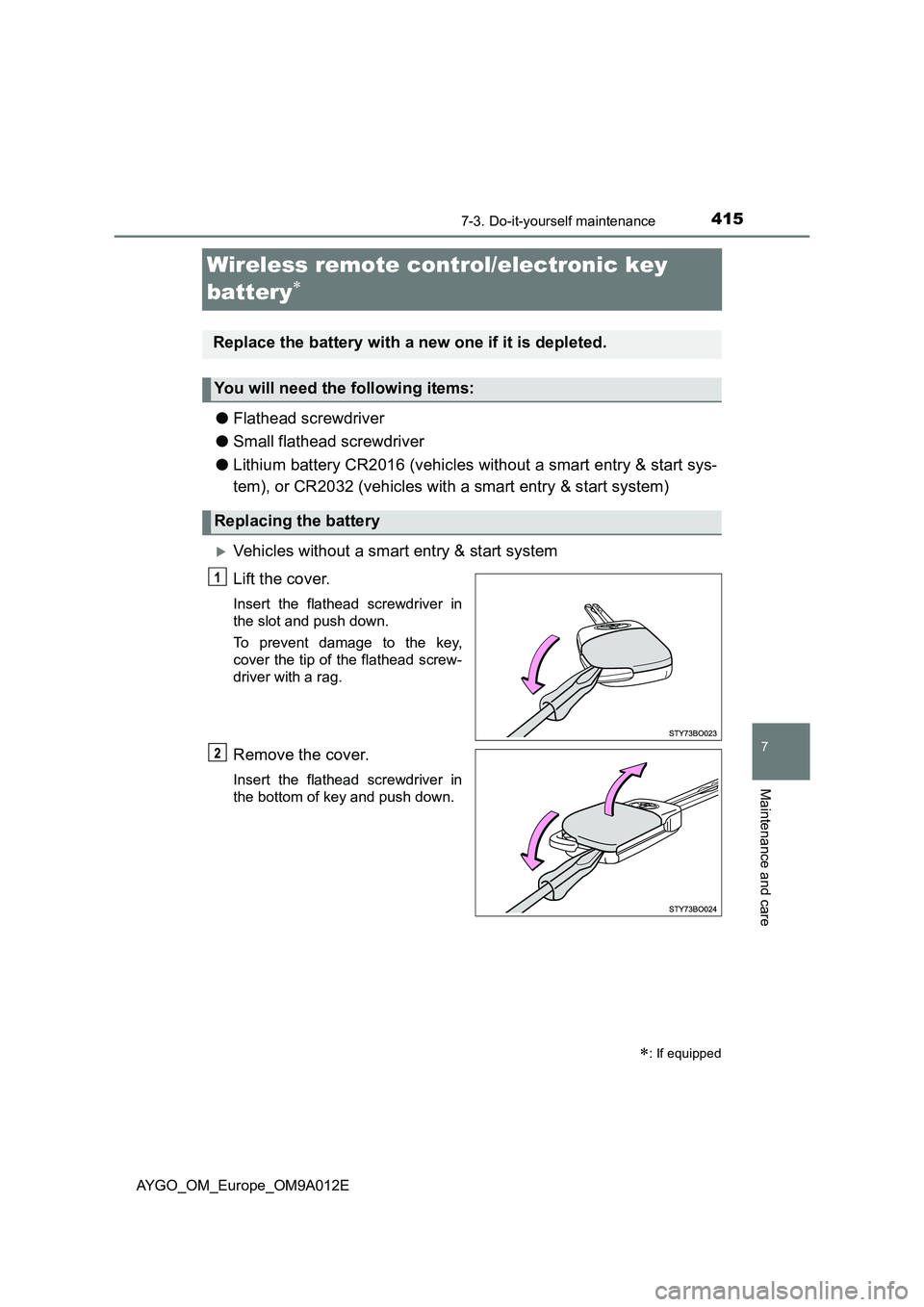
4157-3. Do-it-yourself maintenance
7
Maintenance and care
AYGO_OM_Europe_OM9A012E
Wireless remote control/electronic key
battery
●Flathead screwdriver
●Small flathead screwdriver
●Lithium battery CR2016 (vehicles without a smart entry & start sys-
tem), or CR2032 (vehicles with a smart entry & start system)
Vehicles without a smart entry & start system
Lift the cover.
Insert the flathead screwdriver in
the slot and push down.
To prevent damage to the key,
cover the tip of the flathead screw-
driver with a rag.
Remove the cover.
Insert the flathead screwdriver in
the bottom of key and push down.
: If equipped
Replace the battery with a new one if it is depleted.
You will need the following items:
Replacing the battery
Page 419 of 546
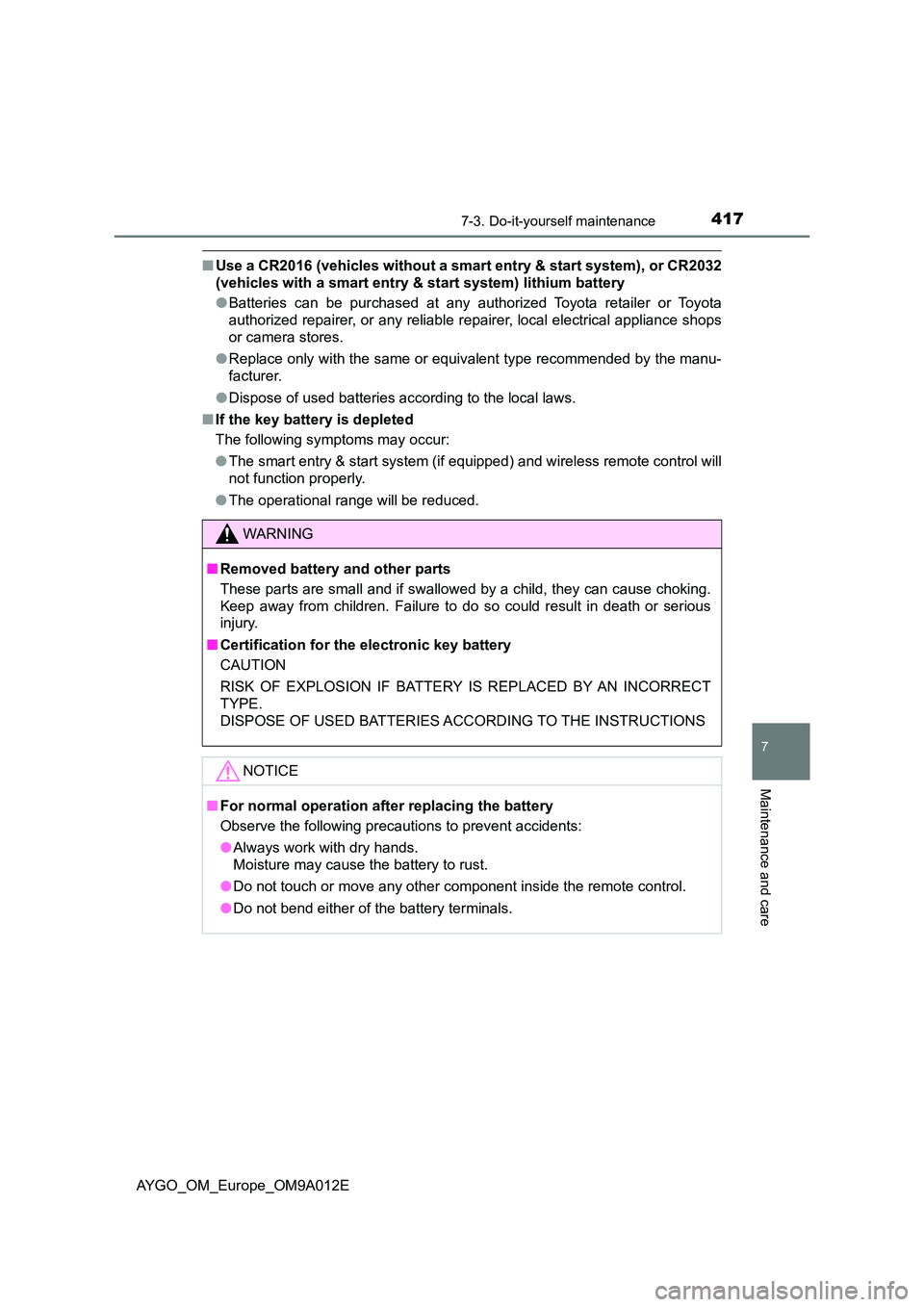
4177-3. Do-it-yourself maintenance
7
Maintenance and care
AYGO_OM_Europe_OM9A012E
■Use a CR2016 (vehicles without a smart entry & start system), or CR2032
(vehicles with a smart entry & start system) lithium battery
● Batteries can be purchased at any authorized Toyota retailer or Toyota
authorized repairer, or any reliable repairer, local electrical appliance shops
or camera stores.
● Replace only with the same or equivalent type recommended by the manu-
facturer.
● Dispose of used batteries according to the local laws.
■ If the key battery is depleted
The following symptoms may occur:
● The smart entry & start system (if equipped) and wireless remote control will
not function properly.
● The operational range will be reduced.
WARNING
■Removed battery and other parts
These parts are small and if swallowed by a child, they can cause choking.
Keep away from children. Failure to do so could result in death or serious
injury.
■ Certification for the electronic key battery
CAUTION
RISK OF EXPLOSION IF BATTERY IS REPLACED BY AN INCORRECT
TYPE.
DISPOSE OF USED BATTERIES ACCORDING TO THE INSTRUCTIONS
NOTICE
■ For normal operation after replacing the battery
Observe the following precautions to prevent accidents:
● Always work with dry hands.
Moisture may cause the battery to rust.
● Do not touch or move any other component inside the remote control.
● Do not bend either of the battery terminals.