tow TOYOTA AYGO X 2022 (in English) Owner's Manual
[x] Cancel search | Manufacturer: TOYOTA, Model Year: 2022, Model line: AYGO X, Model: TOYOTA AYGO X 2022Pages: 494, PDF Size: 92.53 MB
Page 153 of 494
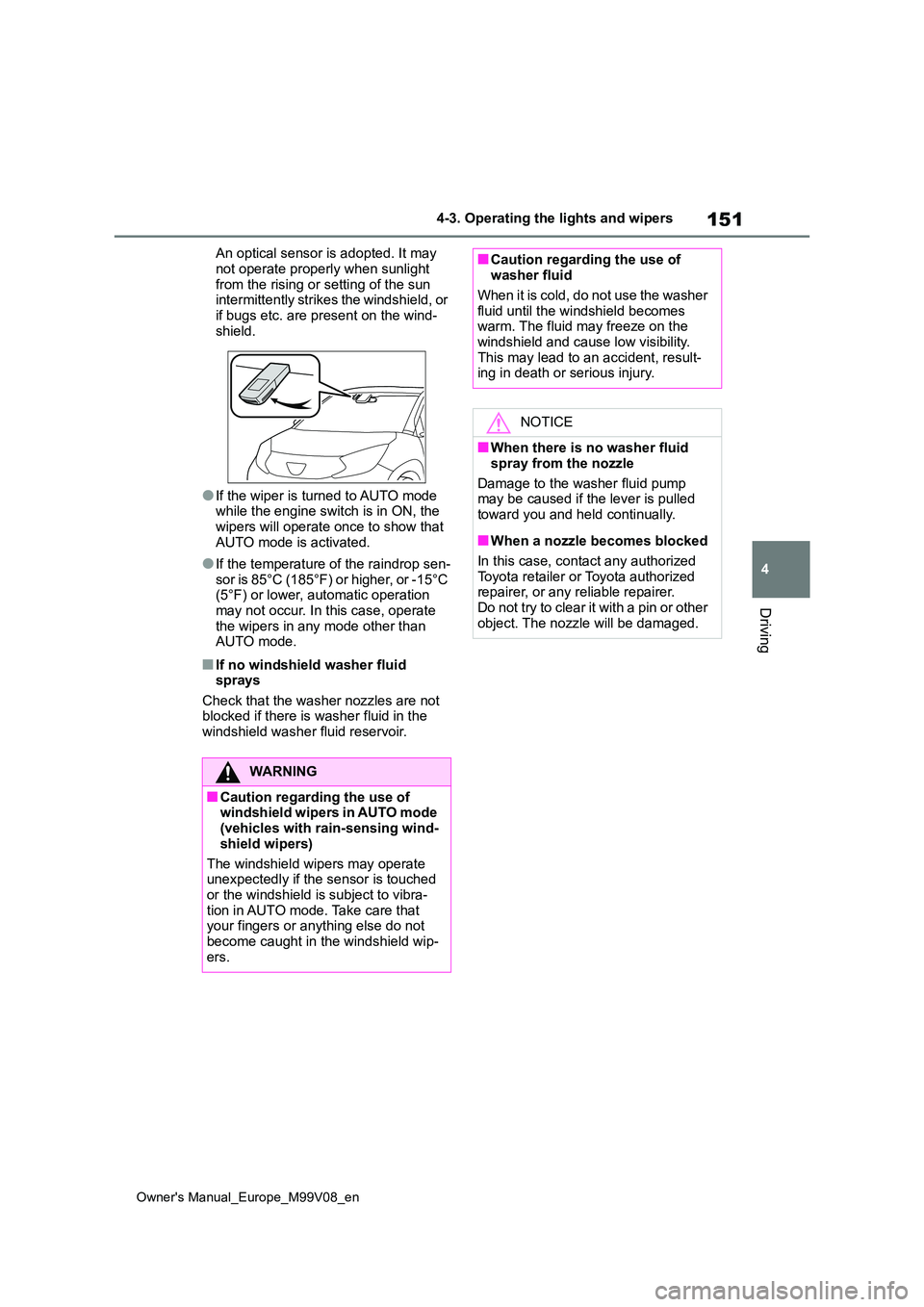
151
4
Owner's Manual_Europe_M99V08_en
4-3. Operating the lights and wipers
Driving
An optical sensor is adopted. It may
not operate properly when sunlight from the rising or setting of the sun intermittently strikes the windshield, or
if bugs etc. are present on the wind- shield.
●If the wiper is turned to AUTO mode while the engine switch is in ON, the wipers will operate once to show that
AUTO mode is activated.
●If the temperature of the raindrop sen-
sor is 85°C (185°F) or higher, or -15°C (5°F) or lower, automatic operation may not occur. In this case, operate
the wipers in any mode other than AUTO mode.
■If no windshield washer fluid sprays
Check that the washer nozzles are not blocked if there is washer fluid in the windshield washer fluid reservoir.
WARNING
■Caution regarding the use of windshield wipers in AUTO mode (vehicles with rain-sensing wind-
shield wipers)
The windshield wipers may operate unexpectedly if the sensor is touched
or the windshield is subject to vibra- tion in AUTO mode. Take care that your fingers or anything else do not
become caught in the windshield wip- ers.
■Caution regarding the use of washer fluid
When it is cold, do not use the washer
fluid until the windshield becomes warm. The fluid may freeze on the windshield and cause low visibility.
This may lead to an accident, result- ing in death or serious injury.
NOTICE
■When there is no washer fluid
spray from the nozzle
Damage to the washer fluid pump may be caused if the lever is pulled
toward you and held continually.
■When a nozzle becomes blocked
In this case, contact any authorized Toyota retailer or Toyota authorized repairer, or any reliable repairer.
Do not try to clear it with a pin or other object. The nozzle will be damaged.
Page 171 of 494
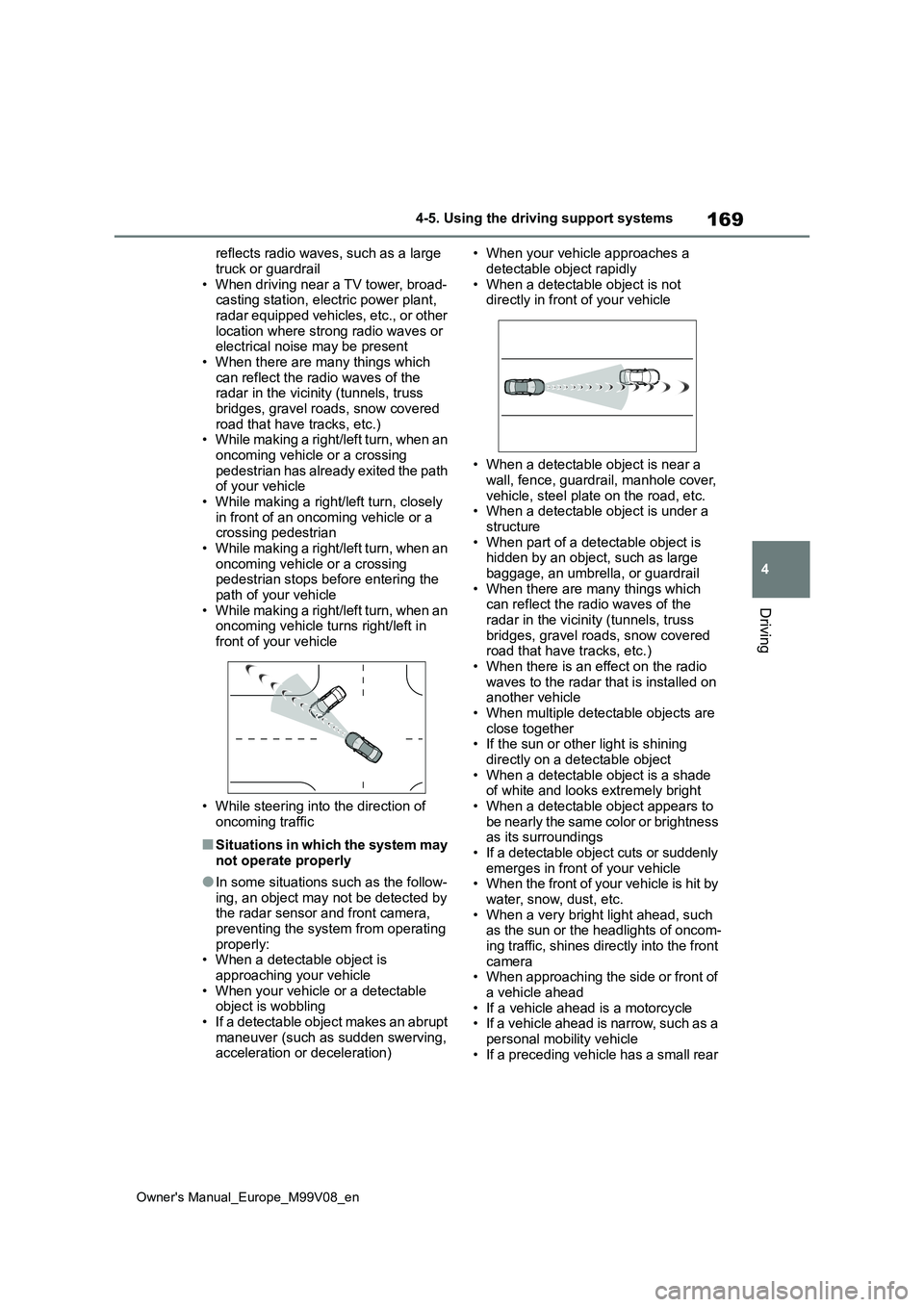
169
4
Owner's Manual_Europe_M99V08_en
4-5. Using the driving support systems
Driving
reflects radio waves, such as a large
truck or guardrail • When driving near a TV tower, broad-casting station, electric power plant,
radar equipped vehicles, etc., or other location where strong radio waves or electrical noise may be present
• When there are many things which can reflect the radio waves of the radar in the vicinity (tunnels, truss
bridges, gravel roads, snow covered road that have tracks, etc.)• While making a right/left turn, when an
oncoming vehicle or a crossing pedestrian has already exited the path of your vehicle
• While making a right/left turn, closely in front of an oncoming vehicle or a crossing pedestrian
• While making a right/left turn, when an oncoming vehicle or a crossing pedestrian stops before entering the
path of your vehicle • While making a right/left turn, when an oncoming vehicle turns right/left in
front of your vehicle
• While steering into the direction of
oncoming traffic
■Situations in which the system may not operate properly
●In some situations such as the follow-ing, an object may not be detected by the radar sensor and front camera,
preventing the system from operating properly:• When a detectable object is
approaching your vehicle • When your vehicle or a detectable object is wobbling
• If a detectable object makes an abrupt maneuver (such as sudden swerving, acceleration or deceleration)
• When your vehicle approaches a
detectable object rapidly • When a detectable object is not directly in front of your vehicle
• When a detectable object is near a wall, fence, guardrail, manhole cover,
vehicle, steel plate on the road, etc. • When a detectable object is under a structure
• When part of a detectable object is hidden by an object, such as large baggage, an umbrella, or guardrail
• When there are many things which can reflect the radio waves of the radar in the vicinity (tunnels, truss
bridges, gravel roads, snow covered road that have tracks, etc.)• When there is an effect on the radio
waves to the radar that is installed on another vehicle• When multiple detectable objects are
close together • If the sun or other light is shining directly on a detectable object
• When a detectable object is a shade of white and looks extremely bright• When a detectable object appears to
be nearly the same color or brightness as its surroundings• If a detectable object cuts or suddenly
emerges in front of your vehicle • When the front of your vehicle is hit by water, snow, dust, etc.
• When a very bright light ahead, such as the sun or the headlights of oncom-ing traffic, shines directly into the front
camera • When approaching the side or front of a vehicle ahead
• If a vehicle ahead is a motorcycle • If a vehicle ahead is narrow, such as a personal mobility vehicle
• If a preceding vehicle has a small rear
Page 175 of 494
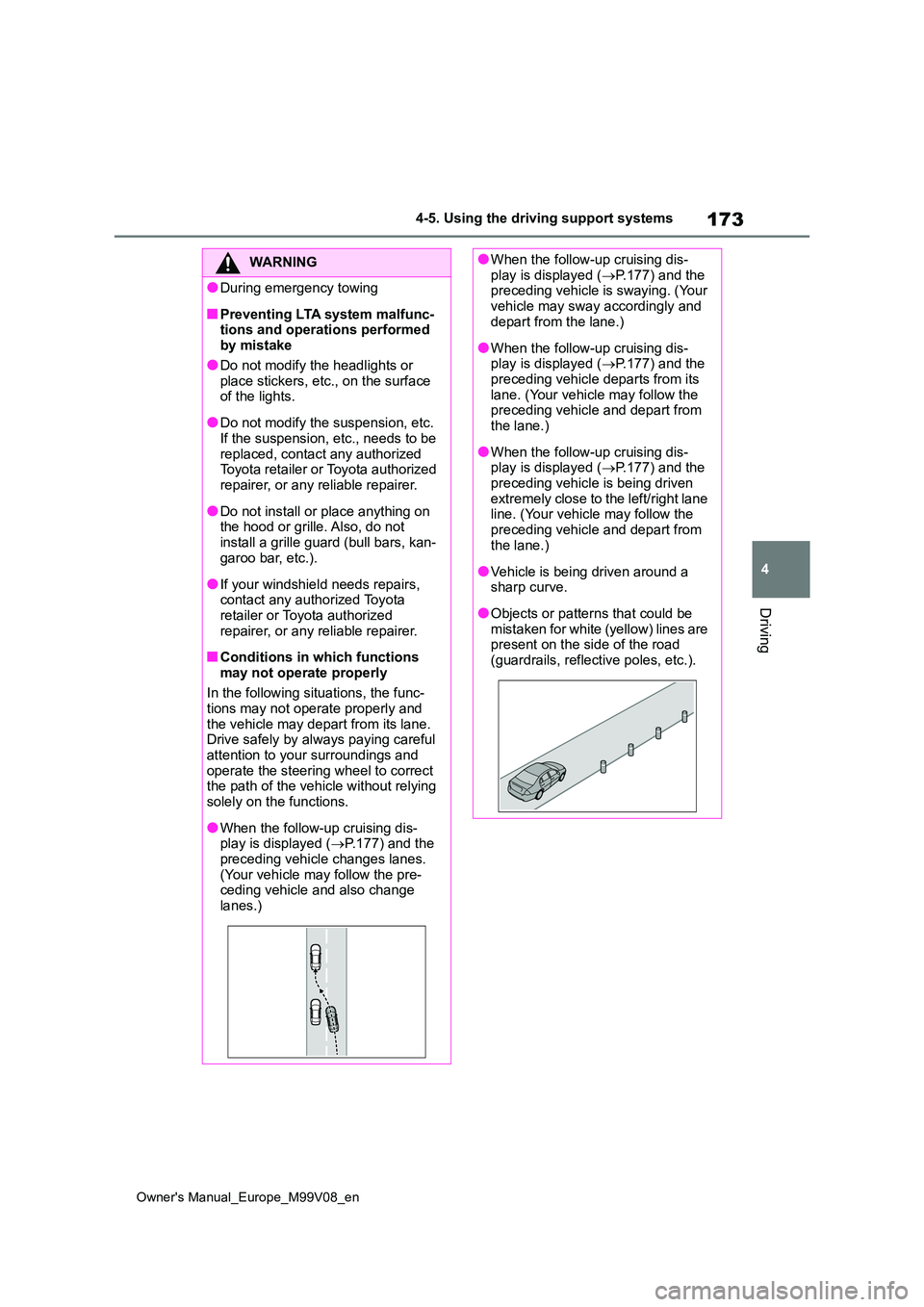
173
4
Owner's Manual_Europe_M99V08_en
4-5. Using the driving support systems
Driving
WARNING
●During emergency towing
■Preventing LTA system malfunc- tions and operations performed by mistake
●Do not modify the headlights or place stickers, etc., on the surface of the lights.
●Do not modify the suspension, etc. If the suspension, etc., needs to be
replaced, contact any authorized Toyota retailer or Toyota authorized repairer, or any reliable repairer.
●Do not install or place anything on the hood or grille. Also, do not
install a grille guard (bull bars, kan- garoo bar, etc.).
●If your windshield needs repairs, contact any authorized Toyota retailer or Toyota authorized
repairer, or any reliable repairer.
■Conditions in which functions
may not operate properly
In the following situations, the func- tions may not operate properly and
the vehicle may depart from its lane. Drive safely by always paying careful attention to your surroundings and
operate the steering wheel to correct the path of the vehicle without relying solely on the functions.
●When the follow-up cruising dis-play is displayed ( P.177) and the
preceding vehicle changes lanes. (Your vehicle may follow the pre-ceding vehicle and also change
lanes.)
●When the follow-up cruising dis- play is displayed ( P.177) and the preceding vehicle is swaying. (Your
vehicle may sway accordingly and depart from the lane.)
●When the follow-up cruising dis-play is displayed ( P.177) and the preceding vehicle departs from its
lane. (Your vehicle may follow the preceding vehicle and depart from the lane.)
●When the follow-up cruising dis-play is displayed ( P.177) and the
preceding vehicle is being driven extremely close to the left/right lane line. (Your vehicle may follow the
preceding vehicle and depart from the lane.)
●Vehicle is being driven around a sharp curve.
●Objects or patterns that could be mistaken for white (yellow) lines are present on the side of the road
(guardrails, reflective poles, etc.).
Page 185 of 494
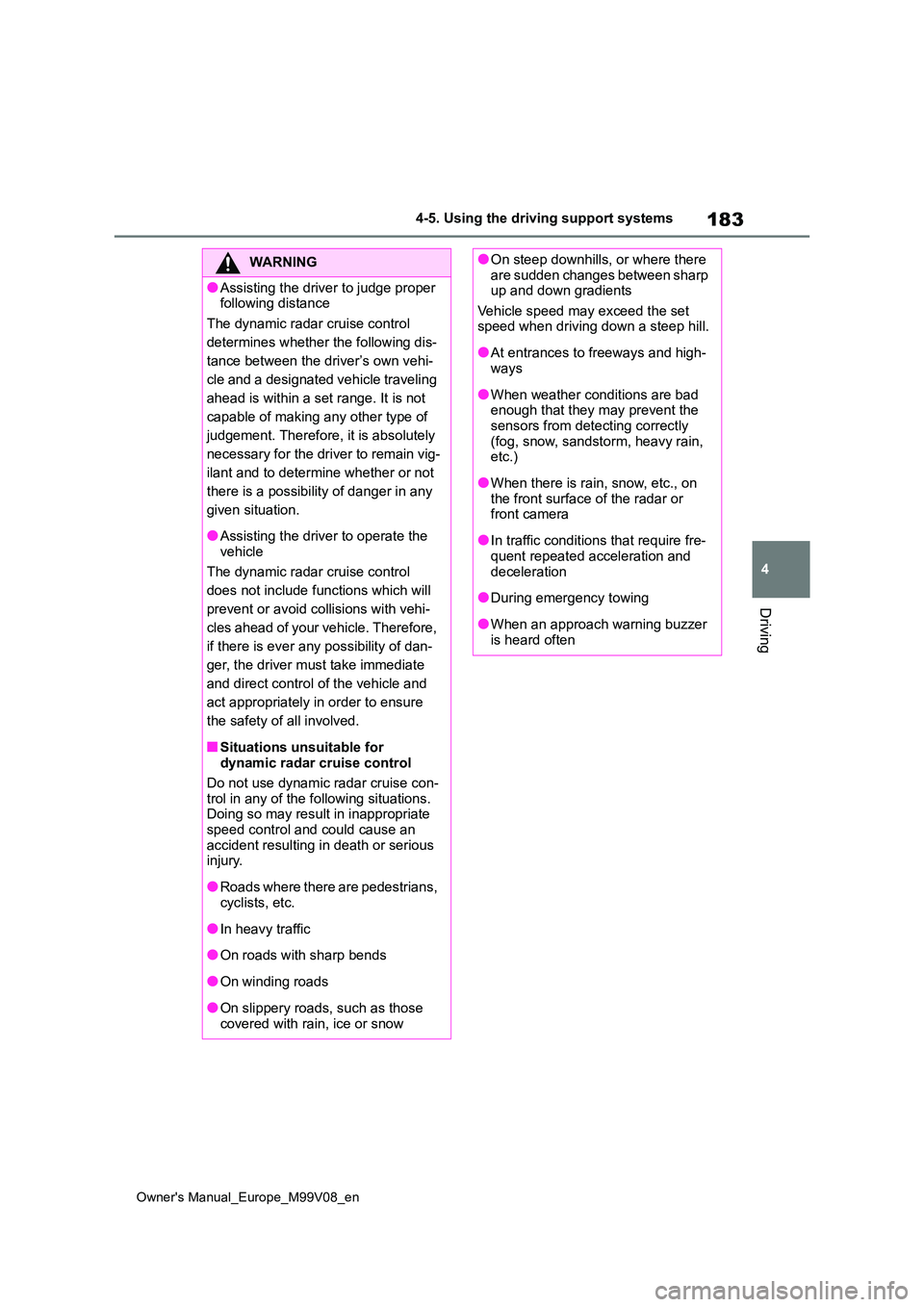
183
4
Owner's Manual_Europe_M99V08_en
4-5. Using the driving support systems
Driving
WARNING
●Assisting the driver to judge proper following distance
The dynamic radar cruise control
determines whether the following dis-
tance between the driver’s own vehi-
cle and a designated vehicle traveling
ahead is within a set range. It is not
capable of making any other type of
judgement. Therefore, it is absolutely
necessary for the driver to remain vig-
ilant and to determine whether or not
there is a possibility of danger in any
given situation.
●Assisting the driver to operate the
vehicle
The dynamic radar cruise control
does not include functions which will
prevent or avoid collisions with vehi-
cles ahead of your vehicle. Therefore,
if there is ever any possibility of dan-
ger, the driver must take immediate
and direct control of the vehicle and
act appropriately in order to ensure
the safety of all involved.
■Situations unsuitable for dynamic radar cruise control
Do not use dynamic radar cruise con-
trol in any of the following situations. Doing so may result in inappropriate speed control and could cause an
accident resulting in death or serious injury.
●Roads where there are pedestrians, cyclists, etc.
●In heavy traffic
●On roads with sharp bends
●On winding roads
●On slippery roads, such as those covered with rain, ice or snow
●On steep downhills, or where there are sudden changes between sharp up and down gradients
Vehicle speed may exceed the set speed when driving down a steep hill.
●At entrances to freeways and high-ways
●When weather conditions are bad enough that they may prevent the sensors from detecting correctly
(fog, snow, sandstorm, heavy rain, etc.)
●When there is rain, snow, etc., on the front surface of the radar or front camera
●In traffic conditions that require fre-quent repeated acceleration and
deceleration
●During emergency towing
●When an approach warning buzzer is heard often
Page 196 of 494
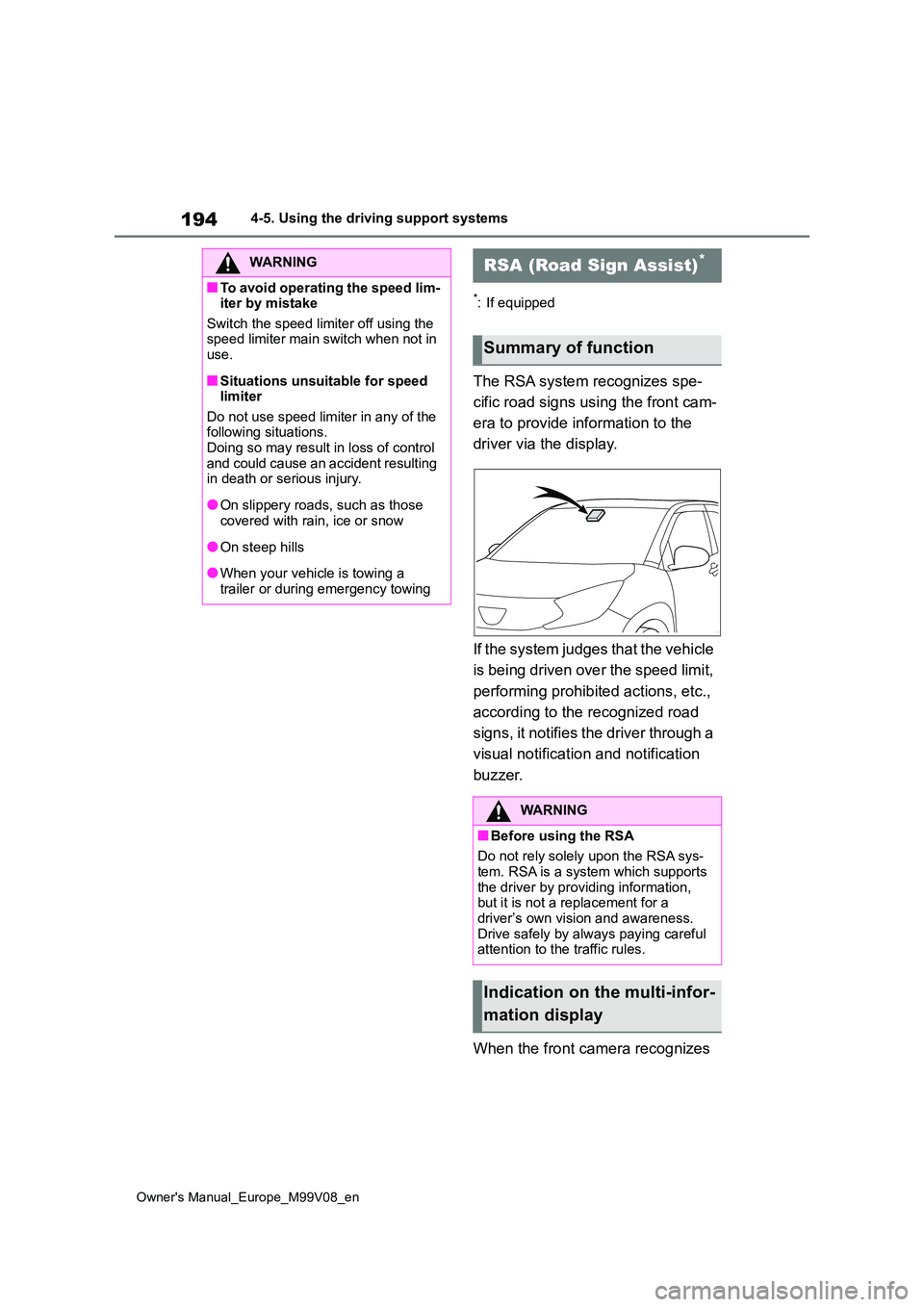
194
Owner's Manual_Europe_M99V08_en
4-5. Using the driving support systems
*: If equipped
The RSA system recognizes spe-
cific road signs using the front cam-
era to provide information to the
driver via the display.
If the system judges that the vehicle
is being driven over the speed limit,
performing prohibited actions, etc.,
according to the recognized road
signs, it notifies the driver through a
visual notification and notification
buzzer.
When the front camera recognizes
WARNING
■To avoid operating the speed lim- iter by mistake
Switch the speed limiter off using the speed limiter main switch when not in use.
■Situations unsuitable for speed limiter
Do not use speed limiter in any of the following situations.Doing so may result in loss of control
and could cause an accident resulting in death or serious injury.
●On slippery roads, such as those covered with rain, ice or snow
●On steep hills
●When your vehicle is towing a
trailer or during emergency towing
RSA (Road Sign Assist)*
Summary of function
WARNING
■Before using the RSA
Do not rely solely upon the RSA sys-
tem. RSA is a system which supports the driver by providing information, but it is not a replacement for a
driver’s own vision and awareness. Drive safely by always paying careful attention to the traffic rules.
Indication on the multi-infor-
mation display
Page 209 of 494
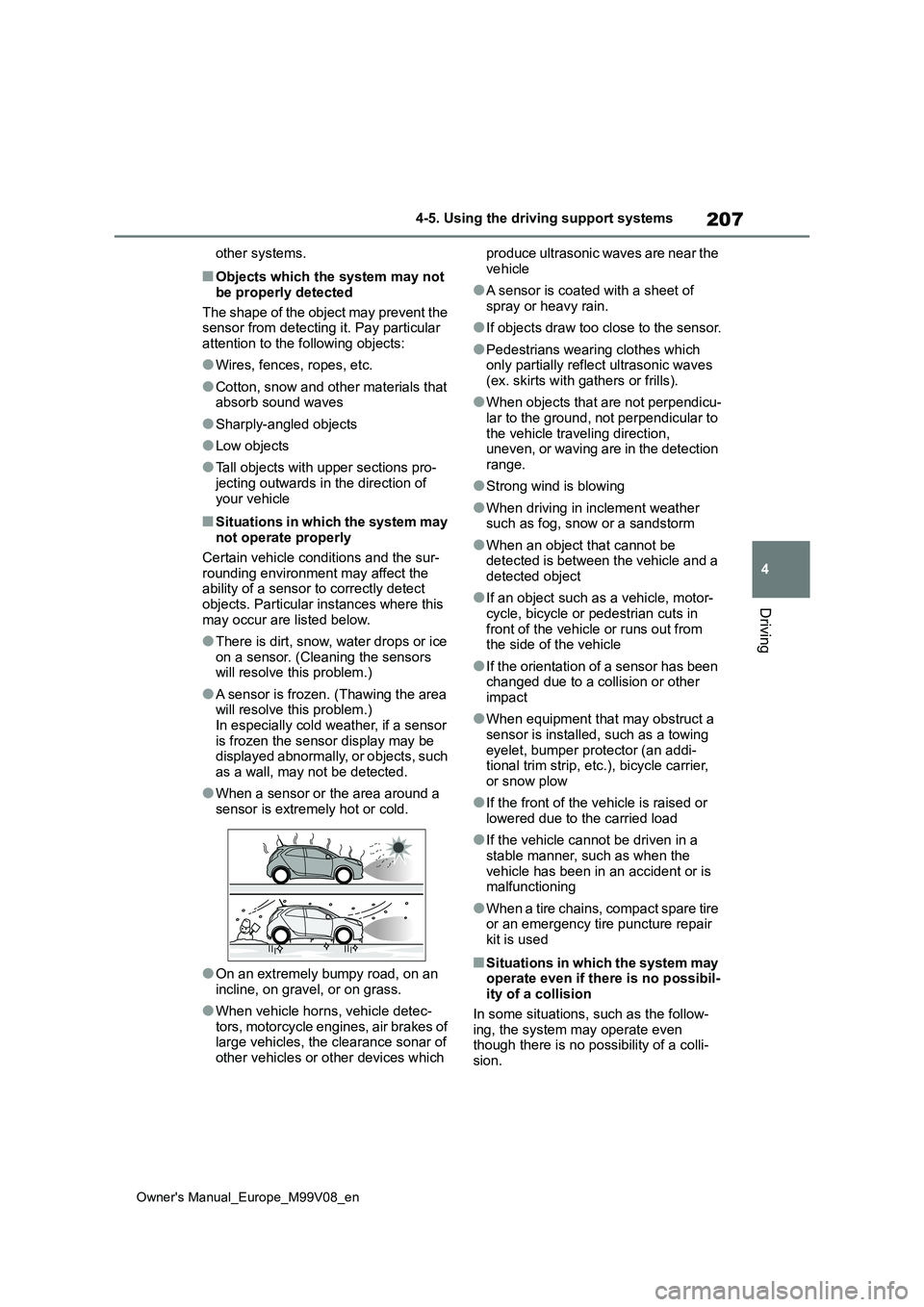
207
4
Owner's Manual_Europe_M99V08_en
4-5. Using the driving support systems
Driving
other systems.
■Objects which the system may not
be properly detected
The shape of the object may prevent the sensor from detecting it. Pay particular
attention to the following objects:
●Wires, fences, ropes, etc.
●Cotton, snow and other materials that absorb sound waves
●Sharply-angled objects
●Low objects
●Tall objects with upper sections pro-
jecting outwards in the direction of your vehicle
■Situations in which the system may not operate properly
Certain vehicle conditions and the sur- rounding environment may affect the ability of a sensor to correctly detect
objects. Particular instances where this may occur are listed below.
●There is dirt, snow, water drops or ice on a sensor. (Cleaning the sensors will resolve this problem.)
●A sensor is frozen. (Thawing the area will resolve this problem.)
In especially cold weather, if a sensor is frozen the sensor display may be displayed abnormally, or objects, such
as a wall, may not be detected.
●When a sensor or the area around a
sensor is extremely hot or cold.
●On an extremely bumpy road, on an
incline, on gravel, or on grass.
●When vehicle horns, vehicle detec-
tors, motorcycle engines, air brakes of large vehicles, the clearance sonar of other vehicles or other devices which
produce ultrasonic waves are near the
vehicle
●A sensor is coated with a sheet of
spray or heavy rain.
●If objects draw too close to the sensor.
●Pedestrians wearing clothes which only partially reflect ultrasonic waves
(ex. skirts with gathers or frills).
●When objects that are not perpendicu-
lar to the ground, not perpendicular to the vehicle traveling direction, uneven, or waving are in the detection
range.
●Strong wind is blowing
●When driving in inclement weather such as fog, snow or a sandstorm
●When an object that cannot be detected is between the vehicle and a
detected object
●If an object such as a vehicle, motor-
cycle, bicycle or pedestrian cuts in front of the vehicle or runs out from the side of the vehicle
●If the orientation of a sensor has been changed due to a collision or other
impact
●When equipment that may obstruct a
sensor is installed, such as a towing eyelet, bumper protector (an addi-tional trim strip, etc.), bicycle carrier,
or snow plow
●If the front of the vehicle is raised or
lowered due to the carried load
●If the vehicle cannot be driven in a
stable manner, such as when the vehicle has been in an accident or is malfunctioning
●When a tire chains, compact spare tire or an emergency tire puncture repair
kit is used
■Situations in which the system may operate even if there is no possibil-ity of a collision
In some situations, such as the follow- ing, the system may operate even though there is no possibility of a colli-
sion.
Page 210 of 494
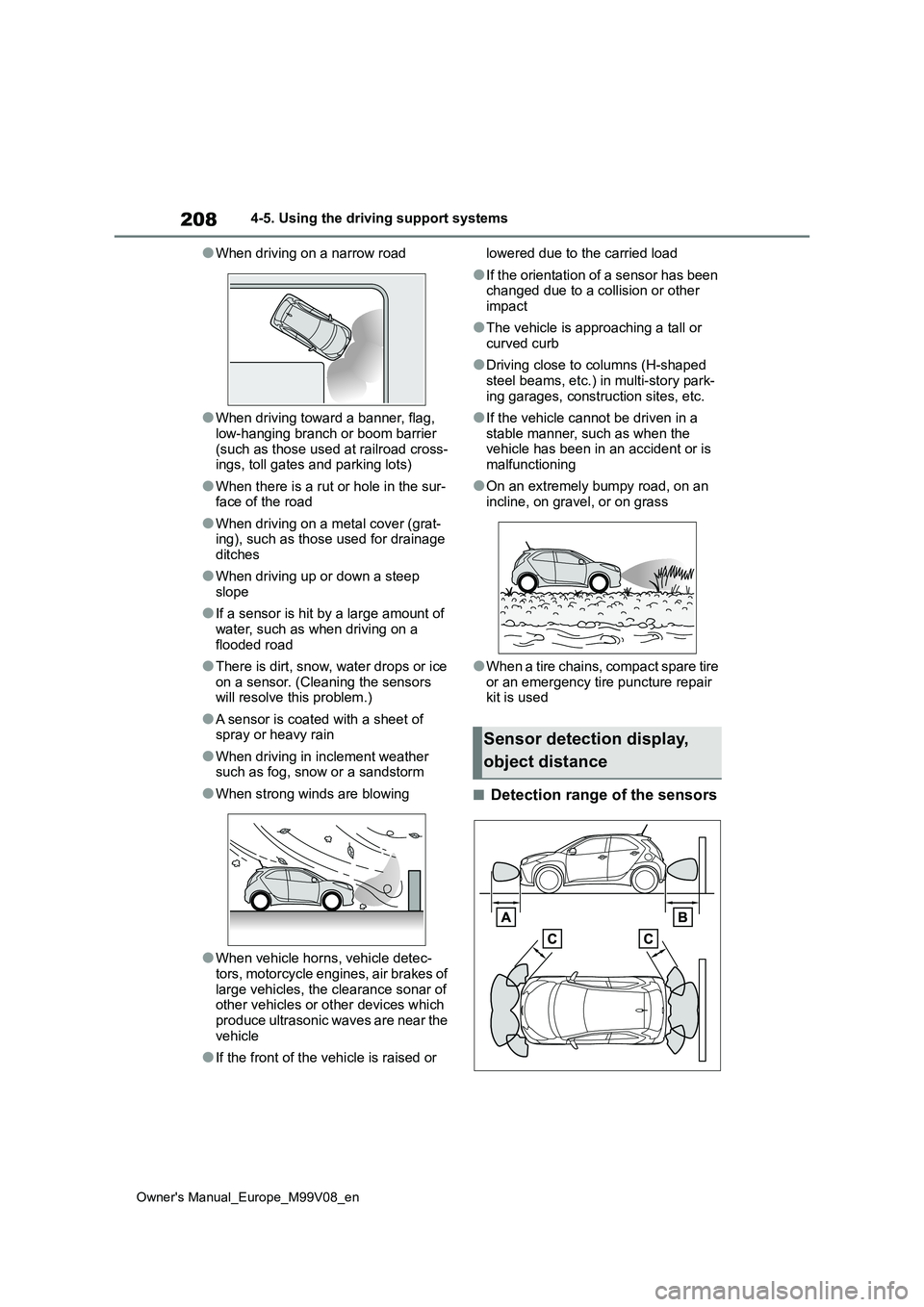
208
Owner's Manual_Europe_M99V08_en
4-5. Using the driving support systems
●When driving on a narrow road
●When driving toward a banner, flag, low-hanging branch or boom barrier
(such as those used at railroad cross- ings, toll gates and parking lots)
●When there is a rut or hole in the sur-face of the road
●When driving on a metal cover (grat-ing), such as those used for drainage ditches
●When driving up or down a steep slope
●If a sensor is hit by a large amount of water, such as when driving on a
flooded road
●There is dirt, snow, water drops or ice
on a sensor. (Cleaning the sensors will resolve this problem.)
●A sensor is coated with a sheet of spray or heavy rain
●When driving in inclement weather such as fog, snow or a sandstorm
●When strong winds are blowing
●When vehicle horns, vehicle detec-
tors, motorcycle engines, air brakes of large vehicles, the clearance sonar of other vehicles or other devices which
produce ultrasonic waves are near the vehicle
●If the front of the vehicle is raised or
lowered due to the carried load
●If the orientation of a sensor has been changed due to a collision or other
impact
●The vehicle is approaching a tall or
curved curb
●Driving close to columns (H-shaped
steel beams, etc.) in multi-story park- ing garages, construction sites, etc.
●If the vehicle cannot be driven in a stable manner, such as when the vehicle has been in an accident or is
malfunctioning
●On an extremely bumpy road, on an
incline, on gravel, or on grass
●When a tire chains, compact spare tire
or an emergency tire puncture repair kit is used
■Detection range of the sensors
Sensor detection display,
object distance
Page 242 of 494
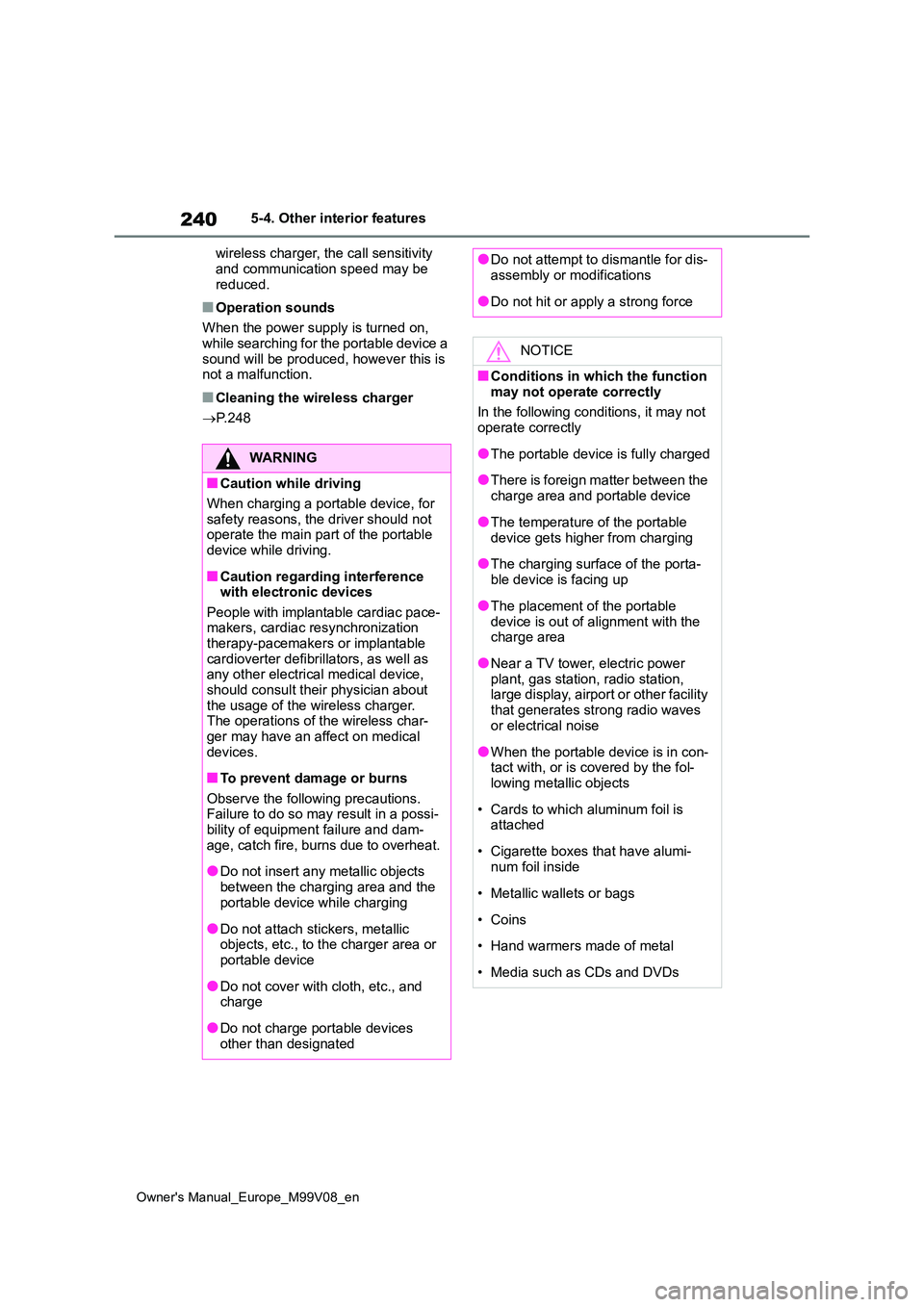
240
Owner's Manual_Europe_M99V08_en
5-4. Other interior features
wireless charger, the call sensitivity
and communication speed may be reduced.
■Operation sounds
When the power supply is turned on,
while searching for the portable device a sound will be produced, however this is not a malfunction.
■Cleaning the wireless charger
P. 2 4 8
WARNING
■Caution while driving
When charging a portable device, for
safety reasons, the driver should not operate the main part of the portable device while driving.
■Caution regarding interference with electronic devices
People with implantable cardiac pace- makers, cardiac resynchronization therapy-pacemakers or implantable
cardioverter defibrillators, as well as any other electrical medical device, should consult their physician about
the usage of the wireless charger. The operations of the wireless char-ger may have an affect on medical
devices.
■To prevent damage or burns
Observe the following precautions. Failure to do so may result in a possi-bility of equipment failure and dam-
age, catch fire, burns due to overheat.
●Do not insert any metallic objects
between the charging area and the portable device while charging
●Do not attach stickers, metallic objects, etc., to the charger area or portable device
●Do not cover with cloth, etc., and charge
●Do not charge portable devices other than designated
●Do not attempt to dismantle for dis-assembly or modifications
●Do not hit or apply a strong force
NOTICE
■Conditions in which the function may not operate correctly
In the following conditions, it may not operate correctly
●The portable device is fully charged
●There is foreign matter between the
charge area and portable device
●The temperature of the portable
device gets higher from charging
●The charging surface of the porta-
ble device is facing up
●The placement of the portable
device is out of alignment with the charge area
●Near a TV tower, electric power plant, gas station, radio station, large display, airport or other facility
that generates strong radio waves or electrical noise
●When the portable device is in con-tact with, or is covered by the fol-lowing metallic objects
• Cards to which aluminum foil is attached
• Cigarette boxes that have alumi- num foil inside
• Metallic wallets or bags
•Coins
• Hand warmers made of metal
• Media such as CDs and DVDs
Page 255 of 494
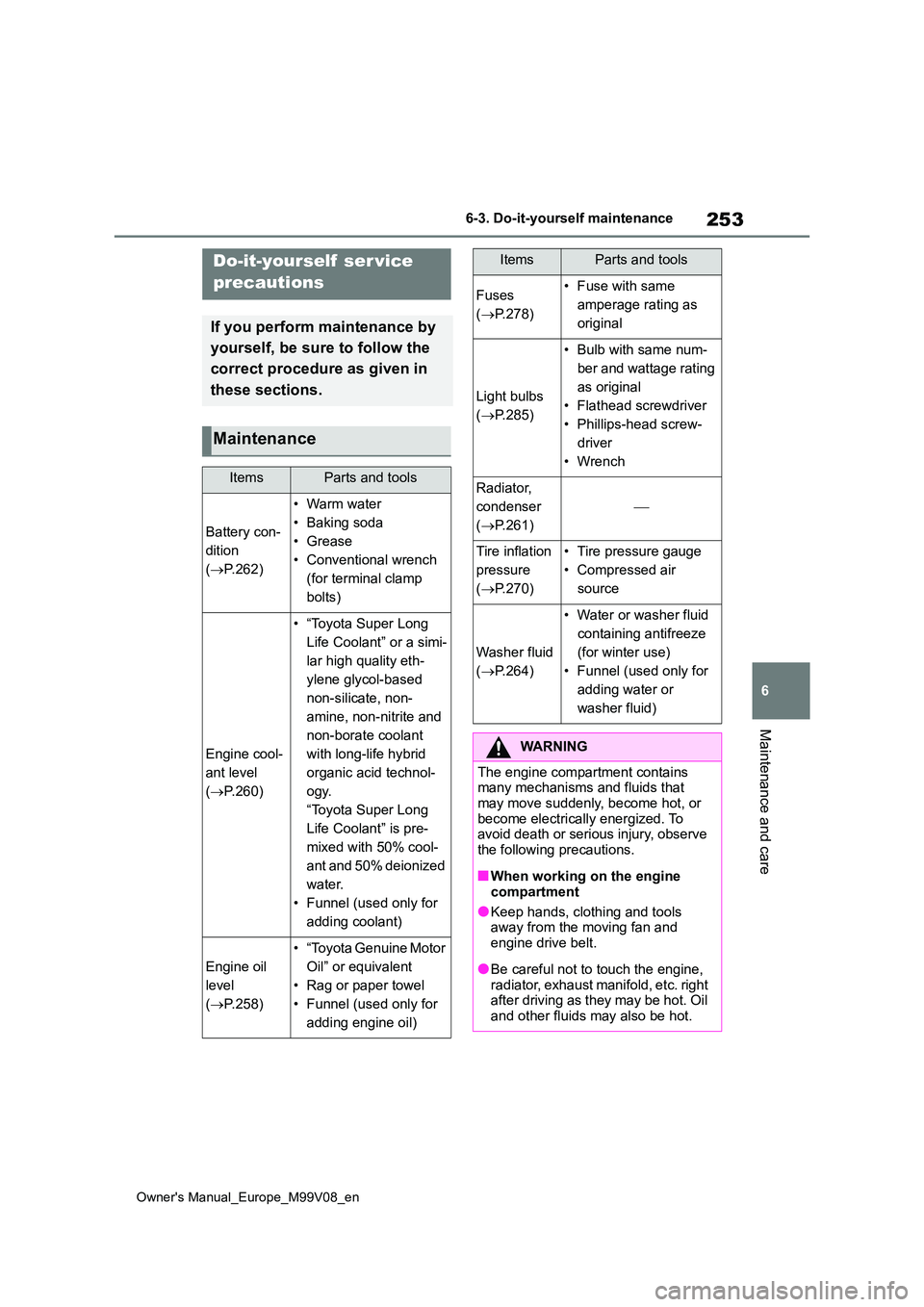
253
6
Owner's Manual_Europe_M99V08_en
6-3. Do-it-yourself maintenance
Maintenance and care
6-3.Do-it-y ours elf main ten ance
Do-it-yourself ser vice
precautions
If you perform maintenance by
yourself, be sure to follow the
correct procedure as given in
these sections.
Maintenance
ItemsParts and tools
Battery con-
dition
( P.262)
•Warm water
• Baking soda
• Grease
• Conventional wrench
(for terminal clamp
bolts)
Engine cool-
ant level
( P.260)
• “Toyota Super Long
Life Coolant” or a simi-
lar high quality eth-
ylene glycol-based
non-silicate, non-
amine, non-nitrite and
non-borate coolant
with long-life hybrid
organic acid technol-
ogy.
“Toyota Super Long
Life Coolant” is pre-
mixed with 50% cool-
ant and 50% deionized
water.
• Funnel (used only for
adding coolant)
Engine oil
level
( P.258)
• “Toyota Genuine Motor
Oil” or equivalent
• Rag or paper towel
• Funnel (used only for
adding engine oil)
Fuses
( P.278)
• Fuse with same
amperage rating as
original
Light bulbs
( P.285)
• Bulb with same num-
ber and wattage rating
as original
• Flathead screwdriver
• Phillips-head screw-
driver
•Wrench
Radiator,
condenser
( P.261)
Tire inflation
pressure
( P.270)
• Tire pressure gauge
• Compressed air
source
Washer fluid
( P.264)
• Water or washer fluid
containing antifreeze
(for winter use)
• Funnel (used only for
adding water or
washer fluid)
WARNING
The engine compartment contains many mechanisms and fluids that
may move suddenly, become hot, or become electrically energized. To avoid death or serious injury, observe
the following precautions.
■When working on the engine
compartment
●Keep hands, clothing and tools away from the moving fan and
engine drive belt.
●Be careful not to touch the engine,
radiator, exhaust manifold, etc. right after driving as they may be hot. Oil and other fluids may also be hot.
ItemsParts and tools
Page 262 of 494
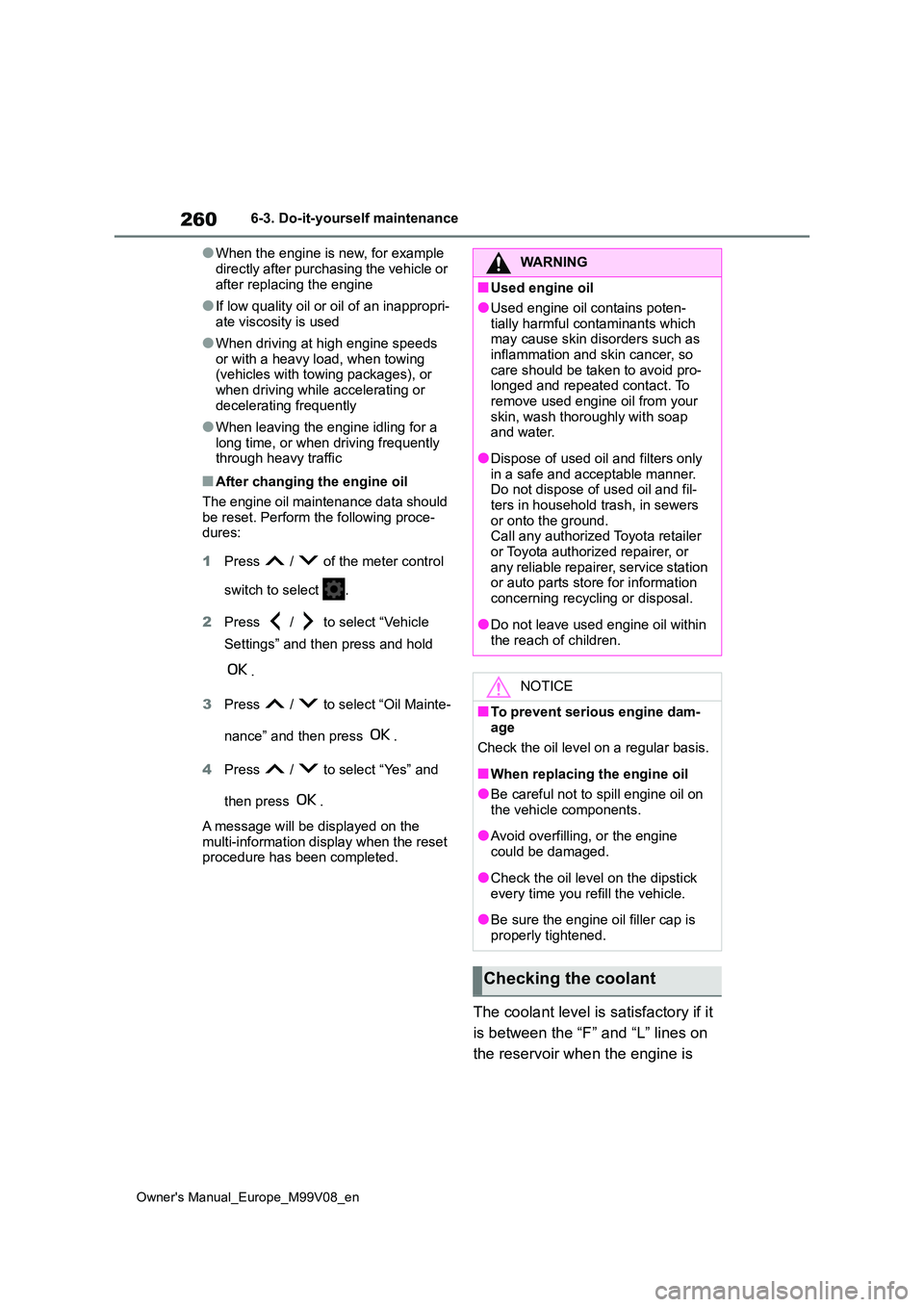
260
Owner's Manual_Europe_M99V08_en
6-3. Do-it-yourself maintenance
●When the engine is new, for example
directly after purchasing the vehicle or after replacing the engine
●If low quality oil or oil of an inappropri-ate viscosity is used
●When driving at high engine speeds or with a heavy load, when towing (vehicles with towing packages), or
when driving while accelerating or decelerating frequently
●When leaving the engine idling for a long time, or when driving frequently through heavy traffic
■After changing the engine oil
The engine oil maintenance data should be reset. Perform the following proce-dures:
1 Press / of the meter control
switch to select .
2 Press / to select “Vehicle
Settings” and then press and hold
.
3 Press / to select “Oil Mainte-
nance” and then press .
4 Press / to select “Yes” and
then press .
A message will be displayed on the
multi-information display when the reset procedure has been completed.
The coolant level is satisfactory if it
is between the “F” and “L” lines on
the reservoir when the engine is
WARNING
■Used engine oil
●Used engine oil contains poten-
tially harmful contaminants which may cause skin disorders such as inflammation and skin cancer, so
care should be taken to avoid pro- longed and repeated contact. To remove used engine oil from your
skin, wash thoroughly with soap and water.
●Dispose of used oil and filters only in a safe and acceptable manner. Do not dispose of used oil and fil-
ters in household trash, in sewers or onto the ground.Call any authorized Toyota retailer
or Toyota authorized repairer, or any reliable repairer, service station or auto parts store for information
concerning recycling or disposal.
●Do not leave used engine oil within
the reach of children.
NOTICE
■To prevent serious engine dam- age
Check the oil level on a regular basis.
■When replacing the engine oil
●Be careful not to spill engine oil on
the vehicle components.
●Avoid overfilling, or the engine
could be damaged.
●Check the oil level on the dipstick
every time you refill the vehicle.
●Be sure the engine oil filler cap is
properly tightened.
Checking the coolant