warning light TOYOTA BZ4X 2022 (in English) User Guide
[x] Cancel search | Manufacturer: TOYOTA, Model Year: 2022, Model line: BZ4X, Model: TOYOTA BZ4X 2022Pages: 674, PDF Size: 120.02 MB
Page 40 of 674
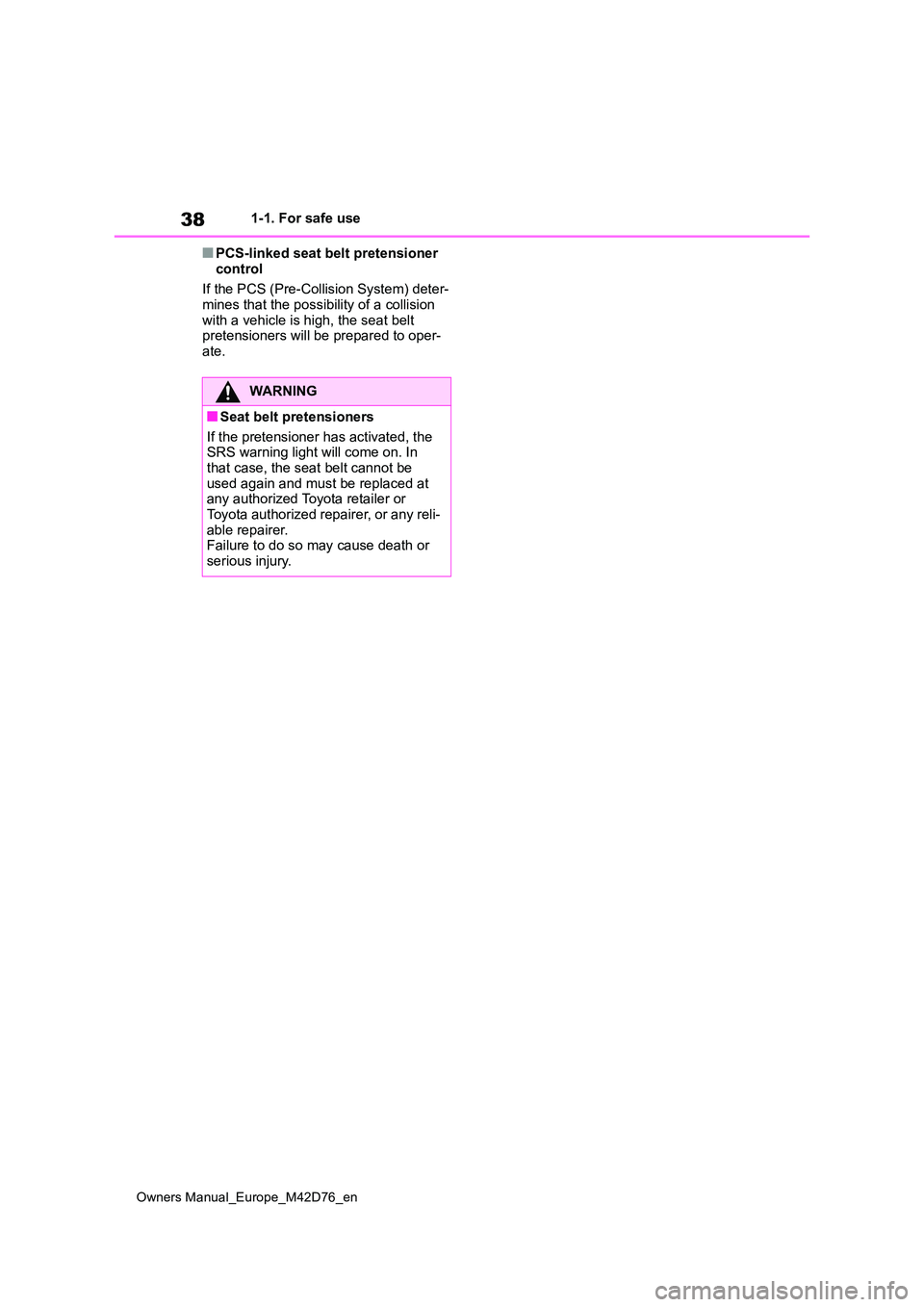
38
Owners Manual_Europe_M42D76_en
1-1. For safe use
■PCS-linked seat belt pretensioner
control
If the PCS (Pre-Collision System) deter- mines that the possibility of a collision
with a vehicle is high, the seat belt pretensioners will be prepared to oper-ate.
WARNING
■Seat belt pretensioners
If the pretensioner has activated, the SRS warning light will come on. In
that case, the seat belt cannot be used again and must be replaced at any authorized Toyota retailer or
Toyota authorized repairer, or any reli- able repairer.Failure to do so may cause death or
serious injury.
Page 42 of 674
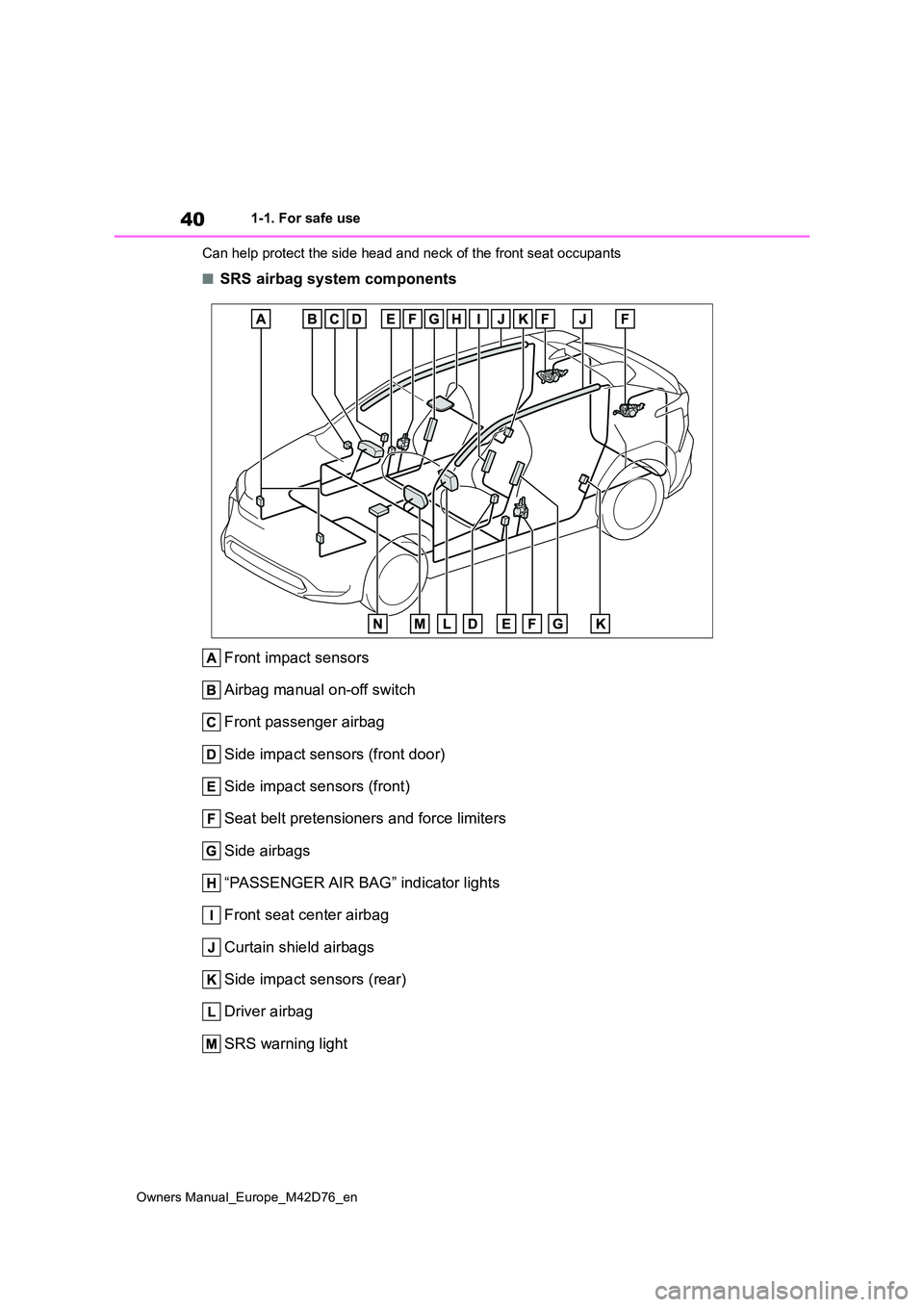
40
Owners Manual_Europe_M42D76_en
1-1. For safe use
Can help protect the side head and neck of the front seat occup ants
■SRS airbag system components
Front impact sensors
Airbag manual on-off switch
Front passenger airbag
Side impact sensors (front door)
Side impact sensors (front)
Seat belt pretensioners and force limiters
Side airbags
“PASSENGER AIR BAG” indicator lights
Front seat center airbag
Curtain shield airbags
Side impact sensors (rear)
Driver airbag
SRS warning light
Page 46 of 674
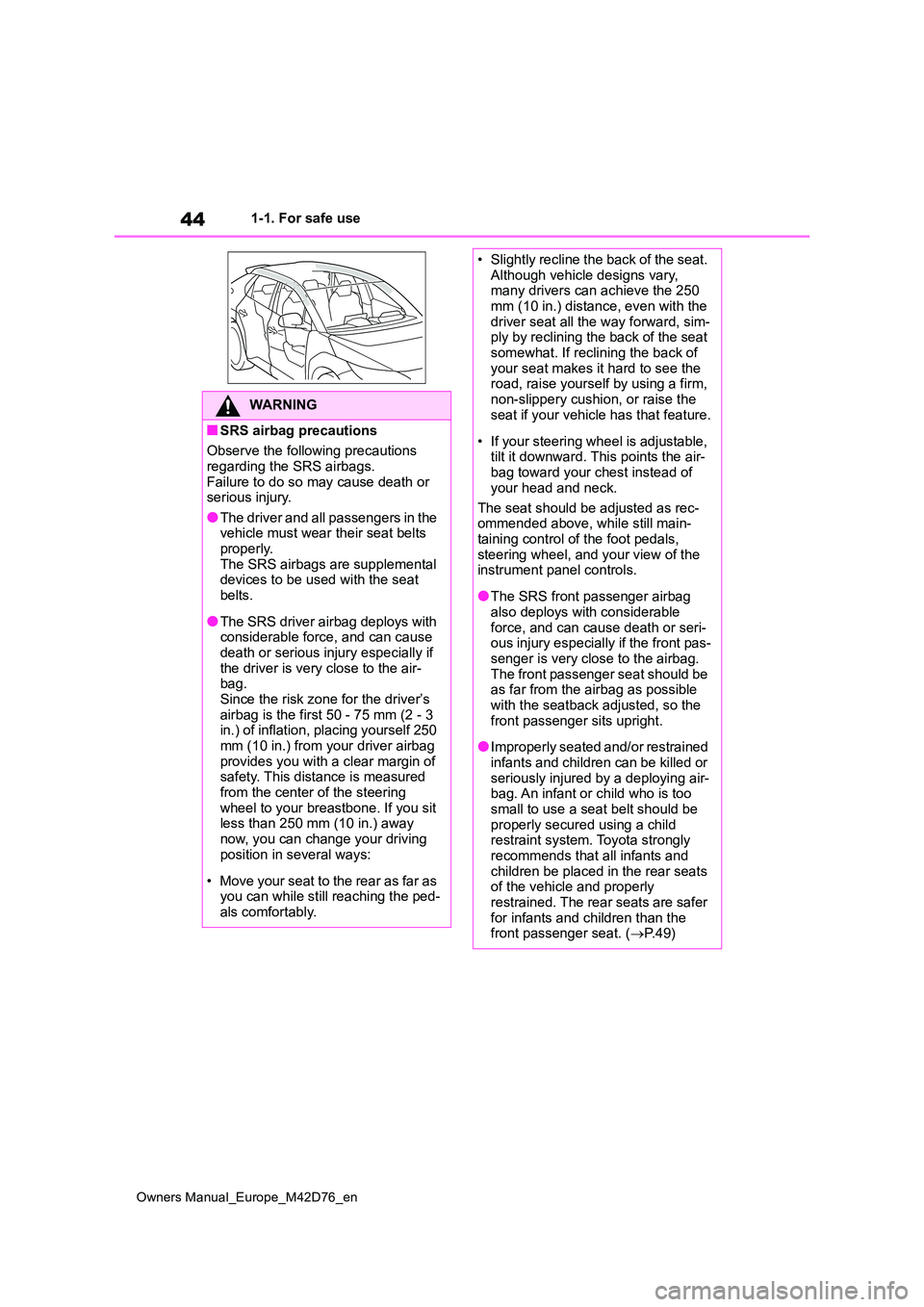
44
Owners Manual_Europe_M42D76_en
1-1. For safe use
WARNING
■SRS airbag precautions
Observe the following precautions
regarding the SRS airbags. Failure to do so may cause death or serious injury.
●The driver and all passengers in the vehicle must wear their seat belts properly.
The SRS airbags are supplemental devices to be used with the seat belts.
●The SRS driver airbag deploys with considerable force, and can cause
death or serious injury especially if the driver is very close to the air-bag.
Since the risk zone for the driver’s airbag is the first 50 - 75 mm (2 - 3 in.) of inflation, placing yourself 250
mm (10 in.) from your driver airbag provides you with a clear margin of safety. This distance is measured
from the center of the steering wheel to your breastbone. If you sit less than 250 mm (10 in.) away
now, you can change your driving position in several ways:
• Move your seat to the rear as far as you can while still reaching the ped-als comfortably.
• Slightly recline the back of the seat. Although vehicle designs vary, many drivers can achieve the 250
mm (10 in.) distance, even with the driver seat all the way forward, sim-ply by reclining the back of the seat
somewhat. If reclining the back of your seat makes it hard to see the road, raise yourself by using a firm,
non-slippery cushion, or raise the seat if your vehicle has that feature.
• If your steering wheel is adjustable, tilt it downward. This points the air-bag toward your chest instead of
your head and neck.
The seat should be adjusted as rec- ommended above, while still main-
taining control of the foot pedals, steering wheel, and your view of the instrument panel controls.
●The SRS front passenger airbag also deploys with considerable
force, and can cause death or seri- ous injury especially if the front pas-senger is very close to the airbag.
The front passenger seat should be as far from the airbag as possible with the seatback adjusted, so the
front passenger sits upright.
●Improperly seated and/or restrained
infants and children can be killed or seriously injured by a deploying air-bag. An infant or child who is too
small to use a seat belt should be properly secured using a child restraint system. Toyota strongly
recommends that all infants and children be placed in the rear seats of the vehicle and properly
restrained. The rear seats are safer for infants and children than the front passenger seat. ( P. 4 9 )
Page 68 of 674

66
Owners Manual_Europe_M42D76_en
1-3. Emergency assistance
tance required.
Make sure to open the cover before
pressing the “SOS” button.
If you accidentally press the “SOS” but-
ton, tell the operator that you are not
experiencing an emergency.
*: In some cases, the call cannot be
made. ( P. 6 6 )
When the power switch is turned to
ON, the red indicator light will illumi-
nate for 10 seconds and then the
green indicator light will illuminate,
indicating that the system is
enabled. The indicator lights indi-
cate the following:
If the green indicator light illumi-
nates and stays on, the system is
enabled.
If the green indicator light
flashes, an automatic or manual
Emergency Call is being made.
If the red indicator light illumi-
nates and a buzzer sounds 5
times (on some models) at any
time other than immediately after
the power switch is turned to ON,
the system may be malfunction-
ing or the backup battery may be
depleted.
If the red indicator light blinks for
approximately 30 seconds during
an Emergency Call, the call has
been disconnected or the cellular
network signal is weak.
Indicator lights
WARNING
■When the Emergency Call may not be made
●It may not be possible to make Emergency Calls in any of the fol-lowing situations. In such cases,
report to emergency services pro- vider (112 system etc.) by other means such as nearby public
phones.
• Even when the vehicle is in the cel- lular phone service area, it may be
difficult to connect to the eCall con- trol center if the reception is poor or the line is busy. In such cases, even
though the system attempts to con- nect to the eCall control center, you may not be able to connect to the
eCall control center to make Emer- gency Calls and contact emergency services.
• When the vehicle is out of the cellu- lar phone service area, the Emer-
gency Calls cannot be made.
• When any related equipment (such
as the “SOS” button panel, indicator lights, microphone, speaker, DCM, antenna, or any wires connecting
the equipment) is malfunctioning, damaged or broken, the Emer-gency Call cannot be made.
Page 86 of 674

84
Owners Manual_Europe_M42D76_en
2-1. Electric vehicle system
■Charging the traction battery
Be sure to maintain the traction battery charge level suitable for your driving needs.
If the traction battery fully discharges, the vehicle cannot be driven at all. When the battery becomes low, charge it as
soon as possible.
■If the traction battery becomes low
●If the traction battery becomes low,
the traction battery charge warning light comes on or flashes and a mes-sage will be displayed on the multi-
information display. ( P.517)
●If the traction battery is completely
discharged, the EV system cannot be started and driving will not be possi-ble. When the traction battery
becomes low, charge it as soon as possible.
■Sounds and vibrations specific to an battery electric vehicle
Because there is no engine sound or vibration, it is easy to mistake the bat-tery electric vehicle for being off when it
is actually still running, as indicated by the “READY” indicator being illuminated. For safety, make sure to always shift the
shift position to P and apply the parking brake when parked.
Before and after the EV system is
started, the following sounds and vibra- tions may occur. However, these sounds and/or vibrations are not signs of mal-
functions:
●The brake system operation sound
may be heard from the front of the vehicle when the driver’s door is opened.
●Motor sounds may be heard from the motor compartment or luggage com-
partment.
●Electrical relay sounds may be heard
from the motor compartment when the EV system starts or stops.
●Relay operating sounds such as a snap or soft clank will be emitted from the traction battery in the following sit-
uations:
• When the EV system is started or stopped• When charging starts or completes
• When the vehicle is driven the first time after the traction battery has been charged using DC charging
●Sounds may be heard due to regener-ative braking when the brake pedal is
depressed or as the accelerator pedal is released.
●Cooling fan operating sounds from the radiator.
●The operation sound of the air condi-tioning system (air conditioning com-pressor, blower motor).
■Maintenance, repair, recycling, and
disposal
Contact any authorized Toyota retailer or Toyota authorized repairer, or any reli-
able repairer regarding maintenance, repair, recycling and disposal. Do not dispose of the vehicle yourself.
A sound which changes in accor-
dance with the driving speed, will
be played in order to warn people
nearby of the vehicle’s approach.
This sound may be heard inside the
vehicle. The sound will stop when
the vehicle speed exceeds approxi-
mately 25 km/h (15 mph).
■Acoustic Vehicle Alerting System
In the following cases, the Acoustic Vehicle Alerting System may be difficult
for surrounding people to hear.
●In very noisy areas
●In the wind or the rain
Also, as the Acoustic Vehicle Alerting
System is installed on the front of the
Acoustic Vehicle Alerting
System
Page 92 of 674
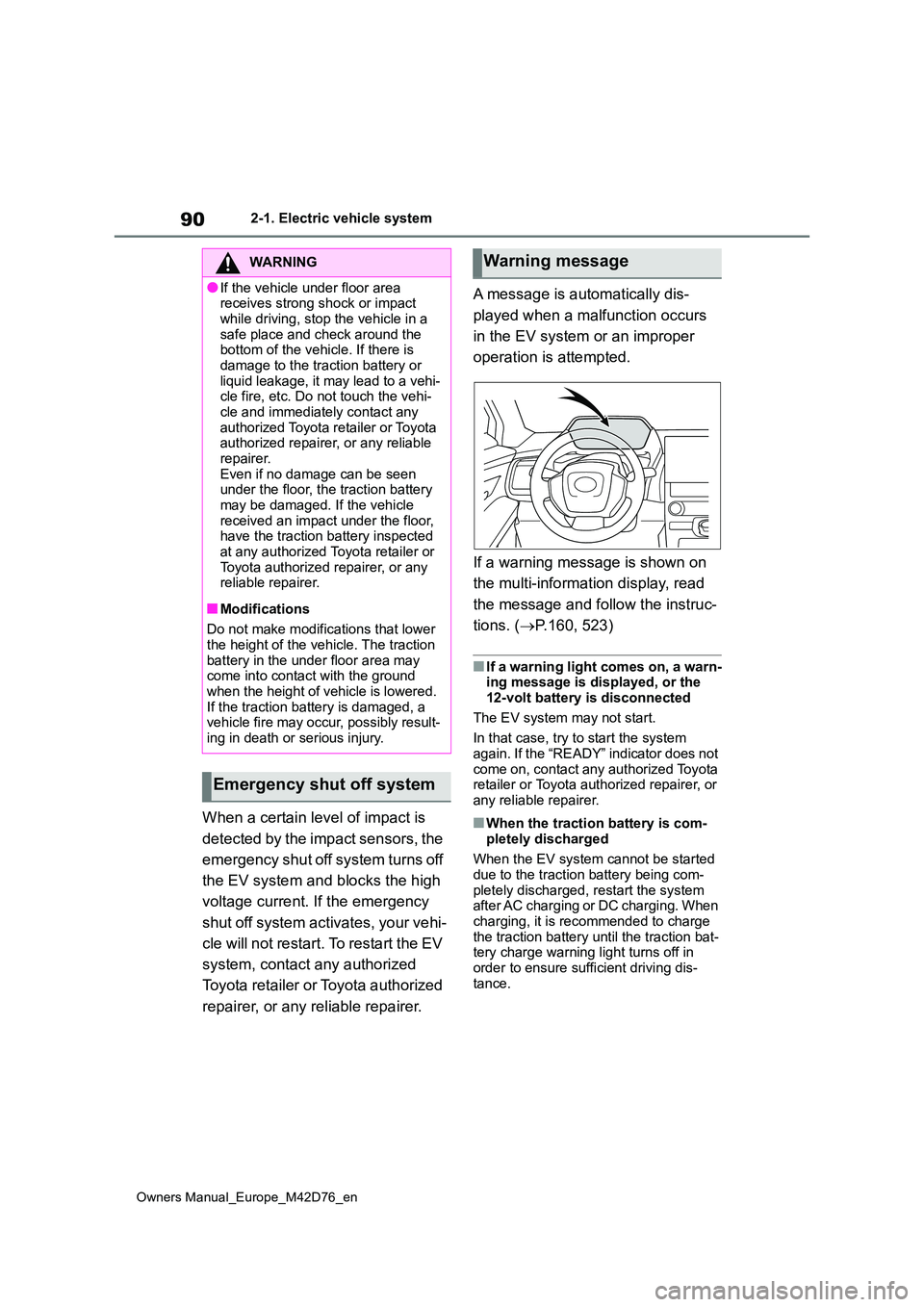
90
Owners Manual_Europe_M42D76_en
2-1. Electric vehicle system
When a certain level of impact is
detected by the impact sensors, the
emergency shut off system turns off
the EV system and blocks the high
voltage current. If the emergency
shut off system activates, your vehi-
cle will not restart. To restart the EV
system, contact any authorized
Toyota retailer or Toyota authorized
repairer, or any reliable repairer.
A message is automatically dis-
played when a malfunction occurs
in the EV system or an improper
operation is attempted.
If a warning message is shown on
the multi-information display, read
the message and follow the instruc-
tions. ( P.160, 523)
■If a warning light comes on, a warn- ing message is displayed, or the 12-volt battery is disconnected
The EV system may not start.
In that case, try to start the system again. If the “READY” indicator does not
come on, contact any authorized Toyota retailer or Toyota authorized repairer, or any reliable repairer.
■When the traction battery is com-
pletely discharged
When the EV system cannot be started due to the traction battery being com-
pletely discharged, restart the system after AC charging or DC charging. When
charging, it is recommended to charge the traction battery until the traction bat-tery charge warning light turns off in
order to ensure sufficient driving dis- tance.
WARNING
●If the vehicle under floor area receives strong shock or impact
while driving, stop the vehicle in a safe place and check around the bottom of the vehicle. If there is
damage to the traction battery or liquid leakage, it may lead to a vehi-cle fire, etc. Do not touch the vehi-
cle and immediately contact any authorized Toyota retailer or Toyota authorized repairer, or any reliable
repairer. Even if no damage can be seen under the floor, the traction battery
may be damaged. If the vehicle received an impact under the floor, have the traction battery inspected
at any authorized Toyota retailer or Toyota authorized repairer, or any reliable repairer.
■Modifications
Do not make modifications that lower
the height of the vehicle. The traction battery in the under floor area may come into contact with the ground
when the height of vehicle is lowered. If the traction battery is damaged, a vehicle fire may occur, possibly result-
ing in death or serious injury.
Emergency shut off system
Warning message
Page 128 of 674
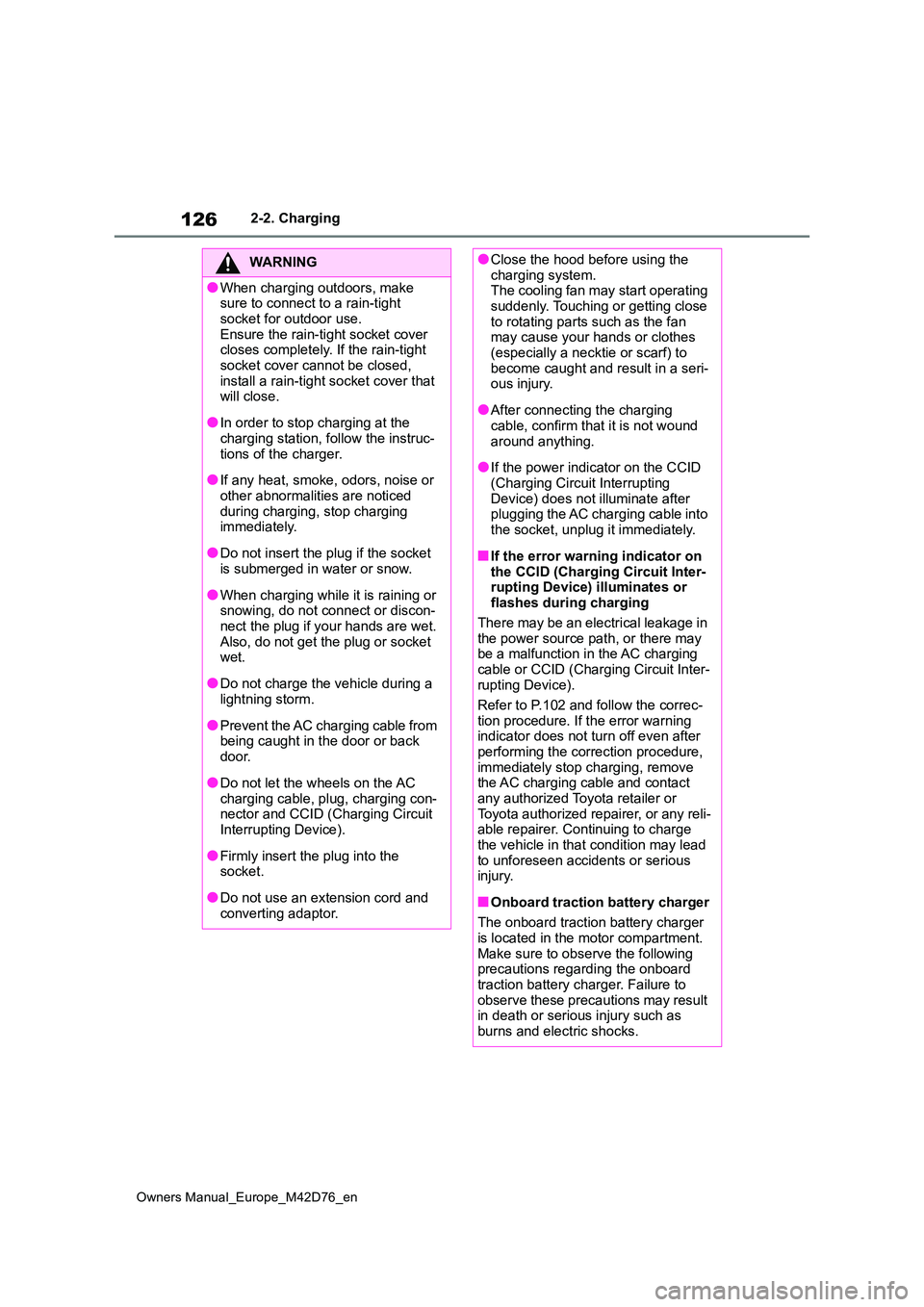
126
Owners Manual_Europe_M42D76_en
2-2. Charging
WARNING
●When charging outdoors, make sure to connect to a rain-tight
socket for outdoor use. Ensure the rain-tight socket cover closes completely. If the rain-tight
socket cover cannot be closed, install a rain-tight socket cover that will close.
●In order to stop charging at the charging station, follow the instruc-
tions of the charger.
●If any heat, smoke, odors, noise or
other abnormalities are noticed during charging, stop charging immediately.
●Do not insert the plug if the socket is submerged in water or snow.
●When charging while it is raining or snowing, do not connect or discon-
nect the plug if your hands are wet. Also, do not get the plug or socket wet.
●Do not charge the vehicle during a lightning storm.
●Prevent the AC charging cable from being caught in the door or back
door.
●Do not let the wheels on the AC
charging cable, plug, charging con- nector and CCID (Charging Circuit Interrupting Device).
●Firmly insert the plug into the socket.
●Do not use an extension cord and converting adaptor.
●Close the hood before using the charging system.The cooling fan may start operating
suddenly. Touching or getting close to rotating parts such as the fan may cause your hands or clothes
(especially a necktie or scarf) to become caught and result in a seri-ous injury.
●After connecting the charging cable, confirm that it is not wound
around anything.
●If the power indicator on the CCID
(Charging Circuit Interrupting Device) does not illuminate after plugging the AC charging cable into
the socket, unplug it immediately.
■If the error warning indicator on
the CCID (Charging Circuit Inter- rupting Device) illuminates or flashes during charging
There may be an electrical leakage in the power source path, or there may be a malfunction in the AC charging
cable or CCID (Charging Circuit Inter- rupting Device).
Refer to P.102 and follow the correc-
tion procedure. If the error warning indicator does not turn off even after performing the correction procedure,
immediately stop charging, remove the AC charging cable and contact any authorized Toyota retailer or
Toyota authorized repairer, or any reli- able repairer. Continuing to charge the vehicle in that condition may lead
to unforeseen accidents or serious injury.
■Onboard traction battery charger
The onboard traction battery charger is located in the motor compartment.
Make sure to observe the following precautions regarding the onboard traction battery charger. Failure to
observe these precautions may result in death or serious injury such as burns and electric shocks.
Page 129 of 674
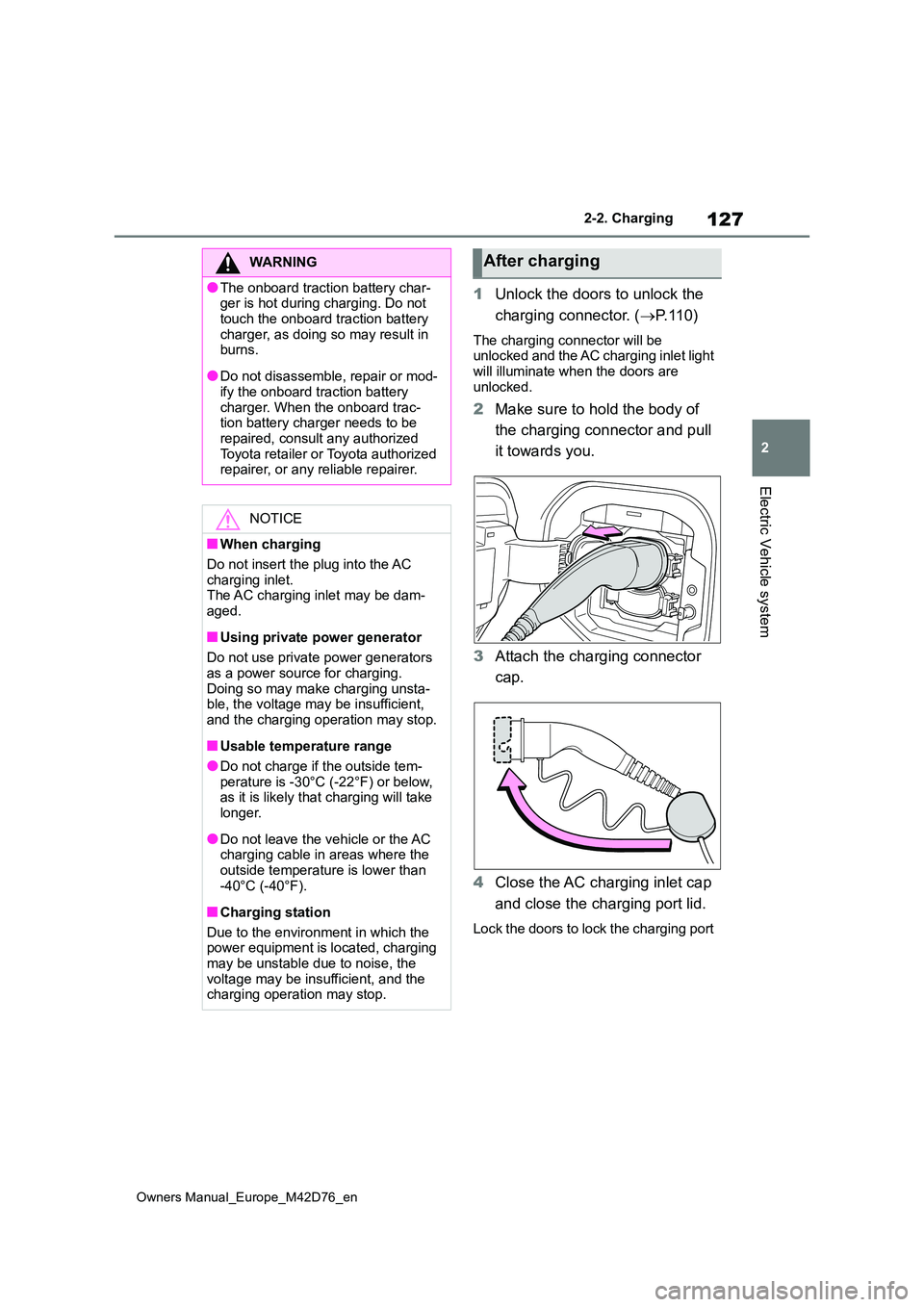
127
2
Owners Manual_Europe_M42D76_en
2-2. Charging
Electric Vehicle system
1Unlock the doors to unlock the
charging connector. ( P. 1 1 0 )
The charging connector will be unlocked and the AC charging inlet light
will illuminate when the doors are unlocked.
2 Make sure to hold the body of
the charging connector and pull
it towards you.
3 Attach the charging connector
cap.
4 Close the AC charging inlet cap
and close the charging port lid.
Lock the doors to lock the charging port
WARNING
●The onboard traction battery char- ger is hot during charging. Do not
touch the onboard traction battery charger, as doing so may result in burns.
●Do not disassemble, repair or mod-ify the onboard traction battery
charger. When the onboard trac- tion battery charger needs to be repaired, consult any authorized
Toyota retailer or Toyota authorized repairer, or any reliable repairer.
NOTICE
■When charging
Do not insert the plug into the AC charging inlet.The AC charging inlet may be dam-
aged.
■Using private power generator
Do not use private power generators as a power source for charging.
Doing so may make charging unsta- ble, the voltage may be insufficient, and the charging operation may stop.
■Usable temperature range
●Do not charge if the outside tem-
perature is -30°C (-22°F) or below, as it is likely that charging will take longer.
●Do not leave the vehicle or the AC charging cable in areas where the
outside temperature is lower than -40°C (-40°F).
■Charging station
Due to the environment in which the power equipment is located, charging
may be unstable due to noise, the voltage may be insufficient, and the charging operation may stop.
After charging
Page 130 of 674
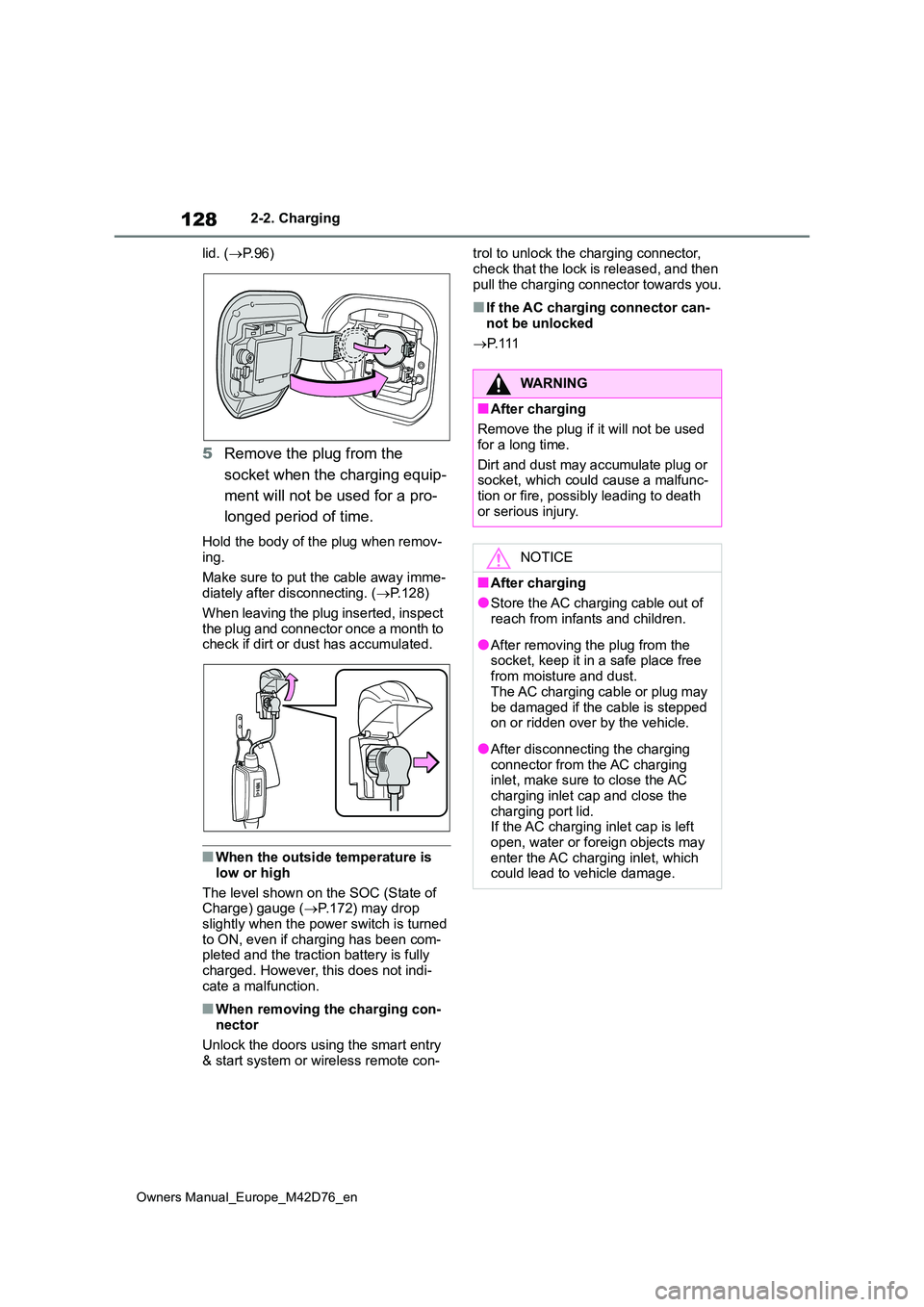
128
Owners Manual_Europe_M42D76_en
2-2. Charging
lid. ( P. 9 6 )
5Remove the plug from the
socket when the charging equip-
ment will not be used for a pro-
longed period of time.
Hold the body of the plug when remov- ing.
Make sure to put the cable away imme- diately after disconnecting. ( P.128)
When leaving the plug inserted, inspect
the plug and connector once a month to check if dirt or dust has accumulated.
■When the outside temperature is
low or high
The level shown on the SOC (State of Charge) gauge ( P.172) may drop
slightly when the power switch is turned to ON, even if charging has been com-pleted and the traction battery is fully
charged. However, this does not indi- cate a malfunction.
■When removing the charging con-nector
Unlock the doors using the smart entry & start system or wireless remote con-
trol to unlock the charging connector,
check that the lock is released, and then pull the charging connector towards you.
■If the AC charging connector can-not be unlocked
P. 1 1 1
WARNING
■After charging
Remove the plug if it will not be used
for a long time.
Dirt and dust may accumulate plug or socket, which could cause a malfunc-
tion or fire, possibly leading to death or serious injury.
NOTICE
■After charging
●Store the AC charging cable out of reach from infants and children.
●After removing the plug from the socket, keep it in a safe place free
from moisture and dust. The AC charging cable or plug may
be damaged if the cable is stepped on or ridden over by the vehicle.
●After disconnecting the charging connector from the AC charging inlet, make sure to close the AC
charging inlet cap and close the charging port lid.If the AC charging inlet cap is left
open, water or foreign objects may enter the AC charging inlet, which could lead to vehicle damage.
Page 131 of 674
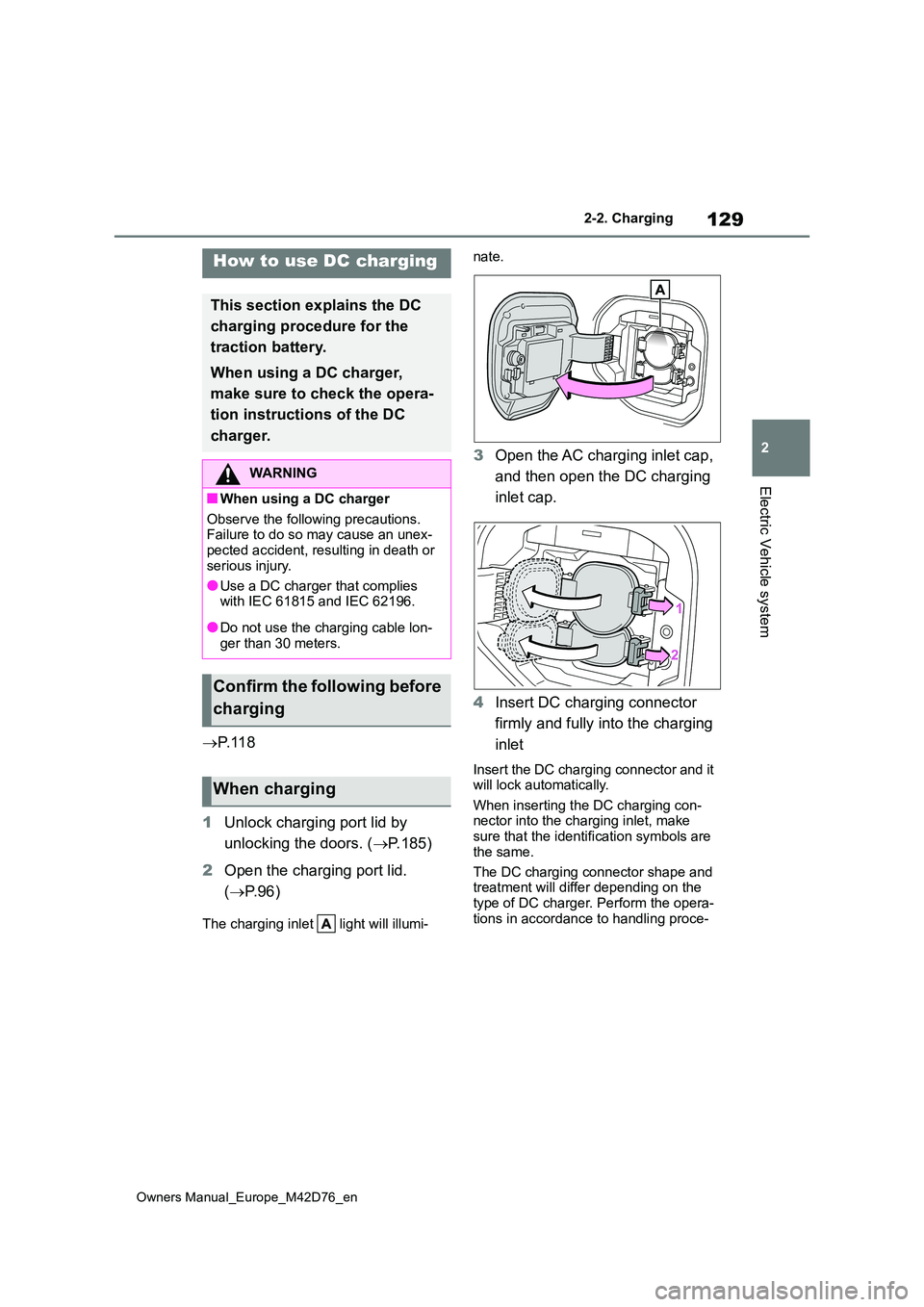
129
2
Owners Manual_Europe_M42D76_en
2-2. Charging
Electric Vehicle system
P. 1 1 8
1 Unlock charging port lid by
unlocking the doors. ( P.185)
2 Open the charging port lid.
( P. 9 6 )
The charging inlet light will illumi-
nate.
3 Open the AC charging inlet cap,
and then open the DC charging
inlet cap.
4 Insert DC charging connector
firmly and fully into the charging
inlet
Insert the DC charging connector and it will lock automatically.
When inserting the DC charging con- nector into the charging inlet, make sure that the identification symbols are
the same.
The DC charging connector shape and treatment will differ depending on the
type of DC charger. Perform the opera- tions in accordance to handling proce-
How to use DC charging
This section explains the DC
charging procedure for the
traction battery.
When using a DC charger,
make sure to check the opera-
tion instructions of the DC
charger.
WARNING
■When using a DC charger
Observe the following precautions. Failure to do so may cause an unex-pected accident, resulting in death or
serious injury.
●Use a DC charger that complies with IEC 61815 and IEC 62196.
●Do not use the charging cable lon-ger than 30 meters.
Confirm the following before
charging
When charging