TOYOTA BZ4X 2022 Owners Manual (in English)
Manufacturer: TOYOTA, Model Year: 2022, Model line: BZ4X, Model: TOYOTA BZ4X 2022Pages: 674, PDF Size: 120.02 MB
Page 351 of 674
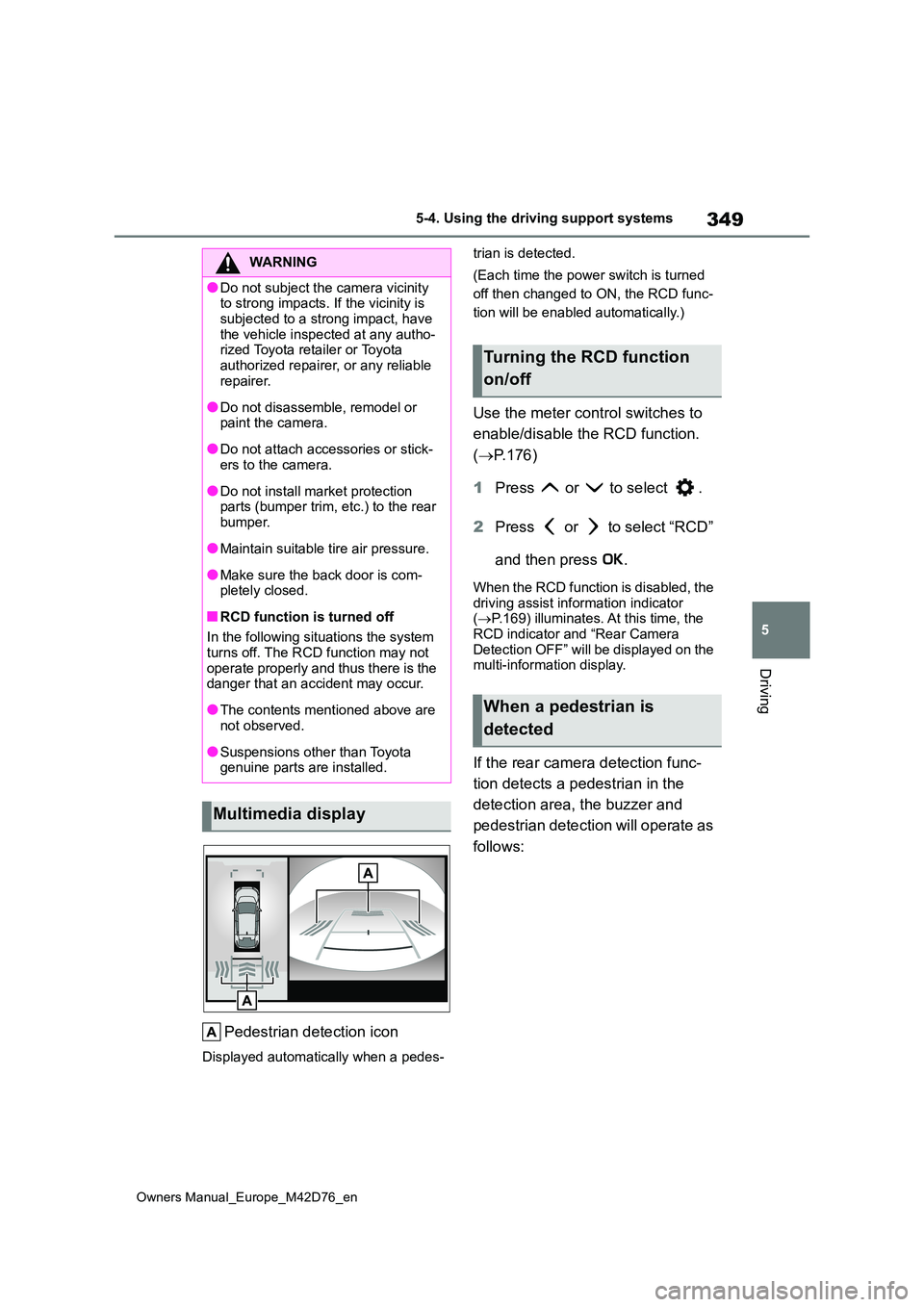
349
5
Owners Manual_Europe_M42D76_en
5-4. Using the driving support systems
Driving
Pedestrian detection icon
Displayed automatically when a pedes-
trian is detected.
(Each time the power switch is turned
off then changed to ON, the RCD func-
tion will be enabled automatically.)
Use the meter control switches to
enable/disable the RCD function.
( P.176)
1 Press or to select .
2 Press or to select “RCD”
and then press .
When the RCD function is disabled, the driving assist information indicator ( P.169) illuminates. At this time, the
RCD indicator and “Rear Camera Detection OFF” will be displayed on the multi-information display.
If the rear camera detection func-
tion detects a pedestrian in the
detection area, the buzzer and
pedestrian detection will operate as
follows:
WARNING
●Do not subject the camera vicinity to strong impacts. If the vicinity is
subjected to a strong impact, have the vehicle inspected at any autho-rized Toyota retailer or Toyota
authorized repairer, or any reliable repairer.
●Do not disassemble, remodel or paint the camera.
●Do not attach accessories or stick-ers to the camera.
●Do not install market protection parts (bumper trim, etc.) to the rear bumper.
●Maintain suitable tire air pressure.
●Make sure the back door is com-pletely closed.
■RCD function is turned off
In the following situations the system turns off. The RCD function may not
operate properly and thus there is the danger that an accident may occur.
●The contents mentioned above are not observed.
●Suspensions other than Toyota genuine parts are installed.
Multimedia display
Turning the RCD function
on/off
When a pedestrian is
detected
Page 352 of 674
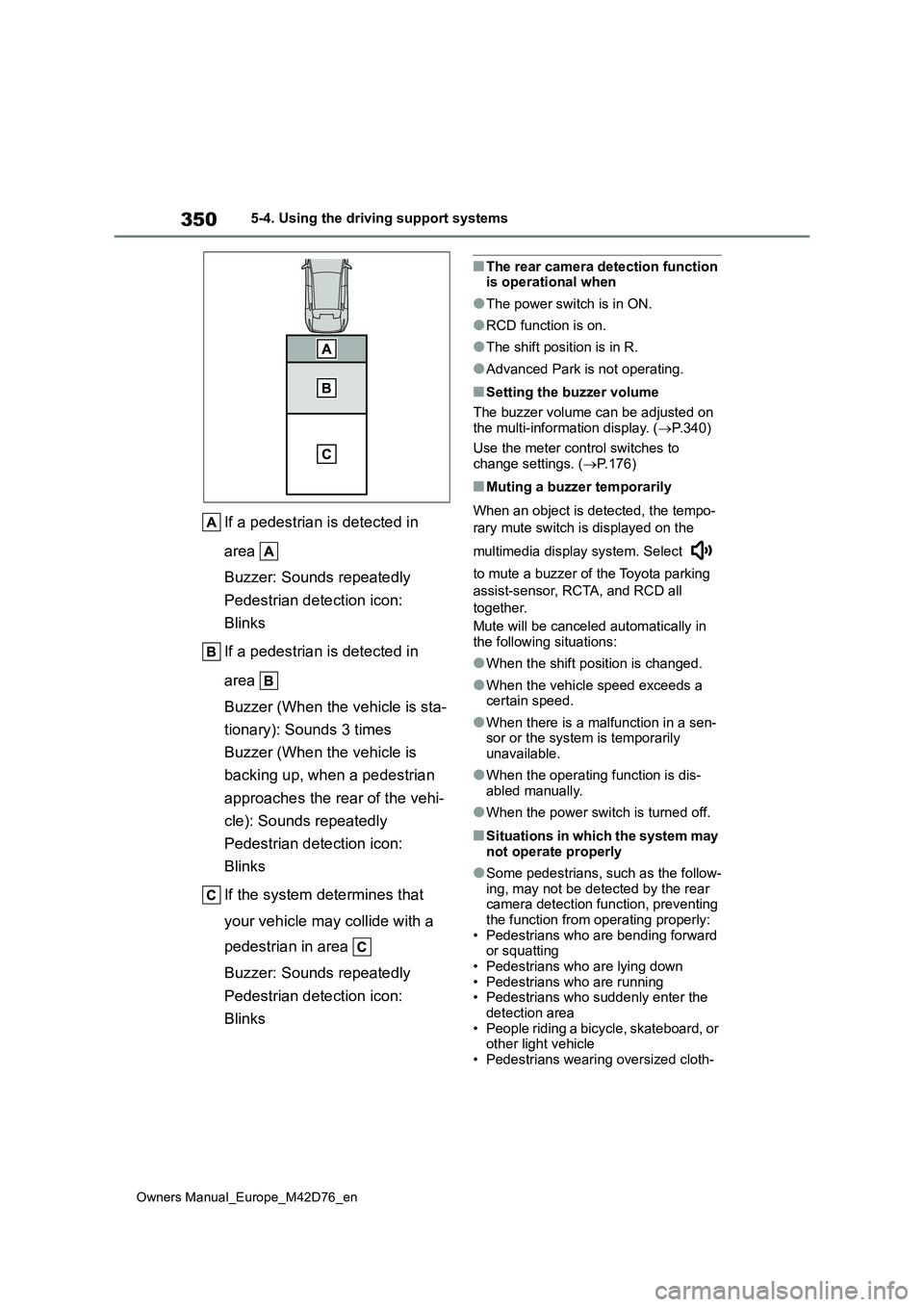
350
Owners Manual_Europe_M42D76_en
5-4. Using the driving support systems
If a pedestrian is detected in
area
Buzzer: Sounds repeatedly
Pedestrian detection icon:
Blinks
If a pedestrian is detected in
area
Buzzer (When the vehicle is sta-
tionary): Sounds 3 times
Buzzer (When the vehicle is
backing up, when a pedestrian
approaches the rear of the vehi-
cle): Sounds repeatedly
Pedestrian detection icon:
Blinks
If the system determines that
your vehicle may collide with a
pedestrian in area
Buzzer: Sounds repeatedly
Pedestrian detection icon:
Blinks
■The rear camera detection function is operational when
●The power switch is in ON.
●RCD function is on.
●The shift position is in R.
●Advanced Park is not operating.
■Setting the buzzer volume
The buzzer volume can be adjusted on
the multi-information display. ( P.340)
Use the meter control switches to change settings. ( P.176)
■Muting a buzzer temporarily
When an object is detected, the tempo-
rary mute switch is displayed on the
multimedia display system. Select
to mute a buzzer of the Toyota parking
assist-sensor, RCTA, and RCD all
together.
Mute will be canceled automatically in
the following situations:
●When the shift position is changed.
●When the vehicle speed exceeds a certain speed.
●When there is a malfunction in a sen-sor or the system is temporarily
unavailable.
●When the operating function is dis-
abled manually.
●When the power switch is turned off.
■Situations in which the system may
not operate properly
●Some pedestrians, such as the follow-
ing, may not be detected by the rear camera detection function, preventing the function from operating properly:
• Pedestrians who are bending forward or squatting• Pedestrians who are lying down
• Pedestrians who are running • Pedestrians who suddenly enter the detection area
• People riding a bicycle, skateboard, or other light vehicle• Pedestrians wearing oversized cloth-
Page 353 of 674
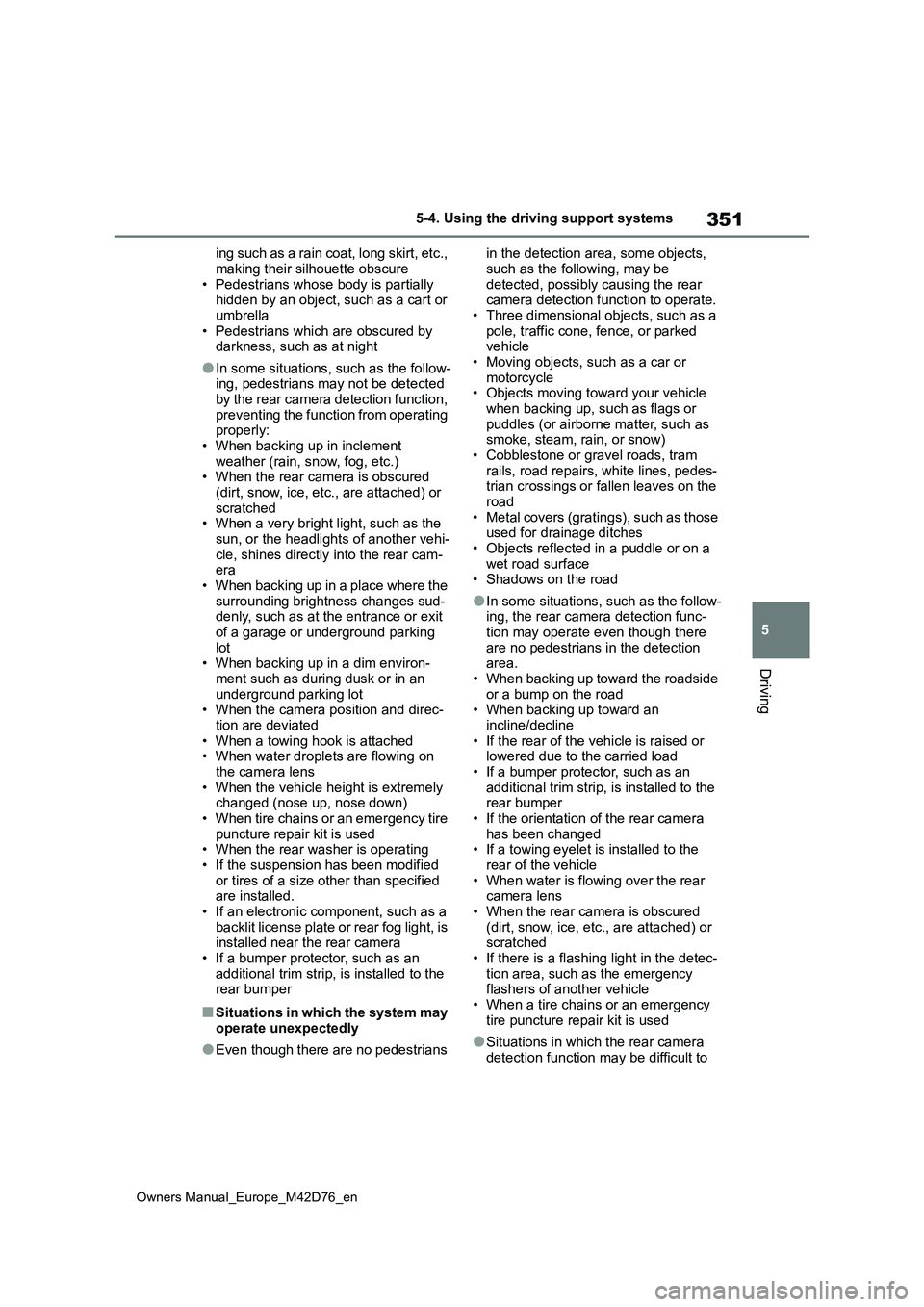
351
5
Owners Manual_Europe_M42D76_en
5-4. Using the driving support systems
Driving
ing such as a rain coat, long skirt, etc.,
making their silhouette obscure • Pedestrians whose body is partially hidden by an object, such as a cart or
umbrella • Pedestrians which are obscured by darkness, such as at night
●In some situations, such as the follow-ing, pedestrians may not be detected
by the rear camera detection function, preventing the function from operating properly:
• When backing up in inclement weather (rain, snow, fog, etc.)• When the rear camera is obscured
(dirt, snow, ice, etc., are attached) or scratched• When a very bright light, such as the
sun, or the headlights of another vehi- cle, shines directly into the rear cam-era
• When backing up in a place where the surrounding brightness changes sud-denly, such as at the entrance or exit
of a garage or underground parking lot• When backing up in a dim environ-
ment such as during dusk or in an underground parking lot• When the camera position and direc-
tion are deviated • When a towing hook is attached• When water droplets are flowing on
the camera lens • When the vehicle height is extremely changed (nose up, nose down)
• When tire chains or an emergency tire puncture repair kit is used• When the rear washer is operating
• If the suspension has been modified or tires of a size other than specified are installed.
• If an electronic component, such as a backlit license plate or rear fog light, is installed near the rear camera
• If a bumper protector, such as an additional trim strip, is installed to the rear bumper
■Situations in which the system may
operate unexpectedly
●Even though there are no pedestrians
in the detection area, some objects,
such as the following, may be detected, possibly causing the rear camera detection function to operate.
• Three dimensional objects, such as a pole, traffic cone, fence, or parked vehicle
• Moving objects, such as a car or motorcycle• Objects moving toward your vehicle
when backing up, such as flags or puddles (or airborne matter, such as smoke, steam, rain, or snow)
• Cobblestone or gravel roads, tram rails, road repairs, white lines, pedes-trian crossings or fallen leaves on the
road • Metal covers (gratings), such as those used for drainage ditches
• Objects reflected in a puddle or on a wet road surface• Shadows on the road
●In some situations, such as the follow-ing, the rear camera detection func-
tion may operate even though there are no pedestrians in the detection area.
• When backing up toward the roadside or a bump on the road• When backing up toward an
incline/decline • If the rear of the vehicle is raised or lowered due to the carried load
• If a bumper protector, such as an additional trim strip, is installed to the rear bumper
• If the orientation of the rear camera has been changed• If a towing eyelet is installed to the
rear of the vehicle • When water is flowing over the rear camera lens
• When the rear camera is obscured (dirt, snow, ice, etc., are attached) or scratched
• If there is a flashing light in the detec- tion area, such as the emergency flashers of another vehicle
• When a tire chains or an emergency tire puncture repair kit is used
●Situations in which the rear camera detection function may be difficult to
Page 354 of 674

352
Owners Manual_Europe_M42D76_en
5-4. Using the driving support systems
notice
• The buzzer may be difficult to hear if the surrounding area is noisy, the vol-ume of the audio system volume is
high, the air conditioning system is being used, etc.• If the temperature in the cabin is
extremely high or low, the audio sys- tem screen may not operate correctly.
*: If equipped
■Static Objects Front and Rear
of the Vehicle (if equipped)
P. 3 5 7
■Moving Vehicles Rear of the
Vehicle (if equipped)
P. 3 5 9
■Pedestrians Rear of the Vehi-
cle (if equipped)
P. 3 5 9
PKSB (Parking Support
Brake)*
The Parking Support Brake
system consists of the follow-
ing functions that operate
when driving at a low speed or
backing up, such as when
parking. When the system
determines that the probabil-
ity of a collision with a
detected object or pedestrian
is high, a warning operates to
urge the driver to take evasive
action. If the s ystem deter-
mines that the possibility of a
collision with a detected object
or pedestrian is extremely
high, the brakes are automati-
cally applied to help avoid the
collision or help reduce the
impact of the collision.
PKSB (Parking Support
Brake) system
Page 355 of 674
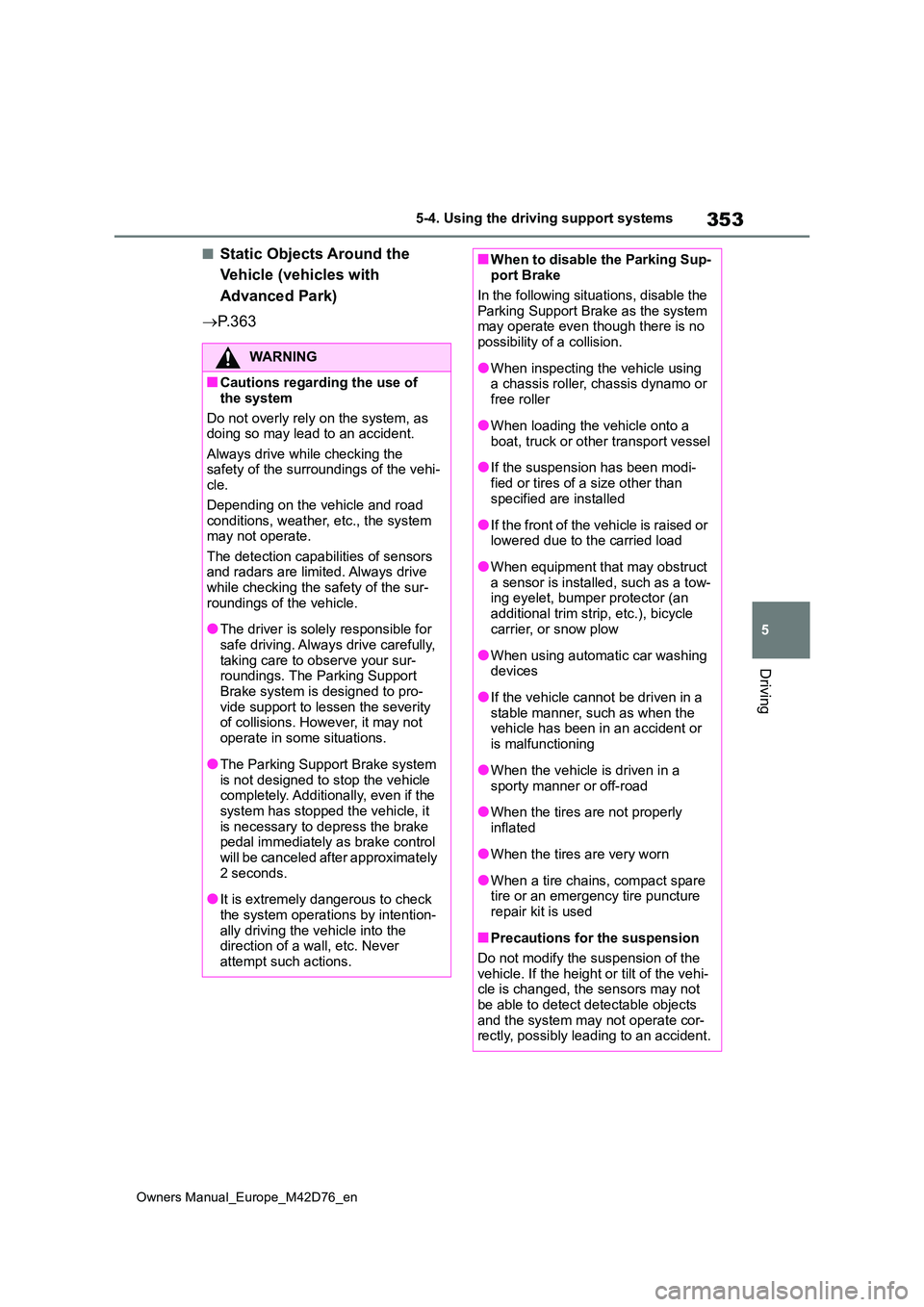
353
5
Owners Manual_Europe_M42D76_en
5-4. Using the driving support systems
Driving
■Static Objects Around the
Vehicle (vehicles with
Advanced Park)
P. 3 6 3
WARNING
■Cautions regarding the use of
the system
Do not overly rely on the system, as doing so may lead to an accident.
Always drive while checking the safety of the surroundings of the vehi-cle.
Depending on the vehicle and road conditions, weather, etc., the system may not operate.
The detection capabilities of sensors and radars are limited. Always drive while checking the safety of the sur-
roundings of the vehicle.
●The driver is solely responsible for
safe driving. Always drive carefully, taking care to observe your sur-roundings. The Parking Support
Brake system is designed to pro- vide support to lessen the severity of collisions. However, it may not
operate in some situations.
●The Parking Support Brake system
is not designed to stop the vehicle completely. Additionally, even if the system has stopped the vehicle, it
is necessary to depress the brake pedal immediately as brake control will be canceled after approximately
2 seconds.
●It is extremely dangerous to check
the system operations by intention- ally driving the vehicle into the direction of a wall, etc. Never
attempt such actions.
■When to disable the Parking Sup- port Brake
In the following situations, disable the
Parking Support Brake as the system may operate even though there is no possibility of a collision.
●When inspecting the vehicle using a chassis roller, chassis dynamo or
free roller
●When loading the vehicle onto a
boat, truck or other transport vessel
●If the suspension has been modi-
fied or tires of a size other than specified are installed
●If the front of the vehicle is raised or lowered due to the carried load
●When equipment that may obstruct a sensor is installed, such as a tow-ing eyelet, bumper protector (an
additional trim strip, etc.), bicycle carrier, or snow plow
●When using automatic car washing devices
●If the vehicle cannot be driven in a stable manner, such as when the vehicle has been in an accident or
is malfunctioning
●When the vehicle is driven in a
sporty manner or off-road
●When the tires are not properly
inflated
●When the tires are very worn
●When a tire chains, compact spare tire or an emergency tire puncture
repair kit is used
■Precautions for the suspension
Do not modify the suspension of the vehicle. If the height or tilt of the vehi-cle is changed, the sensors may not
be able to detect detectable objects and the system may not operate cor-rectly, possibly leading to an accident.
Page 356 of 674

354
Owners Manual_Europe_M42D76_en
5-4. Using the driving support systems
The Parking Support Brake can be
enabled/disabled on the multi-infor-
mation display. All of the Parking
Support Brake functions (static
objects front and rear of the vehicle,
moving vehicles rear of the vehicle,
pedestrians rear of the vehicle and
static objects around the vehicle)
are enabled/disabled simultane-
ously.
Use the meter control switches to
enable/disable the parking support
brake. ( P.176)
1 Press or to select .
2 Press or to select “
PKSB” and then press .
When the Parking Support Brake is dis- abled, the driving assist information
indicator ( P.169) illuminates.
To re-enable the system when it was
disabled, select on the multi-infor-
mation display, select “ PKSB” and
then On. If disabled using this method,
the system will not be re-enabled by
turning the power switch off and then to
ON.
If the EV system output restriction con-
trol or brake control operates, a buzzer
will sound and a message will be dis-
played on the multi-information display
and multimedia system screen, to alert
the driver.
Depending on the situation, EV system
output restriction control will operate to
either limit acceleration or restrict out-
put as much as possible.
EV system output restriction con-
trol is operating (acceleration
restriction)
Acceleration greater than a certain
amount is restricted by the system.
Multimedia display: No warning dis-
played
Multi-information display: “Object
Detected Acceleration Reduced”
Driving assist information indicator: Not
illuminated
Buzzer: Does not sound
EV system output restriction con-
trol is operating (output restricted
as much as possible)
The system has determined that stron-
ger-than-normal brake operation is nec-
essary.
Multimedia display: “BRAKE!”
Multi-information display: “BRAKE!”
Driving assist information indicator: Not
illuminated
Buzzer: Short beep
Brake control is operating
The system determined that emer-
gency braking is necessary.
Multimedia display: “BRAKE!”
Multi-information display: “BRAKE!”
Driving assist information indicator: Not
illuminated
Buzzer: Short beep
Vehicle stopped by system oper-
Enabling/Disabling the Park-
ing Support Brake
Display and buzzer for EV
system output restriction
control and brake control
Page 357 of 674
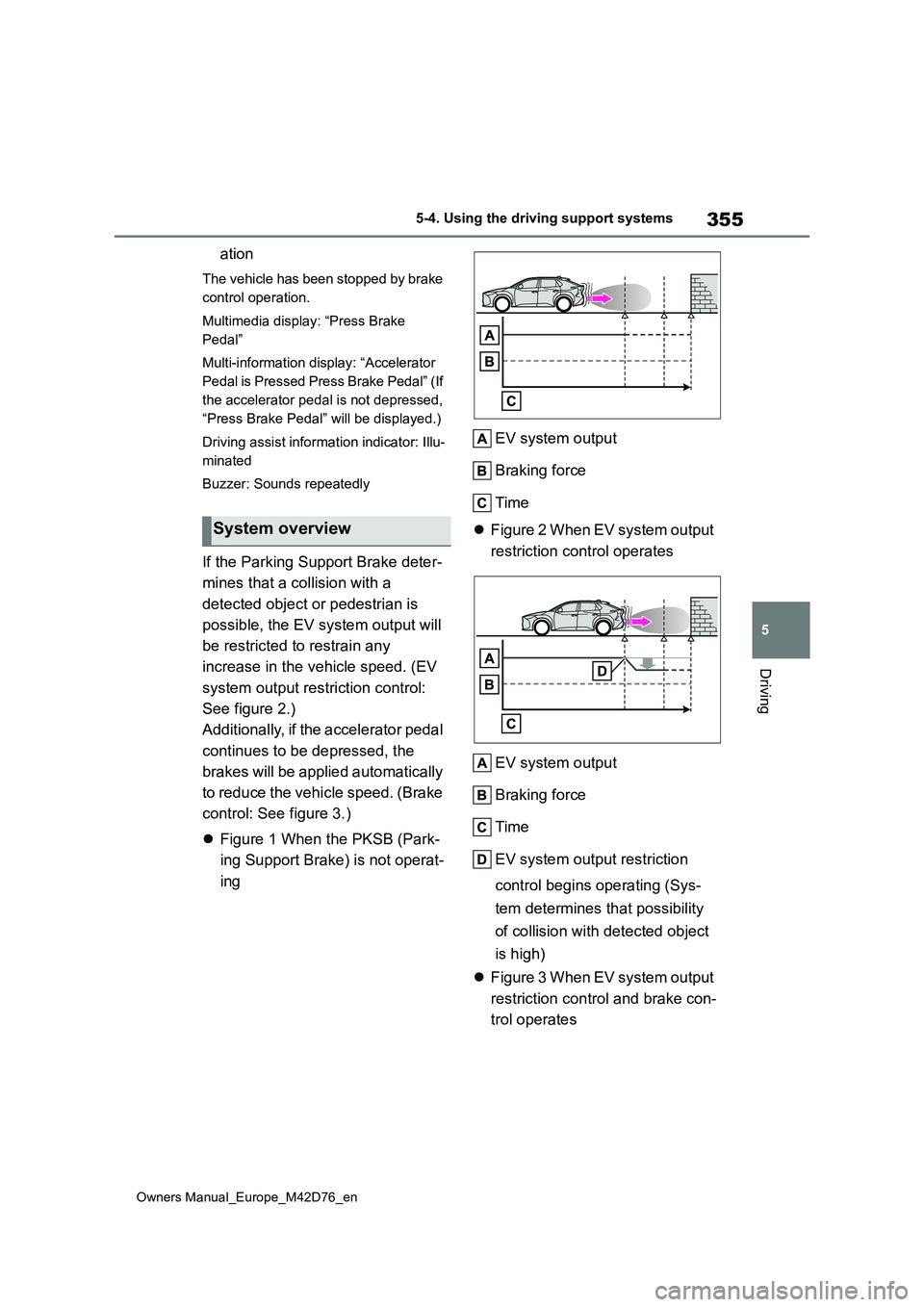
355
5
Owners Manual_Europe_M42D76_en
5-4. Using the driving support systems
Driving
ation
The vehicle has been stopped by brake
control operation.
Multimedia display: “Press Brake
Pedal”
Multi-information display: “Accelerator
Pedal is Pressed Press Brake Pedal” (If
the accelerator pedal is not depressed,
“Press Brake Pedal” will be displayed.)
Driving assist information indicator: Illu-
minated
Buzzer: Sounds repeatedly
If the Parking Support Brake deter-
mines that a collision with a
detected object or pedestrian is
possible, the EV system output will
be restricted to restrain any
increase in the vehicle speed. (EV
system output restriction control:
See figure 2.)
Additionally, if the accelerator pedal
continues to be depressed, the
brakes will be applied automatically
to reduce the vehicle speed. (Brake
control: See figure 3.)
Figure 1 When the PKSB (Park-
ing Support Brake) is not operat-
ing
EV system output
Braking force
Time
Figure 2 When EV system output
restriction control operates
EV system output
Braking force
Time
EV system output restriction
control begins operating (Sys-
tem determines that possibility
of collision with detected object
is high)
Figure 3 When EV system output
restriction control and brake con-
trol operates
System overview
Page 358 of 674
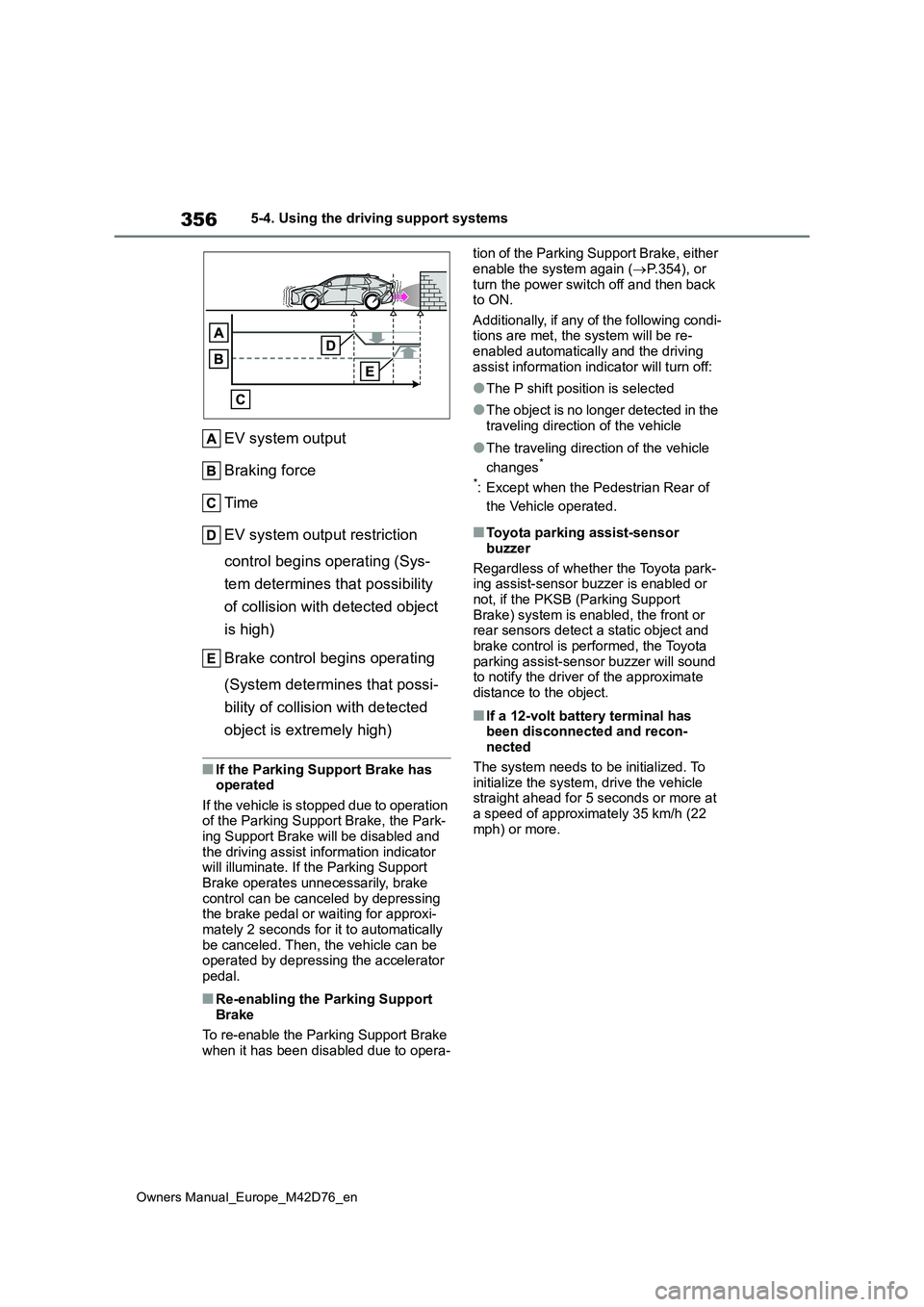
356
Owners Manual_Europe_M42D76_en
5-4. Using the driving support systems
EV system output
Braking force
Time
EV system output restriction
control begins operating (Sys-
tem determines that possibility
of collision with detected object
is high)
Brake control begins operating
(System determines that possi-
bility of collision with detected
object is extremely high)
■If the Parking Support Brake has operated
If the vehicle is stopped due to operation of the Parking Support Brake, the Park-ing Support Brake will be disabled and
the driving assist information indicator will illuminate. If the Parking Support Brake operates unnecessarily, brake
control can be canceled by depressing the brake pedal or waiting for approxi-mately 2 seconds for it to automatically
be canceled. Then, the vehicle can be operated by depressing the accelerator pedal.
■Re-enabling the Parking Support
Brake
To re-enable the Parking Support Brake when it has been disabled due to opera-
tion of the Parking Support Brake, either
enable the system again ( P.354), or turn the power switch off and then back to ON.
Additionally, if any of the following condi- tions are met, the system will be re-enabled automatically and the driving
assist information indicator will turn off:
●The P shift position is selected
●The object is no longer detected in the traveling direction of the vehicle
●The traveling direction of the vehicle
changes*
*: Except when the Pedestrian Rear of
the Vehicle operated.
■Toyota parking assist-sensor
buzzer
Regardless of whether the Toyota park- ing assist-sensor buzzer is enabled or
not, if the PKSB (Parking Support Brake) system is enabled, the front or rear sensors detect a static object and
brake control is performed, the Toyota parking assist-sensor buzzer will sound to notify the driver of the approximate
distance to the object.
■If a 12-volt battery terminal has been disconnected and recon-nected
The system needs to be initialized. To initialize the system, drive the vehicle straight ahead for 5 seconds or more at
a speed of approximately 35 km/h (22 mph) or more.
Page 359 of 674
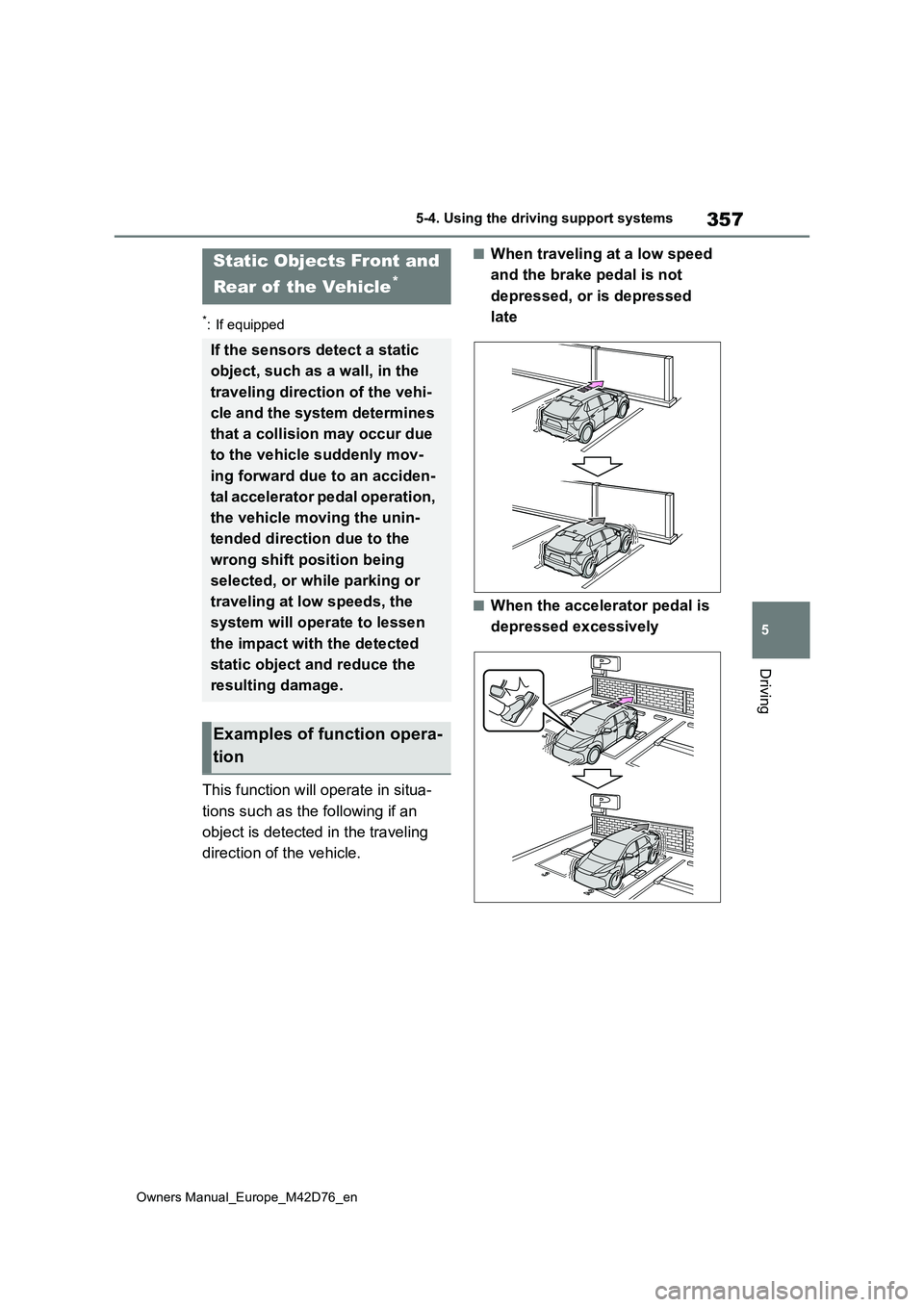
357
5
Owners Manual_Europe_M42D76_en
5-4. Using the driving support systems
Driving
*: If equipped
This function will operate in situa-
tions such as the following if an
object is detected in the traveling
direction of the vehicle.
■When traveling at a low speed
and the brake pedal is not
depressed, or is depressed
late
■When the accelerator pedal is
depressed excessively
Static Objects Front and
Rear of the Vehicle*
If the sensors detect a static
object, such as a wall, in the
traveling direction of the vehi-
cle and the system determines
that a collision may occur due
to the vehicle suddenly mov-
ing forward due to an acciden-
tal accelerator pedal operation,
the vehicle moving the unin-
tended direction due to the
wrong shift position being
selected, or while parking or
traveling at low speeds, the
system will operate to lessen
the impact with the detected
static object and reduce the
resulting damage.
Examples of function opera-
tion
Page 360 of 674

358
Owners Manual_Europe_M42D76_en
5-4. Using the driving support systems
■When the vehicle moves in the
unintended direction due to
the wrong shift position being
selected
P. 3 3 3
■The system will operate when
The function will operate when the driv-
ing assist information indicator is not illu- minated ( P.169, 519) and all of the following conditions are met:
●EV system output restriction control• The Parking Support Brake is
enabled.
• The vehicle speed is approximately 15
km/h (9 mph) or less. • There is a static object in the traveling direction of the vehicle and approxi-
mately 2 to 4 m (6 to 13 ft.) away. • The Parking Support Brake deter-mines that a stronger-than-normal
brake operation is necessary to avoid a collision.
●Brake control• EV system output restriction control is operating.
• The Parking Support Brake deter- mines that an immediate brake opera-tion is necessary to avoid a collision.
■The system will stop operating
when
The function will stop operating if any of the following conditions are met:
●EV system output restriction control• The Parking Support Brake is dis-
abled. • The system determines that the colli-sion has become avoidable with nor-
mal brake operation. • The static object is no longer approxi-mately 2 to 4 m (6 to 13 ft.) away from
the vehicle or in the traveling direction of the vehicle.
●Brake control• The Parking Support Brake is dis-abled.
• Approximately 2 seconds have elapsed since the vehicle was stopped by brake control.
• The brake pedal is depressed after the vehicle is stopped by brake con-trol.
• The static object is no longer approxi- mately 2 to 4 m (6 to 13 ft.) away from the vehicle or in the traveling direction
of the vehicle.
■Detection range
The detection range of the system dif- fers from the detection range of the
Toyota parking assist-sensor. ( P.337)
Therefore, even if the Toyota parking assist-sensor detects a static and pro-
vides a warning, the PKSB (Parking Support Brake) system may not start
Types of sensors
WARNING
■To ensure the system can oper-
ate properly
P. 3 3 4
■If the PKSB (Parking Support Brake) system operates unnec-essarily, such as at a railroad
crossing
P. 3 5 6
■Notes when washing the vehicle
P. 3 3 4