TOYOTA BZ4X 2022 Owners Manual (in English)
Manufacturer: TOYOTA, Model Year: 2022, Model line: BZ4X, Model: TOYOTA BZ4X 2022Pages: 674, PDF Size: 120.02 MB
Page 321 of 674

319
5
Owners Manual_Europe_M42D76_en
5-4. Using the driving support systems
Driving
■Switches
Driving assist switch
Driving assist mode select
switch
Cancel switch
“-” switch
“+” switch/“RES” switch
1 Press the driving assist mode
select switch to select the speed
limiter.
The speed limiter indicator will illumi- nate in white.
2 Accelerate or decelerate to the
desired vehicle speed, and
press the driving assist switch to
set the maximum vehicle speed.
The speed limiter indicator will change
from illuminated in white to green.
The set vehicle speed will be displayed on the multi-information display in
green.If the vehicle speed is set while driving at below approximately 30 km/h (20 mph), the set vehicle speed will be
set to approximately 30 km/h (20 mph).
Press the cancel switch or driving assist switch to cancel control.
The system does not start when the shift position is R.
The system does not start when the driving assist switch is pressed continu-ously.
To change the set vehicle speed,
press the “+” or “-” switch until the
desired speed is displayed.
1 Increase set vehicle speed
Setting the maximum vehi-
cle speed
Adjusting the set vehicle
speed
Page 322 of 674
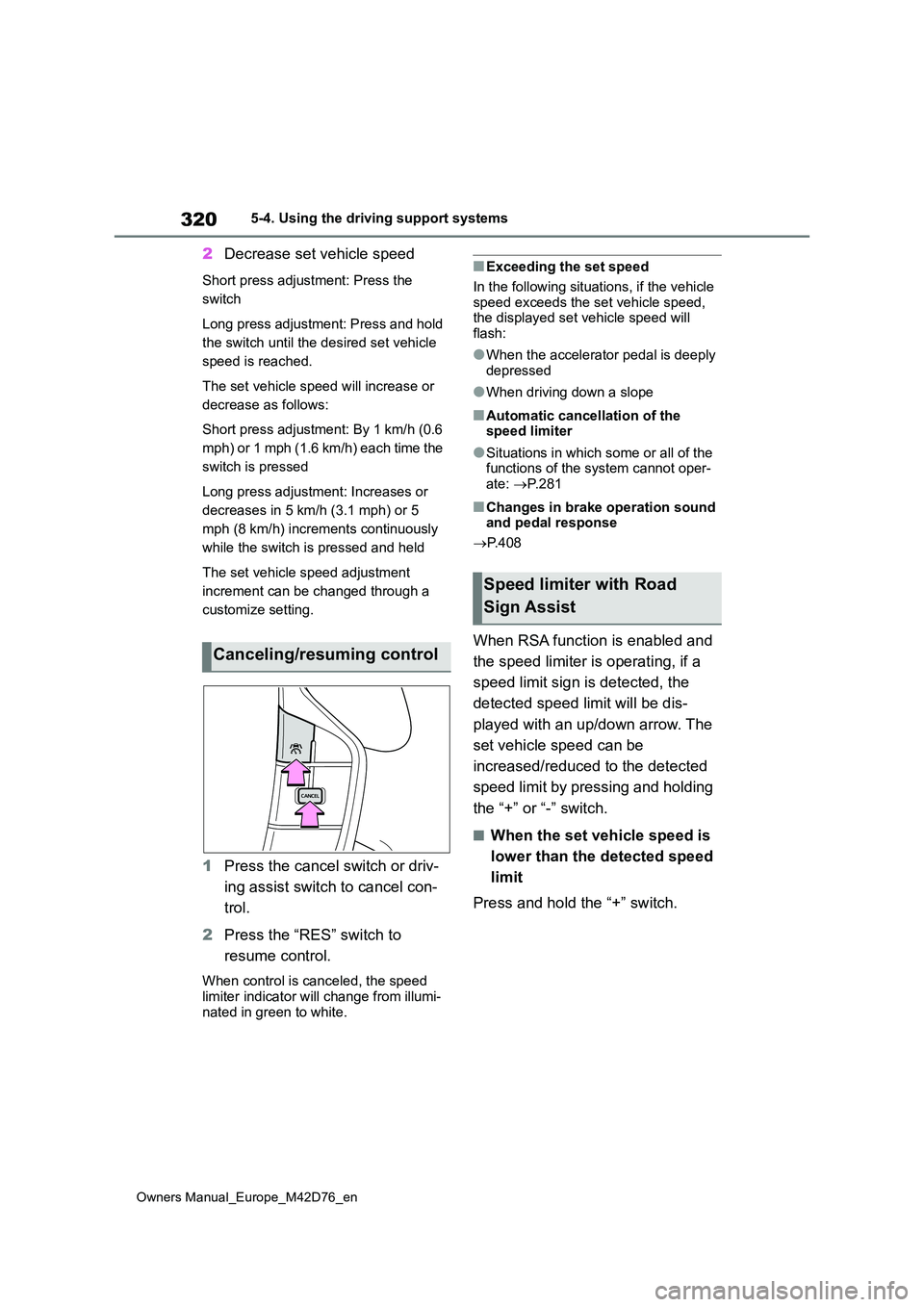
320
Owners Manual_Europe_M42D76_en
5-4. Using the driving support systems
2Decrease set vehicle speed
Short press adjustment: Press the
switch
Long press adjustment: Press and hold
the switch until the desired set vehicle
speed is reached.
The set vehicle speed will increase or
decrease as follows:
Short press adjustment: By 1 km/h (0.6
mph) or 1 mph (1.6 km/h) each time the
switch is pressed
Long press adjustment: Increases or
decreases in 5 km/h (3.1 mph) or 5
mph (8 km/h) increments continuously
while the switch is pressed and held
The set vehicle speed adjustment
increment can be changed through a
customize setting.
1 Press the cancel switch or driv-
ing assist switch to cancel con-
trol.
2 Press the “RES” switch to
resume control.
When control is canceled, the speed
limiter indicator will change from illumi- nated in green to white.
■Exceeding the set speed
In the following situations, if the vehicle
speed exceeds the set vehicle speed, the displayed set vehicle speed will flash:
●When the accelerator pedal is deeply depressed
●When driving down a slope
■Automatic cancellation of the speed limiter
●Situations in which some or all of the functions of the system cannot oper-
ate: P. 2 8 1
■Changes in brake operation sound and pedal response
P. 4 0 8
When RSA function is enabled and
the speed limiter is operating, if a
speed limit sign is detected, the
detected speed limit will be dis-
played with an up/down arrow. The
set vehicle speed can be
increased/reduced to the detected
speed limit by pressing and holding
the “+” or “-” switch.
■When the set veh icle speed is
lower than the detected speed
limit
Press and hold the “+” switch.
Canceling/resuming control
Speed limiter with Road
Sign Assist
Page 323 of 674
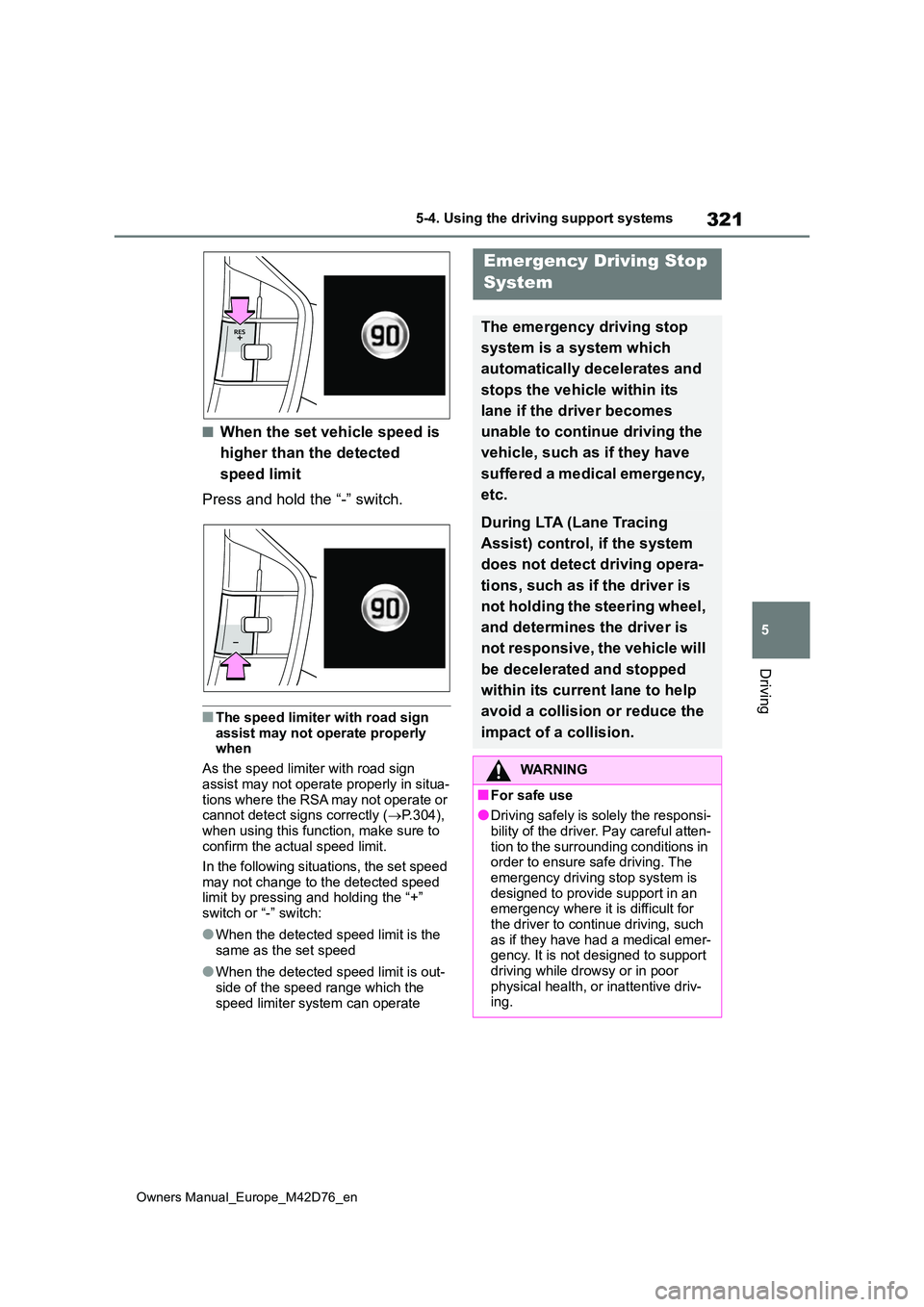
321
5
Owners Manual_Europe_M42D76_en
5-4. Using the driving support systems
Driving
■When the set vehicle speed is
higher than the detected
speed limit
Press and hold the “-” switch.
■The speed limiter with road sign
assist may not operate properly when
As the speed limiter with road sign
assist may not operate properly in situa- tions where the RSA may not operate or cannot detect signs correctly ( P.304),
when using this function, make sure to confirm the actual speed limit.
In the following situations, the set speed
may not change to the detected speed limit by pressing and holding the “+” switch or “-” switch:
●When the detected speed limit is the same as the set speed
●When the detected speed limit is out-side of the speed range which the
speed limiter system can operate
Emergency Driving Stop
System
The emergency driving stop
system is a system which
automatically decelerates and
stops the vehicle within its
lane if the driver becomes
unable to continue driving the
vehicle, such as if they have
suffered a medical emergency,
etc.
During LTA (Lane Tracing
Assist) control, if the system
does not detect driving opera-
tions, such as if the driver is
not holding the steering wheel,
and determines the driver is
not responsive, the vehicle will
be decelerated and stopped
within its current lane to help
avoid a collision or reduce the
impact of a collision.
WARNING
■For safe use
●Driving safely is solely the responsi-
bility of the driver. Pay careful atten- tion to the surrounding conditions in order to ensure safe driving. The
emergency driving stop system is designed to provide support in an emergency where it is difficult for
the driver to continue driving, such as if they have had a medical emer-gency. It is not designed to support
driving while drowsy or in poor physical health, or inattentive driv-ing.
Page 324 of 674
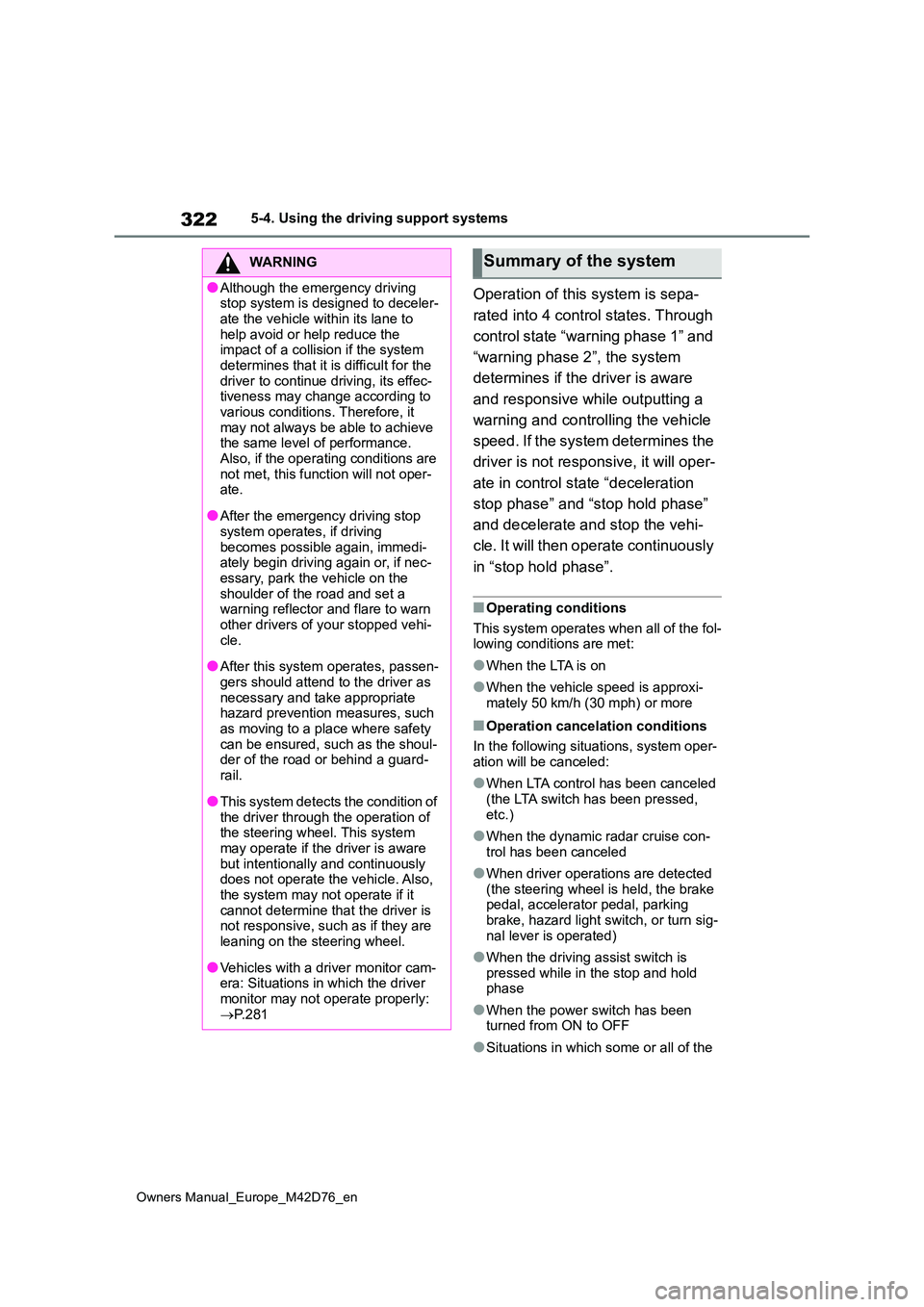
322
Owners Manual_Europe_M42D76_en
5-4. Using the driving support systems
Operation of this system is sepa-
rated into 4 control states. Through
control state “warning phase 1” and
“warning phase 2”, the system
determines if the driver is aware
and responsive while outputting a
warning and controlling the vehicle
speed. If the system determines the
driver is not responsive, it will oper-
ate in control state “deceleration
stop phase” and “stop hold phase”
and decelerate and stop the vehi-
cle. It will then operate continuously
in “stop hold phase”.
■Operating conditions
This system operates when all of the fol- lowing conditions are met:
●When the LTA is on
●When the vehicle speed is approxi-
mately 50 km/h (30 mph) or more
■Operation cancelation conditions
In the following situations, system oper- ation will be canceled:
●When LTA control has been canceled
(the LTA switch has been pressed, etc.)
●When the dynamic radar cruise con-trol has been canceled
●When driver operations are detected (the steering wheel is held, the brake pedal, accelerator pedal, parking
brake, hazard light switch, or turn sig- nal lever is operated)
●When the driving assist switch is pressed while in the stop and hold phase
●When the power switch has been turned from ON to OFF
●Situations in which some or all of the
WARNING
●Although the emergency driving stop system is designed to deceler-
ate the vehicle within its lane to help avoid or help reduce the impact of a collision if the system
determines that it is difficult for the driver to continue driving, its effec-tiveness may change according to
various conditions. Therefore, it may not always be able to achieve the same level of performance.
Also, if the operating conditions are not met, this function will not oper-ate.
●After the emergency driving stop system operates, if driving
becomes possible again, immedi- ately begin driving again or, if nec-essary, park the vehicle on the
shoulder of the road and set a warning reflector and flare to warn other drivers of your stopped vehi-
cle.
●After this system operates, passen-
gers should attend to the driver as necessary and take appropriate hazard prevention measures, such
as moving to a place where safety can be ensured, such as the shoul-der of the road or behind a guard-
rail.
●T h i s s y s t e m d e t e c t s t h e c o n d i t i o n o f
the driver through the operation of the steering wheel. This system may operate if the driver is aware
but intentionally and continuously does not operate the vehicle. Also, the system may not operate if it
cannot determine that the driver is not responsive, such as if they are leaning on the steering wheel.
●Vehicles with a driver monitor cam-era: Situations in which the driver
monitor may not operate properly: P. 2 8 1
Summary of the system
Page 325 of 674

323
5
Owners Manual_Europe_M42D76_en
5-4. Using the driving support systems
Driving
functions of the system cannot oper-
ate: P. 2 8 1
■LTA control when operation is can- celed
When emergency driving stop system
operation is canceled, LTA control may also be canceled.
If driving operations are not
detected after the hands off steer-
ing wheel warning operates, a
buzzer will sound intermittently and
a message will be displayed to
warn the driver, and the system will
judge if the driver is responsive or
not. If driving operations, such as
holding the steering wheel, are not
performed within a certain amount
of time, the system will enter warn-
ing phase 2.
Vehicles with a driver monitor cam-
era: Depending on the type of
detection of the driver’s unrespon-
siveness, the system may skip
warning phase 1 and start the con-
trol of warning phase 2.
After entering warning phase 2, a
buzzer will sound in short intervals
and a message will be displayed to
warn the driver, and the vehicle will
slowly decelerate. If driving opera-
tions, such as holding the steering
wheel, are not performed within a
certain amount of time, the system
will determine that the driver is not
responsive and enter the decelera-
tion stop phase.
The audio system will be muted until
the driver becomes responsive.
When the vehicle is decelerating, the
brake lights may illuminate, depending
on the road conditions, etc.
After the vehicle has decelerated a cer-
tain amount, the emergency flashers
(hazard lights) will flash.
After the driver is judged as being
not responsive, a buzzer will sound
continuously and a message will be
displayed to warn the driver, and
the vehicle will slowly decelerate
and stop. While the vehicle is
decelerating, the emergency flash-
ers (hazard lights) will flash to warn
other drivers of the emergency.
After the vehicle is stopped, the
parking brake will be applied auto-
matically. After entering the stop
and hold phase, the buzzer will
continue sounding continuously, the
emergency flashers (hazard lights)
will flash to warn other drivers of
the emergency, and the doors will
unlock.
Warning phase 1
Warning phase 2
Deceleration stop phase
Stop hold phase
Page 326 of 674
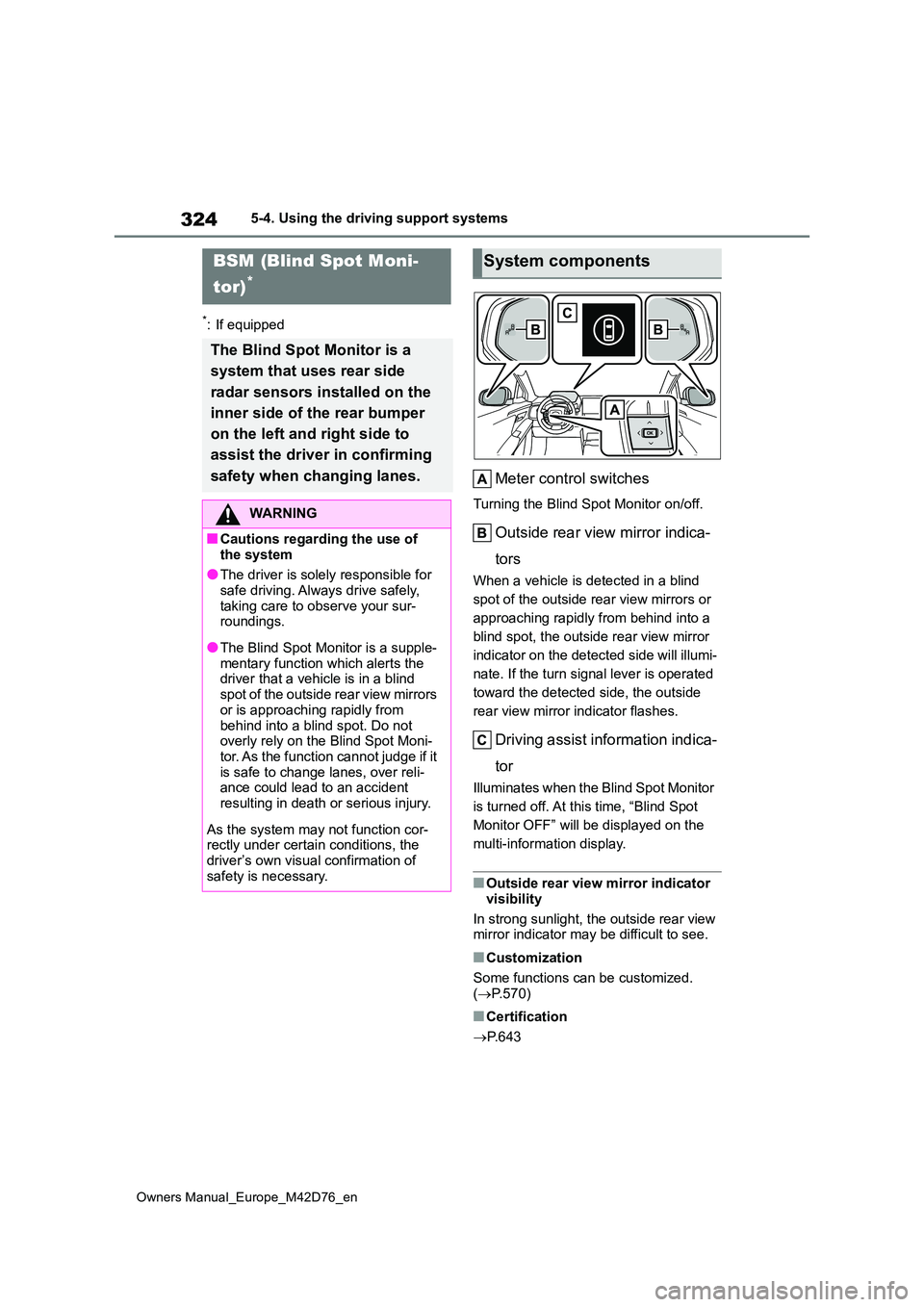
324
Owners Manual_Europe_M42D76_en
5-4. Using the driving support systems
*: If equipped
Meter control switches
Turning the Blind Spot Monitor on/off.
Outside rear view mirror indica-
tors
When a vehicle is detected in a blind
spot of the outside rear view mirrors or
approaching rapidly from behind into a
blind spot, the outside rear view mirror
indicator on the detected side will illumi-
nate. If the turn signal lever is operated
toward the detected side, the outside
rear view mirror indicator flashes.
Driving assist information indica-
tor
Illuminates when the Blind Spot Monitor
is turned off. At this time, “Blind Spot
Monitor OFF” will be displayed on the
multi-information display.
■Outside rear view mirror indicator
visibility
In strong sunlight, the outside rear view mirror indicator may be difficult to see.
■Customization
Some functions can be customized. ( P.570)
■Certification
P. 6 4 3
BSM (Blind Spot Moni-
tor)*
The Blind Spot Monitor is a
system that uses rear side
radar sensors installed on the
inner side of the rear bumper
on the left and right side to
assist the driver in confirming
safety when changing lanes.
WARNING
■Cautions regarding the use of
the system
●The driver is solely responsible for safe driving. Always drive safely,
taking care to observe your sur- roundings.
●The Blind Spot Monitor is a supple-mentary function which alerts the driver that a vehicle is in a blind
spot of the outside rear view mirrors or is approaching rapidly from
behind into a blind spot. Do not overly rely on the Blind Spot Moni-tor. As the function cannot judge if it
is safe to change lanes, over reli- ance could lead to an accident resulting in death or serious injury.
As the system may not function cor- rectly under certain conditions, the
driver’s own visual confirmation of safety is necessary.
System components
Page 327 of 674
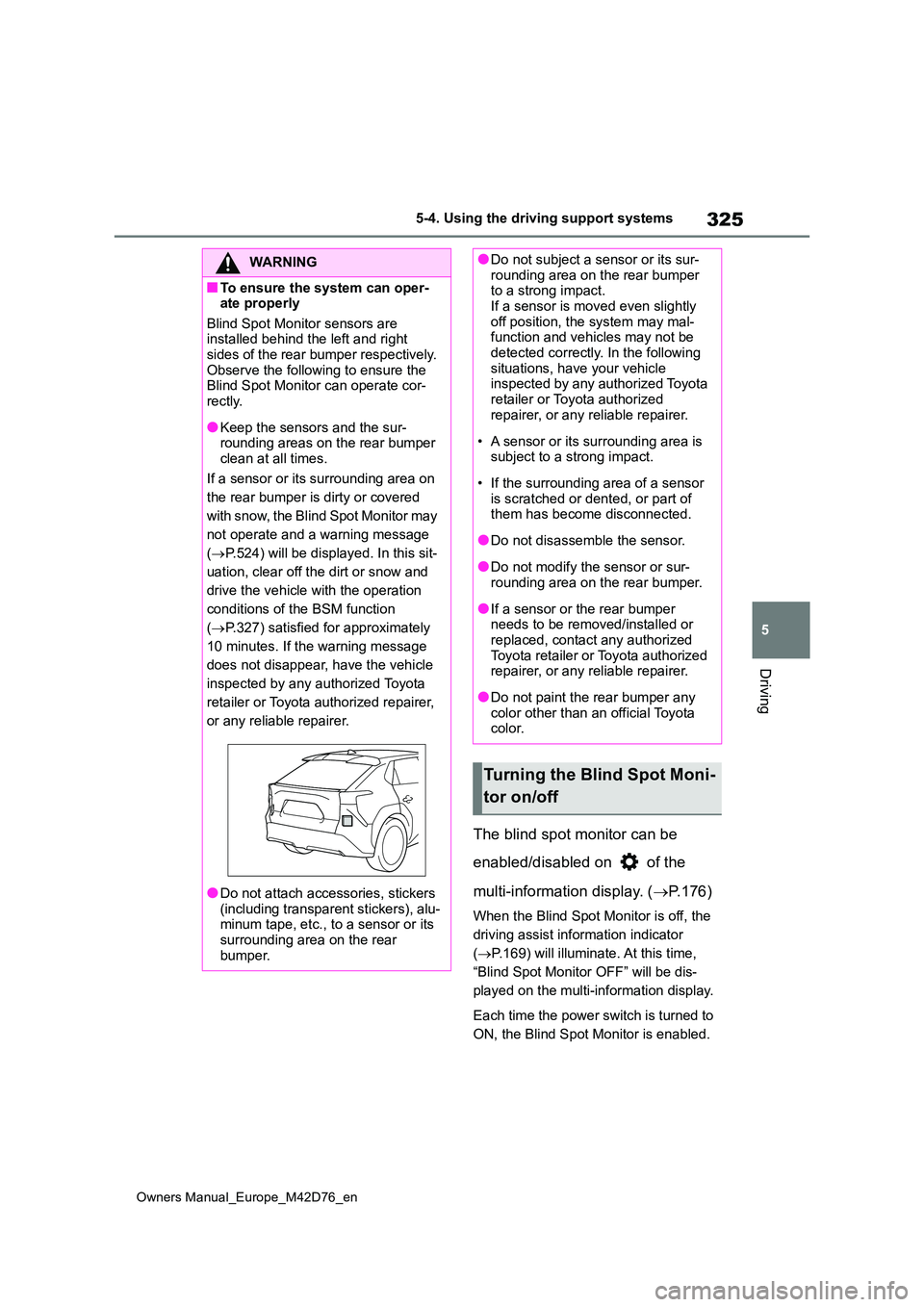
325
5
Owners Manual_Europe_M42D76_en
5-4. Using the driving support systems
Driving
The blind spot monitor can be
enabled/disabled on of the
multi-information display. ( P.176)
When the Blind Spot Monitor is off, the
driving assist information indicator
( P.169) will illuminate. At this time,
“Blind Spot Monitor OFF” will be dis-
played on the multi-information display.
Each time the power switch is turned to
ON, the Blind Spot Monitor is enabled.
WARNING
■To ensure the system can oper- ate properly
Blind Spot Monitor sensors are installed behind the left and right sides of the rear bumper respectively.
Observe the following to ensure the Blind Spot Monitor can operate cor-rectly.
●Keep the sensors and the sur-rounding areas on the rear bumper
clean at all times.
If a sensor or its surrounding area on
the rear bumper is dirty or covered
w i t h s n o w, t h e B l i n d S p o t M o n i t o r m a y
not operate and a warning message
( P.524) will be displayed. In this sit-
uation, clear off the dirt or snow and
drive the vehicle with the operation
conditions of the BSM function
( P.327) satisfied for approximately
10 minutes. If the warning message
does not disappear, have the vehicle
inspected by any authorized Toyota
retailer or Toyota authorized repairer,
or any reliable repairer.
●Do not attach accessories, stickers
(including transparent stickers), alu- minum tape, etc., to a sensor or its surrounding area on the rear
bumper.
●Do not subject a sensor or its sur- rounding area on the rear bumper to a strong impact.
If a sensor is moved even slightly off position, the system may mal-function and vehicles may not be
detected correctly. In the following situations, have your vehicle inspected by any authorized Toyota
retailer or Toyota authorized repairer, or any reliable repairer.
• A sensor or its surrounding area is subject to a strong impact.
• If the surrounding area of a sensor is scratched or dented, or part of them has become disconnected.
●Do not disassemble the sensor.
●Do not modify the sensor or sur-rounding area on the rear bumper.
●If a sensor or the rear bumper needs to be removed/installed or replaced, contact any authorized
Toyota retailer or Toyota authorized repairer, or any reliable repairer.
●Do not paint the rear bumper any color other than an official Toyota color.
Turning the Blind Spot Moni-
tor on/off
Page 328 of 674
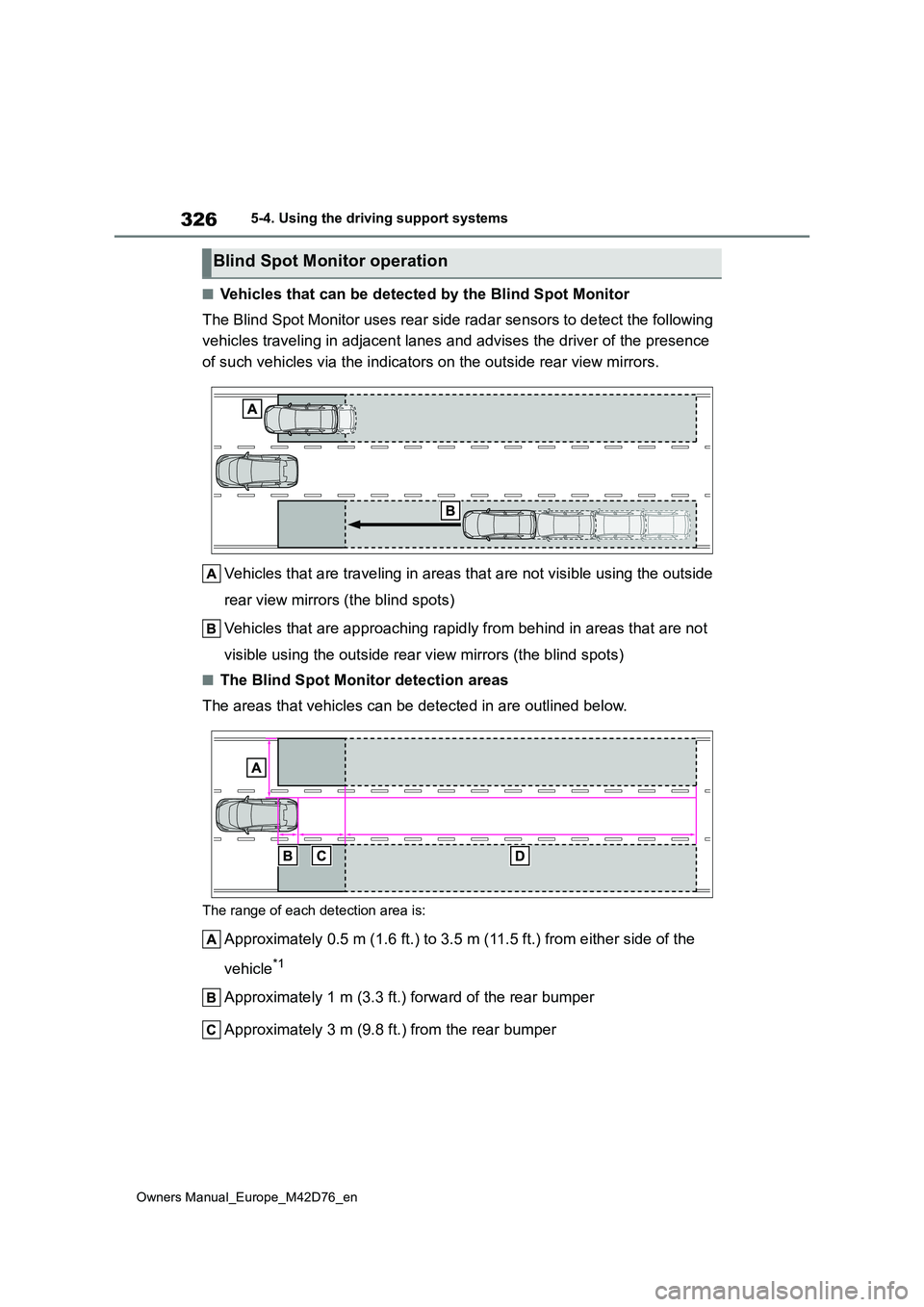
326
Owners Manual_Europe_M42D76_en
5-4. Using the driving support systems
■Vehicles that can be detected by the Blind Spot Monitor
The Blind Spot Monitor uses rear side radar sensors to detect t he following
vehicles traveling in adjacent lanes and advises the driver of the presence
of such vehicles via the indicators on the outside rear view mi rrors.
Vehicles that are traveling in areas that are not visible using the outside
rear view mirrors (the blind spots)
Vehicles that are approaching rapidly from behind in areas that are not
visible using the outside rear view mirrors (the blind spots)
■The Blind Spot Monitor detection areas
The areas that vehicles can be detected in are outlined below.
The range of each detection area is:
Approximately 0.5 m (1.6 ft.) to 3.5 m (11.5 ft.) from either s ide of the
vehicle*1
Approximately 1 m (3.3 ft.) forward of the rear bumper
Approximately 3 m (9.8 ft.) from the rear bumper
Blind Spot Monitor operation
Page 329 of 674
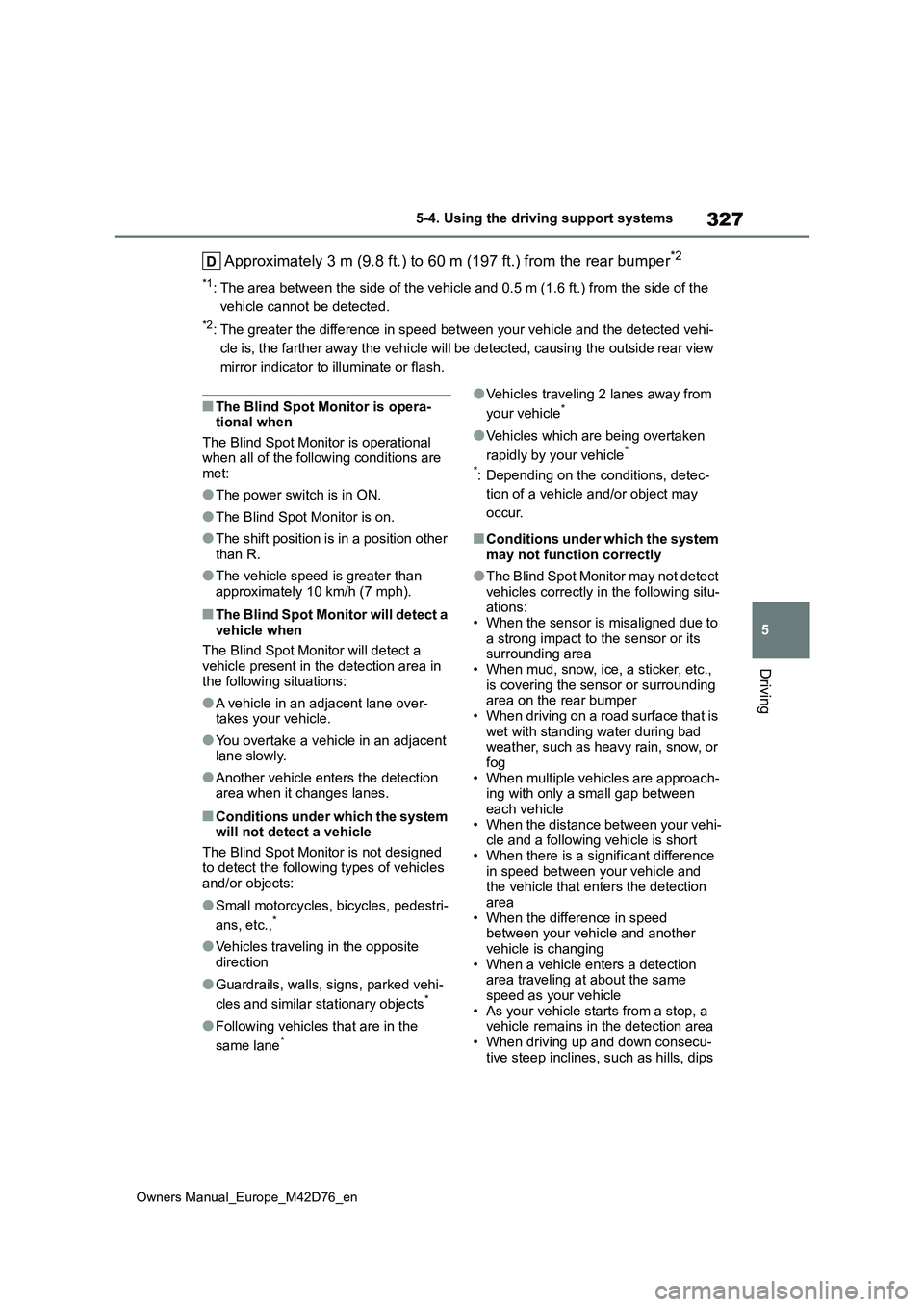
327
5
Owners Manual_Europe_M42D76_en
5-4. Using the driving support systems
Driving
Approximately 3 m (9.8 ft.) to 60 m (197 ft.) from the rear bumper*2
*1: The area between the side of the vehicle and 0.5 m (1.6 ft.) from the side of the
vehicle cannot be detected.
*2: The greater the difference in speed between your vehicle and t he detected vehi-
cle is, the farther away the vehicle will be detected, causing the outside rear view
mirror indicator to illuminate or flash.
■The Blind Spot Monitor is opera- tional when
The Blind Spot Monitor is operational when all of the following conditions are met:
●The power switch is in ON.
●The Blind Spot Monitor is on.
●The shift position is in a position other
than R.
●The vehicle speed is greater than
approximately 10 km/h (7 mph).
■The Blind Spot Monitor will detect a vehicle when
The Blind Spot Monitor will detect a
vehicle present in the detection area in the following situations:
●A vehicle in an adjacent lane over-takes your vehicle.
●You overtake a vehicle in an adjacent lane slowly.
●Another vehicle enters the detection area when it changes lanes.
■Conditions under which the system will not detect a vehicle
The Blind Spot Monitor is not designed to detect the following types of vehicles and/or objects:
●Small motorcycles, bicycles, pedestri-
ans, etc.,*
●Vehicles traveling in the opposite direction
●Guardrails, walls, signs, parked vehi-
cles and similar stationary objects*
●Following vehicles that are in the
same lane*
●Vehicles traveling 2 lanes away from
your vehicle*
●Vehicles which are being overtaken
rapidly by your vehicle*
*: Depending on the conditions, detec-
tion of a vehicle and/or object may
occur.
■Conditions under which the system may not function correctly
●The Blind Spot Monitor may not detect vehicles correctly in the following situ-ations:
• When the sensor is misaligned due to a strong impact to the sensor or its surrounding area
• When mud, snow, ice, a sticker, etc., is covering the sensor or surrounding area on the rear bumper
• When driving on a road surface that is wet with standing water during bad weather, such as heavy rain, snow, or
fog • When multiple vehicles are approach-ing with only a small gap between
each vehicle • When the distance between your vehi-cle and a following vehicle is short
• When there is a significant difference in speed between your vehicle and the vehicle that enters the detection
area • When the difference in speed between your vehicle and another
vehicle is changing • When a vehicle enters a detection area traveling at about the same
speed as your vehicle • As your vehicle starts from a stop, a vehicle remains in the detection area
• When driving up and down consecu- tive steep inclines, such as hills, dips
Page 330 of 674
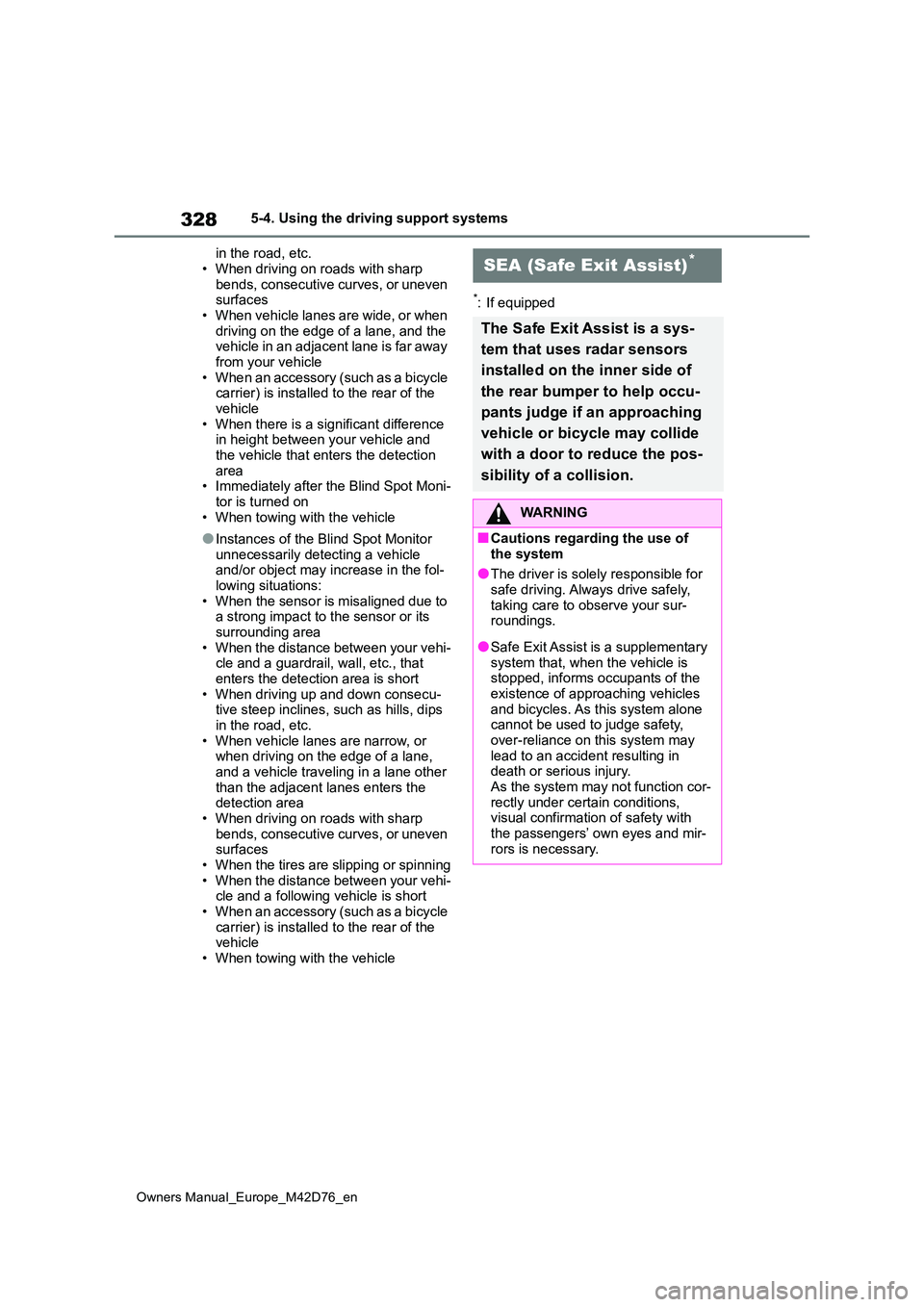
328
Owners Manual_Europe_M42D76_en
5-4. Using the driving support systems
in the road, etc.
• When driving on roads with sharp bends, consecutive curves, or uneven surfaces
• When vehicle lanes are wide, or when driving on the edge of a lane, and the vehicle in an adjacent lane is far away
from your vehicle • When an accessory (such as a bicycle carrier) is installed to the rear of the
vehicle • When there is a significant difference in height between your vehicle and
the vehicle that enters the detection area• Immediately after the Blind Spot Moni-
tor is turned on • When towing with the vehicle
●Instances of the Blind Spot Monitor unnecessarily detecting a vehicle and/or object may increase in the fol-
lowing situations: • When the sensor is misaligned due to a strong impact to the sensor or its
surrounding area • When the distance between your vehi-cle and a guardrail, wall, etc., that
enters the detection area is short • When driving up and down consecu-tive steep inclines, such as hills, dips
in the road, etc. • When vehicle lanes are narrow, or when driving on the edge of a lane,
and a vehicle traveling in a lane other than the adjacent lanes enters the detection area
• When driving on roads with sharp bends, consecutive curves, or uneven surfaces
• When the tires are slipping or spinning • When the distance between your vehi-cle and a following vehicle is short
• When an accessory (such as a bicycle carrier) is installed to the rear of the vehicle
• When towing with the vehicle
*: If equipped
SEA (Safe Exit Assist)*
The Safe Exit Assist is a sys-
tem that uses radar sensors
installed on the inner side of
the rear bumper to help occu-
pants judge if an approaching
vehicle or bicycle may collide
with a door to reduce the pos-
sibility of a collision.
WARNING
■Cautions regarding the use of
the system
●The driver is solely responsible for safe driving. Always drive safely,
taking care to observe your sur- roundings.
●Safe Exit Assist is a supplementary system that, when the vehicle is stopped, informs occupants of the
existence of approaching vehicles and bicycles. As this system alone cannot be used to judge safety,
over-reliance on this system may lead to an accident resulting in death or serious injury.
As the system may not function cor- rectly under certain conditions, visual confirmation of safety with
the passengers’ own eyes and mir- rors is necessary.