isa TOYOTA BZ4X 2022 Owners Manual (in English)
[x] Cancel search | Manufacturer: TOYOTA, Model Year: 2022, Model line: BZ4X, Model: TOYOTA BZ4X 2022Pages: 674, PDF Size: 120.02 MB
Page 9 of 674
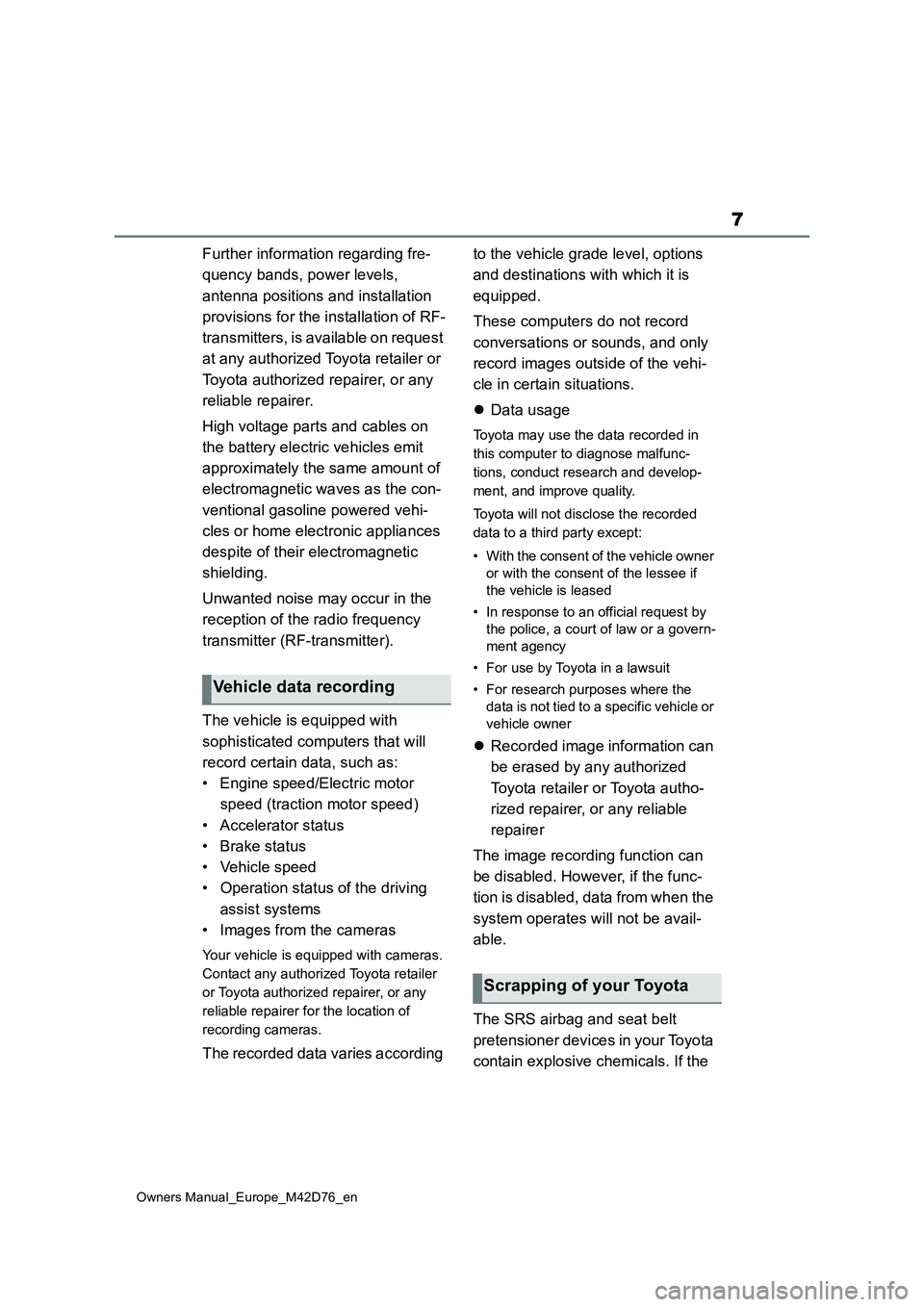
7
Owners Manual_Europe_M42D76_en
Further information regarding fre-
quency bands, power levels,
antenna positions and installation
provisions for the installation of RF-
transmitters, is available on request
at any authorized Toyota retailer or
Toyota authorized repairer, or any
reliable repairer.
High voltage parts and cables on
the battery electric vehicles emit
approximately the same amount of
electromagnetic waves as the con-
ventional gasoline powered vehi-
cles or home electronic appliances
despite of their electromagnetic
shielding.
Unwanted noise may occur in the
reception of the radio frequency
transmitter (RF-transmitter).
The vehicle is equipped with
sophisticated computers that will
record certain data, such as:
• Engine speed/Electric motor
speed (traction motor speed)
• Accelerator status
• Brake status
• Vehicle speed
• Operation status of the driving
assist systems
• Images from the cameras
Your vehicle is equipped with cameras.
Contact any authorized Toyota retailer
or Toyota authorized repairer, or any
reliable repairer for the location of
recording cameras.
The recorded data varies according
to the vehicle grade level, options
and destinations with which it is
equipped.
These computers do not record
conversations or sounds, and only
record images outside of the vehi-
cle in certain situations.
Data usage
Toyota may use the data recorded in
this computer to diagnose malfunc-
tions, conduct research and develop-
ment, and improve quality.
Toyota will not disclose the recorded
data to a third party except:
• With the consent of the vehicle owner
or with the consent of the lessee if
the vehicle is leased
• In response to an official request by
the police, a court of law or a govern-
ment agency
• For use by Toyota in a lawsuit
• For research purposes where the
data is not tied to a specific vehicle or
vehicle owner
Recorded image information can
be erased by any authorized
Toyota retailer or Toyota autho-
rized repairer, or any reliable
repairer
The image recording function can
be disabled. However, if the func-
tion is disabled, data from when the
system operates will not be avail-
able.
The SRS airbag and seat belt
pretensioner devices in your Toyota
contain explosive chemicals. If the
Vehicle data recording
Scrapping of your Toyota
Page 38 of 674
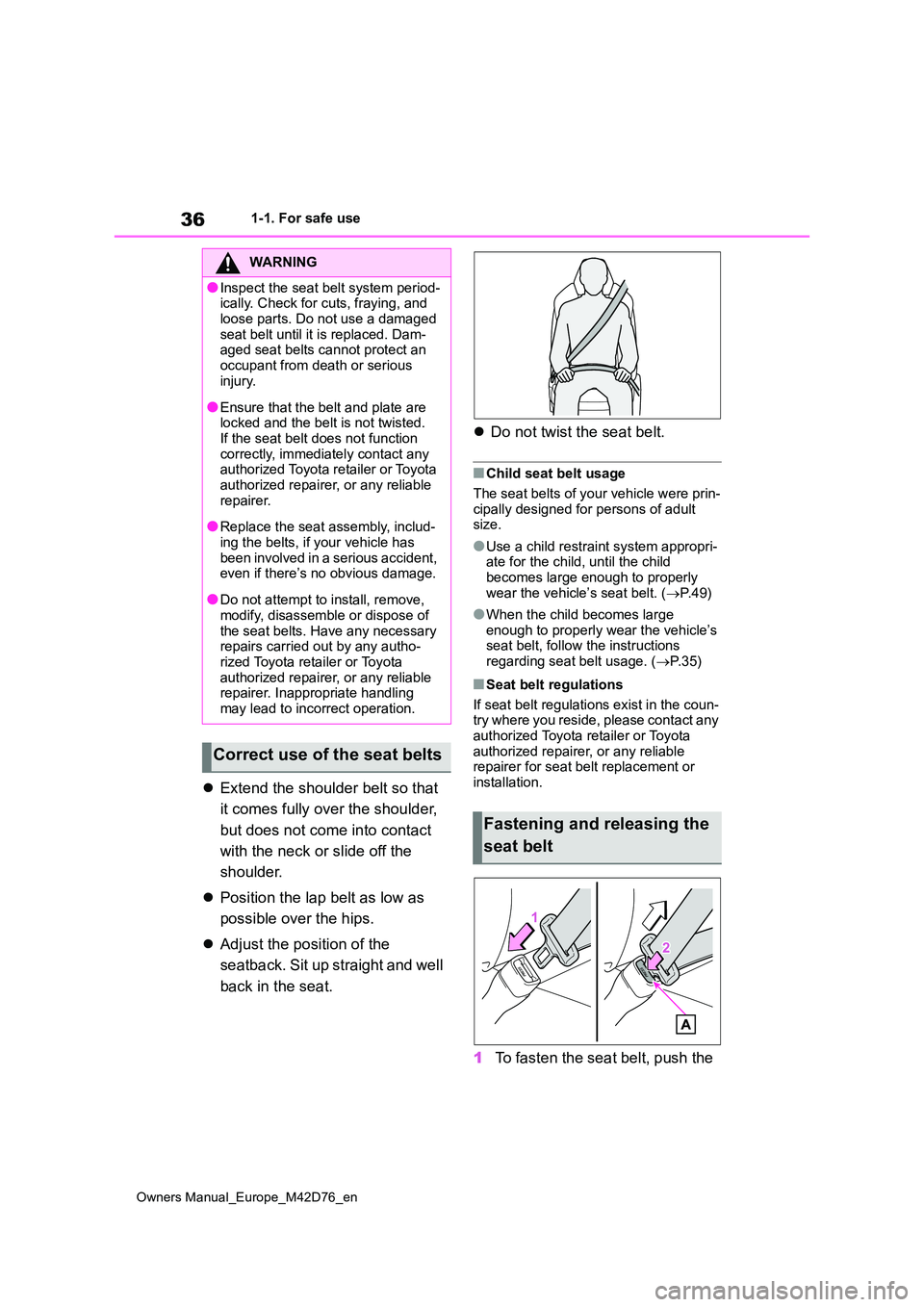
36
Owners Manual_Europe_M42D76_en
1-1. For safe use
Extend the shoulder belt so that
it comes fully over the shoulder,
but does not come into contact
with the neck or slide off the
shoulder.
Position the lap belt as low as
possible over the hips.
Adjust the position of the
seatback. Sit up straight and well
back in the seat.
Do not twist the seat belt.
■Child seat belt usage
The seat belts of your vehicle were prin- cipally designed for persons of adult size.
●Use a child restraint system appropri-ate for the child, until the child
becomes large enough to properly wear the vehicle’s seat belt. ( P.49)
●When the child becomes large enough to properly wear the vehicle’s seat belt, follow the instructions
regarding seat belt usage. ( P.35)
■Seat belt regulations
If seat belt regulations exist in the coun- try where you reside, please contact any
authorized Toyota retailer or Toyota authorized repairer, or any reliable repairer for seat belt replacement or
installation.
1 To fasten the seat belt, push the
WARNING
●Inspect the seat belt system period- ically. Check for cuts, fraying, and
loose parts. Do not use a damaged seat belt until it is replaced. Dam-aged seat belts cannot protect an
occupant from death or serious injury.
●Ensure that the belt and plate are locked and the belt is not twisted.If the seat belt does not function
correctly, immediately contact any authorized Toyota retailer or Toyota authorized repairer, or any reliable
repairer.
●Replace the seat assembly, includ-
ing the belts, if your vehicle has been involved in a serious accident, even if there’s no obvious damage.
●Do not attempt to install, remove, modify, disassemble or dispose of
the seat belts. Have any necessary repairs carried out by any autho-rized Toyota retailer or Toyota
authorized repairer, or any reliable repairer. Inappropriate handling may lead to incorrect operation.
Correct use of the seat belts
Fastening and releasing the
seat belt
Page 48 of 674
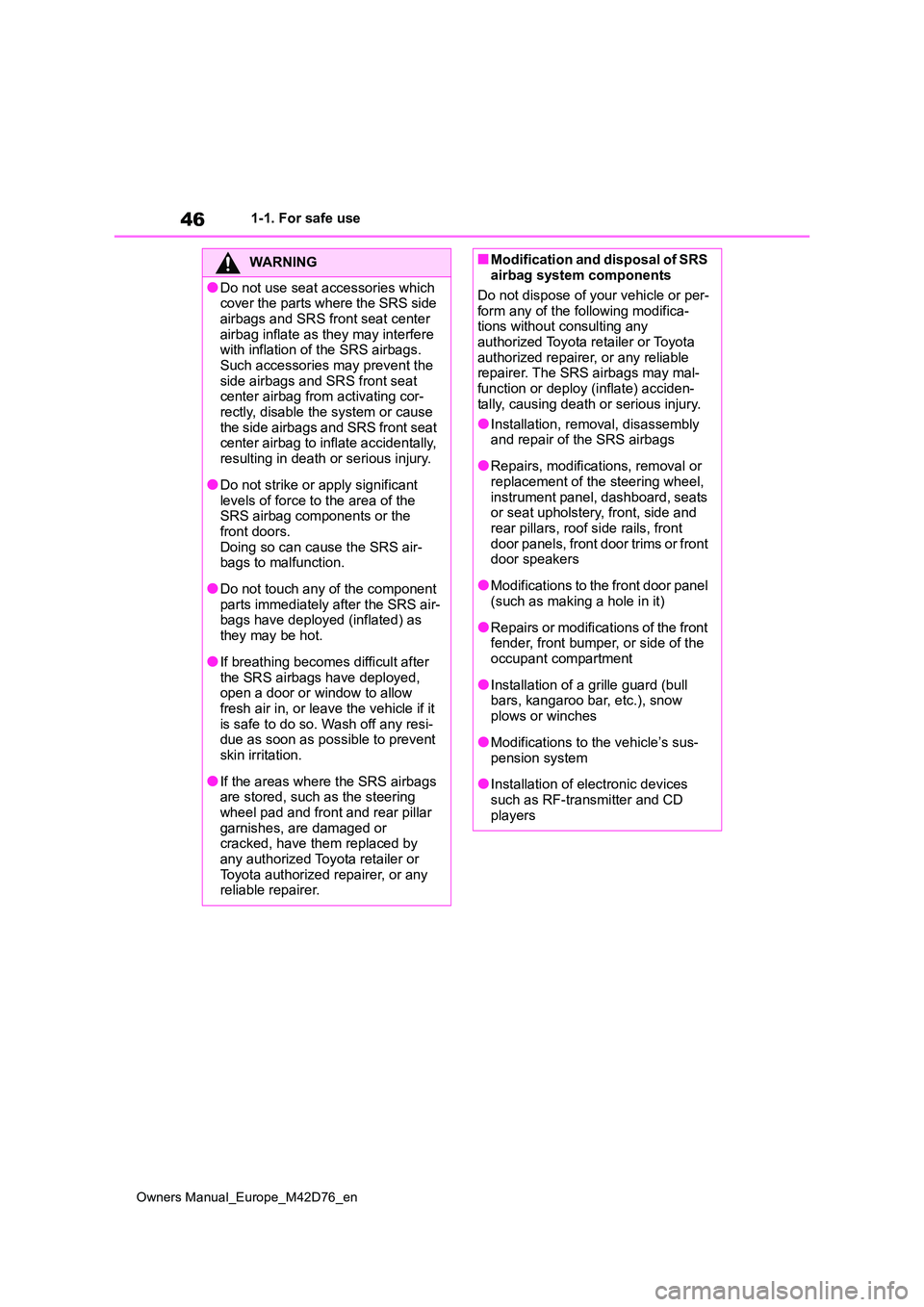
46
Owners Manual_Europe_M42D76_en
1-1. For safe use
WARNING
●Do not use seat accessories which cover the parts where the SRS side
airbags and SRS front seat center airbag inflate as they may interfere with inflation of the SRS airbags.
Such accessories may prevent the side airbags and SRS front seat center airbag from activating cor-
rectly, disable the system or cause the side airbags and SRS front seat center airbag to inflate accidentally,
resulting in death or serious injury.
●Do not strike or apply significant
levels of force to the area of the SRS airbag components or the front doors.
Doing so can cause the SRS air- bags to malfunction.
●Do not touch any of the component parts immediately after the SRS air-bags have deployed (inflated) as
they may be hot.
●If breathing becomes difficult after
the SRS airbags have deployed, open a door or window to allow fresh air in, or leave the vehicle if it
is safe to do so. Wash off any resi- due as soon as possible to prevent skin irritation.
●If the areas where the SRS airbags are stored, such as the steering
wheel pad and front and rear pillar garnishes, are damaged or cracked, have them replaced by
any authorized Toyota retailer or Toyota authorized repairer, or any reliable repairer.
■Modification and disposal of SRS airbag system components
Do not dispose of your vehicle or per-
form any of the following modifica- tions without consulting any authorized Toyota retailer or Toyota
authorized repairer, or any reliable repairer. The SRS airbags may mal-function or deploy (inflate) acciden-
tally, causing death or serious injury.
●Installation, removal, disassembly and repair of the SRS airbags
●Repairs, modifications, removal or replacement of the steering wheel,
instrument panel, dashboard, seats or seat upholstery, front, side and rear pillars, roof side rails, front
door panels, front door trims or front door speakers
●Modifications to the front door panel (such as making a hole in it)
●Repairs or modifications of the front fender, front bumper, or side of the occupant compartment
●Installation of a grille guard (bull bars, kangaroo bar, etc.), snow
plows or winches
●Modifications to the vehicle’s sus-
pension system
●Installation of electronic devices
such as RF-transmitter and CD players
Page 71 of 674
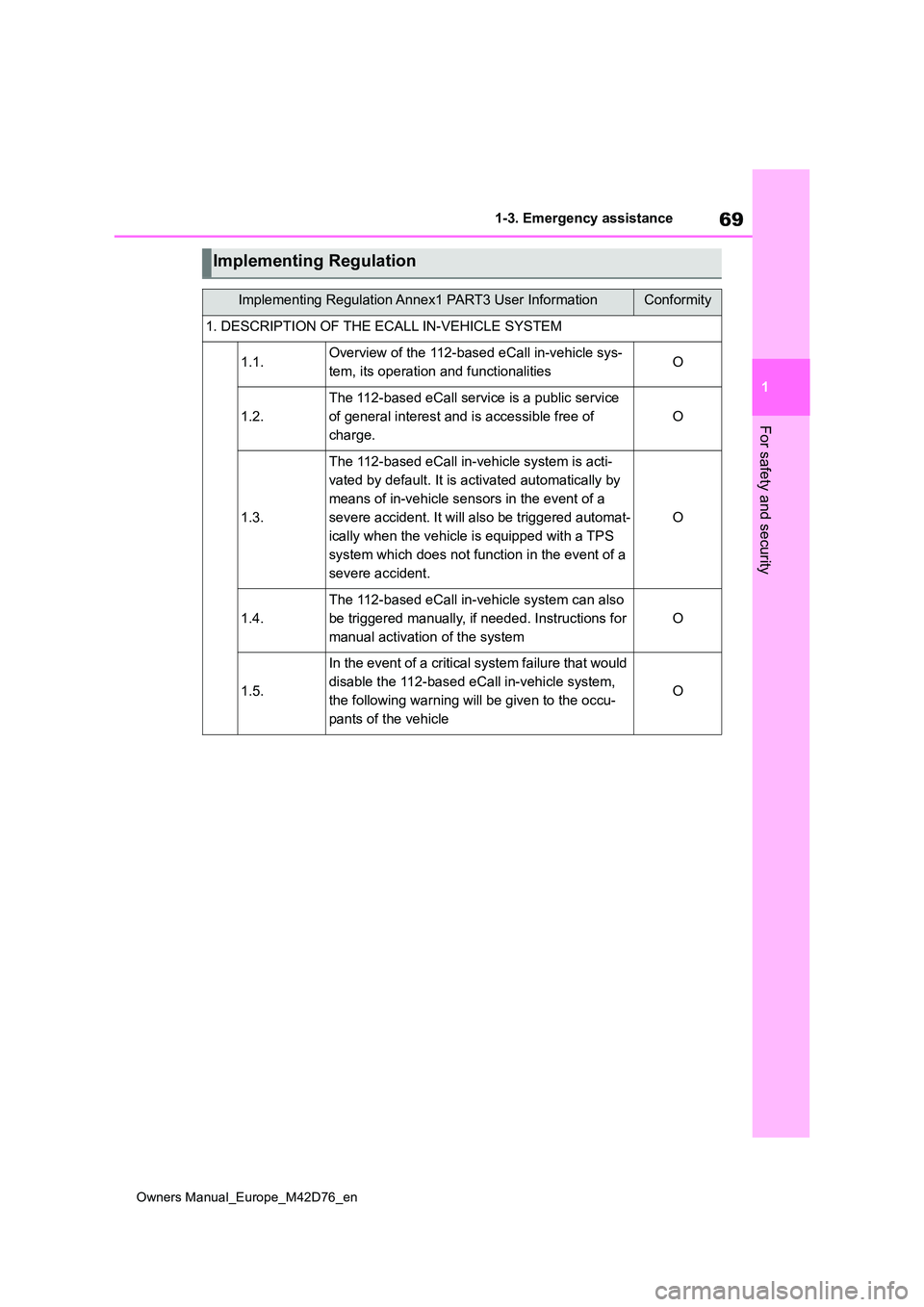
69
1
Owners Manual_Europe_M42D76_en
1-3. Emergency assistance
For safety and security
Implementing Regulation
Implementing Regulation Annex1 PART3 User InformationConformity
1. DESCRIPTION OF THE ECALL IN-VEHICLE SYSTEM
1.1.Overview of the 112-based eCall in-vehicle sys-
tem, its operation and functionalitiesO
1.2.
The 112-based eCall service is a public service
of general interest and is accessible free of
charge.
O
1.3.
The 112-based eCall in-vehicle system is acti-
vated by default. It is activated automatically by
means of in-vehicle sensors in the event of a
severe accident. It will also be triggered automat-
ically when the vehicle is equipped with a TPS
system which does not function in the event of a
severe accident.
O
1.4.
The 112-based eCall in-vehicle system can also
be triggered manually, if needed. Instructions for
manual activation of the system
O
1.5.
In the event of a critical system failure that would
disable the 112-based eCall in-vehicle system,
the following warning will be given to the occu-
pants of the vehicle
O
Page 80 of 674
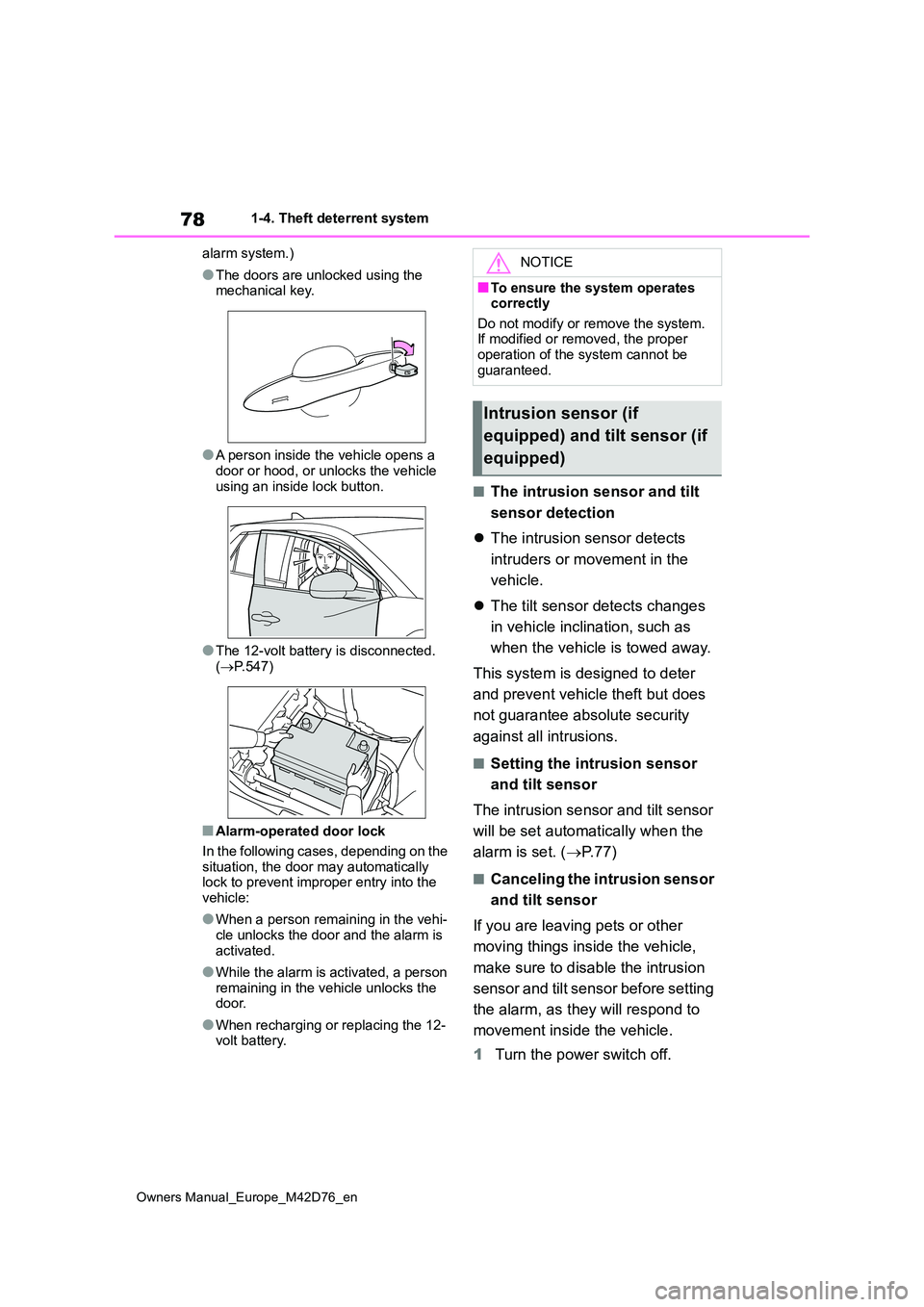
78
Owners Manual_Europe_M42D76_en
1-4. Theft deterrent system
alarm system.)
●The doors are unlocked using the mechanical key.
●A person inside the vehicle opens a door or hood, or unlocks the vehicle
using an inside lock button.
●The 12-volt battery is disconnected.
( P.547)
■Alarm-operated door lock
In the following cases, depending on the situation, the door may automatically lock to prevent improper entry into the
vehicle:
●When a person remaining in the vehi-
cle unlocks the door and the alarm is activated.
●While the alarm is activated, a person remaining in the vehicle unlocks the door.
●When recharging or replacing the 12-volt battery.
■The intrusion sensor and tilt
sensor detection
The intrusion sensor detects
intruders or movement in the
vehicle.
The tilt sensor detects changes
in vehicle inclination, such as
when the vehicle is towed away.
This system is designed to deter
and prevent vehicle theft but does
not guarantee absolute security
against all intrusions.
■Setting the intrusion sensor
and tilt sensor
The intrusion sensor and tilt sensor
will be set automatically when the
alarm is set. ( P. 7 7 )
■Canceling the intrusion sensor
and tilt sensor
If you are leaving pets or other
moving things inside the vehicle,
make sure to disable the intrusion
sensor and tilt sensor before setting
the alarm, as they will respond to
movement inside the vehicle.
1 Turn the power switch off.
NOTICE
■To ensure the system operates correctly
Do not modify or remove the system. If modified or removed, the proper operation of the system cannot be
guaranteed.
Intrusion sensor (if
equipped) and tilt sensor (if
equipped)
Page 89 of 674
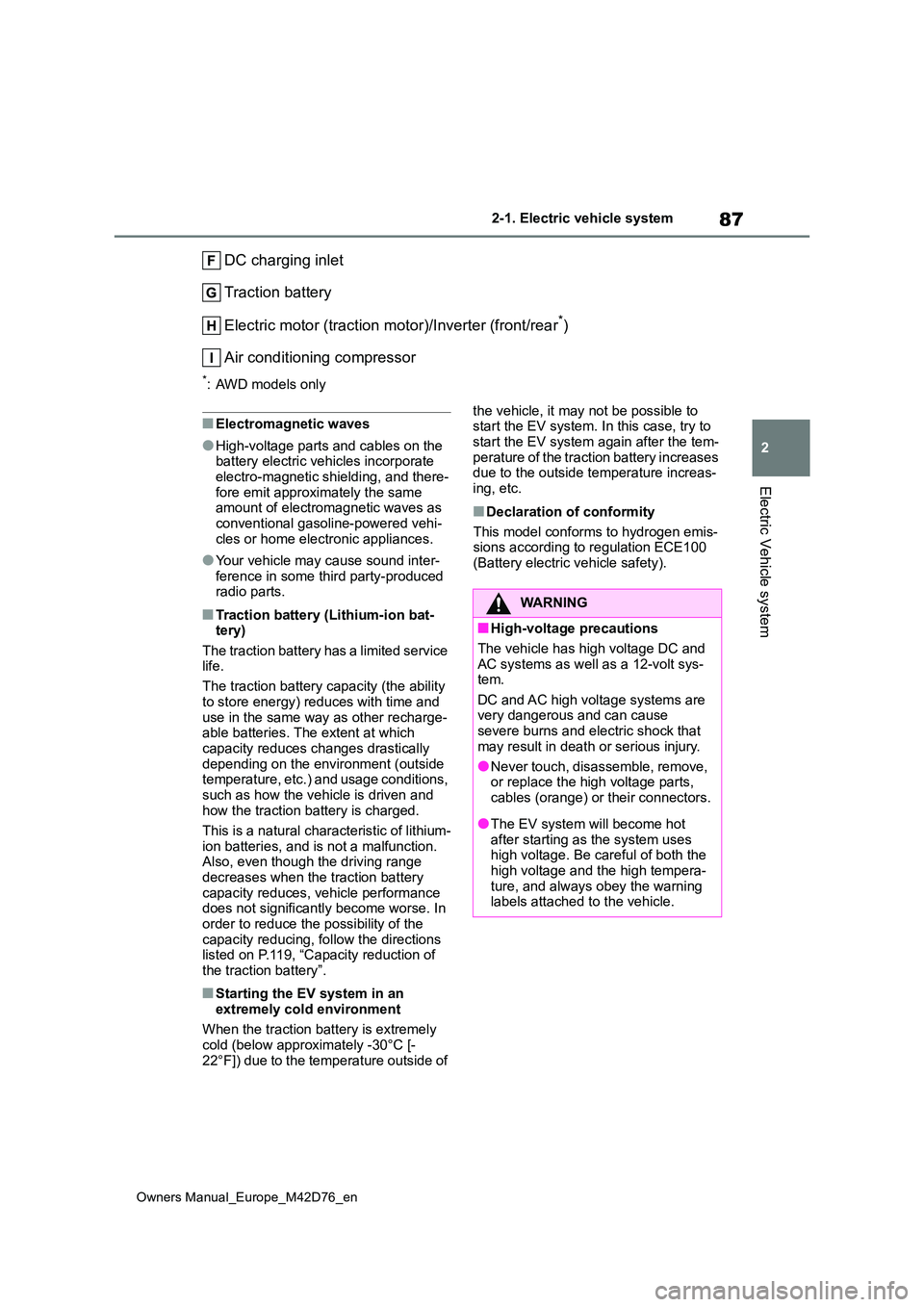
87
2
Owners Manual_Europe_M42D76_en
2-1. Electric vehicle system
Electric Vehicle system
DC charging inlet
Traction battery
Electric motor (traction mo tor)/Inverter (front/rear*)
Air conditioning compressor
*: AWD models only
■Electromagnetic waves
●High-voltage parts and cables on the battery electric vehicles incorporate electro-magnetic shielding, and there-
fore emit approximately the same amount of electromagnetic waves as conventional gasoline-powered vehi-
cles or home electronic appliances.
●Your vehicle may cause sound inter-
ference in some third party-produced radio parts.
■Traction battery (Lithium-ion bat-tery)
The traction battery has a limited service life.
The traction battery capacity (the ability
to store energy) reduces with time and use in the same way as other recharge-able batteries. The extent at which
capacity reduces changes drastically depending on the environment (outside temperature, etc.) and usage conditions,
such as how the vehicle is driven and how the traction battery is charged.
This is a natural characteristic of lithium-
ion batteries, and is not a malfunction. Also, even though the driving range decreases when the traction battery
capacity reduces, vehicle performance does not significantly become worse. In order to reduce the possibility of the
capacity reducing, follow the directions listed on P.119, “Capacity reduction of the traction battery”.
■Starting the EV system in an
extremely cold environment
When the traction battery is extremely cold (below approximately -30°C [-
22°F]) due to the temperature outside of
the vehicle, it may not be possible to start the EV system. In this case, try to
start the EV system again after the tem- perature of the traction battery increases due to the outside temperature increas-
ing, etc.
■Declaration of conformity
This model conforms to hydrogen emis- sions according to regulation ECE100
(Battery electric vehicle safety).
WARNING
■High-voltage precautions
The vehicle has high voltage DC and AC systems as well as a 12-volt sys-tem.
DC and AC high voltage systems are very dangerous and can cause severe burns and electric shock that
may result in death or serious injury.
●Never touch, disassemble, remove, or replace the high voltage parts,
cables (orange) or their connectors.
●The EV system will become hot
after starting as the system uses high voltage. Be careful of both the high voltage and the high tempera-
ture, and always obey the warning labels attached to the vehicle.
Page 100 of 674
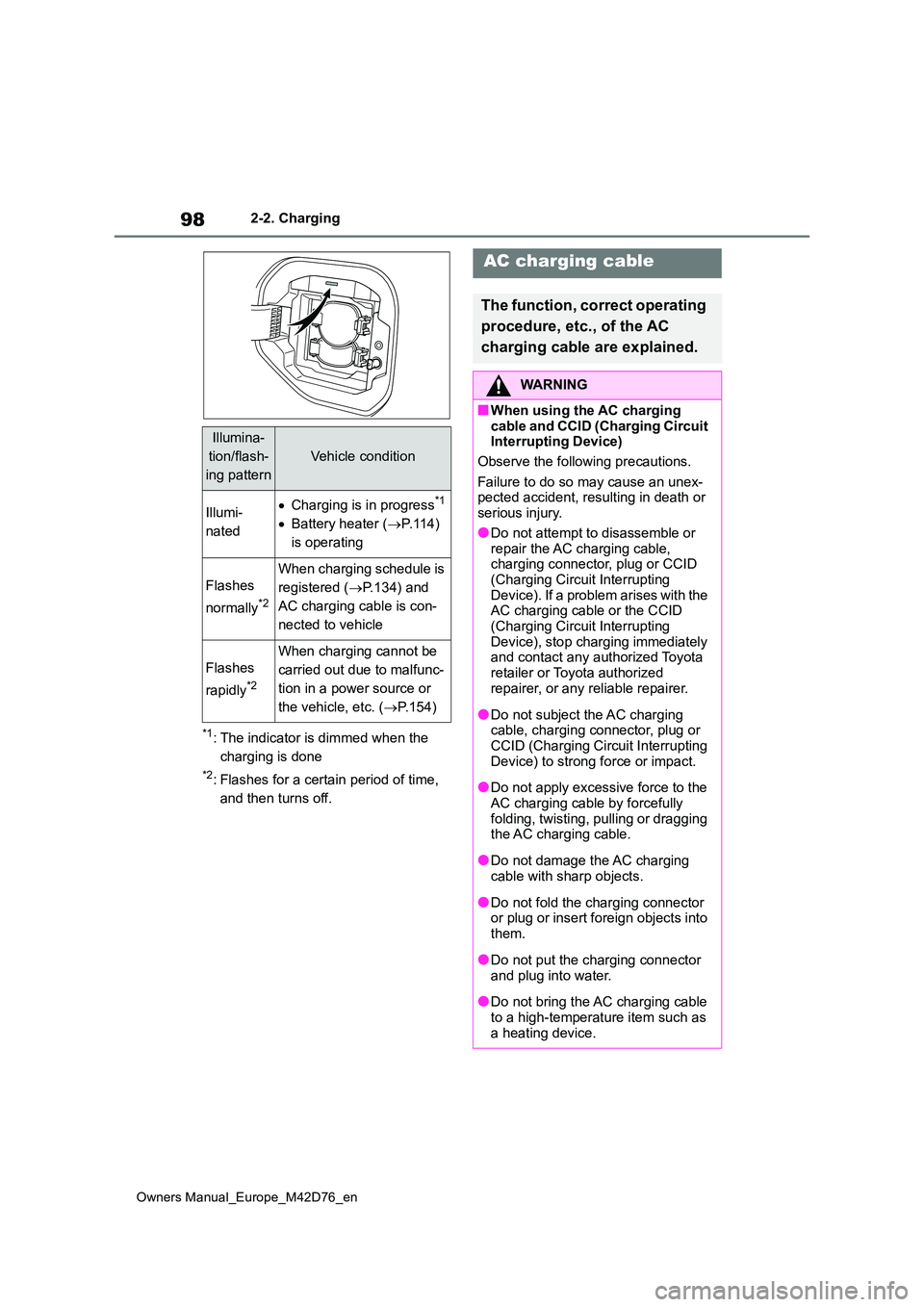
98
Owners Manual_Europe_M42D76_en
2-2. Charging
*1: The indicator is dimmed when the
charging is done
*2: Flashes for a certain period of time,
and then turns off.
Illumina-
tion/flash-
ing pattern
Vehicle condition
Illumi-
nated
Charging is in progress*1
Battery heater (P.114)
is operating
Flashes
normally*2
When charging schedule is
registered ( P.134) and
AC charging cable is con-
nected to vehicle
Flashes
rapidly*2
When charging cannot be
carried out due to malfunc-
tion in a power source or
the vehicle, etc. ( P.154)
AC charging cable
The function, correct operating
procedure, etc., of the AC
charging cable are explained.
WARNING
■When using the AC charging
cable and CCID (Charging Circuit Interrupting Device)
Observe the following precautions.
Failure to do so may cause an unex- pected accident, resulting in death or serious injury.
●Do not attempt to disassemble or repair the AC charging cable, charging connector, plug or CCID
(Charging Circuit Interrupting Device). If a problem arises with the AC charging cable or the CCID
(Charging Circuit Interrupting Device), stop charging immediately and contact any authorized Toyota
retailer or Toyota authorized repairer, or any reliable repairer.
●Do not subject the AC charging cable, charging connector, plug or CCID (Charging Circuit Interrupting
Device) to strong force or impact.
●Do not apply excessive force to the
AC charging cable by forcefully folding, twisting, pulling or dragging the AC charging cable.
●Do not damage the AC charging cable with sharp objects.
●Do not fold the charging connector or plug or insert foreign objects into
them.
●Do not put the charging connector
and plug into water.
●Do not bring the AC charging cable
to a high-temperature item such as a heating device.
Page 109 of 674
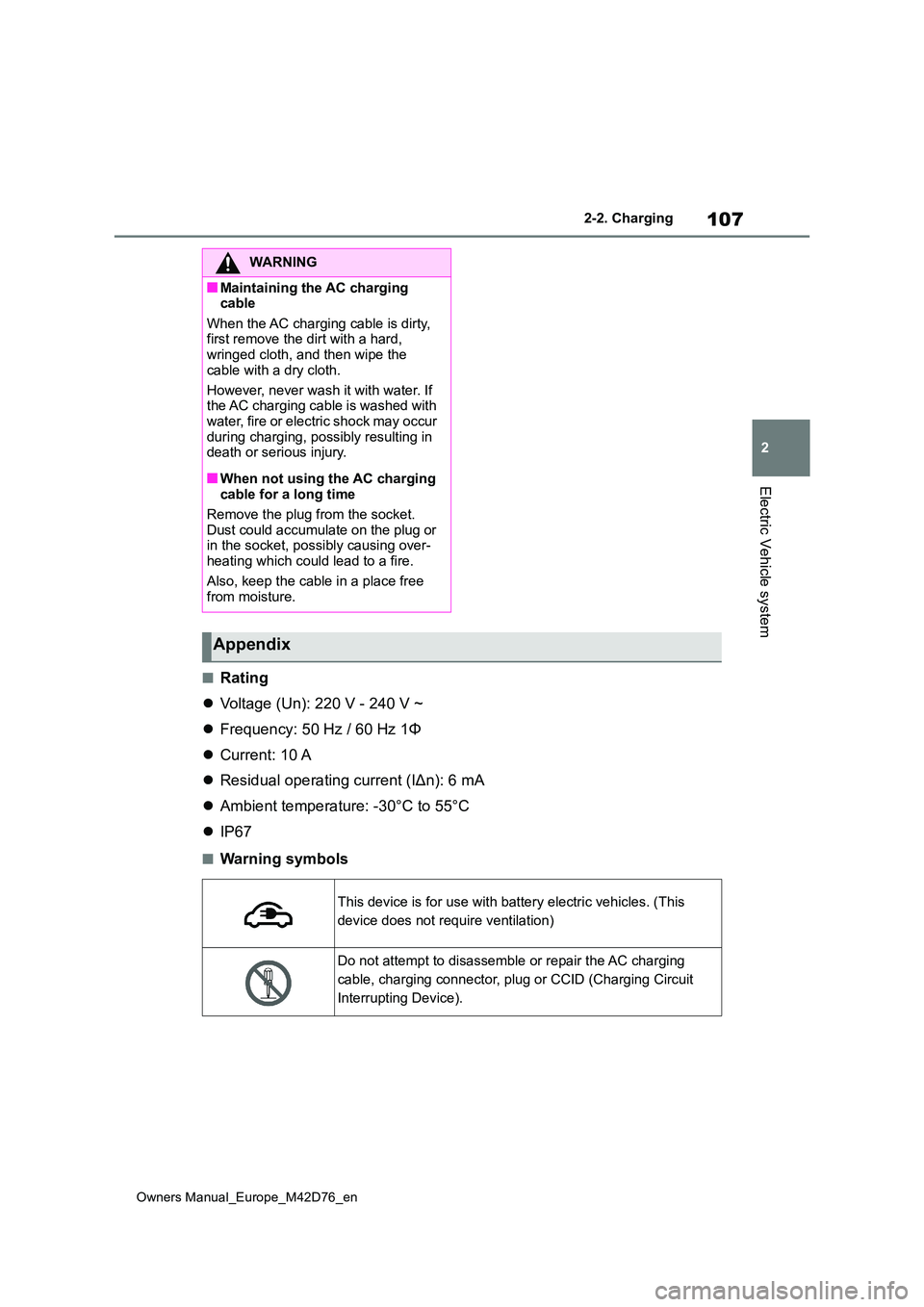
107
2
Owners Manual_Europe_M42D76_en
2-2. Charging
Electric Vehicle system
■Rating
Voltage (Un): 220 V - 240 V ~
Frequency: 50 Hz / 60 Hz 1Φ
Current: 10 A
Residual operating current (IΔn): 6 mA
Ambient temperature: -30°C to 55°C
IP67
■Warning symbols
WARNING
■Maintaining the AC charging cable
When the AC charging cable is dirty, first remove the dirt with a hard, wringed cloth, and then wipe the
cable with a dry cloth.
However, never wash it with water. If the AC charging cable is washed with
water, fire or electric shock may occur during charging, possibly resulting in death or serious injury.
■When not using the AC charging cable for a long time
Remove the plug from the socket. Dust could accumulate on the plug or in the socket, possibly causing over-
heating which could lead to a fire.
Also, keep the cable in a place free from moisture.
Appendix
This device is for use with battery electric vehicles. (This
device does not require ventilation)
Do not attempt to disassemble or repair the AC charging
cable, charging connector, plug or CCID (Charging Circuit
Interrupting Device).
Page 123 of 674
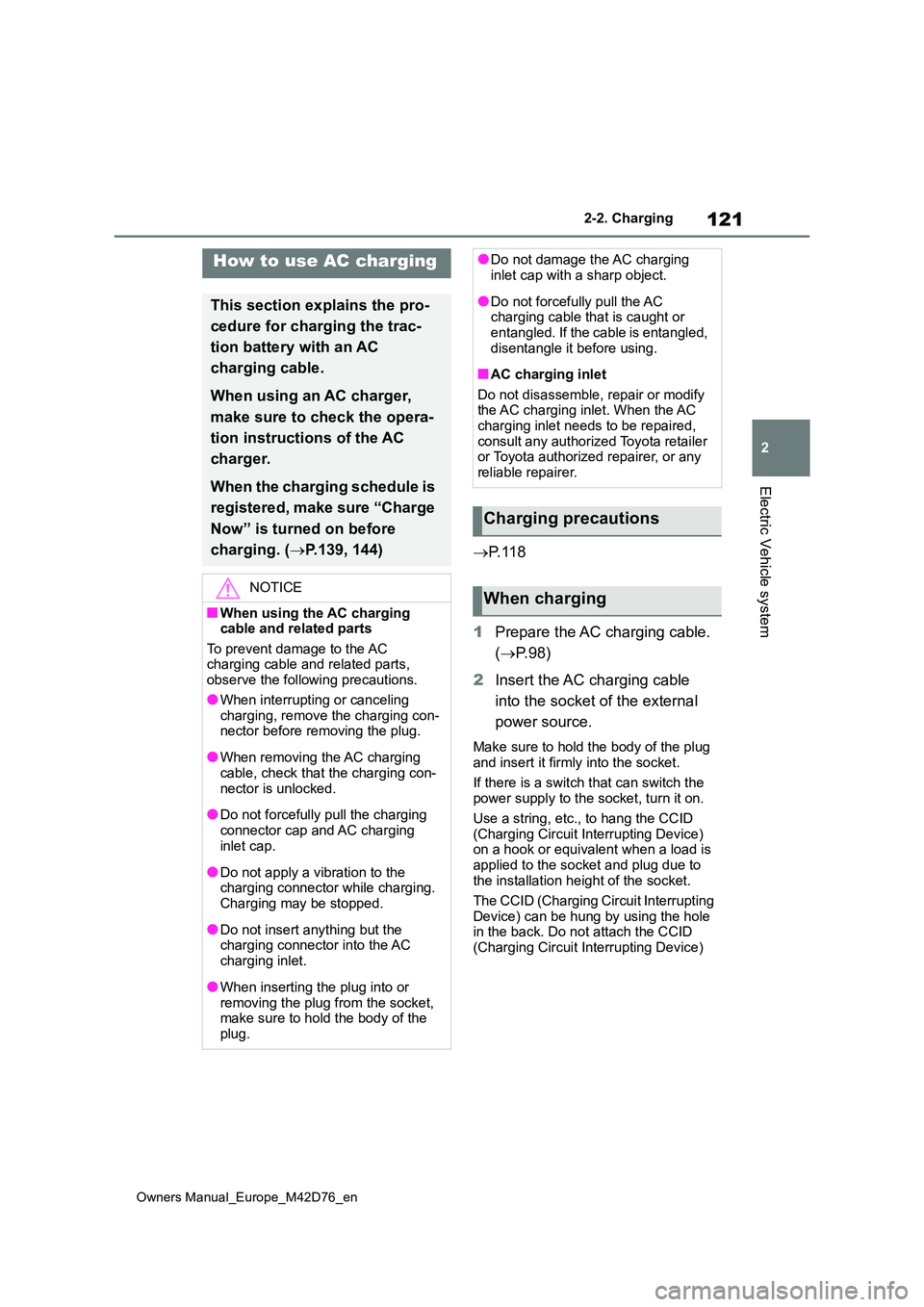
121
2
Owners Manual_Europe_M42D76_en
2-2. Charging
Electric Vehicle system
P. 1 1 8
1 Prepare the AC charging cable.
( P. 9 8 )
2 Insert the AC charging cable
into the socket of the external
power source.
Make sure to hold the body of the plug
and insert it firmly into the socket.
If there is a switch that can switch the power supply to the socket, turn it on.
Use a string, etc., to hang the CCID (Charging Circuit Interrupting Device) on a hook or equivalent when a load is
applied to the socket and plug due to the installation height of the socket.
The CCID (Charging Circuit Interrupting
Device) can be hung by using the hole in the back. Do not attach the CCID (Charging Circuit Interrupting Device)
How to use AC charging
This section explains the pro-
cedure for charging the trac-
tion battery with an AC
charging cable.
When using an AC charger,
make sure to check the opera-
tion instructions of the AC
charger.
When the charging schedule is
registered, make sure “Charge
Now” is turned on before
charging. ( P.139, 144)
NOTICE
■When using the AC charging cable and related parts
To prevent damage to the AC charging cable and related parts, observe the following precautions.
●When interrupting or canceling charging, remove the charging con-nector before removing the plug.
●When removing the AC charging cable, check that the charging con-
nector is unlocked.
●Do not forcefully pull the charging
connector cap and AC charging inlet cap.
●Do not apply a vibration to the charging connector while charging. Charging may be stopped.
●Do not insert anything but the charging connector into the AC
charging inlet.
●When inserting the plug into or
removing the plug from the socket, make sure to hold the body of the plug.
●Do not damage the AC charging inlet cap with a sharp object.
●Do not forcefully pull the AC charging cable that is caught or entangled. If the cable is entangled,
disentangle it before using.
■AC charging inlet
Do not disassemble, repair or modify the AC charging inlet. When the AC charging inlet needs to be repaired,
consult any authorized Toyota retailer or Toyota authorized repairer, or any reliable repairer.
Charging precautions
When charging
Page 129 of 674
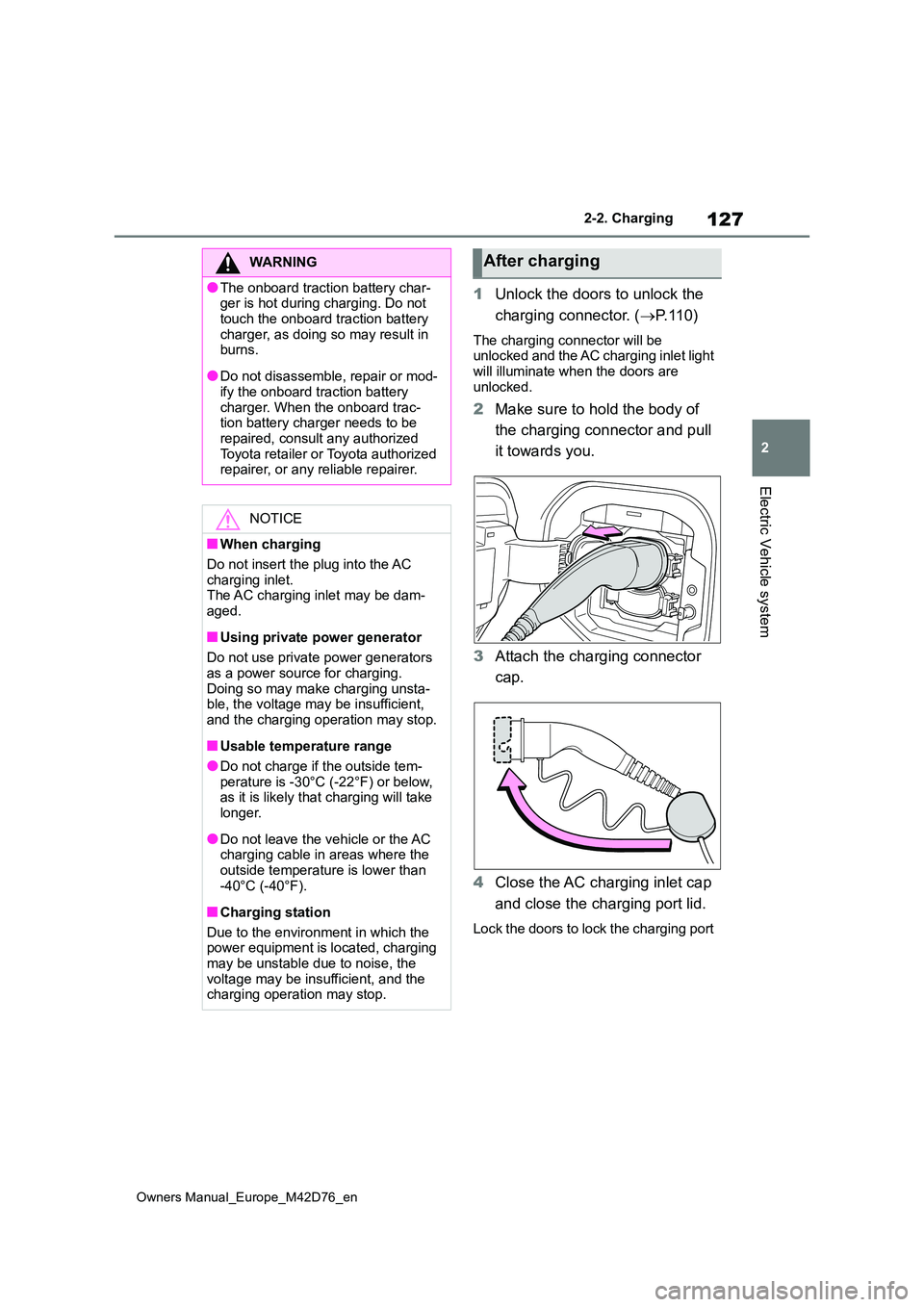
127
2
Owners Manual_Europe_M42D76_en
2-2. Charging
Electric Vehicle system
1Unlock the doors to unlock the
charging connector. ( P. 1 1 0 )
The charging connector will be unlocked and the AC charging inlet light
will illuminate when the doors are unlocked.
2 Make sure to hold the body of
the charging connector and pull
it towards you.
3 Attach the charging connector
cap.
4 Close the AC charging inlet cap
and close the charging port lid.
Lock the doors to lock the charging port
WARNING
●The onboard traction battery char- ger is hot during charging. Do not
touch the onboard traction battery charger, as doing so may result in burns.
●Do not disassemble, repair or mod-ify the onboard traction battery
charger. When the onboard trac- tion battery charger needs to be repaired, consult any authorized
Toyota retailer or Toyota authorized repairer, or any reliable repairer.
NOTICE
■When charging
Do not insert the plug into the AC charging inlet.The AC charging inlet may be dam-
aged.
■Using private power generator
Do not use private power generators as a power source for charging.
Doing so may make charging unsta- ble, the voltage may be insufficient, and the charging operation may stop.
■Usable temperature range
●Do not charge if the outside tem-
perature is -30°C (-22°F) or below, as it is likely that charging will take longer.
●Do not leave the vehicle or the AC charging cable in areas where the
outside temperature is lower than -40°C (-40°F).
■Charging station
Due to the environment in which the power equipment is located, charging
may be unstable due to noise, the voltage may be insufficient, and the charging operation may stop.
After charging