ECO mode TOYOTA BZ4X 2022 (in English) Owner's Guide
[x] Cancel search | Manufacturer: TOYOTA, Model Year: 2022, Model line: BZ4X, Model: TOYOTA BZ4X 2022Pages: 674, PDF Size: 120.02 MB
Page 254 of 674
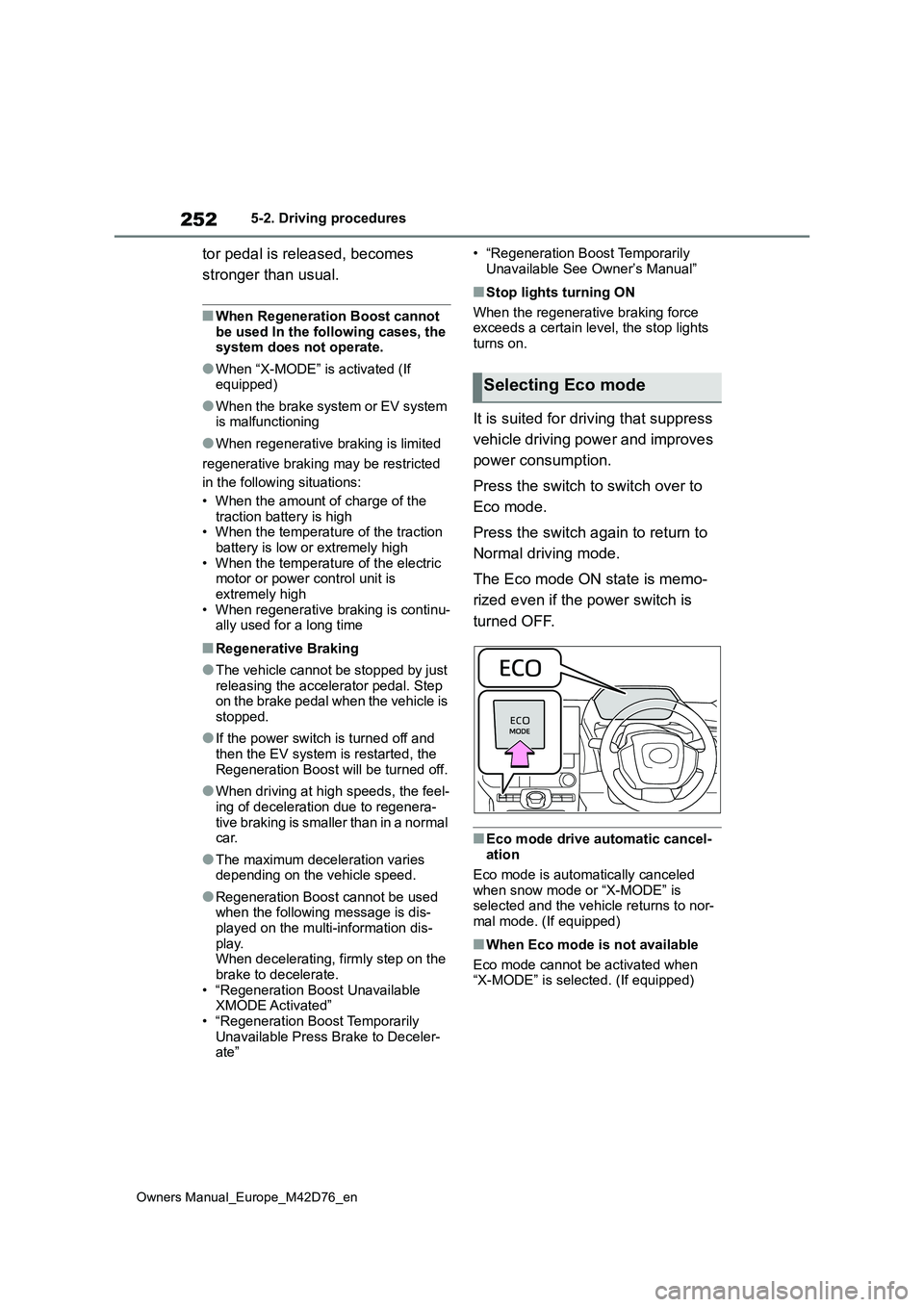
252
Owners Manual_Europe_M42D76_en
5-2. Driving procedures
tor pedal is released, becomes
stronger than usual.
■When Regeneration Boost cannot be used In the following cases, the system does not operate.
●When “X-MODE” is activated (If equipped)
●When the brake system or EV system is malfunctioning
●When regenerative braking is limited
regenerative braking may be restricted
in the following situations:
• When the amount of charge of the
traction battery is high • When the temperature of the traction battery is low or extremely high
• When the temperature of the electric motor or power control unit is extremely high
• When regenerative braking is continu- ally used for a long time
■Regenerative Braking
●The vehicle cannot be stopped by just releasing the accelerator pedal. Step on the brake pedal when the vehicle is
stopped.
●If the power switch is turned off and
then the EV system is restarted, the Regeneration Boost will be turned off.
●When driving at high speeds, the feel-ing of deceleration due to regenera-
tive braking is smaller than in a normal car.
●The maximum deceleration varies depending on the vehicle speed.
●Regeneration Boost cannot be used when the following message is dis-played on the multi-information dis-
play. When decelerating, firmly step on the brake to decelerate.
• “Regeneration Boost Unavailable XMODE Activated”• “Regeneration Boost Temporarily
Unavailable Press Brake to Deceler- ate”
• “Regeneration Boost Temporarily
Unavailable See Owner’s Manual”
■Stop lights turning ON
When the regenerative braking force exceeds a certain level, the stop lights
turns on.
It is suited for driving that suppress
vehicle driving power and improves
power consumption.
Press the switch to switch over to
Eco mode.
Press the switch again to return to
Normal driving mode.
The Eco mode ON state is memo-
rized even if the power switch is
turned OFF.
■Eco mode drive automatic cancel- ation
Eco mode is automatically canceled
when snow mode or “X-MODE” is selected and the vehicle returns to nor-
mal mode. (If equipped)
■When Eco mode is not available
Eco mode cannot be activated when “X-MODE” is selected. (If equipped)
Selecting Eco mode
Page 257 of 674

255
5
Owners Manual_Europe_M42D76_en
5-2. Driving procedures
Driving
ing brake manually. (P.254)
■Turning the automatic mode
off
While the vehicle is stopped and
depressing the brake pedal, press
and hold the parking brake switch
until a buzzer sounds and message
is shown on the multi-information
display.
■Parking brake operation
●When the power switch is not in ON, the parking brake cannot be released using the parking brake switch.
●When the power switch is not in ON, automatic mode (automatic brake set-
ting and releasing) is not available.
■Parking brake automatic release function
When all of the following conditions are
met in manual mode, the parking brake can be released by depressing the accelerator pedal.
●The driver’s door is closed
●The driver is wearing the seat belt
●The shift position is in a forward driv-
ing position or reverse driving position
●The malfunction indicator lamp or brake system warning light is not illu-minated.
When depressing the accelerator pedal, depress it slowly.
If the parking brake is not released when
the accelerator pedal is depressed, release the parking brake manually.
■Parking brake automatic lock func-tion
The parking brake will be set automati- cally under the following conditions:
●The brake pedal is not depressed
●The driver’s door is open
●The driver’s seat belt is not fastened
●The shift position is in a position other
than P or N (The shift position is in P during advanced park operation.) (If
equipped)
●The malfunction indicator lamp or
brake system warning light are not illuminated
■If “Parking Brake Temporarily Unavailable” is displayed on the
multi-information display
If the parking brake is operated repeat- edly over a short period of time, the sys-
tem may restrict operation to prevent overheating. If this happens, refrain from operating the parking brake. Normal
operation will return after about 1 min- ute.
■If “Parking Brake Unavailable” is displayed on the multi-information
display
Operate the parking brake switch. If the message does not disappear after oper-
ating the switch several times, the sys- tem may be malfunctioning. Have the vehicle inspected by any authorized
Toyota retailer or Toyota authorized repairer, or any reliable repairer.
■Parking brake operation sound
When the parking brake operates, a
motor sound (whirring sound) may be heard.
This does not indicate a malfunction.
■Parking brake indicator light
●Depending on the power switch mode, the parking brake indicator light will
turn on and stay on as described below:ON: Comes on until the parking brake
is released. Not in ON: Stays on for approximately 15 seconds.
●When the power switch is turned off with the parking brake set, the parking
brake indicator light will stay on for about 15 seconds.This does not indicate a malfunction.
Page 274 of 674

272
Owners Manual_Europe_M42D76_en
5-3. Operating the lights and wipers
WARNING
■Caution regarding the use of windshield wipers in AUTO mode
(vehicles with rain-sensing wind- shield wipers)
The windshield wipers may operate
unexpectedly if the sensor is touched or the windshield is subject to vibra-tion in AUTO mode. Take care that
your fingers, etc. do not become caught in the windshield wipers.
■Caution regarding the use of washer fluid
When it is cold, do not use the washer
fluid until the windshield becomes warm. The fluid may freeze on the windshield and cause low visibility.
This may lead to an accident, result- ing in death or serious injury.
NOTICE
■When the washer fluid tank is empty
Do not operate the switch continually
as the washer fluid pump may over- heat.
■When a nozzle becomes blocked
In this case, contact any authorized
Toyota retailer or Toyota authorized repairer, or any reliable repairer.Do not try to clear it with a pin or other
object. The nozzle will be damaged.
■To prevent 12-volt battery dis-
charge
Do not leave the wipers on longer than necessary when the EV system
is off.
Page 314 of 674
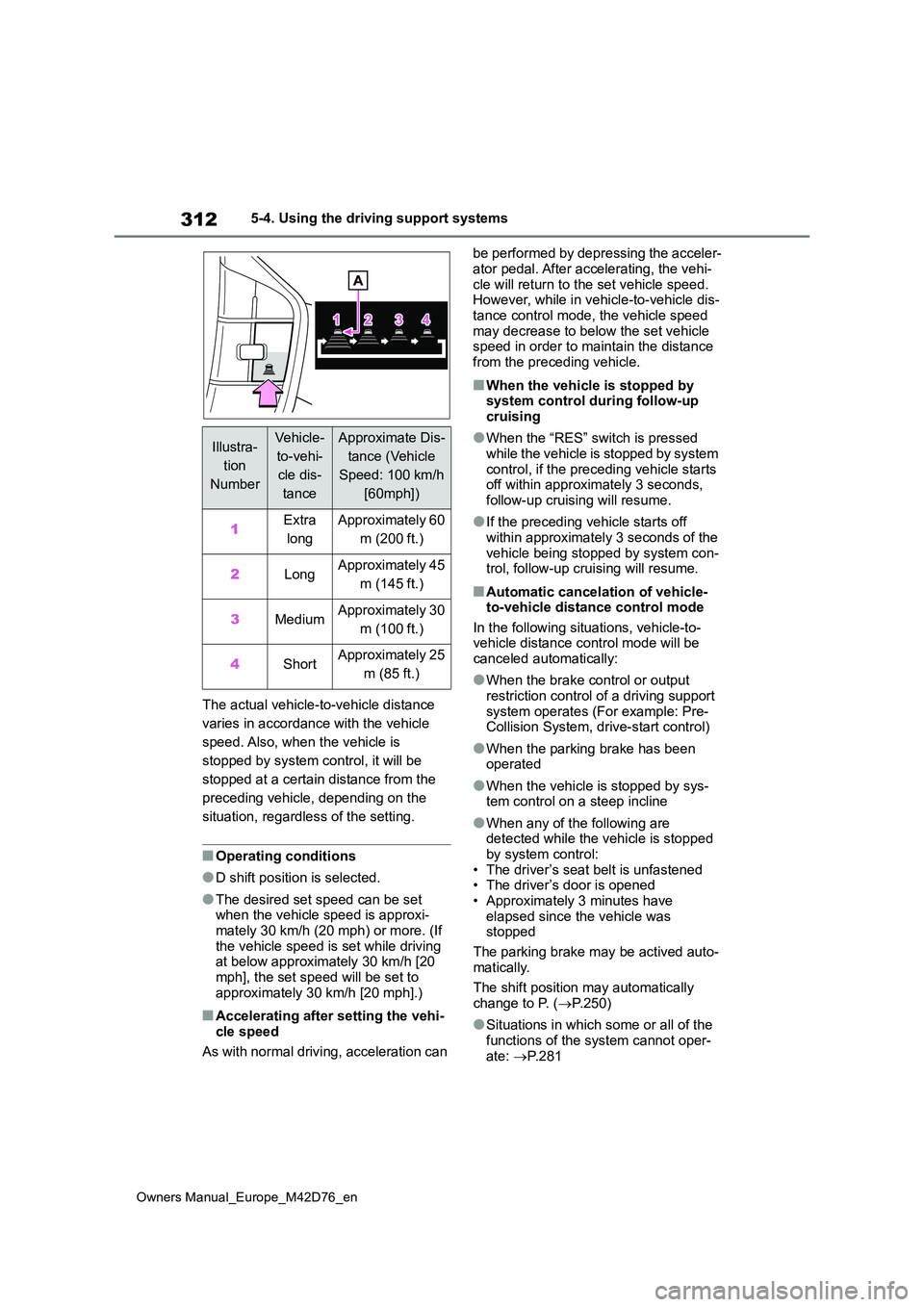
312
Owners Manual_Europe_M42D76_en
5-4. Using the driving support systems
The actual vehicle-to-vehicle distance
varies in accordance with the vehicle
speed. Also, when the vehicle is
stopped by system control, it will be
stopped at a certain distance from the
preceding vehicle, depending on the
situation, regardless of the setting.
■Operating conditions
●D shift position is selected.
●The desired set speed can be set when the vehicle speed is approxi-
mately 30 km/h (20 mph) or more. (If the vehicle speed is set while driving at below approximately 30 km/h [20
mph], the set speed will be set to approximately 30 km/h [20 mph].)
■Accelerating after setting the vehi-cle speed
As with normal driving, acceleration can
be performed by depressing the acceler-
ator pedal. After accelerating, the vehi- cle will return to the set vehicle speed. However, while in vehicle-to-vehicle dis-
tance control mode, the vehicle speed may decrease to below the set vehicle speed in order to maintain the distance
from the preceding vehicle.
■When the vehicle is stopped by system control during follow-up cruising
●When the “RES” switch is pressed while the vehicle is stopped by system
control, if the preceding vehicle starts off within approximately 3 seconds, follow-up cruising will resume.
●If the preceding vehicle starts off within approximately 3 seconds of the
vehicle being stopped by system con- trol, follow-up cruising will resume.
■Automatic cancelation of vehicle-to-vehicle distance control mode
In the following situations, vehicle-to- vehicle distance control mode will be canceled automatically:
●When the brake control or output restriction control of a driving support
system operates (For example: Pre- Collision System, drive-start control)
●When the parking brake has been operated
●When the vehicle is stopped by sys-tem control on a steep incline
●When any of the following are detected while the vehicle is stopped by system control:
• The driver’s seat belt is unfastened • The driver’s door is opened• Approximately 3 minutes have
elapsed since the vehicle was stopped
The parking brake may be actived auto-
matically.
The shift position may automatically change to P. ( P.250)
●Situations in which some or all of the functions of the system cannot oper-
ate: P. 2 8 1
Illustra-
tion
Number
Ve hi cl e -
to-vehi-
cle dis-
tance
Approximate Dis-
tance (Vehicle
Speed: 100 km/h
[60mph])
1Extra
long
Approximately 60
m (200 ft.)
2LongApproximately 45
m (145 ft.)
3MediumApproximately 30
m (100 ft.)
4ShortApproximately 25
m (85 ft.)
Page 373 of 674
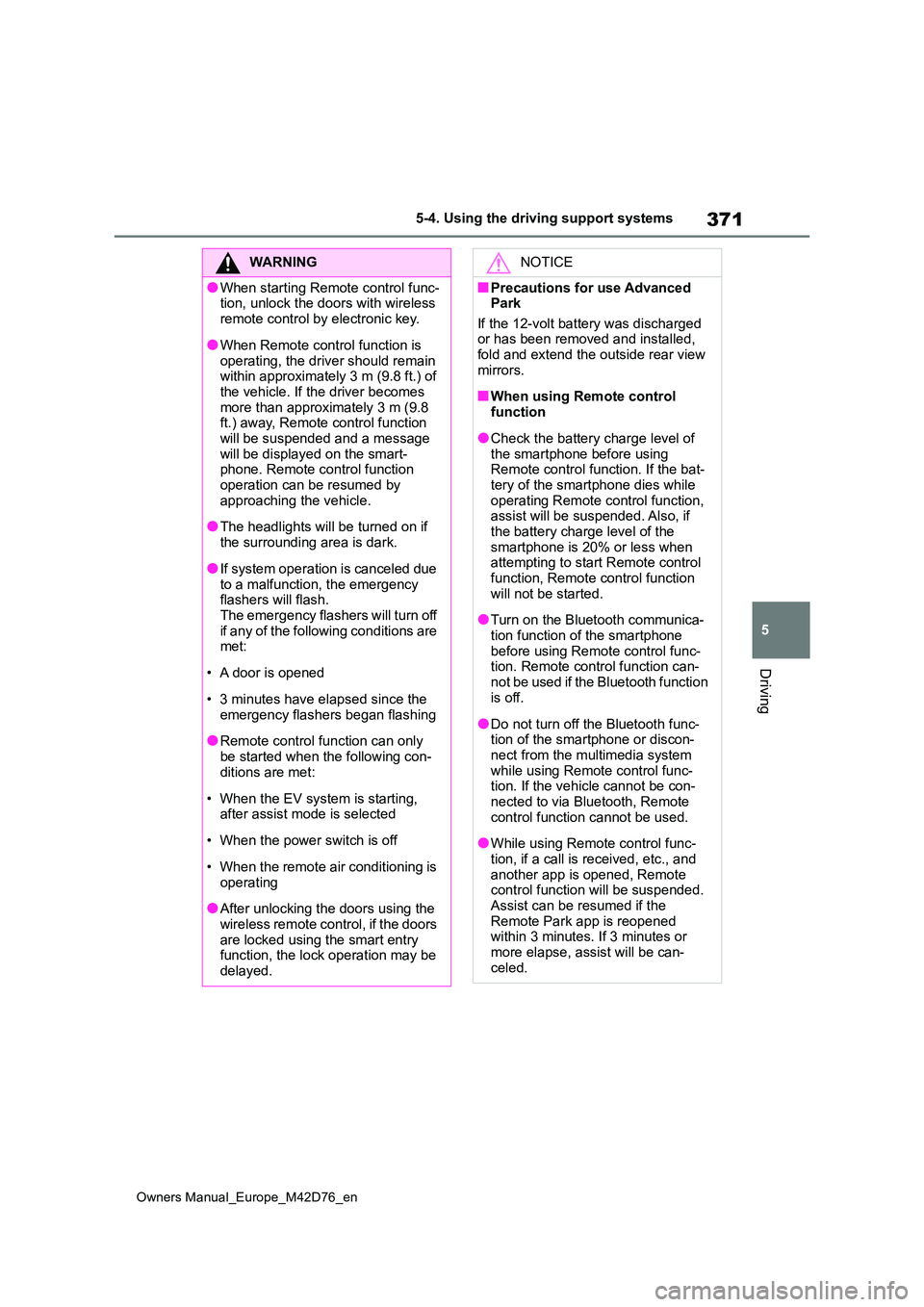
371
5
Owners Manual_Europe_M42D76_en
5-4. Using the driving support systems
Driving
WARNING
●When starting Remote control func- tion, unlock the doors with wireless
remote control by electronic key.
●When Remote control function is
operating, the driver should remain within approximately 3 m (9.8 ft.) of the vehicle. If the driver becomes
more than approximately 3 m (9.8 ft.) away, Remote control function will be suspended and a message
will be displayed on the smart- phone. Remote control function operation can be resumed by
approaching the vehicle.
●The headlights will be turned on if
the surrounding area is dark.
●If system operation is canceled due
to a malfunction, the emergency flashers will flash.The emergency flashers will turn off
if any of the following conditions are met:
• A door is opened
• 3 minutes have elapsed since the
emergency flashers began flashing
●Remote control function can only
be started when the following con- ditions are met:
• When the EV system is starting, after assist mode is selected
• When the power switch is off
• When the remote air conditioning is
operating
●After unlocking the doors using the
wireless remote control, if the doors are locked using the smart entry function, the lock operation may be
delayed.
NOTICE
■Precautions for use Advanced Park
If the 12-volt battery was discharged or has been removed and installed, fold and extend the outside rear view
mirrors.
■When using Remote control
function
●Check the battery charge level of
the smartphone before using Remote control function. If the bat-tery of the smartphone dies while
operating Remote control function, assist will be suspended. Also, if the battery charge level of the
smartphone is 20% or less when attempting to start Remote control function, Remote control function
will not be started.
●Turn on the Bluetooth communica-
tion function of the smartphone before using Remote control func-tion. Remote control function can-
not be used if the Bluetooth function is off.
●Do not turn off the Bluetooth func-tion of the smartphone or discon-nect from the multimedia system
while using Remote control func- tion. If the vehicle cannot be con-nected to via Bluetooth, Remote
control function cannot be used.
●While using Remote control func-
tion, if a call is received, etc., and another app is opened, Remote control function will be suspended.
Assist can be resumed if the Remote Park app is reopened within 3 minutes. If 3 minutes or
more elapse, assist will be can- celed.
Page 405 of 674
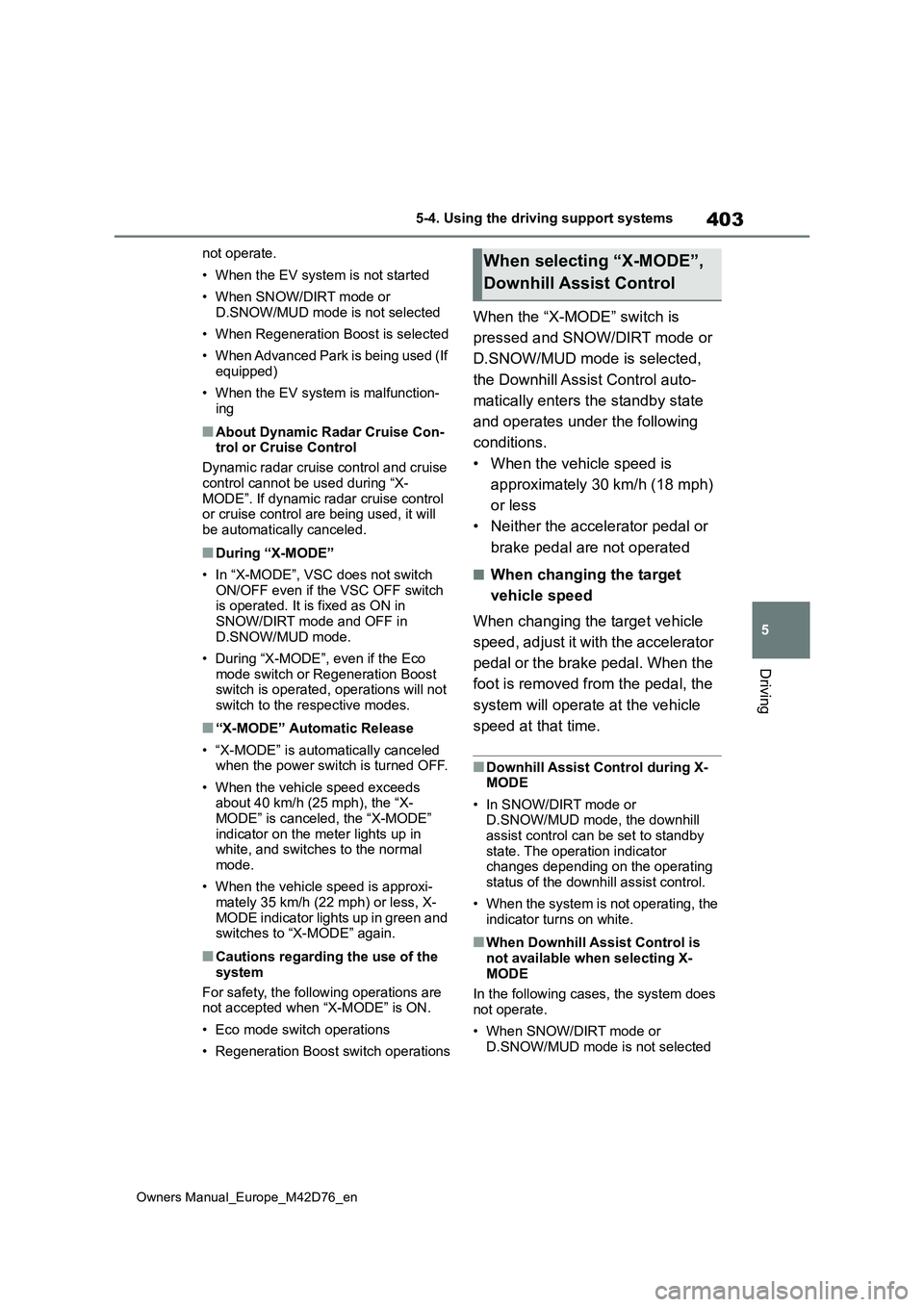
403
5
Owners Manual_Europe_M42D76_en
5-4. Using the driving support systems
Driving
not operate.
• When the EV system is not started
• When SNOW/DIRT mode or D.SNOW/MUD mode is not selected
• When Regeneration Boost is selected
• When Advanced Park is being used (If
equipped)
• When the EV system is malfunction-
ing
■About Dynamic Radar Cruise Con- trol or Cruise Control
Dynamic radar cruise control and cruise
control cannot be used during “X- MODE”. If dynamic radar cruise control or cruise control are being used, it will
be automatically canceled.
■During “X-MODE”
• In “X-MODE”, VSC does not switch
ON/OFF even if the VSC OFF switch is operated. It is fixed as ON in SNOW/DIRT mode and OFF in
D.SNOW/MUD mode.
• During “X-MODE”, even if the Eco
mode switch or Regeneration Boost switch is operated, operations will not switch to the respective modes.
■“X-MODE” Automatic Release
• “X-MODE” is automatically canceled when the power switch is turned OFF.
• When the vehicle speed exceeds about 40 km/h (25 mph), the “X-
MODE” is canceled, the “X-MODE” indicator on the meter lights up in white, and switches to the normal
mode.
• When the vehicle speed is approxi-
mately 35 km/h (22 mph) or less, X- MODE indicator lights up in green and switches to “X-MODE” again.
■Cautions regarding the use of the
system
For safety, the following operations are not accepted when “X-MODE” is ON.
• Eco mode switch operations
• Regeneration Boost switch operations
When the “X-MODE” switch is
pressed and SNOW/DIRT mode or
D.SNOW/MUD mode is selected,
the Downhill Assist Control auto-
matically enters the standby state
and operates under the following
conditions.
• When the vehicle speed is
approximately 30 km/h (18 mph)
or less
• Neither the accelerator pedal or
brake pedal are not operated
■When changing the target
vehicle speed
When changing the target vehicle
speed, adjust it with the accelerator
pedal or the brake pedal. When the
foot is removed from the pedal, the
system will operate at the vehicle
speed at that time.
■Downhill Assist Control during X- MODE
• In SNOW/DIRT mode or D.SNOW/MUD mode, the downhill assist control can be set to standby
state. The operation indicator changes depending on the operating status of the downhill assist control.
• When the system is not operating, the indicator turns on white.
■When Downhill Assist Control is
not available when selecting X- MODE
In the following cases, the system does
not operate.
• When SNOW/DIRT mode or
D.SNOW/MUD mode is not selected
When selecting “X-MODE”,
Downhill Assist Control
Page 420 of 674

418
Owners Manual_Europe_M42D76_en
6-1. Using the air conditioning system and defogger
6-1.Using the a ir c onditioning sys te m and de fog ger
*: If equipped
Press the ALL AUTO (“ECO”)
switch
The indicator on the ALL AUTO
(“ECO”) switch illuminates, and the
automatic air conditioning system, seat
heaters* and ventilators*, and heated
steering wheel* operate in automatic
mode.
If any of the system is operated manu-
ally, the indicator turns off. However, all
other functions continue to operate in
automatic mode.
Even if ALL AUTO (“ECO”) control is
turned off, the air conditioner, seat
heater/ventilator, and steering heater
will not be turned off.
If the front window glass becomes
cloudy due to a drop in the outside air
temperature while the ALL AUTO
(“ECO”) control is operating, you can
remove the cloudiness by pressing the
AUTO switch on the air conditioner con-
trol panel.
*: If equipped
■Automatic air conditioning
system ( P.420)
The temperature can be adjusted
independently for each seat.
■Seat heaters (if equipped) and
ventilators (if equipped)
( P.429)
Heating or ventilation is automati-
cally selected according to the set
temperature of the air conditioning
system, the outside temperature,
etc.
■Heated steering wheel (if
equipped) ( P.429)
Heated steering wheel operates
automatically according to the set
temperature of the air conditioning
system, the outside temperature,
etc.
■Passenger detection functions
When a passenger is detected in the front passenger seat, the seat heater
and ventilator will operate automatically.
■Seat heater (if equipped)/ventilator (if equipped) operation
If the seat heater/ventilator switch is set
to auto, it will operate without performing the passenger detection. When the ALL AUTO (“ECO”) switch is pressed in that
state, the passenger seat heater and ventilator will operate according to that
ALL AUTO (“ECO”) con-
trol
The seat heaters*, seat ventila-
tors* and heated steering
wheel* are each automatically
controlled according to the set
temperature of the air condi-
tioning system, the outside
and cabin temperature, etc.
ALL AUTO (“ECO”) controls
the power consumption in
order to both extend the cruis-
ing range and maintain com-
fortable conditions.
Turning on ALL AUTO
(“ECO”) control
Operation of each system
Page 422 of 674
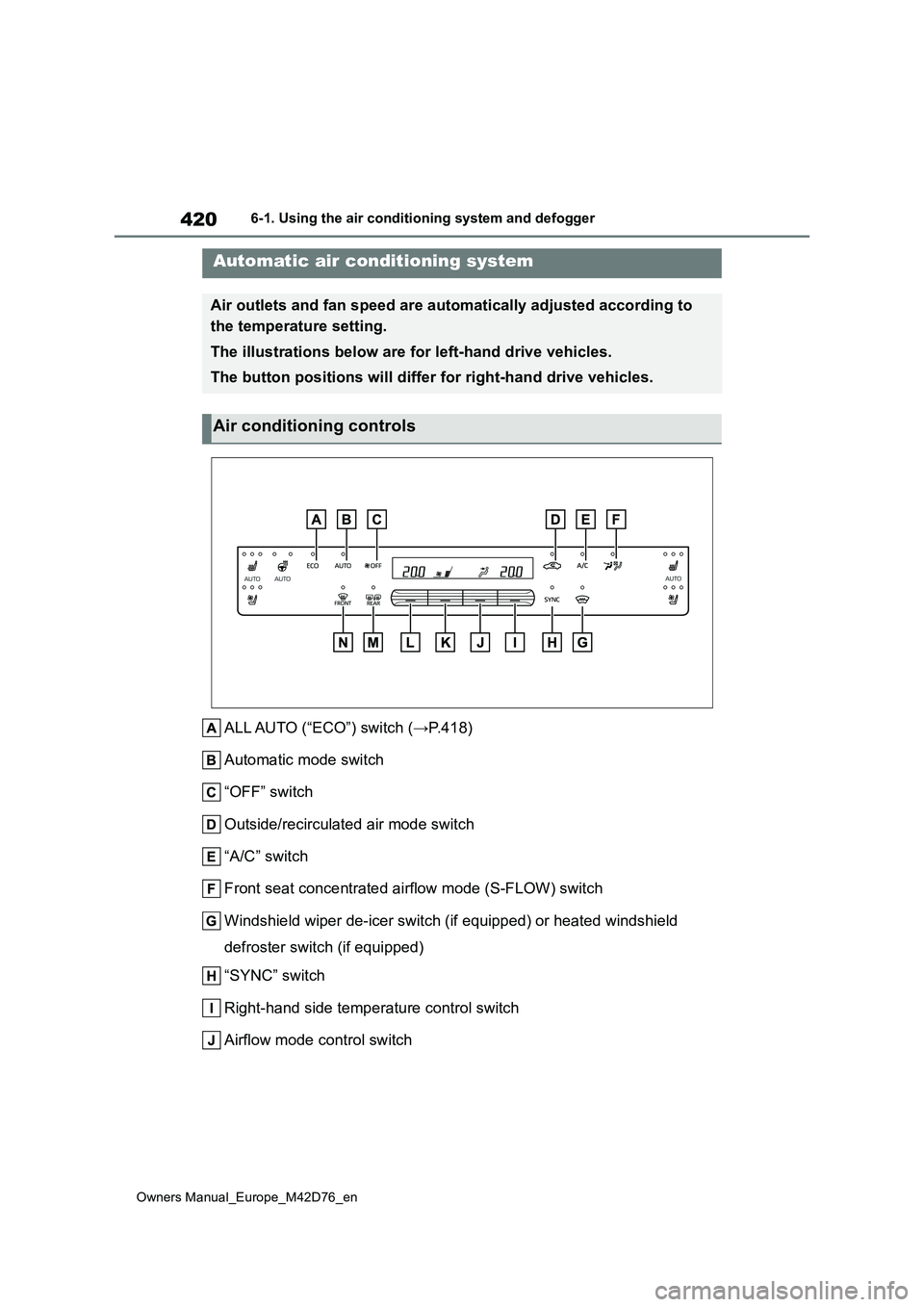
420
Owners Manual_Europe_M42D76_en
6-1. Using the air conditioning system and defogger
ALL AUTO (“ECO”) switch (→P.418)
Automatic mode switch
“OFF” switch
Outside/recirculated air mode switch
“A/C” switch
Front seat concentrated airflow mode (S-FLOW) switch
Windshield wiper de-icer switch (if equipped) or heated windshi eld
defroster switch (if equipped)
“SYNC” switch
Right-hand side temperature control switch
Airflow mode control switch
Automatic air conditioning system
Air outlets and fan speed are au tomatically adjusted according to
the temperature setting.
The illustrations below are for left-hand drive vehicles.
The button positions will differ for right-hand drive vehicles.
Air conditioning controls
Page 424 of 674
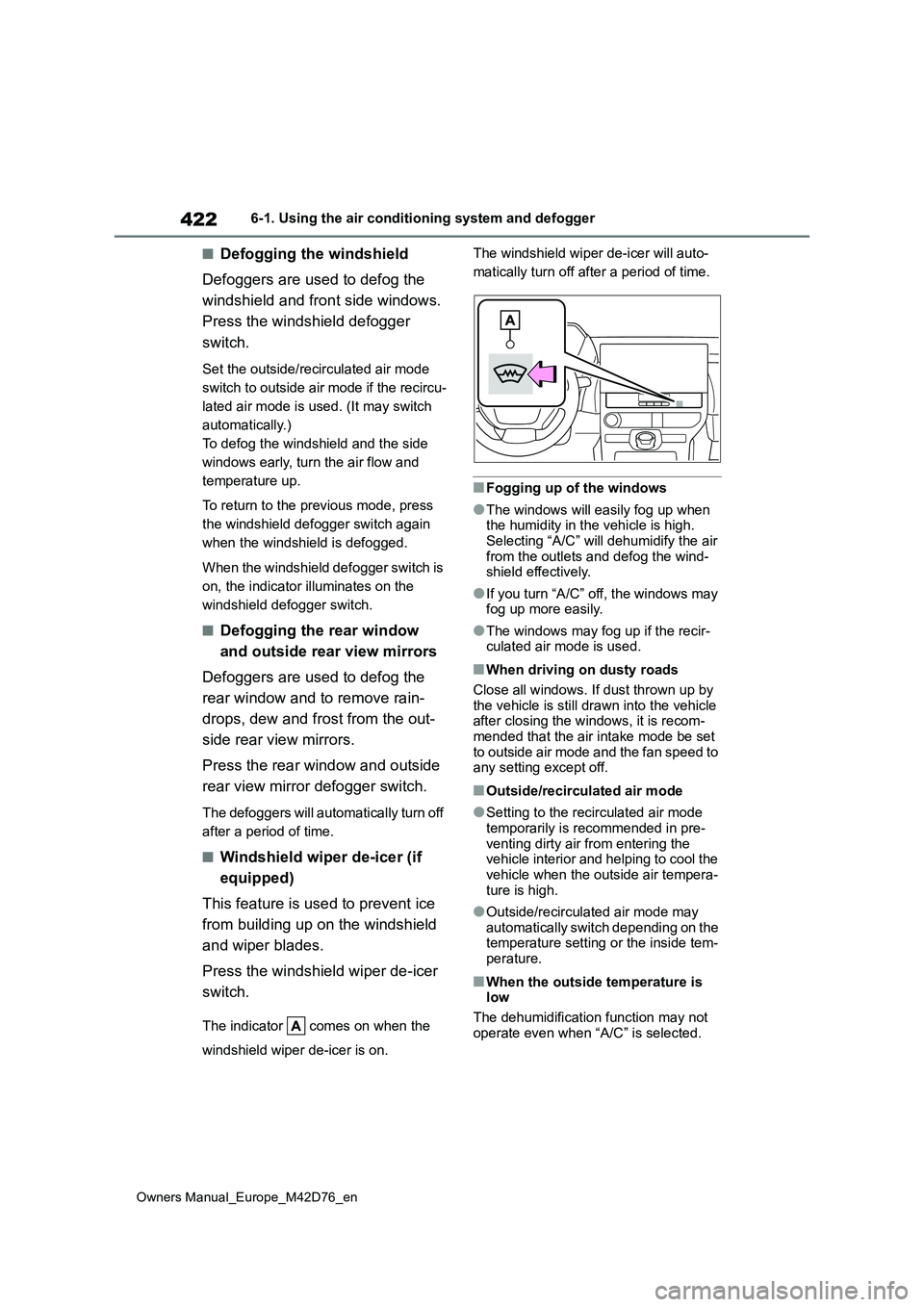
422
Owners Manual_Europe_M42D76_en
6-1. Using the air conditioning system and defogger
■Defogging the windshield
Defoggers are used to defog the
windshield and front side windows.
Press the windshield defogger
switch.
Set the outside/recirculated air mode
switch to outside air mode if the recircu-
lated air mode is used. (It may switch
automatically.)
To defog the windshield and the side
windows early, turn the air flow and
temperature up.
To return to the previous mode, press
the windshield defogger switch again
when the windshield is defogged.
When the windshield defogger switch is
on, the indicator illuminates on the
windshield defogger switch.
■Defogging the rear window
and outside rear view mirrors
Defoggers are used to defog the
rear window and to remove rain-
drops, dew and frost from the out-
side rear view mirrors.
Press the rear window and outside
rear view mirror defogger switch.
The defoggers will automatically turn off
after a period of time.
■Windshield wiper de-icer (if
equipped)
This feature is used to prevent ice
from building up on the windshield
and wiper blades.
Press the windshield wiper de-icer
switch.
The indicator comes on when the
windshield wiper de-icer is on.
The windshield wiper de-icer will auto-
matically turn off after a period of time.
■Fogging up of the windows
●The windows will easily fog up when the humidity in the vehicle is high.
Selecting “A/C” will dehumidify the air from the outlets and defog the wind-shield effectively.
●If you turn “A/C” off, the windows may fog up more easily.
●The windows may fog up if the recir-culated air mode is used.
■When driving on dusty roads
Close all windows. If dust thrown up by the vehicle is still drawn into the vehicle after closing the windows, it is recom-
mended that the air intake mode be set to outside air mode and the fan speed to any setting except off.
■Outside/recirculated air mode
●Setting to the recirculated air mode temporarily is recommended in pre-
venting dirty air from entering the vehicle interior and helping to cool the vehicle when the outside air tempera-
ture is high.
●Outside/recirculated air mode may automatically switch depending on the temperature setting or the inside tem-
perature.
■When the outside temperature is low
The dehumidification function may not
operate even when “A/C” is selected.
Page 425 of 674
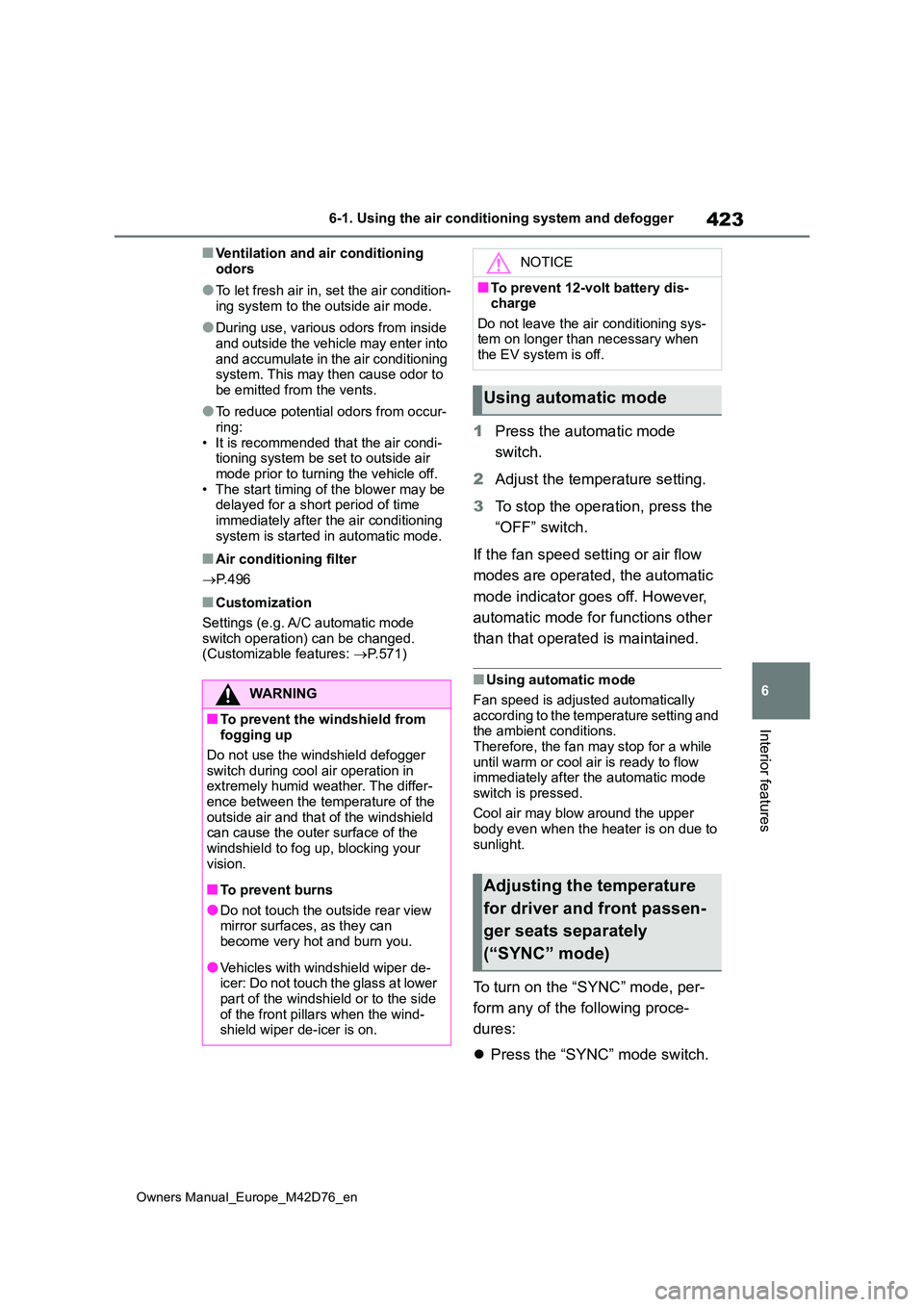
423
6
Owners Manual_Europe_M42D76_en
6-1. Using the air conditioning system and defogger
Interior features
■Ventilation and air conditioning
odors
●To let fresh air in, set the air condition-
ing system to the outside air mode.
●During use, various odors from inside
and outside the vehicle may enter into and accumulate in the air conditioning system. This may then cause odor to
be emitted from the vents.
●To reduce potential odors from occur-
ring: • It is recommended that the air condi-tioning system be set to outside air
mode prior to turning the vehicle off. • The start timing of the blower may be delayed for a short period of time
immediately after the air conditioning system is started in automatic mode.
■Air conditioning filter
P. 4 9 6
■Customization
Settings (e.g. A/C automatic mode switch operation) can be changed.(Customizable features: P.571)
1Press the automatic mode
switch.
2 Adjust the temperature setting.
3 To stop the operation, press the
“OFF” switch.
If the fan speed setting or air flow
modes are operated, the automatic
mode indicator goes off. However,
automatic mode for functions other
than that operated is maintained.
■Using automatic mode
Fan speed is adjusted automatically according to the temperature setting and the ambient conditions.
Therefore, the fan may stop for a while until warm or cool air is ready to flow immediately after the automatic mode
switch is pressed.
Cool air may blow around the upper body even when the heater is on due to
sunlight.
To turn on the “SYNC” mode, per-
form any of the following proce-
dures:
Press the “SYNC” mode switch.
WARNING
■To prevent the windshield from fogging up
Do not use the windshield defogger
switch during cool air operation in extremely humid weather. The differ-ence between the temperature of the
outside air and that of the windshield can cause the outer surface of the windshield to fog up, blocking your
vision.
■To prevent burns
●Do not touch the outside rear view mirror surfaces, as they can become very hot and burn you.
●Vehicles with windshield wiper de-icer: Do not touch the glass at lower
part of the windshield or to the side of the front pillars when the wind-shield wiper de-icer is on.
NOTICE
■To prevent 12-volt battery dis-charge
Do not leave the air conditioning sys- tem on longer than necessary when the EV system is off.
Using automatic mode
Adjusting the temperature
for driver and front passen-
ger seats separately
(“SYNC” mode)