key TOYOTA BZ4X 2022 (in English) Service Manual
[x] Cancel search | Manufacturer: TOYOTA, Model Year: 2022, Model line: BZ4X, Model: TOYOTA BZ4X 2022Pages: 674, PDF Size: 120.02 MB
Page 245 of 674
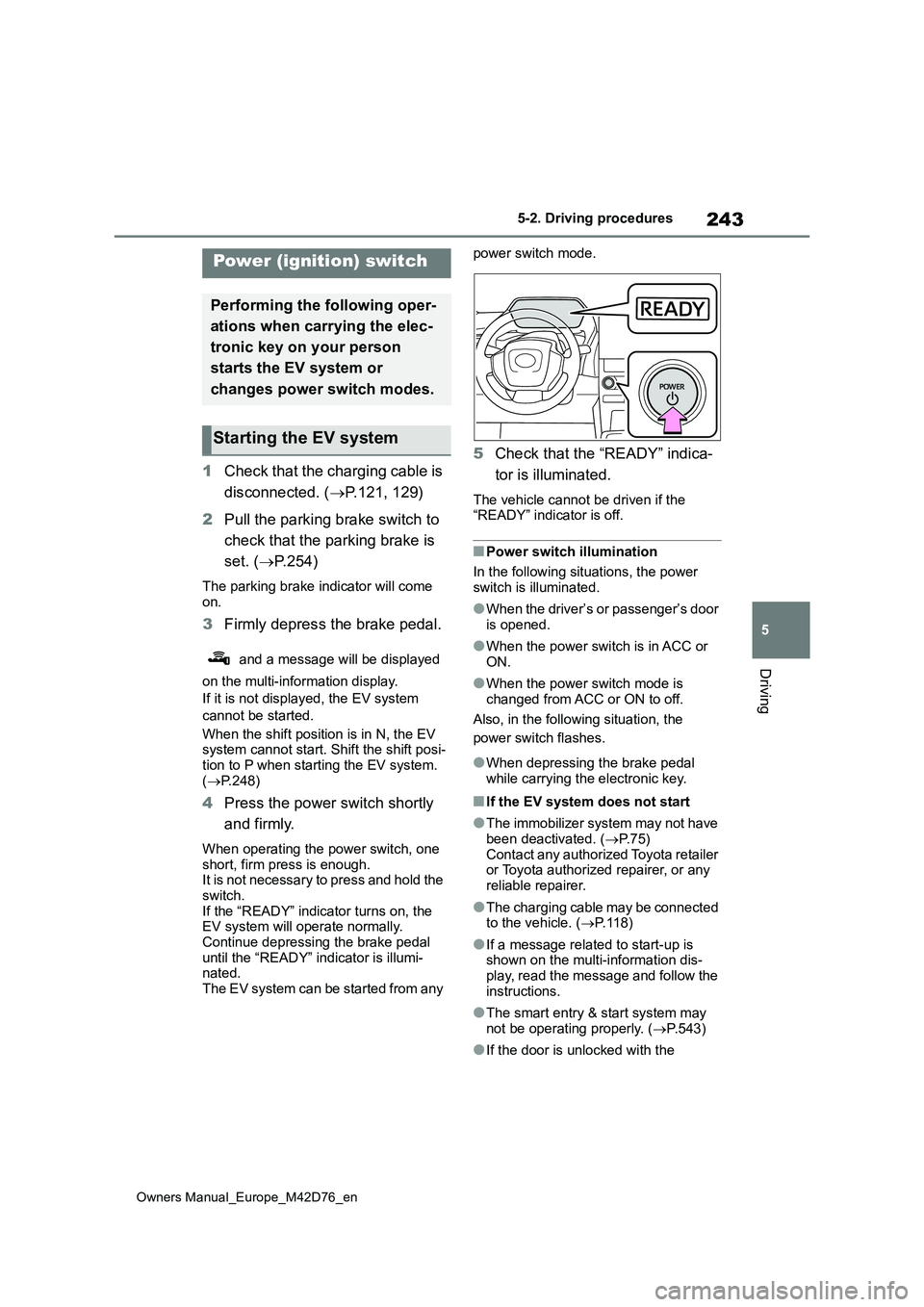
243
5
Owners Manual_Europe_M42D76_en
5-2. Driving procedures
Driving
5-2.Driving pro cedu res
1Check that the charging cable is
disconnected. ( P.121, 129)
2 Pull the parking brake switch to
check that the parking brake is
set. ( P.254)
The parking brake indicator will come on.
3 Firmly depress the brake pedal.
and a message will be displayed
on the multi-information display.
If it is not displayed, the EV system
cannot be started.
When the shift position is in N, the EV system cannot start. Shift the shift posi-
tion to P when starting the EV system. ( P.248)
4Press the power switch shortly
and firmly.
When operating the power switch, one short, firm press is enough.It is not necessary to press and hold the
switch. If the “READY” indicator turns on, the EV system will operate normally.
Continue depressing the brake pedal until the “READY” indicator is illumi-nated.
The EV system can be started from any
power switch mode.
5 Check that the “READY” indica-
tor is illuminated.
The vehicle cannot be driven if the “READY” indicator is off.
■Power switch illumination
In the following situations, the power
switch is illuminated.
●When the driver’s or passenger’s door
is opened.
●When the power switch is in ACC or
ON.
●When the power switch mode is
changed from ACC or ON to off.
Also, in the following situation, the
power switch flashes.
●When depressing the brake pedal
while carrying the electronic key.
■If the EV system does not start
●The immobilizer system may not have
been deactivated. ( P. 7 5 ) Contact any authorized Toyota retailer or Toyota authorized repairer, or any
reliable repairer.
●The charging cable may be connected to the vehicle. ( P. 1 1 8 )
●If a message related to start-up is shown on the multi-information dis-play, read the message and follow the
instructions.
●The smart entry & start system may
not be operating properly. ( P.543)
●If the door is unlocked with the
Power (ignition) switch
Performing the following oper-
ations when carrying the elec-
tronic key on your person
starts the EV system or
changes power switch modes.
Starting the EV system
Page 246 of 674
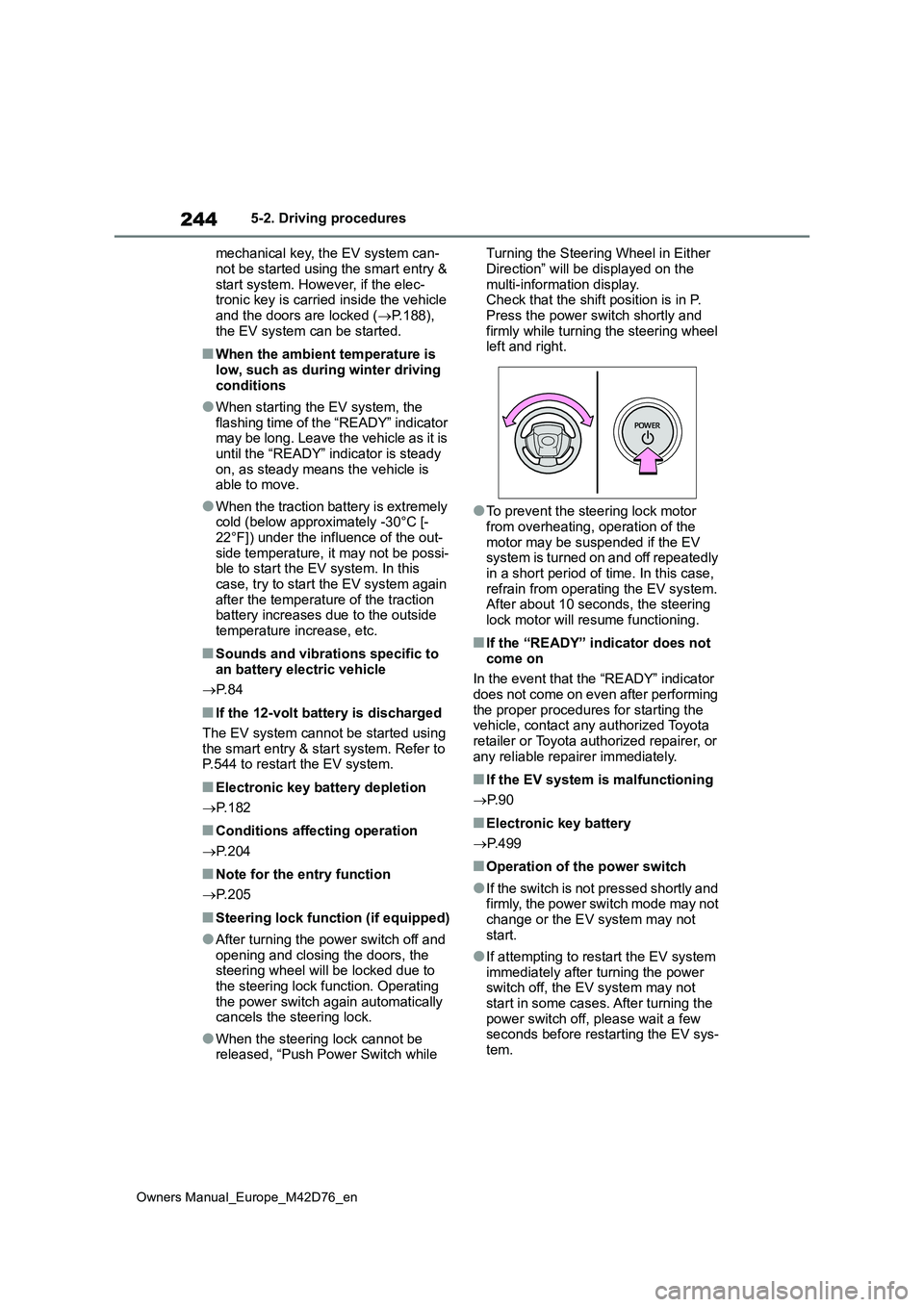
244
Owners Manual_Europe_M42D76_en
5-2. Driving procedures
mechanical key, the EV system can-
not be started using the smart entry & start system. However, if the elec-tronic key is carried inside the vehicle
and the doors are locked ( P.188), the EV system can be started.
■When the ambient temperature is low, such as during winter driving
conditions
●When starting the EV system, the
flashing time of the “READY” indicator may be long. Leave the vehicle as it is until the “READY” indicator is steady
on, as steady means the vehicle is able to move.
●When the traction battery is extremely cold (below approximately -30°C [-22°F]) under the influence of the out-
side temperature, it may not be possi- ble to start the EV system. In this case, try to start the EV system again
after the temperature of the traction battery increases due to the outside temperature increase, etc.
■Sounds and vibrations specific to
an battery electric vehicle
P. 8 4
■If the 12-volt battery is discharged
The EV system cannot be started using
the smart entry & start system. Refer to P.544 to restart the EV system.
■Electronic key battery depletion
P. 1 8 2
■Conditions affecting operation
P. 2 0 4
■Note for the entry function
P. 2 0 5
■Steering lock function (if equipped)
●After turning the power switch off and opening and closing the doors, the steering wheel will be locked due to
the steering lock function. Operating the power switch again automatically cancels the steering lock.
●When the steering lock cannot be released, “Push Power Switch while
Turning the Steering Wheel in Either
Direction” will be displayed on the multi-information display.Check that the shift position is in P.
Press the power switch shortly and firmly while turning the steering wheel left and right.
●To prevent the steering lock motor from overheating, operation of the
motor may be suspended if the EV system is turned on and off repeatedly in a short period of time. In this case,
refrain from operating the EV system. After about 10 seconds, the steering lock motor will resume functioning.
■If the “READY” indicator does not
come on
In the event that the “READY” indicator does not come on even after performing
the proper procedures for starting the vehicle, contact any authorized Toyota retailer or Toyota authorized repairer, or
any reliable repairer immediately.
■If the EV system is malfunctioning
P. 9 0
■Electronic key battery
P. 4 9 9
■Operation of the power switch
●If the switch is not pressed shortly and firmly, the power switch mode may not
change or the EV system may not start.
●If attempting to restart the EV system immediately after turning the power switch off, the EV system may not
start in some cases. After turning the power switch off, please wait a few seconds before restarting the EV sys-
tem.
Page 372 of 674

370
Owners Manual_Europe_M42D76_en
5-4. Using the driving support systems
WARNING
●Rem ot e co nt r o l f u nc t io n i s a sys t em which assists in remote parking or
exiting operations using a smart- phone. When using Remote con-trol function, the driver must carry
the electronic key and smartphone and confirm the safety of the area around the vehicle.
●While using Remote control func-tion, the vehicle can be stopped by
stop continuously operating the smartphone (stopping movement of your finger, removing your finger
from the screen, etc.). The vehicle can also be stopped by touching the cancel button on the smart-
phone application, unlocking the doors using the electronic key, or opening a door.
●If it seems like your vehicle may contact an obstruction, etc., stop
operating the smartphone and can- cel Remote control function if nec-essary.
●System operation will only be per-formed at a fixed speed and the
vehicle cannot be accelerated or decelerated even if the speed of continuous operation of the smart-
phone is increased or decreased.
●Never drive the vehicle while star-
ing at the smartphone screen.
●When driving, make sure to directly
check the safety of the area around your vehicle.
●Do not use Remote control function when passengers or pets are in the vehicle.
●In an emergency, the system can be canceled by operating a switch
on the electronic key or by opening a door.
●To use Remote control function, it is necessary to have a smartphone with the latest version of the
Remote Park app. The following operating systems are supported:
• Android™
• Apple® iOS
●When registering the vehicle to the Remote Park smartphone app, dis-
connect any other apps which are connected to the vehicle.
●To enable Remote control function, make sure to disable the Apple CarPlay connection.
●When parking, make sure that the vehicle can be parked in the target
parking space before beginning operation.
●Only use Remote control function on level road surfaces which are not slick. Do not use Remote con-
trol function for parking spaces on a downward or upward incline.
●While Remote control function is operating, if a malfunction or sys-tem limitation is detected, the fol-
lowing will occur automatically:
• Remote control function will be can-
celed
• The vehicle will stop
• The shift position will change to P and the parking brake will be
engaged
• The power switch will turn off (for
some malfunctions, the power switch will not turn off or cannot be turned off. Enter the vehicle and
take corrective action according to the message displayed on the smartphone.)
• The doors will remain locked
Page 373 of 674
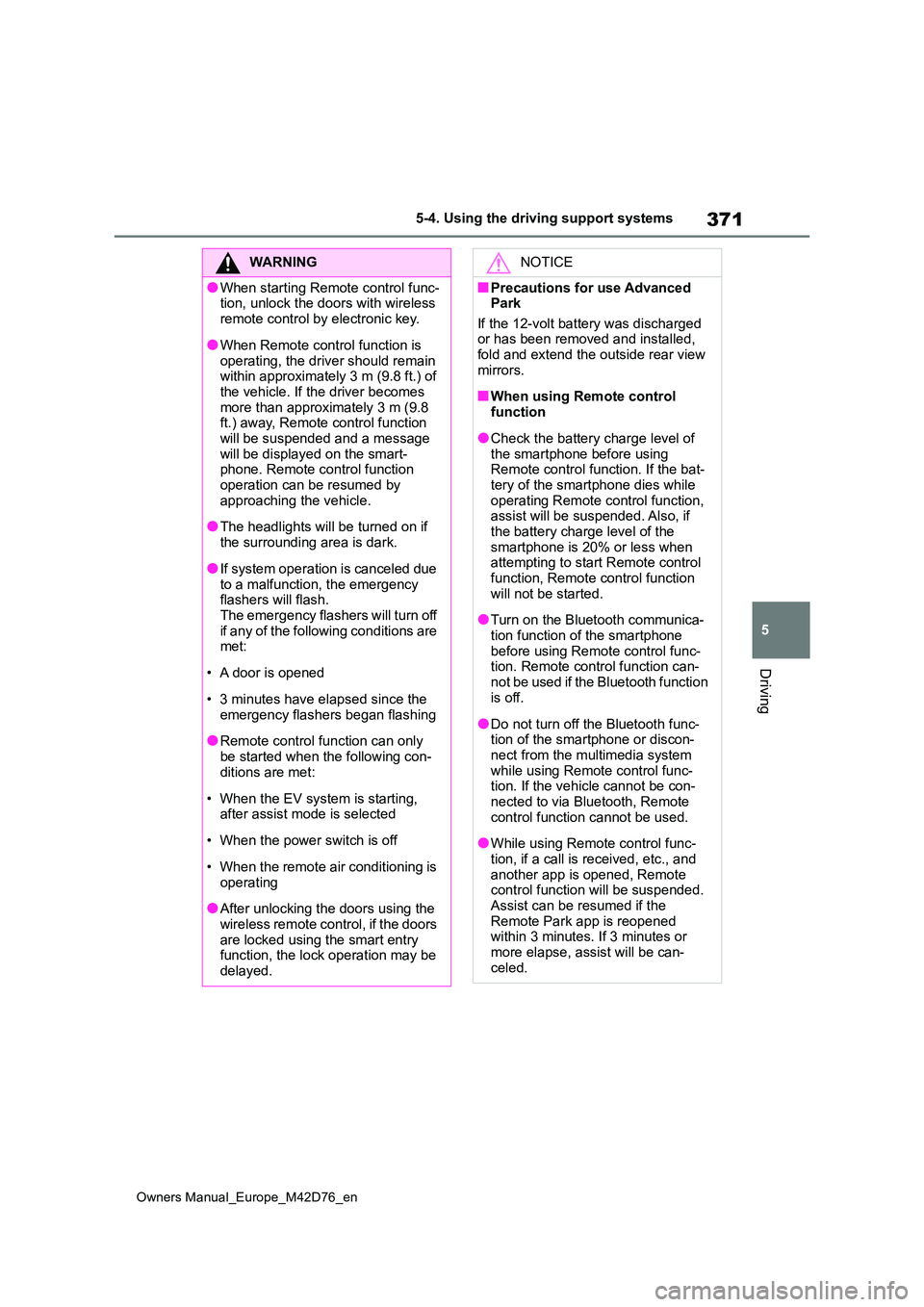
371
5
Owners Manual_Europe_M42D76_en
5-4. Using the driving support systems
Driving
WARNING
●When starting Remote control func- tion, unlock the doors with wireless
remote control by electronic key.
●When Remote control function is
operating, the driver should remain within approximately 3 m (9.8 ft.) of the vehicle. If the driver becomes
more than approximately 3 m (9.8 ft.) away, Remote control function will be suspended and a message
will be displayed on the smart- phone. Remote control function operation can be resumed by
approaching the vehicle.
●The headlights will be turned on if
the surrounding area is dark.
●If system operation is canceled due
to a malfunction, the emergency flashers will flash.The emergency flashers will turn off
if any of the following conditions are met:
• A door is opened
• 3 minutes have elapsed since the
emergency flashers began flashing
●Remote control function can only
be started when the following con- ditions are met:
• When the EV system is starting, after assist mode is selected
• When the power switch is off
• When the remote air conditioning is
operating
●After unlocking the doors using the
wireless remote control, if the doors are locked using the smart entry function, the lock operation may be
delayed.
NOTICE
■Precautions for use Advanced Park
If the 12-volt battery was discharged or has been removed and installed, fold and extend the outside rear view
mirrors.
■When using Remote control
function
●Check the battery charge level of
the smartphone before using Remote control function. If the bat-tery of the smartphone dies while
operating Remote control function, assist will be suspended. Also, if the battery charge level of the
smartphone is 20% or less when attempting to start Remote control function, Remote control function
will not be started.
●Turn on the Bluetooth communica-
tion function of the smartphone before using Remote control func-tion. Remote control function can-
not be used if the Bluetooth function is off.
●Do not turn off the Bluetooth func-tion of the smartphone or discon-nect from the multimedia system
while using Remote control func- tion. If the vehicle cannot be con-nected to via Bluetooth, Remote
control function cannot be used.
●While using Remote control func-
tion, if a call is received, etc., and another app is opened, Remote control function will be suspended.
Assist can be resumed if the Remote Park app is reopened within 3 minutes. If 3 minutes or
more elapse, assist will be can- celed.
Page 374 of 674
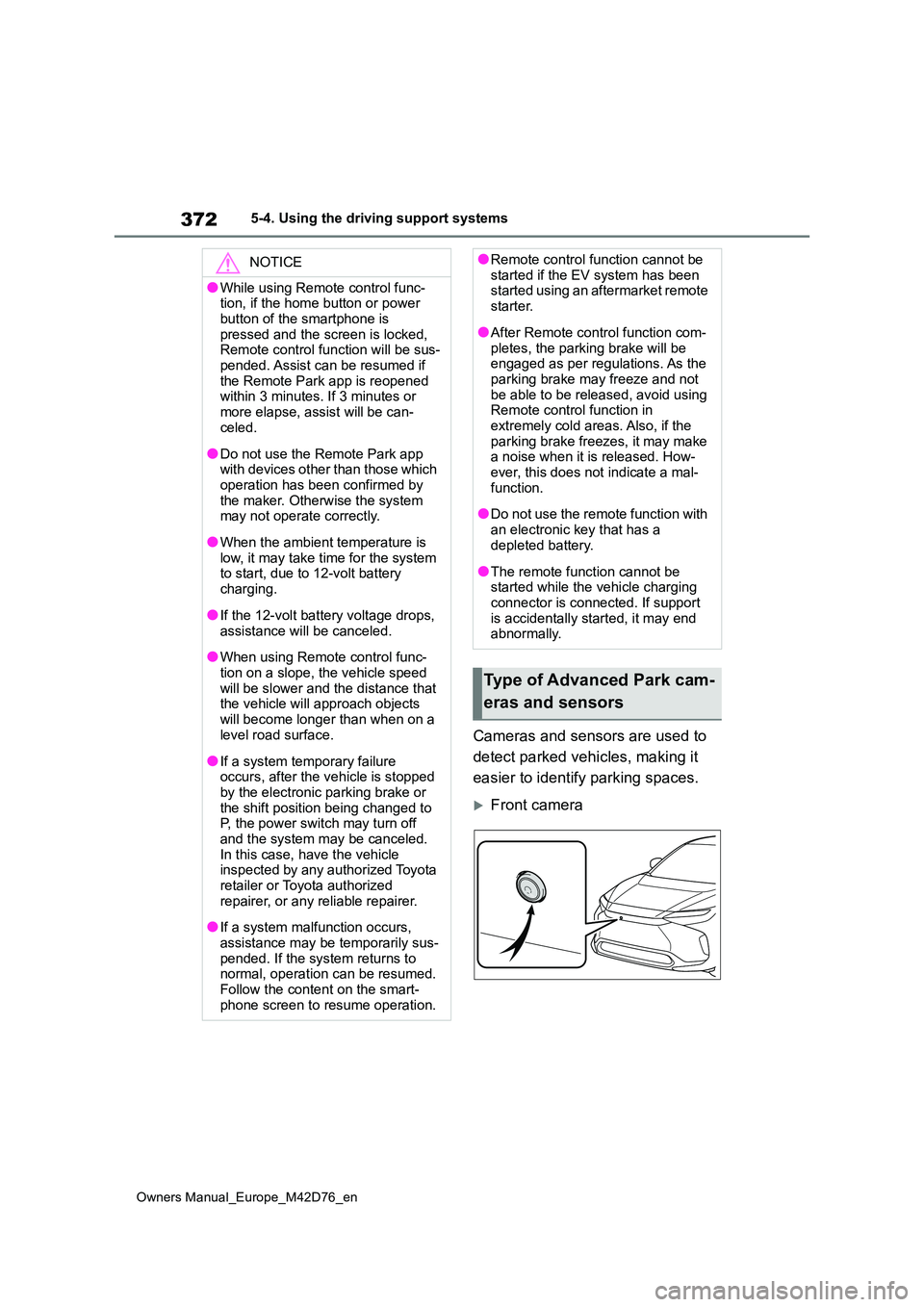
372
Owners Manual_Europe_M42D76_en
5-4. Using the driving support systems
Cameras and sensors are used to
detect parked vehicles, making it
easier to identify parking spaces.
Front camera
NOTICE
●While using Remote control func- tion, if the home button or power
button of the smartphone is pressed and the screen is locked, Remote control function will be sus-
pended. Assist can be resumed if the Remote Park app is reopened within 3 minutes. If 3 minutes or
more elapse, assist will be can- celed.
●Do not use the Remote Park app with devices other than those which operation has been confirmed by
the maker. Otherwise the system may not operate correctly.
●When the ambient temperature is low, it may take time for the system to start, due to 12-volt battery
charging.
●If the 12-volt battery voltage drops,
assistance will be canceled.
●When using Remote control func-
tion on a slope, the vehicle speed will be slower and the distance that the vehicle will approach objects
will become longer than when on a level road surface.
●If a system temporary failure occurs, after the vehicle is stopped by the electronic parking brake or
the shift position being changed to P, the power switch may turn off and the system may be canceled.
In this case, have the vehicle inspected by any authorized Toyota retailer or Toyota authorized
repairer, or any reliable repairer.
●If a system malfunction occurs,
assistance may be temporarily sus- pended. If the system returns to normal, operation can be resumed.
Follow the content on the smart- phone screen to resume operation.
●Remote control function cannot be started if the EV system has been started using an aftermarket remote
starter.
●After Remote control function com-
pletes, the parking brake will be engaged as per regulations. As the parking brake may freeze and not
be able to be released, avoid using Remote control function in extremely cold areas. Also, if the
parking brake freezes, it may make a noise when it is released. How-ever, this does not indicate a mal-
function.
●Do not use the remote function with
an electronic key that has a depleted battery.
●The remote function cannot be started while the vehicle charging connector is connected. If support
is accidentally started, it may end abnormally.
Type of Advanced Park cam-
eras and sensors
Page 393 of 674
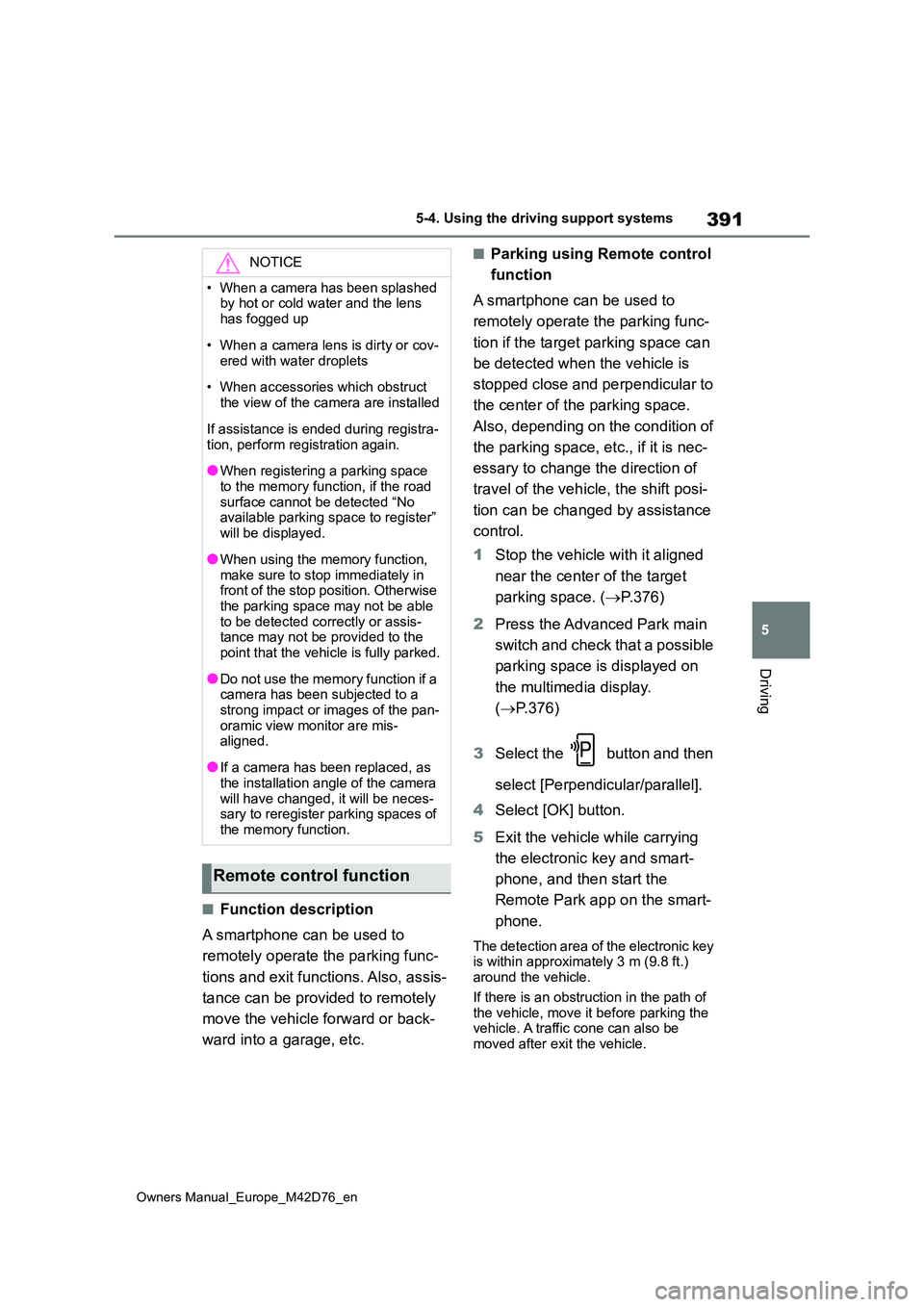
391
5
Owners Manual_Europe_M42D76_en
5-4. Using the driving support systems
Driving
■Function description
A smartphone can be used to
remotely operate the parking func-
tions and exit functions. Also, assis-
tance can be provided to remotely
move the vehicle forward or back-
ward into a garage, etc.
■Parking using Remote control
function
A smartphone can be used to
remotely operate the parking func-
tion if the target parking space can
be detected when the vehicle is
stopped close and perpendicular to
the center of the parking space.
Also, depending on the condition of
the parking space, etc., if it is nec-
essary to change the direction of
travel of the vehicle, the shift posi-
tion can be changed by assistance
control.
1 Stop the vehicle with it aligned
near the center of the target
parking space. ( P.376)
2 Press the Advanced Park main
switch and check that a possible
parking space is displayed on
the multimedia display.
( P.376)
3 Select the button and then
select [Perpendicular/parallel].
4 Select [OK] button.
5 Exit the vehicle while carrying
the electronic key and smart-
phone, and then start the
Remote Park app on the smart-
phone.
The detection area of the electronic key is within approximately 3 m (9.8 ft.) around the vehicle.
If there is an obstruction in the path of the vehicle, move it before parking the vehicle. A traffic cone can also be
moved after exit the vehicle.
NOTICE
• When a camera has been splashed by hot or cold water and the lens
has fogged up
• When a camera lens is dirty or cov-
ered with water droplets
• When accessories which obstruct
the view of the camera are installed
If assistance is ended during registra-
tion, perform registration again.
●When registering a parking space
to the memory function, if the road surface cannot be detected “No available parking space to register”
will be displayed.
●When using the memory function,
make sure to stop immediately in front of the stop position. Otherwise the parking space may not be able
to be detected correctly or assis- tance may not be provided to the point that the vehicle is fully parked.
●Do not use the memory function if a camera has been subjected to a
strong impact or images of the pan- oramic view monitor are mis-aligned.
●If a camera has been replaced, as the installation angle of the camera
will have changed, it will be neces- sary to reregister parking spaces of the memory function.
Remote control function
Page 394 of 674
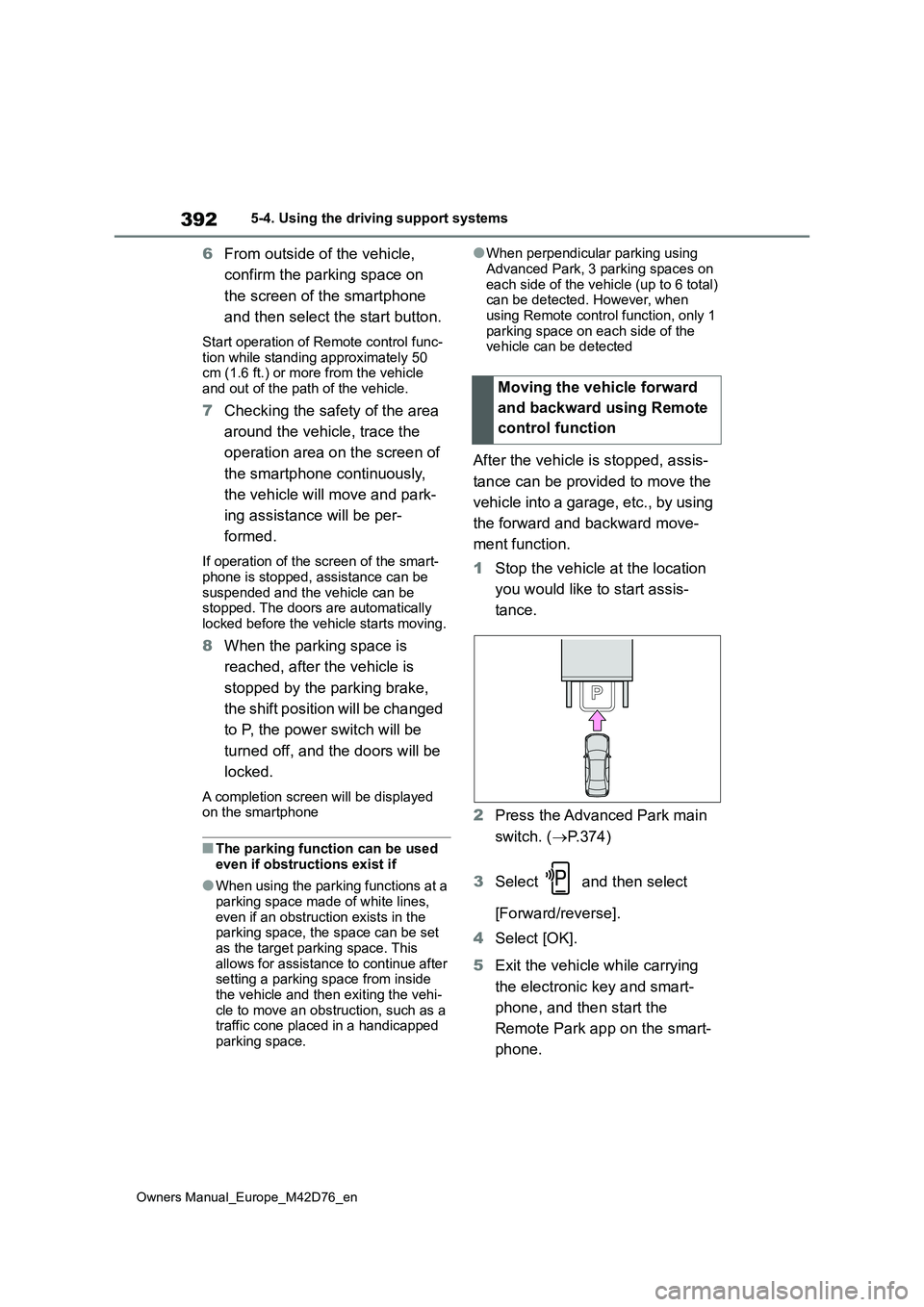
392
Owners Manual_Europe_M42D76_en
5-4. Using the driving support systems
6From outside of the vehicle,
confirm the parking space on
the screen of the smartphone
and then select the start button.
Start operation of Remote control func-
tion while standing approximately 50 cm (1.6 ft.) or more from the vehicle and out of the path of the vehicle.
7 Checking the safety of the area
around the vehicle, trace the
operation area on the screen of
the smartphone continuously,
the vehicle will move and park-
ing assistance will be per-
formed.
If operation of the screen of the smart-
phone is stopped, assistance can be suspended and the vehicle can be stopped. The doors are automatically
locked before the vehicle starts moving.
8 When the parking space is
reached, after the vehicle is
stopped by the parking brake,
the shift position will be changed
to P, the power switch will be
turned off, and the doors will be
locked.
A completion screen will be displayed on the smartphone
■The parking function can be used
even if obstructions exist if
●When using the parking functions at a
parking space made of white lines, even if an obstruction exists in the parking space, the space can be set
as the target parking space. This allows for assistance to continue after setting a parking space from inside
the vehicle and then exiting the vehi- cle to move an obstruction, such as a traffic cone placed in a handicapped
parking space.
●When perpendicular parking using
Advanced Park, 3 parking spaces on each side of the vehicle (up to 6 total) can be detected. However, when
using Remote control function, only 1 parking space on each side of the vehicle can be detected
After the vehicle is stopped, assis-
tance can be provided to move the
vehicle into a garage, etc., by using
the forward and backward move-
ment function.
1 Stop the vehicle at the location
you would like to start assis-
tance.
2 Press the Advanced Park main
switch. ( P.374)
3 Select and then select
[Forward/reverse].
4 Select [OK].
5 Exit the vehicle while carrying
the electronic key and smart-
phone, and then start the
Remote Park app on the smart-
phone.
Moving the vehicle forward
and backward using Remote
control function
Page 395 of 674
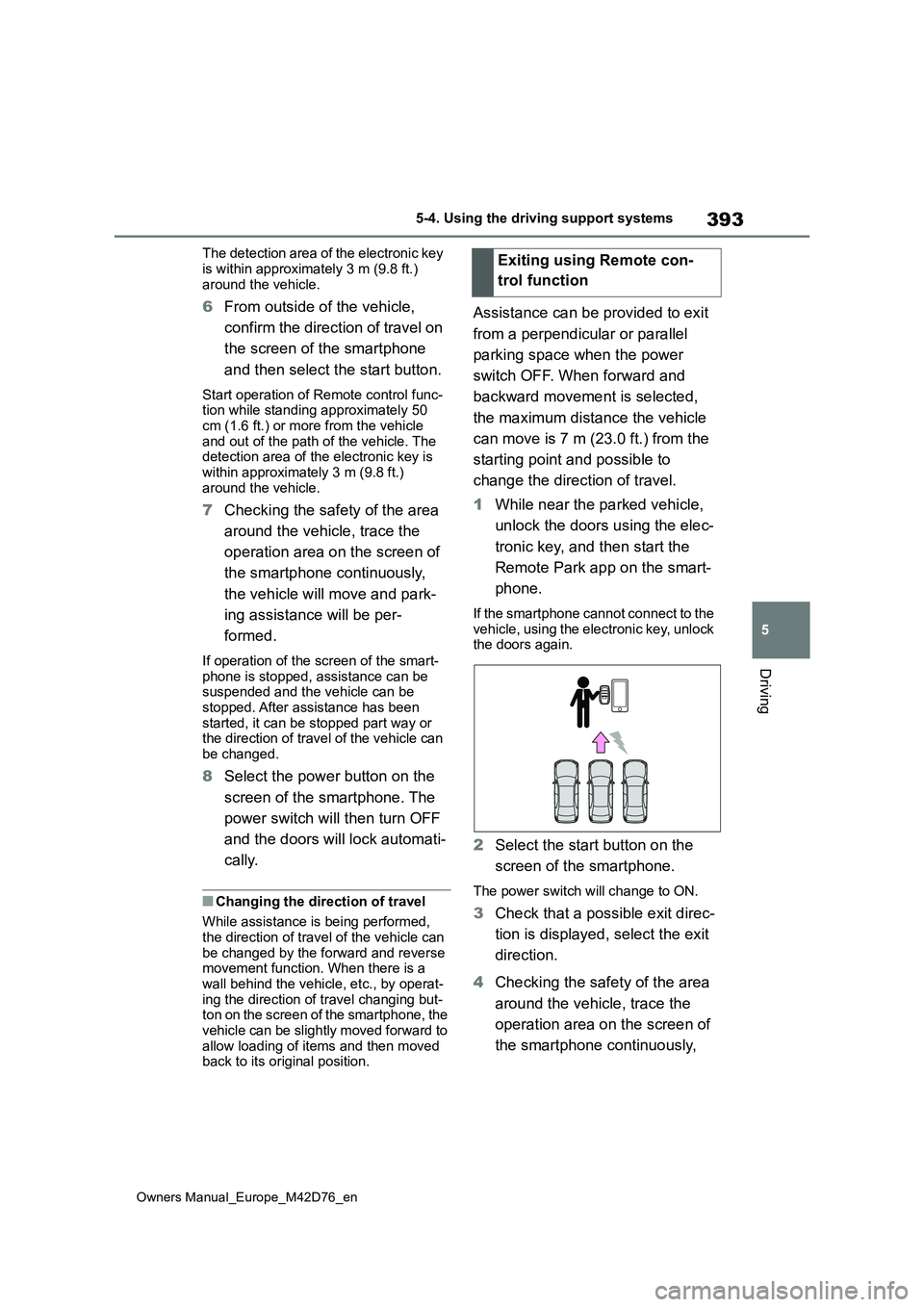
393
5
Owners Manual_Europe_M42D76_en
5-4. Using the driving support systems
Driving
The detection area of the electronic key
is within approximately 3 m (9.8 ft.) around the vehicle.
6 From outside of the vehicle,
confirm the direction of travel on
the screen of the smartphone
and then select the start button.
Start operation of Remote control func- tion while standing approximately 50 cm (1.6 ft.) or more from the vehicle
and out of the path of the vehicle. The detection area of the electronic key is within approximately 3 m (9.8 ft.)
around the vehicle.
7 Checking the safety of the area
around the vehicle, trace the
operation area on the screen of
the smartphone continuously,
the vehicle will move and park-
ing assistance will be per-
formed.
If operation of the screen of the smart- phone is stopped, assistance can be suspended and the vehicle can be
stopped. After assistance has been started, it can be stopped part way or the direction of travel of the vehicle can
be changed.
8 Select the power button on the
screen of the smartphone. The
power switch will then turn OFF
and the doors will lock automati-
cally.
■Changing the direction of travel
While assistance is being performed, the direction of travel of the vehicle can
be changed by the forward and reverse movement function. When there is a wall behind the vehicle, etc., by operat-
ing the direction of travel changing but- ton on the screen of the smartphone, the vehicle can be slightly moved forward to
allow loading of items and then moved back to its original position.
Assistance can be provided to exit
from a perpendicular or parallel
parking space when the power
switch OFF. When forward and
backward movement is selected,
the maximum distance the vehicle
can move is 7 m (23.0 ft.) from the
starting point and possible to
change the direction of travel.
1 While near the parked vehicle,
unlock the doors using the elec-
tronic key, and then start the
Remote Park app on the smart-
phone.
If the smartphone cannot connect to the vehicle, using the electronic key, unlock the doors again.
2 Select the start button on the
screen of the smartphone.
The power switch will change to ON.
3 Check that a possible exit direc-
tion is displayed, select the exit
direction.
4 Checking the safety of the area
around the vehicle, trace the
operation area on the screen of
the smartphone continuously,
Exiting using Remote con-
trol function
Page 396 of 674
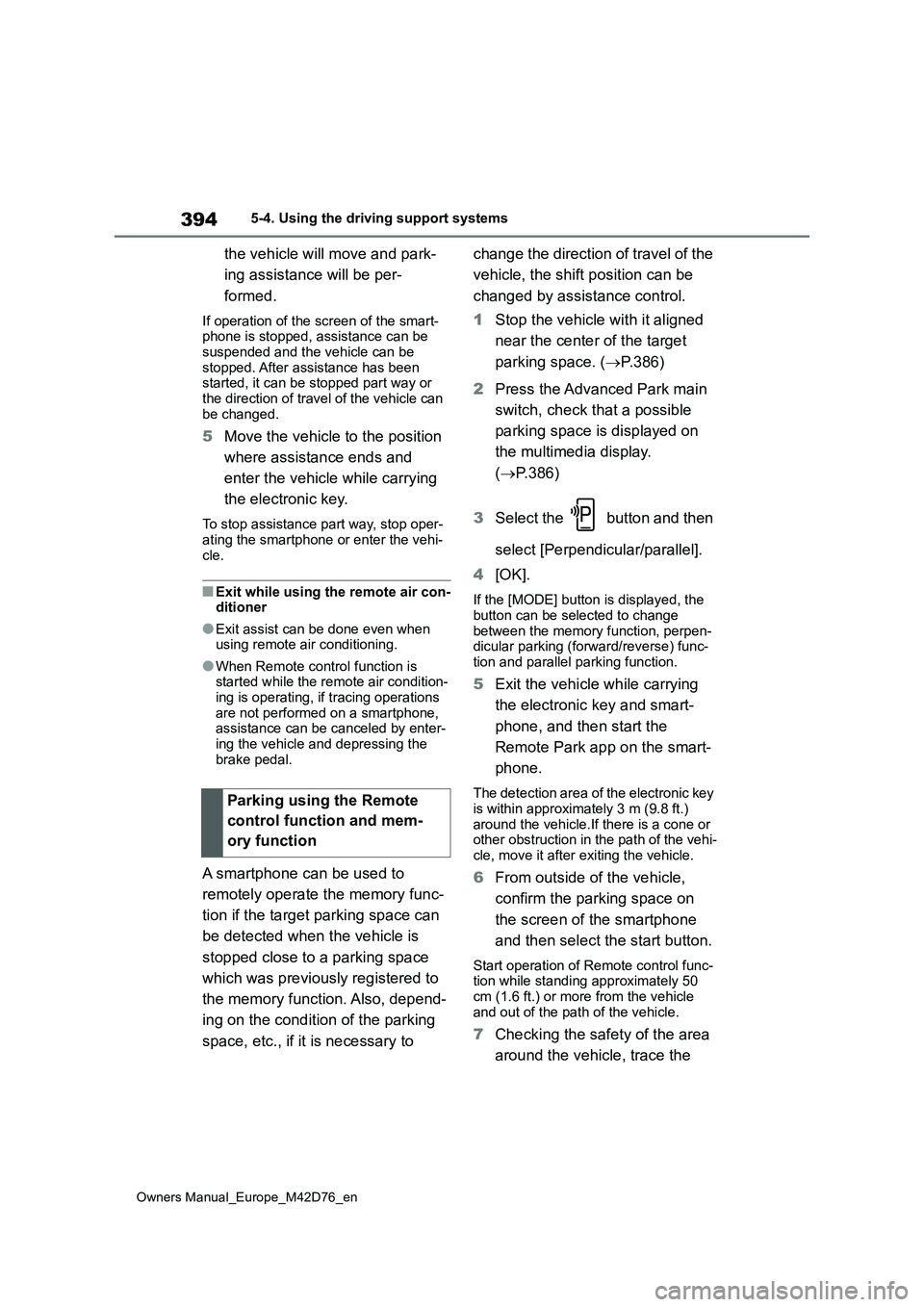
394
Owners Manual_Europe_M42D76_en
5-4. Using the driving support systems
the vehicle will move and park-
ing assistance will be per-
formed.
If operation of the screen of the smart- phone is stopped, assistance can be suspended and the vehicle can be
stopped. After assistance has been started, it can be stopped part way or the direction of travel of the vehicle can
be changed.
5 Move the vehicle to the position
where assistance ends and
enter the vehicle while carrying
the electronic key.
To stop assistance part way, stop oper-
ating the smartphone or enter the vehi- cle.
■Exit while using the remote air con-ditioner
●Exit assist can be done even when using remote air conditioning.
●When Remote control function is started while the remote air condition-
ing is operating, if tracing operations are not performed on a smartphone, assistance can be canceled by enter-
ing the vehicle and depressing the brake pedal.
A smartphone can be used to
remotely operate the memory func-
tion if the target parking space can
be detected when the vehicle is
stopped close to a parking space
which was previously registered to
the memory function. Also, depend-
ing on the condition of the parking
space, etc., if it is necessary to
change the direction of travel of the
vehicle, the shift position can be
changed by assistance control.
1 Stop the vehicle with it aligned
near the center of the target
parking space. ( P.386)
2 Press the Advanced Park main
switch, check that a possible
parking space is displayed on
the multimedia display.
( P.386)
3 Select the button and then
select [Perpendicular/parallel].
4 [OK].
If the [MODE] button is displayed, the
button can be selected to change between the memory function, perpen-dicular parking (forward/reverse) func-
tion and parallel parking function.
5 Exit the vehicle while carrying
the electronic key and smart-
phone, and then start the
Remote Park app on the smart-
phone.
The detection area of the electronic key is within approximately 3 m (9.8 ft.)
around the vehicle.If there is a cone or other obstruction in the path of the vehi-cle, move it after exiting the vehicle.
6 From outside of the vehicle,
confirm the parking space on
the screen of the smartphone
and then select the start button.
Start operation of Remote control func- tion while standing approximately 50
cm (1.6 ft.) or more from the vehicle and out of the path of the vehicle.
7 Checking the safety of the area
around the vehicle, trace the
Parking using the Remote
control function and mem-
ory function
Page 398 of 674
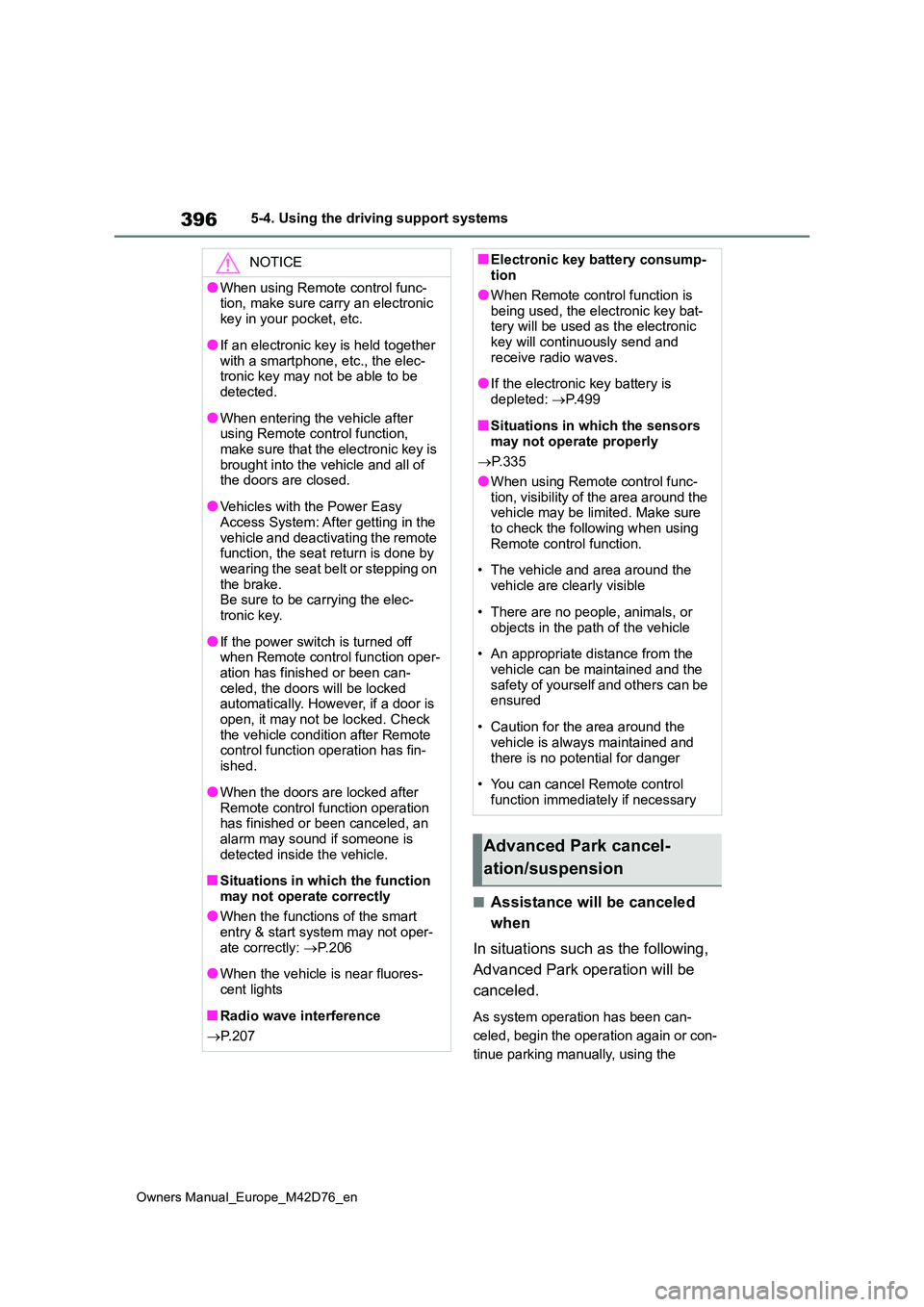
396
Owners Manual_Europe_M42D76_en
5-4. Using the driving support systems
■Assistance will be canceled
when
In situations such as the following,
Advanced Park operation will be
canceled.
As system operation has been can-
celed, begin the operation again or con-
tinue parking manually, using the
NOTICE
●When using Remote control func- tion, make sure carry an electronic
key in your pocket, etc.
●If an electronic key is held together
with a smartphone, etc., the elec- tronic key may not be able to be detected.
●When entering the vehicle after using Remote control function,
make sure that the electronic key is brought into the vehicle and all of the doors are closed.
●Vehicles with the Power Easy Access System: After getting in the
vehicle and deactivating the remote function, the seat return is done by wearing the seat belt or stepping on
the brake. Be sure to be carrying the elec-tronic key.
●If the power switch is turned off when Remote control function oper-
ation has finished or been can- celed, the doors will be locked automatically. However, if a door is
open, it may not be locked. Check the vehicle condition after Remote control function operation has fin-
ished.
●When the doors are locked after
Remote control function operation has finished or been canceled, an alarm may sound if someone is
detected inside the vehicle.
■Situations in which the function
may not operate correctly
●When the functions of the smart entry & start system may not oper-
ate correctly: P. 2 0 6
●When the vehicle is near fluores-
cent lights
■Radio wave interference
P. 2 0 7
■Electronic key battery consump- tion
●When Remote control function is
being used, the electronic key bat- tery will be used as the electronic key will continuously send and
receive radio waves.
●If the electronic key battery is
depleted: P.499
■Situations in which the sensors
may not operate properly
P. 3 3 5
●When using Remote control func-
tion, visibility of the area around the vehicle may be limited. Make sure to check the following when using
Remote control function.
• The vehicle and area around the
vehicle are clearly visible
• There are no people, animals, or
objects in the path of the vehicle
• An appropriate distance from the
vehicle can be maintained and the safety of yourself and others can be ensured
• Caution for the area around the vehicle is always maintained and
there is no potential for danger
• You can cancel Remote control
function immediately if necessary
Advanced Park cancel-
ation/suspension