Multimedia TOYOTA BZ4X 2022 (in English) Workshop Manual
[x] Cancel search | Manufacturer: TOYOTA, Model Year: 2022, Model line: BZ4X, Model: TOYOTA BZ4X 2022Pages: 674, PDF Size: 120.02 MB
Page 402 of 674

400
Owners Manual_Europe_M42D76_en
5-4. Using the driving support systems
deleted. Parking space information
cannot be deleted when assis-
tance is being performed or when
registering parking space informa-
tion to the memory function.
■Toyota parking assist-sensor
warning sound ON/OFF
(Smartphone setting)
The warning sounds of the Toyota
parking assist-sensor from smart-
phone application can be turned
on/off using the Remote Park app.
■Toyota parking assist-sensor
warning sound volume adjust-
ment (Smartphone setting)
The volume of the warning sounds
of the Toyota parking assist-sensor
from smartphone application can
be adjusted using the Remote Park
app.
The operating state, assistance
operation, etc. of the Advanced
Park is displayed on the multimedia
display. If a message is displayed,
respond according to the content
displayed.
■If “No available parking space” is
displayed
Move the vehicle to a location where a parking space or parking lines can be
detected.
■If “Unavailable in current condi-
tion” is displayed
Move the vehicle to another location and use the system.
■If “Not enough space to exit” is dis-
played
The parallel parking exit function cannot be used due to a situation such as the
distance between your vehicle and vehi- cles parked in front of and behind your vehicle being short, the existence of an
object in the exit direction, etc.
Check the conditions of the area around your vehicle and exit from the parking
space manually.
■If “Cannot control speed” is dis- played
The system judged that it cannot adjust
the speed of the vehicle when using the system in an area with a slope or step and assistance was canceled.
Use the system in a level location.
■If “Obstacle detected” is displayed
The emergency support brake operated and assistance was suspended.
Check the condition of the surrounding area. To resume assistance, select the “Start” button on the multimedia display.
■If “No available parking space to
register” is displayed
This message is displayed when is
selected at a parking space that cannot
be detected.
Operate the system at a parking space where differences in the road surface can be recognized. ( P.386)
Changing the Remote Park
app settings
Advanced Park Displayed
messages
Page 447 of 674
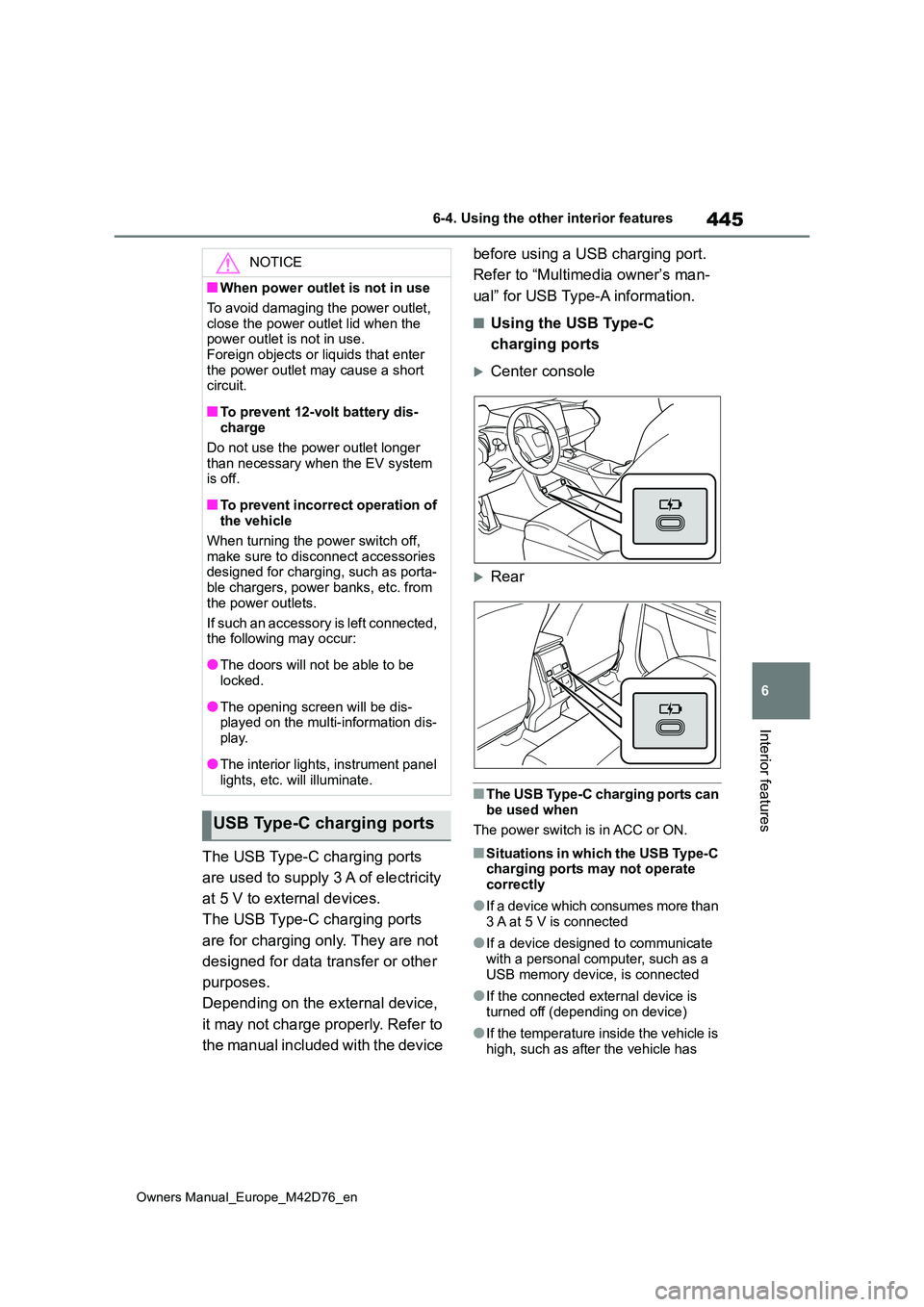
445
6
Owners Manual_Europe_M42D76_en
6-4. Using the other interior features
Interior features
The USB Type-C charging ports
are used to supply 3 A of electricity
at 5 V to external devices.
The USB Type-C charging ports
are for charging only. They are not
designed for data transfer or other
purposes.
Depending on the external device,
it may not charge properly. Refer to
the manual included with the device
before using a USB charging port.
Refer to “Multimedia owner’s man-
ual” for USB Type-A information.
■Using the USB Type-C
charging ports
Center console
Rear
■The USB Type-C charging ports can be used when
The power switch is in ACC or ON.
■Situations in which the USB Type-C charging ports may not operate correctly
●If a device which consumes more than 3 A at 5 V is connected
●If a device designed to communicate with a personal computer, such as a
USB memory device, is connected
●If the connected external device is
turned off (depending on device)
●If the temperature inside the vehicle is
high, such as after the vehicle has
NOTICE
■When power outlet is not in use
To avoid damaging the power outlet,
close the power outlet lid when the power outlet is not in use.Foreign objects or liquids that enter
the power outlet may cause a short circuit.
■To prevent 12-volt battery dis-charge
Do not use the power outlet longer
than necessary when the EV system is off.
■To prevent incorrect operation of the vehicle
When turning the power switch off,
make sure to disconnect accessories designed for charging, such as porta-ble chargers, power banks, etc. from
the power outlets.
If such an accessory is left connected, the following may occur:
●The doors will not be able to be locked.
●The opening screen will be dis-played on the multi-information dis-
play.
●The interior lights, instrument panel
lights, etc. will illuminate.
USB Type-C charging ports
Page 450 of 674
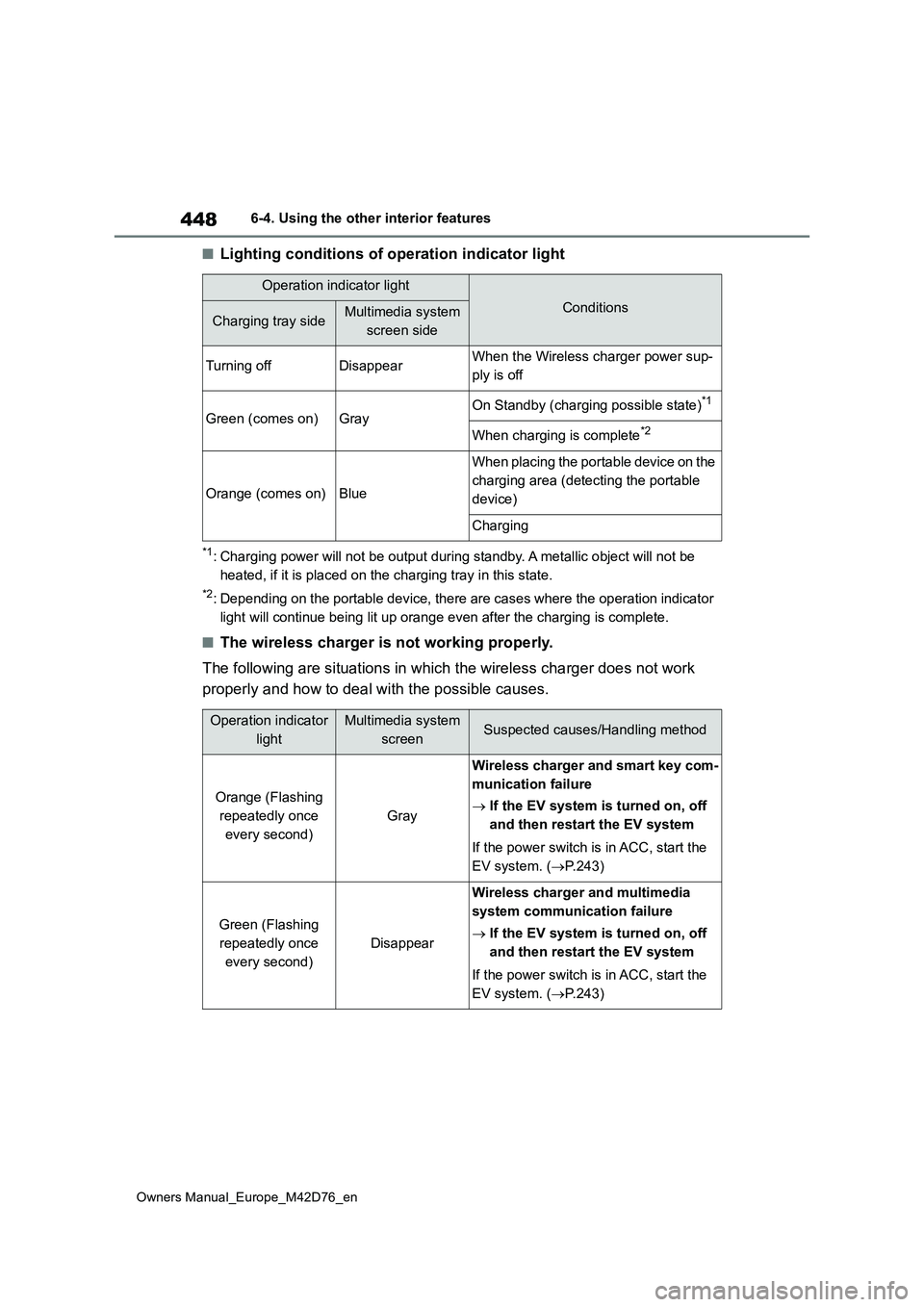
448
Owners Manual_Europe_M42D76_en
6-4. Using the other interior features
■Lighting conditions of operation indicator light
*1: Charging power will not be output during standby. A metallic object will not be
heated, if it is placed on the charging tray in this state.
*2: Depending on the portable device, there are cases where the op eration indicator
light will continue being lit up orange even after the charging is complete.
■The wireless charger is not working properly.
The following are situations in which the wireless charger does not work
properly and how to deal with the possible causes.
Operation indicator light
ConditionsCharging tray sideMultimedia system
screen side
Turning offDisappearWhen the Wireless charger power sup-
ply is off
Green (comes on)GrayOn Standby (charging possible state)*1
When charging is complete*2
Orange (comes on)Blue
When placing the portable device on the
charging area (detecting the portable
device)
Charging
Operation indicator
light
Multimedia system
screenSuspected causes/Handling method
Orange (Flashing
repeatedly once
every second)
Gray
Wireless charger and smart key com-
munication failure
If the EV system is turned on, off
and then restart the EV system
If the power switch is in ACC, start the
EV system. ( P.243)
Green (Flashing
repeatedly once
every second)
Disappear
Wireless charger and multimedia
system communication failure
If the EV system is turned on, off
and then restart the EV system
If the power switch is in ACC, start the
EV system. ( P.243)
Page 451 of 674
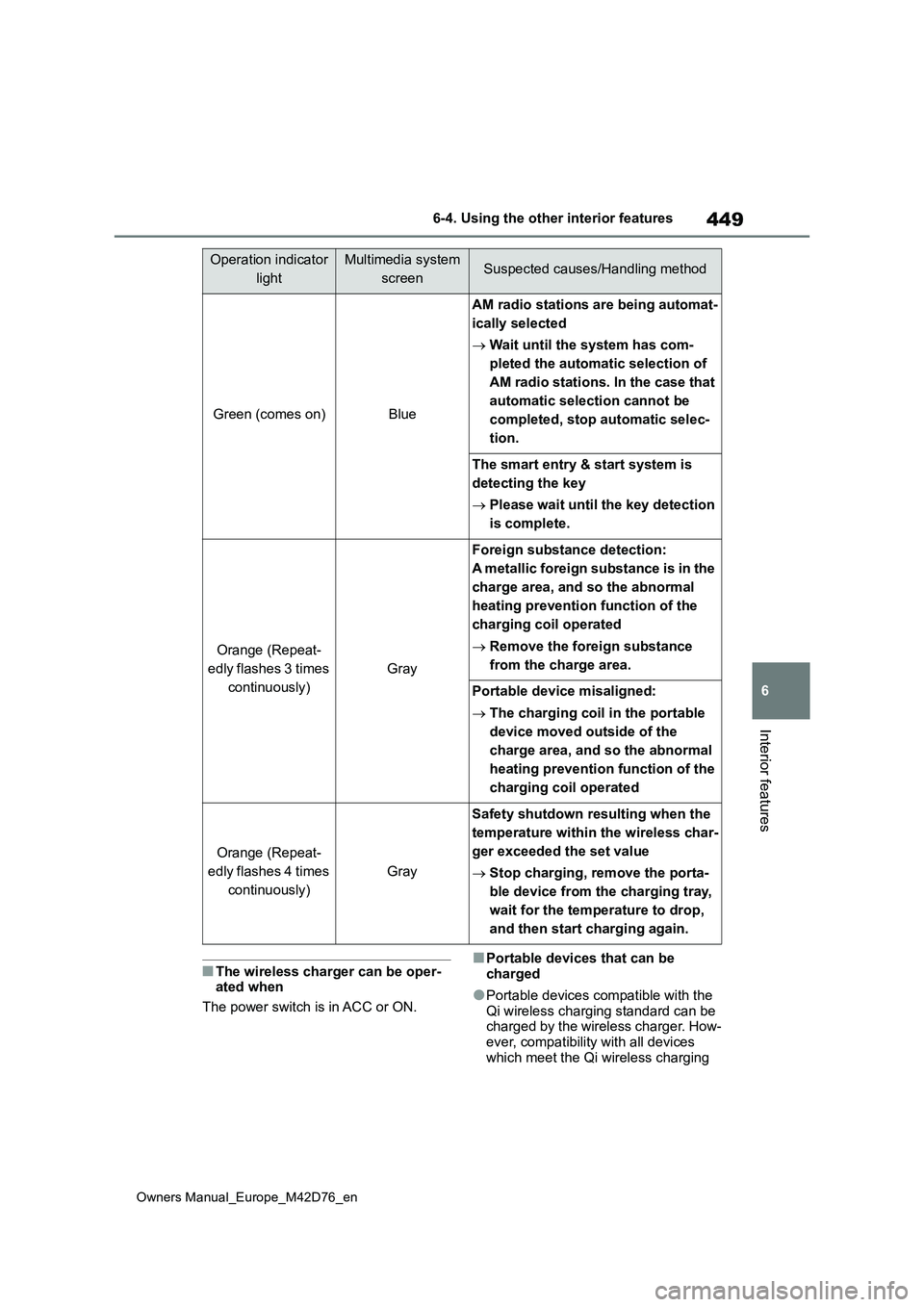
449
6
Owners Manual_Europe_M42D76_en
6-4. Using the other interior features
Interior features
■The wireless charger can be oper- ated when
The power switch is in ACC or ON.
■Portable devices that can be charged
●Portable devices compatible with the Qi wireless charging standard can be charged by the wireless charger. How-
ever, compatibility with all devices which meet the Qi wireless charging
Green (comes on)Blue
AM radio stations are being automat-
ically selected
Wait until the system has com-
pleted the automatic selection of
AM radio stations. In the case that
automatic selection cannot be
completed, stop automatic selec-
tion.
The smart entry & start system is
detecting the key
Please wait until the key detection
is complete.
Orange (Repeat-
edly flashes 3 times
continuously)
Gray
Foreign substance detection:
A metallic foreign substance is in the
charge area, and so the abnormal
heating prevention function of the
charging coil operated
Remove the foreign substance
from the charge area.
Portable device misaligned:
The charging coil in the portable
device moved outside of the
charge area, and so the abnormal
heating prevention function of the
charging coil operated
Orange (Repeat-
edly flashes 4 times
continuously)
Gray
Safety shutdown resulting when the
temperature within the wireless char-
ger exceeded the set value
Stop charging, remove the porta-
ble device from the charging tray,
wait for the temperature to drop,
and then start charging again.
Operation indicator
light
Multimedia system
screenSuspected causes/Handling method
Page 563 of 674
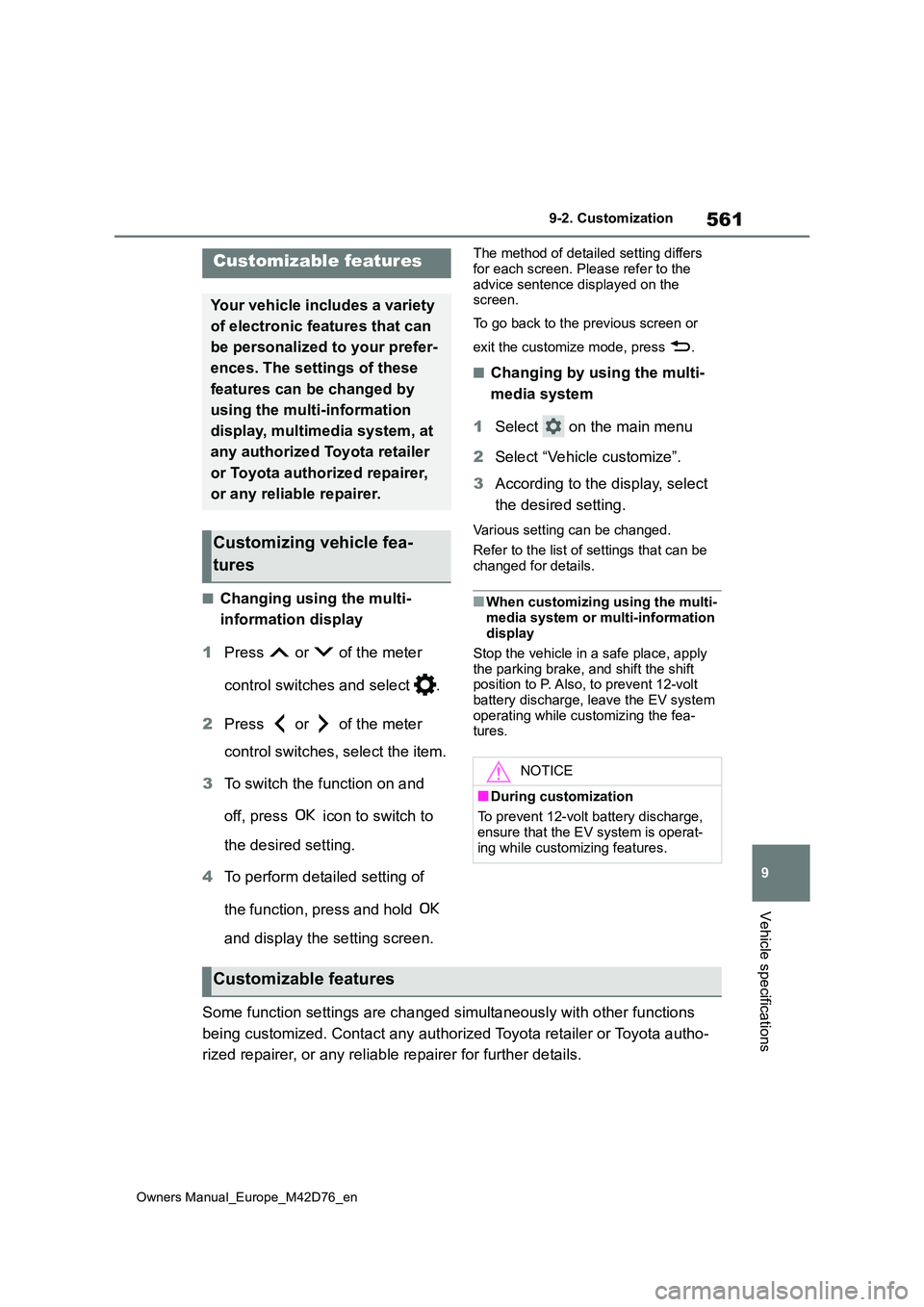
561
9
Owners Manual_Europe_M42D76_en
9-2. Customization
Vehicle specifications
9-2.Customiz ation
■Changing using the multi-
information display
1 Press or of the meter
control switches and select .
2 Press or of the meter
control switches, select the item.
3 To switch the function on and
off, press icon to switch to
the desired setting.
4 To perform detailed setting of
the function, press and hold
and display the setting screen.
The method of detailed setting differs
for each screen. Please refer to the advice sentence displayed on the screen.
To go back to the previous screen or
exit the customize mode, press .
■Changing by using the multi-
media system
1 Select on the main menu
2 Select “Vehicle customize”.
3 According to the display, select
the desired setting.
Various setting can be changed.
Refer to the list of settings that can be
changed for details.
■When customizing using the multi-
media system or multi-information display
Stop the vehicle in a safe place, apply
the parking brake, and shift the shift position to P. Also, to prevent 12-volt battery discharge, leave the EV system
operating while customizing the fea- tures.
Some function settings are changed simultaneously with other fu nctions
being customized. Contact any authorized Toyota retailer or Toy ota autho-
rized repairer, or any reliable repairer for further details.
Customizable features
Your vehicle includes a variety
of electronic features that can
be personalized to your prefer-
ences. The settings of these
features can be changed by
using the multi-information
display, multimedia system, at
any authorized Toyota retailer
or Toyota authorized repairer,
or any reliable repairer.
Customizing vehicle fea-
tures
NOTICE
■During customization
To prevent 12-volt battery discharge, ensure that the EV system is operat-
ing while customizing features.
Customizable features
Page 564 of 674
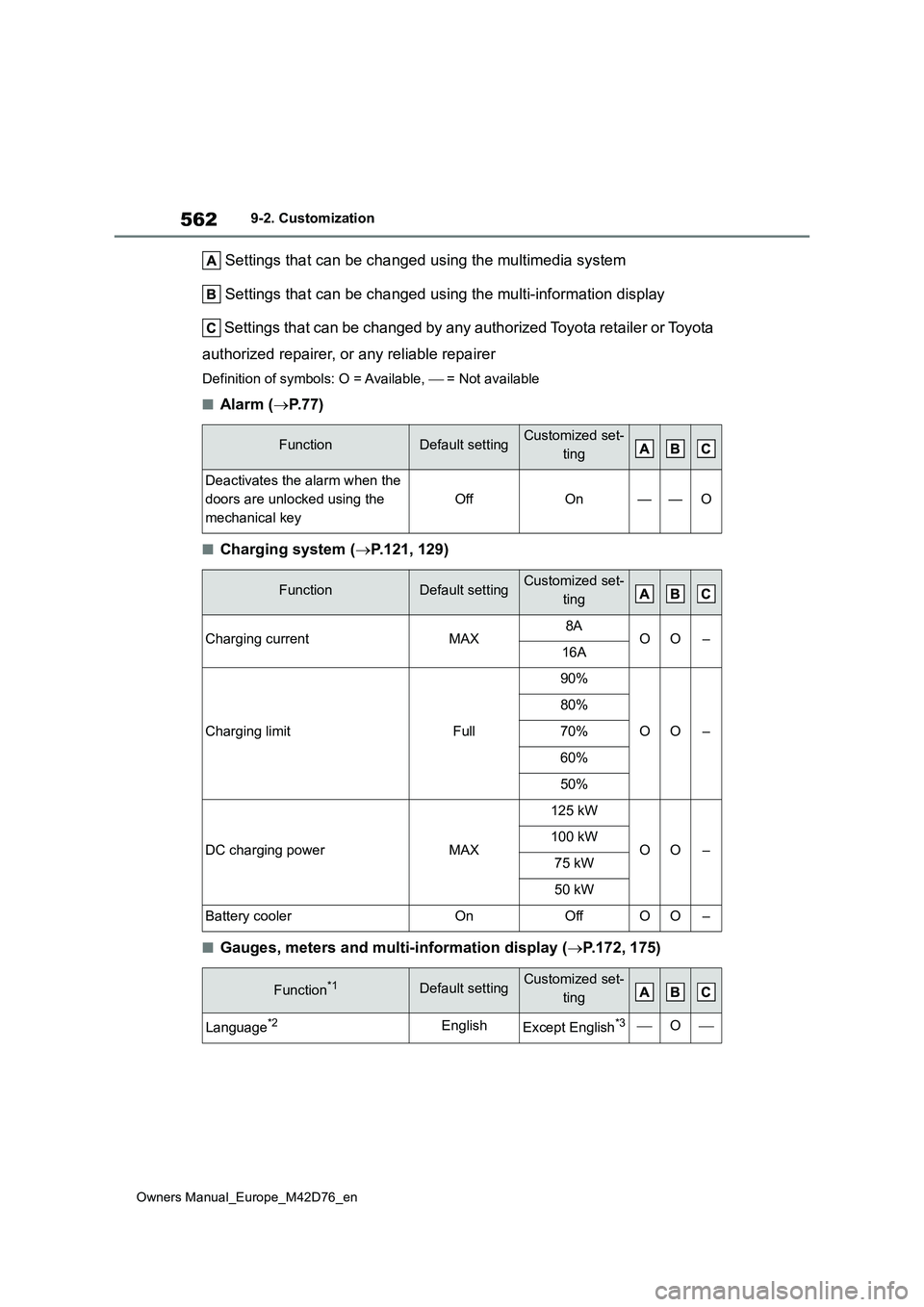
562
Owners Manual_Europe_M42D76_en
9-2. Customization
Settings that can be changed using the multimedia system
Settings that can be changed using the multi-information displ ay
Settings that can be changed by any authorized Toyota retailer or Toy ota
authorized repairer, or any reliable repairer
Definition of symbols: O = Available, = Not available
■Alarm (P.77)
■Charging system (P.121, 129)
■Gauges, meters and multi-information display (P.172, 175)
FunctionDefault settingCustomized set-
ting
Deactivates the alarm when the
doors are unlocked using the
mechanical key
OffOn——O
FunctionDefault settingCustomized set-
ting
Charging currentMAX8AOO–16A
Charging limitFull
90%
OO–
80%
70%
60%
50%
DC charging powerMAX
125 kW
OO–100 kW
75 kW
50 kW
Battery coolerOnOffOO–
Function*1Default settingCustomized set-
ting
Language*2EnglishExcept English*3O
Page 576 of 674
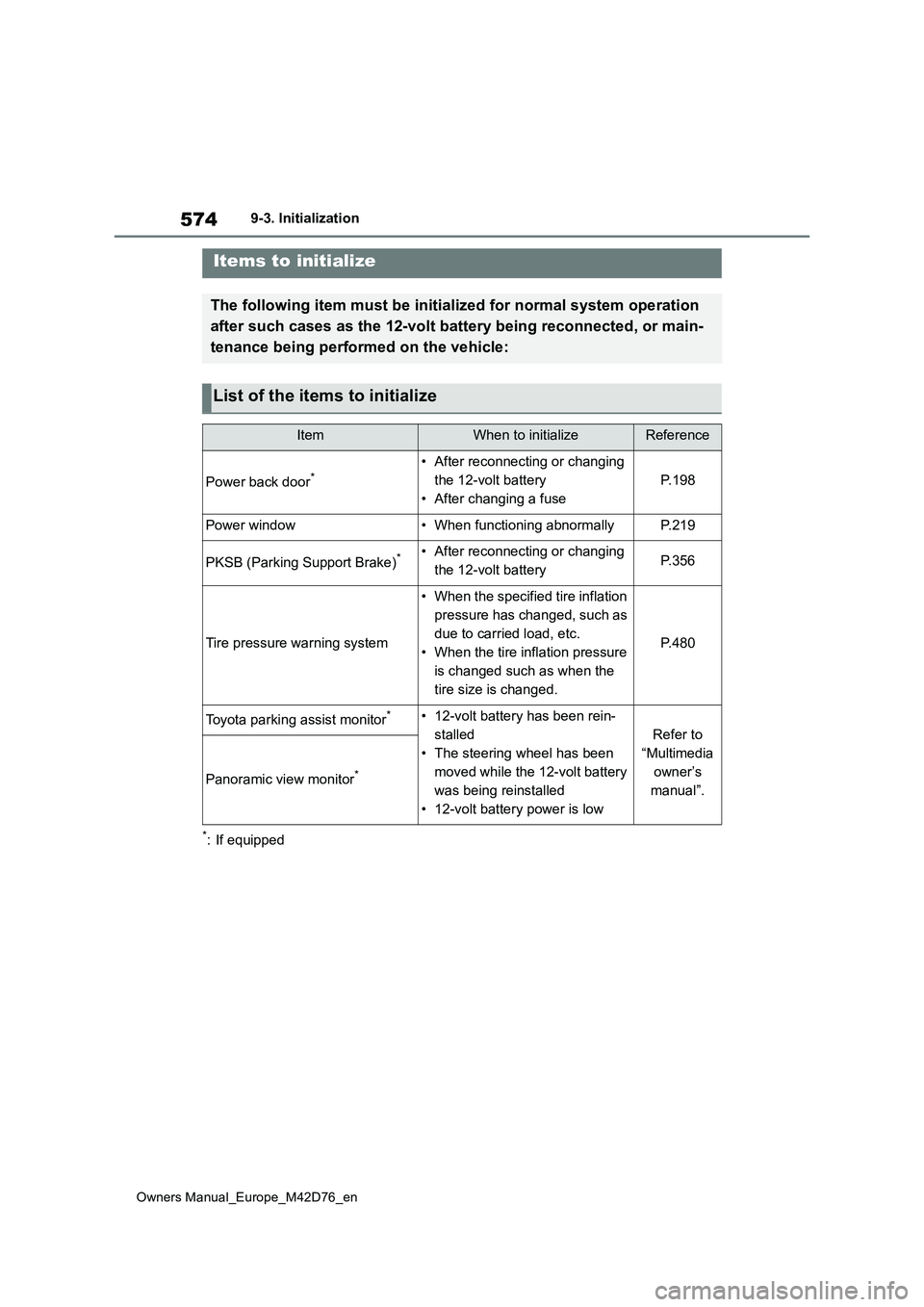
574
Owners Manual_Europe_M42D76_en
9-3. Initialization
9- 3. In it ia li za ti on
*: If equipped
Items to initialize
The following item must be initialized for normal system operation
after such cases as the 12-volt battery being reconnected, or m ain-
tenance being performed on the vehicle:
List of the items to initialize
ItemWhen to initializeReference
Power back door*• After reconnecting or changing
the 12-volt battery
• After changing a fuse
P. 1 9 8
Power window• When functioning abnormallyP. 2 1 9
PKSB (Parking Support Brake)*• After reconnecting or changing
the 12-volt batteryP. 3 5 6
Tire pressure warning system
• When the specified tire inflation
pressure has changed, such as
due to carried load, etc.
• When the tire inflation pressure
is changed such as when the
tire size is changed.
P. 4 8 0
Toyota parking assist monitor*• 12-volt battery has been rein-
stalled
• The steering wheel has been
moved while the 12-volt battery
was being reinstalled
• 12-volt battery power is low
Refer to
“Multimedia
owner’s
manual”.Panoramic view monitor*
Page 595 of 674

593
Owners Manual_Europe_M42D76_en
Alphabetical Index
ter ............................................ 411
Switch ........................................ 269
Washing and waxing ............ 456, 459
Weights.......................................... 554
Wheel bolt wrench ................ 489, 530
Wheels ........................................... 495
Replacing wheels ....................... 495
Size ............................................ 559
Window glasses
Power windows .......................... 219
Window lock switch ..................... 221
Windows
Power windows .......................... 219
Rear window defogger ............... 422
Washer ....................................... 269
Windshield defogger .................... 422
Windshield wiper deicer .............. 422
Windshield wipers ........................ 269
Intermittent windshield wipers .... 269
Rain-sensing windshield wipers . 269
Windshield wipers and washer ... 269
Winter driving tips ........................ 411
Wireless charger........................... 446
Wireless charger tray lights ........ 431
Wireless remote control............... 183
Battery-saving function .............. 204
Locking/Unlocking ...................... 183
Remote Air Conditioning System427
Replacing the battery ................. 499
X
X-MODE ......................................... 401
Grip Control................................ 401
For infor mation regarding the
equipment listed below, refer
to the “Multimedia owner’s
manual”.
· Audio/video system
· Navigation system
· Toyota parking assist monitor
· Panoramic view monitor
Toyota Motor Europe NV/SA,
Avenue du Bourget 60 - 1140
Brussels, Belgium
www.toyota-europe.com
Toyota (GB) PLC Great Burgh,
Burgh Heath, Epsom, Surrey,
KT18 5UX, UK