Deterrent TOYOTA BZ4X 2022 Owners Manual (in English)
[x] Cancel search | Manufacturer: TOYOTA, Model Year: 2022, Model line: BZ4X, Model: TOYOTA BZ4X 2022Pages: 674, PDF Size: 120.02 MB
Page 3 of 674
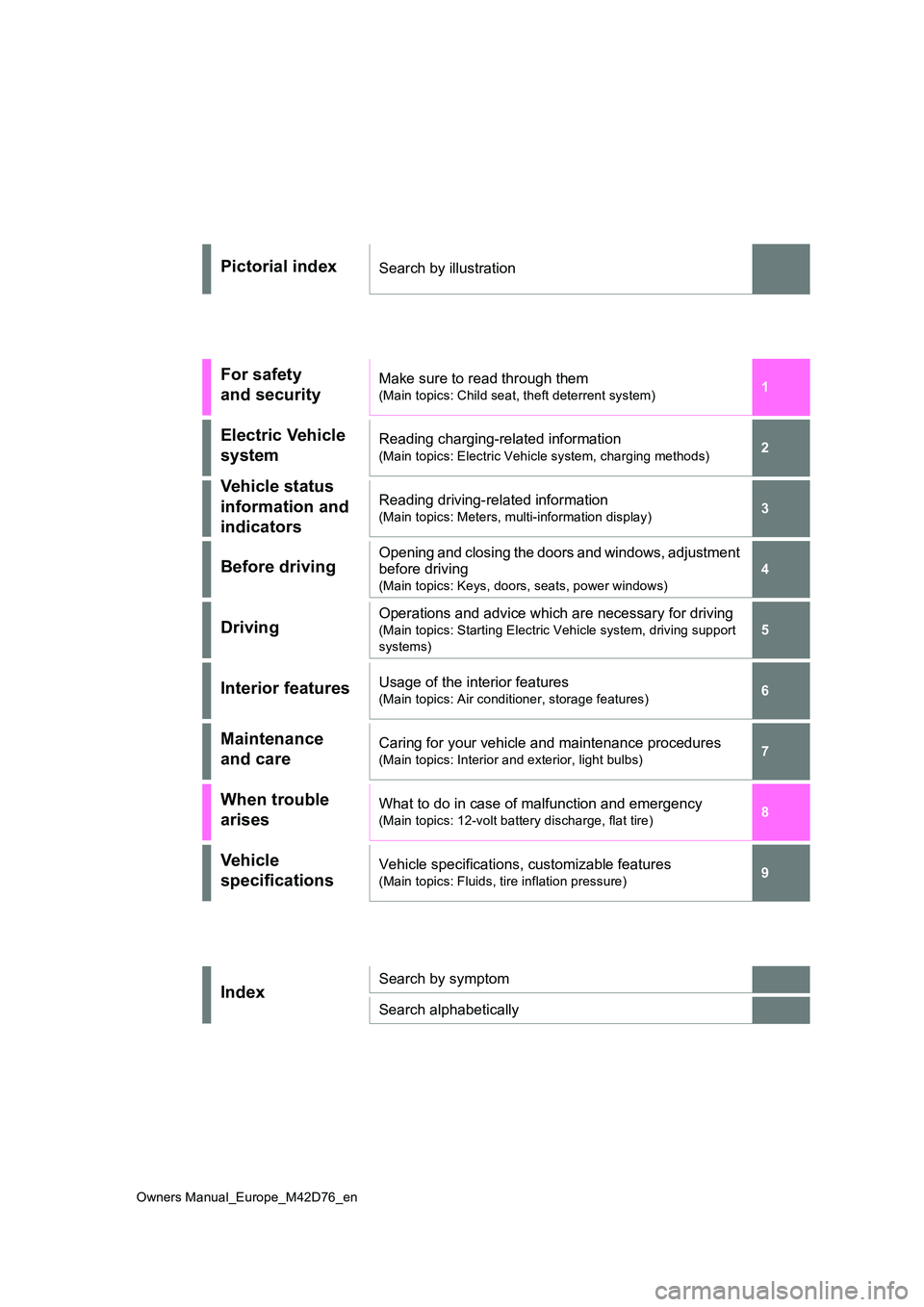
1
6
5
4
3
2
8
7
9
Owners Manual_Europe_M42D76_en
Pictorial indexSearch by illustration
For safety
and security
Make sure to read through them
(Main topics: Child seat, theft deterrent system)
Electric Vehicle
system
Reading charging-related information
(Main topics: Electric Vehicle system, charging methods)
Vehicle status
information and
indicators
Reading driving-related information
(Main topics: Meters, multi-information display)
Before drivingOpening and closing the doors and windows, adjustment
before driving
(Main topics: Keys, doors, seats, power windows)
DrivingOperations and advice which are necessary for driving
(Main topics: Starting Electric Vehicle system, driving support
systems)
Interior featuresUsage of the interior features
(Main topics: Air conditioner, storage features)
Maintenance
and care
Caring for your vehicle and maintenance procedures
(Main topics: Interior and exterior, light bulbs)
When trouble
arises
What to do in case of malfunction and emergency
(Main topics: 12-volt battery discharge, flat tire)
Vehicle
specifications
Vehicle specifications, customizable features
(Main topics: Fluids, tire inflation pressure)
IndexSearch by symptom
Search alphabetically
Page 4 of 674
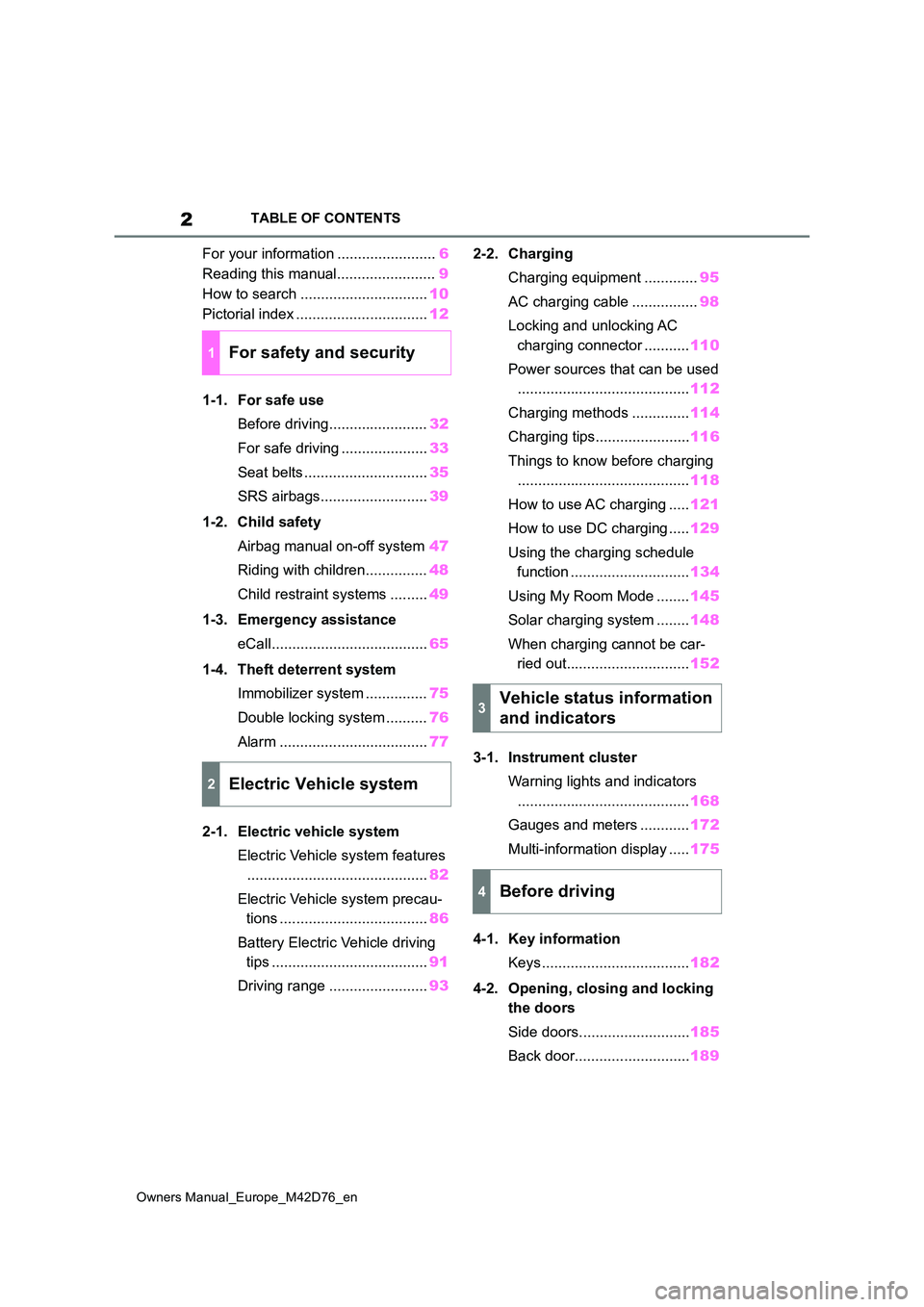
2
Owners Manual_Europe_M42D76_en
TABLE OF CONTENTS
For your information ........................6
Reading this manual........................ 9
How to search ............................... 10
Pictorial index ................................ 12
1-1. For safe use
Before driving........................ 32
For safe driving ..................... 33
Seat belts .............................. 35
SRS airbags.......................... 39
1-2. Child safety
Airbag manual on-off system 47
Riding with children............... 48
Child restraint systems ......... 49
1-3. Emergency assistance
eCall...................................... 65
1-4. Theft deterrent system
Immobilizer system ............... 75
Double locking system .......... 76
Alarm .................................... 77
2-1. Electric vehicle system
Electric Vehicle system features
............................................ 82
Electric Vehicle system precau-
tions .................................... 86
Battery Electric Vehicle driving
tips ...................................... 91
Driving range ........................ 93
2-2. Charging
Charging equipment ............. 95
AC charging cable ................ 98
Locking and unlocking AC
charging connector ........... 110
Power sources that can be used
.......................................... 112
Charging methods .............. 114
Charging tips....................... 116
Things to know before charging
.......................................... 118
How to use AC charging ..... 121
How to use DC charging ..... 129
Using the charging schedule
function ............................. 134
Using My Room Mode ........ 145
Solar charging system ........ 148
When charging cannot be car-
ried out.............................. 152
3-1. Instrument cluster
Warning lights and indicators
.......................................... 168
Gauges and meters ............ 172
Multi-information display ..... 175
4-1. Key information
Keys .................................... 182
4-2. Opening, closing and locking
the doors
Side doors........................... 185
Back door............................ 189
1For safety and security
2Electric Vehicle system
3Vehicle status information
and indicators
4Before driving
Page 33 of 674
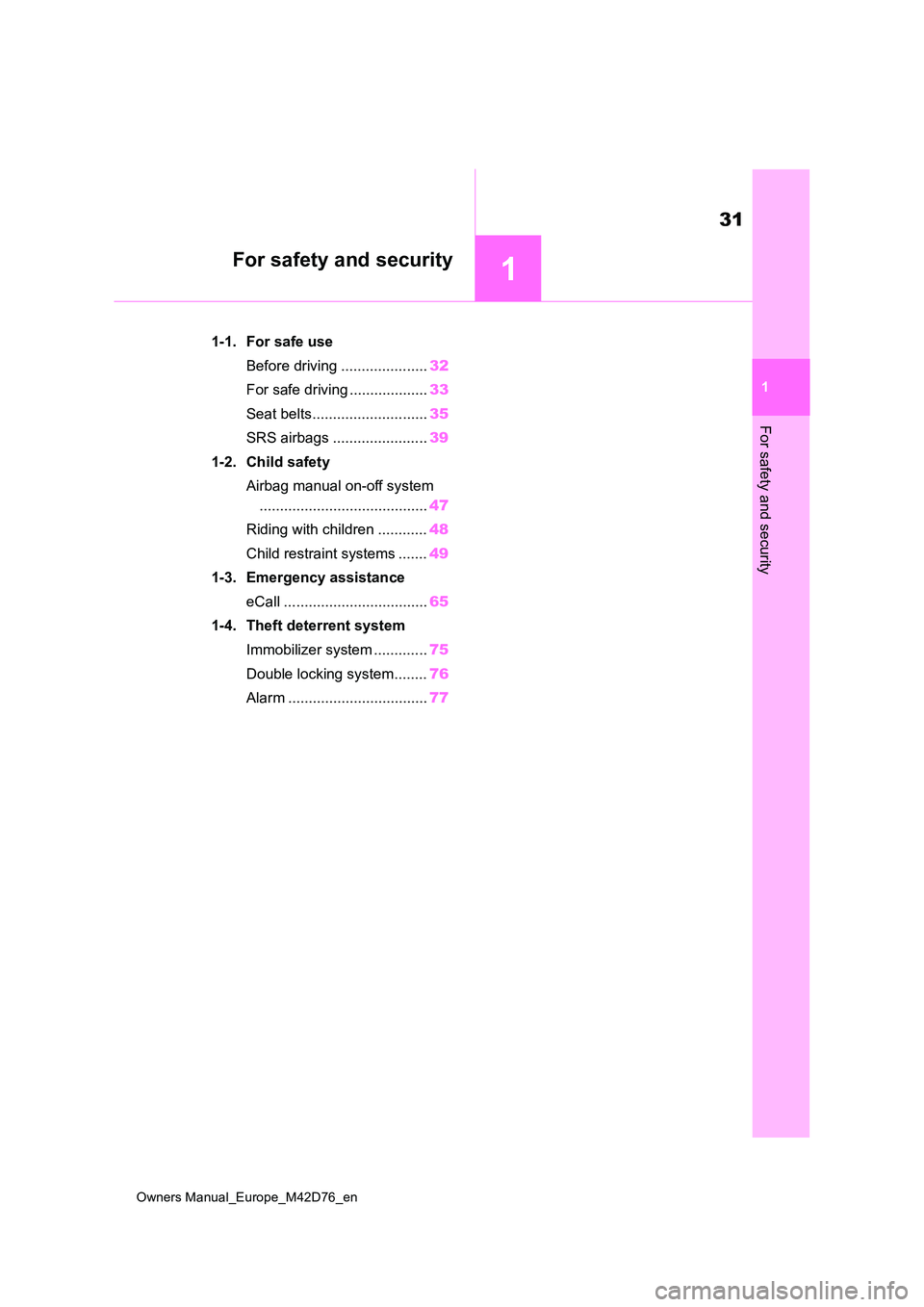
1
31
Owners Manual_Europe_M42D76_en
1
For safety and security
For safety and security
1-1. For safe use
Before driving ..................... 32
For safe driving ................... 33
Seat belts............................ 35
SRS airbags ....................... 39
1-2. Child safety
Airbag manual on-off system
......................................... 47
Riding with children ............ 48
Child restraint systems ....... 49
1-3. Emergency assistance
eCall ................................... 65
1-4. Theft deterrent system
Immobilizer system ............. 75
Double locking system........ 76
Alarm .................................. 77
Page 77 of 674
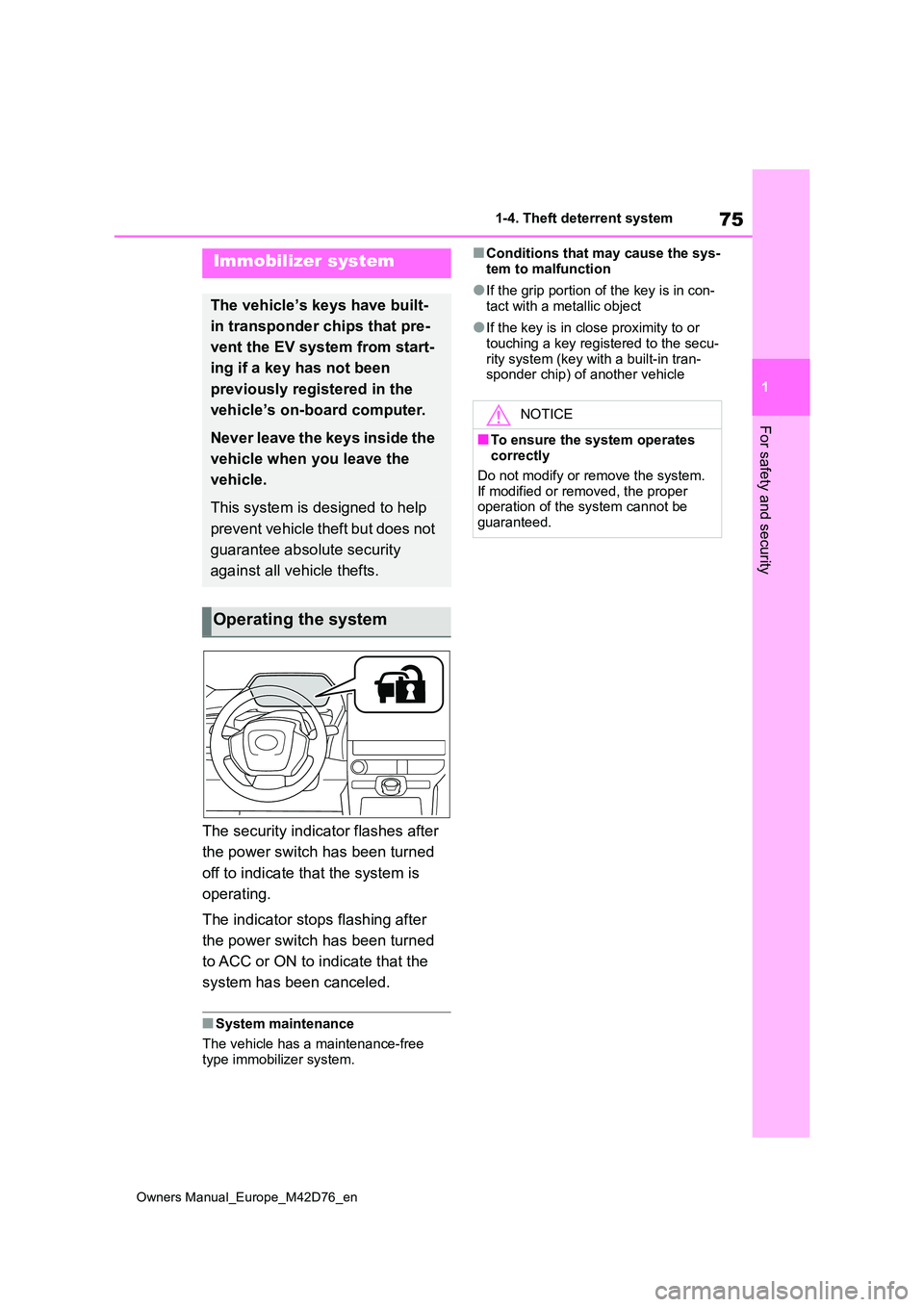
75
1
Owners Manual_Europe_M42D76_en
1-4. Theft deterrent system
For safety and security
1-4.Theft de terre nt sys te m
The security indicator flashes after
the power switch has been turned
off to indicate that the system is
operating.
The indicator stops flashing after
the power switch has been turned
to ACC or ON to indicate that the
system has been canceled.
■System maintenance
The vehicle has a maintenance-free type immobilizer system.
■Conditions that may cause the sys-
tem to malfunction
●If the grip portion of the key is in con-
tact with a metallic object
●If the key is in close proximity to or
touching a key registered to the secu- rity system (key with a built-in tran-sponder chip) of another vehicle
Immobilizer system
The vehicle’s keys have built-
in transponder chips that pre-
vent the EV system from start-
ing if a key has not been
previously registered in the
vehicle’s on-board computer.
Never leave the keys inside the
vehicle when you leave the
vehicle.
This system is designed to help
prevent vehicle theft but does not
guarantee absolute security
against all vehicle thefts.
Operating the system
NOTICE
■To ensure the system operates correctly
Do not modify or remove the system.
If modified or removed, the proper operation of the system cannot be guaranteed.
Page 78 of 674

76
Owners Manual_Europe_M42D76_en
1-4. Theft deterrent system
*: If equipped
■Setting
Turn the power switch off, have all
the passengers exit the vehicle and
ensure that all the doors are closed.
Using the entry function:
Touch the sensor area on the out-
side door handle twice within 5 sec-
onds.
Using the wireless remote control:
Press twice within 5 seconds.
■Canceling
Using the entry function: Hold the
outside door handle.
Using the wireless remote control:
Press .
Double locking system*
Unauthorized access to the
vehicle is prevented by dis-
abling the door unlocking
function from both the interior
and exterior of the vehicle.
Vehicles employing this sys-
tem have labels on the side
window of both front doors.
Setting/canceling the double
locking system
WARNING
■Double locking system precau- tion
Never activate the double locking sys- tem when there are people in the vehicle, because all the doors cannot
be opened from inside the vehicle.
Page 79 of 674
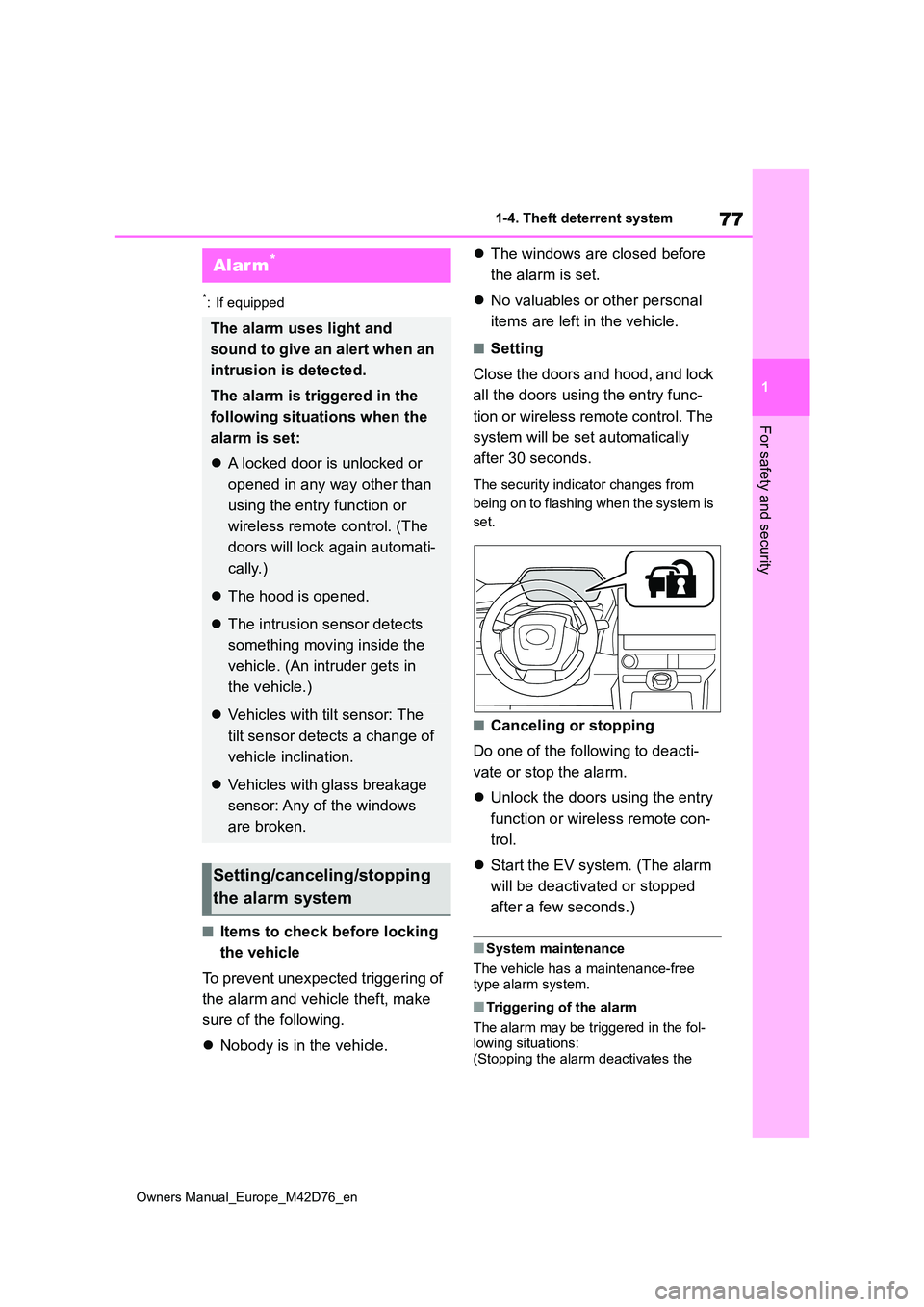
77
1
Owners Manual_Europe_M42D76_en
1-4. Theft deterrent system
For safety and security
*: If equipped
■Items to check before locking
the vehicle
To prevent unexpected triggering of
the alarm and vehicle theft, make
sure of the following.
Nobody is in the vehicle.
The windows are closed before
the alarm is set.
No valuables or other personal
items are left in the vehicle.
■Setting
Close the doors and hood, and lock
all the doors using the entry func-
tion or wireless remote control. The
system will be set automatically
after 30 seconds.
The security indicator changes from
being on to flashing when the system is
set.
■Canceling or stopping
Do one of the following to deacti-
vate or stop the alarm.
Unlock the doors using the entry
function or wireless remote con-
trol.
Start the EV system. (The alarm
will be deactivated or stopped
after a few seconds.)
■System maintenance
The vehicle has a maintenance-free type alarm system.
■Triggering of the alarm
The alarm may be triggered in the fol-
lowing situations: (Stopping the alarm deactivates the
Alarm*
The alarm uses light and
sound to give an alert when an
intrusion is detected.
The alarm is triggered in the
following situations when the
alarm is set:
A locked door is unlocked or
opened in any way other than
using the entry function or
wireless remote control. (The
doors will lock again automati-
cally.)
The hood is opened.
The intrusion sensor detects
something moving inside the
vehicle. (An intruder gets in
the vehicle.)
Vehicles with tilt sensor: The
tilt sensor detects a change of
vehicle inclination.
Vehicles with glass breakage
sensor: Any of the windows
are broken.
Setting/canceling/stopping
the alarm system
Page 80 of 674
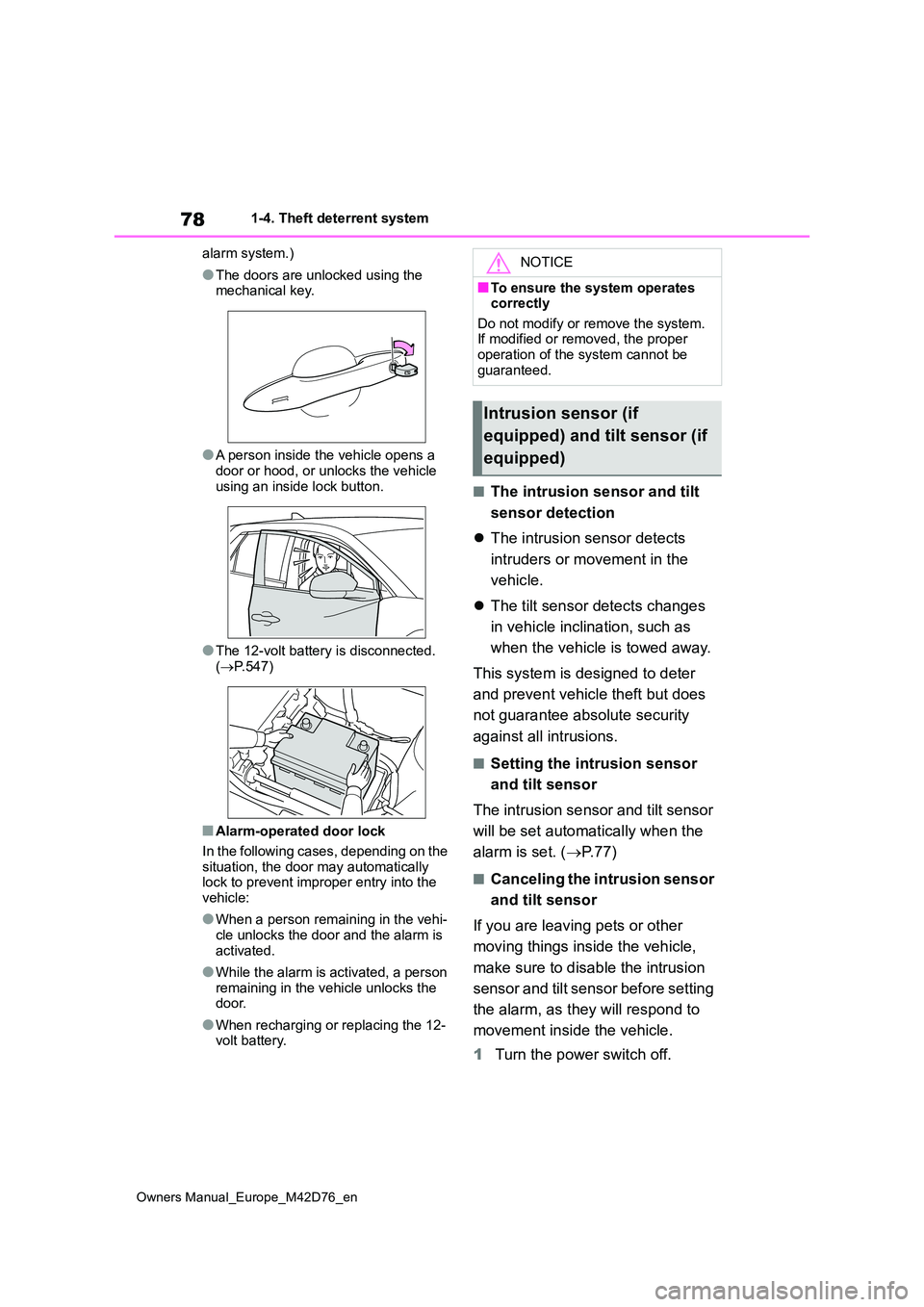
78
Owners Manual_Europe_M42D76_en
1-4. Theft deterrent system
alarm system.)
●The doors are unlocked using the mechanical key.
●A person inside the vehicle opens a door or hood, or unlocks the vehicle
using an inside lock button.
●The 12-volt battery is disconnected.
( P.547)
■Alarm-operated door lock
In the following cases, depending on the situation, the door may automatically lock to prevent improper entry into the
vehicle:
●When a person remaining in the vehi-
cle unlocks the door and the alarm is activated.
●While the alarm is activated, a person remaining in the vehicle unlocks the door.
●When recharging or replacing the 12-volt battery.
■The intrusion sensor and tilt
sensor detection
The intrusion sensor detects
intruders or movement in the
vehicle.
The tilt sensor detects changes
in vehicle inclination, such as
when the vehicle is towed away.
This system is designed to deter
and prevent vehicle theft but does
not guarantee absolute security
against all intrusions.
■Setting the intrusion sensor
and tilt sensor
The intrusion sensor and tilt sensor
will be set automatically when the
alarm is set. ( P. 7 7 )
■Canceling the intrusion sensor
and tilt sensor
If you are leaving pets or other
moving things inside the vehicle,
make sure to disable the intrusion
sensor and tilt sensor before setting
the alarm, as they will respond to
movement inside the vehicle.
1 Turn the power switch off.
NOTICE
■To ensure the system operates correctly
Do not modify or remove the system. If modified or removed, the proper operation of the system cannot be
guaranteed.
Intrusion sensor (if
equipped) and tilt sensor (if
equipped)
Page 81 of 674
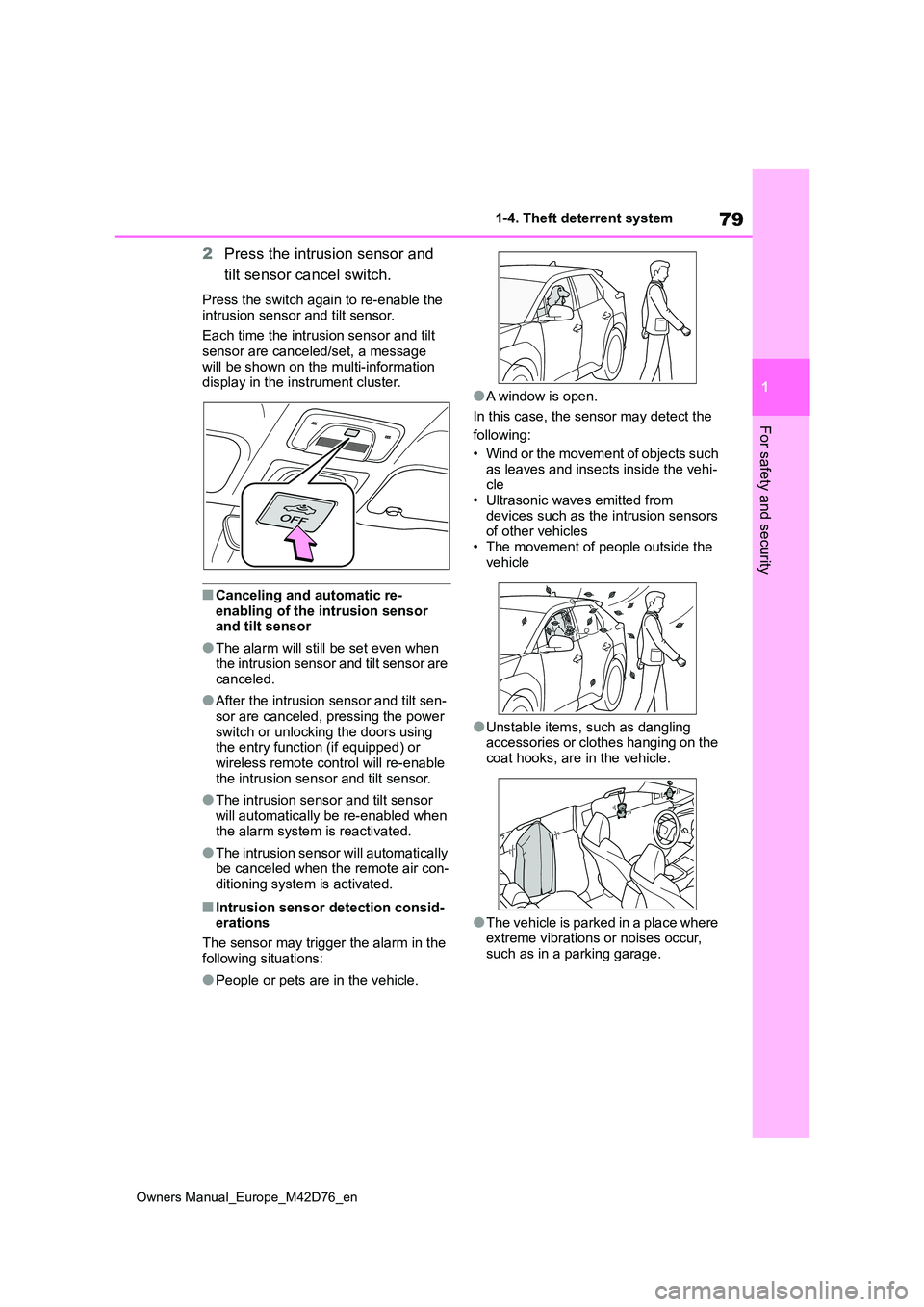
79
1
Owners Manual_Europe_M42D76_en
1-4. Theft deterrent system
For safety and security
2Press the intrusion sensor and
tilt sensor cancel switch.
Press the switch again to re-enable the
intrusion sensor and tilt sensor.
Each time the intrusion sensor and tilt sensor are canceled/set, a message
will be shown on the multi-information display in the instrument cluster.
■Canceling and automatic re-
enabling of the intrusion sensor and tilt sensor
●The alarm will still be set even when the intrusion sensor and tilt sensor are canceled.
●After the intrusion sensor and tilt sen-sor are canceled, pressing the power
switch or unlocking the doors using the entry function (if equipped) or wireless remote control will re-enable
the intrusion sensor and tilt sensor.
●The intrusion sensor and tilt sensor
will automatically be re-enabled when the alarm system is reactivated.
●The intrusion sensor will automatically be canceled when the remote air con-ditioning system is activated.
■Intrusion sensor detection consid-erations
The sensor may trigger the alarm in the
following situations:
●People or pets are in the vehicle.
●A window is open.
In this case, the sensor may detect the
following:
• Wind or the movement of objects such as leaves and insects inside the vehi-cle
• Ultrasonic waves emitted from devices such as the intrusion sensors of other vehicles
• The movement of people outside the vehicle
●Unstable items, such as dangling accessories or clothes hanging on the coat hooks, are in the vehicle.
●The vehicle is parked in a place where extreme vibrations or noises occur,
such as in a parking garage.
Page 82 of 674
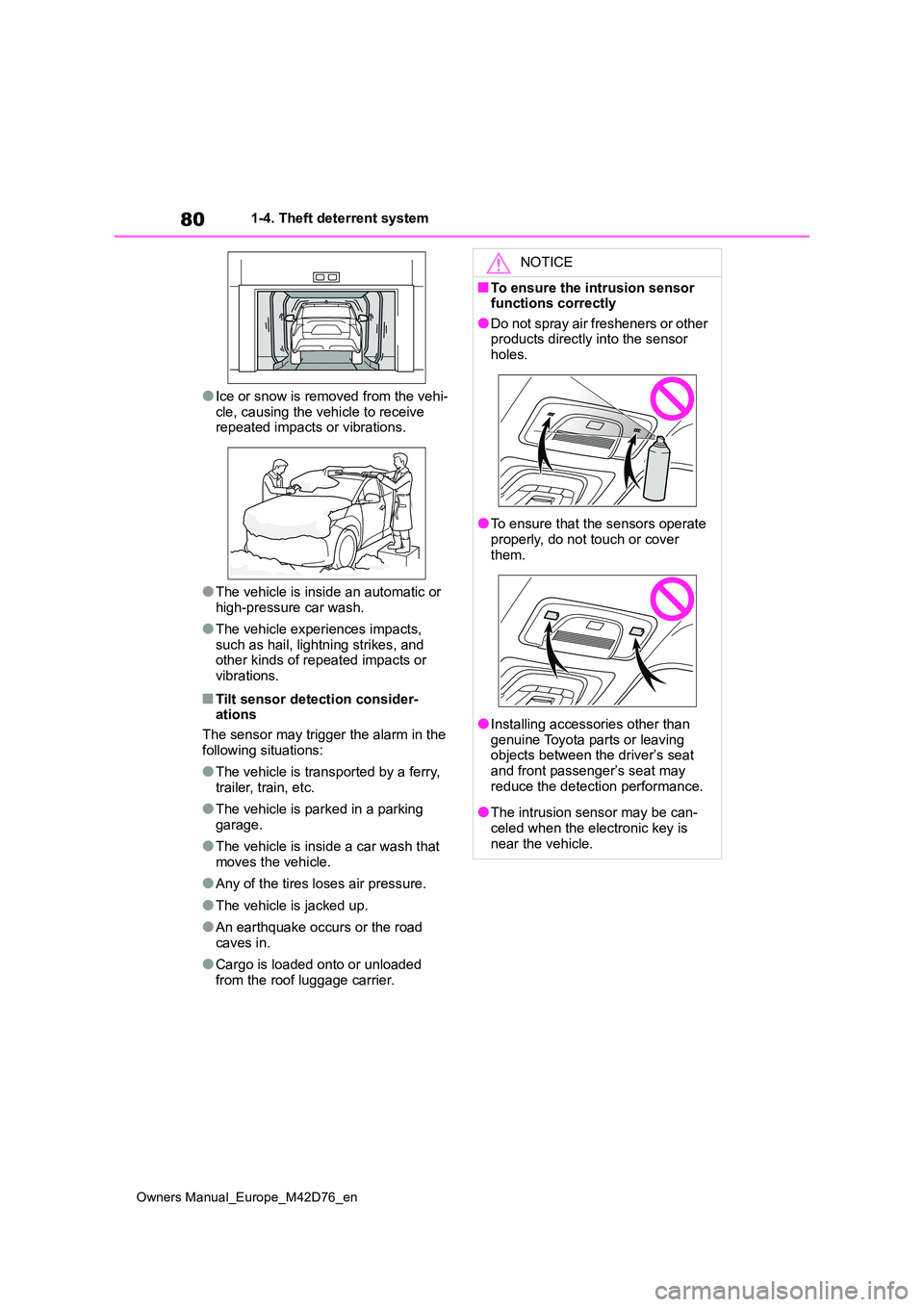
80
Owners Manual_Europe_M42D76_en
1-4. Theft deterrent system
●Ice or snow is removed from the vehi-
cle, causing the vehicle to receive repeated impacts or vibrations.
●The vehicle is inside an automatic or high-pressure car wash.
●The vehicle experiences impacts, such as hail, lightning strikes, and other kinds of repeated impacts or
vibrations.
■Tilt sensor detection consider- ations
The sensor may trigger the alarm in the
following situations:
●The vehicle is transported by a ferry,
trailer, train, etc.
●The vehicle is parked in a parking
garage.
●The vehicle is inside a car wash that
moves the vehicle.
●Any of the tires loses air pressure.
●The vehicle is jacked up.
●An earthquake occurs or the road caves in.
●Cargo is loaded onto or unloaded from the roof luggage carrier.
NOTICE
■To ensure the intrusion sensor functions correctly
●Do not spray air fresheners or other products directly into the sensor holes.
●To ensure that the sensors operate properly, do not touch or cover
them.
●Installing accessories other than
genuine Toyota parts or leaving objects between the driver’s seat and front passenger’s seat may
reduce the detection performance.
●The intrusion sensor may be can-
celed when the electronic key is near the vehicle.
Page 592 of 674

590
Owners Manual_Europe_M42D76_en
Alphabetical Index
Adjustment ................................. 215
Heated steering wheel ............... 429
Meter control switches ............... 176
Stop lights
Emergency brake signal ............ 406
Replacing light bulbs .................. 504
Storage feature ............................. 434
Storage precautions ..................... 434
Stuck
If the vehicle becomes stuck ...... 551
Suggestion function ..................... 179
Sun visors ..................................... 444
Sunshade ...................................... 442
Switches
Activating the Adaptive High-beam
System..................................... 262
Activating the Automatic High Beam
System..................................... 265
Airbag manual on-off switch......... 47
Back door opener switch............ 191
Brake hold switch ....................... 257
Cruise control ............................. 316
Door lock switches ..................... 188
Driving position memory switches
................................................. 222
Dynamic radar cruise control ..... 310
Eco mode ................................... 252
Electronic sunshade switch........ 442
Emergency flashers switch ........ 506
Fog light switch .......................... 268
Grip Control........................ 401, 404
Heated steering wheel ............... 429
Ignition switch (Power switch) .... 243
Intrusion sensor and tilt sensor can-
cel switch ................................... 78
Intrusion sensor cancel switch ..... 78
Light switches ............................ 259
LTA (Lane Tracing Assist) switch 296
Meter control switches ............... 176
Outside rear view mirror switches
................................................. 217
Parking brake switch ..................254
Power back door opener and closer
switch ....................................... 193
Power back door switch ............. 193
Power switch .............................. 243
Power window switch ................. 219
Rear window and outside rear view
mirror defoggers switch............422
Regeneration Boost switch ........ 251
Seat heater switches ..................429
Snow mode switch ..................... 401
“SOS” button ................................ 65
Speed limiter switch ................... 319
Tire pressure warning reset switch
................................................. 480
Vehicle-to-vehicle distance switch
................................................. 310
Ventilators (seat ventilators) ....... 430
VSC OFF switch......................... 407
Window lock switch .................... 221
Windshield defogger switch ....... 422
Windshield wipers and washer
switch ....................................... 269
X-MODE switch .......................... 401
Switching the meter display ........ 174
“SYNC” mode................................ 423
T
Tail lights ....................................... 259
Light switch ................................ 259
Replacing light bulbs ..................504
Theft deterrent system
Alarm ............................................ 77
Double locking system ................. 76
Immobilizer system ...................... 75
Intrusion sensor............................ 78
Intrusion sensor and tilt sensor .... 78
Tilt sensor .....................................78
Tilt sensor........................................ 78
Tire inflation pressure ..................178
Maintenance data.......................559