traction control TOYOTA BZ4X 2022 Owners Manual (in English)
[x] Cancel search | Manufacturer: TOYOTA, Model Year: 2022, Model line: BZ4X, Model: TOYOTA BZ4X 2022Pages: 674, PDF Size: 120.02 MB
Page 10 of 674
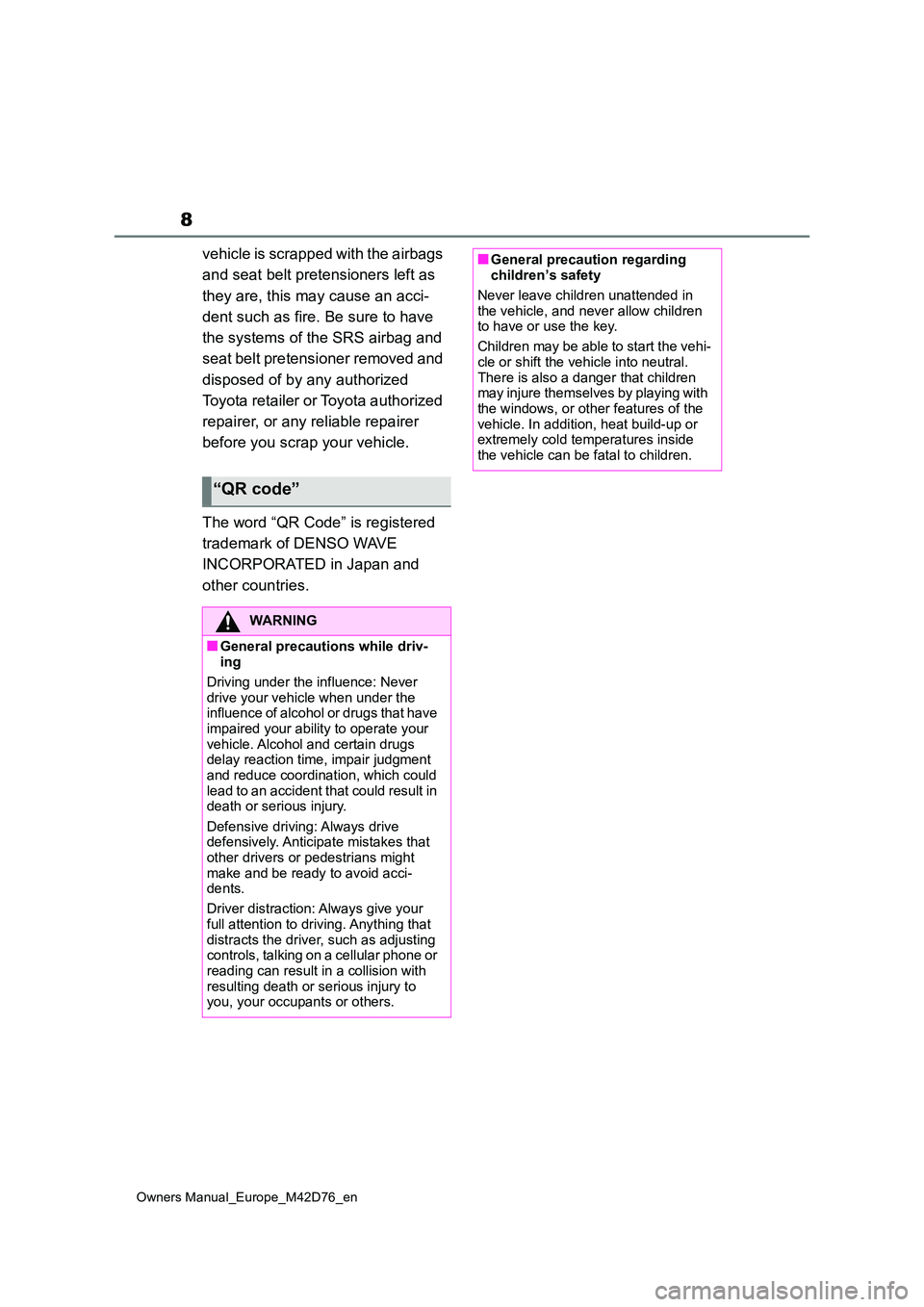
8
Owners Manual_Europe_M42D76_en
vehicle is scrapped with the airbags
and seat belt pretensioners left as
they are, this may cause an acci-
dent such as fire. Be sure to have
the systems of the SRS airbag and
seat belt pretensioner removed and
disposed of by any authorized
Toyota retailer or Toyota authorized
repairer, or any reliable repairer
before you scrap your vehicle.
The word “QR Code” is registered
trademark of DENSO WAVE
INCORPORATED in Japan and
other countries.
“QR code”
WARNING
■General precautions while driv- ing
Driving under the influence: Never drive your vehicle when under the influence of alcohol or drugs that have
impaired your ability to operate your vehicle. Alcohol and certain drugs delay reaction time, impair judgment
and reduce coordination, which could lead to an accident that could result in death or serious injury.
Defensive driving: Always drive defensively. Anticipate mistakes that other drivers or pedestrians might
make and be ready to avoid acci- dents.
Driver distraction: Always give your
full attention to driving. Anything that distracts the driver, such as adjusting controls, talking on a cellular phone or
reading can result in a collision with resulting death or serious injury to you, your occupants or others.
■General precaution regarding children’s safety
Never leave children unattended in
the vehicle, and never allow children to have or use the key.
Children may be able to start the vehi-
cle or shift the vehicle into neutral. There is also a danger that children may injure themselves by playing with
the windows, or other features of the vehicle. In addition, heat build-up or extremely cold temperatures inside
the vehicle can be fatal to children.
Page 93 of 674

91
2
Owners Manual_Europe_M42D76_en
2-1. Electric vehicle system
Electric Vehicle system
Shift the shift position to D when
stopped at a traffic light, or driving
in heavy traffic, etc. Shift the shift
position to P when parking. When
shifting the shift position to N while
driving, there is no positive effect
on electricity consumption. In the N,
the traction battery cannot be
charged. Also, when using the air
conditioning system, etc., the trac-
tion battery electricity is consumed.
( P.248)
Repeated acceleration and decel-
eration due to traffic congestion,
long waits at traffic lights, and driv-
ing on steep inclines will lead to
poor electricity consumption. In
order to avoid those situations as
much as possible, check traffic
reports before leaving. If the vehicle
is driven in traffic congestion, gently
release the brake pedal to allow the
vehicle to move forward slightly,
avoid overuse of the accelerator
pedal. Doing so can help minimize
unnecessary electricity consump-
tion.
Make sure to operate the brakes
gently and a timely manner. A
greater amount of electrical energy
can be regenerated when slowing
down.
Control and maintain the vehicle at
a constant speed. Before stopping
at a toll booth or similar, allow
plenty of time to release the accel-
erator and gently apply the brakes.
A greater amount of electrical
energy can be regenerated when
slowing down.
Batter y Electric Vehicle
driving tips
Unlike the conventional vehi-
cles, the electricity consump-
tion efficiency of battery
electric vehicles will decline if
they continue driving on high-
ways (or freeways) or at high
average speeds, causing the
possible driving distance to
reduce. Therefore, if the
remaining charge of the trac-
tion battery is low, avoid rely-
ing on the displayed possible
driving distance too much as
well as driving on highways (or
freeways). Driving the vehicle
at moderate speeds, the trac-
tion battery’s electricity con-
sumption can be controlled.
The following driving tips will
contribute to reduction in the
battery consumption and
increase in the driving range.
Shift position operation
Delays
When braking
Highway (or freeways) driv-
ing
Page 116 of 674
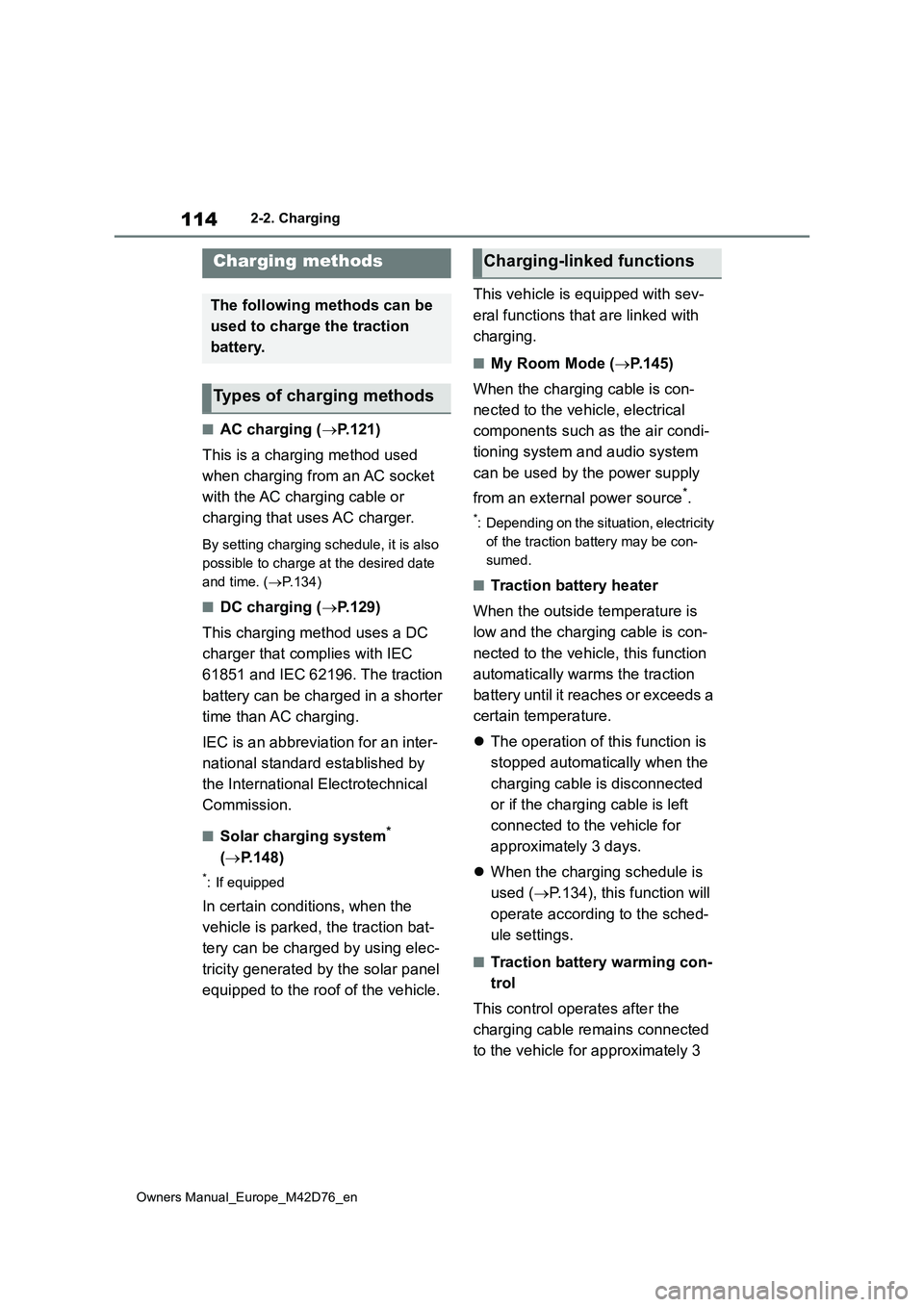
114
Owners Manual_Europe_M42D76_en
2-2. Charging
■AC charging (P.121)
This is a charging method used
when charging from an AC socket
with the AC charging cable or
charging that uses AC charger.
By setting charging schedule, it is also
possible to charge at the desired date
and time. ( P.134)
■DC charging (P.129)
This charging method uses a DC
charger that complies with IEC
61851 and IEC 62196. The traction
battery can be charged in a shorter
time than AC charging.
IEC is an abbreviation for an inter-
national standard established by
the International Electrotechnical
Commission.
■Solar charging system*
( P.148)
*: If equipped
In certain conditions, when the
vehicle is parked, the traction bat-
tery can be charged by using elec-
tricity generated by the solar panel
equipped to the roof of the vehicle.
This vehicle is equipped with sev-
eral functions that are linked with
charging.
■My Room Mode ( P.145)
When the charging cable is con-
nected to the vehicle, electrical
components such as the air condi-
tioning system and audio system
can be used by the power supply
from an external power source*.
*: Depending on the situation, electricity
of the traction battery may be con-
sumed.
■Traction battery heater
When the outside temperature is
low and the charging cable is con-
nected to the vehicle, this function
automatically warms the traction
battery until it reaches or exceeds a
certain temperature.
The operation of this function is
stopped automatically when the
charging cable is disconnected
or if the charging cable is left
connected to the vehicle for
approximately 3 days.
When the charging schedule is
used ( P.134), this function will
operate according to the sched-
ule settings.
■Traction battery warming con-
trol
This control operates after the
charging cable remains connected
to the vehicle for approximately 3
Charging methods
The following methods can be
used to charge the traction
battery.
Types of charging methods
Charging-linked functions
Page 117 of 674
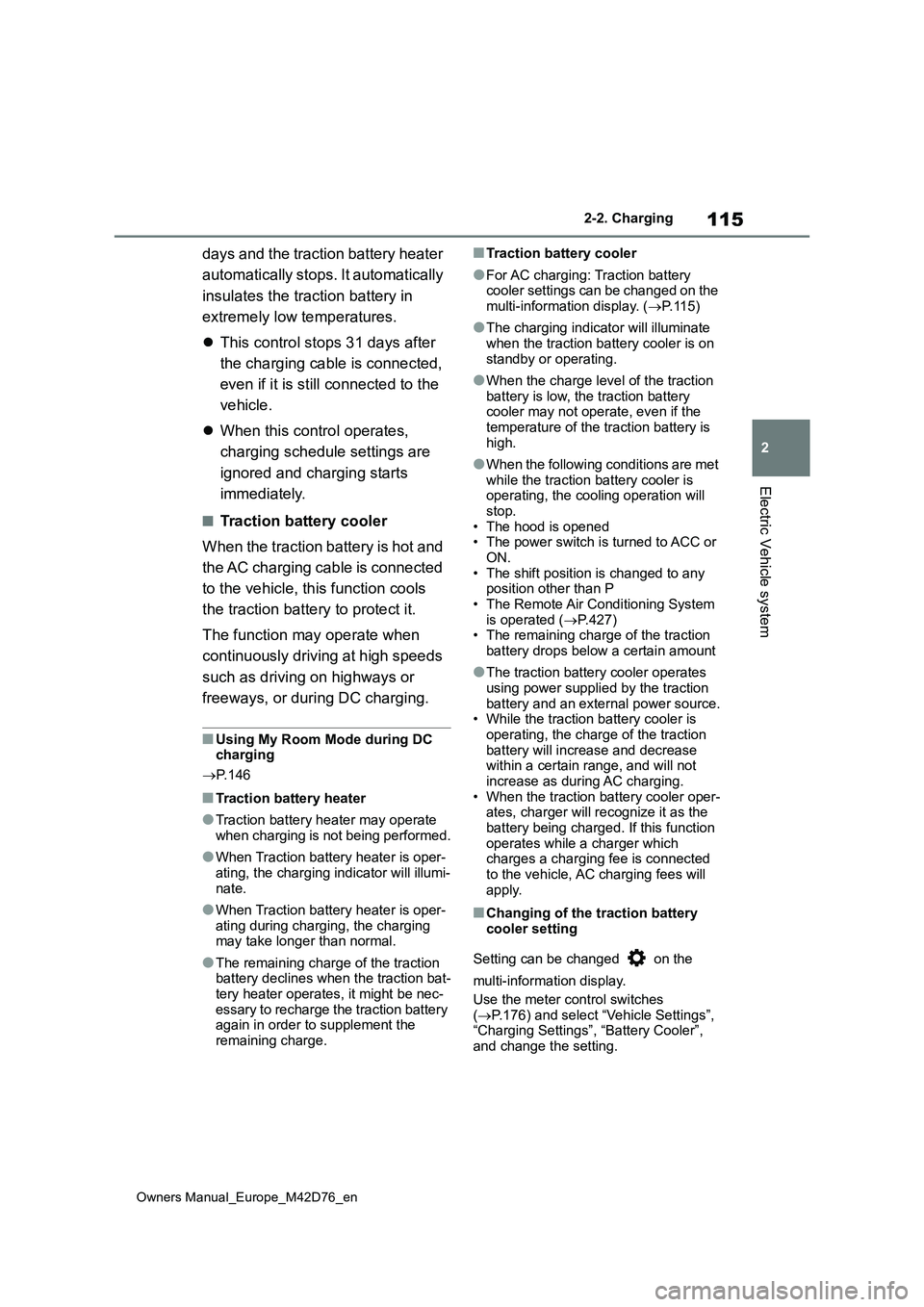
115
2
Owners Manual_Europe_M42D76_en
2-2. Charging
Electric Vehicle system
days and the traction battery heater
automatically stops. It automatically
insulates the traction battery in
extremely low temperatures.
This control stops 31 days after
the charging cable is connected,
even if it is still connected to the
vehicle.
When this control operates,
charging schedule settings are
ignored and charging starts
immediately.
■Traction battery cooler
When the traction battery is hot and
the AC charging cable is connected
to the vehicle, this function cools
the traction battery to protect it.
The function may operate when
continuously driving at high speeds
such as driving on highways or
freeways, or during DC charging.
■Using My Room Mode during DC charging
P. 1 4 6
■Traction battery heater
●Traction battery heater may operate when charging is not being performed.
●When Traction battery heater is oper-ating, the charging indicator will illumi-
nate.
●When Traction battery heater is oper-
ating during charging, the charging may take longer than normal.
●The remaining charge of the traction battery declines when the traction bat-tery heater operates, it might be nec-
essary to recharge the traction battery again in order to supplement the remaining charge.
■Traction battery cooler
●For AC charging: Traction battery cooler settings can be changed on the
multi-information display. ( P.115)
●The charging indicator will illuminate
when the traction battery cooler is on standby or operating.
●When the charge level of the traction battery is low, the traction battery cooler may not operate, even if the
temperature of the traction battery is high.
●When the following conditions are met while the traction battery cooler is operating, the cooling operation will
stop. • The hood is opened• The power switch is turned to ACC or
ON. • The shift position is changed to any position other than P
• The Remote Air Conditioning System is operated ( P.427) • The remaining charge of the traction
battery drops below a certain amount
●The traction battery cooler operates
using power supplied by the traction battery and an external power source.• While the traction battery cooler is
operating, the charge of the traction battery will increase and decrease within a certain range, and will not
increase as during AC charging. • When the traction battery cooler oper-ates, charger will recognize it as the
battery being charged. If this function operates while a charger which charges a charging fee is connected
to the vehicle, AC charging fees will apply.
■Changing of the traction battery cooler setting
Setting can be changed on the
multi-information display.
Use the meter control switches
( P.176) and select “Vehicle Settings”, “Charging Settings”, “Battery Cooler”, and change the setting.
Page 127 of 674
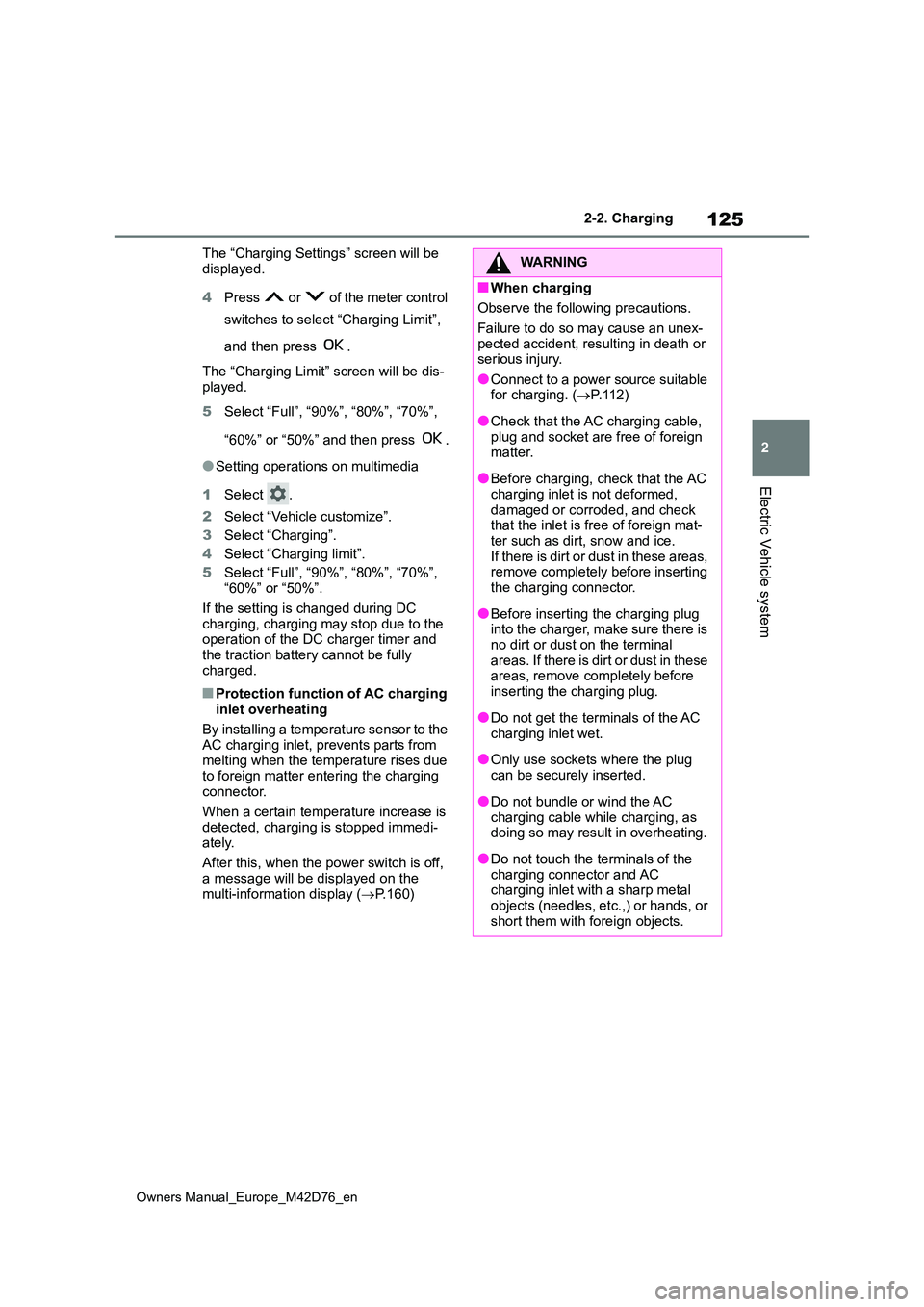
125
2
Owners Manual_Europe_M42D76_en
2-2. Charging
Electric Vehicle system
The “Charging Settings” screen will be
displayed.
4 Press or of the meter control
switches to select “Charging Limit”,
and then press .
The “Charging Limit” screen will be dis- played.
5 Select “Full”, “90%”, “80%”, “70%”,
“60%” or “50%” and then press .
●Setting operations on multimedia
1 Select .
2 Select “Vehicle customize”.
3 Select “Charging”.
4 Select “Charging limit”.
5 Select “Full”, “90%”, “80%”, “70%”, “60%” or “50%”.
If the setting is changed during DC charging, charging may stop due to the operation of the DC charger timer and
the traction battery cannot be fully charged.
■Protection function of AC charging inlet overheating
By installing a temperature sensor to the AC charging inlet, prevents parts from melting when the temperature rises due
to foreign matter entering the charging connector.
When a certain temperature increase is
detected, charging is stopped immedi- ately.
After this, when the power switch is off,
a message will be displayed on the multi-information display ( P.160)
WARNING
■When charging
Observe the following precautions.
Failure to do so may cause an unex- pected accident, resulting in death or serious injury.
●Connect to a power source suitable for charging. ( P.112)
●Check that the AC charging cable, plug and socket are free of foreign matter.
●Before charging, check that the AC charging inlet is not deformed,
damaged or corroded, and check that the inlet is free of foreign mat-ter such as dirt, snow and ice.
If there is dirt or dust in these areas, remove completely before inserting the charging connector.
●Before inserting the charging plug into the charger, make sure there is
no dirt or dust on the terminal areas. If there is dirt or dust in these areas, remove completely before
inserting the charging plug.
●Do not get the terminals of the AC
charging inlet wet.
●Only use sockets where the plug
can be securely inserted.
●Do not bundle or wind the AC
charging cable while charging, as doing so may result in overheating.
●Do not touch the terminals of the charging connector and AC charging inlet with a sharp metal
objects (needles, etc.,) or hands, or short them with foreign objects.
Page 138 of 674
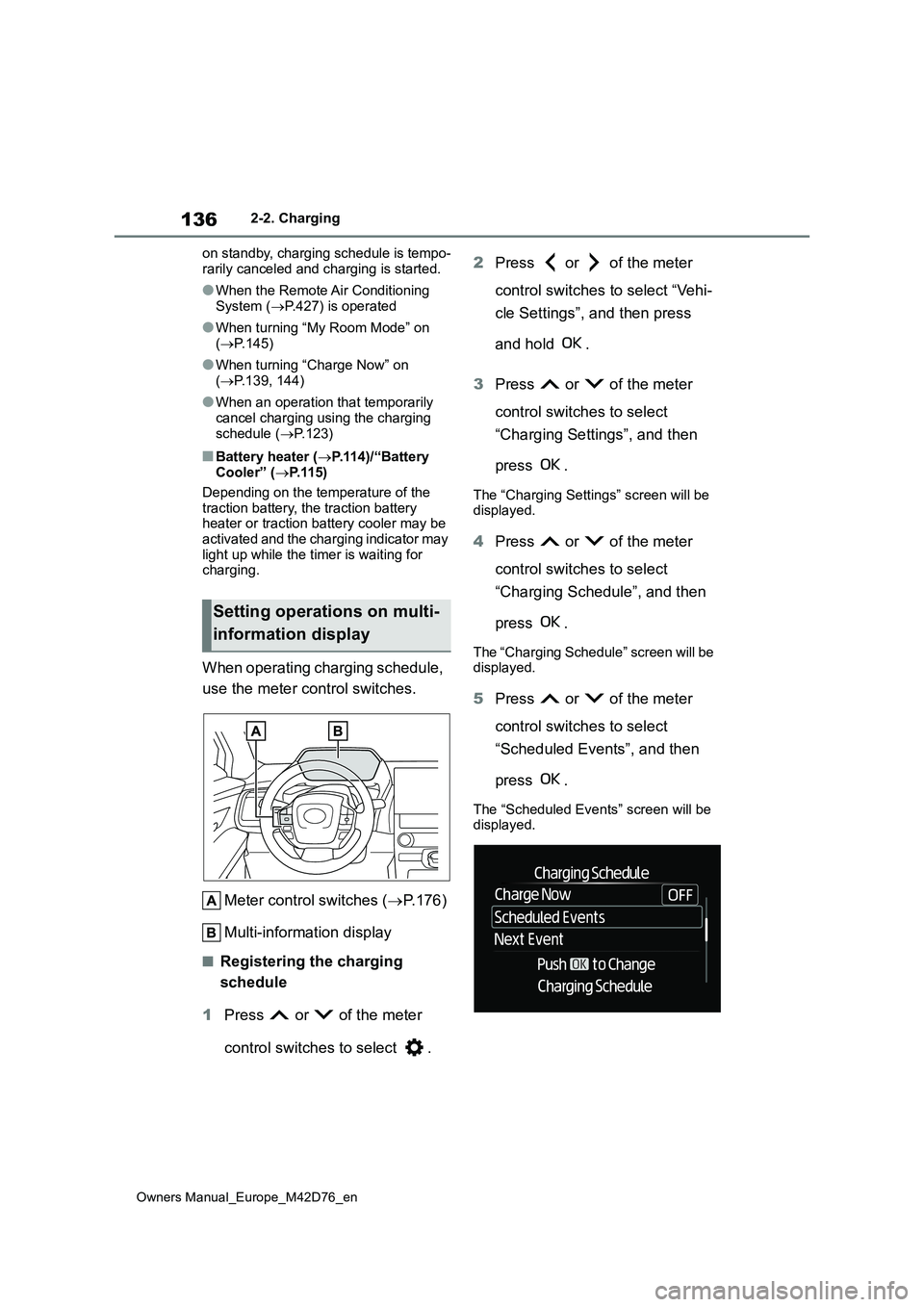
136
Owners Manual_Europe_M42D76_en
2-2. Charging
on standby, charging schedule is tempo-
rarily canceled and charging is started.
●When the Remote Air Conditioning
System ( P.427) is operated
●When turning “My Room Mode” on
( P.145)
●When turning “Charge Now” on
( P.139, 144)
●When an operation that temporarily
cancel charging using the charging schedule ( P.123)
■Battery heater (P.114)/“Battery Cooler” ( P. 1 1 5 )
Depending on the temperature of the traction battery, the traction battery heater or traction battery cooler may be
activated and the charging indicator may light up while the timer is waiting for charging.
When operating charging schedule,
use the meter control switches.
Meter control switches ( P.176)
Multi-information display
■Registering the charging
schedule
1 Press or of the meter
control switches to select .
2 Press or of the meter
control switches to select “Vehi-
cle Settings”, and then press
and hold .
3 Press or of the meter
control switches to select
“Charging Settings”, and then
press .
The “Charging Settings” screen will be displayed.
4 Press or of the meter
control switches to select
“Charging Schedule”, and then
press .
The “Charging Schedule” screen will be displayed.
5 Press or of the meter
control switches to select
“Scheduled Events”, and then
press .
The “Scheduled Events” screen will be displayed.
Setting operations on multi-
information display
Page 148 of 674

146
Owners Manual_Europe_M42D76_en
2-2. Charging
Mode”.
■Meter display while charging
After turning the power switch to ON while charging, the power switch auto-matically turns off if My Room Mode is
not selected within approximately 100 seconds.
■When using My Room Mode the fol-lowing may occur
●When the remaining charge of the traction battery drops to the lower
limit, the air conditioning system auto- matically stops. In that case, the air conditioning system can not operate
until the remaining charge of the trac- tion battery increases. Turn off the power switch once, then use My
Room Mode after the remaining charge of the traction battery increases.
●If the doors are unlocked while using My Room mode, the AC charging con-
nector will be unlocked and My Room mode will be stopped. To use My Room mode again, perform the opera-
tion to start it. ( P.145) In addition, when using AC charger at the public charging station, it is necessary to
perform the operation to start the charger before using My Room mode.
●The charging time of the traction bat-tery gets longer.
●Noise may be heard from the radio depending on conditions of the radio
wave.
●The surrounding area of the onboard traction battery charger in the motor
compartment may become hot.
●The electric power steering system
warning light (yellow) may turn on, but this is not a malfunction.
■Using My Room Mode during DC charging
When using My Room mode during DC charging, the state of charge completion will be lower than when not using My
Room Mode.
■When “My Room Mode” is used while the traction battery is fully charged
When the power switch is turned on
while the traction battery is fully charged
and the charging connector that sup-
plies power is connected, “Charging
Port Lid is Open” is displayed on the
multi-information display. In this case,
press on the meter control switches
to display the setting screen of “My
Room Mode”, and then select “My
Room Mode”.
When “My Room Mode” is used while
the traction battery is fully charged, the electric power of the traction battery may be consumed. In this case,
charging may be performed again.
■Warning message display
When trying to start My Room Mode or My Room Mode is being used , if a message
is displayed on the multi-information display, refer to the cor responding table and perform the appropriate correction procedures.
MessageCorrection procedure
“Traction Battery is too Low
for “My Room Mode””
There is no remaining charge of the traction battery to
start My Room Mode. Wait until the remaining charge
of the traction battery increases, start My Room Mode.
Page 151 of 674

149
2
Owners Manual_Europe_M42D76_en
2-2. Charging
Electric Vehicle system
Solar roof
Solar ECU
Traction battery
Information related to the solar
charging system can be checked
on the multi-information display and
multimedia.
Meter control switches ( P.176)
Multi-information display
Multimedia
Multi-information display
1 Press or of the meter
control switches to select .
2 Press or of the meter
control switches to select solar
charging screen.
Current power generation
Mileage with power generation*
*: Mileage with power generation from
the end of the previous drive to the
current state. These values are cal-
culated by converting the power gen-
erated into driving distance, and may
differ from the actual driving distance.
When optional tires are installed, the
displayed value may differ from the
actual driving distance.
Multimedia
Energy screen
1 Press .
2 Press “Solar charging”.
If a screen other than the desired one is displayed, select “Energy” on the
Displaying information
related to the solar charging
system
Page 162 of 674
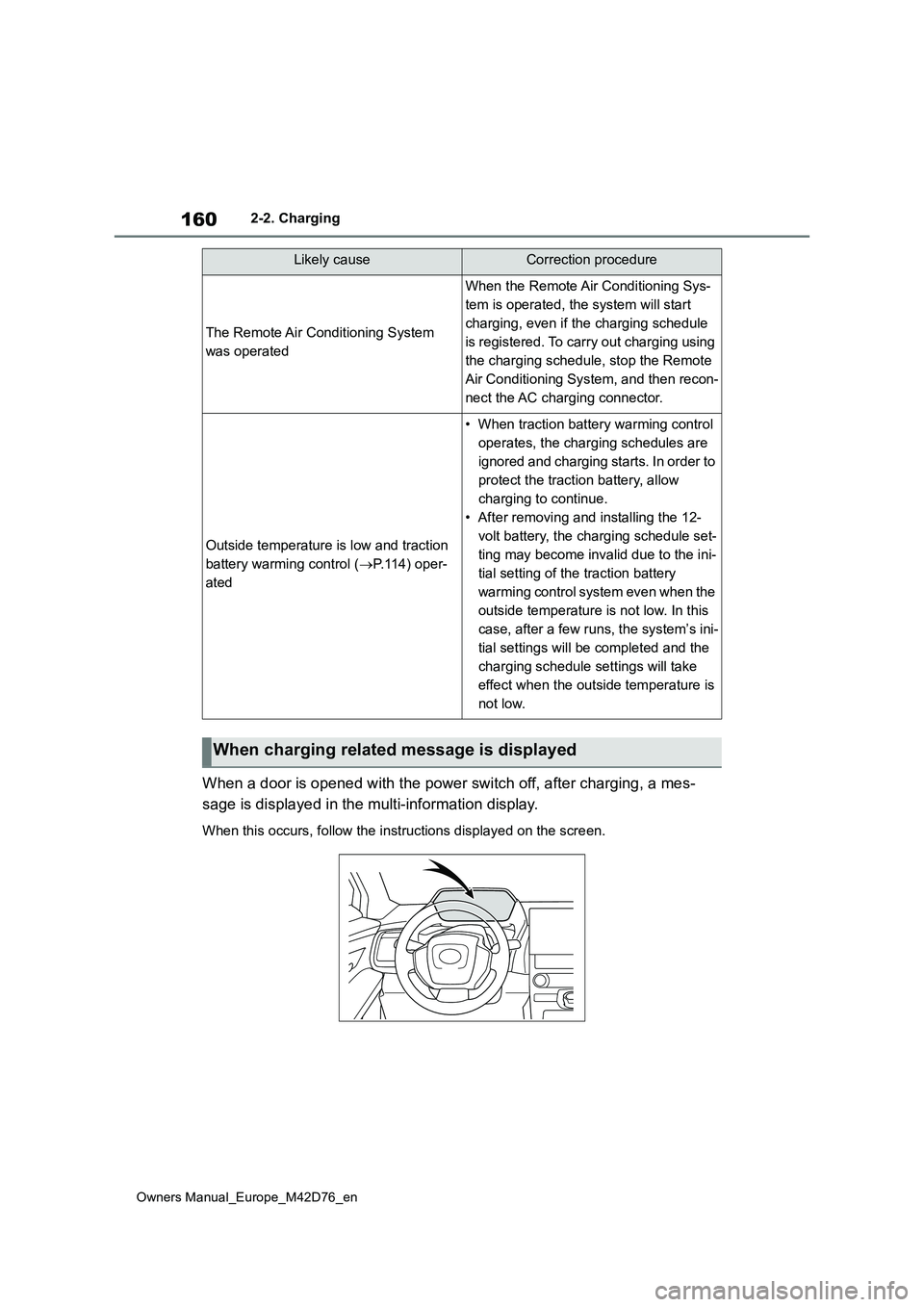
160
Owners Manual_Europe_M42D76_en
2-2. Charging
When a door is opened with the power switch off, after charging, a mes-
sage is displayed in the multi-information display.
When this occurs, follow the instructions displayed on the scre en.
The Remote Air Conditioning System
was operated
When the Remote Air Conditioning Sys-
tem is operated, the system will start
charging, even if the charging schedule
is registered. To carry out charging using
the charging schedule, stop the Remote
Air Conditioning System, and then recon-
nect the AC charging connector.
Outside temperature is low and traction
battery warming control ( P. 1 1 4 ) o p e r -
ated
• When traction battery warming control
operates, the charging schedules are
ignored and charging starts. In order to
protect the traction battery, allow
charging to continue.
• After removing and installing the 12-
volt battery, the charging schedule set-
ting may become invalid due to the ini-
tial setting of the traction battery
warming control system even when the
outside temperature is not low. In this
case, after a few runs, the system’s ini-
tial settings will be completed and the
charging schedule settings will take
effect when the outside temperature is
not low.
When charging related message is displayed
Likely causeCorrection procedure
Page 166 of 674
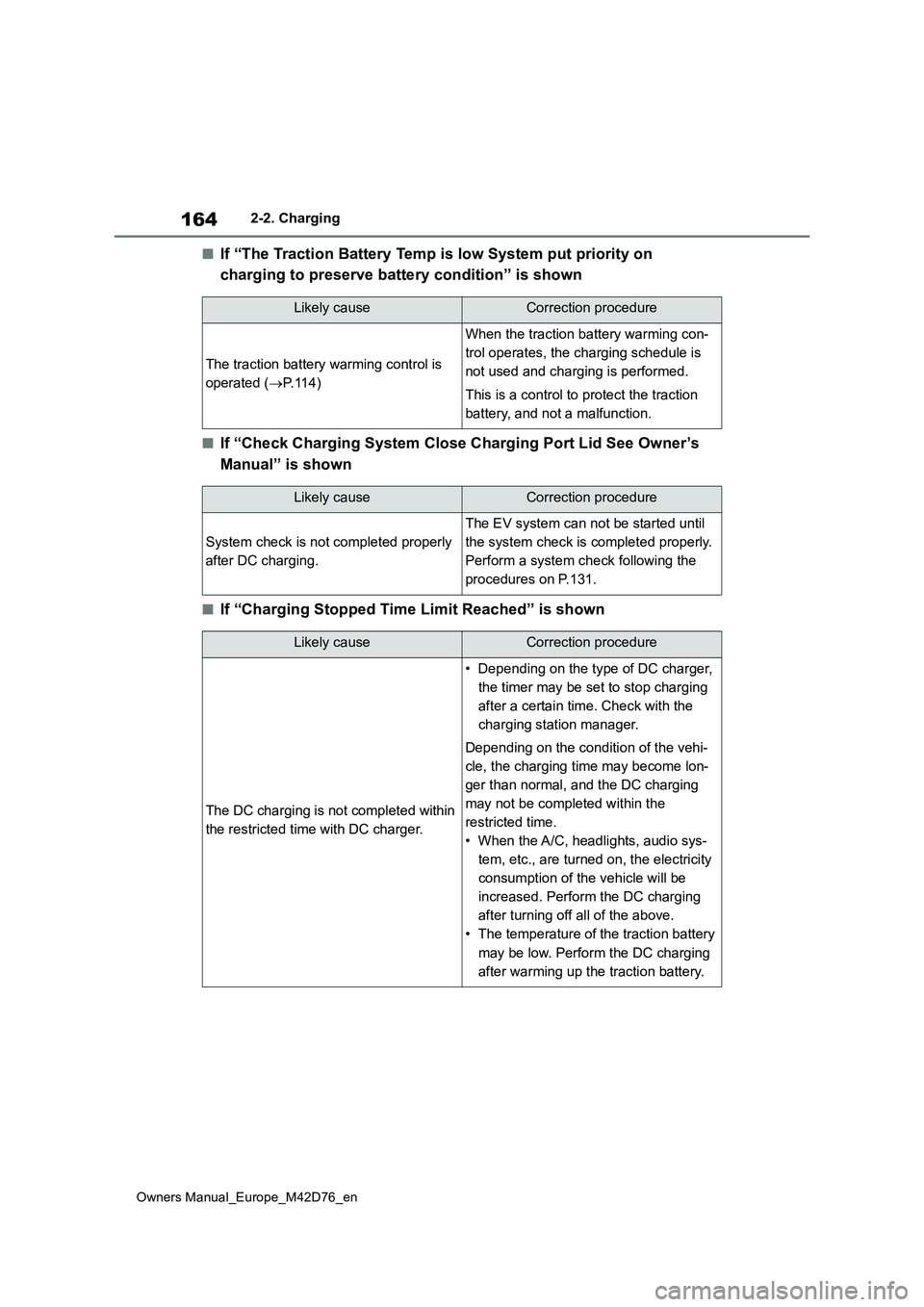
164
Owners Manual_Europe_M42D76_en
2-2. Charging
■If “The Traction Battery Temp is low System put priority on
charging to preserve battery condition” is shown
■If “Check Charging System Close Charging Port Lid See Owner’s
Manual” is shown
■If “Charging Stopped Time Limit Reached” is shown
Likely causeCorrection procedure
The traction battery warming control is
operated ( P.114)
When the traction battery warming con-
trol operates, the charging schedule is
not used and charging is performed.
This is a control to protect the traction
battery, and not a malfunction.
Likely causeCorrection procedure
System check is not completed properly
after DC charging.
The EV system can not be started until
the system check is completed properly.
Perform a system check following the
procedures on P.131.
Likely causeCorrection procedure
The DC charging is not completed within
the restricted time with DC charger.
• Depending on the type of DC charger,
the timer may be set to stop charging
after a certain time. Check with the
charging station manager.
Depending on the condition of the vehi-
cle, the charging time may become lon-
ger than normal, and the DC charging
may not be completed within the
restricted time.
• When the A/C, headlights, audio sys-
tem, etc., are turned on, the electricity
consumption of the vehicle will be
increased. Perform the DC charging
after turning off all of the above.
• The temperature of the traction battery
may be low. Perform the DC charging
after warming up the traction battery.