open TOYOTA BZ4X 2023 User Guide
[x] Cancel search | Manufacturer: TOYOTA, Model Year: 2023, Model line: BZ4X, Model: TOYOTA BZ4X 2023Pages: 628, PDF Size: 11.91 MB
Page 70 of 628
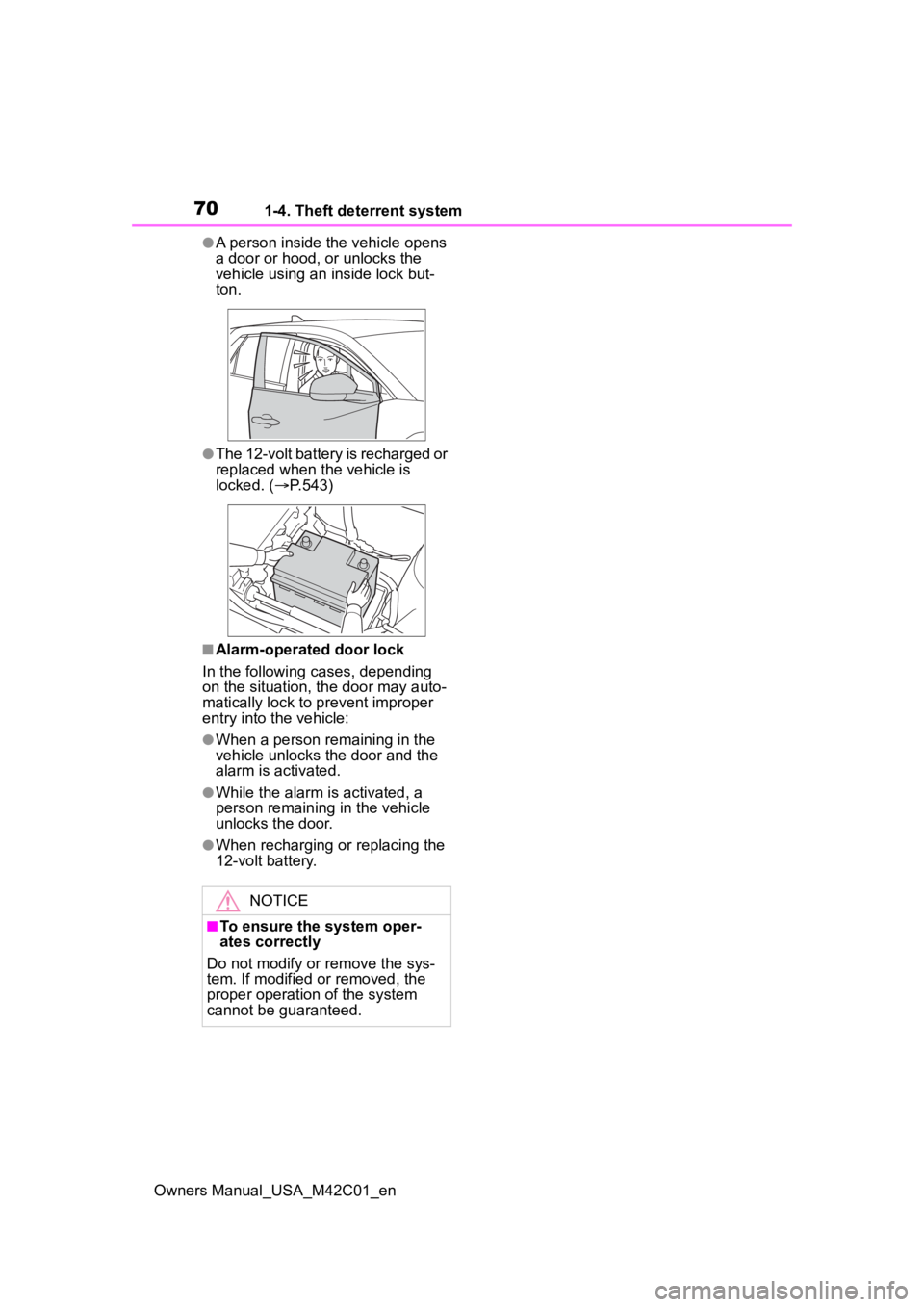
701-4. Theft deterrent system
Owners Manual_USA_M42C01_en
●A person inside the vehicle opens
a door or hood, or unlocks the
vehicle using an inside lock but-
ton.
●The 12-volt battery is recharged or
replaced when the vehicle is
locked. (P.543)
■Alarm-operated door lock
In the following cases, depending
on the situation, th e door may auto-
matically lock to p revent improper
entry into the vehicle:
●When a person remaining in the
vehicle unlocks the door and the
alarm is activated.
●While the alarm is activated, a
person remaining in the vehicle
unlocks the door.
●When recharging or replacing the
12-volt battery.
NOTICE
■To ensure the system oper-
ates correctly
Do not modify or remove the sys-
tem. If modified or removed, the
proper operation of the system
cannot be guaranteed.
Page 73 of 628
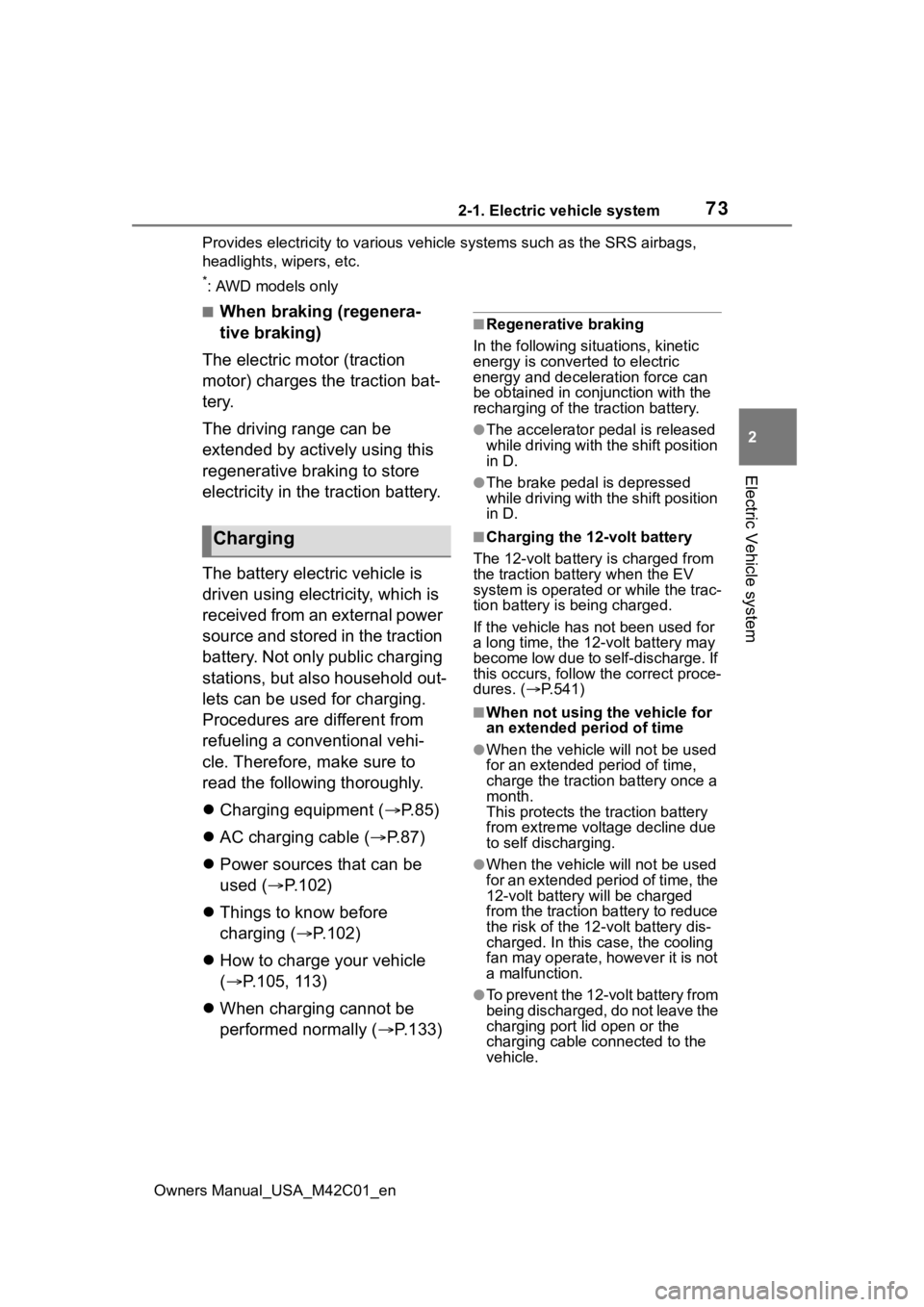
732-1. Electric vehicle system
Owners Manual_USA_M42C01_en
2
Electric Vehicle system
Provides electricity to various vehicle systems such as the SRS airbags,
headlights, wipers, etc.
*: AWD models only
■When braking (regenera-
tive braking)
The electric motor (traction
motor) charges the traction bat-
tery.
The driving range can be
extended by actively using this
regenerative braking to store
electricity in the traction battery.
The battery electric vehicle is
driven using electricity, which is
received from an external power
source and stored in the traction
battery. Not only public charging
stations, but also household out-
lets can be used for charging.
Procedures are different from
refueling a conventional vehi-
cle. Therefore, make sure to
read the following thoroughly.
Charging equipment ( P.85)
AC charging cable ( P. 8 7 )
Power sources that can be
used ( P.102)
Things to know before
charging ( P.102)
How to charge your vehicle
( P.105, 113)
When charging cannot be
performed normally ( P.133)■Regenerative braking
In the following situ ations, kinetic
energy is converted to electric
energy and deceler ation force can
be obtained in con junction with the
recharging of the traction battery.
●The accelerator pedal is released
while driving with the shift position
in D.
●The brake pedal is depressed
while driving with the shift position
in D.
■Charging the 12-volt battery
The 12-volt battery is charged from
the traction battery when the EV
system is operated or while the trac-
tion battery is being charged.
If the vehicle has not been used for
a long time, the 12- volt battery may
become low due to self-discharge. If
this occurs, follow the correct proce-
dures. ( P.541)
■When not using t he vehicle for
an extended period of time
●When the vehicle will not be used
for an extended period of time,
charge the traction battery once a
month.
This protects the traction battery
from extreme voltage decline due
to self discharging.
●When the vehicle will not be used
for an extended period of time, the
12-volt battery will be charged
from the traction battery to reduce
the risk of the 12- volt battery dis-
charged. In this c ase, the cooling
fan may operate, however it is not
a malfunction.
●To p r e v e n t t h e 1 2 - v o l t b a t t e r y f r o m
being discharged, do not leave the
charging port lid open or the
charging cable connected to the
vehicle.
Charging
Page 74 of 628
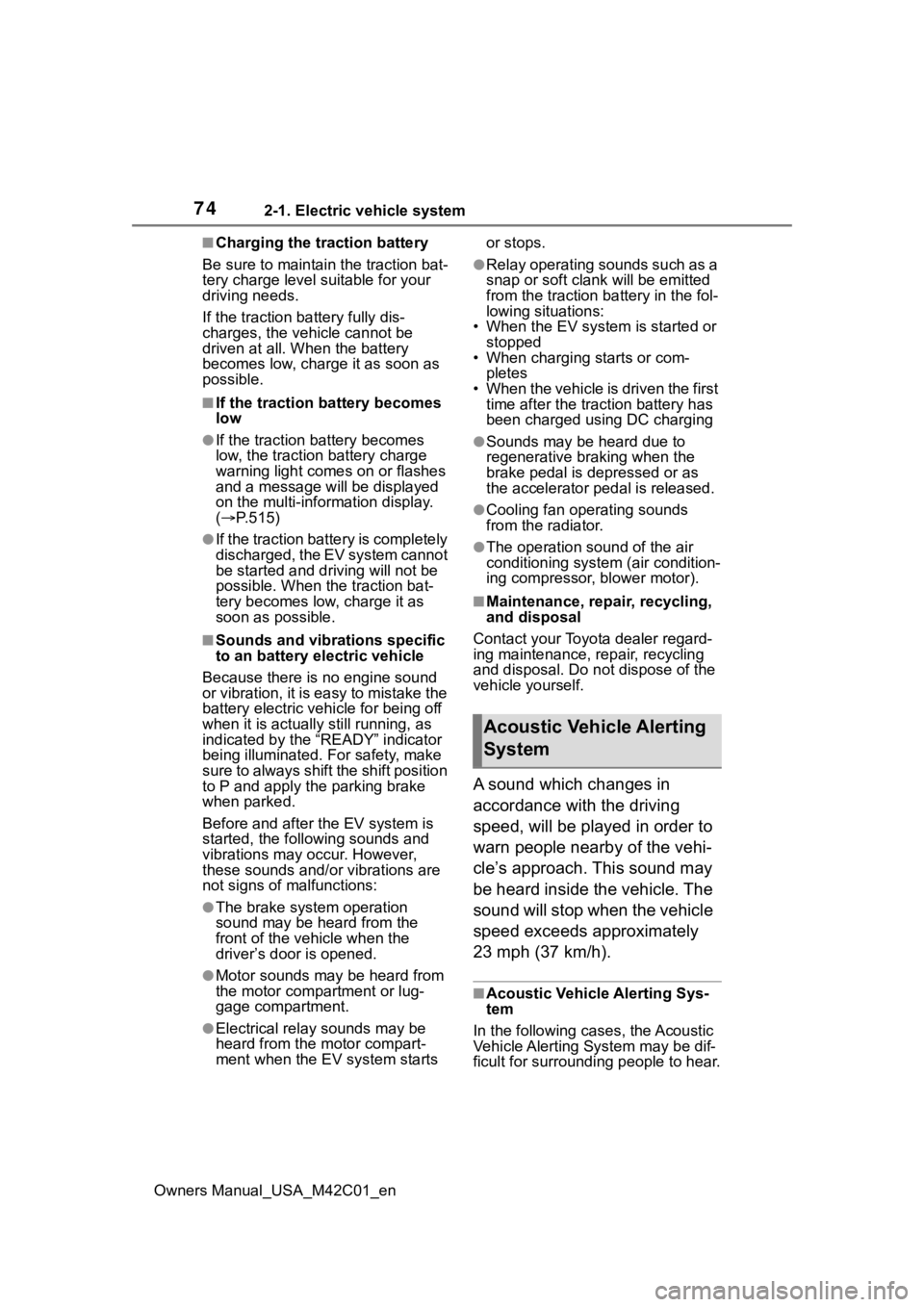
742-1. Electric vehicle system
Owners Manual_USA_M42C01_en
■Charging the traction battery
Be sure to maintain the traction bat-
tery charge level suitable for your
driving needs.
If the traction battery fully dis-
charges, the vehicle cannot be
driven at all. When the battery
becomes low, charge it as soon as
possible.
■If the traction battery becomes
low
●If the traction battery becomes
low, the traction battery charge
warning light comes on or flashes
and a message will be displayed
on the multi-information display.
( P.515)
●If the traction batte ry is completely
discharged, the EV system cannot
be started and dri ving will not be
possible. When the traction bat-
tery becomes low, charge it as
soon as possible.
■Sounds and vibrations specific
to an battery electric vehicle
Because there is no engine sound
or vibration, it is easy to mistake the
battery electric vehi cle for being off
when it is actually still running, as
indicated by the “READY” indicator
being illuminated. F or safety, make
sure to always shift the shift position
to P and apply the parking brake
when parked.
Before and after the EV system is
started, the following sounds and
vibrations may occur. However,
these sounds and/o r vibrations are
not signs of malfunctions:
●The brake system operation
sound may be heard from the
front of the vehicle when the
driver’s door is opened.
●Motor sounds may be heard from
the motor compartment or lug-
gage compartment.
●Electrical relay sounds may be
heard from the motor compart-
ment when the EV system starts or stops.
●Relay operating sounds such as a
snap or soft clank will be emitted
from the traction b
attery in the fol-
lowing situations:
• When the EV system is started or stopped
• When charging starts or com-
pletes
• When the vehicle is driven the first time after the traction battery has
been charged using DC charging
●Sounds may be heard due to
regenerative braking when the
brake pedal is depressed or as
the accelerator pedal is released.
●Cooling fan operating sounds
from the radiator.
●The operation sound of the air
conditioning system (air condition-
ing compressor, blower motor).
■Maintenance, repair, recycling,
and disposal
Contact your Toyota dealer regard-
ing maintenance, repair, recycling
and disposal. Do n ot dispose of the
vehicle yourself.
A sound which changes in
accordance with the driving
speed, will be played in order to
warn people nearby of the vehi-
cle’s approach. This sound may
be heard inside the vehicle. The
sound will stop when the vehicle
speed exceeds approximately
23 mph (37 km/h).
■Acoustic Vehicle Alerting Sys-
tem
In the following cases, the Acoustic
Vehicle Alerting System may be dif-
ficult for surrounding people to hear.
Acoustic Vehicle Alerting
System
Page 78 of 628
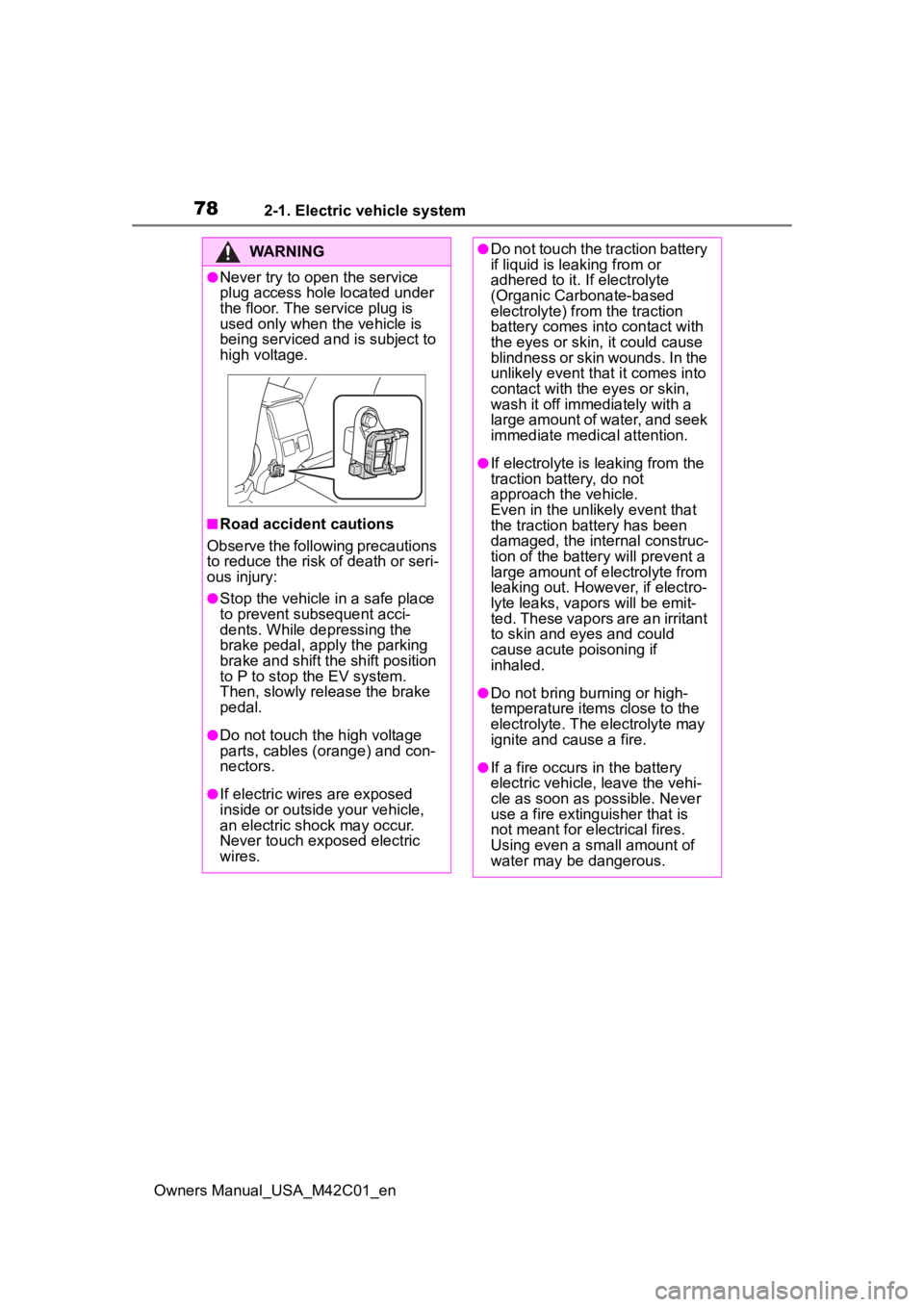
782-1. Electric vehicle system
Owners Manual_USA_M42C01_en
WARNING
●Never try to open the service
plug access hole located under
the floor. The service plug is
used only when the vehicle is
being serviced and is subject to
high voltage.
■Road accident cautions
Observe the following precautions
to reduce the risk of death or seri-
ous injury:
●Stop the vehicle i n a safe place
to prevent subsequent acci-
dents. While depressing the
brake pedal, apply the parking
brake and shift the shift position
to P to stop the EV system.
Then, slowly release the brake
pedal.
●Do not touch the high voltage
parts, cables (orange) and con-
nectors.
●If electric wires are exposed
inside or outside your vehicle,
an electric shock may occur.
Never touch exposed electric
wires.
●Do not touch the traction battery
if liquid is leaking from or
adhered to it. If electrolyte
(Organic Carbonate-based
electrolyte) from the traction
battery comes into contact with
the eyes or skin, it could cause
blindness or skin wounds. In the
unlikely event that it comes into
contact with the eyes or skin,
wash it off immediately with a
large amount of water, and seek
immediate medical attention.
●If electrolyte is leaking from the
traction battery, do not
approach the vehicle.
Even in the unlikely event that
the traction battery has been
damaged, the internal construc-
tion of the batter y will prevent a
large amount of electrolyte from
leaking out. However, if electro-
lyte leaks, vapors will be emit-
ted. These vapors are an irritant
to skin and eyes and could
cause acute poisoning if
inhaled.
●Do not bring burning or high-
temperature items close to the
electrolyte. The electrolyte may
ignite and cause a fire.
●If a fire occurs in the battery
electric vehicle, leave the vehi-
cle as soon as possible. Never
use a fire extinguisher that is
not meant for electrical fires.
Using even a small amount of
water may be dangerous.
Page 84 of 628
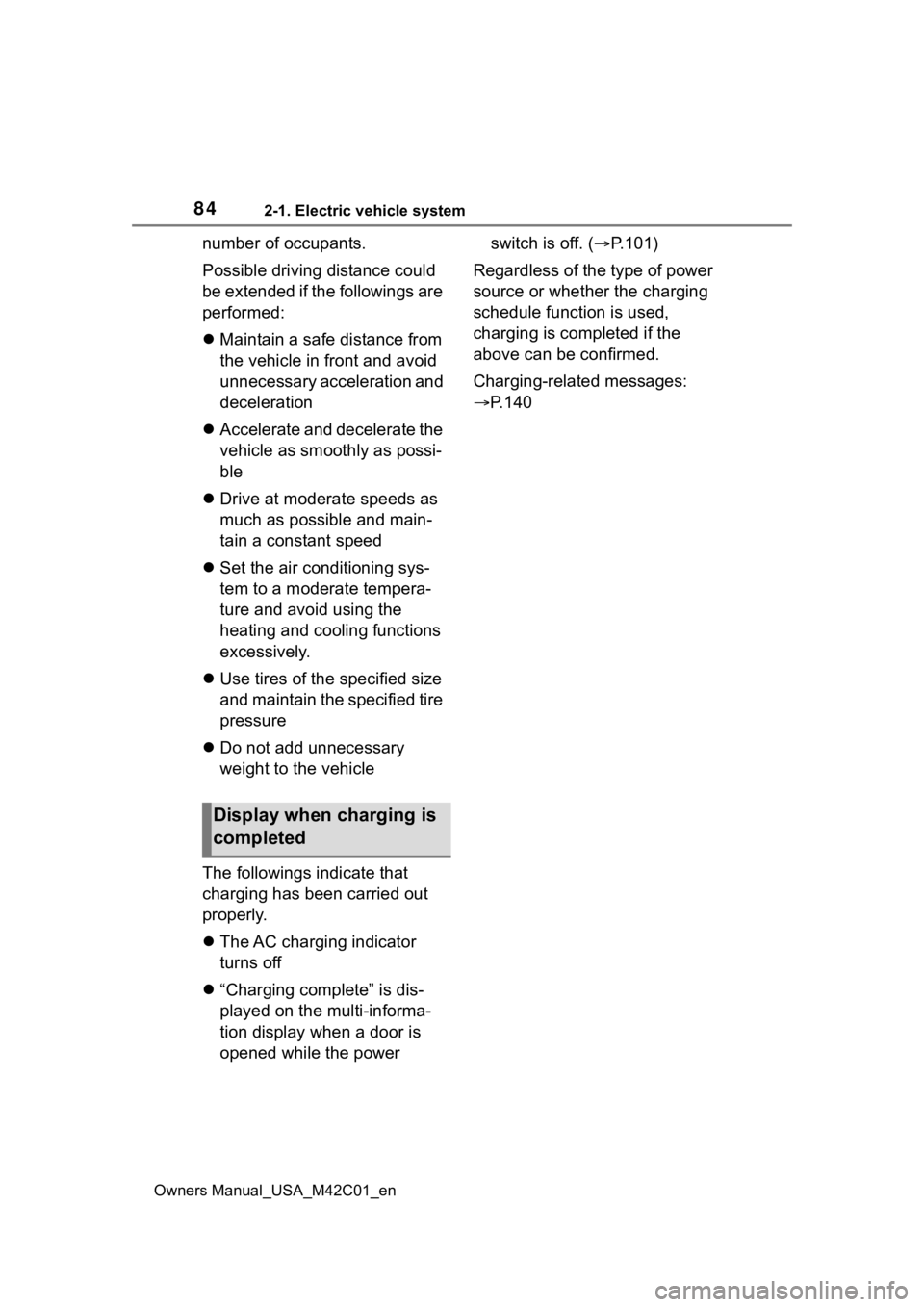
842-1. Electric vehicle system
Owners Manual_USA_M42C01_en
number of occupants.
Possible driving distance could
be extended if the followings are
performed:
Maintain a safe distance from
the vehicle in front and avoid
unnecessary acceleration and
deceleration
Accelerate and decelerate the
vehicle as smoothly as possi-
ble
Drive at moderate speeds as
much as possible and main-
tain a constant speed
Set the air conditioning sys-
tem to a moderate tempera-
ture and avoid using the
heating and cooling functions
excessively.
Use tires of the specified size
and maintain the specified tire
pressure
Do not add unnecessary
weight to the vehicle
The followings indicate that
charging has been carried out
properly.
The AC charging indicator
turns off
“Charging complete” is dis-
played on the multi-informa-
tion display when a door is
opened while the power switch is off. (
P.101)
Regardless of the type of power
source or whether the charging
schedule function is used,
charging is completed if the
above can be confirmed.
Charging-related messages:
P.140
Display when charging is
completed
Page 85 of 628
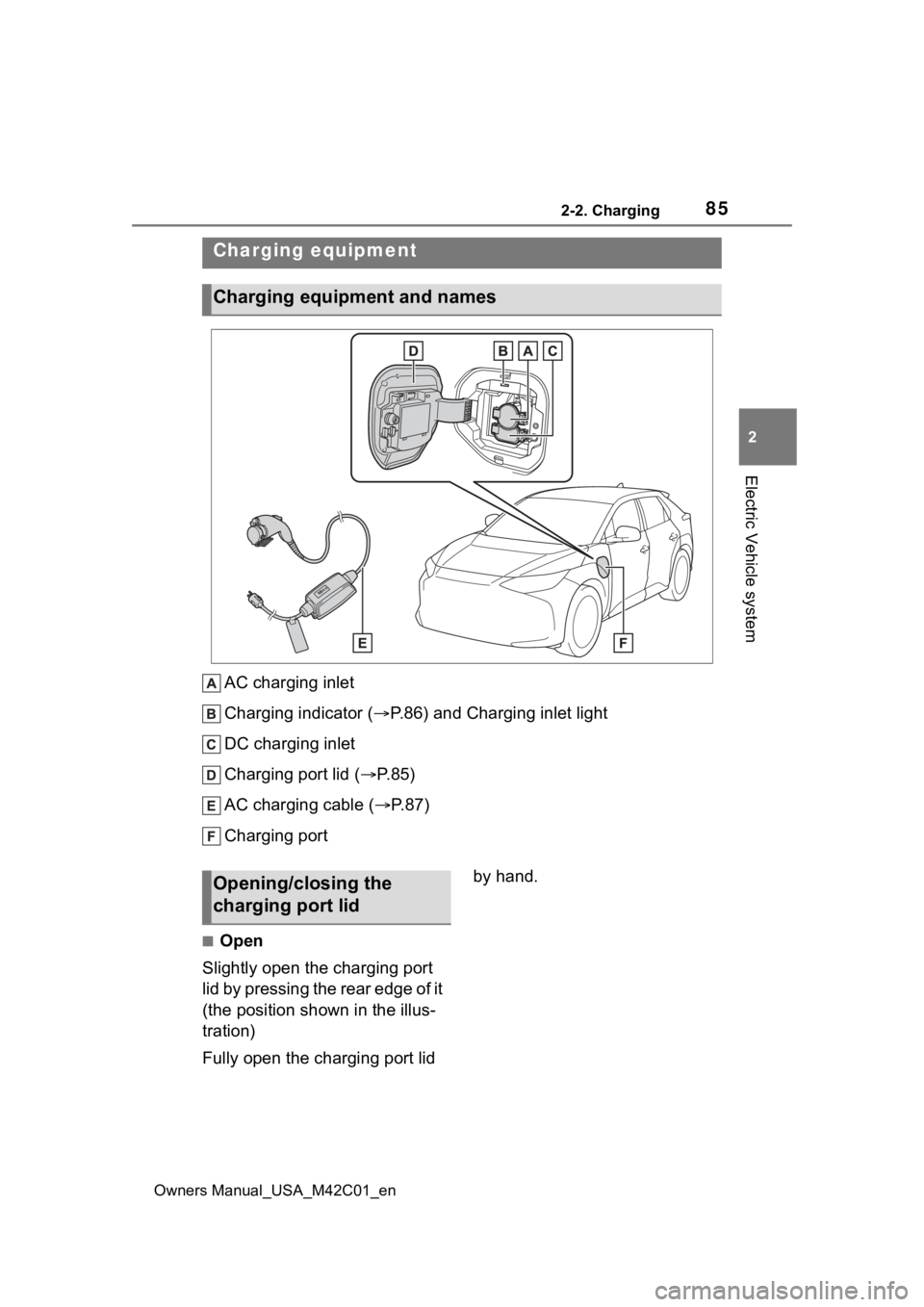
852-2. Charging
Owners Manual_USA_M42C01_en
2
Electric Vehicle system
2-2.Charging
AC charging inlet
Charging indicator ( P.86) and Charging inlet light
DC charging inlet
Charging port lid ( P.85)
AC charging cable ( P. 8 7 )
Charging port
■Open
Slightly open the charging port
lid by pressing the rear edge of it
(the position shown in the illus-
tration)
Fully open the charging port lid by hand.
Charging equipment
Charging equipment and names
Opening/closing the
charging port lid
Page 86 of 628
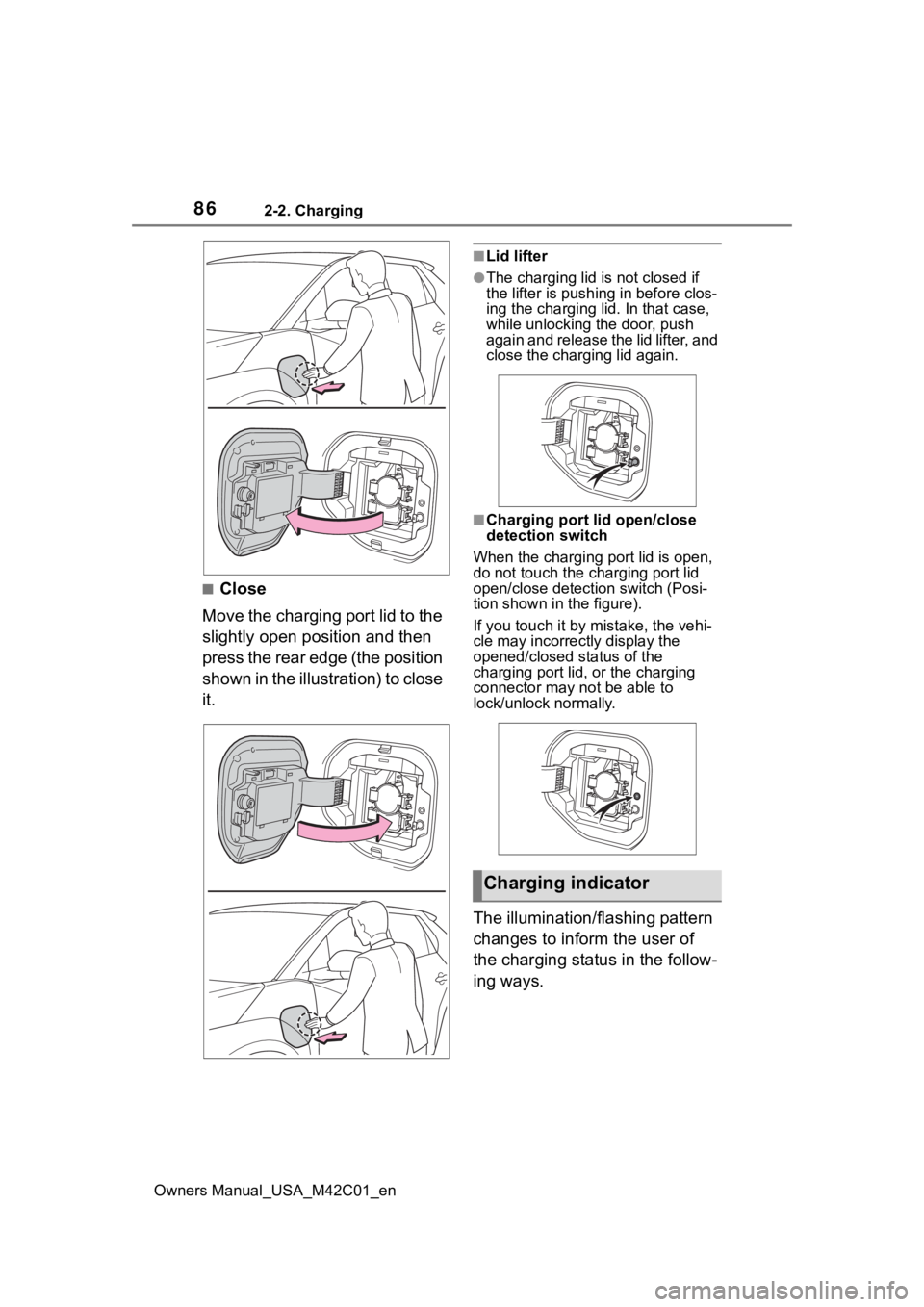
862-2. Charging
Owners Manual_USA_M42C01_en
■Close
Move the charging port lid to the
slightly open position and then
press the rear edge (the position
shown in the illustration) to close
it.
■Lid lifter
●The charging lid is not closed if
the lifter is pushing in before clos-
ing the charging lid. In that case,
while unlocking the door, push
again and release the lid lifter, and
close the charging lid again.
■Charging port lid open/close
detection switch
When the charging port lid is open,
do not touch the charging port lid
open/close detection switch (Posi-
tion shown in the figure).
If you touch it by mistake, the vehi-
cle may incorrectly display the
opened/closed status of the
charging port lid, or the charging
connector may not be able to
lock/unlock normally.
The illumination/flashing pattern
changes to inform the user of
the charging status in the follow-
ing ways.
Charging indicator
Page 95 of 628
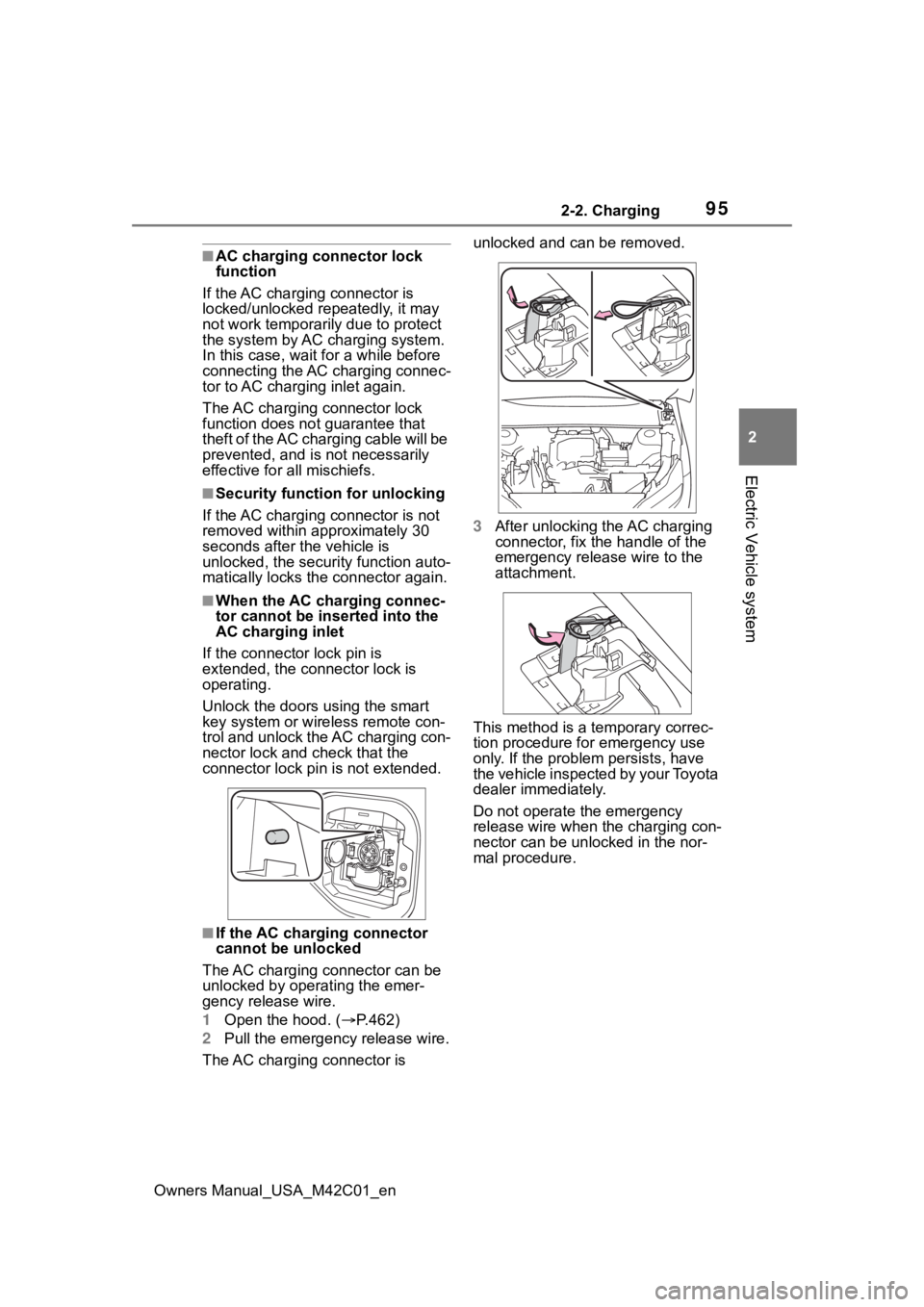
952-2. Charging
Owners Manual_USA_M42C01_en
2
Electric Vehicle system
■AC charging connector lock
function
If the AC charging connector is
locked/unlocked repeatedly, it may
not work temporarily due to protect
the system by AC charging system.
In this case, wait for a while before
connecting the AC charging connec-
tor to AC charging inlet again.
The AC charging connector lock
function does not guarantee that
theft of the AC charging cable will be
prevented, and is not necessarily
effective for all mischiefs.
■Security function for unlocking
If the AC charging connector is not
removed within approximately 30
seconds after the vehicle is
unlocked, the secur ity function auto-
matically locks the connector again.
■When the AC charging connec-
tor cannot be inserted into the
AC charging inlet
If the connector lock pin is
extended, the connector lock is
operating.
Unlock the doors using the smart
key system or wireless remote con-
trol and unlock the AC charging con-
nector lock and check that the
connector lock pin is not extended.
■If the AC charging connector
cannot be unlocked
The AC charging connector can be
unlocked by operating the emer-
gency release wire.
1 Open the hood. ( P.462)
2 Pull the emergency release wire.
The AC charging connector is unlocked and can be removed.
3
After unlocking the AC charging
connector, fix the handle of the
emergency release wire to the
attachment.
This method is a temporary correc-
tion procedure for emergency use
only. If the problem persists, have
the vehicle inspected by your Toyota
dealer immediately.
Do not operate the emergency
release wire when the charging con-
nector can be unlocked in the nor-
mal procedure.
Page 100 of 628
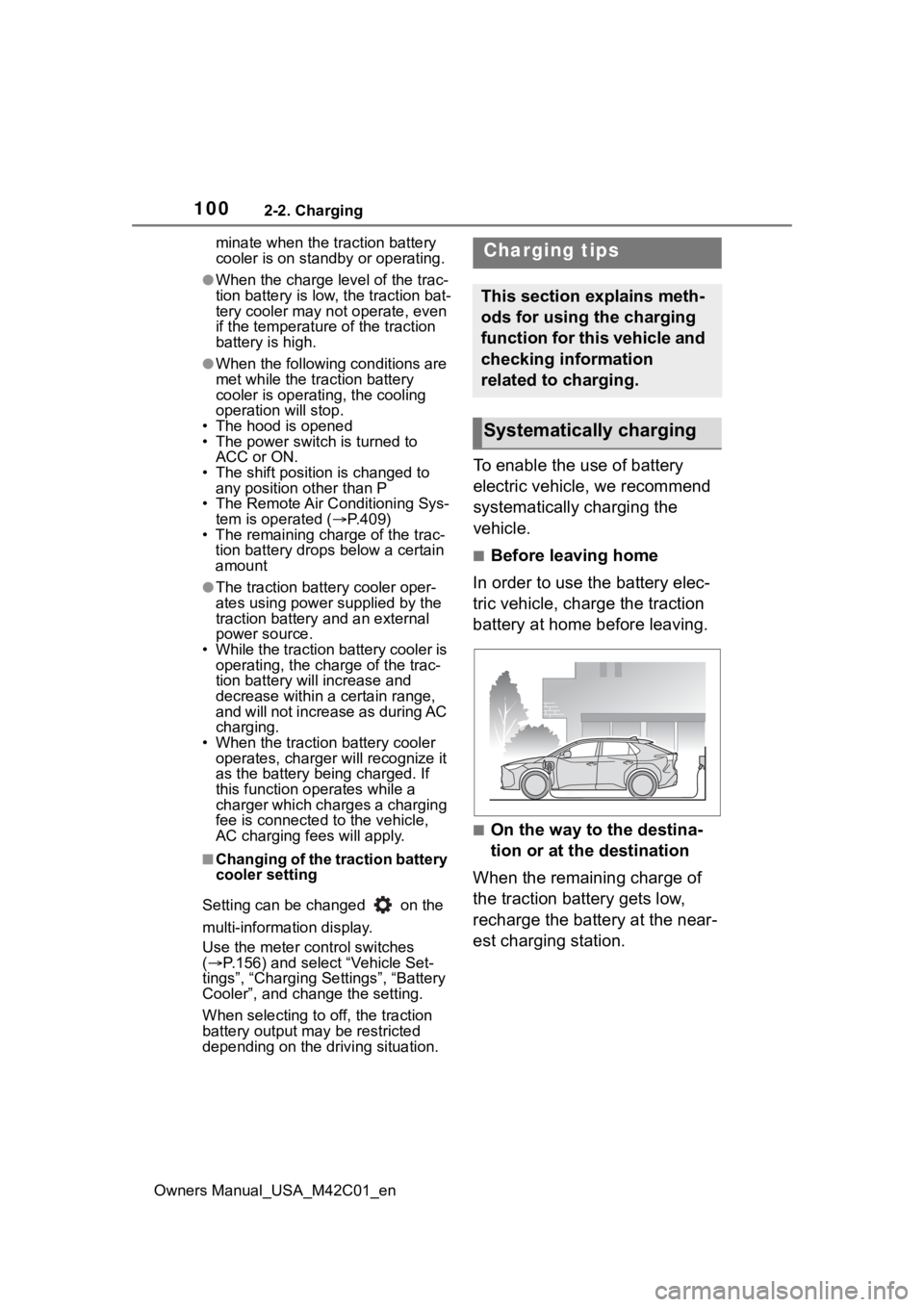
1002-2. Charging
Owners Manual_USA_M42C01_enminate when the tr
action battery
cooler is on standby or operating.
●When the charge level of the trac-
tion battery is low, the traction bat-
tery cooler may n ot operate, even
if the temperature of the traction
battery is high.
●When the following conditions are
met while the trac tion battery
cooler is operating, the cooling
operation will stop.
• The hood is opened
• The power switch is turned to ACC or ON.
• The shift position is changed to any position other than P
• The Remote Air Conditioning Sys- tem is operated ( P.409)
• The remaining charge of the trac-
tion battery drops below a certain
amount
●The traction battery cooler oper-
ates using power s upplied by the
traction battery and an external
power source.
• While the traction battery cooler is
operating, the charge of the trac-
tion battery will increase and
decrease within a certain range,
and will not increase as during AC
charging.
• When the traction battery cooler operates, charger will recognize it
as the battery being charged. If
this function ope rates while a
charger which charges a charging
fee is connected to the vehicle,
AC charging fees will apply.
■Changing of the traction battery
cooler setting
Setting can be changed on the
multi-information display.
Use the meter control switches
( P.156) and select “Vehicle Set-
tings”, “Charging Se ttings”, “Battery
Cooler”, and change the setting.
When selecting to off, the traction
battery output may be restricted
depending on the driving situation.
To enable the use of battery
electric vehicle, we recommend
systematically charging the
vehicle.
■Before leaving home
In order to use the battery elec-
tric vehicle, charge the traction
battery at home before leaving.
■On the way to the destina-
tion or at the destination
When the remaining charge of
the traction battery gets low,
recharge the battery at the near-
est charging station.
Charging tips
This section explains meth-
ods for using the charging
function for this vehicle and
checking information
related to charging.
Systematically charging
Page 101 of 628
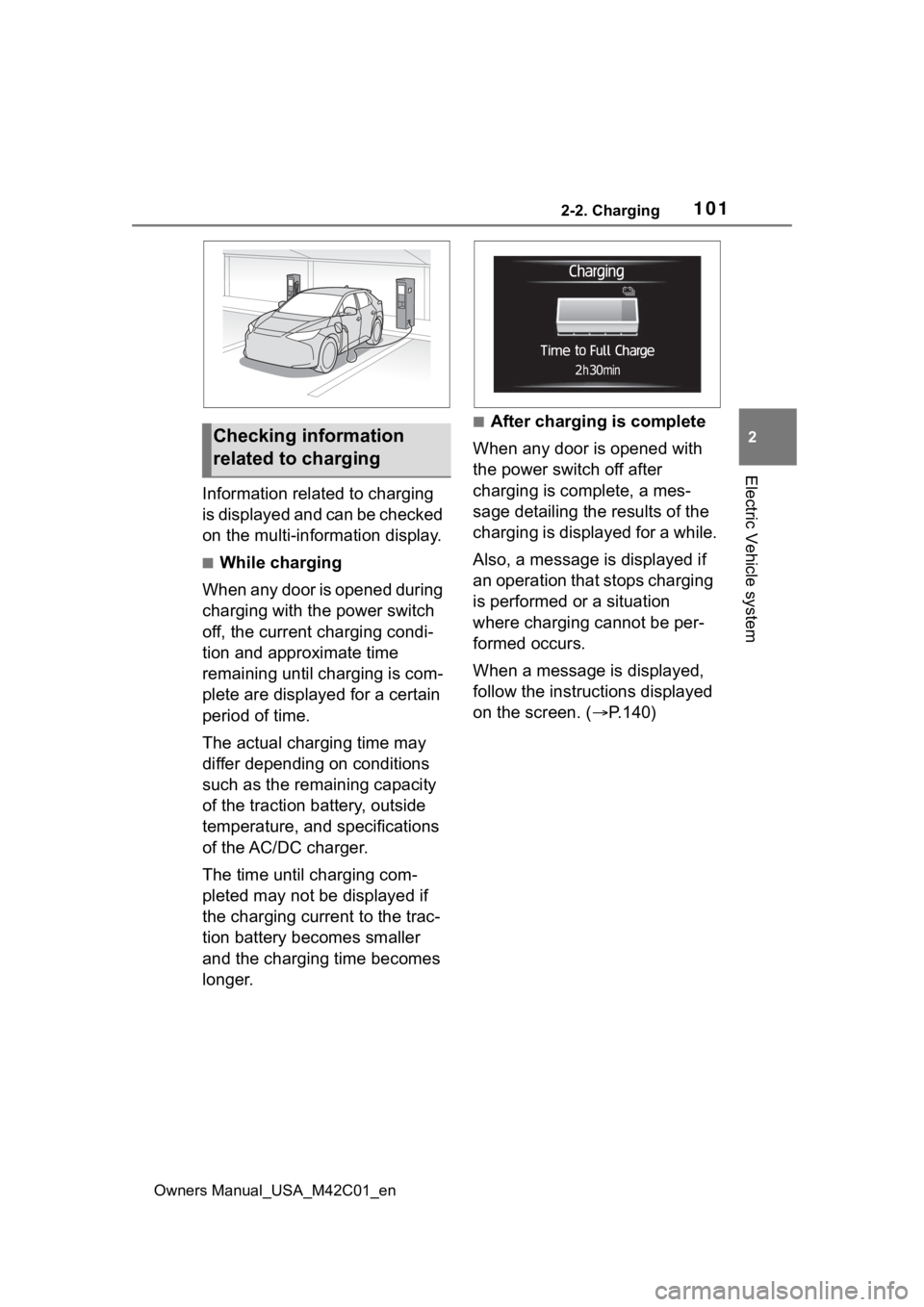
1012-2. Charging
Owners Manual_USA_M42C01_en
2
Electric Vehicle system
Information related to charging
is displayed and can be checked
on the multi-information display.
■While charging
When any door is opened during
charging with the power switch
off, the current charging condi-
tion and approximate time
remaining until charging is com-
plete are displayed for a certain
period of time.
The actual charging time may
differ depending on conditions
such as the remaining capacity
of the traction battery, outside
temperature, and specifications
of the AC/DC charger.
The time until charging com-
pleted may not be displayed if
the charging current to the trac-
tion battery becomes smaller
and the charging time becomes
longer.
■After charging is complete
When any door is opened with
the power switch off after
charging is complete, a mes-
sage detailing the results of the
charging is displayed for a while.
Also, a message is displayed if
an operation that stops charging
is performed or a situation
where charging cannot be per-
formed occurs.
When a message is displayed,
follow the instructions displayed
on the screen. ( P.140)Checking information
related to charging