TOYOTA BZ4X 2023 Owners Manual
Manufacturer: TOYOTA, Model Year: 2023, Model line: BZ4X, Model: TOYOTA BZ4X 2023Pages: 628, PDF Size: 11.91 MB
Page 251 of 628
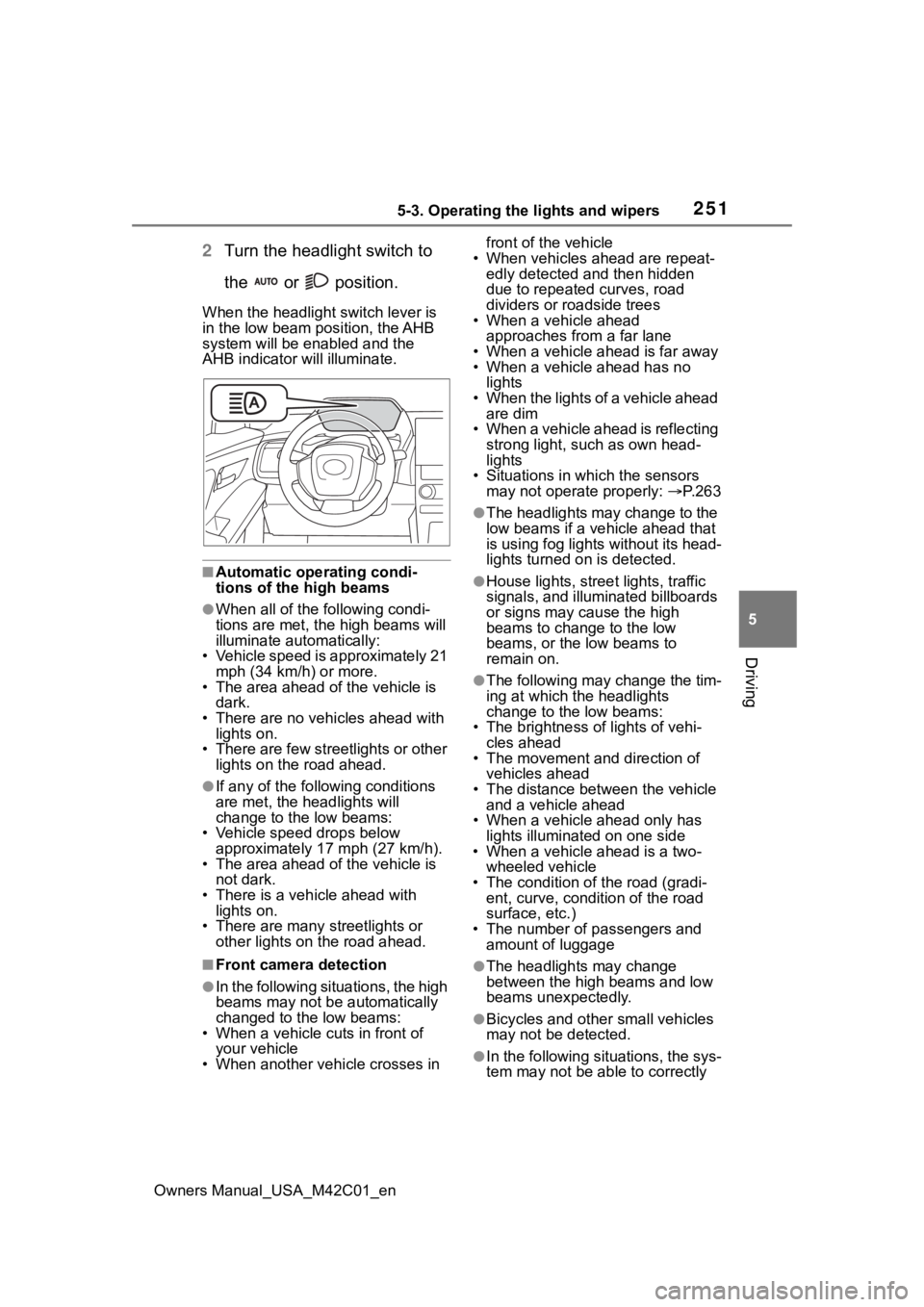
2515-3. Operating the lights and wipers
Owners Manual_USA_M42C01_en
5
Driving
2 Turn the headlight switch to
the or position.
When the headlight switch lever is
in the low beam position, the AHB
system will be enabled and the
AHB indicator will illuminate.
■Automatic operating condi-
tions of the high beams
●When all of the following condi-
tions are met, the high beams will
illuminate automatically:
• Vehicle speed is approximately 21 mph (34 km/h) or more.
• The area ahead of the vehicle is dark.
• There are no vehicles ahead with
lights on.
• There are few streetlights or other lights on the road ahead.
●If any of the following conditions
are met, the headlights will
change to the low beams:
• Vehicle speed drops below approximately 17 mph (27 km/h).
• The area ahead of the vehicle is not dark.
• There is a vehi cle ahead with
lights on.
• There are many streetlights or other lights on the road ahead.
■Front camera detection
●In the following situations, the high
beams may not be automatically
changed to the low beams:
• When a vehicle cuts in front of your vehicle
• When another vehicle crosses in front of the vehicle
• When vehicles ahead are repeat- edly detected and then hidden
due to repeated curves, road
dividers or roadside trees
• When a vehicle ahead
approaches from a far lane
• When a vehicle ahead is far away
• When a vehicle ahead has no lights
• When the lights of a vehicle ahead are dim
• When a vehicle ahead is reflecting strong light, such as own head-
lights
• Situations in which the sensors may not operate properly: P. 2 6 3
●The headlights may change to the
low beams if a vehicle ahead that
is using fog lights without its head-
lights turned on is detected.
●House lights, street lights, traffic
signals, and illuminated billboards
or signs may cause the high
beams to change to the low
beams, or the low beams to
remain on.
●The following may change the tim-
ing at which the headlights
change to the low beams:
• The brightness o f lights of vehi-
cles ahead
• The movement and direction of
vehicles ahead
• The distance between the vehicle and a vehicle ahead
• When a vehicle ahead only has
lights illuminate d on one side
• When a vehicle ahead is a two-
wheeled vehicle
• The condition of the road (gradi- ent, curve, condition of the road
surface, etc.)
• The number of passengers and amount of luggage
●The headlights may change
between the high beams and low
beams unexpectedly.
●Bicycles and other small vehicles
may not be detected.
●In the following situations, the sys-
tem may not be able to correctly
Page 252 of 628
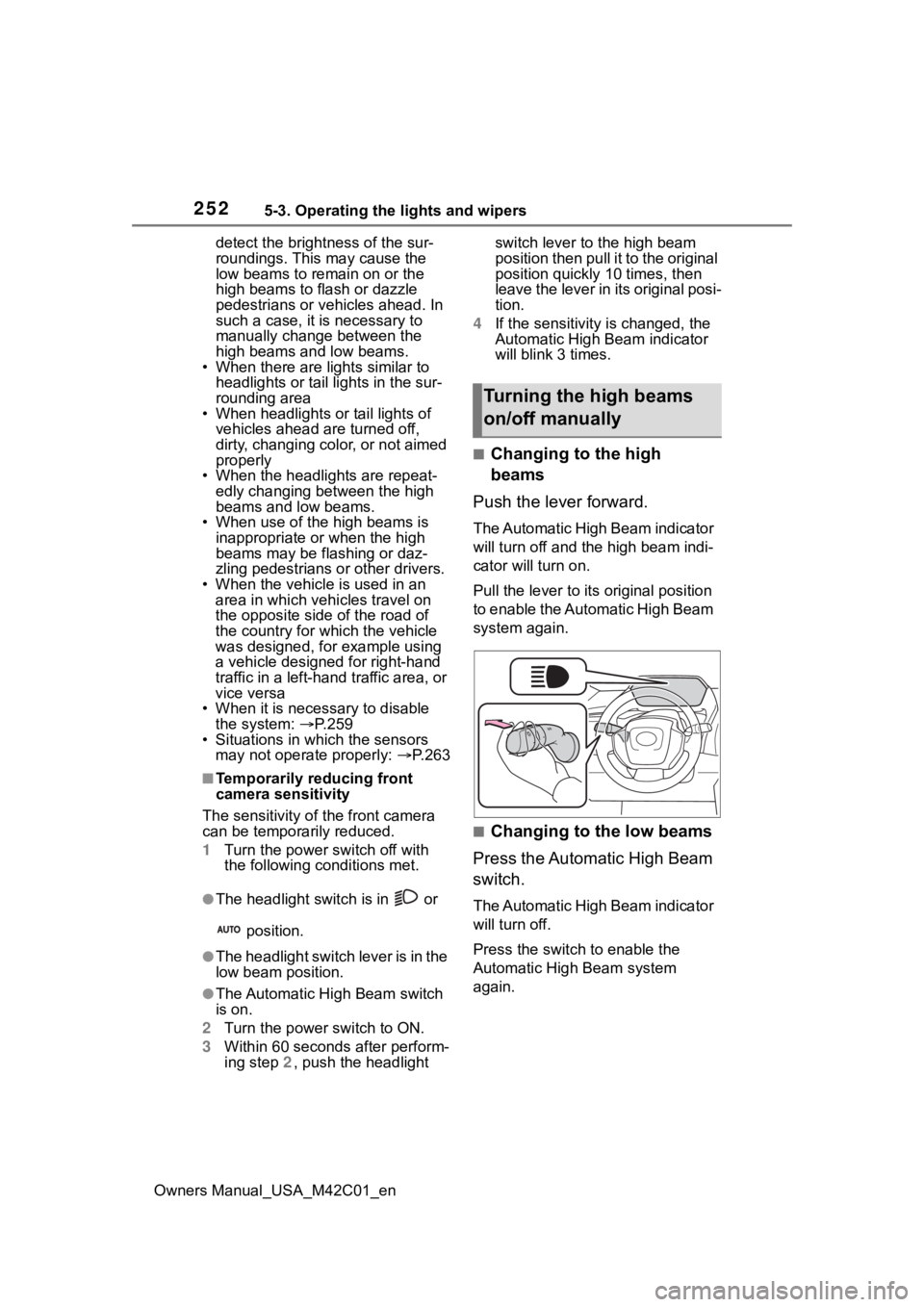
2525-3. Operating the lights and wipers
Owners Manual_USA_M42C01_endetect the brightness of the sur-
roundings. This may cause the
low beams to remain on or the
high beams to flash or dazzle
pedestrians or vehicles ahead. In
such a case, it is necessary to
manually change between the
high beams and low beams.
• When there are lights similar to
headlights or tail li ghts in the sur-
rounding area
• When headlights or tail lights of
vehicles ahead are turned off,
dirty, changing color, or not aimed
properly
• When the headlights are repeat- edly changing between the high
beams and low beams.
• When use of the high beams is inappropriate or when the high
beams may be flashing or daz-
zling pedestrians or other drivers.
• When the vehicle is used in an area in which vehicles travel on
the opposite side of the road of
the country for wh ich the vehicle
was designed, for example using
a vehicle designed for right-hand
traffic in a left-hand traffic area, or
vice versa
• When it is necessary to disable the system: P. 2 5 9
• Situations in which the sensors
may not operate properly: P. 2 6 3
■Temporarily reducing front
camera sensitivity
The sensitivity o f the front camera
can be temporarily reduced.
1 Turn the power switch off with
the following conditions met.
●The headlight switch is in or
position.
●The headlight switch lever is in the
low beam position.
●The Automatic High Beam switch
is on.
2 Turn the power switch to ON.
3 Within 60 seconds after perform-
ing step 2, push the headlight switch lever to the high beam
position then pull it to the original
position quickly 10 times, then
leave the lever in its original posi-
tion.
4 If the sensitivity is changed, the
Automatic High Beam indicator
will blink 3 times.
■Changing to the high
beams
Push the lever forward.
The Automatic High Beam indicator
will turn off and the high beam indi-
cator will turn on.
Pull the lever to its original position
to enable the Automatic High Beam
system again.
■Changing to the low beams
Press the Automatic High Beam
switch.
The Automatic High Beam indicator
will turn off.
Press the switch to enable the
Automatic High Beam system
again.
Turning the high beams
on/off manually
Page 253 of 628
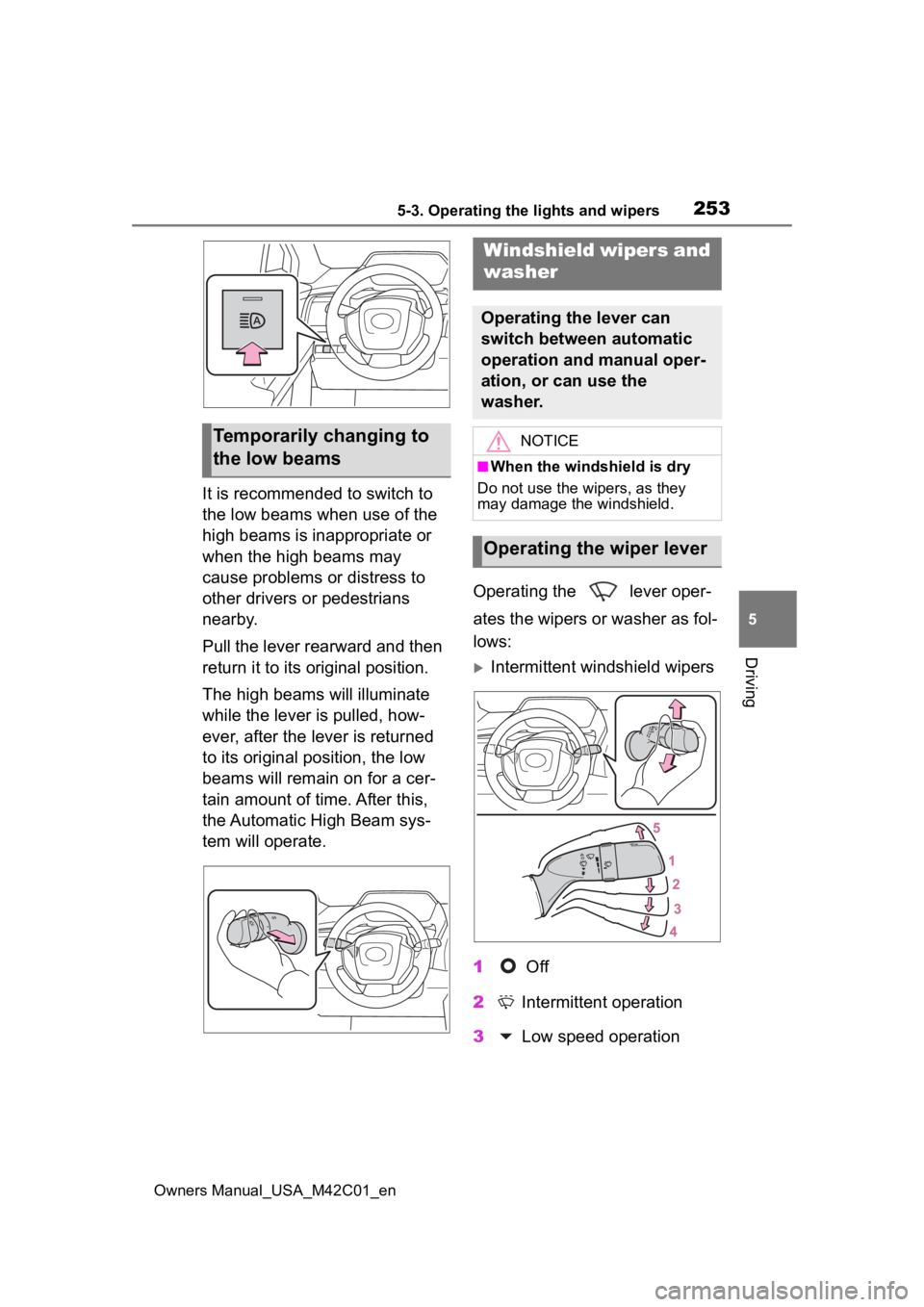
2535-3. Operating the lights and wipers
Owners Manual_USA_M42C01_en
5
Driving
It is recommended to switch to
the low beams when use of the
high beams is inappropriate or
when the high beams may
cause problems or distress to
other drivers or pedestrians
nearby.
Pull the lever rearward and then
return it to its original position.
The high beams will illuminate
while the lever is pulled, how-
ever, after the lever is returned
to its original position, the low
beams will remain on for a cer-
tain amount of time. After this,
the Automatic High Beam sys-
tem will operate. Operating the lever oper-
ates the wipers or washer as fol-
lows:
Intermittent windshield wipers
1 Off
2 Intermittent operation
3 Low speed operation
Temporarily changing to
the low beams
Windshield wipers and
washer
Operating the lever can
switch between automatic
operation and manual oper-
ation, or can use the
washer.
NOTICE
■When the windshield is dry
Do not use the wipers, as they
may damage the windshield.
Operating the wiper lever
Page 254 of 628
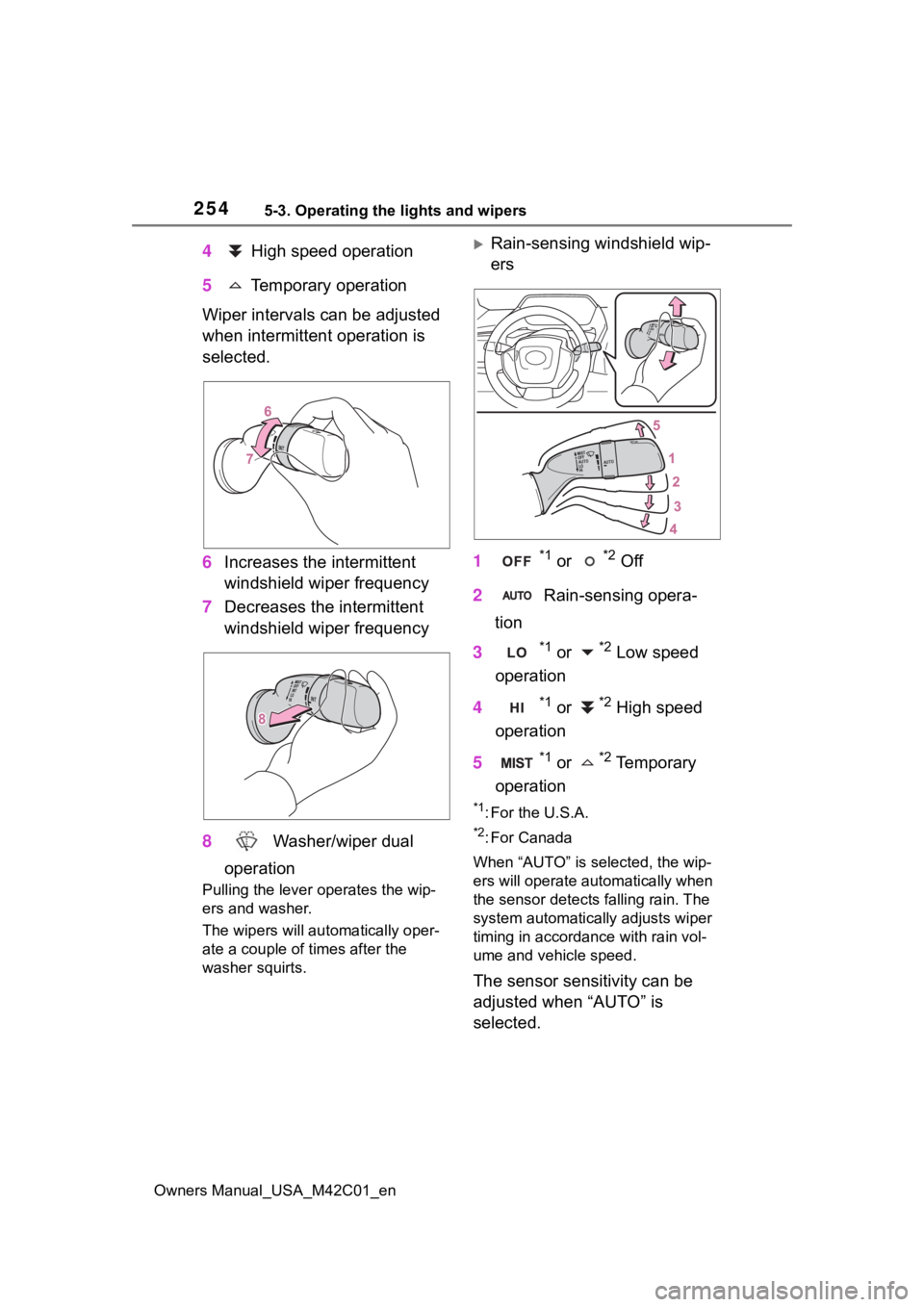
2545-3. Operating the lights and wipers
Owners Manual_USA_M42C01_en
4 High speed operation
5 Temporary operation
Wiper intervals can be adjusted
when intermittent operation is
selected.
6 Increases the intermittent
windshield wiper frequency
7 Decreases the intermittent
windshield wiper frequency
8 Washer/wiper dual
operation
Pulling the lever o perates the wip-
ers and washer.
The wipers will au tomatically oper-
ate a couple of times after the
washer squirts.
Rain-sensing windshield wip-
ers
1
*1 or *2 Off
2 Rain-sensing opera-
tion
3
*1 or *2 Low speed
operation
4
*1 or *2 High speed
operation
5
*1 or *2 Temporary
operation
*1: For the U.S.A.
*2: For Canada
When “AUTO” is selected, the wip-
ers will operate automatically when
the sensor detects falling rain. The
system automatically adjusts wiper
timing in accordance with rain vol-
ume and vehicle speed.
The sensor sensitivity can be
adjusted when “AUTO” is
selected.
Page 255 of 628
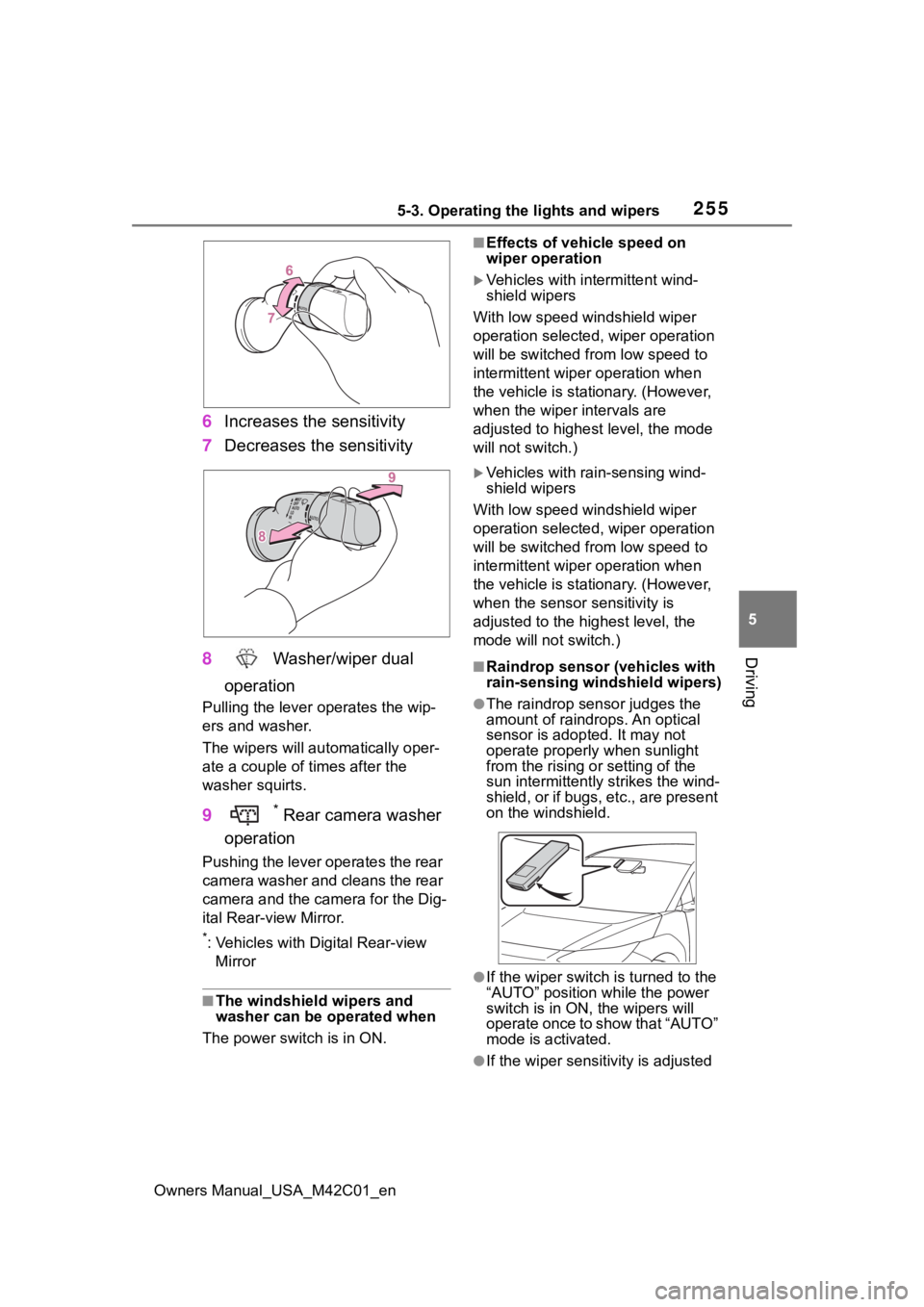
2555-3. Operating the lights and wipers
Owners Manual_USA_M42C01_en
5
Driving
6 Increases the sensitivity
7 Decreases the sensitivity
8 Washer/wiper dual
operation
Pulling the lever o perates the wip-
ers and washer.
The wipers will au tomatically oper-
ate a couple of times after the
washer squirts.
9 * Rear camera washer
operation
Pushing the lever operates the rear
camera washer and cleans the rear
camera and the camera for the Dig-
ital Rear-view Mirror.
*: Vehicles with Digital Rear-view Mirror
■The windshield wipers and
washer can be operated when
The power swit ch is in ON.
■Effects of vehicle speed on
wiper operation
Vehicles with intermittent wind-
shield wipers
With low speed windshield wiper
operation selected, wiper operation
will be switched fro m low speed to
intermittent wiper operation when
the vehicle is stationary. (However,
when the wiper intervals are
adjusted to highest level, the mode
will not switch.)
Vehicles with rain-sensing wind-
shield wipers
With low speed windshield wiper
operation selected, wiper operation
will be switched fro m low speed to
intermittent wiper operation when
the vehicle is stationary. (However,
when the sensor sensitivity is
adjusted to the highest level, the
mode will not switch.)
■Raindrop sensor (vehicles with
rain-sensing windshield wipers)
●The raindrop sensor judges the
amount of raindrops. An optical
sensor is adopt ed. It may not
operate properly when sunlight
from the rising or setting of the
sun intermittently strikes the wind-
shield, or if bugs, etc., are present
on the windshield.
●If the wiper switch i s turned to the
“AUTO” position while the power
switch is in ON, the wipers will
operate once to show that “AUTO”
mode is activated.
●If the wiper sensitivity is adjusted
Page 256 of 628
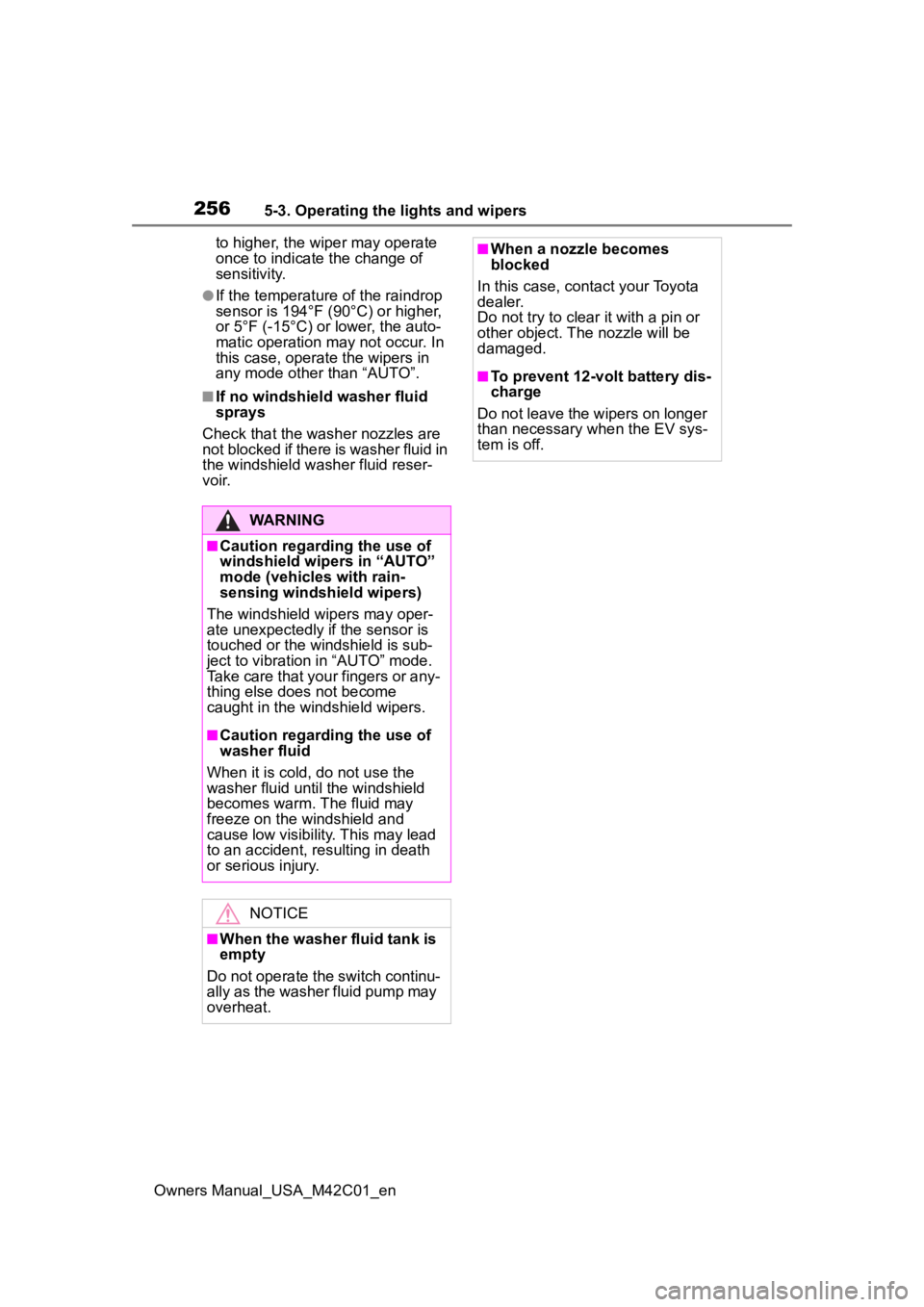
2565-3. Operating the lights and wipers
Owners Manual_USA_M42C01_ento higher, the wip
er may operate
once to indicate the change of
sensitivity.
●If the temperature of the raindrop
sensor is 194°F (90°C) or higher,
or 5°F (-15°C) or lower, the auto-
matic operation m ay not occur. In
this case, operate the wipers in
any mode other than “AUTO”.
■If no windshield washer fluid
sprays
Check that the wash er nozzles are
not blocked if there is washer fluid in
the windshield washer fluid reser-
v oi r.
WARNING
■Caution regarding the use of
windshield wipers in “AUTO”
mode (vehicles with rain-
sensing windshield wipers)
The windshield wipers may oper-
ate unexpectedly if the sensor is
touched or the windshield is sub-
ject to vibration in “AUTO” mode.
Take care that your fingers or any-
thing else does not become
caught in the windshield wipers.
■Caution regarding the use of
washer fluid
When it is cold, do not use the
washer fluid until the windshield
becomes warm. The fluid may
freeze on the windshield and
cause low visibility. This may lead
to an accident, resulting in death
or serious injury.
NOTICE
■When the washer fluid tank is
empty
Do not operate the switch continu-
ally as the washer fluid pump may
overheat.
■When a nozzle becomes
blocked
In this case, contact your Toyota
dealer.
Do not try to clear it with a pin or
other object. The nozzle will be
damaged.
■To prevent 12-volt battery dis-
charge
Do not leave the wipers on longer
than necessary when the EV sys-
tem is off.
Page 257 of 628
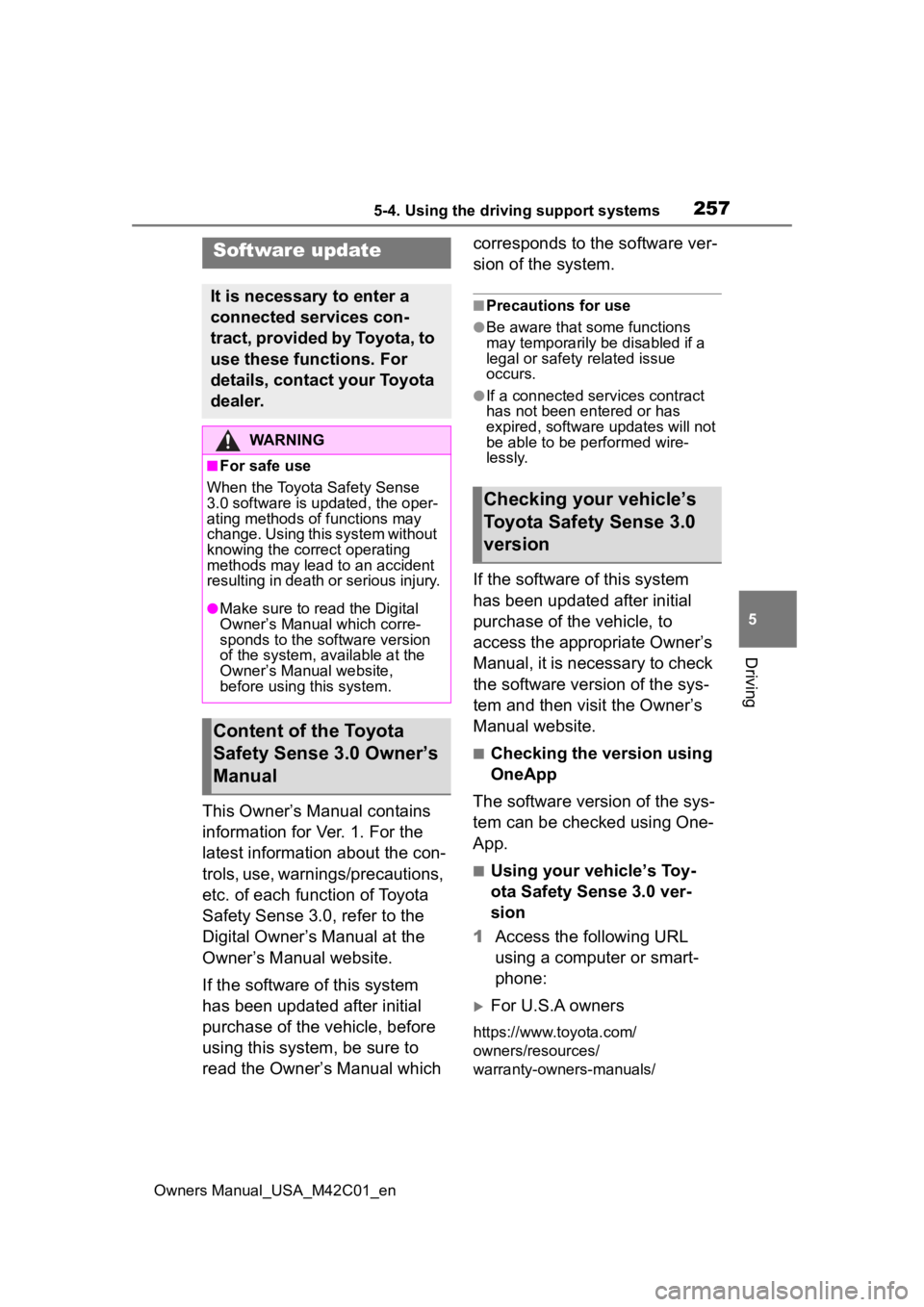
2575-4. Using the driving support systems
Owners Manual_USA_M42C01_en
5
Driving
5-4.Using the driving support systems
This Owner’s Manual contains
information for Ver. 1. For the
latest information about the con-
trols, use, warnings/precautions,
etc. of each function of Toyota
Safety Sense 3.0, refer to the
Digital Owner’s Manual at the
Owner’s Manual website.
If the software of this system
has been updated after initial
purchase of the vehicle, before
using this system, be sure to
read the Owner’s Manual which corresponds to the software ver-
sion of the system.
■Precautions for use
●Be aware that some functions
may temporarily be disabled if a
legal or safety related issue
occurs.
●If a connected services contract
has not been entered or has
expired, software updates will not
be able to be performed wire-
lessly.
If the software of this system
has been updated after initial
purchase of the vehicle, to
access the appropriate Owner’s
Manual, it is necessary to check
the software version of the sys-
tem and then visit the Owner’s
Manual website.
■Checking the version using
OneApp
The software version of the sys-
tem can be checked using One-
App.
■Using your vehicle’s Toy-
ota Safety Sense 3.0 ver-
sion
1 Access the following URL
using a computer or smart-
phone:
For U.S.A owners
https://www.toyota.com/
owners/resources/
warranty-owners-manuals/
Software update
It is necessary to enter a
connected services con-
tract, provided by Toyota, to
use these functions. For
details, contact your Toyota
dealer.
WARNING
■For safe use
When the Toyota Safety Sense
3.0 software is updated, the oper-
ating methods of functions may
change. Using this system without
knowing the correct operating
methods may lead to an accident
resulting in death or serious injury.
●Make sure to read the Digital
Owner’s Manual which corre-
sponds to the software version
of the system, available at the
Owner’s Manual website,
before using this system.
Content of the Toyota
Safety Sense 3.0 Owner’s
Manual
Checking your vehicle’s
Toyota Safety Sense 3.0
version
Page 258 of 628
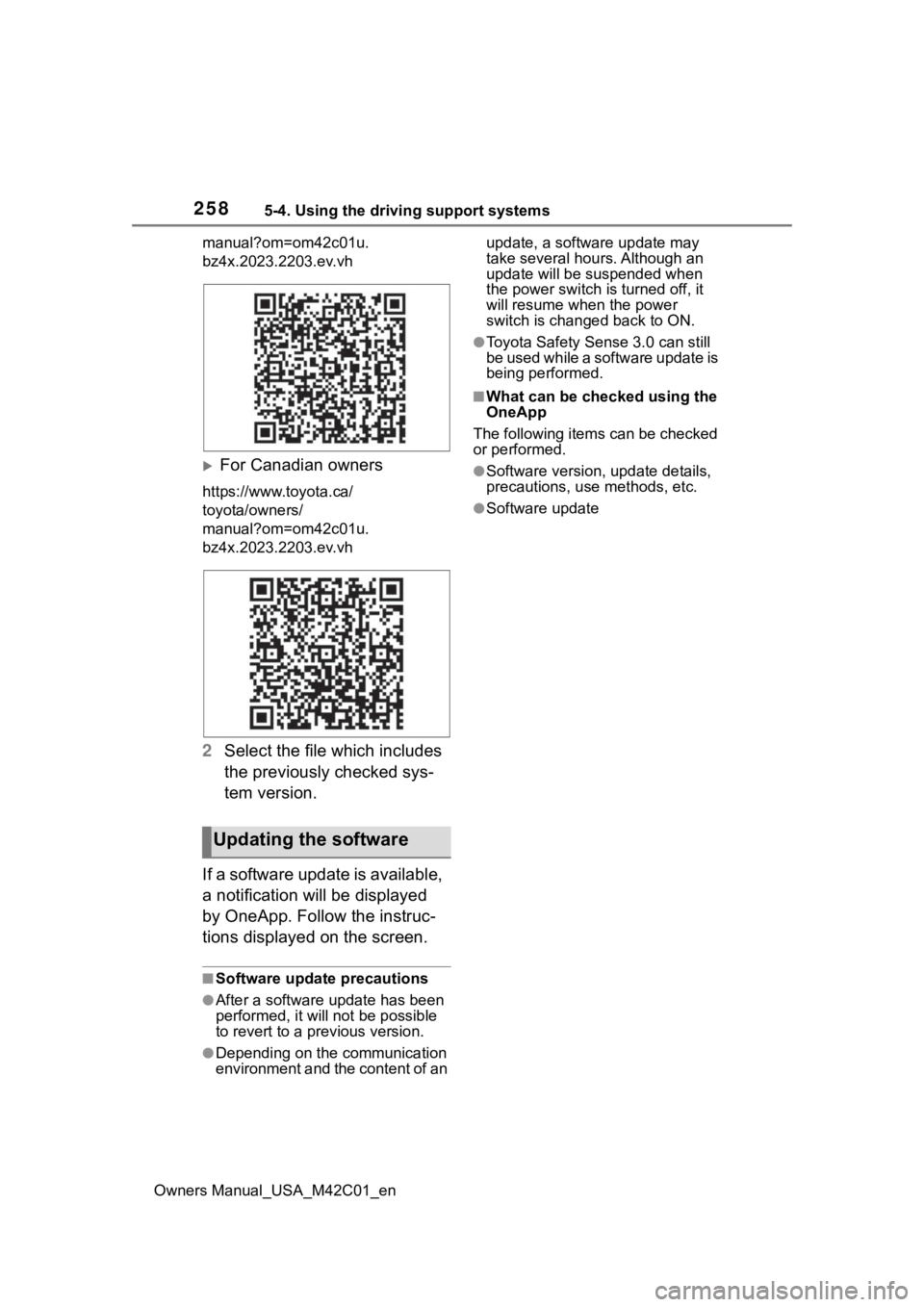
2585-4. Using the driving support systems
Owners Manual_USA_M42C01_enmanual?om=om42c01u.
bz4x.2023.2203.ev.vh
For Canadian owners
https://www.toyota.ca/
toyota/owners/
manual?om=om42c01u.
bz4x.2023.2203.ev.vh
2
Select the file which includes
the previously checked sys-
tem version.
If a software update is available,
a notification will be displayed
by OneApp. Follow the instruc-
tions displayed on the screen.
■Software update precautions
●After a software update has been
performed, it will not be possible
to revert to a previous version.
●Depending on the communication
environment and the content of an update, a software update may
take several hours. Although an
update will be suspended when
the power switch i
s turned off, it
will resume when the power
switch is changed back to ON.
●Toyota Safety Sense 3.0 can still
be used while a software update is
being performed.
■What can be checked using the
OneApp
The following items can be checked
or performed.
●Software version, update details,
precautions, use methods, etc.
●Software update
Updating the software
Page 259 of 628
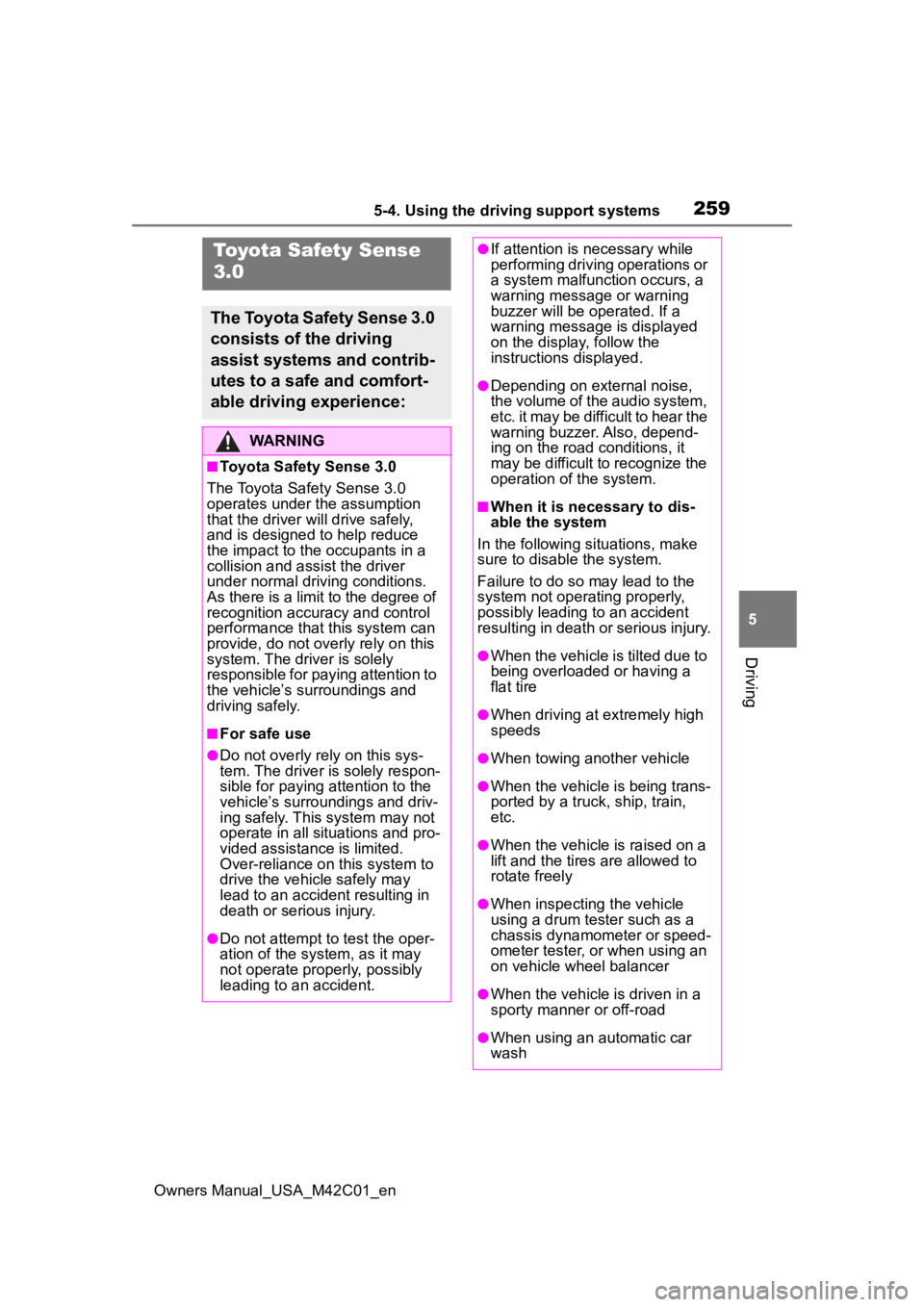
2595-4. Using the driving support systems
Owners Manual_USA_M42C01_en
5
Driving
Toyota Safety Sense
3.0
The Toyota Safety Sense 3.0
consists of the driving
assist systems and contrib-
utes to a safe and comfort-
able driving experience:
WARNING
■Toyota Safety Sense 3.0
The Toyota Safety Sense 3.0
operates under the assumption
that the driver will drive safely,
and is designed to help reduce
the impact to the occupants in a
collision and assist the driver
under normal driving conditions.
As there is a limit to the degree of
recognition accuracy and control
performance that this system can
provide, do not ov erly rely on this
system. The driver is solely
responsible for paying attention to
the vehicle’s surroundings and
driving safely.
■For safe use
●Do not overly rely on this sys-
tem. The driver is solely respon-
sible for paying attention to the
vehicle’s surroundings and driv-
ing safely. This system may not
operate in all situations and pro-
vided assistance is limited.
Over-reliance on this system to
drive the vehicle safely may
lead to an accident resulting in
death or serious injury.
●Do not attempt to test the oper-
ation of the system, as it may
not operate properly, possibly
leading to an accident.
●If attention is necessary while
performing driving operations or
a system malfunction occurs, a
warning message or warning
buzzer will be operated. If a
warning message is displayed
on the display, follow the
instructions displayed.
●Depending on external noise,
the volume of the audio system,
etc. it may be difficult to hear the
warning buzzer. Also, depend-
ing on the road conditions, it
may be difficult to recognize the
operation of the system.
■When it is necessary to dis-
able the system
In the following si tuations, make
sure to disable the system.
Failure to do so may lead to the
system not operating properly,
possibly leading to an accident
resulting in death o r serious injury.
●When the vehicle is tilted due to
being overloaded or having a
flat tire
●When driving at extremely high
speeds
●When towing another vehicle
●When the vehicle is being trans-
ported by a truck, ship, train,
etc.
●When the vehicle is raised on a
lift and the tires are allowed to
rotate freely
●When inspecting the vehicle
using a drum tester such as a
chassis dynamometer or speed-
ometer tester, or when using an
on vehicle wheel balancer
●When the vehicle is driven in a
sporty manner or off-road
●When using an automatic car
wash
Page 260 of 628
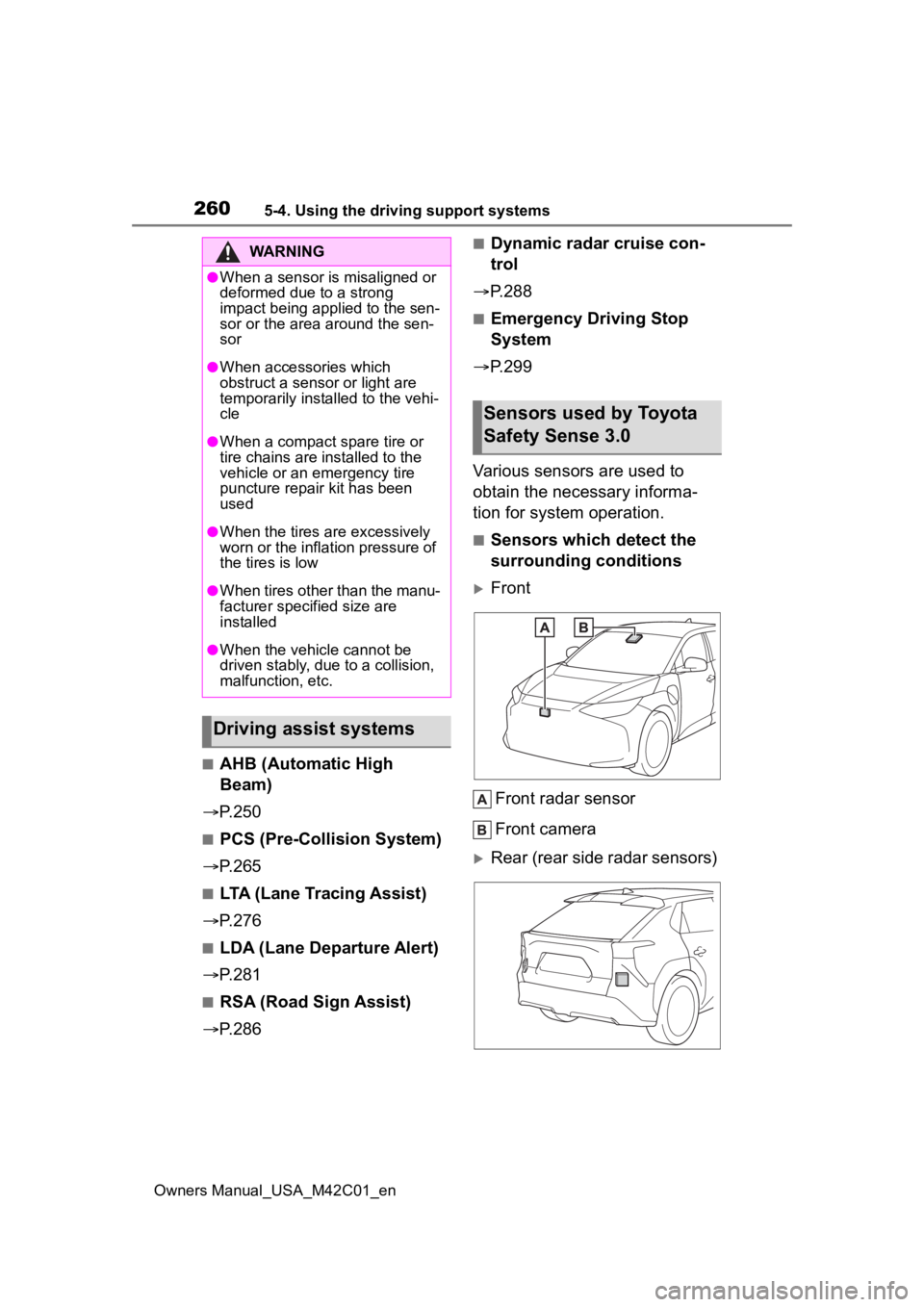
2605-4. Using the driving support systems
Owners Manual_USA_M42C01_en
■AHB (Automatic High
Beam)
P.250
■PCS (Pre-Collision System)
P.265
■LTA (Lane Tracing Assist)
P.276
■LDA (Lane Departure Alert)
P.281
■RSA (Road Sign Assist)
P.286
■Dynamic radar cruise con-
trol
P.288
■Emergency Driving Stop
System
P.299
Various sensors are used to
obtain the necessary informa-
tion for system operation.
■Sensors which detect the
surrounding conditions
Front
Front radar sensor
Front camera
Rear (rear side radar sensors)
WARNING
●When a sensor is misaligned or
deformed due to a strong
impact being applied to the sen-
sor or the area around the sen-
sor
●When accessories which
obstruct a sensor or light are
temporarily installed to the vehi-
cle
●When a compact spare tire or
tire chains are installed to the
vehicle or an emergency tire
puncture repair kit has been
used
●When the tires are excessively
worn or the inflation pressure of
the tires is low
●When tires other than the manu-
facturer specified size are
installed
●When the vehicle cannot be
driven stably, due to a collision,
malfunction, etc.
Driving assist systems
Sensors used by Toyota
Safety Sense 3.0