TOYOTA BZ4X 2023 Owners Manual
Manufacturer: TOYOTA, Model Year: 2023, Model line: BZ4X, Model: TOYOTA BZ4X 2023Pages: 628, PDF Size: 11.91 MB
Page 291 of 628
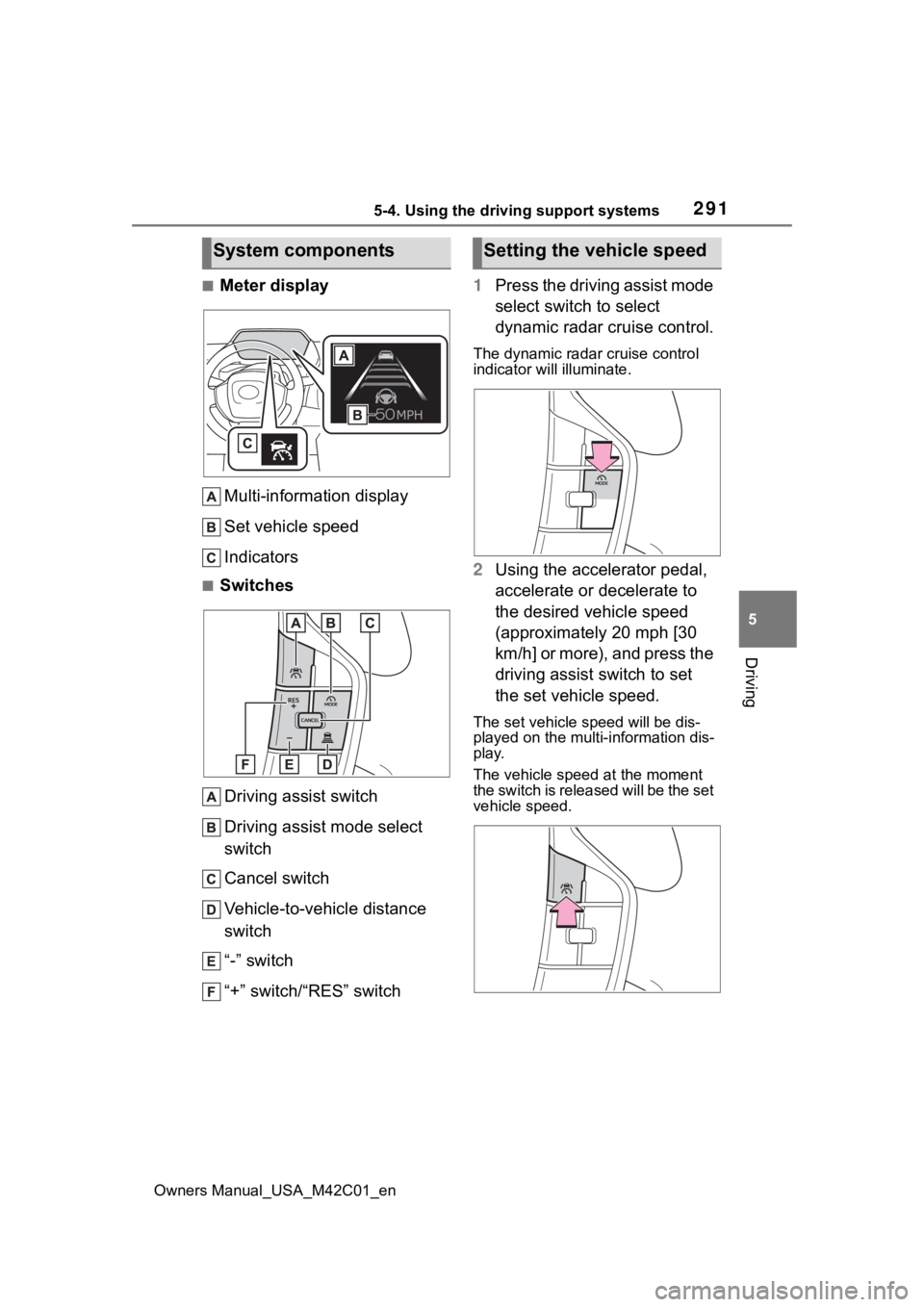
2915-4. Using the driving support systems
Owners Manual_USA_M42C01_en
5
Driving
■Meter display Multi-information display
Set vehicle speed
Indicators
■SwitchesDriving assist switch
Driving assist mode select
switch
Cancel switch
Vehicle-to-vehicle distance
switch
“-” switch
“+” switch/“RES” switch 1
Press the driving assist mode
select switch to select
dynamic radar cruise control.
The dynamic radar cruise control
indicator will illuminate.
2Using the accelerator pedal,
accelerate or decelerate to
the desired vehicle speed
(approximately 20 mph [30
km/h] or more), and press the
driving assist switch to set
the set vehicle speed.
The set vehicle speed will be dis-
played on the multi-information dis-
play.
The vehicle speed at the moment
the switch is released will be the set
vehicle speed.
System componentsSetting the vehicle speed
Page 292 of 628
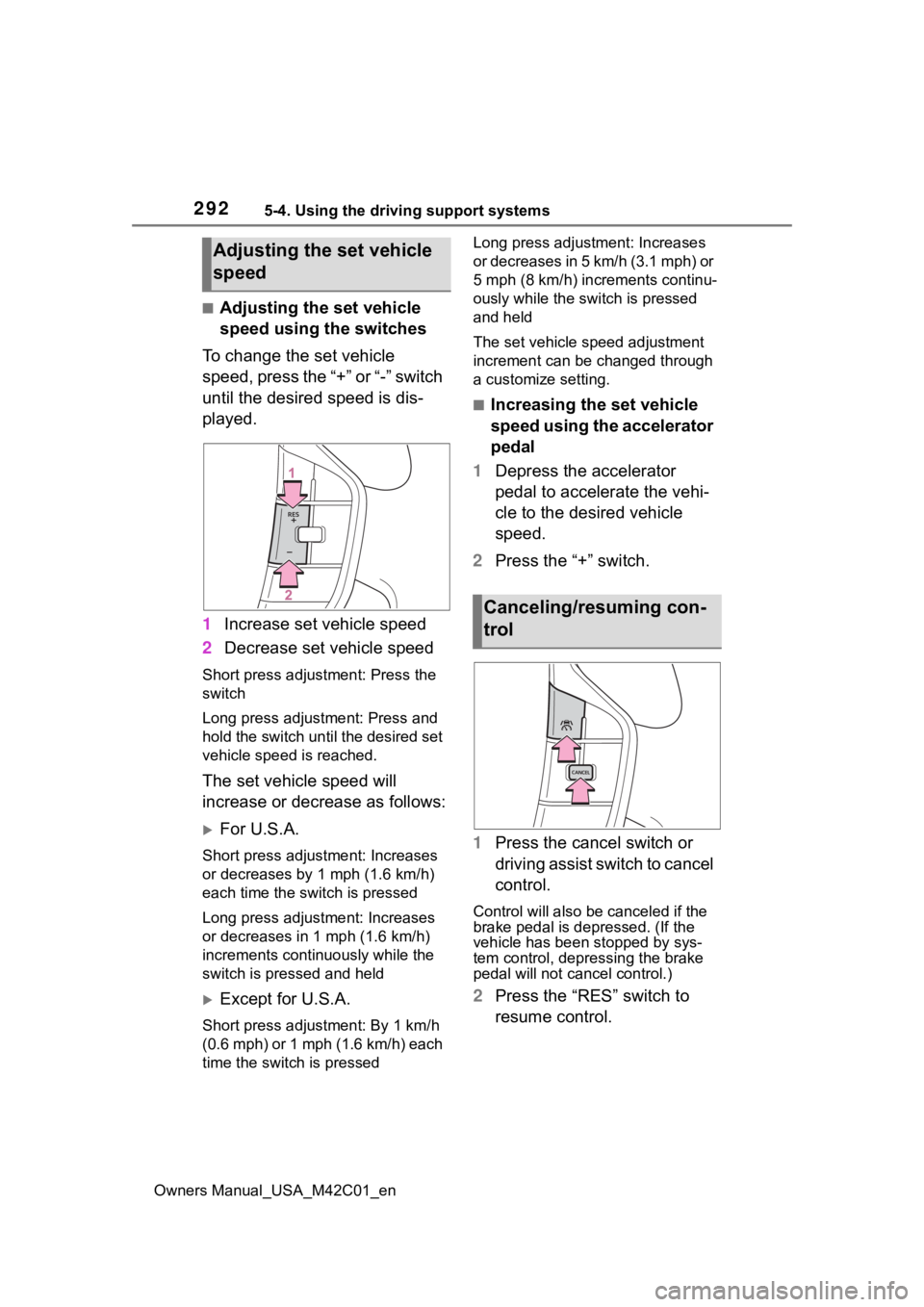
2925-4. Using the driving support systems
Owners Manual_USA_M42C01_en
■Adjusting the set vehicle
speed using the switches
To change the set vehicle
speed, press the “+” or “-” switch
until the desired speed is dis-
played.
1 Increase set vehicle speed
2 Decrease set vehicle speed
Short press adjustment: Press the
switch
Long press adjustment: Press and
hold the switch until the desired set
vehicle speed is reached.
The set vehicle speed will
increase or decrease as follows:
For U.S.A.
Short press adjus tment: Increases
or decreases by 1 mph (1.6 km/h)
each time the switch is pressed
Long press adjustment: Increases
or decreases in 1 mph (1.6 km/h)
increments continuously while the
switch is pressed and held
Except for U.S.A.
Short press adjustment: By 1 km/h
(0.6 mph) or 1 mph (1.6 km/h) each
time the switch is pressed Long press adjustment: Increases
or decreases in 5 km/h (3.1 mph) or
5 mph (8 km/h) inc
rements continu-
ously while the switch is pressed
and held
The set vehicle speed adjustment
increment can be changed through
a customize setting.
■Increasing the set vehicle
speed using the accelerator
pedal
1 Depress the accelerator
pedal to accelerate the vehi-
cle to the desired vehicle
speed.
2 Press the “+” switch.
1 Press the cancel switch or
driving assist switch to cancel
control.
Control will also be canceled if the
brake pedal is depressed. (If the
vehicle has been stopped by sys-
tem control, depre ssing the brake
pedal will not cancel control.)
2 Press the “RES” switch to
resume control.
Adjusting the set vehicle
speed
Canceling/resuming con-
trol
Page 293 of 628
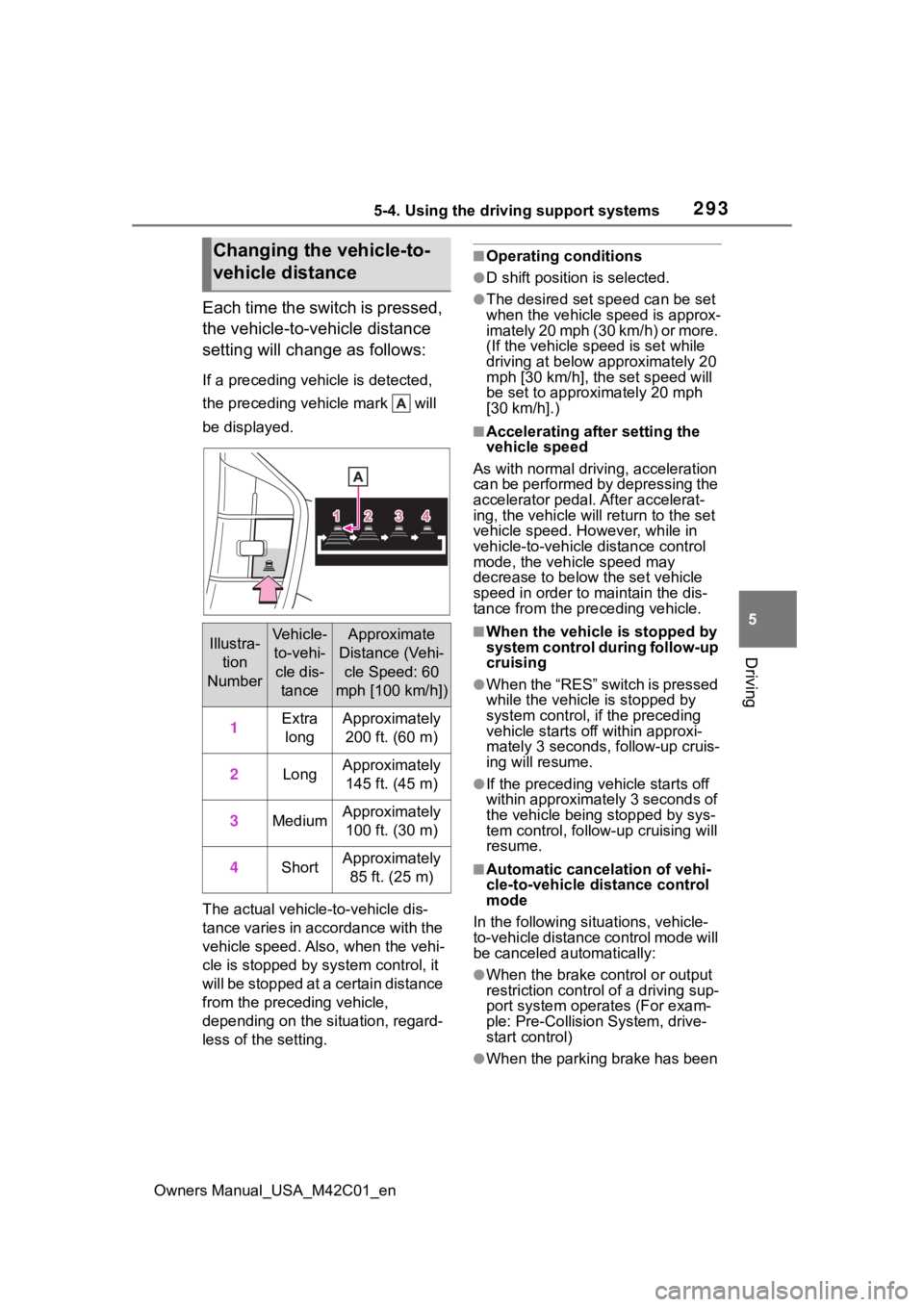
2935-4. Using the driving support systems
Owners Manual_USA_M42C01_en
5
Driving
Each time the switch is pressed,
the vehicle-to-vehicle distance
setting will change as follows:
If a preceding vehicle is detected,
the preceding vehicle mark will
be displayed.
The actual vehicle-to-vehicle dis-
tance varies in accordance with the
vehicle speed. Also, when the vehi-
cle is stopped by system control, it
will be stopped at a certain distance
from the preceding vehicle,
depending on the situation, regard-
less of the setting.
■Operating conditions
●D shift position is selected.
●The desired set speed can be set
when the vehicle speed is approx-
imately 20 mph (30 km/h) or more.
(If the vehicle speed is set while
driving at below approximately 20
mph [30 km/h], th e set speed will
be set to approxi mately 20 mph
[30 km/h].)
■Accelerating after setting the
vehicle speed
As with normal driving, acceleration
can be performed by depressing the
accelerator pedal. After accelerat-
ing, the vehicle will return to the set
vehicle speed. However, while in
vehicle-to-vehicle distance control
mode, the vehicle speed may
decrease to below the set vehicle
speed in order to maintain the dis-
tance from the preceding vehicle.
■When the vehicle is stopped by
system control during follow-up
cruising
●When the “RES” switch is pressed
while the vehicle is stopped by
system control, if the preceding
vehicle starts off within approxi-
mately 3 seconds, follow-up cruis-
ing will resume.
●If the preceding vehicle starts off
within approximately 3 seconds of
the vehicle being stopped by sys-
tem control, follo w-up cruising will
resume.
■Automatic cancelation of vehi-
cle-to-vehicle d istance control
mode
In the following situ ations, vehicle-
to-vehicle distance control mode will
be canceled automatically:
●When the brake control or output
restriction control of a driving sup-
port system oper ates (For exam-
ple: Pre-Collision System, drive-
start control)
●When the parking brake has been
Changing the vehicle-to-
vehicle distance
Illustra-
tion
NumberVehicle- to-vehi-
cle dis- tanceApproximate
Distance (Vehi-
cle Speed: 60
mph [100 km/h])
1Extra longApproximately 200 ft. (60 m)
2LongApproximately 145 ft. (45 m)
3MediumApproximately 100 ft. (30 m)
4ShortApproximately 85 ft. (25 m)
Page 294 of 628
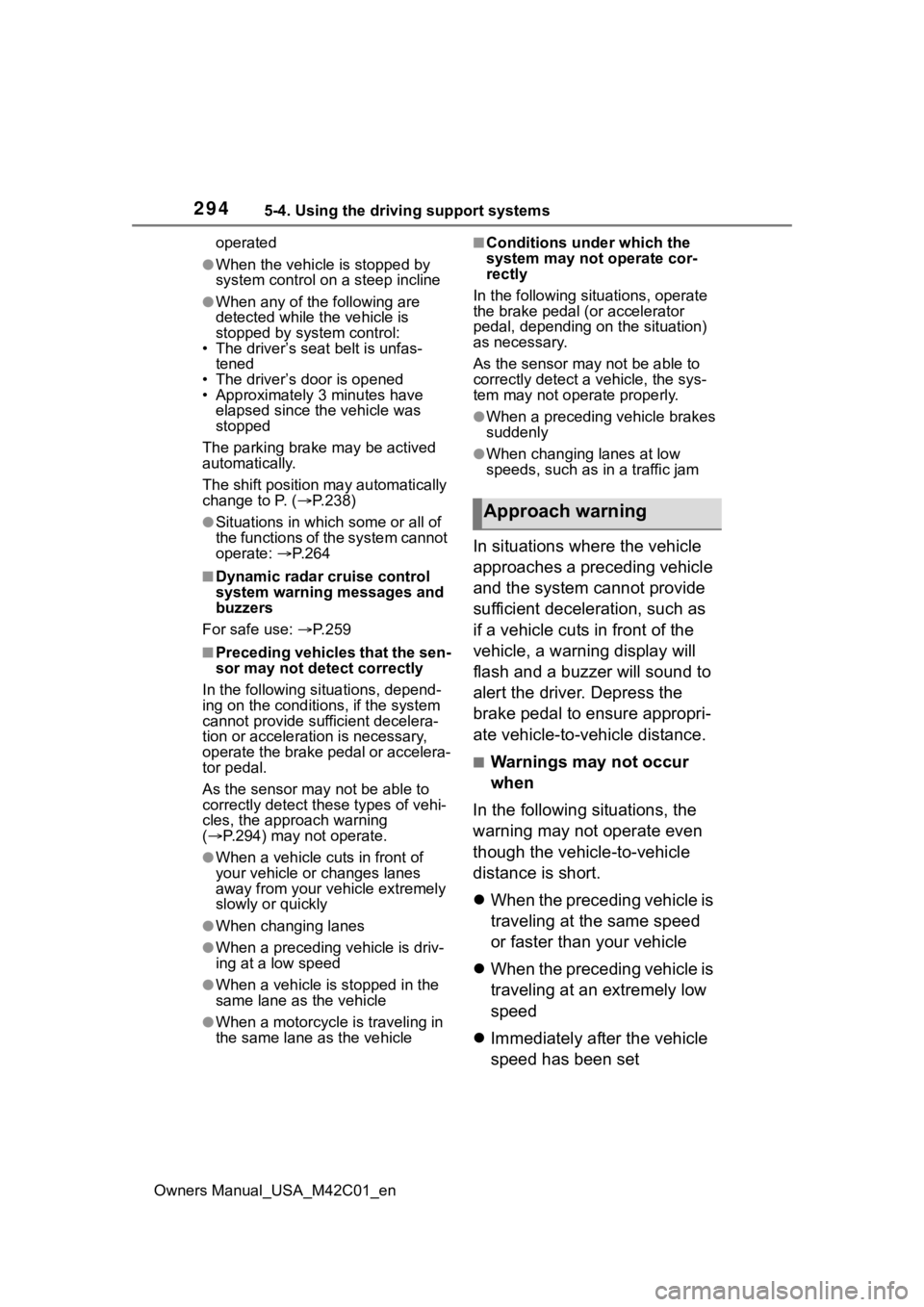
2945-4. Using the driving support systems
Owners Manual_USA_M42C01_enoperated
●When the vehicle is stopped by
system control on a steep incline
●When any of the following are
detected while the vehicle is
stopped by system control:
• The driver’s seat belt is unfas-
tened
• The driver’s door is opened
• Approximately 3 minutes have elapsed since the vehicle was
stopped
The parking brake may be actived
automatically.
The shift position may automatically
change to P. ( P.238)
●Situations in whic h some or all of
the functions of the system cannot
operate: P. 2 6 4
■Dynamic radar cruise control
system warning messages and
buzzers
For safe use: P.259
■Preceding vehicles that the sen-
sor may not detect correctly
In the following situations, depend-
ing on the conditions, if the system
cannot provide sufficient decelera-
tion or accelerati on is necessary,
operate the brake pedal or accelera-
tor pedal.
As the sensor may not be able to
correctly detect these types of vehi-
cles, the approach warning
( P.294) may not operate.
●When a vehicle cuts in front of
your vehicle or changes lanes
away from your vehicle extremely
slowly or quickly
●When changing lanes
●When a preceding vehicle is driv-
ing at a low speed
●When a vehicle i s stopped in the
same lane as the vehicle
●When a motorcycle is traveling in
the same lane as the vehicle
■Conditions under which the
system may not operate cor-
rectly
In the following situations, operate
the brake pedal (or accelerator
pedal, depending on the situation)
as necessary.
As the sensor may not be able to
correctly detect a vehicle, the sys-
tem may not operate properly.
●When a preceding vehicle brakes
suddenly
●When changing lanes at low
speeds, such as in a traffic jam
In situations where the vehicle
approaches a preceding vehicle
and the system cannot provide
sufficient deceleration, such as
if a vehicle cuts in front of the
vehicle, a warning display will
flash and a buzzer will sound to
alert the driver. Depress the
brake pedal to ensure appropri-
ate vehicle-to-vehicle distance.
■Warnings may not occur
when
In the following situations, the
warning may not operate even
though the vehicle-to-vehicle
distance is short.
When the preceding vehicle is
traveling at the same speed
or faster than your vehicle
When the preceding vehicle is
traveling at an extremely low
speed
Immediately after the vehicle
speed has been set
Approach warning
Page 295 of 628
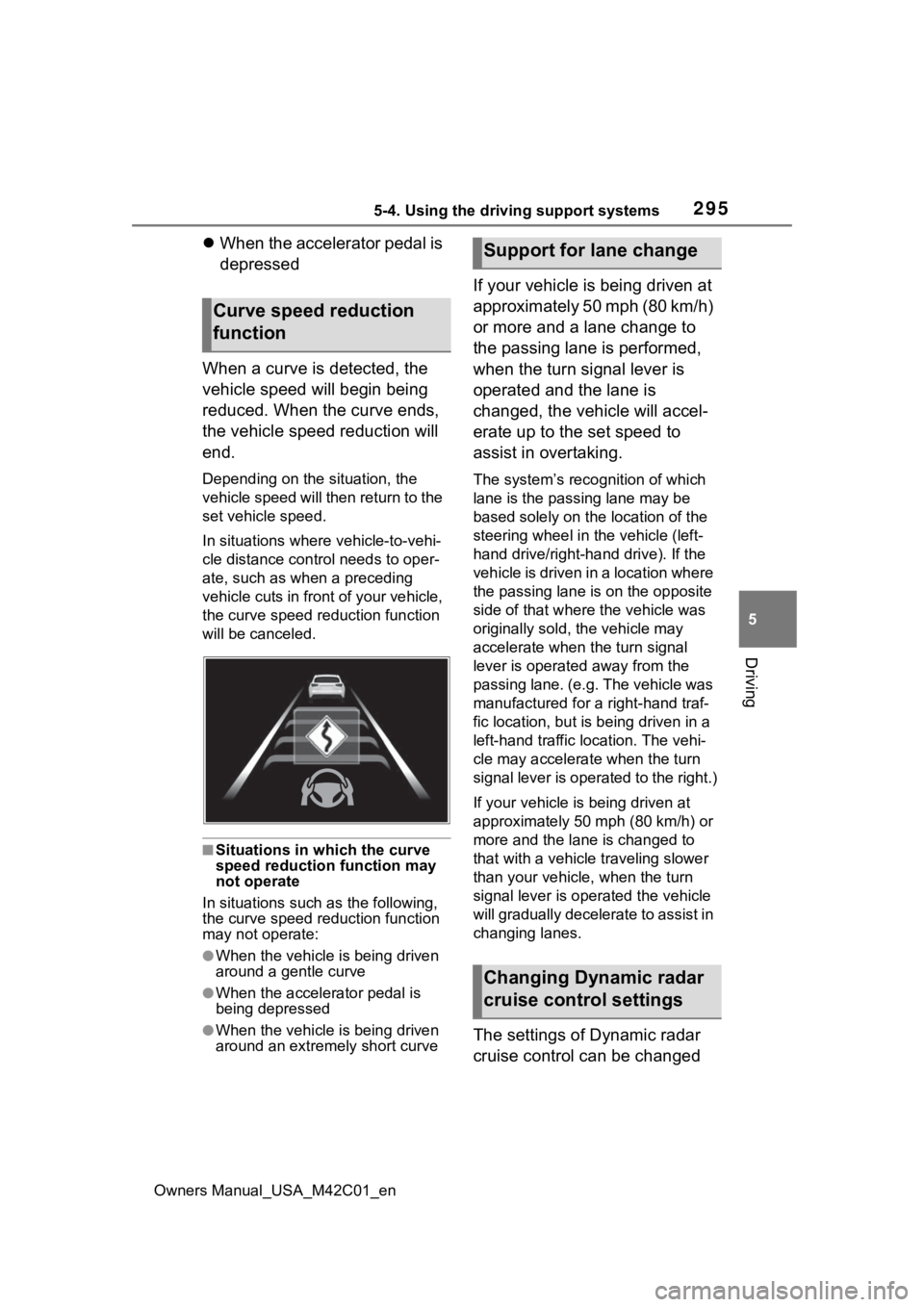
2955-4. Using the driving support systems
Owners Manual_USA_M42C01_en
5
Driving
When the accelerator pedal is
depressed
When a curve is detected, the
vehicle speed will begin being
reduced. When the curve ends,
the vehicle speed reduction will
end.
Depending on the situation, the
vehicle speed will then return to the
set vehicle speed.
In situations where vehicle-to-vehi-
cle distance control needs to oper-
ate, such as whe n a preceding
vehicle cuts in front of your vehicle,
the curve speed r eduction function
will be canceled.
■Situations in which the curve
speed reduction function may
not operate
In situations such as the following,
the curve speed r eduction function
may not operate:
●When the vehicle is being driven
around a gentle curve
●When the accelerator pedal is
being depressed
●When the vehicle is being driven
around an extremely short curve
If your vehicle is being driven at
approximately 50 mph (80 km/h)
or more and a lane change to
the passing lane is performed,
when the turn signal lever is
operated and the lane is
changed, the vehicle will accel-
erate up to the set speed to
assist in overtaking.
The system’s recognition of which
lane is the passing lane may be
based solely on the location of the
steering wheel in the vehicle (left-
hand drive/right-ha nd drive). If the
vehicle is driven in a location where
the passing lane i s on the opposite
side of that where the vehicle was
originally sold, the vehicle may
accelerate when the turn signal
lever is operated away from the
passing lane. (e.g. The vehicle was
manufactured for a right-hand traf-
fic location, but is being driven in a
left-hand traffic location. The vehi-
cle may accelera te when the turn
signal lever is operated to the right.)
If your vehicle is being driven at
approximately 50 mph (80 km/h) or
more and the lane is changed to
that with a vehicle traveling slower
than your vehicle, when the turn
signal lever is operated the vehicle
will gradually decelerate to assist in
changing lanes.
The settings of Dynamic radar
cruise control can be changed
Curve speed reduction
function
Support for lane change
Changing Dynamic radar
cruise control settings
Page 296 of 628
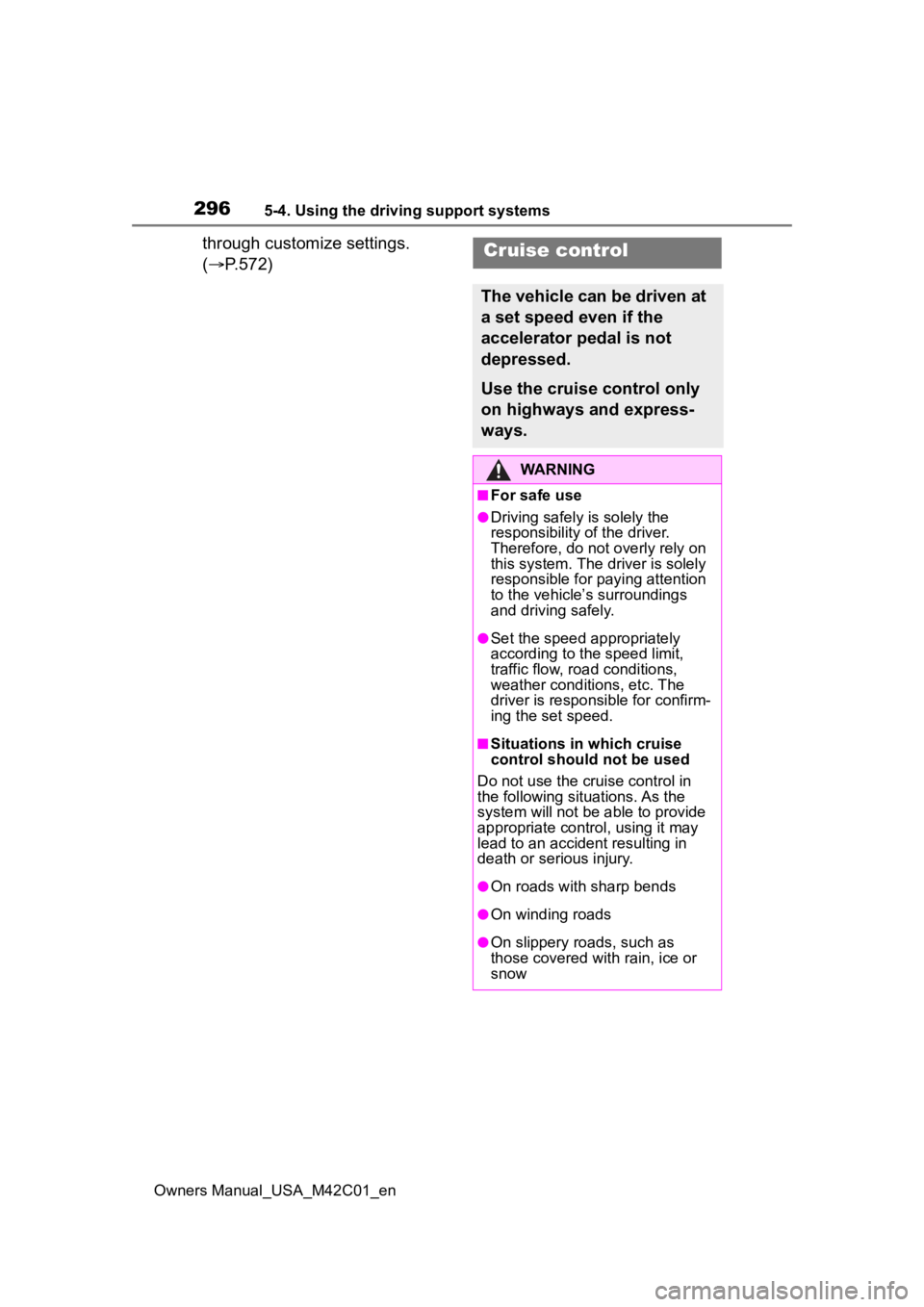
2965-4. Using the driving support systems
Owners Manual_USA_M42C01_en
through customize settings.
(P.572)Cruise control
The vehicle can be driven at
a set speed even if the
accelerator pedal is not
depressed.
Use the cruise control only
on highways and express-
ways.
WARNING
■For safe use
●Driving safely is solely the
responsibility of the driver.
Therefore, do not overly rely on
this system. The driver is solely
responsible for paying attention
to the vehicle’s surroundings
and driving safely.
●Set the speed appropriately
according to the speed limit,
traffic flow, road conditions,
weather conditions, etc. The
driver is responsible for confirm-
ing the set speed.
■Situations in which cruise
control should not be used
Do not use the cruise control in
the following situ ations. As the
system will not be able to provide
appropriate control, using it may
lead to an acciden t resulting in
death or serious injury.
●On roads with sharp bends
●On winding roads
●On slippery roads, such as
those covered with rain, ice or
snow
Page 297 of 628
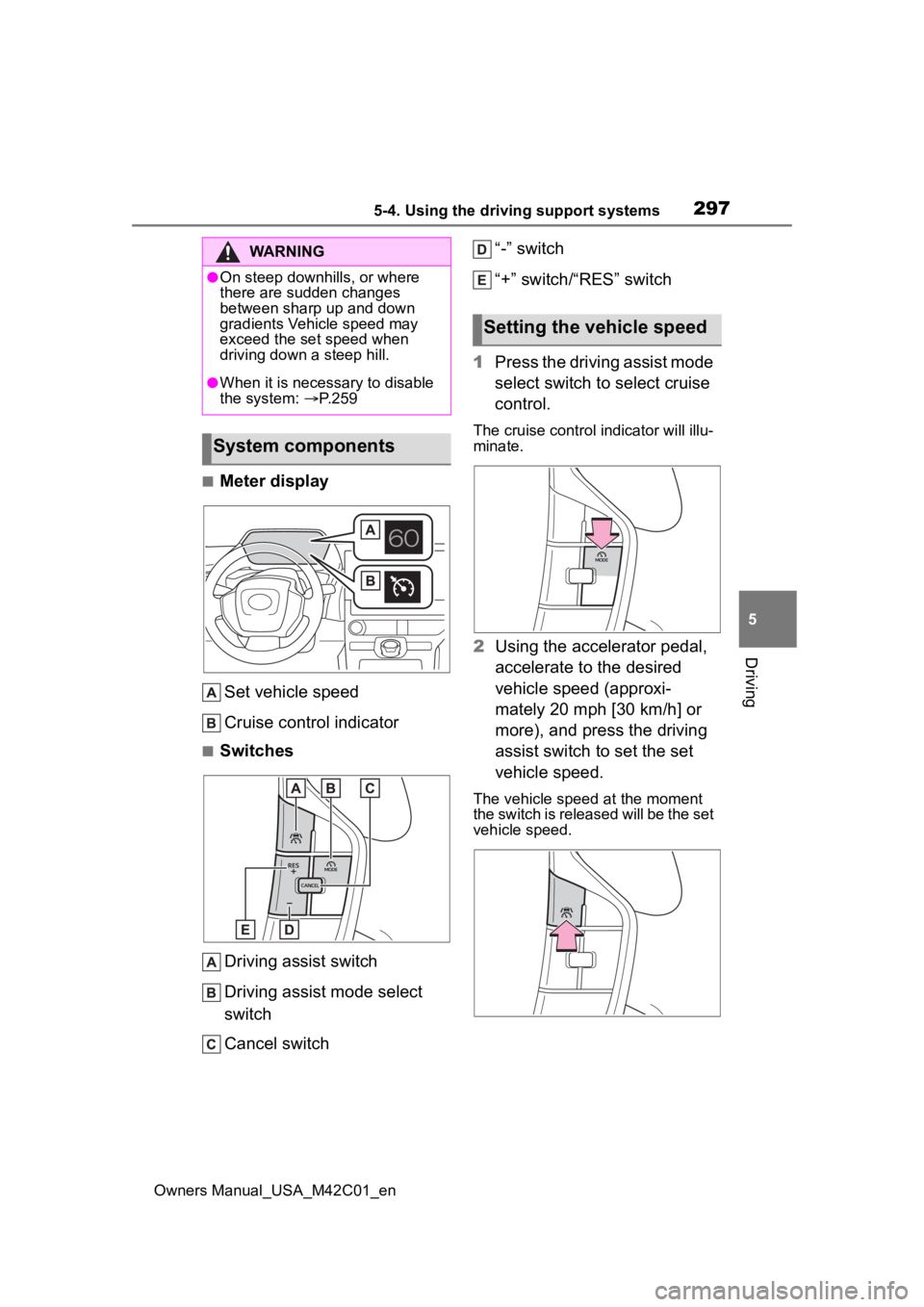
2975-4. Using the driving support systems
Owners Manual_USA_M42C01_en
5
Driving
■Meter display Set vehicle speed
Cruise control indicator
■SwitchesDriving assist switch
Driving assist mode select
switch
Cancel switch “-” switch
“+” switch/“RES” switch
1 Press the driving assist mode
select switch to select cruise
control.
The cruise control indicator will illu-
minate.
2Using the accelerator pedal,
accelerate to the desired
vehicle speed (approxi-
mately 20 mph [30 km/h] or
more), and press the driving
assist switch to set the set
vehicle speed.
The vehicle speed at the moment
the switch is released will be the set
vehicle speed.
WARNING
●On steep downhills, or where
there are sudden changes
between sharp up and down
gradients Vehicle speed may
exceed the set speed when
driving down a steep hill.
●When it is necessary to disable
the system: P. 2 5 9
System components
Setting the vehicle speed
Page 298 of 628
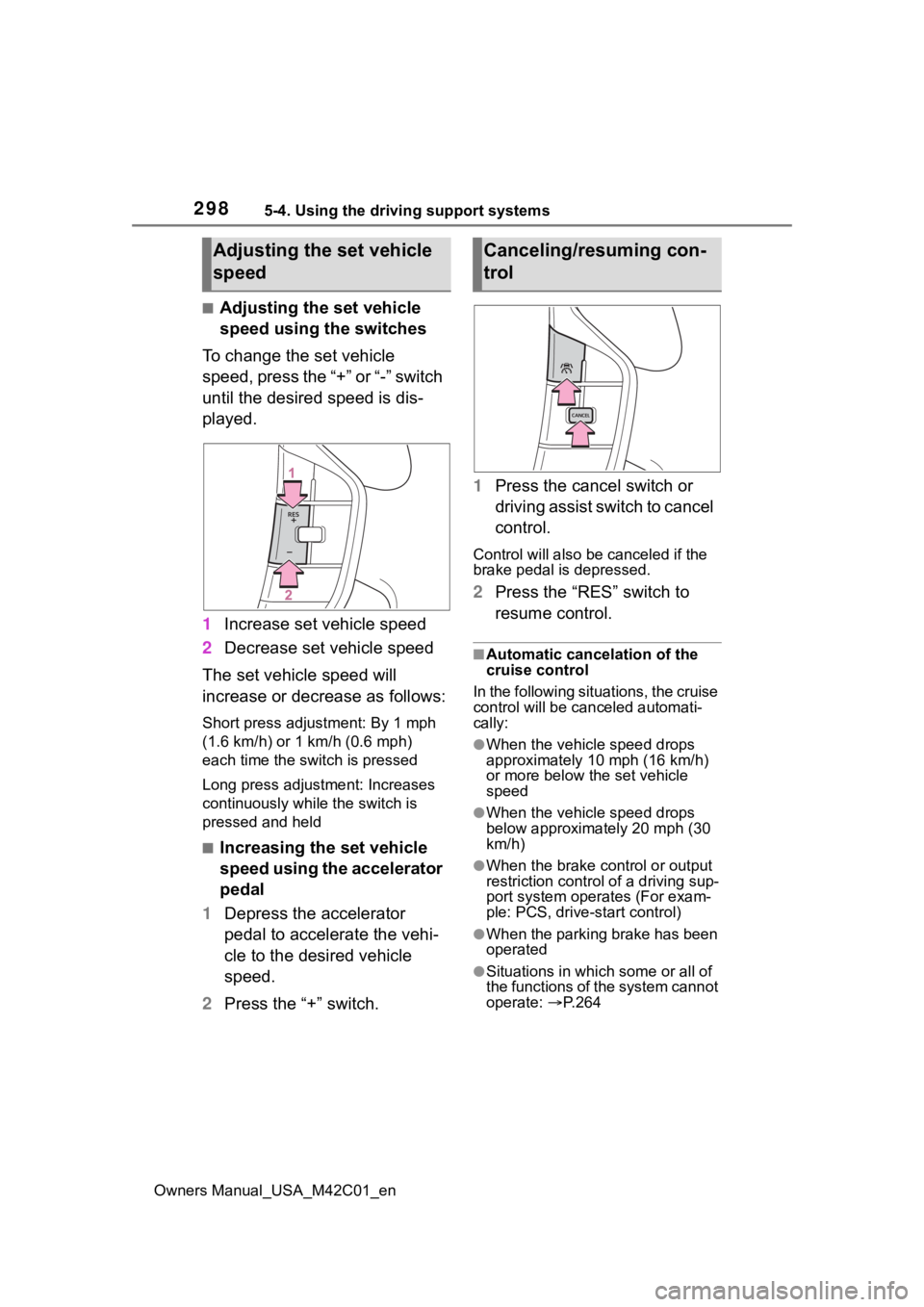
2985-4. Using the driving support systems
Owners Manual_USA_M42C01_en
■Adjusting the set vehicle
speed using the switches
To change the set vehicle
speed, press the “+” or “-” switch
until the desired speed is dis-
played.
1 Increase set vehicle speed
2 Decrease set vehicle speed
The set vehicle speed will
increase or decrease as follows:
Short press adjustment: By 1 mph
(1.6 km/h) or 1 km/h (0.6 mph)
each time the switch is pressed
Long press adjustment: Increases
continuously while the switch is
pressed and held
■Increasing the set vehicle
speed using the accelerator
pedal
1 Depress the accelerator
pedal to accelerate the vehi-
cle to the desired vehicle
speed.
2 Press the “+” switch. 1
Press the cancel switch or
driving assist switch to cancel
control.
Control will also be canceled if the
brake pedal is depressed.
2Press the “RES” switch to
resume control.
■Automatic cancelation of the
cruise control
In the following situations, the cruise
control will be canceled automati-
cally:
●When the vehicle speed drops
approximately 10 mph (16 km/h)
or more below the set vehicle
speed
●When the vehicle speed drops
below approximately 20 mph (30
km/h)
●When the brake control or output
restriction control of a driving sup-
port system oper ates (For exam-
ple: PCS, drive-start control)
●When the parking brake has been
operated
●Situations in which some or all of
the functions of the system cannot
operate: P. 2 6 4
Adjusting the set vehicle
speedCanceling/resuming con-
trol
Page 299 of 628
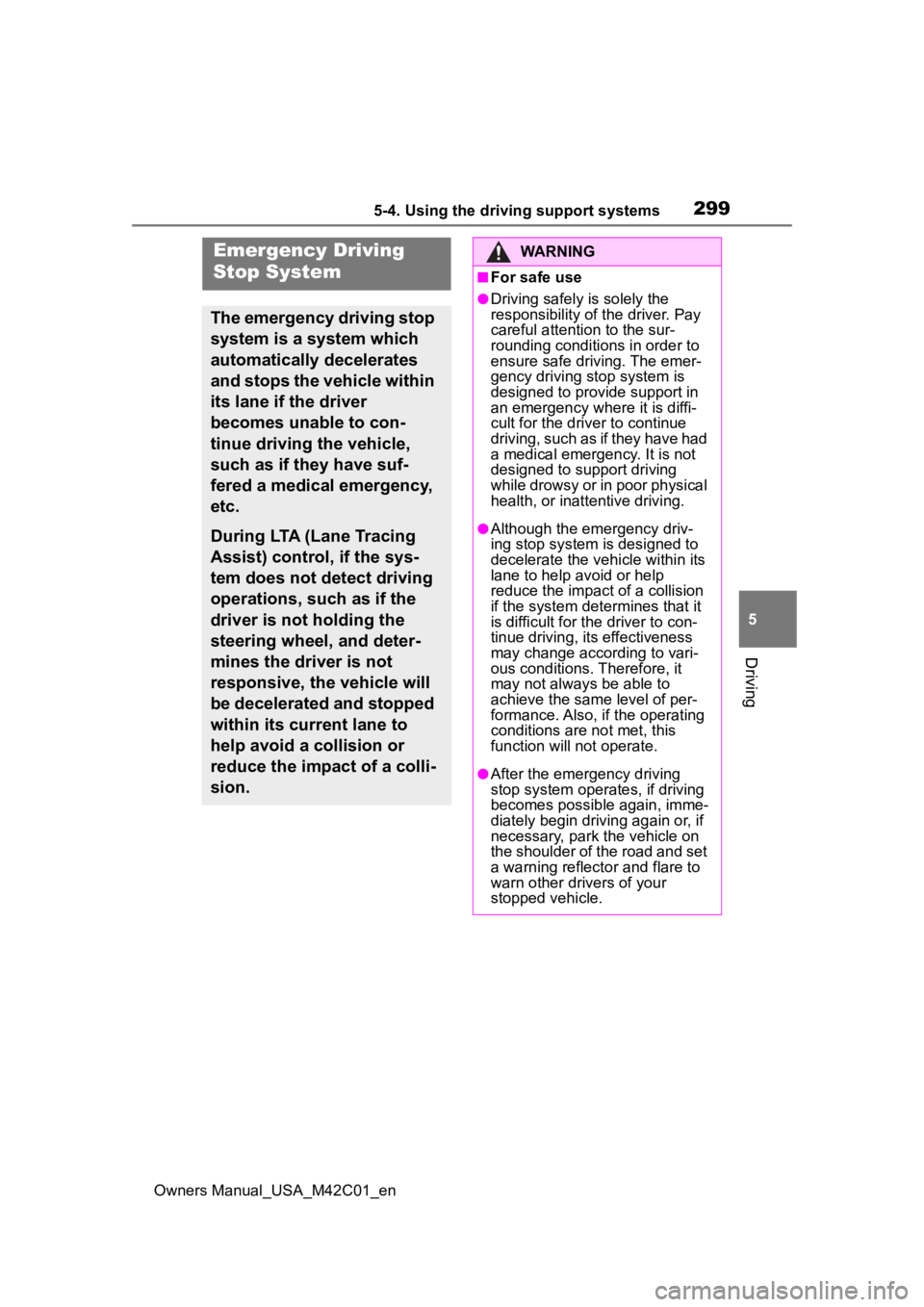
2995-4. Using the driving support systems
Owners Manual_USA_M42C01_en
5
Driving
Emergency Driving
Stop System
The emergency driving stop
system is a system which
automatically decelerates
and stops the vehicle within
its lane if the driver
becomes unable to con-
tinue driving the vehicle,
such as if they have suf-
fered a medical emergency,
etc.
During LTA (Lane Tracing
Assist) control, if the sys-
tem does not detect driving
operations, such as if the
driver is not holding the
steering wheel, and deter-
mines the driver is not
responsive, the vehicle will
be decelerated and stopped
within its current lane to
help avoid a collision or
reduce the impact of a colli-
sion.
WARNING
■For safe use
●Driving safely is solely the
responsibility of the driver. Pay
careful attent ion to the sur-
rounding conditions in order to
ensure safe driving. The emer-
gency driving stop system is
designed to provide support in
an emergency where it is diffi-
cult for the dri ver to continue
driving, such as if they have had
a medical emergency. It is not
designed to support driving
while drowsy or in poor physical
health, or inattentive driving.
●Although the emergency driv-
ing stop system is designed to
decelerate the vehicle within its
lane to help avoid or help
reduce the impact of a collision
if the system determines that it
is difficult for the driver to con-
tinue driving, its effectiveness
may change according to vari-
ous conditions. Therefore, it
may not always be able to
achieve the same level of per-
formance. Also, if the operating
conditions are not met, this
function will not operate.
●After the emergency driving
stop system operates, if driving
becomes possible again, imme-
diately begin driving again or, if
necessary, park the vehicle on
the shoulder of the road and set
a warning reflecto r and flare to
warn other drivers of your
stopped vehicle.
Page 300 of 628
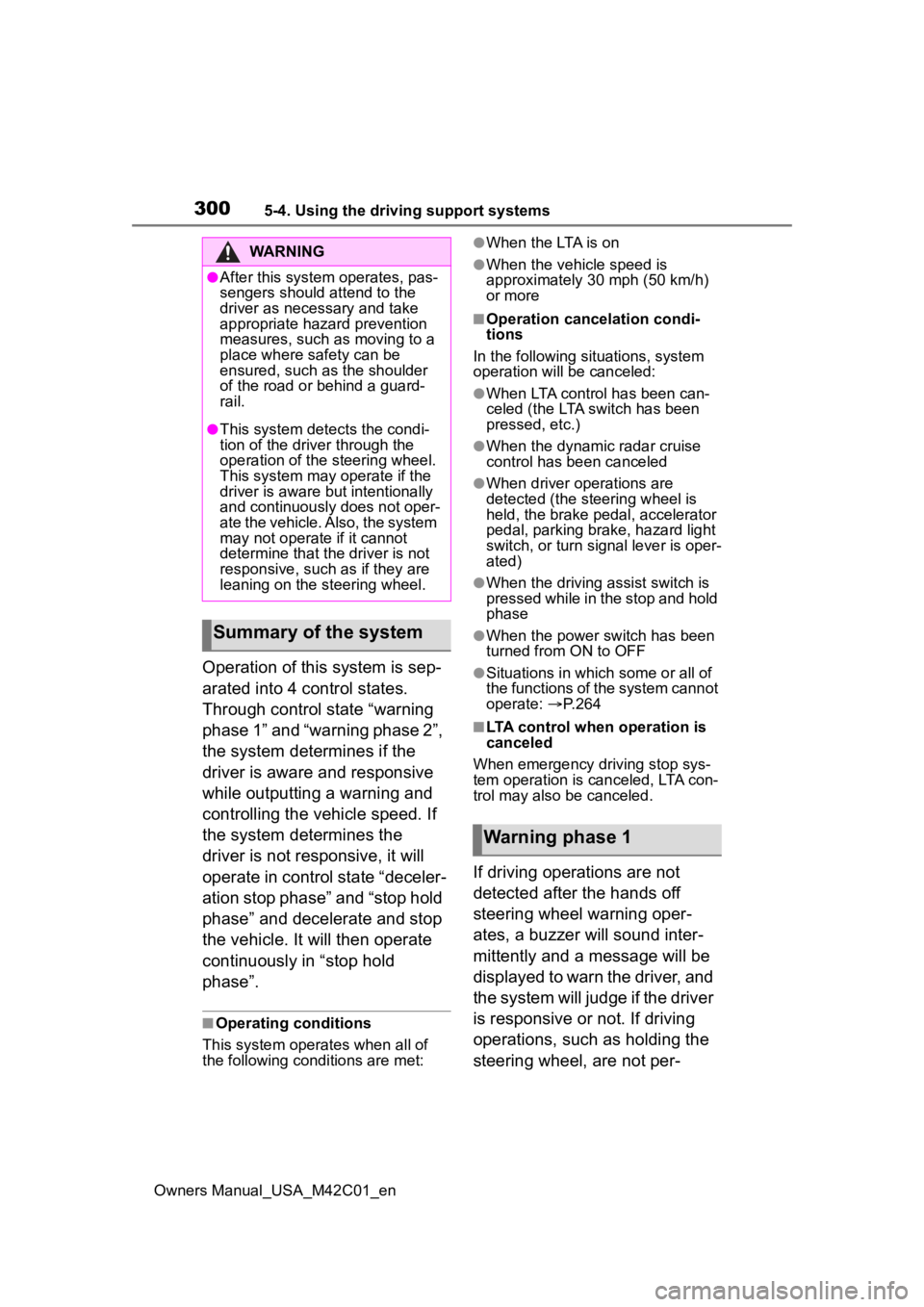
3005-4. Using the driving support systems
Owners Manual_USA_M42C01_en
Operation of this system is sep-
arated into 4 control states.
Through control state “warning
phase 1” and “warning phase 2”,
the system determines if the
driver is aware and responsive
while outputting a warning and
controlling the vehicle speed. If
the system determines the
driver is not responsive, it will
operate in control state “deceler-
ation stop phase” and “stop hold
phase” and decelerate and stop
the vehicle. It will then operate
continuously in “stop hold
phase”.
■Operating conditions
This system operates when all of
the following conditions are met:
●When the LTA is on
●When the vehicle speed is
approximately 30 mph (50 km/h)
or more
■Operation cancelation condi-
tions
In the following si tuations, system
operation will be canceled:
●When LTA control has been can-
celed (the LTA switch has been
pressed, etc.)
●When the dynamic radar cruise
control has been canceled
●When driver operations are
detected (the steering wheel is
held, the brake pedal, accelerator
pedal, parking brake, hazard light
switch, or turn signal lever is oper-
ated)
●When the driving assist switch is
pressed while in the stop and hold
phase
●When the power switch has been
turned from ON to OFF
●Situations in which some or all of
the functions of the system cannot
operate: P. 2 6 4
■LTA control when operation is
canceled
When emergency driving stop sys-
tem operation is canceled, LTA con-
trol may also be canceled.
If driving operations are not
detected after the hands off
steering wheel warning oper-
ates, a buzzer will sound inter-
mittently and a message will be
displayed to warn the driver, and
the system will judge if the driver
is responsive or not. If driving
operations, such as holding the
steering wheel, are not per-
WARNING
●After this system operates, pas-
sengers should attend to the
driver as necessary and take
appropriate hazard prevention
measures, such as moving to a
place where safety can be
ensured, such as the shoulder
of the road or b ehind a guard-
rail.
●This system detects the condi-
tion of the driver through the
operation of the steering wheel.
This system may operate if the
driver is aware but intentionally
and continuously does not oper-
ate the vehicle. Also, the system
may not operate if it cannot
determine that the driver is not
responsive, such as if they are
leaning on the steering wheel.
Summary of the system
Warning phase 1