stop start TOYOTA BZ4X 2023 Service Manual
[x] Cancel search | Manufacturer: TOYOTA, Model Year: 2023, Model line: BZ4X, Model: TOYOTA BZ4X 2023Pages: 628, PDF Size: 11.91 MB
Page 238 of 628
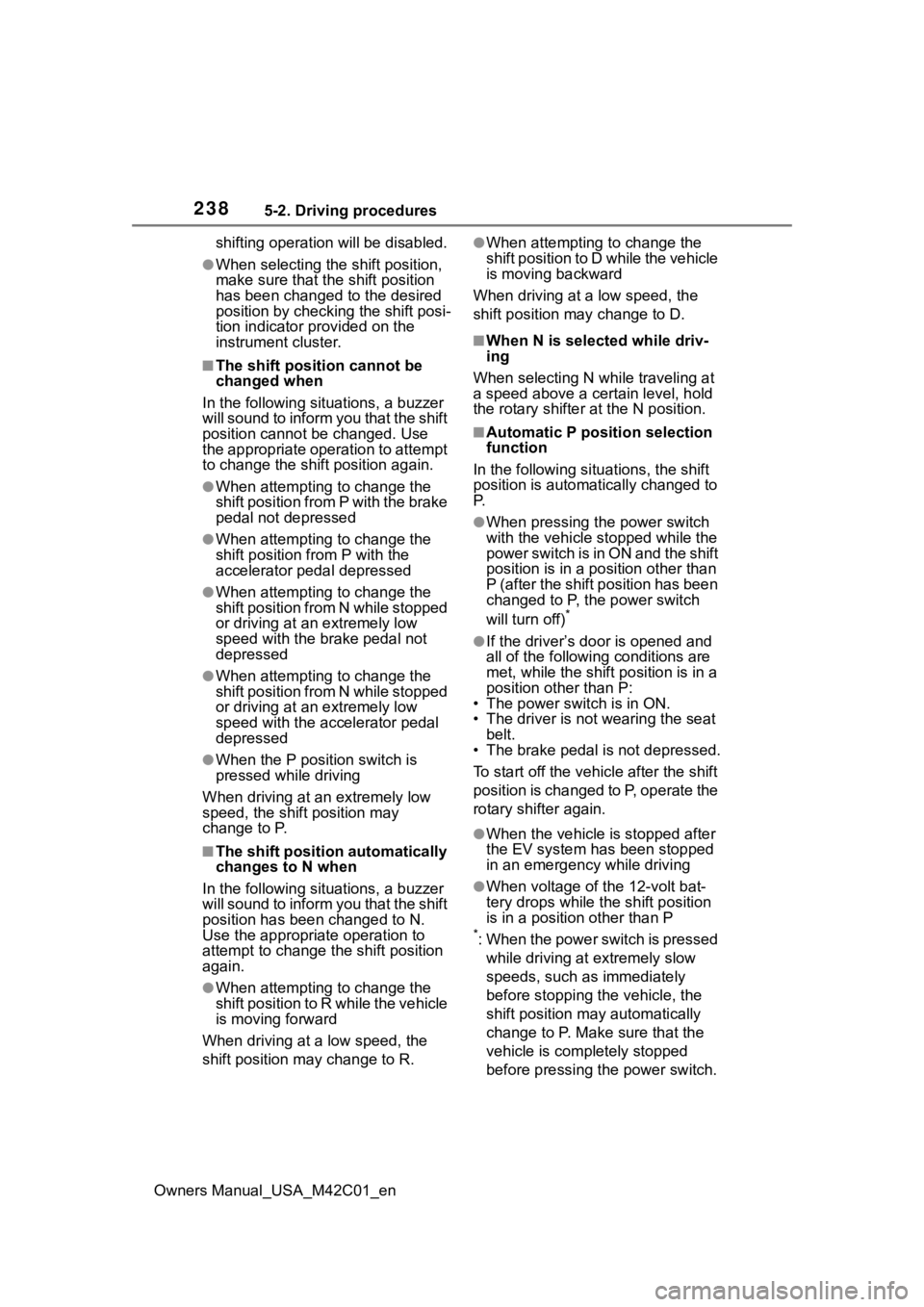
2385-2. Driving procedures
Owners Manual_USA_M42C01_enshifting operation will be disabled.
●When selecting the shift position,
make sure that the shift position
has been changed to the desired
position by checking the shift posi-
tion indicator provided on the
instrument cluster.
■The shift position cannot be
changed when
In the following situations, a buzzer
will sound to inform you that the shift
position cannot be changed. Use
the appropriate operation to attempt
to change the shif t position again.
●When attempting to change the
shift position from P with the brake
pedal not depressed
●When attempting to change the
shift position from P with the
accelerator pedal depressed
●When attempting to change the
shift position from N while stopped
or driving at an extremely low
speed with the b rake pedal not
depressed
●When attempting to change the
shift position fro m N while stopped
or driving at an extremely low
speed with the accelerator pedal
depressed
●When the P position switch is
pressed while driving
When driving at an extremely low
speed, the shift position may
change to P.
■The shift position automatically
changes to N when
In the following situations, a buzzer
will sound to inform you that the shift
position has been changed to N.
Use the appropriate operation to
attempt to change the shift position
again.
●When attempting to change the
shift position to R while the vehicle
is moving forward
When driving at a low speed, the
shift position may change to R.
●When attempting to change the
shift position to D while the vehicle
is moving backward
When driving at a low speed, the
shift position may change to D.
■When N is selected while driv-
ing
When selecting N while traveling at
a speed above a ce rtain level, hold
the rotary shifter at the N position.
■Automatic P position selection
function
In the following situ ations, the shift
position is automatically changed to
P.
●When pressing t he power switch
with the vehicle stopped while the
power switch is in ON and the shift
position is in a position other than
P (after the shift position has been
changed to P, the power switch
will turn off)
*
●If the driver’s door is opened and
all of the following conditions are
met, while the shift position is in a
position other than P:
• The power switch is in ON.
• The driver is not wearing the seat belt.
• The brake pedal is not depressed.
To start off the vehicle after the shift
position is changed to P, operate the
rotary shifter again.
●When the vehicle is stopped after
the EV system has been stopped
in an emergency while driving
●When voltage of the 12-volt bat-
tery drops while the shift position
is in a position other than P
*: When the power switch is pressed
while driving at extremely slow
speeds, such as immediately
before stopping th e vehicle, the
shift position may automatically
change to P. Make sure that the
vehicle is completely stopped
before pressing the power switch.
Page 240 of 628
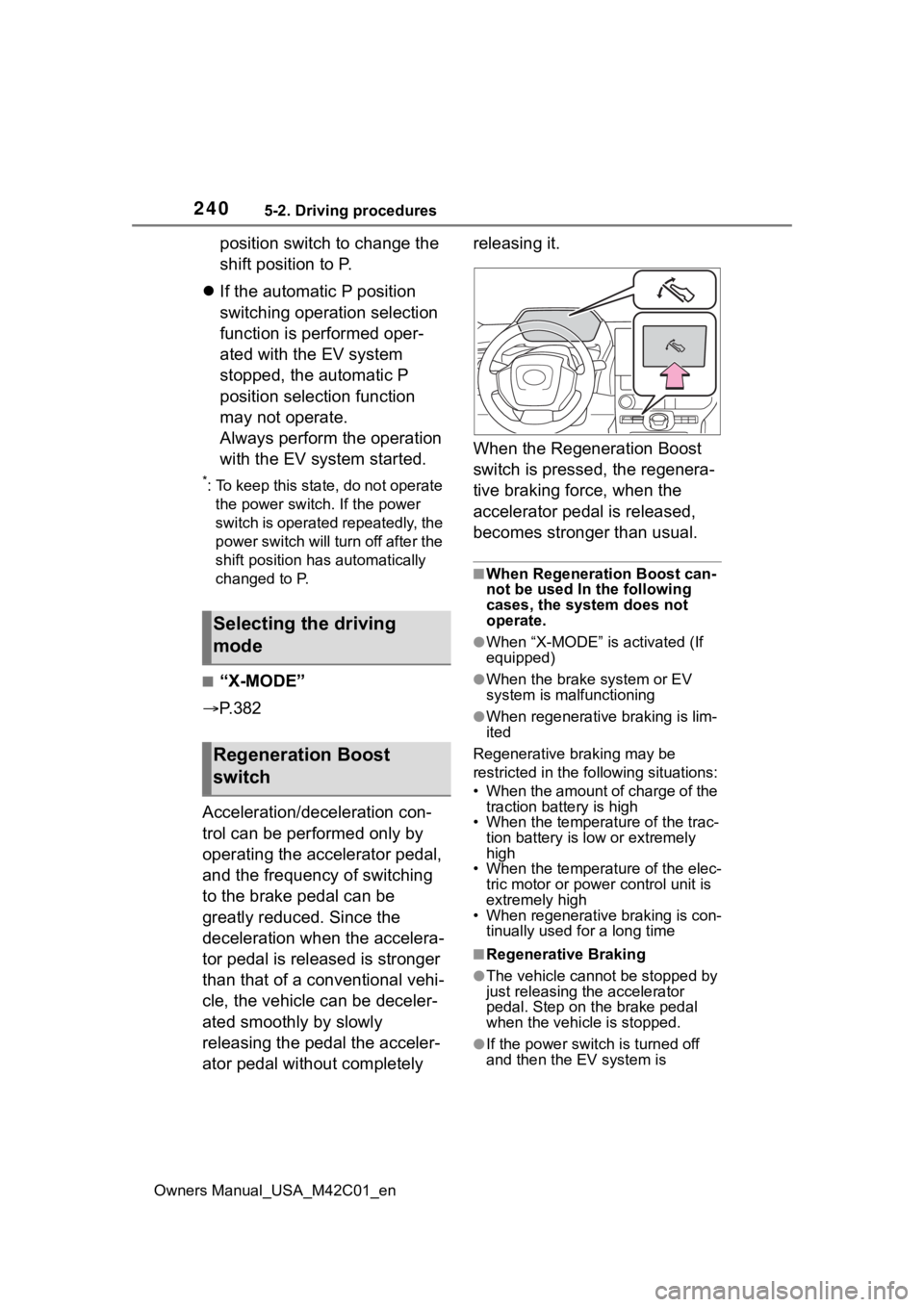
2405-2. Driving procedures
Owners Manual_USA_M42C01_en
position switch to change the
shift position to P.
If the automatic P position
switching operation selection
function is performed oper-
ated with the EV system
stopped, the automatic P
position selection function
may not operate.
Always perform the operation
with the EV system started.
*: To keep this state, do not operate
the power switch. If the power
switch is operated repeatedly, the
power switch will turn off after the
shift position has automatically
changed to P.
■“X-MODE”
P. 3 8 2
Acceleration/deceleration con-
trol can be performed only by
operating the accelerator pedal,
and the frequency of switching
to the brake pedal can be
greatly reduced. Since the
deceleration when the accelera-
tor pedal is released is stronger
than that of a conventional vehi-
cle, the vehicle can be deceler-
ated smoothly by slowly
releasing the pedal the acceler-
ator pedal without completely releasing it.
When the Regeneration Boost
switch is pressed, the regenera-
tive braking force, when the
accelerator pedal is released,
becomes stronger than usual.
■When Regeneration Boost can-
not be used In the following
cases, the system does not
operate.
●When “X-MODE” is activated (If
equipped)
●When the brake
system or EV
system is malfunctioning
●When regenerative braking is lim-
ited
Regenerative braking may be
restricted in the fo llowing situations:
• When the amount of charge of the traction battery is high
• When the temperature of the trac-
tion battery is low or extremely
high
• When the temperature of the elec-
tric motor or powe r control unit is
extremely high
• When regenerative braking is con- tinually used for a long time
■Regenerative Braking
●The vehicle cannot be stopped by
just releasing the accelerator
pedal. Step on the brake pedal
when the vehicle is stopped.
●If the power switch is turned off
and then the EV system is
Selecting the driving
mode
Regeneration Boost
switch
Page 241 of 628
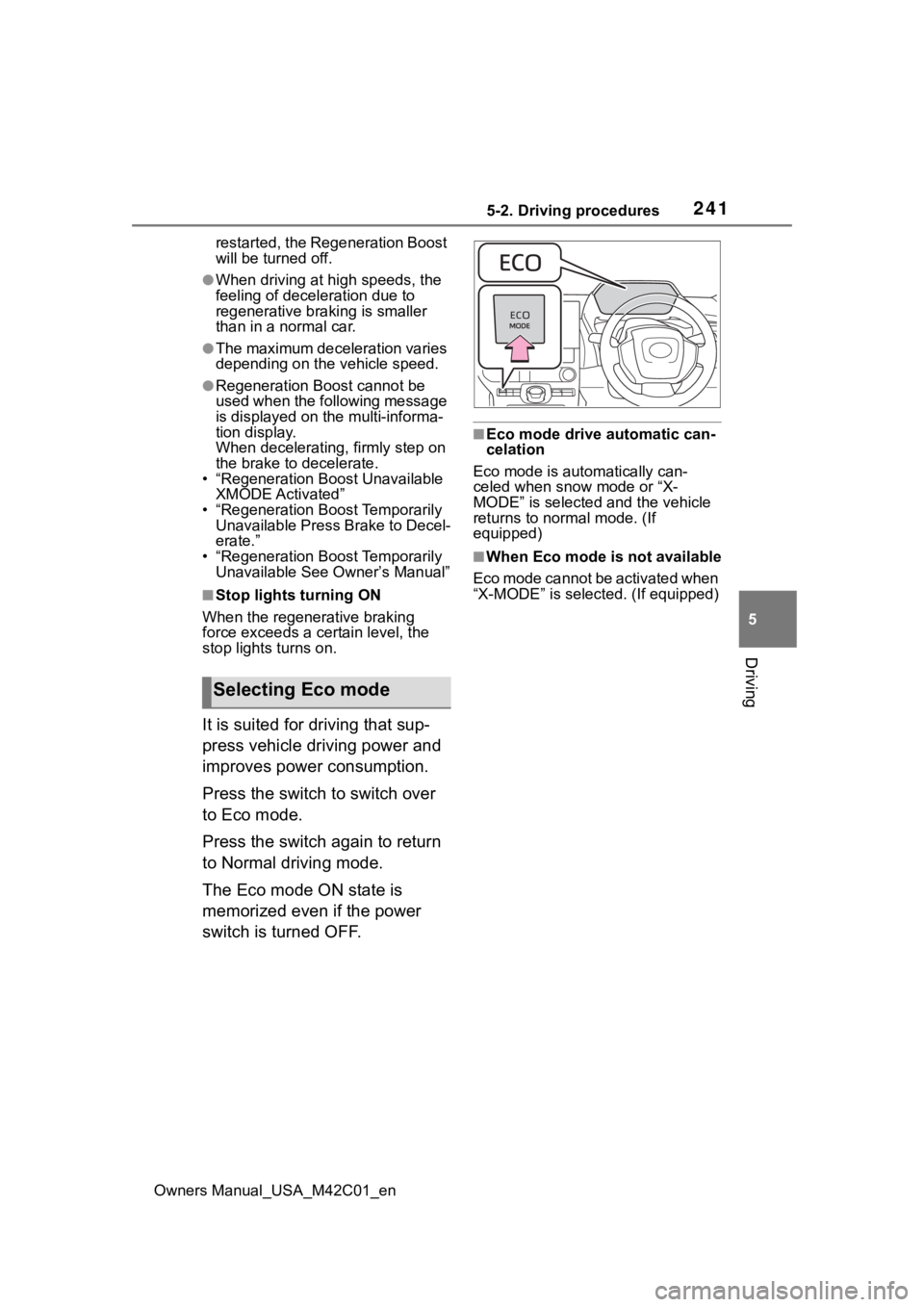
2415-2. Driving procedures
Owners Manual_USA_M42C01_en
5
Driving
restarted, the Regeneration Boost
will be turned off.
●When driving at high speeds, the
feeling of deceleration due to
regenerative braking is smaller
than in a normal car.
●The maximum deceleration varies
depending on the vehicle speed.
●Regeneration Boost cannot be
used when the following message
is displayed on the multi-informa-
tion display.
When decelerating, firmly step on
the brake to decelerate.
• “Regeneration Boost Unavailable
XMODE Activated”
• “Regeneration Boost Temporarily Unavailable Press Brake to Decel-
erate.”
• “Regeneration Boost Temporarily Unavailable See Owner’s Manual”
■Stop lights turning ON
When the regenerative braking
force exceeds a certain level, the
stop lights turns on.
It is suited for driving that sup-
press vehicle driving power and
improves power consumption.
Press the switch to switch over
to Eco mode.
Press the switch again to return
to Normal driving mode.
The Eco mode ON state is
memorized even if the power
switch is turned OFF.
■Eco mode drive automatic can-
celation
Eco mode is automatically can-
celed when snow mode or “X-
MODE” is selected and the vehicle
returns to normal mode. (If
equipped)
■When Eco mode is not available
Eco mode cannot be activated when
“X-MODE” is selected. (If equipped)
Selecting Eco mode
Page 246 of 628
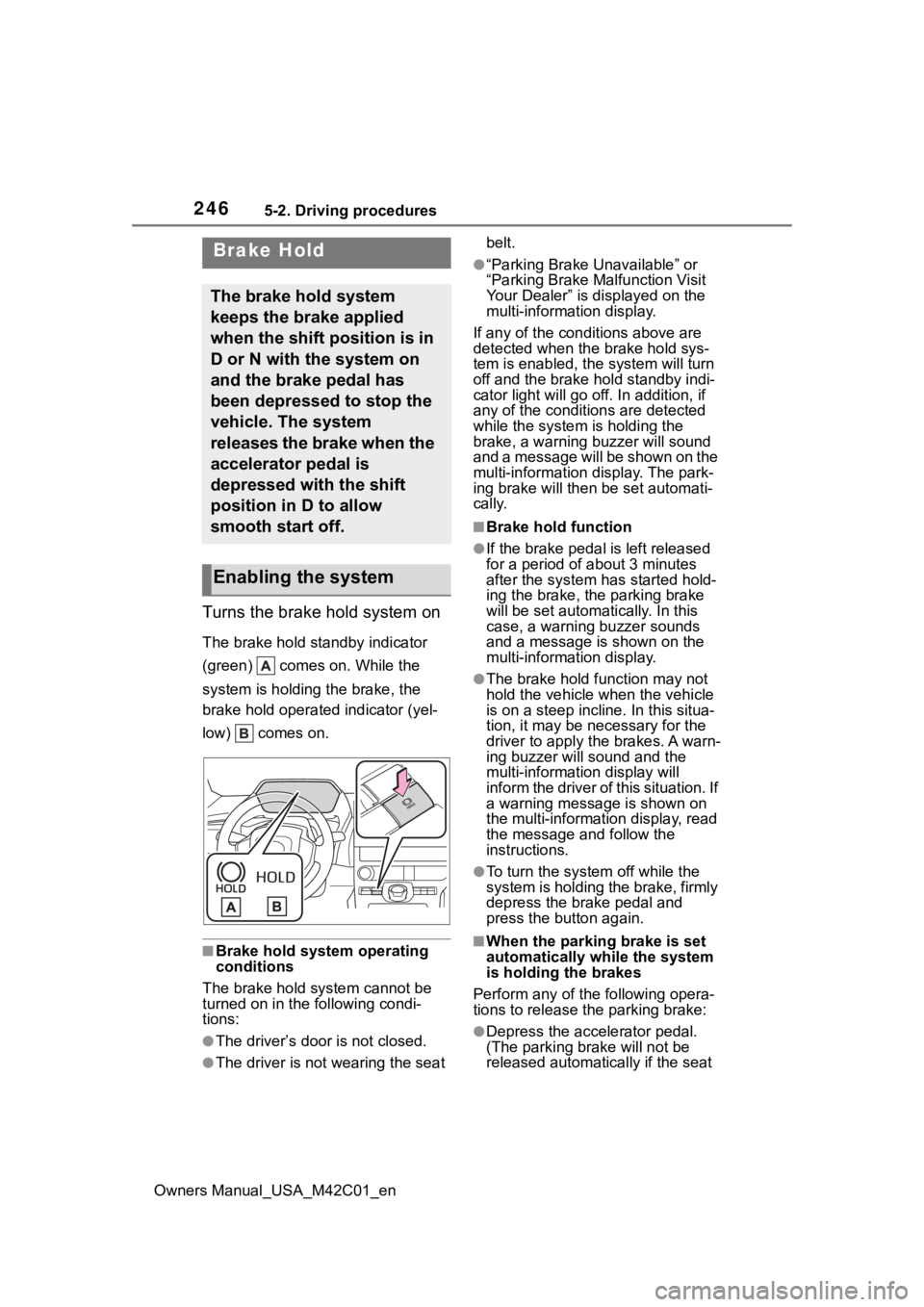
2465-2. Driving procedures
Owners Manual_USA_M42C01_en
Turns the brake hold system on
The brake hold standby indicator
(green) comes on. While the
system is holding the brake, the
brake hold operated indicator (yel-
low) comes on.
■Brake hold system operating
conditions
The brake hold system cannot be
turned on in the following condi-
tions:
●The driver’s doo r is not closed.
●The driver is not wearing the seat belt.
●“Parking Brake Unavailable” or
“Parking Brake Malfunction Visit
Your Dealer” is displayed on the
multi-information display.
If any of the cond itions above are
detected when the brake hold sys-
tem is enabled, the system will turn
off and the brake hold standby indi-
cator light will go off. In addition, if
any of the conditions are detected
while the system is holding the
brake, a warning buzzer will sound
and a message will be shown on the
multi-information display. The park-
ing brake will then be set automati-
cally.
■Brake hold function
●If the brake pedal is left released
for a period of about 3 minutes
after the system has started hold-
ing the brake, the parking brake
will be set automatically. In this
case, a warning buzzer sounds
and a message is shown on the
multi-information display.
●The brake hold function may not
hold the vehicle when the vehicle
is on a steep incline. In this situa-
tion, it may be ne cessary for the
driver to apply the brakes. A warn-
ing buzzer will sound and the
multi-information display will
inform the driver of this situation. If
a warning message is shown on
the multi-information display, read
the message and follow the
instructions.
●To turn the system off while the
system is holding the brake, firmly
depress the brake pedal and
press the button again.
■When the parking brake is set
automatically while the system
is holding the brakes
Perform any of the following opera-
tions to release the parking brake:
●Depress the accelerator pedal.
(The parking brake will not be
released automatically if the seat
Brake Hold
The brake hold system
keeps the brake applied
when the shift position is in
D or N with the system on
and the brake pedal has
been depressed to stop the
vehicle. The system
releases the brake when the
accelerator pedal is
depressed with the shift
position in D to allow
smooth start off.
Enabling the system
Page 290 of 628
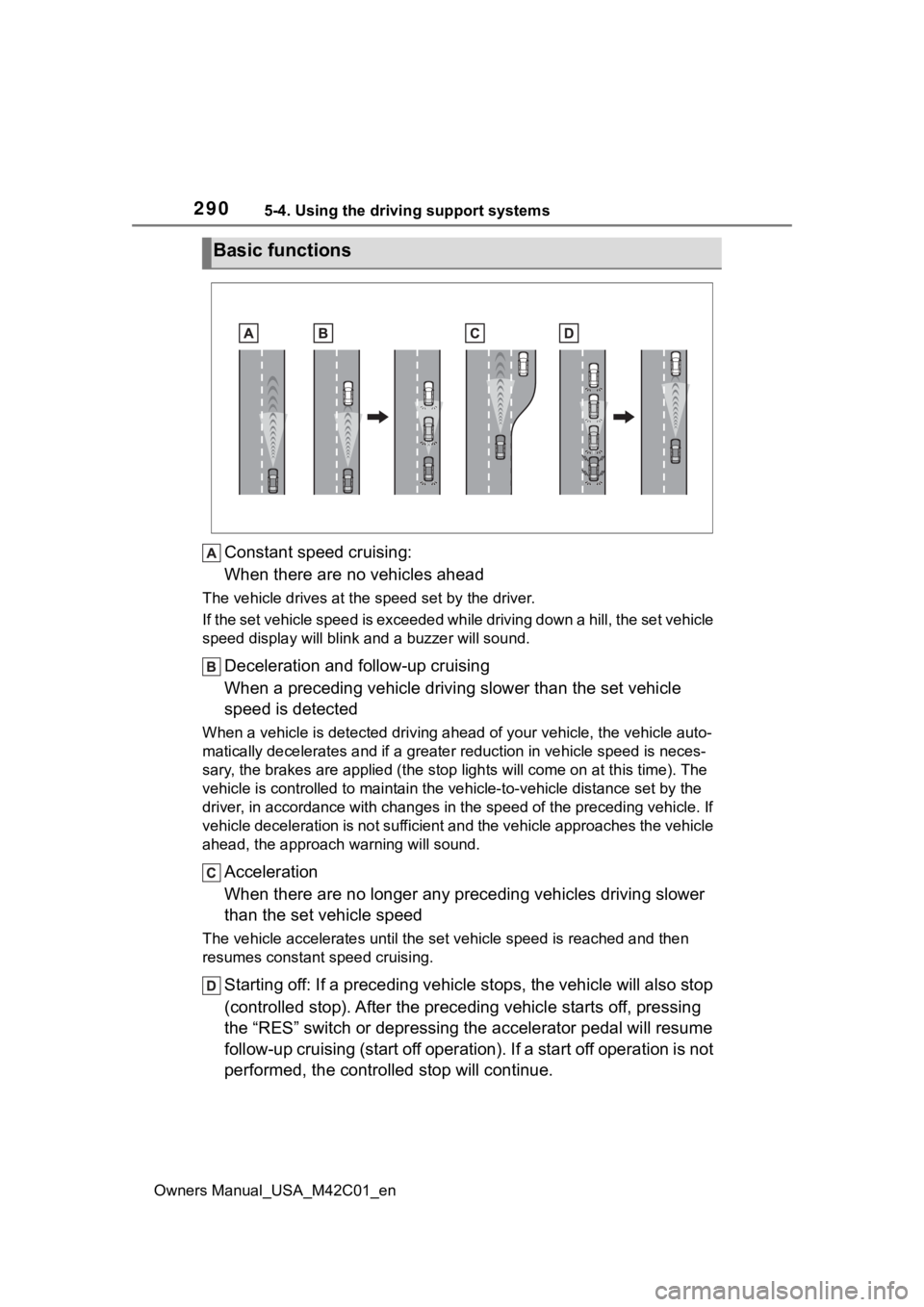
2905-4. Using the driving support systems
Owners Manual_USA_M42C01_en
Constant speed cruising:
When there are no vehicles ahead
The vehicle drives at the speed set by the driver.
If the set vehicle speed is exceeded while driving down a hill, the set vehicle
speed display will blin k and a buzzer will sound.
Deceleration and follow-up cruising
When a preceding vehicle driving slower than the set vehicle
speed is detected
When a vehicle is detected driving ahead of your vehicle, the v ehicle auto-
matically decelerates and if a greater reduction in vehicle spe ed is neces-
sary, the brakes are applied (the stop lights will come on at t his time). The
vehicle is controlled to maintai n the vehicle-to-vehicle distance set by the
driver, in accordance with changes in the speed of the precedin g vehicle. If
vehicle deceleration is not sufficient and the vehicle approaches the vehicle
ahead, the approach wa rning will sound.
Acceleration
When there are no longer any preceding vehicles driving slower
than the set vehicle speed
The vehicle accelerates until th e set vehicle speed is reached and then
resumes constant speed cruising.
Starting off: If a preceding vehi cle stops, the vehicle will also stop
(controlled stop). After the preceding vehicle starts off, pressing
the “RES” switch or depressing the accelerator pedal will resum e
follow-up cruising (start off operation). If a start off operat ion is not
performed, the controlled stop will continue.
Basic functions
Page 293 of 628
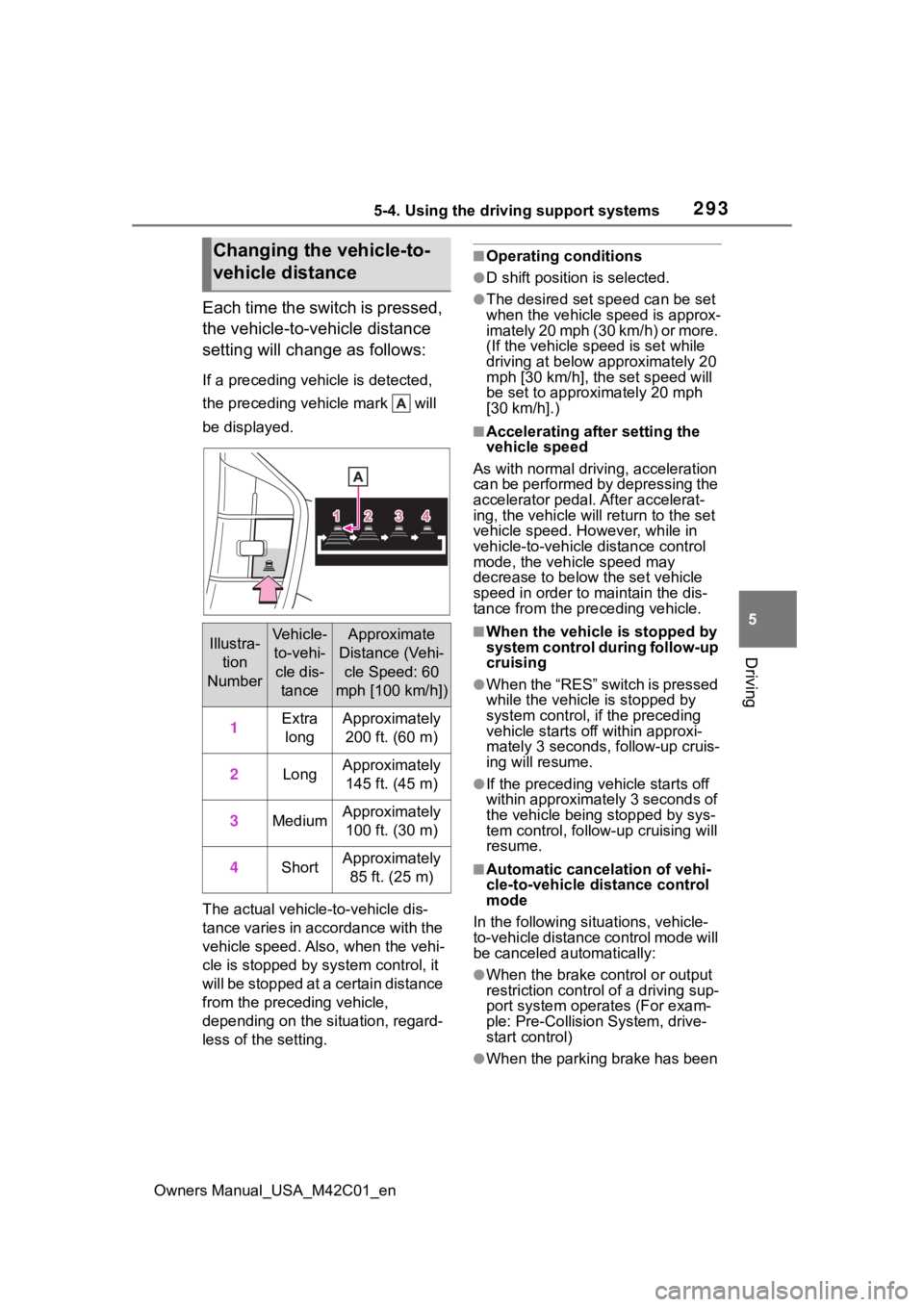
2935-4. Using the driving support systems
Owners Manual_USA_M42C01_en
5
Driving
Each time the switch is pressed,
the vehicle-to-vehicle distance
setting will change as follows:
If a preceding vehicle is detected,
the preceding vehicle mark will
be displayed.
The actual vehicle-to-vehicle dis-
tance varies in accordance with the
vehicle speed. Also, when the vehi-
cle is stopped by system control, it
will be stopped at a certain distance
from the preceding vehicle,
depending on the situation, regard-
less of the setting.
■Operating conditions
●D shift position is selected.
●The desired set speed can be set
when the vehicle speed is approx-
imately 20 mph (30 km/h) or more.
(If the vehicle speed is set while
driving at below approximately 20
mph [30 km/h], th e set speed will
be set to approxi mately 20 mph
[30 km/h].)
■Accelerating after setting the
vehicle speed
As with normal driving, acceleration
can be performed by depressing the
accelerator pedal. After accelerat-
ing, the vehicle will return to the set
vehicle speed. However, while in
vehicle-to-vehicle distance control
mode, the vehicle speed may
decrease to below the set vehicle
speed in order to maintain the dis-
tance from the preceding vehicle.
■When the vehicle is stopped by
system control during follow-up
cruising
●When the “RES” switch is pressed
while the vehicle is stopped by
system control, if the preceding
vehicle starts off within approxi-
mately 3 seconds, follow-up cruis-
ing will resume.
●If the preceding vehicle starts off
within approximately 3 seconds of
the vehicle being stopped by sys-
tem control, follo w-up cruising will
resume.
■Automatic cancelation of vehi-
cle-to-vehicle d istance control
mode
In the following situ ations, vehicle-
to-vehicle distance control mode will
be canceled automatically:
●When the brake control or output
restriction control of a driving sup-
port system oper ates (For exam-
ple: Pre-Collision System, drive-
start control)
●When the parking brake has been
Changing the vehicle-to-
vehicle distance
Illustra-
tion
NumberVehicle- to-vehi-
cle dis- tanceApproximate
Distance (Vehi-
cle Speed: 60
mph [100 km/h])
1Extra longApproximately 200 ft. (60 m)
2LongApproximately 145 ft. (45 m)
3MediumApproximately 100 ft. (30 m)
4ShortApproximately 85 ft. (25 m)
Page 306 of 628
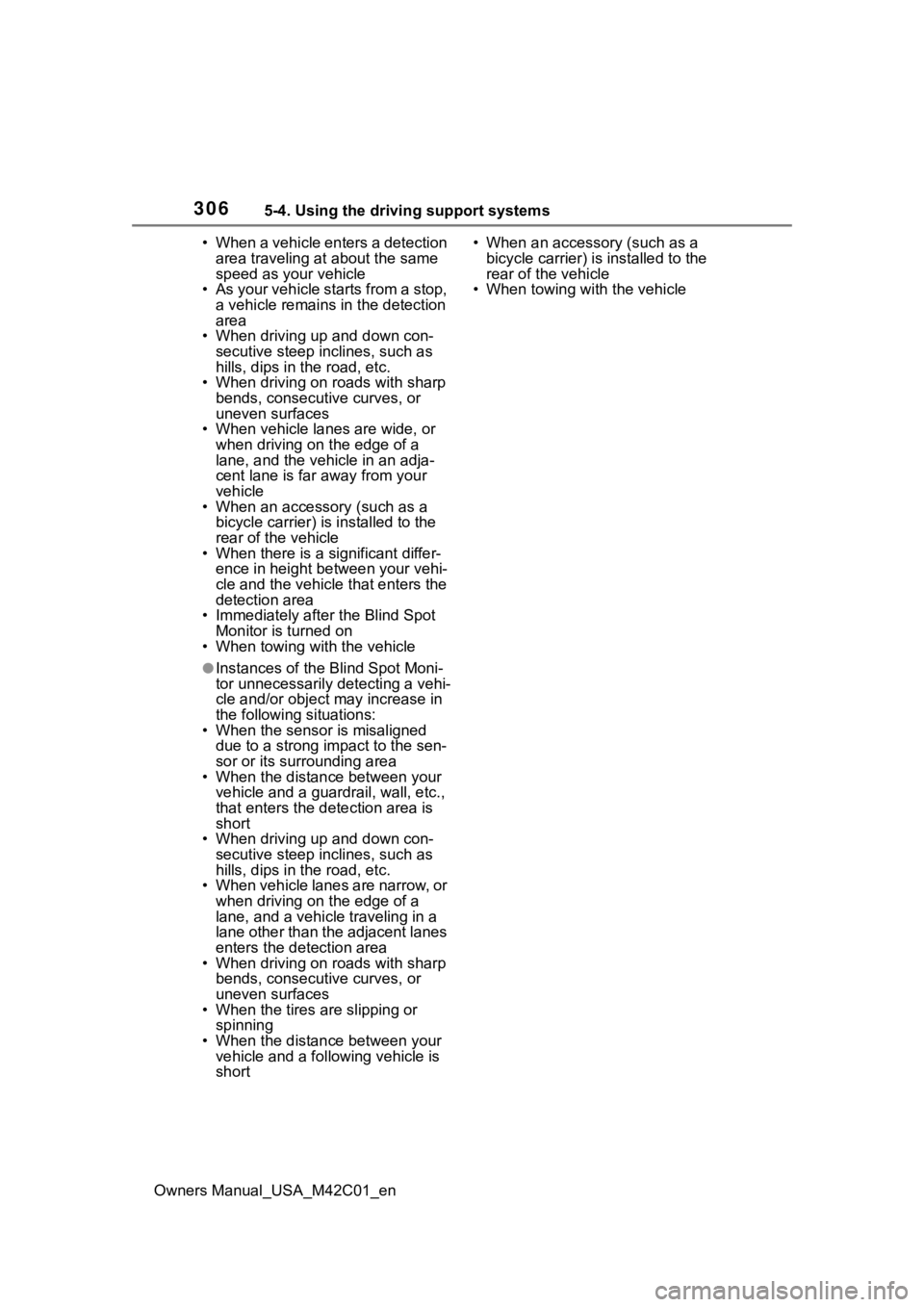
3065-4. Using the driving support systems
Owners Manual_USA_M42C01_en• When a vehicle enters a detection
area traveling at about the same
speed as your vehicle
• As your vehicle starts from a stop, a vehicle remains in the detection
area
• When driving up and down con- secutive steep inclines, such as
hills, dips in the road, etc.
• When driving on roads with sharp bends, consecutive curves, or
uneven surfaces
• When vehicle lanes are wide, or when driving on the edge of a
lane, and the vehicle in an adja-
cent lane is far away from your
vehicle
• When an accessory (such as a
bicycle carrier) is installed to the
rear of the vehicle
• When there is a significant differ-
ence in height between your vehi-
cle and the vehicle that enters the
detection area
• Immediately after the Blind Spot Monitor is turned on
• When towing with the vehicle
●Instances of the Blind Spot Moni-
tor unnecessarily d etecting a vehi-
cle and/or object may increase in
the following situations:
• When the sensor is misaligned
due to a strong impact to the sen-
sor or its surrounding area
• When the distanc e between your
vehicle and a guardr ail, wall, etc.,
that enters the detection area is
short
• When driving up and down con- secutive steep inclines, such as
hills, dips in the road, etc.
• When vehicle lanes are narrow, or when driving on the edge of a
lane, and a vehicle traveling in a
lane other than the adjacent lanes
enters the detection area
• When driving on roads with sharp bends, consecutive curves, or
uneven surfaces
• When the tires are slipping or spinning
• When the distanc e between your
vehicle and a following vehicle is
short • When an accessory (such as a
bicycle carrier) is installed to the
rear of the vehicle
• When towing with the vehicle
Page 310 of 628

3105-4. Using the driving support systems
Owners Manual_USA_M42C01_en
●When the EV system is running,
less than 3 minutes have elapsed
since the EV system was stopped,
or less than 3 minutes have
elapsed since a door was opened
and someone has entered the
vehicle (the time which operation
is possible may be extended if a
door is opened and closed)
●When the Safe Exit Assist is on
●The vehicle is stopped.
●The shift position is in a position
other than R.
■The Safe Exit Assist will detect
a vehicle when
The Safe Exit Assi st will detect a
vehicle present in the detection area
in the followin g situations:
When the vehicle is stopped and a
vehicle or bicycle, which is traveling
parallel to the vehicle, is approach-
ing within the area that a door opens
(other than the back door)
■Conditions under which the
system will not detect a vehicle
●Safe Exit Assist does not detect
the following objects, vehicles,
and bicycles:
• Vehicles or bicycles which are approaching slowly
• Vehicles or bicycles which are determined to have a low possibil-
ity of colliding with a door (other
than the back door) when opened
• Vehicles or bicycles which are determined to have a low possibil-
ity of colliding with a door when
opened
• Vehicles or bicycles which are
approaching from directly behind
• Vehicles or bicycles which are approaching from the front
• Guardrails, walls , signs, parked
vehicles, and other stationary
objects
• Animals, etc.
●In situations such as the following,
Safe Exit Assist will not operate:
• When 3 minutes or more have elapsed since the EV system off
(the time which op eration is possi- ble may be extended if a door is
opened and closed)
• When your vehicle is not com-
pletely stopped
■Conditions under which the
system may not function cor-
rectly
●Vehicles and bicycles may not be
effectively detect ed in the follow-
ing situations:
• When the sensor is misaligned due to a strong impact to the sen-
sor or its surrounding area
• When mud, snow, ice, a sticker, etc., is covering the sensor or sur-
rounding area on the rear bumper
• When driving on a road surface that is wet with standing water
during bad weather, such as
heavy rain, snow, or fog
• When a vehicle or bicycle
approaches from behind a nearby
parked vehicle
• When an approaching vehicle or
bicycle suddenly changes direc-
tion
• Immediately after a vehicle or
bicycle starts moving
• When the back door is open
• When a bicycle carrier, ramp, or other accessory is installed to the
back of the vehicle
• When a parked vehicle, wall, sign,
person or other stationary object
is behind the vehicle
• When the vehicle is stopped at an
angle to the road
• When a vehicle is traveling near an approaching vehicle or bicycle
• When an approaching vehicle or bicycle is traveling along a station-
ary object, such a wall or sign
• When a vehicle or bicycle is approaching at high speed
• When towing with the vehicle
• When stopped on a steep incline
• When stopped on a curve or at the exit of a curve
●Instances of the Safe Exit Assist
unnecessarily detecting a vehicle
and/or object may increase in the
following situations:
• When the sensor is misaligned
Page 338 of 628
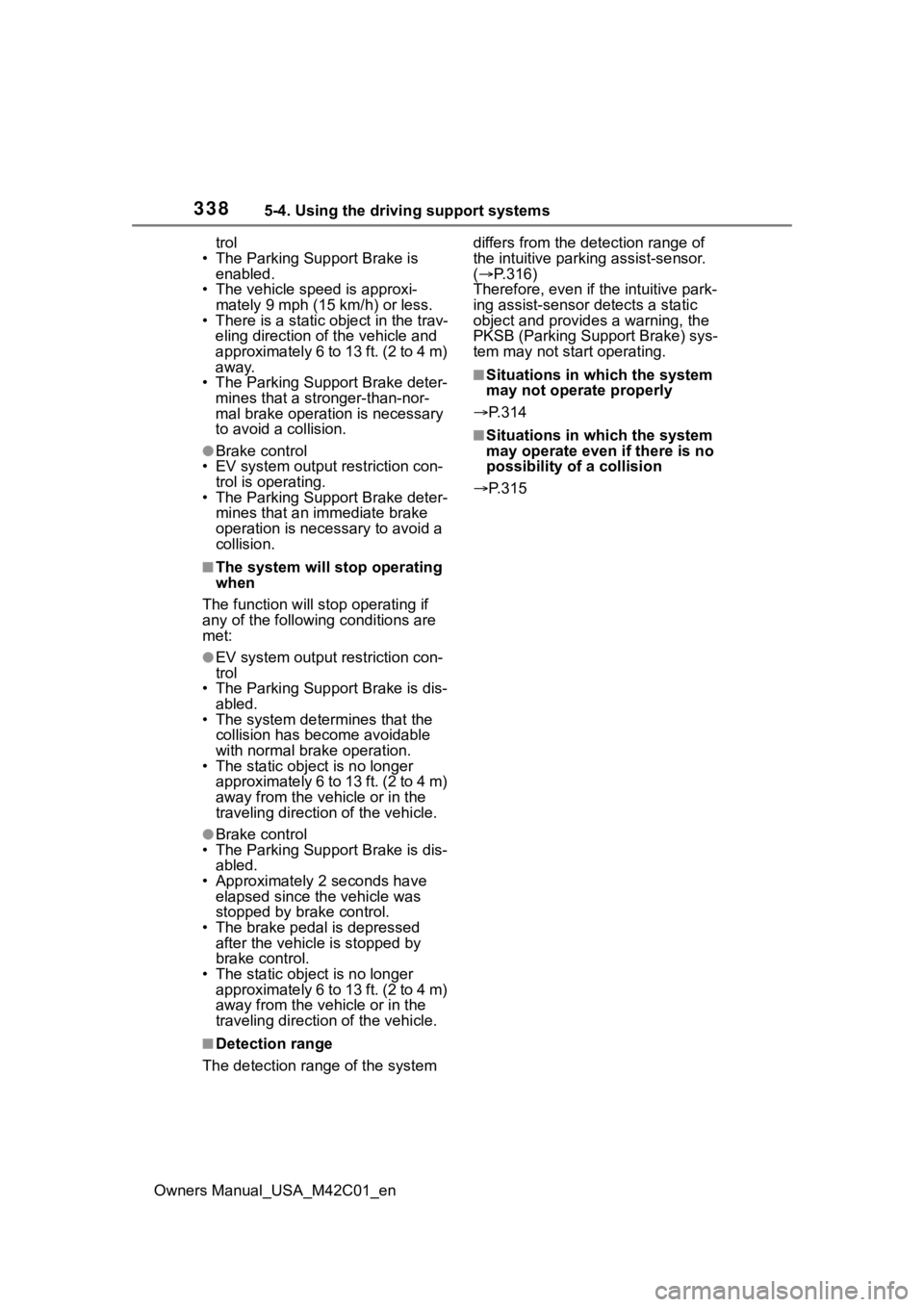
3385-4. Using the driving support systems
Owners Manual_USA_M42C01_entrol
• The Parking Support Brake is enabled.
• The vehicle speed is approxi- mately 9 mph (15 km/h) or less.
• There is a static object in the trav-
eling direction o f the vehicle and
approximately 6 to 13 ft. (2 to 4 m)
away.
• The Parking Support Brake deter- mines that a stronger-than-nor-
mal brake operation is necessary
to avoid a collision.
●Brake control
• EV system output restriction con- trol is operating.
• The Parking Support Brake deter-
mines that an immediate brake
operation is necessary to avoid a
collision.
■The system will stop operating
when
The function will st op operating if
any of the following conditions are
met:
●EV system output restriction con-
trol
• The Parking Support Brake is dis-
abled.
• The system determines that the collision has beco me avoidable
with normal brake operation.
• The static object is no longer approximately 6 to 13 ft. (2 to 4 m)
away from the vehicle or in the
traveling directi on of the vehicle.
●Brake control
• The Parking Support Brake is dis- abled.
• Approximately 2 seconds have elapsed since the vehicle was
stopped by brake control.
• The brake pedal is depressed after the vehicle is stopped by
brake control.
• The static object is no longer
approximately 6 to 13 ft. (2 to 4 m)
away from the vehicle or in the
traveling directi on of the vehicle.
■Detection range
The detection range of the system differs from the detection range of
the intuitive parkin
g assist-sensor.
( P.316)
Therefore, even if the intuitive park-
ing assist-sensor detects a static
object and provides a warning, the
PKSB (Parking Support Brake) sys-
tem may not start operating.
■Situations in which the system
may not operate properly
P.314
■Situations in which the system
may operate even if there is no
possibility of a collision
P.315
Page 340 of 628
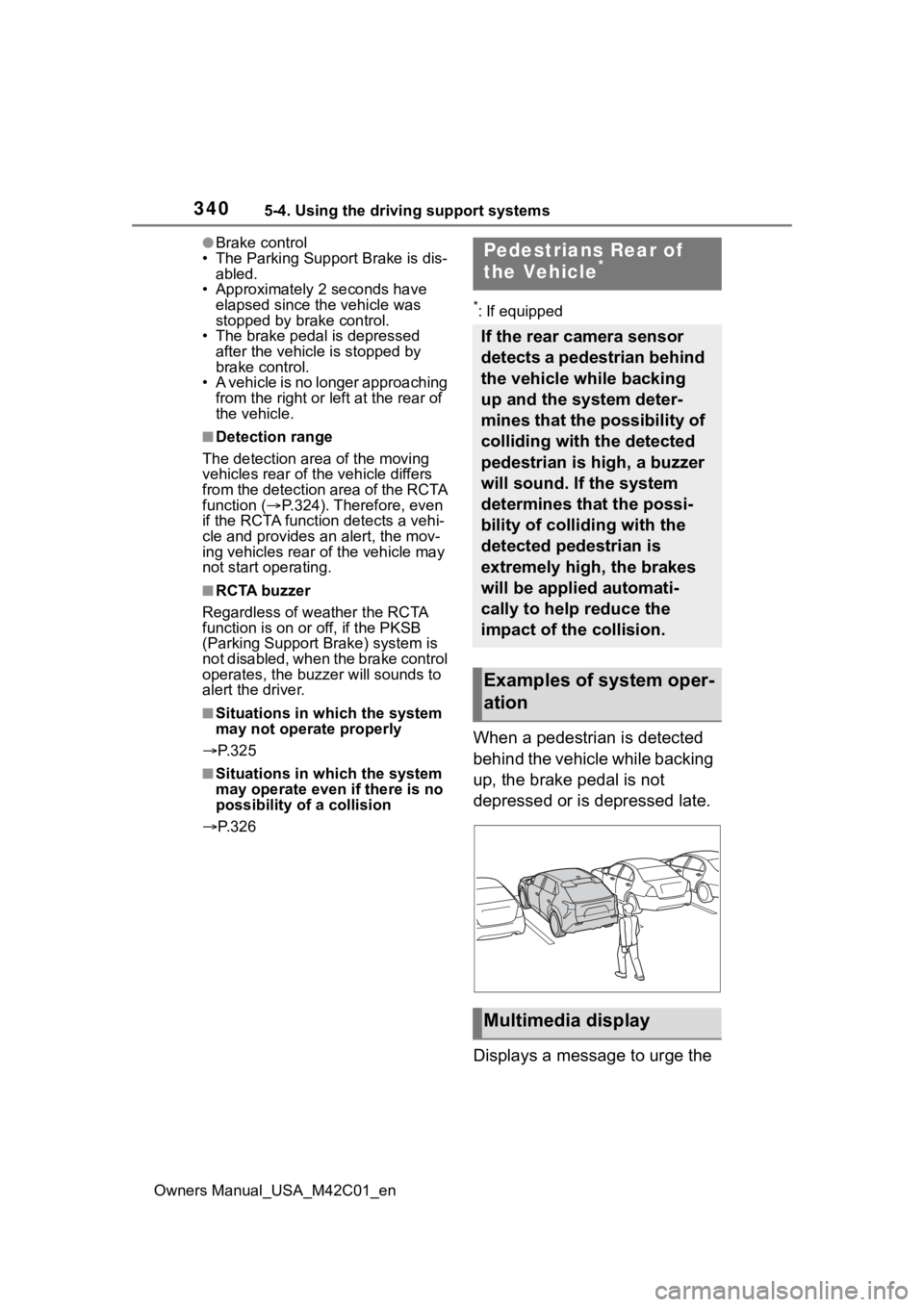
3405-4. Using the driving support systems
Owners Manual_USA_M42C01_en
●Brake control
• The Parking Support Brake is dis- abled.
• Approximately 2 seconds have elapsed since the vehicle was
stopped by brake control.
• The brake pedal is depressed after the vehicle is stopped by
brake control.
• A vehicle is no longer approaching from the right or left at the rear of
the vehicle.
■Detection range
The detection area of the moving
vehicles rear of the vehicle differs
from the detection area of the RCTA
function ( P.324). Therefore, even
if the RCTA function detects a vehi-
cle and provides an alert, the mov-
ing vehicles rear of the vehicle may
not start operating.
■RCTA buzzer
Regardless of weather the RCTA
function is on o r off, if the PKSB
(Parking Support Brake) system is
not disabled, when the brake control
operates, the buzze r will sounds to
alert the driver.
■Situations in which the system
may not operate properly
P. 3 2 5
■Situations in which the system
may operate even if there is no
possibility of a collision
P. 3 2 6
*: If equipped
When a pedestrian is detected
behind the vehicle while backing
up, the brake pedal is not
depressed or is depressed late.
Displays a message to urge the
Pedestrians Rear of
the Vehicle*
If the rear camera sensor
detects a pedestrian behind
the vehicle while backing
up and the system deter-
mines that the possibility of
colliding with the detected
pedestrian is high, a buzzer
will sound. If the system
determines that the possi-
bility of colliding with the
detected pedestrian is
extremely high, the brakes
will be applied automati-
cally to help reduce the
impact of the collision.
Examples of system oper-
ation
Multimedia display