remote control TOYOTA C-HR 2019 Accessories, Audio & Navigation (in English)
[x] Cancel search | Manufacturer: TOYOTA, Model Year: 2019, Model line: C-HR, Model: TOYOTA C-HR 2019Pages: 292, PDF Size: 5.26 MB
Page 77 of 292
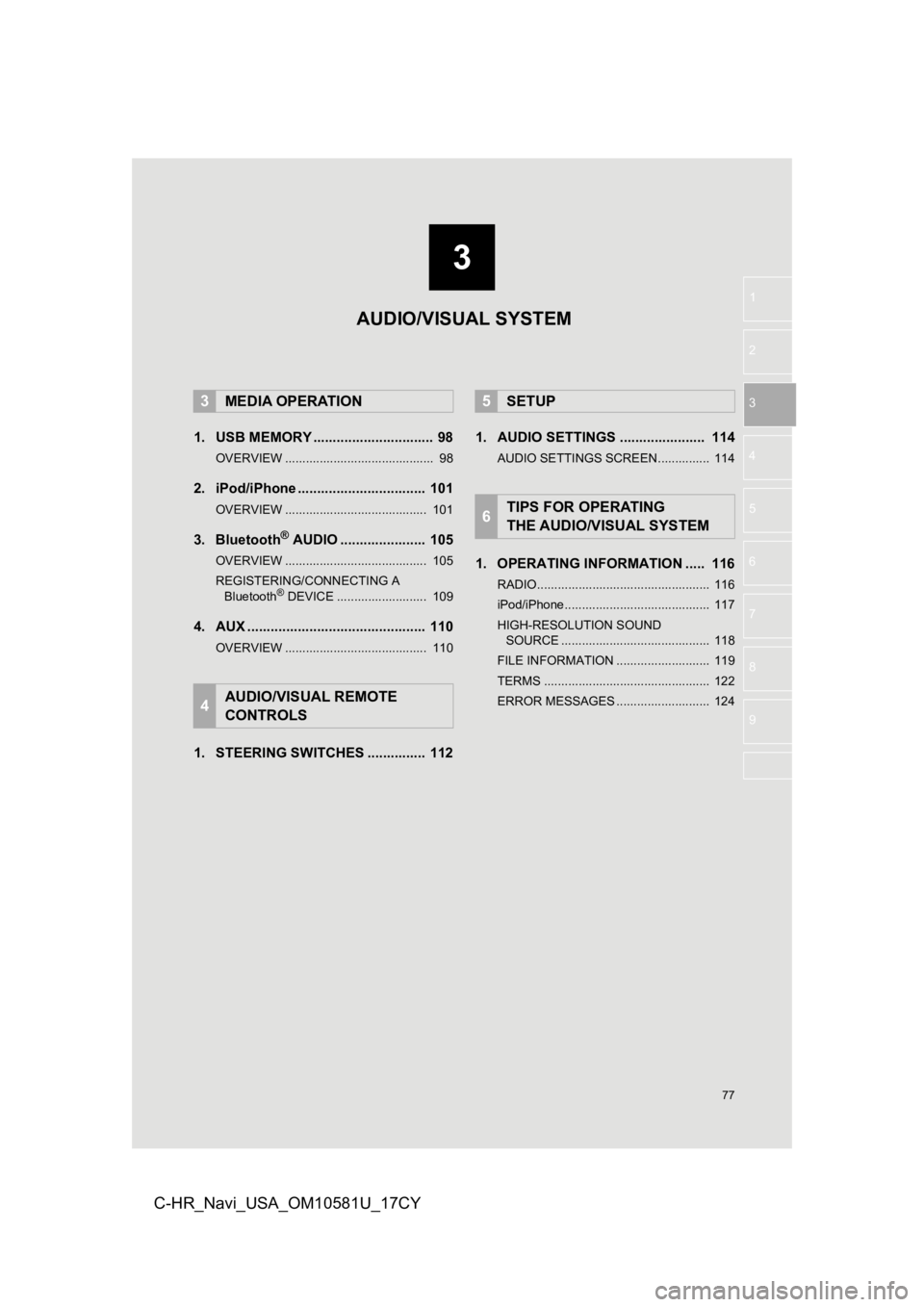
3
77
1
2
3
4
5
6
7
8
9
C-HR_Navi_USA_OM10581U_17CY
1. USB MEMORY ............................... 98
OVERVIEW ........................................... 98
2. iPod/iPhone ................................. 101
OVERVIEW ......................................... 101
3. Bluetooth® AUDIO ...................... 105
OVERVIEW ......................................... 105
REGISTERING/CONNECTING A Bluetooth
® DEVICE .......................... 109
4. AUX .............................................. 110
OVERVIEW ......................................... 110
1. STEERING SWITCHES ............... 112 1. AUDIO SETTINGS ...................... 114
AUDIO SETTINGS SCREEN............... 114
1. OPERATING INFORMATION ..... 116
RADIO.................................................. 116
iPod/iPhone.......................................... 117
HIGH-RESOLUTION SOUND
SOURCE ........................................... 118
FILE INFORMATION ........................... 119
TERMS ................................................ 122
ERROR MESSAGES ........................... 124
3MEDIA OPERATION
4AUDIO/VISUAL REMOTE
CONTROLS
5SETUP
6TIPS FOR OPERATING
THE AUDIO/VISUAL SYSTEM
AUDIO/VISUAL SYSTEM
Page 112 of 292
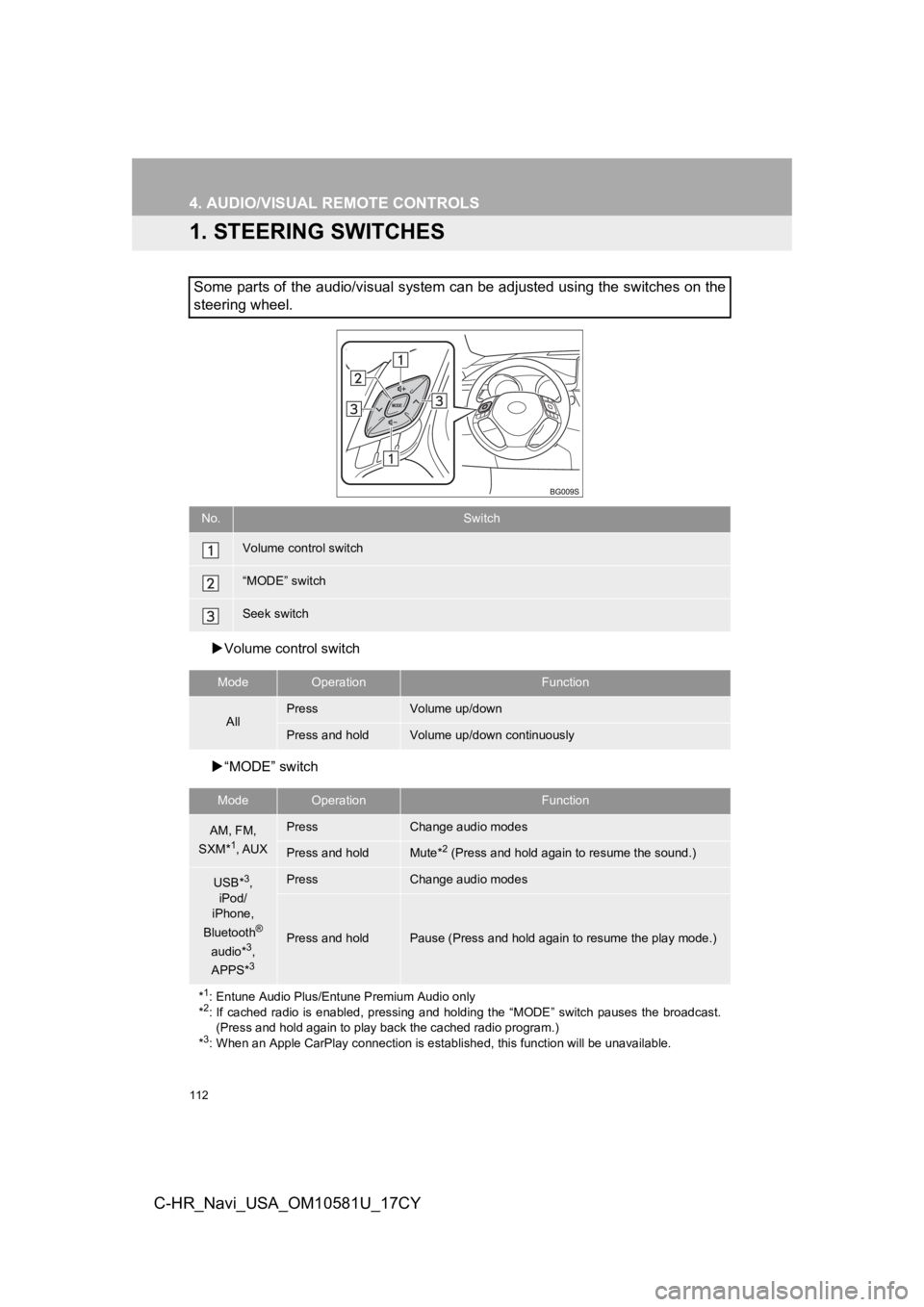
112
C-HR_Navi_USA_OM10581U_17CY
4. AUDIO/VISUAL REMOTE CONTROLS
1. STEERING SWITCHES
Volume control switch
“MODE” switch
Some parts of the audio/visual system can be adjusted using the switches on the
steering wheel.
No.Switch
Volume control switch
“MODE” switch
Seek switch
ModeOperationFunction
AllPressVolume up/down
Press and holdVolume up/down continuously
ModeOperationFunction
AM, FM,
SXM*1, AUX
PressChange audio modes
Press and holdMute*2 (Press and hold again to resume the sound.)
USB*3,
iPod/
iPhone,
Bluetooth
®
audio*3,
APPS*3
PressChange audio modes
Press and holdPause (Press and hold again to resume the play mode.)
*
1: Entune Audio Plus/Entune Premium Audio only
*2: If cached radio is enabled, pressing and holding the “MODE” switch pauses the broadcast. (Press and hold again to play back the cached radio program.)
*
3: When an Apple CarPlay connection is established, this function will be unavailable.
Page 113 of 292
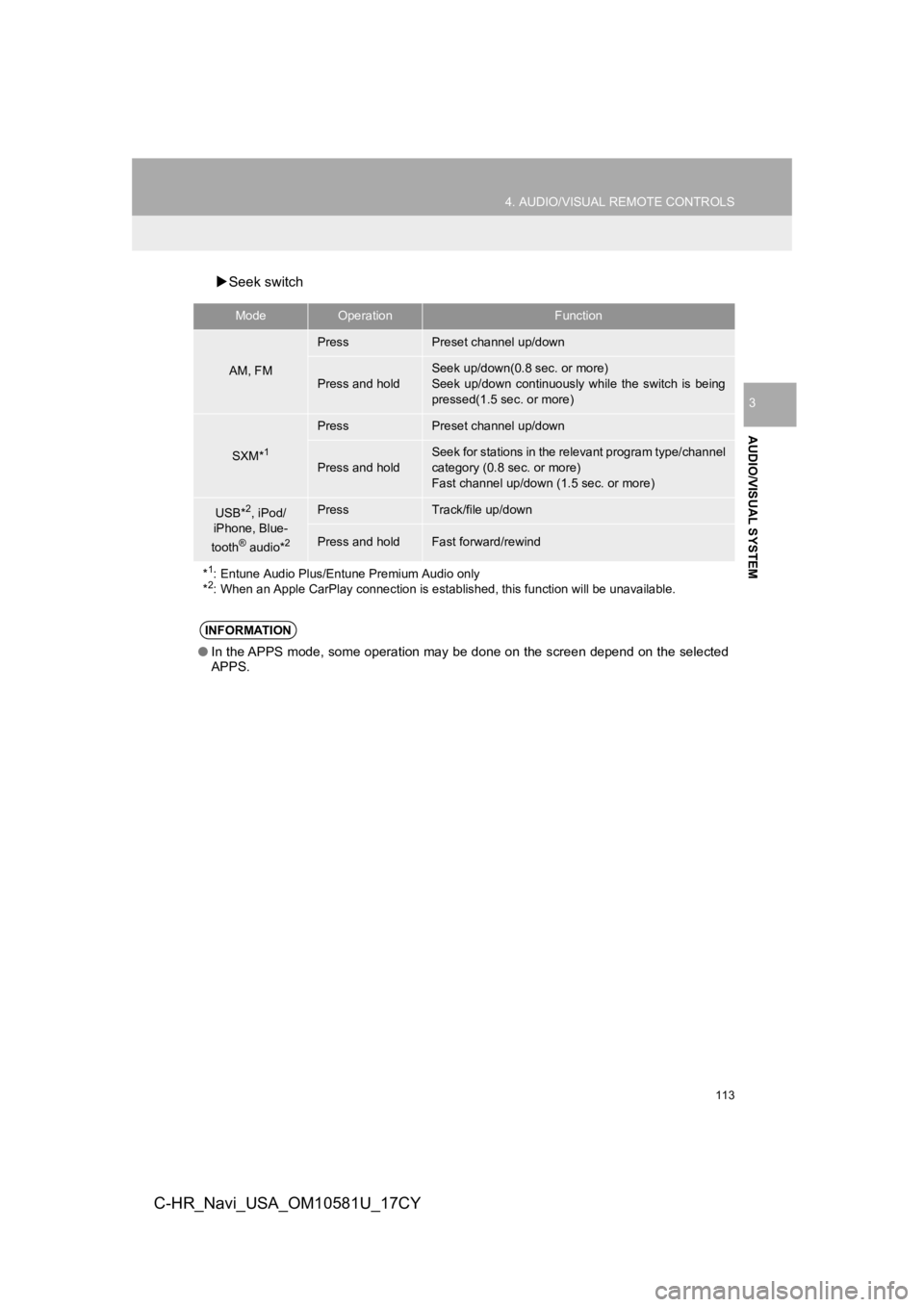
113
4. AUDIO/VISUAL REMOTE CONTROLS
AUDIO/VISUAL SYSTEM
3
C-HR_Navi_USA_OM10581U_17CY
Seek switch
ModeOperationFunction
AM, FM
PressPreset channel up/down
Press and hold
Seek up/down(0.8 sec. or more)
Seek up/down continuously while the switch is being
pressed(1.5 sec. or more)
SXM*1
PressPreset channel up/down
Press and hold
Seek for stations in the relevant program type/channel
category (0.8 sec. or more)
Fast channel up/down (1.5 sec. or more)
USB*2, iPod/
iPhone, Blue-
tooth
® audio*2
PressTrack/file up/down
Press and holdFast forward/rewind
*
1: Entune Audio Plus/Entune Premium Audio only
*2: When an Apple CarPlay connection is established, this function will be unavailable.
INFORMATION
●In the APPS mode, some operation may be done on the screen depe nd on the selected
APPS.
Page 286 of 292
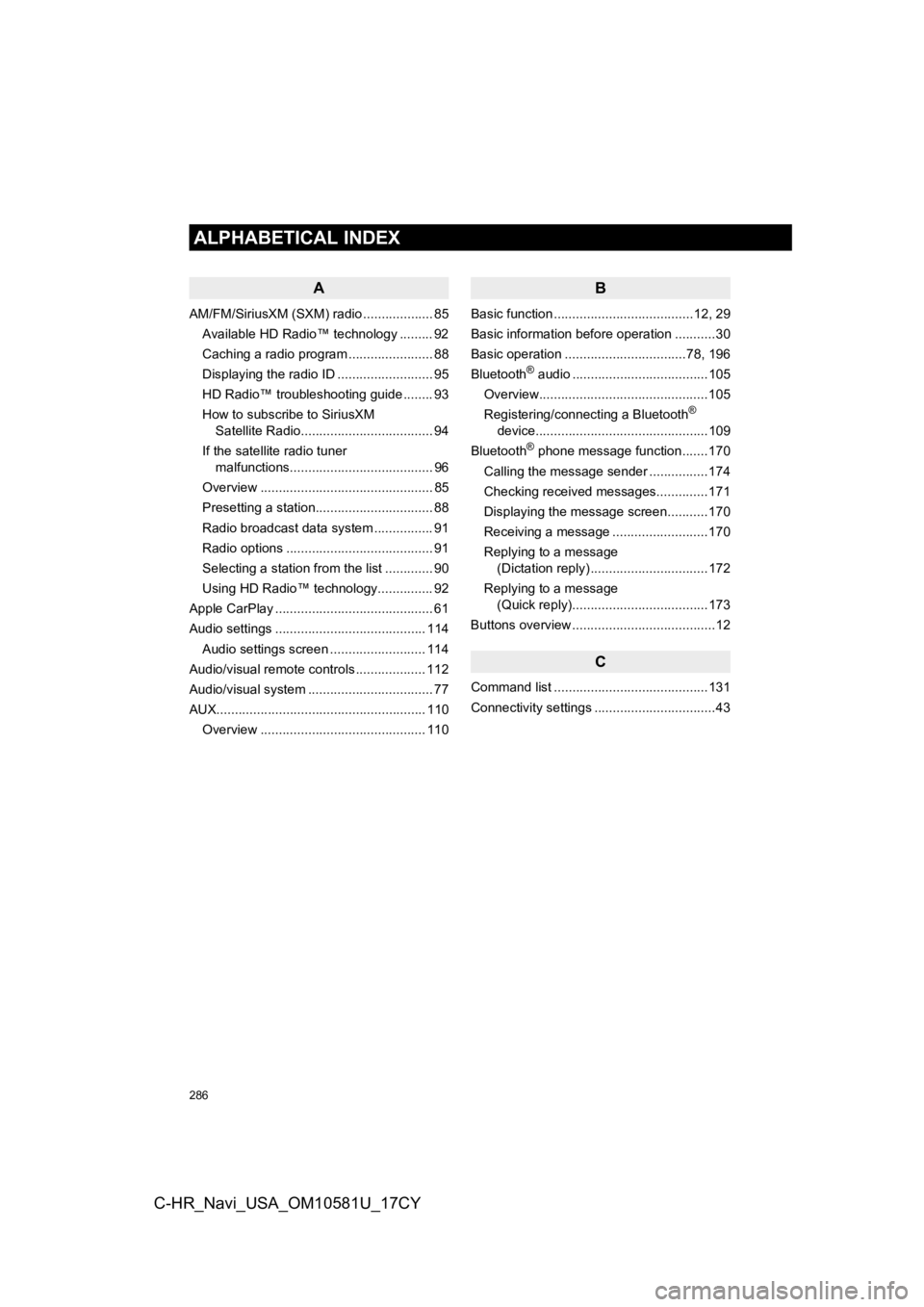
286
ALPHABETICAL INDEX
C-HR_Navi_USA_OM10581U_17CY
A
AM/FM/SiriusXM (SXM) radio ................... 85Available HD Radio™ technology ......... 92
Caching a radio program ....................... 88
Displaying the radio ID .......................... 95
HD Radio™ troubleshooting guide ........ 93
How to subscribe to SiriusXM Satellite Radio.................................... 94
If the satellite radio tuner malfunctions....................................... 96
Overview ............................................... 85
Presetting a station................................ 88
Radio broadcast data system ................ 91
Radio options ........................................ 91
Selecting a station from the list ............. 90
Using HD Radio™ technology............... 92
Apple CarPlay ........................................... 61
Audio settings ......................................... 114 Audio settings screen .......................... 114
Audio/visual remote controls ................... 112
Audio/visual system .................................. 77
AUX......................................................... 110 Overview ............................................. 110
B
Basic function ......................................12, 29
Basic information before operation ...........30
Basic operation .................................78, 196
Bluetooth
® audio .....................................105
Overview..............................................105
Registering/connecting a Bluetooth
®
device...............................................109
Bluetooth
® phone message function.......170
Calling the message sender ................174
Checking received messages..............171
Displaying the message screen...........170
Receiving a message ..........................170
Replying to a message (Dictation reply) ................................172
Replying to a message (Quick reply).....................................173
Buttons overview .......................................12
C
Command list ..........................................131
Connectivity settings .................................43
ALPHABETICAL INDEX