TOYOTA C-HR 2019 Owners Manual (in English)
Manufacturer: TOYOTA, Model Year: 2019, Model line: C-HR, Model: TOYOTA C-HR 2019Pages: 532, PDF Size: 10.35 MB
Page 261 of 532
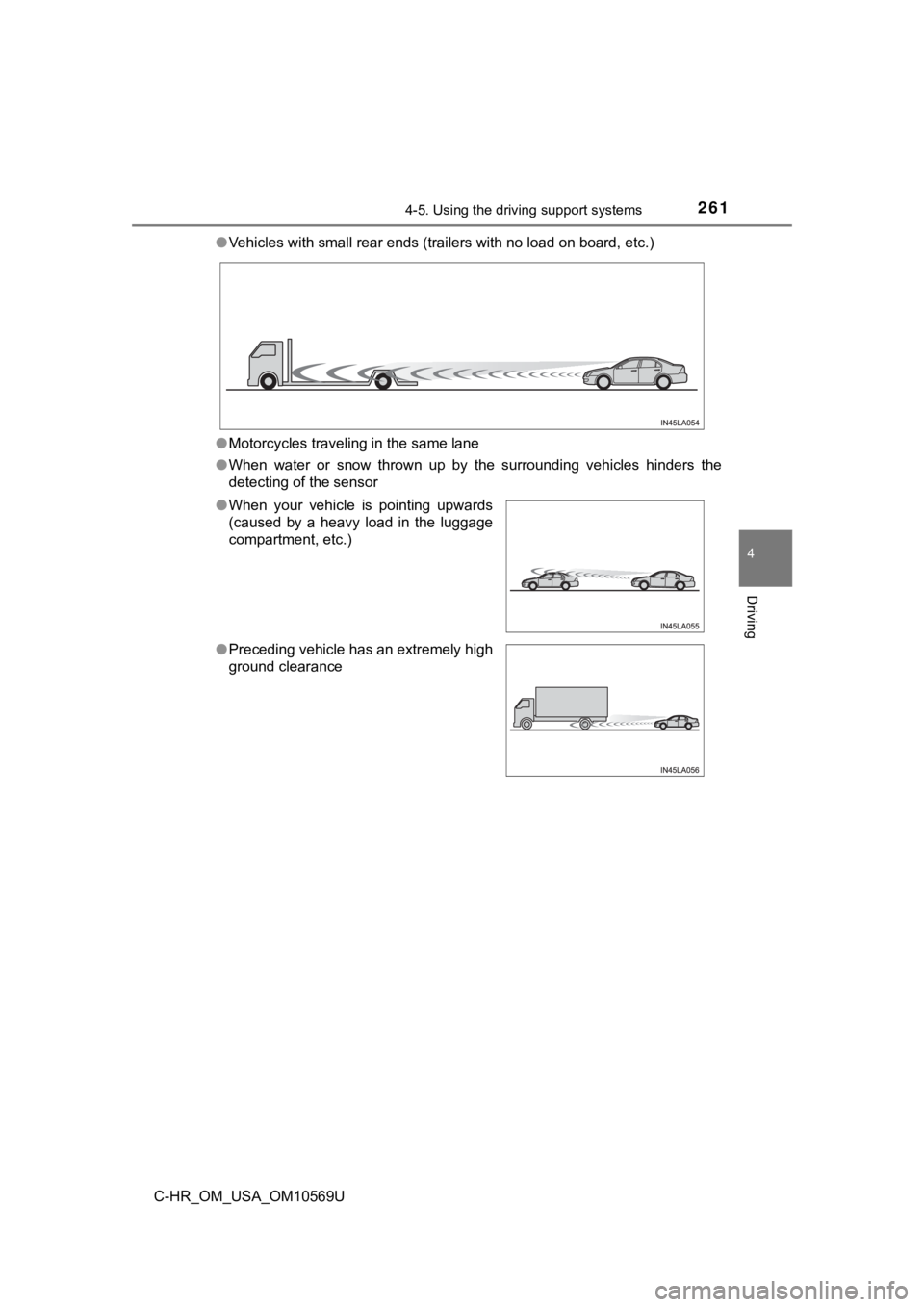
2614-5. Using the driving support systems
4
Driving
C-HR_OM_USA_OM10569U●
Vehicles with small rear ends (trailers with no load on board, etc.)
● Motorcycles traveling in the same lane
● When water or snow thrown up by the surrounding vehicles hinders the
detecting of the sensor
●When your vehicle is pointing upwards
(caused by a heavy load in the luggage
compartment, etc.)
● Preceding vehicle has an extremely high
ground clearance
Page 262 of 532
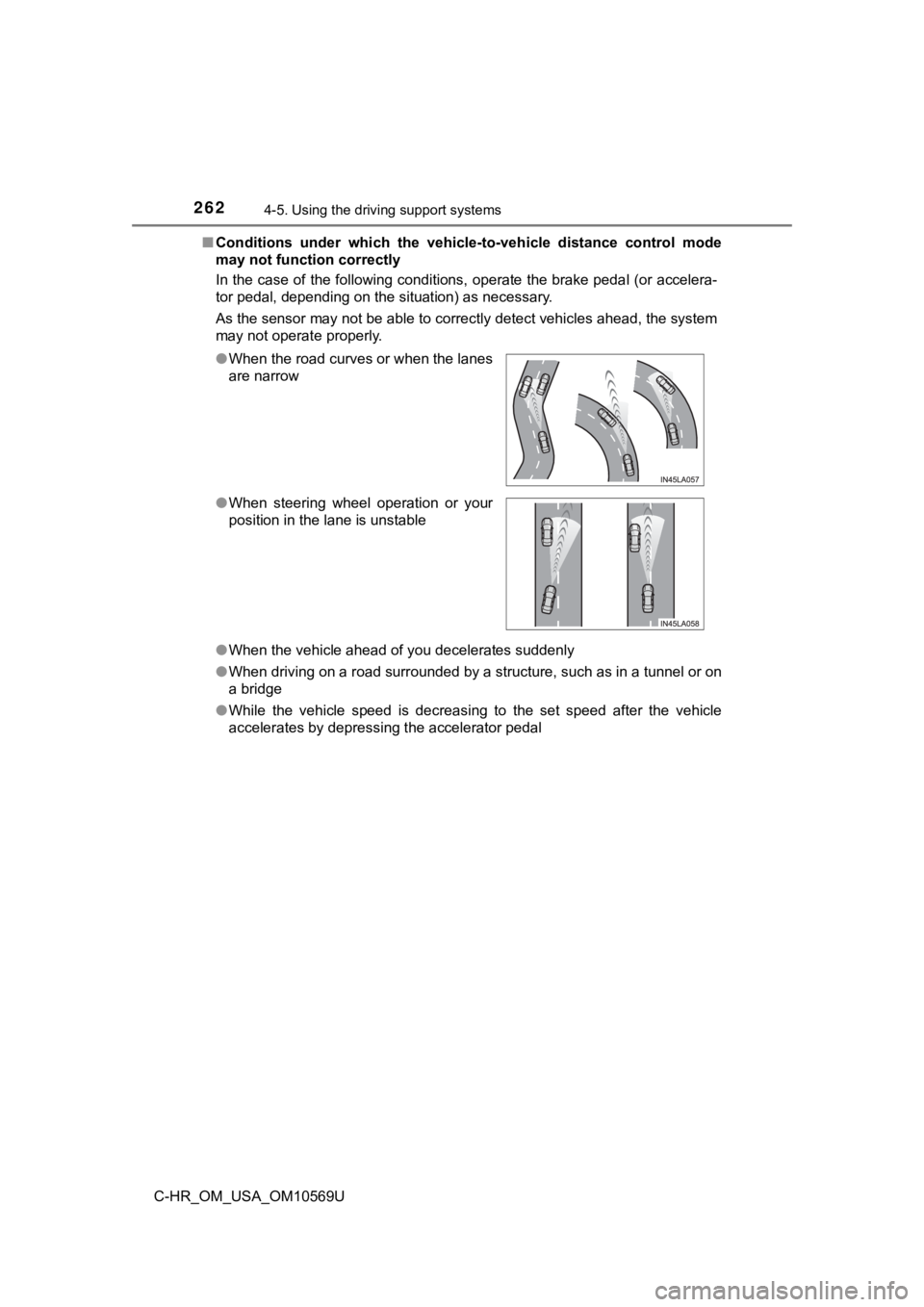
2624-5. Using the driving support systems
C-HR_OM_USA_OM10569U■
Conditions under which the vehic le-to-vehicle distance control mode
may not function correctly
In the case of the following conditions, operate the brake peda l (or accelera-
tor pedal, depending on the situation) as necessary.
As the sensor may not be able to correctly detect vehicles ahead, the system
may not operate properly.
● When the vehicle ahead of you decelerates suddenly
● When driving on a road surrounded by a structure, such as in a tunnel or on
a bridge
● While the vehicle speed is decreasing to the set speed after th e vehicle
accelerates by depressing the accelerator pedal
●
When the road curves or when the lanes
are narrow
● When steering wheel operation or your
position in the lane is unstable
Page 263 of 532
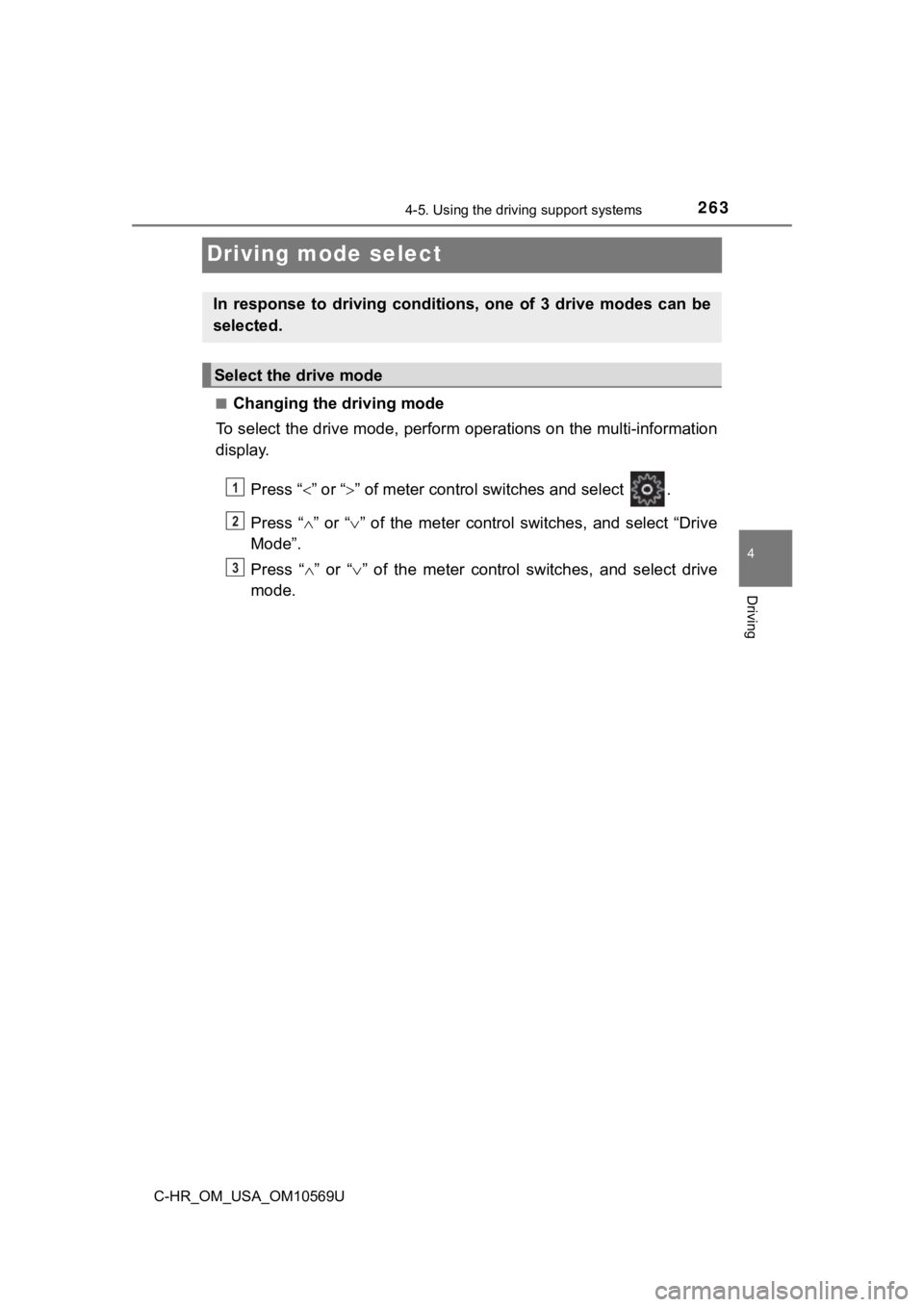
2634-5. Using the driving support systems
4
Driving
C-HR_OM_USA_OM10569U
Driving mode select
■Changing the driving mode
To select the drive mode, perform operations on the multi-infor mation
display.
Press “ ” or “” of meter control sw itches and select .
Press “ ” or “ ” of the meter control switches, and select “Drive
Mode”.
Press “ ” or “ ” of the meter control switches, and select drive
mode.
In response to driving conditions , one of 3 drive modes can be
selected.
Select the drive mode
1
2
3
Page 264 of 532
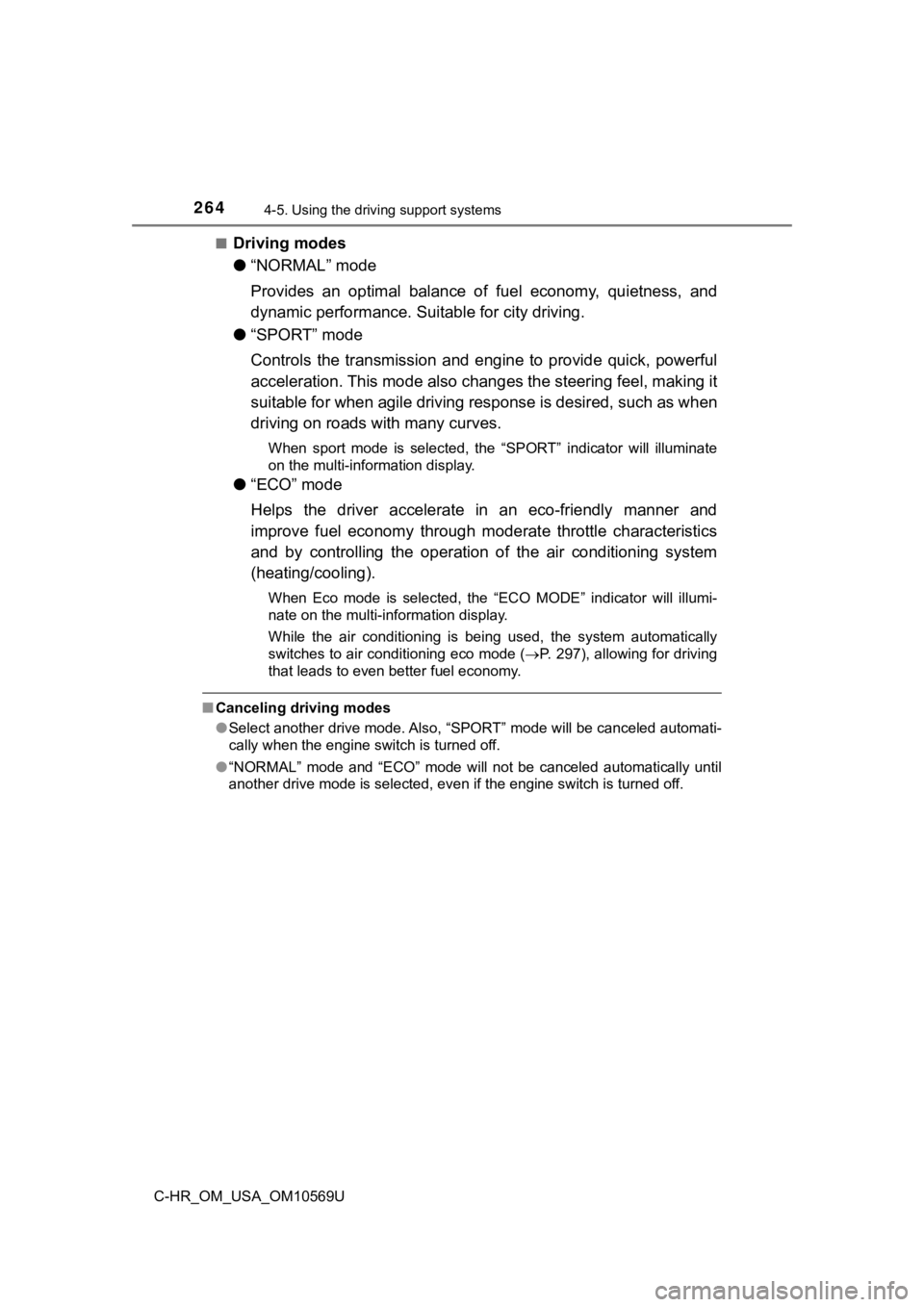
2644-5. Using the driving support systems
C-HR_OM_USA_OM10569U■
Driving modes
●
“NORMAL” mode
Provides an optimal balance of fuel economy, quietness, and
dynamic performance. Suitable for city driving.
● “SPORT” mode
Controls the transmission and eng ine to provide quick, powerful
acceleration. This mode also chan ges the steering feel, making it
suitable for when agile driving response is desired, such as wh en
driving on roads with many curves.
When sport mode is selected, the “SPORT” indicator will illumin ate
on the multi-information display.
● “ECO” mode
Helps the driver accelerate in an eco-friendly manner and
improve fuel economy through moderate throttle characteristics
and by controlling the operation of the air conditioning system
(heating/cooling).
When Eco mode is selected, the “ECO MODE” indicator will illumi -
nate on the multi-information display.
While the air conditioning is being used, the system automatically
switches to air conditioning eco mode ( P. 297), allowing for driving
that leads to even better fuel economy.
■ Canceling driving modes
●Select another drive mode. Also, “SPORT” mode will be canceled automati-
cally when the engine switch is turned off.
● “NORMAL” mode and “ECO” mode will not be canceled automatically until
another drive mode is selected, even if the engine switch is tu rned off.
Page 265 of 532
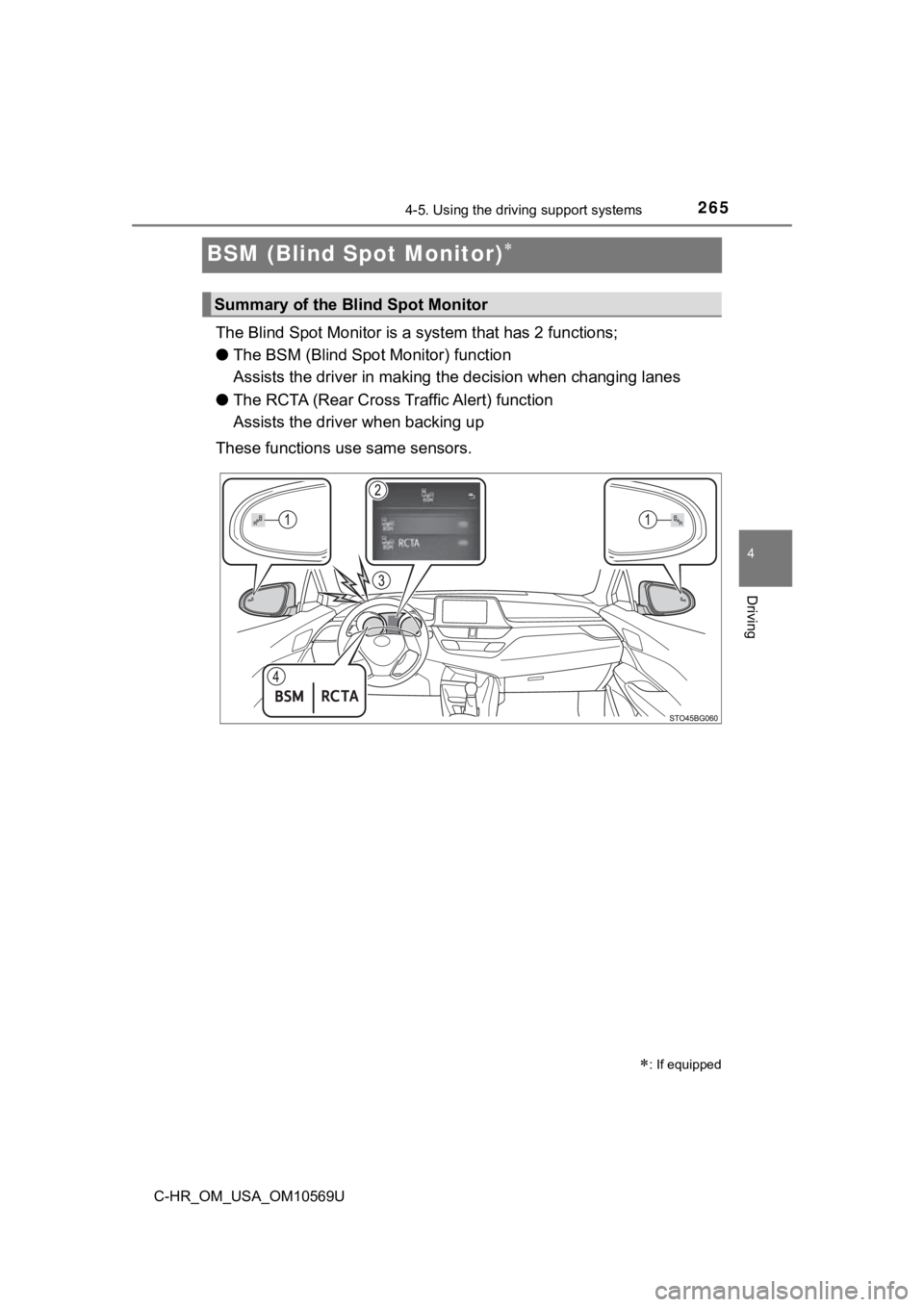
2654-5. Using the driving support systems
4
Driving
C-HR_OM_USA_OM10569U
BSM (Blind Spot Monitor)
The Blind Spot Monitor is a system that has 2 functions;
● The BSM (Blind Spot Monitor) function
Assists the driver in making t he decision when changing lanes
● The RCTA (Rear Cross Tra ffic Alert) function
Assists the driver when backing up
These functions use same sensors.
: If equipped
Summary of the Blind Spot Monitor
Page 266 of 532
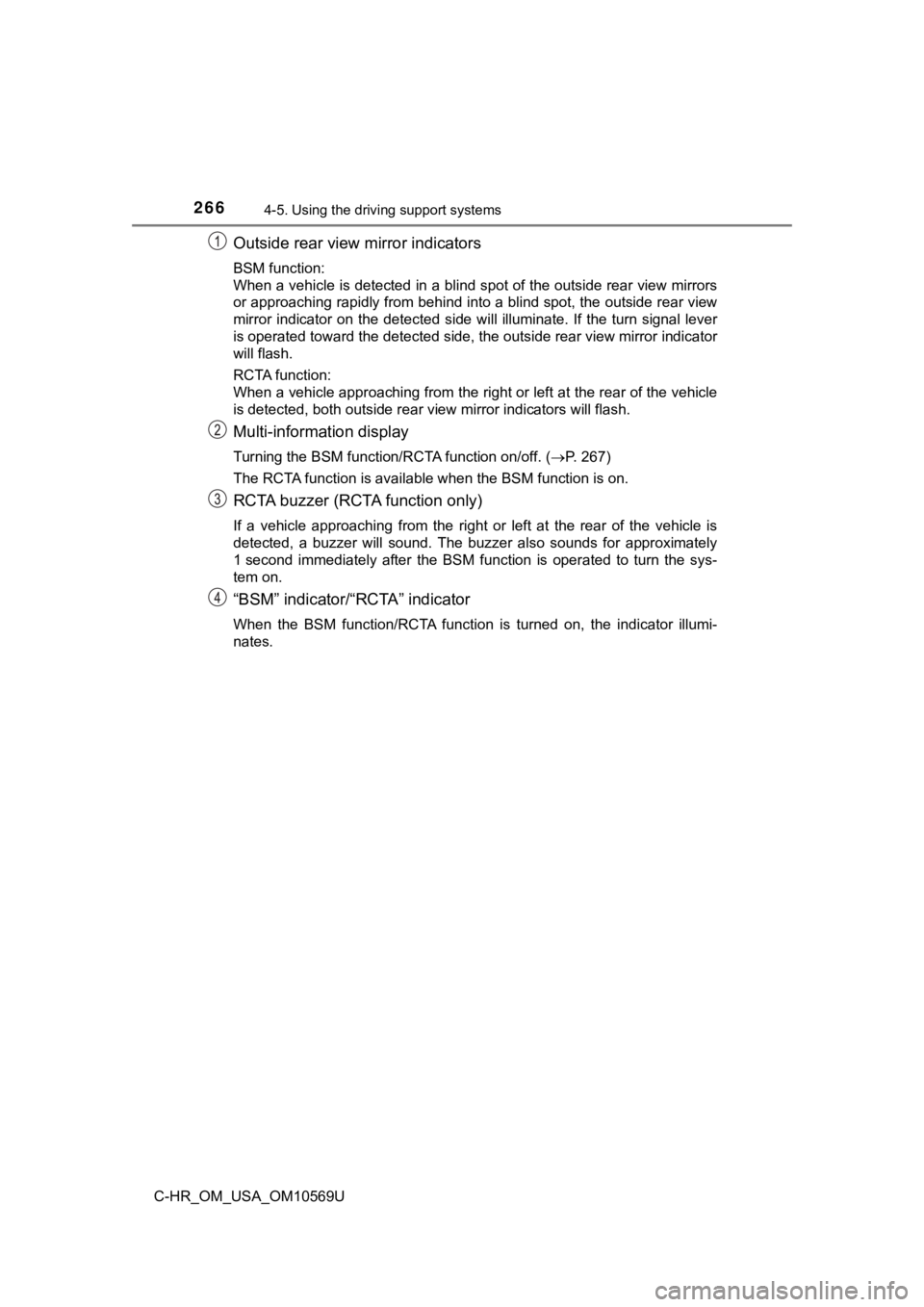
2664-5. Using the driving support systems
C-HR_OM_USA_OM10569U
Outside rear view mirror indicators
BSM function:
When a vehicle is detected in a blind spot of the outside rear view mirrors
or approaching rapidly from behind into a blind spot, the outsi de rear view
mirror indicator on the detected side will illuminate. If the t urn signal lever
is operated toward the detected side, the outside rear view mir ror indicator
will flash.
RCTA function:
When a vehicle approaching from the right or left at the rear o f the vehicle
is detected, both outside rear view mirror indicators will flas h.
Multi-information display
Turning the BSM function/RCTA function on/off. (P. 267)
The RCTA function is available when the BSM function is on.
RCTA buzzer (RCTA function only)
If a vehicle approaching from the right or left at the rear of the vehicle is
detected, a buzzer will sound. The buzzer also sounds for approximately
1 second immediately after the BSM function is operated to turn the sys-
tem on.
“BSM” indicator/“RCTA” indicator
When the BSM function/RCTA function is turned on, the indicator illumi-
nates.
Page 267 of 532
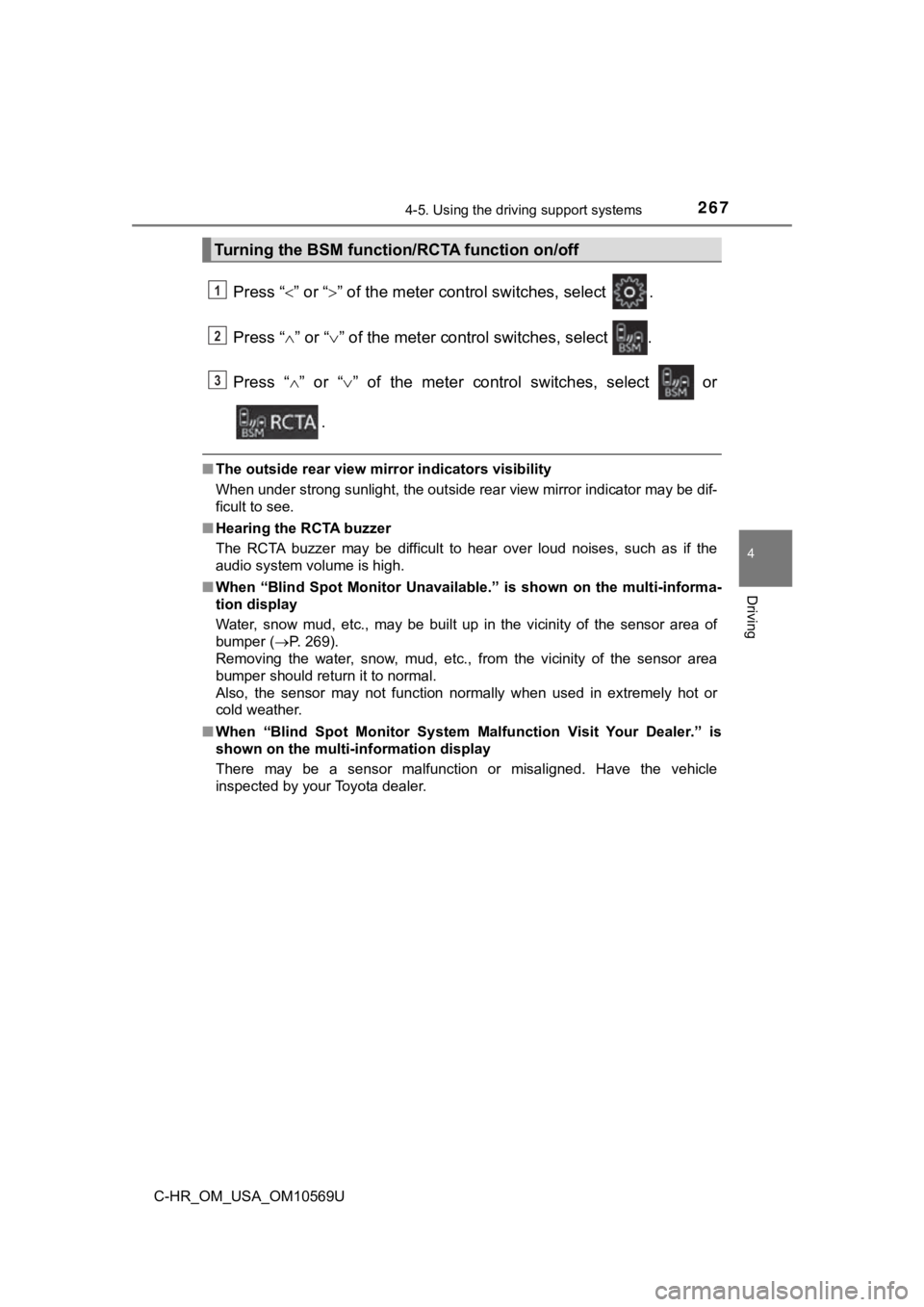
2674-5. Using the driving support systems
4
Driving
C-HR_OM_USA_OM10569U
Press “” or “” of the meter control switches, select .
Press “ ” or “ ” of the meter control switches, select .
Press “ ” or “ ” of the meter control switches, select or
.
■ The outside rear view mirror indicators visibility
When under strong sunlight, the outside rear view mirror indica tor may be dif-
ficult to see.
■ Hearing the RCTA buzzer
The RCTA buzzer may be difficult to hear over loud noises, such as if the
audio system volume is high.
■ When “Blind Spot Monitor Unavaila ble.” is shown on the multi-informa-
tion display
Water, snow mud, etc., may be built up in the vicinity of the s ensor area of
bumper ( P. 269).
Removing the water, snow, mud, etc., from the vicinity of the s ensor area
bumper should return it to normal.
Also, the sensor may not function normally when used in extreme ly hot or
cold weather.
■ When “Blind Spot Monitor System M alfunction Visit Your Dealer.” is
shown on the multi-information display
There may be a sensor malfunction or misaligned. Have the vehicle
inspected by your Toyota dealer.
Turning the BSM function/RCTA function on/off
1
2
3
Page 268 of 532
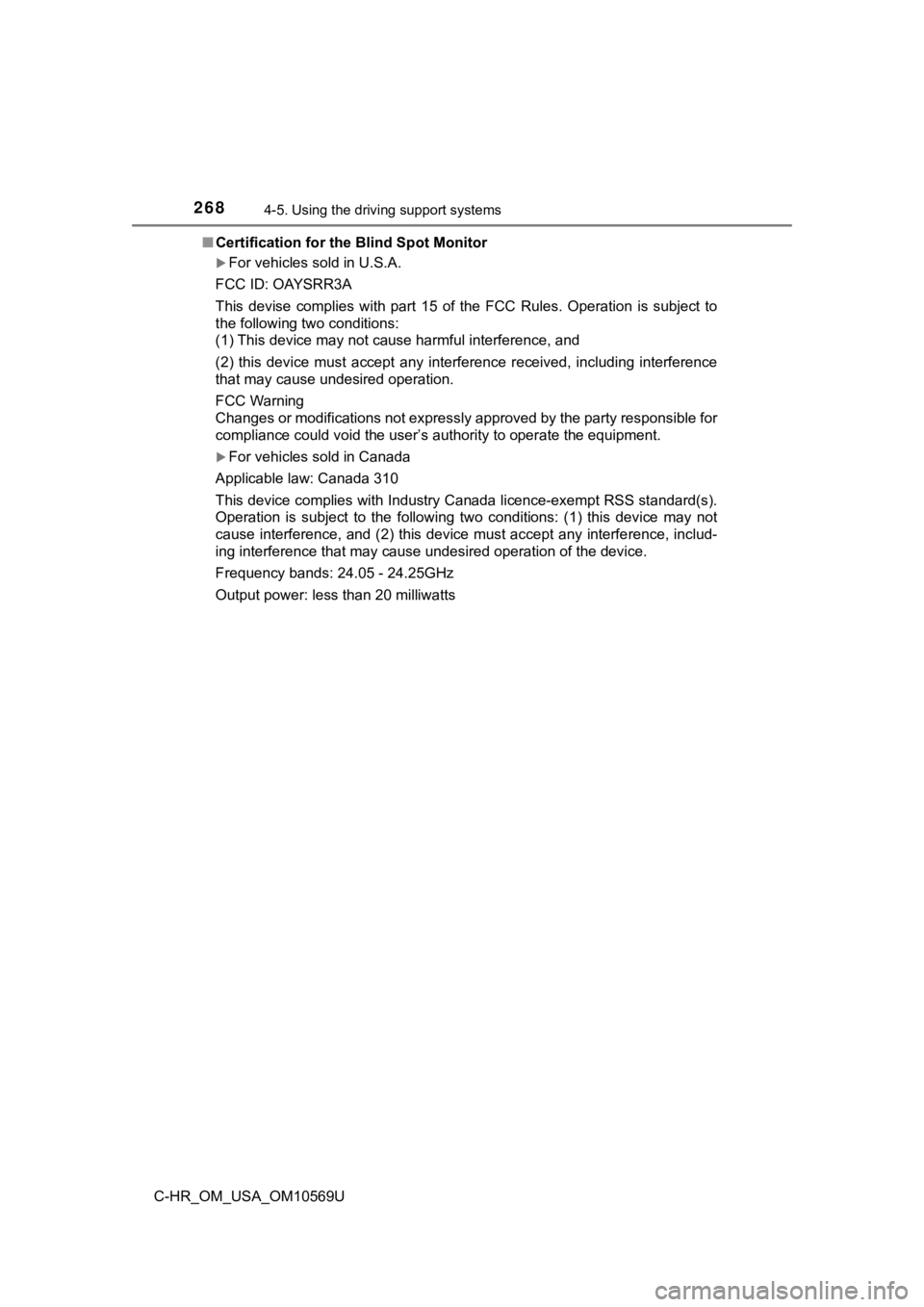
2684-5. Using the driving support systems
C-HR_OM_USA_OM10569U■
Certification for the Blind Spot Monitor
For vehicles sold in U.S.A.
FCC ID: OAYSRR3A
This devise complies with part 15 of the FCC Rules. Operation is subject to
the following two conditions:
(1) This device may not cause harmful interference, and
(2) this device must accept any interference received, includin g interference
that may cause undesired operation.
FCC Warning
Changes or modifications not expressly approved by the party re sponsible for
compliance could void the user’s authority to operate the equip ment.
For vehicles sold in Canada
Applicable law: Canada 310
This device complies with Industry Canada licence-exempt RSS standard(s).
Operation is subject to the following two conditions: (1) this device may not
cause interference, and (2) this device must accept any interfe rence, includ-
ing interference that may cause undesired operation of the devi ce.
Frequency bands: 24.05 - 24.25GHz
Output power: less than 20 milliwatts
Page 269 of 532
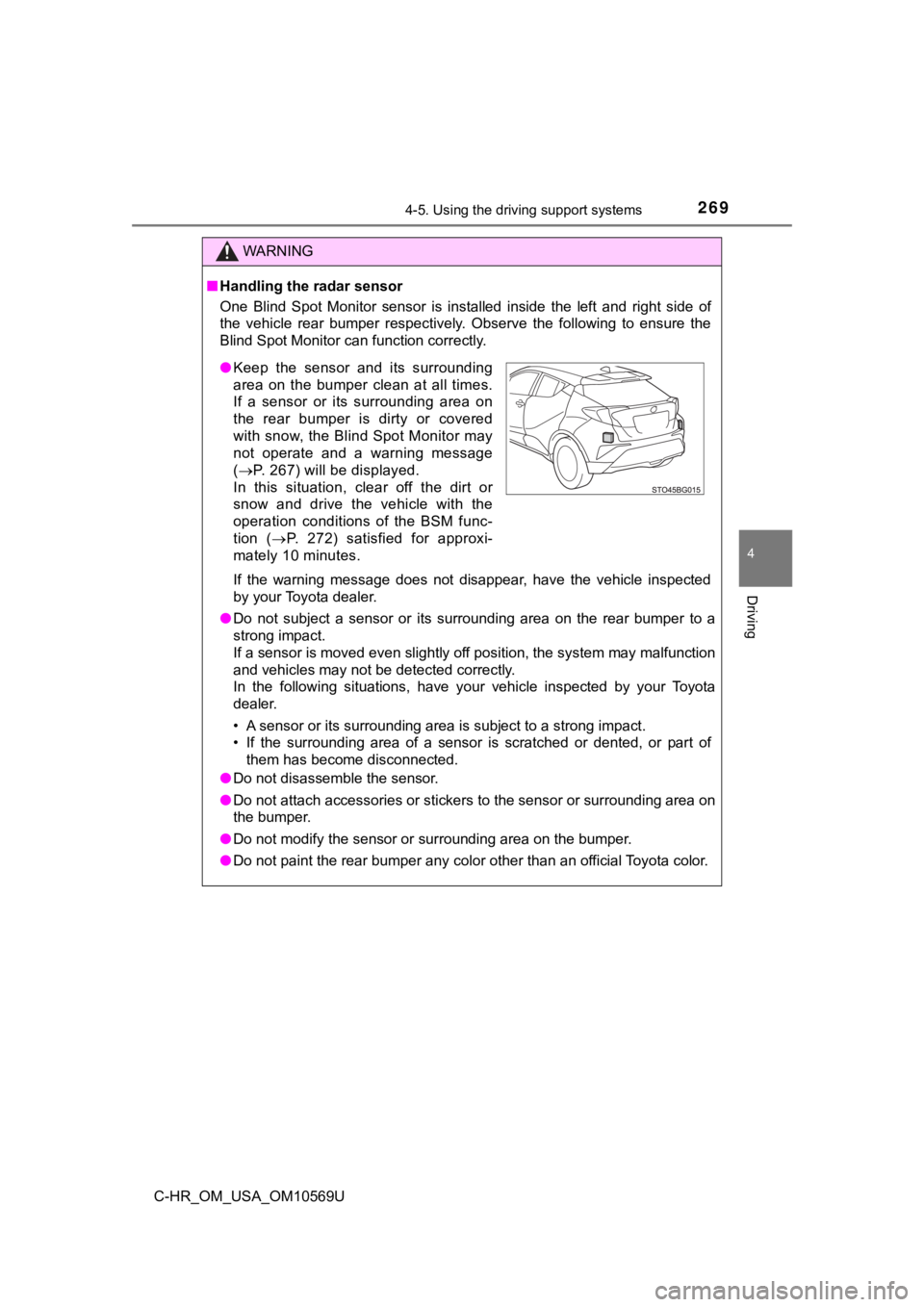
2694-5. Using the driving support systems
4
Driving
C-HR_OM_USA_OM10569U
WARNING
■Handling the radar sensor
One Blind Spot Monitor sensor is installed inside the left and right side of
the vehicle rear bumper respectively. Observe the following to ensure the
Blind Spot Monitor can function correctly.
If the warning message does not disappear, have the vehicle inspected
by your Toyota dealer.
● Do not subject a sensor or its surrounding area on the rear bum per to a
strong impact.
If a sensor is moved even slightly off position, the system may malfunction
and vehicles may not be detected correctly.
In the following situations, have your vehicle inspected by your Toyota
dealer.
• A sensor or its surrounding area is subject to a strong impact .
• If the surrounding area of a sensor is scratched or dented, or part of
them has become disconnected.
● Do not disassemble the sensor.
● Do not attach accessories or stickers to the sensor or surround ing area on
the bumper.
● Do not modify the sensor or surrounding area on the bumper.
● Do not paint the rear bumper any color other than an official Toyota color.
●Keep the sensor and its surrounding
area on the bumper clean at all times.
If a sensor or its surrounding area on
the rear bumper is dirty or covered
with snow, the Blind Spot Monitor may
not operate and a warning message
( P. 267) will be displayed.
In this situation, clear off the dirt or
snow and drive the vehicle with the
operation conditions of the BSM func-
tion ( P. 272) satisfied for approxi-
mately 10 minutes.
Page 270 of 532
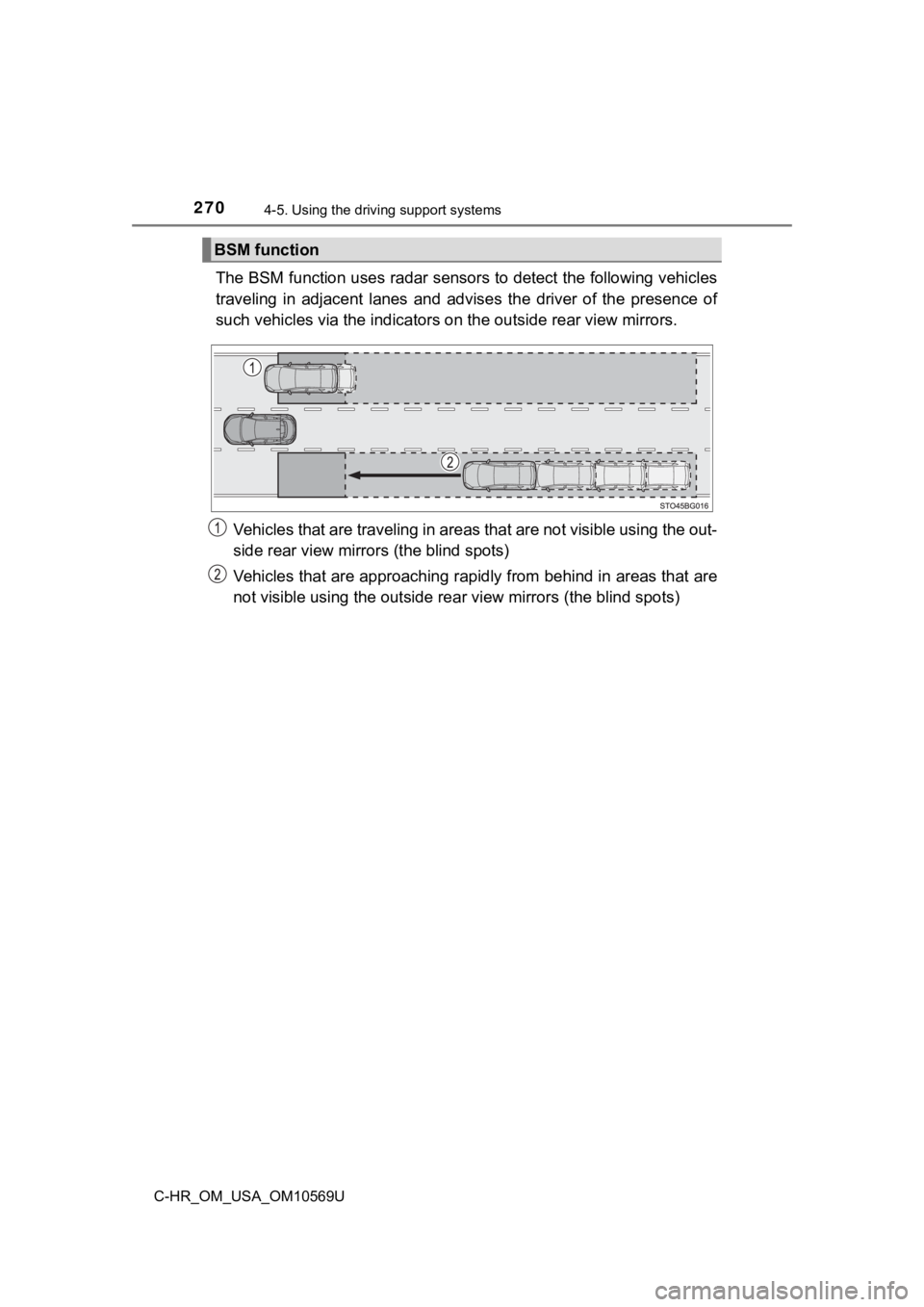
2704-5. Using the driving support systems
C-HR_OM_USA_OM10569U
The BSM function uses radar sensors to detect the following veh icles
traveling in adjacent lanes and ad vises the driver of the presence of
such vehicles via the indicators on the out side rear view mirrors.
Vehicles that are traveling in areas that are not visible using the out-
side rear view mirrors (the blind spots)
Vehicles that are approaching rapidly from behind in areas that are
not visible using the outside re ar view mirrors (the blind spots)
BSM function