fuel consumption TOYOTA C-HR 2019 Owners Manual (in English)
[x] Cancel search | Manufacturer: TOYOTA, Model Year: 2019, Model line: C-HR, Model: TOYOTA C-HR 2019Pages: 532, PDF Size: 10.35 MB
Page 2 of 532
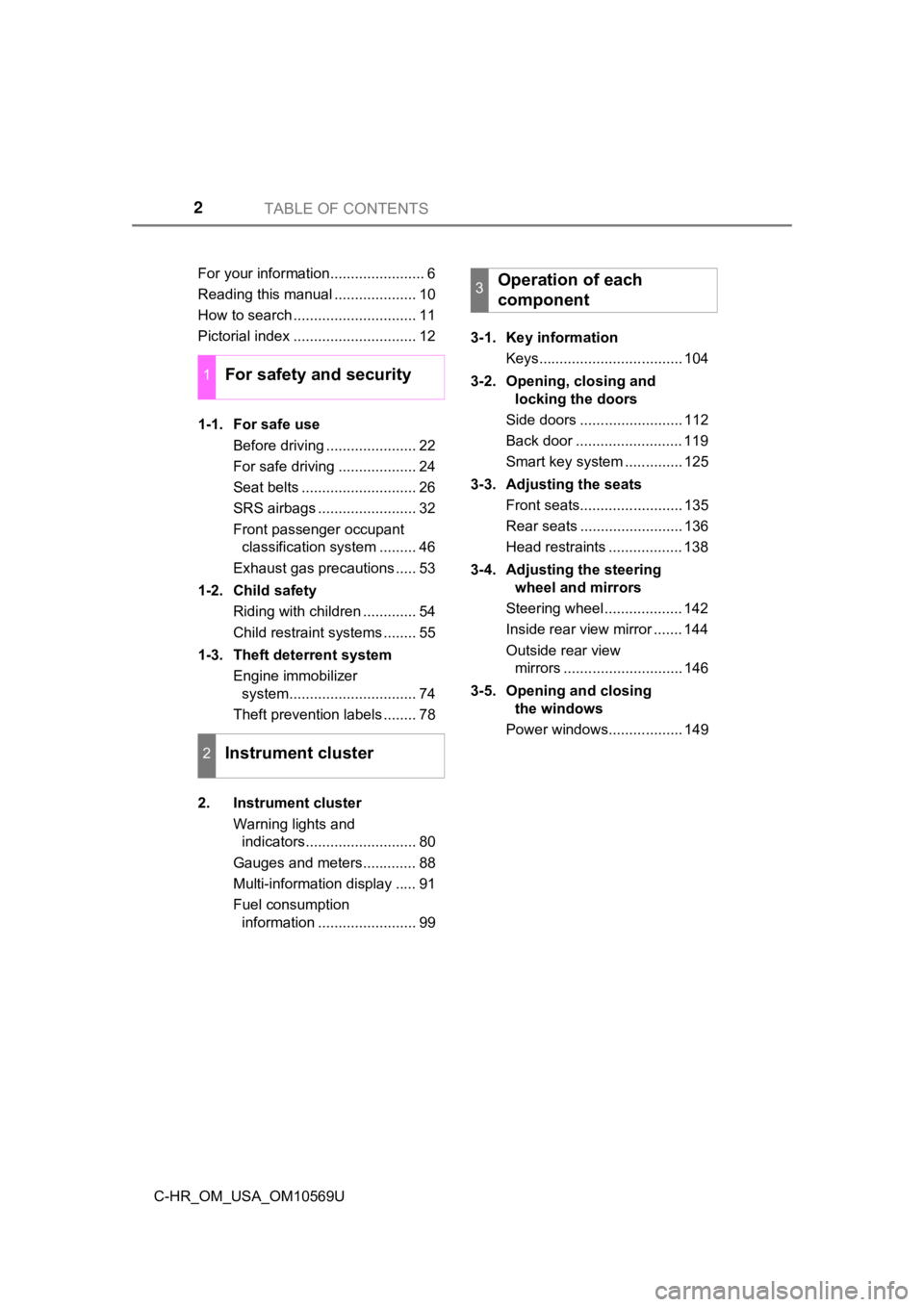
TABLE OF CONTENTS2
C-HR_OM_USA_OM10569UFor your information....................... 6
Reading this manual .................... 10
How to search .............................. 11
Pictorial index .............................. 12
1-1. For safe use
Before driving ...................... 22
For safe driving ................... 24
Seat belts ............................ 26
SRS airbags ........................ 32
Front passenger occupant classification system ......... 46
Exhaust gas precautions ..... 53
1-2. Child safety Riding with children ............. 54
Child restraint systems ........ 55
1-3. Theft deterrent system Engine immobilizer system............................... 74
Theft prevention labels ........ 78
2. Instrument cluster Warning lights and indicators........................... 80
Gauges and meters............. 88
Multi-information display ..... 91
Fuel consumption information ........................ 99 3-1. Key information
Keys................................... 104
3-2. Opening, closing and locking the doors
Side doors ......................... 112
Back door .......................... 119
Smart key system .............. 125
3-3. Adjusting the seats Front seats......................... 135
Rear seats ......................... 136
Head restraints .................. 138
3-4. Adjusting the steering wheel and mirrors
Steering wheel ................... 142
Inside rear view mirror ....... 144
Outside rear view mirrors ............................. 146
3-5. Opening and closing the windows
Power windows.................. 149
1For safety and security
2Instrument cluster
3Operation of each
component
Page 79 of 532

79
Instrument cluster2
C-HR_OM_USA_OM10569U2. Instrument cluster
Warning lights and indicators .......................... 80
Gauges and meters ............ 88
Multi-information display ..... 91
Fuel consumption information ........................ 99
Page 92 of 532
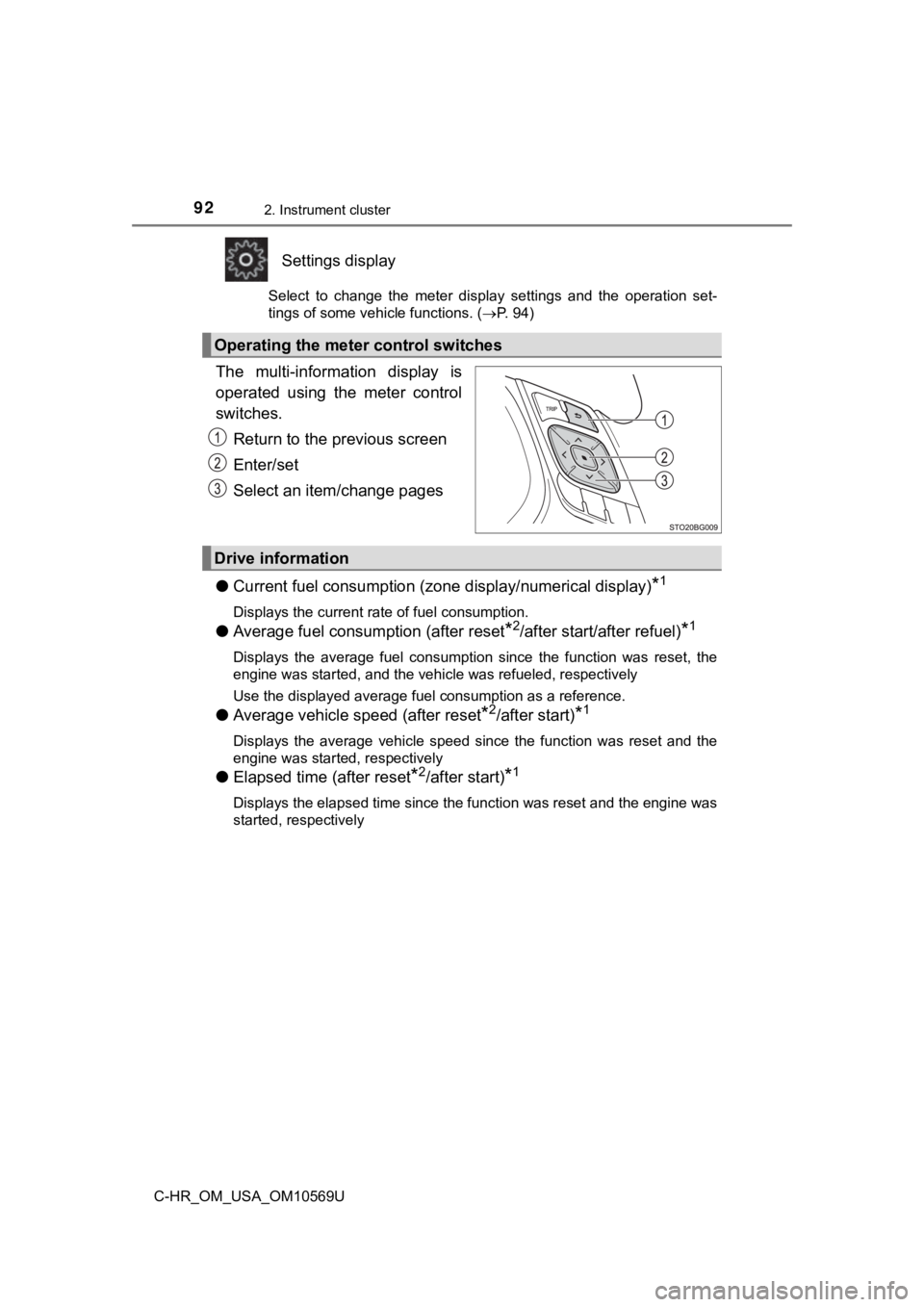
922. Instrument cluster
C-HR_OM_USA_OM10569U
Settings display
Select to change the meter display settings and the operation set-
tings of some vehicle functions. (P. 94)
The multi-information display is
operated using the meter control
switches.
Return to the previous screen
Enter/set
Select an item/change pages
● Current fuel consumption (zone display/numerical display)
*1
Displays the current rate of fuel consumption.
●Average fuel consumption (after reset*2/after start/after refuel)*1
Displays the average fuel consumption since the function was reset, the
engine was started, and the vehicle was refueled, respectively
Use the displayed average fuel consumption as a reference.
●Average vehicle speed (after reset*2/after start)*1
Displays the average vehicle speed since the function was reset and the
engine was started, respectively
● Elapsed time (after reset*2/after start)*1
Displays the elapsed time since the function was reset and the engine was
started, respectively
Operating the meter control switches
Drive information
Page 95 of 532
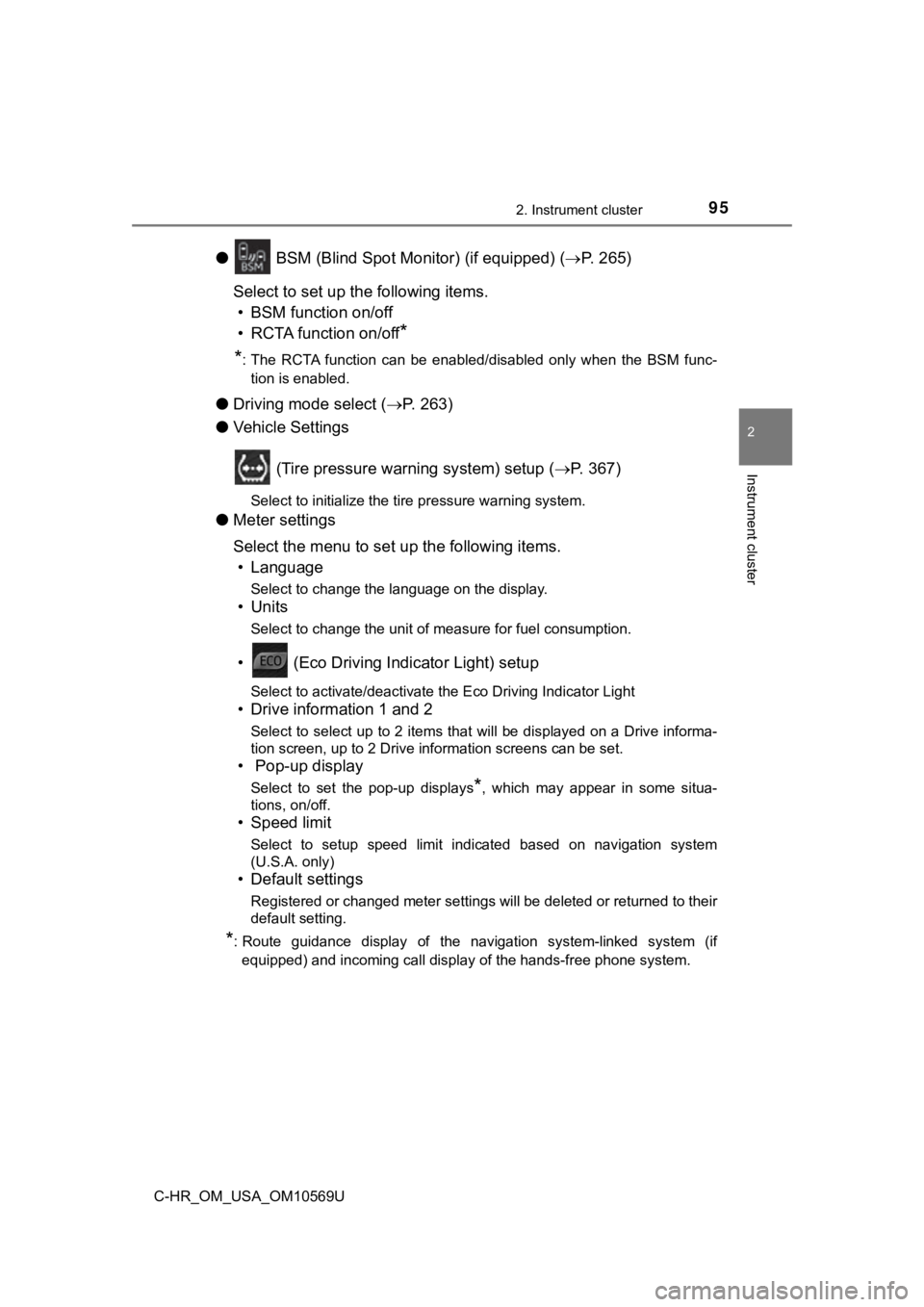
952. Instrument cluster
2
Instrument cluster
C-HR_OM_USA_OM10569U
● BSM (Blind Spot Mon itor) (if equipped) (P. 2 6 5 )
Select to set up the following items. • BSM function on/off
• RCTA function on/off
*
*
: The RCTA function can be enabled/disabled only when the BSM fu nc-
tion is enabled.
● Driving mode select ( P. 263)
● Vehicle Settings
(Tire pressure warning system) setup ( P. 367)
Select to initialize the tire pressure warning system.
● Meter settings
Select the menu to set up the following items.
• Language
Select to change the language on the display.
•Units
Select to change the unit of measure for fuel consumption.
• (Eco Driving Indicator Light) setup
Select to activate/deactivate the Eco Driving Indicator Light
• Drive information 1 and 2
Select to select up to 2 items that will be displayed on a Driv e informa-
tion screen, up to 2 Drive information screens can be set.
• Pop-up display
Select to set the pop-up displays*, which may appear in some situa-
tions, on/off.
• Speed limit
Select to setup speed limit indicated based on navigation syste m
(U.S.A. only)
• Default settings
Registered or changed meter settings will be deleted or returne d to their
default setting.
*: Route guidance display of the navigation system-linked system (if
equipped) and incoming call display of the hands-free phone sys tem.
Page 97 of 532
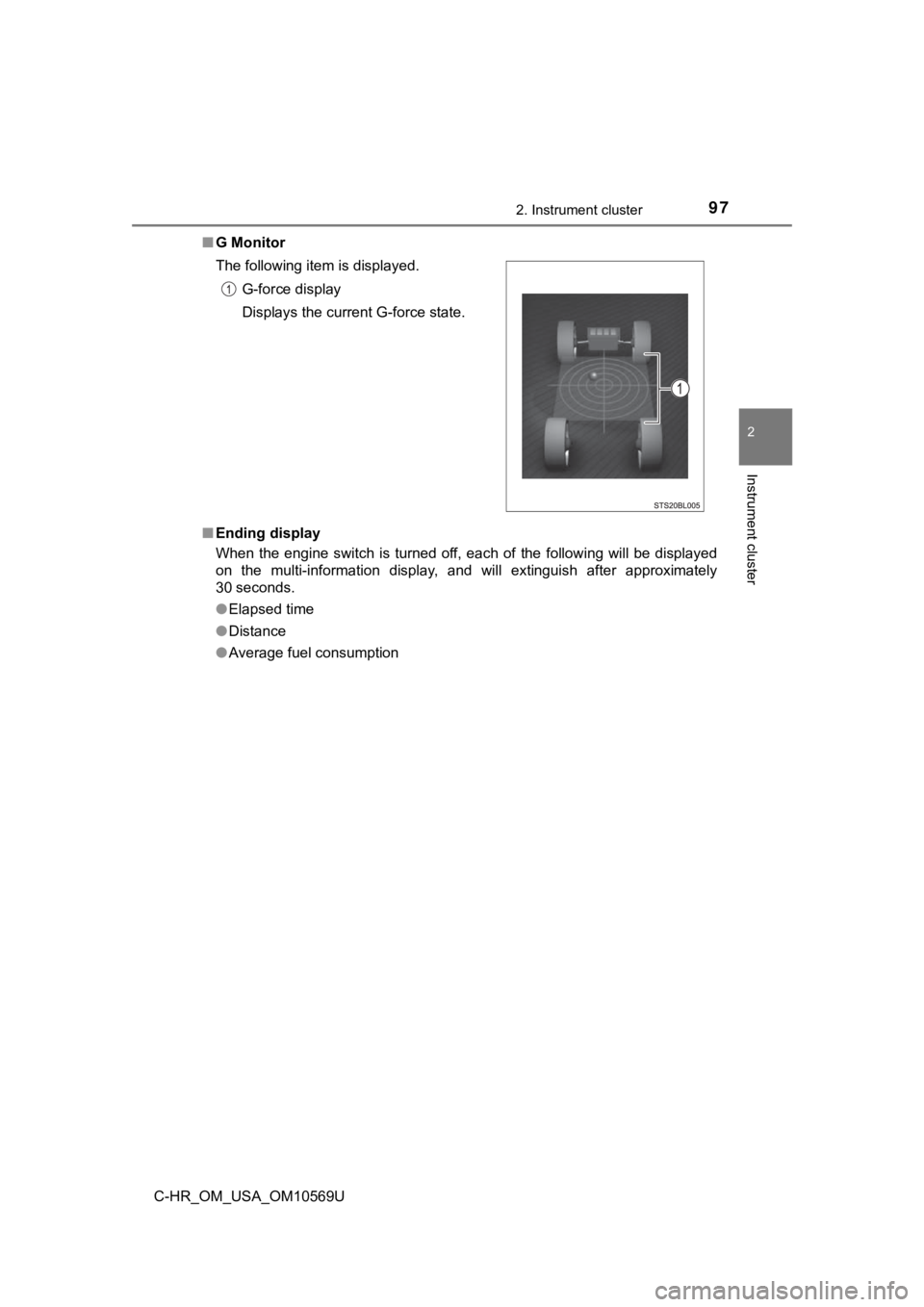
972. Instrument cluster
2
Instrument cluster
C-HR_OM_USA_OM10569U■
G Monitor
■ Ending display
When the engine switch is turned off, each of the following wil l be displayed
on the multi-information display, and will extinguish after approximately
30 seconds.
● Elapsed time
● Distance
● Average fuel consumption
The following item is displayed.
G-force display
Displays the current G-force state.
Page 99 of 532
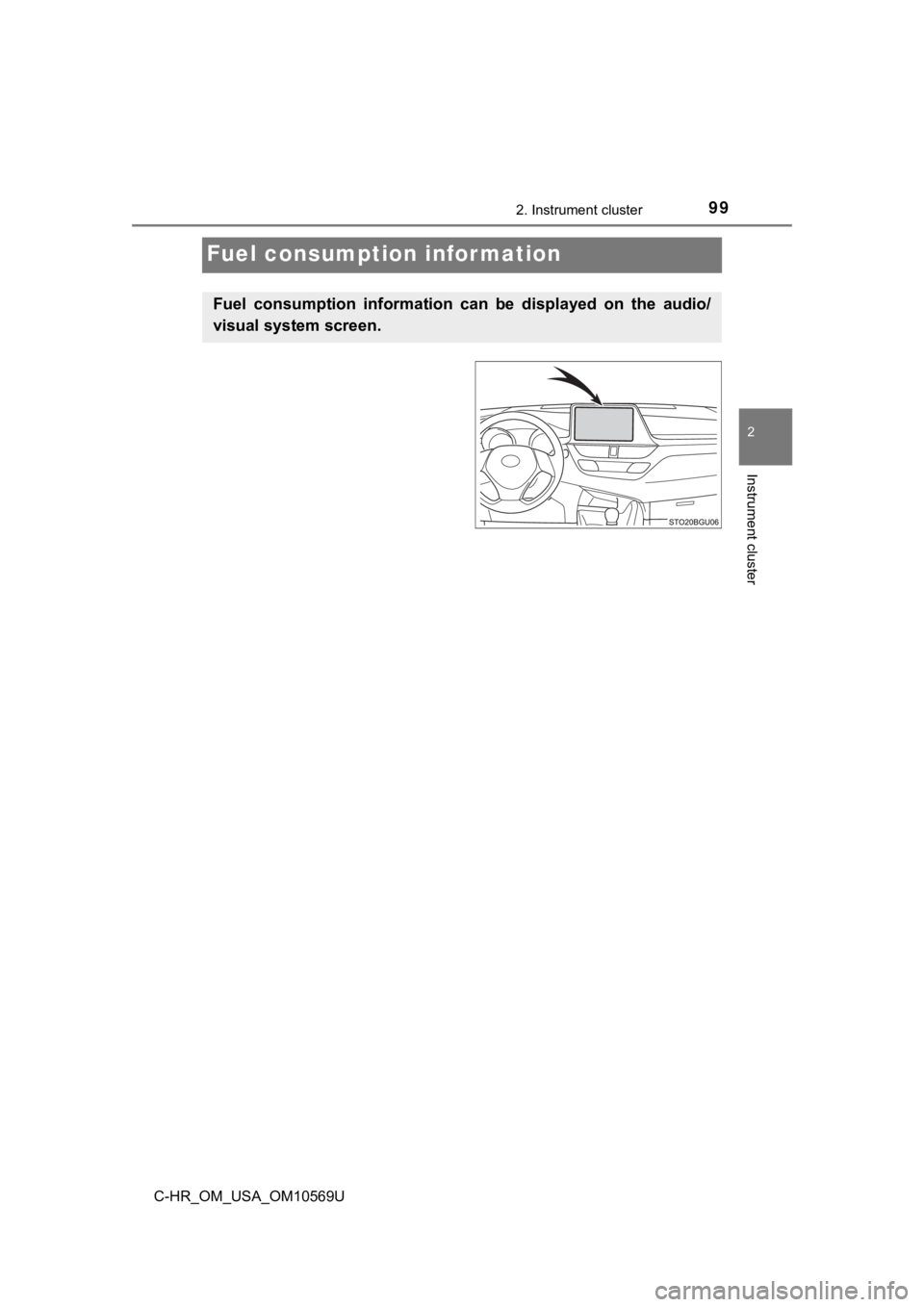
992. Instrument cluster
2
Instrument cluster
C-HR_OM_USA_OM10569U
Fuel consumption information
Fuel consumption information can be displayed on the audio/
visual system screen.
Page 100 of 532
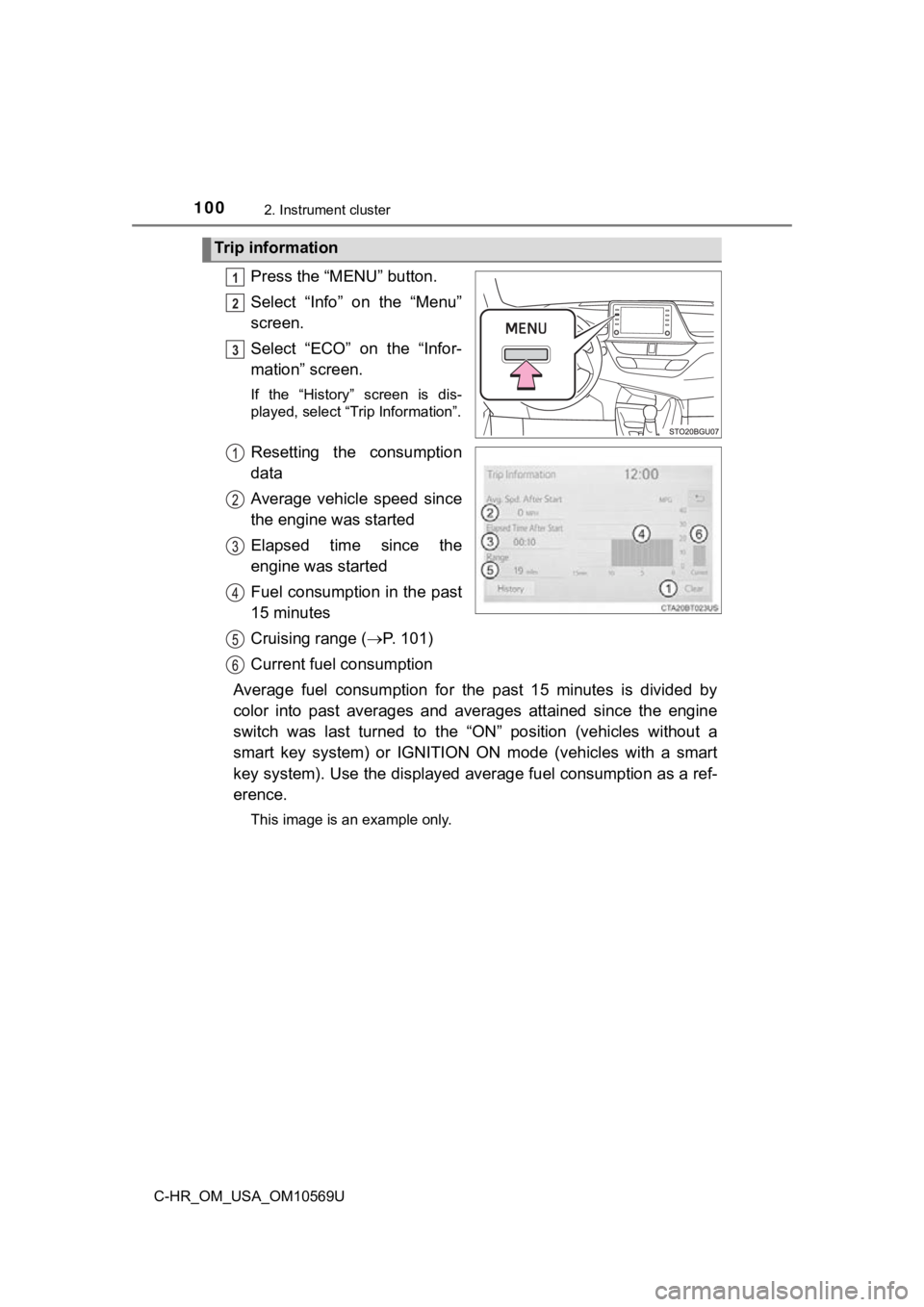
1002. Instrument cluster
C-HR_OM_USA_OM10569U
Press the “MENU” button.
Select “Info” on the “Menu”
screen.
Select “ECO” on the “Infor-
mation” screen.
If the “History” screen is dis-
played, select “Trip Information”.
Resetting the consumption
data
Average vehicle speed since
the engine was started
Elapsed time since the
engine was started
Fuel consumption in the past
15 minutes
Cruising range ( P. 101)
Current fuel consumption
Average fuel consumption for the past 15 minutes is divided by
color into past averages and averages attained since the engine
switch was last turned to the “ON” position (vehicles without a
smart key system) or IGNITION ON mode (vehicles with a smart
key system). Use the displayed a verage fuel consumption as a ref-
erence.
This image is an example only.
Trip information
1
2
3
Page 101 of 532
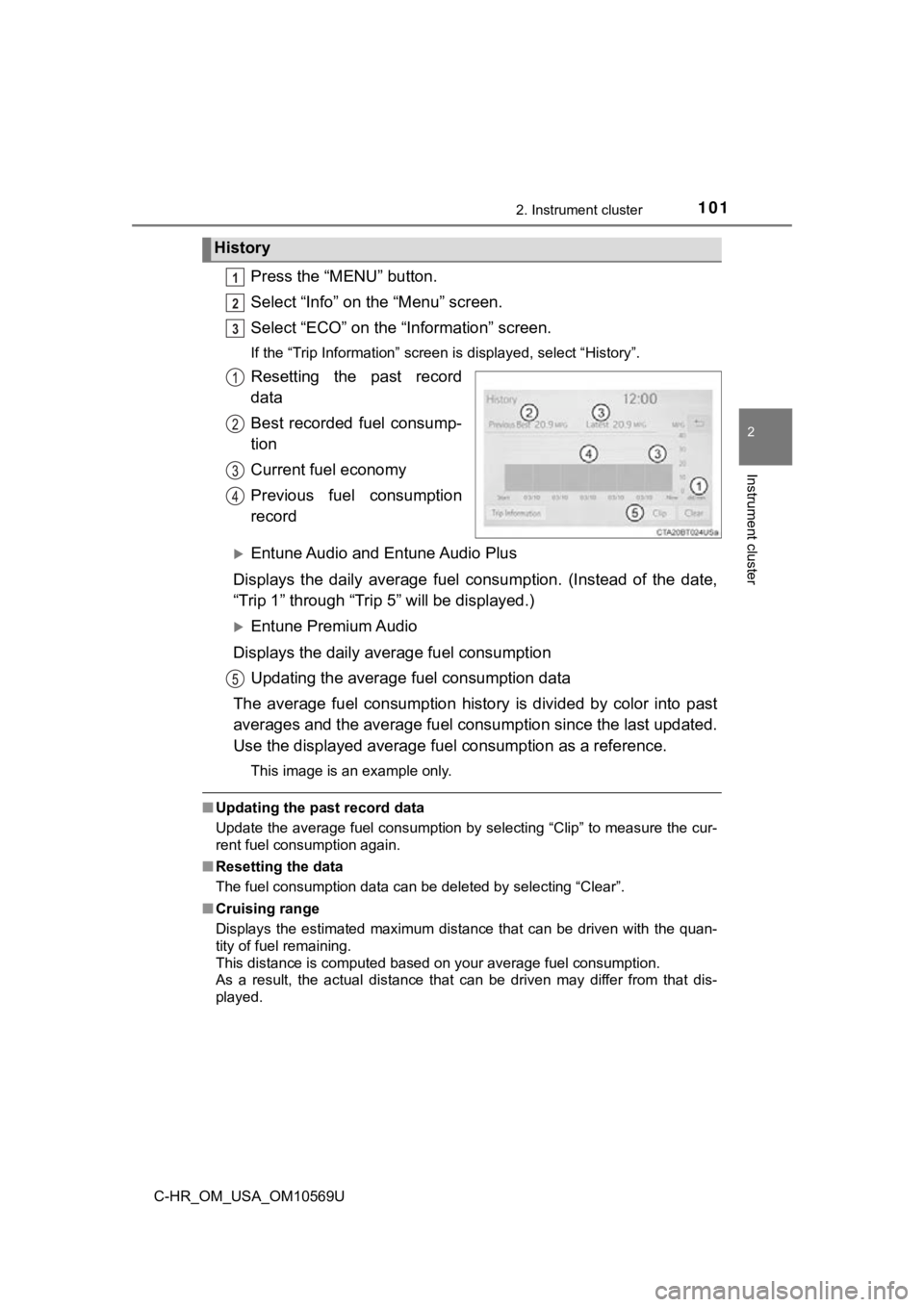
1012. Instrument cluster
2
Instrument cluster
C-HR_OM_USA_OM10569U
Press the “MENU” button.
Select “Info” on the “Menu” screen.
Select “ECO” on the “Information” screen.
If the “Trip Information” screen is displayed, select “History” .
Resetting the past record
data
Best recorded fuel consump-
tion
Current fuel economy
Previous fuel consumption
record
Entune Audio and Entune Audio Plus
Displays the daily average fuel consumption. (Instead of the da te,
“Trip 1” through “Trip 5” will be displayed.)
Entune Premium Audio
Displays the daily average fuel consumption Updating the average fuel consumption data
The average fuel consumption history is divided by color into p ast
averages and the average fuel con sumption since the last updated.
Use the displayed average fuel consumption as a reference.
This image is an example only.
■ Updating the past record data
Update the average fuel consumption by selecting “Clip” to meas ure the cur-
rent fuel consumption again.
■ Resetting the data
The fuel consumption data can be deleted by selecting “Clear”.
■ Cruising range
Displays the estimated maximum distance that can be driven with the quan-
tity of fuel remaining.
This distance is computed based on your average fuel consumptio n.
As a result, the actual distance that can be driven may differ from that dis-
played.
History
1
2
3
Page 296 of 532
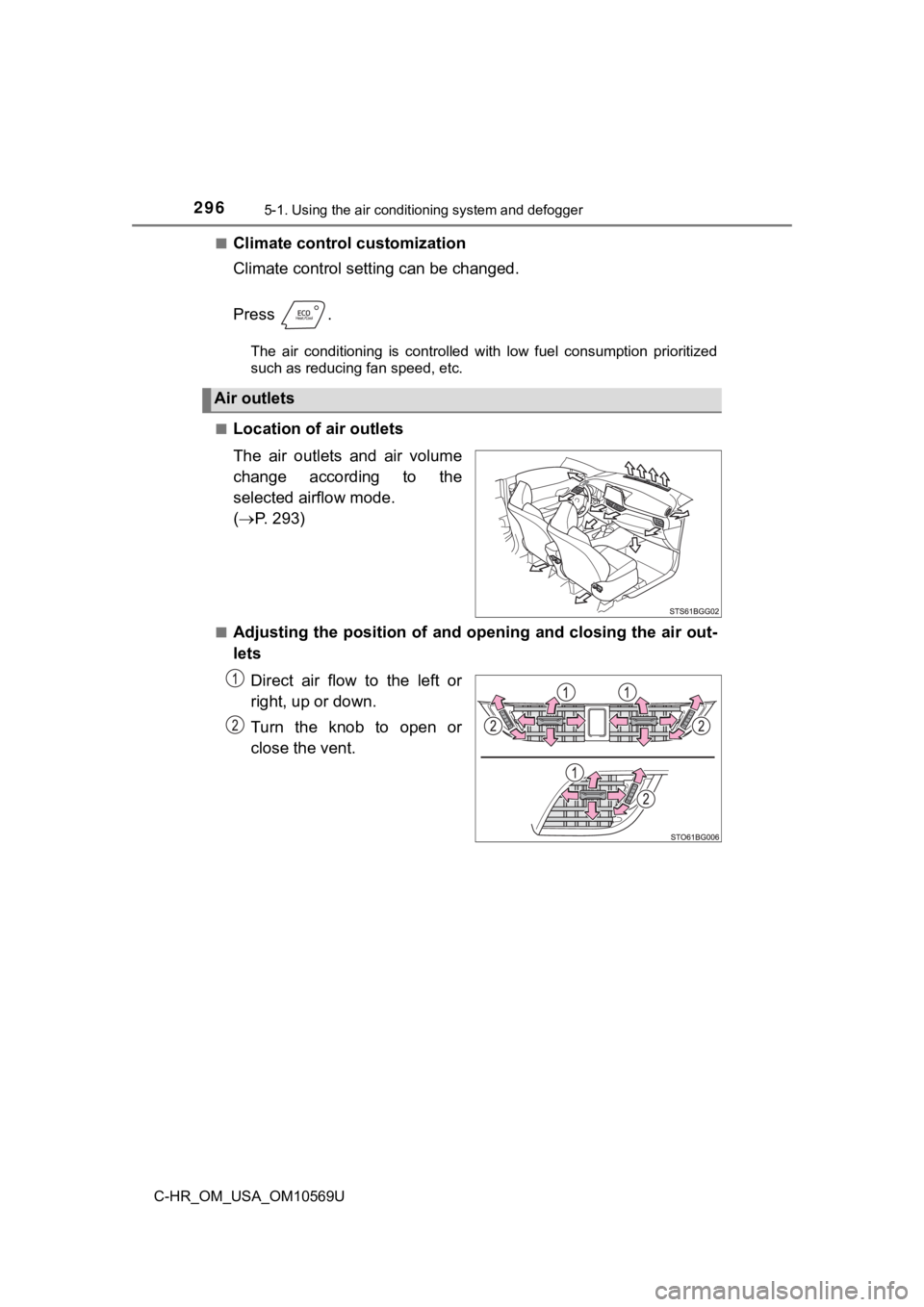
2965-1. Using the air conditioning system and defogger
C-HR_OM_USA_OM10569U■
Climate control customization
Climate control setting can be changed.
Press .
The air conditioning is controlled with low fuel consumption pr
ioritized
such as reducing fan speed, etc.
■
Location of a ir outlets
The air outlets and air volume
change according to the
selected airflow mode.
( P. 293)
■Adjusting the position of and opening and closing the air out-
lets
Direct air flow to the left or
right, up or down.
Turn the knob to open or
close the vent.
Air outlets
Page 298 of 532
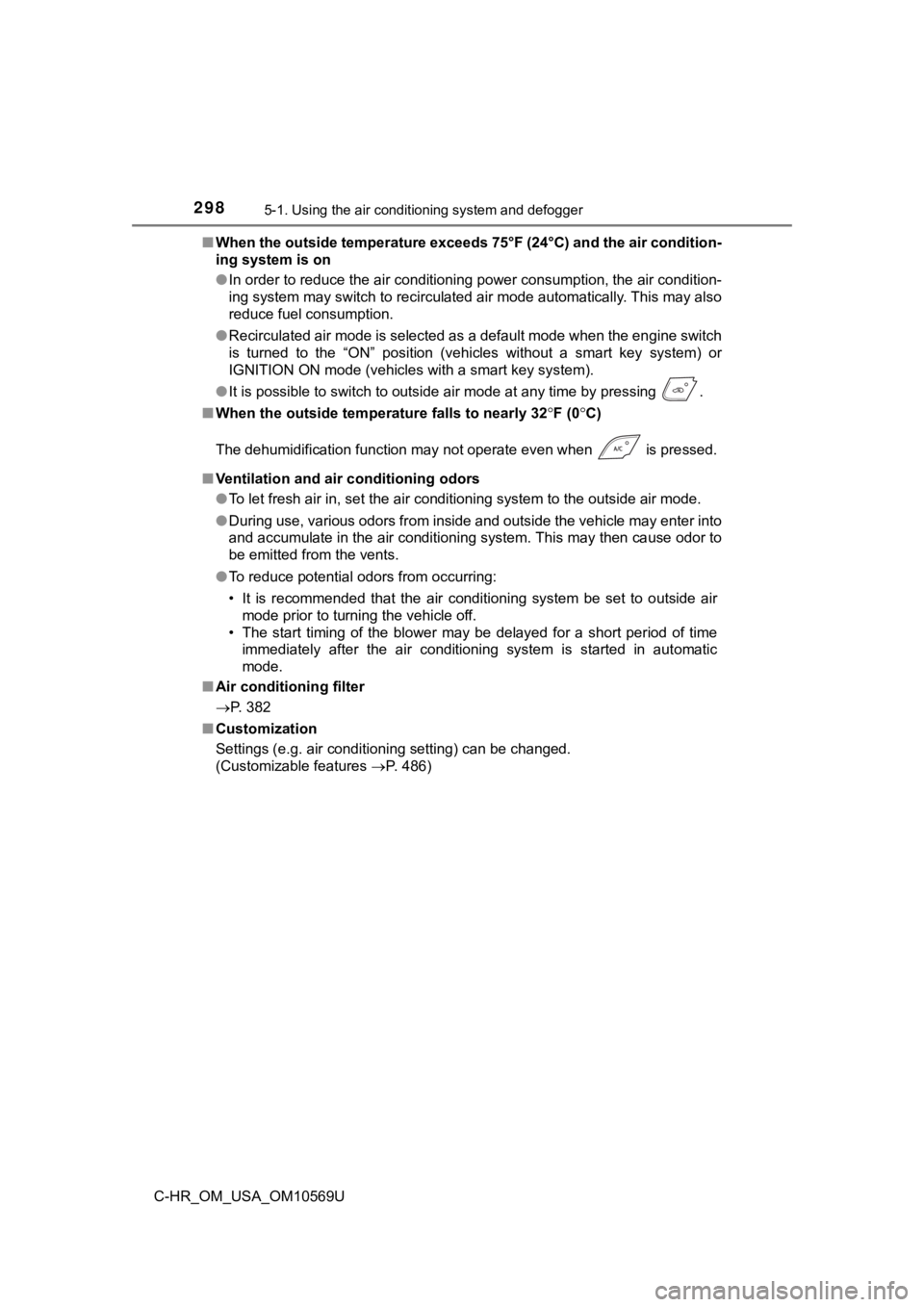
2985-1. Using the air conditioning system and defogger
C-HR_OM_USA_OM10569U■
When the outside temperature exceeds 75°F (24°C) and the air co ndition-
ing system is on
● In order to reduce the air conditioning power consumption, the air condition-
ing system may switch to recirculated air mode automatically. This may also
reduce fuel consumption.
● Recirculated air mode is selected as a default mode when the en gine switch
is turned to the “ON” position (vehicles without a smart key sy stem) or
IGNITION ON mode (vehicles with a smart key system).
● It is possible to switch to outside air mode at any time by pre ssing .
■ When the outside tempera ture falls to nearly 32
F (0C)
The dehumidification function may not operate even when is pre ssed.
■ Ventilation and air conditioning odors
●To let fresh air in, set the air conditioning system to the out side air mode.
● During use, various odors from inside and outside the vehicle m ay enter into
and accumulate in the air conditioning system. This may then ca use odor to
be emitted from the vents.
● To reduce potential odors from occurring:
• It is recommended that the air conditioning system be set to o utside air
mode prior to turning the vehicle off.
• The start timing of the blower may be delayed for a short peri od of time
immediately after the air conditioning system is started in aut omatic
mode.
■ Air conditioning filter
P. 382
■ Customization
Settings (e.g. air conditioning setting) can be changed.
(Customizable features P. 486)