key battery TOYOTA C-HR 2019 Owners Manual (in English)
[x] Cancel search | Manufacturer: TOYOTA, Model Year: 2019, Model line: C-HR, Model: TOYOTA C-HR 2019Pages: 532, PDF Size: 10.35 MB
Page 4 of 532
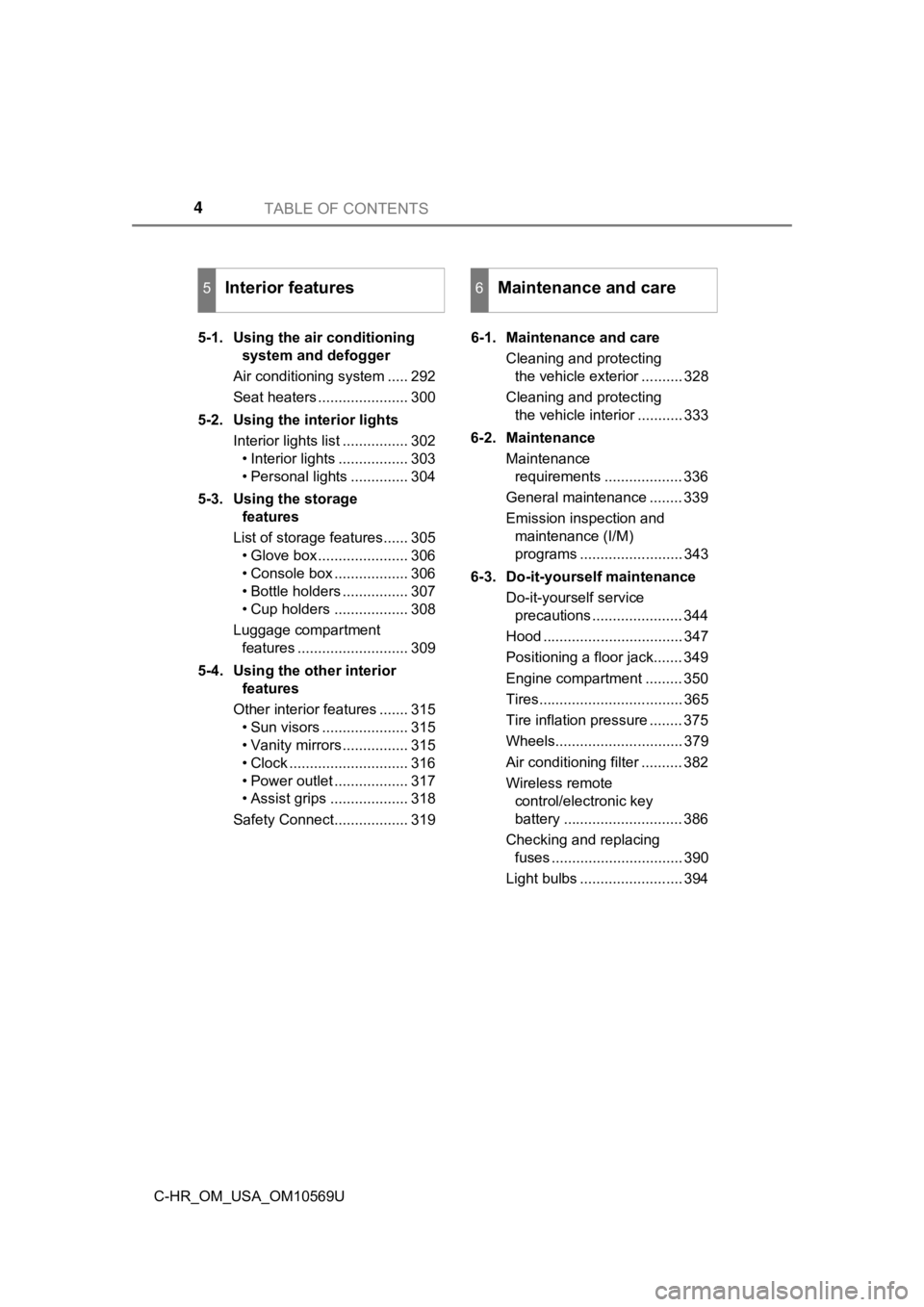
TABLE OF CONTENTS4
C-HR_OM_USA_OM10569U5-1. Using the air conditioning
system and defogger
Air conditioning system ..... 292
Seat heaters ...................... 300
5-2. Using the interior lights Interior lights list ................ 302• Interior lights ................. 303
• Personal lights .............. 304
5-3. Using the storage features
List of storage features...... 305 • Glove box...................... 306
• Console box .................. 306
• Bottle holders ................ 307
• Cup holders .................. 308
Luggage compartment features ........................... 309
5-4. Using the other interior features
Other interior features ....... 315 • Sun visors ..................... 315
• Vanity mirrors................ 315
• Clock ............................. 316
• Power outlet .................. 317
• Assist grips ................... 318
Safety Connect.................. 319 6-1. Maintenance and care
Cleaning and protecting the vehicle exterior .......... 328
Cleaning and protecting the vehicle interior ........... 333
6-2. Maintenance Maintenance requirements ................... 336
General maintenance ........ 339
Emission inspection and maintenance (I/M)
programs ......................... 343
6-3. Do-it-yourself maintenance Do-it-yourself service precautions ...................... 344
Hood .................................. 347
Positioning a floor jack....... 349
Engine compartment ......... 350
Tires................................... 365
Tire inflation pressure ........ 375
Wheels............................... 379
Air conditioning filter .......... 382
Wireless remote control/electronic key
battery ............................. 386
Checking and replacing fuses ................................ 390
Light bulbs ......................... 394
5Interior features6Maintenance and care
Page 5 of 532
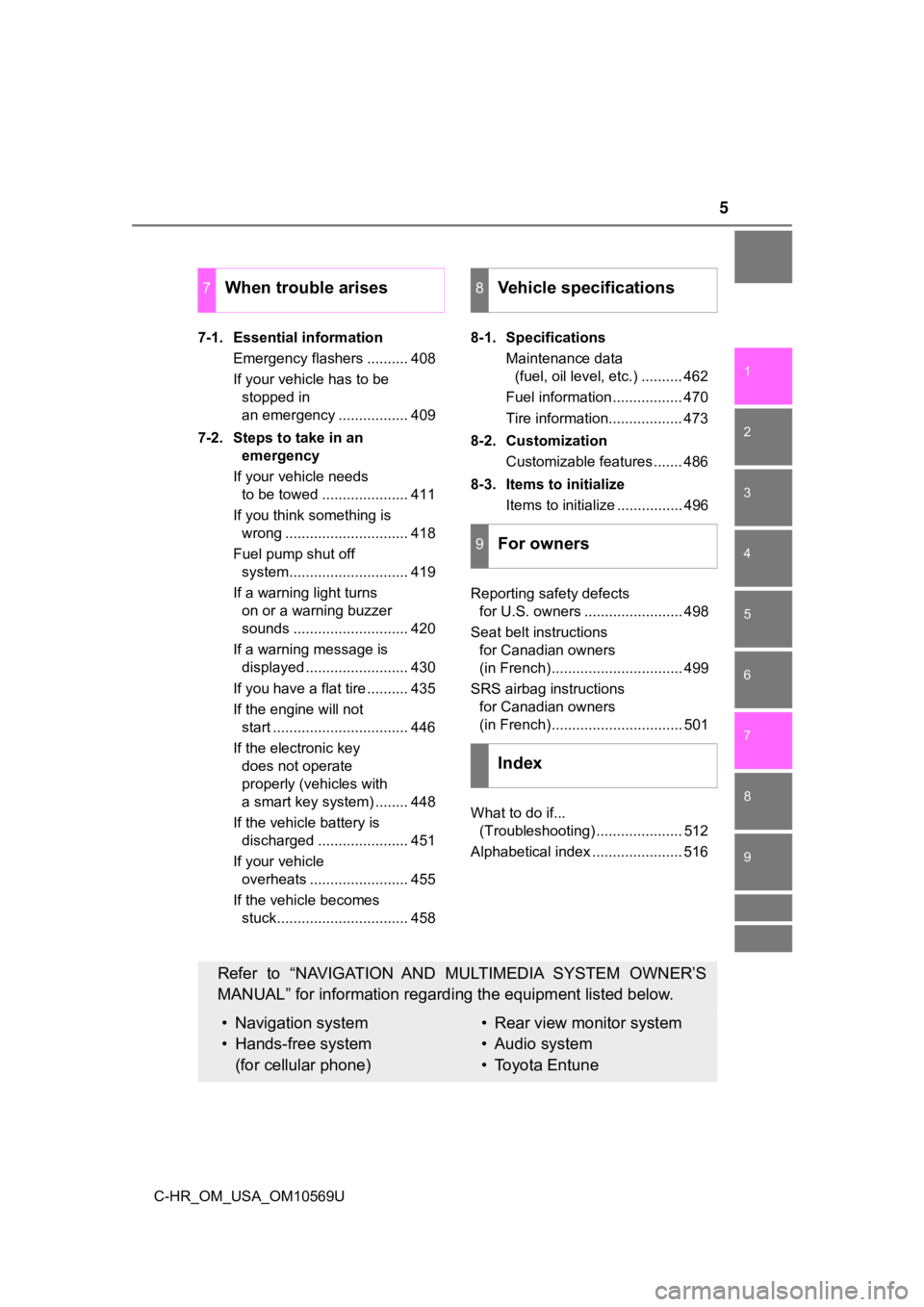
5
1
8 7 5 4
3
2
9
C-HR_OM_USA_OM10569U
6
7-1. Essential informationEmergency flashers .......... 408
If your vehicle has to be stopped in
an emergency ................. 409
7-2. Steps to take in an emergency
If your vehicle needs to be towed ..................... 411
If you think something is wrong .............................. 418
Fuel pump shut off system............................. 419
If a warning light turns on or a warning buzzer
sounds ............................ 420
If a warning message is displayed ......................... 430
If you have a flat tire .......... 435
If the engine will not start ................................. 446
If the electronic key does not operate
properly (vehicles with
a smart key system) ........ 448
If the vehicle battery is discharged ...................... 451
If your vehicle overheats ........................ 455
If the vehicle becomes stuck................................ 458 8-1. Specifications
Maintenance data (fuel, oil level, etc.) .......... 462
Fuel information ................. 470
Tire information.................. 473
8-2. Customization Customizable features ....... 486
8-3. Items to initialize Items to initialize ................ 496
Reporting safety defects for U.S. owners ........................ 498
Seat belt instructions for Canadian owners
(in French)................................ 499
SRS airbag instructions for Canadian owners
(in French)................................ 501
What to do if... (Troubleshooting) ..................... 512
Alphabetical index ...................... 516
7When trouble arises
Refer to “NAVIGATION AND MULTIMEDIA SYSTEM OWNER’S
MANUAL” for information regardi ng the equipment listed below.
• Navigation system
• Hands-free system
(for cellular phone)• Rear view monitor system
• Audio system
• Toyota Entune
8Vehicle specifications
9For owners
Index
Page 107 of 532
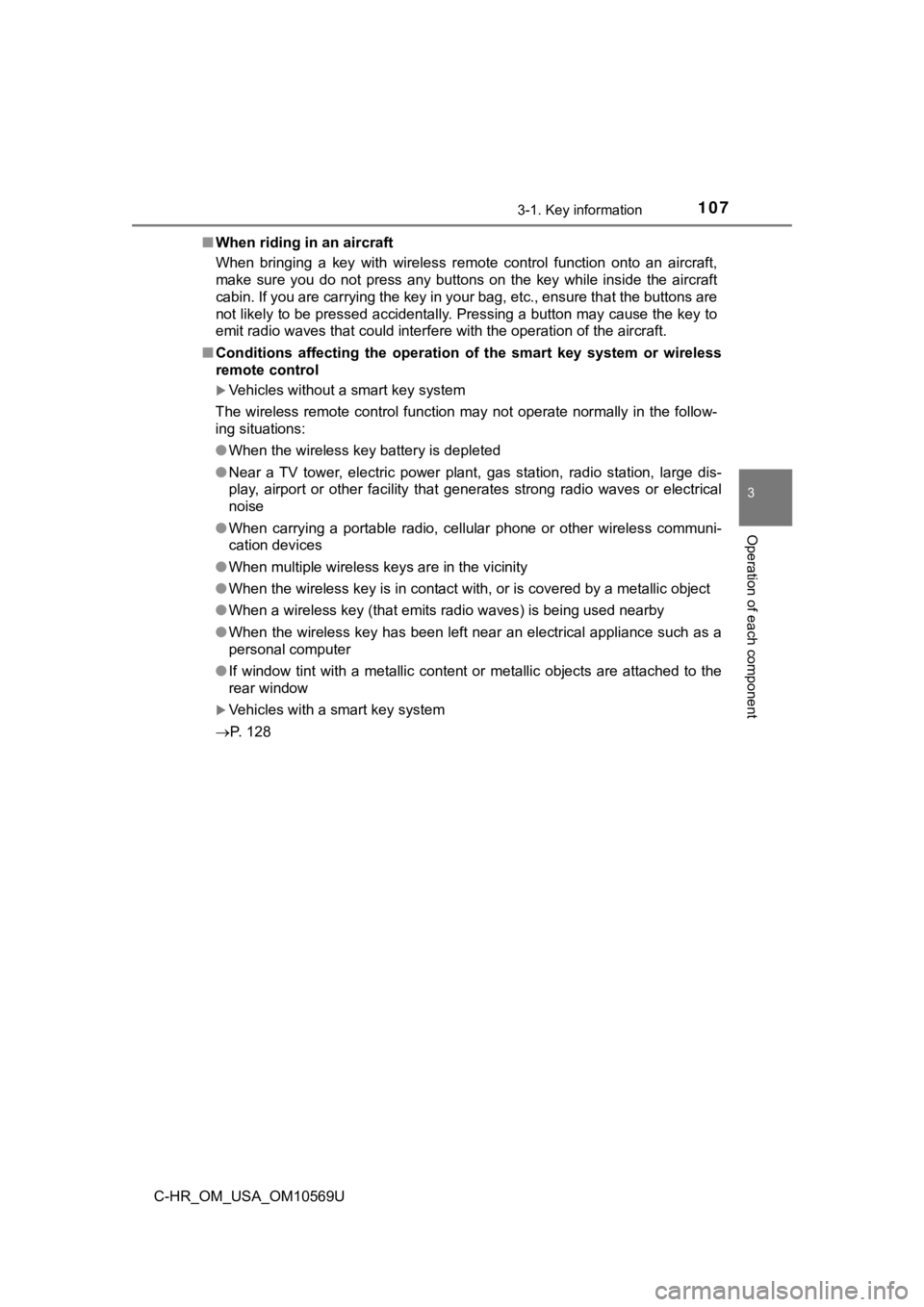
1073-1. Key information
3
Operation of each component
C-HR_OM_USA_OM10569U■
When riding in an aircraft
When bringing a key with wireless remote control function onto an aircraft,
make sure you do not press any buttons on the key while inside the aircraft
cabin. If you are carrying the key in your bag, etc., ensure th at the buttons are
not likely to be pressed accidentally. Pressing a button may cause the key to
emit radio waves that could interfere with the operation of the aircraft.
■ Conditions affecting the operation of the smart key system or w ireless
remote control
Vehicles without a smart key system
The wireless remote control function may not operate normally i n the follow-
ing situations:
● When the wireless key battery is depleted
● Near a TV tower, electric power plant, gas station, radio stati on, large dis-
play, airport or other facility that generates strong radio wav es or electrical
noise
● When carrying a portable radio, cellular phone or other wireles s communi-
cation devices
● When multiple wireless keys are in the vicinity
● When the wireless key is in contact with, or is covered by a me tallic object
● When a wireless key (that emits radio waves) is being used near by
● When the wireless key has been left near an electrical applianc e such as a
personal computer
● If window tint with a metallic content or metallic objects are attached to the
rear window
Vehicles with a smart key system
P. 128
Page 108 of 532
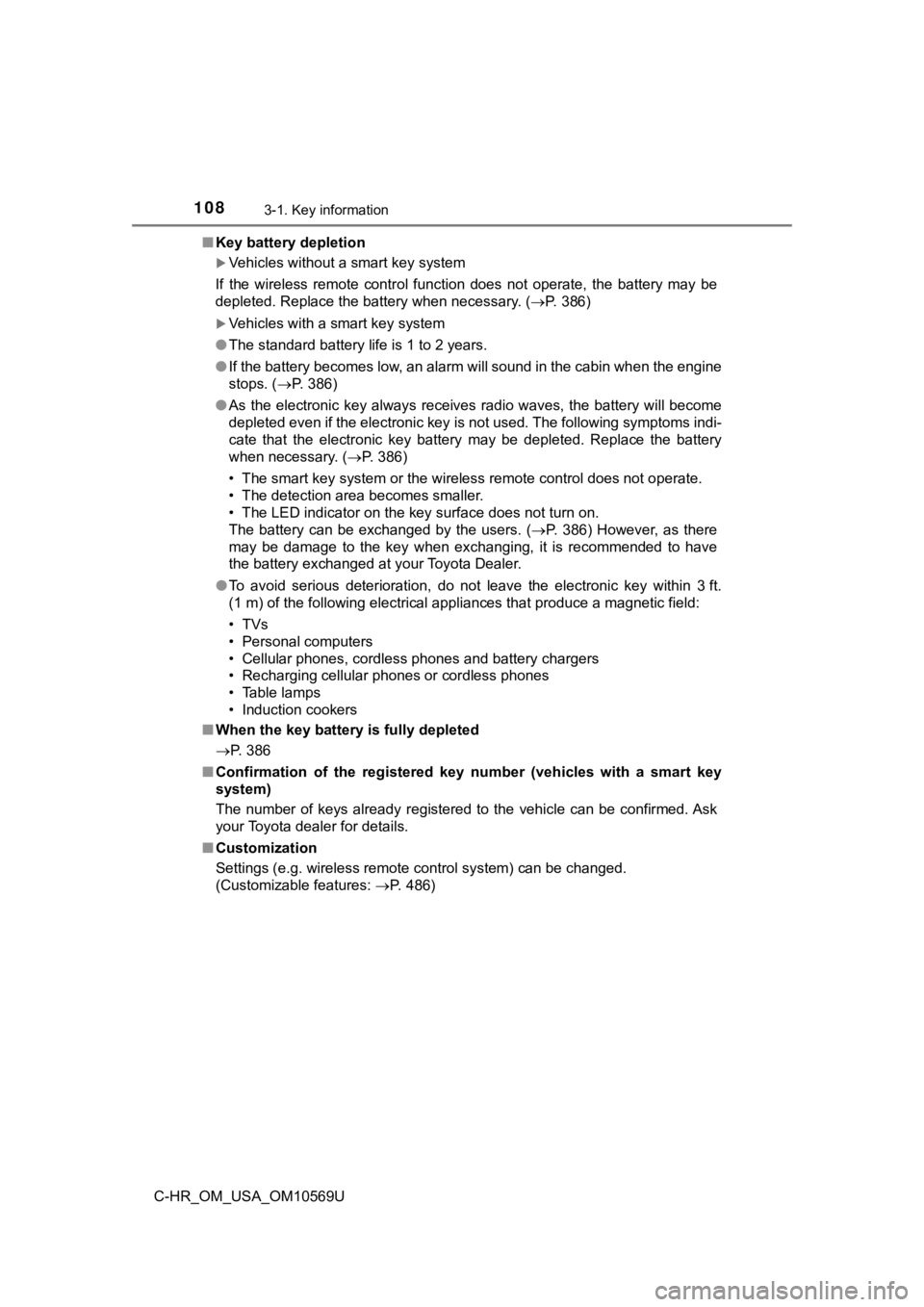
1083-1. Key information
C-HR_OM_USA_OM10569U■
Key battery depletion
Vehicles without a smart key system
If the wireless remote control function does not operate, the b attery may be
depleted. Replace the battery when necessary. ( P. 386)
Vehicles with a smart key system
● The standard battery life is 1 to 2 years.
● If the battery becomes low, an alarm will sound in the cabin wh en the engine
stops. ( P. 386)
● As the electronic key always receives radio waves, the battery will become
depleted even if the electronic key is not used. The following symptoms indi-
cate that the electronic key battery may be depleted. Replace the battery
when necessary. ( P. 386)
• The smart key system or the wireless remote control does not o perate.
• The detection area becomes smaller.
• The LED indicator on the key surface does not turn on.
The battery can be exchanged by the users. ( P. 386) However, as there
may be damage to the key when exchanging, it is recommended to have
the battery exchanged at your Toyota Dealer.
● To avoid serious deterioration, do not leave the electronic key within 3 ft.
(1 m) of the following electrical appliances that produce a magnetic field:
•TVs
• Personal computers
• Cellular phones, cordless phones and battery chargers
• Recharging cellular phones or cordless phones
• Table lamps
• Induction cookers
■ When the key battery is fully depleted
P. 386
■ Confirmation of the registered key number (vehicles with a smar t key
system)
The number of keys already registered to the vehicle can be confirmed. Ask
your Toyota dealer for details.
■ Customization
Settings (e.g. wireless remote control system) can be changed.
(Customizable features: P. 486)
Page 115 of 532
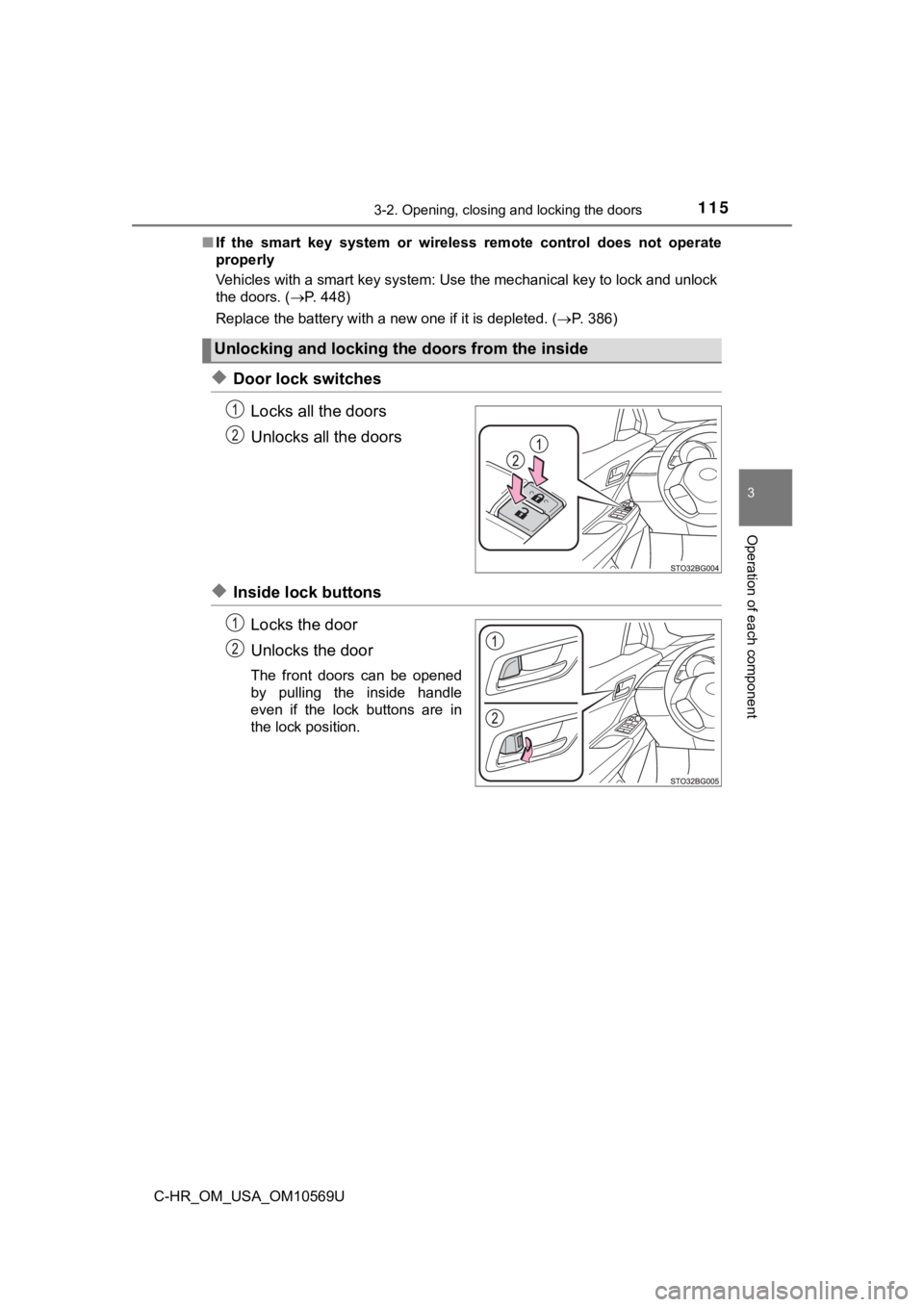
1153-2. Opening, closing and locking the doors
3
Operation of each component
C-HR_OM_USA_OM10569U■
If the smart key system or wireless remote control does not ope rate
properly
Vehicles with a smart key system: Use the mechanical key to loc k and unlock
the doors. ( P. 448)
Replace the battery with a new one if it is depleted. ( P. 386)
◆Door lock switches
Locks all the doors
Unlocks all the doors
◆Inside lock buttons
Locks the door
Unlocks the door
The front doors can be opened
by pulling the inside handle
even if the lock buttons are in
the lock position.
Unlocking and locking the doors from the inside
Page 127 of 532
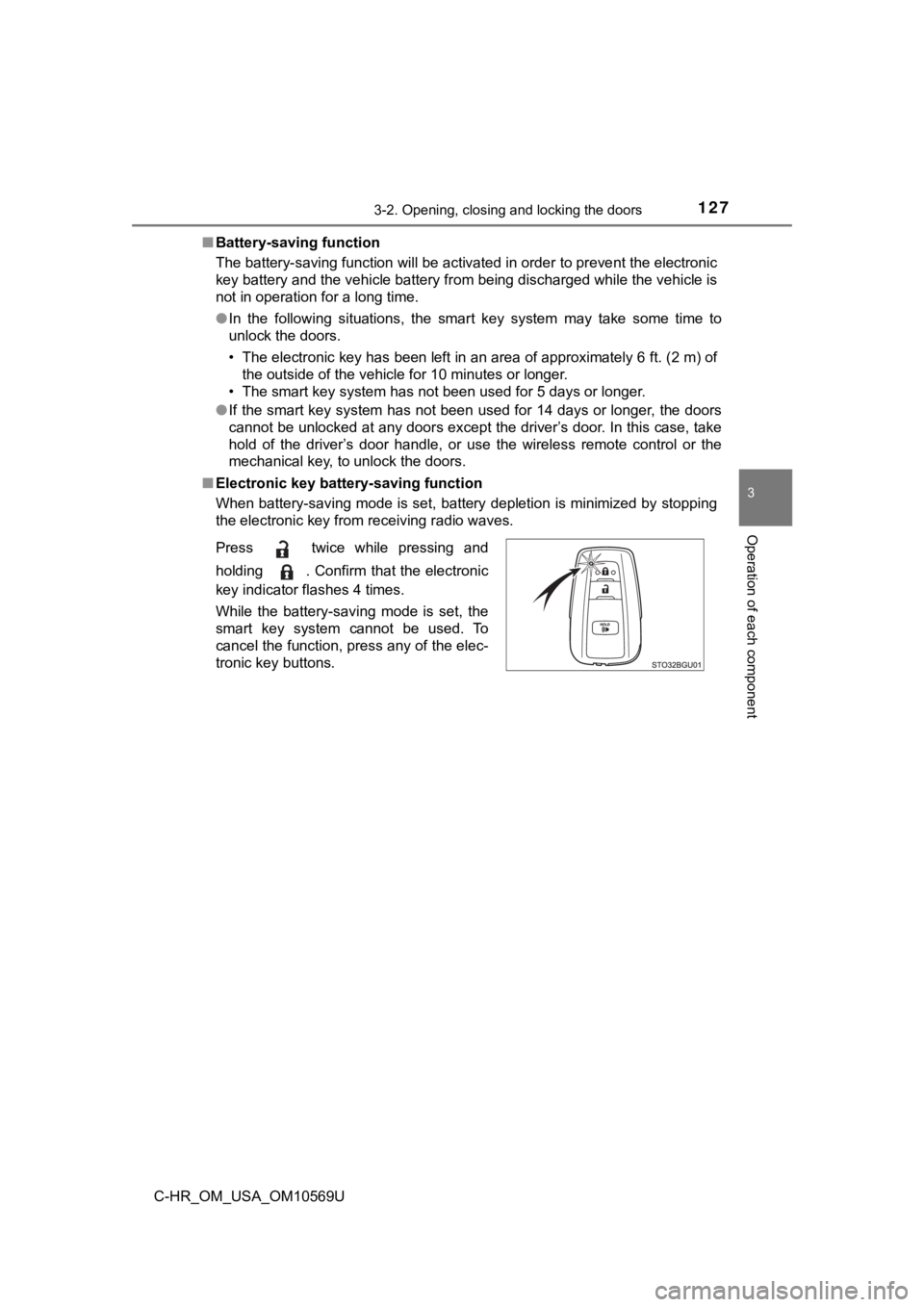
1273-2. Opening, closing and locking the doors
3
Operation of each component
C-HR_OM_USA_OM10569U■
Battery-saving function
The battery-saving function will be activated in order to preve nt the electronic
key battery and the vehicle battery from being discharged while the vehicle is
not in operation for a long time.
● In the following situations, the smart key system may take some time to
unlock the doors.
• The electronic key has been left in an area of approximately 6 ft. (2 m) of
the outside of the vehicle for 10 minutes or longer.
• The smart key system has not been used for 5 days or longer.
● If the smart key system has not been used for 14 days or longer , the doors
cannot be unlocked at any doors except the driver’s door. In th is case, take
hold of the driver’s door handle, or use the wireless remote co ntrol or the
mechanical key, to unlock the doors.
■ Electronic key battery-saving function
When battery-saving mode is set, battery depletion is minimized by stopping
the electronic key from receiving radio waves.
Press twice while pressing and
holding . Confirm that the electronic
key indicator flashes 4 times.
While the battery-saving mode is set, the
smart key system cannot be used. To
cancel the function, press any of the elec-
tronic key buttons.
Page 128 of 532
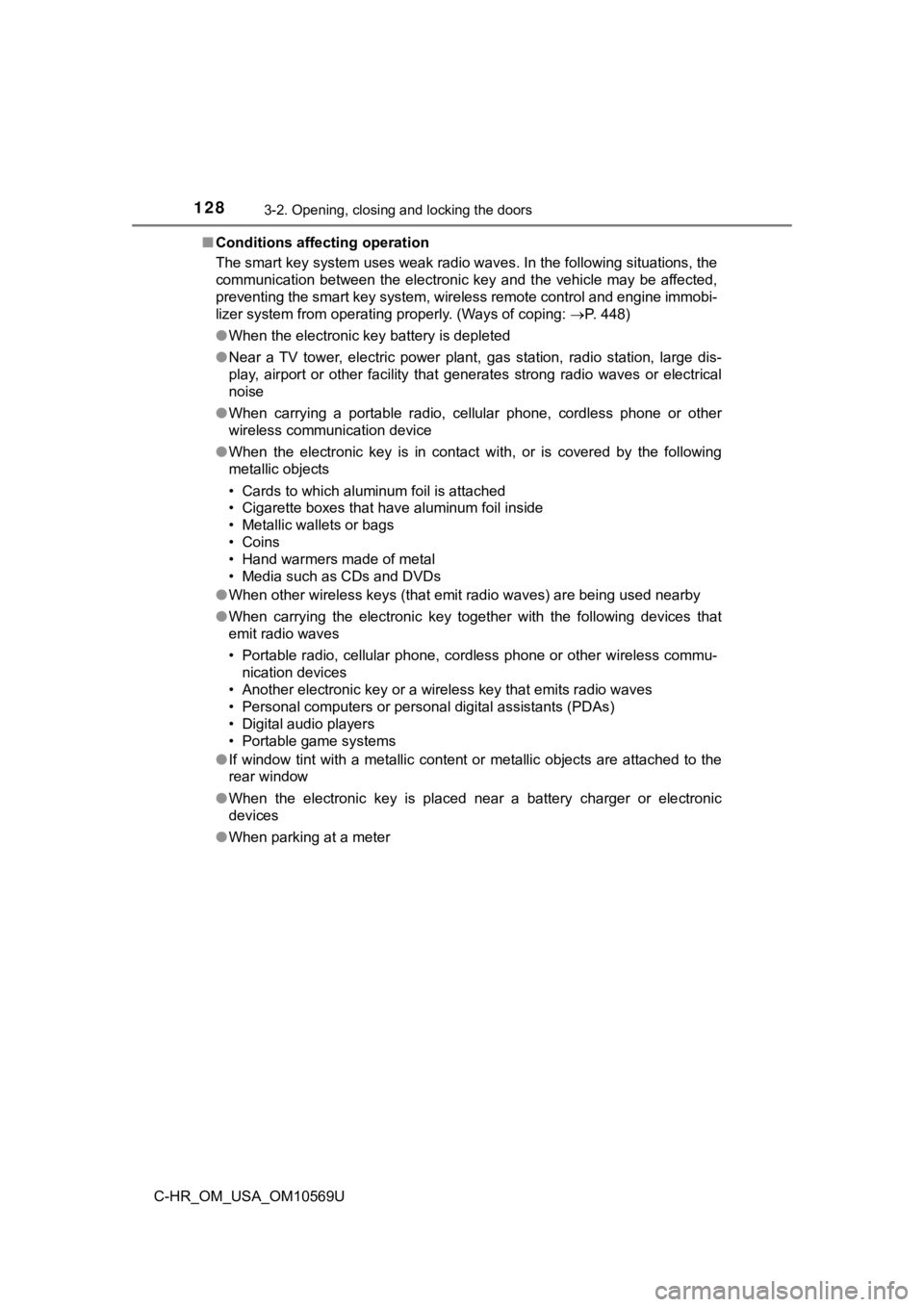
1283-2. Opening, closing and locking the doors
C-HR_OM_USA_OM10569U■
Conditions affecting operation
The smart key system uses weak radio waves. In the following si tuations, the
communication between the electronic key and the vehicle may be affected,
preventing the smart key system, wireless remote control and en gine immobi-
lizer system from operating properly. (Ways of coping: P. 448)
● When the electronic key battery is depleted
● Near a TV tower, electric power plant, gas station, radio stati on, large dis-
play, airport or other facility that generates strong radio wav es or electrical
noise
● When carrying a portable radio, cellular phone, cordless phone or other
wireless communication device
● When the electronic key is in contact with, or is covered by the following
metallic objects
• Cards to which aluminum foil is attached
• Cigarette boxes that have aluminum foil inside
• Metallic wallets or bags
• Coins
• Hand warmers made of metal
• Media such as CDs and DVDs
● When other wireless keys (that emit radio waves) are being used nearby
● When carrying the electronic key together with the following devices that
emit radio waves
• Portable radio, cellular phone, cordless phone or other wirele ss commu-
nication devices
• Another electronic key or a wireless key that emits radio wave s
• Personal computers or personal digital assistants (PDAs)
• Digital audio players
• Portable game systems
● If window tint with a metallic content or metallic objects are attached to the
rear window
● When the electronic key is placed near a battery charger or ele ctronic
devices
● When parking at a meter
Page 130 of 532
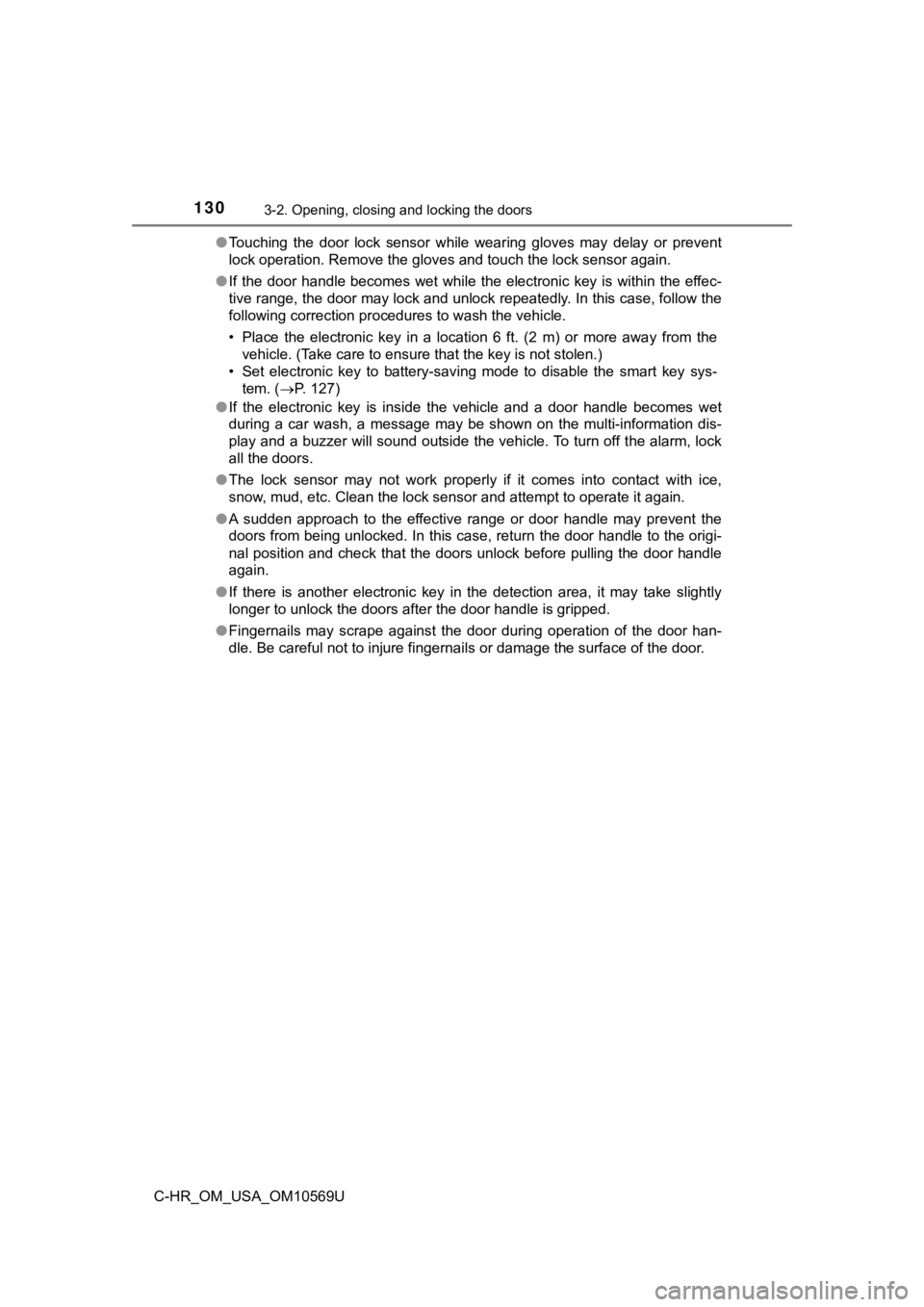
1303-2. Opening, closing and locking the doors
C-HR_OM_USA_OM10569U●
Touching the door lock sensor while wearing gloves may delay or prevent
lock operation. Remove the gloves and touch the lock sensor aga in.
● If the door handle becomes wet while the electronic key is with in the effec-
tive range, the door may lock and unlock repeatedly. In this ca se, follow the
following correction procedures to wash the vehicle.
• Place the electronic key in a location 6 ft. (2 m) or more awa y from the
vehicle. (Take care to ensure that the key is not stolen.)
• Set electronic key to battery-saving mode to disable the smart key sys-
tem. ( P. 127)
● If the electronic key is inside the vehicle and a door handle b ecomes wet
during a car wash, a message may be shown on the multi-informat ion dis-
play and a buzzer will sound outside the vehicle. To turn off t he alarm, lock
all the doors.
● The lock sensor may not work properly if it comes into contact with ice,
snow, mud, etc. Clean the lock sensor and attempt to operate it again.
● A sudden approach to the effective range or door handle may prevent the
doors from being unlocked. In this case, return the door handle to the origi-
nal position and check that the doors unlock before pulling the door handle
again.
● If there is another electronic key in the detection area, it ma y take slightly
longer to unlock the doors after the door handle is gripped.
● Fingernails may scrape against the door during operation of the door han-
dle. Be careful not to injure fingernails or damage the surface of the door.
Page 177 of 532
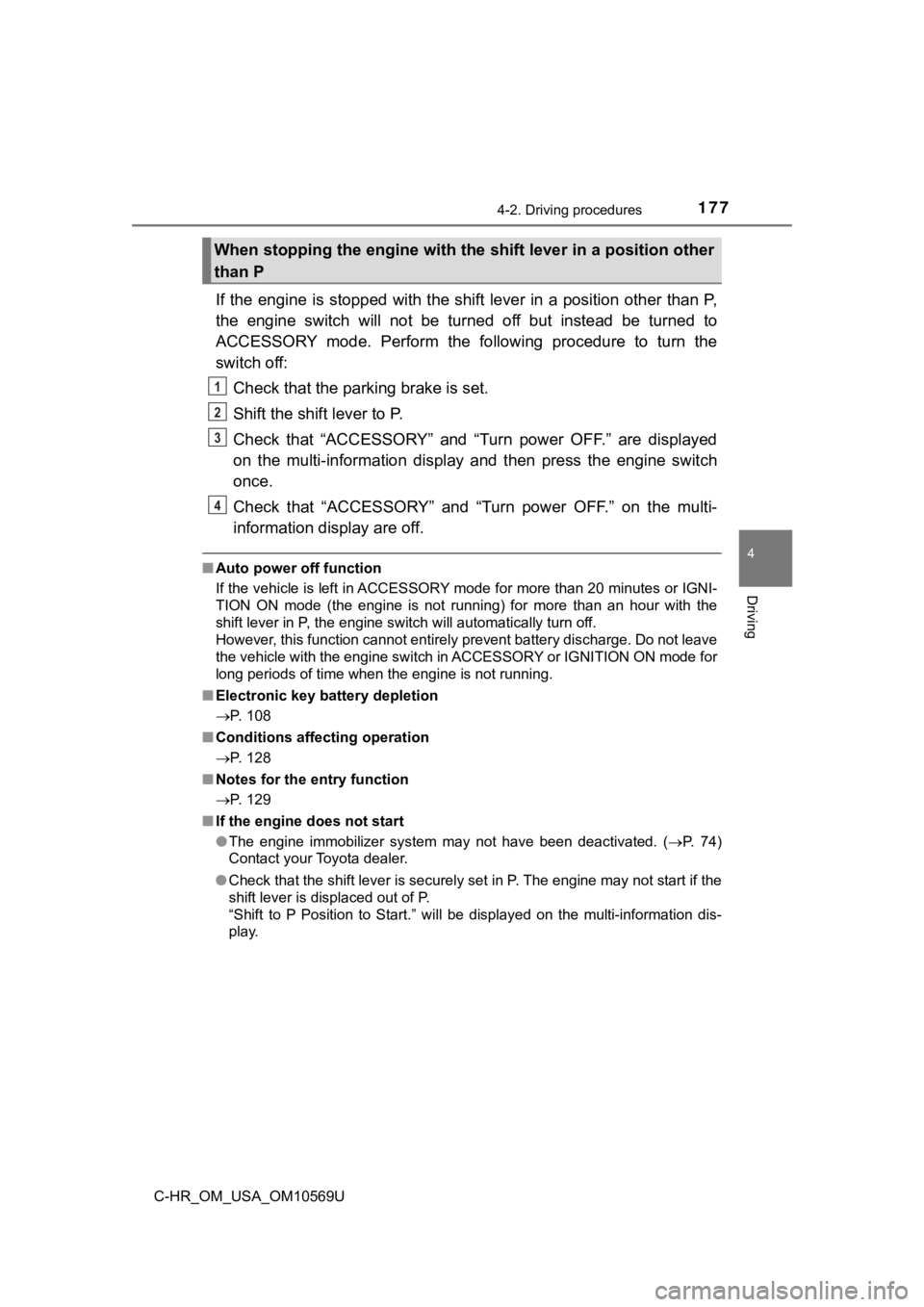
1774-2. Driving procedures
4
Driving
C-HR_OM_USA_OM10569U
If the engine is stopped with the shift lever in a position other than P,
the engine switch will not be turned off but instead be turned to
ACCESSORY mode. Perform the following procedure to turn the
switch off:
Check that the park ing brake is set.
Shift the shift lever to P.
Check that “ACCESSORY” and “Turn power OFF.” are displayed
on the multi-information display and then press the engine swit ch
once.
Check that “ACCESSORY” and “Turn power OFF.” on the multi-
information display are off.
■ Auto power off function
If the vehicle is left in ACCESSORY mode for more than 20 minut es or IGNI-
TION ON mode (the engine is not running) for more than an hour with the
shift lever in P, the engine switch will automatically turn off .
However, this function cannot entirely prevent battery discharge. Do not leave
the vehicle with the engine switch in ACCESSORY or IGNITION ON mode for
long periods of time when the engine is not running.
■ Electronic key battery depletion
P. 108
■ Conditions affecting operation
P. 128
■ Notes for the entry function
P. 129
■ If the engine does not start
●The engine immobilizer system may not have been deactivated. ( P. 74)
Contact your Toyota dealer.
● Check that the shift lever is securely set in P. The engine may not start if the
shift lever is displaced out of P.
“Shift to P Position to Start.” will be displayed on the multi- information dis-
play.
When stopping the engine with the shift lever in a position other
than P
1
2
3
4
Page 178 of 532
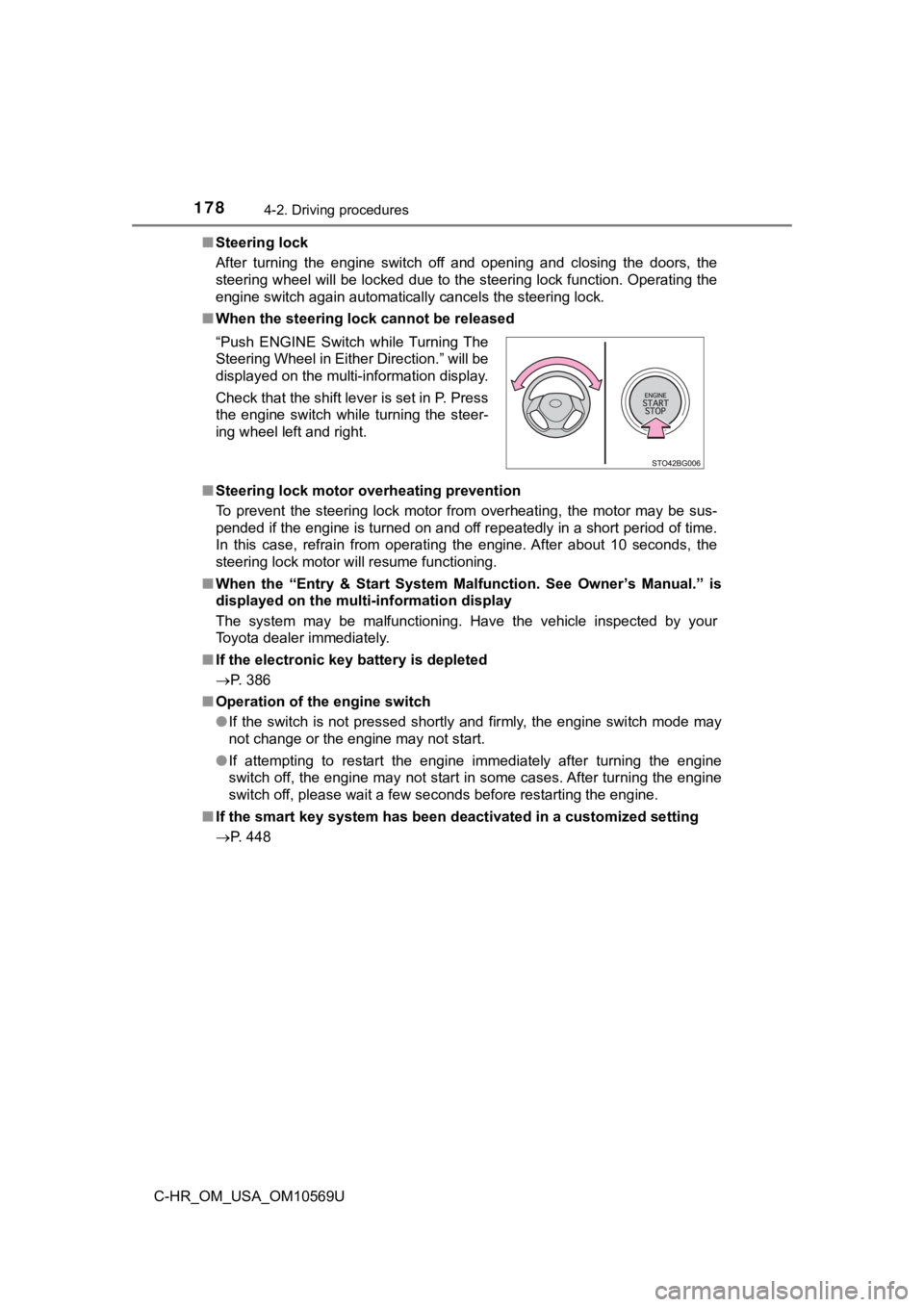
1784-2. Driving procedures
C-HR_OM_USA_OM10569U■
Steering lock
After turning the engine switch off and opening and closing the doors, the
steering wheel will be locked due to the steering lock function. Operating the
engine switch again automatically cancels the steering lock.
■ When the steering lock cannot be released
■ Steering lock motor overheating prevention
To prevent the steering lock motor from overheating, the motor may be sus-
pended if the engine is turned on and off repeatedly in a short period of time.
In this case, refrain from operating the engine. After about 10 seconds, the
steering lock motor will resume functioning.
■ When the “Entry & Start System M alfunction. See Owner’s Manual.” is
displayed on the multi-information display
The system may be malfunctioning. Have the vehicle inspected by your
Toyota dealer immediately.
■ If the electronic key battery is depleted
P. 386
■ Operation of the engine switch
●If the switch is not pressed shortly and firmly, the engine swi tch mode may
not change or the engine may not start.
● If attempting to restart the engine immediately after turning t he engine
switch off, the engine may not start in some cases. After turni ng the engine
switch off, please wait a few seconds before restarting the eng ine.
■ If the smart key system has been d eactivated in a customized setting
P. 448 “Push ENGINE Switch while Turning The
Steering Wheel in Either Direction.” will be
displayed on the multi-information display.
Check that the shift lever is set in P. Press
the engine switch while turning the steer-
ing wheel left and right.