TOYOTA C-HR 2020 Owners Manual (in English)
Manufacturer: TOYOTA, Model Year: 2020, Model line: C-HR, Model: TOYOTA C-HR 2020Pages: 536, PDF Size: 11.99 MB
Page 261 of 536
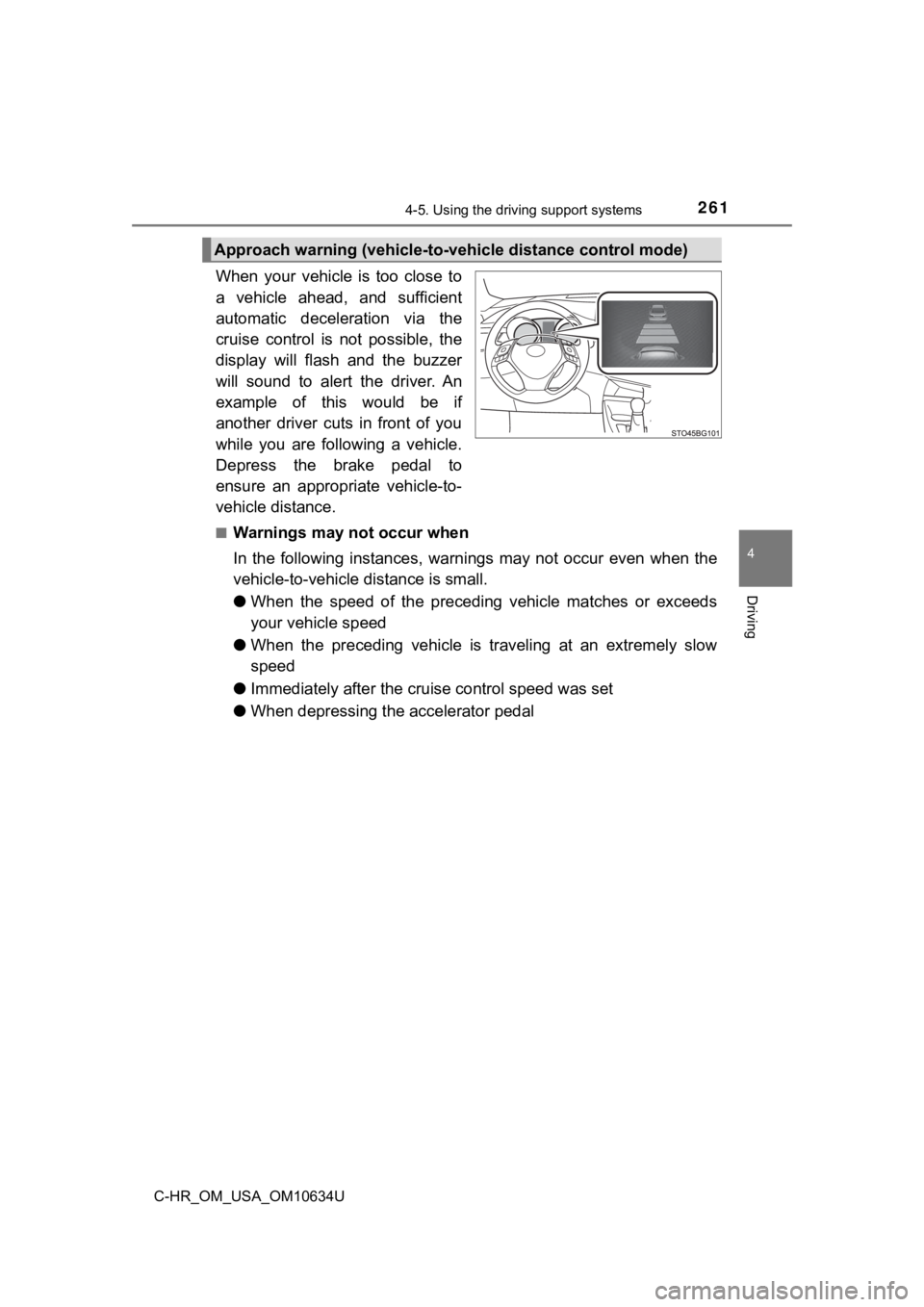
2614-5. Using the driving support systems
4
Driving
C-HR_OM_USA_OM10634U
When your vehicle is too close to
a vehicle ahead, and sufficient
automatic deceleration via the
cruise control is not possible, the
display will flash and the buzzer
will sound to alert the driver. An
example of this would be if
another driver cuts in front of you
while you are following a vehicle.
Depress the brake pedal to
ensure an appropriate vehicle-to-
vehicle distance.
■Warnings may not occur when
In the following instances, warnings may not occur even when th e
vehicle-to-vehicle distance is small.
● When the speed of the preceding vehicle matches or exceeds
your vehicle speed
● When the preceding vehicle is traveling at an extremely slow
speed
● Immediately after the cruise control speed was set
● When depressing the accelerator pedal
Approach warning (vehicle-to-v ehicle distance control mode)
Page 262 of 536
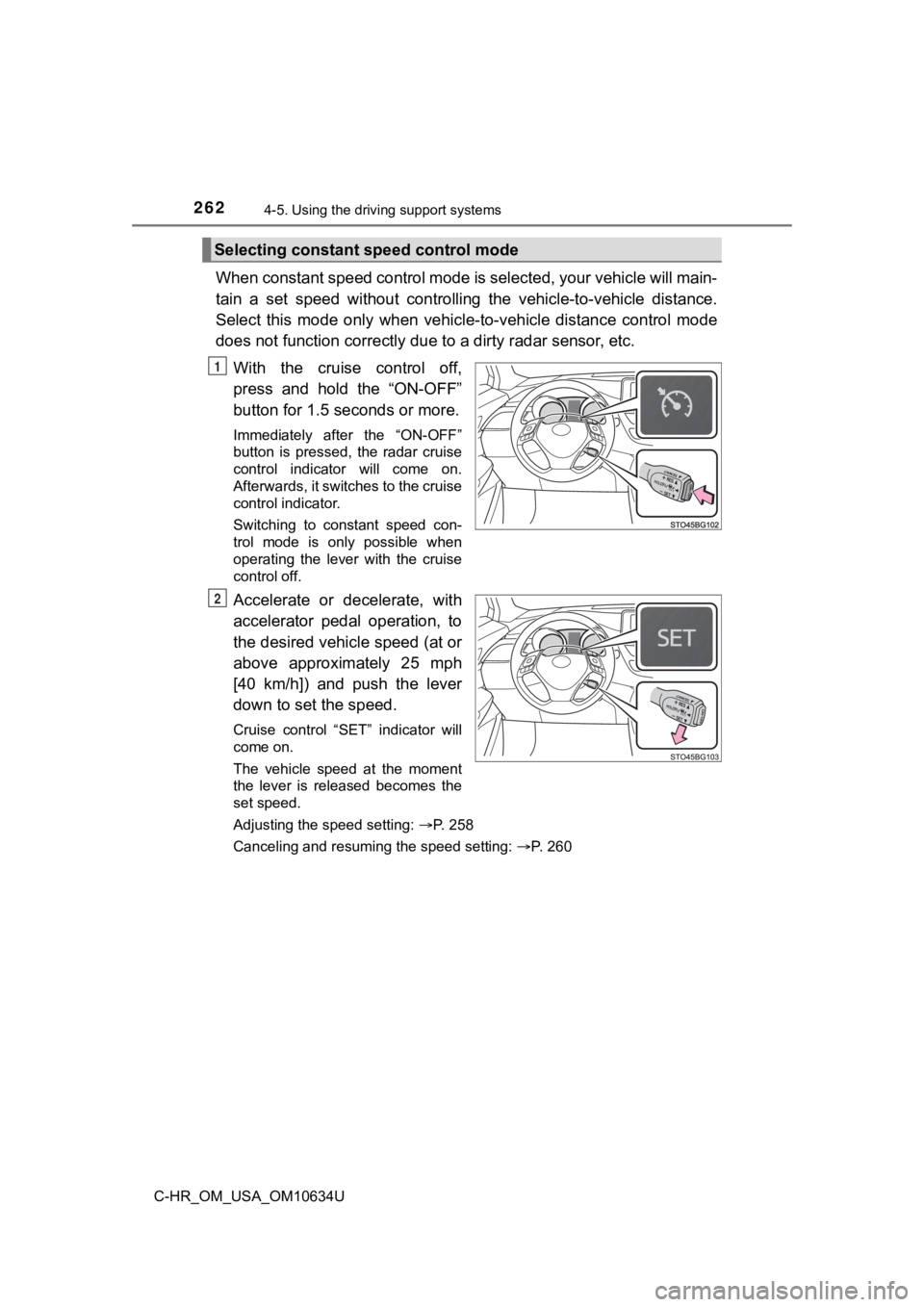
2624-5. Using the driving support systems
C-HR_OM_USA_OM10634U
When constant speed control mode is selected, your vehicle will main-
tain a set speed without controllin g the vehicle-to-vehicle distance.
Select this mode only when vehic le-to-vehicle distance control mode
does not function correctly due to a dirty radar sensor, etc.
With the cruise control off,
press and hold the “ON-OFF”
button for 1.5 seconds or more.
Immediately after the “ON-OFF”
button is pressed, the radar cruise
control indicator will come on.
Afterwards, it switches to the cruise
control indicator.
Switching to constant speed con-
trol mode is only possible when
operating the lever with the cruise
control off.
Accelerate or decelerate, with
accelerator pedal operation, to
the desired vehicle speed (at or
above approximately 25 mph
[40 km/h]) and push the lever
down to set the speed.
Cruise control “SET” indicator will
come on.
The vehicle speed at the moment
the lever is released becomes the
set speed.
Adjusting the speed setting: P. 258
Canceling and resuming the speed setting: P. 260
Selecting constant speed control mode
1
2
Page 263 of 536
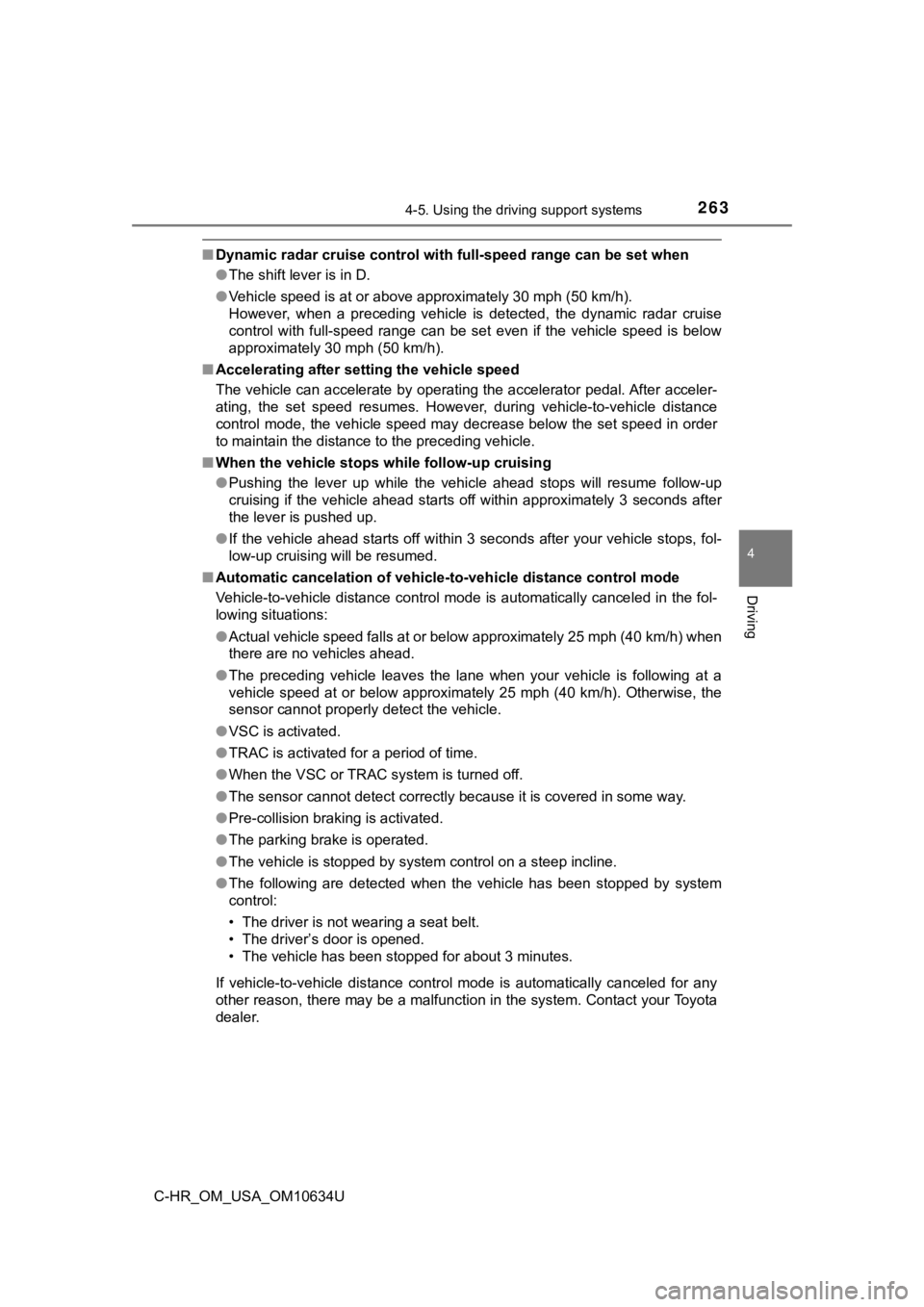
2634-5. Using the driving support systems
4
Driving
C-HR_OM_USA_OM10634U
■Dynamic radar cruise control wi th full-speed range can be set when
● The shift lever is in D.
● Vehicle speed is at or above approximately 30 mph (50 km/h).
However, when a preceding vehicle is detected, the dynamic rada r cruise
control with full-speed range can be set even if the vehicle sp eed is below
approximately 30 mph (50 km/h).
■ Accelerating after setting the vehicle speed
The vehicle can accelerate by operating the accelerator pedal. After acceler-
ating, the set speed resumes. However, during vehicle-to-vehicl e distance
control mode, the vehicle speed may decrease below the set spee d in order
to maintain the distance to the preceding vehicle.
■ When the vehicle stops while follow-up cruising
●Pushing the lever up while the vehicle ahead stops will resume follow-up
cruising if the vehicle ahead starts off within approximately 3 seconds after
the lever is pushed up.
● If the vehicle ahead starts off within 3 seconds after your veh icle stops, fol-
low-up cruising will be resumed.
■ Automatic cancelation of vehicle-to-vehicle distance control mode
Vehicle-to-vehicle distance control mode is automatically cance led in the fol-
lowing situations:
● Actual vehicle speed falls at or below approximately 25 mph (40 km/h) when
there are no vehicles ahead.
● The preceding vehicle leaves the lane when your vehicle is following at a
vehicle speed at or below approximately 25 mph (40 km/h). Other wise, the
sensor cannot properly detect the vehicle.
● VSC is activated.
● TRAC is activated for a period of time.
● When the VSC or TRAC system is turned off.
● The sensor cannot detect correctly because it is covered in some way.
● Pre-collision braking is activated.
● The parking brake is operated.
● The vehicle is stopped by system control on a steep incline.
● The following are detected when the vehicle has been stopped by system
control:
• The driver is not wearing a seat belt.
• The driver’s door is opened.
• The vehicle has been stopped for about 3 minutes.
If vehicle-to-vehicle distance control mode is automatically ca nceled for any
other reason, there may be a malfunction in the system. Contact your Toyota
dealer.
Page 264 of 536
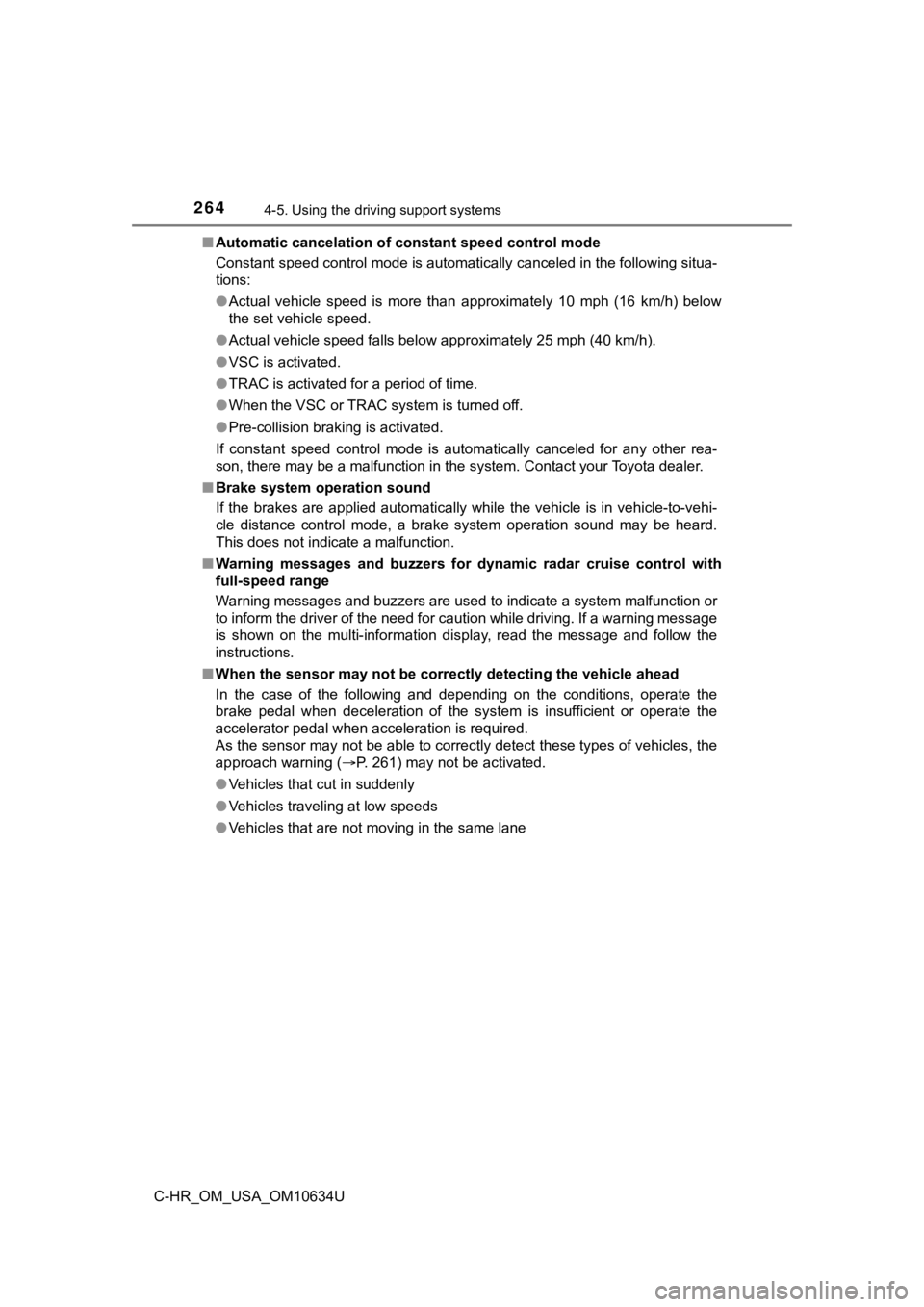
2644-5. Using the driving support systems
C-HR_OM_USA_OM10634U■
Automatic cancelation of c onstant speed control mode
Constant speed control mode is automatically canceled in the following situa-
tions:
● Actual vehicle speed is more than approximately 10 mph (16 km/h ) below
the set vehicle speed.
● Actual vehicle speed falls below approximately 25 mph (40 km/h) .
● VSC is activated.
● TRAC is activated for a period of time.
● When the VSC or TRAC system is turned off.
● Pre-collision braking is activated.
If constant speed control mode is automatically canceled for an y other rea-
son, there may be a malfunction in the system. Contact your Toyota dealer.
■ Brake system operation sound
If the brakes are applied automatically while the vehicle is in vehicle-to-vehi-
cle distance control mode, a brake system operation sound may b e heard.
This does not indicate a malfunction.
■ Warning messages and buzzers for d ynamic radar cruise control with
full-speed range
Warning messages and buzzers are used to indicate a system malfunction or
to inform the driver of the need for caution while driving. If a warning message
is shown on the multi-information display, read the message and follow the
instructions.
■ When the sensor may not be correctly detect ing the vehicle ahead
In the case of the following and depending on the conditions, o perate the
brake pedal when deceleration of the system is insufficient or operate the
accelerator pedal when acceleration is required.
As the sensor may not be able to correctly detect these types o f vehicles, the
approach warning ( P. 261) may not be activated.
● Vehicles that cut in suddenly
● Vehicles traveling at low speeds
● Vehicles that are not moving in the same lane
Page 265 of 536
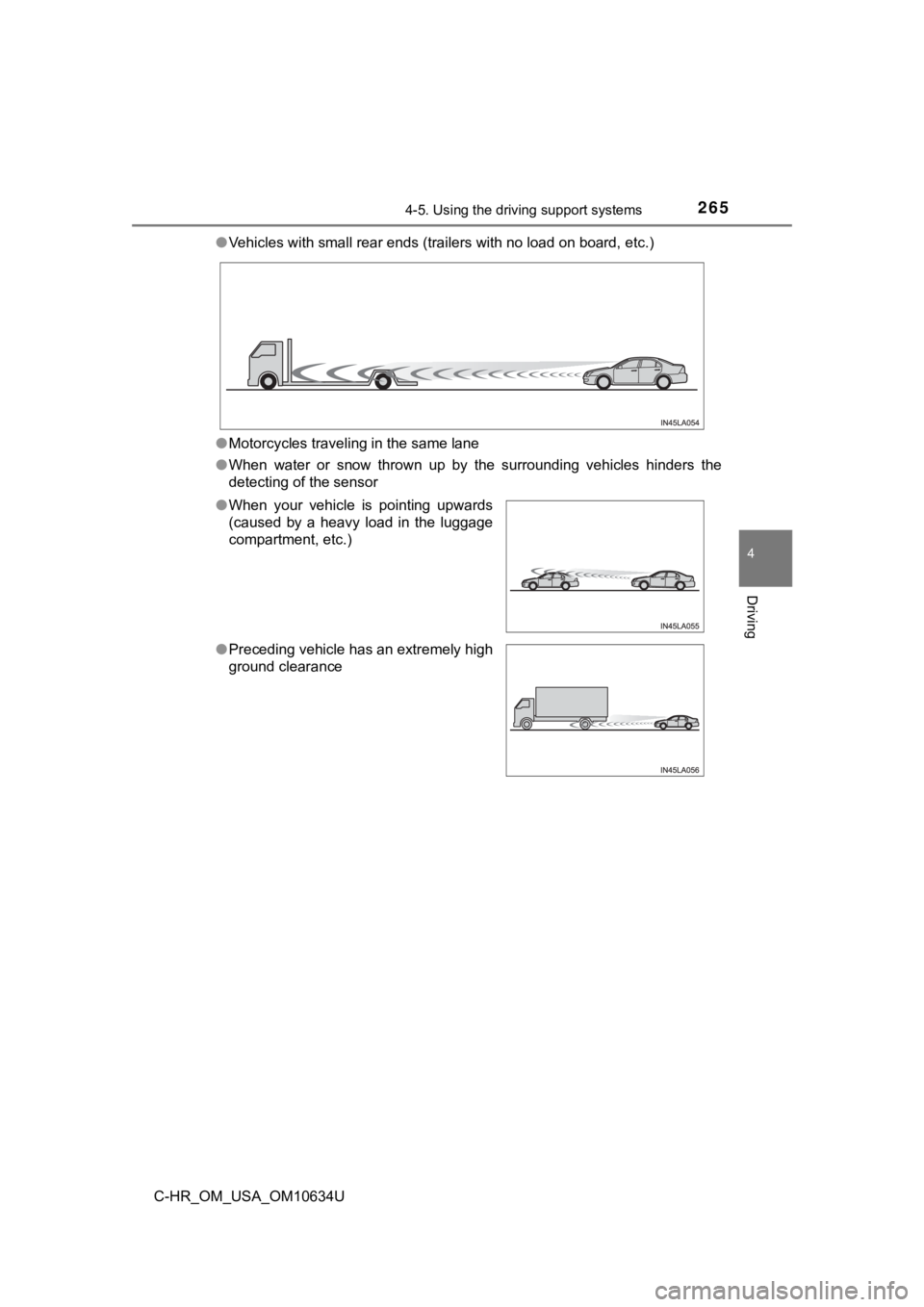
2654-5. Using the driving support systems
4
Driving
C-HR_OM_USA_OM10634U●
Vehicles with small rear ends (trailers with no load on board, etc.)
● Motorcycles traveling in the same lane
● When water or snow thrown up by the surrounding vehicles hinders the
detecting of the sensor
●When your vehicle is pointing upwards
(caused by a heavy load in the luggage
compartment, etc.)
● Preceding vehicle has an extremely high
ground clearance
Page 266 of 536
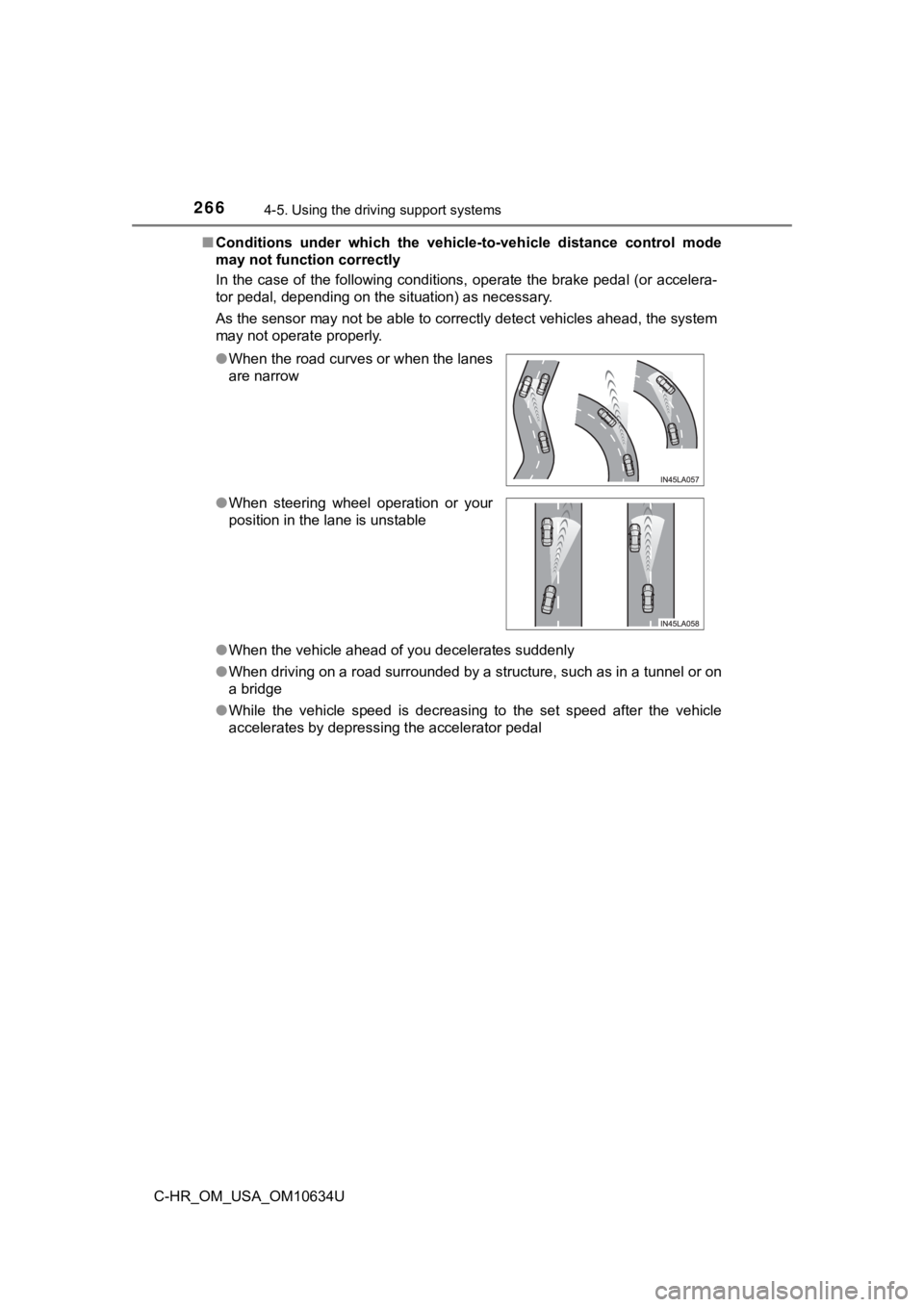
2664-5. Using the driving support systems
C-HR_OM_USA_OM10634U■
Conditions under which the vehic le-to-vehicle distance control mode
may not function correctly
In the case of the following conditions, operate the brake peda l (or accelera-
tor pedal, depending on the situation) as necessary.
As the sensor may not be able to correctly detect vehicles ahead, the system
may not operate properly.
● When the vehicle ahead of you decelerates suddenly
● When driving on a road surrounded by a structure, such as in a tunnel or on
a bridge
● While the vehicle speed is decreasing to the set speed after th e vehicle
accelerates by depressing the accelerator pedal
●
When the road curves or when the lanes
are narrow
● When steering wheel operation or your
position in the lane is unstable
Page 267 of 536
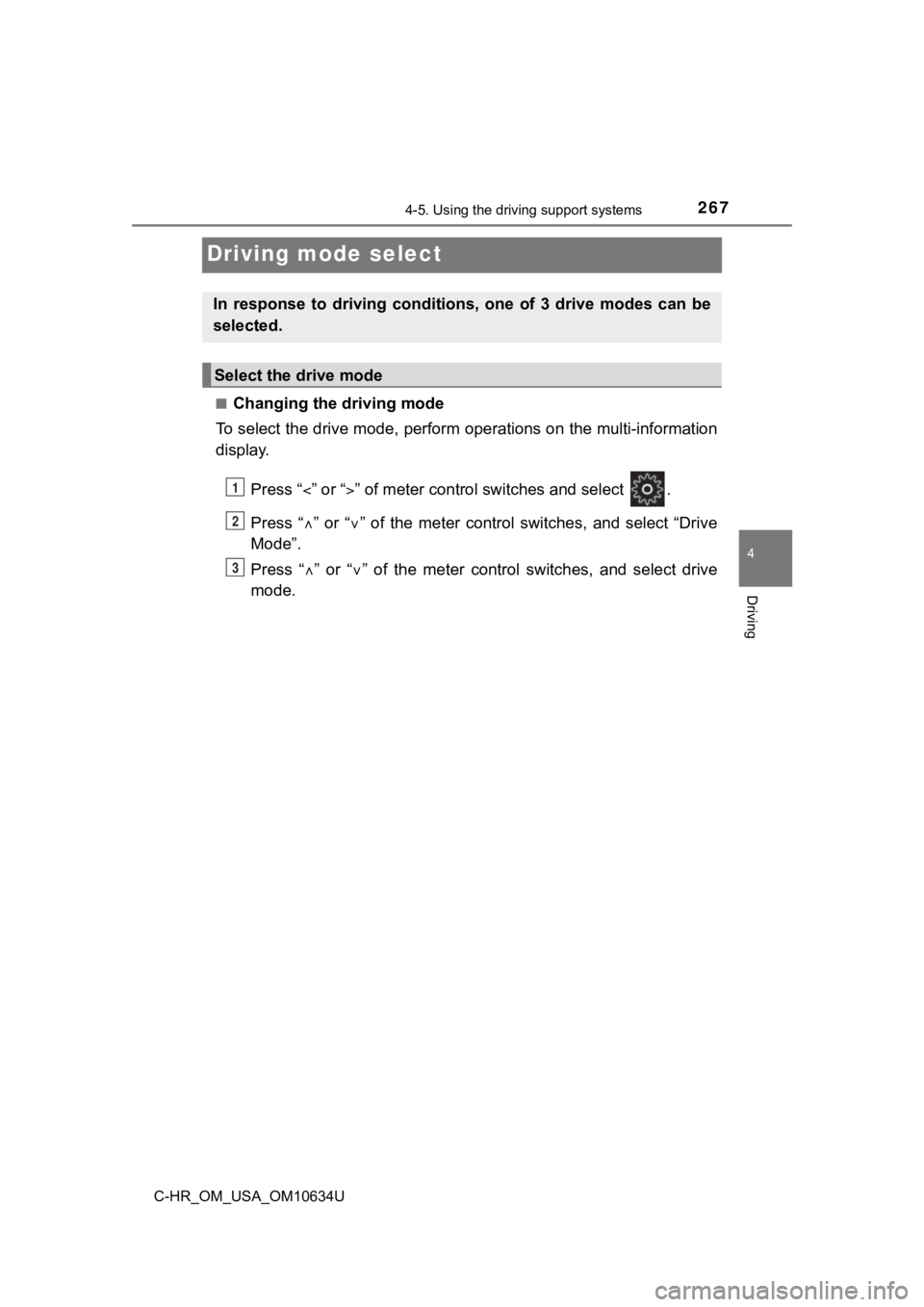
2674-5. Using the driving support systems
4
Driving
C-HR_OM_USA_OM10634U
Driving mode select
■Changing the driving mode
To select the drive mode, perform operations on the multi-infor mation
display.
Press “ ” or “” of meter control sw itches and select .
Press “ ” or “ ” of the meter control switches, and select “Drive
Mode”.
Press “ ” or “ ” of the meter control switches, and select drive
mode.
In response to driving conditions , one of 3 drive modes can be
selected.
Select the drive mode
1
2
3
Page 268 of 536
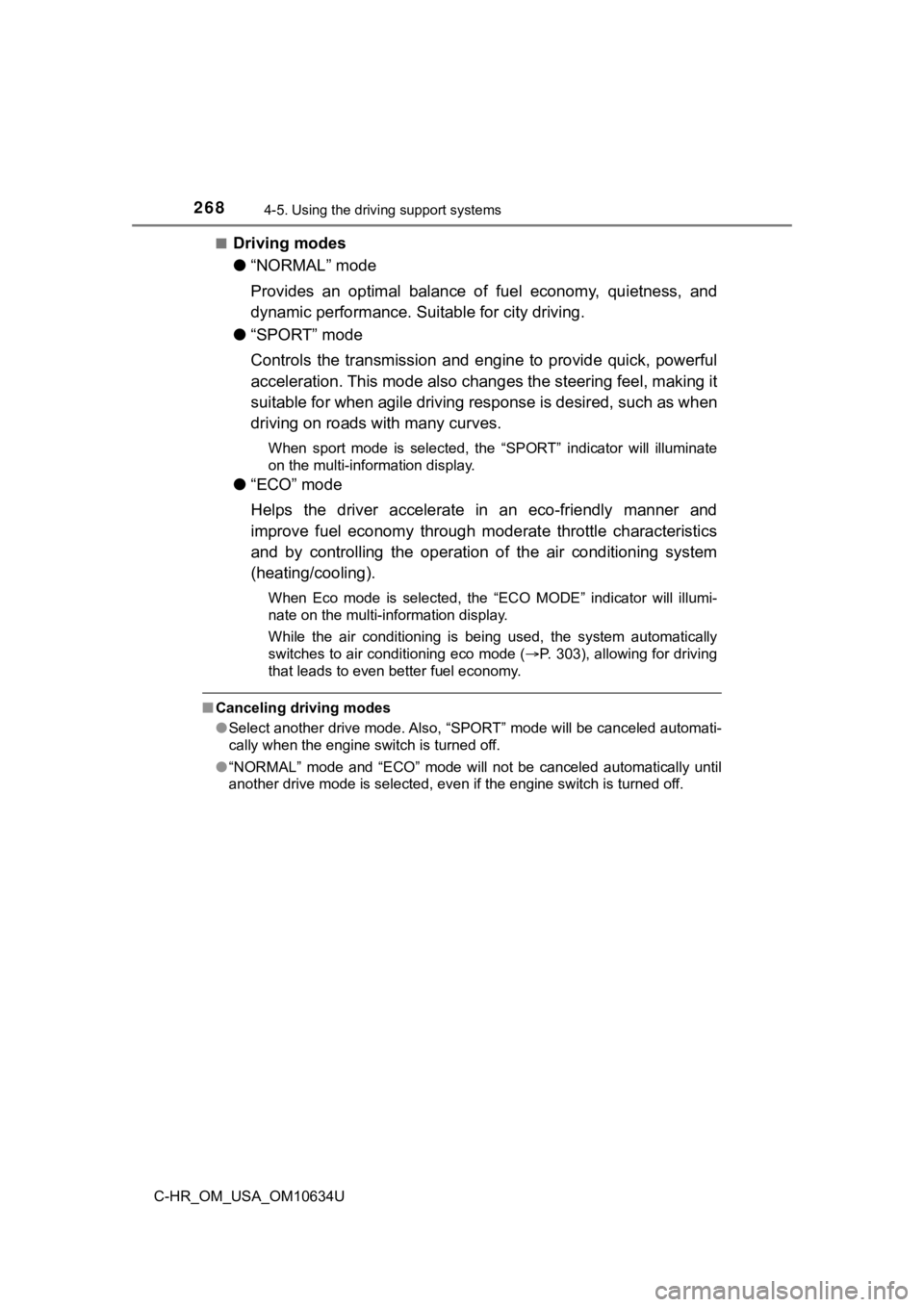
2684-5. Using the driving support systems
C-HR_OM_USA_OM10634U■
Driving modes
●
“NORMAL” mode
Provides an optimal balance of fuel economy, quietness, and
dynamic performance. Suitable for city driving.
● “SPORT” mode
Controls the transmission and eng ine to provide quick, powerful
acceleration. This mode also chan ges the steering feel, making it
suitable for when agile driving response is desired, such as wh en
driving on roads with many curves.
When sport mode is selected, the “SPORT” indicator will illumin ate
on the multi-information display.
● “ECO” mode
Helps the driver accelerate in an eco-friendly manner and
improve fuel economy through moderate throttle characteristics
and by controlling the operation of the air conditioning system
(heating/cooling).
When Eco mode is selected, the “ECO MODE” indicator will illumi -
nate on the multi-information display.
While the air conditioning is being used, the system automatically
switches to air conditioning eco mode ( P. 303), allowing for driving
that leads to even better fuel economy.
■ Canceling driving modes
●Select another drive mode. Also, “SPORT” mode will be canceled automati-
cally when the engine switch is turned off.
● “NORMAL” mode and “ECO” mode will not be canceled automatically until
another drive mode is selected, even if the engine switch is tu rned off.
Page 269 of 536
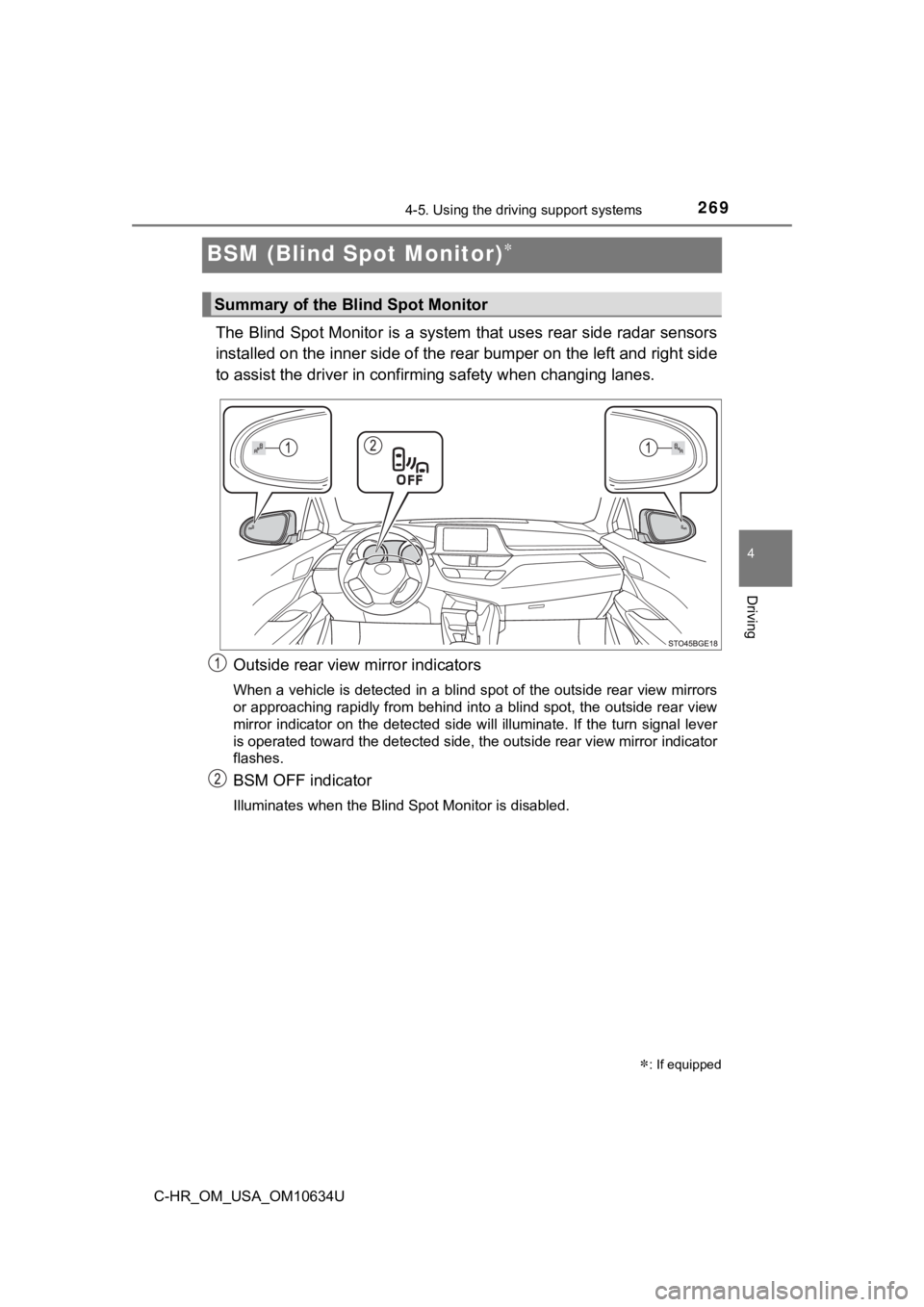
2694-5. Using the driving support systems
4
Driving
C-HR_OM_USA_OM10634U
BSM (Blind Spot Monitor)
The Blind Spot Monitor is a system that uses rear side radar sensors
installed on the inner side of the rear bumper on the left and right side
to assist the driver in confir ming safety when changing lanes.
Outside rear view mirror indicators
When a vehicle is detected in a blind spot of the outside rear view mirrors
or approaching rapidly from behind into a blind spot, the outsi de rear view
mirror indicator on the detected side will illuminate. If the t urn signal lever
is operated toward the detected side, the outside rear view mir ror indicator
flashes.
BSM OFF indicator
Illuminates when the Blind Spot Monitor is disabled.
: If equipped
Summary of the Blind Spot Monitor
Page 270 of 536

2704-5. Using the driving support systems
C-HR_OM_USA_OM10634U
Press “” or “” of the meter control switches, select .
Press “ ” or “ ” of the meter control switches, select .
Press “ ” or “ ” of the meter control switches, select .
When the BSM function is disabled, the BSM OFF indicator ( P. 89) illu-
minates.
(Each time the engine switch is turned off then changed to ON, the BSM
function will be enabled automatically.)
■ The outside rear view mirror indicators visibility
When under strong sunlight, the outside rear view mirror indica tor may be dif-
ficult to see.
■ When “Blind Spot Monitor Unavaila ble.” is shown on the multi-informa-
tion display
Water, snow mud, etc., may be built up in the vicinity of the s ensor area of
bumper ( P. 272).
Removing the water, snow, mud, etc., from the vicinity of the s ensor area
bumper should return it to normal.
Also, the sensor may not function normally when used in extreme ly hot or
cold weather.
■ When “Blind Spot Monitor System M alfunction. Visit Your Dealer.” is
shown on the multi-information display
There may be a sensor malfunction or misaligned. Have the vehicle
inspected by your Toyota dealer.
■ Customization
Some functions can be customized. ( P. 496)
Turning the BSM function on/off
1
2
3