ECO mode TOYOTA C-HR 2021 Owners Manual (in English)
[x] Cancel search | Manufacturer: TOYOTA, Model Year: 2021, Model line: C-HR, Model: TOYOTA C-HR 2021Pages: 56, PDF Size: 6.27 MB
Page 6 of 56
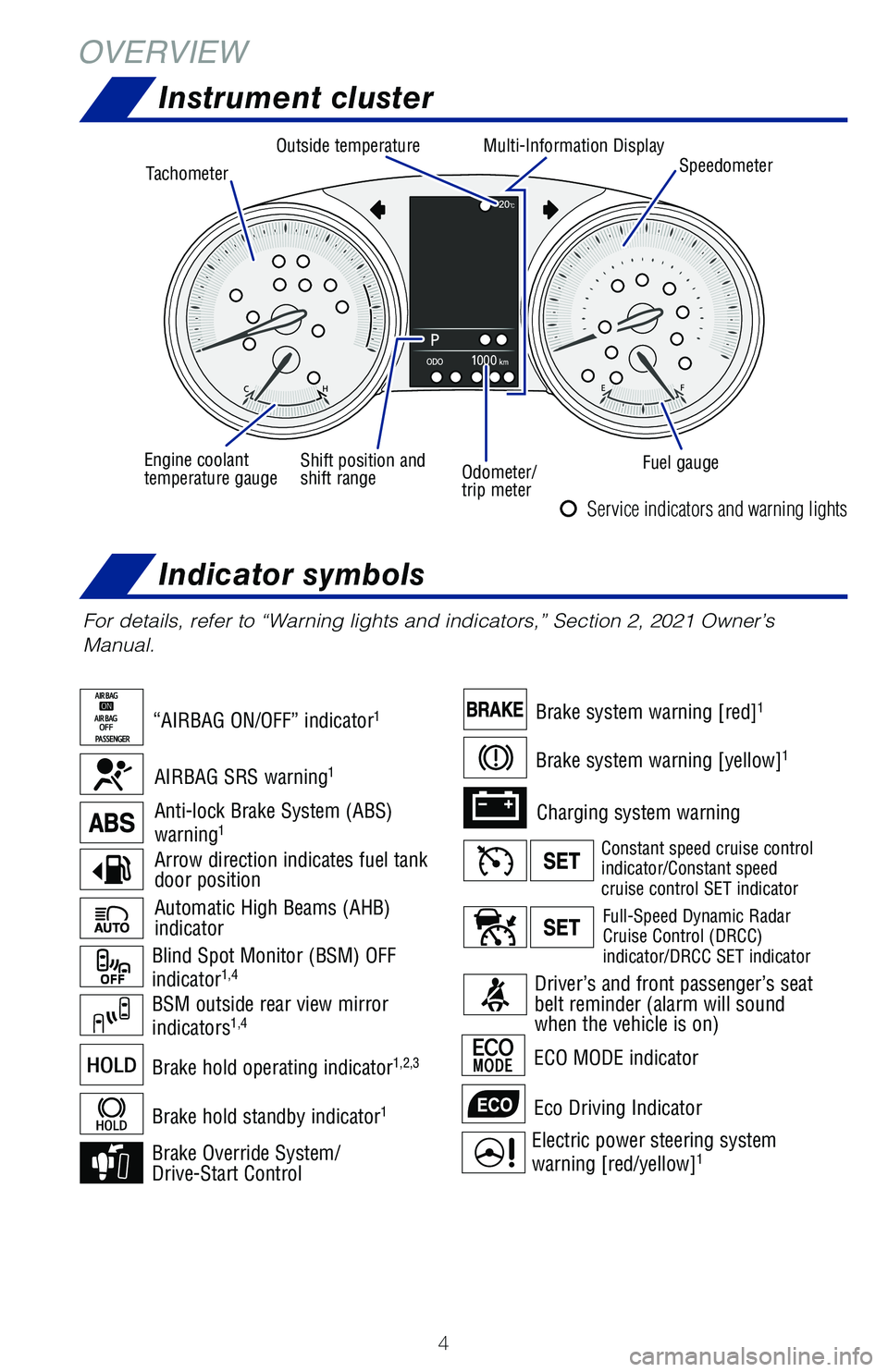
4
OVERVIEWInstrument cluster
Indicator symbols
For details, refer to “Warning lights and indicators,” Section 2, 2021 Owner’s
Manual.
Automatic High Beams (AHB)
indicator
Electric power steering system
warning [red/yellow]1
BSM outside rear view mirror
indicators1,4
Charging system warning
Brake Override System/
Drive-Start Control ECO MODE indicator
Eco Driving Indicator
Arrow direction indicates fuel tank
door position
Anti-lock Brake System (ABS)
warning1
Blind Spot Monitor (BSM) OFF
indicator1,4
Brake system warning [red]1
Brake system warning [yellow]1
Brake hold operating indicator1,2,3
Brake hold standby indicator1
“AIRBAG ON/OFF” indicator1
AIRBAG SRS warning1
Service indicators and warning lights
Driver’s and front passenger’s seat
belt reminder (alarm will sound
when the vehicle is on)
Constant speed cruise control
indicator/Constant speed
cruise control SET indicator
Full-Speed Dynamic Radar
Cruise Control (DRCC)
indicator/DRCC SET indicator
Tachometer
Outside temperature
Fuel gauge
Shift position and
shift range
Engine coolant
temperature gauge
Odometer/
trip meterMulti-Information Display
Speedometer
64380_Txt_MY21_C-HR.indd 47/21/20 10:32 AM
Page 7 of 56
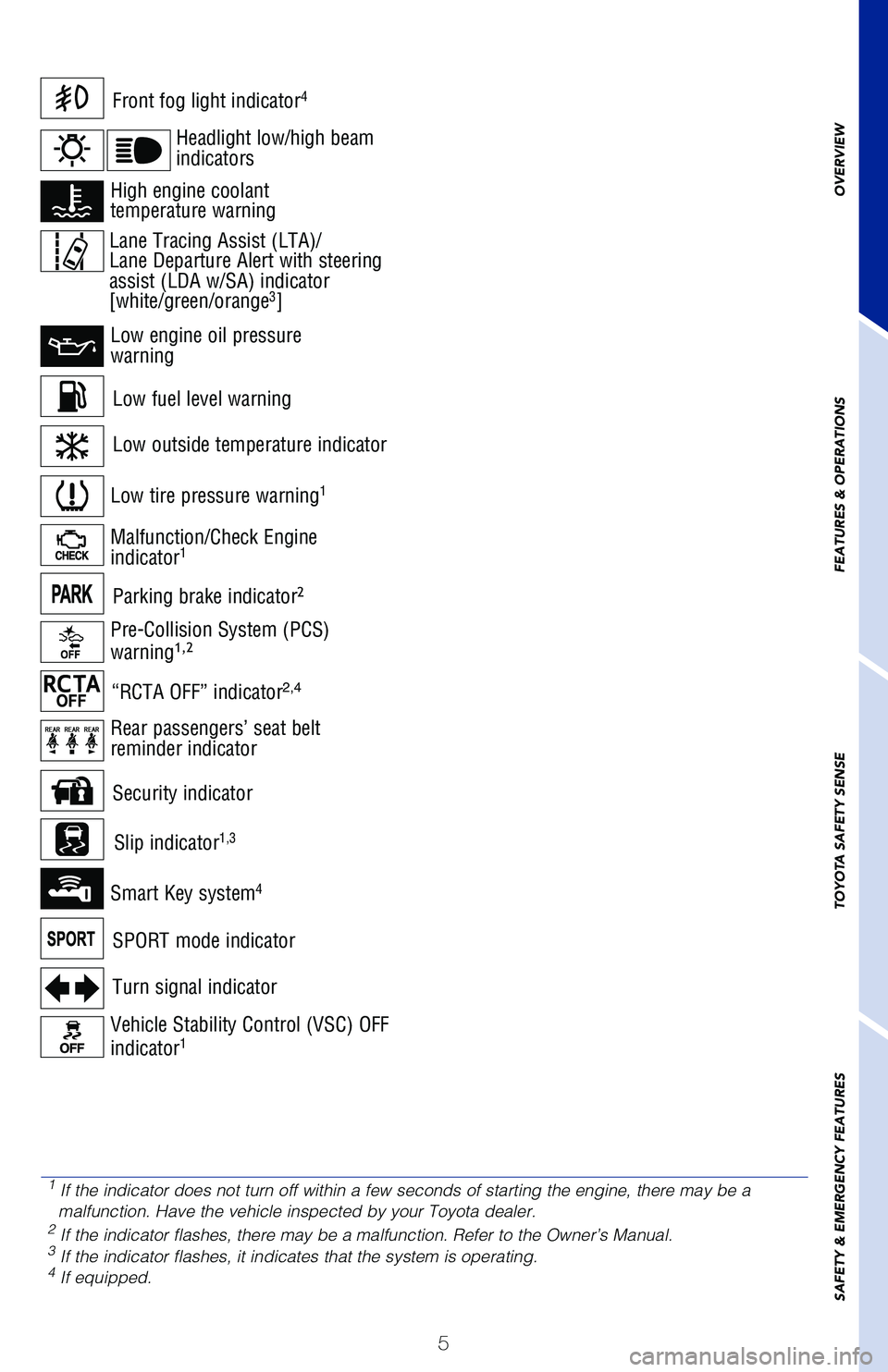
5
OVERVIEW
FEATURES & OPERATIONS
TOYOTA SAFETY SENSE
SAFETY & EMERGENCY FEATURES
Low fuel level warning
Front fog light indicator4
Turn signal indicator
Low tire pressure warning1
Vehicle Stability Control (VSC) OFF
indicator1
Malfunction/Check Engine
indicator1
Low engine oil pressure
warning
High engine coolant
temperature warning
Smart Key system4
ECO MODE indicator
SPORT mode indicator
Parking brake indicator2
Headlight low/high beam
indicators
Pre-Collision System (PCS)
warning1,2
Rear passengers’ seat belt
reminder indicator
Slip indicator
1,3
Security indicator
Low outside temperature indicator
“RCTA OFF” indicator2,4
1 If the indicator does not turn off within a few seconds of starting the engine, there may be a
malfunction. Have the vehicle inspected by your Toyota dealer.
2 If the indicator flashes, there may be a malfunction. Refer to the Owner’s Manual.3 If the indicator flashes, it indicates that the system is operating.4 If equipped.
Lane Tracing Assist (LTA)/
Lane Departure Alert with steering
assist (LDA w/SA) indicator
[white/green/orange
3]
64380_Txt_MY21_C-HR.indd 57/21/20 10:32 AM
Page 8 of 56
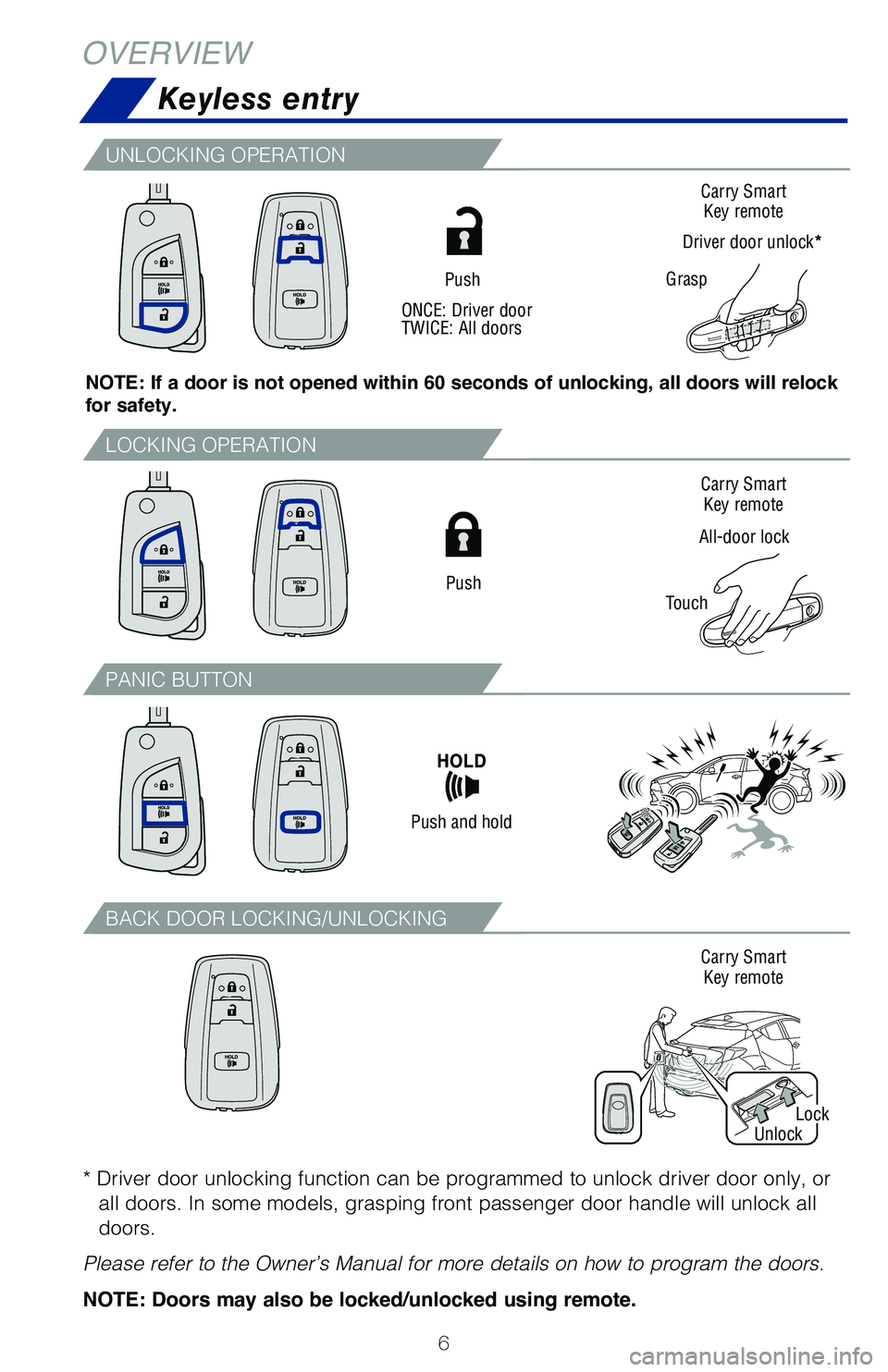
6
OVERVIEW
Keyless entry
Push
All-door lock
TouchCarry Smart
Key remote
Carry Smart Key remote
Carry Smart Key remote
Grasp
Driver door unlock*
Push
Push and hold
ONCE: Driver door
TWICE: All doors
Lock
Unlock
NOTE: If a door is not opened within 60 seconds of unlocking, all doors will relock
for safety.
LOCKING OPERATION
PANIC BUTTON
BACK DOOR LOCKING/UNLOCKING
UNLOCKING OPERATION
* Driver door unlocking function can be programmed to unlock driver door only, or
all doors. In some models, grasping front passenger door handle will unlock all
doors.
Please refer to the Owner’s Manual for more details on how to program the doors.
NOTE: Doors may also be locked/unlocked using remote.
64380_Txt_MY21_C-HR.indd 67/21/20 10:32 AM
Page 12 of 56
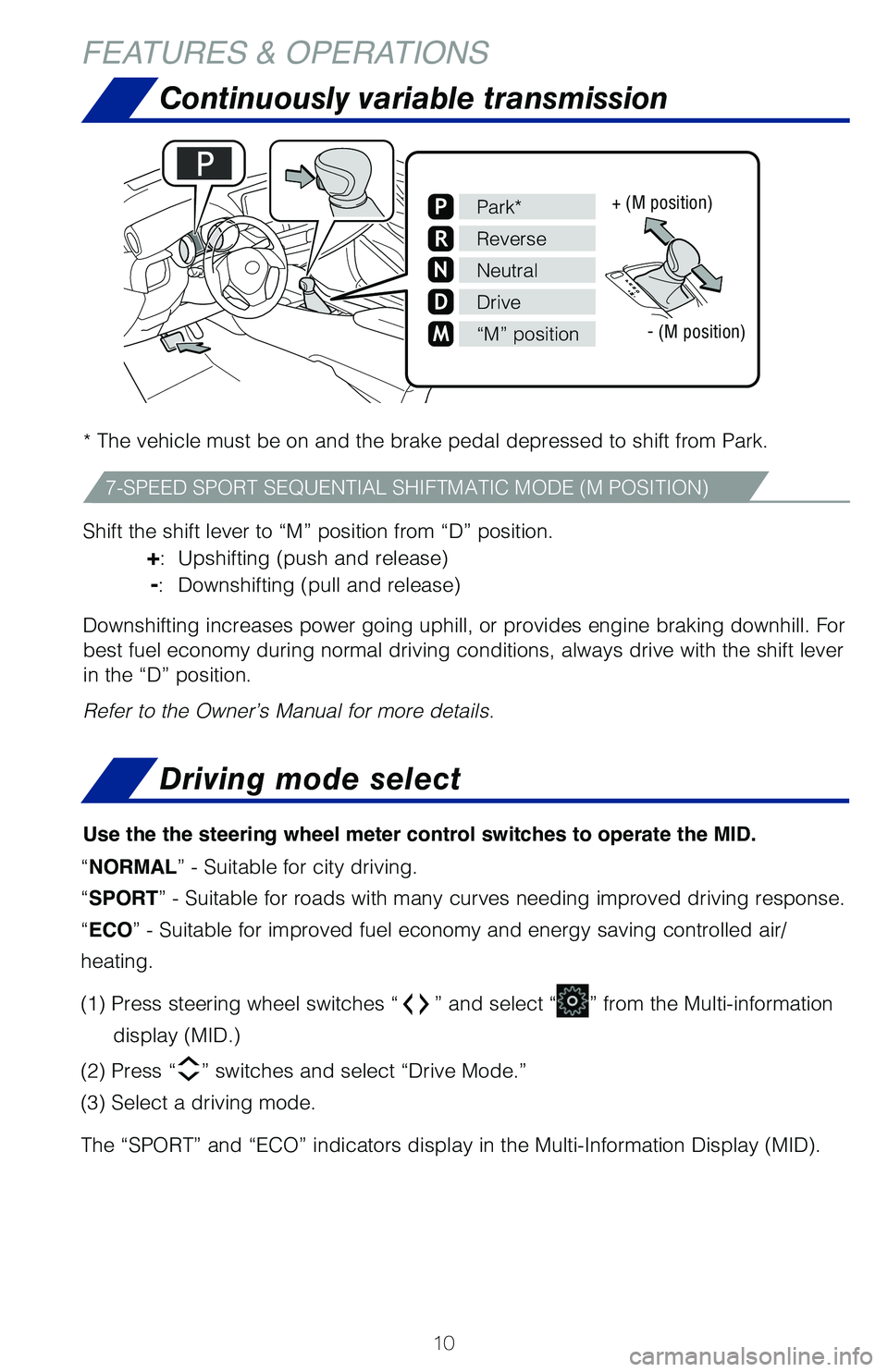
10
Continuously variable transmission
* The vehicle must be on and the brake pedal depressed to shift from Park.
Shift the shift lever to “M” position from “D” position.
+: Upshifting (push and release)
-: Downshifting (pull and release)
Downshifting increases power going uphill, or provides engine braking downhill. For
best fuel economy during normal driving conditions, always drive with the shift lever
in the “D” position.
Refer to the Owner’s Manual for more details.
FEATURES & OPERATIONS
7-SPEED SPORT SEQUENTIAL SHIFTMATIC MODE (M POSITION)
M
P
R
N
D
Park*
Reverse
Neutral
Drive
“M” position
+ (M position)
- (M position)
Use the the steering wheel meter control switches to operate the MID.
Driving mode select
“NORMAL” - Suitable for city driving.
“SPORT” - Suitable for roads with many curves needing improved driving response.
“ECO” - Suitable for improved fuel economy and energy saving controlled air/
heating.
(1) Press steering wheel switches “
” and select “” from the Multi-information
display (MID.)
(2) Press “
” switches and select “Drive Mode.”
(3) Select a driving mode.
The “SPORT” and “ECO” indicators display in the Multi-Information Display (MID).
64380_Txt_MY21_C-HR.indd 107/21/20 10:32 AM
Page 20 of 56
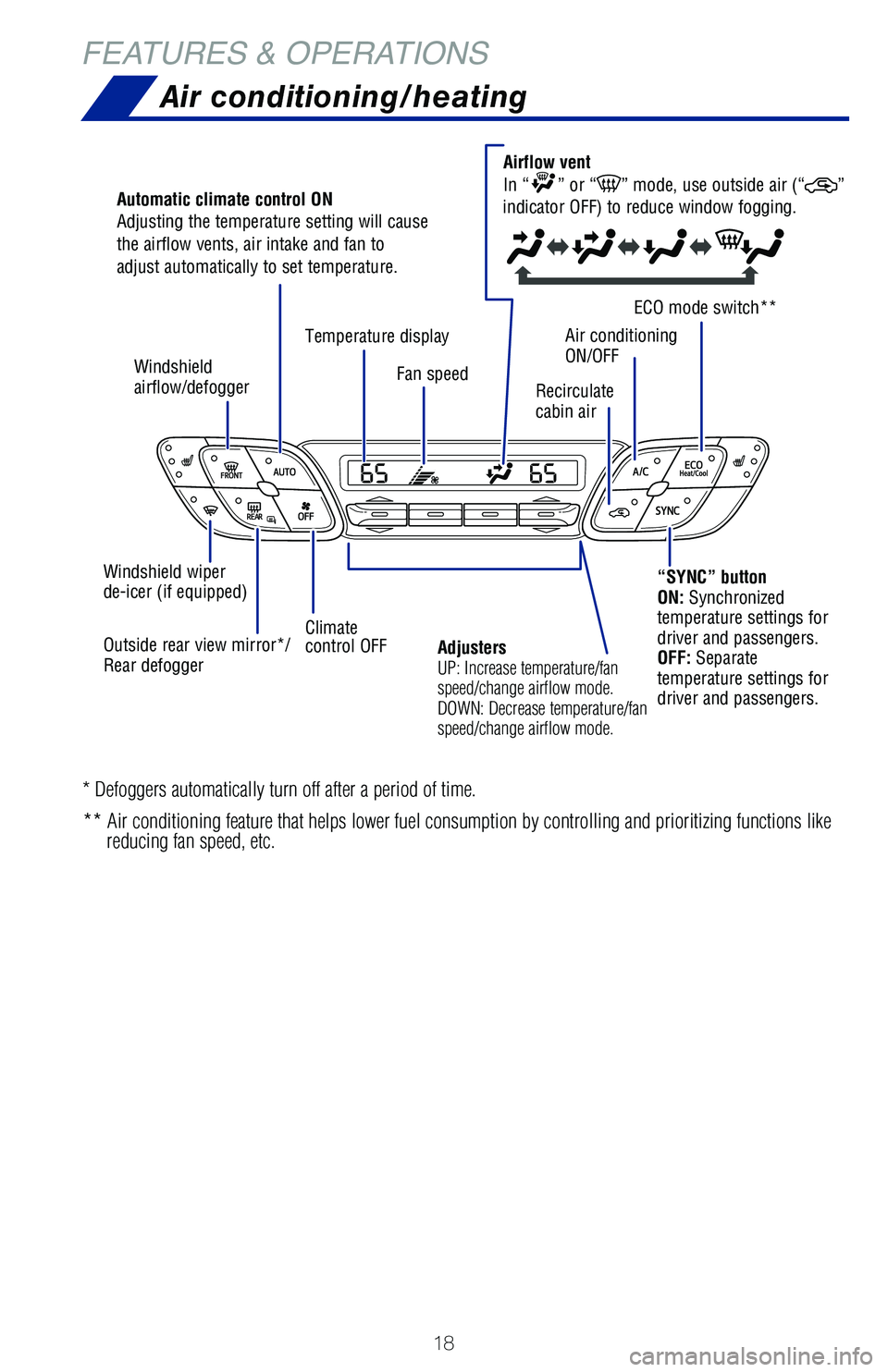
18
FEATURES & OPERATIONSAir conditioning/heating
“SYNC” button
ON: Synchronized
temperature settings for
driver and passengers.
OFF: Separate
temperature settings for
driver and passengers.
ECO mode switch**
Air conditioning
ON/OFF
Temperature display
Recirculate
cabin air
Climate
control OFF
Outside rear view mirror*/
Rear defogger Windshield wiper
de-icer (if equipped) Fan speed
Windshield
airflow/defogger
Automatic climate control ON
Adjusting the temperature setting will cause
the airflow vents, air intake and fan to
adjust automatically to set temperature.
Airflow vent
In “” or “” mode, use outside air (“”
indicator OFF) to reduce window fogging.
Adjusters
UP: Increase temperature/fan
speed/change airflow mode.
DOWN: Decrease temperature/fan
speed/change airflow mode.
* Defoggers automatically turn off after a period of time.
** Air conditioning feature that helps lower fuel consumption by controlling and prioritizing functions like reducing fan speed, etc.
64380_Txt_MY21_C-HR.indd 187/21/20 10:32 AM
Page 40 of 56
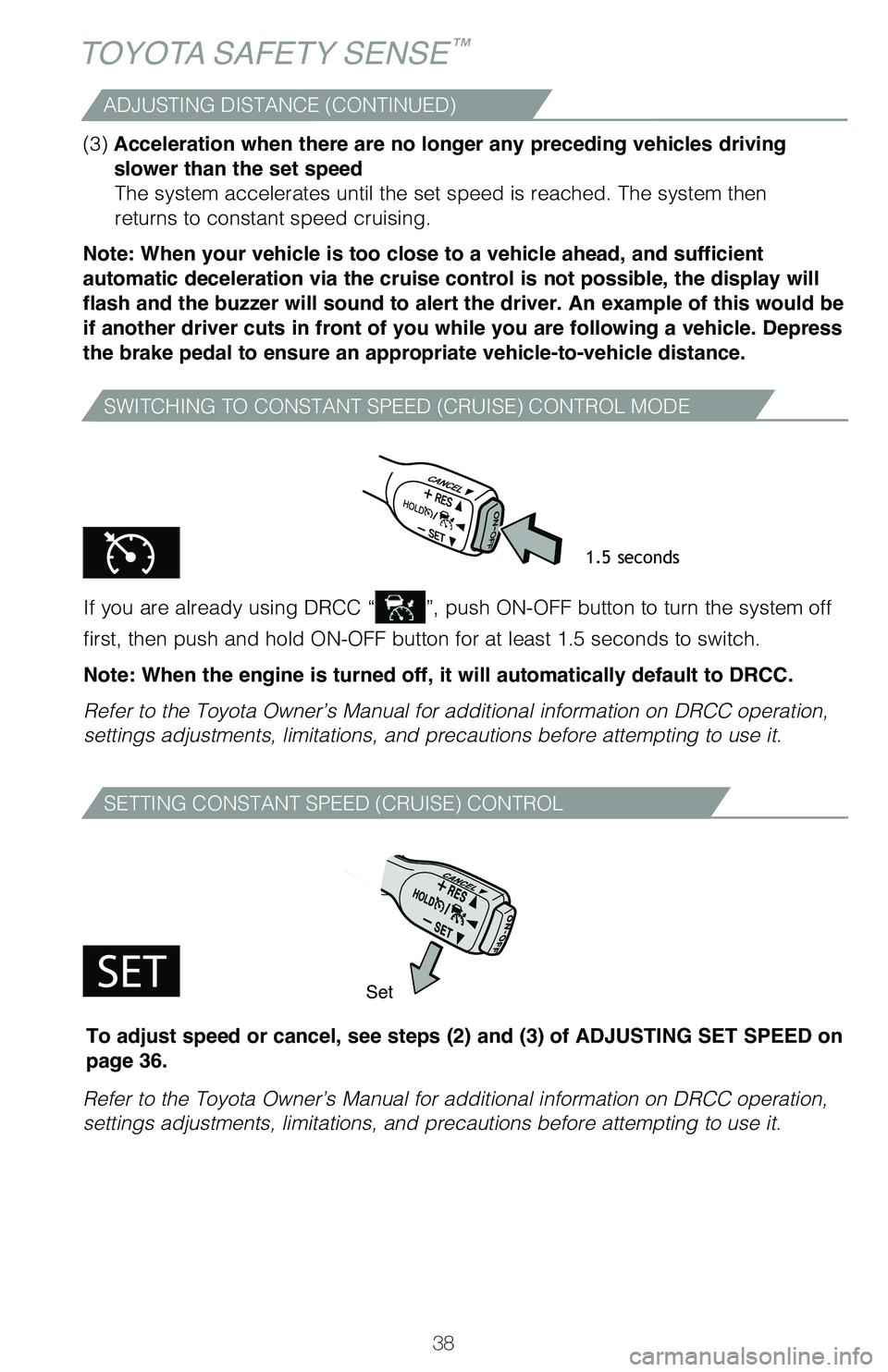
38
TOYOTA SAFETY SENSE™
SWITCHING TO CONSTANT SPEED (CRUISE) CONTROL MODE
If you are already using DRCC “”, push ON-OFF button to turn the system off
first, then push and hold ON-OFF button for at least 1.5 seconds to switch.
Note: When the engine is turned off, it will automatically default to DRCC.
Refer to the Toyota Owner’s Manual for additional information on DRCC operation,
settings adjustments, limitations, and precautions before attempting to use it.
1.5 seconds
(3) Acceleration when there are no longer any preceding vehicles driving
slower than the set speed The system accelerates until the set speed is reached. The system then
returns to constant speed cruising.
Note: When your vehicle is too close to a vehicle ahead, and sufficient
automatic deceleration via the cruise control is not possible, the display will
flash and the buzzer will sound to alert the driver. An example of this would be
if another driver cuts in front of you while you are following a vehicle. Depress
the brake pedal to ensure an appropriate vehicle-to-vehicle distance.
ADJUSTING DISTANCE (CONTINUED)
SETTING CONSTANT SPEED (CRUISE) CONTROL
Refer to the Toyota Owner’s Manual for additional information on DRCC operation,
settings adjustments, limitations, and precautions before attempting to use it.
Set
To adjust speed or cancel, see steps (2) and (3) of ADJUSTING SET SPEED on
page 36.
64380_Txt_MY21_C-HR.indd 387/21/20 10:32 AM