ESP TOYOTA C-HR 2021 Owners Manual (in English)
[x] Cancel search | Manufacturer: TOYOTA, Model Year: 2021, Model line: C-HR, Model: TOYOTA C-HR 2021Pages: 56, PDF Size: 6.27 MB
Page 12 of 56
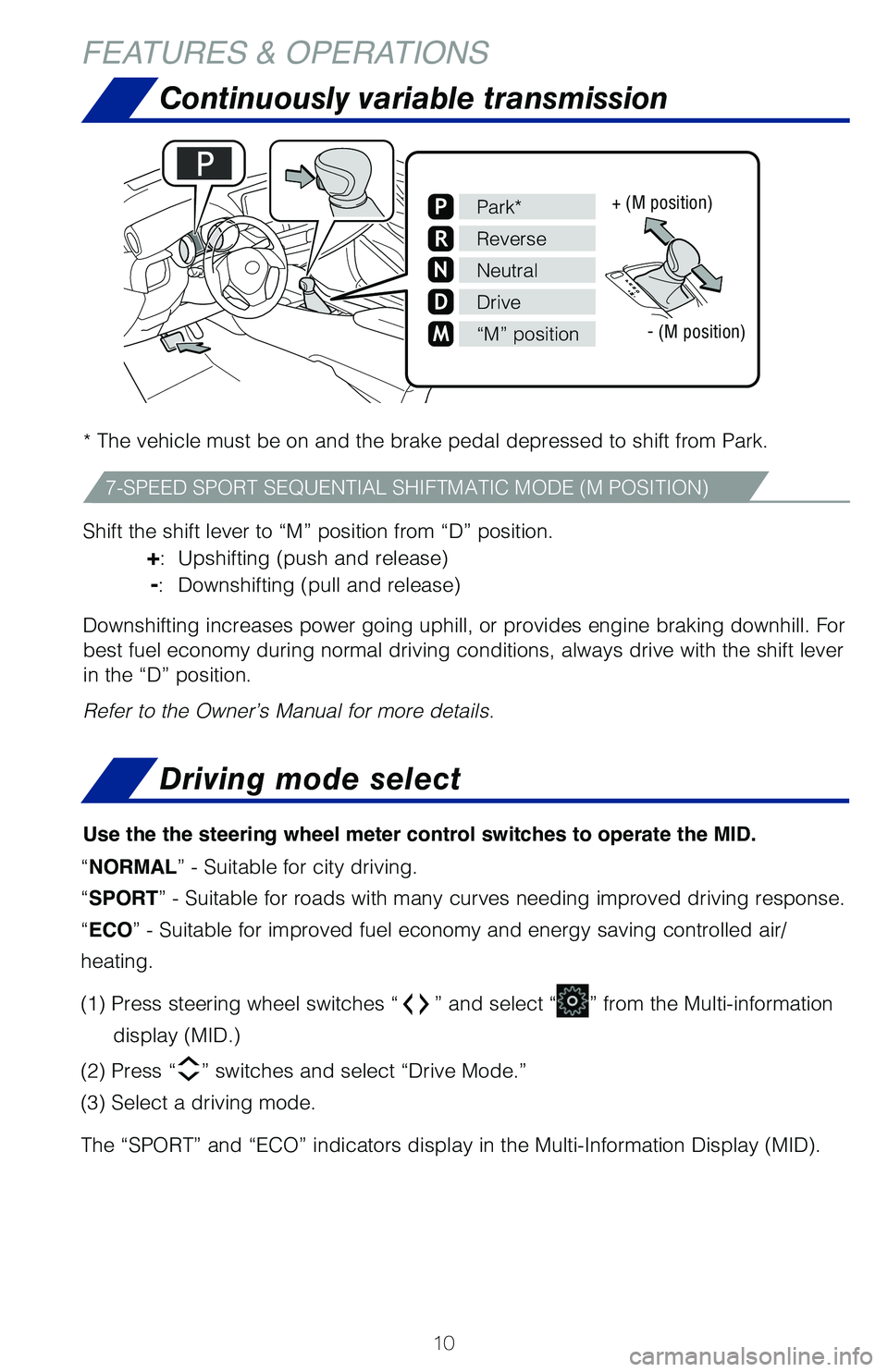
10
Continuously variable transmission
* The vehicle must be on and the brake pedal depressed to shift from Park.
Shift the shift lever to “M” position from “D” position.
+: Upshifting (push and release)
-: Downshifting (pull and release)
Downshifting increases power going uphill, or provides engine braking downhill. For
best fuel economy during normal driving conditions, always drive with the shift lever
in the “D” position.
Refer to the Owner’s Manual for more details.
FEATURES & OPERATIONS
7-SPEED SPORT SEQUENTIAL SHIFTMATIC MODE (M POSITION)
M
P
R
N
D
Park*
Reverse
Neutral
Drive
“M” position
+ (M position)
- (M position)
Use the the steering wheel meter control switches to operate the MID.
Driving mode select
“NORMAL” - Suitable for city driving.
“SPORT” - Suitable for roads with many curves needing improved driving response.
“ECO” - Suitable for improved fuel economy and energy saving controlled air/
heating.
(1) Press steering wheel switches “
” and select “” from the Multi-information
display (MID.)
(2) Press “
” switches and select “Drive Mode.”
(3) Select a driving mode.
The “SPORT” and “ECO” indicators display in the Multi-Information Display (MID).
64380_Txt_MY21_C-HR.indd 107/21/20 10:32 AM
Page 29 of 56
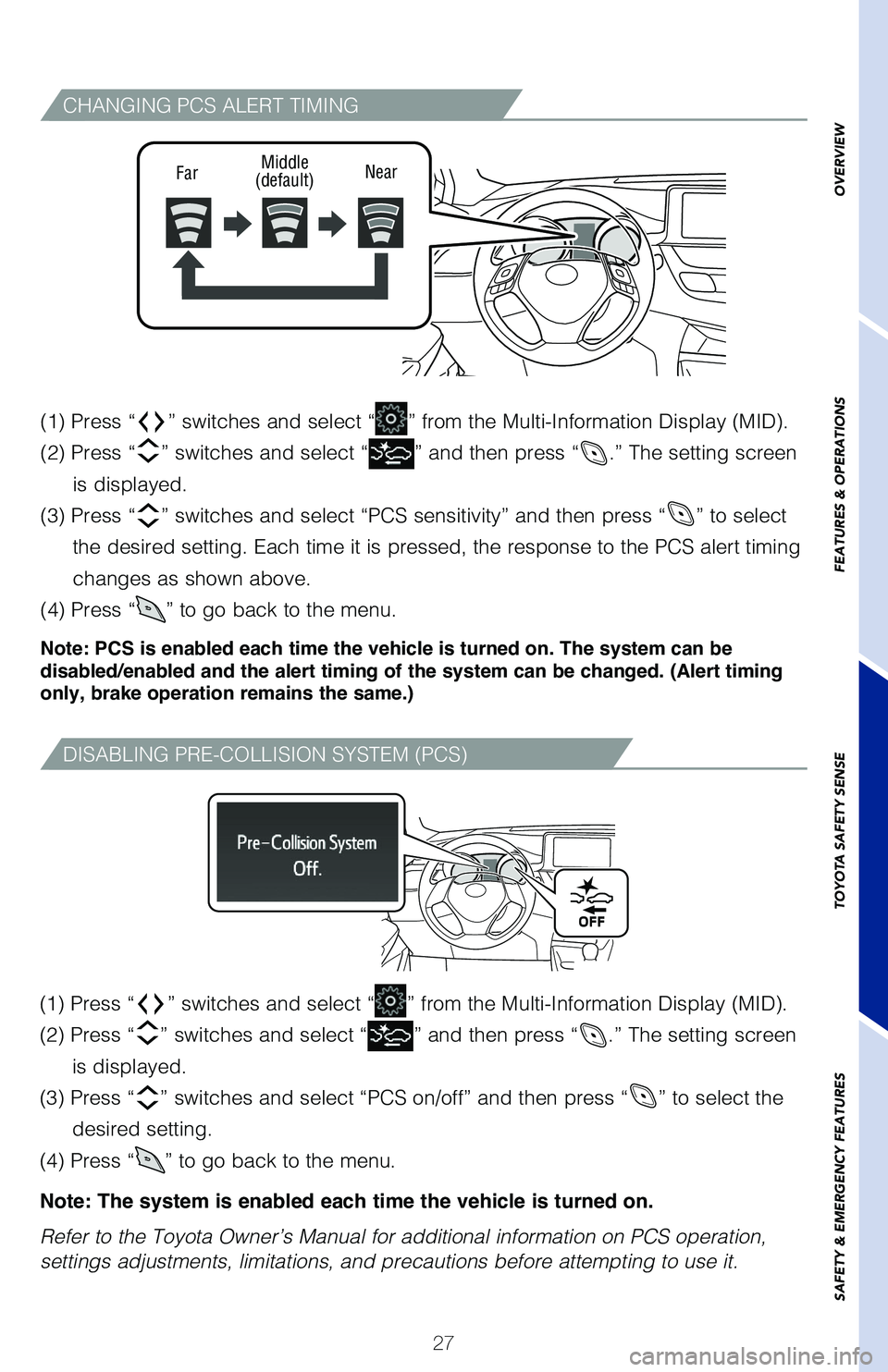
27
CHANGING PCS ALERT TIMING
(1) Press “” switches and select “” from the Multi-Information Display (MID).
(2) Press “
” switches and select “” and then press “.” The setting screen
is displayed.
(3) Press “
” switches and select “PCS sensitivity” and then press “” to select
the desired setting. Each time it is pressed, the response to the PCS alert timing
changes as shown above.
(4) Press “
” to go back to the menu.
Note: PCS is enabled each time the vehicle is turned on. The system can be
disabled/enabled and the alert timing of the system can be changed. (Alert timing
only, brake operation remains the same.)
Far Middle
(default) Near
(1) Press “” switches and select “” from the Multi-Information Display (MID).
(2) Press “
” switches and select “” and then press “.” The setting screen
is displayed.
(3) Press “
” switches and select “PCS on/off” and then press “” to select the
desired setting.
(4) Press “
” to go back to the menu.
Note: The system is enabled each time the vehicle is turned on.
Refer to the Toyota Owner’s Manual for additional information on PCS operation,
settings adjustments, limitations, and precautions before attempting to use it.
DISABLING PRE-COLLISION SYSTEM (PCS)
OVERVIEW
FEATURES & OPERATIONS
TOYOTA SAFETY SENSE
SAFETY & EMERGENCY FEATURES
64380_Txt_MY21_C-HR.indd 277/21/20 10:32 AM
Page 39 of 56
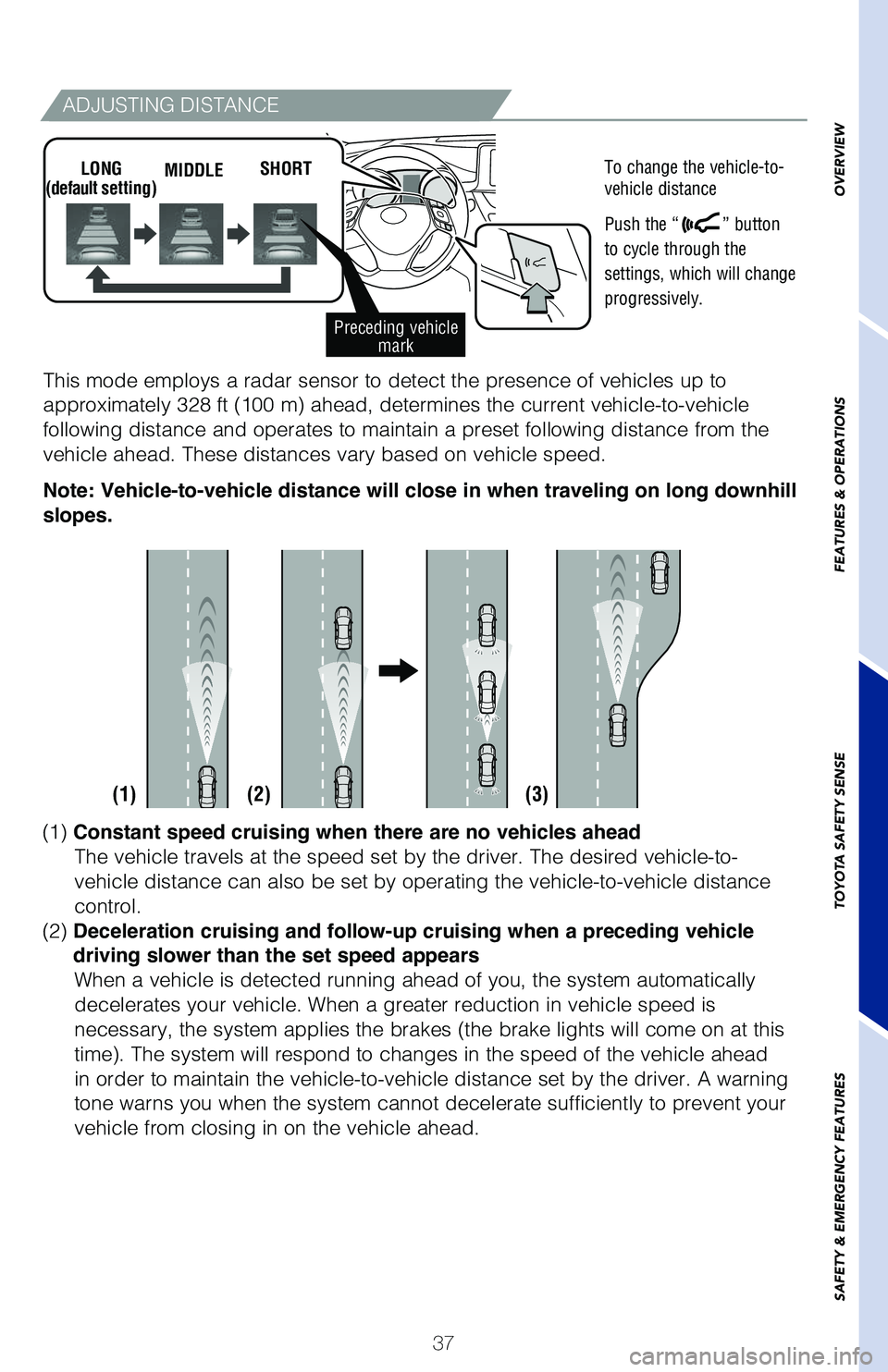
37
OVERVIEW
FEATURES & OPERATIONS
TOYOTA SAFETY SENSE
SAFETY & EMERGENCY FEATURES
ADJUSTING DISTANCE
To change the vehicle-to-
vehicle distance
Push the “
” button
to cycle through the
settings, which will change
progressively.
This mode employs a radar sensor to detect the presence of vehicles up to
approximately 328 ft (100 m) ahead, determines the current vehicle-to-vehicle
following distance and operates to maintain a preset following distance from the
vehicle ahead. These distances vary based on vehicle speed.
Note: Vehicle-to-vehicle distance will close in when traveling on long downhill
slopes.
MIDDLE SHORT
(default setting)
LONG
Preceding vehicle
mark
(1) Constant speed cruising when there are no vehicles ahead
The vehicle travels at the speed set by the driver. The desired vehicle-to-
vehicle distance can also be set by operating the vehicle-to-vehicle distance
control.
(2) Deceleration cruising and follow-up cruising when a preceding vehicle
driving slower than the set speed appears When a vehicle is detected running ahead of you, the system automatically
decelerates your vehicle. When a greater reduction in vehicle speed is
necessary, the system applies the brakes (the brake lights will come on at this
time). The system will respond to changes in the speed of the vehicle ahead
in order to maintain the vehicle-to-vehicle distance set by the driver. A warning
tone warns you when the system cannot decelerate sufficiently to prevent your
vehicle from closing in on the vehicle ahead.
(1) (2) (3)
64380_Txt_MY21_C-HR.indd 377/21/20 10:32 AM
Page 45 of 56
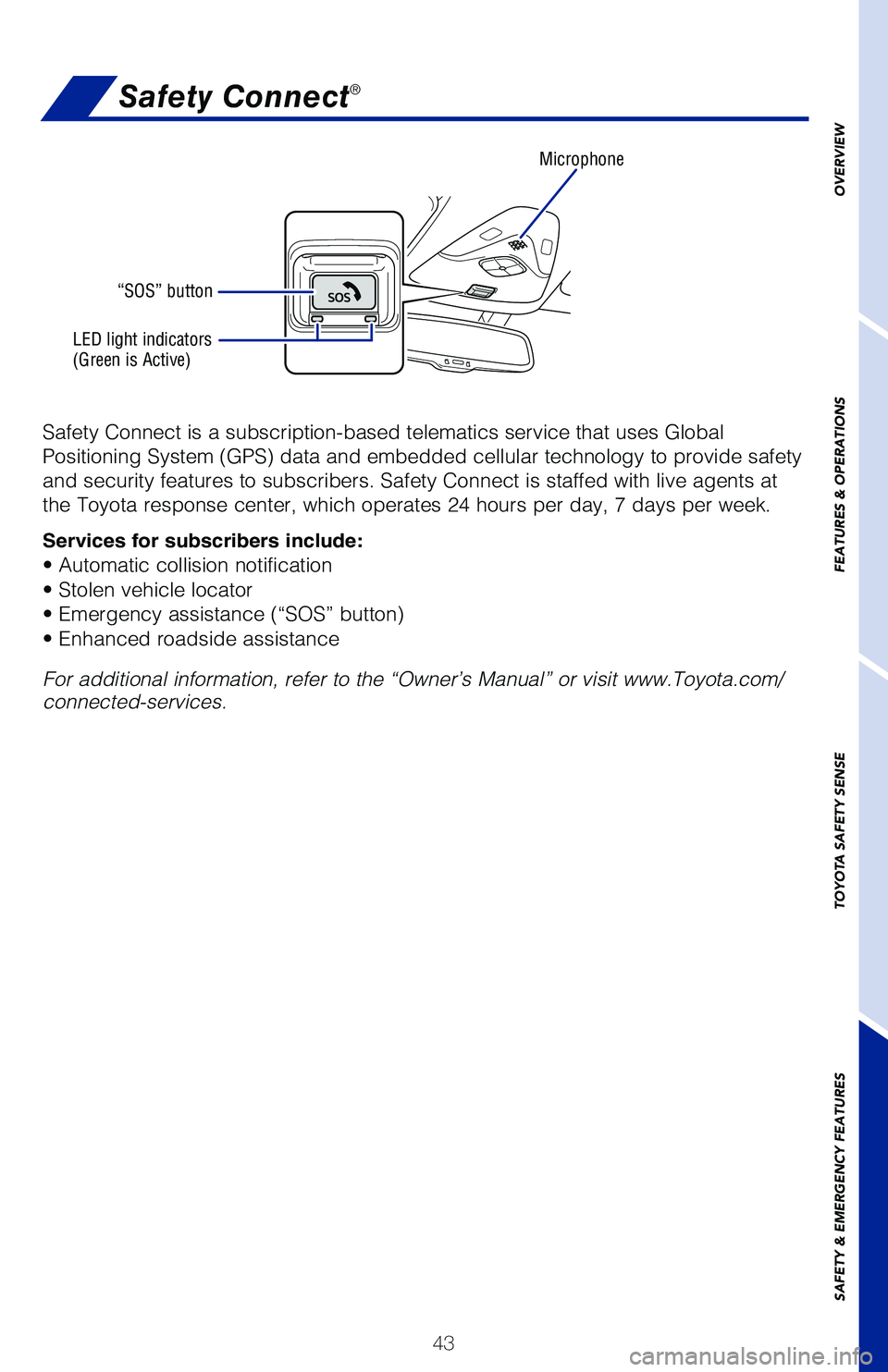
43
OVERVIEW
FEATURES & OPERATIONS
TOYOTA SAFETY SENSE
SAFETY & EMERGENCY FEATURES
Safety Connect®
Safety Connect is a subscription-based telematics service that uses Global
Positioning System (GPS) data and embedded cellular technology to provide safety
and security features to subscribers. Safety Connect is staffed with live agents at
the Toyota response center, which operates 24 hours per day, 7 days per week.
Services for subscribers include:
• Automatic collision notification
• Stolen vehicle locator
• Emergency assistance (“SOS” button)
• Enhanced roadside assistance
For additional information, refer to the “Owner’s Manual” or visit www.Toyota.com/
connected-services.
Microphone
LED light indicators
(Green is Active)
“SOS” button
64380_Txt_MY21_C-HR.indd 437/21/20 10:32 AM
Page 47 of 56

45
OVERVIEW
FEATURES & OPERATIONS
TOYOTA SAFETY SENSE
SAFETY & EMERGENCY FEATURES
SMART STOP TECHNOLOGY (SST)
Smart Stop Technology automatically reduces engine power when the accelerator
and brake pedals are pressed simultaneously under certain conditions.
SST engages when the accelerator is depressed first and the brakes are applied
firmly for longer than one-half second at speeds greater than five miles per hour.
SST doesn’t engage if the brake pedal is depressed before the accelerator pedal,
allowing vehicles to start on a steep hill and safely accelerate without rolling
backward.
Star Safety System™
ANTI-LOCK BRAKE SYSTEM (ABS)
Toyota’s ABS sensors detect which wheels are locking up and limits wheel lockup
by “pulsing” each wheel’s brakes independently. Pulsing releases brake pressure
repeatedly for fractions of a second. This helps the tires attain the traction that
current road conditions will allow, helping you to stay in directional control.
BRAKE ASSIST (BA)
Brake Assist is designed to detect sudden or “panic” braking, and then add braking
pressure to help decrease the vehicle’s stopping distance. When there’s only a split
second to react, Brake Assist can add additional brake pressure more quickly than
just the driver alone can.
ELECTRONIC BRAKE FORCE DISTRIBUTION (EBD)
Toyota’s ABS technology has Electronic Brake-force Distribution (EBD) to help
maintain control and balance when braking. EBD responds to sudden stops by
redistributing brake force to enhance the braking effectiveness of all four wheels. Your vehicle comes standard with the Star Safety System
TM, which combines Anti-
lock Braking System (ABS), Brake Assist (BA), Electronic Brake-force Distribution
(EBD), Smart Stop Technology (SST), Traction Control (TRAC) and Vehicle Stability
Control (VSC).
Refer to the Owner’s Manual for more details and important information on limitations
to these systems.
ENHANCED VEHICLE STABILITY CONTROL (VSC)
Enhanced Vehicle Stability Control provides cooperative control of the ABS, TRAC,
VSC and EPS.
Enhanced VSC helps to maintain directional stability when loss of traction occurs
during a turn.
64380_Txt_MY21_C-HR.indd 457/21/20 10:32 AM