fuel TOYOTA C-HR 2021 (in English) User Guide
[x] Cancel search | Manufacturer: TOYOTA, Model Year: 2021, Model line: C-HR, Model: TOYOTA C-HR 2021Pages: 548, PDF Size: 12.51 MB
Page 90 of 548
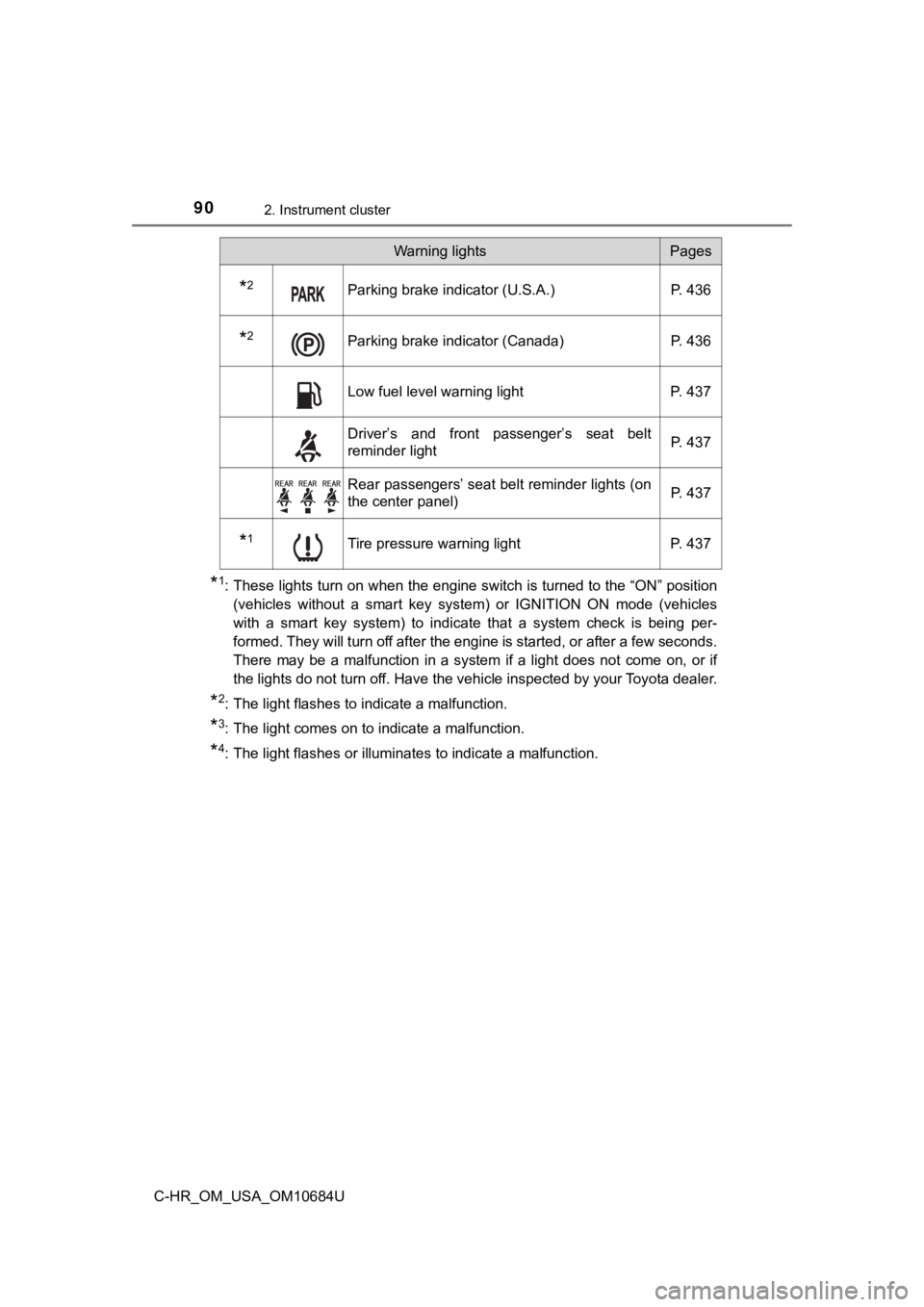
902. Instrument cluster
C-HR_OM_USA_OM10684U
*1: These lights turn on when the engine switch is turned to the “ON” position
(vehicles without a smart key system) or IGNITION ON mode (vehicles
with a smart key system) to indicate that a system check is being per-
formed. They will turn off after the engine is started, or after a few seconds.
There may be a malfunction in a system if a light does not come on, or if
the lights do not turn off. Have the vehicle inspected by your Toyota dealer.
*2: The light flashes to indicate a malfunction.
*3: The light comes on to indicate a malfunction.
*4: The light flashes or illuminates to indicate a malfunction.
*2Parking brake indicator (U.S.A.)P. 436
*2Parking brake indicator (Canada)P. 436
Low fuel level warning lightP. 437
Driver’s and front passenger’s seat belt
reminder light P. 437
Rear passengers’ seat belt reminder lights (on
the center panel)
P. 437
*1Tire pressure warning light
P. 437
Warning lightsPages
Page 96 of 548
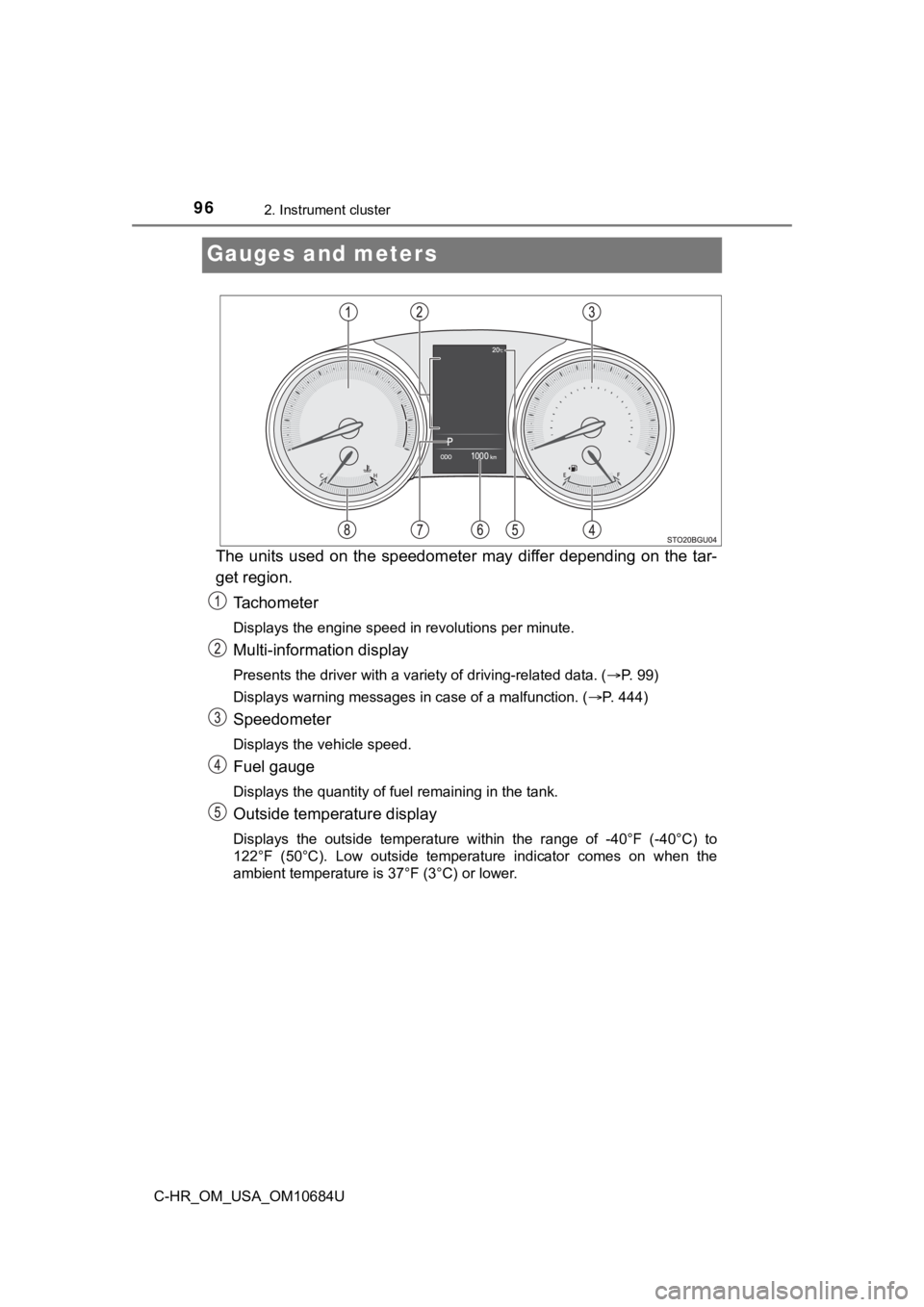
962. Instrument cluster
C-HR_OM_USA_OM10684U
Gauges and meters
The units used on the speedometer may differ depending on the tar-
get region.
Tachometer
Displays the engine speed in revolutions per minute.
Multi-information display
Presents the driver with a variety of driving-related data. ( P. 99)
Displays warning messages in case of a malfunction. ( P. 444)
Speedometer
Displays the vehicle speed.
Fuel gauge
Displays the quantity of fuel remaining in the tank.
Outside temperature display
Displays the outside temperature within the range of -40°F (-40 °C) to
122°F (50°C). Low outside temperat ure indicator comes on when the
ambient temperature is 37°F (3°C) or lower.
Page 100 of 548
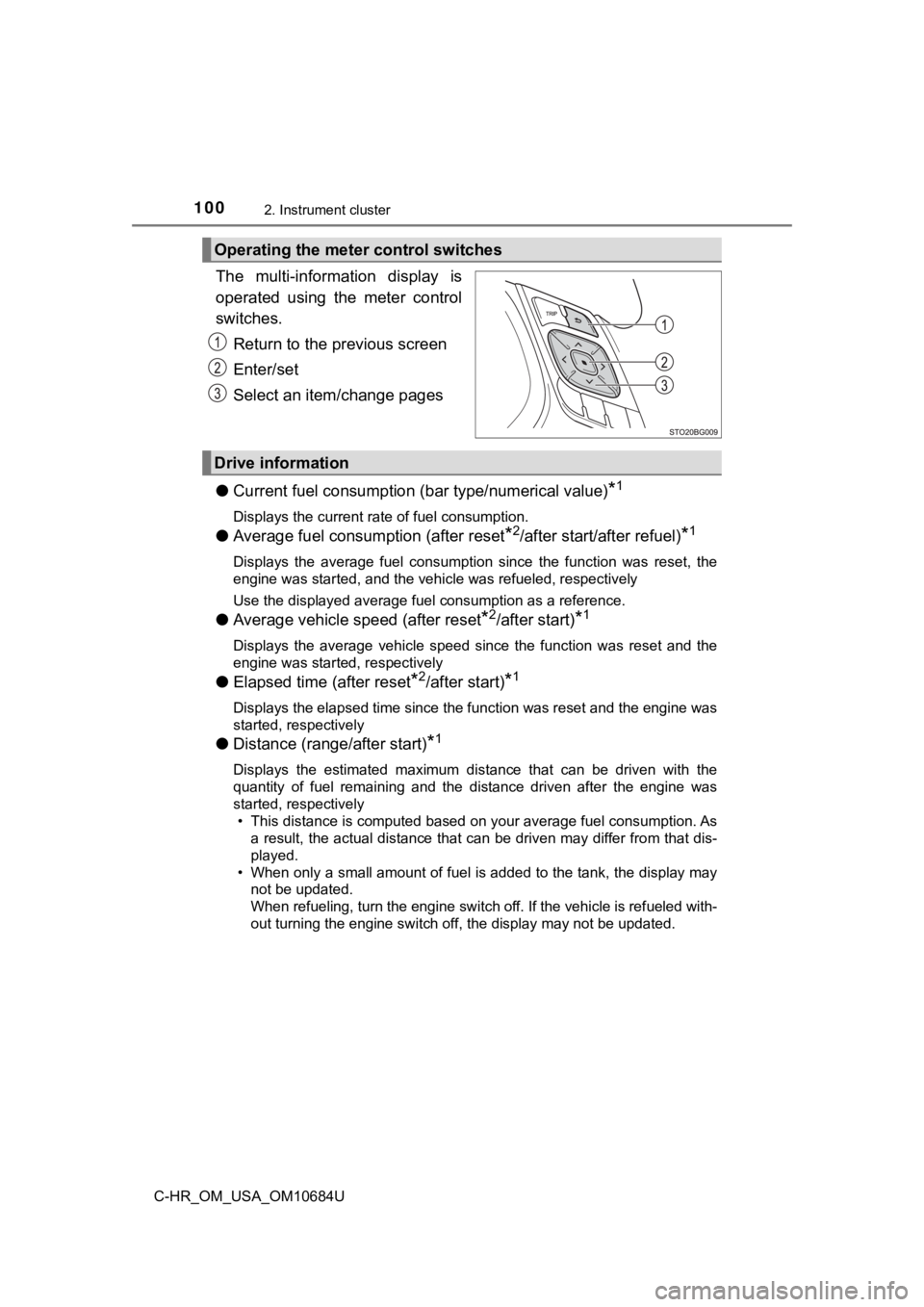
1002. Instrument cluster
C-HR_OM_USA_OM10684U
The multi-information display is
operated using the meter control
switches.Return to the previous screen
Enter/set
Select an item/change pages
● Current fuel consumption ( bar type/numerical value)
*1
Displays the current rate of fuel consumption.
●Average fuel consumption (after reset*2/after start/after refuel)*1
Displays the average fuel consumption since the function was reset, the
engine was started, and the vehicle was refueled, respectively
Use the displayed average fuel consumption as a reference.
●Average vehicle speed (after reset*2/after start)*1
Displays the average vehicle speed since the function was reset and the
engine was started, respectively
● Elapsed time (after reset*2/after start)*1
Displays the elapsed time since the function was reset and the engine was
started, respectively
● Distance (range/after start)*1
Displays the estimated maximum distance that can be driven with the
quantity of fuel remaining and the distance driven after the engine was
started, respectively • This distance is computed based on your average fuel consumpti on. As
a result, the actual distance that can be driven may differ fro m that dis-
played.
• When only a small amount of fuel is added to the tank, the dis play may
not be updated.
When refueling, turn the engine switch off. If the vehicle is r efueled with-
out turning the engine switch off, the display may not be updat ed.
Operating the meter control switches
Drive information
Page 103 of 548
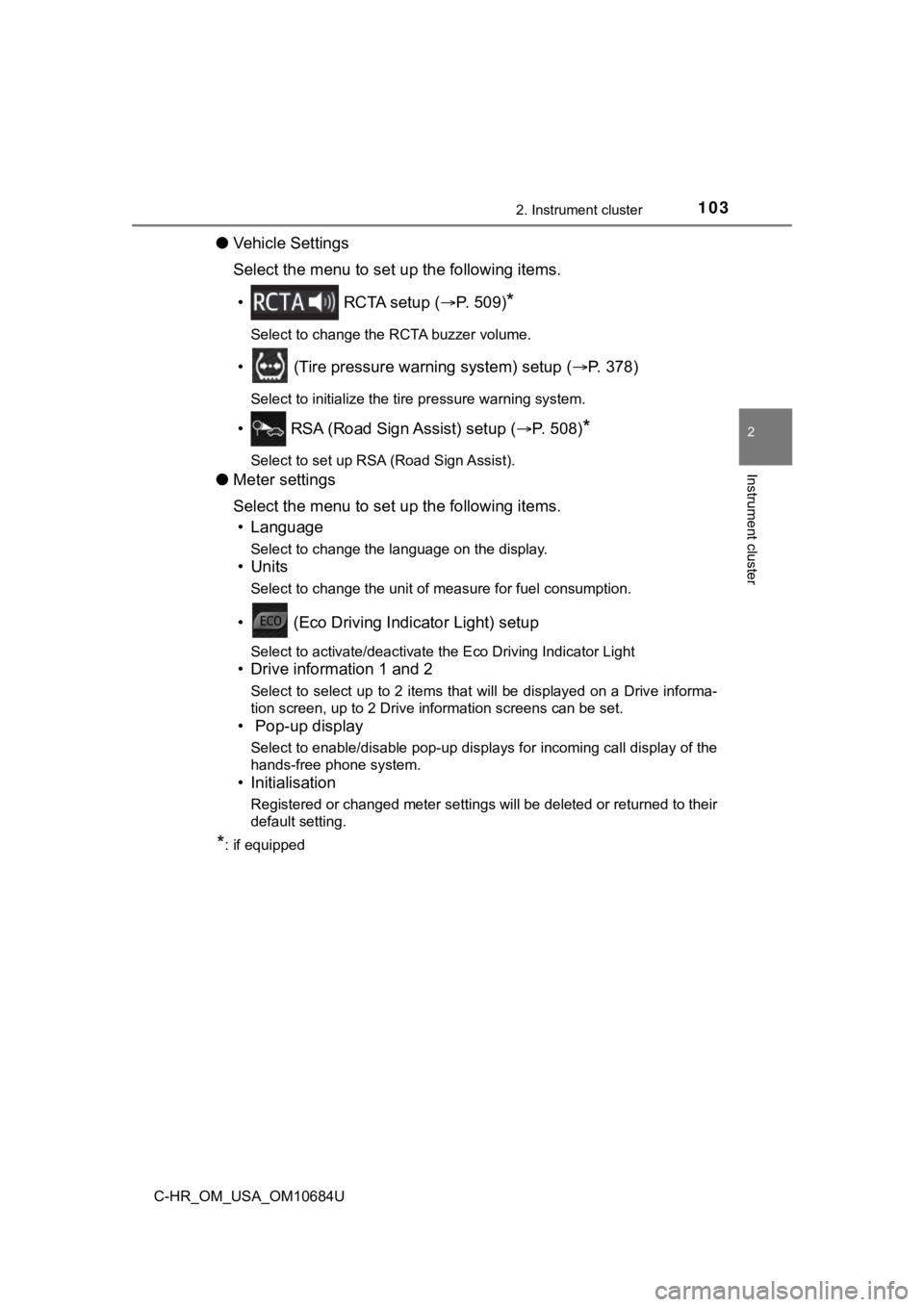
1032. Instrument cluster
2
Instrument cluster
C-HR_OM_USA_OM10684U
●Vehicle Settings
Select the menu to set up the following items.
• RCTA setup ( P. 5 0 9 )
*
Select to change the RCTA buzzer volume.
• (Tire pressure warning system) setup ( P. 378)
Select to initialize the tire pressure warning system.
• RSA (Road Sign Assist) setup (P. 508)*
Select to set up RSA (Road Sign Assist).
● Meter settings
Select the menu to set up the following items.
• Language
Select to change the language on the display.
•Units
Select to change the unit of measure for fuel consumption.
• (Eco Driving Indicator Light) setup
Select to activate/deactivate the Eco Driving Indicator Light
• Drive information 1 and 2
Select to select up to 2 items that will be displayed on a Driv e informa-
tion screen, up to 2 Drive information screens can be set.
• Pop-up display
Select to enable/disable pop-up displays for incoming call disp lay of the
hands-free phone system.
• Initialisation
Registered or changed meter settings will be deleted or returne d to their
default setting.
*: if equipped
Page 105 of 548
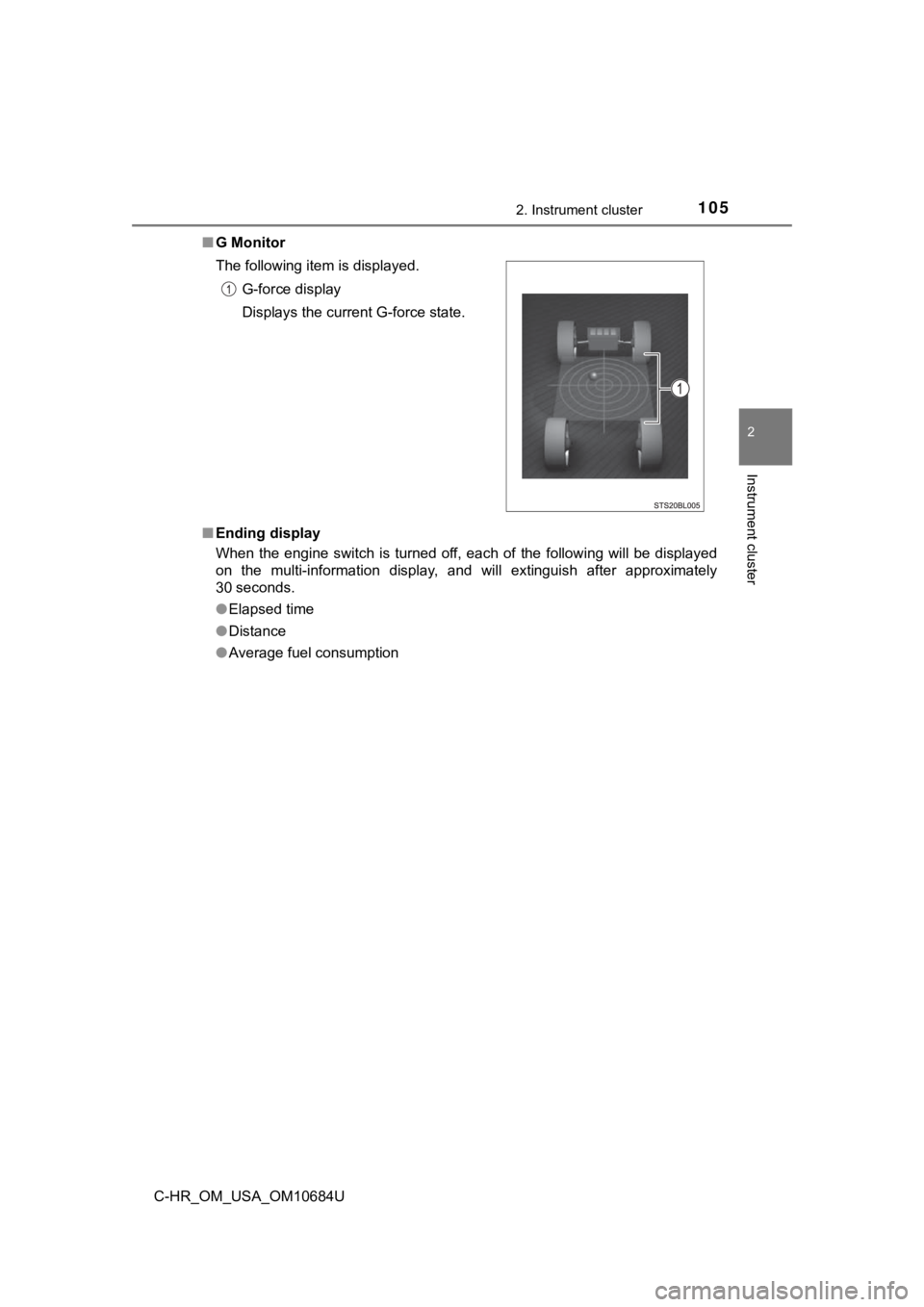
1052. Instrument cluster
2
Instrument cluster
C-HR_OM_USA_OM10684U■
G Monitor
■ Ending display
When the engine switch is turned off, each of the following wil l be displayed
on the multi-information display, and will extinguish after approximately
30 seconds.
● Elapsed time
● Distance
● Average fuel consumption
The following item is displayed.
G-force display
Displays the current G-force state.
Page 107 of 548
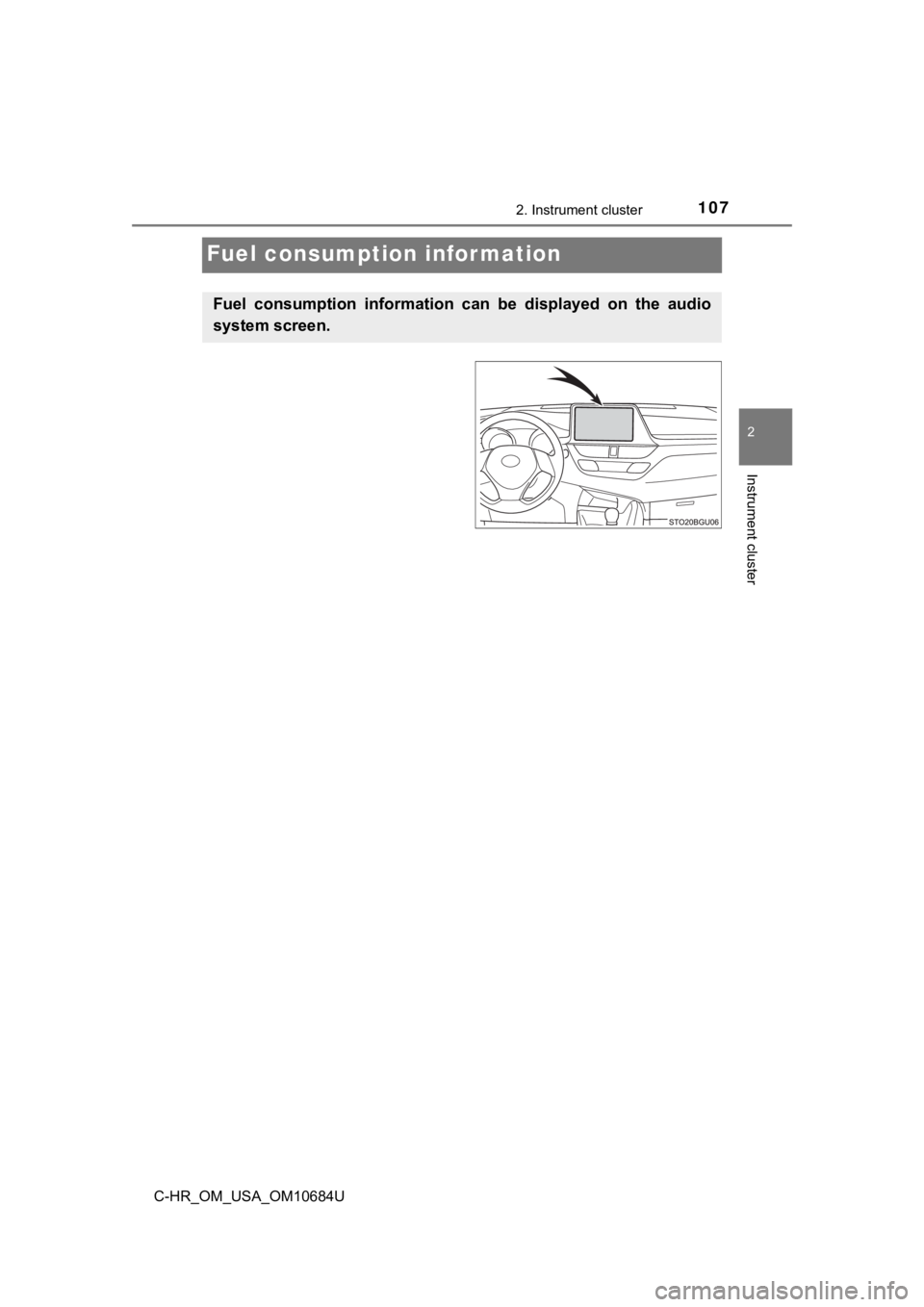
1072. Instrument cluster
2
Instrument cluster
C-HR_OM_USA_OM10684U
Fuel consumption information
Fuel consumption information can be displayed on the audio
system screen.
Page 108 of 548
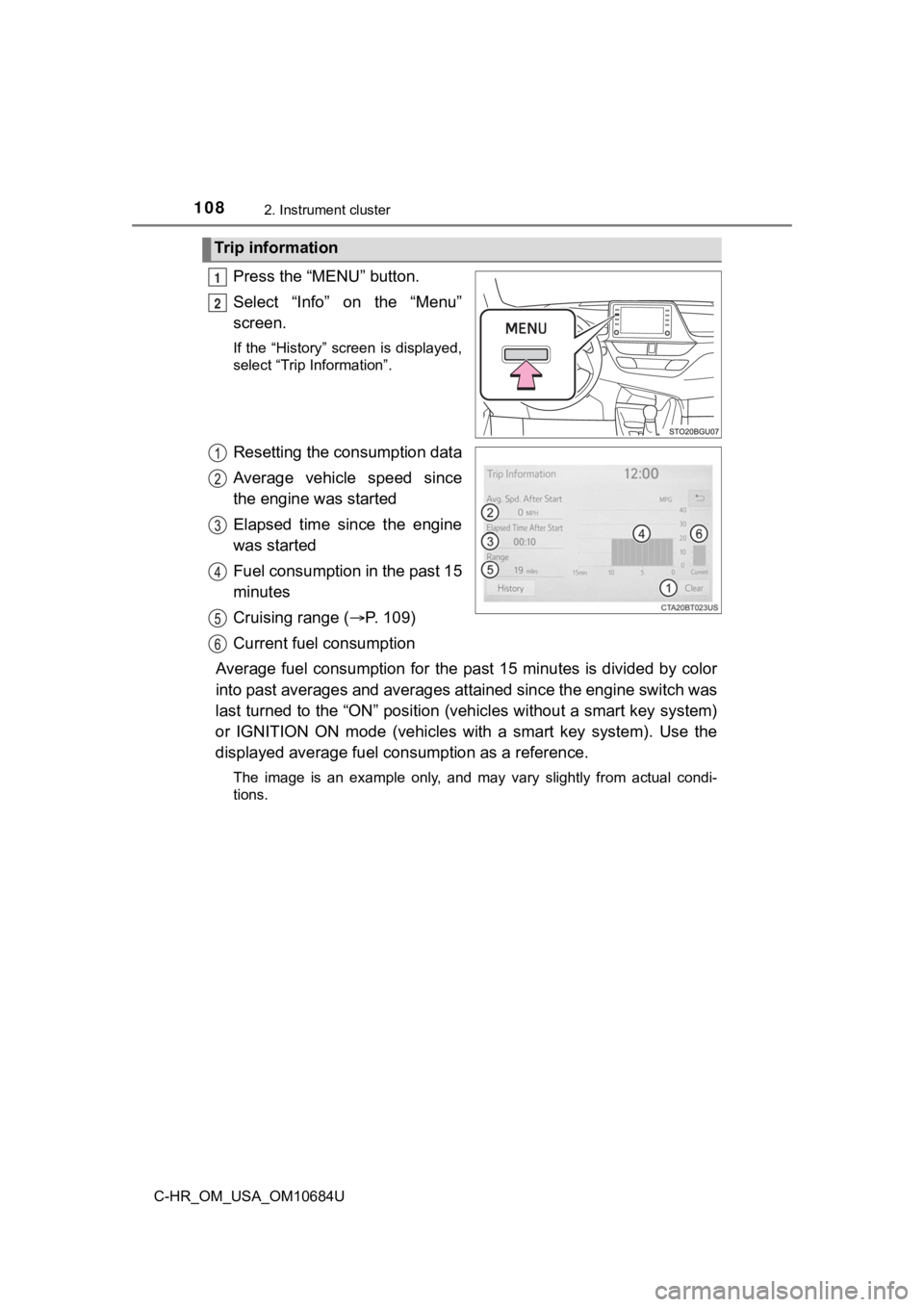
1082. Instrument cluster
C-HR_OM_USA_OM10684U
Press the “MENU” button.
Select “Info” on the “Menu”
screen.
If the “History” screen is displayed,
select “Trip Information”.
Resetting the consumption data
Average vehicle speed since
the engine was started
Elapsed time since the engine
was started
Fuel consumption in the past 15
minutes
Cruising range (P. 109)
Current fuel consumption
Average fuel consumption for the past 15 minutes is divided by color
into past averages and averages attained since the engine switch was
last turned to the “ON” position (vehicles without a smart key system)
or IGNITION ON mode (vehicles with a smart key system). Use the
displayed average fuel con sumption as a reference.
The image is an example only, and may vary slightly from actual condi-
tions.
Trip information
1
2
Page 109 of 548
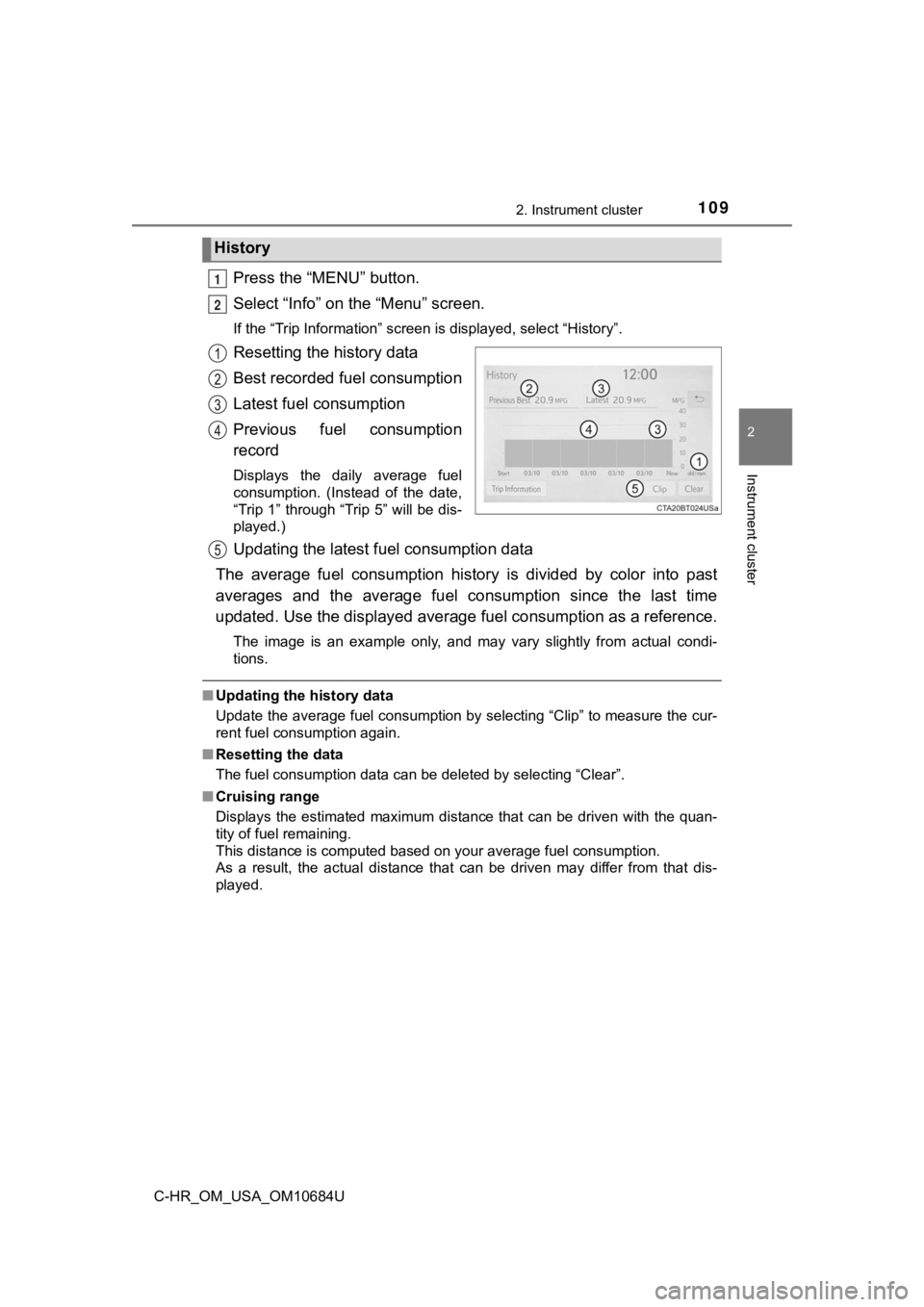
1092. Instrument cluster
2
Instrument cluster
C-HR_OM_USA_OM10684U
Press the “MENU” button.
Select “Info” on the “Menu” screen.
If the “Trip Information” screen is displayed, select “History” .
Resetting the history data
Best recorded fuel consumption
Latest fuel consumption
Previous fuel consumption
record
Displays the daily average fuel
consumption. (Instead of the date,
“Trip 1” through “Trip 5” will be dis-
played.)
Updating the latest fuel consumption data
The average fuel consumption histo ry is divided by color into past
averages and the average fuel consumption since the last time
updated. Use the displayed aver age fuel consumption as a reference.
The image is an example only, and may vary slightly from actual condi-
tions.
■ Updating the history data
Update the average fuel consumption by selecting “Clip” to meas ure the cur-
rent fuel consumption again.
■ Resetting the data
The fuel consumption data can be deleted by selecting “Clear”.
■ Cruising range
Displays the estimated maximum distance that can be driven with the quan-
tity of fuel remaining.
This distance is computed based on your average fuel consumptio n.
As a result, the actual distance that can be driven may differ from that dis-
played.
History
1
2
Page 163 of 548
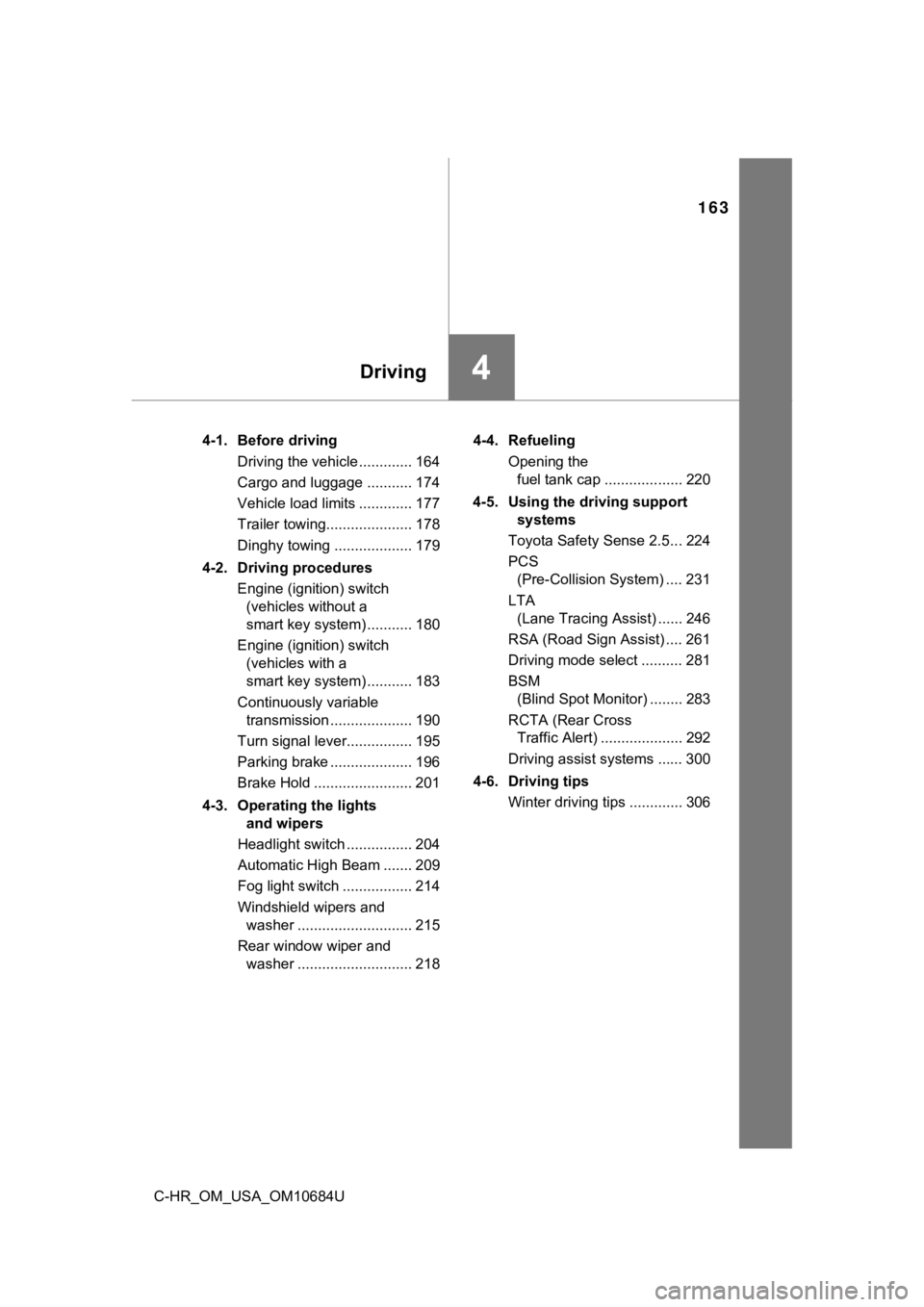
163
4Driving
C-HR_OM_USA_OM10684U4-1. Before driving
Driving the vehicle ............. 164
Cargo and luggage ........... 174
Vehicle load limits ............. 177
Trailer towing..................... 178
Dinghy towing ................... 179
4-2. Driving procedures Engine (ignition) switch (vehicles without a
smart key system) ........... 180
Engine (ignition) switch (vehicles with a
smart key system) ........... 183
Continuously variable transmission .................... 190
Turn signal lever................ 195
Parking brake .................... 196
Brake Hold ........................ 201
4-3. Operating the lights and wipers
Headlight switch ................ 204
Automatic High Beam ....... 209
Fog light switch ................. 214
Windshield wipers and washer ............................ 215
Rear window wiper and washer ............................ 218 4-4. Refueling
Opening the fuel tank cap ................... 220
4-5. Using the driving support systems
Toyota Safety Sense 2.5... 224
PCS (Pre-Collision System) .... 231
LTA (Lane Tracing Assist) ...... 246
RSA (Road Sign Assist) .... 261
Driving mode select .......... 281
BSM (Blind Spot Monitor) ........ 283
RCTA (Rear Cross Traffic Alert) .................... 292
Driving assist systems ...... 300
4-6. Driving tips Winter driving tips ............. 306
Page 167 of 548
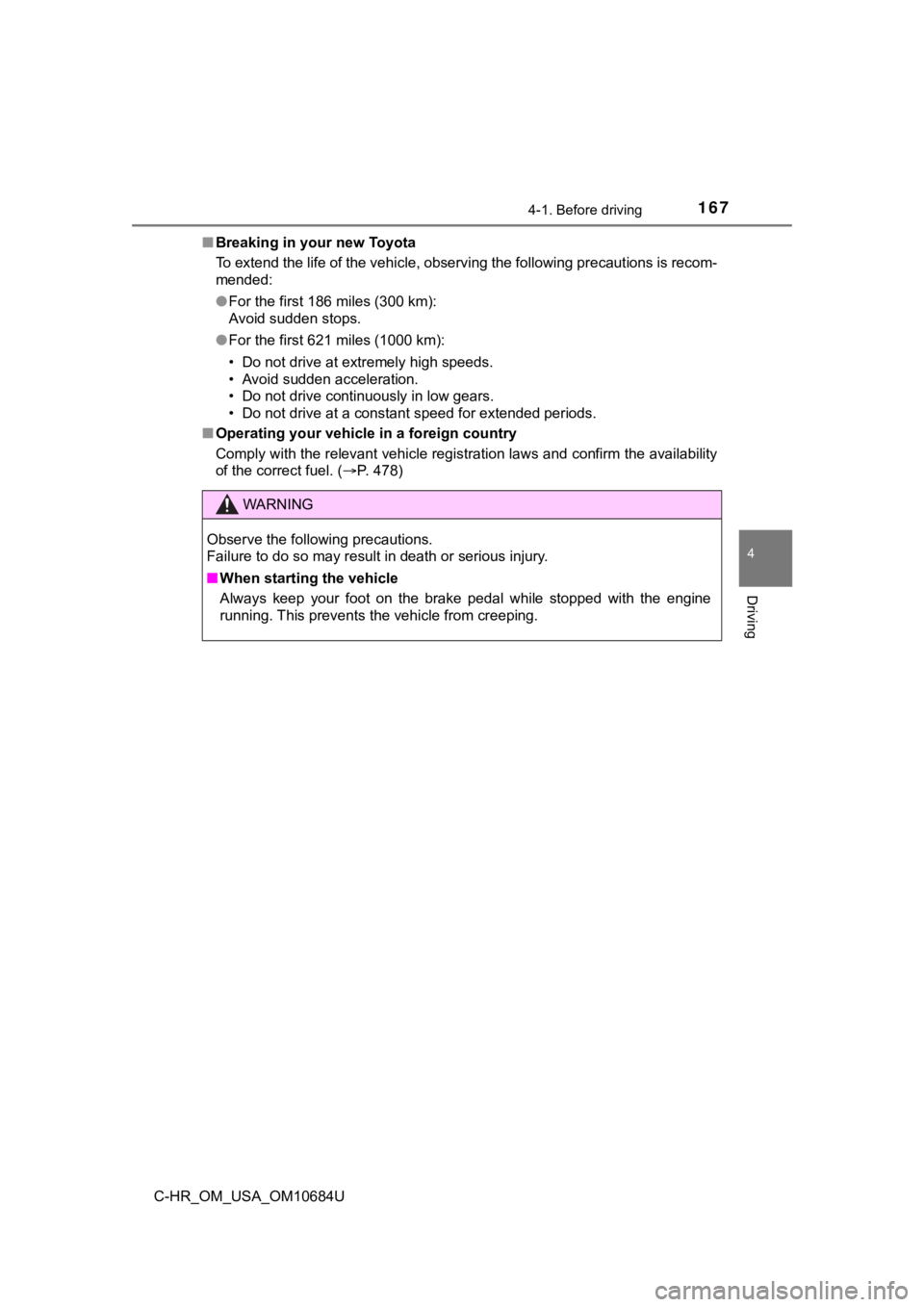
1674-1. Before driving
4
Driving
C-HR_OM_USA_OM10684U■
Breaking in your new Toyota
To extend the life of the vehicle, observing the following prec autions is recom-
mended:
● For the first 186 miles (300 km):
Avoid sudden stops.
● For the first 621 miles (1000 km):
• Do not drive at extremely high speeds.
• Avoid sudden acceleration.
• Do not drive continuously in low gears.
• Do not drive at a constant speed for extended periods.
■ Operating your vehicle in a foreign country
Comply with the relevant vehicle registration laws and confirm the availability
of the correct fuel. ( P. 478)
WARNING
Observe the following precautions.
Failure to do so may result in death or serious injury.
■When starting the vehicle
Always keep your foot on the brake pedal while stopped with the engine
running. This prevents the vehicle from creeping.