sensor TOYOTA C-HR 2022 Owner's Manual
[x] Cancel search | Manufacturer: TOYOTA, Model Year: 2022, Model line: C-HR, Model: TOYOTA C-HR 2022Pages: 818, PDF Size: 113.75 MB
Page 285 of 818
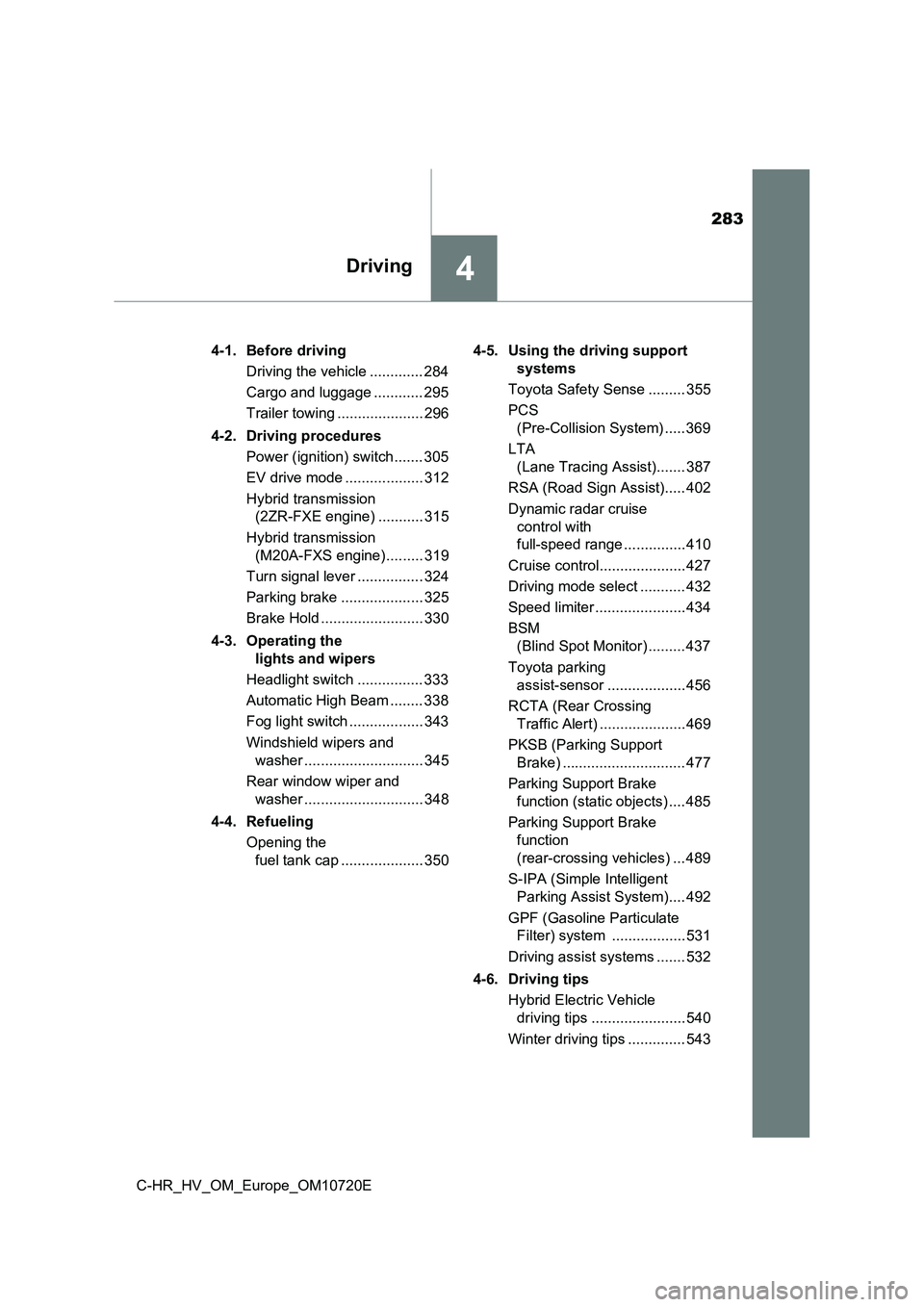
283
4Driving
C-HR_HV_OM_Europe_OM10720E
4-1. Before driving
Driving the vehicle ............. 284
Cargo and luggage ............ 295
Trailer towing ..................... 296
4-2. Driving procedures
Power (ignition) switch ....... 305
EV drive mode ................... 312
Hybrid transmission
(2ZR-FXE engine) ........... 315
Hybrid transmission
(M20A-FXS engine) ......... 319
Turn signal lever ................ 324
Parking brake .................... 325
Brake Hold ......................... 330
4-3. Operating the
lights and wipers
Headlight switch ................ 333
Automatic High Beam ........ 338
Fog light switch .................. 343
Windshield wipers and
washer ............................. 345
Rear window wiper and
washer ............................. 348
4-4. Refueling
Opening the
fuel tank cap .................... 350
4-5. Using the driving support
systems
Toyota Safety Sense ......... 355
PCS
(Pre-Collision System) ..... 369
LTA
(Lane Tracing Assist)....... 387
RSA (Road Sign Assist)..... 402
Dynamic radar cruise
control with
full-speed range ............... 410
Cruise control..................... 427
Driving mode select ........... 432
Speed limiter ...................... 434
BSM
(Blind Spot Monitor) ......... 437
Toyota parking
assist-sensor ................... 456
RCTA (Rear Crossing
Traffic Alert) ..................... 469
PKSB (Parking Support
Brake) .............................. 477
Parking Support Brake
function (static objects) .... 485
Parking Support Brake
function
(rear-crossing vehicles) ... 489
S-IPA (Simple Intelligent
Parking Assist System).... 492
GPF (Gasoline Particulate
Filter) system .................. 531
Driving assist systems ....... 532
4-6. Driving tips
Hybrid Electric Vehicle
driving tips ....................... 540
Winter driving tips .............. 543
Page 338 of 818
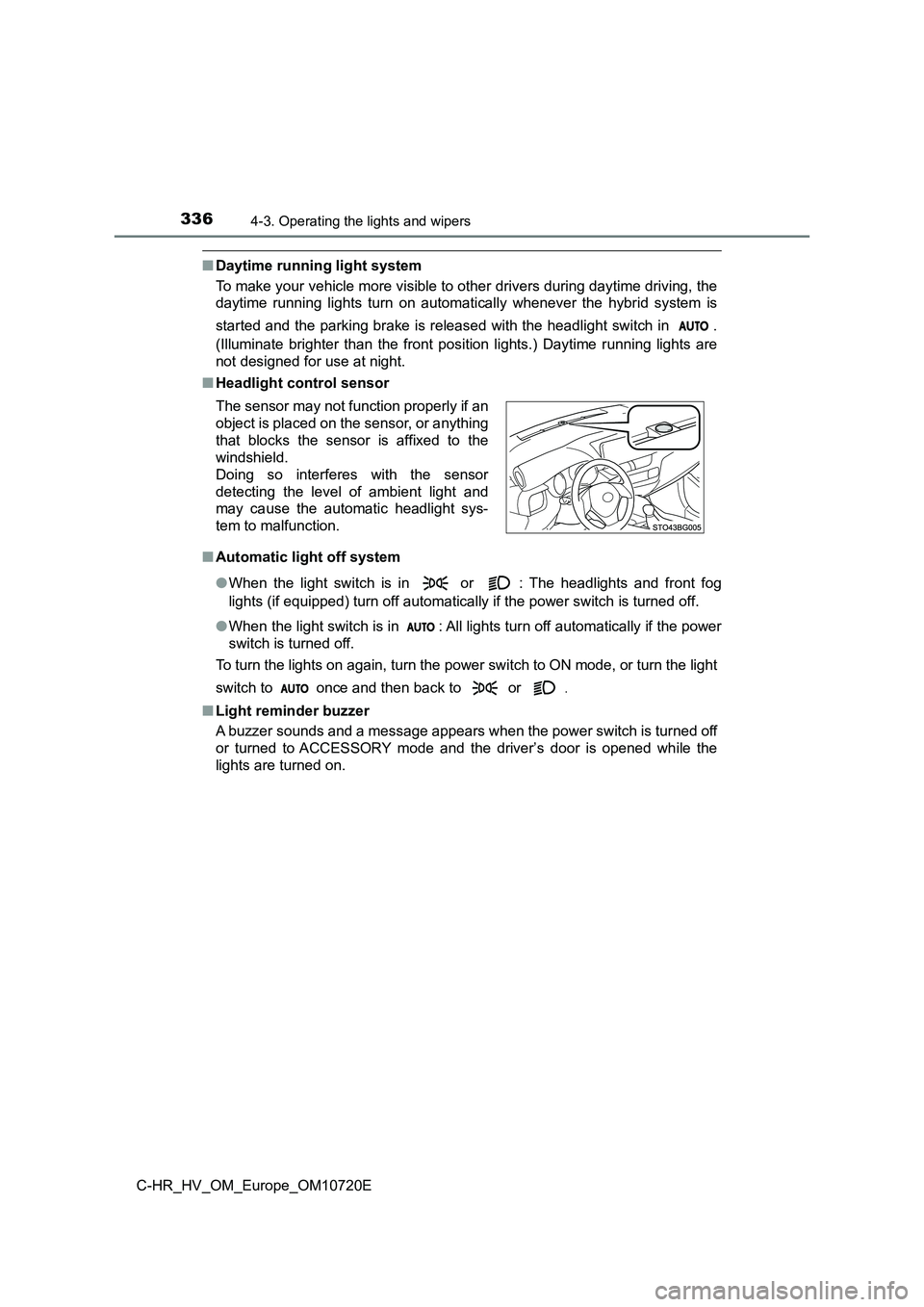
3364-3. Operating the lights and wipers
C-HR_HV_OM_Europe_OM10720E
■Daytime running light system
To make your vehicle more visible to other drivers during dayti me driving, the
daytime running lights turn on automatically whenever the hybri d system is
started and the parking brake is released with the headlight sw itch in .
(Illuminate brighter than the front position lights.) Daytime r unning lights are
not designed for use at night.
■ Headlight control sensor
■ Automatic light off system
● When the light switch is in or : The headlights and front fog
lights (if equipped) turn off automatically if the power switch is turned off.
● When the light switch is in : All lights turn off automatically if the power
switch is turned off.
To turn the lights on again, turn the power switch to ON mode, or turn the light
switch to once and then back to or .
■ Light reminder buzzer
A buzzer sounds and a message appears when the power switch is turned off
or turned to ACCESSORY mode and the driver’s door is opened whi le the
lights are turned on.
The sensor may not function properly if an
object is placed on the sensor, or anything
that blocks the sensor is affixed to the
windshield.
Doing so interferes with the sensor
detecting the level of ambient light and
may cause the automatic headlight sys-
tem to malfunction.
Page 339 of 818
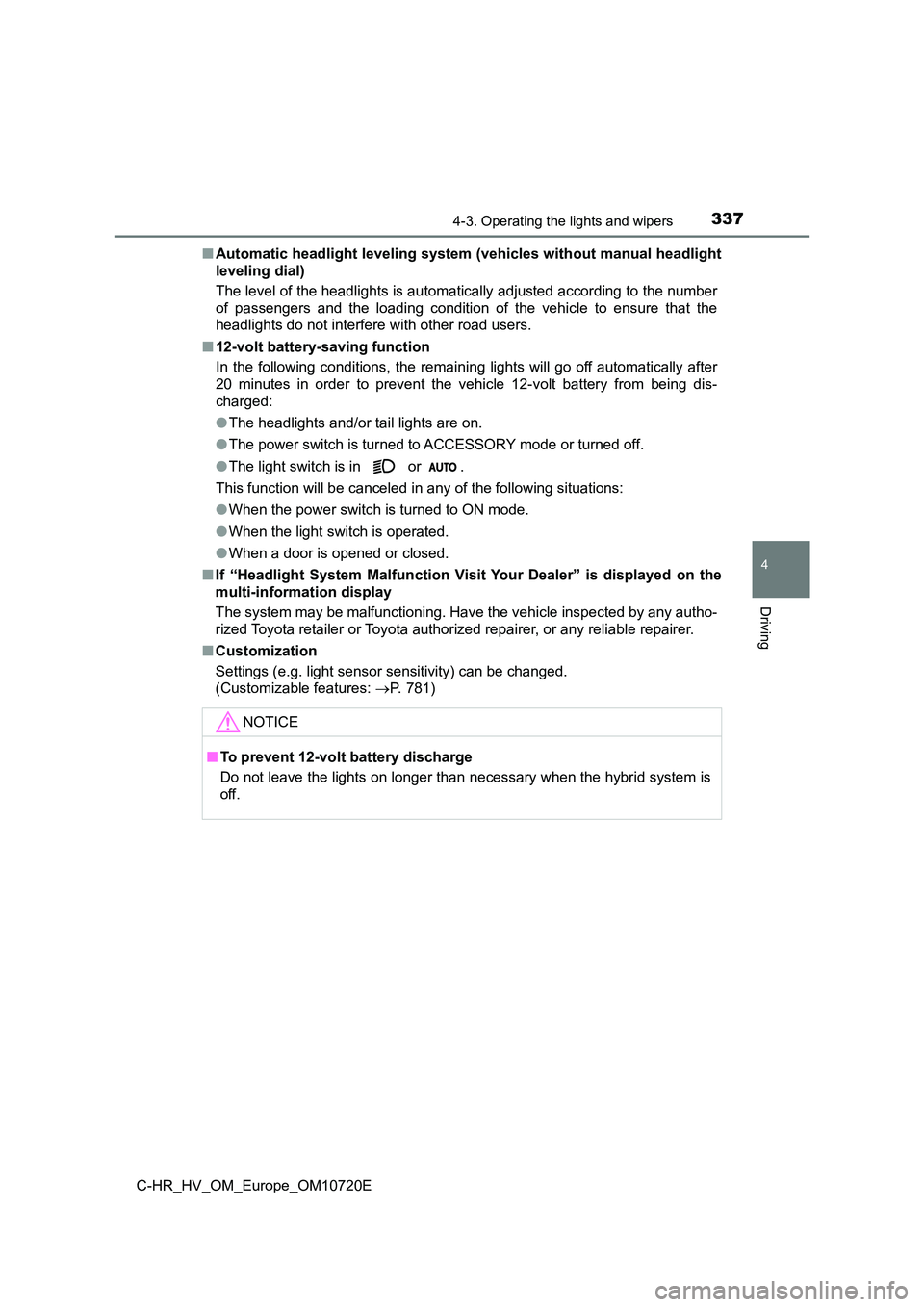
3374-3. Operating the lights and wipers
4
Driving
C-HR_HV_OM_Europe_OM10720E
■ Automatic headlight leveling system (vehicles without manual headlight
leveling dial)
The level of the headlights is automatically adjusted according to the number
of passengers and the loading condition of the vehicle to ensur e that the
headlights do not interfere with other road users.
■ 12-volt battery-saving function
In the following conditions, the remaining lights will go off a utomatically after
20 minutes in order to prevent the vehicle 12-volt battery from being dis-
charged:
● The headlights and/or tail lights are on.
● The power switch is turned to ACCESSORY mode or turned off.
● The light switch is in or .
This function will be canceled in any of the following situatio ns:
● When the power switch is turned to ON mode.
● When the light switch is operated.
● When a door is opened or closed.
■ If “Headlight System Malfunction Visit Your Dealer” is displayed on the
multi-information display
The system may be malfunctioning. Have the vehicle inspected by any autho-
rized Toyota retailer or Toyota authorized repairer, or any rel iable repairer.
■ Customization
Settings (e.g. light sensor sensitivity) can be changed.
(Customizable features: P. 781)
NOTICE
■To prevent 12-volt battery discharge
Do not leave the lights on longer than necessary when the hybri d system is
off.
Page 347 of 818
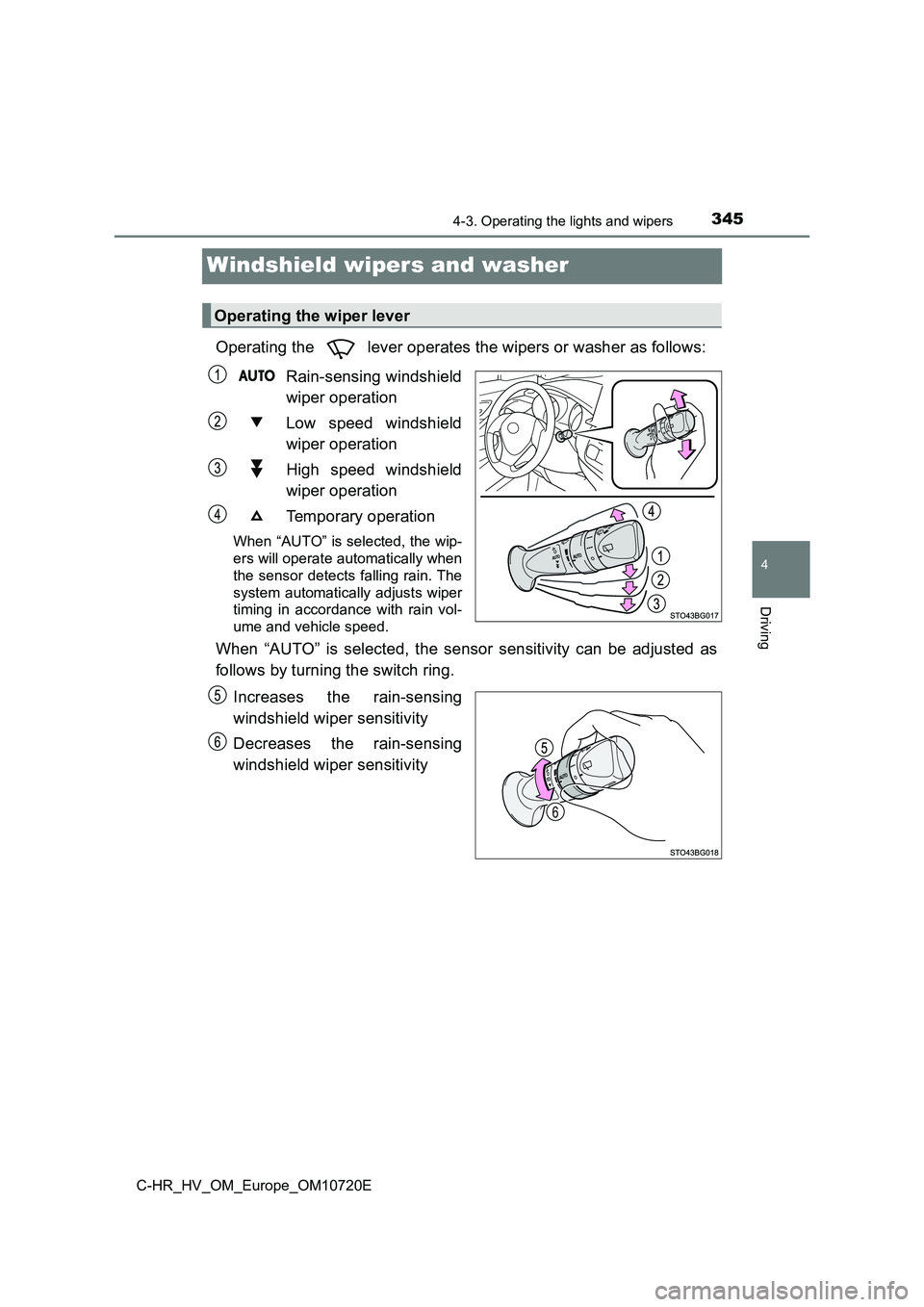
345
4
4-3. Operating the lights and wipers
Driving
C-HR_HV_OM_Europe_OM10720E
Windshield wipers and washer
Operating the lever operates the wipers or washer as follows:
Rain-sensing windshield
wiper operation
Low speed windshield
wiper operation
High speed windshield
wiper operation
Temporary operation
When “AUTO” is selected, the wip-
ers will operate automatically when
the sensor detects falling rain. The
system automatically adjusts wiper
timing in accordance with rain vol-
ume and vehicle speed.
When “AUTO” is selected, the sensor sensitivity can be adjusted as
follows by turning the switch ring.
Increases the rain-sensing
windshield wiper sensitivity
Decreases the rain-sensing
windshield wiper sensitivity
Operating the wiper lever
6
Page 348 of 818
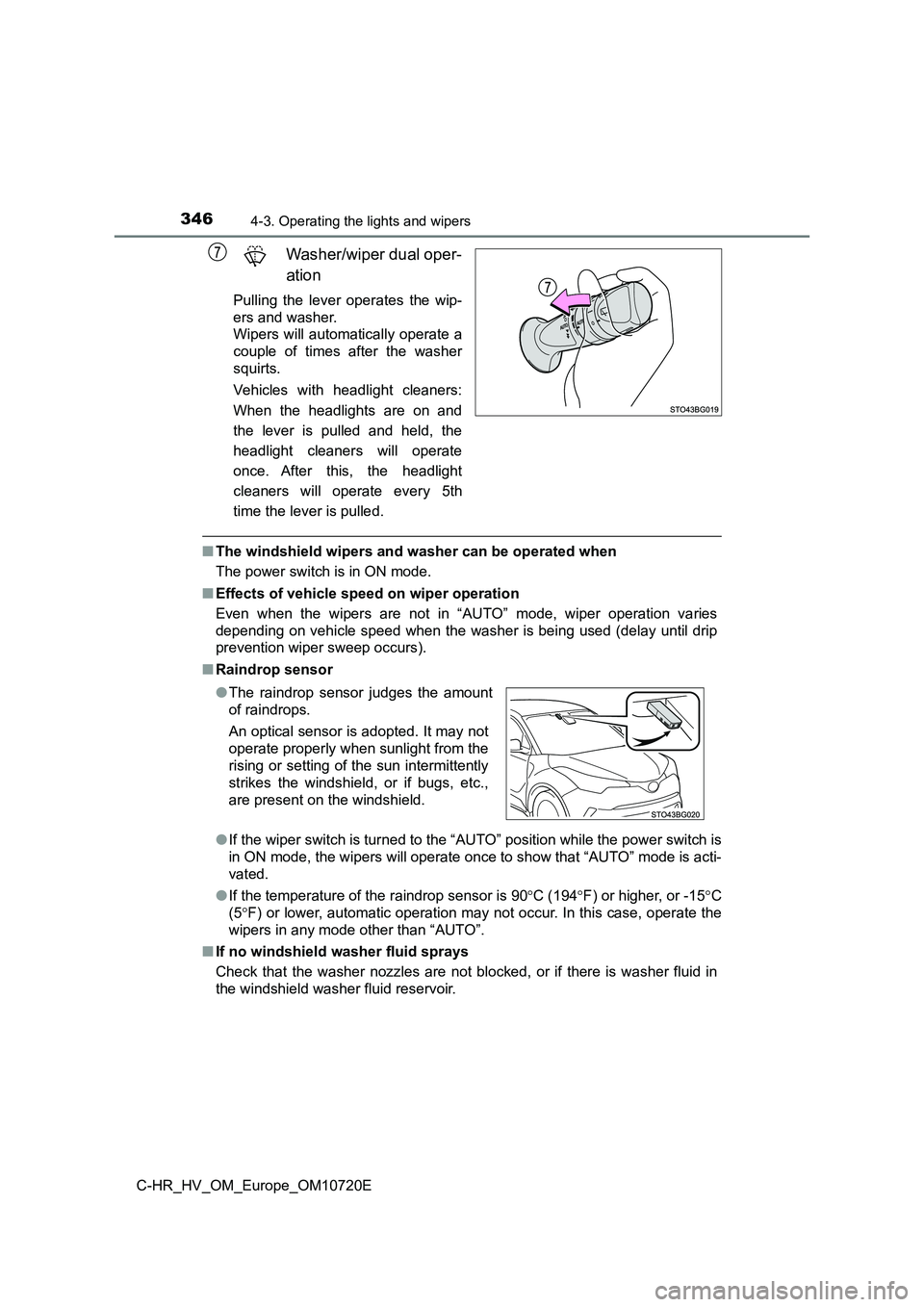
3464-3. Operating the lights and wipers
C-HR_HV_OM_Europe_OM10720E
Washer/wiper dual oper-
ation
Pulling the lever operates the wip-
ers and washer.
Wipers will automatically operate a
couple of times after the washer
squirts.
Vehicles with headlight cleaners:
When the headlights are on and
the lever is pulled and held, the
headlight cleaners will operate
once. After this, the headlight
cleaners will operate every 5th
time the lever is pulled.
■ The windshield wipers and washer can be operated when
The power switch is in ON mode.
■ Effects of vehicle speed on wiper operation
Even when the wipers are not in “AUTO” mode, wiper operation va ries
depending on vehicle speed when the washer is being used (delay until drip
prevention wiper sweep occurs).
■ Raindrop sensor
● If the wiper switch is turned to the “AUTO” position while the power switch is
in ON mode, the wipers will operate once to show that “AUTO” mo de is acti-
vated.
● If the temperature of the raindrop sensor is 90C (194F) or higher, or -15C
(5 F) or lower, automatic operation may not occur. In this case, operate the
wipers in any mode other than “AUTO”.
■ If no windshield washer fluid sprays
Check that the washer nozzles are not blocked, or if there is w asher fluid in
the windshield washer fluid reservoir.
● The raindrop sensor judges the amount
of raindrops.
An optical sensor is adopted. It may not
operate properly when sunlight from the
rising or setting of the sun intermittently
strikes the windshield, or if bugs, etc.,
are present on the windshield.
Page 349 of 818
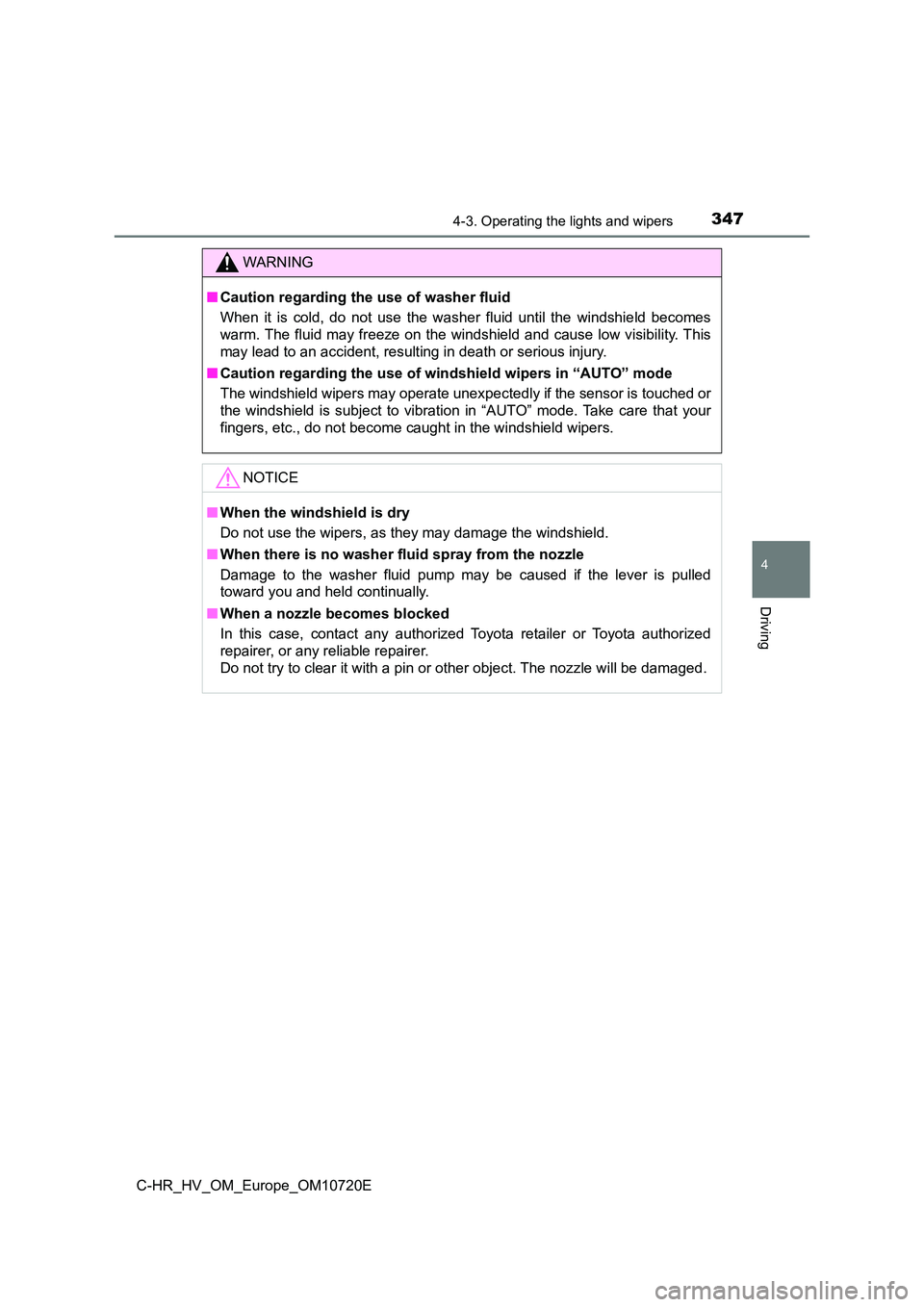
3474-3. Operating the lights and wipers
4
Driving
C-HR_HV_OM_Europe_OM10720E
WARNING
■Caution regarding the use of washer fluid
When it is cold, do not use the washer fluid until the windshie ld becomes
warm. The fluid may freeze on the windshield and cause low visi bility. This
may lead to an accident, resulting in death or serious injury.
■ Caution regarding the use of windshield wipers in “AUTO” mode
The windshield wipers may operate unexpectedly if the sensor is touched or
the windshield is subject to vibration in “AUTO” mode. Take car e that your
fingers, etc., do not become caught in the windshield wipers.
NOTICE
■ When the windshield is dry
Do not use the wipers, as they may damage the windshield.
■ When there is no washer fluid spray from the nozzle
Damage to the washer fluid pump may be caused if the lever is p ulled
toward you and held continually.
■ When a nozzle becomes blocked
In this case, contact any authorized Toyota retailer or Toyota authorized
repairer, or any reliable repairer.
Do not try to clear it with a pin or other object. The nozzle w ill be damaged.
Page 358 of 818
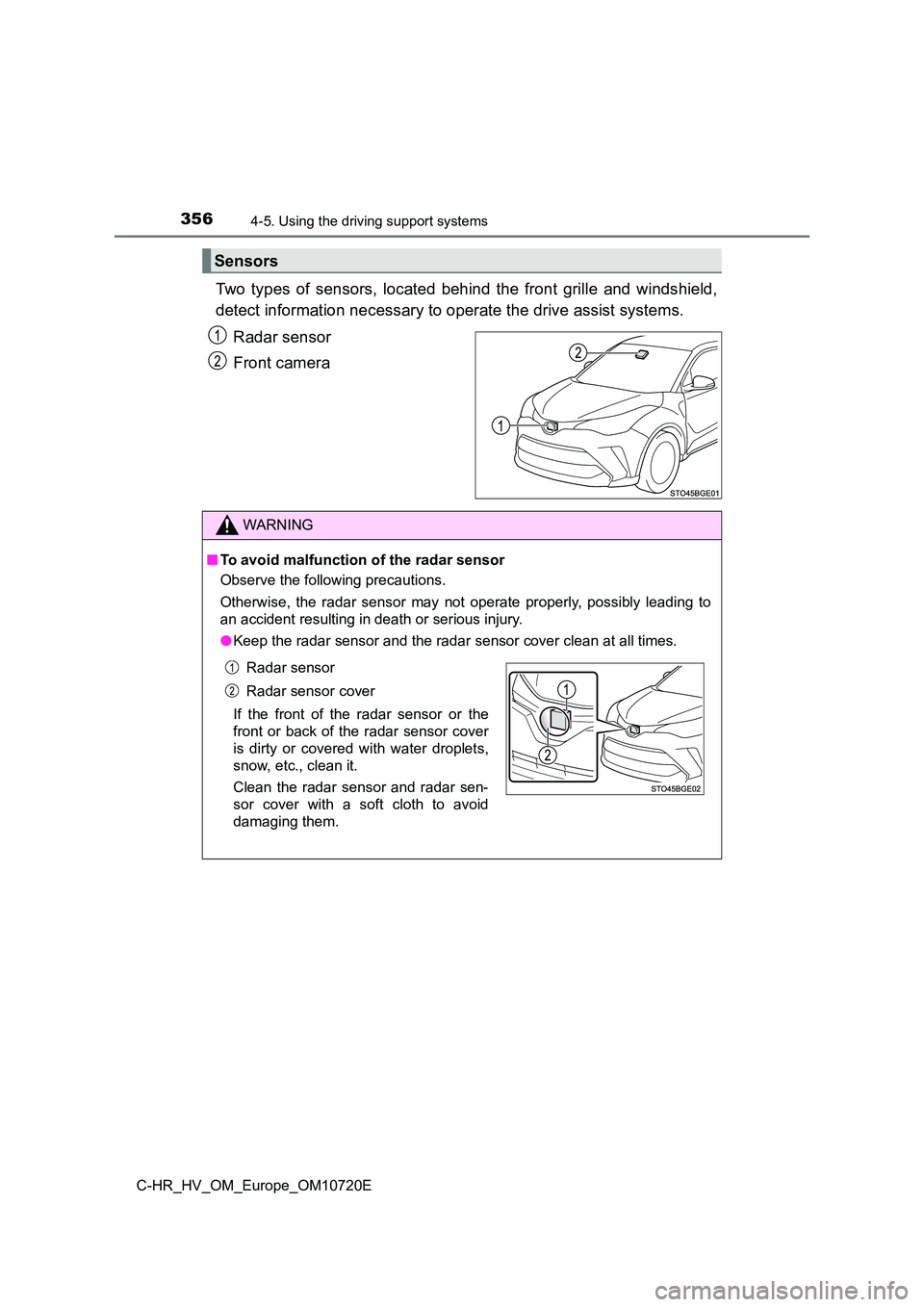
3564-5. Using the driving support systems
C-HR_HV_OM_Europe_OM10720E
Two types of sensors, located behind the front grille and windshield,
detect information necessary to operate the drive assist system s.
Radar sensor
Front camera
Sensors
WARNING
■ To avoid malfunction of the radar sensor
Observe the following precautions.
Otherwise, the radar sensor may not operate properly, possibly leading to
an accident resulting in death or serious injury.
● Keep the radar sensor and the radar sensor cover clean at all times.
Radar sensor
Radar sensor cover
If the front of the radar sensor or the
front or back of the radar sensor cover
is dirty or covered with water droplets,
snow, etc., clean it.
Clean the radar sensor and radar sen-
sor cover with a soft cloth to avoid
damaging them.
Page 359 of 818
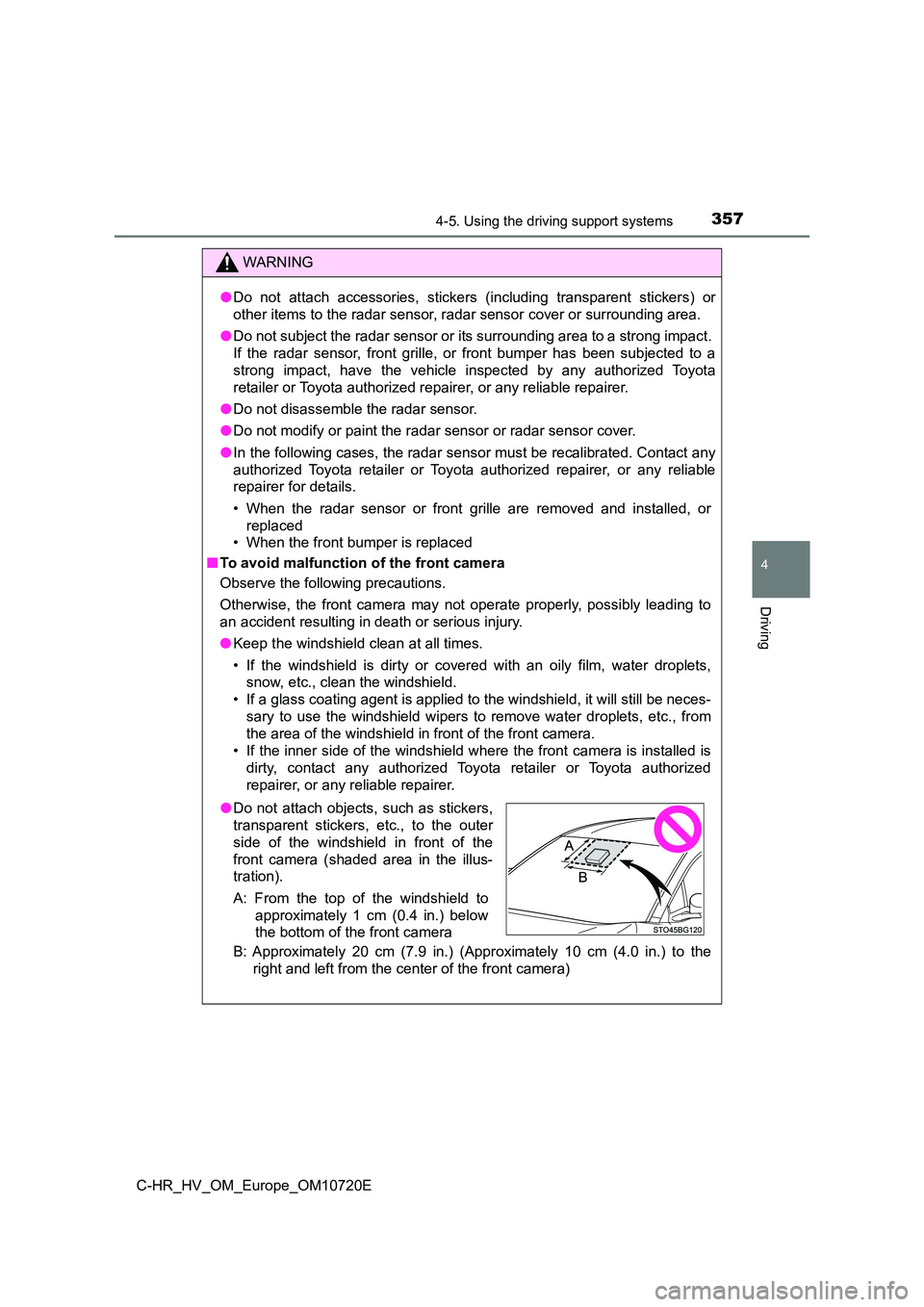
3574-5. Using the driving support systems
4
Driving
C-HR_HV_OM_Europe_OM10720E
WARNING
●Do not attach accessories, stickers (including transparent stickers) or
other items to the radar sensor , radar sensor cover or surrounding area.
● Do not subject the radar sensor or its surrounding area to a strong impact.
If the radar sensor, front grille, or front bumper has been sub jected to a
strong impact, have the vehicle inspected by any authorized Toy ota
retailer or Toyota authorized repairer, or any reliable repaire r.
● Do not disassemble the radar sensor.
● Do not modify or paint the radar sensor or radar sensor cover.
● In the following cases, the radar sensor must be recalibrated. Contact any
authorized Toyota retailer or Toyota authorized repairer, or an y reliable
repairer for details.
• When the radar sensor or front grille are removed and installe d, or
replaced
• When the front bumper is replaced
■ To avoid malfunction of the front camera
Observe the following precautions.
Otherwise, the front camera may not operate properly, possibly leading to
an accident resulting in death or serious injury.
● Keep the windshield clean at all times.
• If the windshield is dirty or covered with an oily film, water droplets,
snow, etc., clean the windshield.
• If a glass coating agent is applied to the windshield, it will still be neces-
sary to use the windshield wipers to remove water droplets, etc ., from
the area of the windshield in front of the front camera.
• If the inner side of the windshield where the front camera is installed is
dirty, contact any authorized Toyota retailer or Toyota authori zed
repairer, or any reliable repairer.
B: Approximately 20 cm (7.9 in.) (Approximately 10 cm (4.0 in.) to the
right and left from the center of the front camera)
● Do not attach objects, such as stickers,
transparent stickers, etc., to the outer
side of the windshield in front of the
front camera (shaded area in the illus-
tration).
A: From the top of the windshield to
approximately 1 cm (0.4 in.) below
the bottom of the front camera
Page 370 of 818

3684-5. Using the driving support systems
C-HR_HV_OM_Europe_OM10720E
● In the following situations, if the situation has changed (or the vehicle has
been driven for some time) and the normal operating conditions are
detected, the message will disappear and the system will become opera-
tional.
If the message does not disappear, contact any authorized Toyot a retailer or
Toyota authorized repairer, or any reliable repairer.
• When the temperature around the radar sensor is outside of the opera-
tional range, such as when the vehicle is in the sun or in an e xtremely
cold environment
• When the front camera cannot detect objects in front of the ve hicle, such
as when driving in the dark, snow, or fog, or when bright light s are shining
into the front camera
• Depending on the conditions in the vicinity of the vehicle, th e radar may
judge the surrounding environment can not be properly recognize d. In
that case, “Pre-Collision System Unavailable See owner’s manual .” is
displayed.
Page 371 of 818

369
4
4-5. Using the driving support systems
Driving
C-HR_HV_OM_Europe_OM10720E
PCS (Pre-Collision System)
: If equipped
The pre-collision system uses a radar sensor and front camera
to detect objects ( P. 370) in front of the vehicle. When the sys-
tem determines that the possibility of a frontal collision with an
object is high, a warning operates to urge the driver to take e va-
sive action and the potential brake pressure is increased to he lp
the driver avoid the collision. If the system determines that t he
possibility of a frontal collision with an object is extremely high,
the brakes are automatically applied to help avoid the collisio n
or help reduce the impact of the collision.
The pre-collision system can be disabled/enabled and the warnin g
timing can be changed. ( P. 375)