width TOYOTA C-HR 2022 Owners Manual
[x] Cancel search | Manufacturer: TOYOTA, Model Year: 2022, Model line: C-HR, Model: TOYOTA C-HR 2022Pages: 818, PDF Size: 113.75 MB
Page 400 of 818
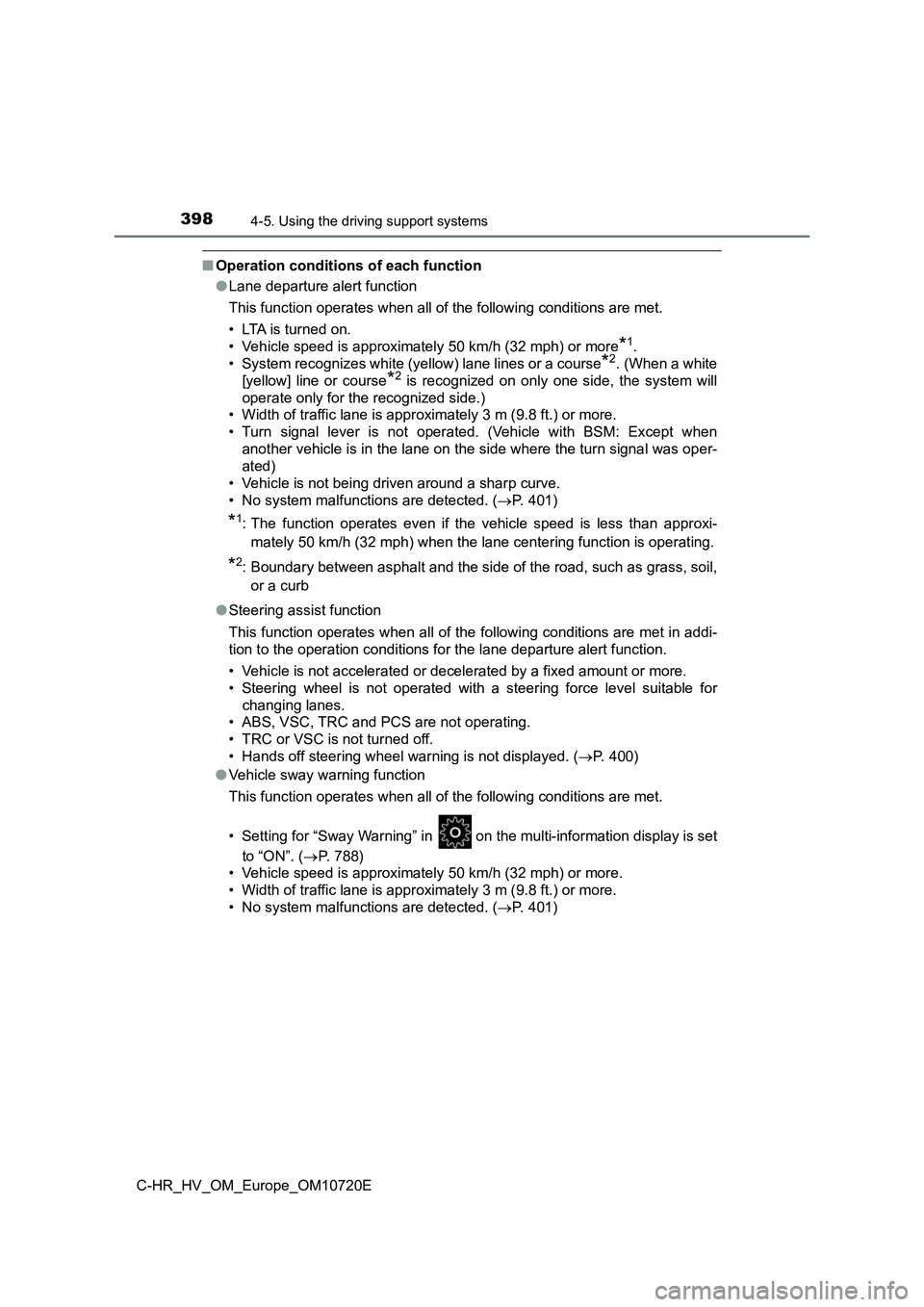
3984-5. Using the driving support systems
C-HR_HV_OM_Europe_OM10720E
■Operation conditions of each function
● Lane departure alert function
This function operates when all of the following conditions are met.
• LTA is turned on.
• Vehicle speed is approximately 50 km/h (32 mph) or more*1.
• System recognizes white (yellow) lane lines or a course*2. (When a white
[yellow] line or course*2 is recognized on only one side, the system will
operate only for the recognized side.)
• Width of traffic lane is approximately 3 m (9.8 ft.) or more.
• Turn signal lever is not operated. (Vehicle with BSM: Except w hen
another vehicle is in the lane on the side where the turn signa l was oper-
ated)
• Vehicle is not being driven around a sharp curve.
• No system malfunctions are detected. ( P. 401)
*1: The function operates even if the vehicle speed is less than approxi-
mately 50 km/h (32 mph) when the lane centering function is ope rating.
*2: Boundary between asphalt and the side of the road, such as grass, soil,
or a curb
● Steering assist function
This function operates when all of the following conditions are met in addi-
tion to the operation conditions for the lane departure alert f unction.
• Vehicle is not accelerated or decelerated by a fixed amount or more.
• Steering wheel is not operated with a steering force level sui table for
changing lanes.
• ABS, VSC, TRC and PCS are not operating.
• TRC or VSC is not turned off.
• Hands off steering wheel warning is not displayed. ( P. 400)
● Vehicle sway warning function
This function operates when all of the following conditions are met.
• Setting for “Sway Warning” in on the multi-information displa y is set
to “ON”. ( P. 788)
• Vehicle speed is approximately 50 km/h (32 mph) or more.
• Width of traffic lane is approximately 3 m (9.8 ft.) or more.
• No system malfunctions are detected. ( P. 401)
Page 401 of 818
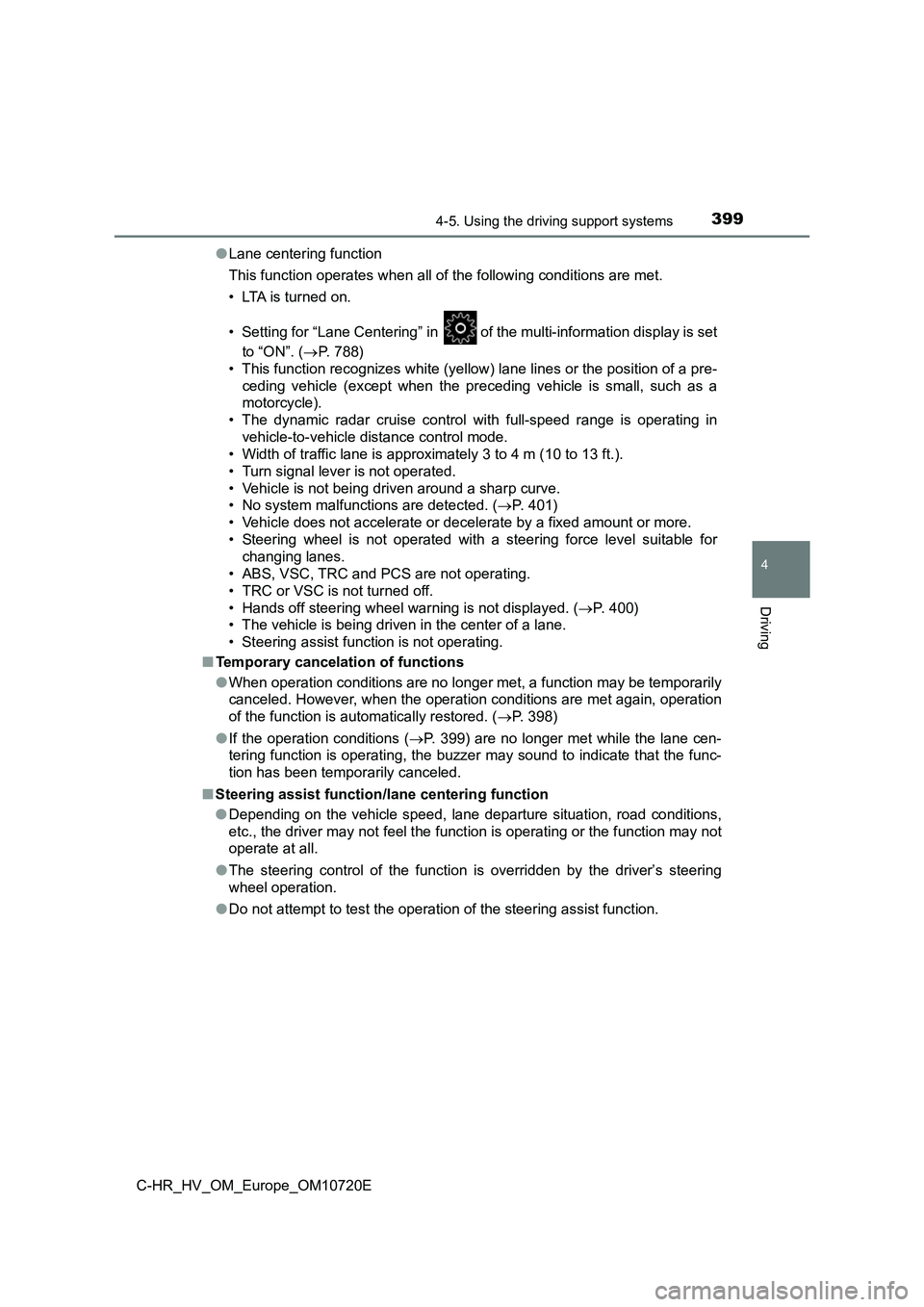
3994-5. Using the driving support systems
4
Driving
C-HR_HV_OM_Europe_OM10720E
● Lane centering function
This function operates when all of the following conditions are met.
• LTA is turned on.
• Setting for “Lane Centering” in of the multi-information disp lay is set
to “ON”. ( P. 788)
• This function recognizes white (yellow) lane lines or the position of a pre-
ceding vehicle (except when the preceding vehicle is small, suc h as a
motorcycle).
• The dynamic radar cruise control with full-speed range is oper ating in
vehicle-to-vehicle distance control mode.
• Width of traffic lane is approximately 3 to 4 m (10 to 13 ft.) .
• Turn signal lever is not operated.
• Vehicle is not being driven around a sharp curve.
• No system malfunctions are detected. ( P. 401)
• Vehicle does not accelerate or decelerate by a fixed amount or more.
• Steering wheel is not operated with a steering force level sui table for
changing lanes.
• ABS, VSC, TRC and PCS are not operating.
• TRC or VSC is not turned off.
• Hands off steering wheel warning is not displayed. ( P. 400)
• The vehicle is being driven in the center of a lane.
• Steering assist function is not operating.
■ Temporary cancelation of functions
● When operation conditions are no longer met, a function may be temporarily
canceled. However, when the operation conditions are met again, operation
of the function is automatically restored. ( P. 398)
● If the operation conditions (P. 399) are no longer met while the lane cen-
tering function is operating, the buzzer may sound to indicate that the func-
tion has been temporarily canceled.
■ Steering assist function/lane centering function
● Depending on the vehicle speed, lane departure situation, road conditions,
etc., the driver may not feel the function is operating or the function may not
operate at all.
● The steering control of the function is overridden by the driver’s steering
wheel operation.
● Do not attempt to test the operation of the steering assist function.
Page 501 of 818
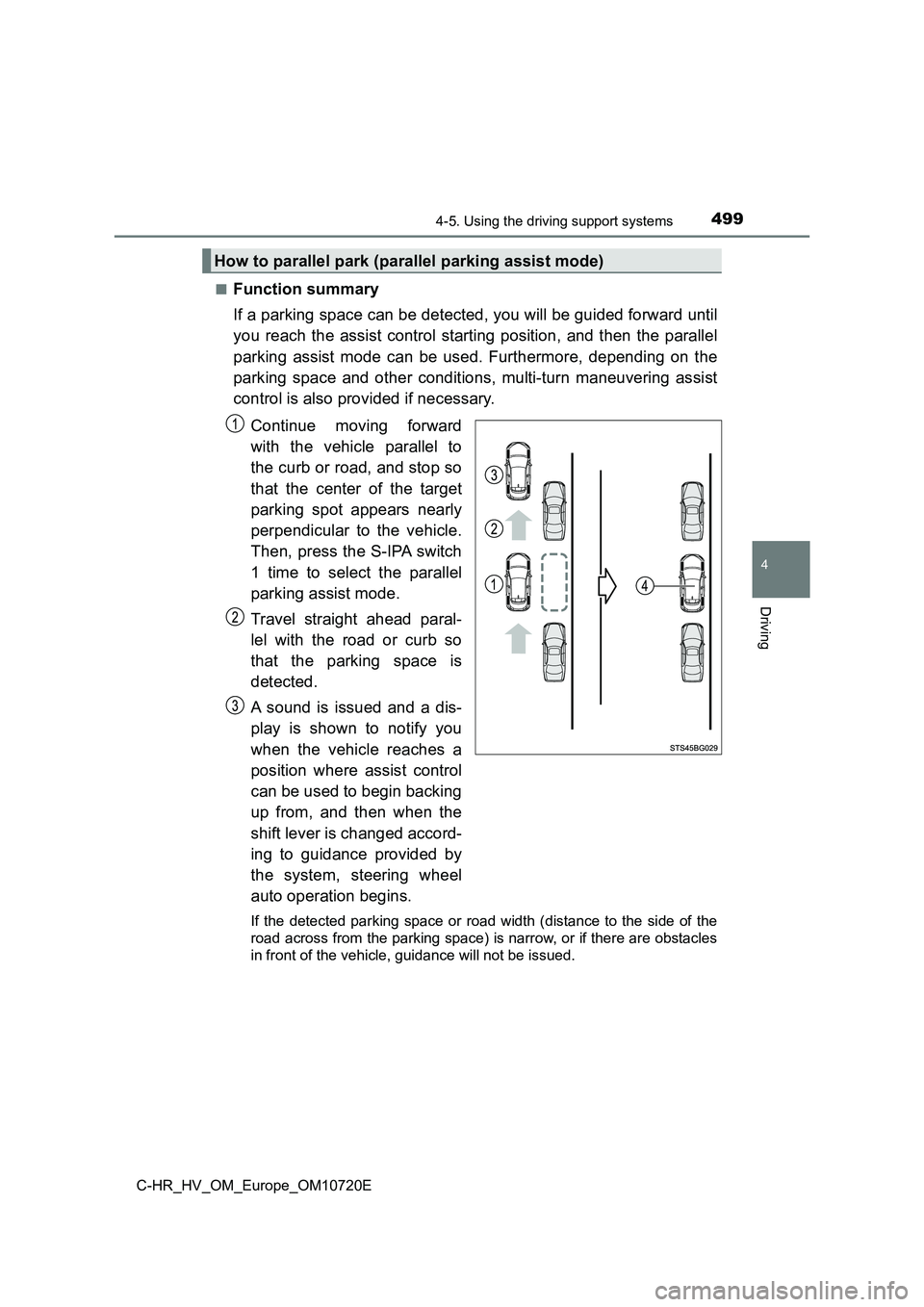
4994-5. Using the driving support systems
4
Driving
C-HR_HV_OM_Europe_OM10720E
■Function summary
If a parking space can be detected, you will be guided forward until
you reach the assist control starting position, and then the pa rallel
parking assist mode can be used. Furthermore, depending on the
parking space and other conditions, multi-turn maneuvering assi st
control is also provided if necessary.
Continue moving forward
with the vehicle parallel to
the curb or road, and stop so
that the center of the target
parking spot appears nearly
perpendicular to the vehicle.
Then, press the S-IPA switch
1 time to select the parallel
parking assist mode.
Travel straight ahead paral-
lel with the road or curb so
that the parking space is
detected.
A sound is issued and a dis-
play is shown to notify you
when the vehicle reaches a
position where assist control
can be used to begin backing
up from, and then when the
shift lever is changed accord-
ing to guidance provided by
the system, steering wheel
auto operation begins.
If the detected parking space or road width (distance to the si de of the
road across from the parking spac e) is narrow, or if there are obstacles
in front of the vehicle, guidance will not be issued.
How to parallel park (parallel parking assist mode)
Page 514 of 818
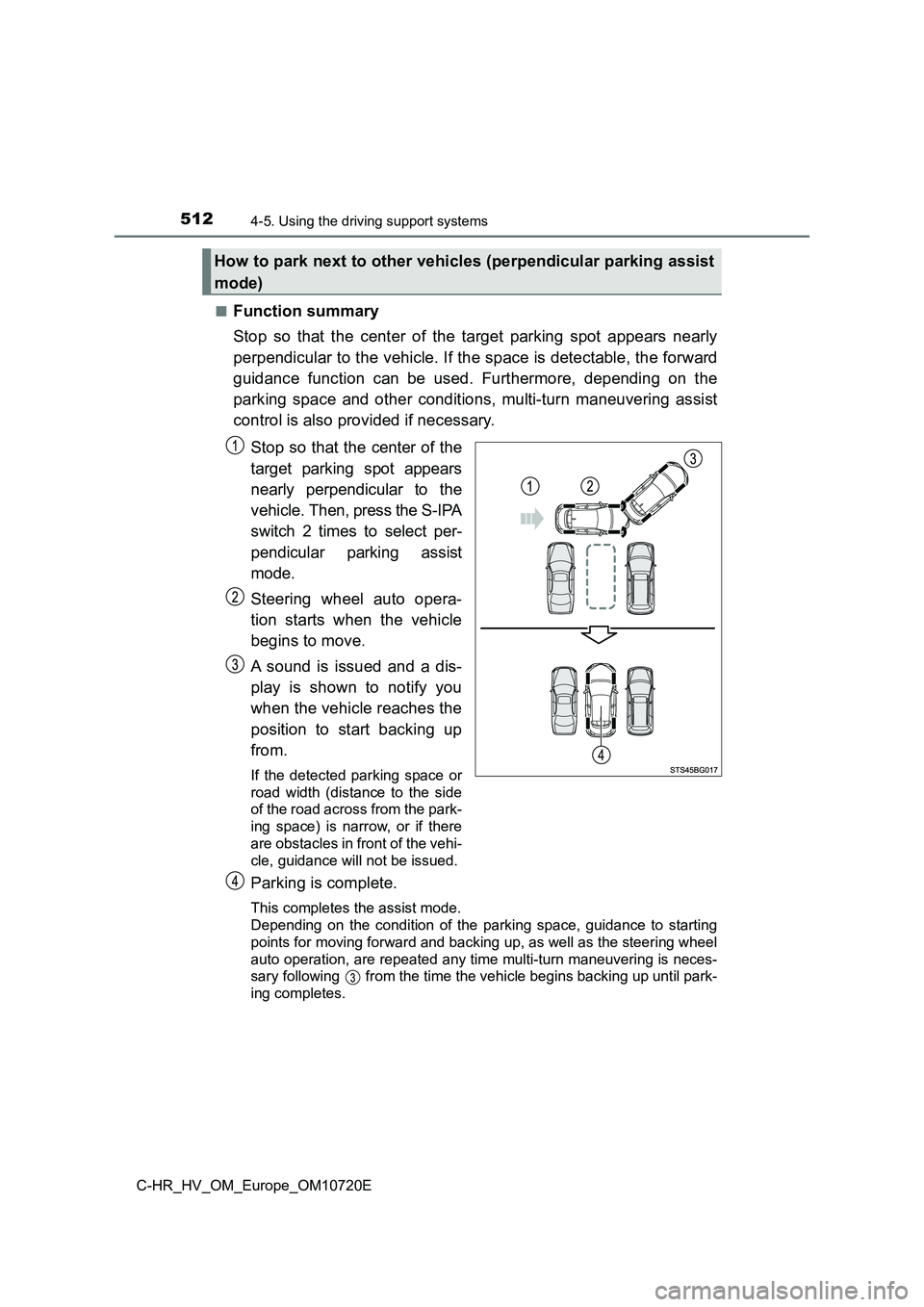
5124-5. Using the driving support systems
C-HR_HV_OM_Europe_OM10720E
■Function summary
Stop so that the center of the target parking spot appears near ly
perpendicular to the vehicle. If the space is detectable, the f orward
guidance function can be used. Furthermore, depending on the
parking space and other conditions, multi-turn maneuvering assi st
control is also provided if necessary.
Stop so that the center of the
target parking spot appears
nearly perpendicular to the
vehicle. Then, press the S-IPA
switch 2 times to select per-
pendicular parking assist
mode.
Steering wheel auto opera-
tion starts when the vehicle
begins to move.
A sound is issued and a dis-
play is shown to notify you
when the vehicle reaches the
position to start backing up
from.
If the detected parking space or
road width (distance to the side
of the road across from the park-
ing space) is narrow, or if there
are obstacles in front of the vehi-
cle, guidance will not be issued.
Parking is complete.
This completes the assist mode.
Depending on the condition of the parking space, guidance to st arting
points for moving forward and backing up, as well as the steeri ng wheel
auto operation, are repeated any time multi-turn maneuvering is neces-
sary following from the time the vehicle begins backing up unt il park-
ing completes.
How to park next to other vehicles (perpendicular parking assis t
mode)
Page 522 of 818

5204-5. Using the driving support systems
C-HR_HV_OM_Europe_OM10720E
“Excessive Speed”
The S-IPA switch is operated when the vehi-
cle speed exceeds 30 km/h (16 mph).
Operate the switch when the vehicle
speed is approximately 30 km/h
(16 mph) or less.
“Unavailable”
“Try Another Location”
The S-IPA switch is operated in an area with
no parking spaces, or operated in an area
where the road width for parking is narrow.
Assist control cannot be used, as there
is no parking space. Proceed to a park-
ing space which width is approximately
2.6 m (8.5 ft.) or larger.
Assist control cannot be used, as the
road width is narrow. Proceed to a park-
ing space where the road width is
approximately 4.5 m (15 ft.) or larger.
“Narrow Space”
“Try Another Location”
The S-IPA switch is operated when there is
not enough space to the front and rear of the
vehicle when departing fr om a parallel park-
ing spot.
Assist control cannot be used, as there
is no parking space. Proceed to a park-
ing space that is approximately 2.6 m
(8.5 ft.) or larger.
“Obstruction”
“Try Another Location”
The S-IPA switch is operated in an area
where there are obstacles to the front, and
the vehicle cannot move forward to the start-
ing point for backing up.
Assist control cannot be used, as there
are obstacles in front of the vehicle.
Use parking spaces that have no obsta-
cles in front of them.
MessageSituation/Handling method
Page 547 of 818
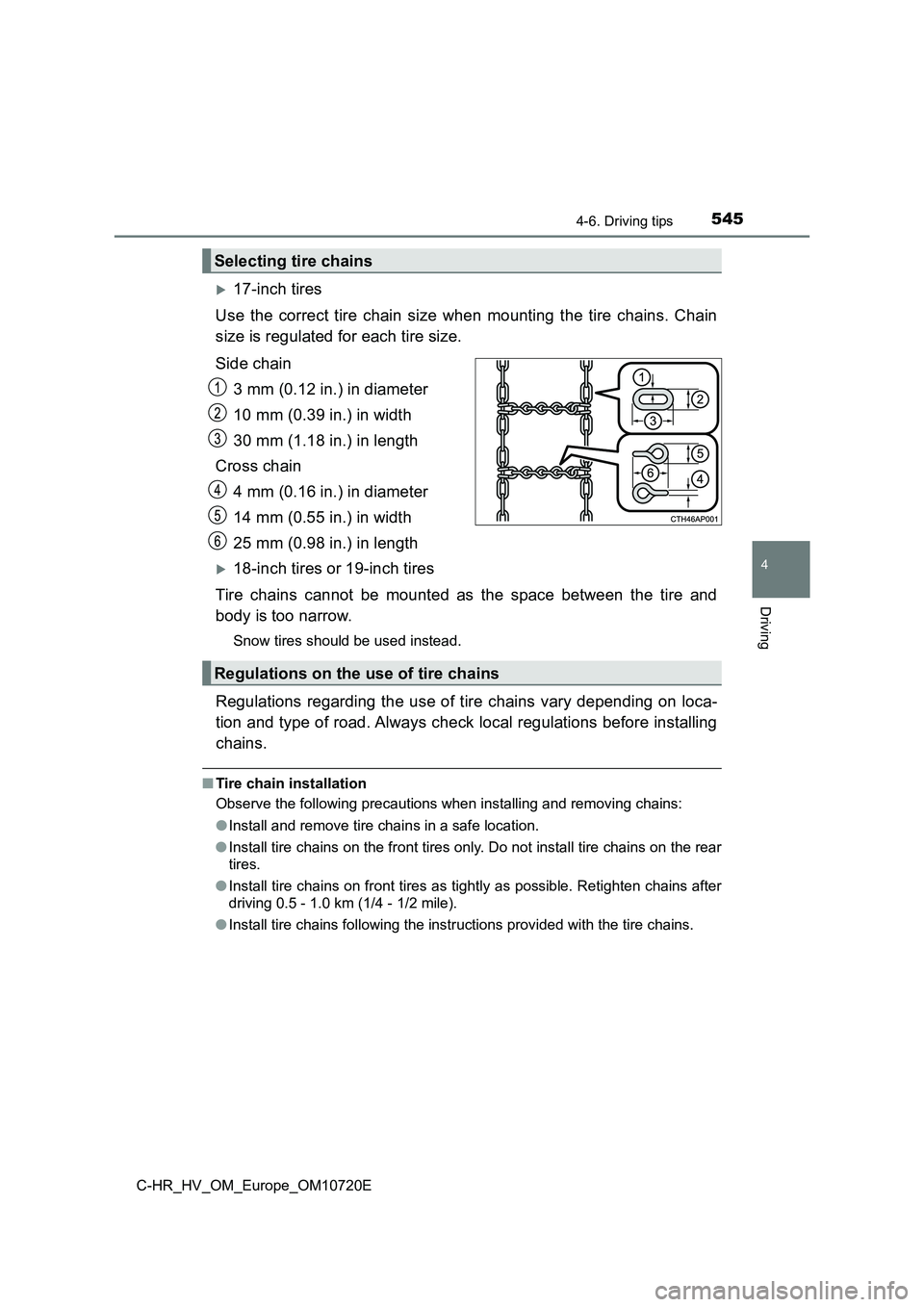
5454-6. Driving tips
4
Driving
C-HR_HV_OM_Europe_OM10720E
17-inch tires
Use the correct tire chain size when mounting the tire chains. Chain
size is regulated for each tire size.
Side chain
3 mm (0.12 in.) in diameter
10 mm (0.39 in.) in width
30 mm (1.18 in.) in length
Cross chain
4 mm (0.16 in.) in diameter
14 mm (0.55 in.) in width
25 mm (0.98 in.) in length
18-inch tires or 19-inch tires
Tire chains cannot be mounted as the space between the tire and
body is too narrow.
Snow tires should be used instead.
Regulations regarding the use of tire chains vary depending on loca-
tion and type of road. Always check local regulations before in stalling
chains.
■ Tire chain installation
Observe the following precautions when installing and removing chains:
● Install and remove tire chains in a safe location.
● Install tire chains on the front tires only. Do not install tire chains on the rear
tires.
● Install tire chains on front tires as tightly as possible. Retighten chains after
driving 0.5 - 1.0 km (1/4 - 1/2 mile).
● Install tire chains following the instructions provided with the tire chains.
Selecting tire chains
Regulations on the use of tire chains
Page 768 of 818
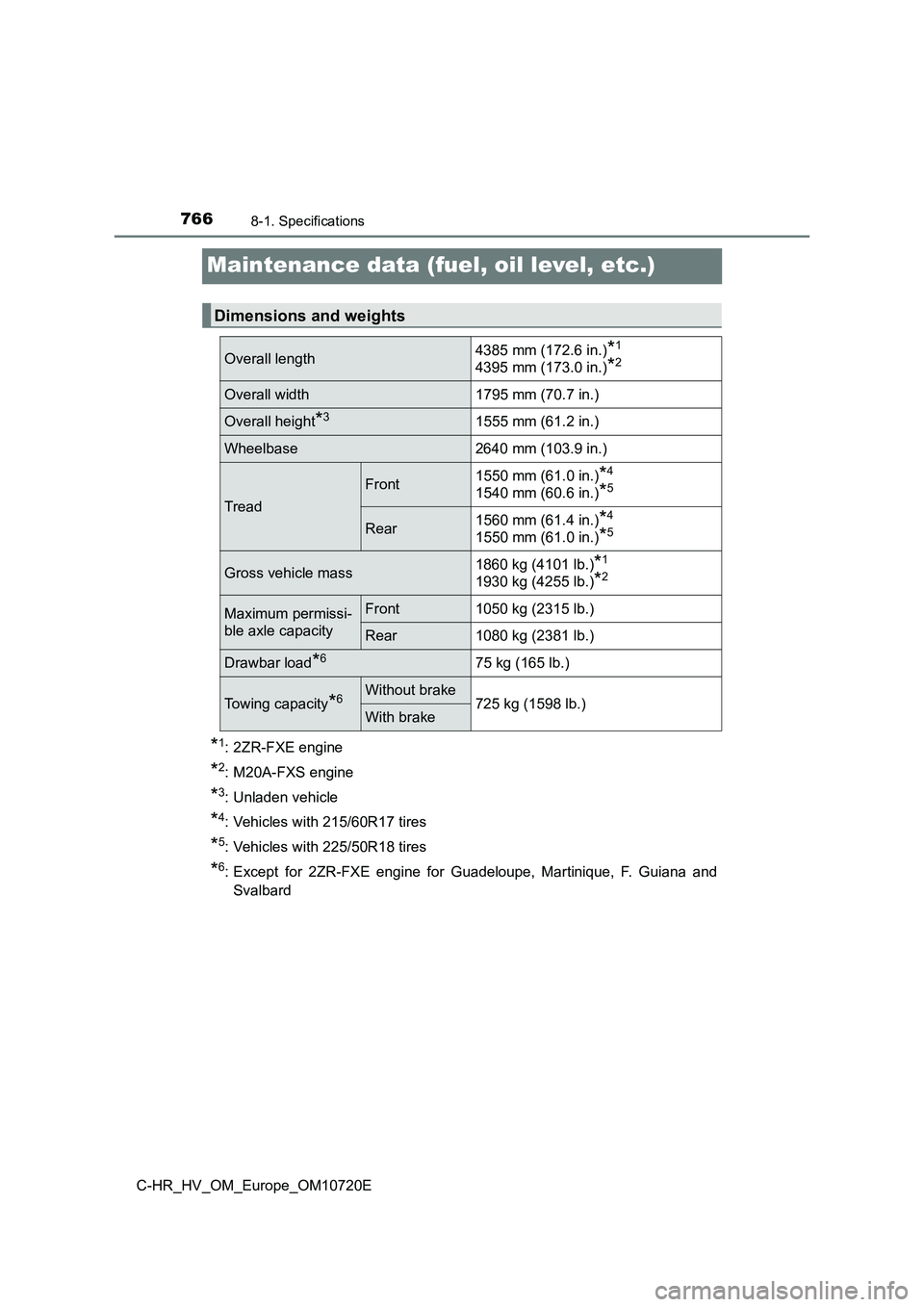
7668-1. Specifications
C-HR_HV_OM_Europe_OM10720E
Maintenance data (fuel, oil level, etc.)
*1: 2ZR-FXE engine
*2: M20A-FXS engine
*3: Unladen vehicle
*4: Vehicles with 215/60R17 tires
*5: Vehicles with 225/50R18 tires
*6: Except for 2ZR-FXE engine for Guadeloupe, Martinique, F. Guiana and
Svalbard
Dimensions and weights
Overall length4385 mm (172.6 in.)*1
4395 mm (173.0 in.)*2
Overall width1795 mm (70.7 in.)
Overall height*31555 mm (61.2 in.)
Wheelbase2640 mm (103.9 in.)
Tread
Front1550 mm (61.0 in.)*4
1540 mm (60.6 in.)*5
Rear1560 mm (61.4 in.)*4
1550 mm (61.0 in.)*5
Gross vehicle mass1860 kg (4101 lb.)*1
1930 kg (4255 lb.)*2
Maximum permissi-
ble axle capacity
Front1050 kg (2315 lb.)
Rear1080 kg (2381 lb.)
Drawbar load*675 kg (165 lb.)
Towing capacity*6Without brake725 kg (1598 lb.)With brake