change time TOYOTA C-HR 2023 Owners Manual
[x] Cancel search | Manufacturer: TOYOTA, Model Year: 2023, Model line: C-HR, Model: TOYOTA C-HR 2023Pages: 814, PDF Size: 112.62 MB
Page 10 of 814

8
C-HR_HEV_OM_Europe_OM10764E
For your infor mation
Please note that this manual applies to all models and explains all equipment,
including options. Therefore, you may find some explanations fo r equipment
not installed on your vehicle.
All specifications provided in this manual are current at the t ime of printing.
However, because of the Toyota policy of continual product impr ovement, we
reserve the right to make changes at any time without notice.
Depending on specifications, the vehicle shown in the illustrat ions may differ
from your vehicle in terms of equipment.
Both genuine Toyota and a wide variety of other spare parts and accessories
for Toyota vehicles are currently available on the market. Shou ld it be deter-
mined that any of the genuine Toyota parts or accessories suppl ied with the
vehicle need to be replaced, Toyota recommends that genuine Toy ota parts
or accessories, be used to replace them. Other parts or accesso ries of
matching quality can also be used.
Toyota cannot accept any liability or guarantee spare parts and accessories
which are not genuine Toyota products, nor for replacement or i nstallation
involving such parts. In addition, damage or performance proble ms resulting
from the use of non-genuine Toyota spare parts or accessories m ay not be
covered under warranty.
Also, remodeling like this will have an effect on advanced safe ty equipment
such as Toyota Safety Sense (if equipped) and there is a danger that it will
not work properly or the danger that it may work in situations where it should
not be working.
Main Owner’s Manual
Accessories, spare parts and modification of your Toyota
Page 169 of 814
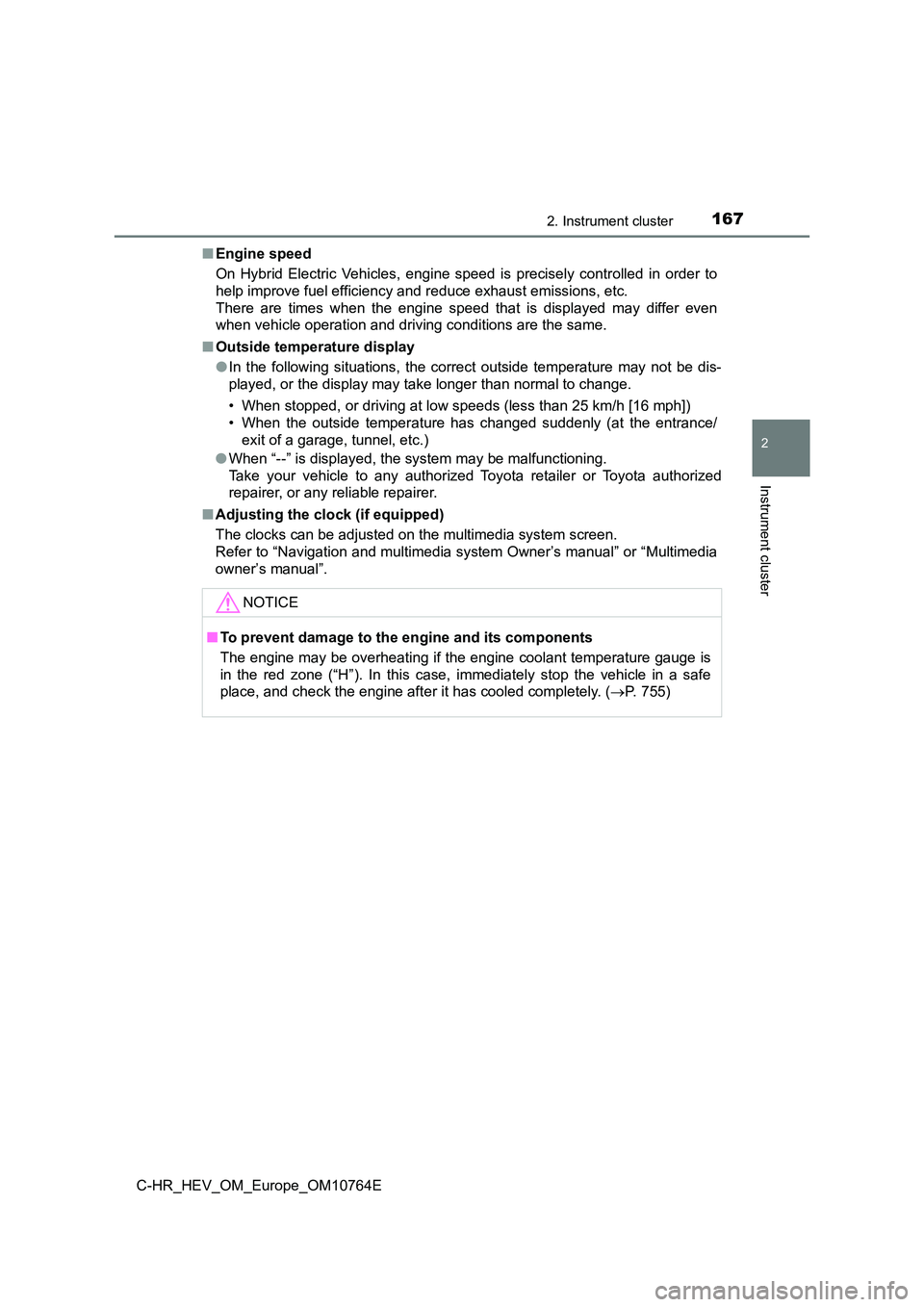
1672. Instrument cluster
2
Instrument cluster
C-HR_HEV_OM_Europe_OM10764E
■ Engine speed
On Hybrid Electric Vehicles, engine speed is precisely controll ed in order to
help improve fuel efficiency and reduce exhaust emissions, etc.
There are times when the engine speed that is displayed may dif fer even
when vehicle operation and driving conditions are the same.
■ Outside temperature display
● In the following situations, the correct outside temperature may not be dis-
played, or the display may take longer than normal to change.
• When stopped, or driving at low speeds (less than 25 km/h [16 mph])
• When the outside temperature has changed suddenly (at the entr ance/
exit of a garage, tunnel, etc.)
● When “--” is displayed, the system may be malfunctioning.
Take your vehicle to any authorized Toyota retailer or Toyota a uthorized
repairer, or any reliable repairer.
■ Adjusting the clock (if equipped)
The clocks can be adjusted on the multimedia system screen.
Refer to “Navigation and multimedia system Owner’s manual” or “ Multimedia
owner’s manual”.
NOTICE
■ To prevent damage to the engine and its components
The engine may be overheating if the engine coolant temperature gauge is
in the red zone (“H”). In this case, immediately stop the vehic le in a safe
place, and check the engine after it has cooled completely. ( P. 755)
Page 171 of 814
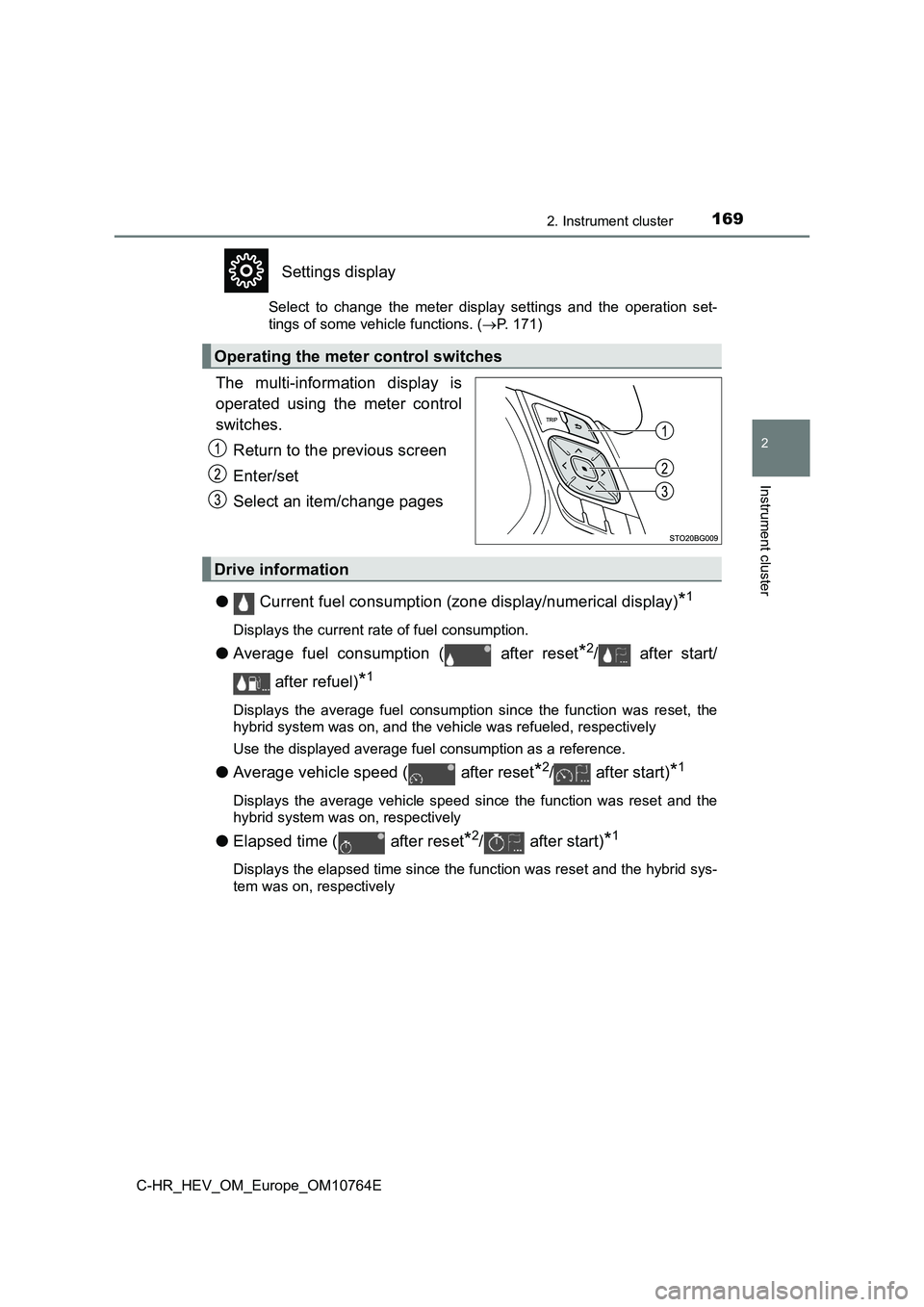
1692. Instrument cluster
2
Instrument cluster
C-HR_HEV_OM_Europe_OM10764E
Settings display
Select to change the meter display settings and the operation set-
tings of some vehicle functions. ( P. 171)
The multi-information display is
operated using the meter control
switches.
Return to the previous screen
Enter/set
Select an item/change pages
● Current fuel consumption (zone display/numerical display)*1
Displays the current rate of fuel consumption.
●Average fuel consumption ( after reset*2/ after start/
after refuel)*1
Displays the average fuel consumption since the function was re set, the
hybrid system was on, and the vehicle was refueled, respectivel y
Use the displayed average fuel consumption as a reference.
● Average vehicle speed ( after reset*2/ after start)*1
Displays the average vehicle speed since the function was reset and the
hybrid system was on, respectively
● Elapsed time ( after reset*2/ after start)*1
Displays the elapsed time since the function was reset and the hybrid sys-
tem was on, respectively
Operating the meter control switches
Drive information
Page 173 of 814

1712. Instrument cluster
2
Instrument cluster
C-HR_HEV_OM_Europe_OM10764E
The settings of the following items can be changed, refer to P. 779.
For functions that can be enabled or disabled, the function switches
between on and off each time is pressed.
● LTA (Lane Tracing Assist) (P. 385)*1
Select to set up the following items.
• Lane centering function on/off
• Alert sensitivity
• Sway Alert on/off
• Sway sensitivity
● PCS (Pre-Collision System) (P. 367)*1
Select to set up the following items.
• PCS on/off
• PCS sensitivity
● BSM (Blind Spot Monitor) (P. 435)*1
Select to set up the following items.
• BSM function on/off
• BSM Sensitivity
• BSM Brightness
• RCTA function on/off
● Toyota parking assist-sensor (P. 454)*1
Select to enable/disable the Toyota parking assist-sensor.
● PKSB (Parking Support Brake System) (P. 475)*1
Select to enable/disable the Parking Support Brake function.
Settings display
Page 180 of 814
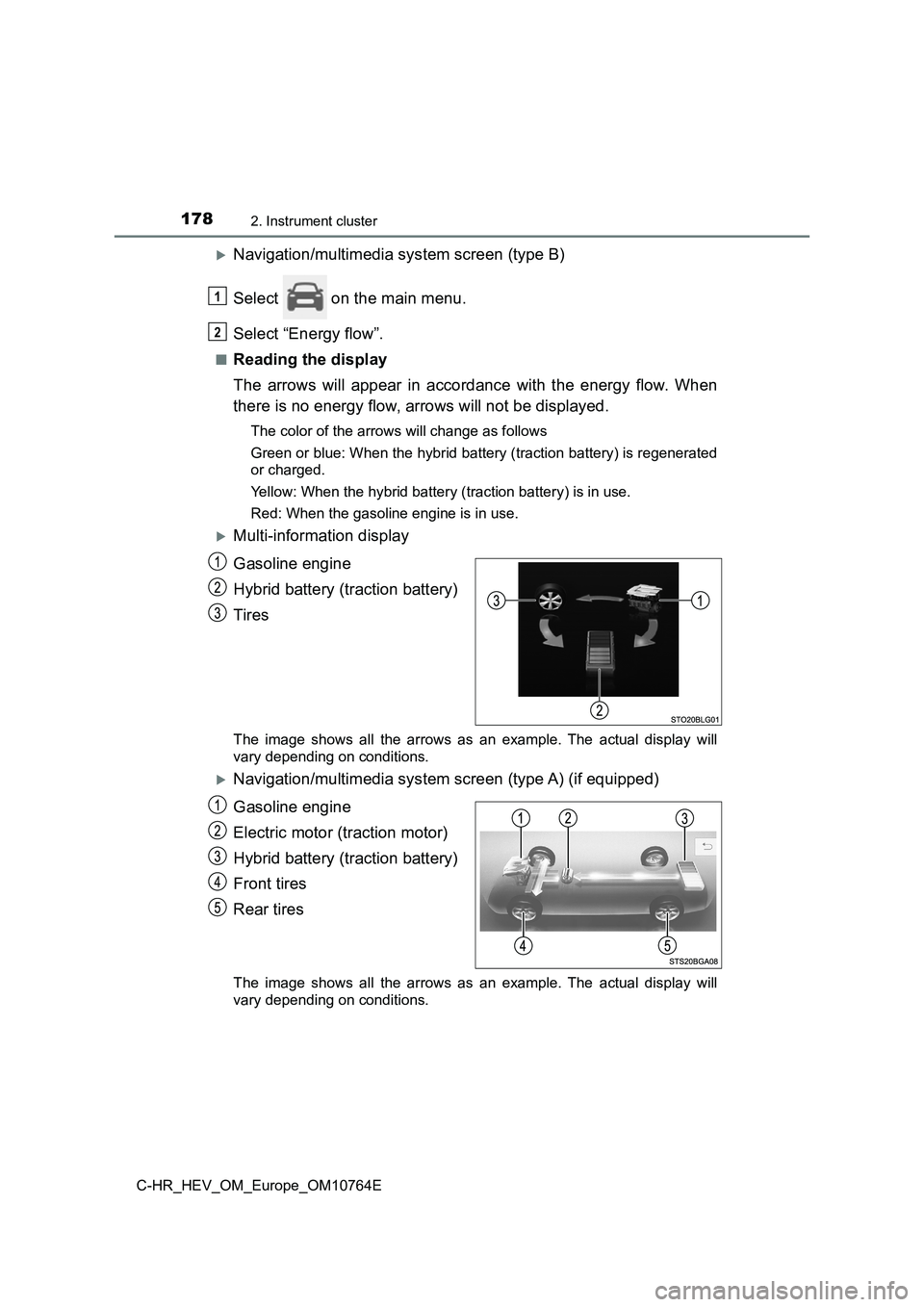
1782. Instrument cluster
C-HR_HEV_OM_Europe_OM10764E
Navigation/multimedia system screen (type B)
Select on the main menu.
Select “Energy flow”.
■Reading the display
The arrows will appear in accordance with the energy flow. When
there is no energy flow, arrows will not be displayed.
The color of the arrows will change as follows
Green or blue: When the hybrid battery (traction battery) is re generated
or charged.
Yellow: When the hybrid battery (traction battery) is in use.
Red: When the gasoline engine is in use.
Multi-information display
Gasoline engine
Hybrid battery (traction battery)
Tires
The image shows all the arrows as an example. The actual displa y will
vary depending on conditions.
Navigation/multimedia system screen (type A) (if equipped)
Gasoline engine
Electric motor (traction motor)
Hybrid battery (traction battery)
Front tires
Rear tires
The image shows all the arrows as an example. The actual displa y will
vary depending on conditions.
1
2
Page 198 of 814
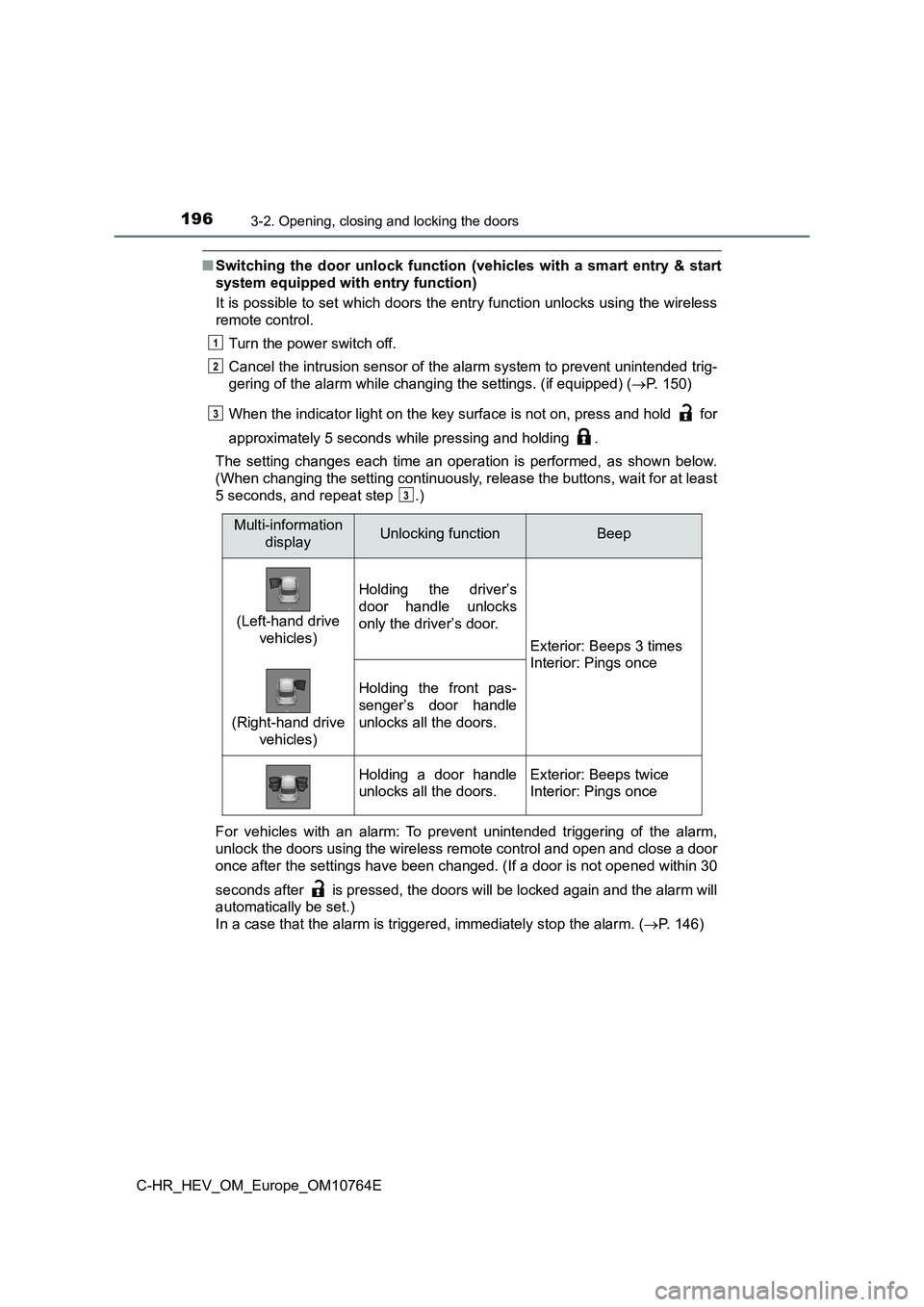
1963-2. Opening, closing and locking the doors
C-HR_HEV_OM_Europe_OM10764E
■Switching the door unlock function (vehicles with a smart entry & start
system equipped with entry function)
It is possible to set which doors the entry function unlocks us ing the wireless
remote control.
Turn the power switch off.
Cancel the intrusion sensor of the alarm system to prevent unin tended trig-
gering of the alarm while c hanging the settings. (if equipped) (P. 150)
When the indicator light on the key surface is not on, press an d hold for
approximately 5 seconds while pressing and holding .
The setting changes each time an operation is performed, as sho wn below.
(When changing the setting continuously, release the buttons, w ait for at least
5 seconds, and repeat step .)
For vehicles with an alarm: To prevent unintended triggering of the alarm,
unlock the doors using the wireless remote control and open and close a door
once after the settings have been changed. (If a door is not op ened within 30
seconds after is pressed, the doors will be locked again and t he alarm will
automatically be set.)
In a case that the alarm is triggered, immediately stop the ala rm. (P. 146)
1
2
3
3
Multi-information
displayUnlocking functionBeep
(Left-hand drive
vehicles)
Holding the driver’s
door handle unlocks
only the driver’s door.
Exterior: Beeps 3 times
Interior: Pings once
(Right-hand drive
vehicles)
Holding the front pas-
senger’s door handle
unlocks all the doors.
Holding a door handle
unlocks all the doors.
Exterior: Beeps twice
Interior: Pings once
Page 306 of 814
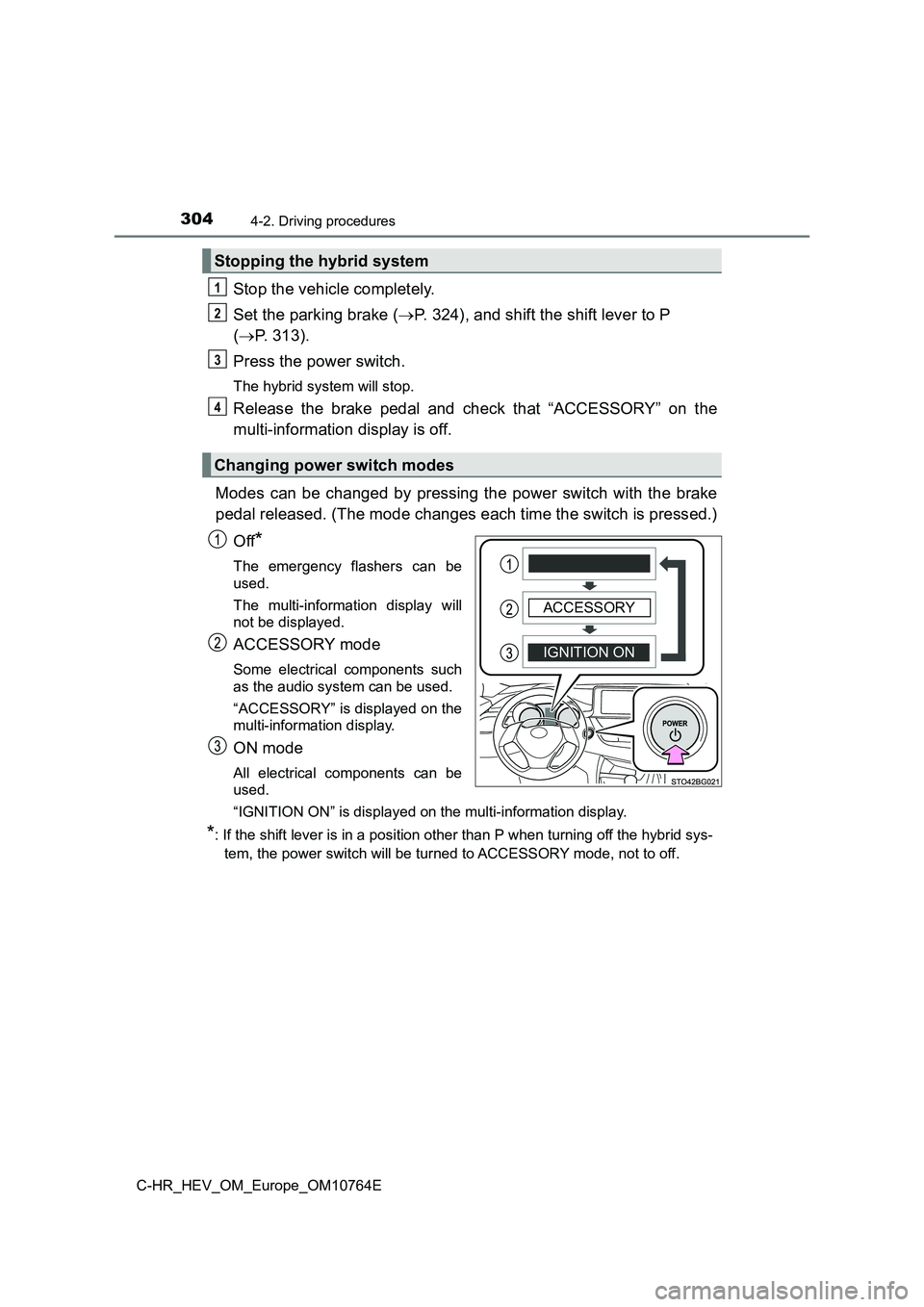
3044-2. Driving procedures
C-HR_HEV_OM_Europe_OM10764E
Stop the vehicle completely.
Set the parking brake ( P. 324), and shift the shift lever to P
( P. 313).
Press the power switch.
The hybrid system will stop.
Release the brake pedal and check that “ACCESSORY” on the
multi-information display is off.
Modes can be changed by pressing the power switch with the brak e
pedal released. (The mode changes each time the switch is press ed.)
Off*
The emergency flashers can be
used.
The multi-information display will
not be displayed.
ACCESSORY mode
Some electrical components such
as the audio system can be used.
“ACCESSORY” is displayed on the
multi-information display.
ON mode
All electrical components can be
used.
“IGNITION ON” is displayed on the multi-information display.
*: If the shift lever is in a position other than P when turning off the hybrid sys-
tem, the power switch will be turned to ACCESSORY mode, not to off.
Stopping the hybrid system
Changing power switch modes
1
2
3
4
IGNITION ON
ACCESSORY
Page 309 of 814

3074-2. Driving procedures
4
Driving
C-HR_HEV_OM_Europe_OM10764E
■ Steering lock motor overheating prevention
To prevent the steering lock motor from overheating, the motor may be sus-
pended if the hybrid system is turned on and off repeatedly in a short period
of time. In this case, refrain from operating the hybrid system . After about 10
seconds, the steering lock motor will resume functioning.
■ When the “Entry & Start System Malfunction. See Owner’s Manual.” is
displayed on the multi-information display
The system may be malfunctioning. Have the vehicle inspected by any autho-
rized Toyota retailer or Toyota authorized repairer, or any rel iable repairer
immediately.
■ If the “READY” indicator does not come on
In the event that the “READY” indicator does not come on even a fter perform-
ing the proper procedures for starting the vehicle, contact any authorized
Toyota retailer or Toyota authorized repairer, or any reliable repairer immedi-
ately.
■ If the hybrid system is malfunctioning
P. 690
■ If the electronic key battery is depleted
P. 643
■ Operation of the power switch
● If the switch is not pressed shortly and firmly, the power switch mode may
not change or the hybrid system may not start.
● If attempting to restart the hybrid system immediately after turning the power
switch off, the hybrid system may not start in some cases. Afte r turning the
power switch off, please wait a few seconds before restarting t he hybrid sys-
tem.
■ If the smart entry & start system has been deactivated in a customized
setting
P. 744
Page 318 of 814
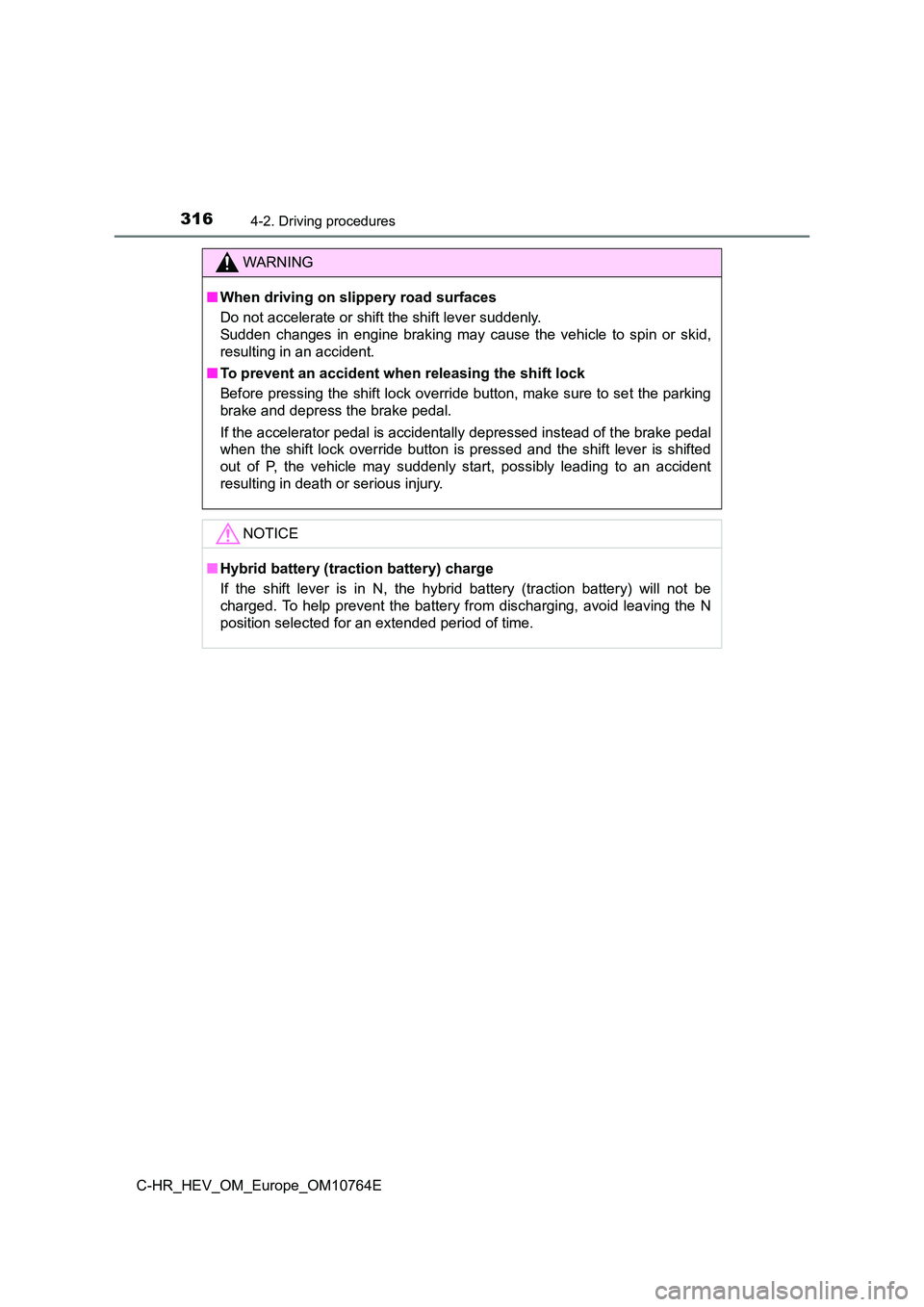
3164-2. Driving procedures
C-HR_HEV_OM_Europe_OM10764E
WARNING
■When driving on slippery road surfaces
Do not accelerate or shift the shift lever suddenly.
Sudden changes in engine braking may cause the vehicle to spin or skid,
resulting in an accident.
■ To prevent an accident when releasing the shift lock
Before pressing the shift lock override button, make sure to se t the parking
brake and depress the brake pedal.
If the accelerator pedal is accidentally depressed instead of t he brake pedal
when the shift lock override button is pressed and the shift le ver is shifted
out of P, the vehicle may suddenly start, possibly leading to a n accident
resulting in death or serious injury.
NOTICE
■ Hybrid battery (traction battery) charge
If the shift lever is in N, the hybrid battery (traction batter y) will not be
charged. To help prevent the battery from discharging, avoid le aving the N
position selected for an extended period of time.
Page 323 of 814
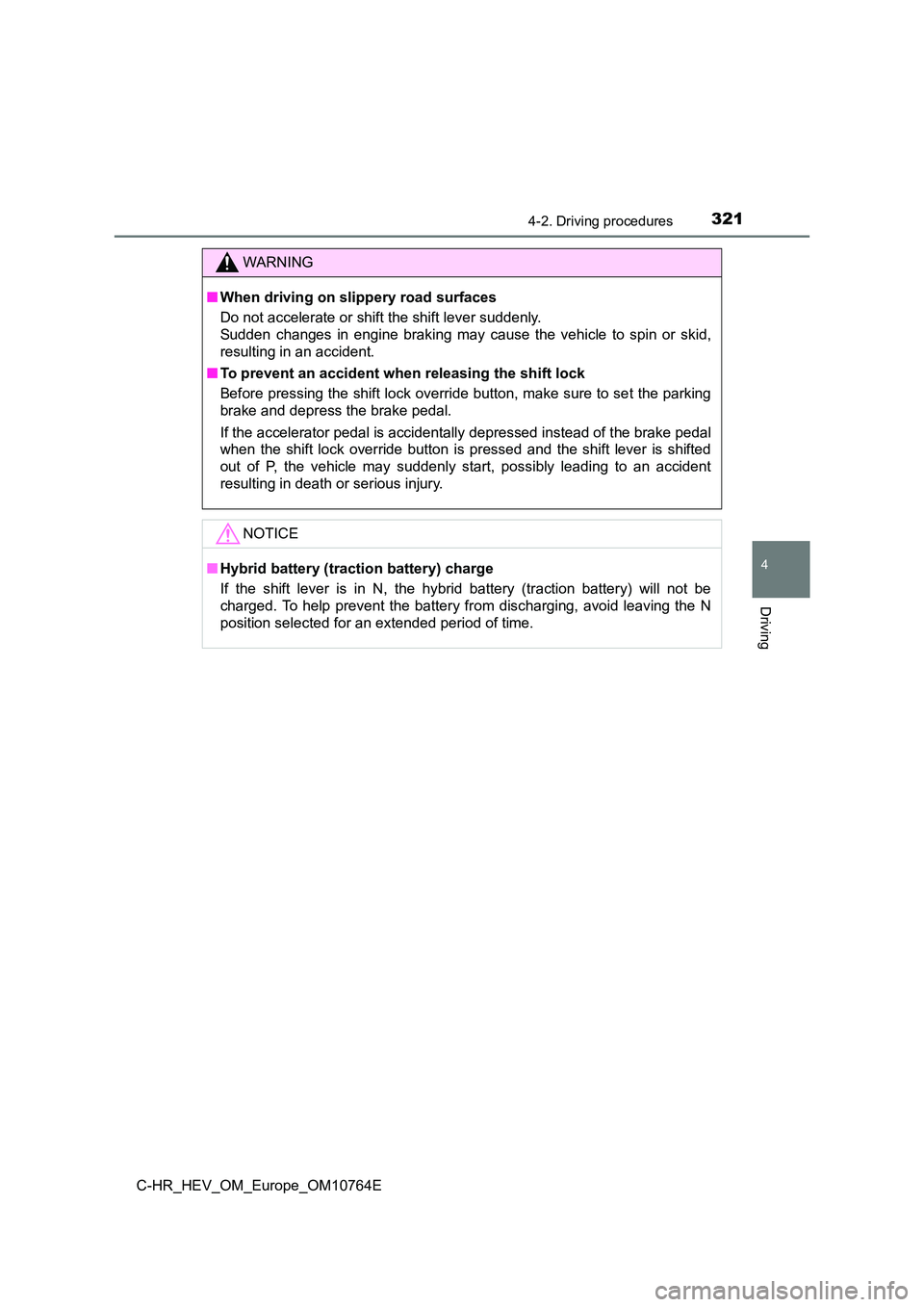
3214-2. Driving procedures
4
Driving
C-HR_HEV_OM_Europe_OM10764E
WARNING
■When driving on slippery road surfaces
Do not accelerate or shift the shift lever suddenly.
Sudden changes in engine braking may cause the vehicle to spin or skid,
resulting in an accident.
■ To prevent an accident when releasing the shift lock
Before pressing the shift lock override button, make sure to se t the parking
brake and depress the brake pedal.
If the accelerator pedal is accidentally depressed instead of t he brake pedal
when the shift lock override button is pressed and the shift le ver is shifted
out of P, the vehicle may suddenly start, possibly leading to a n accident
resulting in death or serious injury.
NOTICE
■ Hybrid battery (traction battery) charge
If the shift lever is in N, the hybrid battery (traction batter y) will not be
charged. To help prevent the battery from discharging, avoid le aving the N
position selected for an extended period of time.