TOYOTA C_HR HYBRID 2017 Owners Manual
Manufacturer: TOYOTA, Model Year: 2017, Model line: C_HR HYBRID, Model: TOYOTA C_HR HYBRID 2017Pages: 712, PDF Size: 49.31 MB
Page 421 of 712
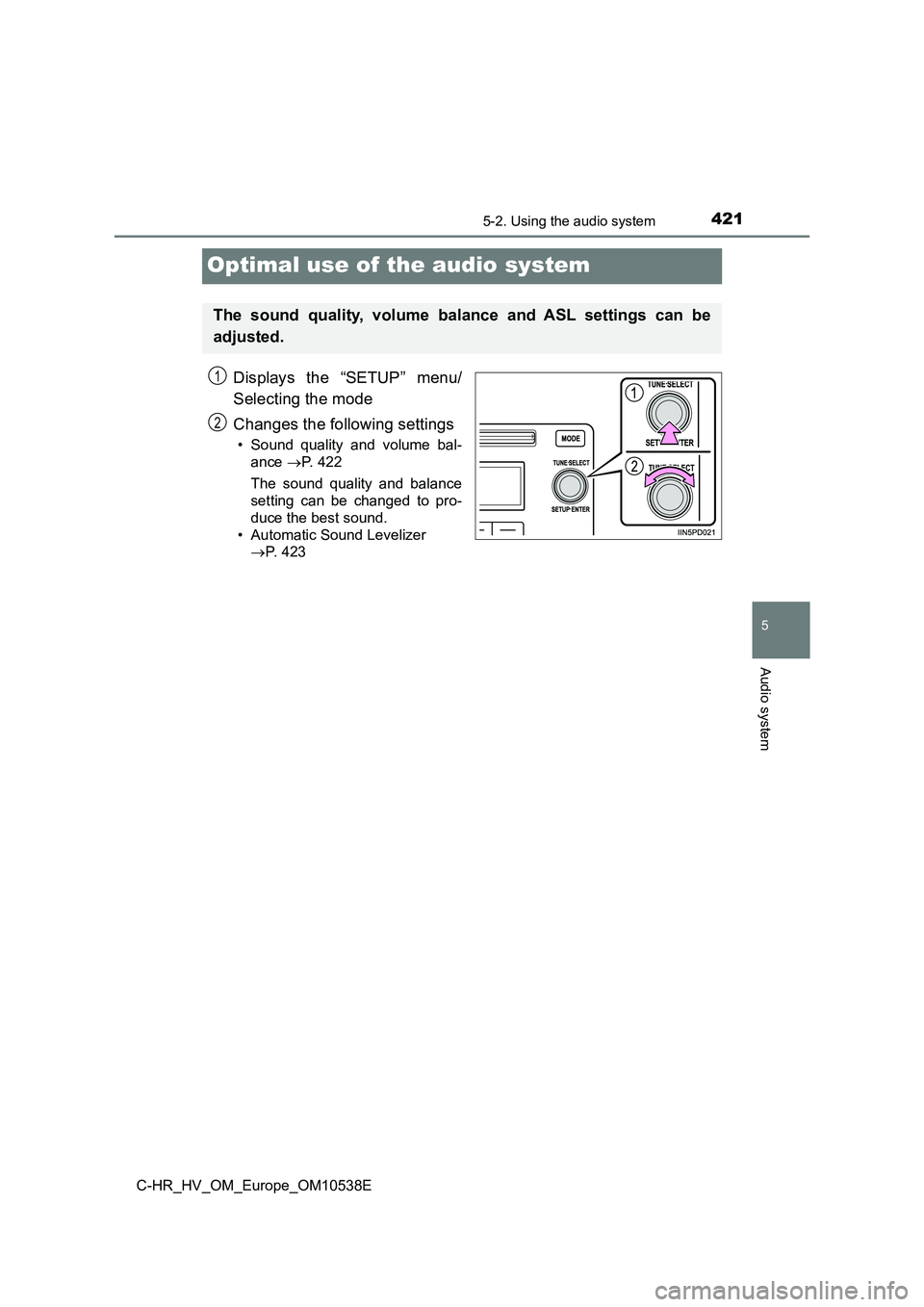
421
5
5-2. Using the audio system
Audio system
C-HR_HV_OM_Europe_OM10538E
Optimal use of the audio system
Displays the “SETUP” menu/
Selecting the mode
Changes the following settings
• Sound quality and volume bal-
ance P. 422
The sound quality and balance
setting can be changed to pro-
duce the best sound.
• Automatic Sound Levelizer
P. 4 2 3
The sound quality, volume balance and ASL settings can be
adjusted.
1
2
Page 422 of 712
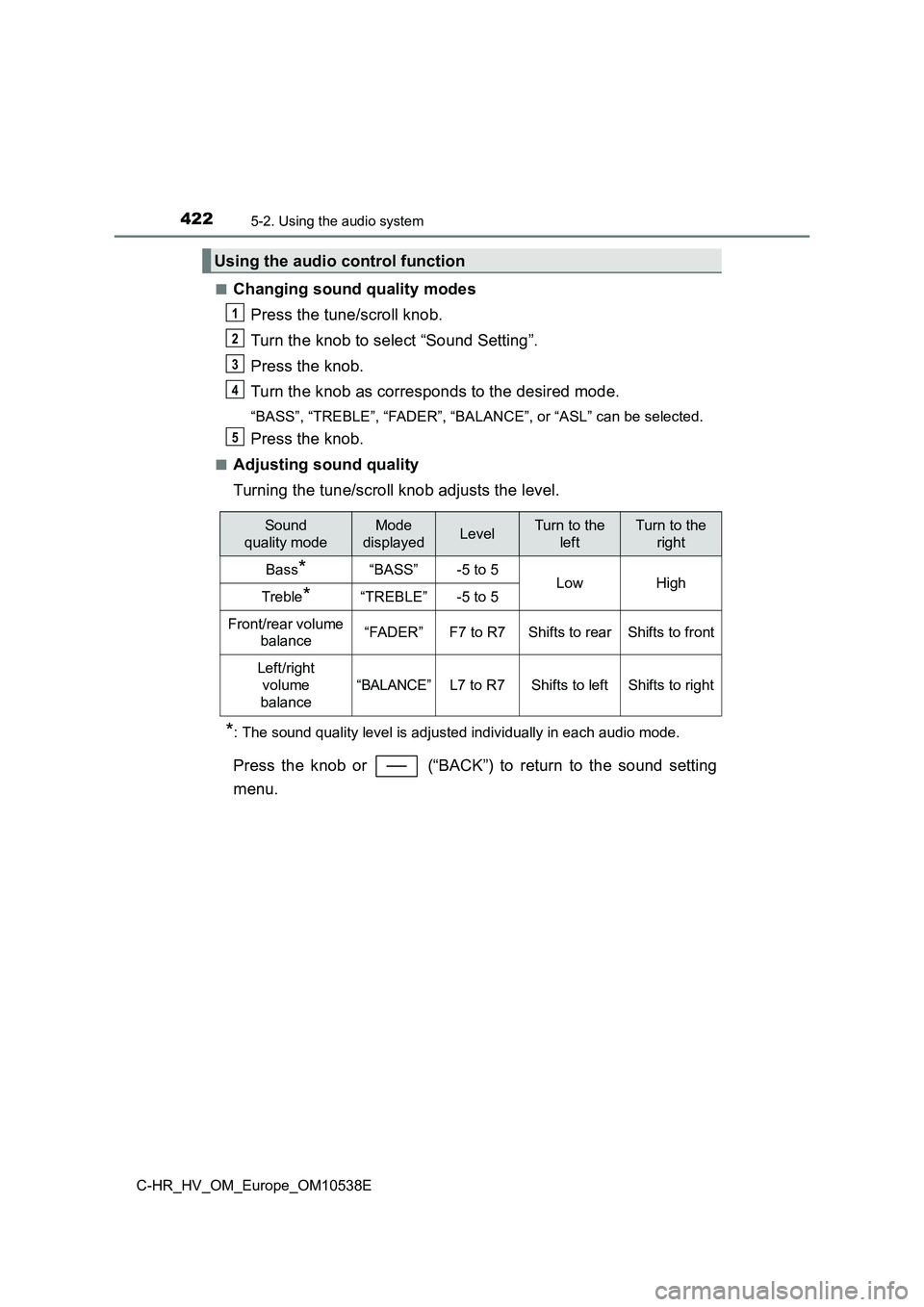
4225-2. Using the audio system
C-HR_HV_OM_Europe_OM10538E
■Changing sound quality modes
Press the tune/scroll knob.
Turn the knob to select “Sound Setting”.
Press the knob.
Turn the knob as corresponds to the desired mode.
“BASS”, “TREBLE”, “FADER”, “BAL ANCE”, or “ASL” can be selected.
Press the knob.
■Adjusting sound quality
Turning the tune/scroll knob adjusts the level.
*: The sound quality level is adjusted individually in each audio mode.
Press the knob or (“BACK”) to return to the sound setting
menu.
Using the audio control function
1
2
3
4
5
Sound
quality mode
Mode
displayedLevelTurn to the
left
Turn to the
right
Bass*“BASS”-5 to 5LowHighTreble*“TREBLE”-5 to 5
Front/rear volume
balance“FADER”F7 to R7Shifts to rearShifts to front
Left/right
volume
balance
“BALANCE”L7 to R7Shifts to leftShifts to right
Page 423 of 712

4235-2. Using the audio system
5
Audio system
C-HR_HV_OM_Europe_OM10538E
■Adjusting the Automatic Sound Levelizer (ASL)
When ASL is selected, turn the tune/scroll knob to change the
amount of ASL.
“LOW”, “MID”, “HIGH”, or “OFF” can be selected.
ASL automatically adjusts the volume and tone quality according to
vehicle speed.
Press the knob or (“BACK”) to return to the sound setting
menu.
Page 424 of 712
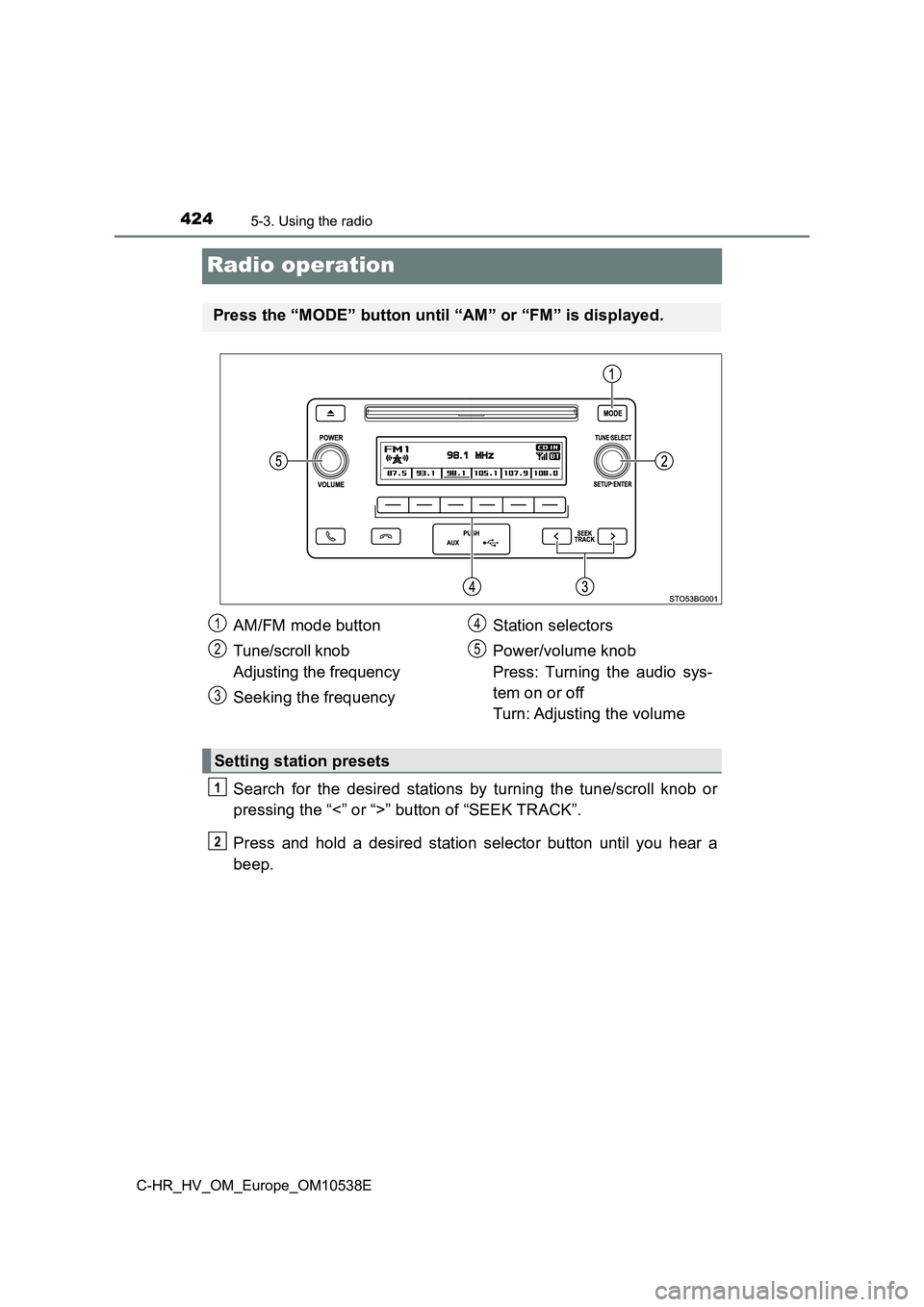
4245-3. Using the radio
C-HR_HV_OM_Europe_OM10538E
Radio operation
Search for the desired stations by turning the tune/scroll knob or
pressing the “<” or “>” button of “SEEK TRACK”.
Press and hold a desired station selector button until you hear a
beep.
Press the “MODE” button until “AM” or “FM” is displayed.
AM/FM mode button
Tune/scroll knob
Adjusting the frequency
Seeking the frequency
Station selectors
Power/volume knob
Press: Turning the audio sys-
tem on or off
Turn: Adjusting the volume
1
2
3
4
5
Setting station presets
1
2
Page 425 of 712

4255-3. Using the radio
5
Audio system
C-HR_HV_OM_Europe_OM10538E
■When the 12-volt battery is disconnected
Station presets are erased.
■ Reception sensitivity
● Maintaining perfect radio reception at all times is difficult due to the continu-
ally changing position of the antenna, differences in signal strength and sur-
rounding objects, such as trains, transmitters, etc.
● The radio antenna is mounted on the rear roof.
Page 426 of 712
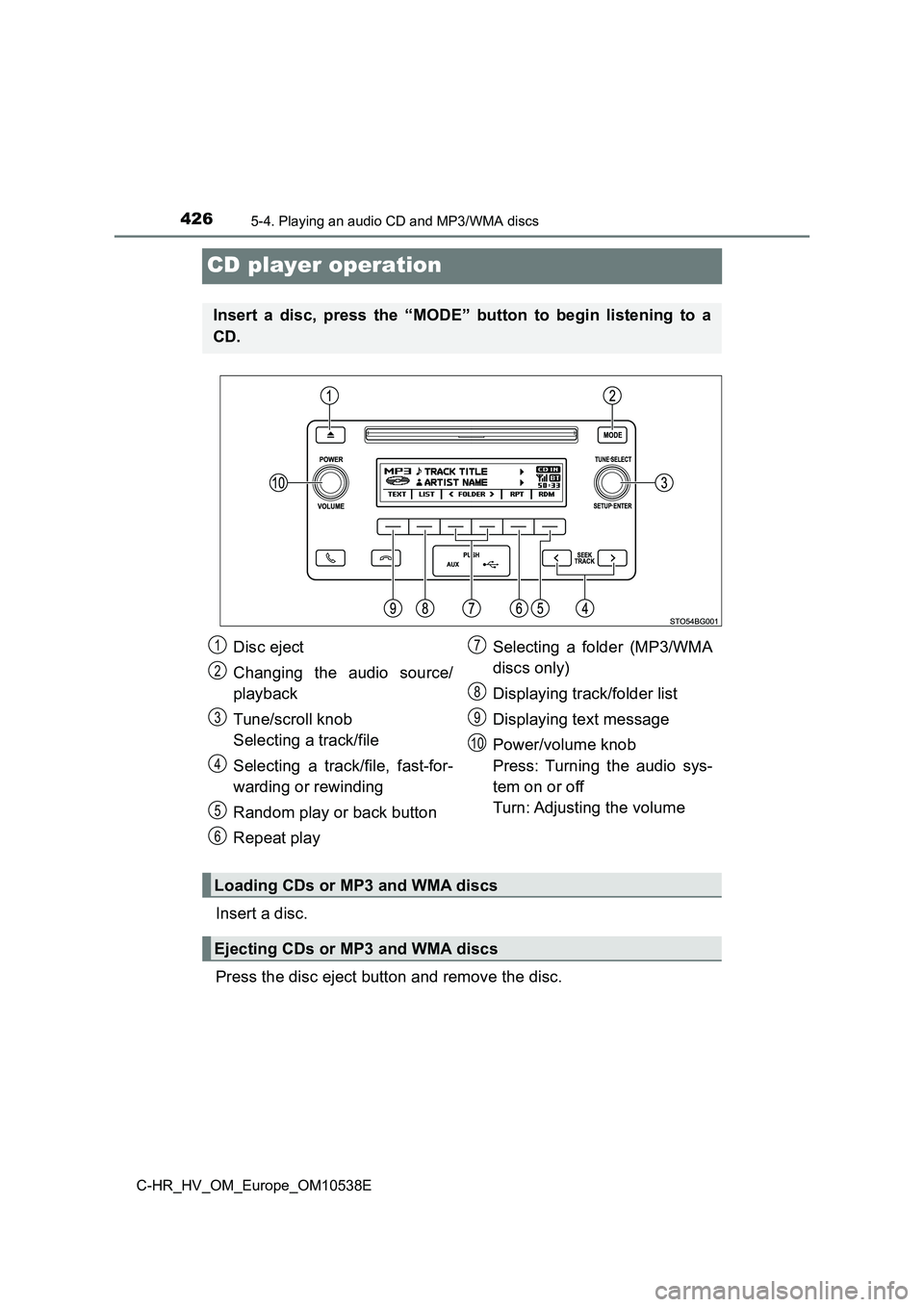
4265-4. Playing an audio CD and MP3/WMA discs
C-HR_HV_OM_Europe_OM10538E
CD player operation
Insert a disc.
Press the disc eject button and remove the disc.
Insert a disc, press the “MODE” button to begin listening to a
CD.
Disc eject
Changing the audio source/
playback
Tune/scroll knob
Selecting a track/file
Selecting a track/file, fast-for-
warding or rewinding
Random play or back button
Repeat play
Selecting a folder (MP3/WMA
discs only)
Displaying track/folder list
Displaying text message
Power/volume knob
Press: Turning the audio sys-
tem on or off
Turn: Adjusting the volume
1
2
3
4
5
6
7
8
9
10
Loading CDs or MP3 and WMA discs
Ejecting CDs or MP3 and WMA discs
Page 427 of 712
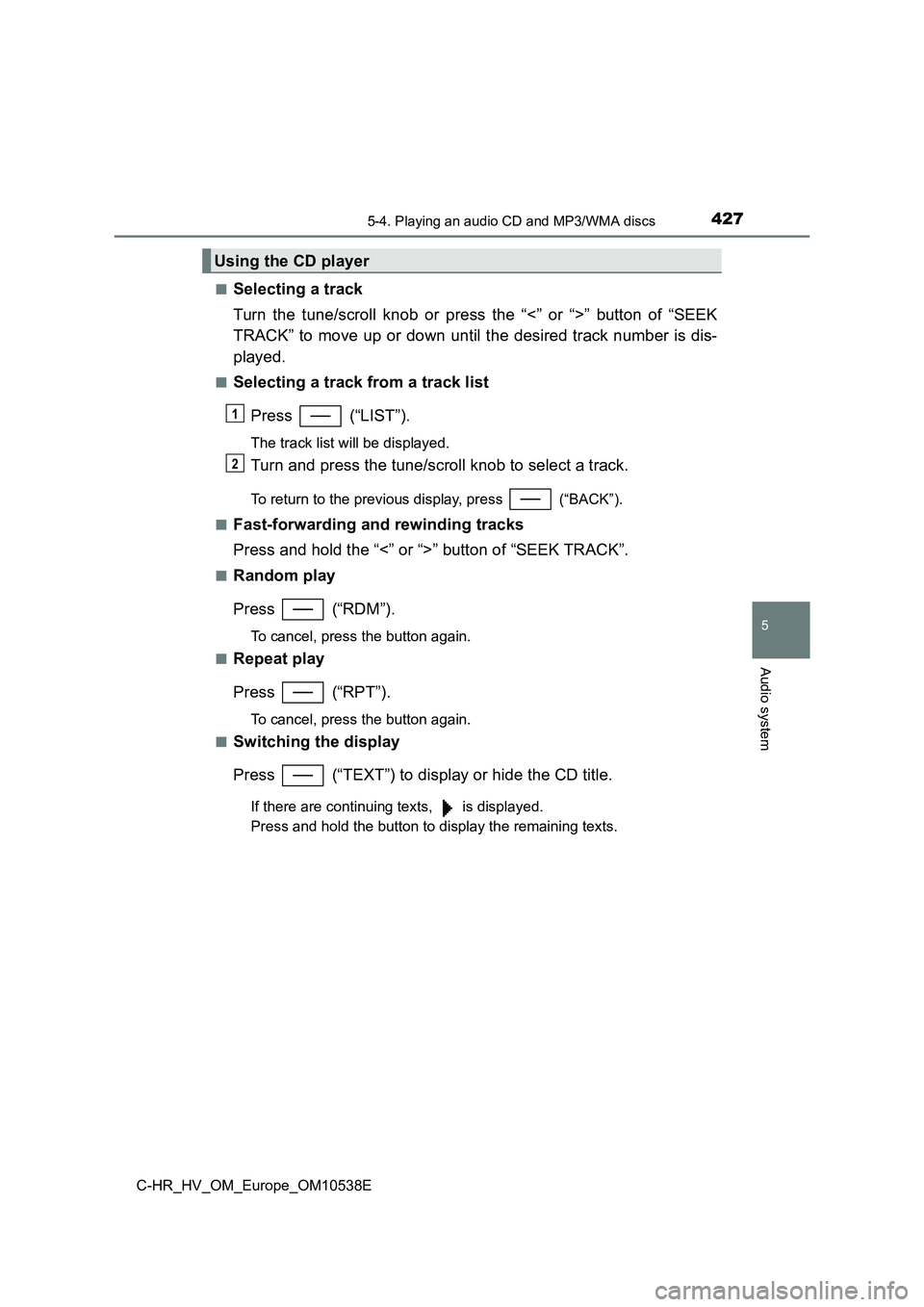
4275-4. Playing an audio CD and MP3/WMA discs
5
Audio system
C-HR_HV_OM_Europe_OM10538E
■Selecting a track
Turn the tune/scroll knob or press the “<” or “>” button of “SEEK
TRACK” to move up or down until the desired track number is dis-
played.
■Selecting a track from a track list
Press (“LIST”).
The track list will be displayed.
Turn and press the tune/scroll knob to select a track.
To return to the previous display, press (“BACK”).
■Fast-forwarding and rewinding tracks
Press and hold the “<” or “>” button of “SEEK TRACK”.
■Random play
Press (“RDM”).
To cancel, press the button again.
■Repeat play
Press (“RPT”).
To cancel, press the button again.
■Switching the display
Press (“TEXT”) to display or hide the CD title.
If there are continuing texts, is displayed.
Press and hold the button to display the remaining texts.
Using the CD player
1
2
Page 428 of 712
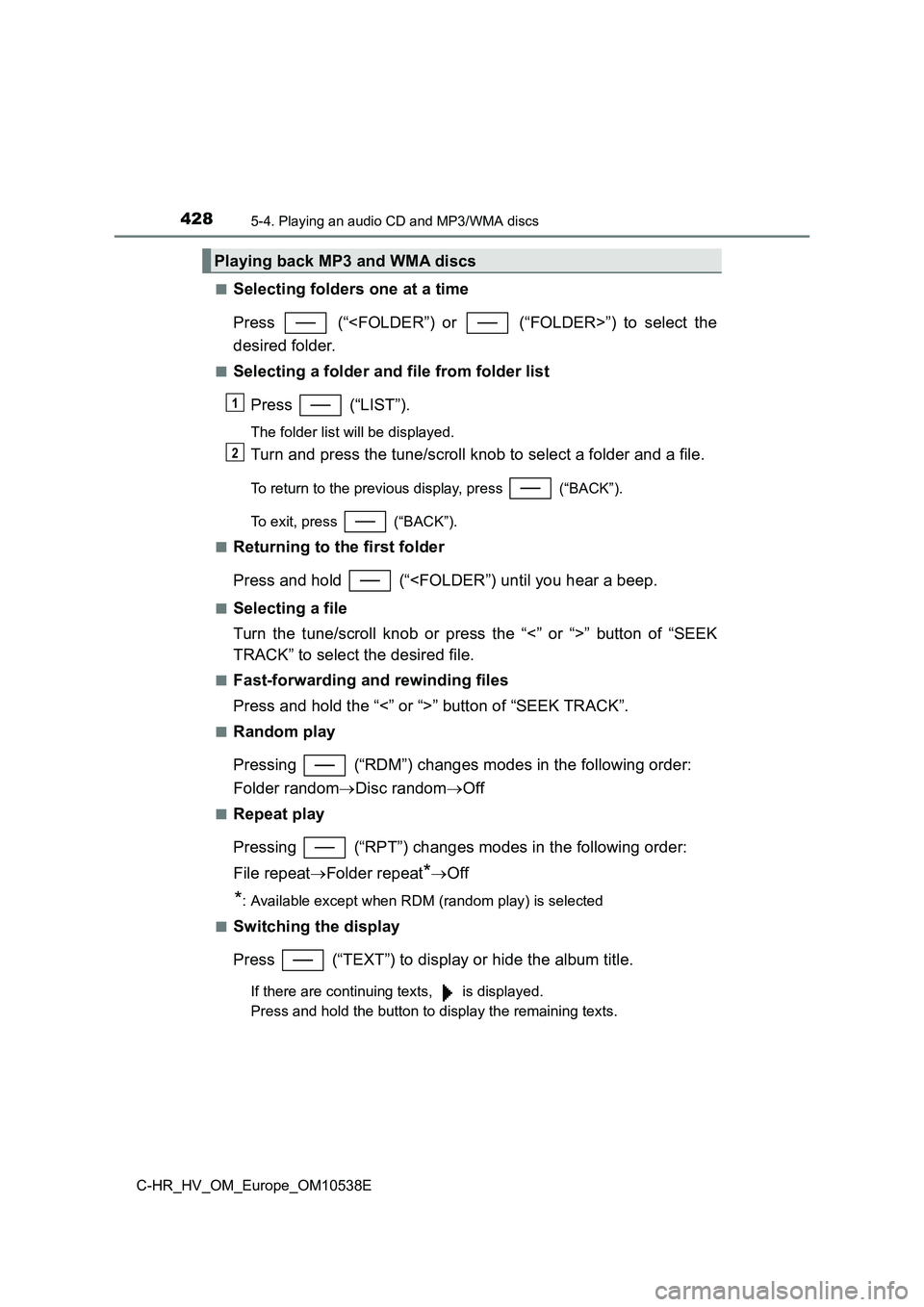
4285-4. Playing an audio CD and MP3/WMA discs
C-HR_HV_OM_Europe_OM10538E
■Selecting folders one at a time
Press (“
desired folder.
■Selecting a folder and file from folder list
Press (“LIST”).
The folder list will be displayed.
Turn and press the tune/scroll knob to select a folder and a file.
To return to the previous display, press (“BACK”).
To exit, press (“BACK”).
■Returning to the first folder
Press and hold (“
Turn the tune/scroll knob or press the “<” or “>” button of “SEEK
TRACK” to select the desired file.
■Fast-forwarding and rewinding files
Press and hold the “<” or “>” button of “SEEK TRACK”.
■Random play
Pressing (“RDM”) changes modes in the following order:
Folder random Disc randomOff
■Repeat play
Pressing (“RPT”) changes modes in the following order:
File repeat Folder repeat*Off
*: Available except when RDM (random play) is selected
■Switching the display
Press (“TEXT”) to display or hide the album title.
If there are continuing texts, is displayed.
Press and hold the button to display the remaining texts.
Playing back MP3 and WMA discs
1
2
Page 429 of 712
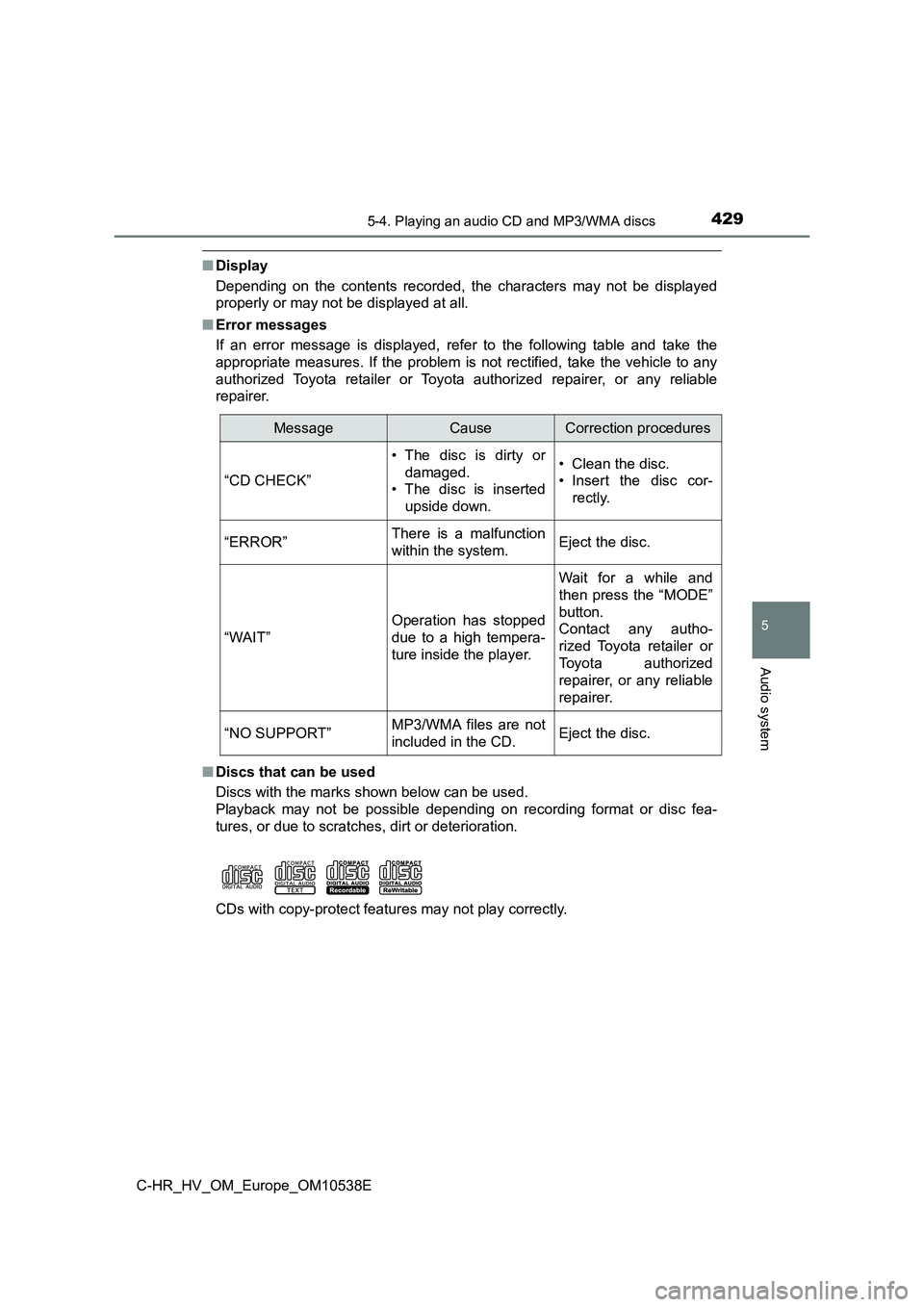
4295-4. Playing an audio CD and MP3/WMA discs
5
Audio system
C-HR_HV_OM_Europe_OM10538E
■Display
Depending on the contents recorded, the characters may not be displayed
properly or may not be displayed at all.
■ Error messages
If an error message is displayed, refer to the following table and take the
appropriate measures. If the problem is not rectified, take the vehicle to any
authorized Toyota retailer or Toyota authorized repairer, or any reliable
repairer.
■ Discs that can be used
Discs with the marks shown below can be used.
Playback may not be possible depending on recording format or disc fea-
tures, or due to scratches, dirt or deterioration.
CDs with copy-protect features may not play correctly.
MessageCauseCorrection procedures
“CD CHECK”
• The disc is dirty or
damaged.
• The disc is inserted
upside down.
• Clean the disc.
• Insert the disc cor-
rectly.
“ERROR”There is a malfunction
within the system.Eject the disc.
“WAIT”
Operation has stopped
due to a high tempera-
ture inside the player.
Wait for a while and
then press the “MODE”
button.
Contact any autho-
rized Toyota retailer or
Toyota authorized
repairer, or any reliable
repairer.
“NO SUPPORT”MP3/WMA files are not
included in the CD.Eject the disc.
Page 430 of 712
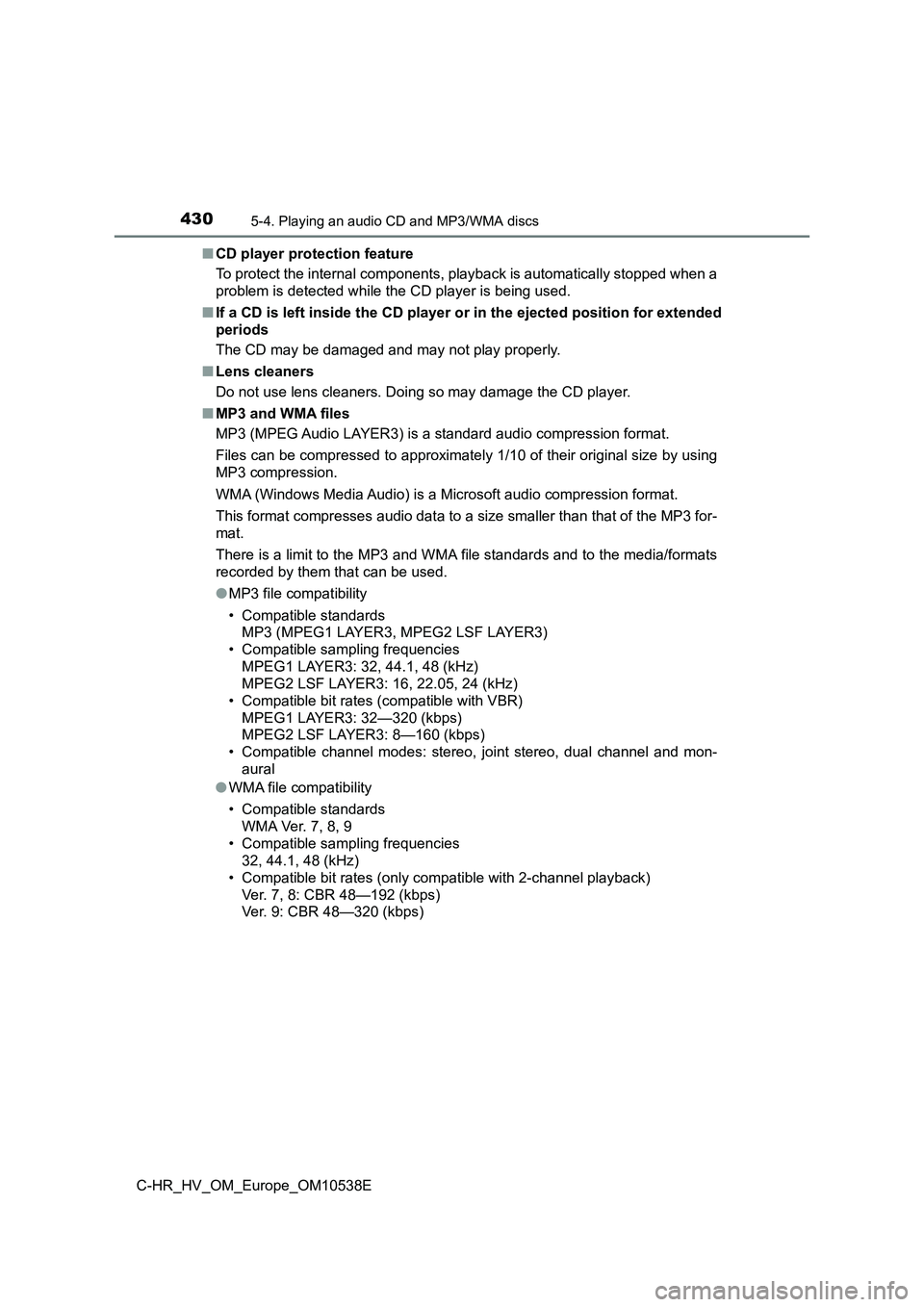
4305-4. Playing an audio CD and MP3/WMA discs
C-HR_HV_OM_Europe_OM10538E
■ CD player protection feature
To protect the internal components, playback is automatically stopped when a
problem is detected while the CD player is being used.
■ If a CD is left inside the CD player or in the ejected position for extended
periods
The CD may be damaged and may not play properly.
■ Lens cleaners
Do not use lens cleaners. Doing so may damage the CD player.
■ MP3 and WMA files
MP3 (MPEG Audio LAYER3) is a standard audio compression format.
Files can be compressed to approximately 1/10 of their original size by using
MP3 compression.
WMA (Windows Media Audio) is a Microsoft audio compression format.
This format compresses audio data to a size smaller than that of the MP3 for-
mat.
There is a limit to the MP3 and WMA file standards and to the media/formats
recorded by them that can be used.
● MP3 file compatibility
• Compatible standards
MP3 (MPEG1 LAYER3, MPEG2 LSF LAYER3)
• Compatible sampling frequencies
MPEG1 LAYER3: 32, 44.1, 48 (kHz)
MPEG2 LSF LAYER3: 16, 22.05, 24 (kHz)
• Compatible bit rates (compatible with VBR)
MPEG1 LAYER3: 32—320 (kbps)
MPEG2 LSF LAYER3: 8—160 (kbps)
• Compatible channel modes: stereo, joint stereo, dual channel and mon-
aural
● WMA file compatibility
• Compatible standards
WMA Ver. 7, 8, 9
• Compatible sampling frequencies
32, 44.1, 48 (kHz)
• Compatible bit rates (only compatible with 2-channel playback)
Ver. 7, 8: CBR 48—192 (kbps)
Ver. 9: CBR 48—320 (kbps)