TOYOTA C_HR HYBRID 2017 Owners Manual
Manufacturer: TOYOTA, Model Year: 2017, Model line: C_HR HYBRID, Model: TOYOTA C_HR HYBRID 2017Pages: 712, PDF Size: 49.31 MB
Page 451 of 712
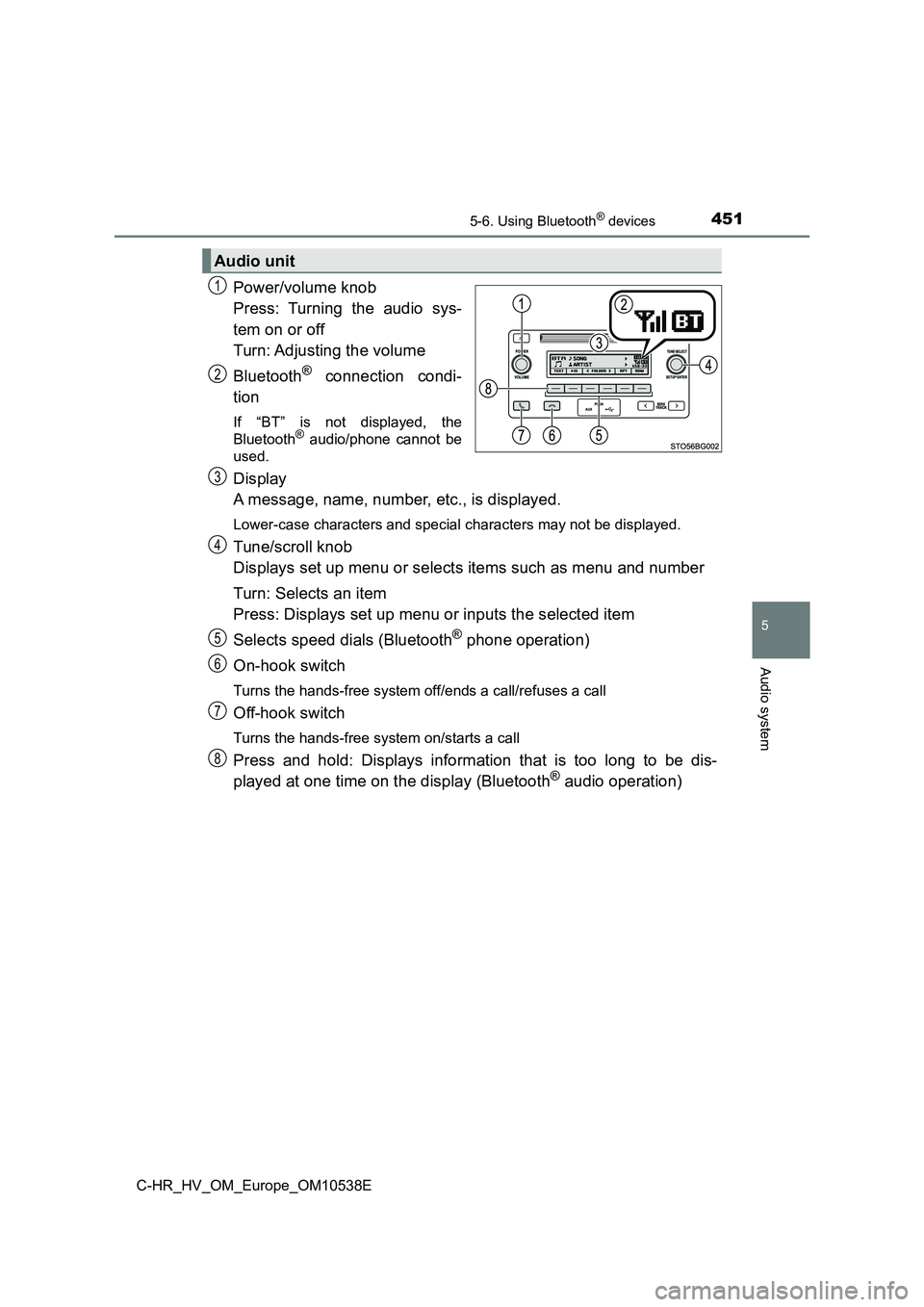
4515-6. Using Bluetooth® devices
5
Audio system
C-HR_HV_OM_Europe_OM10538E
Power/volume knob
Press: Turning the audio sys-
tem on or off
Turn: Adjusting the volume
Bluetooth® connection condi-
tion
If “BT” is not displayed, the
Bluetooth® audio/phone cannot be
used.
Display
A message, name, number, etc., is displayed.
Lower-case characters and special characters may not be displayed.
Tune/scroll knob
Displays set up menu or selects items such as menu and number
Turn: Selects an item
Press: Displays set up menu or inputs the selected item
Selects speed dials (Bluetooth® phone operation)
On-hook switch
Turns the hands-free system off/ends a call/refuses a call
Off-hook switch
Turns the hands-free system on/starts a call
Press and hold: Displays information that is too long to be dis-
played at one time on the display (Bluetooth® audio operation)
Audio unit
1
2
3
4
5
6
7
8
Page 452 of 712
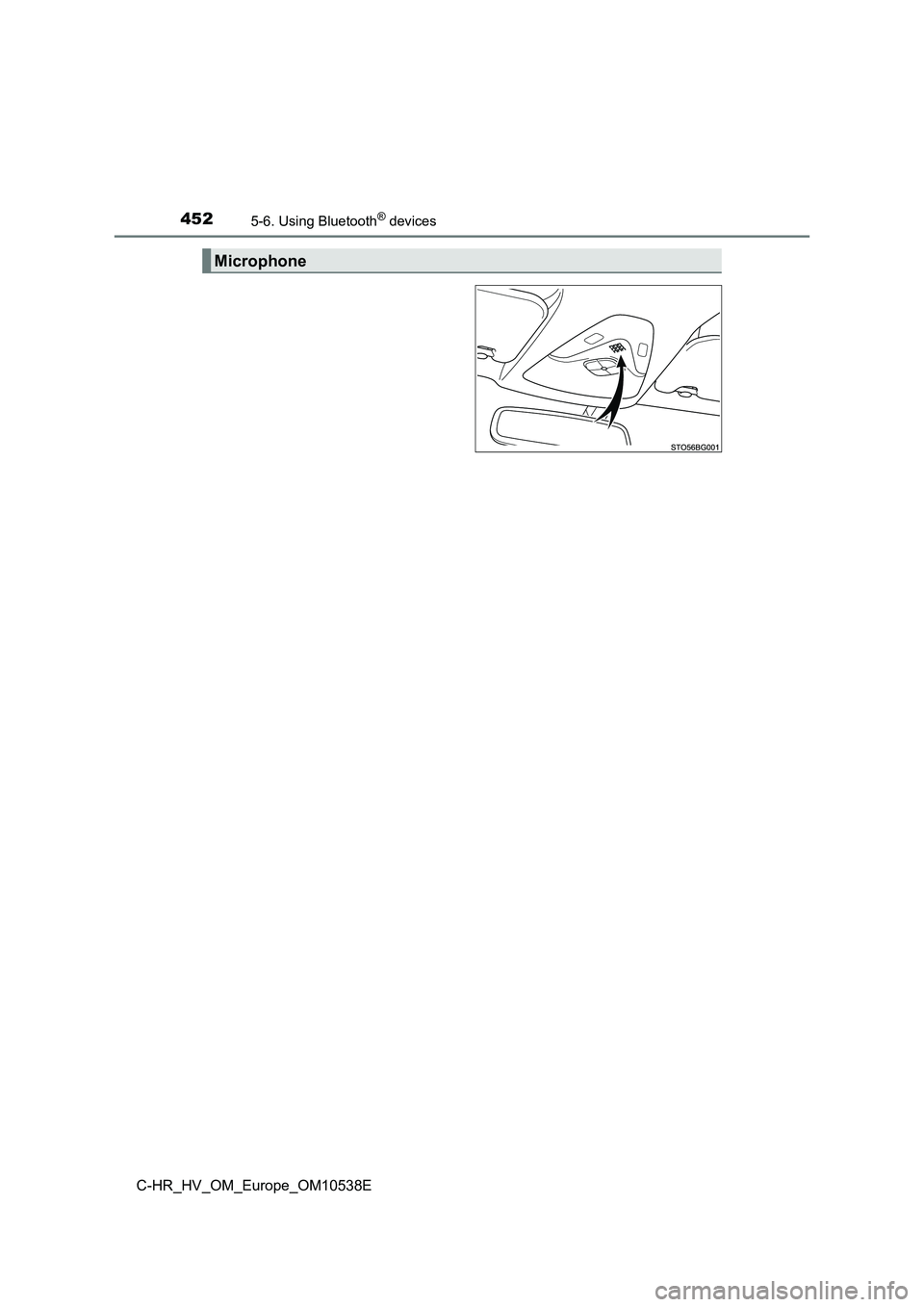
4525-6. Using Bluetooth® devices
C-HR_HV_OM_Europe_OM10538E
Microphone
Page 453 of 712
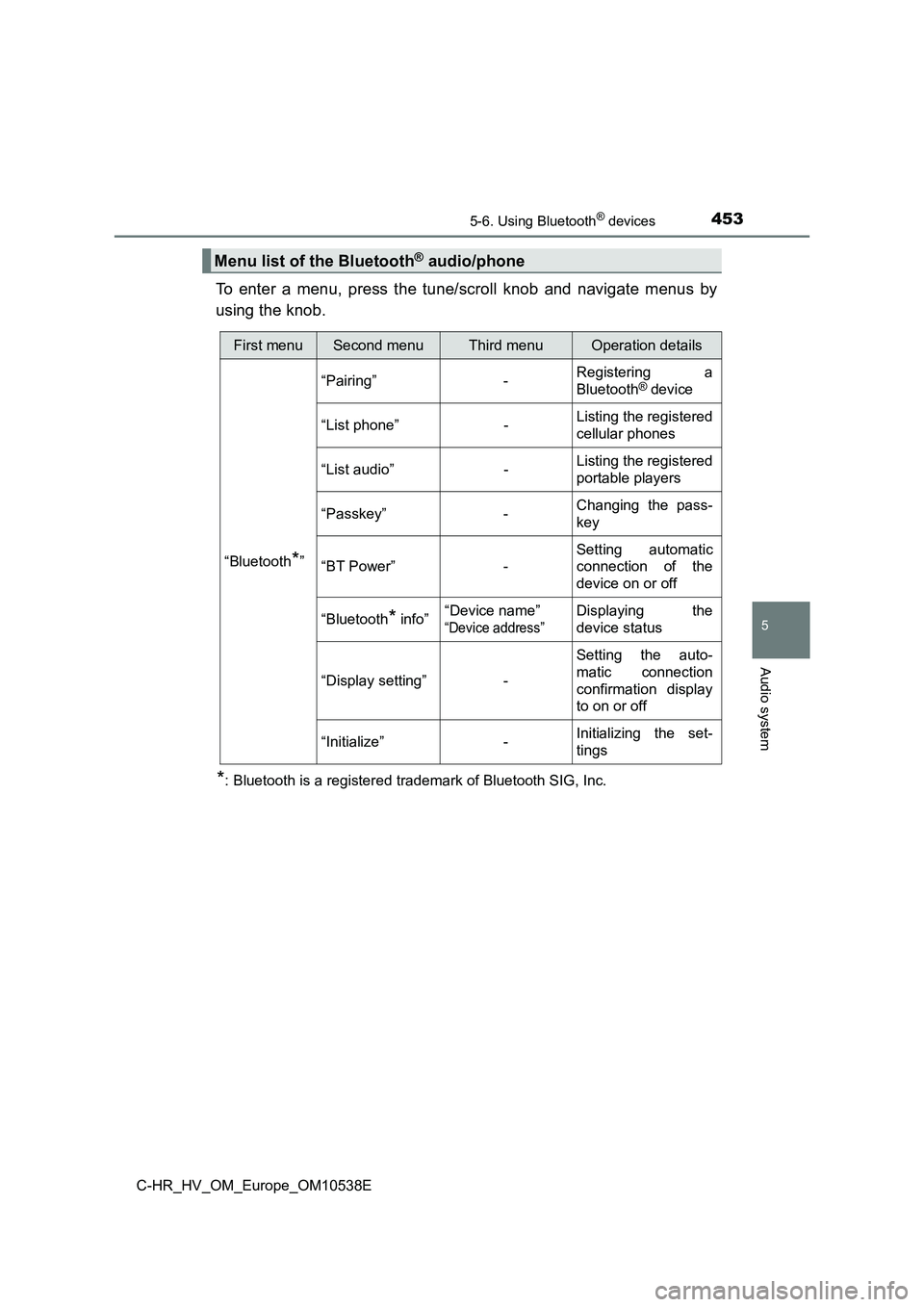
4535-6. Using Bluetooth® devices
5
Audio system
C-HR_HV_OM_Europe_OM10538E
To enter a menu, press the tune/scroll knob and navigate menus by
using the knob.
*: Bluetooth is a registered trademark of Bluetooth SIG, Inc.
Menu list of the Bluetooth® audio/phone
First menuSecond menuThird menuOperation details
“Bluetooth*”
“Pairing” - Registering a
Bluetooth® device
“List phone” - Listing the registered
cellular phones
“List audio” - Listing the registered
portable players
“Passkey” - Changing the pass-
key
“BT Power” -
Setting automatic
connection of the
device on or off
“Bluetooth* info” “Device name”
“Device address”
Displaying the
device status
“Display setting” -
Setting the auto-
matic connection
confirmation display
to on or off
“Initialize” - Initializing the set-
tings
Page 454 of 712
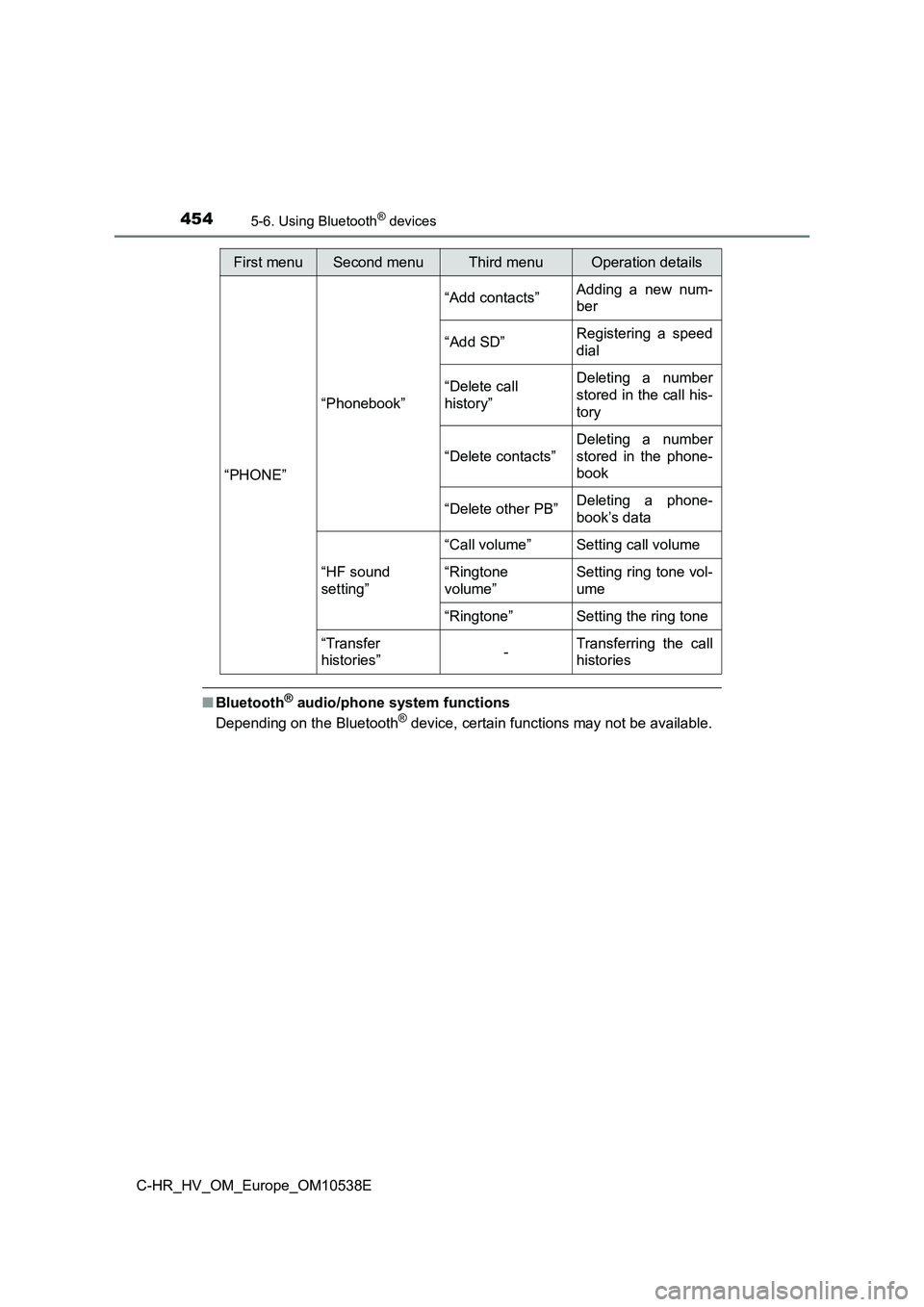
4545-6. Using Bluetooth® devices
C-HR_HV_OM_Europe_OM10538E
■Bluetooth® audio/phone system functions
Depending on the Bluetooth® device, certain functions may not be available.
First menuSecond menuThird menuOperation details
“PHONE”
“Phonebook”
“Add contacts” Adding a new num-
ber
“Add SD” Registering a speed
dial
“Delete call
history”
Deleting a number
stored in the call his-
tory
“Delete contacts”
Deleting a number
stored in the phone-
book
“Delete other PB” Deleting a phone-
book’s data
“HF sound
setting”
“Call volume” Setting call volume
“Ringtone
volume”
Setting ring tone vol-
ume
“Ringtone” Setting the ring tone
“Transfer
histories” - Transferring the call
histories
Page 455 of 712
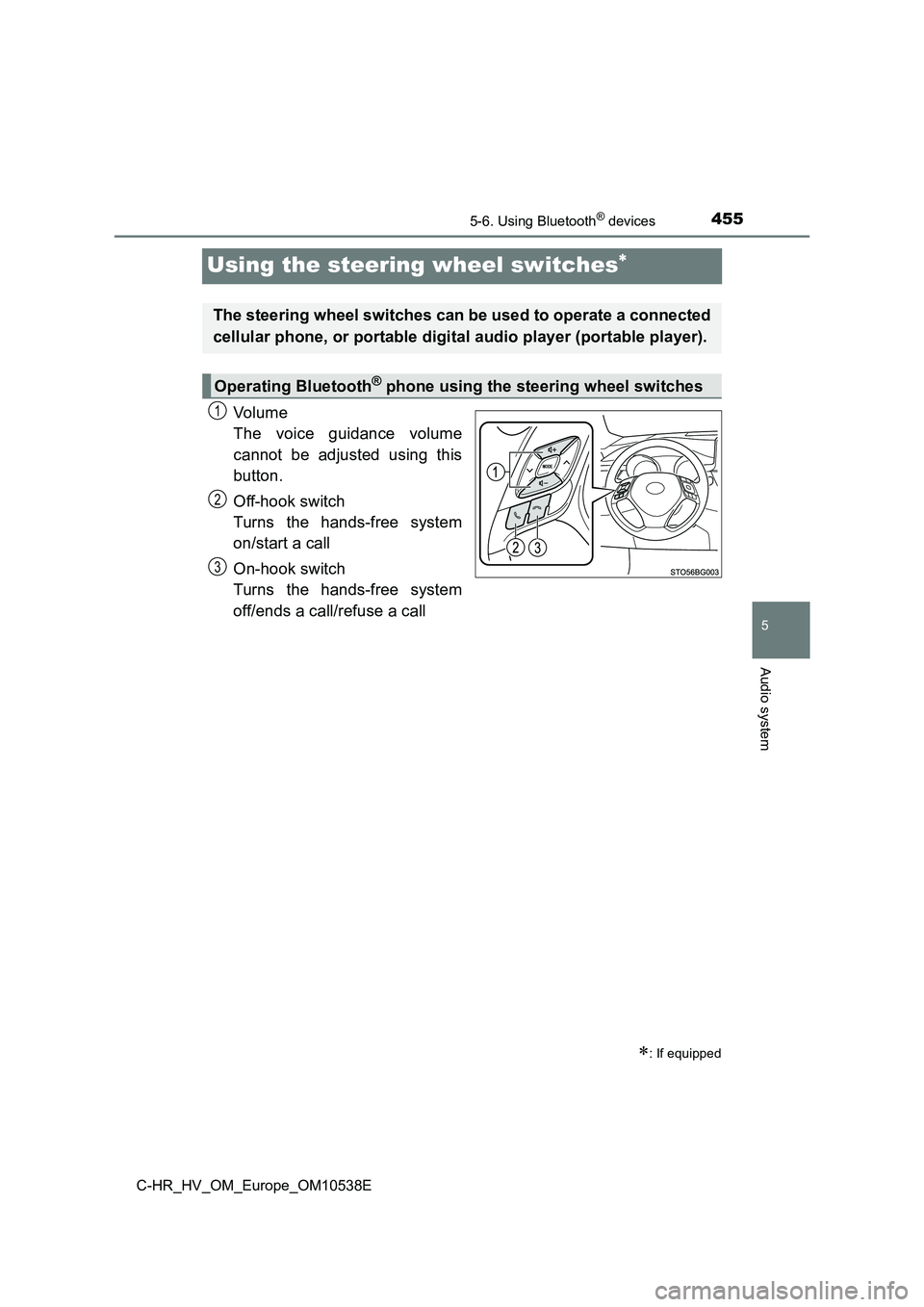
455
5
5-6. Using Bluetooth® devices
Audio system
C-HR_HV_OM_Europe_OM10538E
Using the steering wheel switches
Vo lu m e
The voice guidance volume
cannot be adjusted using this
button.
Off-hook switch
Turns the hands-free system
on/start a call
On-hook switch
Turns the hands-free system
off/ends a call/refuse a call
: If equipped
The steering wheel switches can be used to operate a connected
cellular phone, or portable digital audio player (portable player).
Operating Bluetooth® phone using the steering wheel switches
1
2
3
Page 456 of 712
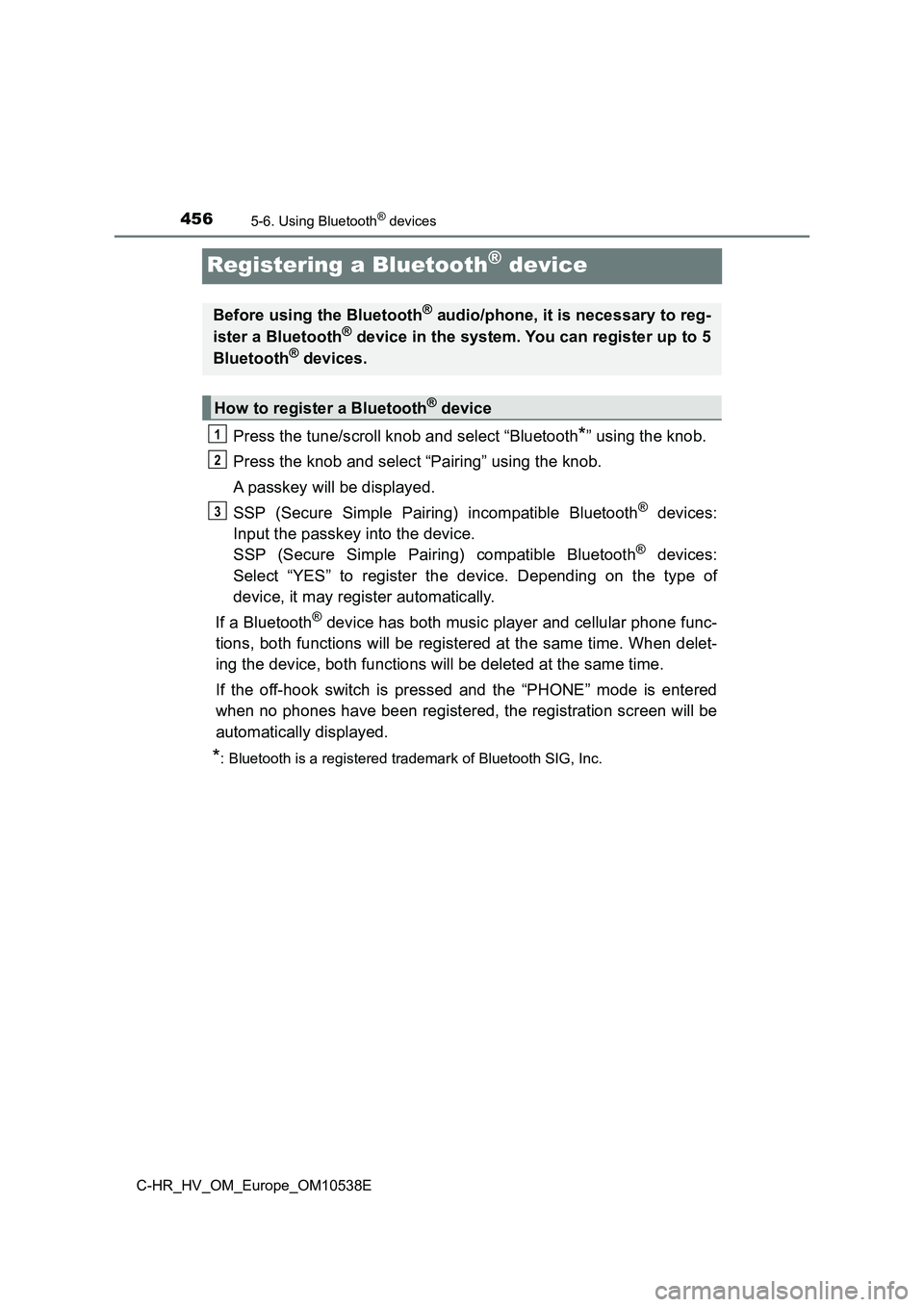
4565-6. Using Bluetooth® devices
C-HR_HV_OM_Europe_OM10538E
Registering a Bluetooth® device
Press the tune/scroll knob and select “Bluetooth*” using the knob.
Press the knob and select “Pairing” using the knob.
A passkey will be displayed.
SSP (Secure Simple Pairing) incompatible Bluetooth® devices:
Input the passkey into the device.
SSP (Secure Simple Pairing) compatible Bluetooth® devices:
Select “YES” to register the device. Depending on the type of
device, it may register automatically.
If a Bluetooth® device has both music player and cellular phone func-
tions, both functions will be registered at the same time. When delet-
ing the device, both functions will be deleted at the same time.
If the off-hook switch is pressed and the “PHONE” mode is entered
when no phones have been registered, the registration screen will be
automatically displayed.
*: Bluetooth is a registered trademark of Bluetooth SIG, Inc.
Before using the Bluetooth® audio/phone, it is necessary to reg-
ister a Bluetooth® device in the system. You can register up to 5
Bluetooth® devices.
How to register a Bluetooth® device
1
2
3
Page 457 of 712
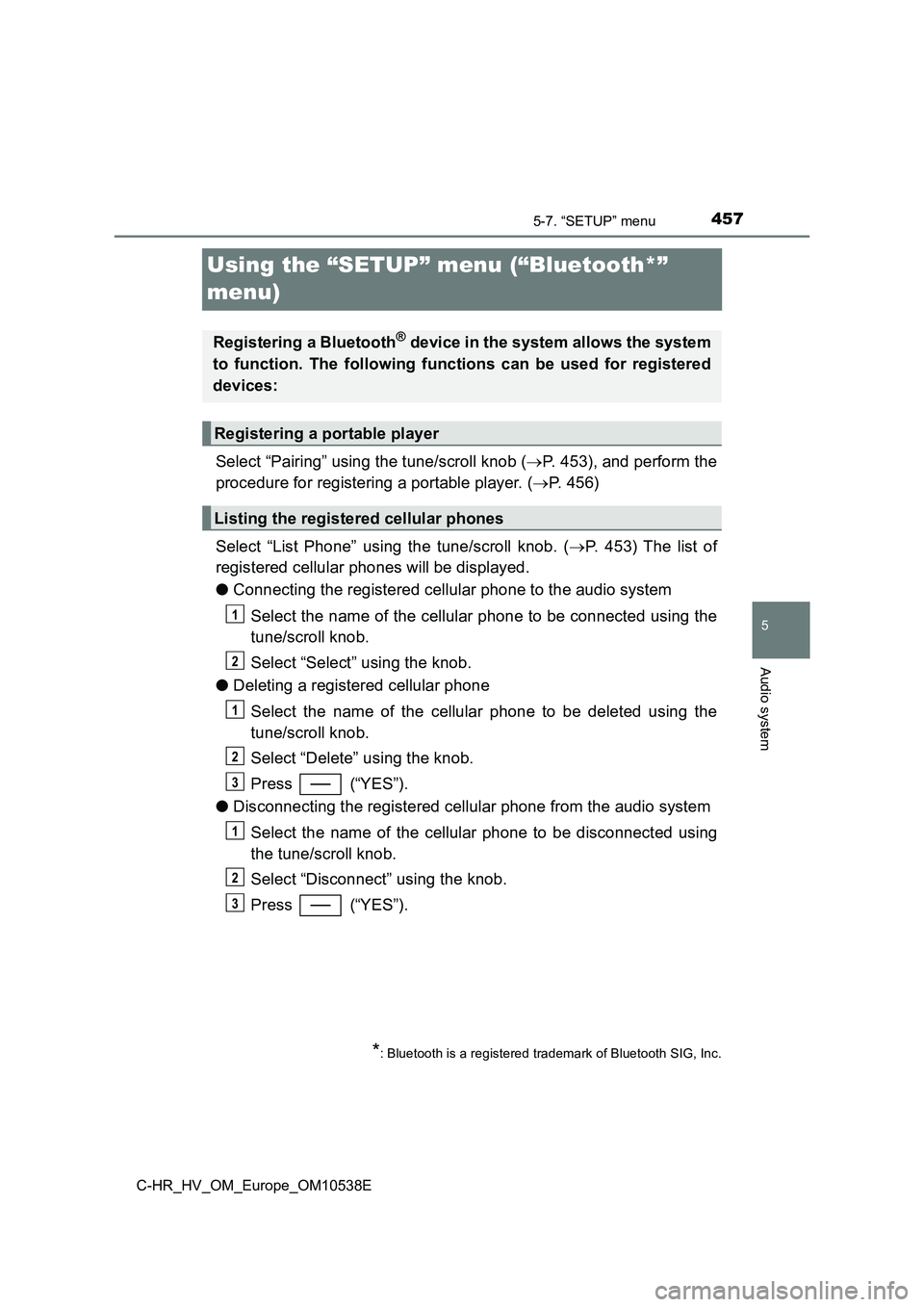
457
5
5-7. “SETUP” menu
Audio system
C-HR_HV_OM_Europe_OM10538E
Using the “SETUP” menu (“Bluetooth*”
menu)
Select “Pairing” using the tune/scroll knob ( P. 453), and perform the
procedure for registering a portable player. ( P. 456)
Select “List Phone” using the tune/scroll knob. ( P. 453) The list of
registered cellular phones will be displayed.
● Connecting the registered cellular phone to the audio system
Select the name of the cellular phone to be connected using the
tune/scroll knob.
Select “Select” using the knob.
● Deleting a registered cellular phone
Select the name of the cellular phone to be deleted using the
tune/scroll knob.
Select “Delete” using the knob.
Press (“YES”).
● Disconnecting the registered cellular phone from the audio system
Select the name of the cellular phone to be disconnected using
the tune/scroll knob.
Select “Disconnect” using the knob.
Press (“YES”).
*: Bluetooth is a registered trademark of Bluetooth SIG, Inc.
Registering a Bluetooth® device in the system allows the system
to function. The following functions can be used for registered
devices:
Registering a portable player
Listing the registered cellular phones
1
2
1
2
3
1
2
3
Page 458 of 712
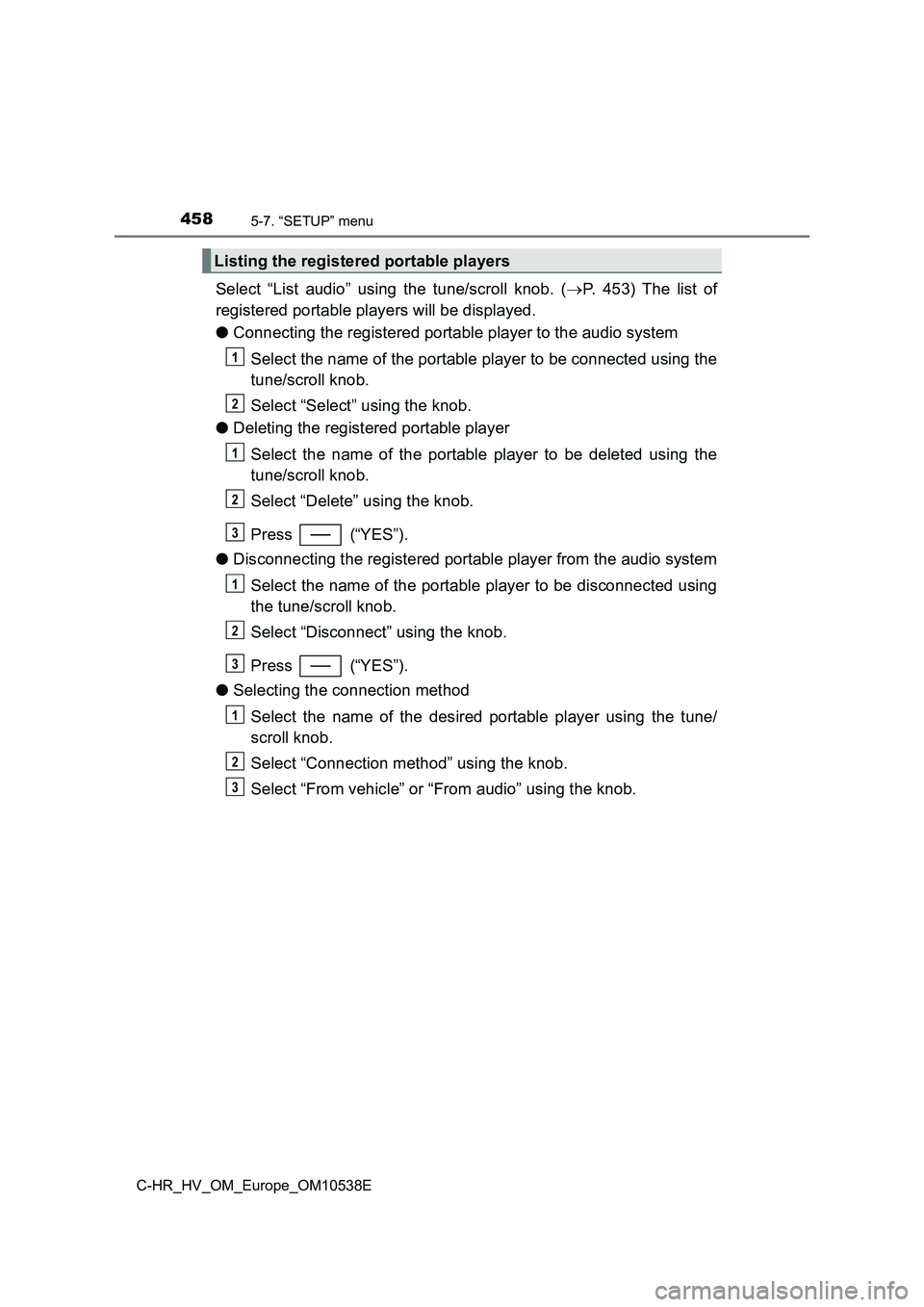
4585-7. “SETUP” menu
C-HR_HV_OM_Europe_OM10538E
Select “List audio” using the tune/scroll knob. (P. 453) The list of
registered portable players will be displayed.
● Connecting the registered portable player to the audio system
Select the name of the portable player to be connected using the
tune/scroll knob.
Select “Select” using the knob.
● Deleting the registered portable player
Select the name of the portable player to be deleted using the
tune/scroll knob.
Select “Delete” using the knob.
Press (“YES”).
● Disconnecting the registered portable player from the audio system
Select the name of the portable player to be disconnected using
the tune/scroll knob.
Select “Disconnect” using the knob.
Press (“YES”).
● Selecting the connection method
Select the name of the desired portable player using the tune/
scroll knob.
Select “Connection method” using the knob.
Select “From vehicle” or “From audio” using the knob.
Listing the registered portable players
1
2
1
2
3
1
2
3
1
2
3
Page 459 of 712
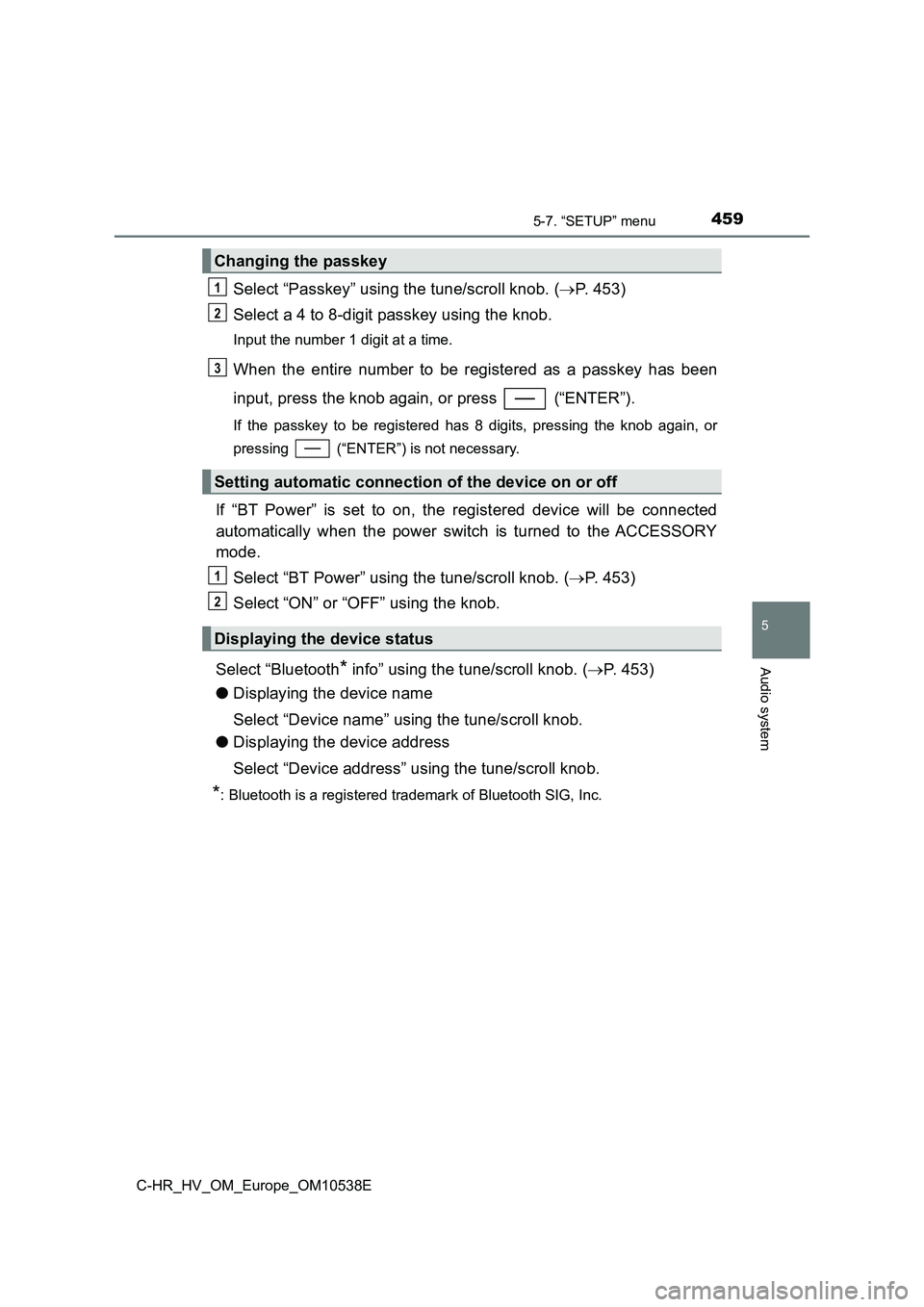
4595-7. “SETUP” menu
5
Audio system
C-HR_HV_OM_Europe_OM10538E
Select “Passkey” using the tune/scroll knob. (P. 453)
Select a 4 to 8-digit passkey using the knob.
Input the number 1 digit at a time.
When the entire number to be registered as a passkey has been
input, press the knob again, or press (“ENTER”).
If the passkey to be registered has 8 digits, pressing the knob again, or
pressing
(“ENTER”) is not necessary.
If “BT Power” is set to on, the registered device will be connected
automatically when the power switch is turned to the ACCESSORY
mode. Select “BT Power” using the tune/scroll knob. ( P. 453)
Select “ON” or “OFF” using the knob.
Select “Bluetooth
* info” using the tune/scroll knob. ( P. 453)
● Displaying the device name
Select “Device name” using the tune/scroll knob.
● Displaying the device address
Select “Device address” using the tune/scroll knob.
*: Bluetooth is a registered trademark of Bluetooth SIG, Inc.
Changing the passkey
Setting automatic connection of the device on or off
Displaying the device status
1
2
3
1
2
Page 460 of 712
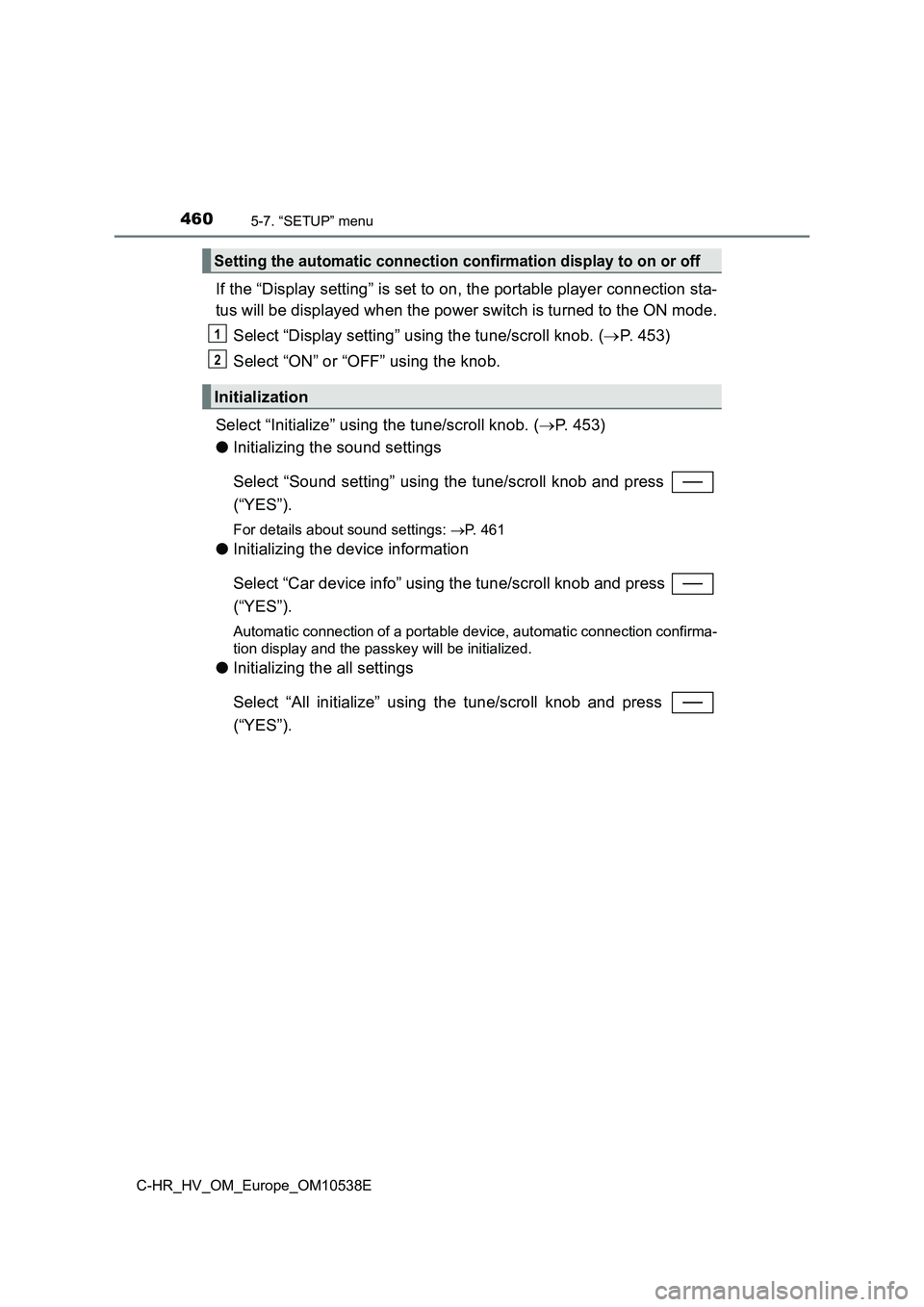
4605-7. “SETUP” menu
C-HR_HV_OM_Europe_OM10538E
If the “Display setting” is set to on, the portable player connection sta-
tus will be displayed when the power switch is turned to the ON mode.
Select “Display setting” using the tune/scroll knob. ( P. 453)
Select “ON” or “OFF” using the knob.
Select “Initialize” using the tune/scroll knob. ( P. 453)
● Initializing the sound settings
Select “Sound setting” using the tune/scroll knob and press
(“YES”).
For details about sound settings: P. 461
●Initializing the device information
Select “Car device info” using the tune/scroll knob and press
(“YES”).
Automatic connection of a portable device, automatic connection confirma-
tion display and the passkey will be initialized.
● Initializing the all settings
Select “All initialize” using the tune/scroll knob and press
(“YES”).
Setting the automatic connection confirmation display to on or off
Initialization
1
2