remote control TOYOTA CAMRY 2009 XV40 / 8.G User Guide
[x] Cancel search | Manufacturer: TOYOTA, Model Year: 2009, Model line: CAMRY, Model: TOYOTA CAMRY 2009 XV40 / 8.GPages: 480, PDF Size: 6.44 MB
Page 40 of 480
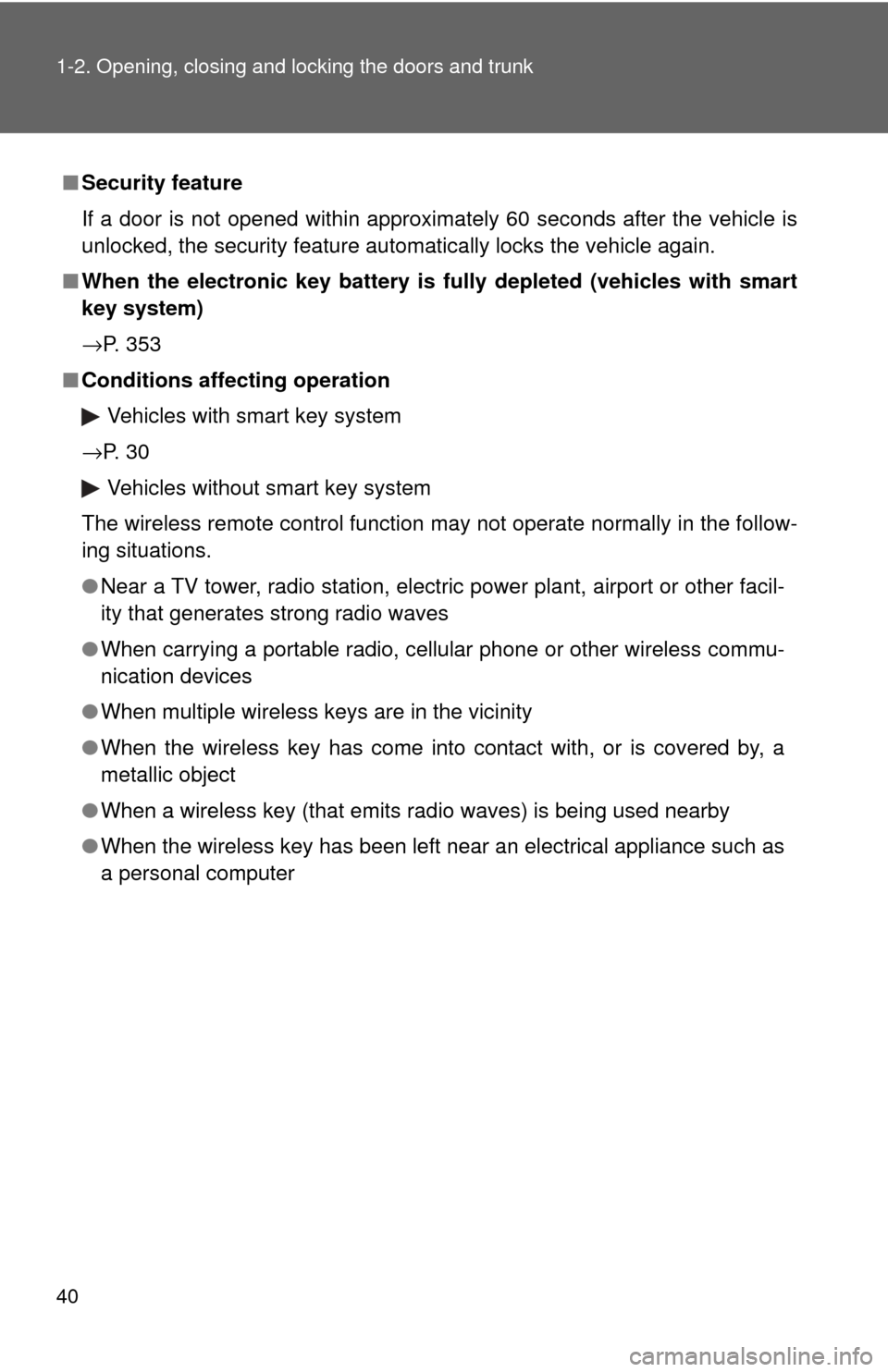
40 1-2. Opening, closing and locking the doors and trunk
■Security feature
If a door is not opened within approximately 60 seconds after the vehicle is
unlocked, the security feature automatically locks the vehicle again.
■ When the electronic key battery is fully depleted (vehicles with smart
key system)
→P. 353
■ Conditions affecting operation
Vehicles with smart key system
→P. 3 0 Vehicles without smart key system
The wireless remote control function may not operate normally in the follow-
ing situations.
● Near a TV tower, radio station, electr ic power plant, airport or other facil-
ity that generates strong radio waves
● When carrying a portable radio, cellular phone or other wireless commu-
nication devices
● When multiple wireless keys are in the vicinity
● When the wireless key has come into contact with, or is covered by, a
metallic object
● When a wireless key (that emits radio waves) is being used nearby
● When the wireless key has been left near an electrical appliance such as
a personal computer
Page 41 of 480
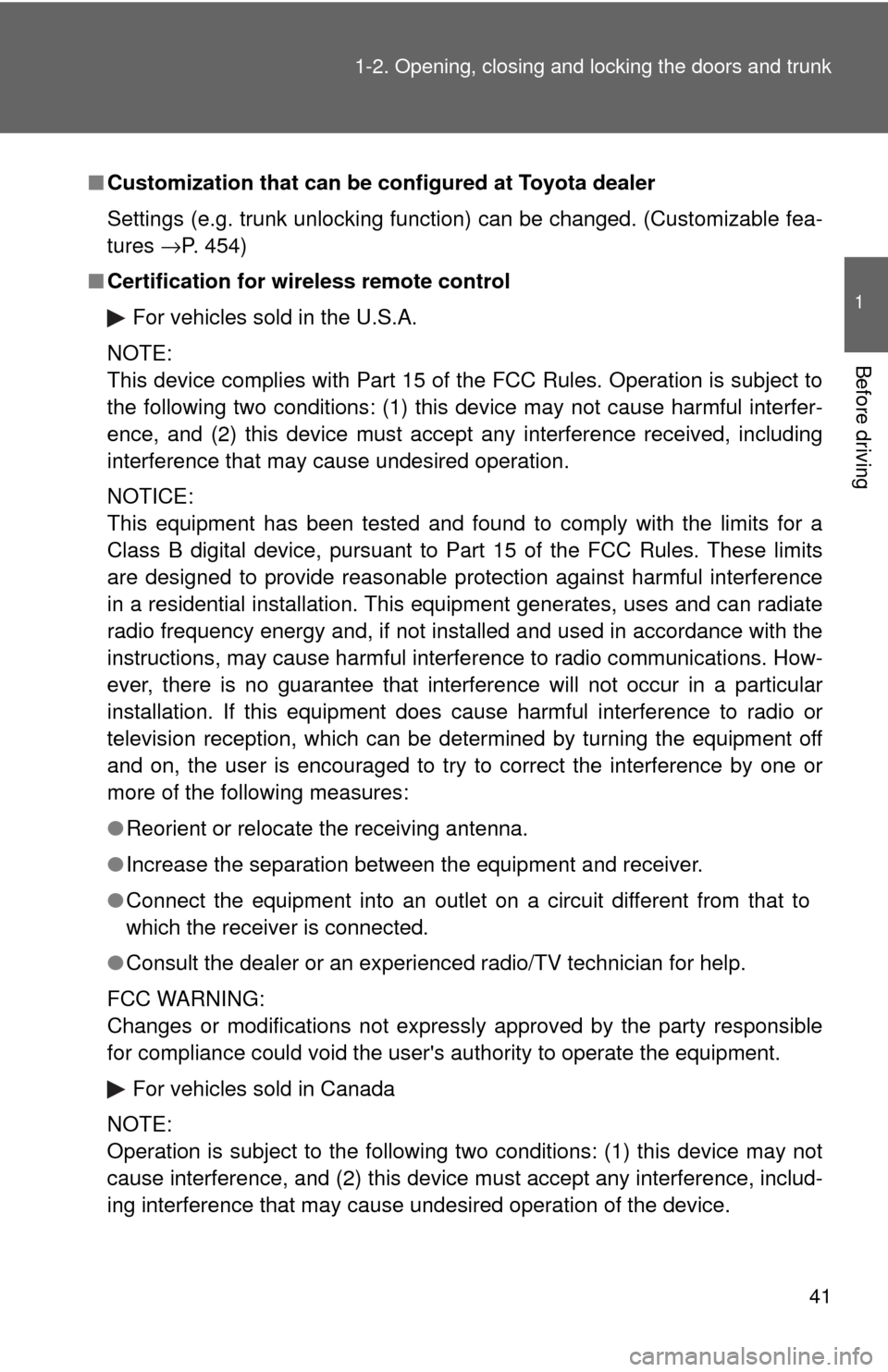
41
1-2. Opening, closing and locking the doors and trunk
1
Before driving
■
Customization that can be co nfigured at Toyota dealer
Settings (e.g. trunk unlocking function) can be changed. (Customizable fea-
tures →P. 454)
■ Certification for wireless remote control
For vehicles sold in the U.S.A.
NOTE:
This device complies with Part 15 of the FCC Rules. Operation is subject to
the following two conditions: (1) this device may not cause harmful interfer-
ence, and (2) this device must accept any interference received, including
interference that may cause undesired operation.
NOTICE:
This equipment has been tested and found to comply with the limits for a
Class B digital device, pursuant to Part 15 of the FCC Rules. These limits
are designed to provide reasonable protection against harmful interference
in a residential installation. This equipment generates, uses and can radiate
radio frequency energy and, if not installed and used in accordance with\
the
instructions, may cause harmful interference to radio communications. How-
ever, there is no guarantee that interference will not occur in a particular
installation. If this equipment does cause harmful interference to radio or
television reception, which can be determined by turning the equipment off
and on, the user is encouraged to try to correct the interference by one or
more of the following measures:
● Reorient or relocate the receiving antenna.
● Increase the separation between the equipment and receiver.
● Connect the equipment into an outlet on a circuit different from that to
which the receiver is connected.
● Consult the dealer or an experienced radio/TV technician for help.
FCC WARNING:
Changes or modifications not expressly approved by the party responsible
for compliance could void the user's authority to operate the equipment. For vehicles sold in Canada
NOTE:
Operation is subject to the following two conditions: (1) this device may not
cause interference, and (2) this device must accept any interference, includ-
ing interference that may cause undesired operation of the device.
Page 42 of 480
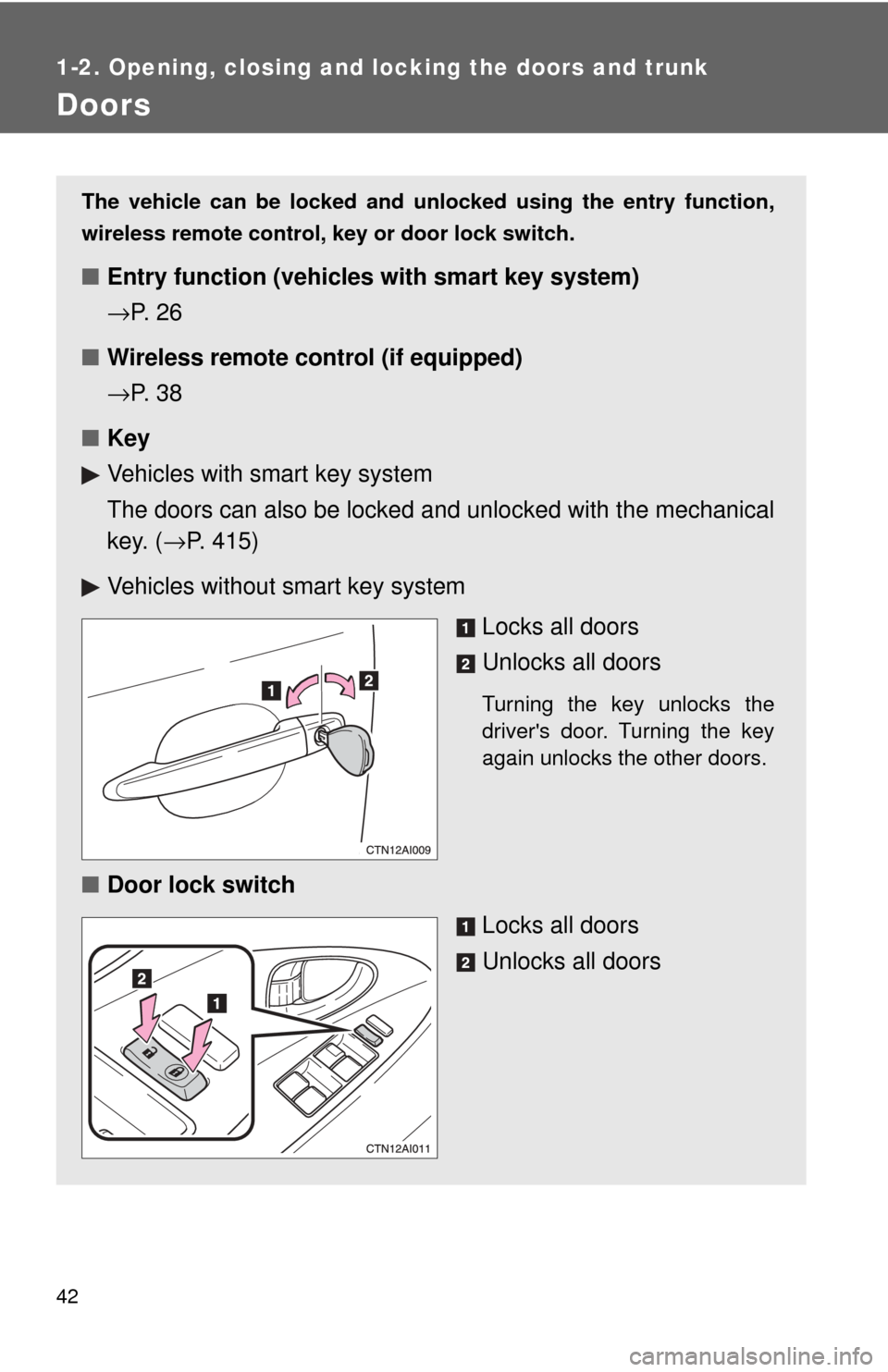
42
1-2. Opening, closing and locking the doors and trunk
Doors
The vehicle can be locked and unlocked using the entry function,
wireless remote control, key or door lock switch.
■Entry function (vehicles with smart key system)
→P. 2 6
■ Wireless remote control (if equipped)
→P. 3 8
■ Key
Vehicles with smart key system
The doors can also be locked a nd unlocked with the mechanical
key. ( →P. 415)
Vehicles without smart key system Locks all doors
Unlocks all doors
Turning the key unlocks the
driver's door. Turning the key
again unlocks the other doors.
■Door lock switch
Locks all doors
Unlocks all doors
Page 47 of 480
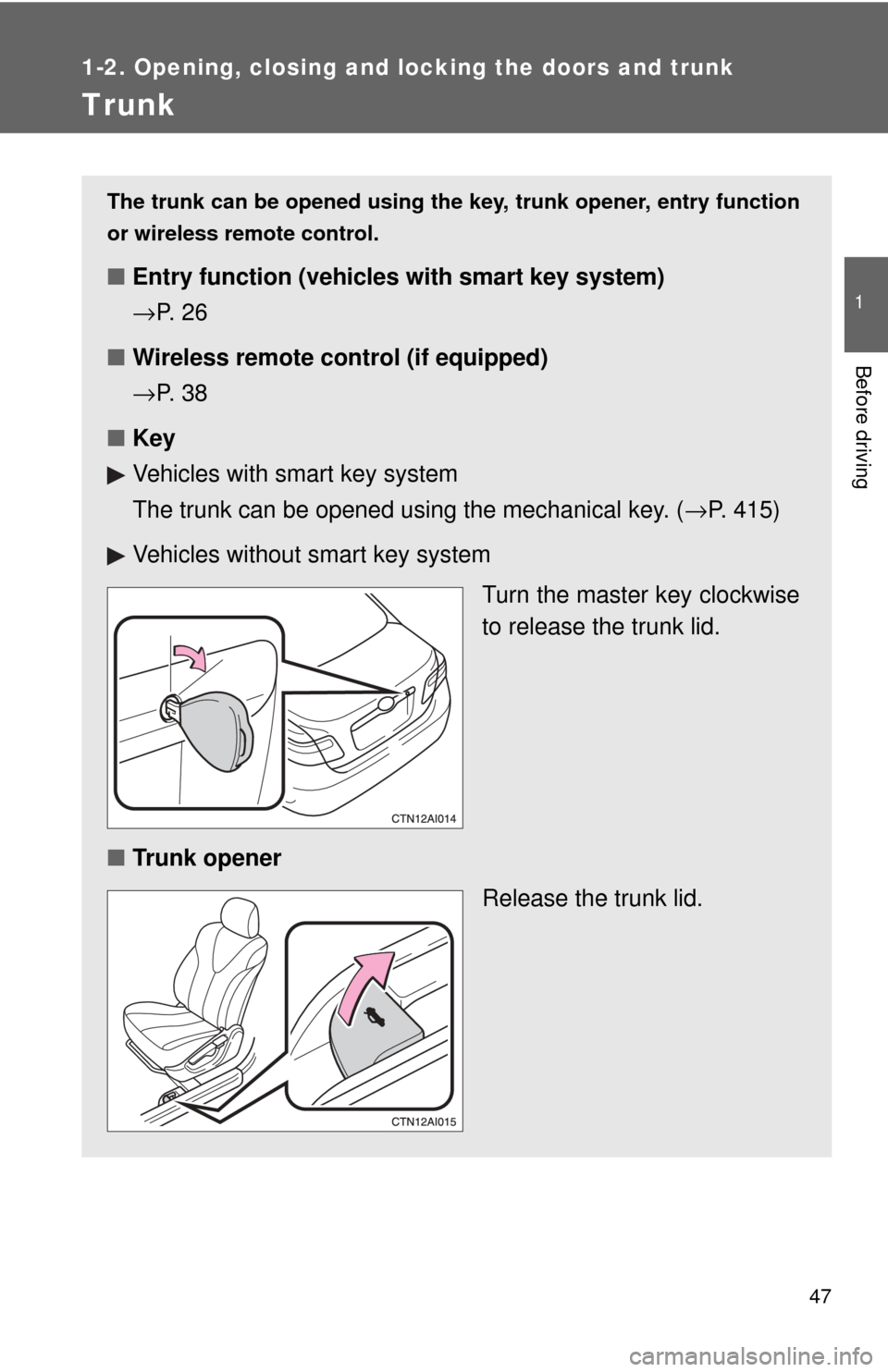
47
1
1-2. Opening, closing and locking the doors and trunk
Before driving
Trunk
The trunk can be opened using the key, trunk opener, entry function
or wireless remote control.
■ Entry function (vehicles with smart key system)
→P. 2 6
■ Wireless remote control (if equipped)
→P. 3 8
■ Key
Vehicles with smart key system
The trunk can be opened using the mechanical key. ( →P. 415)
Vehicles without smart key system Turn the master key clockwise
to release the trunk lid.
■ Trunk opener
Release the trunk lid.
Page 48 of 480
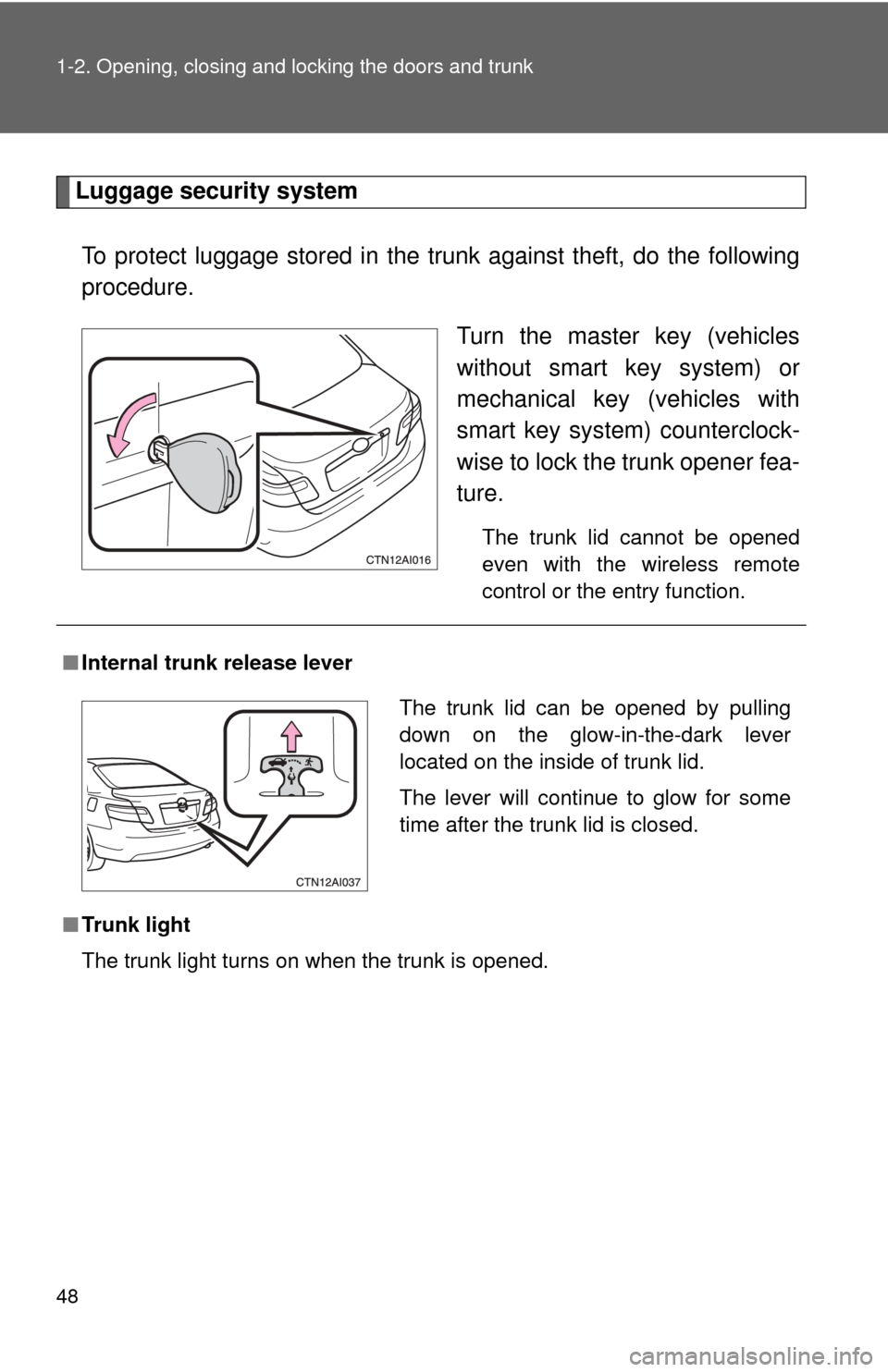
48 1-2. Opening, closing and locking the doors and trunk
Luggage security systemTo protect luggage stored in the trun k against theft, do the following
procedure.
Turn the master key (vehicles
without smart key system) or
mechanical key (vehicles with
smart key system) counterclock-
wise to lock the trunk opener fea-
ture.
The trunk lid cannot be opened
even with the wireless remote
control or the entry function.
■Internal trunk release lever
■ Trunk light
The trunk light turns on when the trunk is opened.
The trunk lid can be opened by pulling
down on the glow-in-the-dark lever
located on the inside of trunk lid.
The lever will continue to glow for some
time after the trunk lid is closed.
Page 80 of 480
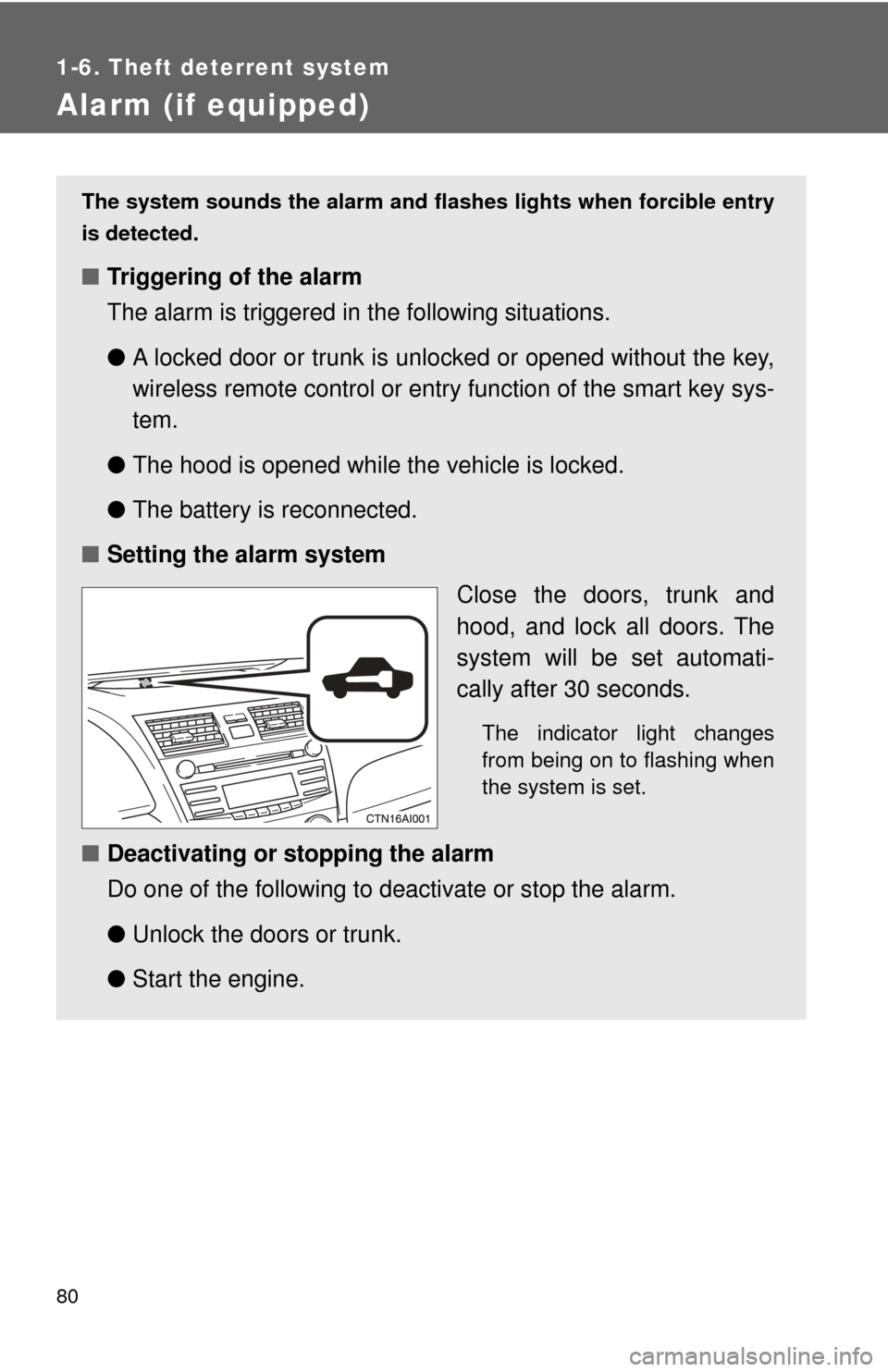
80
1-6. Theft deterrent system
Alarm (if equipped)
The system sounds the alarm and flashes lights when forcible entry
is detected.
■ Triggering of the alarm
The alarm is triggered in the following situations.
●A locked door or trunk is unlocked or opened without the key,
wireless remote control or entry function of the smart key sys-
tem.
● The hood is opened while t he vehicle is locked.
● The battery is reconnected.
■ Setting the alarm system
Close the doors, trunk and
hood, and lock all doors. The
system will be set automati-
cally after 30 seconds.
The indicator light changes
from being on to flashing when
the system is set.
■Deactivating or stopping the alarm
Do one of the following to deactivate or stop the alarm.
●Unlock the doors or trunk.
● Start the engine.
Page 288 of 480
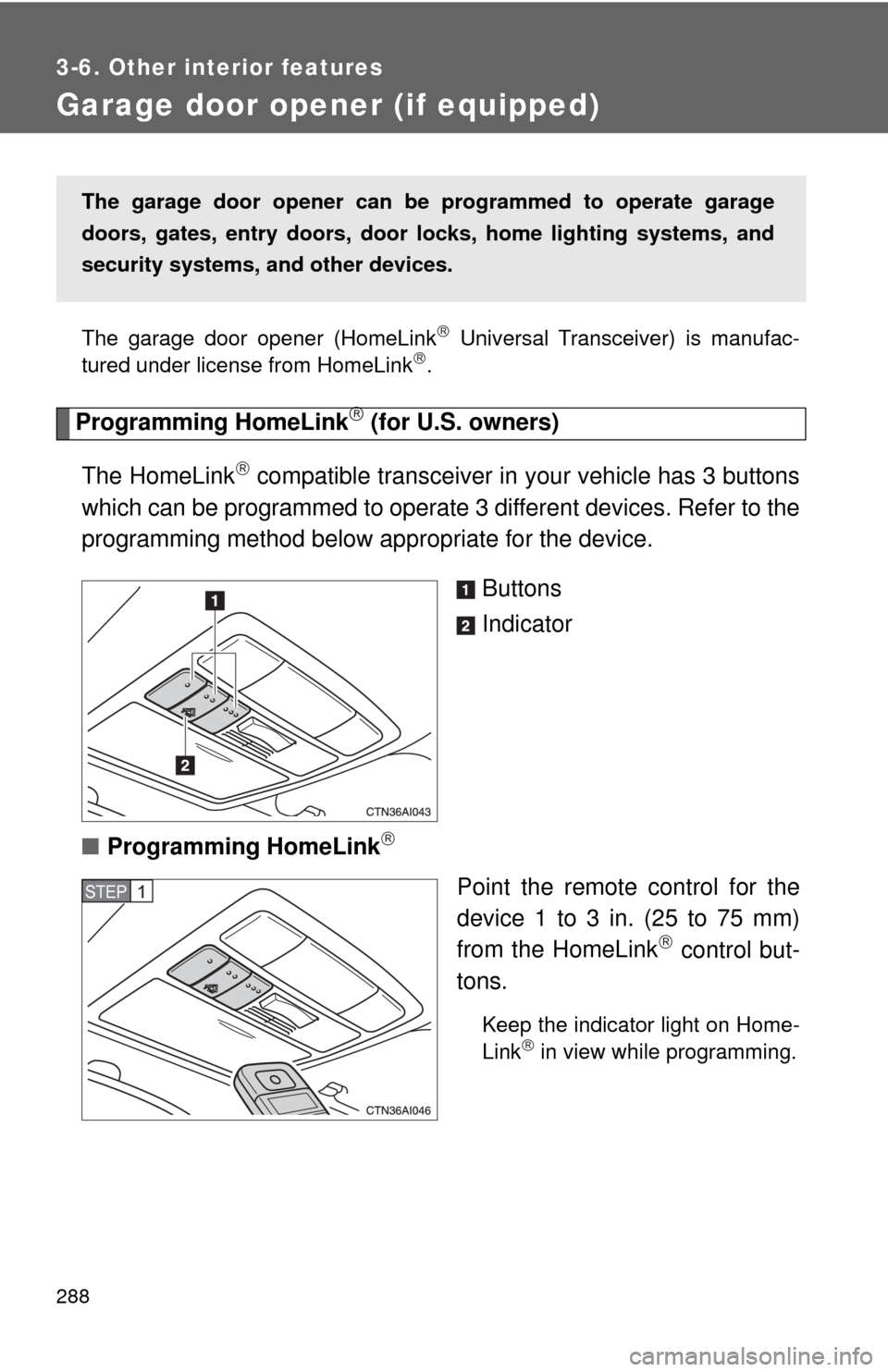
288
3-6. Other interior features
Garage door opener (if equipped)
The garage door opener (HomeLink Universal Transceiver) is manufac-
tured under license from HomeLink.
Programming HomeLink (for U.S. owners)
The HomeLink
compatible transceiver in your vehicle has 3 buttons
which can be programmed to operate 3 different devices. Refer to the
programming method below appropriate for the device.
Buttons
Indicator
■ Programming HomeLink
Point the remote control for the
device 1 to 3 in. (25 to 75 mm)
from the HomeLink
control but-
tons.
Keep the indicator light on Home-
Link in view while programming.
The garage door opener can be programmed to operate garage
doors, gates, entry doors, door locks, hom e lighting systems, and
security systems, and other devices.
STEP1
Page 290 of 480
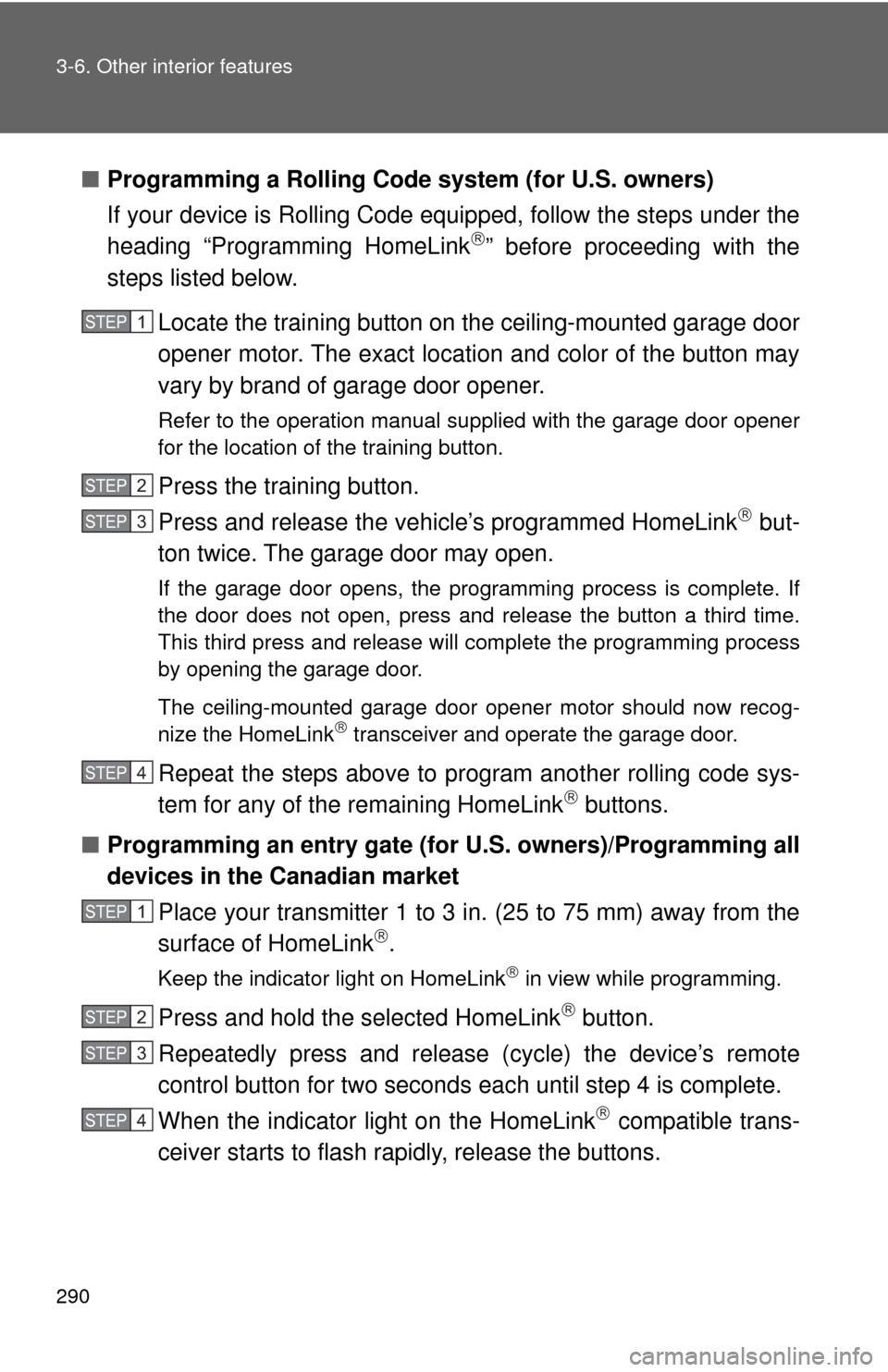
290 3-6. Other interior features
■Programming a Rolling Code system (for U.S. owners)
If your device is Rolling Code equipped, follow the steps under the
heading “Programming HomeLink
” before proceeding with the
steps listed below.
Locate the training button on the ceiling-mounted garage door
opener motor. The exact location and color of the button may
vary by brand of garage door opener.
Refer to the operation manual supplied with the garage door opener
for the location of the training button.
Press the training button.
Press and release the vehicle’s programmed HomeLink
but-
ton twice. The garage door may open.
If the garage door opens, the programming process is complete. If
the door does not open, press and release the button a third time.
This third press and release will complete the programming process
by opening the garage door.
The ceiling-mounted garage door opener motor should now recog-
nize the HomeLink
transceiver and operate the garage door.
Repeat the steps above to program another rolling code sys-
tem for any of the remaining HomeLink buttons.
■ Programming an entry gate (fo r U.S. owners)/Programming all
devices in the Canadian market
Place your transmitter 1 to 3 in. (25 to 75 mm) away from the
surface of HomeLink
.
Keep the indicator light on HomeLink in view while programming.
Press and hold the selected HomeLink button.
Repeatedly press and release (cycle) the device’s remote
control button for two seconds each until step 4 is complete.
When the indicator light on the HomeLink
compatible trans-
ceiver starts to flash rapidly, release the buttons.
STEP1
STEP2
STEP3
STEP4
STEP1
STEP2
STEP3
STEP4
Page 292 of 480
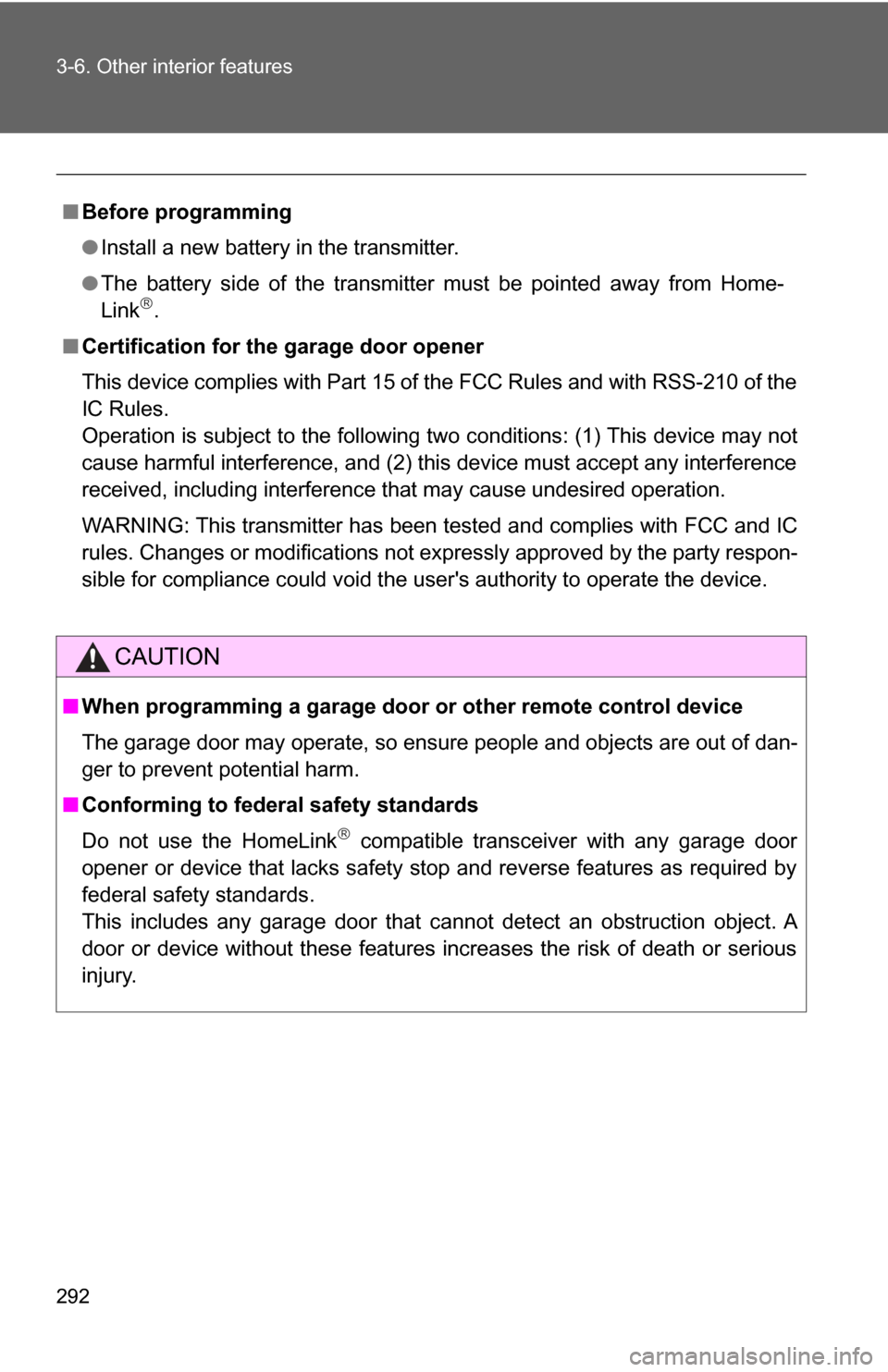
292 3-6. Other interior features
■Before programming
●Install a new battery in the transmitter.
● The battery side of the transmitter must be pointed away from Home-
Link
.
■ Certification for the garage door opener
This device complies with Part 15 of the FCC Rules and with RSS-210 of the
IC Rules.
Operation is subject to the following two conditions: (1) This device may not
cause harmful interference, and (2) this device must accept any interference
received, including interference that may cause undesired operation.
WARNING: This transmitter has been tested and complies with FCC and IC
rules. Changes or modifications not expressly approved by the party respon-
sible for compliance could void the user's authority to operate the device.
CAUTION
■When programming a garage door or other remote control device
The garage door may operate, so ensure people and objects are out of dan-
ger to prevent potential harm.
■ Conforming to federal safety standards
Do not use the HomeLink
compatible transceiver with any garage door
opener or device that lacks safety stop and reverse features as required by
federal safety standards.
This includes any garage door that cannot detect an obstruction object. A
door or device without these features increases the risk of death or serious
injury.
Page 355 of 480
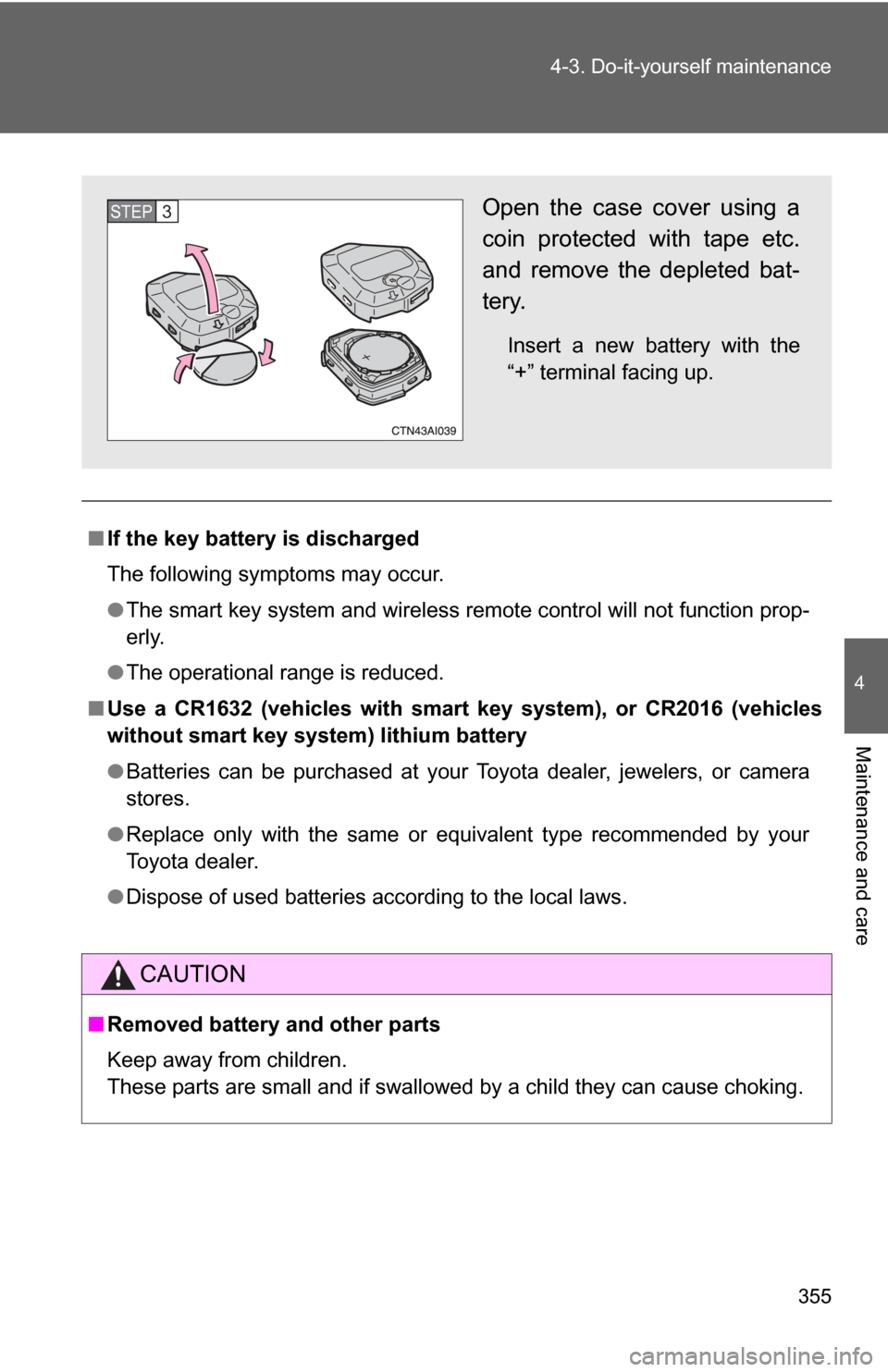
355
4-3. Do-it-yourself maintenance
4
Maintenance and care
■
If the key battery is discharged
The following symptoms may occur.
●The smart key system and wireless remote control will not function prop-
erly.
● The operational range is reduced.
■ Use a CR1632 (vehicles with smar t key system), or CR2016 (vehicles
without smart key system ) lithium battery
● Batteries can be purchased at your Toyota dealer, jewelers, or camera
stores.
● Replace only with the same or equivalent type recommended by your
Toyota dealer.
● Dispose of used batteries according to the local laws.
CAUTION
■Removed battery and other parts
Keep away from children.
These parts are small and if swallowed by a child they can cause choking.
Open the case cover using a
coin protected with tape etc.
and remove the depleted bat-
tery.
Insert a new battery with the
“+” terminal facing up.
STEP3