TOYOTA CAMRY 2013 XV50 / 9.G Owners Manual
Manufacturer: TOYOTA, Model Year: 2013, Model line: CAMRY, Model: TOYOTA CAMRY 2013 XV50 / 9.GPages: 540, PDF Size: 7 MB
Page 231 of 540
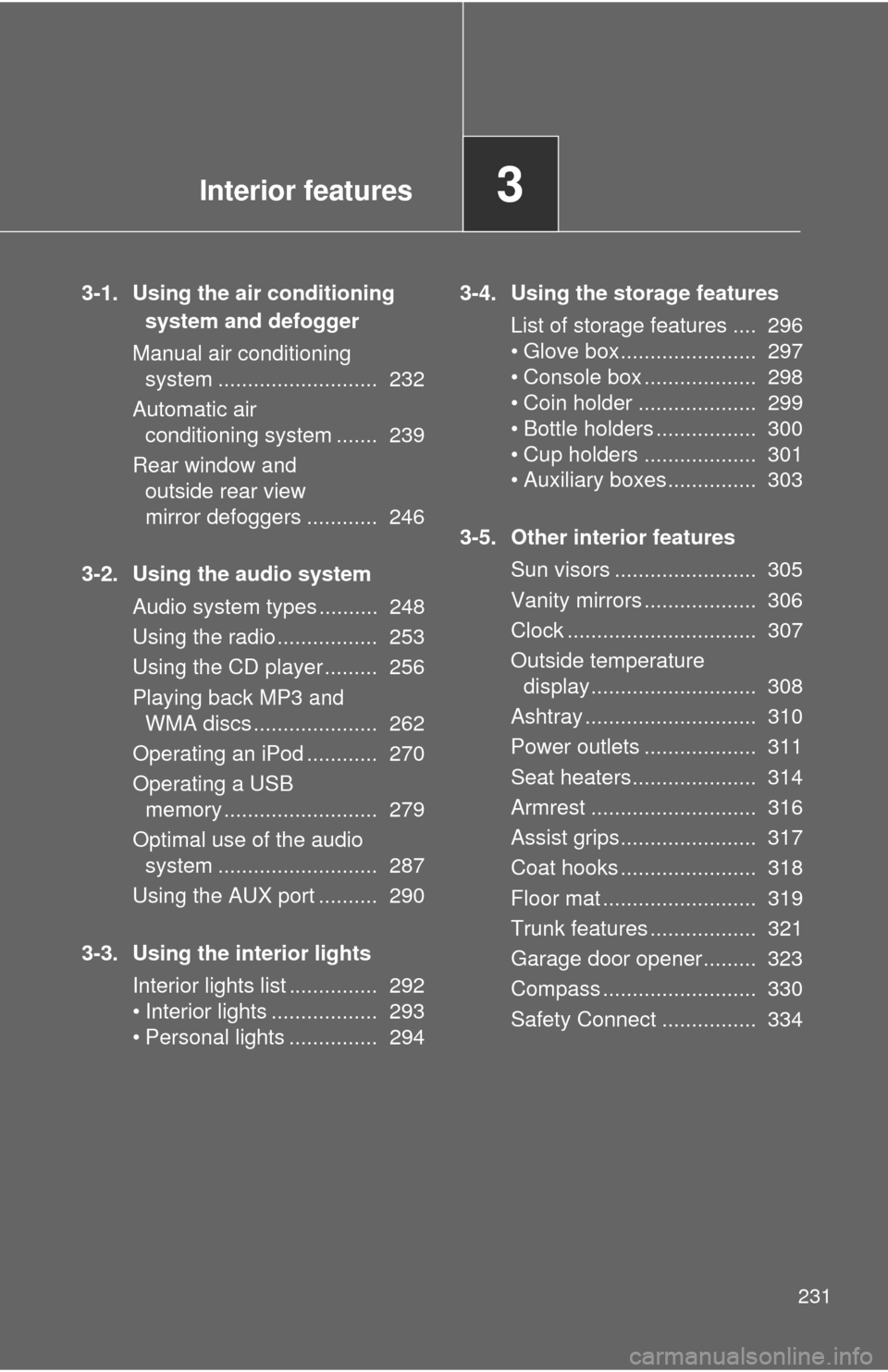
Interior features3
231
3-1. Using the air conditioning system and defogger
Manual air conditioning system ........................... 232
Automatic air conditioning system ....... 239
Rear window and outside rear view
mirror defoggers ............ 246
3-2. Using the audio system Audio system types .......... 248
Using the radio ................. 253
Using the CD player ......... 256
Playing back MP3 and WMA discs ..................... 262
Operating an iPod ............ 270
Operating a USB memory .......................... 279
Optimal use of the audio system ........................... 287
Using the AUX port .......... 290
3-3. Using the interior lights Interior lights list ............... 292
• Interior lights .................. 293
• Personal lights ............... 294 3-4. Using the storage features
List of storage features .... 296
• Glove box....................... 297
• Console box ................... 298
• Coin holder .................... 299
• Bottle holders ................. 300
• Cup holders ................... 301
• Auxiliary boxes ............... 303
3-5. Other interior features Sun visors ........................ 305
Vanity mirrors ................... 306
Clock ................................ 307
Outside temperature display............................ 308
Ashtray ............................. 310
Power outlets ................... 311
Seat heaters..................... 314
Armrest ............................ 316
Assist grips....................... 317
Coat hooks ....................... 318
Floor mat .......................... 319
Trunk features .................. 321
Garage door opener......... 323
Compass .......................... 330
Safety Connect ................ 334
Page 232 of 540
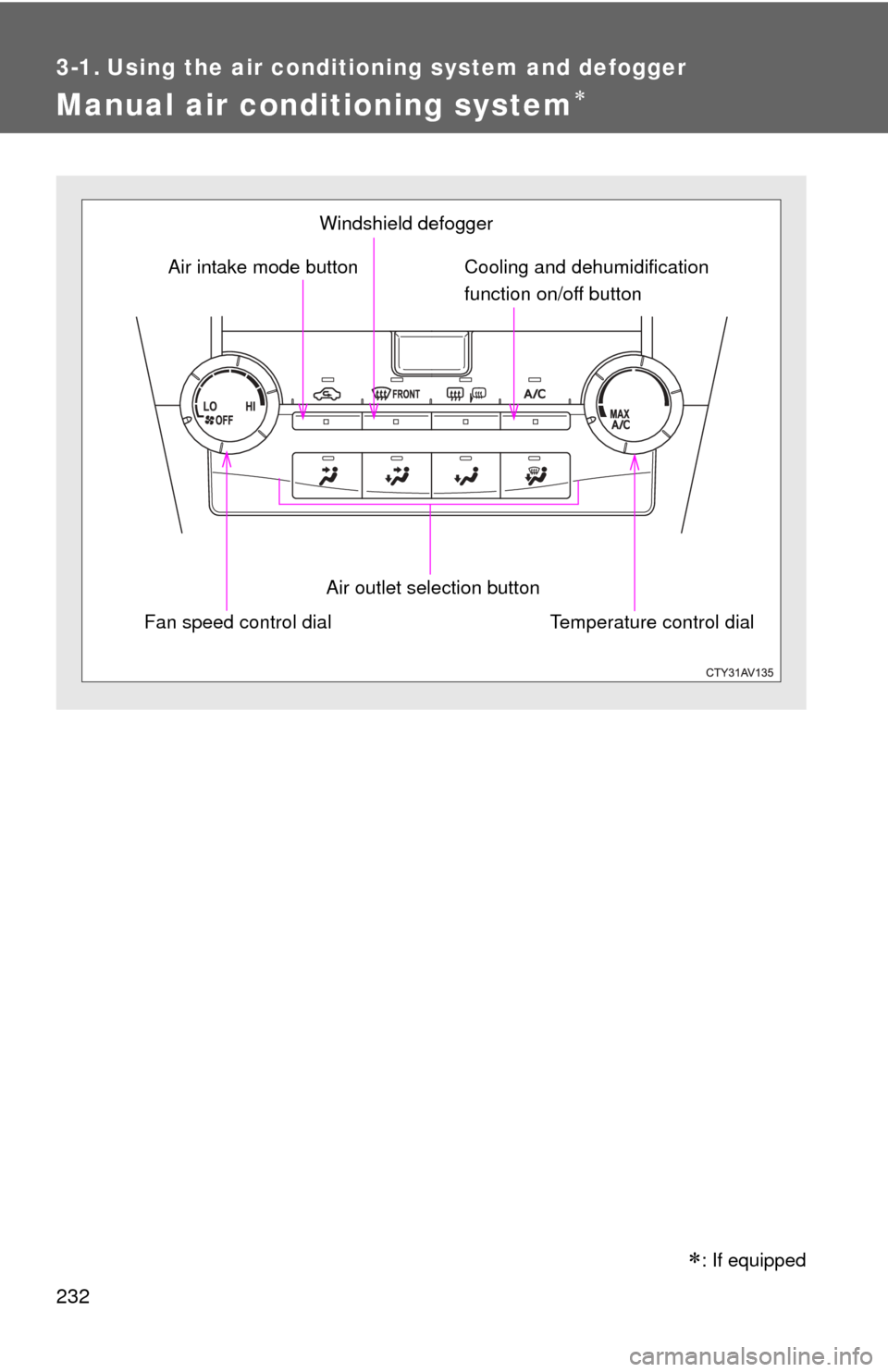
232
3-1. Using the air conditioning system and defogger
Manual air conditioning system
: If equipped
Fan speed control dialAir outlet selection button
Air intake mode button Cooling and dehumidification
function on/off button
Temperature control dial
Windshield defogger
Page 233 of 540
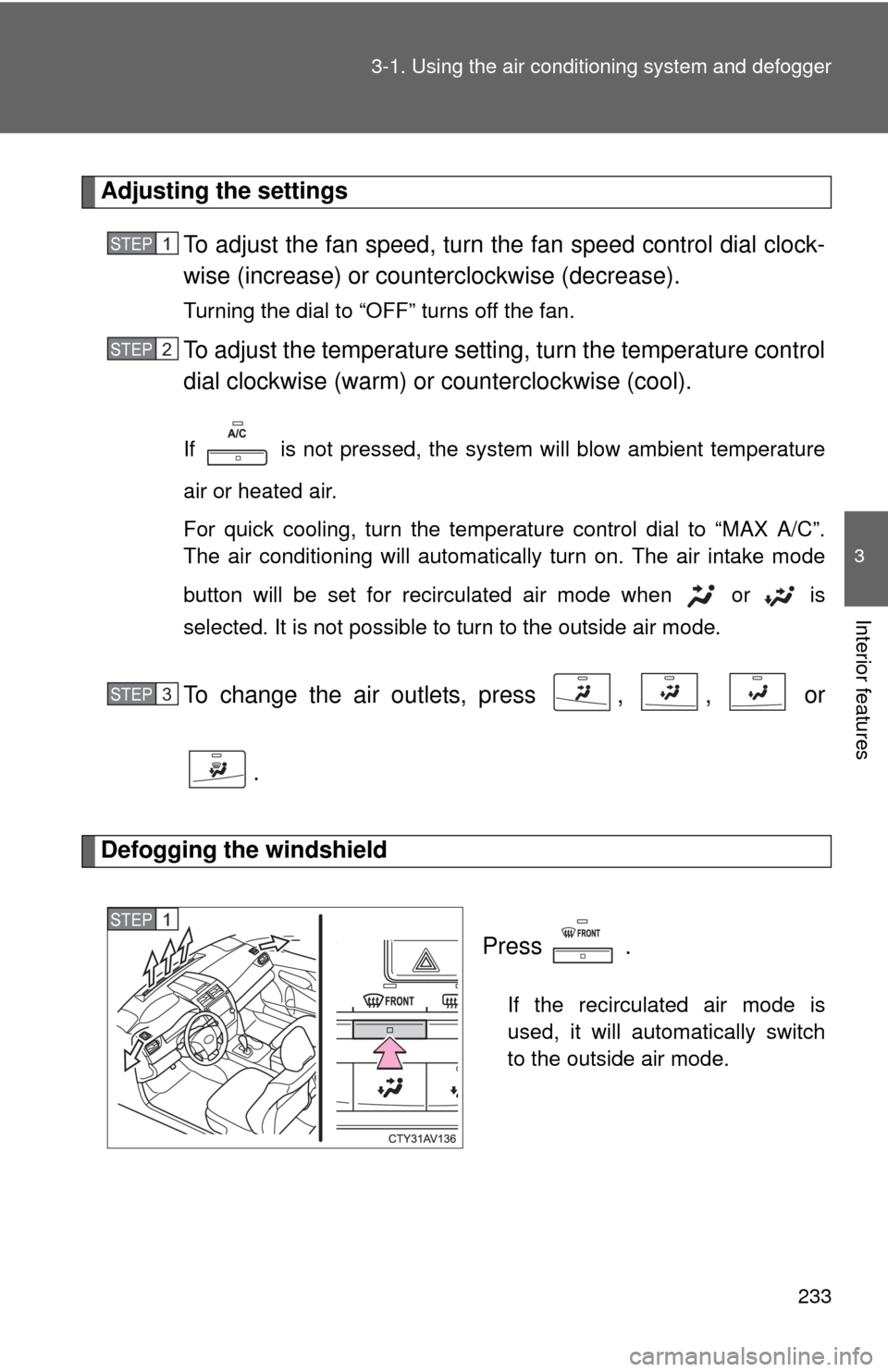
233
3-1. Using the air conditioning system
and defogger
3
Interior features
Adjusting the settings
To adjust the fan speed, turn the fan speed control dial clock-
wise (increase) or count erclockwise (decrease).
Turning the dial to “OFF” turns off the fan.
To adjust the temperature setting, turn the temperature control
dial clockwise (warm) or counterclockwise (cool).
If is not pressed, the system will blow ambient temperature
air or heated air.
For quick cooling, turn the temperature control dial to “MAX A/C”.
The air conditioning will automatically turn on. The air intake mode
button will be set for recirculated air mode when or is
selected. It is not possible to turn to the outside air mode.
To change the air outlets, press , , or
.
Defogging the windshield
Press .
If the recirculated air mode is
used, it will automatically switch
to the outside air mode.
STEP1
STEP2
STEP3
STEP1
Page 234 of 540
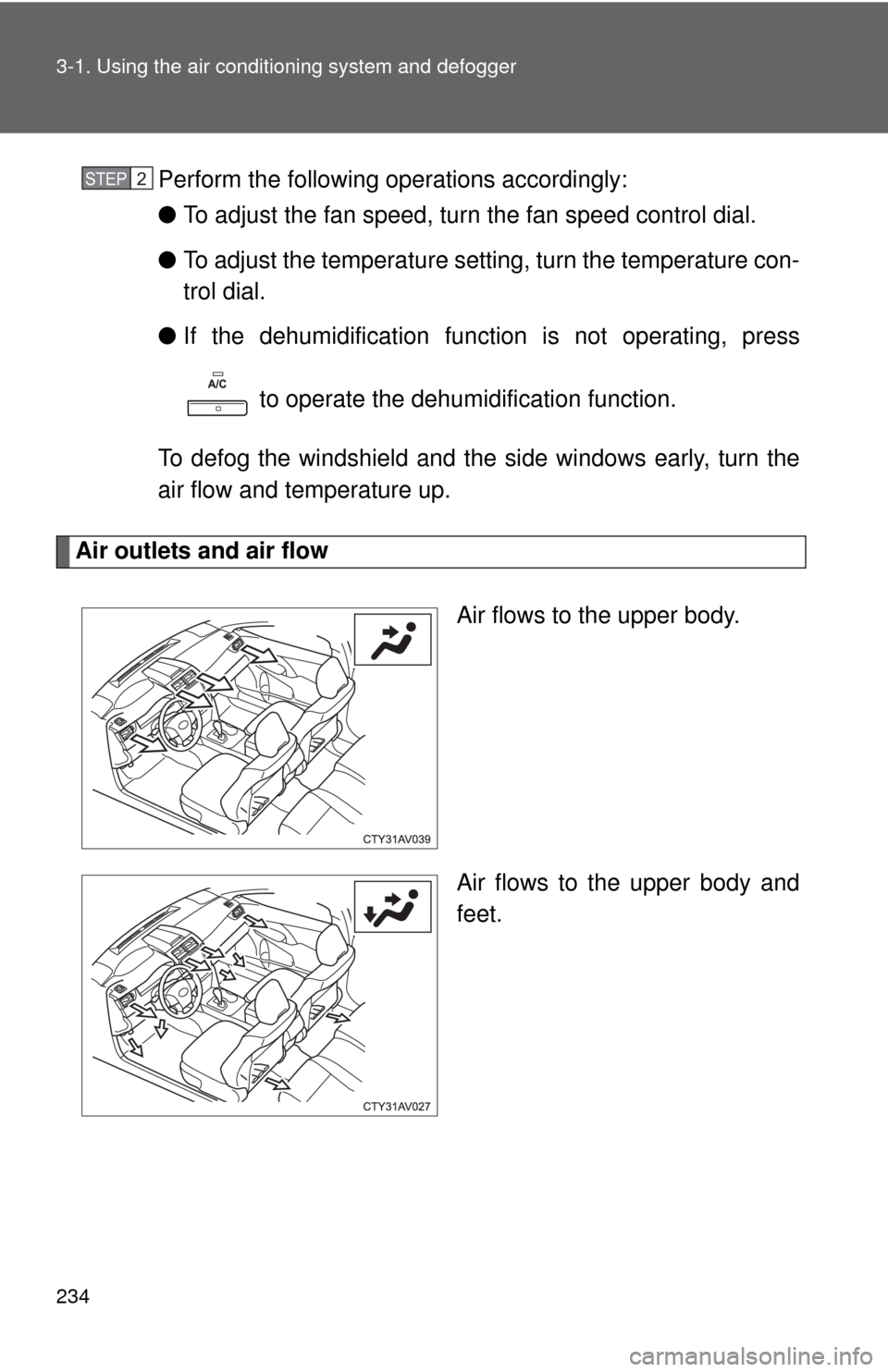
234 3-1. Using the air conditioning system and defogger
Perform the following operations accordingly:
●To adjust the fan speed, turn the fan speed control dial.
● To adjust the temperature setting, turn the temperature con-
trol dial.
● If the dehumidificat ion function is not operating, press
to operate the dehumidification function.
To defog the windshield and the side windows early, turn the
air flow and temperature up.
Air outlets and air flow
Air flows to the upper body.
Air flows to the upper body and
feet.
STEP2
Page 235 of 540
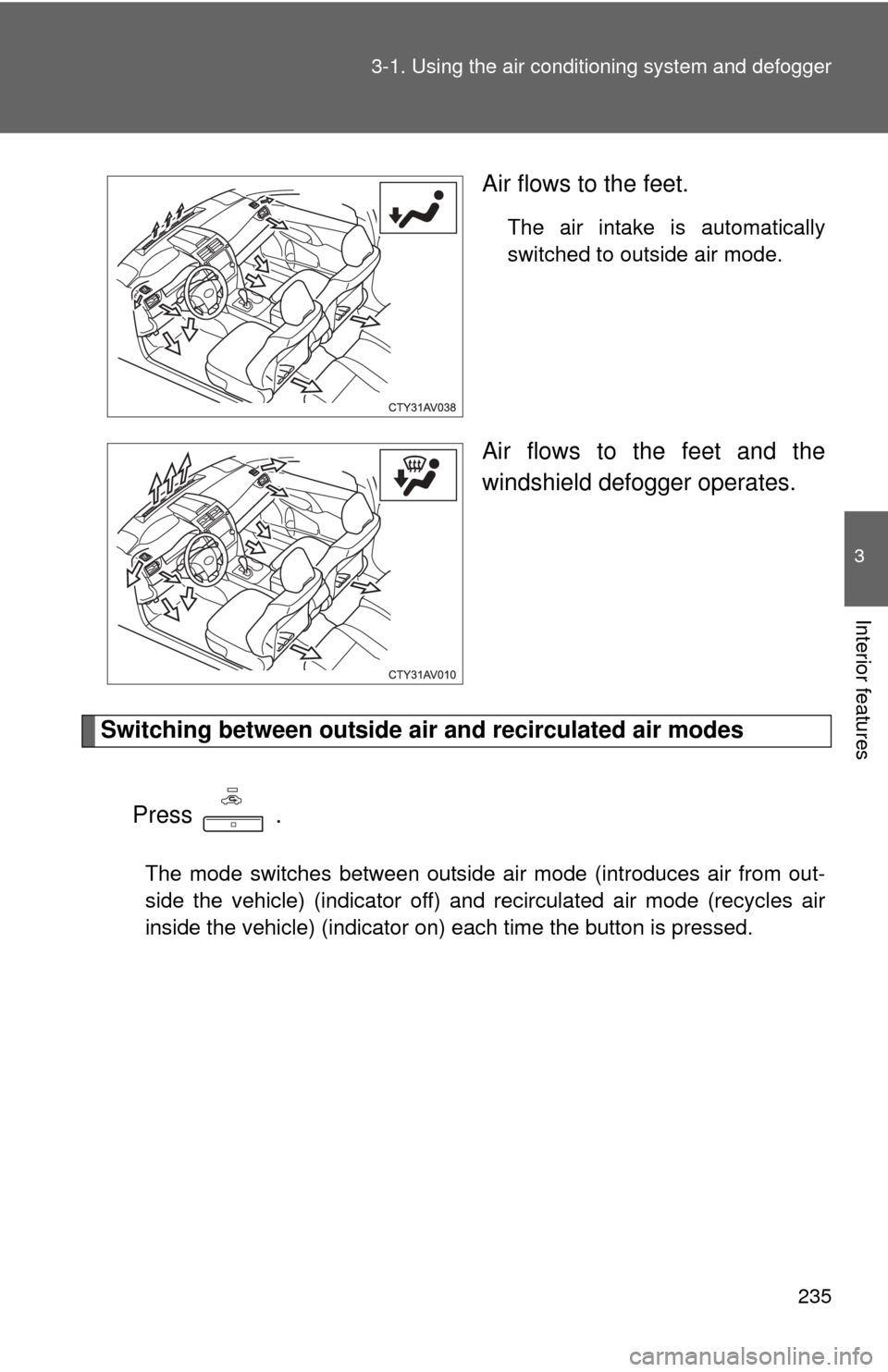
235
3-1. Using the air conditioning system
and defogger
3
Interior features
Air flows to the feet.
The air intake is automatically
switched to outside air mode.
Air flows to the feet and the
windshield defogger operates.
Switching between outside air and recirculated air modes
Press .
The mode switches between outside air mode (introduces air from out-
side the vehicle) (indicator off) and recirculated air mode (recycles air
inside the vehicle) (indicator on) each time the button is pressed.
Page 236 of 540
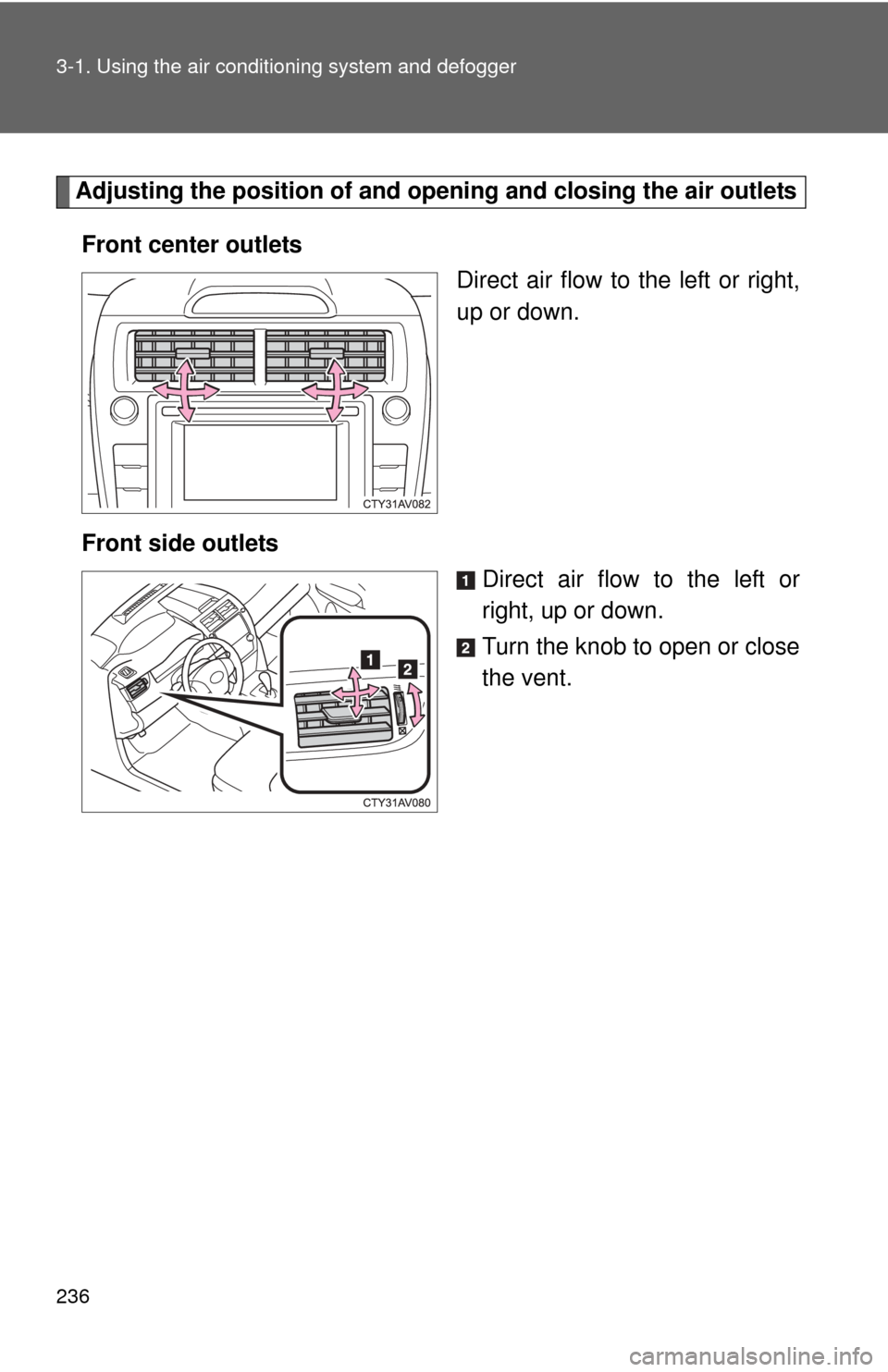
236 3-1. Using the air conditioning system and defogger
Adjusting the position of and opening and closing the air outlets
Front center outlets Direct air flow to the left or right,
up or down.
Front side outlets Direct air flow to the left or
right, up or down.
Turn the knob to open or close
the vent.
Page 237 of 540
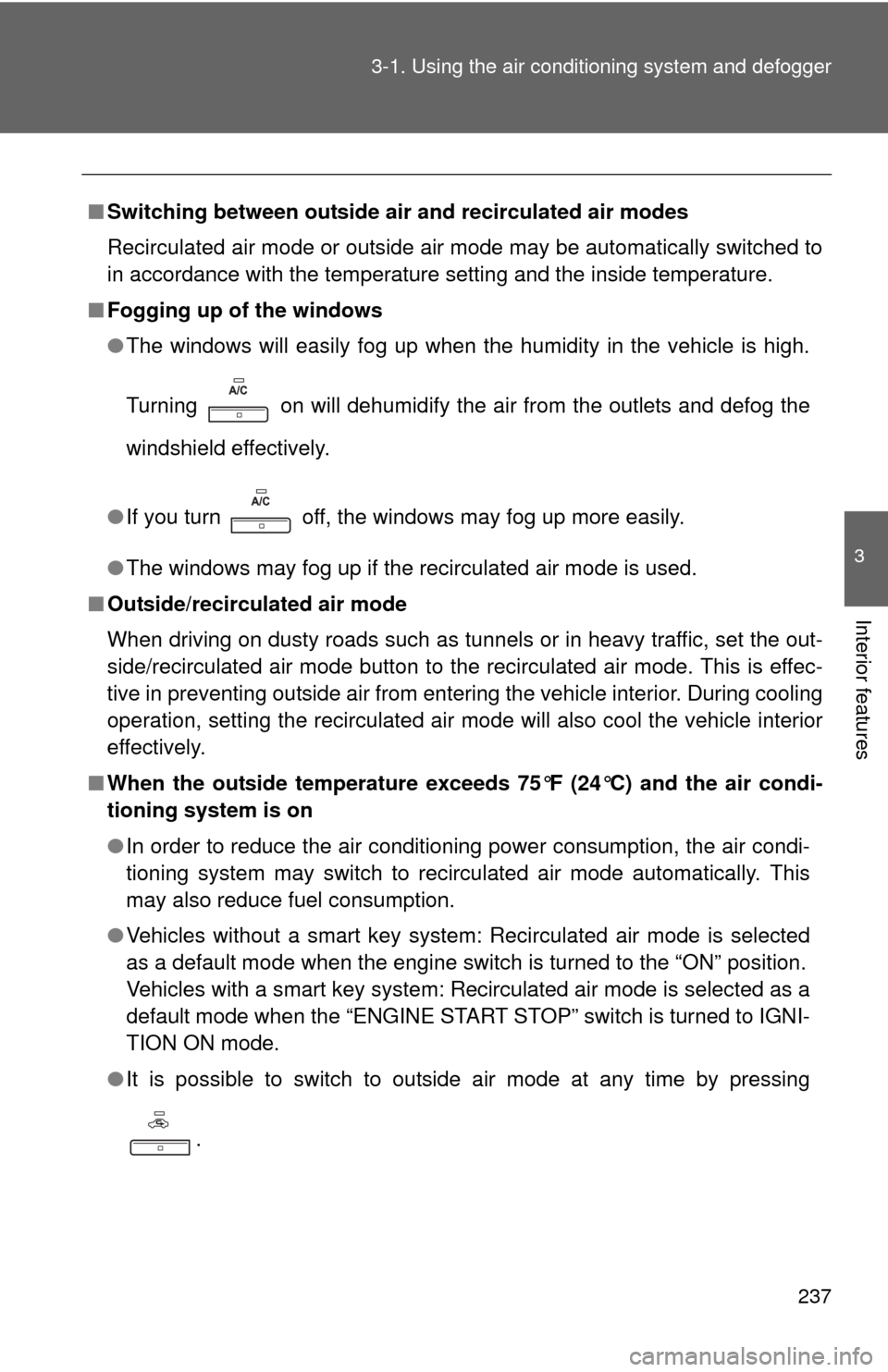
237
3-1. Using the air conditioning system
and defogger
3
Interior features
■Switching between outside air and recirculated air modes
Recirculated air mode or outside air mode may be automatically switched to
in accordance with the temperature setting and the inside temperature.
■ Fogging up of the windows
●The windows will easily fog up when the humidity in the vehicle is high.
Turning on will dehumidify the air from the outlets and defog the
windshield effectively.
● If you turn off, the windows may fog up more easily.
● The windows may fog up if the recirculated air mode is used.
■ Outside/recirculated air mode
When driving on dusty roads such as tunnels or in heavy traffic, set the out-
side/recirculated air mode button to the recirculated air mode. This is effec-
tive in preventing outside air from enter ing the vehicle interior. During cooling
operation, setting the recirculated air m ode will also cool the vehicle interior
effectively.
■ When the outside temperature exceed s 75°F (24°C) and the air condi-
tioning system is on
● In order to reduce the air conditioning power consumption, the air condi-
tioning system may switch to recirculated air mode automatically. This
may also reduce fuel consumption.
● Vehicles without a smart key system: Recirculated air mode is selected
as a default mode when the engine switch is turned to the “ON” position.
Vehicles with a smart key system: Recirculated air mode is selected as a
default mode when the “ENGINE START STOP” switch is turned to IGNI-
TION ON mode.
● It is possible to switch to outside air mode at any time by pressing
.
Page 238 of 540
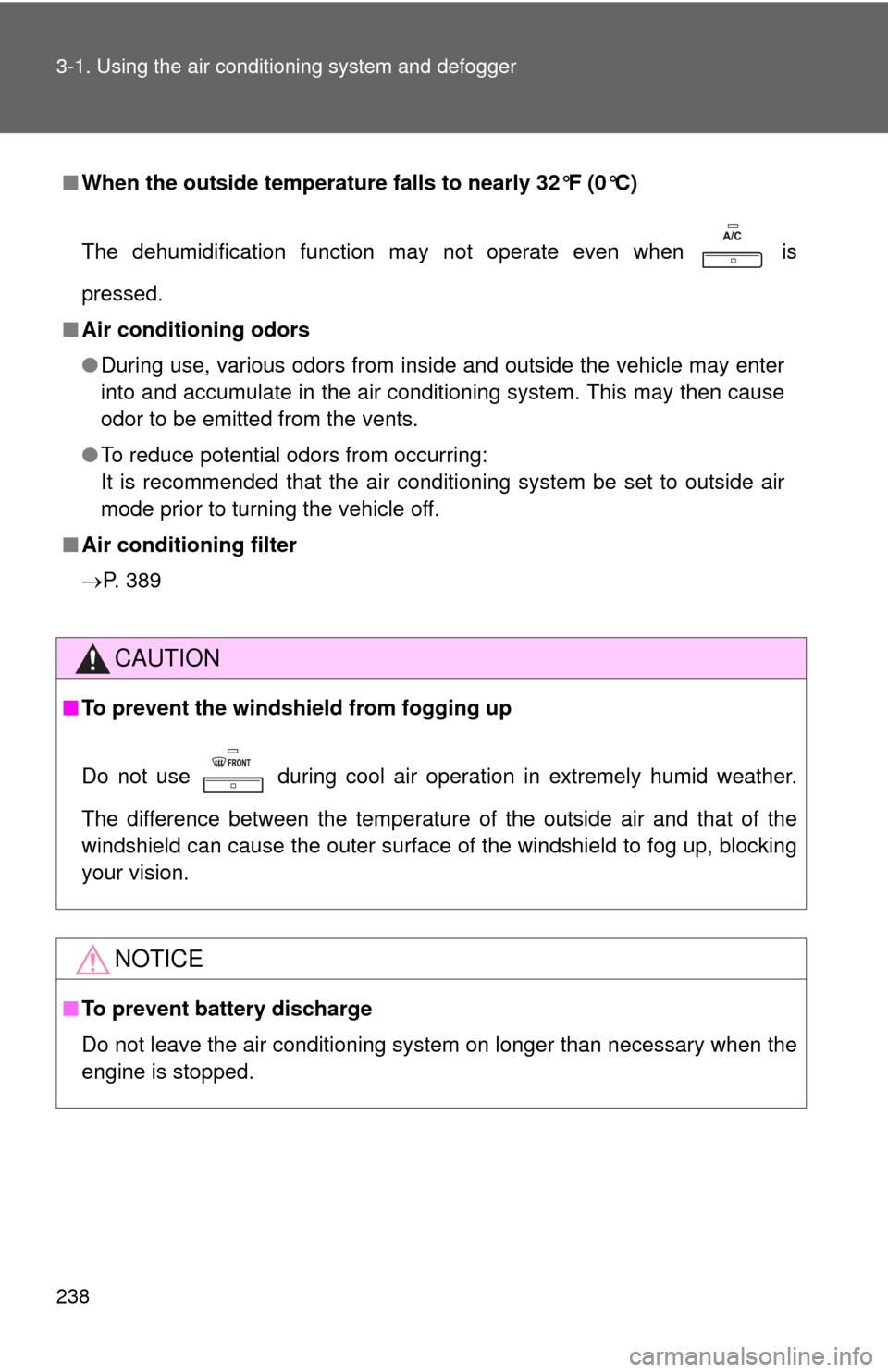
238 3-1. Using the air conditioning system and defogger
■When the outside temperature falls to nearly 32°F (0°C)
The dehumidification function may not operate even when is
pressed.
■ Air conditioning odors
●During use, various odors from inside and outside the vehicle may enter
into and accumulate in the air conditioning system. This may then cause
odor to be emitted from the vents.
● To reduce potential odors from occurring:
It is recommended that the air conditioning system be set to outside air
mode prior to turning the vehicle off.
■ Air conditioning filter
P. 389
CAUTION
■To prevent the windshield from fogging up
Do not use during cool air operation in extremely humid weather.
The difference between the temperature of the outside air and that of the
windshield can cause the outer surface of the windshield to fog up, blocking
your vision.
NOTICE
■To prevent battery discharge
Do not leave the air conditioning system on longer than necessary when the
engine is stopped.
Page 239 of 540
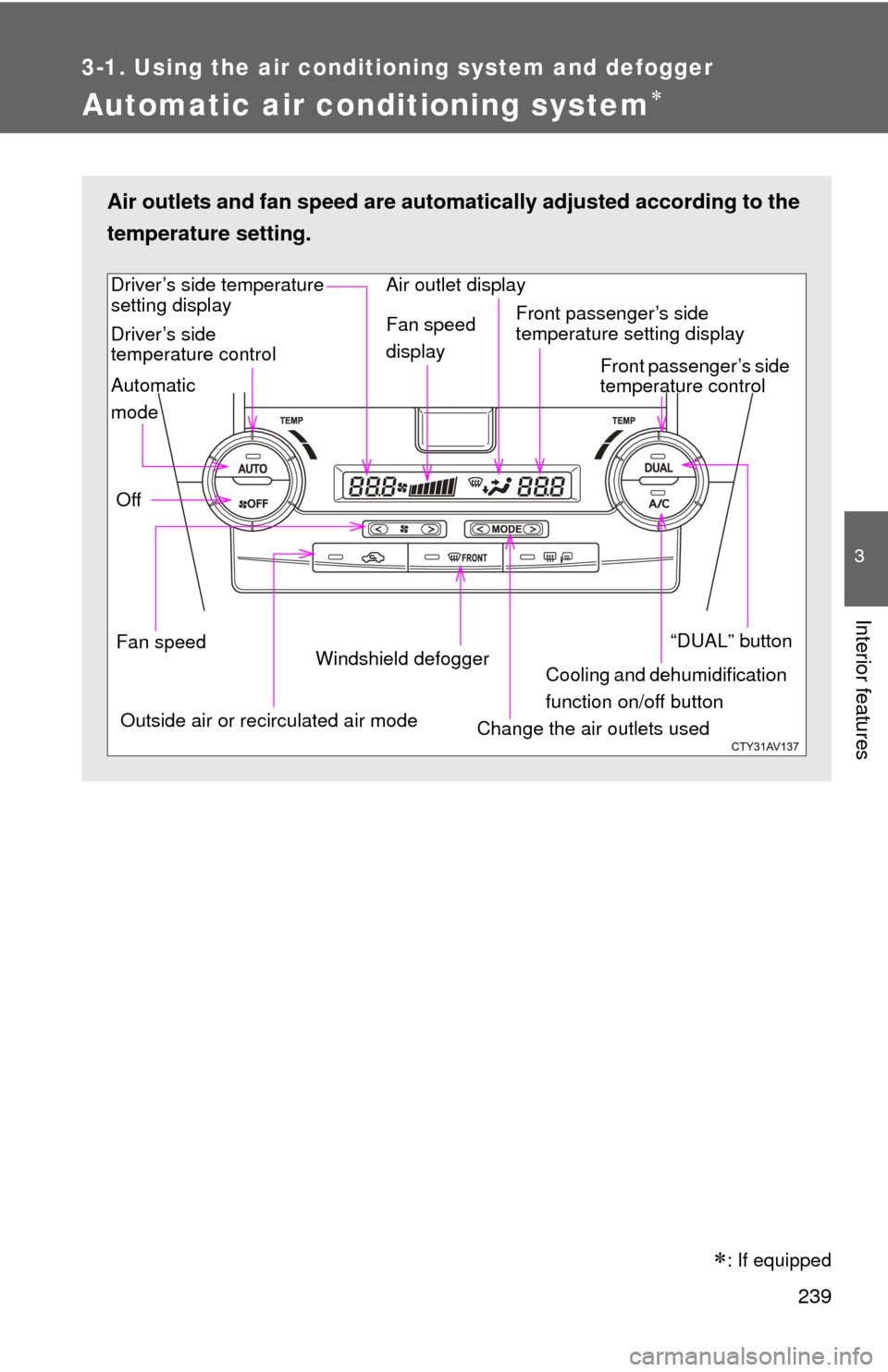
239
3-1. Using the air conditioning system and defogger
3
Interior features
Automatic air conditioning system
: If equipped
Air outlets and fan speed are automatically adjusted according to the
temperature setting.
Cooling and dehumidification
function on/off button
Front passenger’s side
temperature setting display
Driver’s side
temperature control
“DUAL” button
Automatic
mode
Off
Driver’s side temperature
setting display
Fan speedOutside air or recirculated air mode Fan speed
display
Change the air outlets used Front passenger’s side
temperature control
Windshield defogger Air outlet display
Page 240 of 540
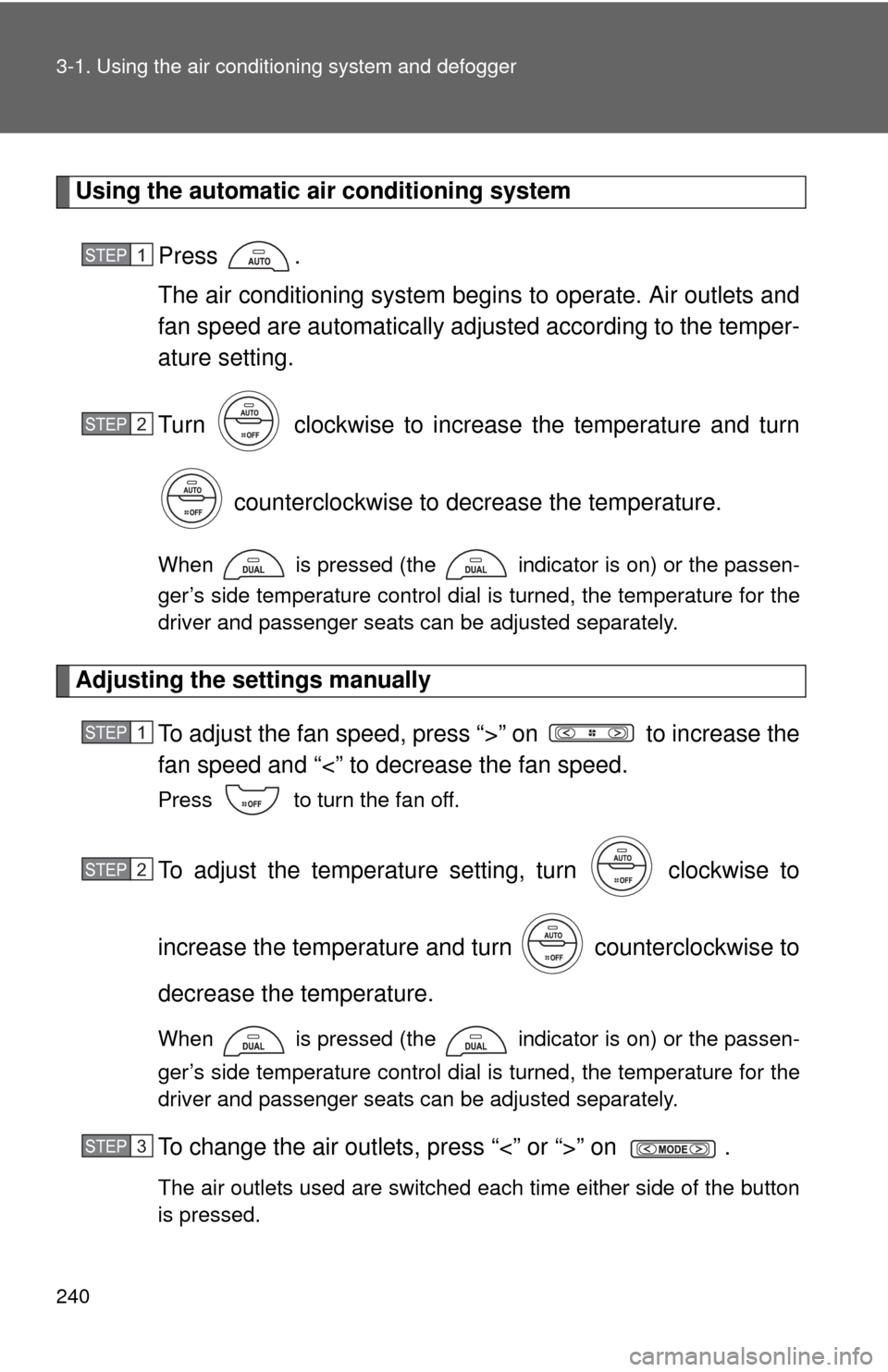
240 3-1. Using the air conditioning system and defogger
Using the automatic air conditioning system
Press .
The air conditioning system beg ins to operate. Air outlets and
fan speed are automatically adjus ted according to the temper-
ature setting.
Turn clockwise to increase the temperature and turn
counterclockwise to decrease the temperature.
When is pressed (the indicator is on) or the passen-
ger’s side temperature control dial is turned, the temperature for the
driver and passenger seats can be adjusted separately.
Adjusting the settings manually To adjust the fan speed, press “>” on to increase the
fan speed and “<” to decrease the fan speed.
Press to turn the fan off.
To adjust the temperature setting, turn clockwise to
increase the temperature and turn counterclockwise to
decrease the temperature.
When is pressed (the indicator is on) or the passen-
ger’s side temperature control dial is turned, the temperature for the
driver and passenger seats can be adjusted separately.
To change the air outlets, press “<” or “>” on .
The air outlets used are switched each time either side of the button
is pressed.
STEP1
STEP2
STEP1
STEP2
STEP3