wipers TOYOTA CAMRY 2013 XV50 / 9.G Owners Manual
[x] Cancel search | Manufacturer: TOYOTA, Model Year: 2013, Model line: CAMRY, Model: TOYOTA CAMRY 2013 XV50 / 9.GPages: 540, PDF Size: 7 MB
Page 3 of 540
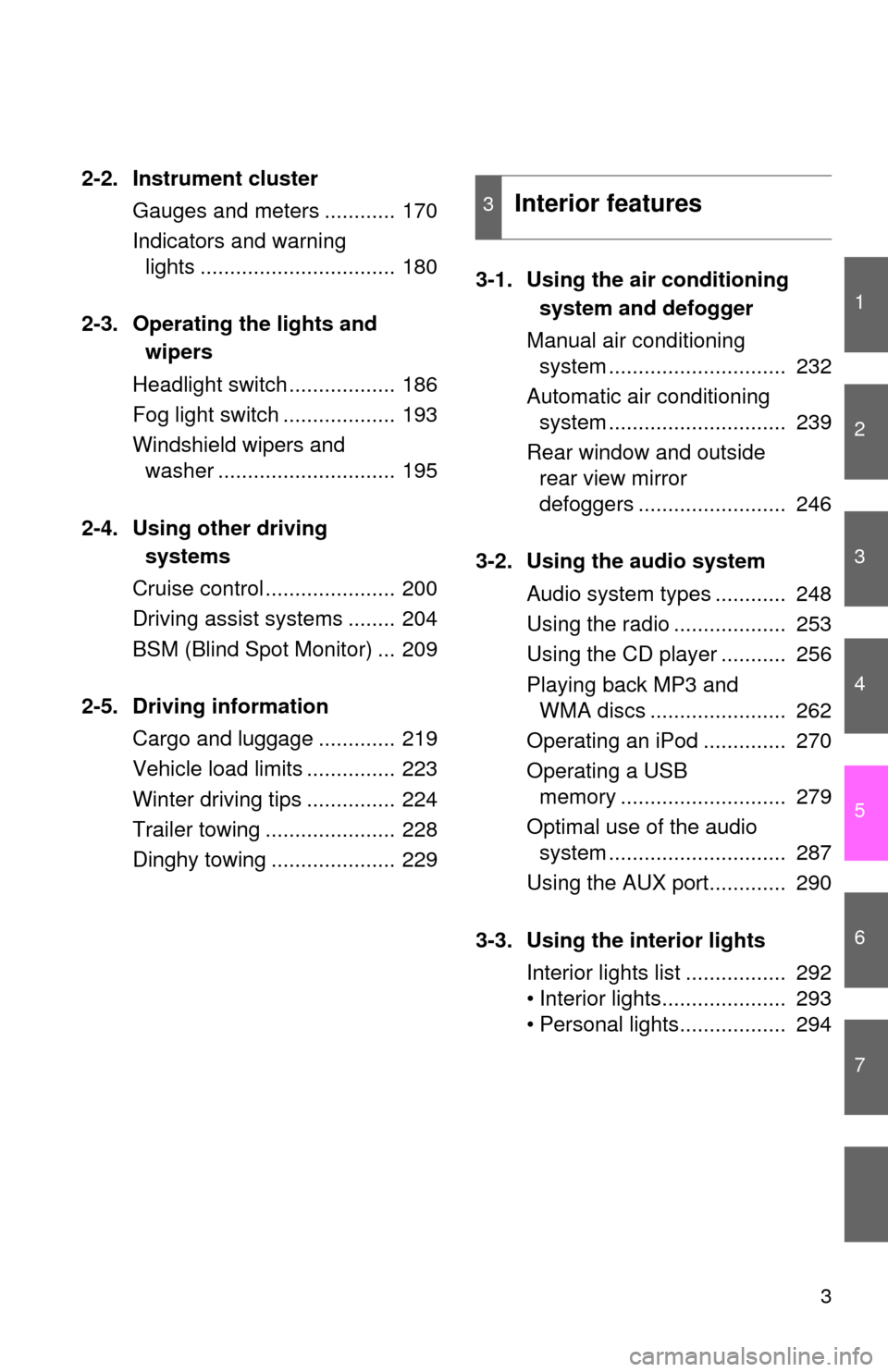
1
2
3
4
5
6
7
3
2-2. Instrument clusterGauges and meters ............ 170
Indicators and warning lights ................................. 180
2-3. Operating the lights and wipers
Headlight switch .................. 186
Fog light switch ................... 193
Windshield wipers and washer .............................. 195
2-4. Using other driving systems
Cruise control ...................... 200
Driving assist systems ........ 204
BSM (Blind Spot Monitor) ... 209
2-5. Driving information Cargo and luggage ............. 219
Vehicle load limits ............... 223
Winter driving tips ............... 224
Trailer towing ...................... 228
Dinghy towing ..................... 229 3-1. Using the air conditioning
system and defogger
Manual air conditioning system .............................. 232
Automatic air conditioning system .............................. 239
Rear window and outside rear view mirror
defoggers ......................... 246
3-2. Using the audio system Audio system types ............ 248
Using the radio ................... 253
Using the CD player ........... 256
Playing back MP3 and WMA discs ....................... 262
Operating an iPod .............. 270
Operating a USB memory ............................ 279
Optimal use of the audio system .............................. 287
Using the AUX port............. 290
3-3. Using the interior lights Interior lights list ................. 292
• Interior lights..................... 293
• Personal lights.................. 294
3Interior features
Page 6 of 540
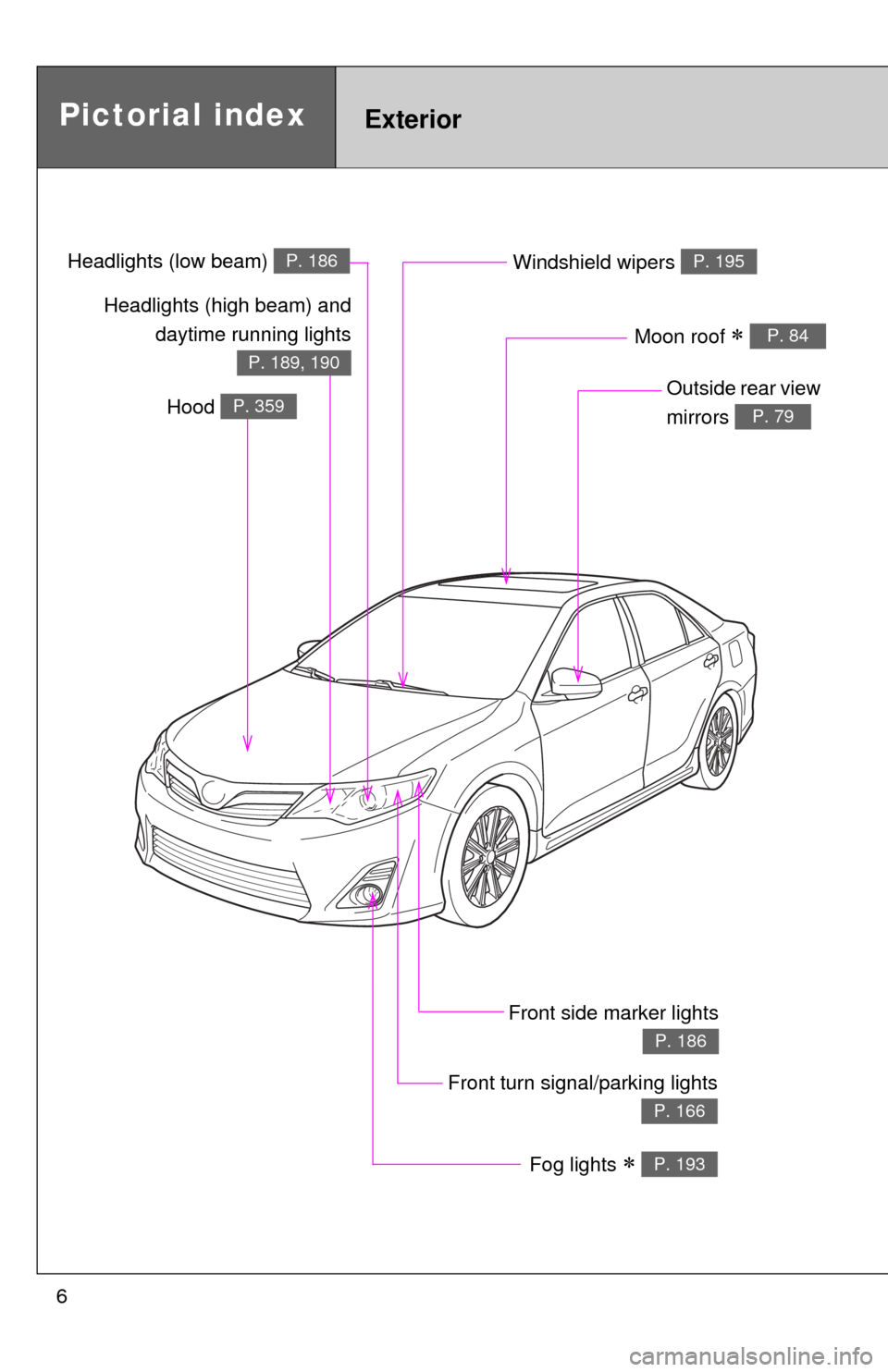
6
Pictorial indexExterior
Fog lights P. 193
Front turn signal/parking lights
P. 166
Windshield wipers P. 195
Outside rear view
mirrors
P. 79
Front side marker lights
P. 186
Moon roof P. 84
Headlights (high beam) anddaytime running lights
P. 189, 190
Hood P. 359
Headlights (low beam) P. 186
Page 133 of 540
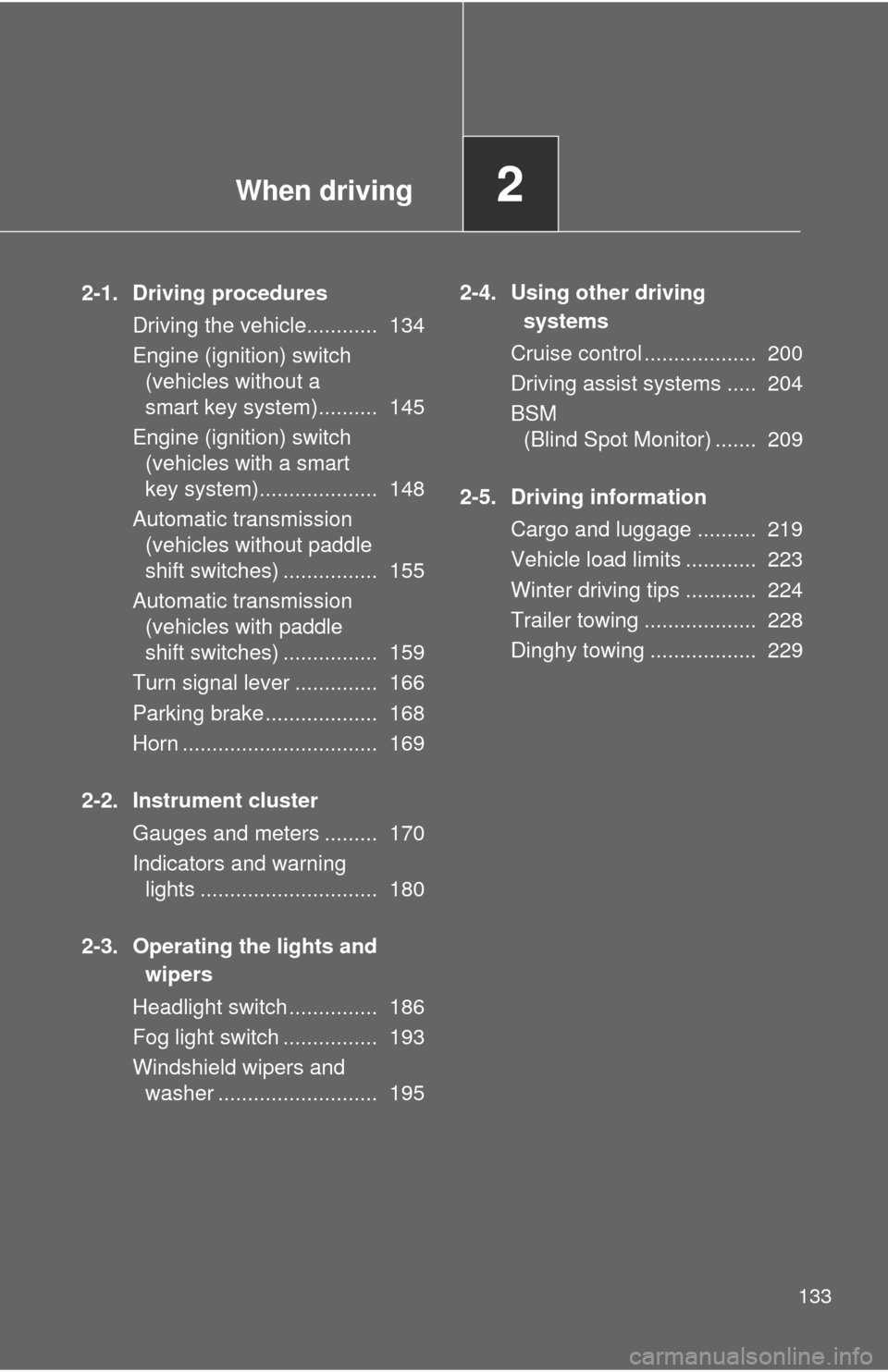
When driving2
133
2-1. Driving proceduresDriving the vehicle............ 134
Engine (ignition) switch (vehicles without a
smart key system).......... 145
Engine (ignition) switch (vehicles with a smart
key system).................... 148
Automatic transmission (vehicles without paddle
shift switches) ................ 155
Automatic transmission (vehicles with paddle
shift switches) ................ 159
Turn signal lever .............. 166
Parking brake ................... 168
Horn ................................. 169
2-2. Instrument cluster Gauges and meters ......... 170
Indicators and warning lights .............................. 180
2-3. Operating the lights and wipers
Headlight switch ............... 186
Fog light switch ................ 193
Windshield wipers and washer ........................... 195 2-4. Using other driving
systems
Cruise control ................... 200
Driving assist systems ..... 204
BSM (Blind Spot Monitor) ....... 209
2-5. Driving information Cargo and luggage .......... 219
Vehicle load limits ............ 223
Winter driving tips ............ 224
Trailer towing ................... 228
Dinghy towing .................. 229
Page 186 of 540
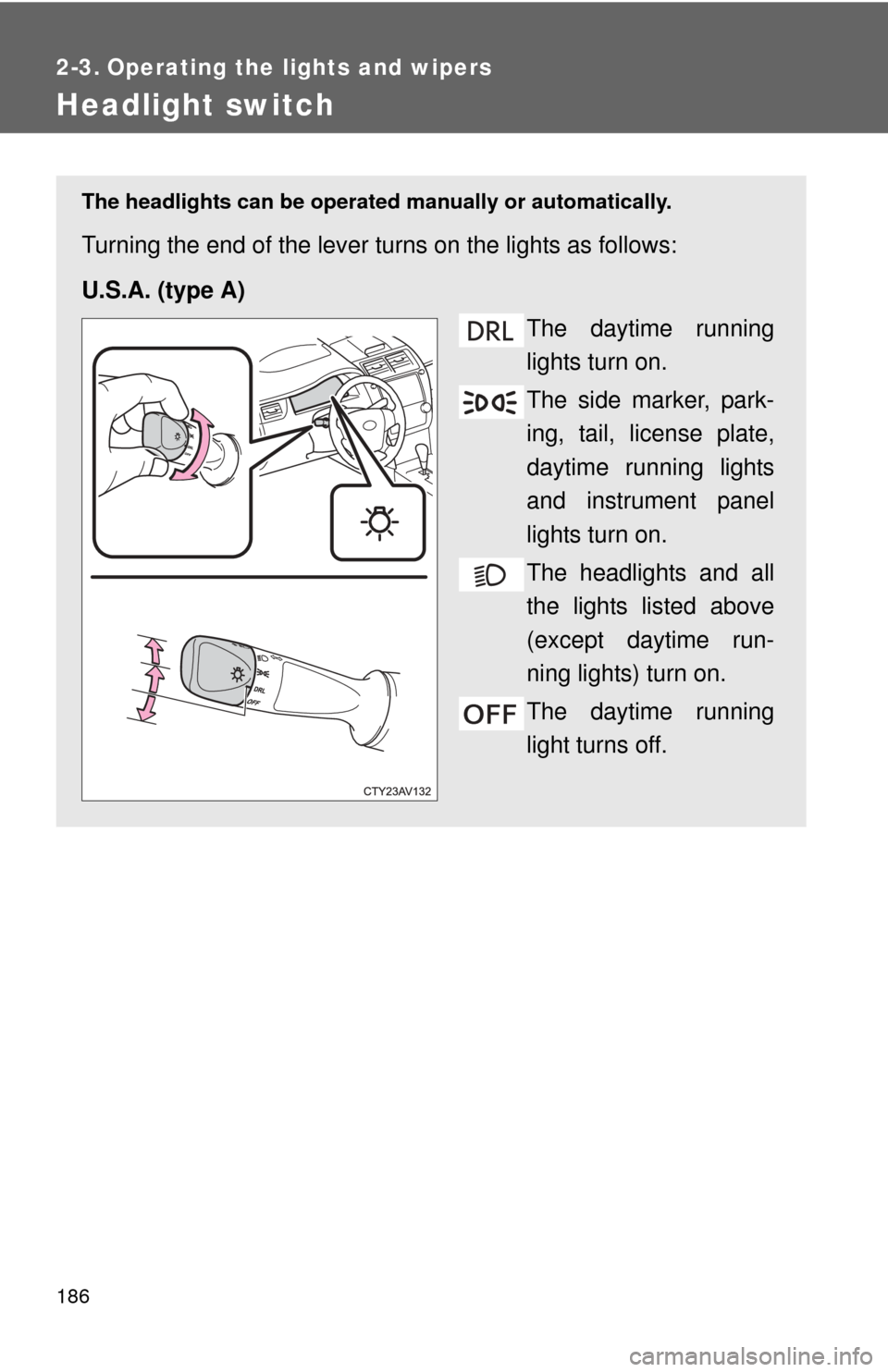
186
2-3. Operating the lights and wipers
Headlight switch
The headlights can be operated manually or automatically.
Turning the end of the lever turns on the lights as follows:
U.S.A. (type A)
The daytime running
lights turn on.
The side marker, park-
ing, tail, license plate,
daytime running lights
and instrument panel
lights turn on.
The headlights and all
the lights listed above
(except daytime run-
ning lights) turn on.
The daytime running
light turns off.
DRL
Page 187 of 540
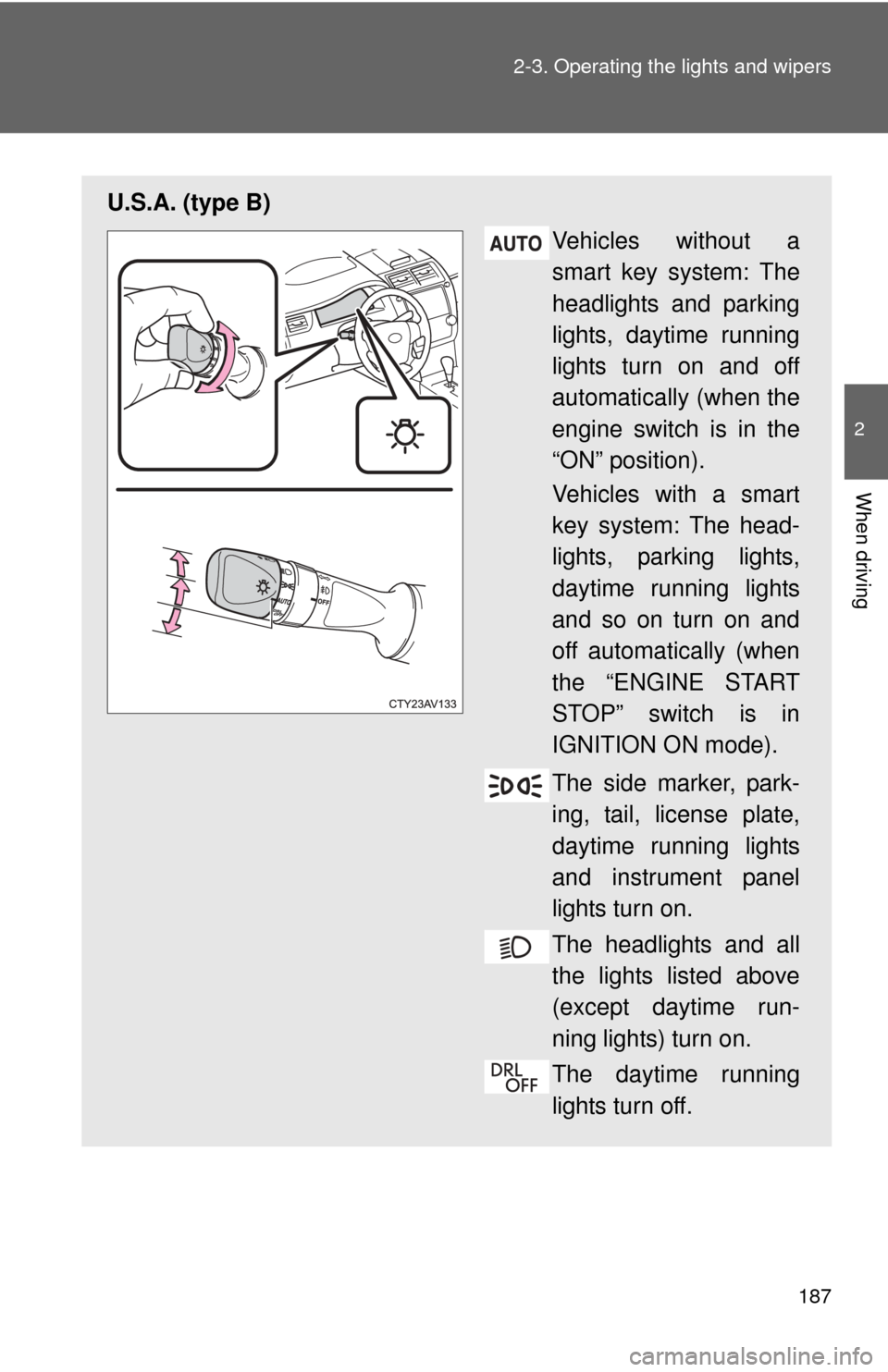
187
2-3. Operating the lights and wipers
2
When driving
U.S.A. (type B)
Vehicles without a
smart key system: The
headlights and parking
lights, daytime running
lights turn on and off
automatically (when the
engine switch is in the
“ON” position).
Vehicles with a smart
key system: The head-
lights, parking lights,
daytime running lights
and so on turn on and
off automatically (when
the “ENGINE START
STOP” switch is in
IGNITION ON mode).
The side marker, park-
ing, tail, license plate,
daytime running lights
and instrument panel
lights turn on.
The headlights and all
the lights listed above
(except daytime run-
ning lights) turn on.
The daytime running
lights turn off.
Page 188 of 540
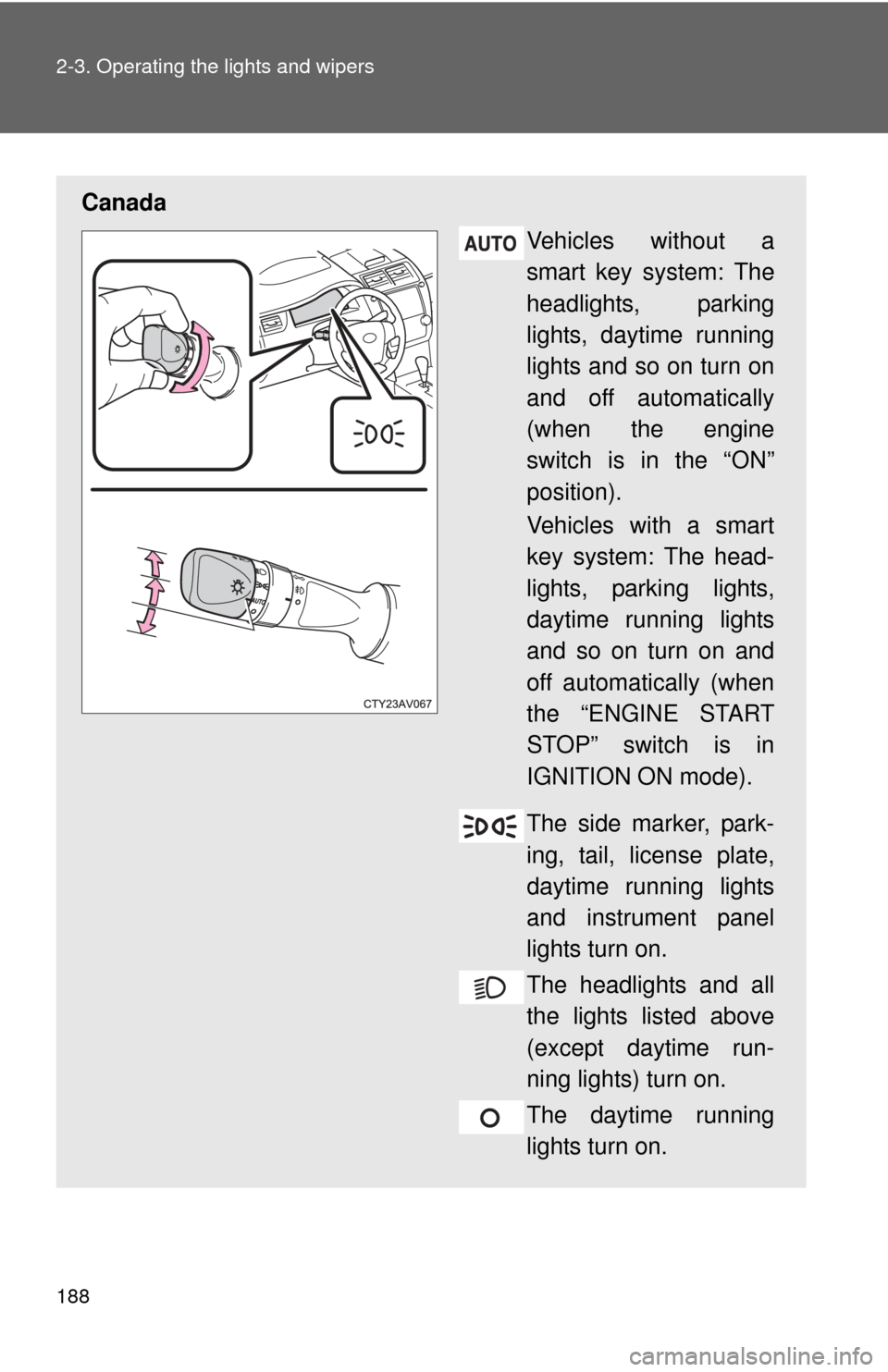
188 2-3. Operating the lights and wipers
CanadaVehicles without a
smart key system: The
headlights, parking
lights, daytime running
lights and so on turn on
and off automatically
(when the engine
switch is in the “ON”
position).
Vehicles with a smart
key system: The head-
lights, parking lights,
daytime running lights
and so on turn on and
off automatically (when
the “ENGINE START
STOP” switch is in
IGNITION ON mode).
The side marker, park-
ing, tail, license plate,
daytime running lights
and instrument panel
lights turn on.
The headlights and all
the lights listed above
(except daytime run-
ning lights) turn on.
The daytime running
lights turn on.
Page 189 of 540
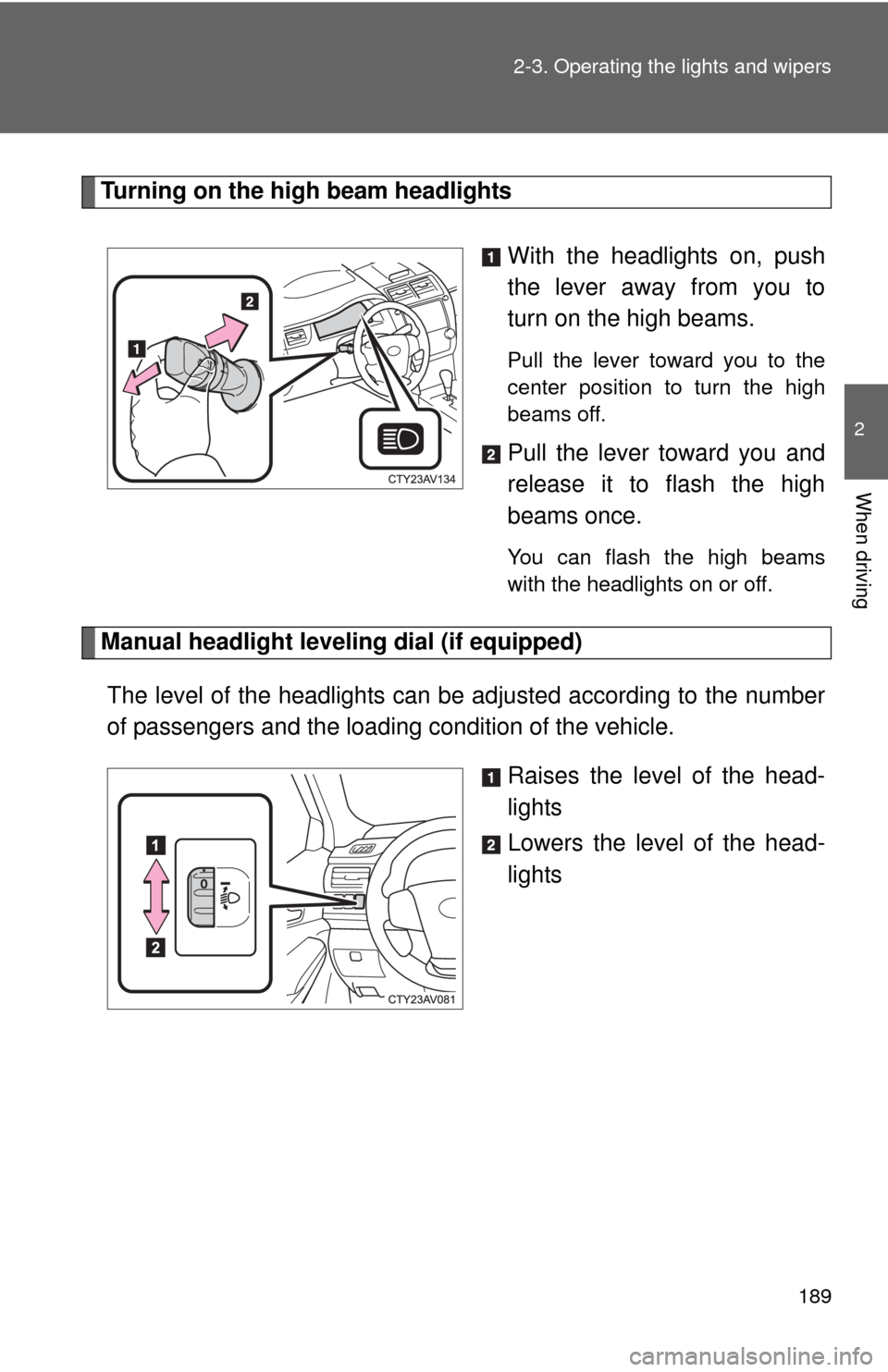
189
2-3. Operating the lights and wipers
2
When driving
Turning on the high beam headlights
With the headlights on, push
the lever away from you to
turn on the high beams.
Pull the lever toward you to the
center position to turn the high
beams off.
Pull the lever toward you and
release it to flash the high
beams once.
You can flash the high beams
with the headlights on or off.
Manual headlight leveling dial (if equipped)
The level of the headlights can be adjusted according to the number
of passengers and the loading condition of the vehicle.
Raises the level of the head-
lights
Lowers the level of the head-
lights
Page 190 of 540
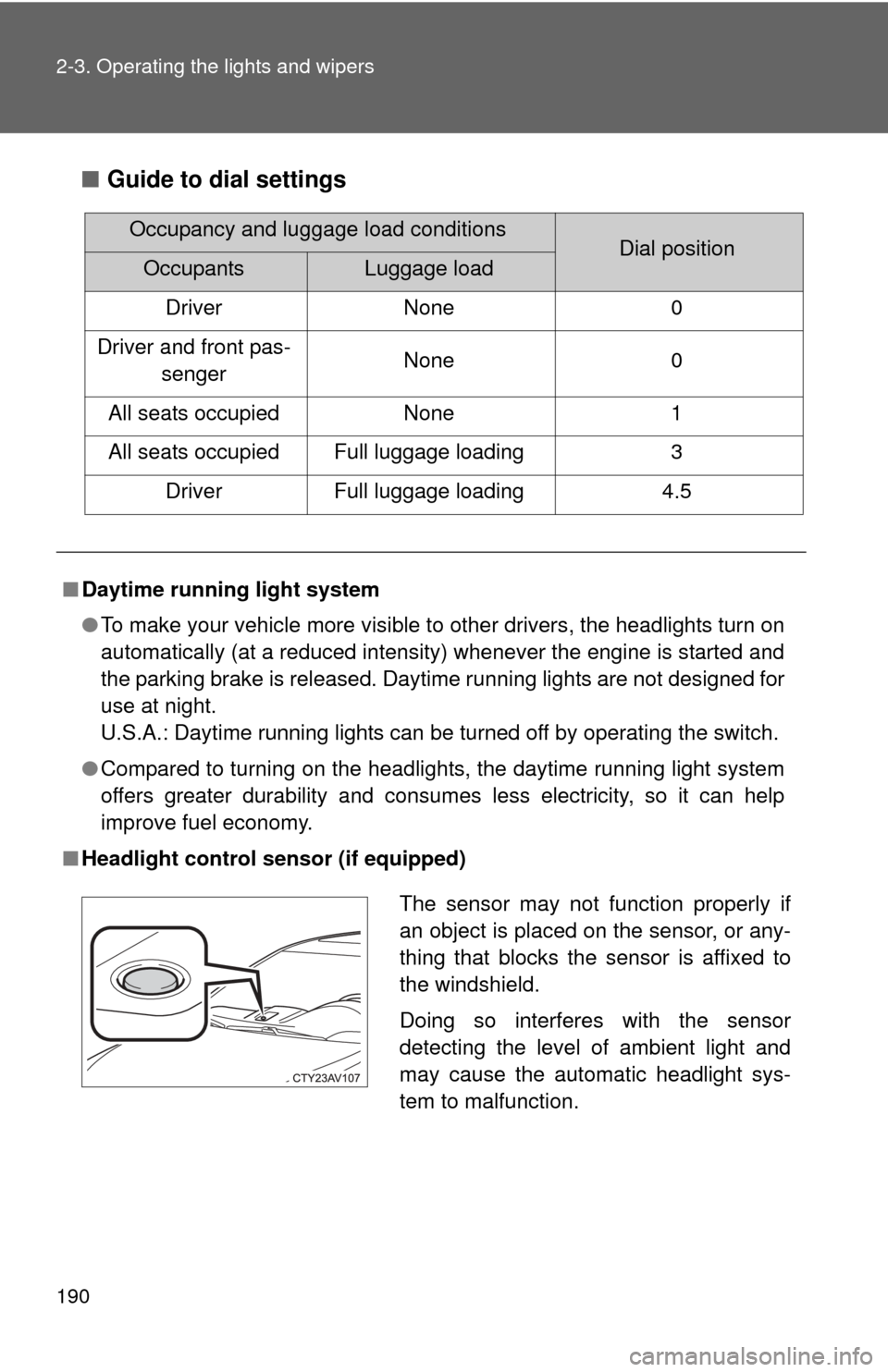
190 2-3. Operating the lights and wipers
■Guide to dial settings
■Daytime running light system
●To make your vehicle more visible to other drivers, the headlights turn on
automatically (at a reduced intensity) whenever the engine is started and
the parking brake is released. Daytime running lights are not designed for
use at night.
U.S.A.: Daytime running lights can be turned off by operating the switch.
● Compared to turning on the headlights, the daytime running light system
offers greater durability and consumes less electricity, so it can help
improve fuel economy.
■ Headlight control sensor (if equipped)
Occupancy and luggage load conditionsDial positionOccupantsLuggage load
Driver None 0
Driver and front pas- senger None 0
All seats occupied None 1
All seats occupied Full luggage loading 3 Driver Full luggage loading 4.5
The sensor may not function properly if
an object is placed on the sensor, or any-
thing that blocks the sensor is affixed to
the windshield.
Doing so interferes with the sensor
detecting the level of ambient light and
may cause the automatic headlight sys-
tem to malfunction.
Page 191 of 540
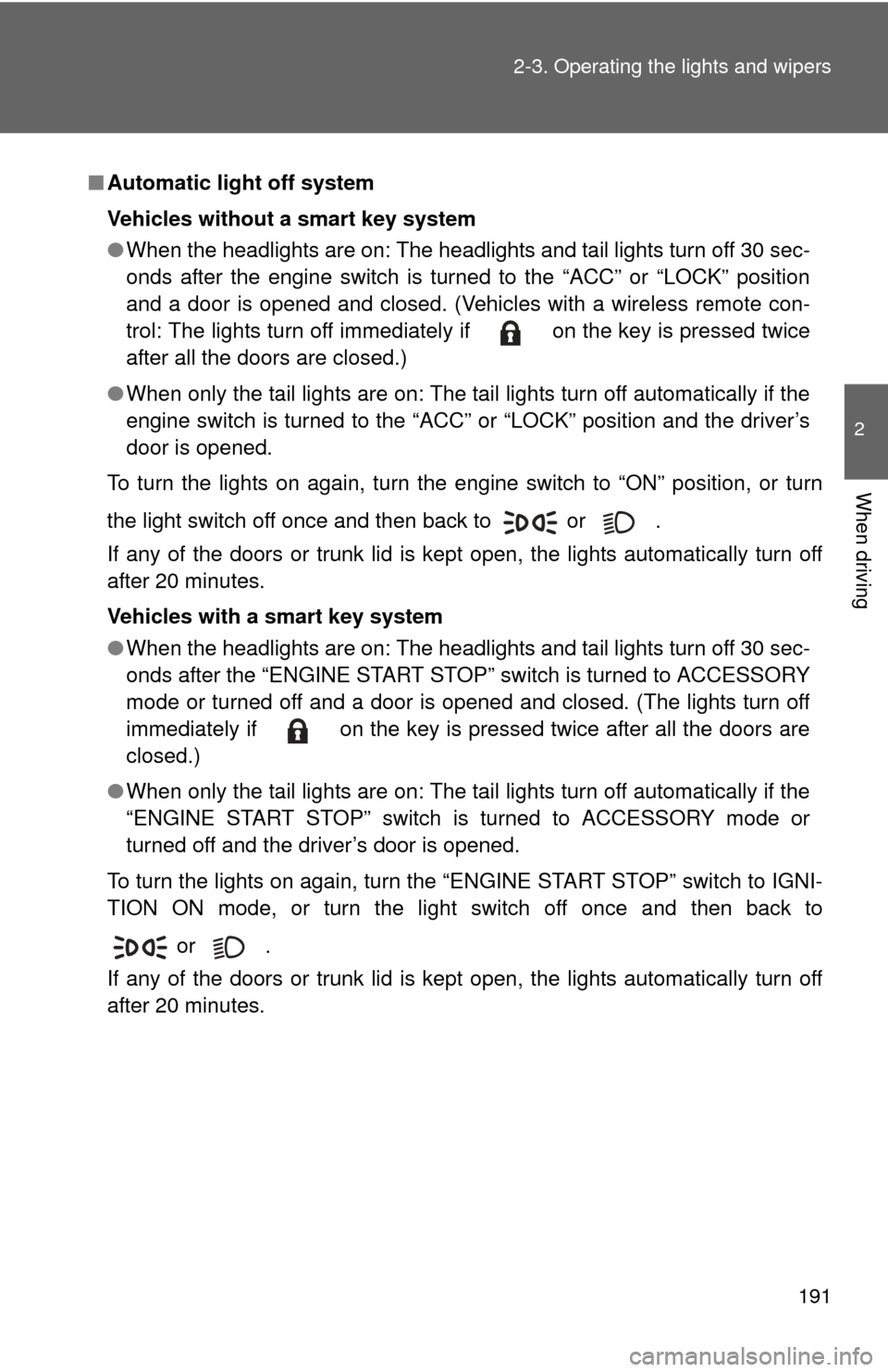
191
2-3. Operating the lights and wipers
2
When driving
■
Automatic light off system
Vehicles without a smart key system
●When the headlights are on: The headlights and tail lights turn off 30 sec-
onds after the engine switch is turned to the “ACC” or “LOCK” position
and a door is opened and closed. (Vehicles with a wireless remote con-
trol: The lights turn off immediately if on the key is pressed twice
after all the doors are closed.)
● When only the tail lights are on: The tail lights turn off automatically if the
engine switch is turned to the “ACC” or “LOCK” position and the driver’s
door is opened.
To turn the lights on again, turn the engine switch to “ON” position, or turn
the light switch off once and then back to or .
If any of the doors or trunk lid is kept open, the lights automatically turn off
after 20 minutes.
Vehicles with a smart key system
● When the headlights are on: The headlights and tail lights turn off 30 sec-
onds after the “ENGINE START STOP” switch is turned to ACCESSORY
mode or turned off and a door is opened and closed. (The lights turn off
immediately if on the key is pressed twice after all the doors are
closed.)
● When only the tail lights are on: The tail lights turn off automatically if the
“ENGINE START STOP” switch is turned to ACCESSORY mode or
turned off and the driver’s door is opened.
To turn the lights on again, turn the “ENGINE START STOP” switch to IGNI-
TION ON mode, or turn the light switch off once and then back to
or .
If any of the doors or trunk lid is kept open, the lights automatically turn off
after 20 minutes.
Page 192 of 540
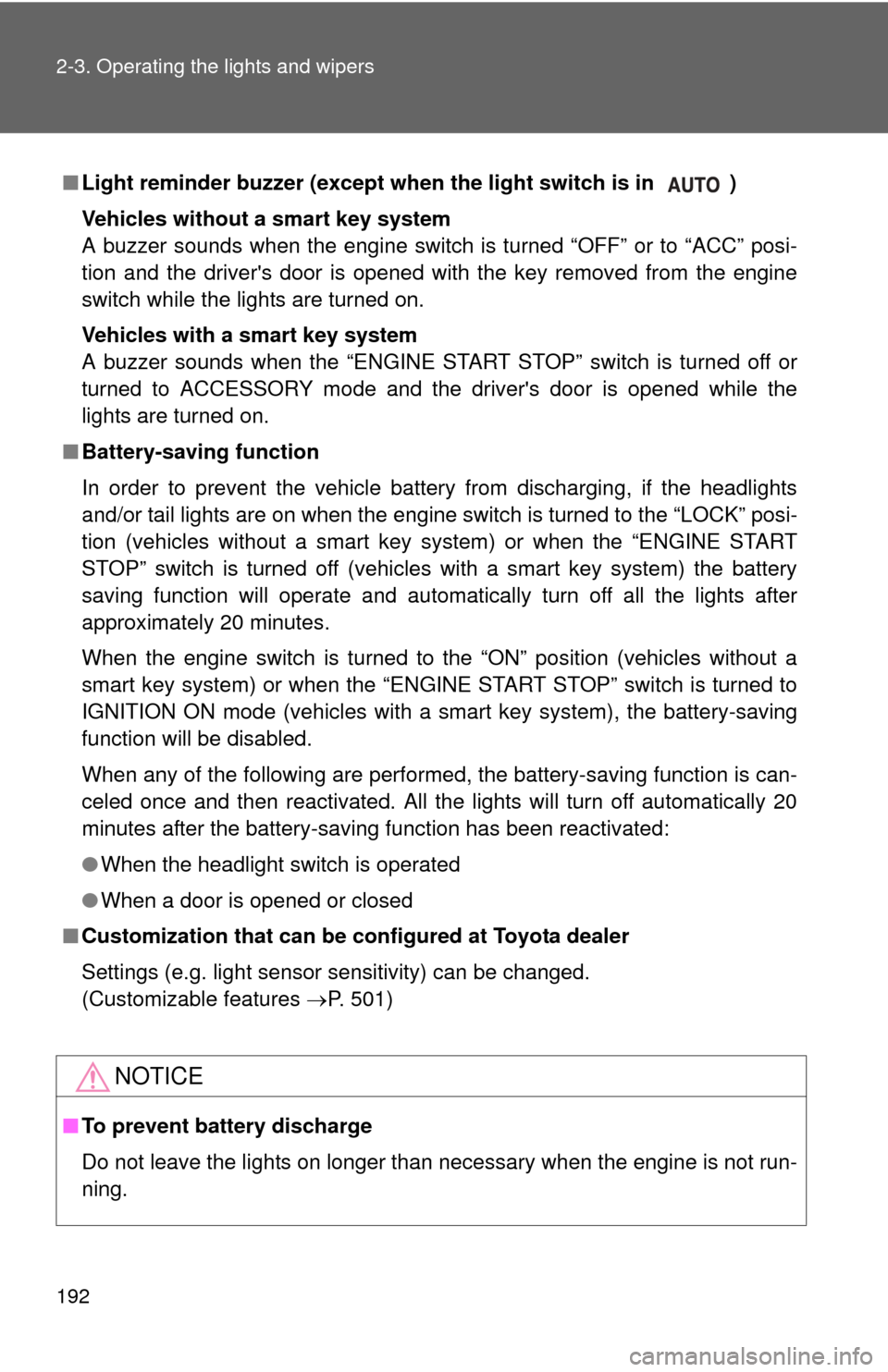
192 2-3. Operating the lights and wipers
■Light reminder buzzer (except when the light switch is in )
Vehicles without a smart key system
A buzzer sounds when the engine switch is turned “OFF” or to “ACC” posi-
tion and the driver's door is opened with the key removed from the engin\
e
switch while the lights are turned on.
Vehicles with a smart key system
A buzzer sounds when the “ENGINE START STOP” switch is turned off or
turned to ACCESSORY mode and the driver's door is opened while the
lights are turned on.
■ Battery-saving function
In order to prevent the vehicle battery from discharging, if the headlights
and/or tail lights are on when the engine switch is turned to the “LOCK” posi-
tion (vehicles without a smart key system) or when the “ENGINE START
STOP” switch is turned off (vehicles with a smart key system) the battery
saving function will operate and automatically turn off all the lights after
approximately 20 minutes.
When the engine switch is turned to the “ON” position (vehicles without a
smart key system) or when the “ENGINE START STOP” switch is turned to
IGNITION ON mode (vehicles with a smart key system), the battery-saving
function will be disabled.
When any of the following are performed, the battery-saving function is can-
celed once and then reactivated. All the lights will turn off automatically 20
minutes after the battery-saving function has been reactivated:
●When the headlight switch is operated
● When a door is opened or closed
■ Customization that can be co nfigured at Toyota dealer
Settings (e.g. light sensor sensitivity) can be changed.
(Customizable features P. 501)
NOTICE
■To prevent battery discharge
Do not leave the lights on longer than necessary when the engine is not run-
ning.